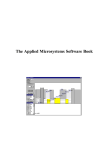Download MMC/9 Pin User Manual - JLCooper Electronics
Transcript
MMC/9Pin+ Interface MIDI Machine Control to Sony 9 Pin Interface Users Manual MMC/9Pin Interface and MMC/9Pin+Interface are trademarks of JLCooper Electronics. All other brand names are the property of their respective owners. MMC/9Pin+Interface User’s Manual, Second Edition, Part Number 932085 2003 JLCooper Electronics, 142 Arena Street, El Segundo, CA 90245 USA (310) 322-9990 ¬ (310) 335-0110 www.jlcooper.com 2 Table of Contents Introduction................................................................................... 4 Unpacking and Setup.................................................................... 5 Connecting the MMC/9Pin+ Interface ....................................... 6 Communications ........................................................................... 6 MMC/9PIN+ Interface Setup ...................................................... 7 NTSC/PAL................................................................................... 7 MIDI Machine ID ....................................................................... 7 Still Timecode.............................................................................. 8 Locate Mode................................................................................ 8 Servo Lock Flag .......................................................................... 9 Fast Wind Mode.......................................................................... 9 Machine Emulation..................................................................... 9 Technical Reference.................................................................... 12 Electrical Connections.............................................................. 12 Additional Technical Notes....................................................... 13 References ................................................................................. 14 Troubleshooting ........................................................................ 15 Care and Service....................................................................... 15 JLCooper Electronics Limited Factory Warranty .................. 16 3 Introduction Thank you for purchasing the MMC/9PIN+ Interface. This is a truly unique product, integrating the world of MIDI to the world of professional video. This compact unit receives MIDI Machine Control (MMC) and translates it into Sony 9 Pin / P2 protocol, which is supported by most professional video recorders and certain audio recorders. A hardware controller or software application that sends MMC is connected to the MMC/9PIN+ Interface, which is connected to the video tape recorder. Now the MIDI device can act as an “autolocator” for the video tape recorder, sending transport, locate, and track enable commands. In addition, the MMC/9PIN+ Interface reads tape position and video sync, and derives from that information both SMPTE timecode and MIDI time code. That means that the MMC/ 9PIN+ Interface will produce a SMPTE tone resolved to video, without the need to stripe a longitudinal timecode (LTC) track. The ability to output both SMPTE and MTC means that you can synchronize a sequencer or machine synchronizer to the video without the need for striping the tape with SMPTE. The MMC/9PIN+ Interface also features a unique “tapeless” operation mode. In this mode, the MMC/9Pin+ Interface will generate SMPTE and MTC in response to an MMC Play command, without any 9 Pin device connected. The performance of the MMC/9Pin+ Interface depends largely upon the users knowledge of the software or hardware being used as the source of MMC, and the 9 Pin device. You will probably need to be thoroughly familiar with this equipment before attempting to use the MMC/9Pin+ Interface. 4 Unpacking and Setup When you receive your MMC/9Pin+ Interface, you should receive the following items: • • • • MMC/9Pin+ Interface. This Users Manual 4 adhesive rubber feet Warranty Card Please take a moment to fill out the warranty card and send it in. 5 Connecting the MMC/9Pin+ Interface 1. Connect the supplied power supply. The power supply is rated at 9 volts DC at 500 mA. Center is positive. 2. Connect MIDI In and MIDI Out to the source of MMC commands. If the source of MMC commands is a computer software package, connect the MIDI In and MIDI Out to the computer’s MIDI interface. 3. Connect the 9 Pin connector of the MMC/9Pin+ Interface to the 9 Pin connector input of the 9 Pin device. Use a standard 9 Pin D-sub connector cable. Do not use a null modem cable. 4. Connect black burst or video sync the BNC connector on the rear of the MMC/9Pin+ Interface. The unit must have a stable source of video sync. While a composite video signal may work, we cannot guaranty that it will work in all cases. This should not be connected to a source of SMPTE time code. 5. Optionally, connect the SMPTE output of the MMC/9Pin+ Interface to the SMPTE input of additional slave devices. This connection may be made through a distribution amp if multiple outputs are needed. Communications Apply power to the MMC/9Pin+ Interface by pressing the power switch. Power is indicated by a lit LED next to the power switch. The green LED on the right of the front panel indicates sync activity on the MMC/9PIN+ Interface. If you see the green light, then your module is transmitting timecode on the SMPTE output. 6 MMC/9PIN+ Interface Setup NTSC/PAL The MMC/9Pin+ Interface automatically detects NTSC or PAL video and configures itself accordingly. MIDI Machine ID Most MMC supporting sequencers may have the ability to select a MIDI Machine ID number. The MMC/9PIN+ Interface may be set to respond to a specific MMC Machine ID number. From the factory, the unit has been set to Machine ID 1. To change the ID number, you can easily access the rear panel to adjust a DIP switch. The 9 Pin protocol is a master/slave protocol which does not define a method of addressing multiple devices. To control more than one device, you will need a separate MMC/9PIN+ Interface for each device with each MMC/9Pin+ Interface set to its own unique ID number. Switches 1 through 3 set the MIDI Machine ID number as follows: Switch 3 Down Down Down Down Up Up Up Up Switch 2 Down Down Up Up Down Down Up Up Switch 1 Down Up Down Up Down Up Down Up 7 MIDI ID 1 2 3 4 5 6 7 8 Still Timecode When this option is enabled, the unit returns MTC (MIDI Timecode) continuously. Specifically, a burst of 4 MTC messages are sent one frame apart. This burst of timecode occurs one a second. Switch 4 Down Up Return MTC only when 9 Pin device is in motion Continuously returns last valid timecode Locate Mode The MMC/9PIN+ Interface has two locate modes, Standard and High Speed. In Standard mode, the reception of an MMC locate command results in the MMC/9Pin+ Interface sending a 9 Pin locate command. In High Speed mode, the reception of an MMC locate command results in the MMC/9Pin+ Interface sending a 9 Pin Fast Forward or Rewind command. The MMC/9Pin+ Interface then continually polls the device, requesting position tally. When the device is within 1 minute of the locate, the MMC/9Pin+ Interface issues a STOP and a locate command. Standard mode will be more compatible and may actually operate very fast on most devices. Many modern 9 Pin devices have the capability of setting their chase speeds depending upon how far away the locate point is from the current tape position. Most devices will also make a decision to automatically disengage the tape before a chase to locate occurs. Switch 5 Down Up High Speed Locate Mode Standard Locate Mode 8 Servo Lock Flag This option determines if the unit uses the Servo Lock flag from the device or not. Typically, hard disk devices should be set to ignore this flag while tape based devices should be set to use this flag. Switch 6 Down Up Use Servo Lock Ignore Servo Lock Fast Wind Mode This option determines how the MMC/9Pin+ Interface responds to Rewind and Fast Forward commands. When the switch is set to the up position, the MMC/9Pin+ Interface will always send Rewind or Fast Forward to the 9-pin device in response to an MMC Rewind or Fast Forward. When the switch is set to the up position, the MMC/9Pin+ Interface will send a Shuttle command in response to the first MMC Rewind or Fast Forward command and then send a Rewind or Fast Forward command in response to the second MMC Rewind or Fast Forward command. Switch 7 Down Up Send Shuttle then Rewind/Fast Forward Send Rewind/Fast Forward Machine Emulation When external DIP switch number 8 is up, the MMC/9Pin+ Interface will send SMPTE and MTC in response to an MMC play command. The starting time is set by first sending the MMC/9Pin+ Interface an MMC locate command. This allows the source of MMC to remotely start any SMPTE or MTC driven hardware or software, without requiring a tape to be rolling. When switch 8 is up, normal MMC to 9 Pin conversion is disabled. Switch 8 Down Up Use timecode from 9 Pin device Machine Emulation 9 Commands The MMC/9Pin+ Interface converts the following MMC commands into 9 Pin commands: Stop F0 7F device_ID 06 01 F7 -> 20 00 20 Play F0 7F device_ID 06 02 F7 -> 20 01 21 Deferred Play F0 7F device_ID 06 03 F7 -> 20 01 20 Fast Forward F0 7F device_ID 06 04 F7 -> 20 10 30 Rewind F0 7F device_ID 06 05 F7 -> 20 20 40 Record Strobe F0 7F device_ID 06 06 F7 -> 20 02 22 Record Exit F0 7F device_ID 06 07 F7 -> Chase F0 7F device_ID 06 0B F7 -> Shuttle Forward F0 7F device_ID 06 47 03 sh sm sl F7 -> 21 13 n Reverse F0 7F device_ID 06 47 03 sh sm sl F7 -> 21 23 n Note: sh, sm and sl are defined as Standard Speed in the MIDI 1.0 Recommended Practice RP-013. 10 Track Arm Locate using general purpose registers Locate using information field Record Mode Global Monitor Record Monitor ID Request Motion Control Tally Position Track Record Ready Status Signature 11 Technical Reference Electrical Connections MIDI The MIDI In and MIDI Out ports follow the MIDI specification. RS-422 The MMC/9Pin+ Interface “To Machine” connector conforms to the EIA RS-422A and the Sony Protocol of Remote (9-Pin) Connector specifications. Pin 1 2 3 4 5 6 7 8 9 Signal Ground Receive A Transmit B Transmit Common not used Receive Common Receive B Transmit A Frame Ground Video Sync In The MMC/9Pin+ Interface uses the signal at this connector to synchronize the MTC (MIDI Timecode) messages and the SMPTE stream coming out of the MMC/9Pin+ Interface. In addition, it is used as a reference for internally generated timecode in the Machine Emulation mode. SMPTE Out SMPTE timecode appears at this connection. The timecode is based on the timecode returned from the device, the last valid timecode received from the device (Still Timecode mode) or emulated timecode (Machine Emulation). 12 Power TheMC/9Pin+ Interface requires a 9 volt DC supply capable of delivering at least 500 milliamps. The MMC/9Pin+ Interface comes with a power supply appropriate for the country in which the unit was sold. If you need a power supply specific to your location, please contact your local distributor or JLCooper Electronics. Location North America Europe JLCooper Part Number PSDC117 PSDC230 JLCooper approved Power Supplies Warning: Using a power supply other than those specified in the above table can result in damage to the MMC/9Pin+ Interface and/or other equipment which is not covered by the JLCooper Factory Warranty. Additional Technical Notes About the Implemented Commands Every attempt has been made to closely match available MMC command types with equivalent Sony 9 Pin commands. A given controller (such as a sequencer with an MMC Control Panel) may or may not implement all of these commands. There is no MMC equivalent for Jog. MMC “Pause” command is converted to 9 Pin “Stop”. About Track Enable There are two kinds supported, “track record ready” and “masked write track record ready”. “Track record ready” commands are bitmapped representations of the state of every track, while “masked write track record ready” may be used to set the state of individual tracks. About Locates There are two kinds of MMC locates supported, “Target” and “Information Field (I/F)”. 13 “Target” is a direct locate, like a command to “go to 01:00:03:00”. It may be used, for example, when the MMC software supports some means of typing a locate and pressing enter to initiate the locate. An “Information Field” locate would be initiated by the user by selecting a locate number as opposed to a locate time, e.g., “clicking on Locate #2” instead of “typing in a locate time of 01:00:30:00”. Information Field locates are supported by MMC software that permits storing locate points in advance. The MMC/9PIN+ Interface takes advantage of 4 general purpose registers for locates. About Tally There are two kinds supported, “Motion control” and “Positional”. Motion control tally is response that the device is in given state such as Play, Fast Forward, Rewind or Stop. Positional tally is the timecode position of the tape. It is used to generate MTC and SMPTE timecode. Update Mode The reception of an Update (Motion Control, Position, or Track Arm) command initiates the response of a Tally. Tallies are thereafter sent automatically whenever there is a change in motion, position, or track arming status. This eliminates the need of the master having to continuously poll the MMC/9PIN+ Interface. References MIDI Manufacturers Association. MIDI Machine Control 1.0. MIDI 1.0 Recommended Practice RP-013. www.midi.org Sony Corporation. Protocol of Remote (9-pin) connector, 2nd Edition. Sony p/n 9-977-544-18 14 Troubleshooting If for some reason the MMC/9Pin+ Interface does not give you the expected results, take a moment to do some investigating. The most important concept is that you have your MMC/9Pin+ Interface connected properly as outlined in Installation and Use. Take a moment to double check your setup. A common problem is forgetting to turn the power switch on or turning the unit on after the software application has launched. In addition, the JLCooper website (www.jlcooper.com) will contain up to date information on drivers, applications and troubleshooting. If all else fails, you can contact the JLCooper Service Department at: [email protected]. Care and Service If properly cared for, your MMC/9Pin+ Interface should provide years of troublefree performance. While the MMC/9Pin+ Interface is built in a rugged metal enclosure, please avoid dropping the MMC/9Pin+ Interface. Clean with a soft, damp cloth. Do not allow liquids, dust or other foreign matter to get inside the unit. There are no user-serviceable parts in the MMC/9Pin+ Interface. Please refer to the JLCooper Electronics Limited Factory Warranty on the following page for detailed warranty and service information. 15 JLCooper Electronics Limited Factory Warranty JLCooper Electronics ("JLCooper") warrants this product to be free of defects in materials or workmanship for a period of 12 months from the date of purchase. This warranty is non-transferable and the benefits apply only to the original owner. Proof of purchase in the form of an itemized sales receipt is required for warranty coverage. To receive service under this warranty, customers in the United States should contact the JLCooper factory at (310) 322-9990 and talk to a service technician. If necessary, a Return Authorization number may be issued. For our customers outside the United States, it is recommended that you first contact your Dealer or Distributor, since they may offer their own service or support policy. If local support is not obtainable, please send a FAX to JLCooper's Service Department at +1 310 335 0110 with a detailed description of the service required. Upon issuance of return authorization, the product should be packed in the original shipping materials and shipped prepaid and insured to: Service Department, JLCooper Electronics, 142 Arena Street, El Segundo, CA 90245. Please include the following: copy of the sales receipt, your name and address (no P.O. Boxes, please), a brief description of the problem, and any other related items discussed with the service department and considered necessary to evaluate the product or effect a repair. The return authorization number must be clearly written on the outside of the package. JLCooper will at its option, without charge for parts or labor, either repair or replace the defective part(s) or unit. Shipping costs are not covered by this warranty. JLCooper's normal repair turn around time at the factory is approximately 15 business days from receipt of product to shipping. Your actual turn around time will include return shipping. Actual turn around time will vary depending upon many factors including the repeatability of the customer's reported complaint, the availability of parts required for repair, the availability of related products needed to evaluate the product if necessary. Priority services are available at additional cost. These should be discussed with the service technician at the time the return authorization is issued. This warranty provides only the benefits specified and does not cover defects or repairs needed as result of acts beyond the control of JLCooper including but not limited to: abuse, damage by accident/negligence, damage from using incorrect power supply, modification, alteration, improper use, rental or for hire use, unauthorized servicing, tampering, or failure to operate in accordance with the procedures outlined in the owner's manual; nor for natural or man-made events such as, but not limited to flooding, lightning, tornadoes, earthquake, fire, civil unrest, war, terrorism, etc. THE DURATION OF ANY OTHER WARRANTIES, WHETHER IMPLIED OR EXPRESS, INCLUDING BUT NOT LIMITED TO THE IMPLIED WARRANTY OF MERCHANTABILITY, IS LIMITED TO THE DURATION OF THE EXPRESS WARRANTY HEREIN. JLCOOPER HEREBY EXCLUDES INCIDENTAL AND CONSEQUENTIAL DAMAGES, INCLUDING BUT NOT LIMITED TO: LOSS OF TIME, INCONVENIENCE, DELAY IN PERFORMANCE OF THIS WARRANTY, THE LOSS OF USE OF THE PRODUCT OR COMMERCIAL LOSS, AND FOR BREACH OF ANY EXPRESS OR IMPLIED WARRANTY OF MERCHANTABILITY APPLICABLE TO THIS PRODUCT. JLCOOPER SHALL NOT BE LIABLE FOR DAMAGES OR LOSS RESULTING FROM THE NEGLIGENT OR INTENTIONAL ACTS OF THE SHIPPER OR HIS CONTRACT AFFILIATES. THE CUSTOMER SHOULD CONTACT THE SHIPPER FOR PROPER CLAIMS PROCEDURES IN THE EVENT OF DAMAGE OR LOSS RESULTING FROM SHIPMENT. THIS WARRANTY SHALL BE GOVERENED BY THE LAWS OF THE STATE OF CALIFORNIA. 16