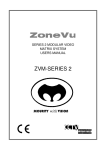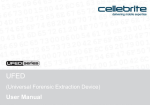Download R&S ZN-Z51 Calibration Unit User Manual
Transcript
® R&S ZN-Z51 Calibration Unit User Manual User Manual Test & Measurement (=CÅD2) 1319.5520.02 ─ 02 This User Manual describes the following R&S®ZN-Z51 models: ● R&S®ZN-Z51 2 Port (1319.5507.32) ● R&S®ZN-Z51 4 Port (1319.5507.34) ● R&S®ZN-Z51 2 Port (1319.5507.72) ● R&S®ZN-Z51 4 Port (1319.5507.74) © 2013 Rohde & Schwarz GmbH & Co. KG Mühldorfstr. 15, 81671 München, Germany Phone: +49 89 41 29 - 0 Fax: +49 89 41 29 12 164 E-mail: [email protected] Internet: www.rohde-schwarz.com Subject to change – Data without tolerance limits is not binding. R&S® is a registered trademark of Rohde & Schwarz GmbH & Co. KG. Trade names are trademarks of the owners. R&S®ZN-Z51 is abbreviated as R&S ZN-Z51 Certified Quality System ISO 9001 Certified Environmental System ISO 14001 Sehr geehrter Kunde, Dear customer, Cher client, Sie haben sich für den Kauf eines Rohde & Schwarz Produktes entschieden. Sie erhalten damit ein nach modernsten Fertigungsmethoden hergestelltes Produkt. Es wurde nach den Regeln unserer Qualitäts- und Umweltmanagementsysteme entwickelt, gefertigt und geprüft. Rohde & Schwarz ist unter anderem nach den Managementsystemen ISO 9001 und ISO 14001 zertifiziert. You have decided to buy a Rohde & Schwarz product. This product has been manufactured using the most advanced methods. It was developed, manufactured and tested in compliance with our quality management and environmental management systems. Rohde & Schwarz has been certified, for example, according to the ISO 9001 and ISO 14001 management systems. Der Umwelt verpflichtet Environmental commitment Vous avez choisi d’acheter un produit Rohde & Schwarz. Vous disposez donc d’un produit fabriqué d’après les méthodes les plus avancées. Le développement, la fabrication et les tests de ce produit ont été effectués selon nos systèmes de management de qualité et de management environnemental. La société Rohde & Schwarz a été homologuée, entre autres, conformément aux systèmes de management ISO 9001 et ISO 14001. ❙❙ Energie-effiziente, ❙❙ Energy-efficient RoHS-konforme Produkte ❙❙ Kontinuierliche Weiterentwicklung nachhaltiger Umweltkonzepte ❙❙ ISO 14001-zertifiziertes Umweltmanagementsystem ❙❙ Continuous Engagement écologique ❙❙ Produits à efficience énergétique ❙❙ Amélioration continue de la durabilité environnementale ❙❙ Système de management environnemental certifié selon ISO 14001 1171.0200.11 V 05.01 products improvement in environmental sustainability ❙❙ ISO 14001-certified environmental management system ISO-Qualitaets-Zertifikat_1171-0200-11_A4.indd 1 28.09.2012 10:25:08 1171020011 Quality management and environmental management Customer Support Technical support – where and when you need it For quick, expert help with any Rohde & Schwarz equipment, contact one of our Customer Support Centers. A team of highly qualified engineers provides telephone support and will work with you to find a solution to your query on any aspect of the operation, programming or applications of Rohde & Schwarz equipment. Up-to-date information and upgrades To keep your instrument up-to-date and to be informed about new application notes related to your instrument, please send an e-mail to the Customer Support Center stating your instrument and your wish. We will take care that you will get the right information. Europe, Africa, Middle East Phone +49 89 4129 12345 [email protected] North America Phone 1-888-TEST-RSA (1-888-837-8772) [email protected] Latin America Phone +1-410-910-7988 [email protected] Asia/Pacific Phone +65 65 13 04 88 [email protected] China Phone +86-800-810-8228 / +86-400-650-5896 [email protected] 1171.0200.22-06.00 R&S®ZN-Z51 Contents Contents 1 Safety Instructions................................................................3 2 USB Connection to the Network Analyzer..........................5 3 Function of the Status LED...................................................6 4 Performing an Automatic Calibration..................................7 5 Accuracy Considerations.....................................................7 6 User Characterization............................................................8 7 microSD Card.........................................................................8 8 Mounting the Calibration Unit..............................................8 1 Safety Instructions This calibration unit has been designed and tested in accordance with the EC Certificate of Conformity and has left the manufacturer’s plant in a condition fully complying with safety standards. General safety considerations To maintain this condition and to secure safe operation, you must observe all instructions and warnings given in this manual and in the user manual of the R&S network analyzer. User Manual 1319.5520.02 ─ 02 3 R&S®ZN-Z51 Safety Instructions USB Connection to the Analyzer 1.1 USB Connection to the Analyzer ● The calibration unit is intended for direct connection to a network analyzer of the R&S®ZVA/B/T or R&S®ZNB/C families following the procedure described on the following pages and in the analyzer’s help systems. ● The length of the connecting USB cable should not exceed 3 m. It is recommended to use the cable delivered with the calibration unit. ● You can connect several calibration units to the different USB ports of the analyzer. You can also connect cal units and other devices (mouse, USB memory stick etc.) simultaneously. ● An unused calibration unit may remain connected to the USB port while the network analyzer is performing measurements. It must be disconnected during a firmware update. ● It is safe to connect or disconnect the calibration unit while the network analyzer is operating. Never connect or disconnect the unit while data is being transferred be-tween the analyzer and the unit. Never connect the unit during a firmware update. 1.2 ESD Protective Measures To protect the calibration unit against Electrostatic Discharge (ESD) damage use the wrist strap and grounding cord supplied with the network analyzer and connect yourself to the GND connector at the front panel. For details refer to the “Quick Start Guide” or “Getting Started” guide of your analyzer. 1.3 RF Connection The maximum RF input power of the calibration unit is beyond the RF output power range of the analyzer, so there is no risk of damage if the device is directly connected to the test ports. If you use an external power amplifier, make sure that the maximum RF input power of the calibration unit quoted in the data sheet is never exceeded. User Manual 1319.5520.02 ─ 02 4 R&S®ZN-Z51 USB Connection to the Network Analyzer Automatic Calibration 1.4 Automatic Calibration A calibration unit is an integrated solution for automatic calibration of several network analyzer ports. The unit contains calibration standards that are electronically switched when a calibration is performed. The calibration kit data for the internal standards is stored in the calibration unit, so that the analyzer can calculate the error terms and apply the calibration without any further input. Automatic calibration is generally faster and more secure than manual calibration: ● There is no need to connect several standards manually. The number of standards to be connected quickly increases with the number of ports. ● Invalid calibrations due to operator errors (e.g. wrong standards or improper connections) are almost excluded. ● No need to handle calibration kit data. ● The internal standards do not wear out because they are switched electronically. Scope of this document This User Manual gives a brief introduction to the unit’s connection and use. For detailed information refer to the help system of your network analyzer. The R&S®ZN-Z51 calibration units differ in the number of calibration ports and the connector types. For an overview refer to the data sheet. 2 USB Connection to the Network Analyzer The calibration unit provides the following connectors: ● A 5 pin ruggedized connector at the rear, used to power-supply and control the unit. A USB cable for connection to the network analyzer is provided with the calibration unit. ● Two or four RF connectors numbered 1 to 4, to be connected to the test ports of the analyzer. The connector type is equal for all ports. Depending on the calibration unit model, it is either type N (f) or 3.5 mm (f). User Manual 1319.5520.02 ─ 02 5 R&S®ZN-Z51 Function of the Status LED Automatic Calibration ● The Ports of the type N models can be equipped with optional adapters to provide mixed connector calibration. Possible connector types are N (m), 3.5 mm (f), 3.5 mm (m), 7/16 (f) or 7/16 (m). To connect the unit 1. Switch on and start up your network analyzer. 2. Wear a grounded wrist strap; see chapter 1.2, "ESD Protective Measures", on page 4. 3. Connect the USB type A connector of the USB cable to any of the USB type A connectors on the front or rear panel of the analyzer. You can also connect the unit before switching on the analyzer. 4. Wait until the operating system has recognized and initialized the new hardware. After the initialization is completed the Status LED will switch to green. 5. The unit is ready to be used as outlined below. 3 Function of the Status LED The LED on top of the Calibration Unit informs about the actual status of the device. The different states have the following meaning: OFF The calibration unit is not connected or defective. Red The microcontroller is running but there is no USB communication with the network analyzer. With an actual network analyzer firmware this status should only appear for a short time after connecting the calibration unit. Green The calibration Unit is ready use. Blinking orange Data transfer between the calibration unit and the network analyzer. Do not disconnect the USB cable. Blinking blue Calibration in progress. User Manual 1319.5520.02 ─ 02 6 R&S®ZN-Z51 Performing an Automatic Calibration Automatic Calibration 4 Performing an Automatic Calibration After connection and initialization, you can use the calibration unit as follows: 1. Connect n analyzer ports (n = 1 to 4, depending on your analyzer and calibration unit model and the number of ports to be calibrated) to n arbitrary ports of the calibration unit. 2. Perform the automatic calibration for the selected number of ports using the Measurement Wizard or the Start Calibration menu (R&S®ZVA/B/T analyzers) or the Calibration Unit wizard (R&S®ZNB/C analyzers). For details refer to your analyzer’s help system. 3. Remove the test cables from the unit, connect your DUT instead and perform calibrated measurements. 5 Accuracy Considerations To ensure an accurate calibration, please observe the following items: ● No adaptors must be inserted between the calibration unit and the test ports. ● After connecting the unit to the USB port, allow for a sufficient warm-up time (see data sheet) before starting the calibration. ● To ensure best accuracy the analyzer automatically reduces the source power to –10 dBm. If the test setup contains a large attenuation, deactivate Automatic Power Reduction for Calibration Unit in the Calibration tab of the System Configuration dialog and ensure an input power of –10 dBm at the ports of the calibration unit (please also refer to the data sheet). The calibration type depends on the number of ports and of the analyzer type. If a single port is calibrated, the analyzer uses a reflection calibration type (e.g. Full One Port / Refl OSM). For 2 and more ports, you can choose among several calibration types. User Manual 1319.5520.02 ─ 02 7 R&S®ZN-Z51 User Characterization Automatic Calibration 6 User Characterization The calibration Unit offers the possibility to store one or more user characterization data on the internal flash memory. This can be done by using the function characterize cal unit. For details refer to your analyzer’s help system. 7 microSD Card On the rear of the calibration unit there is a microSD card slot. The microSD card can be used to store user characterization data. The factory data is always stored on the internal memory. It is recommended to use only the microSD card that is shipped with the calibration unit. Before removing or inserting the card disconnect the USB connection of the calibration unit. 8 Mounting the Calibration Unit To mount the calibration unit e.g. on a waver prober remove the elastic buffers on the bottom of the housing. There are four threads for use of M2.5 screws. User Manual 1319.5520.02 ─ 02 8