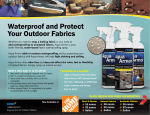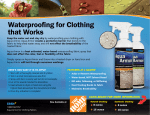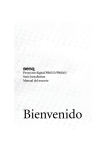Download CMS1500 Gas Mass Flow Meter User's Manual
Transcript
No. CP-SP-1119E
CMS1500
Gas Mass Flow Meter
User's Manual
Thank you for purchasing the CMS1500
Gas Mass Flow Meter.
This manual contains information for
ensuring correct use of the CMS1500. It
also provides necessary information for
installation, maintenance and
troubleshooting. This manual should be
read by those who design and maintain
devices that use the CMS1500. Be sure
to keep this manual nearby for handy
reference.
RESTRICTIONS ON USE
This product has been designed, developed and manufactured for general-purpose
application in machinery and equipment.
Accordingly, when used in applications outlined below, special care should be taken to
implement a fail-safe and/or redundant design concept as well as a periodic
maintenance program.
• Safety devices for plant worker protection
• Start/stop control devices for transportation and material handling machines
• Aeronautical/aerospace machines
• Control devices for nuclear reactors
Never use this product in applications where human safety may be put at risk.
REQUEST
Ensure that this User's Manual is handed over to the user before the
product is used.
Copying or duplicating this User's Manual in part or in whole is forbidden. The information and specifications in this User's Manual are subject to change without notice.
Considerable effort has been made to ensure that this User's Manual is
free from inaccuracies and omissions.
If you should find any inaccuracies or omissions, please contact
Yamatake Corporation.
In no event is Yamatake Corporation liable to anyone for any indirect,
special or consequential damages as a result of using this product.
©2001 Yamatake Corporation ALL RIGHTS RESERVED
TM
TM
µF , Micro Flow are trademarks of Yamatake Corporation in Japan.
SAFETY PRECAUTIONS
■ About Icons
Safety precautions are for ensuring safe and correct use of this product, and for
preventing injury to the operator and other people or damage to property. You
must observe these safety precautions. The safety precautions described in this
manual are indicated by various icons.
As the following describes the icons and their meanings, be sure to read and
understand the descriptions before reading this manual:
WARNING
CAUTION
Warnings are indicated when mishandling this product might
result in death or serious injury to the user.
Cautions are indicated when mishandling this product might
result in minor injury to the user, or only physical damage to
this product.
■ Examples
Triangles warn the user of a possible danger that may be caused by
wrongful operation or misuse of this product.
These icons graphically represent the actual danger. (The example on
the left warns the user of the danger of electrical shock.)
White circles with a diagonal bar notify the user that specific actions are
prohibited to prevent possible danger.
These icons graphically represent the actual prohibited action. (The
example on the left notifies the user that disassembly is prohibited.)
Black filled-in circles instruct the user to carry out a specific obligatory
action to prevent possible danger.
These icons graphically represent the actual action to be carried out.
(The example on the left instructs the user to remove the plug from the
outlet.)
i
WARNING
Do not use this device for oxygen or flammable gases.
Materials of this device are not selected on the premise that it is used
for oxygen or flammable gases. In addition, oil-inhibiting treatment is
not performed to the gas-contacting sections.
CAUTION
Prevent foreign matter from entering the device.
If the rust, water droplet, oil mist or dust in the piping flows into the
device, measurement error might occur and result in damaging the
device.
If there is a possibility that any foreign matter flows into the device,
provide a filter, strainer or mist trap capable of eliminating more than
1µm foreign matter at the upstream, and periodically inspect and
replace the filter.
This device is a precision instrument. Do not drop it nor subject it to
shock. Doing so might damage the device.
Do not operate the keys with a propelling pencil or sharp-tipped object.
Doing so might cause faulty operation.
Do not use this device outside of the operating pressure range. Also,
do not subject this device to a pressure above the pressure resistance.
Doing so might damage this device.
Do not peel off the pipe connector port seals until immediately before
you connect the piping. Doing so might allow foreign objects to enter
the connector port and cause defective operation.
When connecting piping, fasten the flange section of the pipe
connector port, and turn the pipe side to connect.
When mounting the device, firmly fasten to prevent vibration.
Do not overapply sealant. Allowing entry of dirt or burrs inside the
pipes might cause error.
Mount this device horizontally. Do not mount so that the display is
facing down.
Doing so might cause error or trouble.
When using a relay as the contact for integrated count reset input, use
a relay (gold contact type) for low currents.
Otherwise, defective contact may cause the device to malfunction.
ii
CAUTION
If there is a risk of a power surge caused by lightning, use Yamatake
Corporation's SurgeNon to prevent possible fire or equipment failure.
Be sure to check that the wiring is correct before you turn the power
ON. Incorrect wiring might cause damage or malfunction.
Do not remove a resin cover and disassemble pipe connections.
Doing so might case malfunction.
Do not hold a resin cover portion at the time of carrying or piping this
device.
Doing so might damage the cover, or dropping the device due to
slipping might result in getting hurt.
Make sure that the selected analog output type matches the input type
of the receiving device. The output-receiving device could be damaged
if the analog output type selection is incorrect.
Conventions Used in This Manual
The following conventions are used in this manual:
Handling Precautions
: Handling Precautions indicate items that the user should pay attention
to when handling the CMS1500.
Note
: Notes indicate useful information that the user might benefit by
knowing.
: This indicates the item or page that the user is requested to refer to.
(1), (2), (3)
: The numbers with the parenthesis indicate steps in a sequence or
indicate corresponding parts in an explanation.
03, P-07
: This indicates 7-segment indication on the setup display.
MODE key
: This indicates a key on the setup display.
iii
Contents
SAFETY PRECAUTIONS
Conventions Used in This Manual
Chapter 1.
INTRODUCTION
■ Introduction • • • • • • • • • • • • • • • • • • • • • • • • • • • • • • • • • • • • • • • • • • • • • • • • • • • • • • • • • • • • • • 1
■ Features • • • • • • • • • • • • • • • • • • • • • • • • • • • • • • • • • • • • • • • • • • • • • • • • • • • • • • • • • • • • • • • • • 1
■ Model selection guide • • • • • • • • • • • • • • • • • • • • • • • • • • • • • • • • • • • • • • • • • • • • • • • • • • • • 1
Chapter 2.
NAMES AND FUNCTIONS OF PARTS
Chapter 3.
MOUNTING AND WIRING
■ Mounting • • • • • • • • • • • • • • • • • • • • • • • • • • • • • • • • • • • • • • • • • • • • • • • • • • • • • • • • • • • • • • • • 4
■ Pipes • • • • • • • • • • • • • • • • • • • • • • • • • • • • • • • • • • • • • • • • • • • • • • • • • • • • • • • • • • • • • • • • • • • • 5
■ Wiring • • • • • • • • • • • • • • • • • • • • • • • • • • • • • • • • • • • • • • • • • • • • • • • • • • • • • • • • • • • • • • • • • • • 9
Chapter 4.
METHOD OF OPERATION
■
■
■
■
■
■
■
■
■
Chapter 5.
State transition diagrams • • • • • • • • • • • • • • • • • • • • • • • • • • • • • • • • • • • • • • • • • • • • • • • 12
Function setup • • • • • • • • • • • • • • • • • • • • • • • • • • • • • • • • • • • • • • • • • • • • • • • • • • • • • • • • • • 13
Parameter setup • • • • • • • • • • • • • • • • • • • • • • • • • • • • • • • • • • • • • • • • • • • • • • • • • • • • • • • • 16
Display OFF mode • • • • • • • • • • • • • • • • • • • • • • • • • • • • • • • • • • • • • • • • • • • • • • • • • • • • • • 17
Totalization • • • • • • • • • • • • • • • • • • • • • • • • • • • • • • • • • • • • • • • • • • • • • • • • • • • • • • • • • • • • • 17
Resetting the count for integrated flow / integrated flow countdown • • • 17
Event standby • • • • • • • • • • • • • • • • • • • • • • • • • • • • • • • • • • • • • • • • • • • • • • • • • • • • • • • • • • 17
Event ON delay • • • • • • • • • • • • • • • • • • • • • • • • • • • • • • • • • • • • • • • • • • • • • • • • • • • • • • • • • 17
Flowrate zero calibration • • • • • • • • • • • • • • • • • • • • • • • • • • • • • • • • • • • • • • • • • • • • • • • 18
TROUBLESHOOTING
■ Remedying problems • • • • • • • • • • • • • • • • • • • • • • • • • • • • • • • • • • • • • • • • • • • • • • • • • • • 19
Chapter 6.
SPECIFICATIONS
■ General specifications • • • • • • • • • • • • • • • • • • • • • • • • • • • • • • • • • • • • • • • • • • • • • • • • • • 20
■ External dimensions • • • • • • • • • • • • • • • • • • • • • • • • • • • • • • • • • • • • • • • • • • • • • • • • • • • • 22
■ Pressure loss • • • • • • • • • • • • • • • • • • • • • • • • • • • • • • • • • • • • • • • • • • • • • • • • • • • • • • • • • • • 23
iv
Chapter 1.
INTRODUCTION
■ Introduction
The CMS1500 Gas mass flow meter uses µFTM (Micro FlowTM) sensor in the
sensing section. The µF sensor is a thermal flow speed sensor made using proprietary technology. Integrating this ultra-minute flow speed sensor with high-grade
channel design technology has achieved high accuracy and high rangeability.
■ Features
• Incorporates a µF sensor made possible by silicon micro-machining technology
and thin-film forming technology.
One side of the µF sensor is a mere 1.7mm, and at a thickness of 0.5mm, this
thermal flow speed sensor exhibits high sensitivity and response.
• As the CMS1500 is a mass flow meter, it is not influenced by temperature nor
pressure.
• High accuracy of ±5%RD* and high rangeability of 50:1.
• Models with display meter are provided with extensive functions to suit a wide
range of applications: analog output, event output, integrating/reverse-integrating display, output scaling, gas type selection.
• Through the RS-485 communications, the integrated flowrate can be read out
correctly.
Note
*: "RD" (Reading) indicates the accuracy of the read value.
■ Model selection guide
The following shows the model Nos. for this flow meter:
Basic
model
No.
Flowrate
range
Model
type
Material Connection
method
Gas
type
Output
1
Optional
function
2
3
Appended
No.
Description
4
CMS
1500
B
A
R
N
2
1
0
0
0
D
Y
0
Gas Mass Flow Meter
Standard flowrate range 0 to 1500L/min (standard)*
Model with display
Aluminium
Rc1
Air / Nitrogen, Argon,Carbon dioxide (CO2)
Analog output 0-5Vdc, 1-5Vdc, 4-20mA
With RS-485 communications
Without optional function
Additional treatment not supported
Without options
Inspection certificate provided
Traceability certification provided
Product version
Note
*: "L/min(standard)" refers to a flowrate after conversion to 20˚C in air 101.325kPa
(1 atmospheric pressure).
1
Chapter 2.
NAMES AND FUNCTIONS OF PARTS
The following describes the names and functions of parts:
EV1, EV2 indicators:
Lights when event 1 and event 2 are
output.
Flowrate display:
7-segment display indicates
flowrate by a 4-digit number.
While function setup, the upper
two digits on the display indicate
the function type, and the lower
two digits indicate the setup.
Instantaneous flowrate
indicator lamp:
Lights when instantaneous
flowrate is displayed.
Massflow CMS
Integrated flowrate
indicator lamp:
Lights when integrated
flowrate is displayed.
L/min
EV1
X10L
EV2
DISP
DISP
MODE
Display meter
ENT
key:
Change the display.
MODE key:
Select the setup mode.
keys:
Select the mode and the mode setup.
ENT
key:
Fix a mode setup.
Signal connector:
Connects the power supply
and output signals.
Pipe connection outlet:
The gas outflow is
connected here.
Pipe connection inlet:
The gas inflow is
connected here.
2
Chapter 3.
MOUNTING AND WIRING
WARNING
Do not use this device for oxygen or flammable gases.
Materials of this device are not selected on the premise that it is used for
oxygen or flammable gases.
In addition, oil-inhibiting treatment is not performed to the gas-contacting
sections.
CAUTION
Prevent foreign matter from entering the device.
If the rust, water droplet, oil mist or dust in the piping flows into the device,
measurement error might occur and result in damaging the device.
If there is a possibility that any foreign matter flows into the device, provide a
filter, strainer or mist trap capable of eliminating more than 1µm foreign
matter at the upstream, and periodically inspect and replace the filter.
Do not use this device outside of the operating pressure range. Also, do not
subject this device to a pressure above the pressure resistance.
Doing so might damage this device.
Do not peel off the pipe connector port seals until immediately before you
connect the piping. Doing so might allow foreign objects to enter the
connector port and cause defective operation.
When connecting piping, fasten the hexagonal section of the pipe connector
port, and turn the pipe side to connect.
When mounting the device, firmly fasten to prevent vibration.
Do not overapply sealant. Allowing entry of dirt or burrs inside the pipes might
cause error.
Do not hold a resin cover portion at the time of carrying or piping this device.
Doing so might damage the cover, or dropping the device due to slipping
might result in getting hurt.
Do not remove a resin cover and disassemble pipe connections.
Doing so might cause malfunction.
3
Chapter 3. MOUNTING AND WIRING
■ Mounting
● Installation site
Avoid mounting the CMS1500 in the following locations:
1. Locations where operating temperature falls below -10˚C and rises above 60˚C
2. Locations where operating humidity exceeds 90%RH
3. Locations subject to sudden changes in temperature and condensation
4. Locations subject to corrosive gases and flammable gases
5. Locations where there are lots of conductive substances (e.g. dust, salt or iron
dust), water droplets, oil mist or organic solvents
6. Locations subject to vibration or shock
7. Locations subject to direct sunlight
8. Locations splashed by water or rain
9. Locations subject to splashing by fluids (e.g. oil, chemicals.)
10. Locations where strong magnetic or electrical fields are generated
4
Chapter 3. MOUNTING AND WIRING
■ Pipes
● Precautions for piping installation
This device is a precision instrument. If foreign matter such as dust, oil mist or
water enters the device, it may cause measurement error or faulty operation. When
installing piping, be sure to follow the procedures below to prevent foreign matter
from entering the device.
1. Before installing the device, be sure to flush the upstream and downstream piping thoroughly to remove welding fume particulate and dust.
2. Be sure to wipe the inside of the pipe to be directly connected to this device.
3. After the above two operations are complete, check to be sure that there is no
welding fume particulate or dust, and then install the device.
Handling Precautions
• If foreign matter cannot be fully eliminated by flushing or wiping, or if
the regular presence of foreign matter can be expected, be sure to
install a filter. If dust, oil or moisture adheres to the metallic mesh or to
the Micro Flow sensor chip, measurement error or device failure may
result.
Restrictor
Flow direction
µF sensor
Metallic mesh
Spacer
● Filter installation
For a dedicated filter, contact Yamatake Corporation.
For applications with compressed air or propane, which regularly contain oil mist,
or applications where rust in the piping is expected, be sure to install a filter.
Model Number : MFF100 series
Specifications: For details, refer to "Lineup of Mist Separators
and Filters for Micro Flow Sensors,"
Yamatake specifications sheet CP-SS1824E.
5
Chapter 3. MOUNTING AND WIRING
● Straight pipe section
In case of different diameter piping (diameters A and B are different), a straight
pipe section is required.
Upstream side enlarged
Downstream side reduced
5D
3D
CMS
A
CMS
B
Different diameter socket
Different diameter socket
5D
3D
CMS
A
CMS
B
A
B
Upstream side reduced
Downstream side enlarged
5D
3D
CMS
CMS
B
A
B
Different diameter socket
A
Different diameter socket
5D
3D
CMS
CMS
B
A
A
B
B
A
D indicates the connecting port size.
CMS1500: 25mm
In case of same diameter piping (diameters A and B are the same), a straight pipe
section is not required.
Upstream elbow
Downstream elbow
A
A
CMS
CMS
B
B
Upstream ball valve
(a valve whose structure does
not disturb the gas flow)
CMS
A
B
Downstream ball valve
(a valve whose structure
does not disturb the gas flow)
CMS
B
A
Handling Precautions
• When using a valve that disturbs the gas flow, such as a butterfly
valve, put a 5D straight pipe section between the CMS and the valve.
6
Chapter 3. MOUNTING AND WIRING
• Coating sealant
Coat with an appropriate amount of sealant. Do not coat the top two threads of
the screw. Remove any dirt or burrs from inside the pipes.
Correct
Wrong
Sealant
Sealant
• Connecting Pipes
Connect pipes while gripping the hexagonal section of the pipe connection port
with a spanner or wrench.
Resin cover
Flange
Hexagonal section
Pipe
Body
Handling Precautions
• Do not grip and turn the body. Doing so might damage the body or
cause leakage.
• When connecting pipes, do not grasp the resin cover. Doing so might
damage the cover.
• Gas flow
Gas
Gas
Handling Precautions
When feeding gas into the meter, make it flow following the arrow on
the side of the channel. If gas is fed in the opposite direction, the gas
flow cannot be measured accurately.
7
Chapter 3. MOUNTING AND WIRING
● Mounting the body
CAUTION
Mount this device horizontally. Do not mount so that the display is facing
down. Doing so might cause error or trouble.
• Mounting Position
Correct
Wrong
Correct
Massflow CMS
L/min
EV1
X10L
EV2
DISP
MODE
ENT
• Mounting
Install this device from the rear by the four M5 screws using the mounting holes
on the base of the device. (M5: depth 10mm)
Hole dimensions
Unit:mm
22
5.5
140
8
Chapter 3. MOUNTING AND WIRING
■ Wiring
CAUTION
When using a relay as the contact for integrated count reset input, use
a relay (gold contact type) for low currents.
Otherwise, defective contact may cause the device to malfunction.
If there is a risk of a power surge caused by lightning, use Yamatake
Corporation's SurgeNon to prevent possible fire or equipment failure.
Be sure to check that the wiring is correct before you turn the power ON.
Incorrect wiring might cause damage or malfunction.
We recommend using a harness with connector (sold separately).
● Connector pin layout
9
1
View from connector end
10
2
Compatible connector:
DF11-10DS-2C made by HIROSE ELECTRIC CO., LTD.
Item
Model number
Harness with dedicated
connector
(One harness is required for
one CMS unit.)
81446594-005
81446594-006
81446594-007
81446594-008
Remarks
Harness (2m) for model without communications -plain wire termination
Harness (5m) for model without communications -plain wire termination
Harness (2m) for model with communications -M3.5 Y-terminals
Harness (5m) for model with communications -M3.5 Y-terminals
• Connector signal names
Pin
number
Signal
name
Description
1
DC OUT+
Instantaneous flowrate output +
2
DC OUT-
Instantaneous flowrate output -
3
V+
Power + (12 to 24Vdc)
4
GND
Power GND
5
DA
For RS-485 communications
6
DB
7
DIN
Integration count reset input
8
EV2
Event 2 output/Integration pulse output
9
EV1
Event 1 output/Serial data output
10
EVCOM/SG
Event output common/SG for RS-485
Remarks
Connect RS-485 model only
9
Chapter 3. MOUNTING AND WIRING
● Connection example
1
DC OUT + Brown
2
DC OUT - Red
3
V+
4
GND Yellow
5
DA
Pink
6
DB
Blue
7
DIN
Green
8
EV 2
Gray
9
EV 1
White
Orange
12 to 24Vdc
RS-485
communication
Installed externally
Load (30Vdc, 50mA or less)
Load
30Vdc
or less
(30Vdc, 50mA
10 EV COM/SG Black or less)
Internal circuit
External connection example
Handling Precautions
• Power source GND, instantaneous flow rate output (-), and event output common lines are all connected inside this device. If these lines
are connected to an external device through a common power supply,
interference will cause device failure or faulty operation.
• Take care that the event output does not exceed the output rating of
this device. If a relay is used, the coil should have a built-in surge
absorption diode. Otherwise device failure could occur.
10
Chapter 3. MOUNTING AND WIRING
● Connection of totalizer pulse output to a counter.
• Non-voltage input type
8
EV2
10
EVCOM
Input
Counter
0V
• Voltage input type
Pull-up resistor
8
EV2
10
EVCOM
30Vdc or less
Input
Counter
0V
● Use of flow rate serial data output
• Connection example
9
EV1
10
EV COM
+5V
10kΩ
+5V
10kΩ
RS-232C
driver
RXD
GND
CMS
RTS
CTS
Interface
Computer
RS-232C port
• Communications protocol
Currently displayed instantaneous flow rate data and totalizer flow data is sent
as ASCII code. "F" and the instantaneous flow rate data is sent first, followed by
"T" and the totalizer flow data.
Example: The instantaneous flow rate is 100. L/min (standard), and the totalizer
flow is 100 x 10L.
100X10L 0Dh 0Ah
Totalizer flow rate
100. L/min (standard)
Instantaneous flow rate
• Communications specifications
Item
Description
Communications system RS-232C, start-stop transmission
Transmission speed
9600bps
Character length
8 bits
Stop bit
2
Parity
None
Data transmission cycle 100±10ms
11
Chapter 4.
METHOD OF OPERATION
CAUTION
Do not operate the keys with a mechanical pencil, screwdriver, or other
sharp-tipped object. Doing so might cause faulty operation.
Make sure that the selected analog output type matches the input type of
the receiving device. The output-receiving device could be damaged if the
analog output type selection is incorrect.
■ State transition diagrams
Upon power-up, with the factory settings, the instantaneous flow rate is displayed
and the instantaneous flow rate indicator lamp lights up.
The diagram below shows the relationship between a change in mode and the display.
If the measurement mode (function setup item 02) is set to 01 or 02, the last four
digits of the integrated flow or integrated flow countdown can be displayed by
pressing the DISP key while the instantaneous flow rate is displayed. Pressing DISP
again displays the first four digits of the integrated flow or integrated flow countdown. Pressing DISP again returns the display to the instantaneous flow rate.
When the power is turned OFF and then back ON again, the display state before
the power was turned OFF resumes.
Power ON
ENT
+
MODE key
key
key held down for 3s or more
Instantaneous flow rate display
L / min
X10L
DISP
key
Integrated flow or integrated
flow countdown display, last
four digits
DISP key
ENT
+
L / min
Function setup
mode
MODE key
key
DISP
key
key held down for
3s or more
X10L
Parameter setup
mode
Dot display ON
DISP
DISP
key
DISP key
key
DISP
key
DISP
key
Integrated flow or integrated
flow countdown display, first four
digits
ENT
+
L / min
MODE key
key
key held
down for 3s or
more
X10L
Dot display OFF
DISP key
Handling Precautions
• If the MODE key is pressed during setup, the setting returns to its previous value.
• Leave the device powered up for about 30min before use to allow it to
stabilize.
12
Chapter 4. METHOD OF OPERATION
■ Function setup
To enter the setup mode, press the MODE key. The first two digits on the display
blink. The first two digits identify the function setup item, and the second two digits indicate the setting for that item.
• Pressing the
key moves the display to the next setup item. Pressing the
key moves to the previous setup item.
key
Key lock setup
key
key
Measurement mode setup
key
key
Event 1 type setup
Communications setup
key
• Pressing
key when 32 is displayed changes the display to 0 1.
• Pressing
key when 0 1 is displayed changes the display to 32.
• When the first two digits display the desired setup item, press the ENT key
while it is blinking. This selects the setup item, and the second two digits blink.
• Press the
and
keys to select the desired setting, and then press
key. All four digits light up.
ENT
• Check that the item and the setting are correct.
• The table on the following pages shows all the functions and settings.
13
Chapter 4. METHOD OF OPERATION
● Function setup menu
Item
Function
Setting
Setting description
Factory
setting
Remarks
When key lock is ON, other
function and parameter
settings can be checked,
but cannot be changed.
01
Key lock
00
01
Key lock disabled
Lock ON
00
02
Measurement
mode
00
01
Only instantaneous flow rate is measured.
Instantaneous flow rate and integrated
flow are measured.
Instantaneous flow rate and integrated
flow countdown are measured.
01
02
03
Event 1 type
(EV1)
00
01
02
03
04
05
06
Not used
Instantaneous flow rate upper limit value
Instantaneous flow rate lower limit value
Integrated flow count up
Reverse integrated flow count down
Flow rate data serial output
Error output
00
04
Event 2 type
(EV2)
ON delay setting
(EV1)
Not used
Instantaneous flow rate upper limit value
Instantaneous flow rate lower limit value
Integrated flow count up
Reverse integrated flow count down
Totalizer pulse output rate 10L/pulse
Totalizer pulse output rate 100L/pulse
Totalizer pulse output rate 1000L/pulse
Disabled
ON
00
05
00
01
02
03
04
05
06
07
00
01
06
ON delay setting
(EV2)
00
01
07
Event standby
setting
08
Integrated flow count,
integrated flow countdown,
and totalizer pulse output
settings are effective only
when function setup item
02 is set to 0 1 or 02.
Integrated flow count and
integrated flow countdown
cannot be set simultaneously.
00
Valid only when function
03 is set to 0 1 or 02.
Disabled
ON
00
Valid only when function
04 is set to 0 1 or 02.
00
01
Disabled
ON
00
Valid only when function
03 or 04 is set to 02.
Page 17
Gas type
selection
00
01
02
08
Air/nitrogen
Argon
Carbon dioxide (CO2)
User specified
00
When gas type is changed,
sometimes flowrate measurement rate changed.
Page 20
09
Analog output
scaling
00
01
02
03
04
0 to 1500L/min
0 to 900L/min
0 to 600L/min
0 to 300L/min
Desired scaling
00
For details,
10
Analog output
type selection
00
01
02
0 to 5V
1 to 5V
4 to 20mA
02
Make sure that the selected
analog output type matches
the input type of the receiving
device.
11
Reference
temperature
0 to 35°C (in 1°C intervals),
101.325kPa (1atm) standard
20
12
Low flow cutoff
No low flow cutoff
Cutoff below the rated minimum display
(15L/min)
15L/min
37.5L/min
75L/min
01
00 to
35
00
01
02
03
04
Page 15.
If gas type (function setup 08)
is set to "user specified"(08),
the low flow cutoff is the
amount set here multiplied by
CF, the gas type conversion
(parameter setup P-08).
01 and 02 are the same value.
14
Chapter 4. METHOD OF OPERATION
Item
Function
Setting
30
Communications
address
00
0 1 to
99
31
Transmission
speed
32
Data format
Setting description
Factory
setting
Communication function disabled
Communication address
00
00
01
02
9600bps
4800bps
2400bps
00
00
01
8 data bits, even parity, 1 stop bit
8 data bits, no parity, 2 stop bits
00
Remarks
* Analog output scaling
If gas type selection (function setup 08) is changed, the measurable flow rate range
changes as specified on page 21 ("Maximum measurable flow rate for each gas
type"). However, scaling according to the analog output scaling setting will be
applied to the output regardless of what gas type is selected.
Example: If gas type (function setup 08) is changed to 02 (carbon dioxide), the
measurable flow rate range changes to 0 to 900 L/min. If scaling is set to
00 (0 to 1500 L/min), the 0 to 5V output will be as shown below.
Voltage output (V)
5.00
3.00
Measurement range
of carbon dioxide
900
1500
Flowrate (L/min)
It the output type is 0 to 5V, and if output scaling is used, the maximum output
voltage can be calculated as follows.
• When gas types 00 to 02 are selected
Max. measurable flow rate for the gas
Scaling upper limit value
X5V
• When gas type 08 is selected
1
Max. measurable flow rate for the gas
X
X5V
Scaling upper limit value
Gas type conversion factor
For the maximum measurable flow rate for each gas, see page 20.
The gas type conversion factor is set in parameter setup; see pages 16.
15
Chapter 4. METHOD OF OPERATION
■ Parameter setup
If the key lock function is ON, parameter settings cannot be changed.
To enter the parameter setup mode, hold down the ENT and
keys simultaneously for at least three seconds. If conditions do not allow parameter setup, "P---" is
displayed.
Otherwise, in parameter setup mode, P-** is displayed. The last two digits identify
the parameter setup item.
Pressing the
key moves the display to the next setup item. Pressing the
key moves to the previous setup item.
The currently set value for that item is displayed.
If the
ENT
key is pressed again, the last digit blinks.
MODE key
If you press the MODE key, the blinking cursor moves to the left. To change the setting at each of these digits, use the
and
keys.
To change the setting to the displayed value, press the
ENT
key.
If event type (function setup 03 or 04) has been set to 03 or 04, the setting of 8digit numbers is necessary in P-0 1, 02 and 07. To do this, switch between the first
4 digits and the last 4 digits as shown below.
Last four digits
First four digits
Dot indicates display
of last four digits
Whether parameters P-0 1 to P-09 are displayed for setup depends upon the function settings. The following tables show the parameters and the necessary function
settings.
Parameter
P-01
Description
Event output 1 setting value
0.
00000000.
(EV1)
P-02
Factory setting
Event output 2 setting value
0.
00000000.
(EV2)
Setting range
0 to 9995 (L/min )
0 to 99999999 (X 10L)
Conditions for display
(function settings)
Item 03 is 0 1 or 02
Item 03 is 03 or 04
0 to 9995 (L/min)
Item 04 is 0 1 or 02
0 to 99999999 (X 10L)
Item 04 is 03 or 04
P-03
EV1 hysteresis
50.
0 to 100 (L/min)
Item 03 is 0 1 or 02
P-04
EV2 hysteresis
50.
0 to 100 (L/min)
Item 04 is 0 1 or 02
P-05
EV1 ON delay
0
0 to 60 (s)
Item 03 is 0 1 or 02
P-06
EV2 ON delay
0
0 to 60 (s)
Item 04 is 0 1 or 02
P-07
Initial value for integrated
flow countdown
0 to 99999999 (X 10L)
Item 02 is 02
P-08
Gas type conversion factor
0.100 to 8.000
Item 08 is 08
P-09
Analog output scaling
10 to 250 (%)
Item 09 is 04
00000000.
1.000
100
Handling Precautions
• Set a value for event output that is within the measurable range.
16
Chapter 4. METHOD OF OPERATION
■ Display OFF mode
If the DISP key is held down for at least three seconds, all display is turned off
except for the instantaneous flow rate indicator lamp, which blinks.
■ Totalization
If integrated flow exceeds 99999999, the count returns to 0 and counting continues. When this happens, event output for integrated flow remains OFF until the set
value is reached again.
If the integrated flow countdown reaches 0, counting stops.
■ Resetting the count for integrated flow / integrated flow countdown
To reset the count, hold down the
and
keys simultaneously for at least
one second while the integrated amount or integrated countdown amount is displayed. The integrated flow count is reset to 0, and the countdown is reset to the
default. After reset counting up or counting down resumes.
■ Event standby
Event standby operates only on the basis of the instantaneous flow rate lower limit.
This function prevents an erroneous low flow alarm when there is no gas flow
because the device has just started up, for example. After the power is turned ON,
and until the instantaneous flow rate has exceeded the value set for the event lower
limit, there is no event action. After the instantaneous flow lower limit has been
exceeded once, event action operates normally.
Instantaneous flow rate
value
No event action
Event action
Lower limit setting
value
Time
ON
Event output
OFF
■ Event ON delay
ON delay times (0 to 60s) can be set for both events 1 and 2.
ON
Event output
ON delay time
OFF
Instantaneous
flow rate value
Event ON
Time
Event detected
17
Chapter 4. METHOD OF OPERATION
■ Flowrate zero calibration
If the indicated flow rate is not zero even though the actual flow rate is zero, and it
seems possible that the sensor's zero point may have shifted, try the following procedure for flow rate zero calibration.
(1) Display the flow rate or integrated flow amount.
(2) Press and hold the
ENT
key.
(3) After approx. 10s have elapsed, 0. CAL blinks on the flow rate display.
(4) Press and hold
ENT
again.
(5) After approx. 1 second, 0. CAL stops blinking and remains lit. The amount of
sensor output at this moment is now treated as zero.
(6) Press
play.
DISP
key to return to the instantaneous flow rate or integrated flow dis-
Handling Precautions
• Use flow rate zero calibration only after ensuring that the flow path contains only the gas being measured, and after stabilizing the actual flow
rate at zero.
18
Chapter 5.
TROUBLESHOOTING
■ Remedying problems
Refer to the following table if a problem occurs:
Problem
Countermeasure
Nothing on the display.
• Make sure that power with the correct voltage and polarity is being supplied.
• Make sure that connectors are correctly connected.
ALH 1 is displayed.
The instantaneous flow rate has exceeded 120% of the measurement range.
Reduce the flow rate so that it is within range, and normal operation will
automatically resume.
Err 1 is displayed.
Sensor error
• Make sure that gas is not flowing back, or the gas flow direction is not reversed.
• Make sure that an excess current is not flowing.
If the unit is not restored after turning the power OFF, contact Yamatake
Corporation and ask for repair.
Memory data error
Contact Yamatake Corporation and ask for repair.
Err2 is displayed.
Signal is output even though
the flowrate should be zero.
Flow rate has deviated
excessively.
• Check the piping for any gas leaks.
• Check the wiring to make sure that it is correct.
• If the device is mounted vertically, mount it horizontally. If it seems possible that
the sensor's zero point has shifted, try flow rate zero calibration (page 18).
• Check the piping for any gas leaks.
• Check the piping and connection ports for dirt, oil or other foreign matter. If oily,
contact Yamatake Corporation and ask for repair.
• Check the wiring to make sure that it is correct.
• Check if the flow rate is extremely unstable or greatly exceeds the
measurement range.
• Check if the gas contains foreign matter such as dust, rust, oil or water.
If it seems that there is foreign matter in the flow meter, contact Yamatake
Corporation and ask for repair.
The displayed value is lower
than expected.
There should be no flow but the
indicated flow rate is higher than
zero.
The indicated instantaneous
• Check the piping for any gas leaks, and check if the gas flow has actually
flow rate is zero, but the
stopped.
integrated flow counting up or,
• Even if the instantaneous flow rate display is 0, a minute flow smaller than the
counting down.
minimum display value of the flowmeter might be present. For integrated
measurements, even a flow under the minimum display value is counted.
Set the low flow cutoff to prevent integrated flow countup or countdown.
Function setup, page 13
19
Chapter 6.
SPECIFICATIONS
■ General specifications
Item
Specifications
Applicable gas
Air/Nitrogen, Argon ,Carbon dioxide (Not applicable to oxygen and flammable gases) Gas
must not contain corrosive components (chlorine, sulfur, acid, etc.). It also must be a clean
gas which does not contain dust or oil mist.
Flow range*1
1500L/min (standard)
“standard” indicates the standard calibration condition (20˚C, 101.325kPa (1 atm)
Maximum measured Air/nitrogen
flow rate for each
Argon
gas (at 20°C,
Carbon dioxide
101.325kPa)
Measurement accuracy*2
(χ : measured flowrate)
Temperature characteristics*3
(χ : measured flowrate)
Pressure characteristics*4
(χ : measured flowrate)
1500 L/min
1500 L/min
900 L/min
30 ≤ χ < 150L/min
150 ≤ χ ≤ 1500L/min
±0.1%FS/°C±1digit
0 ≤ χ < 1125L/min
±0.15%FS/°C±1digit 1125 ≤ χ ≤ 1500L/min
±1%FS±1digit
30 ≤ χ < 150L/min
±5%RD±1digit
150 ≤ χ ≤ 1500L/min
at pressure range 0 to 0.6 MPa
±1%FS±1digit
±5%RD±1digit
Pressure range
0 to 0.6MPa
Pressure resistance
1.0MPa
Rated voltage
12 to 24Vdc
Supply voltage range
11.4 to 25.2 Vdc
Current consumption
100mA max.
Sampling cycle
100ms ±10ms
Display Flow rate display
4-digit 7-segment LED, selectable between instantaneous flow rate and integrated flow
display.
Instantaneous Min. display
15L/min
flow rate
5L/min
Resolution
Integrated Display unit
10L
flow rate
Display range
0 to 99999999
Data storage
Data is written to memory every 10 minutes.
(Integrated flow count or countdown can be reset by control panel key or external contact
input.)
Indicator LEDs
Instantaneous flow rate display, integrated flow display, event 1 & 2 display
Output signal
(instantaneous flowrate output)
If 0-5 or 1-5Vdc is selected:
• Allowable load resistance 250kΩ min.
• Even if the measurement range is exceeded, output remains
less than 6V.
If 4-20mAdc is selected:
• Allowable load resistance 300Ω max.
• Even if the measurement range is exceeded, output remains
less than 24mA.
Output scaling function
Selectable from 0 to 300, 0 to 600, 0 to 900, 0 to 1500L/min.
Factory setting: 0 to 1500L/min.
Event output
Number of outputs
2
Type
Open collector (absolute maximum ratings 30Vdc, 50mA)
Totalizer pulse output
width
100ms ± 10%
Totalizer pulse output
weight
10, 100, 1000L/pulse
External input Number of inputs
Remote circuit
type
Serial data output
20
1 (integrated count reset only)
Circuit type on other side:
Contact OFF terminal voltage:
Contact ON terminal current:
Allowable ON contact resistance:
Allowable OFF contact resistance:
Allowable ON residual voltage:
Allowable OFF leakage current:
Open collector (rated 30Vdc, 50mA)
No-voltage contact or open collector
4.5 ± 1V
Approx. 0.5mA (current flowing to contact)
250Ω max.
100kΩ min.
0.8V max. (open collector on other side)
50µA max. (open collector on other side)
Chapter 6. SPECIFICATIONS
Item
Specifications
Gas type switching function
Selection of air/nitrogen, argon, carbon dioxide (CO2), using the control panel keys.
Gas type setup function
Gas type conversion factor between 0.100 and 8.000 can be set using the control panel
keys.
Electrical connection
• Harness with a special connector (optional)
• Mating connector: Hirose Electric Co. DF-11-10DS-2C
Operating temperature range
-10 to 60˚C
Storage temperature range
-20 to +70˚C
Operating humidity range
10 to 90%RH (condensation not allowed)
Connection aperture
Rc1
Body material
Aluminum
Cover material
Polycarbonate resin
Mounting position
Horizontal mounting. (Top surface must not face down.) If this device is mounted
vertically, drift may cause erroneous measurement when the actual flow rate is zero. For
details, contact Yamatake Corporation.
Standard compliance
EN61326-1:1997 A1:1998 A2:2001 A3:2003
Mass
Approx. 3kg
*1 : The following table shows the maximum measured flowrate and output voltage for each gas type:
(The output at the maximum measured flowrate is indicated as the voltage.)
Gas type
Flowrate
Output voltage Setup/display
[L/min(standard)]
[V]
resolution [L/min]
N (Air/Nitrogen)
1500
5
5
A (Argon)
1500
5
5
C (Carbon dioxide: CO2)
900
3
5
5
5
User specified
1500[L/min]x
Gas conversion
factor
*2 : Measurement accuracy in the operating temperature and gas temperature of
23°C.
*3 : Amount of change on a flowrate referenced to 23˚C in 101.325kPa.
*4 : Amount of change on a flowrate referenced to 101.325kPa in 23˚C.
21
Chapter 6. SPECIFICATIONS
■ External dimensions
Unit : mm
Massflow CMS
Micro Flow
L/min.
EV1
X10L
EV2
DISP
ENT
185
44
127
64
100
MODE
140
22
4-M5 depth 10min.
22
Chapter 6. SPECIFICATIONS
■ Pressure loss
CMS1500
4500
Pressure loss Pa
4000
3500
3000
Primary pressure
2500
20kPa
350kPa
500kPa
2000
1500
1000
500
0.0
0
300
600
900
1200
1500
Flowrate L/min(standard)
The graph shows the data in air.
The values for the gases other than air can be obtained by multiplying the specific
gravities shown in the table below.
Gas type
Specific gravity*
Argon
1.38
Carbon dioxide
1.53
*With air as 1.0.
Example:The primary pressure is 20 kPa, and the flowrate is 600L/min, the pressure loss for argon is calculated as follows:
From the graph of CMS1500, the pressure loss is about 950 Pa when the
primary pressure is 20 kPa and the flowrate is 600L/min.
Multiply this value by 1.38, the specific gravity of argon, and the result
is 950 X 1.38 = 1311Pa.
23
Revision History
Printed
Date
Manual Number
Edition
Revised pages
01-08
02-12
03-09
CP-SP-1119E 1st Edition
2nd Edition
3rd Edition 1
3
5
17
20
07-04
4th Edition
Description
Fully revised by addition of CMS1500B model.
In features, high rangeability added.
7th caution corrected.
In mounting position, new illustration added.
Measurement accuracy, temperature
characteristics, pressure characteristics changed.
Pressure loss added.
Allover revised.
Specifications are subject to change without notice.
Advanced Automation Company
1-12-2 Kawana, Fujisawa
Kanagawa 251-8522 Japan
URL: http://www.azbil.com
Printed on recycled paper.
(07)
Printed in Japan.
1st Edition: Issued in Aug. 2001 (C)
4th Edition: Issued in Apr. 2007