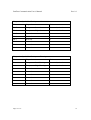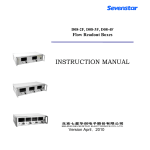Download Manual
Transcript
CS series Mass Flow Controller Profibus Communication User’s Manual Rev 1.0 02/28/2011 Profibus Communication User’s Manual Rev 1.0 Beijing Sevenstar electronics Co., Ltd. No.1 Jiuxianqiao East Rd. Chaoyang District Beijing China Tel: +86 10 84564709 Fax: +86 10 64344958 Page 2 of 17 2 Profibus Communication User’s Manual Rev 1.0 Identification Reference Revision 1.0 Test Date 02/28/2011 Document Name CS series Mass Flow Controller Profibus Communication User’s Manual File Name CS series Mass Flow Controller Profibus Communication User’s Manual.doc Control Author Verified Approved Visa Date Visa Date Visa Date Zhao Di 02/28/2011 Mou Changhua 02/28/2011 Wang Maolin 02/28/2011 History Author Zhao Di Date Description Revision Status 02/28/2011 Initial Version 1.0 Issued 2011 Sevenstar, China. This document contains information proprietary to Sevenstar and shall not be used for engineering, design, procurement or manufacture in whole or in part without consent of Sevenstar. Page 3 of 17 3 Profibus Communication User’s Manual Rev 1.0 TABLE OF CONTENTS 1. Description…………………………………………………………………………. 5 2. Scope…………………………………………………………………………..……5 3. Introduction…………………………………………………………………………5 3.1 Definition…………………………………………………………………………... 5 3.2 Electrical Interfacing………………………………………………………………. 6 3.3 Address Selection………………………………………………………………….. 8 3.4 Baud Rates…………………………………………………………………………. 8 4. Slave configuration……………………………………………………………........9 4.1 Parameterization of the slave (MFC)……………………………………………….9 4.2 Configuration of the slave…………………………………………………………12 4.3 Diagnosis of the slave…………………………………………………………….. 14 Page 4 of 17 4 Profibus Communication User’s Manual Rev 1.0 1. Description This manual is designed for CS series digital Mass Flow Controller’s Profibus application and programmers who want to develop a software to communicate with 1 or several CS series Profibus Mass Flow Controllers. For more details, please contact your Sevenstar sales representative. 2. Scope This manual applies to Sevenstar CS series Profibus Mass Flow Controller (MFC). 3. Introduction CS series Profibus MFC is a latest generation MFC for use in semiconductor applications and demanding industrial uses where its high accuracy and flexibility in interfacing are required. CS series Profibus MFC supports Profibus-DP communication. 3.1 Definition GSD file The GSD file contains the characteristic device data of the product, i.e. the device profile. Input/Output Profibus-DP conventions define all input/output directions as seen from the master system. Data transferred by the master to the slave (e.g.commands, setpoints) is referred to as ‘output data’. Slave (sensor) data to be transferred to the master is referred to as ‘input data’. Profibus-FMS Process field bus-Fieldbus Message Specification. Profibus protocol for high-level, object oriented data communication. Can be operated together with Profibus-DP. Profibus-DP Process field bus-Decentralized Periphery. Profibus protocol for highspeed, cyclic data communication. Profibus-PA Process field bus-Process Automation. Profibus protocol for intrinsically safe data communication. PI Profibus International. PNO Profibus Nutzer Organization. Page 5 of 17 5 Profibus Communication User’s Manual VPC3 Rev 1.0 Profibus-DP ASIC. Component manufactured by Profichip to provide Profibus-DP slave functionality to a host processor. ASIC Application Specific Integrated Circuit. MFC Mass Flow Controller. Bit Smallest binary information representation: 0 or 1. Byte or Octet Binary number representation, consists of 8 bits. Represents 1 value or 8 situations (‘bitmapped’). Bits in a byte are numbered from right to left, i.e. least significant bit is bit 0, most significant bit is bit 7. Examples: Value: binary 00110011 = 51 decimal Bitmapped: binary 00010111 = bits 0,1,2 and 4 are true, others are false. Word Combination of 2 bytes or 16 bits. Represents 1 value or 16 situations (‘bitmapped’). Examples: Value: binary 00010001 00110011 = 4403 decimal Bitmapped: binary 00010001 00010111 = bits 0,1,2,4,8 and 12 are true, others are false. 3.2 Electrical Interfacing 3.2.1 General With simple switching power supply, CS series MFC is available for ±8 to ±16VDC (dual-ending) and +14 to +28VDC (single-ending). Customer can choose as need. CS series Profibus MFC has 15-pin male Sub-D and 9-pin female Sub-D connectors. 15-pin male Sub-D connector provides 0~5V analog setpoint signal, flow output signal and RS485 communication. 9-pin female Sub-D connector is Profibus-DP connector. CS series Profibus MFC can communicate with PC via RS485 or Profibus. 3.2.2 Connections The 15-pin male Sub-D connector and 9-pin female Sub-D connector are shown in Figure2-1 and Figure 2-2. Page 6 of 17 6 Profibus Communication User’s Manual Rev 1.0 Figure2-1 15-pin male Sub-D connector Figure2-2 9-pin female Sub-D connector Page 7 of 17 7 Profibus Communication User’s Manual Rev 1.0 3.3 Address Selection Every MFC on Profibus network requires unique communication address in order to correctly communicate with the master device. CS series Profibus MFC has address in the range 1 through 125. MFC’s address selection is implemented by two rotary switches located on the top side of the MFC. Refer to Figure 3-1. Each of the switches allows a setting of an integer number, the units between 0 and 9 and the decimals 0 and 12. The decimal address digit indicates the multiples of ten, whereas the unit address digit indicates the multiples of one. Therefore the allowable station address number ranges from 0 to 125. The decimal switch has a labelling from 0 through F, which is hexadecimal. The letters A through F represents 10 through 15. The letter D, E and F are not allowed since they represent addresses in the range 130, 140 and 150, which is outside the Profibus range of 125. Figure3-1 Address Rotary Switch Layout 3.4 Baud Rates Since CS series MFC’s Profibus-DP interface has been implemented using the Profichip VPC3 slave ASIC, the baud rates supported are determined by the capabilities of this component. The baud rates supported are 9600bps, 19.2kbps, 45.45kbps, 93.75kbps, 187.5kbps, 500kbps, 1.5Mbps, 3Mbps, 6Mbps and 12Mbps. Page 8 of 17 8 Profibus Communication User’s Manual Rev 1.0 The VPC3 supports automatic baud rate detection. Therefore no hardware means are necessary to select the required baud rate at the slave. Communication initiated by the master at a any of the supported baud rate values will cause the CS series Profibus MFC to lock on to this baud rate after an automatic search for it. 4 Slave configuration 4.1 Parameterization of the slave (MFC) Byte Definition 1-7 Bus parameters (System parameters) 8 Code for VPC3 ASIC 9 Reserved 10 Failsafe state 11 Alarm option 12 Warning option 13 Reserved 14 Softstart selection 15 Softstar data (%/sec) 16 Flow unit 17 Temperature unit 18 Totalize unit 19 Setpoint source 20 Valve command mode The parameters are described more in detail on the next pages. Page 9 of 17 9 Profibus Communication User’s Manual Byte Bit Rev 1.0 Type Range Default Options Description 8 Byte / 0 Reserved 9 byte / 0 Reserved 10 byte 0-3 1 0 = no effect Select emergency state if 1 = Valve close communication is lost 2 = setpoint=0.0 3 = Valve open 11 0 Bit 0-1 0 0 = disable Temperature alarm 1 = enable 1 Bit 0-1 0 0 = disable Sensor drift alarm 1 = enable 2 Bit 0-1 0 0 = disable Valve alarm 1 = enable 3 Bit 0-1 0 0 = disable EEPROM alarm 1 = enable 12 4 Bit / 0 Reserved 5 Bit / 0 Reserved 6 Bit / 0 Reserved 7 Bit / 0 Reserved 0 Bit 0-1 0 0 = disable Temperature warning 1 = enable 1 Bit 0-1 0 0 = disable Sensor drift warning 1 = enable 2 Bit / 0 Reserved 3 Bit / 0 Reserved 4 Bit / 0 Reserved 5 Bit / 0 Reserved 6 Bit / 0 Reserved 7 Bit / 0 Reserved byte / 0 Reserved 13 Page 10 of 17 10 Profibus Communication User’s Manual 14 Byte 0-1 0 Rev 1.0 0 = off Softstart selection 1 = enable 15 Byte 0-100 0 %/sec Softstar data 16 Byte 0-12 0 0 = %FS Flow unit 1 = ml/sec 2 = ml/min 3 = ml/hour 4 = Liter/sec 5 = Liter/min 6 = Liter/hour 7 = M3/sec 8 = M3/min 9 = M3/hour 10 = Ft3/sec 11 = Ft3/min 12 = Ft3/hour 17 Byte 0-2 1 0 = Kelvin Temperature unit 1 = Celsius 2 = Fahrenheit 18 Byte 0-3 0 0 = ml Totalize unit 1 = liter 2 = m3 3 = ft3 19 Byte 1-3 3 1 = RS485 Setpoint source 2 = 0-5Vdc 3 = Profibus 20 Byte 0-2 2 0 = Mode0 Valve command mode 1 = Mode1 2 = Mode2 21 Page 11 of 17 Byte / 0 Reserved 11 Profibus Communication User’s Manual Rev 1.0 4.2 Configuration of the slave According to respective I/O data requirement customer can select one of the following three Modules. Module Code Description Module1 0x C1 Special identifier with one length byte each for Output and Input follows, with one byte of manufacturer special data. Module2 0x 83 Output data, 4 bytes (1 float) 0x 83 Input data, 4 bytes (1 float) 0x 01 Manufacturer special data, module 1. 0x C1 Special identifier with one length byte each for Output and Input follows, with one byte of manufacturer special data. Module3 0x 84 Output data, 5 bytes (1 float + 1 byte) 0x 88 Input data, 9 bytes (2 floats + 1 byte) 0x 02 Manufacturer special data, module 2. 0x C1 Special identifier with one length byte each for Output and Input follows, with one byte of manufacturer special data. 0x 84 Output data, 5 bytes (1 float + 1 byte) 0x 94 Input data, 21 bytes (4 floats + 1 unsigned integer + 1 byte) 0x 03 Manufacturer special data, module 3. I/O memory map Mass Flow Controller SCS.gsd Module1: “out[Setp], in[Flow]” Output description byte # byte size type Setp setpoint 0…..3 4 floating point Input description byte # byte size type Flow flow 0…..3 4 floating point Page 12 of 17 12 Profibus Communication User’s Manual Rev 1.0 I/O memory map Mass Flow Controller SCS.gsd Module2: “out[Setp,CMD], in[Flow,Tot,CMD]” Output description byte # byte size type Setp setpoint 0…..3 4 floating point CMD command 4 1 unsigned byte Input description byte # byte size type Flow flow 0…..3 4 floating point Tot totalizer 4…..7 4 floating point CMD command 8 1 unsigned byte I/O memory map Mass Flow Controller SCS.gsd Module3: “out[Setp,CMD], in[Setp,Flow,Temp,Tot,Valv,CMD,]” Output description byte # byte size type Setp setpoint 0…..3 4 floating point CMD command 4 1 unsigned byte Input description byte # byte size type Setp actual setpoint of the MFC 0…..3 4 floating point Flow flow 4…..7 4 floating point Temp temperature 8….11 4 floating point Tot totalizer 12…15 4 floating point Valv valve current value 16…19 4 unsigned integer CMD command 20 1 unsigned byte The function of CMD is totalizer and valve override. The details are shown in the following table. Page 13 of 17 13 Profibus Communication User’s Manual Rev 1.0 Function: CMD bit# range default options 0…3 0…3 0 Valve Override command 0= Normal control 1= Valve shut off 2= Valve Max Value 3= Valve Hold 4…7 0…2 0 Totalizer command 0= Stop totalizer 1= Begin totalize 2= Reset totalizer 4.3 Diagnosis of the slave CS series Profibus MFC can provide the function of diagnosis. When the MFC’s sensor, valve, EEPROM or temperature has any error, MFC will send diagnostics message to Profibus master. The following table summarizes the diagnostic data bytes to be sent at the event of an error. Diagnostics message Byte0 Byte1 Fatal system Alarm Fatal Warning Byte2 Byte3 system Non Fatal system Non Alarm Fatal system Warning For detailed information please refer to the following tables. Page 14 of 17 14 Profibus Communication User’s Manual Rev 1.0 Diagnostics byte 0: Fatal system Alarm Bit Diagnosis Value Bit 7 Sensor negative drift Alarm 0=normal ; 1=alarm Bit 6 Reserved 0 Bit 5 Valve open Alarm 0=normal ; 1=alarm Bit 4 Valve short Alarm 0=normal ; 1=alarm Bit 3 EEPROM Alarm 0=normal ; 1=alarm Bit 2 Sensor Positive drift Alarm 0=normal ; 1=alarm Bit 1 Reserved 0 Bit 0 Reserved 0 Diagnostics byte 1: Fatal System Warning Bit Diagnosis Value Bit 7 Sensor negative drift Warning 0=normal ; 1 warning Bit 6 Sensor Positive drift Warning 0=normal ; 1 warning Bit 5 Reserved 0 Bit 4 Reserved 0 Bit 3 Reserved 0 Bit 2 Reserved 0 Bit 1 Reserved 0 Bit 0 Reserved 0 Page 15 of 17 15 Profibus Communication User’s Manual Rev 1.0 Diagnostics byte 2: Non Fatal system Alarm Bit Diagnosis Value Bit 7 Temperature Low Alarm 0=normal ; 1=alarm Bit 6 Temperature High Alarm 0=normal ; 1=alarm Bit 5 Reserved 0 Bit 4 Reserved 0 Bit 3 Reserved 0 Bit 2 Reserved 0 Bit 1 Reserved 0 Bit 0 Reserved 0 Diagnostics byte 3: Non Fatal system Warning Bit Diagnosis Value 7 Temperature Low Warning 0=normal ; 1=alarm 6 Temperature High Warning 0=normal ; 1=alarm 5 Reserved 0 4 Reserved 0 3 Reserved 0 2 Reserved 0 1 Reserved 0 0 Reserved 0 Page 16 of 17 16 Profibus Communication User’s Manual Rev 1.0 Beijing Sevenstar Electronics Co., Ltd. 02/17/2011 Page 17 of 17 17