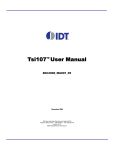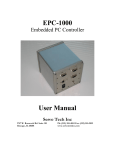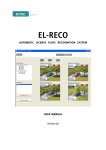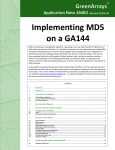Download User's Manual - ELTEC Elektronik AG
Transcript
BAB 911 PowerPC 755 Based CompactPCI Board manual Revision 1B Revision Revision Changes Date / Name 0A First Edition 17.01.02 abr 1A First Edition, valid for Hardware revision 1B 05.02.02 GM 1B Disclaimer new 08.11.06 hh DISCLAIMER Copyright © 2006 ELTEC Elektronik AG. The information, data, and figures in this document including respective references have been verified and found to be legitimate. In particular in the event of error they may, therefore, be changed at any time without prior notice. The complete risk inherent in the utilization of this document or in the results of its utilization shall be with the user; to this end, ELTEC Elektronik AG shall not accept any liability. Regardless of the applicability of respective copyrights, no portion of this document shall be copied, forwarded or stored in a data reception system or entered into such systems without the express prior written consent of ELTEC Elektronik AG, regardless of how such acts are performed and what system is used (electronic, mechanic, photocopying, recording, etc.). All product and company names are registered trademarks of the respective companies. Our General Business, Delivery, Offer, and Payment Terms and Conditions shall otherwise apply. Federal communications commission statement Þ This device complies with FCC Rules Part 15. Operation is subject to the following two conditions: Þ This device may not cause harmful interference, and Þ This device must accept any interference received including interference that may cause undesired operation. Þ This equipment has been tested and found to comply with the limits for a Class B digital device, pursuant to Part 15 of the FCC Rules. These limits are designed to provide reasonable protection against harmful interference in a residential installation. This equipment generates, uses and can radiate radio frequency energy and, if not installed and used in accordance with Þ Þ Þ Þ Þ manufacturer’s instructions, may cause harmful interference to radio communications. However, there is no guarantee that interference will not occur in a particular installation. If this equipment does cause harmful interference to radio or television reception, which can be determined by turning the equipment off and on, the user is encouraged to try correct the interference by one or more of the following measures: Reorient or relocate the receiving antenna. Increase the separation between the equipment and receiver. Connect the equipment to an outlet on a circuit different from that to which the receiver is connected. Consult the dealer or an experienced radio/TV technician for help. The us of shielded cables for connection of the monitor to the graphics card is required to assure compliance with FCC regulations. Changes or modifications to this unit not expressly approved by the party responsible for compliance could void the user’s authority to operate this equipment. Canadian department of communications statement Þ This digital apparatus does not exceed the Class B limits for radio noise emissions from digital apparatus set out in the Radio Interference Regulations of the Canadian Department of Communications. Þ This class B digital apparatus complies with Canadian ICES-003 SAFETY INFORMATION Electrical safety Þ To prevent electrical shock hazard, disconnect the power cable from the electrical outlet before reloading the system. Þ When adding or removing devices to or from the system, ensure that the power cables for the devices are unplugged before the signal cables are connected. If possible, disconnect all power cables from the existing system before you add device. Þ Before connecting or removing signals cables from motherboard, ensure that all power cables are unplugged. Þ Make sure that your power supply is set to the correct voltage in your area. If you are not sure about the voltage of the electrical outlet you are using, contact your local power company. Þ If the power supply is broken, do not try to fix it by yourself. Contact a qualified service technician or your retailer. Operation safety Þ Before installing the motherboard and adding devices on it, carefully read the manuals that came with the package. Þ Before using the product, make sure all cables are correctly connected and the power cables are not damaged. If you detect any damage, contact your dealer immediately. Þ To avoid short circuits, keep paper clips, screws, and staples away from connectors, slots sockets and circuitry. Þ Avoid dust, humidity, and temperature extremes. Do not place the product in any area where it may become wet. Þ Place the product on a stable surface. Þ If you encounter technical problems with the product, contact a qualified service technician or your retailer. EMC Rules This unit has to be installed in a shielded housing. If not installed in a properly shielded enclosure, and used in accordance with the instruction manual, this product may cause radio interference in which case the user may be required to take adequate measures at his or her own expense. IMPROTANT INFORMATION This product is not an end user product. It was developed and manufactured for further processing by trained personnel. RECYCLING Please recycle packaging environmentally friendly: Packaging materials are recyclable. Please do not dispose packaging into domestic waste but recycle it. Please recycle old or redundant devices environmentally friendly: Old devices contain valuable recyclable materials that should be reutilized. Therefore please dispose old devices at collection points which are suitable. User's Manual Table of Contents Table of Contents 1 Specification .................................................................... 1—1 1.1 Main Features................................................................. 1—1 1.2 Specification Details ....................................................... 1—2 1.2.1 CPU Kernel.................................................................. 1—2 1.2.2 Memory Configuration ................................................. 1—2 1.2.3 Chip set ....................................................................... 1—3 1.2.4 Boot PROM ................................................................. 1—3 1.2.5 Ethernet Interface ........................................................ 1—3 1.2.6 Serial I/O...................................................................... 1—3 1.2.7 PISA Interface ............................................................. 1—4 1.2.8 Timer............................................................................ 1—4 1.2.9 Non-volatile Memory.................................................... 1—4 1.2.10 Operating systems..................................................... 1—5 1.2.11 On-board I/O.............................................................. 1—5 1.2.12 Miscellaneous............................................................ 1—5 1.2.13 Related Documents ................................................... 1—5 2 Installation........................................................................ 2—1 2.1 BAB 911 I/O.................................................................... 2—1 BAB 911 I Table of Contents User's Manual 2.1.1 What‘s needed for Installation ..................................... 2—2 2.1.2 SODIMM Installation.................................................... 2—2 2.1.3 Status LEDs................................................................. 2—3 2.1.4 Ethernet Status LEDs .................................................. 2—3 3 Connector Assignments ................................................. 3—1 3.1 Front Panel Connectors.................................................. 3—1 3.1.1 Ethernet Connector ..................................................... 3—1 3.1.2 Serial Ports 1 and 2 Connectors ................................. 3—1 3.1.3 PISA Connector........................................................... 3—2 4 Board Parameters............................................................ 4—1 4.1 Host Bus ......................................................................... 4—1 4.2 PCI Local Bus ................................................................. 4—1 4.3 Network .......................................................................... 4—1 4.4 Serial I/O......................................................................... 4—2 4.5 MTBF Values .................................................................. 4—2 4.6 ESD Values .................................................................... 4—2 4.7 Environmental Conditions .............................................. 4—2 4.8 Maximum Operating Humidity: ....................................... 4—3 4.9 Power Requirements ...................................................... 4—3 II BAB 911 User's Manual Table of Contents 5 Jumpers............................................................................ 5—1 5.1 On-board Jumpers.......................................................... 5—1 5.1.1 User-settable Jumpers ................................................ 5—2 6 Appendix .......................................................................... 6—1 6.1 Description of On-board Devices ................................... 6—1 6.1.1 Memory Address Map ................................................. 6—2 6.1.2 Interrupt Controller....................................................... 6—3 6.1.3 Watchdog .................................................................... 6—4 6.1.4 Configuration Switch.................................................... 6—4 6.1.5 Status Display.............................................................. 6—5 6.1.6 Non Volatile RAM ........................................................ 6—5 6.1.7 Serial Controller........................................................... 6—6 6.1.8 Soft Reset.................................................................... 6—6 6.1.9 Turbo Mode ................................................................. 6—6 BAB 911 III Table of Contents User's Manual List of Tables Table 2—1: Ethernet Status LEDs ....................................... 2—4 Table 3—1: ETHERNET (8-pin Telephone Jack Connector)3—1 Table 3—2: COM1, COM2 (9-pin min-D Connector) ........... 3—1 Table 3—3: PISA Connector ................................................ 3—2 Table 5—1: Boot ROM Select (J601_1)............................... 5—2 Table 5—2: External ROM Select (J601_2) ......................... 5—2 Table 5—3: External ROM Chipselect (J601_3) .................. 5—2 Table 5—4: Revision-PROM Write-Protection (J201) .......... 5—2 Table 6—1: Memory Address Map....................................... 6—2 Table 6—2: Watchdog Address Assignment........................ 6—4 Table 6—3: Configuration Switch Address Assignment....... 6—4 Table 6—4: Status Display Address Assignment................. 6—5 Table 6—5: Non Volatile RAM Address Assignment ........... 6—5 IV BAB 911 User's Manual Table of Contents List of Figures Figure 1—1: Block Diagram ................................................. 1—6 Figure 2—1: Connection Diagram ........................................ 2—1 Figure 2—2: LEDs ................................................................ 2—3 Figure 2—3: Ethernet Status LEDs ...................................... 2—3 Figure 5—1: Parts Side Jumpers ......................................... 5—1 Figure 6—1: BAB 911 Interrupt Diagram ............................. 6—3 Figure 6—2: LEDs ................................................................ 6—5 BAB 911 V Table of Contents VI BAB 911 User's Manual Specification Specification User's Manual 1 Specification 1.1 Main Features · PowerPC-based PCISA CPU board · PCI master interface · CPU PowerPC 750CX(e) 400 MHz · 256 KB on-chip L2-cache · Up to 256 MByte SDRAM on SODIMM · 10 / 100 Mbit/s network interface (10BaseT / 100BaseTX) · Two serial channels · 2 KB nvSRAM for storing application- / process-data · PCISA (PISA) format with PCI interface for up to 4 slots · OS-9 BSP support BAB 911 1—1 Specification User's Manual Specification 1.2 Specification Details The BAB 911 is a PowerPC-based single board computer with a PISA interface. The small format permits setting up small industrial realtime systems. The board is based on the Motorola MPC 107 chip, the reference for PowerPC designs. Also, availability for longer periods than what is common in the PC market is guaranteed. 1.2.1 CPU Kernel An up-to-date PowerPC CPU is supported: PowerPC 750CXe, compatible to the PowerPC 750 at 400 MHz. The CPU has FPU, MMU, first level cache (32KB each for instruction and data) and a L2 cache (256 KB unified) on the chip. It contains dual integer units, that can operate in parallel for certain instructions; the floating point unit is optimized for fast single precision multiply-add operations. Performance is characterized by the SPECint numbers of 17.4 and SPECfp 11.7. 1.2.2 Memory Configuration The 64-bit wide memory allows configurations of up to 256 (512 when available) MByte with 100 MHz SDRAMs in a single SODIMM module. The implementation in SODIMM has been selected due to the smaller size and thus shorter signals, compared to standard DIMM modules. Memory size is detected automatically. The second-level cache, due to its location in the CPU itself, runs with the full CPU clock. 1—2 BAB 911 Specification 1.2.3 Chip set The chip set, a Motorola MPC 107, contains the SDRAM memory controller, the interrupt controller, and the PCI host bridge for 32bit/33-MHz PCI. Additionally, it has logic to access an 8-bit wide ROM, it has timers, a DMA controller, and it generates clocks. 1.2.4 Boot PROM Boot code is stored in a Flash EPROM (size 512 KB) which enables easy code updates. The current boot proms contains self test code, PCI initialization routines, as well as OS boot code for OS-9 via Ethernet (BootP). 1.2.5 Ethernet Interface The network interface uses the network controller i82559ER for 10/100 Mbit/s transfers with 10BaseT (twisted pair) or 100Base TX connectivity. Automatic speed detection is included. A Link LED and an Activity LED allow an easy check whether the Ethernet connection works. 1.2.6 Serial I/O Two asynchronous 16550-compatible serial channels with up to 115 KBaud transfer rate and 16-byte FIFO with RS232 levels are available. BAB 911 1—3 Specification User's Manual Specification User's Manual Specification 1.2.7 PISA Interface The PISA interface is implemented with system slot capabilities for 32-bit PCI systems. It features transfer rates of up to 128 MByte/s between board-internal resources and PISA devices. The PISA interface uses only the PCI bus signals. The board must occupy the PCI system slot and it will set up all PCI peripherals on the PCI back plane. The board can drive PCI buses (passive back planes) with up to 4 peripheral slots, all of them can obtain bus mastership (DMA). 1.2.8 Timer The BAB 911 has four programmable timers, located in the MPC 107, for timing interrupts in the 1 µs to 1000 ms range. Three of these timers are intended for use with user-written drivers, they are not used by the operating system or the BSP, one may be used by the OS. The additional CPU-internal decrementer is used for generating the OS ticker interrupt. 1.2.9 Non-volatile Memory A non-volatile memory for storing system boot parameters (512 B) is mounted on the board, and additionally 2 KB user memory that is not used by ELTEC. User memory is implemented in a non-volatile RAM using a combination of SRAM and EEPROM. The EEPROM is automatically programmed with SRAM data during power-down and supplies data to the SRAM during power-up. Data transfer rate is 5 MByte/s. Only byte-access is allowed. 1—4 BAB 911 Specification 1.2.10 Operating systems The software support for the BAB 911 includes the board support package for OS-9 3.0. 1.2.11 On-board I/O All on-board-I/O (2 * serial and 100BaseTx) is routed to the front panel. 1.2.12 Miscellaneous Due to the use of a PISA connector the number of external PCI slots is limited to 4. If more than 4 external slots are needed, a back plane with an integrated PCI-PCI bridge must be used. 1.2.13 Related Documents IBM PowerPC 750CX/750CXe RISC Microprocessor User's Manual. This is the CPU manufacturer's description of the PowerPC itself and the assembly language command set. Motorola MPC 107 PCI Bridge/Memory Controller User's Manual. BAB 911 1—5 Specification User's Manual Specification User's Manual Specification Figure 1—1: Block Diagram 2MB User-Flash (optional) PPC750CX(e) (256 KB L2 Cache) Processor Bus 100 MHz / 64 Bit Flash-EPROM (512 KB Boot) nvSRAM (2 KB User) RevEPROM I²C Bus Peripheral Bus 8 Bit MPC 107 Serial #1/2 SODIMM (32..256 MB) Memory Bus 100 MHz / 64 Bit PCI Bus 33 MHz / 32 Bit HEX-Switch, LED-Display, Watchdog Ethernet 10/100 MBit PCISA Interface (PISA Connector) PCI Bus 33 MHz / 32 Bit PCI Slot #1 1—6 PCI Slot #2 BAB 911 PCI Slot #3 PCI Slot #4 User's Manual Installation 2 Installation Installation 2.1 BAB 911 I/O Figure 2—1: Connection Diagram Serial #2 Status LEDs Ethernet Serial #1 BAB 911 2—1 Installation User's Manual 2.1.1 What‘s needed for Installation Installation The BAB 911 must be installed into a PISA backplane. A terminal (or a PC with a terminal emulator program) connected to serial #1 and set to 9600 baud, 8 bit, no parity, is needed to check boot messages and to change boot settings. If the operating system is booted over Ethernet, a network connection is needed. 2.1.2 SODIMM Installation The BAB 911 requires one 144-pin SODIMM SDRAM module, that supports CAS-latency 2 at 100 MHz, to be fitted into the SODIMM socket X701. These modules are currently available with a capacity of up to 256 Mbyte. In the near future there may also be 512 Mbyte modules that are supported by the BAB 911. The firmware reads the type and size of the SODIMM from the SPD (Serial Presence Detect) EEPROM installed on the memory module, and tests the module. If the test fails or the firmware reports the wrong size the module is not suitable for the BAB 911. 2—2 BAB 911 User's Manual Installation 2.1.3 Status LEDs Installation There are four status LEDs on the front panel of the BAB 911. The LEDs are controlled by software. Figure 2—2: LEDs 3 2 1 0 2.1.4 Ethernet Status LEDs At the ethernet connector there are two LEDs indicating link status and network activity. Figure 2—3: Ethernet Status LEDs Activity Ethernet Link BAB 911 2—3 Installation User's Manual Table 2—1: Ethernet Status LEDs LED Activity Installation Link 2—4 Color Green Yellow off Green Yellow Off Description Board power ok; network not initialized or no link pulses Network activity Link pulses detected; no network activity 100 Mbit/s link pulses detected 10 Mbit/s link pulses detected No link pulses detected BAB 911 User's Manual Connector Assignments 3 Connector Assignments Please check the connector assignments before using any interface. 3.1 Front Panel Connectors 3.1.1 Ethernet Connector Pin 1 2 3 4 5 6 7 8 Signal TXD+ TXDRXD+ nc nc RXDnc nc 1 Connector Assignments Table 3—1: ETHERNET (8-pin Telephone Jack Connector) 8 Front View 3.1.2 Serial Ports 1 and 2 Connectors Table 3—2: COM1, COM2 (9-pin min-D Connector) Pin 1 2 3 4 5 6 7 8 9 Signal DCD RXD TXD DTR GND DSR RTS CTS RI Front View Pin 1 BAB 911 3—1 Connector Assignments User's Manual 3.1.3 PISA Connector Table 3—3: PISA Connector Pin Connector Assignments 1 2 3 4 5 6 7 8 9 10 11 12 13 14 15 16 17 18 19 20 21 22 23 24 25 26 27 28 29 30 31 32 33 34 35 36 37 38 39 40 41 42 43 44 3—2 ISA-Bus top layer bot layer up row up row GND VCC -12V +12V GND VCC GND PCIbus top layer bot layer low row low row I2CLK I2DAT GND GND INTB# INTA# INTD# INTC# VCC VCC VCC PCIRST# GNT#0 REQ#0 GND PCICLK1 GND AD30 REQ#2 VI/O PCICLK2 GND GNT#1 GND REQ#1 AD31 AD29 PCICLK3 GNT#2 AD28 AD26 AD24 AD22 AD20 AD18 PWRGDIN PCICLK4 AD27 AD25 CBE#3 AD23 AD21 AD19 REQ#3 GND AD16 FRAME# CBE#2 TRDY# STOP# GNT#3 AD17 IRDY# DEVSEL# LOCK# PERR# GND CBE#1 PAR GND SERR# AD15 AD14 AD12 GND GND AD13 AD11 AD9 CBE#0 AD6 M66EN AD10 AD8 AD7 AD5 AD3 BAB 911 User's Manual VCC AD4 AD2 AD1 AD0 VCC VCC GND GND VI/O VCC GND GND GND Connector Assignments 45 46 47 48 49 50 51 52 Connector Assignments BAB 911 3—3 Connector Assignments Connector Assignments 3—4 BAB 911 User's Manual User's Manual Board Parameters 4 Board Parameters 4.1 Host Bus 100 MHz 4.2 PCI Local Bus CPU to PCI Transfer Options: Write post buffer Max. 120 MByte/s (peak) PCI to Memory Transfer Options: Board Parameters Max. 120 MByte/s (peak) Clock Speed: 33.3 MHz IRQs: Four PCI interrupts 4.3 Network 10BaseT/100BaseTx (twisted-pair) Transfer Speed: max. 10/100 Mbit/s BAB 911 4—1 Board Parameters User's Manual 4.4 Serial I/O 2 Channels: Full duplex, asynchronous 50 b/s - 115.2 Kbit/s 16 Byte Transmit and Receive FIFO RS232 level 4.5 MTBF Values Include one 64 MByte SODIMM: 81 774 h (computed after MIL HDBK-217E) Board Parameters 1 095 775 h (realistic value from industry stand experience) 4.6 ESD Values 2 kV (Human body method) 4.7 Environmental Conditions Storage Temperature: -40° C - +70° C (non condensing) Operating Temperature: 0° C - +55° C (1 m/s forced air cooling) 4—2 BAB 911 User's Manual Board Parameters 4.8 Maximum Operating Humidity: 85% relative 4.9 Power Requirements Total Power Requirements (with one 64 MByte SODIMM, without PCI extensions): 4 A max. 1.8 A typ. +5 VDC +/-5% 100 mA max. 30 mA typ. +12 VDC +/-10% Board Parameters 100 mA max. 10 mA typ. -12 VDC +/-10% BAB 911 4—3 Board Parameters Board Parameters 4—4 BAB 911 User's Manual User's Manual Jumpers 5 Jumpers 5.1 On-board Jumpers S601 Jumpers J201 J601_1 J601_2 J601_3 Figure 5—1: Parts Side Jumpers BAB 911 5—1 Jumpers User's Manual 5.1.1 User-settable Jumpers Table 5—1: Boot ROM Select (J601_1) J601_1 open Short Description Boot from Boot-ROM (default) Boot from User-ROM (if present) Table 5—2: External ROM Select (J601_2) J601_2 open Short Description Boot ROM selected by J601_1 (default) Boot from external ROM (if present) Table 5—3: External ROM Chipselect (J601_3) J601_3 Description Used for chipselect of external ROM Table 5—4: Revision-PROM Write-Protection (J201) J1601 Open short Description Revision-PROM is write protected Revision-PROM is write enabled (default) Jumpers 5—2 BAB 911 User's Manual Appendix 6 Appendix 6.1 Description of On-board Devices Appendix This chapter describes how the on-board devices are accessed by operating system drivers. When an operating system, such as OS-9 and VxWorks, is used, there should be no need to address these devices with user-written code. BAB 911 6—1 Appendix User's Manual 6.1.1 Memory Address Map The BAB 911 uses address map B (CHRP) of the MPC107. After initialization the following address map becomes effective: Table 6—1: Memory Address Map CPU Address PCI Address 0000.0000-3FFF.FFFF 4000.0000-77FF.FFFF 7800.0001 7800.0002 7800.0003-7BFF.EFFF 7BFF.F000-7BFF.FFFF 7C00.F001-7FFF.FFFF 8000.0000-FCDF.FFFF FCE0.0000-FCEF.FFFF --------------8000.0000-FCDF.FFFF --- FCF0.0000-FDFF.FFFF FE00.0000-FE00.FFFF FE01.0000-FE7F.FFFF FE80.0000-FEBF.FFFF FEC0.0000-FEDF.FFFF FCF0.0000-FDFF.FFFF 0000.0000-0000.FFFF 0001.0000-007F.FFFF 0080.0000-00BF.FFFF CONFIG_ADDR FEE0.0000-FEEF.FFFF FEF0.0000-FF7F.FFFF FF00.0000-FF3F.FFFF FF40.0000-FF7F.FFFF CONFIG_DATA ------- Device local RAM reserved hex switch (bit 0-3, read only) LED (bit 0-3, write only) reserved enable/retrigger watchdog reserved PCI memory space Embedded utilities memory block of MPC 107 PCI memory space PCI/ISA I/O space reserved PCI I/O space PCI configuration address register PCI configuration data register reserved non volatile RAM Dual UART J601, pin 1-2 open pin 3-4 open: FF80.0000-FF9F.FFFF FFA0.0000-FFBF.FFFF FFC0.0000-FFC7.FFFF FFC8.0000-FFFF.FFFF --------- optional Flash EEPROM mirrored optional Flash EEPROM System Flash EEPROM mirrored System Flash EEPROM J601, pin 1-2 short pin 3-4 open: Ff80.0000-FF87.FFFF FF88.0000-FFBF.FFFF FFC0.0000-FFDF.FFFF FFE0.0000-FFFF.FFFF --------- System Flash EEPROM mirrored System Flash EEPROM optional Flash EEPROM mirrored optional Flash EEPROM J601, pin 1-2 open pin 3-4 short: FF80.0000-FF87.FFFF FF88.0000-FFCF.FFFF FFC0.0000-FFC7.FFFF FFC8.0000-FFFF.FFFF --------- Appendix 6—2 BAB 911 System Flash EEPROM mirrored System Flash EEPROM Emergency Flash EEPROM mirrored Emergency Flash EEPROM User's Manual Appendix 6.1.2 Interrupt Controller Figure 6—1: BAB 911 Interrupt Diagram Timer #0 Timer #1 Timer #2 Timer #3 DMA #0 DMA #1 MU I²C PCI INT A IRQ 0 PCI INT B IRQ 1 PCI INT C IRQ 2 PCI INT D IRQ 3 Ethernet IRQ 4 COM 1 INT Vector / Priority PPC 750 MPC 107 EPIC OR COM 2 Appendix This diagram shows how the on-board interrupt sources are connected to the interrupt controller, located in the MPC 107 chipset. This chip then prioritizes and drives the CPU interrupt input. The priority of the several interrupts is programmable by software. BAB 911 6—3 Appendix User's Manual 6.1.3 Watchdog The watchdog has a cycle time of typ. 1.6 sec. (1.0 ... 2.4 sec.). If not retriggered within this time the watchdog is generating a hardware reset. After power on or hardware reset the watchdog is disabled. It will be enabled and a write cycle. Retriggering occurs by at least one write and one read cycle within the timeout period. Table 6—2: Watchdog Address Assignment Address $7BFFF000 Description first write cycle enables watchdog following read and write cycles retrigger watchdog 6.1.4 Configuration Switch Table 6—3: Configuration Switch Address Assignment Address $78000001 Description read byte: get hex value in the 4 LSBs, 4 MSBs are always "0" write byte: not allowed Appendix 6—4 BAB 911 User's Manual Appendix 6.1.5 Status Display Figure 6—2: LEDs 3 2 1 0 Table 6—4: Status Display Address Assignment Address $78000002 Description read byte: reads undefined data write byte: the LEDs correspond to the 4 LSBs 6.1.6 Non Volatile RAM Table 6—5: Non Volatile RAM Address Assignment Description 2 KByte of nvSRAM (only byte access allowed) Appendix Address $FF000000 ... $FF007FFF BAB 911 6—5 Appendix User's Manual 6.1.7 Serial Controller The BAB 911 uses a ST16C2552 dual universal asynchronous receiver and transmitter (UART) which is clocked with 24 MHz. It is recommended to use the addresses $FF7FFFF0 to $FF7FFFF7 for serial channel #1 and $FF7FFFF8 to $FF7FFFFF for serial channel #2. 6.1.8 Soft Reset The BAB 911 can be reset by writing bit 0 (observe byte ordering) of the Processor Initialization Register PI in the MPC 107 (at offset 0x41090 of the Embedded Utilities Memory Block). This will entirely reset the system. 6.1.9 Turbo Mode As long as the Flash EPROMs are not accessed the BAB 911 can be operated in a turbo mode by setting the ROMFAL field in MCCR1 of the MPC 107 to 3. This halves the cycle times of the nvSRAM, serial controller, LED, configuration switch, and watchdog. Appendix 6—6 BAB 911 NOTES: