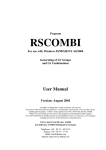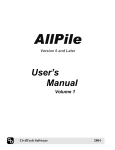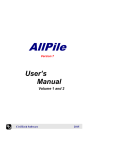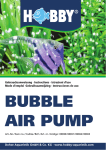Download User Manual - Error
Transcript
Program DYNAM For use with Windows 95/98/ME/NT 4.0/2000 Natural Frequencies, Eigenvibrations, Forced Vibrations, Equivalent Lateral Forces, Earthquake Analysis User Manual Version: Mai 2001 All rights, including those of the translation, are reserved. No portion of this book may be reproduced – mechanically, electronically, or by any other means, including photocopying – without written permission of ING.-SOFTWARE DLUBAL GMBH. While every precaution has been taken in the preparation and translation of this manual, ING.-SOFTWARE DLUBAL GMBH assumes no responsibility for errors or omissions, or for damages resulting from the use of the information contained herein. © ING.-SOFTWARE DLUBAL GMBH Am Zellweg 2 • 93464 Tiefenbach • Germany Telephone: +49 - 96 73 – 92 03 23 Telefax: +49 - 96 73 - 17 70 eMail: [email protected] Internet: http://www.dlubal.com TABLE OF CONTENTS 1. Introduction..............................................................................1 1.1 ABOUT DYNAM FOR WINDOWS ...................................................1 1.2 THE DYNAM-TEAM .....................................................................1 2. Installing DYNAM.....................................................................2 2.1 SYSTEM REQUIREMENTS ..............................................................2 2.2 INSTALLATION PROCESS ..............................................................2 3. 3.1 3.2 3.3 Working with DYNAM ..............................................................3 STARTING DYNAM......................................................................3 MASKS ........................................................................................3 INPUT MASKS ..............................................................................3 3.3.1 3.3.2 3.3.3 3.3.4 3.3.5 3.3.6 3.3.7 Mask 1.1 General Data ................................................................................. 4 Mask 1.2 Additional Masses........................................................................ 6 Mask 1.3 Element Normal Forces ............................................................... 7 Mask 1.4 Excitation Cases........................................................................... 8 Mask 1.5 Dynamic Load Systems ............................................................. 10 Mask 1.6 Calculation Parameters ............................................................. 13 Mask 1.7 Equivalent Lateral Forces ......................................................... 14 3.4 RESULT MASKS .........................................................................16 3.4.1 Mask 2.1 Eigenvalues and Eigen-frequencies......................................... 16 3.4.2 Mask 2.2 Eigenvibrations .......................................................................... 17 3.4.3 Mask 2.3 Global Node Deformations........................................................ 18 3.4.4 Mask 2.4 Node Masses .............................................................................. 19 3.4.5 Mask 2.5 Substitute Masses...................................................................... 20 3.4.6 Mask 2.6 Dynamic Magnification Factors ................................................ 21 3.4.7 Mask 2.7 Inner Forces................................................................................ 22 3.4.8 Mask 2.8 Support Forces........................................................................... 23 3.4.9 Mask 2.9 Node Deformations .................................................................... 24 3.4.10 Mask 2.10 Node Velocities......................................................................... 25 3.4.11 Mask 2.11 Node Accelerations.................................................................. 26 3.4.12 Mask 2.12 Generated Equivalent Lateral Forces .................................... 27 3.5 MENUS ......................................................................................28 3.5.1 File ............................................................................................................... 28 3.5.2 Help.............................................................................................................. 29 4. Results....................................................................................30 4.1 SCREEN VIEWS ..........................................................................30 4.2 PRINTING ..................................................................................30 5. Theory.....................................................................................34 6. 6.1 6.2 6.3 Examples................................................................................40 EIGENFREQUENCY OF A SINGLE-STORY STRUCTURE ....................40 MULTI-STORY FRAME .................................................................45 THE MUNICH RADIO TOWER .......................................................49 Appendix: Literature Reference....................................................52 DYNAM FOR WINDOWS © 2001 BY ING.-SOFTWARE DLUBAL GMBH I 1.2 THE DYNAM-TEAM 1. Introduction 1.1 About DYNAM for Windows Whether you are a first time DYNAM user or someone using a previous version, the practical oriented development has made it possible for anyone to start the program and find their way around. Much of DYNAM's user-friendliness comes from the cooperative work with customers and business partners. Their valuable tips contributed to improvements in DYNAM 4.xx and ultimately in this version of DYNAM for Windows. DYNAM for Windows is fully integrated into RSTAB 5 for Windows. Eigenfrequency results can be integrated into the RSTAB printout report. Therefore, the results of all calculations are presented in one concise, complete report. While working with DYNAM, the [F1] key can be used to open the online help system. We wish you much success with RSTAB and DYNAM. ING.-SOFTWARE DLUBAL GMBH 1.2 The DYNAM-Team The following people contributed to the development of DYNAM for Windows: • Program Coordinators: Dipl.-Ing. Georg Dlubal Dipl.-Ing. Peter Achter Ing. Pavel Bartoš • Programmers: RNDr. Zdenek Kosek Mirza Had•i• Dr.-Ing. Jaroslav Lain • Program Testing: Dipl.-Ing. Georg Dlubal Dipl.-Ing. Peter Achter Dipl.-Ing. (FH) Walter Rustler • Manual and Help System: Dipl.-Ing. Peter Achter • English Translation: Jana Rustler Dipl.-Ing. (FH) Walter Rustler DYNAM FOR WINDOWS © 2001 BY ING.-SOFTWARE DLUBAL GMBH 1 2.2 INSTALLATION PROCESS 2. Installing DYNAM 2.1 System Requirements To use DYNAM, we recommend the following minimum system requirements: • • • • • • Windows 95 / 98 / NT 4.0 / 2000 Operating System 200 MHz Processor 64 MB Memory CD ROM and 3.5” disk drive for installation 2 GB total hard disk capacity with 150 MB reserved for installation 4 MB Graphic’s card and monitor with a resolution of 1024 x 768 pixels With the exception of the operating system, no product recommendations are made. DYNAM and RSTAB basically run on all systems that fulfill the system requirements. Your computer does not need to have “Intel Inside”, and it is also unnecessary to have an expensive 3D graphic’s card. Because DYNAM and RSTAB are generally used for extensive calculations, the phrase “more is better” holds true. 2.2 Installation Process Licensed DYNAM users should follow the installation instructions in the RSTAB manual. DYNAM will be automatically installed. If there is an authorization fail message when starting the DYNAM module from RSTAB, the program will run as a limited but functional demo version. 2 DYNAM FOR WINDOWS © 2001 BY ING.-SOFTWARE DLUBAL GMBH 3.3 INPUT MASKS 3. Working with DYNAM 3.1 Starting DYNAM DYNAM can either be started from the Additional Modules→DYNAM menu or by selecting it from Additional Modules in the Position or Project Navigator on the left side of the screen. Starting DYNAM with the Menu or the Navigator 3.2 Masks Input to define Eigenvalues and the output for numerical results can be done with masks. DYNAM has its own Navigator with all available masks shown to the left. The masks can be opened through the DYNAM Navigator or the Masks menu. Skim backward or forward through the list with the [F2] and [F3] keys or with the [<<] and [>>] buttons at the bottom of each mask. Click on the [Graphic] button to view results of the Eigenfrequency analysis. (You'll find other information about viewing results in Chapter 3.4.) [OK] saves the input and results before leaving DYNAM. [Cancel] ends DYNAM without saving any work done. The [Help] button or the [F1] key will activate the online help system. The title bar at the top has File and Help menus. Refer to Chapter 3.5 for the explanation of their functions. 3.3 Input Masks The full version of DYNAM consists of DYNAM BASIC, DYNAM ADDITITON 1 and DYNAM ADDITION 2 modules. Different input masks are available depending on which modules are authorized. Input masks are used to enter parameters for determining Eigenfrequencies (DYNAM BASIC), forced vibrations (DYNAM ADDITION 1) or equivalent lateral forces (DYNAM ADDITION 2). DYNAM FOR WINDOWS © 2001 BY ING.-SOFTWARE DLUBAL GMBH 3 3.3 INPUT M ASKS 3.3.1 Mask 1.1 General Data After starting DYNAM, the 1.1 General Data mask opens. Mask 1.1 General Data DYNAM can handle several DYNAM cases which are actually different dynamic analysis for the same structure. This way a comparison between several calculations is possible. Select an existing DYNAM case with the help of the list box. You can write Comments in a field for each DYNAM case. The [Details] button opens a mask where specific parameters can be selected before you [Calculate]. The [Check] button is available to run a plausibility check. DYNAM, Details Number of smallest Eigenvalues to calculate: DYNAM BASIC determines the lowest Eigenfrequency of a structure. In theory, it is not possible to rule out lower Eigenfrequencies 4 DYNAM FOR WINDOWS © 2001 BY ING.-SOFTWARE DLUBAL GMBH 3.3 INPUT MASKS from the analysis and determine the higher Eigenfrequencies at the same time. The analysis must always start with the lowest Eigenfrequencies when calculating higher Eigenfrequencies. With DYNAM BASIC, the 200 lowest Eigenfrequencies of a system can be determined. Respect self-weight of elements as mass with factor: From the topology defined in RSTAB, DYNAM can determine the resulting mass of the system from the elements. The mass will be multiplied by the factor in the input field. Entering Zero in the field means that the element mass will not be applied in the dynamic analysis. Forced Vibrations: This checkbox is available only to DYNAM ADDITION 1 license holders. When checked, excitation loads can be defined in Masks 1.4 and 1.6. Equivalent Lateral Forces: This option is only available to licensees of DYNAM ADDITION 2. By defining Norm values within Mask 1.7 (DIN 4149 and related, later EC 8, IBC 2000 and others) the static equivalent lateral forces will be analyzed. Effect of Masses in/about X-, Y- and Y-directions: To determine in which global direction masses should be considered, the appropriate boxes must be checked. DYNAM considers element (topology) masses and also additional masses from nodes and elements defined in the 1.2.1 Additional Node Masses and 1.2.2 Additional Element Masses masks. Type of Mass Matrix: The type of Mass Matrix determines the accuracy of Eigenfrequencies and the necessary computing time. In the consistent mass matrix, the same mathematical formula is used to arrange both the mass and stiffness matrix. Because precision is high, it takes longer to compute. A diagonal matrix is more simple so that the mass will be concentrated on the structure nodes. The Unit Matrix is structured the same as the diagonal mass matrix, but contains only the unit mass of the system, not the real mass. It also considers only the displacement components of the mass. The unit matrix can calculate the spectral values of the stiffness matrix. If the unit matrix is selected, no standardization follows. Therefore, the analysis results depend on units. The unit corresponds to the stiffness matrix. After selecting the unit matrix, calculating the node and substitute mass are longer possible. Analysis with DYNAM ADDITION 1 and DYNAM ADDITION 2 will not be started when the Eigenvalues of the stiffness matrix are unavailable and would therefore produce false dynamic analysis results. Internal Element Partition for: Under certain circumstances it may be necessary to define more element divisions to reach a more approximate solution. The exactness of the design will be increased, particularly for tapered or elastic bedded elements. By entering a number greater than 1 in the input field, the program divides an element internally. You must use whole numbers. Example: For a simple single-span beam a maximum of 6 lowest Eigenfrequencies can be calculated with a partition of 1. After entering 2 in Approximation Method, the 12 lowest Eigenfrequencies can be calculated. To reach the same result in RSTAB, the single-span beam would need to be divided by a node put in-between. Calculate Additional Node Deformations: If this option is selected, mask 2.3 opens and shows the deformations of the nodes standardized on the greatest deformation. Calculate Additional Node Masses: After selecting the diagonal mass matrix, DYNAM distributes the entire mass to the nodes of the structure. However, active masses are considered in the calculation (controlling masses for the dynamic behavior of the structure). Calculate Additional Substitute Masses: Details about the theory behind this are found in Chapter 4. Calculate Additional Magnification Factors: This option provides the resonance spectrum of the excitation frequencies. Click on [Details] to define the damping ratio and angular frequency of the load excitation. DYNAM FOR WINDOWS © 2001 BY ING.-SOFTWARE DLUBAL GMBH 5 3.3 INPUT M ASKS Magnification Factors, Details Respect of Geometrical Stiffness: If the geometric stiffness matrix is used for the calculation, Theory II order will be applied. Through the slant of the system, normal forces create additional bending moments that contribute to an increased or decreased stiffness of the system. Check this box to open mask 1.3 and enter normal forces. Respect Tension Force Effect: Tensile forces lead to an increase of the element's Eigenfrequency. Check this box to analyze the effect. Comments: Particular notes can be entered here. 3.3.2 Mask 1.2 Additional Masses DYNAM imports a defined structure from RSTAB. If a factor greater than 0 is entered in the Respect self-weight of elements as mass with factor field in the 1.1 General Data mask, DYNAM uses the element mass of the structure for the analysis. Additionally or alternatively, you can define this information in the 1.2.1 Additional Node Masses/1.2.2 Additional Element Masses masks. Mask 1.2 Additional Node/Element Masses Import RSTAB loads as masses easily with the [Import from RSTAB] button. Only the loads which would be defined as G or in the Z-axis direction will be imported from RSTAB. If you want to import only individual node loads respective to element loads in DYNAM, use the [Pick Elements] button or enter the loads by hand. RSTAB imported element loads defined as Single Load or Trapezoidal Load will be distributed as mass over the entire length of the element. If, for example, there is a single load 6 DYNAM FOR WINDOWS © 2001 BY ING.-SOFTWARE DLUBAL GMBH 3.3 INPUT MASKS of 10 kN defined on an element 5 meters long, it will be converted into an element mass of 200 kg/m. List of nodes with mass: ...numbers the nodes where additional masses should be considered. Mass in direction: …is the amount of the mass that should be considered at the respective nodes. Mass moments about: The mass moments applied to the nodes. When importing data from RSTAB, rotational moments on nodes will be automatically converted to mass moments. List of elements with mass ...numbers the elements on which additional masses should be applied. Mass ...is the amount of the mass that should be applied on the respective elements. 3.3.3 Mask 1.3 Element Normal Forces To consider element normal forces when analyzing the Eigenfrequencies check the Respect Geometrical Stiffness Matrix for Stability Effects box in the 1.1 General Data mask. Then you can access the 1.3 Element Normal Forces mask. Normal forces are assigned to one or more elements in the same way as additional masses in the 1.2.2 Additional Element Masses mask. List of elements with Normal Forces Enter the element numbers in column A that should be given defined normal forces. N-forces Define the values of the normal forces for each element listed in column B. Negative values are compression forces and positive values are tension forces. Mask 1.3 Element Normal Forces DYNAM FOR WINDOWS © 2001 BY ING.-SOFTWARE DLUBAL GMBH 7 3.3 INPUT M ASKS 3.3.4 Mask 1.4 Excitation Cases Masks 1.4 to 1.6 can only be opened by DYNAM ADDITION 1 licensees. EC Number: Define and save various types of excitation cases for a structure with a specifically assigned number. Excitation Type: Three excitation types are available in DYNAM ADDITION 1. After defining the excitation type, all other input tables will be adjusted automatically. It is not possible to mix several excitation types in one DYNAM case. Accelerogram: One or more support nodes are stimulated when time and corresponding acceleration are entered in the table. This excitation type is used to describe earthquake excitations. Time is entered in seconds. Always enter the time beginning with t=0. The time points must be entered in increasing sequence, although the time steps can be any size. For numerical reasons, set the last time point (Tn) higher than the top time limit (TI) of the integration: T1 = 0 < T2 < ... < Tn-1 < TI < Tn Mask 1.4 Excitation Cases (Accelerogram) 8 DYNAM FOR WINDOWS © 2001 BY ING.-SOFTWARE DLUBAL GMBH 3.3 INPUT MASKS Tabular Forces: Enter time-dependent forces (single forces and moments) in a table. Mask 1.4 Excitation Cases (Tabular Forces) Harmonic Forces: Define dynamic loads (like vibrations caused by machines) affecting a structure by entering amplitude, angular velocity and phase angle. In this case, the force function f(t) and moment function m(t) have the following shape: f(t) = A f sin (ωf t + φf), and m(t) = A m sin (ωm t + φm), Mask 1.4 Excitation Cases (Harmonic Forces) DYNAM FOR WINDOWS © 2001 BY ING.-SOFTWARE DLUBAL GMBH 9 3.3 INPUT M ASKS 3.3.5 Mask 1.5 Dynamic Load Systems After defining an excitation case as an accelerogram or as harmonic or tabular forces in mask 1.4, open the 1.5 Dynamic Load Systems mask. Dynamik LS Number: One or several different excitation cases can be combined in a Dynamic Load System and be identified by this number and a Description. The entire dynamic load system may also be multiplied by a Factor. Choose either Accelerogram or Forces for the type of Excitation. It is not possible to mix an excitation of an accelerogram with a force excitation in a dynamic load system. Below are two examples with different excitation types. Mask 1.5 Dynamic Load Systems (Accelerogram Factors) Mask 1.5 Dynamic Load Systems (Load Factors) 10 DYNAM FOR WINDOWS © 2001 BY ING.-SOFTWARE DLUBAL GMBH 3.3 INPUT MASKS Several more options can be selected, each with their own corresponding tables as follows. Damping: The damping of an Eigenfrequency is a dimensionless coefficient proportional to the corresponding Eigenshape of the structure. It describes the ratio of existing damping to critical damping. When calculating, it is assumed that the Eigenshape of the system is the same with or without damping. This condition is only acceptable for low damping values. Mask 1.5 Dynamic Load Systems (Damping) Initial Deformations: Define the initial deformations and/or initial rotations, which decisively influence the initial vibration process. Initial Deformations can only be applied to those nodes which are not supported in the direction of the initial deformation. Any input neglecting this rule will be ignored. Because DYNAM uses the method of Eigenvector subspace projection, the initial conditions cannot be freely selected. The Initial deformation vector must be a linear combination of the Eigenvector. (See part 5 of the theory section.) Mask 1.5 Dynamic Load Systems (Initial Deformations) DYNAM FOR WINDOWS © 2001 BY ING.-SOFTWARE DLUBAL GMBH 11 3.3 INPUT M ASKS Initial Velocities: Enter the initial velocities in and/or about the global axes. As with the initial deformations the nodes must be freely moveable (not supported) in or about the respective axis because the velocity is the first derivative of the deformation. Mask 1.5 Dynamic Load Systems (Initial Velocities) Damping Coefficient (α) for Mass Matrix: Coefficient α of the mass proportional damping. The unit for α is [1/s]. Damping Coefficient (β) for Stiffness Matrix : Coefficient β of the stiffness proportional damping. The unit for β is [s]. The damping matrix shape is: α M + β K The entire damping, including the damping Di for the Eigenfrequency ωi is: di = Di + ½ [ α / ωi + β ωi ] 12 DYNAM FOR WINDOWS © 2001 BY ING.-SOFTWARE DLUBAL GMBH 3.3 INPUT MASKS 3.3.6 Mask 1.6 Calculation Parameters Various parameters for the calculation can be selected in mask 1.6. Mask 1.6 Calculation Parameters Integration, Time Steps Settings: Time Step and Maximal Time can influence the exactness and length of the integration. It is important that the maximum time does not exceed what was defined in mask 1.4. Use Evaluation every … Time Steps to define whether results should be provided for each time step or, for only every fifth time step, for example. Calculate Support Forces, Inner Forces, Node Velocities, Node Deformations, Node Accelerations: Mask 1.6 can also define some output parameters. Checking Time Courses lets you define whether only the minimal and maximal values and the the corresponding time points will be in the output or only results for each time point. This option can reduce the amount of data to a minimum. Use the [Pick] button to graphically select which nodes and elements should be listed in the results. DYNAM FOR WINDOWS © 2001 BY ING.-SOFTWARE DLUBAL GMBH 13 3.3 INPUT M ASKS 3.3.7 Mask 1.7 Equivalent Lateral Forces Mask 1.7 is only available to DYNAM ADDITION 2 licensees. A common method in earthquake design is to reduce the dynamic acting earthquake to a static problem by determining equivalent lateral loads. DYNAM ADDITION 2 is able to do this for several international codes. Mask 1.7 Equivalent Lateral Forces EF Number: Several load systems with sets of equivalent lateral forces can be created in RSTAB, defined with an EF number and given a Description . LS Number defines the load system number to be created in RSTAB. Action of Earthquake: The In Direction of Eigenvibration option automatically sets the direction of the earthquake to the direction of the standardized deformation of the node with the largest standardized Eigenvector. User-defined Direction lets you enter any Beta earthquake direction as an angle in reference to the global x-axis. Norm: Select whether equivalent loads should be determined according to DIN 4149 (or later to EC 8 or IBC 2000). For DIN 4149 the following parameters need to be defined. Earthquake Zone: The differences in the structure of the continental earthquake shells are described through earthquake zones. The characteristic size for an earthquake zone is the parameter ao, which corresponds to an anticipated acceleration. For central Europe, consideration of Building Class 1-4 is sufficient. For other regions, select Other in the building class field and enter appropriate acceleration values. Parameter ao: The program automatically sets an acceleration value if one of the earthquake zones 1 to 4 is selected. If Other earthquake zones are entered the parameter is userdefined. Factor for influence of ground - κ:: The factor is 1.0 for hard rock and 1.4 for loose rock. Building Class: This addresses the protective worthiness of the building. There are 3 categories, which the norms describe in more detail. Reduction Factor alpha: Parameter ao can be multiplied by a reduction factor α independent of the building class and earthquake zone. (See more about this subject in Chapter 7.2.3, DIN 4149) 14 DYNAM FOR WINDOWS © 2001 BY ING.-SOFTWARE DLUBAL GMBH 3.3 INPUT MASKS Calculation Value cal a: This value is made up of the parameter ao, the reduction factor α and the factor for influence of ground κ. After entering the parameters, cal a will be calculated automatically by the program. It can also be edited. More input selection is needed in the following Selection of Eigenvibrations table. Eigenvibration No: defines which Eigenvibration should be used. Auto: Coefficient Beta of the Standardized Response Spectrum will be automatically determined according the selected norm (code). If Auto is not selected, a value can be entered to enable a calculation beside the limits of the selected code. The Coefficient Beta of the Standardized Response Spectrum is usually a function of the Eigenperiod T. Earthquake Direction Beta: The user defines the beta angle under which the earthquake wave will affect the supports of the structure. 0° corresponds to the positive global x-axis while 90° corresponds to the positive global y-axis. DYNAM FOR WINDOWS © 2001 BY ING.-SOFTWARE DLUBAL GMBH 15 3.4 RESULT M ASKS 3.4 Result Masks 3.4.1 Mask 2.1 Eigenvalues and Eigenfrequencies After the successful calculation, DYNAM shows the first results in the 2.1 Eigenvalues and Eigenfrequencies mask. Mask 2.1 Eigenvalues and Eigenfrequencies The results will be sorted by Eigenfrequency in a spreadsheet. • Eigenvalue The Eigenvalue λi [1/sec²] is calculated from the motion equation without damping. (For the theory behind this, refer to chapter 4.) • Angular Velocity The correlation between the Eigen angular velocity ωi [1/sec] and the Eigenvalue is: λi = ωi2 16 • Eigenfrequency The Eigenfrequency fi [Hertz] is a measure for the incidence of the Eigenvibrations per second. The Eigenfrequency and the Eigenperiod have a direct reciprocal relation to each other: ωi = 2πfi. • Eigenperiod The Eigenperiod Tω [s] describes the time difference the structure needs to carry out one complete vibration. DYNAM FOR WINDOWS © 2001 BY ING.-SOFTWARE DLUBAL GMBH 3.4 RESULT MASKS 3.4.2 Mask 2.2 Eigenvibrations An Eigenfunction u(x) belongs to each Eigenfrequency. This function describes the Eigenvibration shape of the structure. Structure nodes deformations and rotations will be sorted by element number, node number and Eigenshape number, and displayed by lines. The results are standardized on 1. That means the value of the largest deformation or rotation is 1. Mask 2.2 Eigenvibrations The standardized Eigenvibrations can be used in the additional RSIMP module to create a new structure in RSTAB that has the shape of this Eigenvibration. To determine the absolute value of the Eigenvibration the standardized deformation is set to an absolute value in RSIMP. More information on the topic is found in RSIMP DYNAM FOR WINDOWS © 2001 BY ING.-SOFTWARE DLUBAL GMBH 17 3.4 RESULT M ASKS 3.4.3 Mask 2.3 Global Node Deformations This result mask appears only when the Calculate Additionally Node Deformations field in the 1.1 General Data mask is checked. The global node deformations will be sorted and listed by node number and Eigenfrequency. At the end of the list are the extreme deformations relating to each Eigenfrequency. Mask 2.3 Global Node Deformations 18 DYNAM FOR WINDOWS © 2001 BY ING.-SOFTWARE DLUBAL GMBH 3.4 RESULT MASKS 3.4.4 Mask 2.4 Node Masses This result mask appears only when the Calculate Additionally Node Masses field in the 1.1 General Data mask is checked. The masses will be sorted by node number and displayed relating to the global coordinate system. The node masses are those relevant for dynamic calculation. Note that a node supported in the Y- and Z-directions, for example, will only be respected with its mass dynamically in the X-direction. Mask 2.4 Node Masses DYNAM FOR WINDOWS © 2001 BY ING.-SOFTWARE DLUBAL GMBH 19 3.4 RESULT M ASKS 3.4.5 Mask 2.5 Substitute Masses This result mask only appears when the Calculate Additionally Substitute Masses field in the 1.1 General Data mask is checked. The size of the kinetic equivalent mass, modal mass, participation factors and substitute masses will be sorted and listed by Eigenfrequency. Mask 2.5 Substitute Masses 20 DYNAM FOR WINDOWS © 2001 BY ING.-SOFTWARE DLUBAL GMBH 3.4 RESULT MASKS 3.4.6 Mask 2.6 Dynamic Magnification Factors The result mask appears only when the Calculate AdditionallyDynamic Magnification Factors field in the 1.1 General Data mask is checked. Dynamic magnification factor and the phase angle are given in the results. The dynamic magnification factor describes the dynamic load increase in comparison with the static load. Because of mass inertia, the vibration of the structure generally has a certain delay to the Eigen angular velocity of the excitation. This is described as the delay angle or phase angle. Mask 2.6 Dynamic Magnification Factors DYNAM FOR WINDOWS © 2001 BY ING.-SOFTWARE DLUBAL GMBH 21 3.4 RESULT M ASKS 3.4.7 Mask 2.7 Inner Forces According to the mask 1.6 definitions, the selected inner forces, with or without their time course, will be displayed. If Time Courses was not checked in mask 1.6, only the maximum and minimum inner forces and their time points will be displayed. Mask 2.7 Inner Forces 22 DYNAM FOR WINDOWS © 2001 BY ING.-SOFTWARE DLUBAL GMBH 3.4 RESULT MASKS 3.4.8 Mask 2.8 Support Forces According to the mask 1.6 definitions, the selected support forces, with or without their time courses will be displayed. If Time Courses was not checked in mask 1.6, only the maximum and minimum support forces and their time points will be displayed. Mask 2.8 Support Forces DYNAM FOR WINDOWS © 2001 BY ING.-SOFTWARE DLUBAL GMBH 23 3.4 RESULT M ASKS 3.4.9 Mask 2.9 Node Deformations According to the mask 1.6 definitions, the selected node deformations, with or without their time courses will be displayed. If Time Courses was not checked in mask 1.6, only the maximum and minimum node deformations and their time points will be displayed. Mask 2.9 Node Deformations 24 DYNAM FOR WINDOWS © 2001 BY ING.-SOFTWARE DLUBAL GMBH 3.4 RESULT MASKS 3.4.10 Mask 2.10 Node Velocities According to the mask 1.6 definitions, the selected node velocities, with or without their time courses will be displayed. If Time Courses was not checked in mask 1.6, only the maximum and minimum node velocities and their time points will be displayed. Mask 2.10 Node Velocities DYNAM FOR WINDOWS © 2001 BY ING.-SOFTWARE DLUBAL GMBH 25 3.4 RESULT M ASKS 3.4.11 Mask 2.11 Node Accelerations According to the mask 1.6 definitions, the selected node accelerations, with or without their time courses will be displayed. If Time Courses was not checked in mask 1.6, only the maximum and minimum node accelerations and their time points will be displayed. Mask 2.11 Node Accelerations 26 DYNAM FOR WINDOWS © 2001 BY ING.-SOFTWARE DLUBAL GMBH 3.4 RESULT MASKS 3.4.12 Mask 2.12 Generated Equivalent Lateral Forces The results of the equivalent lateral force input data in mask 1.7 can be viewed in this result mask. The list contains the Nodal Forces in X-, Y- and Z-direction sorted by the EF numbers. Mask 2.12 Generated Equivalent Lateral Forces [Generate RSTAB Load System…] This button opens the following dialogue to Generate a new RSTAB Load System with equivalent lateral forces. To generate Select the equivalent lateral forces on the left to import to RSTAB with the [Add] or [Add All] buttons. On the right, any forces Selected to Generate can be removed with the [ÅRemove] or [Remove All] buttons. The [Generate] button finishes the process and actually creates the RSTAB load system. DYNAM FOR WINDOWS © 2001 BY ING.-SOFTWARE DLUBAL GMBH 27 3.5 MENUS 3.5 Menus The menus contain the necessary functions to work with DYNAM Cases and results. Activate a menu by clicking on a menu title or simultaneously pressing the [Alt] key and the underlined letter in the menu title. Activate functions within the menus the same way. 3.5.1 File ...lets you work with DYNAM Cases. Menu - File New [Crtl+N] ...lets you create a new DYNAM case. New DYNAM Case Give each New DYNAM Case a No. and Description. Click on the [Downward Arrow] for a list of all existing descriptions. You may use one of these descriptions. [OK] creates the new case. 28 DYNAM FOR WINDOWS © 2001 BY ING.-SOFTWARE DLUBAL GMBH 3.5 MENUS Rename ...lets you rename the Description and select a different No. for an existing DYNAM case. Rename DYNAM Case It is important to assign a number not already in use. Delete ...shows all existing DYNAM cases in a list. Delete Cases Delete a case(s) by clicking on the description and then on [OK]. 3.5.2 Help ...opens the online help system. RSTAB Help System DYNAM FOR WINDOWS © 2001 BY ING.-SOFTWARE DLUBAL GMBH 29 4.2 PRINTING 4. Results 4.1 Screen Views Following a successful calculation, you can graphically view the results with the [Graphic] button. The current DYNAM case is automatically put in graphic form. Viewing Results Graphically Activate the DYNAM case in the View Results drop down list box in RSTAB for the option of viewing DYNAM results in the RSTAB working window. The DYNAM results are viewed just like any other RSTAB load system results. A smaller floating window will open to select which Eigenshape should be displayed. The distance of the Eigen shape lines from the elements can be set with the Factor option. Use the [Set] button to apply the altered factors for the line distance in the larger window. [DYNAM] takes you back to the DYNAM module. Like all other graphics of RSTAB, the [Print] button in the RSTAB main working window prints graphic results immediately or integrates the results in the printout report. 4.2 Printing To print the numerical results, return to RSTAB and open an existing [Printout Report] or create a new one as described in the RSTAB manual. The DYNAM data follows the RSTAB data in the printout report. Note that the printout report is an entire unit of all data from RSTAB, DYNAM and other modules. 30 DYNAM FOR WINDOWS © 2001 BY ING.-SOFTWARE DLUBAL GMBH 4.2 PRINTING DYNAM Data and Results in the Printout Report The printout report has all editing and organization possibilities described in the RSTAB User Manual. Note that the data can increase drastically with increasing number of nodes, elements and load systems. We recommend making selections before opening the New Printout Report dialogue as described in the RSTAB manual. In the global selection dialogue are additional options for the DYNAM data. Printout Report Global Selection Dialogue with DYNAM Global Selection Data DYNAM FOR WINDOWS © 2001 BY ING.-SOFTWARE DLUBAL GMBH 31 4.2 PRINTING In the Main Selection folder, check whether you want a Display of Input Data and/or Results. Under DYNAM Cases to Display, you can check the box to Display All DYNAM Cases, or make specific selections by moving Existing DYNAM Cases on the left to DYNAM Cases to display on the right. To move cases from one list to the other, highlight a case by clicking on it. Then click on the [Add >], [Add All], [Remove] or [Remove All] buttons. Checking the Show Contents box in the lower left mask corner will display the entire table of contents in the printout report. DYNAM Selection – Input Data In the Input Data folder, you can select whether information from the General Data, Additional Node Masses, Additional Element Masses and/or the Element Normal Forces masks should be in the printout report. For each topic you can also specify single lines frommask tables. Just enter the line numbers under No.-Selection or use the [Downward Arrow] beside the input fields. The same principle is used to define the data of the Excitation Cases and Dynamic Load Systems. The dialogue may look different depending what DYNAM modules are activated. 32 DYNAM FOR WINDOWS © 2001 BY ING.-SOFTWARE DLUBAL GMBH 4.2 PRINTING DYNAM Global Selection – Results In the Results folder you can select data from masks 2.1-2.11 for inclusion in the printout report. Use the same procedure as in the input data folder. DYNAM FOR WINDOWS © 2001 BY ING.-SOFTWARE DLUBAL GMBH 33 5 THEORY 5. Theory To better understand DYNAM, some theory is presented in this chapter. It is meant as a refresher, not as a substitute for a textbook. The information is limited to the framework of this program. First we will briefly look at the Eigenvalue analysis. Then the calculation of the kinetic equivalent masses, participation factors and substitute masses will be reviewed in separate paragraphs. An example is at the end of this chapter. Equilibrium Equation for Static Systems A structure reacts to static acting forces with deformations. It is generally assumed that the system is still before and after the loading application. In general, you need to consider a proportional correlation between the load and the deformation of the system. This correlation is generally non-linear, but it can be assumed as linear in most user cases. The proportional factor between the load and the deformation is the stiffness K of the system so that the equation for static cases is: Kij xi = fj with Kij Stiffness matrix xi = Deformation fi = Load i = j = 1 in systems with one degree of freedom. Calculating the Eigenfrequency If a structure is stimulated for free vibration, you can see that the system always oscillates between 2 energy conditions. So, Ekinetic = Epotential, resulting in the following: Equation 4.1: Mij&&xi + K ij ⋅ xi = 0 In this equation the damping is not considered. This dissipation effect is not relevant to determine the Eigenfrequency and Eigenshape. Equation 4.1 will be solved when the following assumption is made for xi: Equation 4.2: xi = C i e λt = ui ( x) c cos(ωt − α ) When Equation 4.2 is merged within Equation 4.1, and assumpting that the c cos(ωt - α) expression is generally unequal to zero the result is: Equation 4.3: [M ( −ω ) + K ] u ( x) = 0 2 ij ij i When the equation of the ui(x) Eigenshape is unequal to zero, the Eigenfrequencies are determined from the equation: Equation 4.4: ( 2 det K ij − ω Mij ) = 0 The Eigenfrequency ω was already pointed out to us in equation 4.3. It is connected with the Eigenfrequency of the structure through the relationship: f = 2πω. 34 DYNAM FOR WINDOWS © 2001 BY ING.-SOFTWARE DLUBAL GMBH 5 THEORY After inserting the Eigenfrequency in equation 4.3, it results in the corresponding ui(x) Eigenshape. Kinetic Equivalent Masses Structures with more degrees of freedom that have either concentrated or continuous mass distributions can be reduced to a one mass oscillator with an equivalent kinetic mass by energetic deliberations. Typical examples are structures with vibration dampers or narrow, tower-type structures. DYNAM calculates the kinetic equivalent mass for each single Eigenfrequency. An example of a pipe mast will illustrate the theory more closely. The movement of a pipe mast will be described through the following relationship: y(x, t ) = y( x) ⋅ sin(ωt ) = Y ⋅ η( x) ⋅ sin(ωt ) with y(x,t): Displacement at x location in the mast in dependence of time ω: Angular frequency of the structure η(x): Eigenshape, standardized to one in the location of the largest deformation Y: Displacement in the location of the wanted kinetic equilavent mass. DYNAM always takes for that the location of the largest deformation which is always standardized to 1 in the graphic display of the of the Eigenshapes. From this, the kinetic energy of the structure results. Equation 4.5: 2 Ekin = ω Y 2 2 L µ( x)η2 ( x)dx cos 2 ωt o ∫ with µ(x): Continuous mass distribution. Equation 4.5 shows the kinetic energy of the self-weight of the structure and the additional element masses. The energy of the additional node masses still has to be added on so that: Equation 4.6: Ekin = 1 2 n ∑m ω Y η (x ) cos 2 2 2 i i 2 ωt i=1 All n additional masses must be summarized. Then the entire kinetic energy of the structure will be: Equation 4.7: Ekin L 1 2 2 = ω Y ⋅ µ( x)η ( x)dx cos ωt + 2 o 2 2 2 1 ∫ N ∑m ⋅ ω η ( x) cos 2 2 i 2 ωt i=1 The kinetic energy of an equivalent one mass oscillator structure will be: Equation 4.8: Ekin = 1 2 2 2 2 M ω Y cos ωt DYNAM FOR WINDOWS © 2001 BY ING.-SOFTWARE DLUBAL GMBH 35 5 THEORY After setting equations 4.7 und 4.8 equal the kinetic equivalent mass results in: Equation 4.9: L M = n ∫ µ( x) η ( x) dx + ∑ m η ( x ) 2 2 i i i =1 0 To calculate the kinetic equivalent masses in a different location, equation 4.9 is multiplied with Y2/η2(x). Example: The kinetic equivalent mass will be calculated for a fixed pipe mast. We will assume that in examples KINEQ1 to KINEQ3 undivided elements are used. A division will be done in KINEQ4. Data of the pipe: Cross-section: Pipe 508x11 [mm] with a cross-section area of A=0.0172 m2 Height: l = 20 m Specific Weight: DYNAM γ = 7.85 . 104 N/m3 Mass distribution: µ = γ / g . A = 135 kg/m EI=constant l=20m 2 1 Fixed Pipe Mast KINEQ1: The self-weight, M = l µ = 20m 135 kg/m = 2700 kg, is distributed evenly over the mast. KINEQ2: The entire mass, M = l µ = 20 m 135 kg/m = 2700 kg, is distributed equally on the end nodes 1 and 2. KINEQ3: The self-weight is applied evenly as an external load on the mast. Because in all cases we assume diagonal mass matrixes, the sum of the kinetic equivalent mass in each case is the same as the effective mass. (Therefore: 1350 kg on Node 2) KINEQ4: The mast will be subjected to a partition (division) of 5. What occurs is a more exact calculation of the kinetic equivalent mass. For the calculation of the kinetic equivalent mass according to equation 4.7, the Eigenshape is: η(ξ) = 36 sinh λ − sin λ sin λξ − sinh λξ + (cos λξ − cosh λξ) cosh λ − cos λ 2,72423 1 DYNAM FOR WINDOWS © 2001 BY ING.-SOFTWARE DLUBAL GMBH 5 THEORY with λ = 1.875 from which the integral L ∫ µ( x) η ( x)dx 2 = 0,25 o and so the size of the kinetic equivalent mass results as L M = µ ⋅L ∫ η ( x)dx kg 2 = 135 m ⋅ 20m ⋅ 0,25 = 675 kg o The calculation of the kinetic equivalent mass in DYNAM results in the numerical value of M = 675,1 kg. 1 m = 1350 kg 3 η(x) 4 Specific weight= 7.84 ·10 kN/m µ=135 kg/m 4 Specific weight= 7.84 ·10 kN/m 3 2 1 KINEQ1 KINEQ2 KINEQ3 KINEQ4 First Buckling Shape Mass distribution of elements in KINEQ1 to KINEQ4 Equivalents masses and participation factors If the user checked the box to determine the substitute masses in the mask 1.1, General Data, before starting the calculation, the values for the following parameters would be given in mask 2.5, Substitute Masses mask: Kinetic equivalent mass, Modal mass, Participation factor and Substitute mass. The most important information about the structure is the distribution of the inertia force Hi that, dependent on Eigenshape Vi, has a typical shape. The inertia forces meet the following conditions: Equation 4.10 Hi = ( Vi T m) 2 ( Vi T mVi ) ⋅ Sa ⋅ ( Ti ) with Vi: Eigenshape M : Mass matrix Sa(Ti): Acceleration Spectrum of the Angular Frequency ωi DYNAM FOR WINDOWS © 2001 BY ING.-SOFTWARE DLUBAL GMBH 37 5 THEORY With the expressions Mi = ViT m Vi Modal Mass Li = ViT m Participation factor equation (4.10) leads to Equation 4.11 Li2 Hi = Mi ⋅ Sa ⋅ ( Ti ) = m ei ⋅ S a ⋅ ( Ti ) with mei = li2 / Mi: Substitute mass of the Eigenshape Vi As in equations 4.10 and 4.11 apparent, the substitute mass is dependent on the standardized Eigenshape Vi. Therefore DYNAM standardizes the Eigenshape to the location of the largest deformation: Equation 4.12 n ∑V ij 2 = 1 j−1 (i, j shows all displacement degrees of freedom for the Eigenshape Vi) and calculates the Modal mass matrix and the participation factors with this as the basis. A practical application is the following example. Further information can be found on page 678 of reference [11]. Example: A 2D three-story structure has columns and beams considered to be without mass. The moment of inertia is I2,col = 25000 cm4 for all columns and I2, beam = 150000 cm4 for the beams. The mass of the beam will be distributed equally as 12500 kg on both end nodes. 12500 kg 12500 kg 12500 kg 12500 kg 12500 kg 6 m 6 m 6 m 12500 kg 12 m 38 DYNAM FOR WINDOWS © 2001 BY ING.-SOFTWARE DLUBAL GMBH 5 THEORY Calculating the Substitute Masses of a 3-story Structure Because it is a symmetric structure we get the same Substitute Masses for the left and right nodes as results. Eigen Shape No. Substitute Masses [kg] DYNAM Literature Reference [11] 1 66592,9 2,66369*25000 = 66592,25 2 6989,7 0,2769*25000 = 6990,00 3 1417,4 0.05669*25000 = 1417,25 DYNAM FOR WINDOWS © 2001 BY ING.-SOFTWARE DLUBAL GMBH 39 6.1 EIGENFREQUENCY OF A SINGLE-STORY STRUCTURE 6. Examples This chapter contains examples highlighting DYNAM's functions. The first examples are single and a multi-story frames. Another example calculates the Eigenfrequency of a tower with tapered cross-sections. Using element partitions during the calculation process allows an exact calculation of the Eigenfrequencies. The examples here are borrowed from literature. You will see how results from literature compare with results calculated with DYNAM. 6.1 Eigenfrequency of a Single-Story Structure We´ll use a simple frame with dimensions as shown below. The stiffness and load conditions are: Columns: ESteel = 21000 ICol = 16270 ACol = 72,70 kN/cm2 cm4 cm2 EConcrete= 3400 kN/cm2 IGird = 352940 cm4 ACol = 4147,00 cm2 Girder: A load of p = 20 kN/m is applied on the girder. p = 20 kN/m 3,00 m 3 1 1 4 2 3 X 2 6,00 m Z Example No. 1: Simple Frame with Steel Columns and Concrete Girder The input in RSTAB is seen in the next figure. 40 DYNAM FOR WINDOWS © 2001 BY ING.-SOFTWARE DLUBAL GMBH 6.1 EIGENFREQUENCY OF A SINGLE-STORY STRUCTURE RSTAB: Example 1 Input In DYNAM BASIC the first six Eigenfrequencies will be calculated. The input in the DYNAM 1.1 mask are as seen in the next figure. Besides the Number of smallest Eigenvalues to calculate and the Respect self-weight of the elements as mass with factor options the default settings of the program can be left unchanged. Input Mask 1.1 in DYNAM with Details Dialogue The loads in RSTAB load systems are not always a result of masses. It is therefore possible to decide which loads shall be considered as mass and respected in the DYNAM analysis. DYNAM FOR WINDOWS © 2001 BY ING.-SOFTWARE DLUBAL GMBH 41 6.1 EIGENFREQUENCY OF A SINGLE-STORY STRUCTURE Click on the Import from RSTAB button in the 1.2 Additional Masses mask to convert the loads to masses and enter the values in the input mask. Importing RSTAB Loads as Masses The loads in the corresponding RSTAB load system are then divided by the Gravity Acceleration constant as set in the Details dialogue of mask 1.1 and entered as mass. Additional Masses Mask after Importing Loads as Mass You could just enter the single value in this basic example, but the import possibility is a useful tool with more complicated structures. Now the input is finished and the analysis can be started with [Calculate]. The following masks list the results. 42 DYNAM FOR WINDOWS © 2001 BY ING.-SOFTWARE DLUBAL GMBH 6.1 EIGENFREQUENCY OF A SINGLE-STORY STRUCTURE First Six Eigenvalues in the 2.1 Eigenvalues and Eigenfrequencies Results Mask Eigenvibrations – Standardized - Largest Value is 1 Finally the graphic view of the Eigenvalues is activated with the [Graphic] button. DYNAM FOR WINDOWS © 2001 BY ING.-SOFTWARE DLUBAL GMBH 43 6.1 EIGENFREQUENCY OF A SINGLE-STORY STRUCTURE Graphic View of All Six Eigenvibrations in Six RSTAB Windows The above view is reached by opening six working windows in RSTAB with the Window→New menu and individually adjusting all six windows. Use the Window→Tile Vertically menu to arrange them equally. Remember that the first DYNAM Case must be activated and the Display Results button used to view the results. The procedure is identical to display results of load systems. An additional floating window allows the selection of the Eigenshape to be displayed as well as the adjustment of the distance of the Eigenshape to the original structure. 44 DYNAM FOR WINDOWS © 2001 BY ING.-SOFTWARE DLUBAL GMBH 6.2 MULTI-STORY FRAME 6.2 Multi-story Frame A multi-story frame will be analyzed as described in the first example. The topology and loads are described below: p = 20 kN/m 3,00 m 7 8 9 3 6 p = 20 kN/m 3,00 m 5 6 8 5 2 p = 20 kN/m 3 4 7 Columns: ESteel = 21000 kN/cm2 ICol = 16270 cm4 ACol = 72,70 cm2 EConcrete = 3400 kN/cm2 IGird = 352940 cm4 ACol = 4147,00 cm2 Girders: On each girder a load of 3,00 m p = 20 kN/m is applied 1 1 4 X 2 6,00 m Z Example No. 2: Multi-story Frame The following pictures describe the step by step input and analysis of the structure in DYNAM BASIC: Mask 1.1 General Data Use mask 1.1 to set the six smallest Eigenvalues to calculate and disable the respect of selfweight as in example 1. In the 1.2 Additional Masses mask, import the loads from RSTAB LS 1as masses in DYNAM. DYNAM FOR WINDOWS © 2001 BY ING.-SOFTWARE DLUBAL GMBH 45 6.2 MULTI-STORY FRAME Masses Imported from RSTAB Loads Start the analysis with [Calculate] and view the results as below: Eigenvalues and Eigenfrequencies Result Mask Eigenvibrations Result Mask 46 DYNAM FOR WINDOWS © 2001 BY ING.-SOFTWARE DLUBAL GMBH 6.2 MULTI-STORY FRAME Graphic Display of All Six Calculated Eigenshapes in RSTAB Now all six shapes should be printed to the printout report. Press the printer symbol in the toolbar and follow these settings: Graphic Printout and Corresponding Details Dialogue Set to Print All Six Windows on One Page Open the printout report in RSTAB to preview the document. DYNAM FOR WINDOWS © 2001 BY ING.-SOFTWARE DLUBAL GMBH 47 6.2 MULTI-STORY FRAME Preview of DYNAM Data in RSTAB Printout Report 48 DYNAM FOR WINDOWS © 2001 BY ING.-SOFTWARE DLUBAL GMBH 6.3 THE MUNICH RADIO TOWER 6.3 The Munich Radio Tower A tower structure like the radio tower in Munich, Germany will be analyzed with tapered cross-sections and elements from various materials regarding its Eigenfrequencies. In this example the stiffness is entered as a constant to each element. However, DYNAM can also handle tapered cross-sections through its internal element partition feature. It simplifies input because the stiffness only needs to be entered at the beginning and ending of an element. The internal stiffness distribution will be calculated automatically. This example also demonstrates that dynamic analysis can be done when just a few input parameters are known (Geometry, stiffness and mass distribution). Even if the exact shape of the crosssections aren´t known, it is possible to describe its stiffness by the modulus of elasticity and the moment of inertia in RSTAB. Structure 293,90 Steel Stiffness Model 11 m=6 [t] 4 2 4 2 I= 0,0223m , A=20m 271,50 10 m=18 [t] I= 0,1779m , A=20m 251,90 9 m=151 [t] 4 I= 7,5325m , A=1000m 223,90 8 2 m=629 [t] 4 I= 45,4550m , A=1000m 7 m=2724 [t] 171,30 6 m=2229 [t] 157,30 5 m=4234 [t] Concrete 185,30 4 2 I=110,6510m , A=1000m 4 I= 116,6220m , A=1000m 4 2 4 2 4 2 I= 189,3500m , A=400m 103,95 4 3 2 m=3014 [t] I= 414,8100m , A=400m 59,40 2 m=3383 [t] I= 848,5720m , A=400m 14,85 2 m=3868 [t] 0,00 1 m=1856 [t] 4 2 I= 3168m , A=20m Example No. 3: Munich Radio Tower The equivalent input in DYNAM is shown in the following pictures: DYNAM FOR WINDOWS © 2001 BY ING.-SOFTWARE DLUBAL GMBH 49 6.3 THE MUNICH RADIO TOWER Input Mask 1.1 General Data Mask 1.2 Additional Masses and DYNAM, Details Dialogues; All Masses Active in X-,Y- and ZDirections Eigenvalues and Eigenfrequencies Result Mask 50 DYNAM FOR WINDOWS © 2001 BY ING.-SOFTWARE DLUBAL GMBH 6.3 THE MUNICH RADIO TOWER Eigenvibrations Result Mask Eigenshapes Graphic Display DYNAM FOR WINDOWS © 2001 BY ING.-SOFTWARE DLUBAL GMBH 51 APPENDIX: LITERATURE REFERENCE Appendix: Literature Reference [1] [2] [3] [4] [5] [6] [7] [8] [9] [10] [11] [12] [13] 52 Klingmüller, O. Lawo, M., Thierauf, G. (1983) Stabtragwerke, Matrizenmethoden der Statik und Dynamik, Teil 2: Dynamik Fr. Vieweg & Sohn, Braunschweig Klotter, K. (1981) Technische Schwingungslehre, Bd. 1, Teil A: Lineare Schwingungen, Teil B: Nichtlineare Schwingungen, Bd. 2: Schwinger von mehreren Freiheitsgraden, Springer, Berlin Kolousek, V. (1962) Dynamik der Baukonstruktionen VEB-Verlag f. Bauwesen, Berlin Krämer, E. (1984) Maschinendynamik Springer, Berlin Lehmann, T. (1979) Elemente der Mechanik IV: Schwingungen, Variationsprinzipe Fr. Vieweg & Sohn, Braunschweig Lipinski, J. (1972) Fundamente und Tragkonstruktionen für Maschinen Bauverlag, Wiesbaden Lorenz, H. (1960) Grundbau-Dynamik Springer, Berlin Müller, F. P. (1978) Baudynamik, Betonkalender 1978 Ernst & Sohn, Berlin Natke, H. G. (1989) Baudynamik B. G. Teubner, Stuttgart Nowacki, W. (1974) Baudynamik Springer, Berlin Petersen, Ch. (1996) Dynamik der Baukonstruktion Vieweg Verlag, Wiesbaden Flesch, R. (1993) Baudynamik, praxisgerecht Bauverlag GmbH, Wiesbaden und Berlin Meskouris, K. (1999) Baudynamik, Modelle Methoden Praxisbeispiele Ernst & Sohn, Berlin DYNAM FOR WINDOWS © 2001 BY ING.-SOFTWARE DLUBAL GMBH APPENDIX: LITERATURE REFERENCE DIN 1311 DIN 4024 DIN 4024 DIN 4025 DIN 4112 DIN 4131 DIN 4132 DIN 4133 DIN 4149 DIN 4150 DIN 4178 VDI 2056 VDI 2057 VDI 2062 VDI 3831 KTA 2201 Schwingungslehre Bl. 1 Kinematische Begriffe, Febr. 1974 Bl. 2 Einfache Schwinger, Dez. 1974 Bl. 3 Schwingungssysteme mit endlich vielen Freiheitsgraden, Dez. 1974 Bl. 4 Schwingende Kontinua, Wellen , Febr. 1974 Maschinenfundamente Bl. 1 Elastische Stützkonstruktionen für Maschinen mit Entwurf rotierender Massen, Mai 1983 Stützkonstruktionen für rotierende Maschinen (vorzugsweise Tisch-Fundamente für Dampfturbinen), Jan. 1955 Fundamente für Amboßhämmer (Schabotte-Hämmer). Hinweise für die Bemessung und Ausführung, Okt. 1958 Fliegende Bauten. Richtlinie für Bemessung und Ausführung, Febr. 1983 Antennentragwerke aus Stahl. Berechnung und Ausführung, März 1969 Kranbahnen, Stahltragwerke. Grundsätze für Berechnung, bauliche Durchführung und Ausführung, Febr. 1981 Beiblatt Erläuterungen, Febr. 1981 Schornsteine aus Stahl. Statische Berechnung und Ausführung, Aug. 1973 Bauten in deutschen Erdbebengebieten Teil 1: Lastannahmen, Bemessung und Ausführung üblicher Hochbauten, April 1981 Beiblatt 1 DIN 4149, Teil 1: Zuordnung von Verwaltungsgebieten zu den Erdbebenzonen, April 1981 Erschütterung im Bauwesen Teil 1: Grundsätze, Vorermittlung und Messung von Schwingungsgrößen Vornorm, Sept. 1975 Teil 2: Einwirkungen auf Menschen in Gebäuden, März 1986 Teil 3: Einwirkungen auf bauliche Anlagen, Mai 1986 Glockentürme. Berechnung und Ausführung, Aug. 1978 Beurteilungsmaßstäbe für mechanische Schwingungen von Maschinen, Okt. 1964 Beurteilung der Einwirkung mechanischer Schwingungen auf den Menschen, Mai 1987 Bl. 1 Grundlagen, Gliederung, Begriffe Bl. 2 Bewertung Bl. 3 Beurteilung Bl. 4.1 Messung und Bewertung von Arbeitsplätzen in Gebäuden Bl. 4.2 Messung und Bewertung von Arbeitsplätzen auf Landfahrzeugen Bl. 4.3 Messung und Beurteilung für Wasserfahrzeuge Schwingungsisolierung Bl. 1 Begriffe und Methoden, Jan. 1976 Bl. 2 Isolierelemente, Jan. 1976 Schutzmaßnahmen gegen die Einwirkung mechanischer Schwingungen auf den Menschen, allgem. Schutzmaßnahmen, Beispiele, Nov. 1985 (Kerntechnische Anlagen): Auslegung von Kernkraftwerken gegen seismische Einwirkungen Teil 1 Grundsätze, Jan. 1975 Teil 2 Baugrund, Nov. 1982 Teil 4 Auslegung der maschinenelektrotechnischen Anlagenteile, Nov. 1983 Teil 5 Seismische Instrumentierung, Jan. 1977 DYNAM FOR WINDOWS © 2001 BY ING.-SOFTWARE DLUBAL GMBH 53