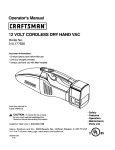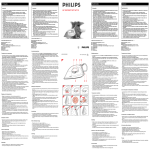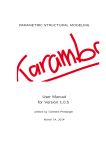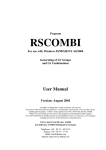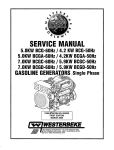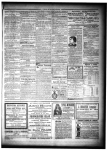Download User Manual - Error
Transcript
Program ASD For use with Windows 95/98/ME/NT 4.0/2000/XP Additional RSTAB-Module For Stress Analyses according AISC-ASD-9th Edition User Manual Version: June 2002 All rights, including those of the translation, are reserved. No portion of this book may be reproduced – mechanically, electronically, or by any other means, including photocopying – without written permission of ING.-SOFTWARE DLUBAL GMBH. While every precaution has been taken in the preparation and translation of this manual, ING.-SOFTWARE DLUBAL GMBH assumes no responsibility for errors or omissions, or for damages resulting from the use of the information contained herein. © ING.-SOFTWARE DLUBAL GMBH Am Zellweg 2 • 93464 Tiefenbach • Germany Telephone: +49 - 96 73 – 92 03 23 Telefax: +49 - 96 73 - 17 70 eMail: [email protected] Internet: http://www.dlubal.com TABLE OF CONTENTS 1. Introduction..............................................................................2 1.1. ABOUT ASD FOR WINDOWS ................................................................. 2 2. The ASD Development Team..................................................2 3. ASD Installation .......................................................................3 3.1. 3.2. 3.3. 3.4. 3.5. 3.6. 3.7. 3.8. 3.9. 3.10. 3.11. 3.12. SYSTEM REQUIREMENTS ...................................................................... 3 INSTALLATION PROCESS ...................................................................... 3 WORKING WITH ASD............................................................................ 3 STARTING ASD.................................................................................... 3 MASKS ................................................................................................ 4 INPUT MASKS ....................................................................................... 5 MASK 1.1 GENERAL DATA ................................................................... 5 MASK 1.2 MATERIALS AND SECTIONS ................................................... 6 MASK 1.3 DESIGN PARAMETERS .......................................................... 7 CALCULATION ...................................................................................... 8 RESULT MASKS ................................................................................. 10 MASK 2.1 MAX STRESSES BY SECTION............................................... 11 3.12.1. Mask 2.2 Max Stresses by Set of Elements............................................ 12 3.12.2. Mask 2.3 Max Stresses by Elements....................................................... 12 3.12.3. Mask 2.4 Max Stresses by x Location..................................................... 13 3.12.4. Mask 2.5 Stresses at every Stress Point ................................................ 13 3.12.5. Mask 2.6 Governing Internal Forces ....................................................... 14 3.12.6. Mask 2.7 Parts List.................................................................................... 14 3.13. PULLDOWN MENUS ............................................................................ 15 3.13.1. Help ............................................................................................................ 19 3.14. RESULTS ........................................................................................... 19 Appendix A: A.1 A1.1 A1.2 A.2 A2.1 A2.2 A.3 A3.1 A3.2 A3.3 A3.4 A.4 A4.1 A4.2 A4.3 A.5 A5.1 A5.2 A.6 A6.1 A.7 A7.1 ASD Design Equations..........................................22 CHAPTER D - TENSION MEMBERS ....................................................... 22 D1. ALLOWABLE STRESSES ............................................................... 22 D3.1 PIN-CONNECTED MEMBERS ....................................................... 22 CHAPTER E - COLUMNS AND OTHER COMPRESSION MEMBERS............. 23 E1. EFFECTIVE LENGTH AND SLENDERNESS RATIO............................. 23 E2. ALLOWABLE STRESSES ............................................................... 23 CHAPTER F – BEAMS AND OTHER FLEXURAL MEMBERS....................... 24 F1. ALLOWABLE STRESS: STRONG AXIS BENDING OF I-SHAPED MEMBERS AND CHANNELS ................................................................. 24 F2. ALLOWABLE STRESS: WEAK AXIS BENDING OF I-SHAPED MEMBERS, SOLID BARS AND RECTANGULAR PLATES .......................................... 26 F3.ALLOWABLE STRESS: BENDING OF BOX MEMBERS, RECTANGULAR TUBES AND CIRCULAR TUBES ............................................................ 27 F4. ALLOWABLE SHEAR STRESS ........................................................ 28 CHAPTER G – PLATE GIRDERS ........................................................... 29 G2. ALLOWABLE STRESSES ............................................................... 29 G3. ALLOWABLE SHEAR STRESS WITH TENSION FIELD ACTION .......... 30 G5. COMBINED SHEAR AND TENSION STRESS..................................... 30 CHAPTER H – COMBINED STRESSES .................................................. 31 H1 AXIAL COMPRESSION AND BENDING.............................................. 31 H2. AXIAL TENSION AND BENDING ...................................................... 32 APPENDIX B – DESIGN REQUIREMENTS .............................................. 32 B5. LOCAL BUCKLING ........................................................................ 32 APPENDIX F – BEAMS AND OTHER FLEXURAL MEMBERS ..................... 33 F7. WEB-TAPERED MEMBERS ............................................................ 33 Additional Module ASD – Stress Analysis © 2002 by Ing.-Software Dlubal GmbH I 1.1 ABOUT ASD FOR WINDOWS 1. Introduction 1.1. About ASD for Windows ASD was developed according to the "plug & play" principle: you don't need a lot of previous knowledge to use the program. Everyone, experienced or not, should be able to get their job done with ASD. The practical design of the software was developed through the input of many customers and engineers. We thank those people, and encourage every ASD user to comment on the program. ASD for Windows is integrated in the user interface of RSTAB 5 for Windows . Results of the dimensioning process with ASD are available in the RSTAB printout report. This enables the user to present their structural analysis documents in a uniform and attractive manner. ASD also allows the user to optimize sections and to export them into RSTAB for repetitive calculations. RSTAB's section library is fully supported, and all sections that are added there can be dimensioned. All sections generated with SHAPE and DICKQ – the section property tools of Ing.Software Dlubal GmbH – are also supported. Furthermore, ASD has been programmed with 32 bit technology, which results in a extremely fast stress calculations. Finally, the use of the online help system is encouraged. It can be accessed with the [F1] key. We hope RSTAB and ASD will contribute to the success of your work and company. 2. The ASD Development Team The following people took part in developing ASD for Windows: • Program Coordination: Dipl.-Ing. Georg Dlubal Dipl.-Ing. (FH) Walter Rustler Ing. Pavel Bartoš • Programming: Petr Snopek Dr.-Ing. Jaroslav Lain • Program Supervision and Quality Control: Dipl.-Ing. (FH) Walter Rustler Robert Gannon B.Eng. , M.Sc • Manual and Help System: Robert Gannon B.Eng. , M.Sc. 2 Additional Module ASD – Stress Analysis © 2002 by Ing.-Software Dlubal GmbH 3.4 STARTING ASD 3. ASD Installation 3.1. System Requirements To use RSTAB5 and ASD comfortably, we recommend the following minimum system requirements: • • • • • Operating System Windows 95 / 98 / NT 4.0 Processor with 200 MHz 32 Megabyte RAM CD-ROM- and 3,5" disk drive for installation 2 Gigabyte total hard disk capacity with about 50 Megabyte reserved for installation • Graphic card with a resolution of 1024 x 768 pixels With the exception of the operating system, no other product recommendations are made. Basically, RSTAB runs on all systems that fulfill the system requirements. Your computer does not need to have „Intel Inside“, and it is also not necessary to have an expensive 3D graphic card. Because RSTAB and ASD are generally used for intensive calculations, the phrase, „more is better“, holds true. 3.2. Installation Process As a licensed ASD user, choose [Standard] at the point during the installation process to install all licensed programs – including ASD. Simultaneously, all other available additional modules will be installed as limited demo versions. Installation Type If you lack free hard disk capacity, or it needs to be saved, choose [Minimum]. Only licensed full versions will then be installed. The rest of the installation process, including the authorization process, is the same as for RSTAB, explained in detail in the RSTAB manual. 3.3. Working with ASD 3.4. Starting ASD The ASD module can be started from either the pulldown menu Additional Modules→Design→ASD, or through the tree item [Additional Modules] in the Position Navigator or Project Navigator. Additional Module ASD – Stress Analysis © 2002 by Ing.-Software Dlubal GmbH 3 3.5 MASKS Starting ASD with the Pulldown Menu Additional Modules, or the Navigator Starting ASD independently is not possible because it is fully integrated into RSTAB. This means that for any design to be carried out in ASD, the respective position must first be opened in RSTAB. ASD enables the use of several ASD Cases for evaluating the internal forces calculated by RSTAB. This means that in the individual ASD Cases, any elements, load systems, load system groups or load system combinations can be assembled for stress analysis and checked against one or several allowable stresses. For example, different materials can be examined this way. By comparing the total weight in the parts list, the most efficient construction can be found immediately. 3.5. Masks The input of ASD Cases, as well as the output of the results on the screen, is carried out in masks. After starting ASD, the ASD Navigator appears to the left. It enables viewing and accessing all available input and output masks. At the top, a pull down list box with all available ASD CASES can be found. The list box can be opened by clicking on the [Arrow down] key, after which the appropriate ASD CASE can be selected. Under the title bar the three pulldown menus, File, Edit and Help are found. Those menus are explained in detail in chapter 3.6. The access to all masks is controlled either by clicking on the respective item in the ASD Navigator or by flipping through the masks in succession. Use the [F2] and [F3] keys or the buttons [<<] and [>>] to flip between the masks. Access to the the libraries – if relevant - is possible with the [F7] key or by clicking the right mouse button. With [Graphic], the graphic display of the results of the current ASD case is activated. More about graphical display and output of the results is found in chapter 4. [OK] saves the input and results of ASD and closes ASD, while [Cancel] closes ASD without saving any editing. The button [Help] or the [F1] key starts the online help system. 4 Additional Module ASD – Stress Analysis © 2002 by Ing.-Software Dlubal GmbH 3.7 MASK 1.1 GENERAL DATA 3.6. Input Masks In the input masks, all neccessary entries for the stress analysis and several parameter adjustments must be made. 3.7. Mask 1.1 General Data After starting ASD, the window opens with mask 1.1 General Data. Mask 1.1 General Data The option Elements to Design is a default setting set on All. This can be deactivated by clicking on the check mark in the box to the left of All. Then the input line can be edited and the numbers of the elements to design can be entered manually. To make this selection graphically, use the [Pick] button. The lists for Existing Load Systems, LS Groups and LS Combinations and Selected for Design are located in the middle section. To select one or several load systems, LS groups or LS combinations for the stress analysis, just double click on your choice from the lists. It will be moved to the To Design list. This can also be done by marking your selected load systems, LS groups and LS combinations and then using the button [>]. If the button [>>] is used, all existing load systems, LS groups or LS combinations are moved to the right. To remove single or all load systems, LS groups or LS combinations, use the buttons [<] or [<<] in the same way. In addition, it is possible to add Comments to every ASD case. Before the [Calculation] is started, check [Details] for the correct settings of several parameters. Usually they are set on an appropriate default setting. ASD, Details Additional Module ASD – Stress Analysis © 2002 by Ing.-Software Dlubal GmbH 5 3.8 MASK 1.2 MATERIALS AND SECTIONS The result masks 2.1 to 2.7 can be activated under Display Result Masks. In mask 2.6, Governing Internal Forces for, you can also select for which stress type the governing internal forces are to be displayed. Use the [Arrow Down] key to change the selection in the listbox. In 2.7 Parts List, check whether you want the parts list Of All Elements or Only of Dimensioned Elements. Under Stresses to Calculate, you can activate the desired stress type by clicking in the appropriate check boxes. [All] will activate all stress types. Under Units , the required units for Stresses, Single Weight and Total Weight can be set from a list box with the use of the [Arrow Down] button. The most common values have been set to default, so usually no changes are necessary. [Default] resets the default values to include all options. [OK] closes the window and adopts all changes. [Cancel] closes the window and discards all changes. 3.8. Mask 1.2 Materials and Sections In this two-part mask, the allowable stresses are entered in the top section and these are used to check against the calculated stresses. For many materials, these allowable stresses are already stored in the materials library and are used automatically in ASD. At any time, however, you can change any of the values in mask 1.2.1 Material Parameters , or make permanent changes in the library. Mask 1.2 Materials and Sections If the cursor is placed in the table of mask 1.2.1, the section library can be accessed by clicking the right mouse button or by using [F7]. The button [Material Parameters Library] can also be used. More detailed explanations about this library are found in chapter 3.6.2. The lower section, 1.2.2 Sections, lists all sections to design including the respective Material Number. Use column C to allow the section to be Optimized. There are two ways to set the Optimize Option. Either click directly in the box in column C, or click on the [Arrow down] button to reveal a list and then select “Yes”. Deactivating the Optimize Option is done the same way. During the calculation, the most suitable section of the relevant table is found should the optimization option be enabled. ASD uses the previously calculated internal forces of RSTAB (using the stiffness properties of the sections originally chosen in RSTAB) to find the required moment of inertia, and selects the section that lies just below a capacity utilisation of 100 %. In column D, Remark, you'll find the annotation 3) and in Comments at the bottom of mask 1.2.2 appears a comment: 3) The section will be optimized! The most optimal section of the table will be sought out! 6 Additional Module ASD – Stress Analysis © 2002 by Ing.-Software Dlubal GmbH 3.9 MASK 1.3 DESIGN PARAMETERS If the annotation is 7), it means: 7) The section will not be designed because no elements use this section! Annotation 1) means: 1) The section will not be designed because its section data is not defined! In this case, you must return to RSTAB and enter the necessary data. After optimization, you may need to recalculate the RSTAB results with the new optimized sections. The effect of the changed stiffnesses in the structure may have an effect on the internal forces, especially if a second-order (P-Delta) analysis has been carried out. The transferal of the optimized section to RSTAB is done via the pulldown menu, Edit→Export Optimized section to RSTAB. Just recalculate the stresses in ASD again and the RSTAB results will be calculated at the same time. It may also be necessary to optimize them once more. With this repetitive action, you should be able to find the best and most efficient section. [Section Properties] displays the relevant statical data of the current section, while [Section Library] provides access to the section library, which should already be familiar from RSTAB. In the right hand window of mask 1.2.2 , the section is displayed, together with its Stress Points and their Numbering blended in, if desired. 3.9. Mask 1.3 Design Parameters In this mask, relevant design criteria pertaining primarily to stabilty conditions are displayed . Each of the tabulated values can be edited by the user. Mask 1.2 Materials and Sections In column A the nominal element length is read in automatically from RSTAB. These lengths do not necessarily refer to the actual unbraced or effective length of the member to be designed, but rather to the distance between neighboring nodes possibly used to divide the member into smaller parts. It is therefore possible to enter in columns B and C the effective length factors K2 and K3 which refer to the strong and weak axes respectively. The unbraced lengths, required for flexuraltorsional buckling, about the strong and weak axes can be entered in columns G and H respectively. These lengths are usually set to 1.00 as default. The values for Cm2 and Cm3, modifiction factors relating to bracing against joint translation and member end rotational restraint, can be either manually entered or be alternatively selected from a dropdown listbox which opens after clicking on the arrow which appears when the the cell is activated. Additional Module ASD – Stress Analysis © 2002 by Ing.-Software Dlubal GmbH 7 3.10 CALCULATION The coefficient Cb in column F accounts for the variation in bending moment at the member ends. This value may be taken conservatively as 1 or can be calculated automatically from the program via the dropdown listbox available in this cell. Lcomp can be entered in column I. This refers to the distance between points of conraflexure The ratio of Agross to Anet can be entered in column J. Should the user wish to change a certain number of the default values on any particular section(s), then it’s advisable to click on [Set up]. Here, the user can edit the given values and apply them to the elements chosen via the pick function. 3.10. Calculation After starting the [Calculation], ASD searches for the necessary RSTAB results. If none are available, RSTAB automatically calculates the internal forces. Note that RSTAB Calculation Parameters are used during this action. If activated, the optimization of the sections is carried out and the stresses of all sections are determined. In the case of tapered elements, only the beginning and ending sections can be optimized. The moments of inertia as well as the stresses are then calculated for intermediate points. This method is an exact calculation of all necessary statical values. It is unnecessary to enter intermediate nodes and sections. ASD uses the following equations in determining the relevant stresses. Normal stress σ (positive = Tension, negative = Compression) caused by axial force N and bending moment My and Mz: Tension Members f t Gross = N AGross AGross ANet 8 and f t Net = N ANet Gross cross-sectional Area Net cross-sectional Area Additional Module ASD – Stress Analysis © 2002 by Ing.-Software Dlubal GmbH 3.10 CALCULATION Compression Members N fc = AGross Beams and other Flexural Members fb 2 = M2 S2i Bending about the strong axis 2-2 fb3 = M3 S 3i Bending about the weak axis 3-3 S2,i , S3,i Elastic Section Moduli in accordance with: S 2 ,i = I2 e3,i S 3,i = I3 e 2 ,i I2, I3 Moments of Inertia refering to the axes 2, e2,i, e3,i Distance (Eccentricity) from the Center of to the relevant stress point in direc- 3, Graity tion 2 or 3 Shear Stress τ due to Shear Forces V2 and V3 and Torsional Moments T: τ = τ V + τT τV Shear Stress component according to the following equation: τ V ,i = ti Q2,i V2 ⋅ Q3,i I 3 ⋅ ti + V3 ⋅ Q2,i I 2 ⋅ ti Thickness of the section at Stress Point i Statical Moments at Stress Point i refering to axes 2 and Q3,i 3 τT Contribution of Torsion Moment with τ T ,i = τ T ,i = J Am,I T ⋅ t i for thin walled open sections (St Venant) and J T 2 ⋅ A m,i ⋅ t i for closed tubular sections (Bredt). Torsional Constant mean enclosed area for Stress Point i. The formulae for determining the allowable stresses are listed in Appendix A. Additional Module ASD – Stress Analysis © 2002 by Ing.-Software Dlubal GmbH 9 3.11 RESULT MASKS 3.11. Result Masks All results are displayed in result masks 2.1 to 2.5, inclusively. The section under consideration is displayed in a graphic to the right. The stresses displayed in this graphic change to correspond with the stress item selected in the tabular section to the left. The graphic can be shown with or without numbering or values and can be enlarged using the magnifying glass. Results mask By clicking on [Details], the user gains direct access to tabulated section properties and section details in graphical format. In the graphic it’s possible to display the designated stress points, the so called b/t zones and their respective numbering. By clicking on [Values] the user obtains values of the statical moments or details with respect to the b/t –zones. Section Details The section, together with its section properties, details and computed stresses, can be printed either directly to the printer, to clipboard or alternatively to a printout report. By clicking on the printer icon a new dialog appears with a list of all the printable items, from which the user can make a suitable selection 10 Additional Module ASD – Stress Analysis © 2002 by Ing.-Software Dlubal GmbH 3.12 MASK 2.1 MAX STRESSES BY SECTION Printout setup 3.12. Mask 2.1 Max Stresses by Section Mask 2.1 Max Stresses by Section Mask 2.1 Stresses by Section, contains the results of the max stresses for every element, Load System, Load Group and Load Combination selected in mask 1.1 under [Details].. The results are sorted by section. For each Stress Type the Element No, x Location, S Point No, LS No,Stress exist(ing), Stress allow(able) and Stress Ratio are displayed. The so called stress ratio is the stress utilization factor and is the quotient relating existing to allowable stresses. The stress ratio of the section in the last column is calculated according to the setting in mask 1.1 under [Details] of Governing Internal Forces for. If the ratio is greater Additional Module ASD – Stress Analysis © 2002 by Ing.-Software Dlubal GmbH 11 3.12 MASK 2.1 MAX STRESSES BY SECTION than 1, the number is printed in bold font for quick reference. The max. stress of the various individual stress components may be located at different points. Therefore, please note that you cannot neccesarily add the results of the single stress components in the lines unless they all occur at the same stress point. 3.12.1. ments Mask 2.2 Max Stresses by Set of Ele- Stresses can be sorted according to the Sets of Elements defined in RSTAB mask 2.2. In addition, the relevant Element No. of the Set of Elements is listed in Column B. Mask 2.2 Max Stresses by Set of Elements 3.12.2. Mask 2.3 Max Stresses by Elements In mask 2.3 Max Stresses in Elements, the maximum stresses of each element are listed. Mask 2.3 Max Stresses by Element 12 Additional Module ASD – Stress Analysis © 2002 by Ing.-Software Dlubal GmbH 3.12 MASK 2.1 MAX STRESSES BY SECTION 3.12.3. Mask 2.4 Max Stresses by x Location Mask 2.4 Max Stresses by x Location lists all stresses in the RSTAB defined division points. These points may not necessarily correspond to the locations of the maximum internal forces. Therefore, the locations of the max existing values are listed as well. Mask 2.4 Max Stresses by x Location 3.12.4. Point Mask 2.5 Stresses at every Stress The most detailed mask is mask 2.5 Stresses at every Stress Point. Here you can view all stresses for all defined stress points at all x-locations. The mask will only appear if it is enabled in mask 1.1 Details, in ASD. This is a large amount of data that is only necessary for specific examination. That’s why this mask is disabled by default. The absolute max/min stresses, however, are always determined in ASD even if this mask is not selected for display. Mask 2.5 Stresses at every Stress Point Additional Module ASD – Stress Analysis © 2002 by Ing.-Software Dlubal GmbH 13 3.12 MASK 2.1 MAX STRESSES BY SECTION 3.12.5. Mask 2.6 Governing Internal Forces This mask lists the governing internal forces for each element. These are the internal forces and moments that result in the largest stress for the element. In mask 1.1 General Data, you can set to which stress type that these internal forces should be related by clicking on [Details]. Mask 2.6 Governing Internal Forces 3.12.6. Mask 2.7 Parts List In this last mask, 2.7 Parts List, you get a summary of all sections used in the structure. When Sets of Elements are available, this mask is split into two windows. One window displays 2.7.1. Parts List by Elements and the other pane shows 2.7.2 Parts List by Sets of Elements. Mask 2.7 Parts List ASD automatically chooses an Item Number and displays in mask 2.7.1 the corresponding Number of Elements, Section, and Length of element and Total Length of all elements for each item number. In mask 2.7.2, a parts list by sets of elements is listed. It is necessary for sets of elements to be previously defined in RSTAB, and, under Details in ASD, the appropriate option must also be activated. When using tapered sections or varying section 14 Additional Module ASD – Stress Analysis © 2002 by Ing.-Software Dlubal GmbH 3.13 PULLDOWN MENUS types in a single set of elements the Single Weight is determined from the mean weight. 3.13. Pulldown Menus The pulldown menus hold all the necessary functions to manage the design cases and results. A pulldown menu can be activated by just clicking on it or by using the shortcut by pressing the [Alt] key plus the underlined letter in the menu title. For example, to use the menu, File, just press [Alt+F] and the menu will roll down. This procedure applies to each pulldown menu. File [Alt+F] ...handles the design cases. Pulldown Menu File New [Ctrl+N] ...creates a new ASD Case. New ASD Case To create a ASD case, you must enter a Number and a Description. [Arrow down] lists all previously used descriptions for your convenience. [OK] creates the new case. Rename ...renames the current ASD case by changing its Description or Number. Rename ASD Case If you change the number of the ASD case, be sure to use a number currently not in use by another ASD case. Additional Module ASD – Stress Analysis © 2002 by Ing.-Software Dlubal GmbH 15 3.13 PULLDOWN MENUS Delete ...deletes the case selected from a list of all existing ASD cases. Delete Cases Select the case that should be deleted and press [OK]. Edit [Alt+E] ...offers many functions related to the handling of sections. Pulldown Menu Edit Export Optimized Sections to RSTAB ...transfers the sections optimized in ASD to RSTAB. If the ASD calculation is started, all the necessary RSTAB results are calculated automatically as well. Please note that exporting sections from ASD to RSTAB also deletes all RSTAB results. Import New Section from Library ...opens the section library. Here you can select a section for use in ASD. Note that it will not automatically be adopted in RSTAB at the same time! Edit List "Elements to Design" ...offers a fast way to edit the list of Elements to Design in mask 1.1. The menu items under this function are only enabled if mask 1.2 Materials and Sections is open. 16 Additional Module ASD – Stress Analysis © 2002 by Ing.-Software Dlubal GmbH 3.13 PULLDOWN MENUS Pulldown Menu Edit→Edit List "Elements to Design" Set only Elements of this Section in List ...sets only the elements of the current section to the list, "Elements to Design". The current section is determined by positioning the cursor. This function is useful if you only want to design a single section. Add Elements of this Section to List ...adds the elements of the current section to the list, "Elements to Design". This function is useful for expanding an existing list with the elements of another section. Remove Elements of this Section from List ...removes the elements of the current section from the list, "Elements to Design". Import Section from RSTAB ...imports the section of the current Section Number from RSTAB. This function is useful to reset the ASD section with the one from RSTAB. Section Properties ...displays all available properties of the current section. Materials Library ...opens the window with the table of the entered allowable stresses. ASD Materials Library Next to the Material Number, you see the Material Description and the corresponding yield and tensile stresses, moduli of elasticity and reference to the code of practise. You can select a material with all its parameters by placing the cursor into the corresponding line and pressing [OK] or [Enter]. With [New], a new material can also be entered into the library for use again later. Additional Module ASD – Stress Analysis © 2002 by Ing.-Software Dlubal GmbH 17 3.13 PULLDOWN MENUS Set New Material in Library In Description, enter the material name. The List Number is created automatically by ASD. Enter the Code and the respective material parameters. Confirm the input data with [OK]. In the Materials library, [Edit] opens a similar dialog. Edit Material in Library Here you can edit all previous described input including the List Number. The materials are sorted in the library by list number. Those numbers may be changed so that the materials most commonly used are placed at the top of the list. With [Delete], you can delete the current or all selected materials from the library. ASD Query A deletion enquiry appears which must be confirmed. This helps prevent unwanted deletion occuring through a slip of the finger! Go To Section ...jumps to the current section in mask 1.2.2. Go To ...jumps to the desired location. 18 Additional Module ASD – Stress Analysis © 2002 by Ing.-Software Dlubal GmbH 3.14 RESULTS Go To Depending on the mask, you can quickly jump to the desired Element or Section. Therefore, enter a number or select an item from the displayed list. 3.13.1. [Alt+H] Help ...opens the help system. 3.14. Results Graphic Display After the calculation, the results can be displayed by pressing [Graphic]. The current ASD Case is shown. Graphic Display for Results of ASD After clicking on [Graphic], you’ll immediately see the stress distribution and ASD,Stress window. In the stress window, it's possible to determine which stress is to be displayed and the relative size of the stress distribution contour with respect to the elements of the structure. With [Set] the changed settings are applied to the display. [All] applies the changed factor to all windows displaying stresses. [ASD] takes you back to the ASD masks. If there is more than one case, the various ASD cases can be viewed by selecting them from the drop down list box in the main display. This is the same list box as the one that lets you flip through various load systems. Additional Module ASD – Stress Analysis © 2002 by Ing.-Software Dlubal GmbH 19 3.14 RESULTS With [Print], you can print the graphic just like any other graphic of RSTAB, either to the printout report or directly to the printer. To print the numerical results of ASD, a [Printout Report] must first be opened or created in RSTAB. New Printout Report Set up the printout report as described in RSTAB. It is created through the options Printout Report, Printout Report Template, and Create Printout Report. The report includes the ASD results and is processed by clicking on [OK]. The printout report is unique for RSTAB, ASD and all other additional modules. It is made so all data can be handled in one document. Since the data may be very large, it is important to work with selections and printout report templates. This speeds up the creation and display of the printout report and helps prevents your computer from running out of memory. ASD Data and Results in the Printout Report In ASD, you have all editing tools and options as described in the RSTAB manual. If you have a fully licensed version of ASD, you’ll have more selection pages for the ASD data. The Selection can be accessed with Edit→Global Selection. In the left hand window of the global selection window, select the Program, ASD. 20 Additional Module ASD – Stress Analysis © 2002 by Ing.-Software Dlubal GmbH 3.14 RESULTS ASD Selection – Main Selection In the tab folder, Main Selection, first select the main chapters for the printout report, found under Display. If you choose not to Display All ASD Cases, you can choose individual Existing ASD Cases with ASD Cases to Display. To shift single cases from one list to the other, use the buttons [Add], [Add All], [Remove] and [Remove All]. By checking the box, Contents you can include the ASD table of contents in the printout report. ASD Selection – Input Data In the tab folder, Input Data, you can check the options Display of General Data, Materials, Design parameters and Sections, including their Stress Points. A more detailed selection is also possible. Just click on the [Arrow Down] button in the list boxes to the right of each topic and enter the numbers of the Materials and/or Sections in the empty line. Additional Module ASD – Stress Analysis © 2002 by Ing.-Software Dlubal GmbH 21 3.14 RESULTS ASD Selection – Results Finally, in the tab folder, Results, make a selection for results under Display. Again, displaying all or just single items can be chosen and applied. In every tab folder, [OK] confirms the settings and closes the window. The printout report is then rebuilt. [Cancel] closes the dialog without adopting the changes. Appendix A: A.1 A1.1 ASD Design Equations Chapter D - Tension Members D1. Allowable stresses Ft ≤ 0.6 Fy ( Gross Area - Agross) Ft ≤ 0.5 Fu ( Net Area - Anet) In addition, pin-connected members shall meet the requirements of Sect. D3.1 at the pin hole A1.2 D3.1 Pin-connected members The allowable stress on the net area of the pin hole for pin-connected members is 22 Additional Module ASD – Stress Analysis © 2002 by Ing.-Software Dlubal GmbH APPENDIX A: ASD DESIGN EQUATIONS Ft ≤ 0.45 Fy The allowable stresses on the eyebars meeting the requirements of Sect. D3.3 is ; Ft ≤ 0.60 Fy (on the body area) A.2 Chapter E - Columns and other compression members A2.1 E1. Effective Length and Slenderness Ratio The effective-length factor K shall be determined in accordance with Sect. C2 Kl = effective length r= where l is the actual length of the member radius of gyration Kl/r = slenderness ratio. For limiting slenderness ratios, see Sect. B7 A2.2 E2. Allowable Stresses For axially loaded compression members whose cross-sections meet the provisions of Table B5.1, when the largest slenderness ratio Kl/ r < Cc, the allowable stress is ; Fa ( Kl / r ) 2 1 − Fy 2C c 2 5 3( Kl / r ) ( Kl / r ) 3 + − 3 8C c 8C c 3 = where C c = ( E 2 − 1) 2π 2 E Fy When Kl/r exceeds Cc , the allowable stress is; Fa = 12π 2 E 23(Kl / r )2 ( E 2 − 2) Additional Module ASD – Stress Analysis © 2002 by Ing.-Software Dlubal GmbH 23 APPENDIX A: ASD DESIGN EQUATIONS A.3 Chapter F – Beams and other flexural members A3.1 1. F1. Allowable Stress: Strong Axis Bending of IShaped Members and Channels Members with Compact Sections For members with compact sections (excluding hybrid members and members with yield points greater than 65 ksi), symmetrical about, and loaded in the plane of their minor axis the allowable stress is Fb = 0.66 Fy (F1-1) provided the flanges are connected continuously to the web or webs and the laterally unsupported length of the compression flange Lb does not exceed the value of Lc, as given by the smaller of 76 b f or Fy 2. 20 000 (d / A f ) F y (F1-2) Members with Noncompact Sections For members meeting the requirements of Sect. F1.1 except that their flanges are noncompact (excluding built-up memebers and members with yield points greater than 65 ksi), the allowable stress is Fb = bf F y 0.79 − 0.002 2t f Fy (F1-3) For built-up members meeting the requirements of Sect. F1.1 except that their flanges are noncompact and their webs are compact or noncompact, (excluding hybrid girders and members with yield points greater than 65 ksi) the allowable stress is 24 Additional Module ASD – Stress Analysis © 2002 by Ing.-Software Dlubal GmbH APPENDIX A: ASD DESIGN EQUATIONS Fb bf F y 0.79 − 0.002 2t f = where k c = 4.05 (h / t w ) 0.46 Fy kc (F1-4) if h/tw > 70, otherwise kc = 1.0 For members with noncompact section (Sect. B5), but not included above, and loaded through the shear center and braced laterally in the region of compression stress at intervals not exceeding 76 bf / F y Fb = 0.6 Fy Members with Compact or Noncompact Sections with Unbraced Length Greater than Lc For flexural members with compact or noncompact sections as defined in Sect B5.1, and with unbraced lengths greater than Lc as defined in Sect. F1.1, the allowable bending stress in tension is determined from Equation (F1-5). For such members with an axis of symmetry in, and loaded in the plane of their web, the allowable bending stress in compression is determined as the larger value from Equations (F1-6) or (F1-7) and (F1-8), except that Equation (F1-8) is only applicable to sections with a compressive flange that is solid and approximately rectangular in cross-section and that has an area not less than the tension flange. Higher values of the allowable compressive stress are permitted if justified by a more precise analysis. Stresses shall not exceed those permitted by Chapter G, if applicable. For channels bent about their major axis, the allowable compressive stress is determined from Equation (F1-8). When 102 × 10 3 C b 510 × 10 3 C b l ≤ ≤ Fy rT Fy 2 F y (l / rT ) 2 Fy Fb = − 3 1530 × 10 3 C b ≤ 0.60 F y (F1-6) When 510 × 10 3 C b l ≥ rT Fy Additional Module ASD – Stress Analysis © 2002 by Ing.-Software Dlubal GmbH 25 APPENDIX A: ASD DESIGN EQUATIONS Fb = 170 × 10 3 C b (l / rT ) 2 Fy ≤ 0.60 F y (F1-7) For any value of l / rT : Fb = 12 × 10 3 C b ld / A f ≤ 0.60 F y (F1-8) where l = distance between cross-sections braced against twist or lateral displacement of the compression flange, in. For cantilevers braced against twist only at the support, l may be conservatively be taken as the actual length. rT = radius of gyration of a section comprising the compression flange plus 1/3 of the compression web area, taken about an axis in the plane of the web, in. Af = area of the compression flange, in2. Cb = 1.75 + 1.05 (M1/M2) + 0.3 (M1/M2)2, but not more than 2.3, where M1 is the smaller and M2 the larger bending moment at the ends of the unbraced length, taken about the strong axis of the member, and where M1/M2, the ratio of end moments, is positive when M1 and M2 have the same sign (single curvature bending) and negative when they are of opposite signs (reverse curvature bending). When the bending moment at any point within the unbraced length is larger than that at boh ends of this length, the value of Cb shall be taken as unity. Cb may be taken conservatively as unity. For hybrid plate girders, Fy for Equations (F1-6) and (F1-7) is the yield stress of the compression flange. Equation ( F1-8) shall not apply to hybrid girders. Sect. F1.3 does not apply to tee sections if the stem is in compression anywhere along the unbraced length. A3.2 26 F2. Allowable Stress: Weak Axis Bending of IShaped Members, Solid Bars and Rectangular Plates Additional Module ASD – Stress Analysis © 2002 by Ing.-Software Dlubal GmbH APPENDIX A: ASD DESIGN EQUATIONS Lateral bracing is not required for members loaded through the shear center about their weak axis nor for members of equal strength about both axes. Members with Compact Sections For doubly symmetrical I- and H-shape members with compact flanges ( Sect. B5) continuously connected to the web and bent about their weak axis (except members with yield points greater than 65 ksi); solid round and square bars; and solid rectangular sections bent about their weaker axis, the allowable stress is Fb = 0.75 F y ( F2-1) Members with Noncompact Sections For members not meeting the requirements for compact sections of Sect. B5 and not covered in Sect. F3, bent about their minor axis, the allowable stress is Fb = 0.60 F y ( F2-2) Doubly symmetrical I- and H-shapes members bent about their weak axes (except members with yield points greater than 65 ksi) with noncompact flanges ( Sect. B5) continuously connected to the web may be designed on the basis of an allowable stress of Fb = A3.3 bf F y 1.075 − 0.05 2t f Fy (F2-3) F3.Allowable Stress: Bending of Box Members, Rectangular Tubes and Circular Tubes Members with Compact Sections For members bent about their strong or weak axes, members with compact sectionsas defined in Sect. B5 and flanges continuously connected to the webs, the allowable stress is Fb = 0.66 F y (F3-1) To be classified as a compact section, a box-shaped member shall have, in addition to the requirements in Sect. B5, a depth not greater than 6 times the width, a flange Additional Module ASD – Stress Analysis © 2002 by Ing.-Software Dlubal GmbH 27 APPENDIX A: ASD DESIGN EQUATIONS thickness not greater than 2 times the web thickness and a laterally unsupported length Lb less than or equal to M Lc = 1950 + 1200 1 M2 b Fy (F3-2) except that it need not be less than 1200 ( b / Fy ), where M1 is the smaller and M2 the larger bending moment at the ends of the unbraced length, taken about the strong end of the member, and where M1/M2, the ratio of the end moments, is positive when M1 and M2 have the same sign (single curvature bending) and negative when they are of opposite signs (reverse curvature bending). Members with Noncompact Sections For box-type and tubular flexural members that meet the noncompact section requirements of Sect. B5, the allowable stress is Fb = 0.60 F y (F3-3) Lateral bracing is not required for a box-section whose depth is less than 6 times ist width. Lateral-support requirements for box sections of larger depths-to-width ratios must be determined by special analysis. A3.4 F4. Allowable Shear Stress For h/tw ≤ 380 / F y , on the overall depth times the web thickness, the allowable shear stress is Fv = 0.40 F y (F4-1) For h/tw > 380 / F y , the allowable shear stress is on the clear distance between flanges time the web thickness is Fv = Fy 2.89 (C v ) ≤ 0.4 F y (F4-2) where Cv = = 28 45000 k v F y (h / t w ) 2 190 h / tw kv Fy when Cv is less than 0.8 when Cv is greater than 0.8 Additional Module ASD – Stress Analysis © 2002 by Ing.-Software Dlubal GmbH APPENDIX A: ASD DESIGN EQUATIONS kv = 4.00 + kv = 5.34 + 5.34 when a/h is less than 1.0 (a / h )2 4.00 when a/h is greater than 1.0 (a / h )2 tw = thickness of web , in a = clear distance between transverse stiffeners, in. h = clear distance between flanges at the section under investigation, in. Maximum h/tw limits are given in Chapter G. An alternative design method for plate girders utilizing tension field action is given in Chapter G. A.4 Chapter G – Plate Girders A4.1 G2. Allowable Stresses When the web depth-to-thickness ratio exceeds 970 / F y , the maximum bending stress in the compression flange shall not exceed Fb ' = (G2-1) Fb R PG Re where Fb = applicable bending stress given in Chapter F, ksi R PG = 1 − 0.005 Re = A 12 + w Af Aw h 760 − ≤ 1.0 Af t Fb 3α − α 3 A 12 + 2 w Af ( ) ≤ 1 .0 (non-hybrid girders, Re = 1.0) Aw = area of web at he section under investigation, in.2 Additional Module ASD – Stress Analysis © 2002 by Ing.-Software Dlubal GmbH 29 APPENDIX A: ASD DESIGN EQUATIONS A4.2 Af = area of compression flange, in.2 α= 0.6 Fyb/Fb ≤ 1.0 G3. Allowable Shear Stress with Tension Field Action Except as herein provided, the largest average web shear, fv, in kips per sq. In., computed for any condition of complete of partial loading, shall not exceed the value given by Equation (F4-2) Alternatively, for girders other than hybrid girders, if intermediate stiffeners are provided and spaced to satisfy the provisions of Sect. G4 and if Cv ≤ 1, the allowable shear including tension field action given by Equation (G3-1) is pemitted in lieu of the value given by Equation ( F4-2). Fv = Fy 1 − Cv C + v 2.89 1.15 1 + (a / h )2 ≤ 0.40 F y (G3- 1)* * Equation (G3-1) recognises the contribution of tension field action. A4.3 G5. Combined Shear and Tension Stress Plate girder webs which depend upon tension field action, as provided in Equation (G3-1), shall be so proportioned that bending tensile stress, due to moment in the plane of the girder web, shall not exceed 0.60Fy nor f 0.825 − 0.375 v F v Fy (G5-1) where fv = computed average web shear stress ( total shear divided by web area ) Fv = allowable web shear stress according to Equation (G3-1), ksi The allowable shear stress in the webs of girders having flanges and webs with yield point greater than 65 ksi shall not exceed the values given by Equation (F4-2) if the flexural stress in the flange fb exceeds 0.75 Fb. 30 Additional Module ASD – Stress Analysis © 2002 by Ing.-Software Dlubal GmbH APPENDIX A: ASD DESIGN EQUATIONS A.5 Chapter H – Combined Stresses This chapter pertains to doubly and singly symmetrical sections only. See Chapter E for determination of Fa and Chapter F for determination of Fbx and Fby. A5.1 H1 Axial Compression and Bending Members subjected to both axial compression and bending stresses shall be proportioned to satisfy the following requirements: fa Fa C mx f bx + f 1 − a F ' ex fa 0.6 F y + f bx Fbx + Fbx + f by Fby C my f by 1 − f a F ' ey Fby ≤ 1.0 ≤ 1.0 (H1-1) (H1-2) When fa/Fa ≤ 0.15, Equation (H1-3) is permitted inlieu of Equations (H1-1) and (H1-2) : fa Fa + f bx Fbx + f by Fby ≤ 1.0 (H1-3) In equations (H1-1), (H1-2) and (H1-3), the subscripts x and y, combined with subscripts b, m and e, indicate the axis of bending about which a particular stress or design property applies, and Fa = axial compressive stress that would be permitted if axial force alone existed, ksi. Fb = compressive bending stress that would be permitted if bending moment alone existed, ksi F’e = 12π 2 E 23(Kl b / rb )2 = Euler stress divided by a factor of safety, ksi ( In the expression for F’e,lb is the actual unbraced length in the plane of bending and rb is the corresponding radius of gyration. K is the effective length factor in the plane of bending.) As in the case of Fa, Fb and o.6Fy, F’e may be increases 1/3 in acordance with Sect. A5.2 Additional Module ASD – Stress Analysis © 2002 by Ing.-Software Dlubal GmbH 31 APPENDIX A: ASD DESIGN EQUATIONS fa = computed axial stress, ksi fb = computed compressive bending stress at the point under consideration, ksi Cm = Coefficient whose value shall be taken as follows: For compression members in frames subject to joint translation (sidesway), Cm = 0.85 For rotationally restrained compression members in frames braced against joint translation and not subject to transverse loading between their supports in the plane of bending, Cm = 0.6 – 0.4 ( M1/M2) where M1/M2 is the ratio of the smaller to larger moments at the ends of that portion of the member unbraced in the plane of bending under consideration. M1/M2 is positive when the member is bent in reverse curvature, negative when bent in single curvature. For compression members in frames braced against joint translation in the plane of loading and subjected to transverse loading between their supports, the value of Cm may be determined by an analysis. However, in lieu of such an analysis, the foloowing values are permitted: i. ing For members whose ends are restrained against rotation in the plane of bend: Cm = 0.85 ii. For members whose ends are unrestrained against rotaion in the plane of bending: Cm = 1.0 A5.2 H2. Axial Tension and Bending Members subjected to both axial tension and bending stressess shall be proportioned at all points along their length to satisfy the following equation: fa Ft A.6 A6.1 + f bx Fbx + f by Fby ≤ 1.0 (H2-1) Appendix B – Design Requirements B5. Local Buckling Stiffened Compression Elements 32 Additional Module ASD – Stress Analysis © 2002 by Ing.-Software Dlubal GmbH APPENDIX A: ASD DESIGN EQUATIONS For axially loaded circular sections : Members with diameter-to-thickness ratios D/t greater than 3,300/Fy, but having a diameter-to-thickness ratio of less than 13,000/Fy, shall not exceed the smaller value determined by Sect. E2 nor 662 + 0.40 F y D/t = Fa A.7 (A-B5-9) Appendix F – Beams and other Flexural Members A7.1 F7. Web-Tapered Members Allowable Compressive Stress On the gross section of axially loaded tapered compression members, the allowable compressive stress, in kips per sq. In., shall not exceed the following: When the effective slenderness ratio S is less than Cc : Faγ = 2 1.0 − S F y 2 C c 2 5 3S S3 + − 3 8 Cc 8 Cc 3 (A-F7-2) When the effective slenderness ratio S exceeds Cc : Faγ = 12 π 2 E (A-F7-3) 23 S 2 Allowable Flexural Stress** Tension and compression stresses on extreme fibres of tapered flexural members, in kips per sq. in. , shall not exceed the following values: Fbγ = Fy 2 1.0 − 3 6 B Fsγ 2 + Fwγ 2 F ≤ 0.60 F y y (A-F7- 4) unless Fbγ ≤ F y / 3 , in which case Fbγ = B Fsγ 2 + Fwγ 2 (A-F7-5) Additional Module ASD – Stress Analysis © 2002 by Ing.-Software Dlubal GmbH 33 APPENDIX A: ASD DESIGN EQUATIONS In the above equations, Fsγ = 12 × 10 3 h s Ld o / A f Fwγ = 170 × 10 3 h w L / rTo (A-F7-6) (A-F7-7) where hs = factor equal to 1.0 + 0.0230γ Ld o / A f hw = factor equal to 1.0 + 0.0385γ L / rTo rTo = radius of gyration of a section at the smaller end, considering only the compression flange plus 1/3 of the compression web area, taken about an axis in the plane of the web, in. Af = area of the compression flange, in.2 And where B is determined as follows When the maximum moment M2 in three adjacent segments of approximately equal unbraced length is located within the central segment and M1 is the larger moment at one end of the three-segment portion of a member:* B M = 1.0 + 0.371.0 + 1 + 0.50γ M2 M 1.0 + 1 ≥ 1.0 M2 (A-F7-8) When the largest computed bending stress fb2 occurs at the larger end of two adjacent segments of approximately equal unbraced lengths and fb1 is the computed bending stress at the smaller end of the two-segment portion of the member:* B f = 1.0 + 0.581.0 + b1 f b2 + 0.70γ f 1.0 + b1 f b2 ≥ 1.0 (A-F7-9) When the largest computed bending stress fb2 occurs at the smaller end of two adjacent segments of approximately equal unbraced lengths and fb1 is the computed bending stress at the larger end of the two-segment portion of the member:** B 34 f = 1.0 + 0.551.0 + b1 f b2 + 2.20γ f 1.0 + b1 f b2 ≥ 1.0 (A-F7-10) Additional Module ASD – Stress Analysis © 2002 by Ing.-Software Dlubal GmbH APPENDIX A: ASD DESIGN EQUATIONS In the foregoing, γ = (dL – do)/do is calculated for the unbraced length containing the maximum computed bending stress. When the computed bending stress at the smaller end of a tapered member or segment thereof is equal to zero: B 1.75 = (A-F7-11) 1.0 + 0.25 γ where γ = (dL – do)/do, calculated for the unbraced length adjacent to the point of zero bending stress. *M1/M2 is considered as negative when producing single curvature. In the rare cases where M1/M2 is positive, it is recommended it be taken as zero. ** fb1/fb2 is considered as negative when producing single curvature. If a point of contraflexure occurs in one of two adjacent unbraced segments, fb1/fb2 is considered as positive. The ratio fb1/fb2 ≠ 0. Allowable Shear The allowable shear stress of tapered flexural members shall be in accordance with Sect. F4. Combined Flexure and Axial Force Tapered members and unbraced segments thereof subjected to both axial compression and bending stresses shall be proportioned to satisfy the following requirement: f ao Faγ + C'm 1 − f ao F ' eγ f bl Fbγ ≤ 1.0 (A-F7-12) and fa 0.60 F y + fb Fbγ ≤ 1.0 (A-F7-13) When fao/Faγ ≤ 0.15, Equation (A-F7-14) is permitted in lieu of Equations (A-F7-12) and ( A-F7-13) Additional Module ASD – Stress Analysis © 2002 by Ing.-Software Dlubal GmbH 35 APPENDIX A: ASD DESIGN EQUATIONS f ao Faγ 14) + f bl Fbγ ≤ 1.0 (A-F7- where Faγ = axial compressive stress permitted in the absence of bending moments, ksi Faγ = bending stress permitted in the absence of axial force, ksi F’eγ = Euler stress divided by factor of safety, ksi, equal to ( 12π 2 E 23 K γ l b / rbo )2 where lb is the actual unbraced length in the plane of bending and rbo is the corresponding radius of gyration at ist smaller end. =computed axial stress at the smaller end of the member or unbraced segment fao thereof, as applicable, ksi =computed bending stress at the larger end of the member or unbraced segfbl ment thereof, as applicable, ksi Cm’ = coefficient applied to bending term in interaction equation = 1.0 + f 0.1 ao F 'e γ + f 0.3 ao F 'e γ 2 when the member is subjected to end moments which cause single curvature bending and approximately equal computed bending stresses at the ends = 1.0 + f 0.9 ao F 'e γ + f 0.6 ao F 'e γ 2 when the computed bending stress at the smaller end of the unbraced length is equal to zero. When Kl/r ≥ Cc and combined stresses are checked incrementally along the length, fao may be replaced by fa, and fbl may be replaced by fb, in Equations (A-F7-12) and (A-F7-14) 36 Additional Module ASD – Stress Analysis © 2002 by Ing.-Software Dlubal GmbH