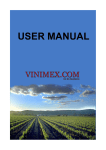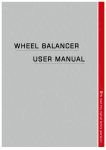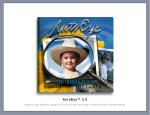Download Lecture 3
Transcript
Procedural Programming
Lecture 3 - Summer Semester 2014
Prof. Dr.-Ing. Axel Hunger
Faculty of Engineering
Institute of Computer Engineering
What we know so far...
•
Effective problem-solving requires a comprehensive understanding of
the problem situation and a systematic approach in designing a stepwise solution.
•
Systematic means we make use of given problem-solving methods,
such like reduction, and we document our solution approach
(algorithm) in a commonly accepted way, e.g. flowchart or pseudocode.
“a problem well put is half solved” ― John Dewey
•
A computer executes the instructions given in a program one after
another. This sequence can be manipulated by use of program control
structures in order to repeat or skip parts of the program.
2
Writing a computer program is only one step
in the Program Development Process
Prof. Dr.-Ing. Axel Hunger
3
Pseudocode: How to cross the river?
PROCEDURE RowBoatFromNearToFarShore
PROCEDURE RowBoatFromFarToNearShore
REPEAT
IF Safe
LoadItem
THEN CrossTheRiver
UNTIL Safe
ELSE
CrossTheRiver
LoadItem
UnloadItem
CrossTheRiver
ENDPROCEDURE
UnloadItem
ENDIF
ENDPROCEDURE
START
CALL RowBoatFromNeartoFarShore
WHILE NotGoalState DO
CALL RowBoatFromFarToNearShore
CALL RowBoatFromNeartoFarShore
ENDWHILE
END
Prof. Dr.-Ing. Axel Hunger
4
Use of Procedures in pseudocode
START
Pseudocode without use of procedures.
REPEAT
LoadItem
UNTIL Safe
PROCEDURE
CrossTheRiver
RowBoatFromNearToFarShore
UnloadItem
• Procedure contains a sub-sequence of
WHILE NotGoalState DO
instructions given in the program to be
IF Safe
THEN CrossTheRiver
carried out by the computer. It might be
ELSE
called at any point during program
LoadItem
execution.
CrossTheRiver
UnloadItem
• Procedural programming is based upon
ENDIF
REPEAT
the concept of procedure calls.
LoadItem
UNTIL Safe
PROCEDURE
CrossTheRiver
RowBoatFromNearToFarShore
UnloadItem
ENDWHILE
END
Prof. Dr.-Ing. Axel Hunger
5
Procedures and Functions (1/2)
parameter
INPUT
(value change)
Procedure OUTPUT
Execution environment
Procedure
• contains a subset of a program‘s statements by which it can produce change of values.
•
Procedures do calculations without explicitly returning a value
•
Empty return type of procedures it indicated by keyword: void
Prof. Dr.-Ing. Axel Hunger
6
Procedures and Functions (2/2)
parameter
INPUT
return value
Function
OUTPUT
Execution environment
Function
• is a kind of procedure, which calculates a value and returns it as a result of calling this procedure.
•
Functions are also known as function procedures
•
Return type of a function can be any available data type
Prof. Dr.-Ing. Axel Hunger
7
Data and Data Types
• Data is stored in the main memory
of the computer.
• The main memory consists of
equally sized (and thus in its
capacity limited) storage cells,
each can be accessed by an
individual address.
•
In a computer, data is represented by state of electricity (on=1, off=0).
Any kind of data can be represented (in a binary form) by a combination
of 1s and 0s.
•
We have to choose which combination (bit pattern) represents each
piece of data.
•
For example, 010010101 could represent the word „computer“.
Prof. Dr.-Ing. Axel Hunger
8
Data Types (1/5)
Binary Number with ...
can represent ... different patterns
1 bit
21 (2)
8 bits ( = 1 Byte)
28 (256)
10 bits
210 (1024)
•
The smallest addressable unit of data is usually a group of 8 bits called a byte.
•
The unit processed by machine code instructions is called a word (typically 32
or 64 bits).
•
Assigning bit pattern to pieces of data is called coding, because the only
language the first computer recognized was binary in form, where programming
meant translating both data and algorithms in patterns of 1s and 0s.
•
Today – its the same process we know as programming, where we translate an
algorithm into a programming language.
Prof. Dr.-Ing. Axel Hunger
9
Data Types (2/5)
•
Patterns of bits by themselves are meaningless. It is the way the
patterns are used that gives them meaning.
Data Type
• classifies a set of data (values, which a variable can posses) by defining its characteristics and how to change it.
•
A data type allows for identifying a particular type of data. It determines
–
–
–
–
Prof. Dr.-Ing. Axel Hunger
possible values for that type,
their meaning,
the operations that can be done on that values and
how these can be stored.
10
Data Types (3/5)
Integer
Boolean
Meaning or type characteristic
whole numbers
true or false
(range of) Values
‐2,147,483,648 to 2,147,483,647
1 or 0
operations
add, sub, mult, mod
set, unset
storage
32 bit
1 bit
Prof. Dr.-Ing. Axel Hunger
11
Data Types (4/5)
•
The internal representation of data is the way (as a sequence of bits)
the value is stored in the main memory of the computer.
{ Adr. Content of storage cell
223
{
...
26
25
24
23
22
21
20
{ A
0
0 0 0 0 0 0 0 0 0
0 0 0 ... 0 1
1
0
0
1
0
0
{ B
0
1 0 0 1 1 1 1 1 0
0 1 0 ... 0 0
0
0
0
0
0
0
{
1 bit 8 bit
(±)
(Exponent+127)
{ ...
...
Model Attribute
100
72
A
B
Prof. Dr.-Ing. Axel Hunger
23 bit
(Mantisse)
Value...
...as
represented
in model
...as externally represented in programming language
integer A := 100;
float B := 72.0;
12
Data Types (5/5)
•
Variable: provides temporary storage of data values.
•
Data Type: defines the type of data that will be stored in a variable.
•
By data types a programmer can decide on the storage for a variable
that a compiler should reserve.
•
A compiler may use the type of a value to optimize the storage it needs
and the choice of algorithms for operations on the value.
•
Avoidance of type confusion (add of integer is different to add of float).
•
Compilation and execution are two distinct processes
– Compilation translates program to machine language
– Execution processes machine language version of program
Prof. Dr.-Ing. Axel Hunger
13
Definition and Declaration of variables
•
Every variable must be assigned a data type and given a unique name
(identifier).
integer A;
•
Declaration of A
Declaration of A: gives information to the compiler about the variable;
i.e. its type and its name is announced.
integer A = 100;
Definition of A
•
Definition of A: allocates a memory cell for the variable (e.g. on its
initialization).
•
It depends on the programming language used to which extent
declaration and definition of variables is distinguished.
Prof. Dr.-Ing. Axel Hunger
14
Declaration and Definition
of (function) procedures (1/2)
•
A procedure introduces a new statement. Making use of this
statement is named procedure call.
•
Procedures calling themselves are named recursive procedures.
•
Declaration of procedure: is the announcement of its signature by
naming its head: (return) type, name and a list of parameters
<return_type> <name> ( <input_param_1>,...,<input_param_n> )
PROCEDURE RowBoatFromNearToFarShore
REPEAT
LoadItem
void rowBoatFromNearToFarShore(void){
UNTIL Safe
...
CrossTheRiver
}
UnloadItem
ENDPROCEDURE
Prof. Dr.-Ing. Axel Hunger
15
Declaration and Definition of procedures
•
Definition of (function) procedure is defining its body, which gives the
implementation of procedure.
head
void absoluteNumber(int n){
body
if (n>0)
printf(„Your number is > O“);
else
printf(„Your number is < O“);
}
Prof. Dr.-Ing. Axel Hunger
16
Parameter
•
•
There are two kinds of parameter:
• Formal parameter, which represent a special kind of
variable used in procedure
• Actual parameter, which are a piece of data provided as
input to the procedure
Parameters are the local variables of a procedure, which are initialized
by values given on a procedure call.
void absoluteNumber(int n);
int number = -13;
int factor = -1;
main(){
absoluteNumber(number);
}
Prof. Dr.-Ing. Axel Hunger
void absoluteNumber(int n){
int number = n;
if (number>0)
then;
else number = number * factor;
printf(„Your number is: %d\n“,number);
}
formal parameter n
actual parameter number
17
Passing parameters –
requires knowing which values to use?
•
When calling a procedure, it needs to know which values to use, named actual
parameters (or arguments), which can be
−
explicitly named values
−
values which are set by default
−
implicitly given values from the visible environment
•
Since the body of a procedure is a self-contained program block, it is possible
that there are several variables with the same name in different procedures (or
parts of the program) at the same time.
•
How does the computer know, which value to use?
Prof. Dr.-Ing. Axel Hunger
18
Scope of a variable (1/2)
•
Scoping prevents procedures from assessing the variables of other
procedures and vice versa.
•
The scope of a variable is the range of statements that can assess it. It
is the environment in which the variable is available.
•
Within the same scope it is not possible to declare two variables of the
same name and type.
•
Definitions assign values to an area of memory that was reserved
during declaration.
Prof. Dr.-Ing. Axel Hunger
19
Scope of a variable (2/2)
void absoluteNumber(int n);
int number = -13;
Int factor = -1;
Local environment
with variable number,
whose scope belongs to
the body of procedure
absoluteNumber
main(){
absoluteNumber(number);
}
void absoluteNumber(int n){
int number = n;
if (number>0)
then;
else number = number * factor;
printf(„Your number is: %d\n“,number);
}
Global environment
with variable number
Prof. Dr.-Ing. Axel Hunger
{
{
{
{
{
Address
Content of storage cell
number
‐13
...
number
‐13 13
20
Visibility & Lifetime of a variable (1/2)
•
A variable is visible within its scope or hidden outside it.
•
Visibility arises because of the possibility that a variabe in outer scope
has the same name as a variable in inner scope resulting in ‚hidding‘.
•
Visibility refers to the accessibility of a declared variable.
•
Lifetime of a variable is the time in which storage is bound to variable or
duration in which the variable is ‚alive‘.
•
Lifetime and visibility of a variable to not have to be the same.
Prof. Dr.-Ing. Axel Hunger
21
Visibility & Lifetime of a variable (2/2)
variable
scope
visible
lifetime
number
outer
2.‐4. and 11.
2.‐11.
number
inner
6 to 10
6 to 10
START
1. void absoluteNumber(int n);
2. int number = -13;
3. Int factor = -1;
4. main(){
5. absoluteNumber(number);
}
11.
END
inner scope
void absoluteNumber(int n){
6. int number = n;
7. if (number>0)
8. then;
9. else number = number * factor;
10. printf(„Your number is:
%d\n“,number);
}
outer scope
Prof. Dr.-Ing. Axel Hunger
22
Passing parameters (continuation)
− Scope is of relevance during compilation (allocation), lifetime
is of relevance during program execution (access).
− This holds for variables and procedures.
Prof. Dr.-Ing. Axel Hunger
23
END
of 3rd Lecture