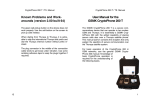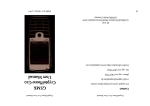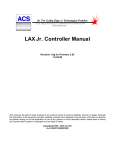Transcript
USER MANUAL SUPPLEMENT for the CryptoPhone 300T Thuraya satellite option This user manual supplement describes how to connect a CP 300T to a Thuraya SG-2520 satellite phone via encrypted Bluetooth link. First steps: Pairing the SG-2520 satellite phone with the CryptoPhone 300T If you use a specific satellite phone with your CryptoPhone 300T for the first time, you need to “pair” the two devices via Bluetooth. The steps required for pairing an SG-2520 and a CP300T are: 1. On the SG-2520 satellite phone, choose “Menu”, then select “Connectivity”, then “Bluetooth”. Check the “show” and “Dialup network” items and wait for Bluetooth to initialize. 2. On the CryptoPhone 300, select “Settings”, then “Connections”, then “Bluetooth”. Check the “make device visible” item. After doing so, select the “Devices” tab and click on “Add new device”. Wait for the Bluetooth scan to complete. Your phone should show an “SG2520” in Bluetooth range. Now select SG2520, then click “next” to enter a numeric pass code (since the SG-2520 can only respond with numeric codes). 3. On the SG-2520 satellite phone, a popup window will appear. Type the pass code that you just entered on the CP300 in the popup window. 4. On the CryptoPhone 300, check the '”serial port” checkbox in the “services to use from device'” screen and click “Finish”. Then select the “Com Ports” tab, select “new outgoing port”, select the SG2520, and click “Next”. Now, select a comport (default = COM6 ), click '”Finish” again and close the settings dialogue. Operation: Encrypted calls over the satellite phone After you have successfully paired your CryptoPhone with the Thuraya satellite phone, you can place and receive secure calls via the Thuraya satellite network. Make sure your Thuraya phone has sufficient satellite coverage to place a call. Encrypted calls are conducted over a data connection, which requires slightly better satellite coverage than for a voice call. See the Thuraya phone manual for details on satellite coverage. To switch the CryptoPhone 300 from GSM to satellite mode, open the CryptoPhone secure phone application by either selecting it from the “Start” menu or by holding down the center button for three seconds. On the CryptoPhone secure phone screen, press the “Menu” soft key on the display. Select “Settings” and select “SG2520” (instead of “Built-in GSM”) as the Line Type. Then change the Bluetooth port to COM6 (default) and click “OK”. The CryptoPhone will say “Initalizing”, switching to “Ready” after about 15 seconds. IMPORTANT: To make encrypted calls, the SG-2520 must be in “sat” mode. If the satellite phone is in GSM mode, then the CP300 will report “connection error”. To make an encrypted call via the satellite phone, simply enter the number of the other party’s CryptoPhone and press the Talk button, just like you would when making a secure GSM call. Call setup over Thuraya takes a longer than over normal mobile phones. Please be patient and wait a bit longer then you usually would for the call to go through. To receive an encrypted call via the satellite phone, the two phones must be paired and connected as described above. When a secure call is coming in, the CP300T will ring a few seconds after the satellite phone started ringing. Press the Talk button to accept the call just like you would when receiving a secure GSM call.