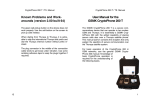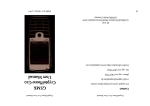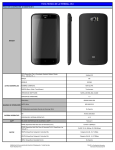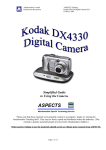Download GSMK CryptoPhone PSTN/1i User Manual
Transcript
GSMK CryptoPhone PSTN/1i User Manual A. Installation 1. Turn the key-operated switch on the left side of the device to its vertical position (labeled “SECURE”) using one of the supplied keys. 2. Connect the telephone that comes with your CryptoPhone PSTN/1 to the encryption unit (jack on the back of the PSTN/1 encryption unit labeled "Phone") 3. Connect the telephone power supply to a power outlet 4. Connect the phone line to the PSTN/1 encryption (jack on the back of the PSTN/1 encryption unit labeled "Line") unit 5. Connect the encryption unit’s power supply to the PSTN/1 encryption unit on one side and to a power outlet on the other side. 6. Verify that the large Power button on the front of the PSTN/1 encryption unit until is lit blue. If it is not, check that you properly connected the power cord. If the CryptoPhone PSTN/1 was previously switched off intentionally, you can switch it on again by briefly pressing the Power button (see also Section H of this manual). 7. Wait two to three minutes for the system to initialize. The phone will ring once briefly when the initialization process is finished. You cannot use the CryptoPhone PSTN/1 before the initialization process is finished. B. Basic operation: secure and clear mode The CryptoPhone PSTN/1i supports clear as well as encrypted calls. The device features a key-operated switch on the left side of the device. Each device comes with two matching keys, which should be kept in a safe place. The key-operated switch can be turned in one of two positions (Figure 1): Figure 1 – Mode control PSTN/1i QSG V0.1E SECURE MODE. When the key switch is in a vertical position, the CryptoPhone PSTN/1 is in “secure mode”. Outgoing calls are encrypted, and only incoming encrypted calls are accepted. CLEAR MODE. When the key switch is in a horizontal position, the CryptoPhone PSTN/1 is in “clear mode”. Outgoing and incoming calls are not encrypted. Page 1 C. Placing and receiving clear (unencrypted) calls 1. TO PLACE A CLEAR CALL: 1.1. Put the device in clear mode. The key must be in the horizontal position. 1.2. Lift up the telephone receiver. You will hear the usual dial tone. 1.3. Dial the desired number, just like you would on an ordinary phone. 1.4. After the call has been established, conduct your conversation. The clear text conversation will not be encrypted and could be monitored and intercepted. 1.5. Hang up the telephone receiver when you wish to finish the call. 2. TO RECEIVE A CLEAR CALL: 2.1. If you expect incoming clear calls, put the device in clear mode. The key must be in the horizontal position. You cannot receive incoming clear calls while the unit is in secure mode1. 2.2. When the phone rings, lift up the telephone receiver. You will hear the calling party’s voice just like you would using a normal telephone. The clear text conversation will not be encrypted and could be monitored and intercepted. 2.3. Hang up the telephone receiver when you wish to finish the call. 1 The CryptoPhone PSTN/1i was designed for use with the analog fixed-line network. In contrast to the digital ISDN network, the analog network cannot signal whether an incoming call is digital data or voice. As a consequence, an incoming encrypted call, which is transported as encrypted data, cannot be recognized as such. When you pick up the telephone receiver while in secure mode to answer an incoming call, your device will always try to establish a data connection with the other side. If the other side is in clear mode, or not capable of making encrypted calls at all, the other side will hear a high-pitch modem tone, but will not be able to talk to you. For this reason, if your device shall accept incoming clear calls, the recommended procedure is to leave the device in clear mode when not in a call. To receive secure calls when your device is in clear mode, see section D 2.2 and section E. PSTN/1i QSG V0.1E Page 2 D. Placing and receiving secure calls 1. TO PLACE A SECURE CALL: 1.1. Put the device in secure mode. The key must be in the vertical position. 1.2. Lift up the telephone receiver. You will hear a dial tone produced by the device. 1.3. Dial the desired number. You will first hear the ringing tone. Once the called party has accepted the call, the ringing tone will be followed by a “ditt-dutt dittdutt” sound that signals to you that the “key setup” procedure for the secure connection is in progress. Key setup may take from 10 to 20, but typically 15 seconds, depending on line quality. Once the key setup is completed you will hear a “Ping” sound and can start talking to your partner. 1.4. Verify the authenticity of the key. Please take a look at the telephone display and read the three letters after “SAY:” to your partner and check the three letters after “CHK:” Reading the three letters to your partner and verifying what your partner says is meant to protect you against so-called “man-in-the-middle attacks” on the secret session key. The letters are mathematically derived from the unique secret key that is used for each call. By reading and verifying them with your partner, you make sure that you are indeed communicating using the same key. Please pay attention to the voice of your partner when he reads his three letters. To be completely on the safe side against very sophisticated voice impersonation during key verification, you could periodically re-verify the letter code with your partner during the conversation. 1.5. Hang up the telephone receiver when you wish to finish the call. PSTN/1i QSG V0.1E Page 3 2. TO RECEIVE A SECURE CALL: 2.1. If your CryptoPhone PSTN/1 is in secure mode (key in vertical position): 2.1.1. Lift up the telephone receiver. You will hear the “ditt-dutt ditt-dutt” sound that signals to you that the “key setup” procedure for the secure connection is in progress. Key setup may take from 10 to 20, but typically 15 seconds, depending on line quality. Once the key setup is completed you will hear a “Ping” sound and can start talking to your partner. 2.1.2. Verify the authenticity of the key. Please take a look at the telephone display and read the three letters after “SAY:” to your partner and check the three letters after “CHK:” Reading the three letters to your partner and verifying what your partner says is meant to protect you against so-called “man-in-themiddle attacks” on the secret session key. The letters are mathematically derived from the unique secret key that is used for each call. By reading and verifying them with your partner, you make sure that you are indeed communicating using the same key. Please pay attention to the voice of your partner when he reads his three letters. To be completely on the safe side against very sophisticated voice impersonation during key verification, you could periodically reverify the letter code with your partner during the conversation. 2.1.3. Hang up the telephone receiver when you wish to finish the call. 2.2. If your CryptoPhone PSTN/1 is in clear mode (key in horizontal position): 2.2.1. Lift up the telephone receiver. Note that when you lift up the telephone receiver in clear mode while the calling party has activated the secure mode on the other side, you will hear nothing, because the other side is waiting for your device to identify itself and start the key setup procedure. 2.2.2. Switch the device from clear mode to secure mode by turning the key from the horizontal position to the vertical position. You will then hear the “ditt-dutt ditt-dutt” sound that signals to you that the “key setup” procedure for the secure connection is in progress. Key setup may take from 10 to 20, but typically 15 seconds, depending on line quality. Once the key setup is completed you will hear a “Ping” sound and can start talking to your partner. 2.2.3. Verify the authenticity of the key. Please take a look at the telephone display and read the three letters after “SAY:” to your partner and check the three letters after “CHK:” as detailed above in section 2.1.2 to protect yourself against “man-in-the-middle attacks”. 2.2.4. Hang up the telephone receiver when you wish to finish the call. PSTN/1i QSG V0.1E Page 4 E. Switching from clear mode to secure mode while in a call The CryptoPhone PSTN/1i allows you to switch from clear mode to secure mode while in a call. This comes in handy when you determine that you need to discuss sensitive or classified information while you are in the middle of a clear (unencrypted) conversation. To switch from clear mode to secure mode while in a call, agree with your partner verbally to switch to secure mode. Then do the following: 1. Turn the key from horizontal to vertical position to switch to secure mode. Both sides need to switch to secure mode simultaneously by turning their respective keys in order to allow the two devices to synchronize and start the key setup procedure. If the two sides do not switch to secure mode simultaneously within ca. two seconds, the connection will be terminated. After you and your conversation partner have switched to secure mode, you will hear the “ditt-dutt ditt-dutt” sound that signals to you that the “key setup” procedure for the secure connection is in progress – just like you would when making a secure call from the start. Once the key setup is completed you will hear the familiar “Ping” sound and can start talking to your partner. 2. Verify the authenticity of the key. Please take a look at the telephone display and read the three letters after “SAY:” to your partner and check the three letters after “CHK:” to protect yourself agains the so-called “man-in-the-middle attack”. 3. Hang up the telephone receiver when you wish to finish the call. Note that for security reasons, it is not possible to switch from secure mode back to clear mode while in a call. To switch back to clear mode when in a secure call, you must first finish the secure call. F. Calling from the CryptoPhone PSTN/1 to mobile GSM CryptoPhones GSMK CryptoPhones offer full interoperability between fixed-line and mobile devices. The procedures for placing clear and secure calls from the CryptoPhone PSTN/1 to mobile GSM CryptoPhones are the same as outlined above, however the following conditions must be met: In order to place a secure call from a CryptoPhone PSTN/1 to a mobile GSM CryptoPhone (e.g. a GSMK CryptoPhone G10/G10i, a CryptoPhone model 100, 200, 220 or 300), you must obtain a separate data number for incoming V.32 data calls from your mobile network operator. This number is also known as a "Data Terminating Number". Please contact a customer service representative of your mobile network operator of choice to learn how to order an incoming data number for your specific GSM service contract. Once you have received such a separate data number from your mobile network operator, only use this number (instead of the regular voice number) to initiate a secure call. Note that during a fixed-line to mobile connection from the CryptoPhone PSTN/1 to a mobile GSM CryptoPhone, it is not possible to switch from clear mode to secure mode or vice versa while in a call. This is due to the way the GSM network handles incoming voice and data calls. PSTN/1i QSG V0.1E Page 5 G. Calling from mobile GSM CryptoPhones to the CryptoPhone PSTN/1 In order to place a secure call from a mobile GSM CryptoPhone to a CryptoPhone PSTN/1, you must switch the “CSD Line Type” on your mobile GSM CryptoPhone from "V.110, non-transparent" to "V.32, non-transparent" (if it is not already set to V.32). For instance: • • As a CryptoPhone G10i user, within the CryptoPhone application, press “Menu” “Settings” and in the menu that will appear select "Call to: Analog (V.32) " instead of "GSM/ISDN (v.110)". V.32 may or may not be your default CSD Line Type depending on your local network environment. As a CryptoPhone 200,220 or CryptoPhone 300 user, go to Start Settings Connections CSD Line Type to do the same. Please always refer to the manual that came with your mobile GSM CryptoPhone for details. On most GSM networks, GSM to GSM secure calls can be made in either V.110 or V.32 mode, however call setup in V.32 mode will take significantly longer due to the way the call setup is handled in this mode. Note that during a mobile to fixed-line connection from the CryptoPhone PSTN/1 to a mobile GSM CryptoPhone, it is not possible to switch from clear mode to secure mode or vice versa while in a call. This is due to the way the GSM network handles outgoing voice and data calls. H. Switching the CryptoPhone PSTN/1 off The CryptoPhone PSTN/1 needs to be turned on all the time in order to be able to accept incoming calls. It is designed to run for months and years without interruption. In case that you need to, e.g., transport the unit to a different place, please press the Power button on the front of the PSTN/1 encryption unit for five seconds. The blue light will turn off. You can then disconnect all power and telephone lines attached to the unit in reverse order as when you did when turning the unit on. I. Telephone Features To use the advanced features of the telephone that came with your CryptoPhone PSTN/1 system, please refer to the separate telephone operating instructions that also came with your CryptoPhone PSTN/1 system. PSTN/1i QSG V0.1E Page 6