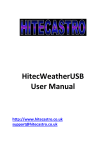Download User Manual, Alarm Transmitter U971, TD90934GB
Transcript
User Manual Alarm Transmitter U971 User Manual Alarm Transmitter U971 TD 90934GB Table of Contents 1 Introduction ......................................................................... 3 2 Description .......................................................................... 3 2.1 Alarm Activation ............................................................................... 3 2.2 Clips ................................................................................................. 4 2.3 Battery Replacement ......................................................................... 5 2000 01 17 2 User Manual Alarm Transmitter U971 TD 90934GB 1 Introduction This document provides a description of the Alarm Transmitter U971 and its functionality. The U971 is included in the Personal Security System (PSS). This User Manual describes the U971 in default programmed version. Additional functions and factory settings are also included, providing a full description of the functionality. Your product may not supply all functions described in this document, for information about your product, contact your system administrator. The following documents are recommended as a complement: • Operation Alarm Transmitter U971 TD90671GB Fig 1. Alarm Transmitter U971 with optional wristwatch strap 2 Description U971 is an alarm transmitter with a limited radio coverage area (about 100 meters under open conditions). The transmitter is as small as a wristwatch and is carried with a clip on an article of clothing. Optionally it can also be delivered with a wristwatch strap or a fastening loop for a key ring or a necklace. 2.1 Alarm Activation U971 can activate three alarm types: normal pushbutton alarms, test alarms, and assistance alarms. Pushbutton Alarm Two short presses on the alarm pushbutton within two seconds transmits an alarm. The transmitter then transmits an unique radio code to the central equipment and alarm measures can be taken. The alarm transmission (with possible repetitions) is confirmed by three short LED-flashes. 2000 01 17 3 User Manual Alarm Transmitter U971 TD 90934GB Test Alarm A single press longer than one second activates a test alarm without activating any alarm measures. The alarm transmission is confirmed by three short LED-flashes. If the test alarm is not indicated in the central equipment or if an error is indicated, another test alarm is to be activated. If the error indication remains or if test alarm is still not indicated, the transmitter must be sent to the supplier for service. Assistance Alarm As an option U971 can be equipped with a REED-relay to generate a so-called assistance alarm if a magnet is applied to the key symbol on the alarm transmitter. This is useful, for example, when a patient equipped with U971 calls for a nurse via a normal pushbutton alarm. The nurse can apply the magnet key to the key symbol on the patient's alarm transmitter to call for further assistance (assistance alarm). The alarm transmission is confirmed by three short LED-flashes. ascom telePROTECT Magnet Key symbol LED Fig 2. A magnet applied to the key symbol can transmit an assistance alarm 2.2 Clips U971 is delivered with a standard clip mounted on the back. Optionally it can also be delivered with a wristwatch strap or a fastening loop for a key ring or a necklace. Fastening loop Standard clip Wristwatch strap (accessory) Fastening loop for key ring or necklace (accessory) Fig 3. Fastening equipment for U971 2000 01 17 4 User Manual Alarm Transmitter U971 TD 90934GB 2.3 Battery Replacement The alarm transmitter U971 is powered by two lithium cells that last for about 4-5 years if five alarms are sent every day. When battery power is low a battery warning is generated in the central equipment at alarm or test alarm. The batteries must then be replaced as follows: 1. Remove the top transmitter cover (1) by unscrewing it about 1/4 turn. Remove the red alarm button (2), and the transparent plastic cover (3). 2. Lift carefully out the circuit board (4) and remove the batteries. 3. Insert new batteries according to the +/– markings (5). 4. Put back the circuit board, the transparent plastic cover, and the alarm button, and screw on the top cover again. 5. Send a test alarm to check the battery function. 1 2 3 5 4 Fig 4. Exploded view of U971 for battery replacement 2000 01 17 5