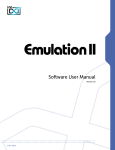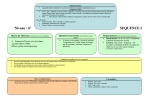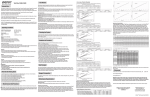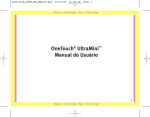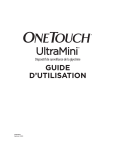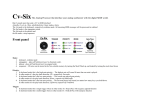Download Software User Manual
Transcript
Software User Manual Version 1.5 EN 141027 REV B End User License Agreement (EULA) Do not use this product until the following license agreement is understood and accepted. By using this product, or allowing anyone else to do so, you are accepting this agreement. UltraMini (henceforth ‘the Product’) is licensed to you as 3. Ownership the end user. Please read this Agreement carefully. As between you and UVI, ownership of, and title to, the You cannot transfer ownership of these Sounds and Software enclosed digitally recorded sounds (including any copies) they contain. You cannot re-sell or copy the Product. are held by UVI. Copies are provided to you only to enable you to exercise your rights under the license. LICENSE AND PROTECTION 4. Term This agreement is effective from the date you open this package, and will remain in full force until termination. This agreement 1. License Grant will terminate if you break any of the terms or conditions of this UVI grants to you, subject to the following terms and agreement. Upon termination you agree to destroy and return to conditions, a non-exclusive, non-transferable right UVI all copies of this product and accompanying documentation. to use each authorized copy of the Product. 5. Restrictions The product is the property of UVI and is licensed to you only Except as expressly authorized in this agreement, you may not rent, for use as part of a musical performance, live or recorded. This sell, lease, sub-license, distribute, transfer, copy, reproduce, display, license expressly forbids resale or other distribution of the modify or time share the enclosed product or documentation. sounds and software included in the Product or their derivatives, either as they exist on disc, reformatted for use in another digital sampler, or mixed, combined, filtered, resynthesized or otherwise edited, for use as sounds, multi-sounds, samples, multi-samples, wavetables, programs or patches in a sampler, microchip or any hardware or software sample playback device. You cannot sell the Product content or give it away for use by others in their sampling or sample playback devices. In the event UVI terminates this agreement due to your breach, you agree to return the original and all other copies of the software and documentation to UVI. UVI reserves all rights not expressly granted to herein. 2. Protection of Software You agree to take all reasonable steps to protect the product and any accompanying documentation from unauthorized copying or use. You agree not to modify the product to circumvent any method or means adopted or implemented by UVI to protect against or discourage the unlicensed use of copying of the Product. ©2014 UVI, all rights reserved. All trademarks are the property of their respective owners Moog is not affiliated with UVI or any UVI products. 2 Table of Contents Introduction................................................................................................................................................................................4 What’s New.................................................................................................................................................................................5 System Requirements...........................................................................................................................................................6 Installation Step 1: Register Your Serial Number......................................................................................................................7 Step 2: Activate Your License....................................................................................................................................8 Step 3: Install Your Instrument..................................................................................................................................9 Step 4: Load Your Instrument....................................................................................................................................10 Signal Flow and Functionality Overview......................................................................................................................11 Classic and XL...........................................................................................................................................................................12 User Interface Global and Oscillators.....................................................................................................................................................13 Pitch, Color, Filters and Amps....................................................................................................................................14 Stereo and Effects............................................................................................................................................................15 Phraser...................................................................................................................................................................................16 Arpeggiator..........................................................................................................................................................................17 Step Modulator..................................................................................................................................................................18 LFO Modulator and Modwheel Controls..............................................................................................................19 Low-CPU Mode (UltraMini LE)..................................................................................................................................20 Preset List Preset List - Mono...........................................................................................................................................................21 Preset List - Poly..............................................................................................................................................................22 Preset List - Xtra 1.5........................................................................................................................................................23 UVI Workstation: Tips and Tricks.....................................................................................................................................24 Credits and Thanks.................................................................................................................................................................25 3 Introduction The Beauty of Firsts instrument a pure sound from the start. Then accurately modeled There’s something evocative and mysterious about firsts. Normal filters and effects are used on the back-end to shape and control the people will recall their first pet, first crush or their first kiss. That’s sound, spending precious CPU cycles only where they’re needed. For not us. For us, that warm ethereal feeling comes from our first analog this approach to work you need to build an amazing library of sounds synth. There’s something timeless about it. Part of it is its place in and marry them to a truly advanced DSP engine. This is exactly history, being the first affordable and accessible analog synthesizer. what we’ve done for UltraMINI thanks to hundreds of man hours Part of it is a sonic fingerprint that resonates through over 40 years of tedious multi-sampling and the award-winning UVI Engine™. of live and recorded music. Regardless of the criteria we can only summarize by saying this instrument has made a permanent Two Analog Souls impression on us, and we’re not alone. We started with a beautifully restored 1971 model, sampling every waveform of every oscillator across every key - and we did this for multiple overdrive A Prolific Past settings. UltraMini seeps with a thick and immediate First made available to the public in 1971, this analog sound produced with the same 3-oscillator synth continued to be produced with very configuration. But we didn’t stop there. In 2002 little change for over 10 years. Considered the the king of mono synths had a second coming; most popular synth ever by some there’s no this version has its own wild character and we doubt the instrument has led a prolific life, figured, what better way to make a Mini ultra than leaving a massive wake in its path; changing to give you two of them. Taking the new 2011 perceptions and influencing synthesizer model, we performed the same comprehensive design to this day. With a striking balance of session creating an identical sample footprint. simplicity and sonic range it was one of the first real novice-friendly systems, a factor that surely contributed to its success and also made it a superb tool for teaching the basics of subtractive synthesis. Beyond Mini Oscillators are only half the story—what about the filters? Don’t worry, we’ve got you covered. We’ve included not one, but two of our There’s No Quitting You aggressive analog-modeled Xpander filters in UltraMINI, giving you As firsts often do, this one taught us a great deal. It cultured in unprecedented control and a sound so sweet you’ll swear it’s analog. us a sensitivity to intuitive design and the importance of great sound regardless of form. In fact we’ve been speaking about Additional features include amplitude and filter key follow, it from a project perspective since we began. We knew that if unrestricted polyphony, mono retrigger, per-oscillator amplitude, we were going to do it, it would not only have to sound great stereo, color and drive control, a built in bit crusher, phaser, delay, but it would need to elicit that same balance of immediate limiter and our advanced algorithmic reverb—SparkVerb, built-in simplicity and sonic reward - a deceptively complex task. As time phraser and arpeggiator assignable per-oscillator, step and LFO progressed our vision crystallized; the design was ambitious but modulations and a huge library of expertly crafted presets to explore. it was clear to all of us that this was a project we had to do. UltraMINI has been designed to give you a rich, authentic sound and an immediate experience. An elegant GUI presents Heart of a Hybrid Monster controls in an easy-to-understand layout, grouped for efficient One of our specialties is making hybrid instruments. With a hybrid and intuitive operation eliciting the feel of a real Minimoog. instrument we get the best of both worlds. High fidelity sample-based waveforms produced by real circuits, in real machines give the Now lets get started! 4 What’s New in v1.5 - 200+ New Factory Presets - Computer-based Authorization (iLok dongle no longer required) - Low-CPU Mode (UltraMini LE) 5 System Requirements Compatibility Compatibility Audio Units, VST, MAS, AAX, RTAS or standalone VST, AAX, RTAS or standalone UVI Workstation 2.5.7 or higher UVI Workstation 2.5.7 or higher Minimum System Requirements Minimum System Requirements Intel CPU Core Duo or faster 4 GB of RAM (8 GB+ recommended) 4 GB of RAM (8 GB+ recommended) 2 GB of disk space 2 GB of disk space Mac OS X 10.7 or higher Windows 7 or higher iLok account (free, dongle not required) iLok account (free, dongle not required) Authorize the Way You Want Your license allows 3 concurrent authorizations on any combination of computers and iLok dongles. License management is a simple drag-and-drop process done through iLok License Manager. Visit ilok.com/ to download iLok License Manager and create your free account. 6 Step 1 Register Your Serial Number 1 2 3 4 You must have an account on uvi.net/ and ilok.com/ prior to registration If you purchased a physical version of this product, your serial number is located on the inside of the box If you purchased an electronic version of this product, your serial number will be included in a confirmation email You can see a list of the products you’ve registered and their serial numbers anytime at uvi.net/my-products 1. Login to your account on uvi.net/ 2. Navigate to the ‘Product Registration’ page 3. Enter your details and click ‘Register’ Upon completion a new license will be deposited in your iLok account 7 Step 2 Activate Your License 1 2 3 4 iLok License Manager is required for activation, download the newest version at ilok.com/ilm.html Your license allows up to 3 concurrent activations on any combination of iLok dongles and computers Activations can be moved between devices at anytime 1. Launch iLok License Manager 2. Login to your account 3. Click the ‘Available’ tab 4. Drag the license to your computer or an iLok dongle 5. Click ‘Ok’ to confirm the activation The process is complete, your device is now authorized » » To see how many authorizations you have left simply select the license and click ‘Show Details’ To deactivate your license, right-click it and select ‘Deactivate’ — doing so will return your license to the ‘Available’ tab 8 Step 3 Install Your Instrument 1 2 3 4 UVI Instruments can be stored anywhere on your system Storing your instruments on a fast drive will improve performance Your instruments can be downloaded at any time from uvi.net/my-products 1. Create a folder on your computer and place your UVI Instruments in it Once this is done we need to tell UVI Workstation where to find your instruments. We do this by creating a watch folder, follow the steps below to create your own: 2. Open UVI Workstation 3. Click the Settings page 4. Click the ‘Sound Banks’ tab 5. Click the ‘...’ button and select the folder where you’ve placed your instruments 6. Restart UVI Workstation and open the Browser Your instruments will be available under the ‘Soundbanks’ tab 9 Step 4 Load Your Instrument 1 2 3 4 UVI Workstation is required to run UVI Instruments The newest version of UVI Workstation can be downloaded free at uvi.net/downloads UVI Workstation can be run as a standalone program or as a virtual instrument from within your DAW of choice 1. Open UVI Workstation 2. Click the Browser icon 3. Open the Sound Banks tab 4. Select a product, in this example we’ll choose Vector Pro, then select an instrument and patch Double-click the patch to load it 5. The UI appears and you’re ready to jam! 10 Signal Flow and Functionality Overview Step Mod Pitch Arp/Phraser Oscillator 1 Arp/Phraser Oscillator 2 + Noise Arp/Phraser Oscillator 3 Color Volume LFO Mod Drive Filter 1 Pitch Color Volume Color Amp Env 1 Stereo 1 Filter 2 Amp Env 2 Stereo 2 Filter 2 Amp Env 3 Stereo 3 Drive Filter 1 Pitch Filter 2 Crusher Phaser Delay Reverb Limiter Master Drive Volume Filter 1 UltraMINI Signal Flow Diagram Functionality Overview UltraMINI is a 3+1 oscillator subtractive mono/poly switchable spectrum. An [ALT] control is available, which when engaged synthesizer built on the UVI Engine and a comprehensive library will invert the stereo position with every key press. With [ALT] of sample data from 2 hardware Minimoogs (1971 & 2011). engaged the [Spread] control is enabled and sets the distance ™ from center (0 being center, 10 being fully panned). Each oscillator includes an octave switch, 6 base waveforms and has independent amplitude, drive, color, pan and overdrive controls. A variety of sound shaping effects are available including the Oscillators 2 and 3 have sweepable detune with a range of -7/+7 proprietary SparkVerb. Effects run in serial in the following semitones. A noise oscillator offers pink or white tone. Its signal order: bit crusher, phaser, delay, reverb, limiter. travels alongside oscillator two, feeding through its amplitude filter. An arpeggiator and a phraser are available, each containing UltraMINI can run in mono portamento, mono portamento 2, mono independent bypass per oscillator. The arpeggiator and retrigger or polyphonic modes. A global pitch control allows for phaser are exclusive, meaning only one can be engaged at glide effect with independent time and pitch depth settings. a time. Activating one will deactivate the other if it happens to be engaged. Both offer editable resolution, groove, gate 3 amplitude filters provide standard ADSR envelope controls and step length controls for a maximum of 16 steps. The and can be edited individually or globally. A [NO VEL] switch phraser offers live pattern input for fast programming. overrides velocity data with a fixed 128 value. A [VEL > ATK] switch overrides the attack parameter with the incoming note velocity. Step and LFO modulators offer per oscillator parameter modulation of volume, pan, pitch and drive as well as filter Xpander filters run in parallel offering low pass, band pass and cutoff for both Xpanders. In legato mode the Step modulator high pass modes. Each filter is equipped with ADSR envelope gains independent delay, rise and smooth controls and the controls as well as depth and velocity. Filters can be edited LFO modulator gains attack, decay and depth controls. independently or globally and have independent bypass switches. Linear Key Follow is available for both Filter and Amplitude envelopes. Patches can be saved as multis through UVI Workstation or as programs in MachFive3. Additionally A unique stereo control is available per oscillator. By default if you’re working in plug-in mode, patch settings will be you can pan each oscillator signal to any position in the stereo automatically saved in your project via. your DAW. 11 Classic and XL Old and New: A Brief Explanation Within UltraMINI are two wholly separate instruments, the Classic and XL (pictured here). The Classic sports a natural wood and black metal faceplate while the XL is dressed in a clean white. Each instrument has the same control set; your experience operating one will translate directly to the other. The difference between them lies at the core. UltraMINI is based on a quite massive sample footprint taken from 2 vintage synths—one from 1971 and the other from 2011. Extreme care was taken to ensure these sets were as near as possible to allow for a consistent and seamless experience. These sample sets serve as the fundamental difference between the two versions of UltraMINI - Classic (1971) UltraMINI; quite literally they are different instruments. There are both subtle and distinct sonic differences between the two. To help illustrate this point we’ve made a generous preset bank available for both versions giving you a straight-forward way to AB a huge range of configurations if you’re so inclined. We hope very much that you enjoy exploring these two synths and that you find ways to apply their particular strengths in your work. UltraMINI - XL (2011) 12 Global and Oscillators 4 9 Drive Waveform 5 10 Noise Bypass 11 Noise Volume 12 Noise Type 13 Overload Switch 3 Page Buttons Detune 6 Volume 7 Preset Navigator 2 Master Volume 1 Oscillator Controls 9 Master Volume Set the master volume for the selected instance of UltraMINI (0-100) 4 Preset Navigator Arrow buttons toggle through presets Click preset name for a list view 3 Octave per-oscillator (-2/+2oct) Waveform per-oscillator 11 Noise Volume Detune per-oscillator (-7/+7 semitones) 12 Noise Type Choose Pink or White noise Volume Gain per-oscillator (0-100%) 13 Overload Switch 8 Noise gain (0-100%) Detune 7 Turn noise generator ON/OFF Waveform Page Buttons Navigate between the UI pages 10 Noise Bypass 6 Drive Amount of Drive per-oscillator Range 5 2 Oscillator Bypass Range Global Controls 1 8 Oscillator Bypass Select amount of overload per-oscillator (none/soft/medium/hard) Turn oscillators ON/OFF 13 Pitch, Color, Filters and Amps 1 Mode Switch Filter Glide 3 7 Filter Envelope 8 Filter Mode 11 Amp Key Follow 12 Amp Switch 13 Amp Envelope 9 10 Filter Controls 8 Mode Switch Set global mode: (mono portamento, mono portamento 2, mono retrigger, polyphonic) Pitch Controls Glide »Depth Set glide pitch depth (-24/+24 semitones) »Time Set glide time (0/10) Timbre Control 3 Filter Switch 6 Polyphony 5 2 Vel > Atk 2 Filter Bypass Color No Vel 1 4 Color 4 Filter Bypass 5 Filter Switch Edit filter parameters independently (1/2) or all at once (All) 6 Filter »Cutoff Set filter cutoff (20Hz/20kHz) »Resonance Set filter resonance (0-100%) » EG Depth Set filter depth (-1/+1) »Velocity Set filter velocity (0-100%) » Key Follow Set linear key follow (0-200%) (key position » resonance) Adjust timbre per-oscillator (-24/+24) 7 Filter Envelope Attack/decay/sustain/release per filter Mode Set filter mode (LP/BP/HP) Amplitude Controls 9 No Vel Sets note velocity to a fixed value of 128 10 Vel > Atk Overrides amp envelopes attack value with incoming note velocity 11 Key Follow Set amp key follow amount (-1/+1) (key position » volume) 12 Amp Switch Edit amp parameters independently (1/2/3) or all at once (All) 13 Amp Envelope Attack/decay/sustain/release per-oscillator 14 Stereo and Effects Phaser 5 Bit Crusher 4 Pan 1 Alt 2 Spread 3 Stereo Controls 1 Pan Set pan per-oscillator (L/C/R) 5 Phaser 7 » Bypass Switch »Sync »Mix »Speed »Size 2 Set phaser rate (1/32 - 1/2)(0-10Hz) Engage Alt mode —inverts stereo »Depth »Decay position with each key press 3 Spread Used in Alt mode—sets pan distance from center (0-100%) Effects 4 Bit Crusher » Bypass Switch »Bits Set bit depth (1-24bits) »Frequency Set sample rate (2-48kHz) »Drive Set drive amount (0-100%) Set phaser depth (0-100%) 7 SparkVerb Set decay time (.5s/50s) »Feedback » Lo Decay Set phaser feedback amount (0-100%) Limiter Set reverb size (4m/0.4s - 50m/5s) 8 Set mix of dry/wet signal (0-100%) Alt Delay SparkVerb » Bypass Switch Synchronize phaser to global tempo 6 Set low decay multiplier (x0.1/x10) » Lo Crossover 6 Delay Set low crossover ƒ (10Hz/1kHz) » Bypass Switch » Hi Decay »Mix » Hi Crossover Set mix of dry/wet signal (0-100%) »Time Set hi decay multiplier (x0.1/x10) Set hi crossover ƒ (12kHz/20kHz) Set delay length (1/16tri - 1/2) »Feedback 7 » Bypass Switch Set delay feedback amount (0-100%) Limiter »Cutoff »Mix Set cutoff amount (LP/Off/HP) Set limiter wet/dry mix (0-100%) »Spread Set spread amount (-100%/100%) 15 Phraser Osc Bypass 2 4 Groove Amount Power 1 7 Step Quantity Step Length 3 6 Record Note 5 Gate 11 Step Indicator 12 Phraser /Arp Switch Step Volume 8 Step Pitch 9 Step Tie 10 Phraser Controls 5 1 Gate Amount Set the gate amount (0-100%) ON/OFF switch for the phraser— 6 enabling the phraser while the »Record arpeggiator is on will disengage Enables phraser record mode—use to the arpeggiator quickly program pitch sequences Record Note » Skip Step 2 OSC Bypass 4 Step Pitch Set pitch per-step (-48/+48 semitones) Step Length Groove Amount Set the groove amount (0-100%) Set tie per-step 11 Step Indicator LED indicator displays current step 12 Phraser / Arp Switch 7 Set the step length (1/32 - 1/2) 10 Step Tie Use in record mode to skip a step Per-oscillator bypass switch 3 Power 9 Step Quantity Set the number of steps to be played Switch between phraser and arpeggiator pages (does not change current mode) (1-16) 8 Step Volume Set volume per-step 16 Arpeggiator Osc Bypass 2 4 Groove Amount Power 1 8 Step Quantity 7 Octave Range Step Length 3 6 Mode Step Volume 9 5 Gate Amount 10 Step Indicator 11 Phraser /Arp Switch Arpeggiator Controls 5 1 Gate Amount Set the gate amount (0-100%) Step Volume Set volume per-step Power ON/OFF switch for the arpeggiator— 6 enabling the arpeggiator while the phraser is on will disengage (Up/Down-Up/Down) the phraser 7 2 OSC Bypass Per-oscillator bypass switch Mode Set the playback mode 10 Step Indicator LED indicator displays current step 11 Phraser / Arp Switch 9 Octave Range Set the octave range to be played Switch between phraser and arpeggiator pages (does not change current mode) (-6/+6oct) 3 Step Length Set the step length (1/32 - 1/2) 8 Step Quantity Set the number of steps to be played (1-16) 4 Groove Amount Set the groove amount (0-100%) 17 Step Modulator Step Level 1 Pan 10 Pitch Mode 4 11 Drive Legato Controls 5 7 Filter 2 5 Step Level Set the parameter amount per-step Step Quantity Set the number of steps to be played Legato Controls Enabled if mode is set to [Legato] »Delay Step Length Set the step length (1/32 - 1/2) 8 Volume » Step modulator » volume (0-100%) » Bypass per-oscillator Set the delay amount (0-10 sec) »Rise 9 » Step modulator » pan (0-100%) Set the rise amount (0-10 sec) »Smooth Pan » Bypass per-oscillator Set the step interpolation (0-100%) 10 Pitch 6 9 3 (1-16) 3 Volume Step Length (-1/+1) 2 8 2 Filter 1 Step Quantity Step Modulator Controls 1 6 Filter 1 » Step modulator » filter 1 cutoff (-1/+1) » Step modulator » pitch (-1/+1) » Bypass per-oscillator »Bypass 11 Drive 4 Mode 7 Filter 2 Set the playback mode » Step modulator » filter 2 cutoff (-1/+1) (Retrigger/No Retrigger/Legato) »Bypass » Step modulator » drive (0-100%) » Bypass per-oscillator 18 LFO Modulator and Modwheel Controls Waveshape 1 8 Volume Speed 2 12 Filter Sync 3 9 Pitch 10 Pan Legato Controls 5 13 Vibrato Mode 4 11 Drive Filter 1 6 14 Tremolo Filter 2 7 Step Modulator Controls 1 Waveshape Set the LFO waveshape (sine, triangle, square, s&h) 5 Legato Controls (cont.) » LFO » drive (0-100%) » Bypass per-oscillator 6 Set the smooth amount (-1/+1) Filter 1 » LFO » filter 1 cutoff (-1/+1) 2 Speed Set the LFO speed (Sync: 4x - 1/32)(Free: .18Hz - 15Hz) »Bypass 7 Filter 2 » LFO » filter 2 cutoff (-1/+1) 3 Sync »Bypass Sync the LFO to the global tempo 8 4 Mode Set the playback mode (Retrigger/No Retrigger/Legato) Legato Controls Enabled if mode is set to [Legato] Volume » LFO » volume (0-100%) » Bypass per-oscillator 9 5 11 Drive » ED Depth Pitch » LFO » pitch (-1/+1) Step Modulator Controls 12 Filter » Modwheel » filter 1+2 cutoff (-1/+1) »Bypass 13 Vibrato » Modwheel » vibrato amount (0-100%) »Bypass 14 Tremolo » Modwheel » tremolo amount (01-00%) »Bypass » Bypass per-oscillator »Attack Set the delay amount (0-10 sec) 10 Pan »Decay » LFO » pan (0-100%) » Bypass per-oscillator Set the rise amount (0-30 sec) 19 Low CPU Mode (UltraMini LE) Filtering CPU Cycles UltraMini’s oscillators are powered by large multi-sampled libraries instead of realtime algorithms leaving the lions share of processing duty for two high quality multi-mode physically modeled filters. Under many circumstances, especially when running in poly mode, UltraMini can be quite resource hungry which is undesirable in larger sessions and on laptops. In order to compensate for these environmental variables we’ve included a separate version of UltraMini with an optimized engine called UltraMini LE. The LE version functions near identically, with the only UI difference being in the filter section (see right-top). A significant amount of rework went into streamlining efficiency of the filter section, among others, allowing you to run more instances with less CPU overhead and for the most part very little difference in sound. In order to get the best balance of sound quality to CPU efficiency the filters in UltraMini LE are single mode lowpass instead of switchable multi-mode. As lowpass is Top: the filter section of UltraMini (standard) Bottom: the filter section of UltraMini LE, with single-mode lowpass filters the most commonly used filter mode this should generally be a transparent change. However, in cases where presets have been designed with a bandpass or highpass filter mode the setting will be conformed to lowpass for UltraMini LE likely resulting in a noticeable sound change. Please make special note of this and pay close attention to the filter settings if moving between versions. Additionally UltraMini LE utilizes a streamlined subset of the main sample library to improve loading speeds. You can find the LE version of UltraMini along with the other modules in the UltraMini.ufs file (see right-bottom). If the LE version does not appear in your UltraMini.ufs please download the latest version of UltraMini from the UVI website (log in and click ‘Downloads’ under your user name). UltraMini LE can be found with the other modules in the UltraMini library 20 Preset List - Mono Mono Presets (Classic and XL) 00 - Init Arpeggios BS - Hive Mind LD - Dragon Totem PHR - Phrase Min7 MK BS - Hollow Sus MK LD - Endless Dawn PHR - Phraser Crew BS - I Am In Charge LD - Evolead PHR - Rubber Bandit BS - Light Hollow MK LD - Gryphic Solo PHR - Substructure BS - Mango Wheel LD - HPF Lead CS PHR - The Earth Quake BS - Melodic MK LD - Hybridation PHR - WheeLocomotion BS - Obee Boo LD - Lead Hollow MK BS - Phassty LD - Leading To Heaven ARP - 101 Clean Decay MK BS - Saw Tri MK LD - Little Cake ARP - 101 Clean Short MK BS - Shinra Generator LD - Love Me Funk ARP - Axial Tracer BS - Short Bass CS LD - Mini Saw Lead ARP - Bass Reflector MK BS - Soft Funk MK LD - Multi Charger ARP - Circuit Symp One BS - This is D Mode LD - Nasty Tremowheel ARP - Count Down BS - Tracer Wheel LD - No Warning ARP - Crystalizer BS - Ultra Wet LD - Phone Lead ARP - Engine Starter BS - Very Low LD - Raw Funk ARP - Inversions BS - Video Game Sub LD - Robotik ARP - Melancolie BS - Z Ball Dad LD - Smooth Solo ARP - Popped Stitch ARP - Rail Jumper ARP - Slow Elepants ARP - Speak n Spell CS ARP - Spiral ARP - Tangerine One ARP - Telephony ARP - Three Storms ARP - Vintage Pincer ARP - Warm Panner ARP - Z Banana Factory Bass FX / Sound Design FX - Broken Lead FX - Daisy Grain FX - Major Feeling FX - Mini Arcade FX - Minor Glitch FX - OSC Kick CS FX - Sonar Scan FX - Steam CS FX - Subsonic Devastator FX - Sweep my Wheel BS - 3 Oct Sub Click MK BS - Argentum BS - Bloom Tender BS - Broken Bass BS - Droid Crooner Wheel MK BS - Drone Step BS - Hard Gristle SEQ - Almost 8bit SEQ - Cop Porn SEQ - Little Mouse SEQ - Short Soft SEQ - VELectronica SEQ - You Vee Hi LD - So Funky FX - Well Know One BS - 3 Oct Sus MK Short Sequence Lead / Solo LD - Solo Axis LD - Synth Hero LD - Talking Fat LD - The Last Whaal LD - Turbo Charged Monophonic Phraser PHR - Bass Magnetic PHR - DG Havana PHR - Electric Pirate PHR - Fine AL PHR - Finish Him PHR - Gullfire PHR - Hell Fusion LD - Big Short Lead PHR - I Am Moustachu LD - Cliffs PHR - Lydian LD - Cool Perfection CS PHR - Noisy Bass Line LD - Dark Choir PHR - One Again 21 Preset List - Poly Poly Presets (Classic and XL) 00 - Init Analog Strings PL - Gryphic Poly PD - Sweep Alien Zone FX - Ghosted PL - Old School Game PD - Wheel Done FX - Inside UFOs PL - Raise to 7th MK PD - Accumulator FX - Quino Polygon PL - Relax PL - Rendez Vous PL - SanzAnalog PL - Sequensations PL - Simple Funky STR - Big Triple PL - Soft Bright on Wheel STR - Chunky Strings PL - Sun Titan STR - Pure Old Analog STR - Slow JMJ STR - Strings Plain MK STR - Strings Slow MK Bass Keyboards Sounds KB - Analog Dub MSC - Guitar Jazzy MK KB - Dream Analog Keys MSC - Nate Bells KB - Lead Chords MSC - Space Marimba KB - Medievaling MSC - Step Timelapse KB - Mini Wurli MSC - The Voice and the ARP - Alternator KB - MKlavinet Whistle ARP - Jah Wheel KB - Organ Chapel MK MSC - Three Bells ARP - Man On Tropo KB - Organ Dirty 5th MK MSC - Twelve Mellow ARP - Nostalgia KB - Organ Perc MK ARP - Space Analog Piano KB - Organ Soft 1 MK Arpeggios ARP - Space Dust MK KB - Organ Soft 2 MK ARP - Sparkle Steps MK KB - Perc Keys MK BS - Comp Attack MK ARP - Zodiac KB - Perfect Keys CS BS - Fusion MK BS - Warm Attack Poly Synths Miscellaneous KB - Cat Keys MK BS - Bass The Dog MK BS - Jazz in the Box MK FX - Stack em High KB - Church Analog STR - Full Phase Strings MK STR - Mellow Strings FX - Soft Film Emitter KB - Pianolution Pads PD - 2nd ENV Trigger MK PD - 7th Random MK PD - 70s Haunting MK KB - Porta Sine KB - Pure Beauty Keys KB - Sine Keys MK KB - Stellar Paradise KB - Stepped Keys KB - Synth Harpsychord PL - Analog Bells PD - Air Tin Teeter PL - Band Pass Stepper MK PD - Arc Drops Move PL - Brabrass PD - Baked Phalanges PL - Brass 7th MK PD - Bell and Dawn PL - Brass 12 db MK PD - Dark Wheel Sweep PL - Brass Oct MK PD - Future Passed CS PL - Chord BP Stab MK PD - Lo Fox FX - Chrome Throat PL - Cosmic Forces PD - Male Choir MK FX - Crazy Melodic PL - Dawn Ascension PD - Rocking Chair FX - Destroy Strum PL - Four Midable PD - Silver Ramper FX - Fire Mares PL - Future PPG CS PD - Step eWHEELution FX - Flutter KB - Synth Keys KB - The Lee Crew FX / Sound Design 22 Preset List - Xtra 1.5 New Presets Keyboard Sounds (Classic and XL) KB-Aggro Organ 00 - Init KB-Bandit KB-Cab Chord Arpeggios ARP-Abcess KB-Ting Vibe Lead/Solo ARP-Autolog PHR-Crunchy Chip SEQ-Invert PHR-Diver Glide SEQ-Rez Fry PHR-Diver SEQ-Softbit PHR-Drive Cycles STR-Stringmach PHR-Drive Max PHR-Fastlane PHR-Fri Mod PHR-Gut Slide PHR-Insecticide PHR-Jam Slider ARP-Bevel Key LD-Bit Skit PHR-Joom ARP-Chaotic LD-Biting Slider 1 PHR-Little Beasty ARP-Chiff Grit LD-Biting Slider 2 PHR-Lo Aircrisp ARP-Chopper LD-Crunch Keys PHR-Power Chord ARP-Circles LD-Diver Glide PHR-Push ARP-Flicksyn LD-Energy Waver PHR-Ringer ARP-LoBit LD-Finglide PHR-Scream Bubble ARP-Lock In LD-Fri Jam PHR-Slide Pass LP ARP-Meat Bass LD-Glass Grinder PHR-Slide Pass ARP-One LD-Mean Rise PHR-Sub Crispy ARP-Perk Chords LD-Noisy Open PHR-TriOctane ARP-Pulse Wah LD-Open Stack PHR-Ups Bass ARP-Square Glue LD-Rez AM PHR-Whalk ARP-Two LD-Ring Rez PHR-Whip Squared LD-Rogue PHR-Wob Fly Bass BS-Alive BS-Antic LD-Stained LD-Vibrofade Pads BS-Bodybass Poly Synths PL-Attacko PL-Band Chord BS-Dry Pass PD-Dampen PL-Bevel Key BS-LoBit PD-Softback PL-Blue Pluck BS-Mean Sus PD-Twist Phase PL-Chord Me BS-Portabit BS-Raw Bass BS-Triform BS-Velocitize Effects PL-Fast Ambi Phraser PHR-Agent Red PHR-Blue Chordline 1 PL-Melodon PL-Red Chord Short Sequence PHR-Blue Chordline 2 PHR-Blue Chordline 3 SEQ-Alive Auto FX-Chordmod PHR-Can Opener SEQ-Attacko FX-Launch PHR-Chord Mover SEQ-Bodybass FX-Mezmor PHR-Creep SEQ-Gate Hollow 23 UVI Workstation: Tips + Tricks MIDI Learn Arpeggiator Most UVI Workstation parameters can be automated via. a convenient UVI Workstation comes equipped with a robust arpeggiator. To insert MIDI Learn. MIDI Learn allows you to bind a physical MIDI controller an arpeggiator in a part, you need to display the Single view in the to specific parameters within UVI Workstation. UVI Workstation, then click on the note icon. The arpeggiator can be employed as a pattern gate, arpeggiator, or even an advanced Any FX tab parameter, Macro Knob or Slider in UVI instruments can use the MIDI Learn feature rhythmic processor for your live MIDI performance or sequenced MIDI tracks. Arpeggiators can be inserted in an unlimited number of parts. The MIDI controller type and the MIDI Channel assignment will be saved with the multi or with your song in the host sequencer Automation is assigned per-part To use MIDI Learn: 1. Right-click the parameter in UVI Workstation that you want to automate 2. After the MIDI Learn dialog appears, Trigger the desired MIDI input controller (knob, fader etc.) Preset Stacking Thanks to the simplicity of the UVI Workstation you can stack as many preset as you want by simply assign multiple part on the same MIDI channel. Split, Velocity & Key Switch To remove a MIDI controller assignment: Right-click the desired parameter and press “Delete” Unlimited FX The Keyswitch settings allow you to load multiple presets into two or more parts and dynamically play and mute them from your MIDI controller using key switching, note range, velocity range or any combination of the three parameters. This powerful feature gives you a great deal of real-time control. UVI Workstation offers a wide variety of FX, or effect processors, to cover all your audio processing needs. The FX Scroll Wheel implementation is robust and includes the ability to insert unlimited FX slots in several stages of the signal flow. All knobs can be adjusted with the scroll wheel on your mouse. When you double-click on any knob or slider, you can manually enter Click the “FX” tab to open the FX page on the Single view or type in the desired value. In Multi view the FX section is always displayed 24 Credits and Thanks Produced by UVI Recording / Editing / Sound Design Damien Vallet Kevin Guilhaumou Alain J Etchart Michael Kastrup Nathaniel Reeves Oliver Davis Scripting & Software Olivier Tristan Remy Muller GUI Nathaniel Reeves Special Thanks Michael Kastrup Manu @ master-wave.com