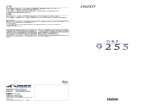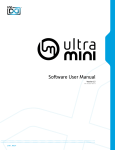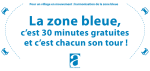Download Emulation II Manual
Transcript
Software User Manual Version 1.0 End User License Agreement (EULA) Do not use this product until the following license agreement is understood and accepted. By using this product, or allowing anyone else to do so, you are accepting this agreement. Emulation II (henceforth ‘the Product’) is licensed to you as 3. Ownership the end user. Please read this Agreement carefully. As between you and UVI, ownership of, and title to, the You cannot transfer ownership of these Sounds and Software enclosed digitally recorded sounds (including any copies) they contain. You cannot re-sell or copy the Product. are held by UVI. Copies are provided to you only to enable you to exercise your rights under the license. LICENSE AND PROTECTION 4. Term This agreement is effective from the date you open this package, and will remain in full force until termination. This agreement 1. License Grant will terminate if you break any of the terms or conditions of this UVI grants to you, subject to the following terms and agreement. Upon termination you agree to destroy and return to conditions, a non-exclusive, non-transferable right UVI all copies of this product and accompanying documentation. to use each authorized copy of the Product. 5. Restrictions The product is the property of UVI and is licensed to you only Except as expressly authorized in this agreement, you may not rent, for use as part of a musical performance, live or recorded. This sell, lease, sub-license, distribute, transfer, copy, reproduce, display, license expressly forbids resale or other distribution of the modify or time share the enclosed product or documentation. sounds and software included in the Product or their derivatives, either as they exist on disc, reformatted for use in another digital sampler, or mixed, combined, filtered, resynthesized or otherwise edited, for use as sounds, multi-sounds, samples, multi-samples, wavetables, programs or patches in a sampler, microchip or any hardware or software sample playback device. You cannot sell the Product content or give it away for use by others in their sampling or sample playback devices. In the event UVI terminates this agreement due to your breach, you agree to return the original and all other copies of the software and documentation to UVI. UVI reserves all rights not expressly granted to herein. 2. Protection of Software You agree to take all reasonable steps to protect the product and any accompanying documentation from unauthorized copying or use. You agree not to modify the product to circumvent any method or means adopted or implemented by UVI to protect against or discourage the unlicensed use of copying of the Product. ©2014 UVI. All rights reserved. All trademarks are the property of their respective owners. 2 Table of Contents Introduction......................................................................................................................................................................4 System Requirements..................................................................................................................................................5 Installation Step 1: Register Your Serial Number................................................................................................................6 Step 2: Activate Your License.............................................................................................................................7 Step 3: Install Your Instrument...........................................................................................................................8 Step 4: Load Your Instrument............................................................................................................................9 Emulation II Interface.......................................................................................................................................................................10 Preset List...................................................................................................................................................................11 Drumulation Interface.......................................................................................................................................................................12 Preset List...................................................................................................................................................................13 UVI Workstation: Tips and Tricks.............................................................................................................................14 Links.....................................................................................................................................................................................15 Credits and Thanks........................................................................................................................................................16 3 Introduction Emulation II - Inspired to build upon the lo-fi charm of the original 80’s sound, UVI selected an authentically restored instrument and recorded it to meet the strict UVI quality standard. The original sounds were deeply multi-sampled and carefully integrated with modern audio processing and script technology. Emulation II delivers unique era-specific sounds, ranging from old school 80’s flavor to modern electro pop sounds. Further integrating the spirit of the original machine, the Emulation II user interface was designed to imply the instrument’s original appearance, while preserving the functionality and quality of a UVI virtual instrument. Every knob, slider, button, control panel and layout is reminiscent of the original 80’s icon. Highly intuitive and streamlined, the Emulation II interface is built for creative momentum. Depeche Mode, Peter Gabriel, Pet Shop Boys, New Order, Jean-Michel Jarre, Stevie Wonder, Genesis, Paul McCartney, Enya, and Vangelis used the original 1980’s long-standing professional sampler. Now equipped with 250+ of the best sounds (including drums, bass, bells, choir-voices, fretted instruments, FXs, keyboards, mallets, percussion, synths, strings, orchestral hits and many more), primary editing tools, UVI technology, and an intuitive interface, Emulation II is definitely the ultimate rendition. Sweetening the deal, Drumulation is included with this Emulation II software. Enjoy the stepsequenced drum machine from the 1980’s. Fully loaded with 500+ drum and percussion sounds, you can make your beats sound 12-bit. 4 System Requirements Compatibility Compatibility Audio Units, VST, MAS, AAX, RTAS or standalone VST, AAX, RTAS or standalone UVI Workstation 2.5.2 or higher UVI Workstation 2.5.2 or higher Minimum System Requirements Minimum System Requirements Intel CPU Core Duo or faster 4 GB of RAM (8 GB+ recommended) 4 GB of RAM (8 GB+ recommended) 5.1 GB of disk space 5.1 GB of disk space Mac OS X 10.7 or higher Windows 7 or higher iLok account (free, dongle not required) iLok account (free, dongle not required) Authorize the Way You Want Your license allows 3 concurrent authorizations on any combination of computers and iLok dongles. License management is a simple drag-and-drop process done through iLok License Manager. Visit ilok.com/ to download iLok License Manager and create your free account. 5 Step 1 Register Your Serial Number 1 2 3 4 You must have an account on uvi.net/ and ilok.com/ prior to registration If you purchased a physical version of this product, your serial number is located on the inside of the box If you purchased an electronic version of this product, your serial number will be included in a confirmation email You can see a list of the products you’ve registered and their serial numbers anytime at uvi.net/my-products 1. Login to your account on uvi.net/ 2. Navigate to the ‘Product Registration’ page 3. Enter your details and click ‘Register’ Upon completion a new license will be deposited in your iLok account 6 Step 2 Activate Your License 1 2 3 4 iLok License Manager is required for activation, download the newest version at ilok.com/ilm.html Your license allows up to 3 concurrent activations on any combination of iLok dongles and computers Activations can be moved between devices at anytime 1. Launch iLok License Manager 2. Login to your account 3. Click the ‘Available’ tab 4. Drag the license to your computer or an iLok dongle 5. Click ‘Ok’ to confirm the activation The process is complete, your device is now authorized » » To see how many authorizations you have left simply select the license and click ‘Show Details’ To deactivate your license, right-click it and select ‘Deactivate’ — doing so will return your license to the ‘Available’ tab 7 Step 3 Install Your Instrument 1 2 3 4 UVI Instruments can be stored anywhere on your system Storing your instruments on a fast drive will improve performance Your instruments can be downloaded at any time from uvi.net/my-products 1. Create a folder on your computer and place your UVI Instruments in it Once this is done we need to tell UVI Workstation where to find your instruments. We do this by creating a watch folder, follow the steps below to create your own: 2. Open UVI Workstation 3. Click the Settings page 4. Click the ‘Sound Banks’ tab 5. Click the ‘...’ button and select the folder where you’ve placed your instruments 6. Restart UVI Workstation and open the Browser Your instruments will be available under the ‘Soundbanks’ tab 8 Step 4 Load Your Instrument 1 2 3 4 UVI Workstation is required to run UVI Instruments The newest version of UVI Workstation can be downloaded free at uvi.net/downloads UVI Workstation can be run as a standalone program or as a virtual instrument from within your DAW of choice 1. Open UVI Workstation 2. Click the Browser icon 3. Open the Sound Banks tab 4. Select a product, in this example we’ll choose Vector Pro, then select an instrument and patch Double-click the patch to load it 5. The UI appears and you’re ready to jam! 9 Emulation II - Interface 3 Stereo Amplitude 1 6 Modwheel 3 Effects Filter 2 4 Bit Crusher 1 Amplitude »ADSR Typical envelope controls for the amp 3 Layers multiple samples and augments them for increased stereo presence »Drive »Spread Sets the stereo width »Tune Filter resonance amount Detunes the unison layers (UNI mode) »VEL Adjust the filter velocity sensitivity »ENV Depth of the filters EG Set the bit reduction »Frequency Set the Bit Crusher sample rate Adjust the overdrive amount of the Bit Crusher effect library to a unique effect Filter cutoff frequency »Q Utilizes neighboring samples from the Typical envelope controls for the filter »CUTOFF »Bit note, width controlled by [SPREAD] »Color »ADSR Enable/Disable the Bit Crusher effect Stereo position alternates L/R every » Mode - Uni Remaps Attack to Note Velocity Filter Bit Crusher » Mode - Alt Forces all velocity to 127 2 5 »Power » No Velocity » Vel > Atk Stereo » Mode - Off 6 Modwheel »Power/Amount Easily route your controllers Modwheel to control common parameters such as Vibrato, Tremolo and Filter Depth 4 Effects »Phaser On/off and effect mix amount »Delay On/off and effect mix amount »Reverb On/off and effect mix amount 10 Emulation II - Preset List Bass Drums Spacial Glass Misc-World Romantic Cello Violin Prophet VS Merveille EII Big Synth Filtered BD 12 bit Menu Suspense FX African Percs Spiccato Celli Pure 80s 5th EII Big Synth Mono BD Mix Drums Talking Cops Australian Didgeridoo Spiccato Double Bass Sawtooth Poly EII Big Synth Poly Crash-Ride THanX Patchwork Bombay Sunlight Spiccato Violas Seq Dream 80s Electric Bass Harmo HiHats Typical 80s FXs Eighties Rock Split Spiccato Violins So eighties Stack Finger Clean Phaser Percussion 1 EII Sitar Strange Harp Soft Funky Stab Finger Disto Wha Percussion 2 Keyboards Funky Accordion String Machine 1 Soft Pluckhomb Finger Jazz Chorus Percussion 3 Bass n Clav Hybrid Cymbalum String Machine 2 Stack Emporium FM HyBass Mono SD 12 bit Menu Brad Clav Space India 1 Tape Dirty Strings Synth Brass FM HyBass Poly Snare Mix Drums Chorused CP10 The Last One TremolOrchestra Tangerine Soft Brass Fusion Electric Bass Toms 1 Cool Tines Waiting Koto Slap Double Low Fi Toms 2 EII Grand Piano Zen Garden Synth Pads Vox Cimbalon Electric Piano Three Zitar n Flute Alice in Emuland Yanni Strings Like Slap my Bass Velo Galaxy Fretted FarfisOrgan Bells Cheap Banjo FMulator EPiano Orchestral Hits Ethereal Menu Synth Solo ARP Tangerine Bells DX7 Basic Guitar Grand Bright Piano Atmospherichords Exact 12AM ARP Drivanalog Lead Bell Square Wave Eighties Pure Strat 1 Ham & Cheese Organ Chordcestral Ink Loop Stack ARP Solo Bellimba Eighties Pure Strat 2 Honky Tonkor II Hits Hoven New Soft Aging Funky Guitar Lead Big Bell Pad EII Acoustic Dream Hybrid Air Piano Orchestral Hits Ominous Synth Musical Saw Lead Bottle Bells EII Acoustic Guitar 1 Instant Wurly OrchestrHell Shaman Pad Porta Lead Carillons EII Acoustic Guitar 2 Middle Town Organ Orchrescendo Slow Filtering Prophet Sync Lead Church Bell Space EmuLeadator Guitar MIDigi Clav Pad Tune Orchestra Supersphere Sawtooth Solo D50 Bell Pad FM Dream Guitar Organic Piano Tune Orchestra Sweepy Gonzalez Solo Square Wave Dreamy Fair FM Jazz Guitar ParaDyno Timp and Hits Sweet Analog Sommerleads JP Six Bells Lute Air Us Piananalog Vox & Hits TouchDroid Synth Tangerine Solo Orchestra Bells Mandemuline Pipe Cathedral Organ Bells Mutes & Bends Pure 80s Electric Percussions Ring My Bell Old School Sample Guitar RK Hybrid Keys Conga Love Menu Synth Poly Bass Clarinet Soft Digital Sine Prophet VS Soft Guit So Analog Piano Ethnic Percussions Angelic Composite Bottle Blowing Tubular Bells Twelve Strings Soft Jazz Organ Gong Timpani Mix ARP Poly Soft Brass Ensemble Soft Organ Indian Tablas ARP Standard Poly Clarinet D50 Pad no Bell Universe View Wind & Brass Choirs-Voices FXs Space Harpsychord Metallic Cloud Bass Stab Bang English Horn Beauties and Beast Boeing on C3 Tines Pad Roll Cymbals Broad Analog Way Flute Vibe Boys Ensemble Da Jungle Wha Clav Special Gongs Cymbal Composite French Horns EII Voices Electric Water Timpani Mix FX Cosmo Harpsy New Age Baroque Fairlight Ohhs End of Days Mallets Timpani Solo CS80 Poly Sampled Pop Horns Famous Choir Split From Hell Dream Kalimba Tumba Mix Dark New Wave Romantic Flute Female Choir Glass and Crash Dreamy Drops Tumba Solo Diganalog Harp Saxophones Female Mix Vox Goth Indus Emulcimer Expressive Power Train Flute From Space Hells BelLFiX Gamelan Strings FM Slap Pluck Split Trombone Giorgio Choirs InHarmoniX MarimbEcho Classical Harp Funky Poly Stab Trumpet Little Fair Vox Mayhem of Foleys Metal Box EII Strings Jarre Poly Glide Tuba Power Boys Mayhem of Noise MIDI Mallet Emulotron Strings 1 Machinery String & Voice More Foleys Old Vibra Emulotron Strings 2 Mega Stack Tears for Voices Mother Nature Pop Xylo Corn Full Arco Strings Midi Orchestra Tibet Monk Omni Metal Real Kalimba Majestic Strings Midi Stack Voice FX 1 Outer Space Rich Marimba Marcato Strings MYstiSquare Voice FX 2 Pigs in Space Small Marimba Ominous Strings Orchestra Digital Whisper Vox Planet Sword Split Metallic Open Pizzicati PCM THE Preset ZooL Voices Porta FmX Vibraphonix Pet Shop Strings Play Bronsky Prepared Piano FX Wood Boxing Pop Strings Poly Analog Quartet Celli Violins Poly Square Wave Scaring Movie 11 Drumulation - Interface Run /Stop (C3) 1 Clear Pattern 2 Mute 1 3 Tune 7 Step Sequencer Volume 2 5 LF HF 4 6 Sample Page 3 Global Controls 1 Run / Stop Track Controls 1 Turn sequencer on / off (Momentary trigger with C3) Mute a specified section 2 2 Clear Pattern Page » 4 Page Options 1. Bass Drum (C1) & Snare / Clap (D1) 2. HH / Cymbol (f#1) & HH / Cymbol (A#1) 3. Tom (F1) & Tom (G1) 4. Percussion (C#1) & Percussion (D#1) » LED indicates active Page Volume Raise or lower the volume of a specified section Clears all sequencer patterns 3 Mute 3 Tune Change the tune of a specified section 4 6 Sample » Title Display » MIDI LED Light triggers when note-on is received 7 Step Sequencer »16-step » LED indicates activation Off: not triggering Red: trigger with full velocity Orange: trigger with medium velocity HF Frequency control on high pass filter 5 LF Frequency control on low pass filter 12 Drumulation - Preset List Bass Drum BD Acoustic Hard BD Acoustic Soft BD Almost Tom BD Ambiance 1 BD Ambiance 2 BD Basic BD Big Gate BD Big Kit 1 BD Big Kit 2 BD Box BD Brick Hard BD Brick Soft BD Cameo 1 BD Cameo 2 BD Coustic BD Dkit 1 BD Dkit 2 BD Dkit 3 BD Doors BD Drumulation BD Dyna Small BD EBK Drum 1 BD EBK Drum 2 BD Eighties Long BD Flat Mix BD High BD Industrial BD Long Drum BD Modepeche BD Motown 1 BD Motown 2 BD Ominous BD Parasite BD Percussiv 1 BD Percussiv 2 BD Peter G 1 BD Peter G 2 BD Peter G 3 BD Plastic Face BD Rat BD Sampling Hard BD Sampling Soft BD Santony BD Shy BD Slam BD Sling BD Solid Rock Low BD Solid Rock BD Standard BD Submarine BD Tale BD Tight 1 BD Tight 2 BD Tight 3 BD Timba Ethno BD Tommy 1 BD Tommy 2 BD Tommy 3 BD Transpose BD Typical 80 BD Xplosion Snare-Clap-Rim CLP 808 CLP Analog CLP Claperc CLP Drumulation CLP Mini Clap CLP Sequential Rim Beau RIM Drumulation RIM Hight RIM Small RIM Stick Clean RIM Stick Noise SD Acoustic 1 SD Acoustic 2 SD BeatBox Gate 1 SD BeatBox Gate 2 SD BeatBox Gate 3 SD BoomB SD Cameo 1 SD Cameo 2 SD Chicago SD Crashlog SD Crashwerk SD Dirty SD Drumulation SD Eighties SD Fat Low SD Hammer 1 SD Hammer 2 SD Hommies Hard SD Hommies Soft SD In da Room SD Industrial SD Karlton 1 SD Karlton 2 SD Low Attack SD Machine SD Mateo SD Motown 1 SD Motown 2 SD New Wave SD New York SD Normalise SD Not Zen SD Notice SD Power SD SD Rat SD Rham SD Ringo SD Roland SD Serious Bit 1 SD Serious Bit 2 SD Serious Bit 3 SD Shake SD Sharp SD Short SD Shy SD Simmons 1 SD Simmons 2 SD Slam Tube SD Slam SD Slammy Tommy SD Splat SD Tampa SD Timbre Land SD Tommy 1 SD Tommy 2 SD Tone SD Twelve 1 SD Twelve 2 SD Water 1 SD Water 2 SD Woosh Hi Hats-Cymbals Crash Big Drums Crash Brickwall 1 Crash Brickwall 2 Crash Brickwall 3 Crash Brickwall 4 Crash Brickwall 5 Crash D2D One Crash D2D Two Crash EII Cymb 1 Crash EII Cymb 2 Crash EII Cymb 3 Crash EII Cymb 4 Crash EII Cymb 5 Crash Gong Crash Hate Crash Motown Crash Splash HH A HH HH Ambiance Big 1 HH Ambiance Big 2 HH Basic Short HH D2 Drums Cut HH D2 Drums Full HH Drumulation HH EII Punchy 1 HH EII Punchy 2 HH Electric High HH Electric Low HH Homies Drums 1 HH Homies Drums 2 HH Jim HH Metalic High HH Metalic Low HH Motown HH On Top 1 HH On Top 2 HH Short Metal HH Simple HH Softy HH SP Style 1 HH SP Style 2 HH SP Style 3 HH SP Style 4 HH Ultra Short HHF Bold HHO Ambiance Big HHO Beau HHO Brickwall 1 HHO Brickwall 2 HHO Brickwall 3 HHO Brickwall 4 HHO D2 Drums HHO D2R 1 HHO D2R 2 HHO Drumulation HHO Motown HHO Ride HHO Sharp HHO Tight HHO Very Long HHO Well Ride Almost HHO Ride Bell Ride Brickwall 1 Ride Brickwall 2 Ride D2R Plain Ride Drumulation Ride EII model 1 Ride EII model 2 Ride EII model 3 Ride Hi Ride Small Mix Ride Small One Toms Tom Ambiance 1 Tom Ambiance 2 Tom Ambiance 3 Tom Beat Box Room Tom BeatBox 1 Tom BeatBox 2 Tom BeatBox 3 Tom Big D 1 Tom Big D 2 Tom Big D 3 Tom Big Gate 1 Tom Big Gate 2 Tom Bling 1 Tom Bling 2 Tom Bling 3 Tom Brickwall 1 Tom Brickwall 2 Tom Brickwall 3 Tom Brickwall 4 Tom Brickwall 5 Tom Brickwall 6 Tom Collins 1 Tom Collins 2 Tom Collins 3 Tom D2D R1 Tom D2D R2 Tom D2D R3 Tom Down Tom Drumulation 1 Tom Drumulation 2 Tom Drumulation 3 Tom Dry Kit 1 Tom Dry Kit 2 Tom Dry Kit 3 Tom Electric 1 Tom Electric 2 Tom Electric 3 Tom Ellie Johns 1 Tom Ellie Johns 2 Tom Ellie Johns 3 Tom Fat Large 1 Tom Fat Large 2 Tom Fat Large 3 Tom Hate 1 Tom Hate 2 Tom Hate 3 Tom Hill Tom Homies 1 Tom Homies 2 Tom Homies 3 Tom Jazzy 1 Tom Jazzy 2 Tom Jazzy 3 Tom Killer D 1 Tom Killer D 2 Tom Killer D 3 Tom Motown 1 Tom Motown 2 Tom Motown 3 Tom Ping Tom Pure EII 1 Tom Pure EII 2 Tom Pure EII 3 Tom Ramel BK 1 Tom Ramel BK 2 Tom Rebbeca 1 Tom Rebbeca 2 Tom Rebbeca 3 Tom Savoy Tom Short One 1 Tom Short One 2 Tom Simmons Tom Slam 1 Tom Slam 2 Tom Slam 3 Tom Slap Happy 1 Tom Slap Happy 2 Tom Slap Happy 3 Tom Tiny 1 Tom Tiny 2 Tom Tiny 3 Tom Vanessa 1 Tom Vanessa 2 Tom Vanessa 3 Tome Megate 1 Tome Megate 2 Perc-Misc African Tamb Hi African Tamb Lo African Tamb Shk Ball Bass Slap Bell 1 Bell 2 Bell 3 Chimes Clave 1 Clave 2 Clave 3 Clave 4 Clave Drumulation Cocanet Conga 1 Hi Conga 1 Lo Conga 1 Md Conga Real CowBell 1 CowBell 2 CowBell 3 Cowbell 4 Cowbell 5 CowBell 6 Cowbell 7 CowBell 8 CowBell Drumulation Cowbell Short Derbuka 1 Derbuka 2 Derbuka 3 Derbuka 4 El. Bell El. Tom 1 Hi El. Tom 1 Lo El. Tom 1 Md El. Tom 2 Hi El. Tom 2 Lo El. Tom 2 Md Ethnic Tom Hi Ethnic Tom Lo Ethnic Tom Mt Hi Ethnic Tom Mt Lo Ethnic Tom Mt Md Explosion Guiro 1 Guiro 2 Guiro 3 Guiro 4 Hit Horn Perc Verb Rattle Long Rattle Short Rototom 1 Rototom 2 Scratch 1 Scratch 2 Scratch Cymbal Shaker 1 Shaker 2 Shaker 3 Shaker 4 Shaker Roll Slam Hit Snap Swords 1 Swords 2 Synth Tambourine 1 Tambourine 2 Tambourine 3 Tambourine 4 Tambourine 5 Tambourine 6 Timbales 1 Timbales 2 Timbales 3 Timbales 4 Timbales 5 Timbales 6 Timbalitos Hi Timbalitos Lo Timbalitos Mt Tube 1 Tube 2 Tube 3 Udu Vibraslap Vibratone Whoosh WoodBlk 1 WoodBlk 2 WoodBlk 3 WoodBlk 4 Woodblk Rvb 13 UVI Workstation: Tips + Tricks MIDI Learn Arpeggiator Most UVI Workstation parameters can be automated via. a convenient UVI Workstation comes equipped with a robust arpeggiator. To insert MIDI Learn. MIDI Learn allows you to bind a physical MIDI controller an arpeggiator in a part, you need to display the Single view in the to specific parameters within UVI Workstation. UVI Workstation, then click on the note icon. The arpeggiator can be employed as a pattern gate, arpeggiator, or even an advanced Any FX tab parameter, Macro Knob or Slider in UVI instruments can use the MIDI Learn feature rhythmic processor for your live MIDI performance or sequenced MIDI tracks. Arpeggiators can be inserted in an unlimited number of parts. The MIDI controller type and the MIDI Channel assignment will be saved with the multi or with your song in the host sequencer Automation is assigned per-part To use MIDI Learn: 1. Right-click the parameter in UVI Workstation that you want to automate 2. After the MIDI Learn dialog appears, Trigger the desired MIDI input controller (knob, fader etc.) Preset Stacking Thanks to the simplicity of the UVI Workstation you can stack as many preset as you want by simply assign multiple part on the same MIDI channel. Split, Velocity & Key Switch To remove a MIDI controller assignment: Right-click the desired parameter and press “Delete” Unlimited FX The Keyswitch settings allow you to load multiple presets into two or more parts and dynamically play and mute them from your MIDI controller using key switching, note range, velocity range or any combination of the three parameters. This powerful feature gives you a great deal of real-time control. UVI Workstation offers a wide variety of FX, or effect processors, to cover all your audio processing needs. The FX Scroll Wheel implementation is robust and includes the ability to insert unlimited FX slots in several stages of the signal flow. All knobs can be adjusted with the scroll wheel on your mouse. When you double-click on any knob or slider, you can manually enter Click the “FX” tab to open the FX page on the Single view or type in the desired value. In Multi view the FX section is always displayed 14 Links UVI Home . . . . . . . . . . . . . . . . . . . . . . . . . . . . . . . . . . . . . . . . . . . uvi.net/ Download UVI Workstation and User Manuals . . . . . . . . . . . . . . . . . . . uvi.net/downloads Your Registered Product Serial Numbers and Download Links . . . . . . . . . uvi.net/my-products FAQ . . . . . . . . . . . . . . . . . . . . . . . . . . . . . . . . . . . . . . . . . . . . uvi.net/faq Tutorial and Demo Videos . . . . . . . . . . . . . . . . . . . . . . . . . . . . . . . youtube.com/ Support . . . . . . . . . . . . . . . . . . . . . . . . . . . . . . . . . . . . . . . . . . uvi.net/contact-support iLok Home . . . . . . . . . . . . . . . . . . . . . . . . . . . . . . . . . . . . . . . . . . . ilok.com/ iLok License Manager . . . . . . . . . . . . . . . . . . . . . . . . . . . . . . . . . ilok.com/ilm.html FAQ . . . . . . . . . . . . . . . . . . . . . . . . . . . . . . . . . . . . . . . . . . . . ilok.com/supportfaq 15 Credits and Thanks Produced by UVI Recording / Editing / Sound Design Damien Vallet Emmanuel Usai Alain J Etchart Software + Scripting Olivier Tristan Remy Muller GUI Nathaniel Reeves Special Thanks Michael Garçon
















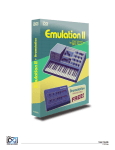

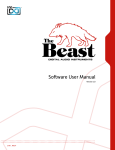
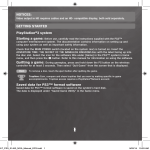





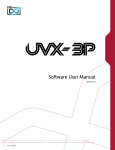
![Overture 2 Owner`s Manual [US]](http://vs1.manualzilla.com/store/data/005690862_1-0f7bb48baaf3473aa086657512069e12-150x150.png)