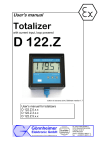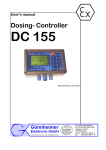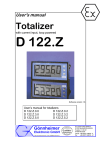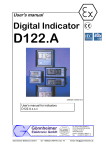Download User's manual - Goennheimer.de
Transcript
User’s manual Message display TA 125 manual_ta125_v3.0.0.doc, Rev. 0 and Text interface TI 125 TA125 Gönnheimer Elektronic GmbH Operation instructions phone +49 (6321) 49919-0 Page 2 Email: [email protected] TA125 Operation instructions Page 3 Contents 1 2 Operation instruction for Explosion protected device............................................................................ 5 Message display TA125 ........................................................................................................................ 6 2.1 Short Description............................................................................................................................ 6 2.2 Application...................................................................................................................................... 6 3 Installation and Connection ................................................................................................................... 7 3.1 Mounting ........................................................................................................................................ 7 3.2 Electrical terminals ......................................................................................................................... 8 3.2.1 Block diagram ......................................................................................................................... 8 3.2.2 Connection schema for device types: TI125.x.0.x.................................................................. 9 3.2.3 Connection schema for types TI125.x.2.0 (Profibus) ........................................................... 11 3.2.4 Connection schema types TI125.x.3.0 (Ethernet) ................................................................ 11 3.2.5 Terminals of TI125 ................................................................................................................ 12 3.2.6 Terminals of TA125 .............................................................................................................. 12 3.2.7 Twelve binary inputs ............................................................................................................. 12 3.2.8 Connection to SIMENS SIWAREX weighting system .......................................................... 13 3.2.9 Service- connector (USB) ..................................................................................................... 13 4 Operation manual................................................................................................................................ 14 4.1 Display ......................................................................................................................................... 14 4.2 Internal (hidden) Configuration keys ............................................................................................ 14 4.3 Starting......................................................................................................................................... 14 4.4 Reset – restore the ex works configuration ................................................................................. 15 4.5 Parameter input /configuration with RS232 / RS485- interface (ASCII) ...................................... 16 4.5.1 Protocol................................................................................................................................. 17 4.5.2 User protocol......................................................................................................................... 17 4.5.3 SIWAREX- Protokoll ............................................................................................................. 18 4.5.4 Data format ........................................................................................................................... 18 4.5.5 Device address ..................................................................................................................... 18 4.5.6 Twelve binary inputs ............................................................................................................. 18 4.6 Parameter input and Configuration with PROFIBUS DP ............................................................. 19 4.6.1 GSD- file ............................................................................................................................... 19 4.6.2 Configuration......................................................................................................................... 19 4.6.3 Display modes ...................................................................................................................... 19 4.6.4 Data format ........................................................................................................................... 20 4.6.5 Compact display mode (page mode).................................................................................... 20 4.6.6 Device address ..................................................................................................................... 21 4.6.7 Connectors and indicators on the Profibus- module............................................................. 22 4.7 Parameter input and configuration with MODBUS RTU- interface.............................................. 23 4.7.1 Display modes ...................................................................................................................... 24 4.7.2 Data format ........................................................................................................................... 24 4.7.3 Compact mode (Page- mode) .............................................................................................. 24 4.8 Parameter input and configuration with MODBUS TCP- interface .............................................. 26 4.8.1 Display modes ...................................................................................................................... 26 4.8.2 Connectors and indicators on the Modbus- TCP- module.................................................... 27 5 Appendix ............................................................................................................................................. 28 5.1 Technical Details.......................................................................................................................... 28 5.2 Dimensions .................................................................................................................................. 29 5.3 Type code .................................................................................................................................... 30 5.4 ASCII- Control characters ............................................................................................................ 31 5.4.1 Format text (Function 8) ....................................................................................................... 32 5.4.2 Working with variables (function 11, 12)............................................................................... 32 5.4.3 Storing text pages (Function 13,14) ..................................................................................... 32 5.4.4 Binary output (function 15).................................................................................................... 32 5.5 ASCII- character set of TA125 ..................................................................................................... 33 Gönnheimer Elektronic GmbH phone +49 (6321) 49919-0 Email: [email protected] TA125 Operation instructions Page 4 The symbols WARNING, CAUTION, NOTE This symbol warns of a serious hazard. Failure to observe this warning may result in death or the destruction of property. This symbol warns of a possible failure. Failure to observe this caution may result in the total failure of the device or the system or plant to which it is connected. This symbol highlights important information. Gönnheimer Elektronic GmbH phone +49 (6321) 49919-0 Email: [email protected] TA125 Operation instructions Page 5 1 Operation instruction for Explosion protected device Application and Standards This instruction manual applies to explosion-protected control panels of type of protection types below. This apparatus is only to be used as defined and meets requirements of EN 60 079 particularly EN60 079-14 "electrical apparatus for potentiality explosive atmospheres". Use this manual in hazardous locations, which are hazardous due to gases and vapors according to the explosion group and temperature class as stipulated on the type label. When installing and operating the explosion protected distribution and control panels you should observe the respective nationally valid regulations and requirements. General Instructions The device has to have a back-up fuse as stipulated. The mains connection must have a sufficient short circuit current to ensure safe breaking of the fuse. To achieve an impeccable and safety device operation, please take care for adept transportation, storage and mounting, as well as accurate service and maintenance. Operation of this device should only be implemented by authorized persons and in strict accordance with local safety standards. The electrical data on the type label and if applicable, the "special conditions" of the test certificate TÜV 00 ATEX 1551 und 1552 are to be observed. For outdoor installation it is recommended to protect the explosion protected distribution and control panel against direct climatic influence, e.g. with a protective roof. The maximum ambient temperature is 40°C, if not stipulated otherwise. Intrinsically Safe Circuits Erection instructions in the testing certificates of intrinsically safe apparatus are to be observed. The electrical safety values stipulated on the type label must not be exceeded in the intrinsically safe circuit. When interconnecting intrinsically safe circuits it is to be tested, whether a voltage and/or current addition occurs. The intrinsic safety of interconnected circuits is to be ensured. (EN 60079-14, section 12) Safety Measures: to read and to comply Work on electrical installations and apparatus in operation is generally forbidden in hazardous locations, with the exception of intrinsically safe circuits. In special cases work can be done on non-intrinsically safe circuits, on the condition that during the duration of such work no explosive atmosphere exists. Only explosion protected certified measuring instruments may be used to ensure that the apparatus is voltage-free. Grounding and short-circuiting may only be carried out, if there is no explosion hazard at the grounding or short circuit connection. Gönnheimer Elektronic GmbH phone +49 (6321) 49919-0 Email: [email protected] TA125 2 Text display TA125 Page 6 2 Text display TA125 2.1 Short Description The field text display TA125 indicates arbitrary messages, warnings or hints in the hazardous area zone 1. It’s large (58 x 244 mm2), reflective display with a figure height of 15 mm can easily be read up to a distance of five meters. The display is organised into 4 rows with 40 characters per row. The TA125 receives the messages for instance from a PC or DCS located in safe area. The interface TI125 serves as intrinsically safe barrier and power supply. It can be equipped with several bus modules (RS232, RS485, RS422, Profibus DP and Modbus). The distance to the TA125 could be up to 300 meters with a data rate of 38,4 kbit/s. Use wire with a bigger diameter for longer distances. It is possible to connect many text display to one bus (theoretical up to 255). Each one with a different text content. Additionally the TA125 has an intrinsically safe passive alarm output. With this it is possible to connect a further alarming device. With the three digital inputs you can acknowledge a message or an alarm or you can request further information on the spot in hazardous area. The TA125 stores up to 32 kByte of messages in an internal EEprom. You can program the stored messages with the bundled windows software “TEXT LINK”. There are two ways to display the stored texts: the serial interface or applying a defined bit pattern to binary address inputs of the TI125 (option). 2.2 Application Figure 1 Example: Application TA125 / TI125 Gönnheimer Elektronic GmbH phone +49 (6321) 49919-0 Email: [email protected] TA125 3 Installation and connection Page 7 3 Installation and Connection 3.1 Mounting The TA125 is predicated for mounting and use in hazardous area zone 1. Fix the TA125 with the drillings on the rear side of the housing. Choose a solid place to install the display in the field area. The interface TI125 must be mounted in safe area! We recommend a 35 mm rail acc. EN 50022 for mounting. Observe local safety guidelines and the regulatives EN 60079 ff, especially the regulative EN 60079-14. Regard the distances of mounting drillings on the figure below: Figure 2 dimensions, mounting schematics Figure 3 dimensions TI125, with terminal numbers Gönnheimer Elektronic GmbH phone +49 (6321) 49919-0 Email: [email protected] TA125 3 Installation and connection Page 8 3.2 Electrical terminals Connect the TA125 to the Interface TI125 according the figure below. Additionally it is possible to connect 3 passive push-buttons. The TI125 has on its intrinsically safe side a power supply terminal (terminals 1,2) and a serial connection (terminals 3,4) to the TA125. The non intrinsically safe terminals are mains and data interface. See on the figure below: Please note the following Standard of Compliance: TÜV 00 ATEX 1551, TÜV 00 ATEX 1552 and the regulative EN 60079-14. Do not exceed terminal safety limits of each terminal. See limits in technical details or declarations of conformity TÜV 00 ATEX 1551 and TÜV 00 ATEX 1552. The use of cat 7 network cable is recommend by using the wire between TI125 and TA125 in EMC areas . 3.2.1 Block diagram Safe area Hazardous area TI125 L, (+) Mains N, (-) PE shield PE Y RS485 Z A B RS232 RXD TXD GND binary adress inputs GND 7 8 9 10 11 12 13 14 15 16 17 18 19 TA125 U,I 1 (+) 2 (-) LCD (+) 1 (-) 2 CPU TXD RXD RXD TXD 20 ... 27 19 3 4 5 6 3 4 PE PE EEx i 5V+ “backspace” 5 “0” “1” “2” “3” “4” “5” “6” “7” “8” “9” 6 7 8 11 12 13 14 15 16 17 18 19 EEx i 5V+ 20 “Enter” Interface + 9 - 10 DO DIinterface Figure 4 Detailed Block diagram connection TA125 and TI125 Gönnheimer Elektronic GmbH phone +49 (6321) 49919-0 Email: [email protected] TA125 3 Installation and connection Page 9 Figure 5 Block diagram connection TA125 and KB125 3.2.2 Connection schema for device types: TI125.x.0.x Clamps 10-19 LED: green = active Service (USB) terminals 7-9 (mains) Gönnheimer Elektronic GmbH phone +49 (6321) 49919-0 Email: [email protected] TA125 3 Installation and connection Page 10 3.2.1.1 Connection RS485 within 2 wire technique (halve duplex) TI125 RS485 (2 Draht) PE Y Z A B 10 11 12 13 14 15 16 TXD RXD Brücke für Abschluss widerstand Bridge for terminator 3.2.1.2 Connection RS422 (full duplex) Bridge for terminator Gönnheimer Elektronic GmbH phone +49 (6321) 49919-0 Email: [email protected] TA125 3 Installation and connection Page 11 3.2.3 Connection schema for types TI125.x.2.0 (Profibus) 9 pol. Sub D connector for Profibus LED: green = DATA-Exchange LED: yellow = Init Service (USB) terminals 7-9 (mains) Figure 6 Terminals and switches on the Profibus module 3.2.4 Connection schema types TI125.x.3.0 (Ethernet) ETHERNET LED: green = LINK LED: yellow = Active Service (USB) terminals 7-9 (mains) Figure 7 Terminals on the ETHERNET module Gönnheimer Elektronic GmbH phone +49 (6321) 49919-0 Email: [email protected] TA125 3 Installation and connection Page 12 3.2.5 Terminals of TI125 Intrinsically safe outputs (blue terminal plug) Terminal Comment 1 (+), 2 (-) Intrinsically safe power supply for TA125 3,4 Intrinsically safe serial interface to TA125 Non- intrinsically safe inputs Terminal Comment 7 (L) (+) Mains power supply, type depending Attention! The voltage of the DC- version 8 (N) (-) is 24 V DC !! 9 PE Protective ground (CCITT) 10 PE Shield connector 11 (Y) RS485 Transceiver 13 (Z) Connect Terminal 11 and 12 to activate internal terminal resistor (120 Ω) 14 (A) RS485 Receiver 16 (B) Connect Terminal 14 and 15 to activate internal terminal resistor (120 Ω) 17 (TxD) RS232 Data output (Transmit Data) 18 (RxD) RS232 Data input (Receive Data) 19 (GND) Ground RS232 20-27 Absent 3.2.6 Terminals of TA125 The PCB contains 2 coded connectors to avoid wrong connecting. Terminal 1 (+) 2 (-) 3, 4 5-6, 5-7, 5-8 5-11, 5-12, 5-13, 5-14, 5-15, 5-16, 5-17, 5-18, 5-19 9 (+) 10 (-) 20 (+) Comment Power supply for TA125 A 2 x 2 x 0,25 mm² twisted pair- cable is recommend. Serial interface, Twisted pair Active binary inputs, only to connect passive switches Passive Open –Collector- Binary output, galvanic separated to any current circuit up to a voltage of 60V. + 5 V Ex i- Voltage 3.2.7 Twelve Ex i- inputs The TA125 has 12 Ex i- binary inputs, for sending messages to the host. The user press a pushbutton connected to binary input x. the host computer get this information (Character x ) by polling the TA125 table of pressed inputs. The 12 binary inputs does not work with the types TI125.x.0.x. Gönnheimer Elektronic GmbH phone +49 (6321) 49919-0 Email: [email protected] TA125 3 Installation and connection Page 13 3.2.8 Connection to SIMENS SIWAREX weighting system Connect the SIEMENS SIWAREX weighting system to the RS485- interface. Consider using the shorts to RTa and RTb. See drawing below: Choose the SIWAREX- protocol in the TA125 configuration. 3.2.9 Service- connector (USB) The service connector is an USB-B connector zu connect directly a PC via USB. With the configuration software “textlink” you’ll edit an upload text pages on the TA125. For More information see the “textlink” manual. Gönnheimer Elektronic GmbH phone +49 (6321) 49919-0 Email: [email protected] TA125 4 Operation manual Page 14 4 Operation manual To change the configuration of the TA125 uses the internal keys. To set characters to the display use the software “Textlink”, which is included the TA125, or your favourite terminal program. 4.1 Display The display of the TA125 has 4 rows with 40 characters per row. The TA125 can be switched to a bigger font by an ESC- sequence. The large text has a character height of 65 mm. Texts with more than 6 characters scroll through the display. 4.2 Internal (hidden) Configuration keys The configuration keys are located inside of the TA125- housing. To get them remove the four screws on the top of the housing and open the TA125. The keys are located on the small PCB with the blue terminal socket on the rear side of the cover. Right and left key Figure 8 Rear side of the cover with the internal configuration keys 4.3 Starting After a correct connecting of the TA125 to the TI125 and power on the TA125 shows the figure below: TA125 Gönnheimer Elektronic GmbH „Version number“ Checking EEPROM data! after that the display shows TA125 Gönnheimer Elektronic GmbH „Version number“ Connecting to interface! The TA125 now tries to build up a communication to the TI125. Next the display will be cleared and the transmitted text will be shown. Gönnheimer Elektronic GmbH phone +49 (6321) 49919-0 Email: [email protected] TA125 4 Operation manual Page 15 4.4 Reset – restore the ex works configuration Use the following procedure to reset the EPROM text memory and to restore the ex works configuration: (1) (2) (3) (4) (5) Replace the cover of the TA125 and pull of the plug to turn off the display Press and hold both configuration keys on the rear side of the cover Turn on the display by reconnecting the plug Release the configuration keys – the display shows RESET Acknowledge the reset by pressing any of the keys After that the TA125 format the internal EPROM and restores the ex works configuration. The TA125 starts again. Gönnheimer Elektronic GmbH phone +49 (6321) 49919-0 Email: [email protected] TA125 4 Operation manual Page 16 4.5 Parameter input /configuration with RS232 / RS485- interface (ASCII) You can enter basic configuration of the TA125 by the internal configuration keys. To enter the basic settings use the two keys on the rear side of the display PCB. We define the key closer to the terminals as the left and the other as the right key. Start the configuration menu by pressing both keys. Generally the left key will modify the tag and the right key will confirm the setting and show the next tag. The display shows: Set device parameters Language = Here you can select the user’s language. The text display is configured ex works and can start immediately. The default parameters has an * in the table below: Menu tag Language Data format: Bit Parity Stop bits Baud rate Protocol: Protocol Possible contents Comment Deutsch*, English, French, Dutch, Spanish n = 7, 8* no*, even, odd n = 1*, 2 n = 600, 1200, 2400, 4800, 9600*, 19200, 38400, 57600, 115200 bit/s Number of data bits for the serial communication Parity of the serial communication Number of stop bits Speed of the serial communication None STX/ETX none STX/ETX: Each received character sequence must start with the control character “STX” and end with an “ETX”. CR/LF: Each received character sequence ends with the control character “CR/LF”. See also Protocol CR/LF* SIWAREX USER Protocol answer no*, Echo, ACK/NACK Skip n = 0* ...9 Device address: Address length n = 0* ...3 Device address 0* up to 255 Only with “USER protocol” Starting signal End signal Gönnheimer Elektronic GmbH SIWAREX: protocol of SIEMENS SIWAREX weight system for direct talking to SIWAREX module User defined see chapter If you use one of the above protocol, then the answer is: Echo: the revived characters will be sent back ACK/NACK: An “ACK” control character will be returned, if all characters are received well otherwise a “NACK” will be returned Number of the first n characters of a data sequence which will be ignored. n is the number of the digits of the device address. If n=0 the address input is disabled. If you use more than one text display on the same bus, you must identify the display device by its device address Defines the Starting signal (STARTDELIMITER); default = “#02” Defines the End signal (ENDDELIMITER); default = “#03” phone +49 (6321) 49919-0 Email: [email protected] TA125 4 Operation manual Data end signal Defines the data end signal (STRINGTERMINATOR); default = “#09” Defines the reference data length; default = “#06” Defines the skip length #02; default = “#02” Reference data length Skip #2 Watchdog time 0* up to 999 Settings ok Yes / No Page 17 The watchdog timer determinates a broken data wire. If the TA125 gets no data in watchdog time, the TA125 will show “ No connection to host !”. After receiving data again the message disappears. If “Yes” is entered all settings will be confirmed and the configuration menu will be left. Otherwise the menu starts from the beginning. After leaving the menu the TA125 sends the data to the TI125. Both devices shutdown and restart automatically. 4.5.1 Protocol The serial interface can manage several receive protocols, see the table below: DATA (1) No protocol HEADER DATA (2) no protocol + address DATA CR/LF (3) CR/LF HEADER DATA CR/LF (4) CR/LF + address STX DATA ETX (5) STX/ETX HEADER STX DATA ETX (6) STX/ETX + address CR = Carriage Return (0Dh), LF = Line Feed (0Ah), STX = Start of Text (02h), ETX = End of Text (03h) The data contains text data and format characters for instance Text page recall, show variable etc. The header contains the display device address. 4.5.2 User protocol The user- protocol is a wide and tolerate non-specific protocol to match many common protocol with the text display TA125 / TI125. User- protocol definitions: Character Example Description Starting signal #02 The Starting signal of the protocol Skipped symbols #33, #55, #03 3 variable symbol were skipped Device address #09 The TA125 with device address “9” is called Skipped symbols #13, #55, #33, #44 All arbitrary symbols are be skipped until the data end signal is received Data end signal #09 Data end signal of the protocol Gönnheimer Elektronic GmbH phone +49 (6321) 49919-0 Email: [email protected] TA125 4 Operation manual Page 18 Skipped symbols #2 #33, #55, #03, #29 Skipping four arbitrary symbols „ Reference data “ #30, #31, #32 Displayed characters on the TA125 display End signal #03 End signal of the protocol 4.5.3 SIWAREX- Protocol The “Siwarex” is a special protocol for use in combination with a SIEMENS SIWAREX weighting system. 4.5.4 Data format The default data format of the serial interface is 8 bit. That can be changed to 7 data bits. The user may change the parity, stop bit and serial speed settings too. 4.5.5 Device address It is possible to connect several display devices to one bus. In that case every device get its individual device address (0* ... 255) in menu tag (10). This address must be sent in the head of each data transmission to select the right device. The display devices TA125 understand the address “0” as Broadcast. That means that every display device on the bus receives and displays the message. Enter the address length at menu tag (9). If you use the transmission protocol (1), (3) or (5) choose “0” as address length. 4.5.6 Twelve binary inputs The TA125 has three binary inputs, to acknowledge an alarm for instance. If a signal on input x occurs the TA125 sends immediately the ASCII character x to the host. If the user releases the button the TA125 sends the ASCII “0” 30(hex). With serial RS232 / RS485- interface it is not possible to use this inputs, if more than one unit is connected to the network. Gönnheimer Elektronic GmbH phone +49 (6321) 49919-0 Email: [email protected] TA125 4 Operation manual Page 19 4.6 Parameter input and Configuration with PROFIBUS DP Enter basic configuration of the TA125 by the internal configuration keys. Later on you can modify the configuration by software. 4.6.1 GSD- file Obtain the concerning GSD file on our website: www.goennheimer.de. 4.6.2 Configuration Start the configuration menu by pressing both keys. Generally the left key will modify the tag and the right key will confirm the setting and show the next tag. The display shows: Set device parameters Language = You can select here the user’s language. The text display is configured ex works and can start immediately. The default parameters have an * in the table below: Menu tag Language Device address Digital inputs Settings ok Possible contents Comment Deutsch*, English, French, Dutch 0* up to 255 If you use more than one text display on the same bus, you must identify the display device by its device address DI12 DI0 “0” means normal open mode 000000000000 “1” means normal closed mode Yes / No If “Yes” is entered all settings will be confirmed and the configuration menu will be left. Otherwise the menu starts from the beginning. After leaving the menu the TA125 sends the data to the TI125. Both devices shutdown and restart automatically. The bit rate of the bus master is set automatically and could not be configured manually. The TI125 drives a bit rate up to 12 MBit. 4.6.3 Display modes Since software version 2.0.0 the TA125 has two different display modes. The general mode the TA125 works according to ISO/IEC 6429. With this general mode all text functions of the TA125 can be used. Additionally works the TA125 in a smart compact mode (page mode). With this page mode the TA125 gets in a short form the page number to recall out in the internal memory and the actual valve of all eight variables usable on one page. The data exchange format is equal in each mode. Gönnheimer Elektronic GmbH phone +49 (6321) 49919-0 Email: [email protected] TA125 4 Operation manual Page 20 4.6.4 Data format The TA125 works in combination with the TI125 as Profibus- Slave. The device has a transfer interface with Data_Out of 34 Byte and Data_In of 4 Byte. 4.6.5 Compact display mode (page mode) The TA125/TI125 contains a new indicator mode as well as the introduction of binary variable to the announcement in the TA125. With this compact mode (PV- mode) it is possible to recall most efficient pages from the internal memory and set the variables of 1-8 to new values. In this new indicator mode the profibus memory is divided as follows: 3.2.1.3 Output data The output-area of the Profibus DP covers 34 bytes. These are used for the selection of the page which can be indicated and for filling variables with values. The variables are coded according to DIN 19245 part 2. Adress 0 Name Trans_hs 1 2-5 6–9 10 – 13 14 – 17 18 – 21 22 - 25 26 – 29 30 - 33 Page_No Var1 Var2 Var3 Var4 Var5 Var6 Var7 Var8 1. CTRL: Bit Name 0 New 1 Mode 2 3 Clear_restart DA 4 5 6 7 Ack Function Contains different Bits to control the TA125, see details below: No. of the recalled page Value of variable 1 Value of variable 2 Value of variable 3 Value of variable 4 Value of variable 5 Value of variable 6 Value of variable 7 Value of variable 8 Function There is new data for the TA125 Defines the display mode 0 = common general mode (only string variables) 1 = PV- Mode (binary variables) Reset of the restart_flag Set the digital Output (DO) on TA125 0 = DO open 1 = DO is closed Reserved Reserved Reserved DP Master has recognized data 2. Page_No: The page of No will be displayed. 3. Var1 …Var2: Values of the variable 1 to 8. The values must be coded according to DIN 19245 Teil2. The data types are visible string (max 4 characters), Boolean, Integer8, Integer16, Integer32, Unsigned8, Unsigned16, Unsigned32, Floating-point, time of day (without date) and Bit_string. For every variable type are 4 bytes at the disposal. If the variable don’t need all 4 bytes only the bytes with the lower addresses (e.g. Integer8 in Var1 it only the byte at address 2 used) are used. Gönnheimer Elektronic GmbH phone +49 (6321) 49919-0 Email: [email protected] TA125 4 Operation manual Page 21 3.2.1.4 Input data The input data range of the Profibus DP covers 4 bytes. These are used for the transmission of status information and the digital initial conditions from the TA125 to the Profibus master. Address 0 Name Rec_hs 1 2–3 Data_in Data_raw_in Function Contains different bits to control the TA125 see description below: Digital inputs of the TA125 ASCII coded Digital inputs of the TA125 coded as Bit- array 1. STATUS: Bit 0 1 2 Name New Restart-Flag Live bit 3 4 5 6 7 Ack Function New data for DP Master available The TA125 has made a restart =1 if connection TI/TA ok =0 , if connection TI/TA not ok Reserved Reserved Reserved Reserved TA125 has recognized last data 2. Data_in: Keys (digital inputs) of the TA125 ASCII coded: „0“ until “9”, BS und Enter. 3. Data_raw_in: Keys (digital inputs) of the TA125 coded as Bit- array (Bit 0 bis 11). The “normal open” normal closed” mask in the TA125 are used for these bits. 4.6.6 Device address Set the device address by the parameter menu of the TA125. Using Profibus DP the addresses 01 and 02 are reserved and are not available. Gönnheimer Elektronic GmbH phone +49 (6321) 49919-0 Email: [email protected] TA125 4 Operation manual Page 22 4.6.7 Connectors and indicators on the Profibus- module 9 pol. Sub D connector LED- green: Init Service (USB) LED- yellow: DATA- Exchange clamps 7-9 (mains) Name Color Function Init green On: Profibus- Slave is initialized Off: no connection Data Exchange yellow Gönnheimer Elektronic GmbH Flashing: data exchange is running phone +49 (6321) 49919-0 Email: [email protected] TA125 4 Operation manual Page 23 4.7 Parameter input and configuration with MODBUS RTU- interface You can enter basic configuration of the TA125 by the internal configuration keys. To enter the basic settings use the two keys on the rear side of the display PCB. We define the key closer to the terminals as the left and the other as the right key. Start the configuration menu by pressing both keys. Generally the left key will modify the tag and the right key will confirm the setting and show the next tag. The display shows: Set device parameters Language = Here you can select the user’s language. The text display is configured ex works and can start immediately. The default parameters has an * in the table below: Menu tag Language Data format: Bit Parity Stop bits Baud rate Possible contents German*, English, French, Dutch Comment n = 7, 8* no*, even, odd n = 1*, 2 n = 600, 1200, 2400, 4800, 9600*, 19200, 38400 bit/s Number of data bits for the serial communication Parity of the serial communication Number of stop bits Speed of the serial communication Device address: Device ad1* up to 247 dress Watchdog time 0* up to 999 If you use more than one text display on the same bus, you must identify the display device by its device address The watchdog timer determinates a broken data wire. If the TA125 gets no data in watchdog time, the TA125 will show “ No connection to host !”. After receiving data again the message disappears. Digital inputs DI12 DI0 000000000000 “0” means normal open mode “1” means normal closed mode Settings ok Yes / No If “Yes” is entered all settings will be confirmed and the configuration menu will be left. Otherwise the menu starts from the beginning. After leaving the menu the TA125 sends the data to the TI125. Both devices shutdown and restart automatically. Gönnheimer Elektronic GmbH phone +49 (6321) 49919-0 Email: [email protected] TA125 4 Operation manual Page 24 4.7.1 Display modes From the software version 2.0 the TA125 has two different display modes. The general mode the TA125 works according to ISO/IEC 6429. With this general mode all text functions of the TA125 can be used. Additionally works the TA125 smart compact mode (page mode). In this page mode the TA125 gets in a short form the page number to recall out in the internal memory and the actual valve of all eight variables usable on one page. 4.7.2 Data format The TA125 in combination with TI125 works as MODBUS slave only. It has 100 HOLDING Registers output range. 4.7.3 Compact mode (Page- mode) The software-Version 2.0.0 of the TA125/TI125 contains a new indicator mode as well as the introduction of binary variable to the announcement in the TA125. With this compact mode (Page- mode) it is possible to recall most efficient pages from the internal memory and set the variables of 1-8 to new values. The TA125 uses only “Holding registers” to receive and characters and commands. In this new indicator mode the modbus registers is divided as follows: 3.2.1.5 Registers in page mode The output-area covers 18 registers. These are used for the selection of the page which can be indicated and for filling variables with values. The variables are coded according to DIN 19245 part 2. Gönnheimer Elektronic GmbH phone +49 (6321) 49919-0 Email: [email protected] TA125 4 Operation manual Page 25 Register (Hex) 40001 Access Data format Function R Bit Bit 40002 R R/W R/W R/W R/W R/W 4 byte field Ctrl- Flags: Bit 0: Key 1 (terminal 6) Bit 1: Key 2 (terminal 7) Bit 2: Key 3 (terminal 8) Bit 3: Key 4 (terminal 11) Bit 4: Key 5 (terminal 12) …. Bit 11: Key 12 (terminal 19) Bit 12: Restart- Flag Bit 13: Clear Restart- Flag Bit 14: Set Digital Output ( 1 = close) Bit 15: Mode ( 1 = PV- mode) Page x: Recall of page x from internal memory (page no. set in low byte, high byte is reserved) Variable #01 R/W 4 byte field Variable #08 40003 40004 . . 40011 40012 1. Mode Register (40001): Bit Function 0 ..11 Status of DI 1 ..12 12 Restart Flag 13 Reset of the restart_flag 14 Set the digital Output (DO) on TA125 0 = DO is open 1 = DO is closed 15 Defines the display mode 0 = common general mode (only string variables) 1 = Page- Mode (binary variables) 2. Page_No. x: (40002) The page x should be displayed out of the internal menory 3. Var1 …Var8: (40003) – (40012) Values of the variable 1 to 8. The values must be coded according to DIN 19245 Teil2. The data types are: visible string (max 4 characters), Boolean, Integer8, Integer16, Integer32, Unsigned8, Unsigned16, Unsigned32, Floating-point, time of day (without date) and Bit_string. For every variable type are 4 bytes at the disposal. If the variable don’t need all 4 bytes only the bytes with the lower addresses (e.g. Integer8 in Var1 it only the byte at address 2 used) are used. Gönnheimer Elektronic GmbH phone +49 (6321) 49919-0 Email: [email protected] TA125 4 Operation manual Page 26 4.8 Parameter input and configuration with MODBUS TCP- interface You can enter basic configuration of the TA125 by the internal configuration keys. To enter the basic settings use the two keys on the rear side of the display PCB. We define the key closer to the terminals as the left and the other as the right key. Start the configuration menu by pressing both keys. Generally the left key will modify the tag and the right key will confirm the setting and show the next tag. The display shows: Set device parameters Language = Here you can select the user’s language. The text display is configured ex works and can start immediately. The default parameters have an * in the table below: Menu tag Language Possible contents German*, English, French, Dutch, Spanish Comment Device address: ETHERNET interface parameters DHCP Yes / No Meaning: Yes: TI125 get automatic an address from DHCP server No: direct configuration of a fixed IP address IP xxx.xxx.xxx.xxx Direct configuration of the device IP address Gateway 000.000.000.000 Direct configuration of the gateway Netmask 255.255.255.255 Direct configuration of the netmask Port 1 up to 65535 Direct configuration of the port on the TI125 Digital inputs DI12 DI0 “0” means normal open mode 000000000000 “1” means normal closed mode Settings ok Yes / No If “Yes” is entered all settings will be confirmed and the configuration menu will be left. Otherwise the menu starts from the beginning. After leaving the menu the TA125 sends the data to the TI125. Both devices shutdown and restart automatically. 4.8.1 Display modes The display modes are equal to chapter 4.7.1 ff. Gönnheimer Elektronic GmbH phone +49 (6321) 49919-0 Email: [email protected] TA125 4 Operation manual Page 27 4.8.2 Connectors and indicators on the Modbus- TCP- module ETHERNET LED- green: Link Service (USB) LED- yellow: Active clamps 7-9 (mains) Name Colour Function LINK green On: connected to ETHERNET Off: no connection DATA EXCHANGE yellow Gönnheimer Elektronic GmbH Flashing: data exchange is running phone +49 (6321) 49919-0 Email: [email protected] TA125 5 Appendix Page 28 5 Appendix 5.1 Technical Details TA125 General Ex- protection Certificate Display Montage Ambient temperature Housing Electrical Specifications Zone Dimensions H x B x T Material Protection Power supply (Kl 1,2) Serial interface (Kl.3,4) Further conditions Intrinsically safe output Binary Inputs Text display TA125 II 2 G, Ex ib IIC T6 resp. II 2 D, T 70°C IP65 TÜV 00 ATEX 1551 Text: 4 x 40 Characters View area 68 x 244 mm2 -20°C ...+45°C T6 -20°C ...+65°C T4 Hazardous area, Zone1 TA125.0: 120mm x 360mm x 80mm Aluminium, RAL 7035 IP65 Ui = 14V, Ii = 75 mA, Ci = 100 nF Ui = 6V, Ii = 75 mA, Ci = 1,65 µF Sum of the currents of terminal 1 and 3 = 75 mA Ui = 30V, Ii = 160mA, Pi = 850 mW, Li = 20µH, Ci ist negligible U0 = 6V, I0 = 1mA, P0 = 1,5 mW C0 = 60 µF, L0 = 1000 mH TI125 General Housing Electrical Specifications Ex i terminals Mounting Ex- protection Certificate Ambient temperature Dimensions HxBxT Protection Material Fixing Mains (Kl. 7-9) Power consumption Power supply te. 1,2 Serial interface Further conditions Interface modu- Non Ex i terminals le Text interface TI125 Safe area [E Ex ib] TÜV 00 ATEX 1552 -20°C ...+60°C 101 x 100 x 66 mm3 IP65 Aluminium 35mm rail acc. EN50022 230VAC, 120 VAC, 24 VDC ca. 9W U0 = 14V, I0 = 75mA, rectangular characteristic C0 = 467 nF, L0 = 0,13 mH U0 = 6V, I0 = 75mA, rectangular characteristic C0 = 1,867 µF, L0 = 0,48 mH Sum of the currents of terminal 1 and 3 = 75 mA RS232, RS485, Profibus DP, Interbus, Modbus See also certificates TÜV 00 ATEX 1552 and TÜV 00 ATEX 1552 Gönnheimer Elektronic GmbH phone +49 (6321) 49919-0 Email: [email protected] TA125 5 Appendix Page 29 5.2 Dimensions Dimensions TA125.0 Dimensions TA125.0 for control panel mounting Dimensions TI125.x.x Gönnheimer Elektronic GmbH phone +49 (6321) 49919-0 Email: [email protected] TA125 5 Appendix Page 30 5.3 Type code Interface TI125 .x .x Mains: 230 VAC............................... .0 110 VAC ............................... .3 24 VDC .................................. .6 Interface module: RS485 / RS232 / RS422 ............... .0 Modbus RTU ................................ .1 Profibus DP ................................... .2 Modbus TCP ……………………… .3 Option binary address inputs: Without ................................................ .x .0 More field bus types on request Text display IP 65 housing More housing types on request Gönnheimer Elektronic GmbH TA125 TA125.0 phone +49 (6321) 49919-0 Email: [email protected] TA125 5 Appendix Page 31 5.4 ASCII- Control characters The TA125 works with control characters according ISO/IEC 642. These are listed in the table below: No. Function * Data „ESC [“ prefix (1) CURSOR NEXT LINE CURSOR PREV. LINE CURSOR LEFT CURSOR DOWN CURSOR RIGHT CURSOR UP CURSOR ABSOLUT SET GR. RENDITION 1 Pn E 1 Pn F 1 Pn D 1 Pn B 1 Pn C 1 Pn A 1; 2 0 Pn1; Pn2 H Pn m ERASE IN PAGE 0 Pn J (10) ERASE IN LINE 0 Pn K (11) VAR Pn1 mit Pn2 CHR. (12) VAR Pn SET (13) TEXT Pn STORE (14) TEXT Pn RECALL 1;4 Pn1 ; Pn2 V (2) (3) (4) (5) (6) (7) (8) (9) (15) SET OUTPUT 0/1 1 1 1 0 Pn v STX var ETX Pn t STX text ETX Pn T Pn X Example : ASCII HEX ESC [ 1 E 1B 5B 32 45 ESC [ 1 F 1B 5B 31 46 ESC [ 2 5 D 1B 5B 32 35 44 ESC [ 3 B 1B 5B 33 42 ESC [ 2 0 C 1B 5B 32 30 43 ESC [ 2 A 1B 5B 32 41 ESC [ 2 ; 1 2 H 1B 5B 32 3B 31 32 48 ESC [ 0 m 1B 5B 30 6D ESC [ 1 m 1B 5B 31 6D ESC [ 5 m 1B 5B 35 6D ESC [ 6 m 1B 5B 36 6D ESC [ 2 2 m 1B 5B 32 32 6D ESC [ 0 5 m 1B 5B 32 35 6D ESC [ 0 J 1B 5B 30 4A ESC [ 1 J 1B 5B 31 4A ESC [ 2 J 1B 5B 32 4A ESC [ 0 K 1B 5B 30 4B ESC [ 1 K 1B 5B 31 4B ESC [ 2 K 1B 5B 32 4B ESC [ 7 ; 6 ; 2 ; 8 V 1B 5B 37 3B 36 3B 32 3B 38 56 ESC [ 7 v STX 13 ETX 1B 5B 37 76 02 31 33 03 ESC [ 9 t STX S1 ETX 1B 5B 37 74 02 53 31 03 ESC [ 9 T 1B 5B 39 54 ESC [ 2 1 9 T 1B 5B 32 31 39 54 ESC [ 0 X 1B 5B 30 58 ESC [ 1 X 1B 5B 31 58 Comment: The Cursor jumps to the very left position of the next line The Cursor jumps to the very left position of the previous line The Cursor jumps 25 positions left The Cursor jumps 2 line down The Cursor jumps 20 positions right The Cursor jumps 2 line up The cursor position is now 2nd row, 12th column The following characters will be displayed normal Toggle to large text display 1 line 6 columns The following characters are flashing slowly (1 Hz) The following characters are flashing fast (2 Hz) Toggle to normal display (4 x 40 Characters) The following characters are static (no flashing) The characters between Cursors and page end will be deleted The characters between Cursors and page start will be deleted Erase the hole page The characters between Cursors and line end will be deleted The characters between Cursors and line start will be deleted Erase the hole line Initialisation of The variable “7” as float with 6 figures length and 2 figures right of the comma Set contents of variable „7“ to „13“ „S1“ is saved into the page No. 9 Recall the page No. 9 Recall the page No. 219 The open collector output is open The open collector output is closed Pn = Parameter ; * = Default Parameter Gönnheimer Elektronic GmbH phone +49 (6321) 49919-0 Email: [email protected] TA125 5 Appendix Page 32 5.4.1 Format text (Function 8) The function „SET GR. RENDITION“ sets format for the actual page respectively the following characters. Normally the text has 4 rows with 40 columns. After the Sequence „ESC [ 1 m“ the display has only one line with a figure height of 65 mm. The sequence „ESC [ 2 2 m“ toggles back to normal display. It is possible to let flash some words to increase their recognition. The sequence „ESC [ 5 m“ enables flashing with 1 Hz; the sequence „ESC [ 6 m“ with 2 Hz. The sequence „ESC [ 2 5 m“ stops flashing mode and shows the following characters normally. 5.4.2 Working with variables (function 11, 12) The TA125 offers the ability to define fields in the text area as variables. Later the variables can to be replaced by different contents, without uploading the whole page. The master has to send only the variable number and content and the TA125 replaces the variable on the defined place. This can be useful for process indications for instance. The TA125 can manage 127 variables with a length of up to 10 characters. The sequence „ESC [ 7 ; 9 V“ defines for instance a variable No. 7 with a length of 9 characters on the actual cursor position. This place will be reserved on the display immediately. Later the variable get its contents with the sequence „ESC [ 7 v STX CONTENTS ETX“ as often as the master will send this sequence. 5.4.3 Storing text pages (Function 13,14) The TA125 stores up to 255 pages (max 32kByte) in its internal EPROM. The sequence „ESC [ Pn t STX CONTENT ETX“ stores CONTENT in the page Pn. This page can be recalled by the sequence „ESC [ Pn T“. The pages are kept in memory even after power down. To erase the pages overwrite it with a new content or use the hardware reset of the TA125, in this case all pages will be erased 5.4.4 Binary output (function 15) The TA125 has a Open-Collector transistor out. This can be used for an acoustical actor for instance. The sequence „ESC [ 1 X“ closes the transistor and the sequence „ESC [ 0 X“ opens it. Gönnheimer Elektronic GmbH phone +49 (6321) 49919-0 Email: [email protected] TA125 5 Appendix Page 33 5.5 ASCII- character set of TA125 Gönnheimer Elektronic GmbH phone +49 (6321) 49919-0 Email: [email protected] EG-Konformitätserklärung Declaration of conformity / Déclaration de conformité Communauté Européenne Anbieter: Supplier: Fournisseur Gönnheimer Elektronic GmbH Anschrift: Address: Adresse: Gewerbegebiet Nachtweide Dr.-Julius-Leber-Straße 2 67433 Neustadt/Weinstraße Produkt: Product: Produit: TA125, Textanzeige Das oben beschriebene Produkt erfüllt die Schutzanforderungen der folgenden EG-Richtlinien / the product described above complies with the following EG- rules / le produit décrit cidessus accomplit CU- réglementations 2004/108/EG, 93/68/EWG, 94/9/EG und ist konform mit / and is in conformity with / et est conforme á: EN 60079-0: 2006, Allgemeine Bestimmungen EN 60079-11: 2007, Eigensicherheit „i“ EN 61241-1: 2004, Schutz durch Gehäuse "tD" EN 1127-1: 2008, ATEX- Grundnorm EN 61000-6-4: 2007, Fachgrundnorm Störaussendung: Industriebereich EN 61000-6-2: 2006, Fachgrundnorm Störfestigkeit: Industriebereich EN 60947-1: 2008, Niederspannungs-Schaltgeräte zusätzliche Angaben / additional information / informations supplémentaires: Qualitätsmanagement- System nach ISO EN DIN 9001:2008 Anerkanntes Qualitätssicherungssystem nach Richtlinie 94/9/EG EG- Baumusterprüfbescheinigung / EC- Type certification / Attestation d’examen ce de type TÜV 00 ATEX 1551 Neustadt, den 22.09.2010 Gönnheimer Elektronic GmbH EG-Konformitätserklärung; Rev.1 EG-Konformitätserklärung Declaration of conformity / Déclaration de conformité Communauté Européenne Anbieter: Supplier: Fournisseur Gönnheimer Elektronic GmbH Anschrift: Address: Adresse: Gewerbegebiet Nachtweide Dr.-Julius-Leber-Straße 2 67433 Neustadt/Weinstraße Produkt: Product: Produit: TI 125, Textanzeige-Interface Das oben beschriebene Produkt erfüllt die Schutzanforderungen der folgenden EG-Richtlinien / the product described above complies with the following EG- rules / le produit décrit cidessus accomplit CU- réglementations 2004/108/EG, 93/68/EWG, 94/9/EG und ist konform mit / and is in conformity with / et est conforme á: EN 60079-0: 2009, Allgemeine Bestimmungen EN 60079-11: 2007, Eigensicherheit „i“ EN 1127-1: 2008, ATEX- Grundnorm EN 61000-6-4: Fachgrundnorm Störaussendung; Teil 6-4: Industriebereich EN 61000-6-2: Fachgrundnorm Störfestigkeit; Teil 6-2: Industriebereich EN 60947-1: 2008, Niederspannungs-Schaltgeräte zusätzliche Angaben / additional information / informations supplémentaires: Qualitätsmanagement- System nach ISO EN DIN 9001:2008 Anerkanntes Qualitätssicherungssystem nach Richtlinie 94/9/EG EG- Baumusterprüfbescheinigung / EC- Type certification / Attestation d’examen ce de type TÜV 00 ATEX 1552 Neustadt, den 23.04.2010 Gönnheimer Elektronic GmbH EG-Konformitätserklärung; Rev.1