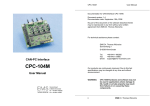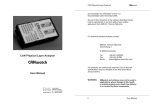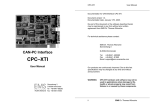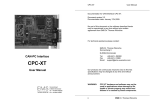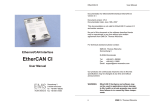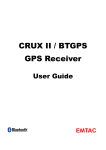Download CPC-PCI/SJA1000 User Manual
Transcript
CAN-PC Interface CPC-PCI User manual EMS Thomas Wünsche CPC-PCI User Manual User manual CPC-PCI V2 Document version: Documentation date: 2.03 October 07th, 2009 No part of this document or the software described herein may be reproduced in any form without prior written agreement from EMS Dr. Thomas Wünsche. For technical assistance please contact: EMS Dr. Thomas Wünsche Sonnenhang 3 D-85304 Ilmmünster Tel. +49-8441-490260 Fax +49-8441-81860 Our products are continously improved. Due to this fact specifications may be changed at any time and without announcement. WARNING: 2 CPC-PCI hardware and software may not be used in applications where damage to life, health or private property may result from failures in or caused by these components. EMS Dr. Thomas Wünsche CPC-PCI User Manual Content 1 Overview 4 1.1 Attributes 1.2 General Description 1.3 Ordering Information 4 4 5 2 Programming Interface 6 3 Electrical Characteristics 7 3.1 Absolute Limiting Values 3.2 Nominal Values 7 7 Operating Instructions 8 4.1 Pin Configuration of CAN Connector 4.2 Configuration 4.3 Installation 8 8 9 4. EMS Dr. Thomas Wünsche 3 User Manual 1 CPC-PCI Overview 1.1 Attributes • CAN Interfaces for industrial applications • Compact size for PCI slots • CiA DS 102 and ISO 11898 compatible physical layer • Equipped with up to four CAN controller NXP SJA1000 • Galvanic decoupling between PC and CAN bus (optional) • Galvanic decoupling between individual CAN channels (optional) • Easy programming based on direct mapping of CAN controller registers into PC memory area 1.2 General Description CPC-PCI is a PCI plug-in card for the CAN bus. Designed for industrial series applications CPC-PCI has a robust and cost efficient layout. CPC-PCI supports up to four CAN controller of type NXP SJA1000. CPC-PCI maps the CAN controller into the PC address space and thus allows access to CAN messages with low latency. Existing software for the supported CAN controller can easily be adapted. With CPC-PCI the CAN communication may be handled either in interrupt controlled or in polled mode. CPC-PCI can optionally be delivered with galvanic decoupling of the CAN bus. The dual and four channel version has the additional option of galvanic decoupling between the CAN channels. 4 EMS Dr. Thomas Wünsche CPC-PCI User Manual 1.3 Ordering Information 10-05-200-20 10-05-201-20 10-05-210-20 10-05-211-20 10-05-212-20 10-05-230-20 10-05-231-20 10-05-232-20 EMS Dr. Thomas Wünsche CPC-PCI/SJA1000S CAN plug-in board with one CAN controller NXP SJA1000 CPC-PCI/SJA1000S-GTIS CAN plug-in board with one CAN controller NXP SJA1000, galvanic decoupling CPC-PCI/SJA1000D CAN plug-in board with two CAN controllers NXP SJA1000 CPC-PCI/SJA1000D-GTID CAN plug-in board with two CAN controllers NXP SJA1000, galvanic decoupling CPC-PCI/SJA1000D-GTI2S CAN plug-in board with two CAN controllers NXP SJA1000, individual galvanic decoupling CPC-PCI/SJA1000Q CAN plug-in board with four CAN controllers NXP SJA1000 CPC-PCI/SJA1000Q-GTI CAN plug-in board with four CAN controllers NXP SJA1000, galvanic decoupling CPC-PCI/SJA1000Q-GTIS CAN plug-in board with four CAN controllers NXP SJA1000, individual galvanic decoupling 5 CPC-PCI User Manual 2 Programming Interface CPC-PCI is mapped into the PC memory space with a base address assigned by the PC BIOS. The availability of the CAN controller(s) int the memory area makes the CAN communication direct and provides a low latency time. The card is identified by the following parameters: Vendor ID Device ID Subvendor ID Subsystem ID : 0x10B5 : 0x9030 : 0x10B5 : 0x4000 CPC-PCI incorporates a PLX9030 PCI to local bus bridge. BAR0 of the PCI configuration space register points to the bridge registers, whereas BAR2 plus an offset of 0x400 points to the first SJA1000 CAN controller. At offset 0x600, 0x800 and 0xA00 of BAR2 the optional second, third and fourth SJA1000 CAN controller can be accessed. Please contact EMS Dr. Thomas Wünsche for more detailed information about the programming interface of CPC-PCI. 6 EMS Dr. Thomas Wünsche CPC-PCI 3 User Manual Electrical Characteristics 3.1 Absolute Limiting Values Any (also temporary) stress in excess of the limiting values may cause permanent damage on CPC-PCI and connected devices. Parameter Min. Storage temperature -20 80 °C 0 60 °C -30 30 V - 1 A Operating temperature* Voltage on the bus connections Current across ground connection Max. Unit * Extended temperature range on demand 3.2 Nominal Values Parameter Min. Typ. Max. Unit Power supply on +5V Pins of the PCI expansion slot 4.75 5.00 5.25 V Voltage on bus pins* -30 - 30 V - 16 - CAN controller clock frequency MHz * This potential is measured against the ground potential of the related CAN transceiver EMS Dr. Thomas Wünsche 7 CPC-PCI User Manual 4 Operating Instructions 4.1 Pin configuration of CAN connector The CAN interface connector (D-Sub 9 male) schema complies to CiA Standard DS 102. The pin usage is detailed in the following table: 1 Name - 2 CAN_L CAN low bus line 3 CAN Ground 4 GND - 5 - Reserved by CiA, not connected 6 - Reserved by CiA, not connected 7 CAN_H CAN high bus line Reserved by CiA, not connected Reserved by CiA, not connected Pin 8 9 Description Reserved by CiA, not connected Reserved by CiA, not connected 4.2 Configuration CPC-PCI is a Plug and Play interface and therefore does not need a configuration. The base address of the interface within the PC memory and the interrupt used is assigned by the PC BIOS. 8 EMS Dr. Thomas Wünsche CPC-PCI User Manual 4.3 Installation CPC-PCI may be installed in an empty expansion slot on the motherboard of your IBM compatible computer. To avoid damage please pay attention to the following hints: WARNING: Computer devices and components are sensitive against static discharge. For this reason keep CPC-PCI in the antistatic cover until installing. Just before removing CPC-PCI from the protection cover touch the metal case of your computer. Avoid damage by achieving equal potential between all devices on the CAN before plugging the connection. To the rear side connector of CPC-PCI only CAN networks with a connector and elecrical character complying with CiA DS-102 may be attached. PC interface and CAN bus are not galvanic decoupled in the standard version of CPC-PCI. Use in systems with diverging ground potential of PC and CAN bus is not permitted in this case. Besides the instructions mentioned in this manual carefully observe the instructions in your coumputers user manual. If you are not sure about the installation please contact EMS Dr. Thomas Wünsche. EMS Dr. Thomas Wünsche 9 CPC-PCI User Manual Execute the following steps for installation: • Disconnect your computer from the power line. • Open the case of your computer and remove the cover of the expansion slot rear panel. • Insert CPC-PCI carefully into the PCI slot. Therefore take the card at its top corners and shift it down into the slot equally. Push onto the upper side of CPC-PCI to achieve correct seat in the slot. If the card can not be inserted without problems, please don't use extensive force. Remove the card and retry. • Fix the mounting screw and close the PC housing. Connect the required cables. EMS Dr. Thomas Wünsche 10