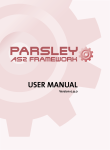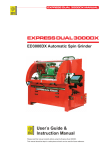Download WASH—Web Authoring System in Haskell User Manual
Transcript
WASH—Web Authoring System in Haskell
User Manual
Peter Thiemann
August 18, 2004
Abstract
This user manual fulfills two purposes. First, it contains a gentle introduction to the concepts of WASH by guiding through the construction
of an example application. After studying this introduction, the reader
should be ready to understand the example applications shipped with the
system and to get further ideas from studying the automatically generated
reference manual.
Second, it gives some hints how to tackle frequently occurring tasks.
Most of them are also covered by one or more example applications.
1
Overview
Currently, WASH consists of five parts, four of which are “visible”.
• WASHCGI, a package that contains the functionality to develop CGIbased interactive Web applications. It requires the packages WASHHTML
and Utility.
• WASHHTML, an API for constructing XHTML output. It requires the
package Utility.
• WASHMail, an API for composing and decomposing (multi-part) emails
and for sending mails.
• Wash2hs, a preprocessor that provides a JSP-style surface syntax for
WASHHTML.
The preprocessor should be considered a front end for XHTML-generation with
WASHHTML. The surface syntax that it provides simplifies the latter task considerably. It is particularly helpful when designing forms with more than a few
input fields. In addition, using the preprocessor is not a yes or no question.
Modules using the WASH surface syntax can be freely interchanged with ordinary modules. On the down side, errors get a bit harder to localize with the
preprocessor, but this is far outweighed by the simplified interface.
1
WASH is built on top of the purely functional programming language Haskell.
The embedding is fairly unobtrusive and the presence of the preprocessor allows
the construction of simple applications without knowing much about Haskell.
Thus, simple task are simple and complicated task require some knowledge of
the language.
WASH relies heavily on monads. A monad is an abstraction that allows
side effects to be introduced in Haskell programs. For understanding WASH,
the simple intuition of a monad as packaging a sequence of actions is sufficient.
However, it is recommended to acquire some background knowledge on monads
to get the full potential of the APIs and to progress beyond casual use.
An essential prerequisite to using WASH is knowledge of XHTML. An appropriate characterization of WASH is “programming the Web like writing an
interactive application with an XHTML GUI”. While WASH takes away many
tedious tasks like administering names of input elements and managing forms,
there is still the work of creating the actual layout.
2
Getting started
This section covers the essential steps to create a simple interactive application.
The first step comprises the magic words for creating a WASH program. The
next step is the generation of XHTML output.
2.1
The main program
First and foremost, the WASH main program is a Haskell main program. That
is, there must be a module named Main residing in file Main.hs and it must
define a value main :: IO (). For a WASH program, the following template
is used to define main:
module Main where
import CGI hiding (div, head, map, span)
main =
run mainCGI
mainCGI =
...
• Every module using WASH needs the line import CGI ...
• The hiding clause in the import avoids name clashes between names defined in the CGI module and the standard prelude (div is integer division,
head, map, and span are frequently used functions on lists).
• The value mainCGI is a CGI action of type CGI (). CGI actions can be
constructed with the functions described below and composed with the
standard monad operations (expressing sequencing of actions).
2
2.2
Generating XHTML output
The standard way of creating an XHTML output page is using the function
ask :: WithHTML x CGI a -> CGI ()
Its argument is a document action. Its type looks rather complicated, but for
the moment it is sufficient to note that this is exactly the type of value created
by the WASHHTML API and also by the element notation provided through
the preprocessor. The latter is easier on persons familiar with XHTML and is
applicable in most occasions. Hence, we defer the discussion of the API because
its direct use is only required in exceptional cases.
2.2.1
A Hello World page
The simplest Web script just produces a static output page whenever it is
run. Thanks to the preprocessor, it suffices to apply the ask combinator to
an XHTML document:
mainCGI =
ask <html>
<head><title>Hello World</title></head>
<body>
<h1>Hello World</h1>
</body>
</html>
To run this program, the definition of mainCGI should be entered in the template
for the Main module and placed in a file named Main.hs. The transformation
to Haskell proper is performed by the compiler with the command:
ghc -package WASH --make Main
The resulting binary program file is called Main. It may be run from the command line to look at the HTML output or the binary may be copied into a
CGI-enabled directory in the directory tree of a Web server (often cgibin).
Start it from your favorite Web browser by entering its url
http://myserver/cgibin/Main
The name myserver, the path cgibin, and the name (in particular the suffix)
you have to use for the program itself depends on the configuration of the Web
server you are using. Contact the server’s administrator if in doubt.
2.2.2
Digression: the XML document model
Proficient use of WASH requires a little knowledge of the XML document model.
An XML document is represented by a tree where the nodes of the tree contain
different kinds of information. The DOM standard distinguishes twelve different
types, but for purposes of XHTML generation four types are sufficient.
3
Element An element node represents an XML element, it corresponds to the
text between a start tag and its matching end tag.
Each element node has attached to it a number of attribute nodes and an
ordered list of child nodes. Child nodes may be of type Text, Element, or
Comment.
Attribute An attribute node represents an XML attribute occurrence.
Text A text node represents a piece of text without markup.
Comment A comment node represents a comment in XHTML, which is not
displayed.
Many XML standards (e.g., XPath) deal with documents in terms of sequences
of document nodes and this notion also provides the right approach for WASH.
2.2.3
Document templates
The above Hello World program is extremly unflexible because the entire text
is hard coded into the program. Fortunately, it is easy to abstract over parts of
the document’s text by using a Haskell function to construct the document and
a text escape <%=...%> in the constructed page. The text escape may contain
an arbitrary Haskell expression of type String.
mypage ttl =
<html>
<head><title><%=ttl%></title></head>
<body>
<h1><%=ttl%></h1>
</body>
</html>
mainCGI =
ask (mypage "Hello World")
To add further contents to such a page requires abstraction over sequences of
document nodes because such a sequence is expected in the body of the document after the header h1. The preprocessor supports it through a code escape
<%...%>. The code escape may contain arbitrary Haskell code for document actions using Haskell syntax or XHTML notation. Of course, such nested XHTML
fragments may contain arbitrarily nested escapes themselves.
4
yourpage ttl contents =
<html>
<head><title><%=ttl%></title></head>
<body>
<h1><%=ttl%></h1>
<%contents%>
</body>
</html>
mainCGI =
ask (yourpage "Hello World" <#></#>)
Since we don’t have a useful content for the body of the template at this point,
we pass an empty sequence as parameter to yourpage. In general, the markers
<#> and </#> delimit a nameless container for a sequence of document nodes.
2.2.4
A standard query operation
The combination of yourpage and ask is so universally useful that WASH already provides it as a function.
standardQuery :: String -> WithHTML x CGI a -> CGI ()
Its first argument is a title string which is put in the title line of the browser
window and which makes up the header line of the page. The second argument
is a document action.
In addition, standardQuery wraps the body of the document into a form
tag so that input elements may be used freely within the page.
Using standardQuery, the Hello World for WASH completes the template
above by one line:
mainCGI =
standardQuery "Hello World" <#></#>
2.2.5
Manipulating document actions
Often it is necessary to build documents from document fragments. While
code escapes provide the means of parameterizing one fragment by another,
sometimes documents need to be glued together, for example, to construct lists
in the output.
Since a document action may be regarded as a sequence of document nodes,
WASHHTML provides the operations for creating an empty sequence or a oneelement sequence (a singleton) and for concatenating sequences. There is intentionally no way of examining document sequences once they are constructed.
They can only be converted to (the textual representation of) a sequence of
XHTML elements.
The empty sequence may be created in two ways. Either with <#></#> or
with empty.
5
Any use of an XHTML element creates a singleton sequence. For example,
<h1>Hello World</h1> creates a sequence with exactly one h1 node.
Two or more document sequences may concatenated using the do notation
provided by Haskell:
do
do { seq1; seq2; ...; seqn }
or
seq1
seq2
...
seqn
In the second variant, the layout is essential: the first character of seq1, seq2,
. . . seqn must be aligned to the same starting column.
Alternatively, the binary operators ## and >> may be used to concatenate
sequences.
2.2.6
Attributes
Attributes nodes can be created “inline” using their standard XHTML syntax.
Additionally the syntax <[...]> creates a sequence of attribute nodes from the
bracketed list of name-value pairs. For example, the value of twoAttrs in
twoAttrs = <[bgcolor="red" onload="init()"]>
is a sequence of two attribute nodes. Also, <[]> provides a further way of
constructing the empty sequence.
A code escape in child position attaches attributes to an element. For example, in
<body><%twoAttrs%> ... </body>
the two attributes are attached to the body element.
A code escape with attribute nodes may also be used in attribute position:
<body <%twoAttrs%>> ... </body>
In addition, only the attribute value may be replaced by a code escape as in
bgcolor= "red"
onload= "init()"
b = <body bgcolor=<% bgcolor %> onload=<% onload %>> ... </body>
In this case, the type of the code escape must be String.
2.2.7
The API for constructing document nodes
We have seen XML notation for creating (singleton sequences of) element nodes,
attribute nodes, and (implicitly) text nodes. All such nodes can be created by
accessing the underlying API directly. This notation may be mixed arbitrarily
with using the XML notation.
Element nodes for the tag name may be created with the function
6
name :: WithHTML x cgi a -> WithHTML x cgi a
The argument of the tag function is the sequence of child nodes for the element
and the result is a singleton sequence with element name . A function name is
predefined for every element name available in XHTML.
For example, the explicit Hello World program might look like this:
mainCGI =
ask (html
(do
head (title (text "Hello World"))
body (h1 (text "Hello World"))))
Attribute nodes may also be created with the function
attr :: String -> String -> WithHTML x cgi ()
The first argument is the attribute name and the second is its value. There are
no restrictions on the value. The function takes care of all necessary escaping.
Text and comment nodes may be created with the functions
text
:: String -> WithHTML x cgi ()
comment :: String -> WithHTML x cgi ()
In both cases, the string argument is the text as it should appear on the screen.
Both function automatically escape special characters like <, >, and & to avoid
unwanted markup in the generated document. The comment function may insert
extra characters to avoid the premature end of the comment.
2.3
Forms and input fields
The first step in making an application interactive, is defining input facilities.
They are provided via the various input fields defined in XHTML. All input fields
in an XHTML document must appear inside of a form element. Attributes of
the latter specify an object (an URL) and a method (GET or POST) that should
be invoked with the parameters entered in the input fields contained in the form.
2.3.1
Creating a form
The function standardQuery already wraps a form with a suitable specification
of an object and a method around its body document. Usually, no further
configuration of the form is required.
standardQuery uses the function makeForm to construct the form. It behaves like any other element constructor. It should not be used in the body of
standardQuery.
7
2.3.2
Input philosophy
Each input element is created by a dedicated function that creates a singleton
sequence with the desired element and returns a handle for the input field.
The handle makes the usual naming of each input element with a string unnecessary. Instead, the handle is a value bound to a program variable and there
are functions to access its value in the program.
Submission buttons are special input elements that cause the values of all
input fields to be gathered and sent to the object and method specified in
the form element. WASH attaches a callback and some input handles to each
submission button. Pressing the button invokes the callback on the specified
input handles.
In addition, it is possible to attach a validation to each input element. This
validation is performed whenever the callback is invoked (but only for its input
handles). The system automatically rejects invalid inputs and redisplays the
previous page with the erronous input indicated and explained.
Here is a simple example:
mainCGI =
standardQuery "Your name please"
<div>
<p>Enter your name <% iName <- textInputField empty %></p>
<p><% submit iName showResult empty %></p>
</div>
showResult iName =
let name = value iName in
standardQuery "Hello"
<#>Hello <%=name%>, how are you?</#>
In the example, textInputField empty creates a standard textual input field.
In place of empty, attributes for the input element may be supplied. The notation iName <- in the code escape binds the handle to the input field to the
variable iName. The function submit creates a submission button on the web
page. Its first parameter, iName, is the handle processed by this button. The
second parameter, showResult is the callback function that is applied to the
handle when the button is clicked. The third parameter, empty, supplies further
attributes to the submission button (none, in this case).
The callback function applies the function value to the handle to extract its
string value into the variable name. Then it constructs and displays an answer
page using the input value in a string escape.
Due to typing restrictions, it is not possible to extract the value from a
handle before it is passed to a callback function.
Finally, to pass more than one handle to a callback requires the use of special
tuple constructors F2, F3, F4, and so on (for two, three, four, etc handles). For
example
submit (F2 factor rept) multiply (fieldVALUE "START")
8
applies the callback multiply to two handles, factor and rept. The same
pattern must be used in the definition of the callback to take the handles apart,
again:
multiply (F2 factor rept) =
let n = value factor
r = value rept
in ...
Often, a button just serves as a continuation button so that its callback does
not require a handle argument. Such a button is created with
submit0 :: CGI () -> HTMLField x y ()
2.3.3
Unvalidated input fields
The types of all constructors of input fields follow the same pattern:
type HTMLField x y inputhandle =
WithHTML x CGI () -> WithHTML y CGI inputhandle
That is, they take a sequence of attribute nodes as their argument and return
a singleton document action for the input element. The latter action yields the
input handle of type inputhandle. The main difference between the fields is
the type of the inputhandle.
textInputField :: HTMLField x y (InputField String INVALID)
The value returned by the field’s handle is a String.
makeTextarea :: String -> HTMLField x y (InputField String INVALID)
This function creates a multi-line textual input box with a preset string specified
with the function’s argument. Its handle returns a value of type String.
checkboxInputField :: HTMLField x y (InputField Bool INVALID)
A checkbox generates an input field of type Bool, indicating whether the box
was checked.
makeButton :: HTMLField x y (InputField Bool INVALID)
Similar to the above, but using a button element instead of input. In consequence, the argument is not restricted to attributes but nested XHTML elements
may be used to specify the surface of the button.
fileInputField :: HTMLField x y (InputField FileReference INVALID)
9
The returned handle contains a value of type FileReference. Such a value
indicates a file that has been uploaded and it contains its temporary location
and some information about it (e.g., its mediatype). There are no guarantees
about the lifetime of this temporary file, so an application is advised to move
the file to a safe location as soon as possible.
The attentive reader may be wondering why the type of each input field
contains INVALID. The type INVALID indicates that the handle is not yet filled
with data. Hence, the function value (which requires a VALID in place of
the INVALID in the type of the handle) is not applicable to a freshly created
handle. Only the submit function converts an INVALID handle into a VALID
one. This setup ensures that handles are not read out before they are filled and
it also provides a convenient place where additional checks on the input may be
performed.
2.3.4
Wrapped input fields
For a few types of input fields WASH provides a more high-level way of specifying
them than XHTML. These are radio buttons and selection boxes.
Radio buttons In XHTML, radio buttons are implicitly grouped through
sharing a common name. Since WASH does not require naming of input fields,
such grouping is not possible. Hence, WASH has an abstract notion of a
radioGroup, an invisible widget which is created first and to which all buttons of the group are attached later on.
radioGroup :: Read a => WithHTML x CGI (RadioGroup a INVALID)
radioButton :: Show a => RadioGroup a INVALID -> a -> HTMLField x y ()
A handle is only created for the radio group. Each individual button only
specifies a value of a suitable type a. This type a may be anything that is
Readable and Showable, for exampe, numbers, strings, etc. However, all buttons
of a radio group must yield values of the same type.
Here is an example using radio buttons, where PayCredit and PayTransfer
are two values of an enumerated type:
<table>
<% rg <- radioGroup %>
<tr><td><%radioButton rg PayCredit empty%></td>
<td>Pay by Credit Card</td>
</tr>
<tr><td><%radioButton rg PayTransfer empty%></td>
<td>Pay by Bank Transfer</td>
</tr>
<tr><td></td>
<td><% submit rg paymentOption empty %></td>
</tr>
</table>
10
Selection boxes A simple selection box supplies a choice of one from many
items. It is implemented by the function selectSingle.
selectSingle ::
=>
->
->
->
Eq a
(a -> String)
Maybe a
[a]
HTMLField x y (InputField a INVALID)
The type a is the type of values returned from the selection box. It only needs
to provide an equality (Eq a). The first argument is a function that turns
a selection value into a string, for displaying the choices on the screen. The
second argument specifies an optional preselection: Nothing means no item
is preselected, Just x means that value x is preselected. The third argument
specifies the list of all choices. The result is an input field, as before.
Here is an example use:
displayCard 0 = "MasterCard"
displayCard 1 = "Visa"
displayCard 2 = "American Express"
<tr><td>My Credit Card is a
<% ccF <- selectSingle displayCard Nothing [0,1,2] empty %>
</td>
</tr>
There is a shortcut, selectBounded, for simple selection boxes when the
choice type is a (finite) enumerated type.
Multiple selection boxes are accessible through selectMultiple. Their interface is slightly more complicated, but the essence is as with selectSingle.
2.3.5
Validated input fields
The textual input fields come in a variant that validates all input and converts
it to a specific type. That is, a field can be restricted to only accept numbers,
booleans, dates, credit card numbers, or email addresses. Also simple restrictions (like non-emptiness of a field) can be enforced. The validation mechanism
is extensible in the sense that new fields with customized restrictions and return
types may be specified in the program.
Validated and typed input fields are created by
inputField
::
=>
passwordInputField ::
=>
(Reason a, Read a)
HTMLField x y (InputField a INVALID)
(Reason a, Read a)
HTMLField x y (InputField a INVALID)
with passwordInputField supplying the non-echoing variant. Apart from their
typing properties they are used in exactly the same way as their unvalidated
11
variants. In addition, instead of yielding a string value, those handles yield a
value of type a.
It is important that the callback function that consumes such a typed input handle accesses its value in a way that makes its type obvious. This may
require a type specification in the callback function, as the following example
demonstrates:
mainCGI =
standardQuery "Multiplication Drill"
(table
(do factor <- question "Choose a factor: " 2
rept
<- question "Number of exercises: " 20
tr (td (submit (F2 factor rept) multiply (fieldVALUE "START")))))
multiply (F2 factor rept) =
let n, r :: Int
n = value factor
r = value rept
in multiplyBy n r 1 [] []
Often the accessor functions for the value fixes the type sufficiently. This is
the case in the example below for the (predefined) Email and NonEmpty field
types.
<#>
<table>
<tr><td>Email Adresse</td>
<td><% emailH <- inputField (fieldSIZE
</tr>
<tr><td>Vorname</td>
<td><% firstH <- inputField (fieldSIZE
</tr>
<tr><td>Nachname</td>
<td><% lastH <- inputField (fieldSIZE
</tr>
<tr><td><% submit (F3 emailH firstH lastH)
</tr>
</table>
</#>
collectOne (F3 emailH firstH lastH) =
let email
= unEmailAddress (value emailH)
firstname = unNonEmpty (value firstH)
lastname = unNonEmpty (value lastH)
in
12
40) %></td>
40) %></td>
40) %></td>
collectOne empty %></td>
2.4
Menu-style interaction
Many programs are structured around menus. The interaction with such a
program comprises navigation through (nested) menus, selection of a task in the
menu, and then returning to the menu, again. A long interaction sequence with
this kind of program may lead to an inefficiency in the current implementation
of WASH. The implementation stores an “interaction log” of all input values
and the results of all I/O operations in an invisible field in the generated Web
page. If this log grows too big, the response time may suffer considerably.
To avoid this inefficency, WASH provides two operators:
once
:: (Read a, Show a) => CGI a -> CGI a
forever :: CGI () -> CGI ()
The operator once summarizes a sequence of CGI actions into a single one,
which only contributes a single value to the log. A typical use is the following:
userInteraction user =
do once (oneAction user)
userInteraction user
where the function oneAction presents the menu and then performs the selected
choice. The end of processing the selected choice is indicated in the program
by return (). Executing this action returns the () through once. Example
ex3-2-a.hs contains a small, but full example.
The above pattern occurs so frequently that it has been abstracted into the
function forever:
userInteraction’ user =
forever (oneAction user)
Its implementation is even more efficient than the recursive definition of userInteraction.
3
Miscellaneous
This section collects various comments and properties of WASH that do not fite
lsewhere.
3.1
Accessing I/O
Since the main thread of execution in a WASH program takes place in a CGI
action, the standard Haskell I/O operations are not directly applicable. They
need to be wrapped into the operator io:
io :: (Read a, Show a) => IO a -> CGI a
The typing of I/O actions suggests that they be used before using ask, standardQuery,
or similar operators.
13
The use of I/O actions with bulky output is possible but strongly discouraged1 . If at all possible, multiple I/O actions should be gathered to a single
action and the value returned by the action should be as small as possible. Sometimes a value can be made smaller by incorporating part of the computation
into the I/O action.
For example, a naive implementation of password verification is
pwfile <- io (readFile "passwords")
let logged_in = checkpasspw pwfile login passwd
where checkpasspw returns True or False. A much more efficient implementation is
logged_in <- io (do pwfile <- readFile "passwords"
return (checkpasspw pwfile login passwd))
3.2
Bulky I/O
Sometimes, it cannot be avoided to have an I/O action return a large amount
of data. For example, the results of a database query may be expressed with an
I/O action that returns a list of lists of strings where the nested list comprises
the tuples selected by the query.
The problem with an I/O action is that the rest of the interaction may
depend on the result of the action. This potential dependency requires the
current implementation of WASH to store results of I/O actions. In many cases,
however, this assumption is overly pessimistic. Often data is only displayed and
the rest of the interaction depends on a single tuple at most. Such cases are
served best with an abstract table.
An abstract table is created by a variant of the io operator:
table_io :: IO [[String]] -> CGI AT
It converts an I/O action that returns a list of database tuples (encoded as
above) into a CGI action that returns an abstract table of type AT.
The value stored in an abstract table cannot be read out directly. However,
each component in a abstract table can be turned into a text node and thus
incorporated into a generated XHTML page. This is accomplished with the
functions
as_rows :: AT -> Int
as_cols :: AT -> Int
getText :: Monad m => AT -> Int -> Int -> WithHTML x m ()
for determining the number of rows and columns and for obtaining a text node
that corresponds to an entry in a specific row and column of the table.
Furthermore, there are two kinds of selection facilities that may be used to
extract entire rows (tuples) from the table.
1 The current implementation cannot deal efficiently with bulky output. It works, but
things become slow.
14
We will discuss the group of operations for selecting single rows, the operations for multiple rows work analogously. As with radio buttons (which are used
in the implementation of selection groups), we first need to create a selection
group using
selectionGroup :: WithHTML y CGI (SelectionGroup AR INVALID)
Later on, the function
selectionButton :: SelectionGroup AR INVALID -> AT -> Int -> HTMLField x y ()
takes a selection group, an abstract table, and a valid row number in the table
and places a radio button on the page. Clicking the button sets the value of the
selection group to the contents of the row associated with the button.
The function
selectionDisplay :: SelectionGroup AR INVALID -> AT -> Int
-> (WithHTML x CGI () -> [WithHTML x CGI ()] -> WithHTML x CGI a)
-> WithHTML x CGI a
combines the creation of the button with the extraction of the text nodes from
the abstract table. The first three parameters determine the selection group, the
abstract table, and the row number. The last parameter is a function that takes
first the button and then the list of text nodes corresponding to the contents of
the row. The job of this function is to combine these to an XHTML fragment
for displaying the row’s contents and the button.
Here is an example for using an abstract table.
page1 =
do at <- table_io ‘some IO action returning [[String]] ’
standardQuery "Haskell Library Modules" $
do sg <- selectionGroup
let makeRow row = selectionDisplay sg at row dispRow
dispRow button texts = tr (do td button
sequence (Prelude.map td texts))
p $ table (mapM makeRow [0..(as_rows at -1)])
submit sg page2 empty
page2 sg =
let row = unAR (value sg) in
standardQuery "Selected row" (
do text "You selected "
text (show row))
The function dispRow takes the button and a list of texts and builds a row of
an XHTML table from it.
15
3.3
Non-XHTML output
The combinator
tell :: CGIOutput a => a -> CGI ()
delivers any output that may sensibly be returned by a Web application. The
most interesting of these are XHTML elements, strings, and FileReferences.
Further output options are Location and Status responses as defined in the
CGI standard. The reference manual contains a full listing.
3.4
Defining new types for validated input fields
A type suitable for entering through inputField must be a member of the type
classes Reason and Read. The class Reason has a single member function:
class Reason a where
reason :: a -> String
This member function should return a description of the input syntax for the
type. Its value is used to generate the error message and the explanatory text
for an input field of this type. To add new instances to Reason requires to
import module Fields.
The class Read is predefined in Haskell. To create an instance of Read a
requires the definition of a function
type ReadS a = String -> [(a, String)]
readsPrec :: Int -> ReadS a
ReadS a is the type of a parser that converts strings into values of type a. Such
parsers may be created with functions from the module Utility.SimpleParser,
which provides the usual monadic interface for parsing. Parsers may also be
created by hand as the following example (excerpted from the library’s source)
demonstrates.
-- |Non-empty strings.
newtype NonEmpty = NonEmpty { unNonEmpty :: String }
instance Read NonEmpty where
readsPrec i [] = []
readsPrec i str = [(NonEmpty str, "")]
instance Reason NonEmpty where
reason _ = "non empty string"
3.5
Character set encoding
Early versions of WASH have ignored this surprisingly tricky issue. The current
version assumes that the I/O primitives use values of type Char between \0 and
16
\255 to read and write bytes. It generates output in UTF-8 format, whenever
that is covered by an applicable standard (XHTML, Email), and it expects the
form submissions from the browsers also in UTF-8 encoding.2
This choice causes older browsers to choke and, particularly, email using the
UTF-8 encoding causes problems with newer email clients.
3.6
Form attributes
The standard setting of the form attributes is as follows.
• enctype="application/x-www-form-urlencoded"
• method="post"
• action="full url of the script itself "
• accept-charset="UTF-8" (implicit through the UTF-8 encoding of the
document itself)
The presence of an input field for file uploading in the form changes the
encoding type to multipart/form-data.
3.7
More than one form on a page
This is not necessary with WASH. Grouping your input fields by passing them
in groups to the submit functions is sufficient.
3.8
Encryption of the interaction state
Each XHTML page delivered by WASH contains a log for reconstructing the
current interaction state. In standard operation, this log is only superficially
encoded using the Base64 encoding. If it is expected that the log contains
sensitive information, then further encoding is advisable.
WASH can be switched to encode logs by providing a key file at
/tmp/KEYFILE
(This location is configurable in module CGIConfig). This file should be a large
file with random content. For encryption, WASH generates a random offset into
the key file and adds the log bytewise to the contents of the keyfile and to the
accumulated sum of the log so far (see functions encrypt1 and decrypt1 in
module RawCGIInternal for details).
The security of this mechanism relies entirely on the key file. If it is too
small, its contents is not really random, or the same file is used for too long,
then it is easy to break the encryption.
2 The
latter behavior is not fixed in any standard known to the author.
17
4
Installing and Trouble Shooting
4.1
Compiling a WASH program
This section assumes the following setup.
• All files are in one directory.
• The main program resides in file Main.hs.
• Each subsidiary modules reside in file modname.hs.
Place the following Makefile in the directory:
HC=
HCFLAGS=
ghc
-package WASHCGI
HMAKE=
RM=
$(HC) $(HCFLAGS) --make
rm -f
HSFILES=
$(wildcard *.hs)
Main: $(HSFILES)
$(HMAKE) $@
clean:
$(RM) Main *.o *.hi
%: %.hs
$(HMAKE) $@
%.o: %.hs
$(HC) $(HCFLAGS) -c $< -o $@
%.hi: %.o
@\:
Type gnumake to compile the program Main. It requires
1. the preprocessor wash2hs installed somewhere in your search path,
2. the Haskell compiler ghc installed somewhere in your path.
The name of the executable program is Main. To use it as a CGI program, just
copy it into a CGI enabled directory in the document tree of your web server.
No further configuration is required, but certain directories need to be readable
and writable by the effective user running the CGI programs (see Sec. 4.2).
To have more than one main program in one directory, each program needs
to have its own main module. Each main module resides in a file by itself with
an arbitrary file name (and extension .hs), for example MyMod.hs. The makefile
above is equipped to compile such a program by entering
18
gnumake MyMod
This creates an executable named MyMod which may then be passed to the Web
server in the usual way.
4.2
Files, directories, and permissions
WASHCGI uses the following directories, which can be modified in module
CGIConfig. Wrong permissions for these directories is a frequent source of
problems.
/tmp/Images/
(r/w)
/tmp/Frames/
(r/w)
/tmp/Persistent2/
(r/w)
/tmp/REGISTRY/
(r/w)
/tmp/KEYFILE
r
if CGIGraphics is used
temporary files
if frames are used (experimental)
temporary files
if module Persistent2 is used
*PERSISTENT FILES*
*always*
temporary files
if log encryption is used
provided by user
If running under a real user (e.g., when started from the command line), then
the user’s home directory is prefixed to the path name.
The following programs are assumed.
/usr/X11R6/bin/ppmtogif
/usr/X11R6/bin/pbmtext
/usr/X11R6/bin/pnmcrop
/usr/X11R6/bin/pbmtopgm
/usr/X11R6/bin/pgmtoppm
(x)
(x)
(x)
(x)
(x)
if
if
if
if
if
/bin/cat
(x)
for displaying files and FileReferences
/usr/sbin/sendmail
(x)
if WashMail used for sending mail
19
CGIGraphics
CGIGraphics
CGIGraphics
CGIGraphics
CGIGraphics
used
used
used
used
used