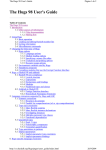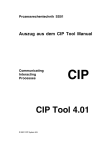Download Developing of a Web Cube prototype
Transcript
RELIABLE WEB APPLICATIONS
Development of a Web Cube prototype
Master Thesis
Thesis No: INF / SCR-05-58
Institute of Information and Computing Sciences
Utrecht University
Ivaylo Gochkov
August 31, 2006
2
Abstract
Web Cube is a server-side abstract and formal programming model for writing web
applications. It allows temporal properties critical for the safety of an application to be
specified. This thesis describes a prototype implementation of Web Cube. It is implemented
in the functional language Haskell. The chosen implementation approach is to translate
Web Cube source and specifications to Haskell’s component skeletons and WebFunctions
code. An engine supporting automated testing of Web Cube specifications is also provided.
Contents
1 Introduction
1.1 Problem statement . . . . .
1.2 Chosen approach . . . . . .
1.3 A quick look to Web Cube .
1.4 Literature . . . . . . . . . .
1.5 Description of the remaining
.
.
.
.
.
5
5
6
6
7
8
.
.
.
.
9
9
9
11
11
3 A Hello World Example
3.1 Steps . . . . . . . . . . . . . . . . . . . . . . . . . . . . . . . . . . . . . . .
3.2 Requirements . . . . . . . . . . . . . . . . . . . . . . . . . . . . . . . . . .
12
15
16
4 Web Cube
4.1 Seuss . . . . . . . . . . . . . . . .
4.2 Web Cube concept + architecture
4.3 Web Cube Application . . . . . .
4.4 Web Cube Contracts . . . . . . .
.
.
.
.
17
17
18
20
21
5 WebVote application
5.1 WebVote . . . . . . . . . . . . . . . . . . . . . . . . . . . . . . . . . . . . .
5.2 VoteServer contract . . . . . . . . . . . . . . . . . . . . . . . . . . . . . . .
24
24
27
6 Existing software
6.1 WebFunctions . .
6.2 WASH/HTML .
6.3 HaXml . . . . . .
6.4 QuickCheck . . .
6.4.1 Properties
31
31
32
33
34
34
2 Prototype overview
2.1 Features . . . . . .
2.2 Architecture . . . .
2.3 Sessions and states
2.4 Reused software . .
.
.
.
.
.
.
.
.
.
.
.
.
.
.
.
.
.
.
.
.
.
.
.
.
.
.
.
.
.
.
.
.
.
.
.
.
.
.
.
.
.
.
.
.
.
.
.
.
.
.
. . . . .
. . . . .
. . . . .
. . . . .
chapters
.
.
.
.
.
.
.
.
.
.
.
.
.
.
.
.
.
.
.
.
.
.
.
.
.
.
.
.
.
.
.
.
.
.
.
.
.
.
.
.
3
.
.
.
.
.
.
.
.
.
.
.
.
.
.
.
.
.
.
.
.
.
.
.
.
.
.
.
.
.
.
.
.
.
.
.
.
.
.
.
.
.
.
.
.
.
.
.
.
.
.
.
.
.
.
.
.
.
.
.
.
.
.
.
.
.
.
.
.
.
.
.
.
.
.
.
.
.
.
.
.
.
.
.
.
.
.
.
.
.
.
.
.
.
.
.
.
.
.
.
.
.
.
.
.
.
.
.
.
.
.
.
.
.
.
.
.
.
.
.
.
.
.
.
.
.
.
.
.
.
.
.
.
.
.
.
.
.
.
.
.
.
.
.
.
.
.
.
.
.
.
.
.
.
.
.
.
.
.
.
.
.
.
.
.
.
.
.
.
.
.
.
.
.
.
.
.
.
.
.
.
.
.
.
.
.
.
.
.
.
.
.
.
.
.
.
.
.
.
.
.
.
.
.
.
.
.
.
.
.
.
.
.
.
.
.
.
.
.
.
.
.
.
.
.
.
.
.
.
.
.
.
.
.
.
.
.
.
.
.
.
.
.
.
.
.
.
.
.
.
.
.
.
.
.
.
.
.
.
.
.
.
.
.
.
.
.
.
.
.
.
.
.
.
.
.
.
.
.
.
.
.
.
.
.
.
.
.
.
.
.
.
.
.
.
.
.
.
.
.
.
.
.
.
.
.
.
.
.
.
.
.
.
.
.
.
.
.
.
.
.
.
.
.
.
.
.
.
.
.
.
.
.
.
.
.
.
.
.
.
.
.
.
.
.
.
.
.
.
.
.
.
.
.
.
.
.
.
.
.
.
.
.
.
.
.
.
.
.
.
.
.
.
.
.
.
.
.
.
4
CONTENTS
.
.
.
.
.
.
35
35
36
36
37
37
.
.
.
.
.
.
39
39
43
43
44
45
46
8 Generator
8.1 Generating WebFunctions . . . . . . . . . . . . . . . . . . . . . . . . . . .
8.2 Generating component skeleton . . . . . . . . . . . . . . . . . . . . . . . .
8.3 Generating tests . . . . . . . . . . . . . . . . . . . . . . . . . . . . . . . . .
51
51
53
56
9 Final remarks
9.1 Future work . . . . . . . . . . . . . . . . . . . . . . . . . . . . . . . . . . .
9.2 Conclusion . . . . . . . . . . . . . . . . . . . . . . . . . . . . . . . . . . . .
59
59
59
A Web Cube Grammar
60
B Web Cube Keywords
63
C Web Cube Prototype: Options
64
D WebVote.cube
65
E VoteServer.ctr
67
F Definition of terms
69
6.5
6.4.2 The class Arbitrary
6.4.3 Observing data . .
Haskell . . . . . . . . . . .
6.5.1 Haskell records . .
6.5.2 Monads . . . . . .
6.5.3 Concurrent Haskell
.
.
.
.
.
.
.
.
.
.
.
.
.
.
.
.
.
.
.
.
.
.
.
.
.
.
.
.
.
.
.
.
.
.
.
.
.
.
.
.
.
.
7 Testing
7.1 Testing of Refinement . . . . . . . . . .
7.2 Testing action . . . . . . . . . . . . . .
7.3 Testing Method . . . . . . . . . . . . .
7.4 Invariant . . . . . . . . . . . . . . . . .
7.5 Temporal properties . . . . . . . . . .
7.5.1 Testing with omega-Automaton
.
.
.
.
.
.
.
.
.
.
.
.
.
.
.
.
.
.
.
.
.
.
.
.
.
.
.
.
.
.
.
.
.
.
.
.
.
.
.
.
.
.
.
.
.
.
.
.
.
.
.
.
.
.
.
.
.
.
.
.
.
.
.
.
.
.
.
.
.
.
.
.
.
.
.
.
.
.
.
.
.
.
.
.
.
.
.
.
.
.
.
.
.
.
.
.
.
.
.
.
.
.
.
.
.
.
.
.
.
.
.
.
.
.
.
.
.
.
.
.
.
.
.
.
.
.
.
.
.
.
.
.
.
.
.
.
.
.
.
.
.
.
.
.
.
.
.
.
.
.
.
.
.
.
.
.
.
.
.
.
.
.
.
.
.
.
.
.
.
.
.
.
.
.
.
.
.
.
.
.
.
.
.
.
.
.
.
.
.
.
.
.
.
.
.
.
.
.
.
.
.
.
.
.
.
.
.
.
.
.
.
.
.
.
.
.
.
.
.
.
.
.
.
.
.
.
.
.
Chapter 1
Introduction
1.1
Problem statement
Nowadays, Internet plays a major role in our everyday life. Web applications are widely
used for e-commerce, banking, information systems, etc. Security, reliability and correctness of web pages become compulsory properties. Unfortunately, most technologies used
in web-page building (e.g. ASP, PHP, and Java Servlets) do not provide sufficient abstraction, which makes correctness analysis difficult.
Some of the problems are caused by the programming method used. It is common to
write web applications by mixing fragments of HTML code with application code without
specifying any relation between a page and the inserted code. In this way, it is very difficult
to predict the behavior of the application. Syntax and type errors are detected when the
code in question is executed for the first time, for example by opening the web page that
activates the code. Besides, the languages used in web page building nowadays are very
hard to verify because of the complicated semantic model (if plain Java semantics is used)
or even impossible to verify because no semantic model is available (e.g. in the case of
ASP, JSP, PHP).
Web Cube [1] is a well-defined programming model for constructing interactive componentbased web applications. It offers an alternative to servlets. It is more abstract in the way
it deals with program composition and concurrency. It is based on a formal semantic,
namely Prasetya et al’s component-based extension [5] of Misra’s Seuss [9]. The formalism
allows the specification and verification of properties critical for the safety of an application.
Plain servlets’ model of concurrency is based on threads, whereas Seuss is based on
atomic actions, which is much more abstract than threads. It makes checking temporal
properties much easier. It basically amounts to checking a set of state-predicates over the
set of actions that constitute a Web Cube application, whereas in threads we have to check
these predicates at each control point within each thread where interference may occur.
5
6
CHAPTER 1. INTRODUCTION
The latter will expose us to the underlying programming language, e.g. Java (with its
complicated semantics) in the case of servlets. Efficient implementation of atomic actions
exists, e.g. Harris et al’s transactional memory in the functional language Haskell [26].
The objective of this thesis project is to build a prototype of Web Cube, as a proof of
principle of the Web Cube concept.
1.2
Chosen approach
We translate Web Cube applications to the functional language Haskell, in particular to a
library called WebFunctions. This is a library by Robert van Herk [8] for writing web applications in Haskell. Haskell is chosen because we want to benefit from Haskell’s elegance
and higher order feature as a functional language, and to reuse its wide range of libraries,
e.g. WebFunctions, parser combinators, and QuickCheck — the later facilitates automated
testing.
Our prototype is also implemented in Haskell. It includes a Web Cube parser, a syntax validator, a WebFunctions generator for actual execution of Web Cube applications, a
component skeleton generator, and a tests generator. Verification support is not included
in the prototype — though the parser can be extended to generate, e.g. HOL fragments
for verification. We do support validation via automated testing.
We also considered to implement the prototype by ”syntactically embedding” Web Cube
into the theorem prover HOL [13]. Syntactical embedding (as opposed to semantical embedding [12]), allows us to reuse much of HOL’s own parser and type system. Embedding
in HOL was proposed (rather than embedding in e.g. Stratego) because we wanted to
access HOL’s rich libraries of verification utilities. Such an embedding (rather than implementing it from scratch) can minimize the implementation effort, especially since it is just
intended to be a prototype. Unfortunately, this approach limits the syntax of Web Cube
as we have to take into account all HOL’s own syntax. We decided not to pursue this path.
1.3
A quick look to Web Cube
The code below is how we can write a HelloWorld program in Web Cube:
application HelloWorld
{
cube home
{
method void home()
1.4. LITERATURE
7
{
respond("Hello World!")
}
}
}
The program defines a web application. The syntax is Java-like (influenced by its underlying Seuss syntax). An application is composed from the so-called cubes and resources.
The HelloWorld application above has one cube called home and no resource. An entry
point of a Web Cube application is the method ’home’ of the cube ’home’. The cubes
specify how the application responds to the client’s requests, whereas the resources are
(interfaces to) state persistent reactive programs shared over multiple applications. An
application may also have its own variables, which define its ’local’ state. This state is
maintained per user session.
Figure 1.1: HelloWorld application: Web Page
The Web Cube prototype will compile this program via Haskell to an executable. Figure
1.1 shows a screen shot of a running HelloWorld application.
1.4
Literature
The work in this thesis is built upon a number of works, both theoretical and practical,
by others. We will mention some which we think have a primary role in our implementation.
8
CHAPTER 1. INTRODUCTION
Web Cube is described in a paper by Prasetya, Vos, and Swierstra [2]. The paper describes Web Cube architecture, execution model, semantics, and a component-based logic.
It does not specify any syntax (other than what can be gleaned from a few examples) —
so, part of our implementation work is to propose a concrete syntax for WebCube. The
semantics of Web Cube is given in terms of Seuss boxes. Seuss is a formal framework for
modelling distributed systems. It is described in Misra’s ’A Discipline of Multiprogramming’ [9]. Seuss itself is an outgrowth of a formal system called UNITY [3], which offers a
very abstract view on concurrency.
Web Cube applications are implemented by translating them to WebFunctions applications. WebFunctions is described in Herk’s master thesis [8]. The implementation of
resources requires supports for atomic computation over multiple shared variables. Fortunately, there is already such a support in Haskell, namely Harris et al’s STM library.
Our prototype supports automated testing of a resource against its specification in the
form of a ’contract’ (which may include a limited form of temporal properties). We use
QuickCheck, a Haskell tool for automated random testing of predicates over values written
by Claessen and Hughes [30]. In case of a failure, a counter-example is shown. The tool is
commonly used to unit test Haskell functions against pre- and post-conditions. Our prototype transforms a contract to a set of predicates and test automatons. These are checked
in lock-step execution against the implementation of a web application. QuickCheck is
used to randomly generate inputs and to facilitate predicate checking and the reporting of
a violation.
1.5
Description of the remaining chapters
Chapter 2 gives an overview of the prototype’s features and architecture, as well as the
reused software. Chapter 4 explains the concept and the Web Cube architecture. A detailed
example of a Web Cube application is demonstrated in chapter 5. A brief description of
existing software used in this thesis is given in chapter 6. The last three chapters explain
in details the implementation of the prototype’s generator and the testing technique used.
Chapter 2
Prototype overview
This section gives an overview of the implemented prototype, its main features, architecture, the handling of sessions and states, and the reused software.
2.1
Features
The Web Cube prototype implements the concept of Web Cube applications. The prototype’s main features are:
• it supports a component-based approach;
• it can generate a skeleton for a resource, based on a provided contract;
• it can generate an automated testing of a resource based on a provided contract;
• it supports session state and shared state over different sessions 1 .
2.2
Architecture
Figure 2.1 shows the architecture of the Web Cube prototype. The prototype takes *.cube
or *.ctr files as inputs. The first ones are files describing Web Cube applications, and the
second ones are contracts. Such file is first tokenized by the Web Cube scanner and then
parsed by the Web Cube parser to produce an abstract syntax tree (AST). It furthers
syntax validation, type checking (not implemented in this prototype), and code generation operate on the AST —the last proceeds only if syntax validation validates it positively.
There are three generators in the prototype: WebFunctions generator, component generator, and tests generator. The first generator turns a Web Cube application code to a
1
Shared state over different applications is not implemented because of the WebFunctions limitation
to run one application in a time.
9
10
CHAPTER 2. PROTOTYPE OVERVIEW
Figure 2.1: WebCube Prototype Architecture
runnable Haskell code. This Haskell code relies on the WebFunctions library to build an
actual web application. Right after the generation, the prototype also provides the possibility for automatic compiling with the help of the GHC compiler.
The component generator can generate a skeleton of a resource from a contract. This
is just a tool to make it easier for the programmer to implement a resource, if it is not
available yet. A skeleton is not a complete code, so the programmer still has to fill in the
missing details.
The tests generator takes a contract of a resource as its input, and using the information
found in the contract, produces a Haskell code that will test properties promised in the
contract against the resource. The testing is automatic, and it is implemented with the
help of the QuickCheck tool.
2.3. SESSIONS AND STATES
2.3
11
Sessions and states
Sessions are handled internally by WebFunctions. That is, session management is hidden
from the programmer; so, he needs not to think of how to bring the right session to the
right user.
In Web Cube application there is a hierarchy of states. The state of an application
consists of the states of its resources and those of its cubes. A resource’s state is shared
over different sessions, whereas the cube’s state is not. The state of a cube consists of the
states of its variables and the states of its methods. A method’s state contains variables
from the HTML response, which need to be transferred with the page session —for example
the values from ”input” tags.
2.4
Reused software
During the implementation we try to reuse existing software as much as possible. The
prototype is implemented in Haskell. The Web Cube tokenizer, parser and pretty printer
use the UUST library. The HTML fragments in the Web Cube respond are parsed with
the help of HaXML —see also Section 6.3. In order to run a Web Cube application, it is
translated to a Haskell code. This code makes use of the WebFunctions library —see also
Section 6.1. The QuickCheck tool is used to implement automated testing of contracts
—see also Section 6.4.
Chapter 3
A Hello World Example
The Web Cube prototype is a tool implemented in Haskell. The main purpose of the tool
is to parse Web Cube source files and to generate test properties and WebFunctions files.
If the prototype is run with the -h option, it will show the list with possible options (figure
3.1)
Figure 3.1: Web Cube Prototype: Options
If no option is specified, the tool runs with default options which are −vstw. In this
case the current directory is assumed to be an input and an output directory. A run of the
tool with default options for WebVote application is shown in figure 3.2.
Chapter 1 shows a simple HelloWorld application which responds to user requests with
a static ”Hello World!” text. We can save the code to a file, e.g. HelloWorld.cube and put
it e.g. in C : \W ebCube\HelloW orld\Source. We can turn it to a Haskell code with:
12
13
Figure 3.2: Web Cube Prototype: Default run
webcube −vcw −i C:\WebCube\HelloWorld\Source −o C:\WebCube\HelloWorld
The generated Haskell code can be compiled with GHC and produces an executable
file, e.g. HelloWorld.exe. In the command used above, the ’v’ option turns on syntax
validation, ’w’ generates the Haskell code, and ’c’ turns on the subsequent compilation of
the Haskell code to an executable. The ’i’ option is used to specify the input directory
where .cube files are searched; the ’o’ options is used to specify the output directory. More
information about options can be found in Appendix C.
To run the application, start the HelloWorld.exe file. The application will listen to
the port 8080 for requests. A user using a web browser can visit it, e.g. via the URL
http://localhost:8080/ and he will see in his browser what is seen in Figure 1.1.
Below we show a slightly more sophisticated HelloWorld example. In particular, it
maintains a state in the form of a variable called counter (in contrast, the previous HelloWorld is stateless). After a user starts a session, each time he requests the HelloWorld
page, the counter will be incremented by one and its new value will be sent back to the
user (which is then shown by his browser) together with the message ”Hello World!”.
application HelloWorld
{
cube home
{
int counter = 0;
14
CHAPTER 3. A HELLO WORLD EXAMPLE
method void home()
{
respond("<form method=post action=’address.home.home’>
Hello World!
<p>Number of visits: <expr> counter </expr></p>
<input type=submit value=next />
</form>");
counter <− counter + 1
}
}
}
Figure 3.3 shows what the user will see in his browser, if he interacts with the new
HelloWorld example.
Figure 3.3: HelloWorld application with state: Web Page
The HTML sent back to the user is produced by the respond command, as shown in the
code of HelloWorld above. If the reader takes a close look at the above HTML fragments,
he will see two specialized constructs, unusual for HTML. The first one is the value of the
attribute action (within the tag form). Instead of a URL, a qualified identifier is used to
specify a local call to the method home of the cube home. This way after submission, the
form will call the method and send the HTML responses produced by the method back
to the user. The second construct is the tag <expr> e </expr>. The Web Cube generator
will recognize it. It expects the e to be a Web Cube expression, which will be evaluated
3.1. STEPS
15
from Haskell and the result is shown to the user.
3.1
Steps
The Web Cube prototype consists of the execution of seven steps.
1. Parsing Web Cube source files
The Web Cube prototype recognizes only two file extensions: Web Cube application
files (.cube) and Web Cube contract files (.ctr). These files are parsed and an abstract
syntax tree of the Web Cube type is made.
2. Validating the syntax of the parsed Web Cube application
The parser does not recognize all Web Cube specific constructs. That is why an
additional validation of the syntax is necessary. This step checks if the parsed Web
Cube application satisfies a predefined list with Web Cube rules. At this moment
three major rules are checked:
- existence of a home cube and a method;
- existence of a respond in each method;
- each defined resource has a corresponding contract.
3. Generating a component skeleton
For each parsed contract, a component skeleton file is generated. This makes the
programmer work easer later. He only has to extend this component skeleton to the
real component implementation. The component skeleton contains all methods and
actions defined in the contract, as well as the generated component state.
4. Generating test properties
For each contract in the Web Cube application a test file is generated. The file names
are in the following format: <contract name>Test.hs
5. Compiling test properties
If the compile option ’c’ is specified then the generated test files are also compiled
with the help of GHC. The purpose of the test files is to test the implementation of
the components. At the moment of generation, there is no ready implementation but
just generated skeletons of the components, so eventual automatic run of the test is
useless and is not included in the prototype. After implementing the components,
the programmer can run the tests manually to verify his work.
6. Generating WebFunctions files
For each Web Cube application a working WebFunctions (ready to use) file is generated.
16
CHAPTER 3. A HELLO WORLD EXAMPLE
7. Compiling the generated WebFunctions files and the component skeleton
If the compile option ’c’ is specified, then the generated WebFunctions files are also
compiled.
3.2
Requirements
In order to be able to work with the Web Cube prototype, a few Haskell libraries and
tools are required. The Web Cube parser uses UUST libraries (University of Utrecht,
Software Technology) for parsing and pretty printing, as well as HaXML (section 6.3)
for parsing the HTML in the responds. You could download a copy of UUST from
https://svn.cs.uu.nl:12443/repos/uust-repo/. You will need a Glasgow Haskell Compiler
to compile the generated Haskell files (ver. >= 6.5). A QuickCheck library (section 6.4)
is required to run the generated component test files. And a WebFunctions is necessary
(section 6.1) for compiling the generated Web Cube application files.
Chapter 4
Web Cube
4.1
Seuss
Seuss [9, 10] is a formal framework for modelling distributed systems and its main objective is to simplify multiprogramming. It is based on a simple but powerful mathematical
system, and contains sufficient constructs of concurrent programming.
A system in Seuss is constructed from concurrent boxes. A box is a program with
its own state defined by the variables of the box. A box can have a set of actions and
methods. Both actions and methods can change the state of their own box or they can
access methods of other boxes. Actions and methods can be guarded. Guarded actions
(respectively, methods) are also called partial actions; otherwise they are total. A partial
action blocks, if its guard is false; similarly, a partial method refuses a call, if its guard
is false. An action may call methods, and a method may call other methods. A box is
described in terms of a category (cat), and it is obtained by instantiating a cat. Cats and
boxes are analogous to the class/object relation in Java.
Figure 4.1 shows an example of a Seuss system. The example defines two cats: Counter
and Say. The system described consists of one box of the Counter category (c) and one
box of the Say category (s). A box of the Say category has an action called Hello, which
can change its own state and that of the box c.
Seuss extends the idea of UNITY [4] which is a simple formalism for describing and
reasoning about distributed systems. As in UNITY, a Seuss system is executed by executing its actions. Each execution is infinite, where actions are executed in interleaving.
At each step an action is selected non-deterministically and executed. If its guard is false,
then the effect is just like a skip. Each execution has to be fair, in the sense that each
action should not be ignored forever.
As in UNITY, Seuss defines three operators unless, ensures and 7→ (leads-to), which
17
18
CHAPTER 4. WEB CUBE
program HelloWorld
cat Counter
var n: nat init 1
total method Inc :: n := n + 1
end { Counter }
box c: Counter
cat Say
var text: string
total action Hello ::
text := "Hello world! " + c.n; c.Inc
end { Say }
box s: Say
end { HelloWorld }
Figure 4.1: Seuss program
we can use to describe the behaviour of a program. Given two state predicates p and q, a
program P satisfies p unless q, if p holds during the execution of P at least until q holds.
The program satisfies p ensures q, if satisfies p unless q and there is an action in P that
establishes q. Let P.meths is the set with methods and P.acts is the set with actions in P :
Definition 4.1.1 : Unless
P ` p unless q = (∀x : x ∈ P.acts
[
P.meths : {p ∧ ¬q} x {p ∨ q})
Definition 4.1.2 : Ensures
P ` p ensures q = (P ` p unless q) ∧ (∃a : a ∈ P.acts : {p ∧ ¬q} a {q})
While ensures specifies a progress guaranteed from a single action, 7→ describes a
progress in general. Program P satisfies p 7→ q, if wherever p holds during the execution
of P, q will also hold. The definition of 7→ is more complicated. See [5] for details. We can
check a broad range of temporal properties with the help of these three operators.
4.2
Web Cube concept + architecture
Figure 4.4 shows a simplified code of the HelloWorld application from Section 4.1. Web
Cube is based on Seuss. More precisely, a Web Cube application such as the one in Figure
4.2. WEB CUBE CONCEPT + ARCHITECTURE
19
4.4 is basically just a Seuss box. So, we can use Seuss logic to check its temporal properties.
All Seuss’ features are inherited, e.g. because actions in Seuss are atomic, there is no need to
program synchronization at the low level. So, in this sense, Web Cube is more abstract than
a servlet. Furthermore Web Cube also uses Prasetya et al’s component-based extension [5]
of Seuss —we will say more on this in Section 4.4.
Figure 4.2: Web Cube Architecture
Figure 4.2 shows the architecture of the Web Cube execution system. A1 and A2 are
Web Cube applications which can run on one or more machines. The imaginary space of
all applications is called application space. The Web Cube enabled HTTP server has a
special component called corridor. The role of the corridor is to redirect client requests to
the right application and to collect back the respective responses. R1 and R2 are shared
application resources. We can look at the Web Cube application as a set of abstract functionalities over collection of resources available to the client. The role of a cube is purely
for serving client’s requests. That is why a cube does not perform any action of its own. A
resource, on the other hand, may execute actions to update its own state. The combination of a Web Cube application, its clients and the used resources form a distributed system.
A cube (e.g. C1, C2) is a server program waiting for client requests. The interaction
is realised via HTTP connection. The user can use a browser to send HTTP requests to a
cube. The cube can send back HTTP responses, which the user can view in his browser.
20
CHAPTER 4. WEB CUBE
A method that produces HTML is called writer method. The life-time of a cube is only
one session. A resource, on the other hand, is persistent. It represents a continuously
running device (like a fax machine) or database system in an organization. A resource is
shared across applications. As the resource can be a large and complicated system, Web
Cube chooses to look at it as a black box. That is, Web Cube does not assume to know its
full representation. A partial specification of how to interact with it and how it behaves
is accepted. In terms of component-based approach, a resource is a component, and its
partial specification is called contract.
Since the current prototype runs a Web Cube application on the same machine with
the web server, application space and corridor are not implemented.
4.3
Web Cube Application
Figure 4.3: Web Cube Application Architecture
Figure 4.3 shows an architecture of a Web Cube application. A Web Cube application
is built by composing cubes (C1 and C2) and resources. Both the cubes and the resources
are Seuss boxes with their own state.
The client can only interact with application’s cubes; for safety reason he cannot interact directly with the resources. Note that Web Cube allows applications, wrapped as
resources, to be composed to a new application which is a quite powerful feature.
Each Web Cube application has to have a home method placed in a home cube. This
method is automatically called when an instance of the application is created. Like Java
servlets, the Web Cube application responds printing HTML content using the respond
method. Web Cube is not really at the same level as ASP or JSP as it does not support
4.4. WEB CUBE CONTRACTS
21
application HelloWorld {
cube home {
n : Int = 0;
writer method home() {
respond("hello world! <@ n @>");
n := n+1
}
}
}
Figure 4.4: Web Cube program
complicated code mixing as in the latter. In ASP and JSP code mixing is untyped, which
is of course not a good practice of programming. There are techniques to allow typed
code mixing, but this is beyond the scope of this project. Web Cube offers the possibility
to embed program expressions into the response string using the symbols <@ and @>.
Web Cube has also another special form of inlining. Let m is a method name in cube
with name c. In order to obtain the URI address of the method, we could write the following expression address.c.m. For example, a link to the home method can be made with:
respond("<a href=<@address.home.home@>>home</a>")
4.4
Web Cube Contracts
Since a resource can be a large and complicated system, it is represented as a black box
specified by a contract. Such a contract includes a Seuss box that abstractly (and thus incompletely) specifies the resource behaviour as a reactive system. An application relies on
the assumption that its resources behave according to their contracts. The responsibility
for correct contracts is more likely to be given to the component developers, than to the
application developer.
Essentially, a Web Cube application is just a Seuss system. Its properties can be expressed in terms of Seuss (temporal) operators. The original Seuss logic cannot however
deal with black box components (the resources). Therefore Web Cube uses an extension
[5]. The extension defines a notion of contract as a partial specification of a system, and
extend the operators (unless, ensures, and 7→) accordingly. Of course since we now allow
partial specifications, not all actual properties of a system can be verified.
22
CHAPTER 4. WEB CUBE
In Web Cube, a contract consists of three parts: an smodel, an invariant and a progress.
The smodel is a Seuss box which describes a reactive (non-terminating) program. It consists
of a set of variables, a set of atomic guarded actions, and a set of methods. The invariant
is a predicate which confines the set of states reachable by the program. The progress
properties are defined with the help of the leadsto operator. A default contract pattern in
Web Cube is:
contract VoteServer {
smodel {
...
}
inv {
...
}
progress {
...
}
}
The exemplary Web Cube application from Figure 4.4 can be viewed as a component for
other Web Cube applications. This component implements simply a counter. A possible
contract specifying it can look like this:
contract HelloWorld {
int n = 0
smodel {
method void home()
{
n <− n + 1
}
}
inv {
n >= 0
}
progress {
true leadsto (n > 0)
}
}
4.4. WEB CUBE CONTRACTS
23
The smodel specifies the behaviour of all methods and actions in the component — in
this case only that of the home method. Calling the home method will increase the counter
n. The invariant of the program is that n is always a positive number or zero. The progress
property claims that n will always be a positive number.
Chapter 5
WebVote application
This example demonstrates the full range of Web Cube prototype features. The example
consists of two parts: the first one is the WebVote application. We call the party that
writes it the application developer. The second part describes a contract of a resource
called VoteServer. It may be developed by a different party called the component developer. A complete definition of the Web Cube syntax can be found in Appendix A.
5.1
WebVote
The WebVote application is a small web application to a web based electronic voting. Its
main web page shows a text box where the user types his vote, a submit button ’Vote’ and
two links: ’Vote info’ and ’Stop voting’. This application uses a resource called VoteServer
which is responsible for storing all submitted votes. The link ’Vote info’ opens another
web page displaying the number of valid votes counted so far. The link ’Stop voting’ will
stop the voting (after that the incoming votes will be ignored).
Let’s develop WebVote step by step. With the keyword application followed by
the application name, e.g. WebVote we define a new application. In the body of this
application we can declare one or more cubes. There should always be a home cube, and
it should have a home method, which plays the role of the application’s main page.
application WebVote {
cube home
{
method void home()
{
...
}
24
5.1. WEBVOTE
25
...
}
We want to use the VoteServer, so we import it:
import VoteServer;
and then we can create an instance of this component using the keyword resource and
bind a logical name to it, e.g. r:
resource r = VoteServer;
As already mentioned, the home method produces the WebVote’s main page. We want
it to produce the submit form as shown in Figure 5.1. The form is produced by an HTML
code which the method responds back to the client. This HTML is constructed inside the
respond commands 1 of the method:
method void home()
{
respond("<form method=post action=’address.home.vote’>
Enter your vote: <input type=’text’ name=’v’>
<input type=submit value=’Vote’>
</form>");
respond("<p><a href=’address.home.info’>Vote info</a></p>");
respond("<p><a href=’address.home.stop’>Stop voting</a></p>")
}
The prototype implements two types of code inlining in a slightly different manner than
the original Web Cube concept. The first type, a call to local method, is placed directly
into the values of the href and action attributes. The distinction between an URL and
a local call is that the latter begins with an address; everything else is assumed to be an
URL 2 .
Now we have complete our main page. However, notice that this main page contains
actions or hrefs like address.home.vote, which when activated will call the method vote
1
N.B. In the prototype, the body of a respond is parsed as a plain String. Because of restriction of the
underlying library, you have to avoid any carriage return/linefeed characters within the respond, otherwise
the parser will return error.
2
So, we should not use the name address for a web page inside a Web Cube application, or always
have to prefix a URL with e.g. http://
26
CHAPTER 5. WEBVOTE APPLICATION
Figure 5.1: WebVote application: Home page
of the cube home. So we still need to implement this method. More precisely, the following
methods still need to be implemented: vote, info and stop. The method info responds
with the number of valid votes counted so far. The method stop will cause the resource r to
stop accepting new votes. Internally, the resource maintains a boolean variable representing
its ’open’ or closed’ state; stop will report the new value of this variable back to the user.
The method vote is used to submit a new vote. Below we show the code of vote —that
of the others can be found in the full listing of WebVote.cube in Appendix D.
method void vote(string v)
{
if (r.vote(v)) then
respond("<p>Your vote <b><expr> v </expr></b> was processed</p>")
else
respond("<p>Voting is closed.</p>");
respond("<p align=center><a href=’address.home.home’>Back</a></p>")
}
Notice the method above calls the method vote of the resource r (in the code r.vote(v)).
Above we can also see the second type of code inlining in Web Cube. Inside a respond
we can tag an expression e like this: <expr> e </expr>. This will cause the expression
to be first evaluated, and its result (turned to a string) is inserted as part of the HTML
5.2. VOTESERVER CONTRACT
27
Figure 5.2: WebVote application: Vote page
response produced by respond.
In the current implementation every method is required to produce an HTML response.
In a way, this makes a method comparable to a web page. This limitation can be dropped
by producing a default response when a method does not produce one. We also do not
implement the ’corridor’; so, there is no functionality which can collect responses from
multiple methods.
5.2
VoteServer contract
This section shows and explains the contract of the VoteServer resource/component used
in the WebVote application from the previous section.
A contract in Web Cube is an abstraction of a component. To write a reasonable and
valid contract some knowledge about the described component is needed, e.g. we have
to know how its methods and actions will behave. That is why this work is left to the
component developer: he is responsible for providing a component that is consistent with
its contract. The same developer may be also the developer of a Web Cube application
that uses the component, but note that it does not have to be so.
Appendix E shows a possible contract of VoteServer. We will now explain step by
step how this contract is constructed. Let us take the role of VoteServer’s developer.
28
CHAPTER 5. WEBVOTE APPLICATION
Figure 5.3: WebVote application: Info page
The component has to support the following functionalities: accepting incoming votes,
validating votes, returning information about the number of counted votes, and closing the
voting process. It maintains two variables: the set in is used for storing the incoming
votes, and the set votes for storing validated votes. It also maintains a boolean variable
open indicating whether the voting process is open or closed. Internally, the component
may have more variables, but knowledge about them is not needed to abstractly specify
the component’s functionalities, as mentioned above.
The following is the declaration of the variables we need —for simplicity we assume
that votes are just plain strings:
stringset in_
= \[\];
stringset votes = \[\];
bool open = true;
These variables are exposed in the contract.
Some of the required functionalities of VoteServer require interface with its user/environment,
implemented via methods. These are the vote, info, and stop methods —their names
indicate which functionalities they implement. Abstractly we can specify these methods
as below; they are quite straightforward.
5.2. VOTESERVER CONTRACT
29
Figure 5.4: WebVote application: Stop page
method bool vote(string v)
{
if (open) then {
in_ <− insert(v)
};
return open
}
method int info()
{
return size(votes)
}
method void stop()
{
open <− false
}
There is one functionality left, namely that VoteServer has to validate the incoming
votes. We decide to do this concurrently. That is, an incoming vote is not validated immediately. Instead, there are two actions that run concurrently: move and validate. The
first moves the entire content of in to some internal buffer. The second moves valid votes
30
CHAPTER 5. WEBVOTE APPLICATION
from this internal buffer to votes and discards the rest. We decide that this internal buffer
is not exposed in the contract. Abstractly, we can specify the behaviour of these actions
as below. Note the specifications are only partial! This is because we decided to hide the
internal buffer discussed above. So, the specification of e.g. move can specify that e.g. in
may be emptied. But it cannot specify where exactly in the internal buffer the votes are
moved to, because the buffer is not exposed in the contract. Similarly, the specification of
validate only says that it may extend votes with new votes.
action move {
size(in_) > 0
assert
size(in_) == 0
}
action validate {
true
assert
isSubsetOf((old votes), votes)
}
The contract so far is extended with the above specifications.
We expect that the set votes contains only valid votes all the time. This is an invariant
property, which we can also specify in a contract. The notation is shown below:
inv {
forall string v : (v in votes) : isValid(v)
}
Furthermore we require that any valid vote that comes in while the system is open
for voting is guaranteed to eventually end up in the set votes. This is an example of a
progress property, which we can also specify in a contract:
progress {
forall string v : skip
: ((v in in_) & isValid(v) & open) leadsto (v in votes)
}
If we now put all of the above specifications together, we obtain the full contract shown
in Appendix E.
Chapter 6
Existing software
6.1
WebFunctions
WebFunctions is a framework for web site development implemented in Haskell. It is based
on Apple’s WebObjects, but it is type safe because of its implementation in Haskell. Some
of the WebFunctions most important features are:
• WebFunctions applications have a loose coupling between model, view and controller
code
• Transparent session state for the programmer
• Running inside a single process
• Easy reusability of the WebFunctions components
• Correctness of the generated HTML and SQL code
WebFunctions is type-safe and claim to generate correct HTML and SQL code. This
claim is based on the fact that the errors are found by the compiler and the implementation
of the underlying WASH/HTML is correct.
A WebFunctions application is created by implementing one or more components, controller code and a model. A component generates HTML code for the user’s browser. The
controller can be used to read/write a value in the model.
In the WebFunctions framework a session state is transparent to the programmer,
meaning that the programmer does not need to think about binding the right session state
to the right user, storing the session state after a response, etc. As a WebFunctions application runs inside one process, it is very easy to implement an application with a shared
application state.
31
32
CHAPTER 6. EXISTING SOFTWARE
In WebFunctions every incoming HTTP request triggers a so-called action within the
WebFunctions framework 1 . The evaluation of an action ultimately yields a response that
is sent back to the client from whom the request originated. An action can have side effects,
e.g. changes in an underlying database. There are four different kinds of actions: session
actions that do access a session state and actions that do not access a session state(direct
actions, the default action and error actions). The WebFunctions framework can automatically bind the right session state to the right session action. Error actions handle invalid
requests. The default action is the entry point of a WebFunctions application. A direct
action can access a state, but this state is global instead of session specific (used in shared
states).
WebFunctions creates an action identifier from any correct URL. For example the
following URL specifies a session action:
http://localhost:8080/sa/1023/1.2
WebFunctions will parse the full URL but the part before the third slash is ignored.
Of importance for WebFunctions is /sa/1023/1.2 where sa is session action, 1023 is the
session identifier, 1 is context identifier and 2 is the component identifier. The generated
URL for direct action is:
http://localhost:8080/da/DirectActionName
where da means that this is a direct action and DirectActionN ame is the name of the
action. For direct actions the URL looks like this:
http://localhost:8080/
As mentioned earlier the direct action is the entry point of the application.
6.2
WASH/HTML
WASH/HTML ([28],[29]) is a Haskell DSEL(Domain specific embedded language) used
in the implementation of WebFunctions. WASH/HTML is indirectly used in Web Cube
prototype, namely in the WebFunctions generator. More details about WebFunctions and
WASH/HTML are required in order to be able to understand the generated code from
Web Cube.
WASH relies completely on monads (see 6.5.2). The monad transformer WithHTML is in
the base of its HTML generator.
1
The meaning of an action in WebFunctions and Web Cube is different.
6.3. HAXML
33
data WithHTML x m a = WithHTML { unWithHTML :: Element → m (a, Element) }
instance Monad m => Monad (WithHTML x m) where
return a = WithHTML (λelem → return (a, elem))
ma >>= f = WithHTML (λelem → unWithHTML ma elem >>= λ(a, elem’) →
unWithHTML (f a) elem’)
The instance of WithHTML over >>= above, allows a sequential composition of WASH/HTML
tags. For example the function:
myHtml = do br empty
p
text "Hello World"
will generate the following HTML:
<br>
<p>HelloWorld</p>
For each HTML tag WASH/HTML defines a correspondent function with the same
name as the tag. As we saw in the above example, the function for <br > tag is with name
br, and for <p> is p. The text that can appear in the body of a tag is generated with
text. In case we do not want any content of a tag, then the function empty is used.
6.3
HaXml
HaXml is a collection of utilities for parsing, filtering, transforming, and generating XML
documents using Haskell. From HaXml, the Web Cube prototype uses the separate errorcorrecting parser for HTML. Unlike the one for XML documents, it must include a certain
amount of error-correction to account for HTML features like self-terminating tags, unterminated tags, and incorrect nesting. The HTML parser uses a slightly extended version of
the Hutton/Meijer parser combinators. Its input is tokenised by the XML lexer.
The XML (HTML) abstract syntax tree defined in HaXML and the function htmlParse
are of importance for this thesis. htmlParse takes HTML content and returns a Document
structure:
htmlParse :: String → String → Document
where the first argument is the file name and the second argument is the HTML content
to parse. Detailed information about the XML AST can be found in [31].
34
CHAPTER 6. EXISTING SOFTWARE
6.4
QuickCheck
QuickCheck is a tool for automatic testing of Haskell programs. The provided program specification is in the form of test properties which functions should be satisfied.
QuickCheck generates a large number of random cases for the input parameters of these
properties and succeeds, if the properties hold, otherwise a counter-example is shown.
Although this kind of testing cannot guarantee that the program and specification are
consistent, it reduces the risk that they are not. It also provides an easy way to recheck
consistency after every change to a module.
6.4.1
Properties
The QuickCheck properties are expressed in Haskell, using predefined combinators in the
QuickCheck library. Properties are universally quantified over their parameters which must
have monomorphic types and the return type has to be Bool or in case combinators are
used the return type is P roperty. A typical QuickCheck property would be:
test_Reverse :: [Int] → Bool
test_Reverse xs = reverse (reverse xs) == xs
To run the test we have to execute the following command:
> quickCheck test_Reverse
OK, passed 100 tests⋅
QuickCheck generates 100 random cases for the parameter xs of the property and reports back that all of them were successfully executed.
The QuickCheck properties can be also conditional and quantified. The conditional
properties are defined by the property combinator ==>. They hold, if the property after
==> holds whenever the condition does. All cases which do not satisfy the condition are
discarded. For example, if we want to test the reverse function only for cases where the
list xs is not empty, the property will look like this:
test_Reverse :: [Int] → Property
test_Reverse xs = (length xs > 0) ==> (reverse (reverse xs) == xs)
The quantified properties are defined with the property combinator f orAll. Being the
first parameter f orAll expects a custom test data generator for the tested type instead of a
standard one. This way it is possible to control the distribution of test data. For example:
test_Insert :: Int → Property
test_Insert x = forAll orderedList $ λxs → ordered (insert x xs)
6.4. QUICKCHECK
6.4.2
35
The class Arbitrary
QuickCheck defines a default test data generators for each type using class Arbitrary.
Instances for the types (), Bool, Int, Integer, Float, Double, pairs, triples, quadruples,
lists, and functions are provided. To use QuickCheck with other types, an instance of class
Arbitrary that implements the arbitrary method has to be made. In case we want to
generate random functions over that type, then the implementation of coarbitrary method
should also be defined.
6.4.3
Observing data
QuickCheck has three property combinators for test cases observation: trivial, classif y
and collect. trivial counts the cases where the given condition is true and reports the
percentage of these cases in the total.
test_Reverse :: [Int] → Property
test_Reverse xs = null xs ‘trivial‘ (reverse (reverse xs) == xs)
classif y helps to separate different test cases and label them. The cases that satisfy
the given condition are labelled with it.
test_Reverse :: [Int] → Property
test_Reverse xs =
classify (null xs) "Empty list" $
classify (length xs > 0) "Non−empty list" $
(reverse (reverse xs) == xs)
> quickCheck test_Reverse
OK, passed 100 tests⋅
82% Non−empty list⋅
18% Empty list⋅
collect property combinator is used for collecting data values. The parameter of collect
is evaluated for each test case and its result is reported back. The type of this parameter
should have an instance of Show.
test_Reverse :: [Int] → Property
test_Reverse xs =
collect (length xs) $ (reverse (reverse xs) == xs)
> quickCheck test_Reverse
OK, passed 100 tests
20% 0
17% 1
36
CHAPTER 6. EXISTING SOFTWARE
15% 3
14% 6
13% 8
12% 27
9% 5
6.5
6.5.1
Haskell
Haskell records
The Haskell records are just a syntactical sugar of the language which have some significant
advantages when working with large data structures. The record syntax assigns labels to
the fields of a constructor definition in a data declaration. For example the data type Rec
defined below can be rewritten as a record with three labelled fields (f 1, f 2 and f 3) where
the order of the fields is of no importance.
Classic Haskell data type:
data Rec = Rec Int String String
Haskell record:
data Rec = Rec { f1 :: Int, f2 :: String, f3 :: String }
The advantages of the use of records instead of classic data types in this prototype are:
1. Easy access to the data fields (by name);
2. Use of the fields without worrying about the order they appear in the record;
3. Easy modification of a record, adding/reordering fields without the need to change
other affected code;
4. Producing robust programs, because the code for selectors, update, and construction
is generated directly by the compiler;
Unfortunately, there are also some disadvantages. The field names are with global scope
and cannot be used in more than one record. This is a serious problem which can be solved
only by renaming the field names, thus making them unique. In the Web Cube prototype
the concrete, test and abstract states (Haskell records) have to be generated based on the
same state variables. In this case the prototype generates different field names for each
state simply by adding a prefix to the variable.
Here is a small example how record structures are usually used in the prototype. The
example shows a declaration of two records, assigning values to the fields, and use of the
records.
6.5. HASKELL
37
data Rec1 = Rec1 {r1_f1::Int, r1_f2::String}
data Rec2 = Rec2 {r2_f1::Int, r2_f2::String}
use = let r1 = Rec1 {
r2 = Rec2 {
in do putStrLn
putStrLn
r1_f1
r2_f1
(show
(show
= 1, r1_f2
= 2, r2_f2
(r1_f1 r1)
(r2_f1 r2)
= "one"}
= "two"}
++ ": " ++ show (r1_f2 r1))
++ ": " ++ show (r2_f2 r2))
Full description of the Haskell record system can be found in [24] and [25].
6.5.2
Monads
To understand some of the work in this thesis, some knowledge about monads is required. The monad can be viewed as a state transformer. It receives an input state,
makes a computation over this state and returns the result from the computation and
the transformed state. Monads are used for sequential computations. They can be combined with the combinators >> and >>=. These combinators feed the result state of
their left hand argument to the input of their right hand argument. Useful monads are
MonadIO, MonadState and STM Monad. A tutorial about monads can be found on
http://www.nomaware.com/monads/html/.
6.5.3
Concurrent Haskell
Concurrent Haskell [27] is an extension of Haskell 98. It provides a new primitive forkIO
which starts a concurrent process. The synchronization between the threads is done with
the help of transactional variable of type TVar a [26]. Read/write operations of TVar can
be done with the readTVar and writeTVar functions. Both take a TVar and return a
STM monad. In order to be able to expose the STM actions to the system, a function
atomically is used:
atomically :: STM a → IO ()
Atomically takes a memory transaction, of the STM a type, and delivers an I/O action. The
important here is that the transaction runs atomically with respect to all other memory
transactions. In this way it is impossible to read or write accidentally a TVar without the
protection of atomically.
A safe communication between threads can also be done with a global variable called
MVar. This variable is implemented on top of TVar. The only difference is that MVar
can be either empty or full with a value. The takeMVar function reads the value and
leaves the MVar empty which will block other threads that are trying to read it. A putMVar on an empty MVar leaves it full. There is also a readMVar which will read the
38
CHAPTER 6. EXISTING SOFTWARE
value without blocking the variable.
In the Web Cube prototype both TVar and MVar are used for thread synchronization.
Chapter 7
Testing
Specifying the software before its actual implementation is a good idea. It gives much
better ground when we test the implementation later.
Basically, testing compares the actual outputs of a program to the expected ones. A
positive test aims at showing that a product can meet its specification. Of course, this
only validates the product against the specified test cases. Since it is infeasible to test
exhaustively all cases, sometimes it is more efficient to do negative tests. Such a test aims
at ’crashing’ a system — that is, at finding a case which violates the specification.
A very popular testing technique is the black-box testing. The tester looks at the tested
program as a ’black box’: only its input, output and specifications are visible. All test
cases are derived from the specification. Various inputs are executed during the testing;
the outputs are then compared against the specification. In particular, no implementation
details (of the tested program) are exploited.
Web Cube supports automated testing. Basically this is done by randomly generating
inputs. The test engine performs black box testing where components are tested against
their contracts. Negative tests are used for the testing of temporal properties (which a
contract may specify) — we will say more about this later.
7.1
Testing of Refinement
Consider two programs called f and shif t; the first takes the role of an implementation,
the second is f ’s specification. The term that we will also use here is that shif t is called
the abstraction of f , and f is the refinement of shif t — the term ’abstraction’ is used in
general to refer to a mechanism for reducing details in order to concentrate on the essentials, whereas refinement adds more details. The program f could be part of a component,
e.g. an action, and shif t is its corresponding abstraction in the component’s contract.
39
40
CHAPTER 7. TESTING
For simplicity, let us view f and shif t as functions from states to states. More precisely,
f :: C → C and shif t :: A → A. As an abstraction shif t typically operates on a more
abstract state structure, which implies that there is an injection function inject from C to
A. The injection property can be characterized by:
Definition 7.1.1 : Injection
(∀a : a ∈ A : abstr (inject a) = a)
where abstr is the reverse of inject that takes elements in C to elements in A. The states
in A are called abstract states, and those in C are called concrete states.
We will denote the relation between f and shif t with shif t v f . There is a number
of ways to define this relation — see below. They influence the way f is tested. Another
way to look at the definitions is that they specify different scenarios to test f .
Definition 7.1.2 : ∀f : shif t vCC f iff (f = inject ◦ shif t ◦ abstr)
Definition 7.1.3 : ∀f : shif t vAC f iff (f ◦ inject = inject ◦ shif t)
Definition 7.1.4 : ∀f : shif t vAA f iff (shif t = abstr ◦ f ◦ inject)
Definition 7.1.5 : ∀f : shif t vCA f iff (abstr ◦ f = shif t ◦ abstr)
Figure 7.1: Commuting diagram shif t vCC f
We can also use a diagram like the one in Figure 7.1 to illustrate the definitions. It is
called a commuting diagram. The arrows represent functions, and the nodes are types, representing either the domain or the range of the functions. Appending arrows into a path
correspond to function compositions, and paths that commute correspond to composite
functions which are equivalent. The different definitions above correspond to the different
ways the four arrows (f , inject, shif t, and abstr) can commute, as shown in the diagrams
7.1. TESTING OF REFINEMENT
41
Figure 7.2: Commuting diagrams: shif t vAC f , shif t vAA f , shif t vCA f
in Figure 7.2.
We can use automated testing to validate each of the above relations. For example, the
v relation can be tested by randomly generated abstract states a (values from A) and
then checking if the result of (abstr ◦ f ◦ inject) a is equal to that of shif t a. However
inject (being a function) only maps a to a single c ∈ C, whereas there may be other
states, e.g. c0 , in C that corresponds to the same a. So effectively, AA will only test over
the subset of C which is the range of inject. The rest of C will never be tested. CA is
therefore better, as it ranges over all values in C as inputs. Notice that CA implies AA.
The downside of CA is that we have to be able to directly generate concrete states, which
is sometimes impossible, e.g. if f itself does not offer an interface to do so.
AA
We actually generalize the v relation a little bit by allowing shif t to be a relation
rather than function, so that it can be partial and non-deterministic. It also allows the
use of Hoare triple to specify shif t. The definition of the relation v has to be accordingly
adapted. For example, that of AA and CA now become:
Let relShif t :: A → A → Bool be a relation over A.
42
CHAPTER 7. TESTING
Definition 7.1.6 : ∀a : a ∈ A : relShif t vAA f iff relShif t a ((abstr ◦ f ◦ inject) a)
Definition 7.1.7 : ∀c : c ∈ C : relShif t vCA f iff relShif t (abstr c) ((abstr ◦ f ) c)
Figure 7.3: Web Cube Testing
As we will see in 8.2, the concrete state of a component will be implemented by packing
it inside the TVar type in Haskell. It is used because it is part of the transactional memory
support we use to implement atomic actions. However the direct generation of TVar values
(which we do via QuickCheck) is problematical. What we did was to introduce a new layer
of states (called test states), which is isomorphic to the state packed inside TVar, and then
drive the testing from these test states. The diagram in Figure 7.3 shows the scenario. T
is the type of test states. The addTVar function injects a test state to the corresponding
TVar. The reverse is removeTVar, which extracts the test state from a TVar:
addTVar :: T → TVar C
removeTVar :: TVar C → T
In the implementation addTVar, and similarly removeTVar, would actually be of the
type T → IO (T V ar C) and IO (T V ar C) → T .
Finally the definition of the relation v takes the form:
Definition 7.1.8 : ∀t : t ∈ T : relShif t vT A f iff
relShif t (abstr t) ((abstr ◦ removeT V ar ◦ f ◦ addT V ar) t)
7.2. TESTING ACTION
7.2
43
Testing action
An action of a component is specified in the component’s contract by a pair of predicates.
For example:
action move {
size(in_) > 0
assert
size(in_) == 0
}
The predicate to the left of the keyword assert specifies the action guard. The predicate to the right specifies the effect of the action, if it is executed. The action skips
implicitly, if the guard is false.
Such a specification is then translated to a predicate comparing pre- and post-states:
predMove :: AbstState → (AbstState, ()) → Bool
predMove preState (postState, _)
=
if (size (abst_in_ preState)) > 0
then (size (abst_in_ postState) == 0)
else (preState == postState)
This predicate takes the role of relShif t in Definition 7.1.8. Since an action cannot
have parameters and return value, the predicate does not contain such checks. Notice
that the implicit skip in the original specification is represented by the equality between
preState and postState.
7.3
Testing Method
A component’s method takes parameters and returns a value, which also has to be taken
into account when comparing the method to its specification. This can be easily done by
extending the types of f and shif t. For simplicity, assume that f has one parameter v of
type V and returns a value of type R. Now the definition of TA becomes:
Definition 7.3.1 :
Let relShif t :: V → A → (A, R) → Bool be a relation over T.
∀t : t ∈ T : relShif t vT A f iff
relShif t v (abstr t) (((abstr ◦ removeT V ar ◦ f ◦ addT V ar) t), ret)
For example a method is specified in a Web Cube contract:
44
CHAPTER 7. TESTING
method bool vote(string v)
{
if (open) then {
in_ <− insert(v)
};
return open
}
From such a specification a predicate encoding shif t (as a relation) will be constructed:
predVote :: String → AbstState → (AbstState, Bool) → Bool
predVote v preState (postState, retval)
= let shift = AbstState { ... expected state ... }
in (postState == shift) ∧ (retval == (abst_open postState))
Note the parameter v and retval. They show that this predicate also ranges over the
parameters and returns value of the method vote.
7.4
Invariant
A predicate i is a strong invariant of a component P , if it holds initially, and is maintained
by every action and method in P :
Definition 7.4.1 : P |= sinv i = P.init ⇒ i∧(∀a : a ∈ (P.meths
S
P.acts) : {i} a {i})
The invariant of a component is specified in its contract, though this invariant is thus
specified with respect to the abstract states. It is then transformed to a test predicate such
as the one below — it corresponds the invariant in the contract of V oteServer component
shown in Appendix E.
predInvariant :: AbstState → AbstState → Bool
predInvariant preState postState
=
(and [((member v (abst_votes preState))) ∧ ((isValid v ))
| v <− toList (abst_votes preState)])
==>
(and [((member v (abst_votes postState))) ∧ ((isValid v ))
| v <− toList (abst_votes postState)])
This predicate takes the role of relShif t in Definition 7.1.8. Notice that the invariant
is translated twice: one checking the pre-state and one for the post-state. The above
predicate is then tested against each action and method in the component.
7.5. TEMPORAL PROPERTIES
7.5
45
Temporal properties
A contract may specify some temporal properties. Only temporal properties expressed in
terms of leadsto and unless operators are supported, because Seuss logic supports only
these. In model checking temporal properties can be checked via the so-called Büchi automatons. It is known that every LTL temporal property can be described by a Büchi
automaton [7]. If P is a reactive program and φ is a temporal property, we can check if φ
is a property of P by checking that there is no execution that is both an execution of P and
of Nφ , where Nφ is the Büchi automaton representing the negation of φ. We will borrow
this idea for testing. For this purpose an extra library (WebCube.Util.TestTemporal) was
developed and included in the Web Cube prototype.
A finite automaton (or finite state machine) can be used to accept sentences. Figure
7.4 shows an example; let’s call it M . Such an automaton is described by a set of states,
transitions, and an alphabet of input symbols. Some of the states are marked as initial
states, and some as final states. Such a machine can be though as reading a finite sentence
as input. The machine starts from an initial state and the input sentence is consumed one
symbol at a time. The current symbol can be consumed, if M allows a transition from the
current state to another state via the current symbol, else the machine gets stuck.
Implicitly in this example the automaton operates on the alphabet A = {p, q}. A∗
denotes the set of all finite sentences that can be made using the symbols in A. A sentence
s ∈ A∗ is accepted by M , if M can completely consumes it, and if it ends up then in one
of its final states.
Figure 7.4: Automaton
A Büchi automaton is an extension of a finite state automaton to accept infinite sentences. A Büchi automaton looks the same as a finite automaton (that is, it can be
described in the same way), but it has a different accepting criterion. Let B be a Büchi
automaton with F as the set of final states. The run of a Büchi automaton is infinite, and
46
CHAPTER 7. TESTING
moreover it visits F infinitely very often. An infinite run consumes an infinite sentence.
A sentence that can be consumed by a run of B is called accepted by B. Since, as in the
finite state automaton, B still has a finite number of states, notice that the existence of a
run implies that B must have a cycle.
7.5.1
Testing with omega-Automaton
We can check if a program P satisfies a property φ by checking if every execution of P
satisfies φ. This is called positive checking. Alternatively we can also check if no execution
of P satisfies ¬φ, which is called negative check. It looks like it does not matter much
which form is used, but it does. When implemented, a positive check would require us to
investigate all executions. On the other hand, a negative check only requires us to find a
counter example. The latter is what we implement in Web Cube.
As already said, a Büchi automaton can be used to describe a temporal property. It is
easier to explain this in terms of LTL formulas. The Seuss property p 7→ q corresponds to
the LTL formula (p → ♦q). Its negation ¬(p → ♦q) can be rewritten to ♦(p ∧ (¬q)).
The (negative) formula is described by the Büchi automaton in Figure 7.5; S0 is an initial
state and S1 is an accepting state. The input symbols are now state predicates like p and
q.
Figure 7.5: Non-deterministic Büchi automaton: ¬(p 7→ q)
If P is the program to be checked, the idea now is to run P in lock step with the
Büchi automaton in Figure 7.5 (let us call it B). It means that we run both P and B.
Both begin in their initial states. Suppose (σ, s) are the current states of P respectively
B. A lock-step run makes a transition to a new state (σ 0 , s0 ) only if the transition from
σ to σ 0 is allowed by P , and there is a transition from t to t0 in the Büchi automaton B
labelled by a state predicate P , such that P holds in t0 . Notice that a lock-step run is
always a run of P itself. Now, if this run visits the accepting state of B infinitely often,
then this run also satisfies the temporal property specified by B. In the example of Figure 7.5 such a run would be the counter example of the property p 7→ q. This is nice,
but the problem is still that this run is an infinite run — we cannot implement such a
run. However if P and B have finite states then such a run can only exist if it is cyclic.
So, it is sufficient to find a run that cycles over the accepting states of B. This can be
implemented. For the purpose of detecting a cycle, we maintain a history of states (h),
7.5. TEMPORAL PROPERTIES
47
which has been passed during a run. Let s is the current state; a cycle is found when s ∈ h.
In the case when P is a component, so it is expected to behave as a Seuss box, its runs
must also be fair. That is, a cycle that contains all actions of the tested program and it
is a subset of the execution history. Consequently, when we find a cycle, we also have to
check if this cycle is a fair cycle. That is, a cycle in which all actions of P (actions) have
participated. In order to check this, the history is extended by an action identifier.
Notice that the Büchi automaton in Fig. 7.5 is non-deterministic. This is problematical
for the implementation of the lock step execution, because it may force us to backtrack
the execution. This leads us to the thought of converting the Büchi automaton to a deterministic one.
In the case of finite automaton, we could convert each non-deterministic automaton into
a language-equivalent deterministic one. Unfortunately, this is not the case with Büchi automatons. The non-deterministic Büchi automatons are strictly more expressive than the
deterministic ones. Fortunately, such a conversion is still possible for 7→ and unless properties. The automaton in Fig. 7.5 is converted to the one in Fig. 7.6. Furthermore we
alter the accepting criterion. A run of the automaton in Fig. 7.6 is: (1) infinite, and (2) it
has a suffix where it remains forever in the accepting states. Acceptance of a sentence is
defined analogously.
Because of the altered accepting criterion, this automaton is no longer a Büchi automaton. It is still an ω-automaton, which is the term used to refer to the broad class of
automatons for accepting infinite sentences. It can be shown that the automaton in Fig.
7.6 accepts the same language as that in Fig. 7.5.
Figure 7.6: Deterministic Büchi automaton: ¬(p 7→ q)
The automaton that corresponds to the negation of p unless q is shown in Fig. 7.7.
This automaton uses the same accepting criterion as the one in Fig. 7.6, and as before it
has to be executed in lock step with the target program P .
The above approach of checking temporal properties is implemented in the module
48
CHAPTER 7. TESTING
Figure 7.7: Deterministic Büchi automaton: ¬(p unless q)
WebCube.Util.TestTemporal.hs.
Note that what we are doing is testing, not model checking. The essential difference is
that we would only test against a relatively small number of runs, whereas in model checking we would in principle explore all runs. As such, testing can find a counter example,
but it is not guaranteed it will find one, even if the given property is invalid.
WebCube.Util.TestTemporal.hs implements ω-automatons as a function of type:
type BM state = BMState state −> state −> IO()
where BM State is a shared global variable:
type BMState state = IORef (Int, [state])
The first element in the tuple is an identifier of an automaton state, and the second element
is a history of the program states during execution.
We define two automatons: neverLTO and neverUNL. The first implements the automaton in Fig. 7.6 for checking ¬(p 7→ q), and the second implements the automaton in Fig.
7.7 for checking ¬(p unless q).
A temporal property like p 7→ q can be represented by a function that takes two
predicates, the p and the q, and returns an ω-automaton:
type Pred a = a −> Bool
type TemporalProp state = Pred state −> Pred state −> BM state
Since the automatons neverLT O and neverU N L are already defined, we can use them
to express two more automatons namely neverEV and neverST AB.
neverEV tr q = neverLTO tr (\c −> True) q
neverSTAB tr p = neverUNL tr p (\c −> False)
7.5. TEMPORAL PROPERTIES
49
Lock step execution is implemented by the function lockstep below. It takes an ωautomaton machine as an argument and it is subsequently applied to an action a. It can be
thought as a wrapping around a. It uses a synchronization variable to force the execution
of a to happen in step locking with a step from machine.
lockstep
do {
;
;
;
}
sync machine (id, a) =
takeMVar sync
a
machine id
putMVar sync ()
To force a lock step execution between a component P and a machine M , we map
lockstep M on all actions of P and then simply run each ’wrapped’ action repeatedly in a
separate thread.
Because the actions are run in parallel in different threads, once running we have to
wait until all of them complete their execution. Since a test fails if just one of the threads
fails, this behaviour can be optimized. A new data type T estStatus is introduced in order
to be able to handle the results of the different threads. It is also global like the BM State,
and it is implemented based on M V ar. The first element in the tuple of T estStatus is
a key/value pair list that collects threadId and isReady flag. The second element in the
tuple is a boolean storing if a test from all threads failed (called result flag). If just one
test fails, then the rest of the threads exit prematurely their execution.
type TestStatus state = MVar ((Map ThreadId Bool), Bool)
To access the T estStatus there are a number of helper functions available such us:
• initT estStatus - returns the initial state of the type T estStatus. The key/value pair
list is set to empty and the result flag initially is set to True;
• register - inserts a threadId into the list with isReady flag set to False;
• f ailT est - sets the result flag of testing to False;
• readyT est - takes the current threadId and sets the isReady flag for it in the list to
True.
• getT estStatus - this is the main function which processes the information found in
T estStatus and waits until all threads are ready. The function waits not only until
all threads in the list have isReady flag set to True, but also waits until the length
of the list is equal to the number of actions to test.
To demonstrate the use of this library, a small example is given below. It shows a
reactive component with two actions and a counter forming the component’s state. The
first action increments the counter with 2 and the second action resets the counter.
50
CHAPTER 7. TESTING
action0 state = atomically (
do { x <− readTVar state
; writeTVar state (x+2)
}
)
action1 state = atomically (
do { writeTVar state 0 }
To test the example we give below three simple temporal properties: prop1 claims that
eventually the counter will be equal to 10; prop2 claims that the counter will remain bigger
than 0; and prop3 claims that the counter’s value will remain even. We expect that the
tests of prop1 and prop2 fail and prop3 succeed.
prop1 tr = neverEV
tr (\(_,s) −> s == 10)
prop2 tr = neverSTAB tr (\(_,s) −> s > 0)
prop3 tr = neverSTAB tr (\(_,s) −> even s)
Figure 7.8: Results from running prop1, prop2 and prop3
Chapter 8
Generator
In Chapter 5 we have shown an extended example of a Web Cube application. We have also
shown part of the syntax of WebCube. This chapter explains the Haskell codes generated
by the Web Cube prototype based on the WebVote source code shown in Chapter 5.
8.1
Generating WebFunctions
The WebFunctions generator can be found in modules WebCube.Generator.WebFunctions
and WebCube.Generator.ProcessHTML. It generates a Haskell implementation of a Web
Cube application. More precisely, the implementation is done via the WebFunctions library
by translating the Web Cube application to a WebFunctions application. The first part of
the generated Haskell file specifies the necessary imports. For WebVote these are:
module Main where
import
import
import
import
import
WASHHTML.HTMLMonad98
WebFunctions.WebFunctions
WebFunctions.Components.WFAccessors
WebFunctions.Components.HTML.WFFormComps
Prelude hiding (head)
import Data.Set hiding (empty)
import Control.Concurrent(forkIO)
import Control.Monad.State(liftIO)
import VoteServer
The last line imports VoteServer which is used in WebVote as a Web Cube resource.
Subsequently the main function is generated followed by WebFunctions configurations
which are needed to start web applications. Since resources are shared between Web
51
52
CHAPTER 8. GENERATOR
Cube applications, the main function starts by creating all resources (and thus their states
too) and running their actions. Then the applications are started. For each Web Cube
application, its corresponding WebFunctions application is generated. In WebFunctions
an application is started by calling the function wfStart. The components that constitute
the application are specified in its configuration. Among other things, it specifies a default
action, which is the starting point of the application. For a Web Cube application, the
starting function is the home method of the cube home. In our example we will only start
one application, so main looks like:
main = do putStrLn "***** Generated by Web Cube *****"
voteServerState_ <− createVoteServerState
runVoteServer voteServerState_
wfStart (myConfig voteServerState_ ) ‘catch‘ print
myConfig voteServerState_
= defaultConfig (defAction voteServerState_ ) []
defAction voteServerState_
= mkDefaultAction (do webVote_ <− createWebVoteState voteServerState_
return $ mHomeHome webVote_)
Each cube in an application may have a state. Furthermore it is also necessary for each
method in the cube to maintain a state, which is a trick we use to allow parameters to
be passed to the method implementation in WebFunctions. Methods are implemented as
WebFunctions actions, which unfortunately are parameterless, though they can read from
states. The state is represented by a Haskell record. An example is shown below, which
belongs to the cube home of WebVote. Furthermore, a function create<state name> is also
created which is used to initialize a new instance of that state.
data HomeState = HomeState { m_home :: HomeHomeState
, m_vote :: HomeVoteState
, m_stop :: HomeStopState
, m_info :: HomeInfoState}
createHomeState
= do m_home_ <− createHomeHomeState
m_vote_ <− createHomeVoteState
m_stop_ <− createHomeStopState
m_info_ <− createHomeInfoState
return $ HomeState { m_home = m_home_
, m_vote = m_vote_
, m_stop = m_stop_
, m_info = m_info_}
8.2. GENERATING COMPONENT SKELETON
53
As already mentioned, the HTML from the Web Cube respond is parsed with the help
of HaXml library. The result abstract syntax tree is used to generat the correspondent
WebFunctions code. WebFunctions uses the WASHHTML library to generate HTML, so
the Web Cube generated code is a combination of WASHHTML and WebFunctions. For
example, the string in the content of a tag, as well as the br and p tag are directly translated
to the WASHHTML text, br and p. From the other hand local calls are translated to
a wfcAction; HTML forms to wfcForm and input submit tags to wfcSubmit all of which
are WebFunctions components. The code below is the generated Home method of the
WebVote application shown in Chapter 5:
mHomeHome webVoteState = pageTemplate $ do
wfcForm
(do text "Enter your vote: "
v_ <− wfRead $ (v (m_home (c_home webVoteState)))
wfcFormComponent
(λattval → wfWrite (v (m_home (c_home webVoteState)))
attval)
(attr "value" v_ ## attr "type" "text")
wfcSubmit
(attr "VALUE" "Vote")
(mkSessionAction
(do v_ ∈ wfRead $ (v (m_home (c_home webVoteState)))
return $ mHomeVote v_ webVoteState)))
(mkDirectAction (return $ mHomeHome webVoteState) "HomeHome")
p (do wfcAction
(text "Vote info")
(mkSessionAction (return $ mHomeInfo webVoteState)))
p (do wfcAction
(text "Stop voting")
(mkSessionAction (return $ mHomeStop webVoteState)))
Unfortunately, our Web Cube prototype does not implement the full range of HTML
tags. Partly because the underlying WebFunctions support is also incomplete. In principle,
more HTML support can be easily added.
8.2
Generating component skeleton
Sometimes the developer of a Web Cube application is also the developer of the components
used in the application. To help the developer, the Web Cube prototype can also generate
a skeleton of a component, based on a given contract. This encourages the developer to
54
CHAPTER 8. GENERATOR
write first a contract before implementing the component.
The skeleton generator can be found in the module WebCube.Generator.Component.
Consider again the component VoteServer. We assume the contract shown in Appendix
E. Let’s take a look at the generated skeleton.
First the component state is generated. As mentioned earlier, all the component’s
variables that form the state are wrapped with TVar. In this way the state can be shared
between different concurrent actions. A function create<state name> is also generated to
initialize the state.
data VoteServerState = VoteServerState
{ in_
:: TVar (Set String)
, votes :: TVar (Set String)
, open :: TVar (Bool)
}
deriving Eq
createVoteServerState :: IO VoteServerState
createVoteServerState
= do atomically (do in__
<− newTVar Data.Set.empty
votes_ <− newTVar Data.Set.empty
open_ <− newTVar False
return $ VoteServerState { in_
= in__
, votes = votes_
, open = open_
}
)
A compulsory part of a component is the function run<component name>, which will
fork a new thread for each action implemented in the component.
runVoteServer :: VoteServerState → IO()
runVoteServer state = do forkIO (actionMove state)
forkIO (actionValidate state)
return()
For each action an extra wrapper is generated which will run the action repeatedly (and
forever), as required by Seuss’ execution model. For example:
actionMove :: VoteServerState → IO()
actionMove state =
do forever (move state)
8.2. GENERATING COMPONENT SKELETON
55
where forever is
forever:: Monad m => m a → m a
forever act = do { act; forever act;}
The component can make calls to Haskell functions or to functions provided by the
component itself. The names of all these function calls are collected in a comment in the
generated skeleton as a reminder to the programmer to import libraries or to implement
functions.
To support (automated) testing, the skeleton also makes a testing section which specifies a type representing the so-called test states, an instance of Arbitrary, and an implementation of addTVar and removeTVar. As already mentioned, a component state is
implemented as values stored inside TVar. For the purpose of testing, we need a copy of
such a state, but without the TVar wrapping; this is called test state.
data TestState = TestState { test _in _ :: Set String
, test _votes :: Set String
, test _open :: Bool
}
deriving (Show, Eq)
Instances of Arbitrary are needed by QuickCheck for randomly generating test data.
Three instances are included in the skeleton: that of Char, that of Set, and that of the
type representing test states. For the skeleton of our VoteServer component they are:
instance (Ord a, Arbitrary a) => Arbitrary (Set a) where
arbitrary = liftM fromList arbitrary
coarbitrary sl = coarbitrary (toList sl)
instance Arbitrary TestState where
arbitrary = liftM3 createTestState arbitrary
arbitrary
arbitrary
Quite often the implementation of a component will have a more detailed state structure
than the shown in its contract. In order to implement this, the developer can simply
extend the data type generated in the template for representing the component’s states
(the data type AbstState in the example above). He also has to adjust the implementation
of create<component state>, TestState, createTestState, the instance of Arbitrary over
TestState, addTVar and removeTVar which are all affected by the change of the state
structure.
56
8.3
CHAPTER 8. GENERATOR
Generating tests
The Web Cube prototype also provides a test generator. It can be found in the module WebCube.Generator.Testing. When given a contract, it generates a test file named
<contract name>Test.hs. When given a component which implements the contract, this
file can test if the component respects the contract. The test is fully automatic, and it
is based on random generation of inputs and states. The generated test file contains 3
sections. A representation of the component’s states is generated first. Since we only use
the information in the contract, these states are the component’s abstract states. Next,
test codes against invariant, method specifications, and smodel are generated. Finally test
codes against temporal properties in the contract are generated.
data AbstState = AbstState { abst_in_
::
, abst_votes ::
, abst_open ::
}
deriving (Show,
Set String
Set String
Bool
Eq)
Recall Figure 7.3; it shows Web Cube testing scheme. There are three sorts of states
involved. These sorts of states are: concrete, test, and abstract states. The test generator
does not provide the definition of test states, so the programmer has to define it himself.
However, if the component is written from a skeleton generated from our skeleton generator, it will already include a definition of these test states.
The testing scheme in Figure 7.3 also requires five functions: addT V ar, removeT V ar,
abstr, shif t and f . The first two are also included in a generated skeleton; abstr is
generated as part of the test file; f is the actual tested function form the implementation
and shif t is a generated abstraction of f .
abst :: TestState → AbstState
abst testState = AbstState { abst_in_
= test_in_
testState
, abst_votes = test_votes testState
, abst_open = test_open testState
}
For each method and action specification in a Web Cube contract, as well as the invariant, a QuickCheck predicate is generated. This property can be run against actual methods
and actions of the component and will cause QuickCheck to perform automated test against
the property. For example the QuickCheck predicate representing the specification of the
vote method is the following:
predVote :: String → AbstState → (AbstState, Bool) → Property
predVote v preState (postState, retval)
8.3. GENERATING TESTS
57
= let shift = AbstState { abst_in_ =
if (abst_open preState)
then insert v (abst_in_ preState)
else (abst_in_ preState)
, abst_votes = (abst_votes preState)
, abst_open = (abst_open preState)
}
in label "smodel vote" ((postState == shift)
∧ (retval == (abst_open postState)))
Notice that the predicate takes two abstract states as arguments. The first one,
preState, is used to pass the initial abstract state of the tested function. The other,
postState, is used to pass the final abstract state of the tested function when it is executed on the initial state and passed v as the argument. Additionally, we also pass
the value returned by the tested function to predVote. This information is paired with
postState. The predicate preVote compares all these values. It checks in particular
whether postState and retVal satisfy the expected values, e.g. the value shift in the
code represents the expected postState.
Run functions are also generated to run concrete methods (the methods of the actual
component) on a given initial test state. A run function will return the final test state and
the value returned by the object method.
run1 func a testState = unsafePerformIO
(do cs <− addTVar testState
ret <− func a cs
ts <− removeTVar cs
return (ts, ret))
This run functions are used in a test wrapper, which provides the initial state and the
result state to a predicate.
testSMod1 func pred a testState =
let (state, retval) = run1 func a testState
in pred a (abst testState) ((abst state), retval)
Finally, smodel is a collection of quickCheck runs of the methods and actions specified
in the contract with the correspondent predicates. One predicate is generated for the invariant, and it is checked against all methods and actions.
smodel = do ...
...
quickCheck $ testSMod1 (VoteServer.vote) (predVote)
58
CHAPTER 8. GENERATOR
The technique described in Section 7.5.1 is used to test Seuss temporal properties,
in particular progress properties. An omega-automaton is generated from each leadsto
property in the contract. For example, the contract of WebServer specifies this progress
property:
propProgress1 res v = neverLTO1 res v
(\v state −> ((&&) ((&&) (member v (abst_in_ (abst state)))
(isValid v ))
(abst_open (abst state))))
(\v state −> (member v (abst_votes (abst state))))
Notice that this is not a plain leadsto property, but a universally quantified leadsto
property. The code calls the function neverLTO1 which implements the Büshi automaton
that corresponds to the negation of a universally quantified leadsto property.
A runProgress function is used to run the Büshi automaton. This is defined in the
TestTemporal library. This function expects a Büshi automaton as an argument, and a list
of reactive actions and methods against which the automaton is to be checked. QuickCheck
is used to randomly generate the arguments of the tested methods during the run.
Chapter 9
Final remarks
9.1
Future work
In this thesis we implement a Web Cube prototype. It is its first prototype. Some issues
are still left open for future work. The current prototype supports validation via automated testing. Verification would provide a stronger result, but this is not supported.
Generally, one can extend the generators to produce, e.g. HOL fragments for verification
in the theorem prover. The prototype is also incomplete in its support for generating
HTML components. Right now only HTML components needed for the demo examples
are implemented. Extending the support is not difficult in general. The prototype was not
tested for performance, too.
9.2
Conclusion
The implementation of the Web Cube prototype tries to reuse as much as possible of the
existing software. The prototype is implemented in Haskell and it includes a Web Cube
parser, a syntax validator, and a set of generators. The tool can generate not only WebFunctions implementation (of a Web Cube application), but also a component’s skeleton
and a code to perform automated testing. Since components are implemented in Haskell,
they are easy to integrate with the generated WebFunctions implementation. The use of
WebFunctions is mostly useful for hiding the session management from the programmer’s
concern. Resources can be shared over multiple sessions.
59
Appendix A
Web Cube Grammar
hnamei ::= String
hqualif ied identif ieri ::= hnamei (’.’ hnamei)*
hwebcubei ::= happlicationi* hcontracti*
himporti ::= import hqualif ied identif ieri ’;’
happlicationi ::= himporti* application hqualif ied identif ieri ’{’ hresourcei* hcubei* ’}’
hresourcei ::= resource hnamei ’=’ hqualif ied identif ieri ’;’
hvariablei ::= htypei hnamei ’=’ hexpressioni ’;’
htypei ::= void | bool | int | string | intset | stringset | boolset
hcubei ::= cube hnamei ’{’ hvariablei* hmethodi* ’}’
hmethodi ::= method htypei hnamei ”(” hparameteri* ”)” hstatementi
hparameteri ::= htypei hnamei
hcontracti ::= contract hnamei ’{’ hsmodeli hinvarianti hprogressi+ ’}’
hsmodeli ::= smodel hboxi
hboxi ::= hnamei ’{’ hvariablei* hmethodi* hboxactioni* ’}’
hboxactioni ::= action hnamei ’{’ hexpressioni assert hexpressioni ’}’
60
61
hinvarianti ::= inv ’{’ hexpressioni ’}’
hprogressi ::= progress ’{’ hexpressioni leadsto hexpressioni ’}’
hstatementi ::= hskipi | hreturni | hrespondi | hdeclarationi
| hsequencei | hif i | hassignmenti
hskipi ::= ’{’ ’}’
hreturni ::= return hexpressioni
hrespondi ::= respond ’(’ string ’)’
hdeclarationi ::= ’{’ htypei hnamei ’=’ hexpressioni ’;’ hstatement listi ’}’
hsequencei ::= ’{’ hstatement listi ’}’
hif i ::= if hexpressioni then hstatementi else hstatementi
hassignmenti ::= hnamei ”<− ” hexpressioni
hstatement listi ::= hstatementi (’;’)?
| hstatementi ’;’ hstatement listi
hexpressioni ::= hsimple expressioni hbinary operatori hexpressioni
| hsimple expressioni
hbinary operatori ::= ’+’ | ’−’ | ’/’ | ’∗’ | ’&’ | ’|’ | ”== ”
| ’<’ | ’>’ | ”<= ” | ”=> ” | ”! = ” | ”==> ”
| ”in” | ”union”
hsimple expressioni ::=
|
|
|
|
|
|
|
|
hconstanti
hvariablei
hunary operatori
hcalli
hold valuei
hbindingi
hseti
hset comprehensioni
hparenthesized expressioni
hconstanti ::= Int, String, Float, ”true”, ”false”
62
APPENDIX A. WEB CUBE GRAMMAR
hvariablei ::= hqualif ied identif ieri
hunary operatori ::= ’ !’ hexpressioni
hcalli ::= hqualif ied identif ieri ’(’ ( hexpressioni (’,’ hexpressioni)* )? ’)’
hold valuei ::= old hvariablei
hbindingi ::= hbinderi hparameteri ”:” hexpressioni ”:” hexpressioni
hbinderi ::= forall | exist
hseti ::= ”\[ ” hexpressioni* ”\] ”
hset comprehensioni ::= ”\[ ” hexpressioni ’|’ hparameteri ”<− ” hexpressioni
’,’ hexpressioni ”\] ”
hparenthesized expressioni ::= ’(’ hexpressioni ’)’
Appendix B
Web Cube Keywords
application
method
import
progress
skip
old
contract
action
resource
if
leadsto
assert
63
component
respond
smodel
then
forall
in
cube
return
inv
else
exist
union
Appendix C
Web Cube Prototype: Options
short option
-i
-o
-h, -?
-v
-s
-t
-c
-w
long option
–input
–output
–help
–validate
–skeleton
–tests
–compile
–webfunc
description
input directory
output directory
shows this help information
validate WebCube
generate component skeleton
generate tests
compile generated files
generate WebFunctions
64
Appendix D
WebVote.cube
import VoteServer;
application WebVote {
resource r = VoteServer;
cube home
{
method void home()
{
respond("<form method=post action=’home.vote’>
Enter your vote: <input type=’text’ name=’v’>
<input type=submit value=’Vote’>
</form>");
respond("<p><a href=’home.info’>Vote info</a></p>");
respond("<p><a href=’home.stop’>Stop voting</a></p>")
}
method void vote(string v)
{
if (r.vote(v)) then
respond("<p>Your vote <b><expr> v </expr></b> was processed</p>")
else
respond("<p>Voting is closed.</p>");
respond("<p align=center><a href=’home.home’>Back</a></p>")
}
method void stop()
{
dummy < − r.stop();
65
66
APPENDIX D. WEBVOTE.CUBE
respond("<p>The voting is closed.</p>");
respond("<p align=center><a href=’home.home’>Back</a></p>")
}
method void info()
{
respond("<p>Total votes = <expr> r.info() </expr></p>");
if (r.isOpen()) then
respond("<p>Voting is open.</p>")
else
respond("<p>Voting is closed.</p>");
respond("<p align=center><a href=’home.home’>Back</a></p>")
}
}
}
Appendix E
VoteServer.ctr
contract VoteServer {
smodel {
stringset in_
= \[\];
stringset votes = \[\];
bool open = true;
method bool vote(string v)
{
if (open) then {
in_ <− insert(v)
};
return open
}
method int info()
{
return size(votes)
}
method bool isOpen()
{
return open
}
method void stop()
{
open <− false
}
67
68
APPENDIX E. VOTESERVER.CTR
action move {
size(in_) > 0
assert
size(in_) == 0
}
action validate {
true
assert
isSubsetOf((old votes), votes)
}
}
inv {
forall string v : (v in votes) : isValid(v)
}
progress {
forall string v : skip
: ((v in in_) & isValid(v) & open)
leadsto (v in votes)
}
}
Appendix F
Definition of terms
Web Cube prototype.(or simply the prototype) The tool developed in this master thesis.
The prototype parses and validates Web Cube sources, generates a component skeleton,
test properties and a runnable WebFunctions application.
Web Cube application. A server side program that interacts with a client via an HTTP
connection. Consists of cubes and resources.
Resource. A state-persistent reactive system or another application. Client cannot interact directly with the resources.
Cube. Defines the set of functionalities over the resources that are available to the client.
Method. A mechanism for the environment to alter the application state. Methods can
have parameters.
Action. An action is an atomic, terminating, and non-deterministic state transition. Used
to update the resource state under specified conditions. Actions cannot have parameters.
Component. A constituent element of a Web Cube application. The Web Cube paradigm
use a component-based approach. Each Web Cube application can be a component of a
bigger system/application.
Contract. A component specification written as a black box. Specifies how the component
behaves as a reactive system and contains three major sections: an smodel, an invariant
and a progress.
State. A snapshot of Web Cube application during execution. A state can contain other
states and application variables.
Session. The time spent by a single user at Web Cube application. The session can con69
70
APPENDIX F. DEFINITION OF TERMS
tain user specific choices stored in a state.
Programmer. The implementer of the Web Cube sources and contracts. The programmer is also a user of the Web Cube prototype and generated component skeleton and test
properties.
User. Everyone who uses running Web Cube application throw a browser.
Terms from IEEE Standard Glossary of Software Engineering Terminology:
Test. An activity in which a system or a component is executed under specified conditions, the results are observed or recorded, and some aspect of the system or component
is evaluated.
Test case. A set of test inputs, execution conditions and expected results developed for a
particular objective, such as to exercise a particular program path or to verify a compliance
with a specific requirement.
Verification. (1) The process of evaluating a system or a component to determine whether
the products of a given development phase satisfy the conditions imposed at the start of
that phase. (2) Formal proof of program correctness.
Validation. The process of evaluating a system or a component during or at the end of
the development process to determine whether it satisfies specified requirements.
Proof of correctness. A formal technique used to prove mathematically that a computer
program satisfies its specified requirements.
Invariant. An assertion that should always be true for a specified segment or at a specified
point of a computer program.
Bibliography
[1] I.S.W.B. Prasetya, T.E.J. Vos, S.D. Swierstra, B. Widjaja. Web Cube: a Programming
Model for Reliable Web Applications. Institute of information and computing sciences,
Utrecht university technical report UU-CS-2005-002.
[2] I.S.W.B. Prasetya, T.E.J. Vos, S.D. Swierstra Web Cube Dept. of Inf. and Comp.
Sciences, Utrecht University, the Netherlands, Instituto Tecnologico de Informatica,
Valencia, Spain
[3] K.M. Chandy and J. Misra, Parallel Program Design. Austin, Texas, May 1989
[4] I.S.W.B Prasetya, T.E.J. Vos, A. Azurat, and S.D. Swierstra. !UNITY: A HOL theory
of general UNITY. In D. Basin and B. Wolff, editors, Emerging Trends Proceedings of
16th International Conference, Theorem Proving in Higher Order Logics (TPHOL),
pages 159-176, 2003. Also available as tech. report No. 187 of Inst. fur Inf., AlbertLudwig-Univ. Freiburg. Available on-line at http://www.informatik.uni-freiburg.de/tr.
[5] I.S.W.B. Prasetya, T.E.J. Vos, S.D. Swierstra, B. Widjaja. A Theory for Composing
Distributed Components, Based on Mutual Exclusion.
[6] I.S.W.B. Prasetya, T.E.J. Vos, A. Azurat, S.D. Swierstra. A UNITY-based Framework
towards Component Based Systems
[7] Gerard J. Holzmann. The Model Checker SPIN. IEEE Transactions on software engeneering, Vol 23, No. 5, May 1997
[8] Robert van Herk. WebFunctions. Master thesis, September 30, 2005
[9] J. Misra. A Discipline of Multiprogramming. Department of Computer Sciences, The
University of Texas at Austin, March 1999.
[10] Ingolf Heiko Kruger, Thesis project. An experiment in compiler design for a concurrent
object-based programming language. Department of Computer Sciences, The University
of Texas at Austin, 1996.
[11] Rajeev Joshi. Seuss for Java. Language reference. Department of Computer Sciences,
The University of Texas at Austin, February 1998.
71
72
BIBLIOGRAPHY
[12] I.S.W.B. Prasetya, A. Azurat, T.E.J. Vos, A. van Leeuwen, H. Suhartanto, Theorem
Prover Supported Logics for Small Imperative Languages. Technical report UU-CS2005-046
[13] The HOL System. Reference. For HOL Kananaskis-2, March 8, 2004. Available online at http://www.cl.cam.ac.uk/Research/HVG/HOL/documentation/reference.
dvi.gz.
[14] The HOL System. Description. For HOL Kananaskis-2, March 8, 2004. Available on-line at http://www.cl.cam.ac.uk/Research/HVG/HOL/documentation/
description.dvi.gz.
[15] The HOL System. Tutorial. For HOL Kananaskis-2, March 8, 2004. Available on-line
at http://www.cl.cam.ac.uk/Research/HVG/HOL/documentation/tutorial.dvi.
gz.
[16] S. Romanenko, C. Russo, P. Sestoft. Moscow ML Library Documentation. June 2000.
Available on-line at http://www.dina.kvl.dk/~sestoft/mosml/mosmllib.pdf.
[17] S. Romanenko, C. Russo, P. Sestoft. Moscow ML Owner’s Manual. June 2000. Available on-line at http://www.dina.kvl.dk/~sestoft/mosml/manual.pdf.
[18] S. Romanenko, C. Russo, P. Sestoft. Moscow ML Language Overview. June 2000.
Available on-line at from http://www.dina.kvl.dk/~sestoft/mosml/mosmlref.
pdf.
[19] X. Fu, T. Bultan, and J. Su. WSAT: A Tool for Formal Analysis of Web Services,
16th International Conference on Computer Aided Verification, July 2004
[20] Giovanna Di Marzo Serugendo and Nicolas Guelfi. Formal development of java based
web parallel applications. In Proceedings of the Hawai International Conference on
System Sciences, 1998, 1998. Also available as Technical Report EPFL-DI No 97/248.
[21] Svend Frolund and Kannan Govindarajan. cl: A language for formally defining web
services interactions. Technical Report HPL-2003-208, Hewlett Packard Laboratories,
October 2003.
[22] May Haydar. Formal framework for automated analysis and verification of web-based
applications. In 19th IEEE International Conference on Automated Software Engineering (ASE), pages 410413. IEEE Computer Society, 2004.
[23] John Hughes. Functional Pearls. Global variables in Haskell
[24] J. Peterson, A. Reid Adding Records to Haskell Department of Computer Science,
Yale University, October 1998
[25] Mark P. Jones, Simon Peyton Jones Lightweighted Extensible Records in Haskell
BIBLIOGRAPHY
73
[26] T. Harris, Simon Marlow, Simon Peyton Jones, M. Herlihy. Composable Memory
Transactions Microsoft Research
[27] Simon Peyton Jones, A. Gordon, S. Finne. Concurrent Haskell
[28] P. Thiemann A Typed Representation for HTML and XML Documents in Haskell
[29] P. Thiemann WASHWeb Authoring System in Haskell. User Manual. August 2004
[30] Koen Claessen, John Hughes QuickCheck: A Lightweight Tool for Random Testing of
Haskell Programs
[31] Malcolm Wallace, Colin Runciman. Haskell and XML: Generic Combinators or TypeBased Translation?