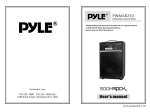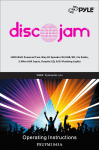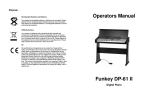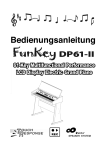Download Operators Manual Funkey 61 Plus Electronic Keyboard
Transcript
Disposal Accumulators and Batteries Operators Manual The supplied rechargeable accumulators or batteries are recyclable. Please dispose of them at special waste collection points or your local dealer. Only dispose of exhausted batteries or rechargeable batteries to ensure environmental protection. WEEE-Declaration Your product is designed and manufactured with materials and components of high quality, which are recyclable and can be reused. The symbol means that your product should be disposed of separately from household waste when it reaches its end of life. Please dispose of this equipment at your local collection point or recycling center. Please help to protect the environment in which we all live. CE All specifications and appearances are subject to change without notice. All information was correct at time of printing. Musikhaus Kirstein GmbH does not guarantee for the accuracy or completeness of any description, photograph or statement contained in this manual. Printed colors and specifications may vary slightly from product. Products from Musikhaus Kirstein GmbH are only sold through authorized dealer. Distributors and dealers are not agents of Musikhaus Kirstein GmbH and have no authority to bind Musikhaus Kirstein GmbH legally in any way. This manual is protected by copyright. Any copying or reprint, even in excerpts, is only allowed with written consent of Musikhaus Kirstein GmbH. The same applies to reproduction or copying of images, even in altered form. Funkey 61 Plus Electronic Keyboard 14 Appendix V . Technical Specifications ■Standard ·GB/ T12105- 1998 GB 8898- 2001 GB13837- 2003 GB17625. 1- 2003 ■Display Caution The following requirements shall be observed to avoid hurting yourself Or anybody else as well as damaging of peripheral devices. The intensions will include(but not limited to) the followings: Cautions ·LCD display ■Tone AC/DC adapter: ·100 tones ·Please use specified AC/DC Adapter, otherwise fault adapter may cause damage of your electr onic organ. ■Rhythm ·100 selected auto accompaniments ·Do not place AC adapter or power cord near heating source such as central heating or heat ■Effect control radiator. ·Do not overbend wire and place heavy matters on wire or wind wire with other matters to avoid damaging wire. ·Regularly check power plug and clean surface dirt. Do not pull out power plug with wet hand. ·Sustain、Vibrato、Transpose、Finetuning、Touch、Keyboard split、Pitch bend Do not open the casing of electronic organ: ■Record ■Drums ·Do not open the casing of electronic organ and try to disassemble any part of it, nor make any change to it. Should any abnormal function occur in use, please stop operating it immediately and send it for repair by qualified servicemen. ·8 panel drums Location of placing electronic organ: ■Accompaniment control ·Do not place the electronic organ in an envi ronment of dust y, vibrating, low or high temperature (such as exposed to direct sunshine, near central heat or in the car exposed under sunshine) to avoid damaging appearance or internal part. ·Do not put the electronic organ in an unstable place to avoid falling. Do not put any vessel holding liquid on the electronic organ to avoid liquid flowing in it and impairing internal part. ■Demo song ·6 demo songs ·Record、Play、Rhythm program ·Start/ Stop、Sync、Fill- in, Tempo control ■Chord control ·Single chord、Finger chord、Bass Chord、Chord Clear ■Intelligent guide ·Demo song、Metronome、 A/ B/ C Guide Maintenance: ■Other controls ·Power jack、Volume control、Accompaniment volume ·To clean the body of the electronic organ, wipe it with dry soft cloth. Do not use paint, dope, organic solvent or chemically impregnated cloth. ■External port Connection of peripheral device: ·DC 12V power jack、Head phone、Line out ·In order to prevent speaker from damaging, please adjust the volume of peripheral device to the lowest and after music is gradually played, adjust to appropriate volume. ■Diapason ·C2~C7 ■Accuracy in musical tuning · ≤3cent ■Specifications ·980×390×130( mm) ■Weight ·5. 4Kg ■DC input ·DC12V ■Output power ·6W×2 ■Quiescent current ·150mA ■Parts provided with electronic organ ·AC/DC adapter、music stand and Operation Instructions Caution in operation: ·Do not perform the organ with the loudest or uncomfortable volume to avoid decline in hearing. ·Do not place heavy matters on the electronic organ, nor press keyboard, switch and socket With heavy force. ·The package shall be opened by adult to avoid the danger of suffocating infant or children. Please properly store or dispose the plastic package after unpacking.The matters contained are not suitable for using by the children under 3 years old. Notice ·Specifications are subject to change without notice. ·Should any description of product function be not specified in detail or some typing error occur, Please forgive us. ·What is displayed in LCD in this instruction is only for the purpose of explanation and may be different with actual display in your electronic organ. ·This company reta ins the right which needs to revise because of the duty and finally interp reta tion. Appendix III . Table of Demo Song Table of Contents I.Panel Control and External Function 1.Panel control LCD screen legend 2. External function 1 1 2 2 POWER 1. Use AC/DC power adapter 2.Use of batteries Fitting Jack 1.Use of headphone 2.Connection with amplifier or Hi-Fi Equipment 2 2 Basic Operation 1. Turn on power switch 2. Adjustment of master Volume TONE Tone select Effect & Control 1. Keyboard split 2. Keyboard touch 3. Sustain 4. Vibrato 5.Transpose 6. Fine tuning 7. Metronome 8. Panel drums 9. Pitch bend Rhythm & Rhythm Function 1. Select rhythm 2. Start/ Stop 3. Sync 4. Fill- in 5. Accompaniment volume adjustment 6. Tempo adjustment Chord Accompaniment 1. Bass chord 2. Chord clear 3. Single chord 4. Finger chord Record Function Demo songs Demo song playing Guide Appendix Appendix Appendix Appendix Appendix I . Table of Tone II . Table of Rhythm III . Table of Demo Song IV . Trouble Shooting V . Technical Specifications . Code of song Code of song NO 00 Turkish March 03 Symphony Of Carmen 01 Radetzky March 04 Green Sleeves 02 Fur Elise 05 Blue Danube NO 2 II.Preparation before performance III.Basic Operation . 13 2 3 3 3 3 3 3 3 4 4 4 4 4 4 4 5 Appendix IV . Trouble Shooting Trouble Possible reason/eliminating method Accompanying a little noise in turning ON/ OFF power. Normal phenomenon. Please do not worry. After turning on power, press keyboard but no sound can be emitted. Check whether volume control key is at proper position or headphone jack is held by other equipment to break off built-in speaker system. Using unqualified AC adapter or low batteries. Please use the AC adapter provided with this electronic organ or replace batteries. 5 5 Distort ed or disconti nued soun d, or even system halt ed. 5 5 6 The note and its tone for a same voice are a little different. This is normal phenomenon caused by different voice sampling diapason. 6 6 When using Sustain func tion,some tone s have long sustain but some have short sustain . This is norm al phenomenon since the sustains of different tones are set to optimu m lengths. Abno rmal in volume or accompan iment volume. Check whether volume control and accompaniment volume control are in proper setting. In SYNC status, auto accompament does not work. Check whether Single chord or Finger chord is set, now pres sing a note at left- hand keyboard area (19 keys in the left of keyboard) When using AC adapter,the electronic organ does not emit sound after startup and indicating LCD does not light up. Check whether power socket is ener gized, AC adapt er is well plugged, poor connection of power socket or inadequate power voltage. When using batteries,the electronic organ does not emit sound after startup and indicating LCD does not light up. Check whether battery polarity is correct and batteries have run down. The pitch of note is not correct. Check whether the parameter of Transpose is”00”. When using mobile phone,the electronic orga n will emit noise. Mobi le phon e can disturb the electronic organ. To avoid the noise, turn off the mobile phone or use it far away. 6 6 7 7 7 7 7 7 8 8 9 9 9 10 11 12 13 13 14 Appendix II . Table of Rhythm 12 No . Name of Voice No . Name of Voice No . Name of Voice No . Name of Voice 00 Club Pop 25 Straight rock 50 Club Latin 75 Samba2 01 Rock Nroll 26 Techno2 51 Disco Chocolate 76 Schlager Rock 02 Waltz 27 Mambo2 52 Disco Fox 77 Schlager Alp 03 Bossa Nova 28 Country2 53 Disco Funk 78 Tarantella 04 Slow Rockl 29 8Beat Adria 54 Disco Hands 79 Tijuana Waltz 05 16beat pop 30 Big Band Disco Latin 80 Electro Pop 06 8beat pop 31 Big Band Mid1 56 Disco Party 81 Fusion 07 8beat soul 32 Big Band Mid2 57 Disco Samba 82 Hip Waltz 08 8beat Rock 33 Big Band Fastl 58 Dixie Jazz 83 Limbo Rock 09 Rap pop 34 Big Band Fast2 59 Pop New Age 84 Acoustic Ballad 10 Pop Rock 35 Bolero 60 Uk Pop 85 Piano Ballad 11 60' s Soul 36 Cat Groove 61 Us March 86 R and B Ballad 12 Technol 37 Classic Piano Bld 62 Club Dance 87 Rock Ballad 13 Funk 38 Cumbia 63 Rhumba 88 Reggae 14 Mambol 39 Funky Disco 64 8Beat Modern 89 Slow and Easy 15 Countryl 40 Latin Waltz 65 Country Ballad 90 Swing Waltz 16 16Beat 41 Ober Polka 66 Hard Rock 91 Pub Piano 17 Pop Polka 42 Unplugged 67 Hullygully 92 Jazz BigBand 18 Twist 43 Bluegrassl 68 Jive 93 Jazz Club 19 Cha Cha 44 Bluegrass2 69 LoveSong 94 Jazz Waltzl 20 China Style 45 Bluegrass3 70 Medium Jazz 95 Jazz Waltz2 21 Slow Rock2 46 Saturday Night 71 Modem 22 Slow Rock3 47 Pop Ballad 72 Modern R and B 97 Salsa 23 Slow Waltz 48 Slow Soul 73 Pasodoble 98 Analog Ballad Shuffle Shuffle 55 Panel Control and External Function Panel Control 1. Power 2. Master volume 3. Accompaniment Volume 4. GuideA、B、C 5. Digit Key0~9/+、- button 6.Transpose/ Fine Tunning/Tempo 7.Single Chord /Finger Chord /Bass Chord /Chord clear 8. Metronome 9. Demo all/ Demo one/ Vi brato/ Sustain 10. Songs/ Rhythm/ Tone 11. Start/ Stop/ Sync/ Fill in 12. Panel drums 13. LCD display 14 . Record/ Play / Program 15 . Touch / Keyboard split 16 . Lo udspeaker 17 . Pitch Bend LCD Screen Legend ①②③ ④ ⑥ ⑦ 使用场合: ⑤ 24 70' s Soul 49 Bright Pop 74 Samba1 Country Pop 96 99 ⑨ ⑩ Jazz Rock Show Tune 1 . Song 2 . Rhythm 6.Volume 7 . Accompaniment volume 3 . Tone 4 . Digit display 5 . Tempo display 8 . Metronome 9 . Staff 10 . B / W key display 11 . Single chord 12 . Finger chord 13 . Sync 14 . Sustain 15 . Vibrato 16 . Keyboard split 17 . Program 18 . Touch 19 . Rec 20 . Guide Appendix I . table of Tone Panel Control and External Function External Function No .Name of Voice Line Out Headphone DC12V Left Right C 1 . Line Out 2 . Headphone No . Name of Voice No . Name of Voice 11 No . Name of Voice 00 Acoustic Grand Piano 25 Overdriven Guitar 50 Marimba 1 75 Koto2 01 Electron ic Piano 1 26 Muted Trumpet 51 Santur 76 Kalimba 1 02 Vibrap hone 27 French Horn 52 Reed Organ 1 77 Steel Bell 1 03 Percussive Organ 28 Jungle Bass 1 53 Puff Harmonica 78 Tenor Sax 04 Church Organ 29 Pi Pa 1 54 Ukulele 79 Woodblock 05 Accordion 30 Feedback Gt 55 12- str. Gt 80 Synt h Har ps i . 1 06 Harmonica 31 Uillean Harp 56 Guitar 81 Attack Clav . 1 07 Acoustic Giutar( Nylon) 32 Jazz Bass 57 Slow Violin 82 Crystal 08 Acoustic Giutar( Steel) 33 Flugel Hom 58 Bright String 83 Bag Pipe 09 Distorti on Guitar 34 Muted Hom 59 Jungle Bass 2 84 Barafon 10 Electric Bass Electric 35 Wood Barafon 1 60 Indian Flute 85 Organ Flute 11 Synth Bass 36 Electronic Piano 2 61 Clavi 86 Kalimba 2 12 Violi n 37 Multi Reed 62 Celesta 2 87 Reed Horn 13 Orchestral Harp 38 Guitar Pinch 1 63 Church Bells 88 Hard Vibe 2 14 String Ensemble 1 39 Multi Wind 64 Marimba 2 89 Twin Bones 15 Trumpet 40 Clavi 1 65 Dulcimer 1 90 Synth Harpsi. 2 16 Alto Sax 41 Celesta 1 66 Reed Organ 2 91 Attack Clav . 2 17 Oboe 42 Harpsichord 67 Electric Giutar( Clean) 1 92 Chorus Guitar 18 Clari net 43 Mellow Fm 68 Koto 1 93 Steel Bell 2 19 Flute 44 Pi Pa 2 69 Xylophone 2 94 Tsugaru 20 Pan Flute 45 UprightPiano 70 Shanai 95 Oct Harp 21 Lead 1( square ) 46 Electronic Piano 3 71 Dulcimer 2 96 Bodhran 22 Banjo 47 Hard Vibe 1 72 English Horn 97 Tubular Bells 2 23 Xylop hone 1 48 Wood Barafo n 2 73 Electric Giuar( Clean) 2 98 Suona 24 Tubular Bells 1 49 Music Box 74 Shamisen 99 Castanets 3 . DC 12V input Preparation before performance POWER 1. Use AC/DC power adapter: Please use the special AC/DC power adapter provided with this electronic organ or the power adapter with DC 12V voltage and 500m A input curr ent and with centr al anode. Connect the DC plug of power adapter into the DC12V power socket in the rear of electron ic organ.then connect the other end into main socket (see that the input voltage of power adapter conform to . the voltage of electric supply), finally turn on power switch and start perform ance. Caution: When you do not use this electronic organ for a long term, you should pull out the plug of power adapter from main socket safely to avoid possible causing trouble of part or other accident in long-term charging. 2.Use of Batteries: Open the battery lid in the bottom of electronic organ and load eight 1.5V Size batteries, Ensuring the polarity should conform to the direction marked on battery lid.Replace the lid after loading batteries. Cauti on: on:Do not use batteries of different kinds and mix new and old batteries.Low batteries will cause low volume or poor timbre and replace batteries at that time.To avoid possible damage Caused by battery liquid leakage ,please take out batteries if you will not use the electronic organ for a long term. Pinch2 2 10 Basic Operation 2."Guide Guide B B" when you press any key,melody will be blocked.If you do not press Any key in 3 seco nds,melody will be restored for your guide. GUIDE A B C Preparation before performance Fitting Jack 1.Use of headphone: Connect headphone plug into" HEADPHONE" jack in the rear of electronic organ. Now the internal speakers are automatically switched off. Use of headphone in performance does not interfere with anybody else,suiting personal monitor and exercising at night. 3."Guide Guide C C" when you pres s this key,the domo song plays whil e melody does not play.A begi nner can only press the key correspo nding to the note displayed on LCD before playing next note,until the demo song comes to its end. 2.Connection with Amplifier or Hi-Fi Equipment G U IDE A B C This electronic organ has built-in speaker system.Alternatively,it can also be connected to any external amplifier or hi-fi equipment.First turn off the switch of electronic organ and external equipment,then insert one end of stereo audio cable into LINE IN or AUXIN jack of other hi-fi equipment and connect the other end into LINE OUT jack in rear panel of electronic organ. Amplifier Line out LINE OUT Speaker box Basic Operation III、Basic Operation 1.Turn on power switch: After AC adapter is connected or batteries installed correctly , press power button to turn on " POWER SWITCH " and LCD will display the default information at startup . Press POWER button once again to turn off power switch of electronic organ. Power 2 . Adjustment of Volume : This electronic organ has 16 levels of "VOLUME" VOLUME from 1 to 16 for your choice .The default level of volume is 12,Press Volume +/- key,volume will be increased or decreased accordingly,Press Volume +/- keys simultaneously,the volume will be restored to the default level automatically. Basic Operation TONE Tone Select: The default status at startup is "TONE"。If TONE current status is not tone,you need to press "TONE" TONE key.You can directly input a tone by pressing 0~9 buttons or “+/-” buttons Basic Operation Demo Songs 1.Press"DEMO ONE"button to play a demo song repeatedly.Press the button to stop playing and press it once again to enter next demo song. 。 Effect & Control 1.Keyboard Split: 2.Press"DEMO ALL"button to play all demo songs repeatedly from the first demo song.Press the button once again to stop playing. In"KEYBOARD KEYBOARD SPLIT SPLIT"mode,the 24 keys in left hand keep the voices before keyboard spli tting while the rest keys in right hand may adjust other voices by pressi ng digi tal butt ons. 2 . Keyboard Touch : This electronic organ is touch keyboard.At startup,touch function will be started automatically. When you press keyboard with different touches,the electronic organ will emit different volume Press"TOUCH"key TOUCH to cancel touch function and keyboard touch will disappear.Press "TOUCH" TOUCH key once again to restart touch function . . Demo Song Playing After pressing"DEMO SONG"button, press demo one button to enter the mode of demo song selection.You can select demo songs by inputti ng digits such as 04,05 or pressing +/buttons.You can also enter the mode of demo song selection by pressing Demo all button.Press start/stop button to stop playing. 3.Sustain: Press " SUSTAIN" button to start sustain function. Now performance with B/ W keys will produce Sustain effect. Press " SUSTAIN" button once again to exit the function. Guide 4.Vibrato: Press"VIBRATO"button VIBRATO to start vibrato function.Now performance with B/W keys will Press Volume +/- keys simultaneously,the volume will be restored to the default level autom atically. produce vibrat o effect . Press " VIBR ATO" butt on once again to exit the functi on . Press "GUIDE" GUIDE button to enter guide mode and press white keys to select different demo songs. Press Guide button once again to exit guide mode. In the course of playing,press volce button to change current voice. 1."GUIDE GUIDE A A" when you press any key,no matter correct or not,the electronic organ shall emit correct melody note and repeat its accompaniment in One-key-One-Note mode. GUIDE A B C Basic Operation accompaným ents Press start / stop button to exit this funct ion . Basic Operation 5.Transpose: Press" TRANSPOSE",+or-button to heighten or lower one level of tone in ±6 levels altogether.Press Transpose+and-simultaneously will restore to the default value of system. 4 . Finger Chord : When rhythm is started,press"FINGER FINGER CHORD CHORD"button to enter the function of finger auto bass chord.Now in chord area(1-19keys),apply different fingerings to hear different chord accompaniments.Press "START/STOP" START/STOP button to exit this function. 6.Fine Tuning: Press "TUNING TUNING +/+/-" buttons to adjust Fine Tuning in the range of ±99.Press "TUNING TUNING +/+/-" button without release can continuously increase/decrease Fine Tuning Value.Press Tuning +/- buttons simultaneously to restore preset value. TUNING Record Function 1.Press "RECORD" RECORD button to enter record mode.You can hear metronome sound and the pres et tempo is 120.Now pres s any key or drum key to start reco rding .The maximum reco rd quantity is 350.When the maximum quantity is reached,metron ome sound will be stopped and record cannot be continued.During recording, press any playing key to play the record.Whenever you press this button,the memory in previous record will be cleared and you will re-enter record mode. 7. Metronome: After pressing"METRONOME"key,you METRONOME can hear tick.Four beats can be selected. In Performance the effect of metronome is added. 8.Panel Drums: 2.Press "PROGRAM" PROGRAM button to start rhythm program function.Edit a rhythm through eight panel drums with the maximum range of 64 drums.When edit is finished, press play button to play the drums edited to form a rhythm edited by yourself and the best effect of rhythm playing can be reached by adjusting Tempo +/- buttons. Whenever you press this button,the memory in previous record will be cleared and you will re-enter program mode. Press "PANEL PANEL DRUM DRUM"(total eight panel drums as shown below or refer to Appendix V) to respond relevant drums and insert relevant drums according to your need to enhance performance effect. 1 2 3 4 5 6 7 8 9.Pitch Bend: When you push"PITCH PITCH BEND BEND"wheel during performance,the note emitted from keyboard will produce an effect of pitch bend.By pushing the wheel upwards or downwards,note will gradually change higher or lower.Loosen the wheel to restore Basic Operation Basic Operation 5.Accompaniment Volume Adjustment original standard tone. Pitch Be n d The default "ACCOMPANIMENT ACCOMPANIMENT VOLUME VOLUME" is 16 and can be adjusted by pressing volume +/- buttons.During adjustment,LCD gives correspondent display.Press volume+/- Buttons simultaneously to restore default setting of accompaniment volume automatically. Rhythm & Rhythm Function 1.Select Rhythm: This electronic organ has 100 rhythms for your choice.For detailed rhythm table, refer to Appendix. Press "RHYTHM" RHYTHM button to enter Rhythm Selection function. LCD displays current rhythm number.To select rhythm throughout 00~99,input two digits with digit buttons or select with +/-buttons. 6.Tempo Adjustment Press"Tempo"+/Tempo buttons to adjust the playing tempo of rhythm,metronome and demo songs in the range of 30-240. Chord Accompaniment 2. Start/Stop: In default setting, press the button to play rhythm.Press"START/STOP"button to exit other functions. 1.Bass Chord. Under chord state,press"BASS BASS CHORD CHORD"button to shift chord timbre. 3. Sync: Press"SYNC"button SYNC to start sync accompaniment function and press any key of 19 keys in left hand to start rhythm synchronously.If chord function is started,press any key of 19 keys in chord area to start auto chord synchronously.If a rhythm is being played.press "SYNC" SYNC button to stop rhythm and start sync accompaniment function. If sync function has been started,press "SYNC" SYNC button to exit sync function. 2.Chord Clear: Under chord state,press"CHORD CHORD CLEAR CLEAR"button to stop chord accompaniment while rhythm plays continuously. 4.Fill-in: You may press"FILL-IN"button to insert a fill-in during rhythm play to enhance the performane of effect,then restore to original rhythm. 3.Single Chor d: When rhythm is started , press " SINGLE CHORD" button to enter the function of single auto bass chord, Now ýn chord area 1~19keys, apply dýfferent fýngerýngs to hear dýfferent chord