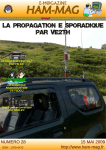Download MSRX V4 User Guide
Transcript
MSRX V4 User Guide by Klaus von der Heide, DJ5HG 1. The Purpose of the Program MSRX is a receiver for two digital modes used in meteor scatter communication: FSK441 and PSK2k. Since it is a receiver only, it is designed to work in parallel to WSJT, or to analyse earlier records of WSJT or PSK2k. The interpretation of the decoded output of MSRX is considerably easier than that of WSJT. 2. The Display of MSRX 2.1. The Signal Display Similar to WSJT, MSRX displays a signal over the time of the actual record. But it is not the amplitude of the received signal, it is the output of the synchronization units, which detect the 441 Baud of FSK441 (black) and the two frame headers of PSK2k (magenta for general messages, and green for QSO-messages). 2.2. The Decoded Text 2.2.1 Confidence Information The FSK441-decoder of MSRX generates a confidence value for each decoded character. This confidence is used to control the visibility of the printed letter. Garbage can easily differentiated from useful received information, see figure 1 for an example. Figure 1. The Graphical User Interface of MSRX and a decoded result. Decoded frames of PSK2k are more confident than any single character of FSK441. Decoded text therefore is completely displayed in bold letters in magenta color (see figure 2). Figure 2. DJ5HG replies to a call of GW4WND in the PSK2k-contest mode (recorded by GW4WND). This frame sends the callsigns, a signal report consisting of the SNR (here 0dB) and the number of decoded frames (here only 1), a QSO-number (0002), the Maidenhead locator (JO53IM), the QTF (270°), the tx-power (500 W), and the antenna gain (18 dB). PSK2k-signals usually do not lead to decodes by the FSK441-receiver, and FSK441-signals cannot be decoded by the PSK2k-receiver. Both modes can be used simultaneously on the same frequency. 2.2.2. Repeated Information FSK441 transmits a short sequence of characters many times repeated for periods of 30 seconds. Often pings, and especially bursts are long enough to show this repetition. MSRX detects the repetition even at very low signal level. After a decode of the complete sequence, MSRX adds the repetitions of the detected symbols and decodes this averaged signal. Sometimes weak bursts can be resolved this way, and of course weak tropo signals and airplane scatter. The decoded text of the repetition is printed in red color. It also is controlled by the confidence values. The following result of three consecutive minutes is from very weak airplane scatter: 24.7 818 -0.6 144 repetition: 4.5 463 -0.1 222 repetition: 9.6 260 1.8 10.2 124 4.0 10.6 10.8 82 114 125 repetition: 125 repetition: 4.7 121 3.9 127 repetition: F ST/TD9NVSDA3RF 7V/D?9MS HL5FDLZV/DL9MS FD7BV BM/ HLUKS3DH7AF?SJ/DL9MU0PH7V6 3F/H/5UA6?L7ON PQNVN9MU 73L7,V3WV/D?9MS3EE7FNO0V/F$,KS D?6NF3SW/DL.MS DT7G F QT5GH9/0 D?4DF7SR9UL.ORODL7V#MSU?4M8L0ONL NF,ZV/ GM9F7E8L#FF 0V?$L1MR0DE4FG QV/DL9AS $L7K#4CW0APTMX SV/DL9MS DL7FF FD5PWY$L9ZSO$C6Y5GSV?GL8LS $L7$J SVMUK9OC7T$5B6?CV M$L1ZRA$? FD?ZY/$L9/CN$L96FWCU/DO9MC3$H7FJ URM8DU/ R3487FF 0T?D?.OP HL5FFSCU7G49DC3DL5FI SV/DL9MS DL7FF DE7FF#SV#D/9LW LL7FB SV9DLIM, 8L,VD XB/HL.MQ DD4C F?QW?DE9ZS/4L7VF SV1DHIMS DL7FF SV/DL9MS U/$L1MS DE7FF SVMDL9/S DO7JF/CV6D$YO3 SV/DL9MS DE7FF 3SR/D?9ZS3DM7FN#CV#DB9M DL,FDOSV/DL9MS DL7FF3SV/DE9MS3DM DL7FF SV/DL9MS A second example is a sequence of three weak pings (or a long faint burst) over a large distance (2250 km): 14.9 17.5 18.2 154 0.2 -179 repetition: 306 -1.5 -183D 0.999 repetition: 162 -2.2 -179 repetition: J7BJOCQ RN7BN CQ3RN6BJOCQORN6BN CQORZ6$C JQORBFG CQ RN6BN 6.GHPX#ZMDEJYR3WIYEMJJB?WGQE0RNV3.,KRWVJFFF#LQ3RN6 CNOAP RN6BJ C5URLVZJ0SZMHM/AVIA0 IJL CQ RN6BN C#OCZW.N53F CQ8$N6RN7CQOSA4BE ZORO.B#6ASC2H6LGM$6 CQ RN6BN 2.2.3. Accentuating Special Patterns MSRX can accentuate special textpatterns in the decoded text by green background. There are three small edit fields to enter three patterns, usually your own callsign, RRR, and 73, but these fields are not specialized. So you can enter what you want. See figure 1 for an example with the three patterns OH0/DJ5HG, RRR, and 73. The clearly formatted display of PSK2k output does not need such accentuating. 2.2.4. Ping Data The following data of the actually decoded ping or burst precede the decoded text: T the starting time of the decoded text in seconds (start of record = 0.0) W the length of the ping in milliseconds (FSK441 only) dB the average SNR of the ping df the carrier frequency deviation from the nominal value in Hz rate the samplerate factor (FSK441, only determined if the signal duration is long enough) 2.2.5. Decodes of PSK2k Decodes of the PSK2k receiver are printed in magenta color. The confidence of all PSK2k output is very high. Therefore it is completely printed in bold letters. PSK2k generally decodes full information frames. In contrast to the PSK2k program, MSRX dispays all decoded frames even if the same is repeated many times. 3. The Program Control The User Interface of MSRX is very simple. There is no menu. Control is done by only two buttons. Clicking the File button steps the action of the other button through the following options. These actions are started by a mouseclick on that button: open open a wavefile and decode it open next open the next wavefile in the same folder (next in time, not in alphabetic order) open remaining open remaining wavefiles ordered by time of recording every period look every period for the latest wavefile and decode it simulation generate a simulation wavefile and decode it (see Chapter 7) exit program exit Additionally, there are three text entries for special patterns. Their content is arbitrary. But PSK2k does only decode calls to your callsign, if the entry for My Call really is your callsign, and QSOinformation (R+report, RRR, 73, etc.) only is decoded, if you have entered the other callsign into the second pattern (To Call). On some systems the OpenGL renderer does not display the graphic text correctly. A doubleclick somewhere on a free space within the signaldisplay toggles the renderer between OpenGL and zbuffer. 4. The History Window The main decoder window shown in figure 1 only shows the result of the last period. The results of previous periods are transferred to a history window. Here also one period at a time is displayed. But there is a simple bar of buttons for navigation through the history of the last 16 periods. Figure 3. The history window with four navigation buttons. 5. The Output File The displayed output of the FSK441 decoder is a graphic. It is stored in RichTextFormat (*.rtf) in the file you have to select when MSRX is started. It is recommended to transform this file after program exit into an other format by a usual editor like OpenOffice (all *.pdf, *.html, *.odt by DJ5HG in the internet are generated with OpenOffice). The *.odt and *.pdf files need very much less space than the automatically generated *.rtf files. The examples in chapter 2.2.2. are taken from an *.rtf-output. Here another example generated from a record by GW4WND which shows decodes of FSK441 and PSK2k in the same period on the same QRG. The FSK441-receiver does not see the PSK2k-ping at 20.5, and the PSK2k-receiver does not notice the FSK441-signal from 24.9 to 26.1: 09:26 24.9 25.1 96 323 0.8 -163 2.4 -168 0.992 0.994 25.7 26.1 20.4 20.6 repetition: 97 -1.5 -175 0.988 150 -1.5 -154 1.003 -5.3 -3 -2.3 -3 1CHT W$2HPD IWACHX WP2HPH M HX SP2HXD IW1CHXOS$2LPF IWVCHX SP2HPD I01GHX PP2HP D YWACXX3SP2FPM JG13I8 O$6KUYWK4 SP2HPD IW1CHX JE1S0T9S$2HED,JWRC884IQYLXD3. KHXOCP1HED#IVQFW4Z748RY$?VL/#RP##89SU5EVL GW4WND de DJ5HG TNX 73 GW4WND de DJ5HG TNX 73 6. Characteristics of MSRX 6.1. Ping Detection The ping detection of both, the FSK441 receiver and the PSK2k receiver, are based on the synchronization units. This may lead to a very different signal display compared to WSJT. Especially the PSK2k-receiver does not see FSK441-signals or QRM. 6.2. Samplerate Detection The synchronization unit of the FSK441-receiver of MSRX automatically adapts to samplerate differences between transmitter and receiver of up to 3%. The evaluated ratefactor is added to the pingdata (see figure 1). MSRX supports the standard samplerates 8000, 11025, 16000, 32000, 44100, 48000. 6.3. Frequency Deviation The maximum allowed frequency deviation of the received FSK441-signal is ±360 Hz. 6.4. Coherent FSK-Demodulation The FSK441-receiver reconstructs the carrierwave of the received signal. The demodulation is done by taking the real value of the complex signal instead of the absolute value of it. This leads to a gain of 3 dB. Unfortunately, the carrier reconstruction is somewhat errorprone when the signal amplitude changes rapidly as in meteorscatter pings. The real gain of coherent demodulation in meteorscatter therefore is less than 3 dB. 6.5. FSK441-Decoder The FSK441-decoder of MSRX uses a method similar to a Viterbi-decoder for the character synchronization. It minimizes the probability of synchronization errors which for example in WSJT can change a sequence of RRRRRR into XXXXXX or ...... Additionally such a sequence only uses the FSK-frequencies 1 and 3. If the frequency offset is more than -220 Hz it inevitably leeds to a decode OOOOOO (FSK-frequencies 2 and 4). This problem only can be avoided at the transmitting end by inserting blanks: RRR RRR RRR . 7. Simulation 7.1. General A click on the simulation button starts the generation of a simulated signal, which is stored in the actual folder of wavefiles to decode. The filename is 'sim_YYMMDD_hhmmss.wav' where YY, MM, DD, hh, mm,ss are replaced by the year, month, day, hour, minute, second resp.. The simulation parameters are read from a textfile, which is selected via a standard fileselection dialog. 7.2. General Specification Format Like reality, you cannot influence the simulated meteorscatter channel. But you can define several transmissions with different information and different mode. Each line of the textfile defines such an individual information to be sent. The line is not formatted. It starts with 4 numbers separated by blanks. The meanings of the first 4 numbers are: (1) 1 means FSK441; 2 means PSK2k (2) mean SNR of pings or bursts for this information (3) frequency offset in Hz of this transmission, if this entry is absolutely larger than 500 Hz, then a random offset is generated with meanvalue 0 and standarddeviation 120 Hz, best is to use the value inf in this case. (4) samplerate factor, if this entry is less than 0.99 or larger than 1.01, then a random factor is generated with meanvalue 1 and standard deviation 0.005, best is to use the value 0 in this case 7.3. Simulation of FSK441 Messages In case of FSK441, the 4 numbers are followed by the text to be sent. This text must be set in quotes. The text may only use the FSK441-alphabet ABCDEFGHIJKLMNOPQRSTUVWXYZ.,?/# $0123456789 and additionally the characters ! and §. These both characters will be replaced by random callsigns. If a ! occurs more than once in the same text of the same line, it will be the same callsign in the transmission. Therefore, a line 1 +3 -120 1.003 '! R26 §! R26 R26' could generate an FSK441-transmission of SM9UVW R26 ZA0XY SM9UVW R26 R26 . An ideal transmission with fixed information and zero offset and 1.0 as samplerate factor is generated by 1 6 0 1 'CQ DJ5HG' It will lead to signals of about +6 dB on average. 7.4. Simulation of PSK2k Messages Generation of PSK2k-transmissions is a little bit more complex, because PSK2k uses several different message-types, and because the callsigns are clearly separated from reports and other information. callsign in the following table means a text, which is explicitely given in quotes, and which satisfies the syntax rules of amateur callsigns. As in the FSK441-specification, this also can be a random callsign specified by '!' or '§'. pattern1 and pattern2 are the actual textsettings of the pattern entries of MSRX for MyCall and ToCall. Be aware that the simulator generates messages sent at the other end to your call. That is the reason for the interchange of MyCall and ToCall. The text of both patterns must satisfy the syntax rules of amateur callsigns. MSRX needs permission to store the generated wavefiles. If permission is denied, start MSRX with administrator rights. The message types are: message type 1 2 3 4 5 6 7 8 9 10 11 12 13 14 15 16 17 QST message of max. 10 characters CQ de callsign QRZ de callsign CQ de callsign with QTF and period pattern1 de pattern2 pattern1 de pattern2 0dB pattern1 de pattern2 3dB pattern1 de pattern2 6dB pattern1 de pattern2 R0dB pattern1 de pattern2 R3dB pattern1 de pattern2 R6dB pattern1 de pattern2 RRR pattern1 de pattern2 TNX 73 pattern1 de pattern2 still not specified pattern1 de pattern2 still not specified pattern1 de pattern2 still not specified pattern1 de pattern2 message given by max. 10 characters The textline in the simulation parameter file starts with the same 4 parameters as a FSK441 line, but the first parameter has the value 2. These 4 values are followed by the number of the message type. The messages 5...13 are fully specified by these 5 numbers. In the remaining cases some information has to be appended: message type 1: a text in quotes, which specifies the message sent as a QST message types 2,3: a text in quotes, which specifies the callsign, a '!' is allowed message types 4: a number which specifies the QTF in degrees and a text in quotes, which specifies the callsign, also a '!' is allowed message type 17: a text in quotes, which specifies the private message Here three examples for the generation of PSK2k-signals: 2 0 0 1 2 'DJ5HG' generates a CQ with the callsign DJ5HG 2 5 0 1 4 120 generates a CQ with a random callsign and QTF 120° '§' 2 3 -87 0.998 10 generates an R3dB-message with the callsigns specified by the MSRX pattern entries 7.5. The PSK2k Contest Format The PSK2k-contest format messages are generated, if you add the following information to the lines of message types 6...11: QSO-number, QTF in degrees, output-power in Watts, antenna-gain in dB, Maidenhead locator in quotes. A random locator is generated by '!'. Example: generates a message sending a 6dBreport, a QSO-number 137, a QTF 215, a power of 500 W, an antenna gain of 15 dB, and the locator JO53IM. 2 3 inf 1.002 8 137 215 500 15 'JO53IM' 7.6. Example of a Simulation Text File 1 -3 +112 1.003 'CQ §' 1 0 inf 0 '§ ! 26 § ! 26 26' 2 -3 +87 0.996 2 '§' 2 0 inf 1 10 1231 115 250 18 'IO97AQ' The result of a simulation with this parameter file may be generated and decoded like figure 4. It shows very obviously the difference between FSK441 and PSK2k. Figure 4. Result of a simulation with the above simulation parameters. Some pings are very weak. Nevertheless, the error correction of PSK2k leads to very confident complete results, while FSK441 never decodes any useful result at such low signal levels. See figure 5 for comparison with WSJT. The simulated wavefile of this example is available at www.dj5hg.de/digitalmodes/sim_example_1.wav Figure 5. The decodings of WSJT for the wavefile sim_example_1.wav are comparable to those of MSRX in figure 4. But there is a severe difference: All callsigns of the WSJT-decode are not confident, because none of them occurs at least twice. In contrast, the MSRX-decode says, HB6RJP is more confident than HB6RJX, OZ7FRN is confident by repetition, and RN2ZR even is fully decoded from three different pings. The PSK2k-pings at 6.5 (above the 'm' of mple_1), 16.8 (below the 'H' of Help) are visible, but extremely weak. Nevertheless, they communicate all information of the contestformat as seen in figure 4. Neither WSJT tries to decode PSK2k-pings nor the PSK2k-receiver of MSRX is irritated by FSK441-signals. Both modes, FSK441 and PSK2k, therefore can be run on the same frequency. 8. Installation If you do not already have installed the MCR, download the Matlab Compiler Runtime and install it. Then download MSRX, unpack it and store the program msrx.exe at a location of your choice. After a first start of the program it usually takes a relatively long time to reassemble it on your computer. Later starts are faster. For a first try open an FSK441-record of WSJT. Then click the File-button to select 'open next' and click this button to open the next file(s). To decode actual receptions you must start the monitor of WSJT (or set Auto ON). Set Save to Save all. Then start MSRX and open a record in the actual record folder of WSJT. Later choose 'every period' in the File-menu of MSRX. Then 8 seconds after the end of every period, MSRX looks for the newest record and decodes it with the FSK441-decoder first and then with the PSK2k-decoder. On some systems the OpenGL renderer does not render the decoded text correctly, or even does not display any decoded text. On a double click in a free area within the signaldisplay the renderer of both figures is toggled between OpenGL and zbuffer. This hopefully solves your graphic problem. 9. PSK-Reporter Philip Gladstone, N1DQ, runs the PSK-Reporter system, which collects reception reports and displays them according to different options. MSRX can automatically send datagrams via the internet to the PSK-Reporter with the callsigns decoded by the PSK2k-decoder. The user must explicitely allow this by setting PSK-Reporter to ON (in the menu bar). You also should enter the actual dial frequency (in Hz) into the edit-field below the PSK-Reporter button. The background of the edit field is gray, if the automatic report is set OFF, and light-green otherwise. The reporter goes to OFF if you choose any File-Option other than every period . MSRX sends the following information via the internet: 1. The receiver information your callsign your locator your actual decoding software example DJ5HG JO53IM MSRX V4.0 2. The reception reports frequency mode UTC of decode decoded callsign SNR 144360000 PSK2k 25 Jun 2014 21:37:29 GW4WND -3 MSRX sends this information with the datagram protocol. This is a one-way-communication. To get the information back, you have to open https://pskreporter.info/pskmap.html or something else.