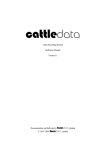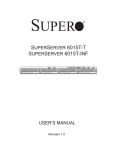Download Xdd User's Guide - Schulze EDV Service
Transcript
Xdd User’s Guide Version 6.2c I/O Performance, Inc. Copyright © 1992-2005, I/O Performance, Inc. xdd Version 6.2c Author: Date: Phone: Email: Thomas M. Ruwart January 16, 2005 612-850-2918 [email protected] Change History: The revision numbers have the following meaning. The “number” such as 5.7, 5.8, 5.9, …etc. represent major release changes such as the addition of new options or sections to xdd. The letter following the number represents a maintenance release (such as 5.9z is maintenance release z). A number appended to the maintenance release letter (such as z7) is a site specific fix to a particular maintenance release. Revision 5.9b 5.9z4 5.9z7 5.9z7e 5.9z7f Date 2/1//2002 4/1/2002 3/1/2003 4/24/2003 5/20/2003 Author Thomas M. Ruwart Thomas M. Ruwart Thomas M. Ruwart Thomas M. Ruwart Thomas M. Ruwart 5.9z7g 6/19/2003 Thomas M. Ruwart 6.0 6/25/2003 Thomas M. Ruwart Description of Changes Updated minor parts Updated the sysinfo output -queue-depth and –seek interleave work Fixed problems with trace output on Windows Fixed problem random I/O using –quedepth Fixed 4GB limit problem on Windows Added the following options –throttle <MB/sec> –runtime <seconds> –ts wrap –rwratio <percent> The “-procoffset” option has been removed. The functionality has been replaced with the –startoffset target <target#> <offset> Modified the syntax for the following options to take the “target <target#>” argument –op target <target#> <operation> –reqsize target <target#> <reqsize> –timelimit target <target#> <seconds> –throttle target <target#> <MB/sec> 6.1 1/18/2005 10/1/2003 Thomas M. Ruwart Fixed some bugs with saving seek lists Added the –starttrigger, -stoptrigger, and -lockstep options Page 2 xdd Version 6.2c 6.2 3/31/04 Thomas M. Ruwart 6.2c 1/16/05 Guess. 1/18/2005 Added –deskew option Added –sharedmemory option Added –verify location/content option Removed the old –verify option Fixed problem with semop error on exit Revised the way semaphore resources are allocated and removed. Added support for Mac OS X - Darwin Page 3 xdd 1 Version 6.2c INTRODUCTION .................................................................................................................................. 7 1.1 1.2 1.3 1.4 1.5 2 WHAT’S NEW ....................................................................................................................................... 8 2.1 2.2 2.3 2.4 3 ABOUT THIS DOCUMENT ................................................................................................................... 7 ABOUT XDD ...................................................................................................................................... 7 LICENSE AGREEMENT ....................................................................................................................... 7 DISTRIBUTION OF XDD ...................................................................................................................... 7 SYSTEM REQUIREMENTS .................................................................................................................. 7 IN XDD 6.2C ...................................................................................................................................... 8 IN XDD6.2 ......................................................................................................................................... 8 IN XDD6.1 ......................................................................................................................................... 8 IN XDD6.0 ......................................................................................................................................... 8 COMPILING AND INSTALLING XDD............................................................................................. 8 3.1 XDD SOURCE CODE OVERVIEW ....................................................................................................... 9 3.1.1 xdd.c and xdd.h......................................................................................................................... 9 3.1.2 timeserver.c .............................................................................................................................. 9 3.1.3 gettime.c.................................................................................................................................... 9 3.1.4 ticker.c and ticker.h .................................................................................................................. 9 3.1.5 pclk.c and pclk.h ...................................................................................................................... 9 3.1.6 globtim.c ................................................................................................................................... 9 3.1.7 results.c..................................................................................................................................... 9 3.1.8 misc.h........................................................................................................................................ 9 3.1.9 nt_unix_compat.c...................................................................................................................... 9 3.1.10 Compile Notes .......................................................................................................................... 9 3.2 WINDOWS™ NT™ , WINDOWS™ 2000™, AND WINDOWS™ XP™ ............................................... 9 3.3 LINUX ............................................................................................................................................... 9 3.4 SOLARIS™ FROM SUN (SPARC™ VERSION) ................................................................................... 9 3.5 AIX™ FROM IBM........................................................................................................................... 11 3.6 HPUX™ FROM HEWLETT-PACKARD ............................................................................................. 11 3.7 IRIX™ FROM SGI........................................................................................................................... 11 3.8 TRU64™UNIX FROM COMPAQ (ON DEC ALPHA PROCESSORS)..................................................... 11 3.9 MAC OS X™ FROM APPLE ............................................................................................................. 11 4 THEORY OF OPERATIONS............................................................................................................. 12 4.1 4.2 4.3 4.4 4.5 4.6 4.7 4.8 4.9 4.10 4.11 5 BASIC OPERATION .......................................................................................................................... 12 COMMAND LINE OPTIONS AND THE SETUP FILE ............................................................................ 12 OPERATION SPECIFICATION AND REQUEST SIZES .......................................................................... 13 TARGET SPECIFICATION AND MULTIPLE TARGET SYNCHRONIZATION ......................................... 13 TIME SYNCHRONIZATION ACROSS MULTIPLE COMPUTER SYSTEMS ............................................. 14 XDD RUN TIME OR RUN LENGTH ................................................................................................... 15 I/O RANGE ...................................................................................................................................... 15 ACCESS PATTERNS ......................................................................................................................... 15 READING AND WRITING DEVICES AND FILES ................................................................................ 16 PROCESSOR ALLOCATION AND PRIORITY ASSIGNMENT ................................................................ 18 I/O TIME STAMPING........................................................................................................................ 18 RUNNING XDD PROGRAMS ........................................................................................................... 18 1/18/2005 Page 4 xdd Version 6.2c 5.1 5.2 5.3 5.4 5.5 6 XDD COMMAND LINE ARGUMENTS SYNOPSIS ............................................................................... 19 TARGET-SPECIFIC OPTIONS ............................................................................................................. 27 LOCKSTEP OPERATIONS ................................................................................................................. 27 TIMESERVER AND GETTIME ............................................................................................................ 28 DESKEW .......................................................................................................................................... 28 RUNTIME HINTS ............................................................................................................................... 29 6.1 6.2 6.3 6.4 6.5 6.6 6.7 7 WINDOWS ....................................................................................................................................... 29 IRIX................................................................................................................................................ 29 AIX................................................................................................................................................. 29 SOLARIS .......................................................................................................................................... 29 LINUX ............................................................................................................................................. 29 HPUX ............................................................................................................................................. 30 TRU64 ............................................................................................................................................. 30 OUTPUT AND REPORTS .................................................................................................................. 31 7.1 7.2 8 REPORTING OPTIONS ...................................................................................................................... 31 WHAT THE NUMBERS REALLY MEAN .............................................................................................. 33 PERFORMANCE TUNING HINTS .................................................................................................. 33 8.1 8.2 9 CACHES AND WRITE PERFORMANCE ............................................................................................... 33 FIBRE CHANNEL FRAME SIZES ....................................................................................................... 33 EXAMPLES.......................................................................................................................................... 33 9.1 9.2 EXAMPLE DISPLAY OUTPUT ........................................................................................................... 35 EXAMPLE TIME STAMP OUTPUT..................................................................................................... 36 10 UNDER THE HOOD ....................................................................................................................... 39 11 THE GNU PUBLIC LICENSE ....................................................................................................... 39 11.1 11.2 11.3 12 PREAMBLE ...................................................................................................................................... 39 TERMS AND CONDITIONS FOR COPYING, DISTRIBUTION AND MODIFICATION ........ 39 NO WARRANTY .......................................................................................................................... 40 ACKNOWLEDGEMENTS ............................................................................................................. 41 1/18/2005 Page 5 xdd 1/18/2005 Version 6.2c Page 6 xdd Version 6.2c 1 Introduction 1.1 About this document This document is a user’s guide to compiling, installing, and running the xdd program. It also has a variety of examples and hints for understanding the use and results of xdd measurements. 1.2 About xdd Xdd is a tool for measuring and characterizing disk subsystem I/O on single systems and clusters of systems. It is a command-line based tool that grew out of the UNIX world and has been ported to run in Window’s environments as well. It is designed to provide consistent and reproducible performance measurements of disk I/O traffic. There are three basic components to xdd that include the xdd program itself, a timeserver program, and a gettime program. The timeserver and gettime programs are used to synchronize the clocks of xdd programs simultaneously running across multiple computer systems. 1.3 License Agreement It is distributed in the hope that it will be useful, but WITHOUT ANY WARRANTY; without even the implied warranty of MERCHANTABILITY or FITNESS FOR A PARTICULAR PURPOSE. See the GNU General Public License for more details. You should have received a copy of the GNU General Public License along with this program/document in a file named 'Copying' or ‘gpl.txt’ or in the section entitled The GNU Public License in this document; if not, write to the Free Software Foundation, Inc., 675 Mass Ave, Cambridge, MA 02139 or visit their web site at http://www.gnu.org/licenses/gpl.html. 1.4 Distribution of xdd This program is free software; you can redistribute it and/or modify it under the terms of the GNU General Public License as published by the Free Software Foundation; either version 2 of the License, or (at your option) any later version. 1.5 System Requirements Xdd can run on a relatively minimally configured system but it is recommended that adequate main memory capacity and processor speed be available when using some of the more advanced features of xdd. The xdd program itself is not CPU intensive but the faster the processor and the less loaded a system is, the more accurate and consistent the results will be. As a rule, a minimum of 128MB of main memory is recommended. All other system parameters are left to the discretion of the user. 1/18/2005 Page 7 xdd Version 6.2c 2 What’s new 2.1 In xdd 6.2c Added support for Mac OS X a.k.a. Darwin. The direct I/O and multi-processor support is not yet implemented but should be by release 6.3. 2.2 In xdd6.2 Xdd6.2 includes the –deskew option that is useful when testing a large number of targets. Deskew will measure the I/O performance when all targets are actually running rather than from the time the first one starts to the time when the last one ends. There is also a new option called –sharedmemory that currently only works with AIX. This option causes xdd to allocate the I/O buffer in a shared memory segment using shmget() and shmat() rather than the normal valloc/malloc. There are performance reasons for doing this in AIX and it is useful to try it if testing peak bandwidth on an AIX system. Finally, there were several annoying little bugs that have been squashed. 2.3 In xdd6.1 New stuff includes the –starttrigger, -stoptrigger, and -lockstep options that allow for targets to control the operation of other targets. 2.4 In xdd6.0 There are several new options in version 6.2 of xdd that allow for the specification of the parent directory of targets (-targetdir), specify the total transfer size in kilobytes (-kbytes), mixing read and write operations within a single run (-rwratio), to run the xdd program for a specific amount of time rather than a number of bytes or operations (-runtime), and the ability to throttle the transfer rate (-throttle). The most notable change to this release however is the ability to set many of the options for specific targets rather than having all targets use the same options (see section on Target Specific Options). This allows for tailoring the I/O behavior of each target to meet specific I/O performance/behavior requirements. 3 Compiling and Installing xdd This section describes how to compile and install xdd on the following systems: • Windows™ NT™ and Windows™ 2000™ • Linux • Solaris™ from Sun on both SPARC™ and Intel platforms • AIX™ from IBM • HPUX™ from Hewlett-Packard • IRIX™ from SGI • Tru64™Unix from Compaq • Mac OS X - Darwin 1/18/2005 Page 8 xdd 3.1 Version 6.2c Xdd Source Code Overview The xdd distribution comes with all the source code necessary to install xdd and the companion programs for the timeserver and the gettime utility programs. For UNIX systems, a make file is included to build any of these programs. This release of xdd comes with the following source files: Program files Header files xdd.c xdd.h timeserver.c gettime.c Subroutine files ticker.c pclk.c globtim.c Subroutine header files ticker.h pclk.h misc.h nt_unix_compat.c Table 2. The xdd source code tree. 3.1.1 xdd.c and xdd.h xdd.c contains all the program routines that are specific to running xdd. The xdd.h header file is common to xdd.c and to all the other programs that use xdd subroutine files. 3.1.2 timeserver.c timeserver is the master time server that runs on a single machine and is used as a reference clock by xdd programs running on other machines. This program does not have to be compiled in order to compile/run xdd on a single machine. 3.1.3 gettime.c gettime is a program that is used in conjunction with the time server functions when running xdd on multiple machines (see section on Timeserver Functions on Multiple Machines). This program does not have to be compiled in order to compile/run xdd on a single machine. 3.1.4 ticker.c and ticker.h ticker.c contains all the subroutines that are specific to a specific machine architecture that are required to access that’s machine’s high resolution clock. 3.1.5 pclk.c and pclk.h pclk.c contains all the subroutines provide pico-second clock values to the calling function. It calls the ticker functions that read the actual clock values specific to a particular architecture. 3.1.6 globtim.c globtim.c contains all the functions necessary to contact the master time server machine and establish the Global Time. 3.1.7 results.c results.c contains all the routines that process and display the results information. 1/18/2005 Page 9 xdd Version 6.2c 3.1.8 misc.h misc.h contains all the miscellaneous definitions that are common to all the programs. 3.1.9 nt_unix_compat.c nt_unix_compat.c contains all the UNIX subroutines that are not supported in a standard Windows™ NT™ or Windows™ 2000™ environment. These subroutines provide a mapping from the UNIX system call (i.e. sleep, getpid, pthread_create, …etc.) to the equivalent Windows™ system call (i.e. Sleep, GetCurrentThreadID, CreateThread, …etc.). This file is only used when compiling in a Windows™ environment. It is not part of a UNIX compile. 3.1.10 Compile Notes Before building xdd on any of the UNIX-based systems, it may be necessary to “clean” the files first. Since the xdd distribution is built on a Windows platform, certain Windows artifacts may contaminate the source, header, and make files. More specifically, any text file (such as make files, .c and .h files) may contain hex characters “0D” (ctl-M) at the end of each line. This is not interpreted correctly in most UNIX environments and makes it impossible to compile any of the xdd source code. Therefore, these hex “0D” characters must first be removed before any compilation can be done. A simple program and script is provided to perform this removal operation automatically. The program is called stripm.c and the associated script is stripm.csh. Simply run the stripm.csh script and it will compile the strip.c program and run it on all affected files. At the UNIX command prompt, use the following command to execute stripm.csh: root# csh stripm.csh Found 32 instances of 0x0d Found 0 instances of 0x0d … Found 12 instances of 0x0d root# There will be a number of the “Found…” messages that can be ignored. After has been run, it is safe to make xdd, the timeserver, and the gettime programs. 3.2 Windows™ NT™ , Windows™ 2000™, and Windows™ XP™ The distribution directory hierarchy includes the source files and header files as well as a “debug” directory. The debug directory contains the executable xdd file (xdd.exe) that is sufficient to run on any Windows™ platform. The source directory contains the .dsw files necessary to compile xdd using Microsoft’s Visual C++™ compiler. This is the only compiler that has been used to build the xdd executable in the Windows™ environment. Use of any other compiler can produce unpredictable results. 3.3 Linux To make xdd, timeserver, and gettime in a Linux environment, use the following command: make –f linux.makefile xdd This uses the gcc compiler and associated libraries. Insure that the pthreads libraries are installed for correct compilation and linking. 3.4 Solaris™ from Sun (SPARC™ version) To make xdd, timeserver, and gettime in a Solaris™ environment, use the following command: make –f solaris.makefile all (for Solaris™ on a SPARC™ platform) 1/18/2005 Page 10 xdd Version 6.2c make –f isolaris.makefile all (for Solaris™ on an Intel platform) This uses the gcc compiler and associated libraries. Insure that the pthreads libraries are installed for correct compilation and linking. There is an issue with running xdd on Solaris that involves the default number of semaphores that Solaris allows each process to use. It is normally too low for xdd to run and xdd generates errors that say things like “cannot allocate barrier for …, not enough space”. The following parameters can be put in /etc/system on a solaris system and a reboot will take care of this problem: set set set set set semsys:seminfo_semmni=4096 semsys:seminfo_semmns=8192 semsys:seminfo_semmap=4098 shmsys:shminfo_shmmni=512 shmsys:shminfo_shmseg=32 These settings may be a little high and can be adjusted to meet the local system constraints. 3.5 AIX™ from IBM To make xdd, timeserver, and gettime in a AIX™ environment, use the following command: make –f aix.makefile all This uses the xlc compiler and associated libraries. Insure that the pthreads libraries are installed for correct compilation and linking. 3.6 HPUX™ from Hewlett-Packard To make xdd, timeserver, and gettime in a HPUX™ environment, use the following command: make –f hpux.makefile all This uses the gcc compiler and associated libraries. Insure that the pthreads libraries are installed for correct compilation and linking. 3.7 IRIX™ from SGI To make xdd, timeserver, and gettime in an IRIX™ environment, use the following command: make –f irix.makefile all This uses the IRIX™ compiler and associated libraries. Insure that the pthreads libraries are installed for correct compilation and linking. 3.8 Tru64™Unix from Compaq (on DEC Alpha processors) To make xdd, timeserver, and gettime in a Tru64™ environment, use the following command: make –f tru64.makefile all This uses the gcc compiler and associated libraries. Insure that the pthreads libraries are installed for correct compilation and linking. 3.9 Mac OS X™ from Apple To make xdd, timeserver, and gettime in a Mac OS X™ environment, use the following command: make –f macosx.makefile all This uses the gcc compiler and associated libraries. Make sure these are installed on your Mac because even though they come with the Mac, they are not installed by default. 1/18/2005 Page 11 xdd Version 6.2c 4 Theory of Operations 4.1 Basic Operation Xdd is a program that performs data transfer operations between memory and a disk device or file (or multiple disk devices / files) and collects and displays performance information about these I/O operations. Xdd creates one or more threads for every device or file under test. Each xdd thread issues I/O operations to a "target" which is either a disk storage device or a file. Each I/O operation is either a read or a write operation of a fixed size known as the "request size". An xdd “run” consists of several “passes”, the number of which is specified by the “–passes” option. Each pass will execute some number of I/O requests on the specified target(s) at the given request size. In general, each pass is identical to the previous passes in a run with respect to the request size, number of requests to issue, and the access pattern unless certain options are used to alter these parameters between passes. Passes are run one after another with no delays between passes unless a pass delay is specified with the “–delay” option. Multiple passes within an xdd run are used to determine the reproducibility of the results. In theory, the results from each pass in an xdd run should be the same or at least very close to the same given the same set of run-time parameters. 4.2 Command Line Options and the Setup File This version of xdd has a command-line interface that requires al the run-time parameters to be specified either on the xdd invocation command line or in a “setup” file. The format of the setup file is similar to the xdd command-line in that the options can be simply entered into the setup file the same as they would be seen on the command line. The following example shows an xdd invocation using just the command-line and the same invocation using the setup file along with the contents of the setup file. Command line: xdd –op read –targets 1 /dev/scsi/disk1 –reqsize 8 –numreqs 128 –verbose Using a Setup file: xdd –setup xddrun.txt Where the setup file xddrun.txt is an ASCII text file that contains the following: –op read –targets 1 /dev/scsi/disk1 –reqsize 8 –numreqs 128 –verbose 4.3 Operation Specification and Request Sizes The operation to perform is specified by the “–op” option. This can be either “read” or “write”. This version of xdd will mix read and write operations within an xdd run according to the read/write ratio set using the –rwratio option. Each r/w operation will transfer a given amount of 1/18/2005 Page 12 xdd Version 6.2c data known as the “request size”. The request size is specified by the “–reqsize” option in units of “blocks”. A block is, by default, 1024 bytes but can be specified to be any positive integer value by using the “–blocksize” option. The “block” is used as the basic unit for all other options requiring a data size unless otherwise noted. It is recommended that the block size be specified as numbers that are integer multiples of 512 bytes (i.e. 1024, 2048, 5120, …etc.) since this tends to be the predominant sector size for most storage devices at the current time. 4.4 Target Specification and Multiple Target Synchronization All requests are sent to a “target” which can be either a disk device or a file. A single xdd run can operate on a single target or multiple targets simultaneously. Target names are specified using the “–targets” option. It is always necessary to specify the number of targets followed by the individual target names. In order to simplify the list of target names, the “-targetdir” option can be used to specify the directory where the target devices or files reside. The execution of the xdd threads on multiple targets is synchronized through the use of "barriers". Each xdd I/O thread initializes itself and waits for all the other xdd I/O threads to "reach at starting point". Once all the xdd threads reach this point, they are all released simultaneously. Each xdd thread will run independently until it has either completed all of its requested I/O operations or reached its time limit (as specified by the –timelimit input parameter). At this point the xdd threads resynchronize with one another and begin another pass. It is also possible to resynchronize the threads at specific points within a pass by using the “– syncio” and/or “-syncwrite” options. The -syncio option instructs each of the I/O threads to synchronize after some number of I/O operations specified as an argument to this option. The default is to sychnronize only at the beginning of each pass. The –syncwrite option is used to synchronize “buffered” write operations at the end of each pass by flushing all the file system data buffers to the physical media. This option is not able to flush and cache buffers on the disk controllers or disk drives themselves. Synchronizing the xdd I/O threads is done to insure that all the xdd I/O threads start at precisely the same time in order to avoid misleading results due to skewing the start times. It is possible to eliminate synchronization by specifying the -nobarrier parameter. The result is that many of the I/O start times can be significantly skewed from one another for all participating xdd I/O threads. However, that may in fact be the desired effect. 1/18/2005 Page 13 xdd Version 6.2c 4.5 Time Synchronization Across Multiple Computer Systems Synchronization can also be done across multiple machines each running xdd. This is accomplished by using the timeserver and gettime programs. The timeserver program provides a single global reference clock that is used by the time stamping in order to be able to more accurately correlate events in time from multiple computer systems. The timeserver program should be run on a single machine as a background task. This machine must be accessible via a LAN to all the machines that will be running xdd. This LAN should preferably be a lightly used LAN for optimum results. Ethernet LAN Timeserver Xdd 1 Xdd 2 Xdd n Fibre Channel Switch For the SAN The preferred way to make this work is to use “rsh” to start the xdd programs on each of the nodes using the “-starttime” and “-timeserver” options. The “-timeserver” option tells the xdd program the host name or IP address of the time server machine. The xdd program will contact this machine to determine the “global” time that all the other xdd programs will use as a frame of reference. The “-starttime” option specifies the time to start in “global time” units. Before running the “rsh xdd” command line in a script, it is necessary to determine a global time sometime in the future at which all the xdd program will start. The way to do this is to use the “gettime” program to contact the time server, determine the global time, add a specified number of seconds, and display the result on standard out. This global start time can then be used as the argument to the “-starttime” option for each of the “rsh xdd” commands. An example script would look like so: …. set g=`gettime –timeserver 192.10.11.12 –add 20` # At this point ${g} will be the current global time plus # 20 seconds. foreach i ( 1 2 3 4 ) rsh host${i} xdd –starttime ${g} –op read –targets 1 /dev/dsk/c1d2s0 –mbytes 5 …& end wait … 1/18/2005 Page 14 xdd Version 6.2c This example scriptlet will set the local variable “${g}” to the global time plus 20 seconds. This value is then passed to each of the xdd programs that are started on host1, host2, host3, and host4. This will result in each xdd program starting at exactly the same time. However, if any or all of the host machines running xdd are in the presence of a black hole, neutron star, or other extremely massive body (such as Oprah), the relativistic effects on the space-time continuum may produce unpredictable results. 4.6 Xdd Run Time or Run Length It is necessary to specify a limit on how long xdd will run. There are several ways to do this. First, it is possible to explicitly specify the number of transfers to perform using the “–numreqs” option. This specifies the number of read or write calls to make for a single “pass”. It is also possible to simply specify the number of MegaBytes to transfer using the “–mbytes” option. It is important to note that a MegaByte in this context is 1048576 bytes. Finally, it is possible to specify a time limit for each xdd pass using the –timelimit option. This will cause each pass to terminate after the specified number of seconds has elapsed or after executing the specified number of requests or transferring the specified number of megabytes whichever occurs first. 4.7 I/O Range For random I/O operations, each xdd I/O thread performs its I/O operations within a certain consecutive “range” of blocks on the target (see Figure 1). The range is either implicitly specified as the number of MegaBytes to transfer or explicitly specified using the “–range” option. For example, if the user specifies 2048 purely sequential data transfers at a request size of 128 blocks each, then the range will be implied as 262144 blocks (2048 * 128). However, if the user wants to transfer the same 2048 requests randomly over a 2 GigaByte area (or range) on the target then the range needs to be explicitly specified as 268435456 blocks or 2 GigaBytes. The beginning of the I/O range defaults to the beginning of the target whether it is a device or a file. It is possible to specify a “starting offset” such that the I/O range begins at some distance into the target (see Figure 1). This can be done several ways. First, the “–startoffset” option can be used to start I/O operations at some distance into the target for an xdd run. The “–passoffset” can be used to incrementally move the starting offset further into the target device on subsequent passes within an xdd run by some specified number of blocks. Finally, the “–targetoffset” can be used to move the starting offset into the target device by a number of blocks that is determined by the target offset value times the target’s ordinal number. For example, given an xdd run on 4 targets with a target offset of 1024 and a starting offset of 0, I/O will start at block 0 on target 0, block 1024 on target 1, block 2048 on target 2, and block 3072 on target 3. 4.8 Access Patterns The range can be specified to start anywhere within the target so long as care is taken to insure that the end of the range is still within the confines of the target. This is particularly true when randomly accessing blocks within a target that is a regular file. Within the I/O range, data access patterns can be either 1) purely sequential 2) staggered sequential 3) purely random 1/18/2005 Page 15 xdd Version 6.2c Starting offset I/O Range Entire disk or file Figure 1. Example of the I/O range and the offset. Purely sequential I/O is the default access pattern. This access pattern accesses consecutive data blocks starting at the beginning of the range to the end of the range. A Staggered Sequential access pattern also starts at the beginning of the range and ends at the end of the range but only transfers every Nth data block. This access pattern is specified by the "-seek staggered" parameter. For example, if reading 256 MegaBytes within a 2 GigaByte range, the 256 MegaBytes is spread evenly over the entire 2GB range. Therefore, for a given request size, every 8th data block is read with gaps of unread data in between since 256 MegaBytes is 1/8th of 2 GigaBytes. A purely Random access pattern is one that accesses data blocks at the specified request size randomly throughout the specified range. It is important to note that for a given range and given request size, the same random pattern is generated for each successive pass/run in order to yield *reproducible* results. The random access pattern used for each pass within a run can be changed by using the “-randomize” parameter. The random access pattern used for each run can be changed by using the “-seek seed” parameter. It should be noted that when running xdd on a regular file especially in “random” mode, the Direct IO option (-dio) should be used to avoid using the file system buffer cache. The file system data caching mechanisms will produce misleading (and non-reproducible) results. See the section on Reading and Writing Devices and Files for more information. Finally, it is possible to specify a “null” access pattern whereby the first block in the range is continually accessed. This is accomplished by specifying the “–seek none” option. This is useful for testing the effectiveness of caching algorithms and/or the speed of the cache on the target device or file. 4.9 Reading and Writing Devices and Files Xdd read or writes devices or files. When running xdd on regular “files”, the target files tend to be large and can “accidentally” be left behind after the testing. The –deletefile option will remove a target file at the conclusion of the xdd run. This option is not recommended when running xdd on device files for obvious reasons. As previously implied, sequentially reading data is relatively straight forward: start at the beginning of the device or file plus the starting offset and read data until the end of the data range is reached or the time limit expires. When reading a file it is assumed that the file is at least as large 1/18/2005 Page 16 xdd Version 6.2c as the desired data range so that the read does not go past the end of the file. If the file is smaller than the desired or specified data range then a warning message is displayed regarding this condition. Reading a file on most systems uses a file system buffer cache. In this mode, data is read into a file system buffer and then copied into the xdd I/O buffer by the CPU. This can cause two different problems with respect to the performance results. First, the maximum bandwidth for reading data into the machine for the first time is limited to the memory copy speed of the processor that can be much lower than the true bandwidth of the disk I/O subsystem under evaluation. Secondly, if all the data from the file fits into the file system buffer then subsequent reads to the same file will be satisfied by copying the data from the file system buffer cache and not from the actual disk subsystem. In this case, xdd is reporting the memory copy performance rather than the speed of the disk subsystem. To avoid this problem the Direct I/O, (“–dio”), option can be used to bypass the use of the file system buffer cache and forcing all read requests to access the disks. There are certain I/O request size and alignment restrictions that must be observed in order to use Direct I/O and these restrictions are Operating System dependent. These restrictions essentially state that the I/O requests must start on a “page-size” boundary and must be in units of the native block size of the underlying file system. Writing devices is very similar to read files except for the data transfer direction. However, writing “files” has additional complexities that can affect the performance results. This is due primarily to the allocation mechanisms used by the file system manager to allocate disk space when writing a file for the first time. Generally speaking, each write operation will cause the file system manager to allocate space on the disk to accommodate the data being written. These allocation operations can require additional accesses to the disk that are “invisible” to xdd but do show up in the performance results as essentially slower write operations. In order to minimize the effects of this allocation process, the “–preallocate” option can be used to do the entire allocation operation before the file write operations take place. The argument to this option specifies the number of blocks to pre-allocate before the write operations start. This number should be greater than or equal to the number of blocks that will be in the file. File write performance results can also be affected by the file system buffer cache. When writing a file the data is first copied into the file system buffer and later actually written to the physical disk subsystem. As in the case of the read operation, it is possible to use the “–dio” option to avoid this data copy operation. The same request size and alignment restrictions apply Direct I/O in this case as in the read case. One last note about writing to a target device or file. The data pattern to be written to the target can be specified by the “–pattern” option. This will fill the data buffer with a single character data pattern or with a random data pattern depending on the argument to this option. No data verification is done with the data that is written out using this pattern. It is simply an option to use in case it is necessary to find out where xdd has written to. Finally, there is an option to re-align the internal data buffer within memory if necessary. This is used more for testing computer system memory performance rather than I/O performance of a target and therefore may have limited usefulness. It is only mentioned here for completeness. 1/18/2005 Page 17 xdd Version 6.2c 4.10 Processor Allocation and Priority Assignment On multi-processor systems it is possible to assign xdd threads to specific processors. This is accomplished with the –processor, –singleproc , and –roundrobin options. The –processor option allows the explicit assignment of a processor to a specific xdd thread. The –singleproc option will assign all xdd threads to a single processor specified as an argument to this option. The –roundrobin option will distribute the xdd threads across M processors where M is the number of processors. M should be less than or equal to the number of processors in the system. The processor-numbering scheme used is 0 to N-1 where N is the number of processors in the system. For example, if there are five xdd threads running on a computer with eight processors, then the round robin processor assignment will assign threads 0 thru 4 on processors 0 thru 4. However, if there were only two processors on the computer, then xdd threads 0, 2, and 4 will be assigned to processor 0 and threads 1 and 3 will be assigned to processor 1. The priority of each thread defaults to the “normal” priority on the system. It is possible to increase the priority to a maximum level by using the “–maxpri” option. Maximizing the runtime priority of the xdd threads decreases the effects on the I/O performance of other processes running on the system. It is also possible to lock the xdd process and I/O buffers using the “–plock” option. This is done to prevent the xdd process or any of its I/O buffers from being paged or swapped out of the system. The “–maxall” option is a shortcut for specifying both “–maxpri” and “–plock.” 4.11 I/O Time Stamping While running, each xdd thread has the option to enter time stamp information into a table that is later written to a file for further analysis. Each I/O operation is time stamped before the operation starts and just after the operation ends. The time stamp table contains all the information necessary to understand when I/O operations started, ended, the block location being accessed, and the amount of data transferred. The time stamps themselves are taken from the system's highresolution timer and re-normalized in units of picoseconds so that this data can easily be correlated with time stamp data from the other associated xdd output files. The format of the Time Stamp binary output file contains a header followed by the time stamp data. In addition to a binary output file, the time stamp table information can be dumped in ASCII readable text. There are several options for ASCII output including a summarized and a detailed output specified by the “–output summary” and “–output detailed” options. Appendix A includes examples of the summarized and detailed outputs of the Time Stamp table. The time stamp ASCII output file names have a “.csv” file extension so that it can more easily be read by a spreadsheet program such as Excel®. 5 Running xdd Programs Xdd programs include xdd itself, the timeserver program, and the gettime program. (New options are highlighted in blue). Example command lines are given in Appendix B and are also contained in a file called tests.txt in the distribution bin directory. 1/18/2005 Page 18 xdd 5.1 Version 6.2c Xdd Command Line Arguments Synopsis xdd -op [target <target#>] read|write -rwratio [target <target#>] %read -setup setup_filename -targetdir [target <target#>] directoryname -targets N filename1 filename2 … filenameN -deletefile [target <target#>] -processor processor_number target_number -roundrobin # -singleproc processor_number -nobarrier -blocksize [target <target#>] number_of_bytes_per_block -reqsize [target <target#>] number_of_blocks -passes number_of_passes -delay seconds -deskew -randomize [target <target#>] -kbytes [target <target#>] number_of_kilobytes_to_transfer -mbytes [target <target#>] number_of_megabytes_to_transfer -numreqs [target <target#>] number_of_requests_to_perform -timelimit [target <target#>] seconds_per_pass -runtime seconds -startoffset [target <target#>] starting_block_number -passoffset [target <target#>] offset_in_blocks -targetoffset [target <target#>] offset_in_blocks -queuedepth [target <target#>] number_of_commands_per_target -datapattern [target <target#>] character_pattern , “random” , “sequenced” -throttle [target <target#>] ops operations/sec bw megabytes/second -sharedmemory [target <target#>] -align [target <target#>] alignment_value_in_bytes -lockstep <master_target> <slave_target> <when> <howlong> <what> <howmuch> <startup> <completion> -syncio number -syncwrite [target <target#>] number -preallocate [target <target#>] number_of_blocks -dio [target <target#>] -seek [target <target#>] save filename load filename disthist # seekhist # 1/18/2005 Page 19 xdd Version 6.2c random range # stagger interleave # seed # none -id commandline - or - “id_string” -verbose -timerinfo -output filename -errout filename -csvout filename -combined filename -maxerrors number_of_errors -maxpri -plock -maxall -timeserver hostname -port # -starttime #seconds -ts [target <target#>] output output_filename_prefix summary detailed normalize summary wrap oneshot size # triggertime #seconds triggerop operation# append dump dump_filename_prefix -heartbeat #seconds -verify [target <target#>] location contents -fullhelp Where: -op specifies the operation to perform: either read or write may be specified. -rwratio (or –rw) specifies the percentage of operations that should be read operations. The remaining operations will be write operations. For example, specifying a value of 30.2 (i.e. –rwatio 30.2) will cause 30.2% of the total number of operations being performed on the target to be read 1/18/2005 Page 20 xdd Version 6.2c operations and 69.8% of the operations will be write operations. Values less than 0 or greater than 100 are not allowed. -setup specifies a file that contains commonly used xdd options. This file is read in and the options contained within the file will be inserted into the command line. -targetdir specifies the name of the directory to be pre-pended to the target(s). For example, specifying a parent directory of /dev/rdsk/ (i.e. –targetdir /dev/rdsk/ ) and target names of “dks1d2s0 dks7d3s0” will cause I/O to be directed to /dev/rdsk/dks1d2s0 and /dev/rdsk/dks7d3s0 respectively. It is important to remember to put the trailing slash (“/”) at the end of the parent directory name. -targets must first specify the number of targets (N) followed by the target device names or file names of each of the N targets. For example, “-targets 2 dks1d2s0 dks7d3s” will perform I/O to the target devices dks1d2s0 and dks7d3s0 respectively. In the output reports, these two targets will also be identified as targets 0 and 1 respectively. -deletefile will cause the target file to be deleted and re-created between passes. -processor procesor_number target_number This option allows an xdd thread for a specific target to run on a specific processor. The xdd thread for target target_number is assigned to processor processor_number. -roundrobin # will assign successive xdd threads to processors in a "roundrobin" fashion across # processors. -singleproc processor_number will assign all xdd threads to the specified processor. -nobarrier will cause the passes to run asynchronously. -blocksize specifies the number of bytes per block. This defaults to 1024 bytes per block. Block sizes must be powers of 2 or the results are unpredictable. -reqsize specifies the number of blocks to transfer where the size of the block is specified by the – blocksize parameter. -passes # where # the number of passes to perform. -delay # where # is the number seconds to delay between passes. -deskew will adjust the performance calculations to deskew the results. See section on Deskew for more information. -randomize will cause the seek locations to be randomized between passes. 1/18/2005 Page 21 xdd Version 6.2c -kbytes specifies the integer number of kilobytes to transfer on each pass. In this case, one kilobyte is equal to 1024 bytes. If the –numreqs option is also specified, –numreqs takes precedence. -mbytes specifies the integer number of megabytes to transfer on each pass. In this case, one megabyte is equal to 1024*1024 or 1048576 bytes. If the –numreqs option is also specified, – numreqs takes precedence. -numreqs specifies the integer number of “reqsize” requests to perform on each pass. If the –mbytes or –kbytes option is also specified, –numreqs takes precedence. -timelimit # will impose a time limit of # seconds on each pass. This value must be a positive integer. -runtime #seconds will cause xdd to terminate completely after it has run for the specified number of seconds. It is important to note that if the timestamp option is also specified the timestamp buffer wrap option is automatically enabled so that the internal timestamp buffer is not overrun. -startoffset specifies the starting block number. This defaults to block 0. The value must be a positive integer. -passoffset # where # is the number of blocks to offset for each pass. -targetoffset specifies the offset in blocks that is used by each xdd process to determine their respective starting locations. The purpose of this is to be able to run multiple xdd threads on a single device but to have each thread start at a different location. (Note: This option was formerly called –procoffset) -queuedepth specifies the number of commands to send to each target at one time. This exercises the command queuing capabilities of a storage device or, if I/O if to a file, it will mimic parallel I/O – multiple readers/writers to a single file. -datapattern specifies either a single byte data pattern character (or a random pattern if the word “random” is specified) that is used as the data in the data buffer that is written to a target device or file. If the word “sequenced” is used as the data pattern, then the data pattern will be sequential 64bit integers starting with the current block address times the size of a 64-bit integer. It should be noted that writing this sequenced pattern to the device will result in additional CPU overhead that may affect overall performance. Similarly, for read operations, if the “sequenced” data pattern is specified, the data is checked to see if the data read is in fact what was expected. (Note: This option was formerly called –patttern) -throttle specifies the I/O Operations per second (ops) or bandwidth (bw) limit for the target(s) depending on which of the two parameters are specified. Valid values are positive real numbers greater than 0.000. The parameters ops and bw are mutually exclusive and the last one specified for a targets takes precedence. Example usages: • “-throttle ops 7.8” will limit all targets to running at 7.8 I/O operations per second. 1/18/2005 Page 22 xdd Version 6.2c • • “-throttle bw 87.2” will limit all targets to running at 87.2 megabytes per second. “-throttle target 2 ops 7.8” will limit only target 2 to running at 7.8 I/O operations per second and all other targets will have no throttle limit unless specified with another – throttle option. -sharedmemory tells xdd to use a shared memory segment (via shmget/shmat) for the I/O buffer rather than using the normal valloc()/malloc() system calls. This option is currently only supported on AIX for performance reasons. See section on AIX Hints for more information. -align memory_alignment_value_in_bytes will cause the internal memory address alignment of the I/O buffer to be offset by the number of bytes specified as memory_alignment_value_in_bytes. The I/O buffer is normally page aligned. -lockstep <master_target> <slave_target> <when> <howlong> <what> <howmuch> <startup> <completion> Where "master_target" is the target that tells the slave when to do something. "slave_target" is the target that responds to requests from the master. "when" specifies when the master should tell the slave to do something. The word "when" should be replaced with the word: "time" "op" "percent" "mbytes" "kbytes" "howlong" is either the number of seconds, number of operations, ...etc. • The interval time in seconds (a floating point number) between task requests from the master to the slave. i.e. if this number were 2.3 then at every 2.3-second interval the master would request the slave to perform its task. • The operation number that defines the interval on which the master will request the slave to perform its task. i.e. if the operation number is set to 8 then upon completion of every 8 (master) operations, the master will request the slave to perform its task. • The percentage of operations that must be completed by the master before requesting the slave to perform a task • The number of megabytes (1024*1024 bytes) or the number of kilobytes (1024 bytes "what" is the type of task the slave should perform each time it is requested to perform a task by the master. The word "what" should be replaced by: "time" "op" "mbytes" "kbytes" "howmuch" is either the number of seconds, number of operations, ...etc. 1/18/2005 Page 23 xdd Version 6.2c • The amount of time in seconds (a floating point number) the slave should run before pausing and waiting for further requests from the master. • The number of operations the slave should perform before pausing and waiting for further requests from the master. • The number of megabytes (1024*1024 bytes) or the number of kilobytes (1024 bytes) the slave should transfer before pausing and waiting for further requests from the master "startup" is either "wait" or "run" depending on whether the slave should start running upon invocation and perform a single task or if it should simply wait for the master to request it to perform its first task. "completion" - in the event that the master finishes before the slave, then the slave will have the option to complete all of its remaining operations or to just stop at this point. This should be specified as either "complete" or "stop". -syncio number will cause each of the xdd I/O threads to synchronize every nth I/O operation where N is specified as “number”. . -syncwrite will cause each of the xdd I/O threads to synchronize write operations at the end of each pass flushing all data to the physical media. -preallocate # will preallocate # 1024-byte blocks. This is used when writing to a target that is a regular file. This option has no effect when reading or when the target is a real device. -seek specifies a number of parameters that are specific to the access pattern used on each target. The default access pattern is purely sequential. These parameters are: • save filename - will save the list of seek locations in an ASCII text file specified by filename. This file can later be used by the –seek load option. See Appendix B for the format of this file. • load filename - will load the list of seek locations from an ASCII text file specified by filename. • range #blocks - will specify the range in blocks over which to perform random seek operations. • random will generate a random list of locations to access over the “range” • seed seed_value specifies a seed value to use when generating random locations • stagger will stagger the requests sequentially and evenly over the “range” • interleave factor where “factor” is the interleave factor to used (see section on parallel I/O and seek interleave). • none will cause xdd to continuously read the starting block on a target until for a total of – mbytes or –numreqs of data transfers completes. • disthist #categories – will display an ASCII readable histogram of the seek “distances”. • seekhist #categories – will display an ASCII readable histogram of the seek “locations”. -id allows the user to specify an ASCII string to be displayed in the output in order to identify the run. If the word commandline is used as the character string then the input command line is used as the id. Multiple instances of the -id option will concatenate each specified id to the previous one. 1/18/2005 Page 24 xdd Version 6.2c -dio will turn on the DIRECT IO option when accessing a regular file. This option cannot be used when accessing special device files. Certain blocksize, request size, and alignment restrictions apply and will cause problems if the wrong combination of block size, request size, and offsets are chosen. -verbose will display performance information for each pass. -timerinfo will display internal timer information. -output filename will send all the results output to the file specified by filename. This does not include error messages. See the –errout option for more information on redirecting error output. -errout filename will send all the error message output to the file specified by filename. This does not include normal results output. See the –output option for more information on redirecting results output. -csvout filename will send all the results output to the file specified by filename similar to the – output option. The difference between -csv output and the normal output is that this is a Comma Separated Values file that is directly importable into MS Excel. This does not include error messages. See the –errout option for more information on redirecting error output. -combined filename will append just the “Combined” results output to the file specified by filename. This allows for collecting the Combined performance data from multiple runs in a single file. This does not include error messages. See the –errout option for more information on redirecting error output. -maxerrors number_of_errors will limit the number of errors to number_of_errors so as not to clutter up the output with endless lines of errors. -maxpri will set the priority of all xdd threads to maximum. NOTE: Use of this option can result in system hangs due to deadlocks with other system functions. -plock will lock the xdd process in memory so that it cannot be paged or swapped out. This is useful on a crowded system. -maxall will set the -maxpri and -plock options. -timeserver hostname use the host computer system specified by hostname as the ‘master clock’ for all timing information. See the –starttime option for additional information. -port port_number will use the specified port number to connect to the time server. See the – timeserver option for more information. 1/18/2005 Page 25 xdd Version 6.2c -starttime global_time will cause the target I/O threads to all start at the specified time. The global time is the time value returned by the time server and is consistent for all systems using the time server. See the –timeserver for more information. -ts specifies a number of parameters that are specific to the time stamping capabilities. These are: ● summary will generate a summary of all the I/O operations in the time stamp trace (see figure 4 for details). ● detailed will generate a detailed report of each I/O operation in the time stamp trace and a summary report. It is recommended that the output filename be specified when using detailed reporting since the trace data can be exceedingly verbose (see figure 4 for details). ● normalize will cause all the time stamp values to be normalized to the global clock. This is useful when running xdd on multiple machines so that the events in the time stamp file can be correlated in time. ● output output_filename will cause the detailed and/or summary reports to be written to a file of “output_filename”. The output defaults to standard out. ● append will cause the detailed and/or summary reports to be appended to the specified output file. ● dump dump_filename_prefix will dump a binary file that contains all the time stamp data. The following structure contains the format of that file. ● wrap will cause the internal timestamp buffer to wrap around to the beginning of the buffer if/when the end is reached. This is used in conjunction with the “size” option described below. The reason for wrapping the timestamp buffer is to essentially capture the most recent I/O operations in a timestamp buffer that is smaller than required for the number of operations being processed by xdd. ● oneshot specifies that time stamping will stop once the internal timestamp buffer is full. ● size # specifies the size of the internal timestamp buffer in terms of the number of operations that will fit into the buffer. If the size specified is smaller than the number of operations to be performed, the timestamp buffer will be “wrapped” after the last timestamp buffer entry is used. ● triggertime #seconds will cause timestamping to start at the specified time as measured in global-time seconds. ● triggerop operation# will cause timestamping to start when the specified operation number is reached. -heartbeat #seconds will display the current operation and pass number for each target I/O thread every N seconds where N is specified as #seconds. -verify specifies a number of parameters that are specific to the time stamping capabilities. These are: ● immediate will verify all data written at then end of each write operation rather than on a perpass basis. ● compare will compare the data read with the expected data pattern for data integrity. ● Report report_level will report errors at various levels. Level 1 will simply report that there was a difference, level 2 will report the offset into the run and the length of the difference, and level 3 will display the data read and the expected data for the length of the miscompare. ● Action action – specifies maximum error count before the verify operation is terminated. 1/18/2005 Page 26 xdd Version 6.2c -fullhelp will display a list of these options and a one line explanation of each. 5.2 Target-specific options Many of the options can be target-specific. These options are listed with the optional [target <target#] arguments that immediately follow the option name. The word “target” indicates that the associated option is to be set for the target with a target number of <target#>. Target numbers are from 0 to N-1 where N is the number of targets being accessed in this run. For example, specifying “–op target 3 read” will cause target 3 to issue read operations regardless of what the other targets are doing. This capability is useful for tailoring the behavior of each target in a run to meet specific I/O requirements. For example, it is possible to have a single xdd run accessing several targets using different throttle values so that one target does not overwhelm the others. It is important to note that the options are evaluated from left to right on the command line or from top to bottom in a setup file and that latter options (to the right) take precedence over prior options (to the left). Take the following command line for example: xdd –op read –op target 1 write –targets 3 s1 s2 s3 –reqsize 1 –numreqs 7 The “–op read” option will cause all three targets (s1, s2, and s3) to perform read operations. However, the “–op target 1 write” option will override the read operation for target number 1 (target s2) causing it to perform write operations. 5.3 Lockstep Operations Lockstep operations are used to simulate the I/O interaction between multiple applications running on a system. For example, one application may be creating files that a second application will use just after their creation – aka the “read-after-write” scenario where a file is being ingested from a source, written to a file and another application is reading blocks just after they are written in order to process the data as quickly as possible. An example of this is as follows: xdd -targets 2 /dev/disk1 /dev/disk1 \ -op target 0 write \ -op target 1 read \ -reqsize 1024 -mbytes 2048 \ -lockstep 0 1 op 1 op 1 wait complete This will cause target 0 to write a block and then signal target 1 to start reading. Since they are the same target starting at the same locations, target 1 will be exactly 1 operation behind target 0 all the time. Essentially this tells target 0 to do 1 operation, signal target 1 which will do 1 operation and then wait for target 0 to signal it again and so on. The current version of xdd only supports lockstep operations on a single computer system. The next version of xdd will enable lockstep operations across physically separate computer systems. 1/18/2005 Page 27 xdd Version 6.2c 5.4 Timeserver and gettime Command synopsis of the timeserver command is timeserrver -port # Where -port # specifies the port number to use for the time serving function. The gettime command is used to obtain the global clock value from the timeserver computer. The command synopsis is: gettime -timeserver hostname -port # -add seconds -bounce times -verbose Where: -timeserver hostname specifies the name of the computer running the timeserver. This may be either a host name or an IP address. -port # specifies the port number to use when contacting the timeserver. -add seconds specifies number of seconds to add to the global time that is displayed as the output of this program. -bounce times specifies the number of times to ping the timeserver in order to get a minimum round trip time. The higher the bounce count, the more accurate the global time will be. -verbose will cause gettime to display more information than simply the global clock value. 5.5 Deskew De-skewing the performance results becomes particularly necessary when testing a large number of targets on a single system. The reason is that when all devices are started there can be a significant amount of time lag between the time the first targets starts and the last target starts its data transfer. Furthermore, there may be a long lag time between the time the first target finishes and the last target finishes particularly if there is one device that is unusually slow. This causes the overall results to be skewed and does not represent the true “cross sectional” bandwidth of the system as a whole. The deskew option will report the bandwidth during the time in which all the targets are transferring data. This is effectively from the time the last target starts to the time the first target finishes. During that time period all targets are transferring data. This “deskewed” bandwidth is a more accurate representation of the bandwidth of the system. 1/18/2005 Page 28 xdd Version 6.2c 6 Runtime Hints 6.1 Windows The Windows physical drive is the equivalent of the raw volume in a Unix environment. The physical drive can be specified by using the following xdd command line: xdd –op read –targets 1 \\.\\PhysicalDrive0 –reqsize 1 –mbytes 1 xdd may complain about an incorrect function but that message can be ignored. It will be fixed in a future release. If a cygwin shell window is being used then the syntax must include extra “\” characters like so: xdd –op read –targets 1 \\\\.\\\\PhysicalDrive0 –reqsize 1 –mbytes 1 6.2 IRIX IRIX is reasonably well behaved and has no known idiosyncrasies. 6.3 AIX AIX can use very large page sizes (on the order of 16Mbytes per page) but it is still necessary to “pin” all the pages in memory for every I/O operation. For most I/O performance testing this is not a problem unless the number of targets gets large and/or the bandwidth is very high. In this case the page pinning operation takes a significant percentage of the I/O time and can have a negative affect on the results. To avoid the page pinning penalty, the “-sharedmemory” operation can be used to allocate the I/O buffer in a shared memory segment which causes the system to bypass the page pining since shared memory pages are already pinned by default. 6.4 Solaris There is an issue with running xdd on Solaris that involves the default number of semaphores that Solaris allows each process to use. It is normally too low for xdd to run and xdd generates errors that say things like “cannot allocate barrier for …, not enough space”. The following parameters can be put in /etc/system on a solaris system and a reboot will take care of this problem: set set set set set semsys:seminfo_semmni=4096 semsys:seminfo_semmns=8192 semsys:seminfo_semmap=4098 shmsys:shminfo_shmmni=512 shmsys:shminfo_shmseg=32 These settings may be a little high and can be adjusted to meet the local system constraints. 6.5 Linux Raw I/O is only supported using the “raw” command to create the “raw” device associates and then doing I/O to those devices. The Linux “raw” devices are only an approximation of real raw devices on most other 1/18/2005 Page 29 xdd Version 6.2c Unix systems. It should also be mentioned that request sizes larger than about 256Kbytes may not actually be issued to the device but rather be split into multiple requests by the “raw” device driver. In this release of xdd there is no support for assigning targets to processors in Linux. Apparently this functionality is only supported in Linux kernels 2.5.8 and above. This will be supported in the next release of xdd. 6.6 HPUX None. 6.7 Tru64 None. 1/18/2005 Page 30 xdd Version 6.2c 7 Output and Reports 7.1 Reporting Options The –verbose option will display performance information for each pass within an xdd run along with per-target totals and combined averages. There is also an “id” option (–id) that will display a specified string of identification information along with the normal output of the run. If the id string is specified to be “commandline” then the entire xdd command line plus all the options will be display. This is useful when running xdd from a shell script to get more qualitative information about the run into the output file. Since xdd I/O operations can fail due to device failures or option specifications it is possible to generate tremendous numbers of error messages. To avoid filling up output files with too many error messages, the –maxerrors option can be used to limit the number of error messages to display to some small, finite number. Once this number of errors has been reached, I/O operations to that target are halted for that pass. The output of xdd comes in several sections. The first section describes the state of options selected for the run that apply to all the targets being tested. The second section of output describes the options that apply to each of the individual targets. The third section contains information about the system that xdd is being run on. The fourth section describes the rate information. IOIOIOIOIOIOIOIOIOIOI XDD IOIOIOIOIOIOIOIOIOIOIOI xdd - Version, 6.1pr6, I/O Performance Inc. Run Time, Sun Aug 24 21:24:13 2003 ID for this run, 'Test_using_4096K_Ops' Maximum Process Priority, enabled Passes, 3 Pass Delay in seconds, 0 Maximum Error Threshold, 3 I/O Synchronization, 0 Target Offset, 0 Total run-time limit in seconds, 0 Output file name, ./results/txt/Test.4096.txt CSV output file name, ./results/csv/Test.4096.csv Error output file name, ./results/txt/errors.4096.txt Combined output file name, ./results/csv/Test.combined.csv Pass seek randomization, disabled File write synchronization, disabled Pass synchronization barriers, enabled Timeserver hostname, mp-1 Timeserver port number, 2000 Global start time, 186719 Number of Targets, 2 Number of I/O Threads, 2 Target information, target[0] Q[0], /scratch/testfile1 target directory, "./" Processor, 0 Read/write ratio, 100.00, 0.00 Throttle in MB/sec, 0.00 Per-pass time limit in seconds, 30 1/18/2005 Page 31 xdd Version 6.2c Blocksize in bytes, 1024 Request size, 4096, blocks, 4194304, bytes Start offset, 0 Number of MegaBytes, 8192 Pass Offset in blocks, 0 I/O memory buffer alignment in bytes, 16384 Data pattern in buffer, 0x0 Direct I/O, disabled Seek pattern, sequential Seek range, 1048576 Preallocation, 0 Queue Depth, 1 Timestamping, enabled for DETAILED SUMMARY Timestamp ASCII output file name,./results/ts/Test.4096.target.0.csv Delete file, disabled target[1] Q[0], /scratch/testfile2 target directory, "./" Processor, 0 Read/write ratio, 100.00, 0.00 Throttle in MB/sec, 0.00 Per-pass time limit in seconds, 30 Blocksize in bytes, 1024 Request size, 4096, blocks, 4194304, bytes Start offset, 0 Number of MegaBytes, 8192 Pass Offset in blocks, 0 I/O memory buffer alignment in bytes, 16384 Data pattern in buffer, 0x0 Direct I/O, disabled Seek pattern, sequential Seek range, 1048576 Preallocation, 0 Queue Depth, 1 Timestamping, enabled for DETAILED SUMMARY Timestamp ASCII output file name,./results/ts/Test.4096.target.1.csv Delete file, disabled Computer Name, testsgi, User Name, george OS release and version, IRIX64 6.5 04100803 Machine hardware type, IP35 Number of processors on this system, 16 Page size in bytes, 16384 Number of physical pages, 524288 Megabytes of physical memory, 8192 Seconds before starting, 9 T PASS0001 T PASS0001 T PASS0002 T PASS0002 T PASS0003 T Average T PASS0003 T Average Combined T 1 0 0 1 0 0 1 1 2 Q 1 1 1 1 1 1 1 1 2 Bytes 1333788672 2864709632 2944401408 1283457024 2583691264 8392802304 1296039936 3913285632 12306087936 Ops 318 683 702 306 616 2001 309 933 2934 Time 30.01 30.19 30.03 30.03 30.02 90.24 30.14 90.18 90.24 Rate 44.44 94.89 98.06 42.74 86.06 93.01 43.01 43.39 136.37 IOPS 10.60 22.62 23.38 10.19 20.52 22.17 10.25 10.35 32.51 Latency 0.0944 0.0442 0.0428 0.0981 0.0487 0.0451 0.0975 0.0967 0.0308 %CPU 1.27 1.46 1.30 1.32 1.20 1.32 1.19 1.26 2.58 The rate information output of xdd is a line of text with the following format: T Q Bytes Ops Time Rate IOPS Latency %CPU Where these fields have the following meanings: T This is the target number, relative to 0 (zero). A list of the targets and the associated numbers precedes this line of output. Q This is the Queue Thread number, relative to 0 (zero) for this target. This is only used if the – queuedepth option is specified and –qthreadinfo is requested. 1/18/2005 Page 32 xdd Version 6.2c Bytes Is the total number of bytes that were transferred during the xdd run for this target. Ops is the total number of read or write operations performed on this target. Time is the number of seconds that elapsed for the current pass in a multi-pass run. Rate is the average I/O rate in Mega Bytes per Second where one Mega Byte is 1,000,000 bytes. IOPS is the Average number of I/O operations per second for this pass in a multi-pas run. Latency is the Average time it takes to perform each operation. %CPU is the percentage of the CPU that was used by this xdd thread. If the –verbose option is specified then each line has a pass number associated with it and the final output lines report overall averaged values for the Average Rate and Elapsed time. For a MultiTarget run, the sum total of all the targets is presented as the Combined average. For example, if two targets are being tested and each target performs at an average of 75MB/sec, the Combined average is 150 MB/sec. 7.2 What the numbers really mean There are several performance values reported. These include the per-pass target results, the individual queue results, the target averages over all passes, and the combined average of all targets over all passes. 8 Performance Tuning Hints This section describes various hints about performance tuning. 8.1 Caches and write performance When writing to a storage device whether it is a single disk drive or a disk array it is important to know the status of the caches on each of the devices that have cache. For maximum performance for write operations, it is necessary to enable the write caches on a disk array controller as well as the write caches on the disk drives themselves. 8.2 Fibre Channel Frame Sizes Fibre Channel host bus adapters (HBA), switches, and target devices all have frame sizes defined and negotiated when any two FC devices are connected together. For maximum bandwidth performance it is important to make certain that the FC frame size is set to 2048-bytes. For maximum transaction performance for small transaction sizes (i.e. around 512 bytes per transaction) a smaller frame size of 512 or 1024 bytes can be used. 9 Examples The following is a list of examples on how to run xdd. Example 1. xdd –op read –targets 1 /dev/rdsk/dsk10d2s0 –reqsize 128 -mbytes 64 –passes 3 –verbose This is a very basic test that will read sequentially from target device /dev/rdsk/dks10d2s0 starting at block 0 using a fixed request size of 128 blocks until it has read 64 MegaBytes (64 * 1/18/2005 Page 33 xdd Version 6.2c 1024*1024 bytes). It will do this 3 times and display performance information for each pass. The default block size is 1024 bytes per block so the request size in bytes is 128 Kbytes (128 * 1024 bytes). Please note that all these options need to be on a single command line unless they are in the setup file where they can be on separate lines. Example 2. xdd –op write –targets 2 /raid/BIGFILE1 /raid/BIGFILE2 -blocksize 512 –reqsize 128 -mbytes 64 –verbose –pass count 3 -timelimit 10 This test will write sequentially from 2 target files /raid/BIGFILE1 and /raid/BIGFILE2 starting at the beginning of each file using a fixed request size of 128 blocks of 512 bytes per block until it has read 64 MegaBytes (64 * 1024*1024 bytes) – or – until it has reached a time limit of 10 seconds at which time it will end the current pass and proceed to the next pass. It will do this 3 times and display performance information for each pass. The combined performance of both devices is calculated and displayed at the end of the run. Example 3. xdd –op write –targets 2 /dev/rdsk/dks10d2s0 /dev/rdsk/dks10d2s0 -setup xdd.setup –ts detailed –ts output ts.write This test that will read sequentially from 2 targets that are actually a single device: /dev/rdsk/dks10d2s0. The request size of 128 blocks at 2048 bytes per block, read limit of 4096 MegaBytes (4096 * 1024*1024 bytes), the time limit of 10 seconds for each pass, verbose output, and pass count of 3 are all specified in the xdd.setup file which looks like so: -blocksize 2048 –reqsize 128 -mbytes 4096 –verbose –passes 3 -timelimit 10 The time stamp option is also used in this example to dump an ASCII output file called ts.write. It should be noted that these time stamp file names are appended with a t# where # is the number of the target that belongs to the particular time stamp file. In this example, since there are two targets, the time stamp files will be ts.write.t0 and ts.write.t1. Example 4. xdd –op read –targets 1 /dev/rdsk/dsk10d2s0 –reqsize 8 -mbytes 16 –passes 3 –verbose –seek random –seek range 4000000 This is a very basic random I/O test that will read from target device /dev/rdsk/dks10d2s0 starting at some random location using a fixed request size of 8 blocks until it has read 16 MegaBytes (16 * 1024*1024 bytes). It will do this 3 times and display performance information for each pass. The default block size is 1024 bytes per block so the request size in bytes is 8 Kbytes (8 * 1024 bytes). The number of requests that need to be generated to read 16 MegaBytes in 8192 byte chunks is 2048. Since this is a purely random I/O pattern, these 2048 requests are distributed over a range of 4,000,000 blocks (again 1024 bytes per block). This is useful in constraining the 1/18/2005 Page 34 xdd Version 6.2c area over which the random locations are chosen from. The same seek locations are used for each pass in order to generate reproducible results. In fact, upon each invocation of xdd using the same parameters, the same random locations are generated each time. This allows the user to change the disk or starting offset or some such thing and observe the effects. The random locations may be changed from pass to pass within an xdd run by using the "-randomize" option in which case a new set of locations is generated for each pass. Furthermore, the random locations may be changed from run to run using the –seek seed option to specify a different random number generation seed value for each invocation of xdd. 9.1 Example Display Output The command line used to generate this output was C:\Users\tmr\Program Source Files\xdd\xdd62c\Debug>xdd -op write targets 2 targetfile1 targetfile2 -reqsize 64 -numreqs 10 -verbose –dio -maxpri -passes 3 -cvs csvoutput.csv -output output.txt – errout erroroutput.txt -ts output timestamp.csv -ts detailed starttime 355390 -timeserver gigabits -syncwrite –deletefile The output file called output.txt is: IOIOIOIOIOIOIOIOIOIOI XDD IOIOIOIOIOIOIOIOIOIOIOI xdd - Version, 6.2c, I/O Performance Inc. Run Time, Sun Jan 09 21:24:13 2005 ID for this run, 'Test_using_4096K_Ops' Maximum Process Priority, enabled Passes, 3 Pass Delay in seconds, 0 Maximum Error Threshold, 3 I/O Synchronization, 0 Target Offset, 0 Total run-time limit in seconds, 0 Output file name, ./results/txt/Test.4096.txt CSV output file name, ./results/csv/Test.4096.csv Error output file name, ./results/txt/errors.4096.txt Combined output file name, ./results/csv/Test.combined.csv Pass seek randomization, disabled File write synchronization, disabled Pass synchronization barriers, enabled Timeserver hostname, mp-1 Timeserver port number, 2000 Global start time, 186719 Number of Targets, 2 Number of I/O Threads, 2 Target information, target[0] Q[0], /scratch/testfile1 target directory, "./" Processor, 0 Read/write ratio, 100.00, 0.00 Throttle in MB/sec, 0.00 Per-pass time limit in seconds, 30 Blocksize in bytes, 1024 Request size, 4096, blocks, 4194304, bytes Start offset, 0 Number of MegaBytes, 8192 Pass Offset in blocks, 0 I/O memory buffer alignment in bytes, 16384 Data pattern in buffer, 0x0 Direct I/O, disabled Seek pattern, sequential Seek range, 1048576 Preallocation, 0 Queue Depth, 1 Timestamping, enabled for DETAILED SUMMARY Timestamp ASCII output file name,./results/ts/Test.4096.target.0.csv Delete file, disabled 1/18/2005 Page 35 xdd Version 6.2c target[1] Q[0], /scratch/testfile2 target directory, "./" Processor, 0 Read/write ratio, 100.00, 0.00 Throttle in MB/sec, 0.00 Per-pass time limit in seconds, 30 Blocksize in bytes, 1024 Request size, 4096, blocks, 4194304, bytes Start offset, 0 Number of MegaBytes, 8192 Pass Offset in blocks, 0 I/O memory buffer alignment in bytes, 16384 Data pattern in buffer, 0x0 Direct I/O, disabled Seek pattern, sequential Seek range, 1048576 Preallocation, 0 Queue Depth, 1 Timestamping, enabled for DETAILED SUMMARY Timestamp ASCII output file name,./results/ts/Test.4096.target.1.csv Delete file, disabled Computer Name, testsgi, User Name, george OS release and version, IRIX64 6.5 04100803 Machine hardware type, IP35 Number of processors on this system, 12 Page size in bytes, 16384 Number of physical pages, 524288 Megabytes of physical memory, 8192 Seconds before starting, 9 T Q Bytes Ops T PASS0001 1 1 1333788672 318 T PASS0001 0 1 2864709632 683 T PASS0002 0 1 2944401408 702 T PASS0002 1 1 1283457024 306 T PASS0003 0 1 2583691264 616 T Average 0 1 8392802304 2001 T PASS0003 1 1 1296039936 309 T Average 1 1 3913285632 933 Combined 2 2 12306087936 2934 Time 30.01 30.19 30.03 30.03 30.02 90.24 30.14 90.18 90.24 Rate 44.44 94.89 98.06 42.74 86.06 93.01 43.01 43.39 136.37 9.2 Example Time Stamp Output An example of the Time Stamp output file. IOPS 10.60 22.62 23.38 10.19 20.52 22.17 10.25 10.35 32.51 Latency 0.0944 0.0442 0.0428 0.0981 0.0487 0.0451 0.0975 0.0967 0.0308 %CPU 1.27 1.46 1.30 1.32 1.20 1.32 1.19 1.26 2.58 IOIOIOIOIOIOIOIOIOIOI XDD IOIOIOIOIOIOIOIOIOIOIOI xdd - Version, 6.2c, I/O Performance Inc. Run Time, Sun Jan 09 21:24:13 2005 ID for this run, 'Test_using_4096K_Ops' Maximum Process Priority, enabled Passes, 3 Pass Delay in seconds, 0 Maximum Error Threshold, 3 I/O Synchronization, 0 Target Offset, 0 Total run-time limit in seconds, 0 Output file name, ./results/txt/Test.4096.txt CSV output file name, ./results/csv/Test.4096.csv Error output file name, ./results/txt/errors.4096.txt Combined output file name, ./results/csv/Test.combined.csv Pass seek randomization, disabled File write synchronization, disabled Pass synchronization barriers, enabled Timeserver hostname, mp-1 Timeserver port number, 2000 Global start time, 186719 Number of Targets, 2 Number of I/O Threads, 2 Target information, target[0] Q[0], /scratch/testfile1 target directory, "./" Processor, 0 Read/write ratio, 100.00, 0.00 Throttle in MB/sec, 0.00 1/18/2005 Page 36 xdd Version 6.2c Per-pass time limit in seconds, 30 Blocksize in bytes, 1024 Request size, 4096, blocks, 4194304, bytes Start offset, 0 Number of MegaBytes, 8192 Pass Offset in blocks, 0 I/O memory buffer alignment in bytes, 16384 Data pattern in buffer, 0x0 Direct I/O, disabled Seek pattern, sequential Seek range, 1048576 Preallocation, 0 Queue Depth, 1 Timestamping, enabled for DETAILED SUMMARY Timestamp ASCII output file name,./results/ts/Test.4096.target.0.csv Delete file, disabled target[1] Q[0], /scratch/testfile2 target directory, "./" Processor, 0 Read/write ratio, 100.00, 0.00 Throttle in MB/sec, 0.00 Per-pass time limit in seconds, 30 Blocksize in bytes, 1024 Request size, 4096, blocks, 4194304, bytes Start offset, 0 Number of MegaBytes, 8192 Pass Offset in blocks, 0 I/O memory buffer alignment in bytes, 16384 Data pattern in buffer, 0x0 Direct I/O, disabled Seek pattern, sequential Seek range, 1048576 Preallocation, 0 Queue Depth, 1 Timestamping, enabled for DETAILED SUMMARY Timestamp ASCII output file name,./results/ts/Test.4096.target.1.csv Delete file, disabled Computer Name, testsgi, User Name, george OS release and version, IRIX64 6.5 04100803 Machine hardware type, IP35 Number of processors on this system, 12 Page size in bytes, 16384 Number of physical pages, 524288 Megabytes of physical memory, 8192 Seconds before starting, 9 Start of DETAILED Time Stamp Report, Number of entries, 933, Picoseconds per clock tick, 800000, delta, -69635263638800000 Target, RWV Op, Pass,OP Number, Location, Distance, StartTS, EndTS, IO_Time_ms, Relative_ms, Delta_us, Loop_ms, Inst MB/sec 1, r, 1, 0, 0, 0, 186719046303600000, 186719073271600000, 26.96800, 0.00000, 0.00000, 0.00000, 155.529 1, r, 1, 1, 4096, 0, 186719073274800000, 186719112520400000, 39.24560, 26.97120, 3.20000, 39.24880, 106.873 1, r, 1, 2, 8192, 0, 186719112522800000, 186719138750000000, 26.22720, 66.21920, 2.40000, 26.22960, 159.922 1, r, 1, 3, 12288, 0, 186719138752400000, 186719149326800000, 10.57440, 92.44880, 2.40000, 10.57680, 396.647 1, r, 1, 4, 16384, 0, 186719149329200000, 186719161278800000, 11.94960, 103.02560, 2.40000, 11.95200, 351.000 1, r, 1, 5, 20480, 0, 186719161280400000, 186719173628400000, 12.34800, 114.97680, 1.60000, 12.34960, 339.675 1, r, 1, 6, 24576, 0, 186719173630800000, 186719184995600000, 11.36480, 127.32720, 2.40000, 11.36720, 369.061 1, r, 1, 7, 28672, 0, 186719184998000000, 186719200485200000, 15.48720, 138.69440, 2.40000, 15.48960, 270.824 1, r, 1, 8, 32768, 0, 186719200487600000, 186719220920400000, 20.43280, 154.18400, 2.40000, 20.43520, 205.273 1, r, 1, 9, 36864, 0, 186719220922800000, 186719233371600000, 12.44880, 174.61920, 2.40000, 12.45120, 336.924 …. 1, r, 2, 0, 0, 1302528, 186749238667600000, 186749453195600000, 214.52800, 30192.36400, 181588.80000, 396.11680, 19.551 1, r, 2, 1, 4096, 0, 186749453198000000, 186749612834000000, 159.63600, 30406.89440, 2.40000, 159.63840, 26.274 1, r, 2, 2, 8192, 0, 186749612836400000, 186749888624400000, 275.78800, 30566.53280, 2.40000, 275.79040, 15.208 1, r, 2, 3, 12288, 0, 186749888626800000, 186750000690000000, 112.06320, 30842.32320, 2.40000, 112.06560, 37.428 1, r, 2, 4, 16384, 0, 186750000693200000, 186750443415600000, 442.72240, 30954.38960, 3.20000, 442.72560, 9.474 1, r, 2, 5, 20480, 0, 186750443418000000, 186750457882000000, 14.46400, 31397.11440, 2.40000, 14.46640, 289.982 1, r, 2, 6, 24576, 0, 186750457884400000, 186750485603600000, 27.71920, 31411.58080, 2.40000, 27.72160, 151.314 1, r, 2, 7, 28672, 0, 186750485605200000, 186750531927600000, 46.32240, 31439.30160, 1.60000, 46.32400, 90.546 1, r, 2, 8, 32768, 0, 186750531929200000, 186750582370800000, 50.44160, 31485.62560, 1.60000, 50.44320, 83.152 1, r, 2, 9, 36864, 0, 186750582373200000, 186750612604400000, 30.23120, 31536.06960, 2.40000, 30.23360, 138.741 …. 1, r, 3, 0, 0, 1253376, 186779270792400000, 186779500199600000, 229.40720, 60224.48880, 260.00000, 229.66720, 18.283 1, r, 3, 1, 4096, 0, 186779500202000000, 186779625757200000, 125.55520, 60453.89840, 2.40000, 125.55760, 33.406 1, r, 3, 2, 8192, 0, 186779625759600000, 186779759854000000, 134.09440, 60579.45600, 2.40000, 134.09680, 31.279 1, r, 3, 3, 12288, 0, 186779759856400000, 186779807430000000, 47.57360, 60713.55280, 2.40000, 47.57600, 88.165 1, r, 3, 4, 16384, 0, 186779807432400000, 186779815630000000, 8.19760, 60761.12880, 2.40000, 8.20000, 511.650 1, r, 3, 5, 20480, 0, 186779815632400000, 186779828606000000, 12.97360, 60769.32880, 2.40000, 12.97600, 323.295 1, r, 3, 6, 24576, 0, 186779828608400000, 186779840301200000, 11.69280, 60782.30480, 2.40000, 11.69520, 358.708 1, r, 3, 7, 28672, 0, 186779840302800000, 186780022676400000, 182.37360, 60793.99920, 1.60000, 182.37520, 22.998 End of DETAILED Time Stamp Report Start of SUMMARY Time Stamp Report Average seek distance in 1024 byte blocks, 0, request size in blocks, 4096 Range: Longest seek distance in blocks, 0, shortest seek distance in blocks, 0 Average I/O time in milliseconds, 96.14740, average dead time in microseconds, 2.35193 I/O Time Range: Longest I/O time in milliseconds, 515.83040, shortest I/O time in milliseconds, Dead Time Range: Longest dead time in microseconds, 5.60000, shortest dead time in microseconds, End of SUMMARY Time Stamp Report 1/18/2005 8.19760 1.60000 Page 37 xdd Version 6.2c 10 Under the Hood This section is a look at xdd program organization and data structures. This section is primarily here for the author’s benefit because his brain is getting old and forgetful. - under construction - 11 The GNU Public License Version 2, June 1991 Copyright (C) 1989, 1991 Free Software Foundation, Inc. 59 Temple Place - Suite 330, Boston, MA 02111-1307, USA Everyone is permitted to copy and distribute verbatim copies of this license document, but changing it is not allowed. 11.1 Preamble The licenses for most software are designed to take away your freedom to share and change it. By contrast, the GNU General Public License is intended to guarantee your freedom to share and change free software--to make sure the software is free for all its users. This General Public License applies to most of the Free Software Foundation's software and to any other program whose authors commit to using it. (Some other Free Software Foundation software is covered by the GNU Library General Public License instead.) You can apply it to your programs, too. When we speak of free software, we are referring to freedom, not price. Our General Public Licenses are designed to make sure that you have the freedom to distribute copies of free software (and charge for this service if you wish), that you receive source code or can get it if you want it, that you can change the software or use pieces of it in new free programs; and that you know you can do these things. To protect your rights, we need to make restrictions that forbid anyone to deny you these rights or to ask you to surrender the rights. These restrictions translate to certain responsibilities for you if you distribute copies of the software, or if you modify it. For example, if you distribute copies of such a program, whether gratis or for a fee, you must give the recipients all the rights that you have. You must make sure that they, too, receive or can get the source code. And you must show them these terms so they know their rights. We protect your rights with two steps: (1) copyright the software, and (2) offer you this license which gives you legal permission to copy, distribute and/or modify the software. Also, for each author's protection and ours, we want to make certain that everyone understands that there is no warranty for this free software. If the software is modified by someone else and passed on, we want its recipients to know that what they have is not the original, so that any problems introduced by others will not reflect on the original authors' reputations. Finally, any free program is threatened constantly by software patents. We wish to avoid the danger that redistributors of a free program will individually obtain patent licenses, in effect making the program proprietary. To prevent this, we have made it clear that any patent must be licensed for everyone's free use or not licensed at all. The precise terms and conditions for copying, distribution and modification follow. 11.2 TERMS AND CONDITIONS FOR COPYING, DISTRIBUTION AND MODIFICATION 0. This License applies to any program or other work which contains a notice placed by the copyright holder saying it may be distributed under the terms of this General Public License. The "Program", below, refers to any such program or work, and a "work based on the Program" means either the Program or any derivative work under copyright law: that is to say, a work containing the Program or a portion of it, either verbatim or with modifications and/or translated into another language. (Hereinafter, translation is included without limitation in the term "modification".) Each licensee is addressed as "you". Activities other than copying, distribution and modification are not covered by this License; they are outside its scope. The act of running the Program is not restricted, and the output from the Program is covered only if its contents constitute a work based on the Program (independent of having been made by running the Program). Whether that is true depends on what the Program does. 1. You may copy and distribute verbatim copies of the Program's source code as you receive it, in any medium, provided that you conspicuously and appropriately publish on each copy an appropriate copyright notice and disclaimer of warranty; keep intact all the notices that refer to this License and to the absence of any warranty; and give any other recipients of the Program a copy of this License along with the Program. You may charge a fee for the physical act of transferring a copy, and you may at your option offer warranty protection in exchange for a fee. 2. You may modify your copy or copies of the Program or any portion of it, thus forming a work based on the Program, and copy and distribute such modifications or work under the terms of Section 1 above, provided that you also meet all of these conditions: a) You must cause the modified files to carry prominent notices stating that you changed the files and the date of any change. b) You must cause any work that you distribute or publish, that in whole or in part contains or is derived from the Program or any part thereof, to be licensed as a whole at no charge to all third parties under the terms of this License. c) If the modified program normally reads commands interactively when run, you must cause it, when started running for such interactive use in the most ordinary way, to print or display an announcement including an appropriate copyright notice and a notice that there is no warranty (or else, saying that you provide a warranty) and that users may redistribute the program under these conditions, and telling the user how to view a copy of 1/18/2005 Page 38 xdd Version 6.2c this License. (Exception: if the Program itself is interactive but does not normally print such an announcement, your work based on the Program is not required to print an announcement.) These requirements apply to the modified work as a whole. If identifiable sections of that work are not derived from the Program, and can be reasonably considered independent and separate works in themselves, then this License, and its terms, do not apply to those sections when you distribute them as separate works. But when you distribute the same sections as part of a whole which is a work based on the Program, the distribution of the whole must be on the terms of this License, whose permissions for other licensees extend to the entire whole, and thus to each and every part regardless of who wrote it. Thus, it is not the intent of this section to claim rights or contest your rights to work written entirely by you; rather, the intent is to exercise the right to control the distribution of derivative or collective works based on the Program. In addition, mere aggregation of another work not based on the Program with the Program (or with a work based on the Program) on a volume of a storage or distribution medium does not bring the other work under the scope of this License. 3. You may copy and distribute the Program (or a work based on it, under Section 2) in object code or executable form under the terms of Sections 1 and 2 above provided that you also do one of the following: • a) Accompany it with the complete corresponding machine-readable source code, which must be distributed under the terms of Sections 1 and 2 above on a medium customarily used for software interchange; or, • b) Accompany it with a written offer, valid for at least three years, to give any third party, for a charge no more than your cost of physically performing source distribution, a complete machine-readable copy of the corresponding source code, to be distributed under the terms of Sections 1 and 2 above on a medium customarily used for software interchange; or, • c) Accompany it with the information you received as to the offer to distribute corresponding source code. (This alternative is allowed only for noncommercial distribution and only if you received the program in object code or executable form with such an offer, in accord with Subsection b above.) The source code for a work means the preferred form of the work for making modifications to it. For an executable work, complete source code means all the source code for all modules it contains, plus any associated interface definition files, plus the scripts used to control compilation and installation of the executable. However, as a special exception, the source code distributed need not include anything that is normally distributed (in either source or binary form) with the major components (compiler, kernel, and so on) of the operating system on which the executable runs, unless that component itself accompanies the executable. If distribution of executable or object code is made by offering access to copy from a designated place, then offering equivalent access to copy the source code from the same place counts as distribution of the source code, even though third parties are not compelled to copy the source along with the object code. 4. You may not copy, modify, sublicense, or distribute the Program except as expressly provided under this License. Any attempt otherwise to copy, modify, sublicense or distribute the Program is void, and will automatically terminate your rights under this License. However, parties who have received copies, or rights, from you under this License will not have their licenses terminated so long as such parties remain in full compliance. 5. You are not required to accept this License, since you have not signed it. However, nothing else grants you permission to modify or distribute the Program or its derivative works. These actions are prohibited by law if you do not accept this License. Therefore, by modifying or distributing the Program (or any work based on the Program), you indicate your acceptance of this License to do so, and all its terms and conditions for copying, distributing or modifying the Program or works based on it. 6. Each time you redistribute the Program (or any work based on the Program), the recipient automatically receives a license from the original licensor to copy, distribute or modify the Program subject to these terms and conditions. You may not impose any further restrictions on the recipients' exercise of the rights granted herein. You are not responsible for enforcing compliance by third parties to this License. 7. If, as a consequence of a court judgment or allegation of patent infringement or for any other reason (not limited to patent issues), conditions are imposed on you (whether by court order, agreement or otherwise) that contradict the conditions of this License, they do not excuse you from the conditions of this License. If you cannot distribute so as to satisfy simultaneously your obligations under this License and any other pertinent obligations, then as a consequence you may not distribute the Program at all. For example, if a patent license would not permit royalty-free redistribution of the Program by all those who receive copies directly or indirectly through you, then the only way you could satisfy both it and this License would be to refrain entirely from distribution of the Program. If any portion of this section is held invalid or unenforceable under any particular circumstance, the balance of the section is intended to apply and the section as a whole is intended to apply in other circumstances. It is not the purpose of this section to induce you to infringe any patents or other property right claims or to contest validity of any such claims; this section has the sole purpose of protecting the integrity of the free software distribution system, which is implemented by public license practices. Many people have made generous contributions to the wide range of software distributed through that system in reliance on consistent application of that system; it is up to the author/donor to decide if he or she is willing to distribute software through any other system and a licensee cannot impose that choice. This section is intended to make thoroughly clear what is believed to be a consequence of the rest of this License. 8. If the distribution and/or use of the Program is restricted in certain countries either by patents or by copyrighted interfaces, the original copyright holder who places the Program under this License may add an explicit geographical distribution limitation excluding those countries, so that distribution is permitted only in or among countries not thus excluded. In such case, this License incorporates the limitation as if written in the body of this License. 9. The Free Software Foundation may publish revised and/or new versions of the General Public License from time to time. Such new versions will be similar in spirit to the present version, but may differ in detail to address new problems or concerns. Each version is given a distinguishing version number. If the Program specifies a version number of this License which applies to it and "any later version", you have the option of following the terms and conditions either of that version or of any later version published by the Free Software Foundation. If the Program does not specify a version number of this License, you may choose any version ever published by the Free Software Foundation. 10. If you wish to incorporate parts of the Program into other free programs whose distribution conditions are different, write to the author to ask for permission. For software which is copyrighted by the Free Software Foundation, write to the Free Software Foundation; we sometimes make exceptions for this. Our decision will be guided by the two goals of preserving the free status of all derivatives of our free software and of promoting the sharing and reuse of software generally. 1/18/2005 Page 39 xdd 11.3 Version 6.2c NO WARRANTY 11. BECAUSE THE PROGRAM IS LICENSED FREE OF CHARGE, THERE IS NO WARRANTY FOR THE PROGRAM, TO THE EXTENT PERMITTED BY APPLICABLE LAW. EXCEPT WHEN OTHERWISE STATED IN WRITING THE COPYRIGHT HOLDERS AND/OR OTHER PARTIES PROVIDE THE PROGRAM "AS IS" WITHOUT WARRANTY OF ANY KIND, EITHER EXPRESSED OR IMPLIED, INCLUDING, BUT NOT LIMITED TO, THE IMPLIED WARRANTIES OF MERCHANTABILITY AND FITNESS FOR A PARTICULAR PURPOSE. THE ENTIRE RISK AS TO THE QUALITY AND PERFORMANCE OF THE PROGRAM IS WITH YOU. SHOULD THE PROGRAM PROVE DEFECTIVE, YOU ASSUME THE COST OF ALL NECESSARY SERVICING, REPAIR OR CORRECTION. 12. IN NO EVENT UNLESS REQUIRED BY APPLICABLE LAW OR AGREED TO IN WRITING WILL ANY COPYRIGHT HOLDER, OR ANY OTHER PARTY WHO MAY MODIFY AND/OR REDISTRIBUTE THE PROGRAM AS PERMITTED ABOVE, BE LIABLE TO YOU FOR DAMAGES, INCLUDING ANY GENERAL, SPECIAL, INCIDENTAL OR CONSEQUENTIAL DAMAGES ARISING OUT OF THE USE OR INABILITY TO USE THE PROGRAM (INCLUDING BUT NOT LIMITED TO LOSS OF DATA OR DATA BEING RENDERED INACCURATE OR LOSSES SUSTAINED BY YOU OR THIRD PARTIES OR A FAILURE OF THE PROGRAM TO OPERATE WITH ANY OTHER PROGRAMS), EVEN IF SUCH HOLDER OR OTHER PARTY HAS BEEN ADVISED OF THE POSSIBILITY OF SUCH DAMAGES. End of TERMS AND CONDITIONS 12 Acknowledgements HPUX is a registered trademark of Hewlett-Packard, Inc. AIX is a registered trademark of IBM Corporation. Tru64 is a registered trademark of Compaq Computer Corporation. IRIX is a registered trademark of SGI. Solaris and SPARC are registered trademarks of Sun Microsystems, Inc. Windows, Windows NT, and Windows 2000 are registered trademarks of Microsoft, Inc. The author would like to acknowledge and thank all those people who have helped with adding various functions and bug fixes to xdd over the years. 1/18/2005 Page 40 xdd Version 6.2c There is a conceptual difference between a "blocksize" and a "request size". The way xdd uses the "blocksize" is simply as the size of the *smallest* unit of data that can be read/written from/to a device. This is the equivalent to a "sector size" on a disk. The blocksize defaults to 1024 bytes but occasionally, in situations like this one, it is useful to set it to 512 bytes. So, first off, I think you should adjust your script to simply specify "blocksize 512" just once and then choose different "request sizes" for each target. Now, conceptually, the "request size" is the amount of data that xdd will request in a single read or write operation. The request size is the number of "blocksized" pieces of data to transfer per request. As a matter of practice, I normally let the blocksize default to 1024 bytes and simply change the request size to whatever value I need it to be. For this particular case though, I set the blocksize to 512 bytes and use a request size of 1101 blocks. The command line looks something like this: xdd -op read -targets.... -blocksize 512 -reqsize 1101 -verbose .... You can set different request sizes for each of the targets as appropriate similar to what you did with blocksize. Also note that you cannot use Direct I/O when you have strange blocksize*requestsize combinations. It is best to simply leave off the -dio option. The way xdd parses the command line arguments allows you to have multiple target specifications that are additive. Here is what I mean by that. The arguments are parsed from left to right. take the following xdd command line: xdd -op read -targets 3 /snfs/file1 /snfs/file2 /snfs/file3 ... An equivalent command line would be: xdd -op read -targets 1 /snfs/file1 -targets 1 /snfs/file2 -targets 1 /snfs/file3 ... Note that in the first command line I specify all targets at once. In the second cmomand line example, each additional -targets option adds another target to the list of targets to run. So, you can make a loop that adds a target and the associated request size, read/write operation, ...etc. So, the command line would look something like so: xdd -op write -targets 1 /snfs/file1 -reqsize target 0 10 -op target 0 read \ -targets 1 /snfs/file2 -reqsize target 1 20 \ -targets 1 /snfs/file3 -reqsize target 3 30 Note that I specified "-op write" at the beginning and overrode that operation 1/18/2005 Page 41 xdd Version 6.2c for target 0. If I had put the "-op write" at the end then all targets would perform write operations. Thus, the right-most (most recently specified) options have precedence. 1/18/2005 Page 42