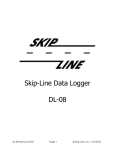Download User Guide - Virusbuster
Transcript
User Guide
VirusBuster Scanner
for Windows/Linux/OpenBSD/FreeBSD/Solaris/AIX
VirusBuster Scanner
TABLE OF CONTENTS
VIRUSBUSTER SCANNER ....................................................................................................................... 3
System requirements ............................................................................................................................... 3
Functionality ............................................................................................................................................. 5
Options ................................................................................................................................................... 5
Some examples ................................................................................................................................ 11
Scheduled launching (only on Linux/Unix systems)........................................................................... 13
Returned values...................................................................................................................................... 13
The configuration file ............................................................................................................................. 14
Virus database updating........................................................................................................................ 15
END USER AGREEMENT ....................................................................................................................... 16
CONTACT ................................................................................................................................................ 17
2
VirusBuster Scanner
VIRUSBUSTER SCANNER
The VirusBuster Scanner programs have been drawn together in this manual, as they are
similar and have same functionality. The differences in the operation of the programs
will be indicated. The task of the VirusBuster Scanner programs is to find virus
infections on the data storage systems and other areas and if possible remove them.
The program provides the opportunity for performing regular scans on the data storage
devices. The program can be run from the command line and its operation can be
adjusted with aid of parameters. An automatic protection can be achieved, to a
certain degree, by using the parameters.
Main features of the product:
-
Operating in interactive and automatic modes
Heuristics scanning levels
Multi-thread scanning
Enable/disable boot scanning
Option’s values can be stored in configuration file
Command line quarantine handling
Incremental virus database update
System requirements
The following system requirements must be available to execute the program:
General requirements
-------------------x86, amd64, ia64 processor at 200 MHz minimum
64 MB of RAM
40 MB of free hard disk space
Supported platforms
------------------WINDOWS: 95/98/Me/NT4/NT4s/2000/2000s/XP/XP-x64/2003s/2003s-x64
LINUX GLIBC 2.2.5, kernel 2.2.x (i386, amd64)
FREEBSD 4.9, 5.4, 6.0 (i386) and 6.0 (amd64)
OPENBSD 3.4, 3.6 (i386)
SOLARIS 9 / SunOs 5.9 (sparc)
UltraSparc IIe at 500 MHz
128 MB memory
AIX
4.3, 5.2 (powerpc)
Maintenance level 10
Power3 - II (G3)
256 MB memory
Package naming
--------------
3
VirusBuster Scanner
vbscan-<productversion>-<platform>[version].tar.gz
4
VirusBuster Scanner
Functionality
The VirusBuster Scanner applications act as command line scanners, they scans the
system for viruses by options specified in the command line or in the configuration
file. It is possible to store the general settings in a configuration file so only
your extra settings should be specified in the command line when required. The multithread operation provides faster scanning using parallel processing.
The modules of the VirusBuster Scanner program can be found in a simple archived
file, you have to unpack them before use. The package contains the following modules:
vbscan.exe | vbscan
Main executable file (on Windows | Unix systems)
vbeng*.dll | libvbengine.so
Scan engine module (on Windows | Unix systems) on the other systems the main
executable file
includes this module.
vbscan.ini
Configuration file
vdb/
Folder storing the virus database files
docs/<lang>/
Contains:
- Description of the program
(in text and man page (Unix) format)
- End user license agreement
Use the vbscan.exe or vbscan file to launch scanning, the settings can be specified
in the program’s configuration file or by command line options.
Important!
The presence of previous version(s) of VirusBuster products in the system can have an
effect on the scanner so you should uninstall it/them if there is any problem with
the product!
If the location of the configuration file is not specified in the command line, then
the program is searching for it automatically and tries loading it from the current
directory or the program’s home directory (where the executed main program file is
found). If the configuration file is not found only the command line options will be
applied.
You will not be able to launch the program if the required settings are not specified
either in the configuration file or in the command line.
Before scanning you are required to set the quarantine directory (-y option), the
temporary directory (-t option) and also recommended the location of virus database
(-d option).
Options
Options are divided into groups for best lucidity. We were about to using standard
tags and the frequently used ones can be specified by short option names as well. The
default settings are indicated at the required topics, these functions are activated
without specifying any options.
Information
-----------V
--version
Prints the program’s version number then exits.
5
VirusBuster Scanner
-h
--help
Prints the general command line options, their default values and the application’s
version number.
--full-help
Prints all the command line options, their default values and the application’s
version number.
Registration data
-----------------k
--registration-key
Specifying the registration key based on your license. The program handles the hyphen
separated form, too (XXXXX-XXXXX-XXXXX).
-u
--registered-user
Specifying the user name based on your license.
Using program without – valid – registration data you have to wait 30 seconds after
starting scanner. You have to specify both the registration key and the user name for
successfully registration.
Operational settings
---------------------terse
Enables compact log mode.
Compact mode:
/mnt/test/eicar.zip//eicar1.com: found: EICAR skipped.
Original mode:
/mnt/test/eicar.zip//eicar1.com
virus found: EICAR_test_file (NOT killable) ... skipped.
-q
--quiet
Enables the quiet working method. The program displays only the virus incidents on
the screen or in the log file and a summarized statistics at the end of the scan.
Duplicate use:
-qq or --quiet --quiet
This time the program writes out just the virus incidents to the stdout, summarized
statisics also skipped.
Triple use:
-qqq or --quiet –quiet --quiet
Combines the effect of --terse and –qq options.
IMPORTANT! ’quiet’ option affects only the stdout, error messages could be returned
by stderr.
--summary
Disables displaying summarized statistics tables about the scan.
If -qq or --quiet --quiet options are also specified, it results reversed action:
enables the summary display.
-o
--old
The program doesn’t show warning message if virus database is older than two weeks.
-c
--config=FILE
Specifying the used configuration file with its path. If this option is not set, the
program is looking for that file (named vbscan.ini by default) in the actual folder.
If that one doesn’t contain the .ini file the program’s home directory will also be
scanned for it. The configuration file is suitable for storing common settings needed
for a general scanning. These settings can be redefined by command line options if
necessary.
6
VirusBuster Scanner
Note that the program will try to locate the files and directories that are specified
by relative path in the configuration file starting from the actual directory (from
which one the program was launched).
-E
--engine=FILE
It is possible to set the location of the virus scan engine file to be used. By
default, it is used from the program’s home folder.
--debug=FILE
If debug file is specified, the program will create it during the scan process to log
detailed information about the program operations. It can help you to analyze the
scan if necessary.
Scan area settings
------------------Z
--skip-archive
Archived files will not be scanned.
The archived files are scanned by default.
-b
--boot
The program scans the computer’s boot sectors as well. Impossible to scan boot
sectors separately. This option is working only on Windows system.
-M
--skip-mail
MIME of type files will not be scanned.
The MIME files scanning is included by default.
--symlink=ACTION
Handling symbolic references (this option is working only on unix systems).
Available values (actions):
follow – uses the link name to identify the file
resolve – uses the file’s own name to identify it
(in such a cases, it scans the referenced file as a regular file)
skip – ignores symbolic references
(in such a case it doesn’t scan symlinks)
-R
--skip-subdir[=PATH]
The program scans each subdirectories recursively by default if a directory is
specified as target. If you set this option, you can select directories or directory
fragments to exclude from the scan while the other locations will be scanned
recursively. If you use this option without parameter (the –R or --skip-subdir alone)
then all the subdirectories of the specified target area will be ignored.
-f
--file=FILE
Text file containing paths and files (objects) to be scanned. This option’s value
locates the path of this text file. The objects will be read
by lines from the file.
Special parameter: ’-’ hyphen (’--file=-’): this time the scanner reads the names of
the files or directories to scan from STDIN (only in automatic mode).
This option can’t be used for scanning quarantine items and boot sectors!
Scanned file types
-----------------By default only file types matching any item of the scan engine internal pattern list
(default extensions) will be scanned during the virus scan. These are the following:
Program files: *.exe|*.com|*.ov?|*.sys|
*.386|*.bin|*.dll|*.drv|*.lnk|*.ocx|*.prg|
*.scr|*.vxd|*.crt|*.prc|*.xml|*.swf
Script files: *.bat|*.ht*|*.js|*.jse|*.vbs|
7
VirusBuster Scanner
*.ini|*.csc|*.hlp|*.shs|*.pif|*.ade|*.adp|
*.bas|*.chm|*.cmd|*.cpl|*.inf|*.ins|*.isp|
*.zl*|*.mde|*.msc|*.msi|*.msp|*.mst|*.pcd|
*.reg|*.scr|*.sct|*.url|*.vb|*.vbe|*.ws*|
*.ans|*.tmp|*.mpp|*.mpt|*.
Document files: *.do?|*.rtf|*.wiz|*.eml
Chart files: *.xl?
Access files: *.mdb
Presentation files: *.ppt|*.pot
Compressed files:*.arj|*.a??|*.zip|*.rar|
*.cab|*.gz|*.bz2|*.tgz|*.tar|*.dbx
The default pattern values can be altered with the following options:
--all-files
Switches off the pattern matching at all so all file types will be scanned.
-p
--pattern=PATTERN
The program scans only that files which match the specified PATTERN.
--include=PATTERN
Adds PATTERN to the default configuration.
--exclude=PATTERN
Excludes PATTERN from the default configuration. This option takes precedence over
the above options.
-m
--match-in-archive
Pattern-matching inside the archives is enabled by default if you use the built in
patterns of the scan engine for scanning (using `--include' and/or `--exclude'). In
every other cases it is disabled (using `--pattern' or `--all-files'). This option
changes the default value.
Relations:
- `--all-files', `--pattern', `--include' could not be used at the same time
- If you don’t specify either of the above options, the program will scan the files
with the default extensions
PATTERN syntax:
Several patterns can be specified in the pattern option separated by pipe (|). The
pattern can contain ? and * meta-characters (the ? (question mark) is considered as
an optional character, the * (star) is considered as an optional character chain).
The program is also able to handle character-classes for more restriction. Characterclasses must be specified between brackets (e.g. [abc]). The exclamation mark '!'
means negation if it is placed straight after the initial bracket '['. The '-' sign
placed between two characters means a character range. If you want the '-' or '!'
signs to be a considerable character, you should place it straight before the ending
bracket ']'. The program does not make a distinction between small and capital
letters.
The '*' and '?' meta-characters do not match directory separator characters in
pathnames. The special '**' sequence can be used to match any arbitrary characters
including directory separators. For example:
'Program Files\\**.exe' - each .exe file will be matched in the Program Files
directory and its subdirectories
Important!
PATTERN is matched against file's basename (filename without path) if PATTERN itself
does not contain directory separator characters or '**' sequences, otherwise full
path to the file shall be used. The separator character is '/' on Unix and GNU/Linux,
and '\' on Windows that is the same as you can use to convert meta characters to
literals. The application usually consider '\' as directory separator. It should be
used duplicated if special characters follow it. These characters are: | * ? [ ] .
8
VirusBuster Scanner
Scanning methods and actions in case of virus incidents
-------------------------------------------------------e
--heuristics = ( o | off | n | normal | h | high )
Heuristics level setting. Default: normal level.
o / off – heuristics off
n / normal – normal level
h / high – high level
-s
--scanning = ( q | quick | s | strict | f | full )
Scanning method setting. Default: regular level.
q / quick – Only scans those parts of the file, which are most likely to contain a
virus and does not detect viruses, which can only be detected by using a major amount
of system resources (e.g. Excel FORMULA viruses).
s / strict – Optimized scanning method, which detects all viruses registered in the
virus database and scans those parts of the file, which are most likely to contain a
virus.
f / full – Detects all viruses registered in the virus database and scans the whole
file, even those parts, where viruses are not likely to be found.
--thread=NUM
Maximum number of program threads. This option’s value is 1 by default. The multithread applications result in better performance, but this strongly depends on the
system settings.
--timeout=NUM
Timeout limit of the scanning threads (seconds). Scanning will be cancelled if all
the threads or just one of them exceed this limit – depending on the
‘—timeout-abort option – and have no activity over the specified time-interval. You
should increase this limit in case of large archives or strongly loaded system.
--timeout-abort
A ’--timeout-abort’ option affects the abort mechanism. If this option is set the
program will be aborted immediately in case of first timeout.
This function is disabled by default that means the program runs until at least one
thread ends within the specified limit.
The default -–thread setting allows only one thread to be run so if it exceeds the
timeout the program will be aborted.
-a
--action=ACTION
Setting this option the program can be run in automatic mode so the specified
action(s) will be performed without user interaction on virus incidents. If the
action option is used repeatedly in the command line (separated by commas (,)), the
actions will be considered and performed by their order. The first specified action
has the highest priority and so on. If the first action can’t be performed the
following one will be tried. If the action (-a or --action) is not specified at all,
the user is asked to choose an action in case of any incidents (interactive mode).
Meaning of the available actions.
k – virus killing from the file (kill)
s – ignores the infected object (skip)
r – renaming the file (rename)
q – moving to quarantine (quarantine)
d – irreversible deleting (delete)
--remove-macro
Automatically deletes all the macros from the Microsoft Office documents without any
confirmation.
--sfx
Enables SFX (self extractor) recognition (it may result in scanner performance
decrease (about 30% slower scanning)).
9
VirusBuster Scanner
--archive-max-size=NUM
Default value: 0 (in such a case, the program is using the virus scan engine's
default value).
If this file size limit is exceeded during the decompression of an archive, the
program stops this action and also the scan of the file and returns exploit virus
found. (Option's value is in MByte).
--archive-max-ratio=NUM
Default value: 0 (in such a case, the program is using the virus scan engine's
default value).
Example value: 50
If the size of the decompressed file is 50 times (or more) greater than the
compressed file's, the program will return exploit virus found.
Other explanation (option's value in percent): 1/n*100, where n is the value.
In the example: 1/50*100 = 2% so if the compression ratio is better than 2% the
program will return exploit virus found.
-G
--greyware
If you use this option, the program will detect the applications marked as greyware
in the database and perform the specified action on them.
Greyware cannot be clearly categorized as malicious or not malicious application
because it strongly depends on its use. Generally this kind of software is not
harmful program in case it is installed by the user's consent and approval. But it
can happen, that this program is installed in the background without the user's
permission and in this case it can be used for malicious activity (for example an ftp
server program or a remote access application).
So, in case of greyware, we cannot declare the application as malicious or not
malicious based on the name or files of the program, it depends on the method of its
installation.
Quarantine handling
------------------The following options can accept one or more KEY(s) or KEY:FILE argument(s), the
actions will be performed only on these specified files. If KEY is not specified, the
selected action is performed on each file found in quarantine. KEYs belonging to
items can be displayed by listing (--list) the contents of the quarantine directory.
--status = ( all | clean | deleted | infected | suspicious )
Using this option you can limit/change the default range of quarantine items to be
processed. Select the desired value to process only items being in the specified
infection status. The ’all’ means that the specified action will be applied to all
the items.
This option’s default value depends on the specified quarantine option:
--list: ’all’
--restore: ’clean’
--delete: ’infected’
--saveas: ’all’
-l
--list[=KEY]
Prints the quarantined files with their KEYs, infection status (see the
-–status option), original location, file size and date of last modification. Use KEY
argument to print only the requested items.
--rescan[=KEY]
Rescans the quarantined files or the specified file (in case of using KEY argument).
The –-status option is ineffective to the -–rescan option.
--restore[=KEY[:FILE]]
10
VirusBuster Scanner
Restores all the quarantined items or only the specified ones to their original
location cleaned by ’--rescan’ command. Non-existed directories will not be created,
existed files will not be rewritten (except when ’--overwrite’ option is set).
Important!
This option restores only the cleaned, uninfected files by default, but you can
override this operation by using the –-status option to specify items with different
status. Use this option (--status) if you are sure that the item to be restored is
not infected.
--delete[=KEY]
Deletes all the quarantined items or only the specified ones from the quarantine.
This option deletes only the infected items, you can override this operation by using
-–status option.
--saveas=KEY:FILE
Saves the specified quarantined file (KEY) which will be named as you wish in the
FILE parameter. The item will be saved encoded so the file will not be equal to the
original. This function is useful when you would like to send a file to the
VirusBuster for analysis.
-w
--overwrite
Allows rewriting existing files for ’--restore’ and ’--saveas’ operations.
File- and directory references
-----------------------------Non-absolute path name arguments are considered relative to the program’s home
directory (where the executables are placed).
--log[=FILE]
Screen output could be saved into a specified log file. If file name is not specified
(FILE), the output will be appended to the end of a possibly available log file with
the default name (vbscan.log).
-y
--quarantine=DIR
Specifying the quarantine directory.
-t
--temp=DIR
Directory of the temporary files. The TEMP/TMP variable’s value is used by default.
-d
--vdb=DIR
Specifying the location of the XML descriptor file of the virus database. It is not
compulsory to use this option but recommended. If the value of this option is not
set, the program will be looking for the virus database in the 'vdb' folder of its
home directory.
Some examples
vbscan.exe c:
Scans the whole C: drive and asks the user for further action in case of any
incidents.
vbscan.exe --pattern=”*.exe|*.dll|*.com” --action=quarantine "C:\Program Files"
Scans Windows binary files in Program Files directory and the infected files will be
quarantined to be available for later scanning.
Important!
File names which contain special characters (’space’ in this example) must be
specified between quotes (" ") on Windows system!
11
VirusBuster Scanner
vbscan --pattern=’*.exe|*.dll|*.com’ --action=quarantine /mnt/windows/c/
Binary files scanning on a mounted Windows partition on Linux. The infected files are
to be quarantined automatically.
Important!
Joker characters have to be protected against shell interpreter on Linux/Unix systems
so they have to enclosed in ' ' (single quote) signs!
vbscan.exe --rescan --action=kill --restore --delete
Rescans the quarantine directory’s items and try cleaning them. The cleaned items
will be restored to their original location with original name. The remaining ones
(which can’t be disinfected) will be deleted from the quarantine.
vbscan –-list --status=suspicious
Only the suspicious items will be listed.
vbscan --saveas=0892342:examine.vbq
The quarantine item which has key number 0892342 will be copied into the actual
directory as name as ’examine.vbq’.
vbscan.exe --file=- --action=kill
It reads the names of the files or directories to scan from STDIN (--file), infected
files will be cleaned (--action).
vbscan c:\ --skip-subdir=”Utils\Arc*” --terse
Scanner will scan the c:\ drive recursively, interactively (action is not specified
in the command line) but will not scan any of the directories starting with ’Arc’
letters in the ’Utils’ folder (--skip-subdir). Compact log is enabled (--terse).
Using short option:
vbscan -b -eh -sf --follow -ak,q /
It is scanning for all the files of the system from the root on the highest level,
removes the killable viruses and moves the non killable ones into the quarantine.
It recognizes that the `--follow’ argument is the abbreviation of `--follow-symlink’
and several actions are specified in the argument separated by commas.
12
VirusBuster Scanner
Scheduled launching (only on Linux/Unix systems)
Automatic program launching can be realized with the help of ’cron’ program. For
example if you want the scanner to be launched at 8 pm every evening then register
into /etc/crontab:
00 20 * * * root <path>vbscan<path>vbscan.ini
Returned values
Besides the program displays result of scanning on the screen or in log file it is
able to inform users about scanning tasks’ results by return values. This feature is
useful for getting information in case of scanner is run automatically or scheduled.
There are three different basic return values (’A’ case):
0
Suspicious or infected objects were not found.
1
Suspicious or infected objects were found among target objects.
2
The specified actions (--action) were performed successfully on the suspicious or
infected objects (except if they were "stop" or "skip").
If errors occur during scanning, the program is not able to check or clean some
specified objects completely. The return values can change depending on the errors.
Explanation of the return values:
-------------------------------------|In the successfully scanned objects |
|------------------------------------|
|no
|virus found |action performed|
|virus|and
|on infected
|
|found|not killed
|files
|
------------------------|-----|-------------|----------------|
’A’ case
|
|
|
|
All the specified target| 0 |
1
|
2
|
objects are scanned
| (*) |
(!)
|
(*)
|
successfully
|
|
|
|
========================|=====|=============|================|
’B’ case
|
|
|
|
Failed to scan all the | 3 |
1
|
5
|
specified target objects| (?) |
(!)
|
(?)
|
------------------------|-----|-------------|----------------|
’C’ case
|
|
|
|
Failed to scan all the | 6 |
1
|
8
|
specified target objects| (?) |
(!)
|
(?)
|
because of system errors|
|
|
|
------------------------|-----|-------------|----------------|
’D’ case
|
|
|
|
Failed to scan all the |
|
|
|
specified target objects| 9 |
1
|
11
|
for lack of file format | (?) |
(!)
|
(?)
|
support
|
|
|
|
--------------------------------------------------------------
13
VirusBuster Scanner
Legend:
number: the return value itself
(*): after scanning the scanned path is surely virus free
(!): after scanning the scanned path contains infected files
(?): after scanning the scanned path may contain infected files
’B’ case:
Some files could not be read because of password protection or they were corrupted or
exploit danger. These files may carry malicious codes.
’C’ case:
System error during scanning (e.g.: access denied, specified path not found).
After it had been repaired you should retry scanning. The cause of the error may be
that the specified files do not exist or the program doesn’t have permission to
access them. High loaded systems could also result the same error codes.
’D’ case:
Some files were not scanned successfully. Although the virus scan engine recognizes
their format your current scan engine version doesn’t support them. You need to
update your scanner program to analyze these files completely.
Higher error codes mean bad parameter specification generally:
255
Invalid command line or configuration file parameters, check them!
254
Failed to run scan engine or the specified virus database does not exist!
253
Bad (incompatible) virus database. Check its version!
252
Failed to start scanning maybe for short system resources!
251
Unable to initialize quarantine! Check the value of ’--quarantine’ parameter!
250
Program running aborted by external request. (SIGINT, SIGTERM)
Return value is always 0 if quarantine operations could be performed successfully.
The configuration file
The configuration file is line-oriented for simple handling. Each line contains
different settings, the option’s name is conform to long option names.
You can use both the one character long- and the more character long options without
dash (‘-‘ or ‘--‘). The options’ values are similar to the command line options. In
case of logical options the presence or the lack of the related option specifies if
the function is enabled or disabled similar to the command line specification.
Comments can be specified after ’#’ character in a new line or at the end of an
opened line.
14
VirusBuster Scanner
Virus database updating
The product uses incremental virus database update mechanism to keep the virus
database up-to-date. The advantage of this method is that the program doesn't need to
download the whole virus database file every time (its size is several MBs) but
usually only a small additional database package including the virus signatures
processed and released recently. Using this mechanism, the download time is decreased
to a minimal level so we can release additional virus database packages several times
a day to improve the defense. Users can obtain protection against new malware without
spending long time and generating considerable network load for the update. The
protection is available almost immediately after the signatures of the newly
discovered viruses have been processed in our virus lab.
On Windows system
----------------You can update the virus database manually. Our virus database-set consist of several
files. The program stores the database files in the 'vdb' folder. You need to update
all the files of the following folder from our FTP server:
update.virusbuster.hu/pub2006/vbuster/vdb.9/
Finally replace the old virus database files with the downloaded ones.
On Unix systems
--------------We create a script to automate the update process. Find it in the package named
vdbupdate.sh.
It is going to download the virus database, copy its files into the correct directory
('vdb' by default). Updating will only be performed, if the database available in the
server is newer than one installed on your computer. Otherwise the database will be
left unchanged.
Available parameters of the script:
-h
-v
-t
-i
-p
print list of valid parameters
verbose output
temporary directory, it must not exist (default $TMPDIR)
directory where to put the new virus database file (default $LIBDIR)
use HTTP instead of the default FTP
To run the script, you need the wget and sed programs! With the help of cron, you can
schedule the script execution.
15
VirusBuster Scanner
END USER AGREEMENT
THIS SOFTWARE END USER LICENSE AGREEMENT ("EULA") IS A LEGAL AGREEMENT BETWEEN YOU AND
VirusBuster Ltd. READ IT CAREFULLY BEFORE COMPLETING THE INSTALLATION PROCESS AND USING THE
SOFTWARE. IT PROVIDES A LICENSE TO USE THE SOFTWARE AND CONTAINS WARRANTY INFORMATION AND
LIABILITY DISCLAIMERS. BY INSTALLING AND USING THE SOFTWARE, YOU ARE CONFIRMING YOUR ACCEPTANCE
OF THE SOFTWARE AND AGREEING TO BECOME BOUND BY THE TERMS OF THIS AGREEMENT. IF YOU DO NOT
AGREE TO BE BOUND BY THESE TERMS THEN DO NOT INSTALL THE SOFTWARE.
IMPORTANT NOTICE TO USERS: THE SOFTWARE IS NOT FAULT-TOLERANT AND IS NOT DESIGNED OR INTENDED
FOR USE IN ANY HAZARDOUS ENVIRONMENT REQUIRING FAIL-SAFE PERFORMANCE OR OPERATION. THIS
SOFTWARE IS NOT FOR USE IN THE OPERATION OF AIRCRAFT NAVIGATION, NUCLEAR FACILITIES, OR
COMMUNICATION SYSTEMS, WEAPONS SYSTEMS, DIRECT OR INDIRECT LIFE-SUPPORT SYSTEMS, AIR TRAFFIC
CONTROL, OR ANY APPLICATION OR INSTALLATION WHERE FAILURE COULD RESULT IN DEATH, SEVERE PHYSICAL
INJURY OR PROPERTY DAMAGE.
1. Definitions
(a) "Educational Version" means a version of the Software, so identified, for use by students and faculty of educational
institutions only. "Home version" means a version of the Software, so identified, for use by individuals on a single computer at
home only. Educational and Home Versions may not be used for, or distributed to any party for, any commercial purpose.
(b) Henceforward VirusBuster Ltd. means VirusBuster Ltd. and (where interpretable) its suppliers and licensors, if any.
(c) "Not For Resale (NFR) Version" means a version of the Software, so identified, to be used to review and evaluate the
Software, only.
(d) "Software" means the VirusBuster Ltd. (R) VirusBuster(TM) software program supplied by VirusBuster Ltd. herewith, which
may also include documentation, associated media, printed materials, and online and electronic documentation.
2. License
This EULA allows you to:
(a) Install and use the Software on a single computer; OR install and store the Software on a storage device, such as a network
server, used only to run or install the Software on your other computers over an internal network, provided you have a license
for each separate computer on which the Software is installed or run from the storage device. A license for the Software may
not be shared or used concurrently on different computers.
(b) Educational and Home Version Only. If you have purchased a license for the Educational and/or the Home Version of the
Software, then you may install or store the Software on a storage device, such as a network server, used only to run or install
the Software on your other computers over an internal network for use by a total number of concurrent users not to exceed the
number of user licenses you have been granted; provided, you agree to implement reasonable controls to ensure that your use
of the Software does not exceed the number of licenses you have been granted. You agree that VirusBuster Ltd. may audit your
use of the Software for compliance with the EULA at any time, upon reasonable notice.
(c) Make one copy of the Software in machine-readable form solely for backup purposes. You must reproduce on any such copy
all copyright notices and any other proprietary legends on the original copy of the Software.
3. License Restrictions
(a) Other than as set forth in Section 2, you may not make or distribute copies of the Software, or electronically transfer the
Software from one computer to another or over a network.
(b) You may not decompile, reverse engineer, disassemble, or otherwise reduce the Software to a human-perceivable form.
(c) You may not sell, rent, lease, transfer or sublicense the Software.
(d) You may not modify the Software or create derivative works based upon the Software.
(e) You may not use the Software in automatic, semi-automatic or manual tools designed to create virus signatures, virus
detection routines, any other data or code for detecting malicious code or data.
(f) In the event that you fail to comply with this EULA, VirusBuster Ltd. may terminate the license and you must destroy all
copies of the Software.
4. Upgrades
If this copy of the Software is an upgrade from an earlier version of the Software, it is provided to you on a license exchange
basis. You agree by your installation and use of this copy of the Software to voluntarily terminate your earlier EULA and that you
will not continue to use the earlier version of the Software or transfer it to another person or entity.
5. Ownership
The foregoing license gives you limited rights to use the Software. VirusBuster Ltd. and its suppliers retain all right, title and
interest, including all copyrights, in and to the Software and all copies thereof. All rights not specifically granted in this EULA,
including International Copyrights, are reserved by VirusBuster Ltd. and its suppliers.
6. LIMITED WARRANTY AND DISCLAIMER
(a) LIMITED WARRANTY. VirusBuster Ltd. warrants that, for a period of ninety (90) days from the date of delivery (as
evidenced by a copy of your receipt) that the physical media on which the Software is furnished will be free from defects in
16
VirusBuster Scanner
materials and workmanship under normal use.
(b) NO OTHER WARRANTY. EXCEPT AS SET FORTH IN THE FOREGOING LIMITED WARRANTY, VirusBuster Ltd. AND
ITS SUPPLIERS DISCLAIM ALL OTHER WARRANTIES, EITHER EXPRESS OR IMPLIED, OR OTHERWISE INCLUDING
THE WARRANTIES OF MERCHANTABILITY AND FITNESS FOR A PARTICULAR PURPOSE. ALSO, THERE IS NO
WARRANTY OF NONINFRINGEMENT, TITLE OR QUIET ENJOYMENT. IF APPLICABLE LAW IMPLIES ANY WARRANTIES
WITH RESPECT TO THE SOFTWARE, ALL SUCH WARRANTIES ARE LIMITED IN DURATION TO NINETY (90) DAYS
FROM THE DATE OF DELIVERY. No verbal or written information or advice given by VirusBuster Ltd. its dealers, distributors,
agents or employees shall create a warranty or in any way increase the scope of this warranty.
7. Exclusive Remedy
Your exclusive remedy under Section 6 is to return the Software to the place you acquired it, with a copy of your receipt and a
description of the problem. VirusBuster Ltd. will use reasonable commercial efforts to supply you with a replacement copy of the
Software that substantially conforms to the documentation, provide a replacement for defective media. VirusBuster Ltd. shall
have no responsibility if the Software has been altered in any way, if the media has been damaged by accident, abuse or
misapplication, or if the failure arises out of use of the Software with other than a recommended hardware configuration.
8. LIMITATION OF LIABILITY.
NEITHER VirusBuster Ltd. NOR ITS SUPPLIERS SHALL BE LIABLE TO YOU OR ANY THIRD PARTY FOR ANY INDIRECT,
SPECIAL, INCIDENTAL OR CONSEQUENTIAL DAMAGES (INCLUDING DAMAGES FOR LOSS OF BUSINESS, LOSS OF
PROFITS, BUSINESS INTERRUPTION OR THE LIKE), ARISING OUT OF THE USE OR INABILITY TO USE THE
SOFTWARE OR THIS EULA BASED ON ANY THEORY OF LIABILITY INCLUDING BREACH OF CONTRACT, BREACH OF
WARRANTY, TORT (INCLUDING NEGLIGENCE), PRODUCT LIABILITY OR OTHERWISE, EVEN IF VirusBuster Ltd. OR ITS
REPRESENTATIVES HAVE BEEN ADVISED OF THE POSSIBILITY OF SUCH DAMAGES AND EVEN IF A REMEDY SET
FORTH HEREIN IS FOUND TO HAVE FAILED OF ITS ESSENTIAL PURPOSE.
9. Basis of Bargain
The Limited Warranty, Exclusive Remedies and Limited Liability set forth above are fundamental elements of the basis of the
agreement between VirusBuster Ltd. and you. VirusBuster Ltd. would not be able to provide the Software on an economic basis
without such limitations.
10. Consumer End Users Only
The limitations or exclusions of warranties and liability contained in this EULA do not affect or prejudice the statutory rights of a
consumer, i.e., a person acquiring goods otherwise than in the course of a business.
11. General Provisions
The internal laws of Hungary shall govern this EULA. This EULA contains the complete agreement between the parties with
respect to the subject matter hereof, and supersedes all prior or contemporaneous agreements or understandings, whether oral
or written. All questions concerning this EULA shall be directed to VirusBuster Ltd.
VirusBuster and VirusBuster logo are trademarks or registered trademarks of VirusBuster Ltd. in Hungary and/or other
countries. Other marks are the properties of their respective owners.
CONTACT
This manual provides comprehensive information on operational of our virus protection product. If you
have any additional questions about it or would like to share your experience or proposals with us do not
hesitate to contact us! Turn to us with confidence, your demands and remarks will be respected.
Address VirusBuster Ltd.
Budapest 1116,
Vegyesz u. 17-25.
Hungary
Phone
Fax
Web
E-mail
(+36) 1 382-7000
(+36) 1 382-7007
www.virusbuster.hu
[email protected]
[email protected]
Last update: 08-03-2007
17