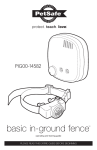Download User Guide - Virusbuster
Transcript
User Guide
VirusBuster Shield
VirusBuster Scan daemon description included
For Linux/FreeBSD
VirusBuster Shield
TABLE OF CONTENTS
INTRODUCTION FOR THE COMMON PACKAGE................................................................................... 3
VIRUSBUSTER SHIELD............................................................................................................................ 4
Minimal system requirements ................................................................................................................. 4
Operation................................................................................................................................................... 4
Package naming, installation .................................................................................................................. 5
Uninstallation............................................................................................................................................ 5
Binary files ................................................................................................................................................ 5
Registration............................................................................................................................................... 5
Configuration file (vbshield_en.conf) ..................................................................................................... 6
General settings...................................................................................................................................... 6
VPA settings ........................................................................................................................................... 7
VIRUSBUSTER SCAN DAEMON............................................................................................................ 10
Minimal system requirements ............................................................................................................... 10
Package naming, installation ................................................................................................................ 10
Uninstallation.......................................................................................................................................... 10
Binary files .............................................................................................................................................. 10
Database update..................................................................................................................................... 11
Configuration file (vbscand_en.conf) ................................................................................................... 13
END USER AGREEMENT ....................................................................................................................... 14
CONTACT ................................................................................................................................................ 15
2
VirusBuster Shield
INTRODUCTION FOR THE COMMON PACKAGE
The common package includes both the VirusBuster Shield resident virus protection
product and the VirusBuster Scan daemon application.
The name structure of the package:
vbshield-<vbshield-version>-<vbscand-version>-<opsystem>.tar.gz
e.g.: vbshield-1.0.0-1.0.1-linux-i386-libc6.tar.gz
The 'vbinst-pkg.pl' is the main install script file, run it to install both the
vbshield and vbscand packages.
Available install script parameters:
--no-update
The installer doesn't install the vbscand.
-m, --module
Reinstall kernel module.
-c, --compile
Force building kernel module.
The installer tries to install the vbscand package first. If the installer finds an
installed instance of the vbscand in the system and its version is less than the
current version, it removes the older one and installs the new one (if it is not
disabled by the --no-update parameter). After vbscand has been installed
successfully, the script also installs or updates the vbshield.
The purpose of this document is to provide instruction how to use and set the
products.
3
VirusBuster Shield
VIRUSBUSTER SHIELD
The VirusBuster Shield application (hereinafter called VFS) is an anti-virus system
providing your file system with resident virus protection.
Important!
Because the VFS covers the file system, the former mounted devices, file systems or
folders can not be unmounted while VFS is running. First you have to stop the running
VFS then perform the requested unmount procedures.
- Scan for viruses based on VPAs
- Various settings for each VPA
- Predefined actions for virus incidents
Minimal system requirements
===========================================================
OPERATING |
Linux
|
FreeBSD
|
SYSTEM
|
GLIBC 2.2.5
|
V4.9
|
|
kernel2.4.0
|
V5.3
|
===========================================================
PROCESSOR |
Intel Pentium (or compatible)
|
at 300MHz
----------------------------------------------------------MEMORY
|
32M
----------------------------------------------------------HARD DISK |
10M
----------------------------------------------------------OTHER
|
perl5 (for installation)
|
VirusBuster Scan daemon installed
-----------------------------------------------------------
Operation
VFS needs the VirusBuster Scan daemon program to be installed on the computer so that
it will be able to scan for viruses. The scan daemon provides the virus scan engine
and its functionality to the VFS. The product checks if the scan daemon is installed
on the computer or not, if it isn’t, the VFS can not be installed.
To establish the connection between the VFS and the daemon, specify a common network
address for the programs in their configuration file or by parameters. Use the
'scanaddress' option of VFS and 'address' option of scan daemon to set the network
address to link the products.
When the VFS is started, it tries to connect to the scan daemon and queries its PID.
If it cannot connect, it cannot query the PID, either. This generates the 'Unable to
determine scan daemon's pid.' error message. If the scan daemon lost the connection,
it tries to connect again. If it fails, it returns the 'Scan error.' message.
4
VirusBuster Shield
Package naming, installation
Name of the VFS package: vbshield-<version>-<opsystem>.tar.gz
e.g.: vbshield-1.0.1-linux-i386-libc6.tar.gz
Use the 'vbshield-install.pl' to individual installation of VFS. The following
parameters are available:
-m, --module
Reinstall kernel module.
-c, --compile
Force building kernel module.
Important!
If you install a new program version (update the product) you have to restart the
computer to use the new version!
Uninstallation
Please run the following program file to uninstall the package:
vbshield-uninstall.pl
Binary files
Executable files and their parameters found in the package:
vbshield [options]
Main program found
Options:
-n, --nodaemon
-v, --version
-c, --config=FILE
-l, --license
in the /usr/bin directory by default.
execute in no daemon mode
displays the version number and exits
reads configuration from FILE (path needed)
displays license information
vbshield start|stop|restart|reload|status
Control file found in the /etc/init.d directory by default.
Parameters:
start: Starts the vbshield daemon file.
stop: Stops the vbshield daemon file.
restart: Stops and starts the vbshield daemon file.
reload: Reloads the vbshield configuration file.
status: checks if the resident protection is active or not.
Registration
The product can't be used without a valid registration key. The program warns the
user by sending a message to the log file and the screen once a day when the ending
of the registration period is coming.
After registration key had expired, the product works as before (without any
restriction) until a program update (virus database updating is possible). After
program updating, you need a new license (registration key) to use the program.
The registration key must be placed into the configuration file, see the description
of the configuration settings for more.
5
VirusBuster Shield
Configuration file (vbshield_en.conf)
The configuration file stores the settings in hierarchical structure. The storing
mechanism based on the encapsulation concept which means that user has to specify the
storing path (section) for each coherent setting group step by step.
The path (section) must be specified between square brackets in the configuration
file:
[General]
Enter comments by using semicolon (;) before the comment text. The characters entered
after semicolon will not be interpreted by the parser. You can also use this function
to disable a selected option quickly.
;source=/mnt/disk1
The configuration file ('vbshield_en.conf') is found in the /etc/vbuster directory by
default.
General settings
The section of the general settings is introduced with the [General] label. The
following options could be found in this section:
[General]
timeout=300
error_access=1
scanaddress= unix:/var/run/vbscand
logfile=/var/log/vbshield/vbshield.log
loglevel=3
maxscan=3
registration_name=
registration_key=
------------------------------------------------------------------------Explanation:
timeout=300
Timeout setting in seconds. The VFS module is waiting for the scan result until the
selected period expires.
Default value: 300
error_access=1
Allow access in case of errors.
0: access is denied in case of error
1: access is allowed in case of error
Default value: 1
scanaddress=unix:/var/run/vbscand
Scan daemon’s network address.
There are two supported socket types: unix socket and internet socket.
unix socket syntax: unix:<path>
internet socket syntax: inet:<hostname or ip address>:<port>
logfile=/var/log/vbshield.log
Log file’s path.
Default value: /var/log/vbshield.log
loglevel=3
Fullness of the log.
Use the following values:
6
VirusBuster Shield
0 – Disable logging
1 – record delete, write, rename attempts on infected files
2 – record errors
3 – record warnings
4 - Info
5 - Debug log
Default value: 3
maxscan=3
Limit for parallel virus scan. Use the values between 1 and 5.
Default value: 3
registration_name=
Specifying the user name based on your license.
registration_key=
Specifying the registration key in the following form: XXXXX-XXXXX-XXXXX
VPA settings
Define various virus policy areas (VPA) to protect your file system. You can specify
different virus scan settings and actions for each VPA. For example, two different
directories on the computer can be protected with different settings against viruses.
The VPA section is introduced with the [VPA] label. In the section you have to create
sub-sections to define different VPAs as follows: [VPA/<id>]. The following options
are available for a VPA sub-section:
[VPA]
[VPA/1]
vpa_path=/mnt/disk2
recursive=1
scan_on_open=1
scan_on_close=1
scanmask=*.exe,*.com,*.zip
delmask=*.doc,*.xls
writemask=*.mp3
renamemask=*.pdf
exclude_path=movies
timeout=600
error_access=0
search_method=strict
heuristic_level=normal
containers=enabled
action_on_killable=kill
action_on_not_killable=skip
[VPA/two]
...
[VPA/n]
...
------------------------------------------------------------------------Explanation:
vpa_path=/mnt/disk2
Define virus policy area (VPA) specifying a path to protect. The following settings
affect files found in the specified path or its subdirectories (if the value of
'recursive' option is set to 1).
recursive=<0|1>
7
VirusBuster Shield
Enable/disable VPA recursion.
0: VPA settings affect only the files found in the VPA directory
1: VPA settings affect files found in the VPA directory and its subdirectories
Default value: 1
scan_on_open=<0|1>
Scan file on its open or not.
0: files will not be scanned
1: files will be scanned
Default value: 1
scan_on_close=<0|1>
Scan file on its close or not. When files are scanned at file close only (based on
the configuration), infected files' opening will also be denied.
0: files will not be scanned
1: files will be scanned
Default value: 1
In the following options, if you would like to specify more than one parameter,
please use the comma (,) character separating different values: scanmask, delmask,
writemask, renamemask, exclude_path
scanmask=*.exe,*.com,*.zip
Files with the specified extensions will be scanned by the virus scanner. Use the
%default% token to insert default extensions provided by the virus scan engine. These
are the following:
Program files: *.exe,*.com,*.ov?,*.sys,*.386,*.bin,*.dll,*.drv,*.lnk,*.ocx,
*.prg,*.scr,*.vxd,*.crt,*.prc,*.xml,*.swf
Script files: *.bat,*.ht*,*.js,*.jse,*.vbs,*.ini,*.csc,*.hlp,*.shs,*.pif,
*.ade,*.adp,*.bas,*.chm,*.cmd,*.cpl,*.inf,*.ins,*.isp,*.zl*,
*.mde,*.msc,*.msi,*.msp,*.mst,*.pcd,*.reg,*.scr,*.sct,*.url,
*.vb,*.vbe,*.ws*,*.ans,*.tmp,*.mpp,*.mpt,*.
Documents
*.do?,*.rtf,*.wiz,*.eml
Chart files:
*.xl?
Access files: *.mdb
Presentations: *.ppt,*.pot
Compressed:
*.arj,*.a??,*.zip,*.rar,*.cab,*.gz,*.bz2,*.tgz,*.tar,*.dbx
scanmask_exclude=
Set file types you want to be excluded from the scanning. These file types will
not be checked by the anti-virus system.
delmask=*.doc,*.xls
Files with the specified extensions will be protected against deletion by the
resident protection.
writemask=*.mp3
Files with the specified extensions will be protected against writing by the resident
protection.
renamemask=*.pdf
Files with the specified extensions will be protected against renaming by the
resident protection.
exclude_path=movies
The resident protection will not apply the VPA settings to the path(s) specified in
this option. This is a relative path to the VPA path. Use commas (,) to separate
different path in the option.
Use this option if the recursion is enabled (recursive=1).
timeout=600
error_access=0
8
VirusBuster Shield
It is possible to redefine the global values of these option only for the current
VPA.
search_method=<quick/strict/full>
Select virus scanning method
The virus scanning engine is able to scan for and detect viruses according to the set
methods/levels. It is possible to choose the needed scanning method in the components
in the software. The following levels are available:
quick:
Scans only those parts of the file, which are most likely to contain a virus and does
not detect viruses, which can only be detected by using a major amount of system
resources (e.g. Excel FORMULA viruses).
strict:
Optimized scanning method, which detects all viruses registered in the virus database
and scans those parts of the file, which are most likely to contain a virus.
full:
Detects all viruses registered in the virus database and scans the whole file, even
those parts, where viruses are not likely to be found.
Default value: strict
heuristic_level=<off/normal/high>
During the heuristic analysis, the software tries to detect codes and programs, which
have virus-like characteristics but are not registered in the virus database. If such
a suspicious file is found, the user is notified. The following levels of heuristic
analysis are available:
off:
No heuristic analysis.
normal:
The depth of the analysis is limited, the possibility of false positives is low, but
the chance of detecting unknown viruses is not too high.
high:
The chance of detecting unknown viruses is higher, but there is a higher possibility
of false positives.
Default value: normal
containers=<enabled|disabled>
Scan in archived files or not.
enabled: archives will also be scanned
Default value: enabled
action_on_killable=kill
Action performed on killable virus.
Possible values:
kill – kill virus from file
skip – skip infected file
delete – delete infected file
rename – rename infected file
Deafult value: kill
action_on_not_killable=skip
Action performed on non killable virus.
Possible values: skip, delete, rename
Deafult value: skip
9
VirusBuster Shield
VIRUSBUSTER SCAN DAEMON
The VirusBuster Scan daemon program provides an interface for the remote client
program to utilize the full functionality of the virus scan engine through unix or
internet socket.
Minimal system requirements
===========================================================
OPERATING |
Linux
|
FreeBSD
|
SYSTEM
|
GLIBC 2.2.5
|
V4.9
|
|
kernel2.4.0
|
V5.3
|
===========================================================
PROCESSOR |
Intel Pentium (or compatible)
|
at 300MHz
----------------------------------------------------------MEMORY
|
32M
----------------------------------------------------------HARD DISK |
10M
----------------------------------------------------------OTHER
|
perl5 (for installation)
|
-----------------------------------------------------------
Package naming, installation
Name of the vbscand package: vbscand-<version>-<opsystem>.tar.gz
e.g.: vbscand-1.0.1-linux-i386-libc6.tar.gz
Use the 'vbscand-install.pl' to individual installation of vbscand.
Uninstallation
Please run the following program file to uninstall the package:
vbscand-uninstall.pl
Binary files
Executable files and their options found in the package:
vbscand [options]
Scan daemon binary file. Possible options:
-n, --nodaemon - no daemon mode (run in the console where started)
-v, --version - display the version of vbscand and exit
-b, --build
- display the version and build of vbscand and exit
-c FILE, --config=FILE
- read configuration from FILE
-p FILE, --pid_file=FILE
- save the pid to FILE
-d FILE, --vdb_file=FILE
- virus database descriptor file
-a ADDR, --address=ADDR
- connect to ADDR
-k SEC, --conn_timeout=SEC - connection timeout in seconds
-r SEC, --read_timeout=SEC - read timeout in seconds
-w SEC, --write_timeout=SEC - write timeout in seconds
Scandaemon init script parameters (found in the /etc directory):
10
VirusBuster Shield
vbscand [options]
start - start scan daemon
stop - stop scan daemon
restart - restart scan daemon
cfgreload - reload configuration file
vdbreload - reload virus database
Database update
You can update the virus database manually or automatically by the updater script
found in the package.
The product uses incremental virus database update mechanism to keep the virus
database up-to-date. The advantage of this method is that the program doesn't need to
download the whole virus database file every time (its size is several MBs) but
usually only a small additional database package including the virus signatures
processed and released recently. Using this mechanism, the download time is decreased
to a minimal level so we can release additional virus database packages several times
a day to improve the defense. Users can obtain protection against new malware without
spending long time and generating considerable network load for the update. The
protection is available almost immediately after the signatures of the newly
discovered viruses have been processed in our virus lab.
Automatic update
---------------We create a script to automate the update process, it is in the /usr/bin directory
(vbs_vdbupdate.sh).
Execute it, it is going to download the virus database, copies it into the correct
directory and activates it. Updating will only be performed, if the database
available on the server is newer than one on your computer. Otherwise the database
will be left unchanged.
To execute the script, you should enter the vbs_vdbupdate.sh command. It is possible
to use parameters, too:
-f, --ftp
-h, --http,
-v, --verbose,
--help,
uses FTP update source
uses HTTP update source
verbose mode
displays help
Example:
vbs_vdbupdate.sh -v --http
It downloads the database from the HTTP source and the progress bar will be
displayed.
To run the script, you need wget program! By the help of cron, you can schedule the
script executing to be performed by half an hours. Register into /etc/crontab:
0,30 * * * * root /usr/bin/vbs_vdbupdate.sh
Manual update
------------Our virus database-set consist of several files, you need to update all the files
from our FTP server from the following folder and copy them to the virus database
folder (/usr/lib/vbuster):
update.virusbuster.hu/pub2006/vbuster/vdb.9/
11
VirusBuster Shield
You can activate the new database by the "vbscand vdbreload" command.
12
VirusBuster Shield
Configuration file (vbscand_en.conf)
The syntax and the general structure of the configuration file is similar to the
VirusBuster Shield's.
The configuration file ('vbscand_en.conf') is found in the /etc/vbuster directory by
default.
Options to be set in the [General] section:
address=unix:/var/run/vbscand
Address to listen on.
Two socket types are supported: unix socket and internet socket.
unix socket syntax: unix:<path>
internet socket syntax: inet:<hostname or ip address>:<port>
Default: unix:/var/run/vbscand
vdb_file=/usr/lib/vbuster/vdb9.xml
Path to virus database descriptor file.
Default: /usr/lib/vbuster/vdb9.xml
pid_file=/var/run/vbscand.pid
Path to pid file.
Default: /var/run/vbscand.pid
conn_timeout=1
read_timeout=1
write_timeout=1
Socket timeout in seconds.
conn_timeout: connection accept timeout
read_timeout: socket reading timout
write_timeout: socket writing tieout
Default value is 1 to all options.
archive-max-decomp-size=0
Default value: 0 (this time the program is using the virus scan engine's default
value).
If this file size limit is exceeded during decompress of an archive, the program
stops the uncompression and scanning of the file and returns exploit virus found.
(Option's value is in MByte).
archive-max-decomp-ratio=0
Default value: 0 (this time the program is using the virus scan engine's default
value).
Example value: 50. If the size of the decompressed file is 50 times (or more) greater
than the compressed file's, the program will return exploit virus found.
Other explanation (option's value in percent): 1/n*100, where n is the value.
Example: 1/50*100 = 2% so if the compression ratio is better than 2% the program will
return exploit virus found.
13
VirusBuster Shield
END USER AGREEMENT
THIS SOFTWARE END USER LICENSE AGREEMENT ("EULA") IS A LEGAL AGREEMENT BETWEEN YOU AND
VirusBuster Ltd. READ IT CAREFULLY BEFORE COMPLETING THE INSTALLATION PROCESS AND USING THE
SOFTWARE. IT PROVIDES A LICENSE TO USE THE SOFTWARE AND CONTAINS WARRANTY INFORMATION AND
LIABILITY DISCLAIMERS. BY INSTALLING AND USING THE SOFTWARE, YOU ARE CONFIRMING YOUR ACCEPTANCE
OF THE SOFTWARE AND AGREEING TO BECOME BOUND BY THE TERMS OF THIS AGREEMENT. IF YOU DO NOT
AGREE TO BE BOUND BY THESE TERMS THEN DO NOT INSTALL THE SOFTWARE.
IMPORTANT NOTICE TO USERS: THE SOFTWARE IS NOT FAULT-TOLERANT AND IS NOT DESIGNED OR INTENDED
FOR USE IN ANY HAZARDOUS ENVIRONMENT REQUIRING FAIL-SAFE PERFORMANCE OR OPERATION. THIS
SOFTWARE IS NOT FOR USE IN THE OPERATION OF AIRCRAFT NAVIGATION, NUCLEAR FACILITIES, OR
COMMUNICATION SYSTEMS, WEAPONS SYSTEMS, DIRECT OR INDIRECT LIFE-SUPPORT SYSTEMS, AIR TRAFFIC
CONTROL, OR ANY APPLICATION OR INSTALLATION WHERE FAILURE COULD RESULT IN DEATH, SEVERE PHYSICAL
INJURY OR PROPERTY DAMAGE.
1. Definitions
(a) "Educational Version" means a version of the Software, so identified, for use by students and faculty of educational
institutions only. "Home version" means a version of the Software, so identified, for use by individuals on a single computer at
home only. Educational and Home Versions may not be used for, or distributed to any party for, any commercial purpose.
(b) Henceforward VirusBuster Ltd. means VirusBuster Ltd. and (where interpretable) its suppliers and licensors, if any.
(c) "Not For Resale (NFR) Version" means a version of the Software, so identified, to be used to review and evaluate the
Software, only.
(d) "Software" means the VirusBuster Ltd. (R) VirusBuster(TM) software program supplied by VirusBuster Ltd. herewith, which
may also include documentation, associated media, printed materials, and online and electronic documentation.
2. License
This EULA allows you to:
(a) Install and use the Software on a single computer; OR install and store the Software on a storage device, such as a network
server, used only to run or install the Software on your other computers over an internal network, provided you have a license
for each separate computer on which the Software is installed or run from the storage device. A license for the Software may
not be shared or used concurrently on different computers.
(b) Educational and Home Version Only. If you have purchased a license for the Educational and/or the Home Version of the
Software, then you may install or store the Software on a storage device, such as a network server, used only to run or install
the Software on your other computers over an internal network for use by a total number of concurrent users not to exceed the
number of user licenses you have been granted; provided, you agree to implement reasonable controls to ensure that your use
of the Software does not exceed the number of licenses you have been granted. You agree that VirusBuster Ltd. may audit your
use of the Software for compliance with the EULA at any time, upon reasonable notice.
(c) Make one copy of the Software in machine-readable form solely for backup purposes. You must reproduce on any such copy
all copyright notices and any other proprietary legends on the original copy of the Software.
3. License Restrictions
(a) Other than as set forth in Section 2, you may not make or distribute copies of the Software, or electronically transfer the
Software from one computer to another or over a network.
(b) You may not decompile, reverse engineer, disassemble, or otherwise reduce the Software to a human-perceivable form.
(c) You may not sell, rent, lease, transfer or sublicense the Software.
(d) You may not modify the Software or create derivative works based upon the Software.
(e) You may not use the Software in automatic, semi-automatic or manual tools designed to create virus signatures, virus
detection routines, any other data or code for detecting malicious code or data.
(f) In the event that you fail to comply with this EULA, VirusBuster Ltd. may terminate the license and you must destroy all
copies of the Software.
4. Upgrades
If this copy of the Software is an upgrade from an earlier version of the Software, it is provided to you on a license exchange
basis. You agree by your installation and use of this copy of the Software to voluntarily terminate your earlier EULA and that you
will not continue to use the earlier version of the Software or transfer it to another person or entity.
5. Ownership
The foregoing license gives you limited rights to use the Software. VirusBuster Ltd. and its suppliers retain all right, title and
interest, including all copyrights, in and to the Software and all copies thereof. All rights not specifically granted in this EULA,
including International Copyrights, are reserved by VirusBuster Ltd. and its suppliers.
6. LIMITED WARRANTY AND DISCLAIMER
(a) LIMITED WARRANTY. VirusBuster Ltd. warrants that, for a period of ninety (90) days from the date of delivery (as
evidenced by a copy of your receipt) that the physical media on which the Software is furnished will be free from defects in
14
VirusBuster Shield
materials and workmanship under normal use.
(b) NO OTHER WARRANTY. EXCEPT AS SET FORTH IN THE FOREGOING LIMITED WARRANTY, VirusBuster Ltd. AND
ITS SUPPLIERS DISCLAIM ALL OTHER WARRANTIES, EITHER EXPRESS OR IMPLIED, OR OTHERWISE INCLUDING
THE WARRANTIES OF MERCHANTABILITY AND FITNESS FOR A PARTICULAR PURPOSE. ALSO, THERE IS NO
WARRANTY OF NONINFRINGEMENT, TITLE OR QUIET ENJOYMENT. IF APPLICABLE LAW IMPLIES ANY WARRANTIES
WITH RESPECT TO THE SOFTWARE, ALL SUCH WARRANTIES ARE LIMITED IN DURATION TO NINETY (90) DAYS
FROM THE DATE OF DELIVERY. No verbal or written information or advice given by VirusBuster Ltd. its dealers, distributors,
agents or employees shall create a warranty or in any way increase the scope of this warranty.
7. Exclusive Remedy
Your exclusive remedy under Section 6 is to return the Software to the place you acquired it, with a copy of your receipt and a
description of the problem. VirusBuster Ltd. will use reasonable commercial efforts to supply you with a replacement copy of the
Software that substantially conforms to the documentation, provide a replacement for defective media. VirusBuster Ltd. shall
have no responsibility if the Software has been altered in any way, if the media has been damaged by accident, abuse or
misapplication, or if the failure arises out of use of the Software with other than a recommended hardware configuration.
8. LIMITATION OF LIABILITY.
NEITHER VirusBuster Ltd. NOR ITS SUPPLIERS SHALL BE LIABLE TO YOU OR ANY THIRD PARTY FOR ANY INDIRECT,
SPECIAL, INCIDENTAL OR CONSEQUENTIAL DAMAGES (INCLUDING DAMAGES FOR LOSS OF BUSINESS, LOSS OF
PROFITS, BUSINESS INTERRUPTION OR THE LIKE), ARISING OUT OF THE USE OR INABILITY TO USE THE
SOFTWARE OR THIS EULA BASED ON ANY THEORY OF LIABILITY INCLUDING BREACH OF CONTRACT, BREACH OF
WARRANTY, TORT (INCLUDING NEGLIGENCE), PRODUCT LIABILITY OR OTHERWISE, EVEN IF VirusBuster Ltd. OR ITS
REPRESENTATIVES HAVE BEEN ADVISED OF THE POSSIBILITY OF SUCH DAMAGES AND EVEN IF A REMEDY SET
FORTH HEREIN IS FOUND TO HAVE FAILED OF ITS ESSENTIAL PURPOSE.
9. Basis of Bargain
The Limited Warranty, Exclusive Remedies and Limited Liability set forth above are fundamental elements of the basis of the
agreement between VirusBuster Ltd. and you. VirusBuster Ltd. would not be able to provide the Software on an economic basis
without such limitations.
10. Consumer End Users Only
The limitations or exclusions of warranties and liability contained in this EULA do not affect or prejudice the statutory rights of a
consumer, i.e., a person acquiring goods otherwise than in the course of a business.
11. General Provisions
The internal laws of Hungary shall govern this EULA. This EULA contains the complete agreement between the parties with
respect to the subject matter hereof, and supersedes all prior or contemporaneous agreements or understandings, whether oral
or written. All questions concerning this EULA shall be directed to VirusBuster Ltd.
VirusBuster and VirusBuster logo are trademarks or registered trademarks of VirusBuster Ltd. in Hungary and/or other
countries. Other marks are the properties of their respective owners.
CONTACT
This manual provides comprehensive information on operational of our virus protection product. If you
have any additional questions about it or would like to share your experience or proposals with us do not
hesitate to contact us! Turn to us with confidence, your demands and remarks will be respected.
Address VirusBuster Ltd.
Budapest 1116,
Vegyesz u. 17-25.
Hungary
Phone
Fax
Web
E-mail
(+36) 1 382-7000
(+36) 1 382-7007
www.virusbuster.hu
[email protected]
[email protected]
Last update: 12-05-2006
15