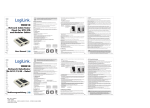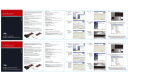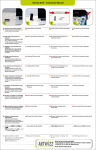Download Quick User Guide USB3.0 Super Speed Docking Station for 2.5”/3.5
Transcript
3.1 Topside 1.0 Safety Instructions English 3.4 Hard Disk Installation 3.0 Hardware Installation Do not throw the appliance away with the normal household waste at the end of its life, but hand it in at an official collection point for recycling. By doing this you will help to preserve the environment. c. a. d. Put the Device always on a stable and straight Surface. In case of falling it can be damaged. Don’t place the Device into direct Sunlight or in Places with high Temperature. This can damage the Device or shorten his average useful Life. Don’t place it in the near of Heat Sources, like Radiators or other heat producing Devices. Don’t expose the Device to Rain, Water, Wetness or high Humidity. Don’t place it in the Bathroom or the Kitchen in the near of a Sink. Avoid the direct Contact with Water. Don’t try to open the Device. e. b. a. SATA interface b. Push button to release hard disk c. 2,5"- SATA hard disk d. 3,5"- SATA hard disk e. Power and access LEDs Congratulations to the Purchase of the 68741! Please read the Manual and Safety Instructions before using the Product for the first Time. Otherwise Damage can be the Result. Install 2.5" HDD Press the button for HDD depart from docking unit 3.2 Backside 2.0 Introduction Install 3.5" HDD 68741 is with super speed USB3.0 up to 5Gbps for data transfer while it works with USB3.0 compliant peripherals. Simply connect any 2.5" or 3.5" SATA HDD (up to 2 TB capacities) into the docking unit 68741 and then you can enjoy the fastest data transfer. 68741 Quick User Guide USB3.0 Super Speed Docking Station for 2.5”/3.5” SATA HDDs 2.1 Specification: • Compliant with USB3.0 Specification Rev 1.0 • Compliant with USB3.0 (5Gbps), USB2.0 (480Mbps), and USB1.1 (12Mbps) Specification • Compliant with Serial ATA Specification Revision 2.6 • Connects to 2.5”/3.5” SATA II, SATA I Hard Drive • Supports with USB Mass Storage Class, Bulk-Only Transport Specification Revision 1.3 • Supports Hot Plug and Plug & Play • Power On/Off switch and with LED indicator • Provided External Power Supply • Supports Windows 2000/2003/XP/Vista/7 2.2 Package content: • 1 x USB3.0 Docking Station • 1 x USB3.0 Cable AM to BM • 1 x Power Adapter (12V, 2A) • 1 x User Manual Power On/Off Switch 68741 is an innovative product which allows the easy removal of the hard disk from the docking station. DC Jack USB3.0 Port to PC Host with USB3.0 compliant port Note: Please ensure to hold the hard disk whilst pushing the removal button. 3.3 Connection 1. Connect the 12VDC Adapter to the 68741 DC Jack. 2. Connect your PC to the USB 3.0 Port of the 68741 with a USB 3.0 Cable. 3. Connect the HDD with the 68741. 3. Power switch on. 1 Geben Sie das Gerät am Ende der Lebensdauer nicht in den normalen Hausmüll. Bringen Sie es zum Recycling zu einer offiziellen Sammelstelle. Auf diese Weise helfen Sie die Umwelt zu schonen. 1.0 Sicherheitshinweise Deutsch USB3.0 Cable 2 3.0 Hardware 3.3 Verbinden/Trennen von Festplatten 3.1 Obenansicht Verbinden d. e. b. a. SATA Interface b. Auswurfknopf für Festplatte c. für 2.5" SATA Festplatten d. für 3.5" SATA Festplatten e. Strom- und Betriebs LED Herzlichen Glückwunsch zum Kauf des 68741! Lesen Sie die Anweisungen und Warnhinweise in dieser Bedienungsanleitung sorgfältig durch, bevor Sie das Produkt zum ersten Mal verwenden. Bei Nichtbeachtung kann es zu Beschädigungen des Gerätes kommen. 2,5" Festplatte Trennen Betätigen Sie den Auswurfknopf um die Festplatte vom Quick Port zu trennen. Wir gratulieren Ihnen zum Kauf der 68741 USB 3.0 Docking Station. Die 68741 USB 3.0 bietet Ihnen eine Übertragungsrate von bis zu 5Gbps, sofern USB 3.0 kompatible Geräte verwendet werden. Sie müssen lediglich eine entsprechende Festplatte (Größe max. bis zu 2TB) mit der 68741 verbinden um diese schnelle Übertragungsrate dann nutzen zu können. 2.1 Spezifikationen: • Kompatibel zur USB3.0 Spezifikation Rev 1.0 • Kompatibel zur USB3.0 (5Gbps), USB2.0 (480Mbps) und USB1.1 (12Mbps) Spezifikation • Kompatibel zur Serial ATA Spezifikation Revision 2.6 • Anschlussmöglichkeit für 2.5”/3.5” SATA II und SATA I Festplatten • Unterstützt USB Mass Storage Class Bulk-Only Transport Spezifikation Revision 1.3 • Plug & Play und Hot Plug • Power ON/OFF Switch LED • Inkl. externem Netzteil • Windows 2000/2003/XP/Vista/7 2.2 Packungsinhalt • 1 x USB 3.0 Docking Station 68741 • 1 x USB 3.0 Kabel (Stecker Typ A zu Typ B) • 1 x Netzteil (12V, 2A) • 1 x Bedienungsanleitung 3,5" Festplatte 3.2 Rückansicht 2.0 Einführung 68741 Installationsanleitung Quickport USB3.0 für 2,5" + 3,5" SATA Fetplatten 3 c. a. Stellen Sie das Gerät immer auf eine stabile und gerade Fläche. Bei Stürzen kann es beschädigt werden. Setzen Sie das Gerät nicht direktem Sonnenlicht oder hohen Temperaturen aus, da dieses sonst ebenfalls beschädigt werden kann oder sich die Nutzungsdauer verkürzt. Stellen Sie das Produkt nicht in der Nähe von Wärmequellen wie Heizkörpern oder anderen Wärme erzeugenden Geräten auf. Setzen Sie das Gerät nicht Regen, Wasser, Nässe oder hoher Luftfeuchtigkeit aus. Stellen Sie es nicht im Badezimmer oder in der Küche neben einem Wasch- oder Spülbecken auf und vermeiden Sie auf alle Fälle direkten Kontakt mit Wasser. Versuchen Sie nicht das Gerät zu öffnen. The CE mark confirmed that this product meets the main requirements of the Directive 2004/108/EC and 2006/95/EC of the European Parliament and the Council of Europe concerning telecommunications and terminals regarding the Safety and health of users and of electro-magnetic interference compliance. The CE has been demonstrated. These statements are deposited by the manufacturer. An-/Aus Schalter USB3.0 Kabel USB3.0 Anschluß Anschluss für beiliegendes, externes Netzteil Betätigen Sie den Auswurfknopf um die Festplatte aus der 68741 zu entnehmen. Hinweis: Halten Sie die Festplatte fest wenn Sie den Auswurfknopf betätigen. 3.3 Anschluss 1. Verbinden Sie das beiliegende, externe Netzteil mit der 68741 2. Verbinden Sie den USB 3.0 Port der 68741 mit beiliegendem USB 3.0 Kabel mit einem USB Port Ihres Computers. 3. Verbinden Sie eine entsprechende Festplatte mit der 68741 4. Schalten Sie die 68741 an. 1 2 Das CE-Zeichen bestätigt, dass dieses Produkt die Hauptanforderungen der Richtlinie 2004/108/EC und 2006/95/EC des Europäischen Parlaments und des Europarates über Telekommunikations- und Endgeräte bezüglich der Sicherheit und der Gesundheit der Benutzer und hinsichtlich elektro- magnetischer Störungen einhält. Die CE Konformität wurde nachgewiesen. Die entsprechenden Erklärungen sind beim Hersteller hinterlegt. 3 3.0 Hardware No tire el aparato fuera de la normal de residuos domésticos al final de su vida, pero en parte, en un punto oficial de recogida para su reciclado. De esta forma usted ayudará a preservar el medio ambiente. 3.1 Parte superior 1.0 Instrucciones de seguridad Español 3.3 Inserción de disco duro c. a. d. Coloque el dispositivo siempre sobre una superficie estable y recta. En caso de caída que puede ser dañado. No coloque el dispositivo en luz directa del sol o en lugares con alta temperatura. Esto puede dañar el dispositivo o acortar su vida útil promedio. No lo coloque en la cerca de fuentes de calor, como radiadores o de calor, la fabricación de dispositivos. No exponga el dispositivo a la lluvia, el agua, la humedad o alta humedad. No lo coloque en el baño o la cocina, cerca de un fregadero. Evite el contacto directo con el agua. No intente abrir el dispositivo. e. b. a. Interfaz SATA b. Pulse el botón para liberar el disco duro c. 2,5 "- disco duro SATA d. 3,5 "- disco duro SATA e. El poder y el acceso LEDs Felicitaciones a la compra de la 68741! Por favor, lea el Manual e instrucciones de seguridad antes de usar el producto por primera vez. De lo contrario los daños pueden ser el resultado. 2.0 Introducción 2,5'' – Disco duro Pulse el botón para Apartarse de HDD unidad de coplamiento 3.2. Panel trasero 68741 es con USB3.0 super velocidad de hasta 5Gbps para transferencia de datos mientras que trabaja con los periféricos USB3.0 compatible. Basta con conectar cualquier de 2,5 "o 3,5" SATA HDD (de hasta 2 TB de capacidad) en el 68741 unidad de acoplamiento y, a continuación se puede disfrutar de la transferencia de datos más rápida. 2.1 Especificación: • Compatible con USB3.0 Especificación Rev 1.0 • Compatible con USB3.0 (5Gbps), USB 2.0 (480Mbps) y USB 1.1 (12Mbps) Especificación • Cumple con la especificación Serial ATA 2.6 Revisión • Se conecta a 2,5 "/ 3,5" SATA II, Disco Duro SATA I • Soporte con USB Mass Storage Class, sólo el transporte a granel-Revisión de especificación 1.3 • Soporta conexión en caliente y Plug & Play • Power On / Off, y con indicador LED • Siempre Fuente de alimentación externa • Soporte Windows 2000/2003/XP/Vista/7 68741 Guía rápida del usuario USB3.0 SuperSpeed 2.5/3.5 SATA HDD Docking Station 2.2 Contenido del paquete • 1 x USB3.0 Docking Station • 1 x USB3.0 Cable AM a BM • 1 x Power Adapter (12V, 2A) • 1 x Manual de usuario Power On/Off Switch DC Jack 68741 es un producto innovador que permite la fácil remoción del disco duro de la estación de acoplamiento. Puerto USB3.0 a un PC host con puerto USB3.0 compatible con 1 Nota: Por favor, asegúrese de mantener el disco duro mientras que pulsando el botón de eliminación. 2 3.0 Urządzenie c. d. e. b. a. Złącze SATA b. Wcisnąć by wypiąć podłączony twardy dysk c. 2,5 calowy twardy dysk z SATA d. 3,5 calowy twardy dysk z SATA e. Diody sygnalizujące zasilanie i dostęp 2,5 calowy twardy dysk 3.2 Widok z tyłu Urządzenie 68741 z super szybkim USB3.0 o transferze danych do 5Gb/s jeśli pracuje z urządzeniami kompatybilnymi z USB3.0. Wystarczy podłączyć dowolny 2,5 lub 3,5 calowy twardy dysk (do 2TB) do stacji dokującej 68741 i już można korzystać z oferowanych szybkości transferu danych. 2.1 Specyfikacje: • Zgodność ze specyfikacją USB3.0 wersja 1.0 • Zgodność ze specyfikacją USB3.0 (5Gb/s), USB2.0 (480Mb/s) oraz USB1.1 (12Mb/s) • Zgodność ze specyfikacją interfejsu szeregowego ATA wersja 2.6 • Przeznaczona dla 2,5/3,5 calowych dysków z SATA II, SATA I • Obsługa urządzeń typu USB Mass Storage Class Bulk-Only Transport, wersja 1.3 • Obsługa funkcji Plug & Play oraz Hot Plug (dająca możliwość podłączania urządzeń peryferyjnych przy włączonym zasilaniu) • Włącznik/ wyłącznik zasilania z diodą sygnalizującą • Zewnętrzny zasilacz • Obsługuje Windows 2000/2003/XP/Vista/7 3,5 calowy twardy dysk Wcisnąć przycisk by wysunąć ze stacji dokującej 2.0 Wprowadzenie 2.2 Zawartość opakowania • Stacja dokująca z USB3.0 – 1 szt. • Kabel USB3.0 AM-BM – 1 szt. • Zasilacz (12V, 2A) - 1 szt. • Instrukcja użytkownika - 1 szt. 3 3.4 Podłączanie twardego dysku a. Urządzenie powinno zawsze stać na stabilnym i płaskim podłożu. Upadek może spowodować uszkodzenie urządzenia. Nie wystawiać urządzenia na bezpośrednie działanie słońca, ani nie stawiać w miejscach gdzie narażone byłoby na działanie wysokich temperatur. Wysoka temperatura może spowodować uszkodzenie urządzenia lub znacznie skrócić okres jego użytkowania. Nie należy pozostawiać urządzenia w pobliżu źródeł ciepła takich jak grzejniki czy wydmuchy. Nie należy wystawiać urządzenia na działanie deszczu, wody, wilgoci ani wilgotnego powietrza. Nie należy pozostawiać urządzenia w kuchni ani w łazience w pobliżu kranu. Należy unikać bezpośredniego kontaktu z wodą. Nie otwierać obudowy urządzenia. Gratulujemy zakupu urządzenia 68741! Przed użyciem należy zapoznać się z instrukcją oraz zasadami bezpiecznego korzystania z urządzenia. Nieświadome użytkowanie może prowadzić do uszkodzenia urządzenia. 68741 Instrukcja obsługi Stacja dokująca dla dysków 2,5 oraz 3,5 calowych z SATA z super prędkością portu USB3.0 La marca CE confirma que este producto cumple los principales requisitos de la Directiva 2004/108/EC y 2006/95/EC del Parlamento Europeo y el Consejo de Europa relativas a las telecomunicaciones y los terminales con respecto a la seguridad y la salud de los usuarios y de electro-magnético injerencia cumplimiento. El marcado "CE" se ha demostrado. Estas declaraciones son depositados por el fabricante. 3.1 Widok z góry 1.0 Instrukcje z zakresu bezpieczeństwa Polish Cable USB3.0 3.3 Conexión 1. 12VDC Conecte el adaptador a la toma DC 68741. 2. Conecte su PC al puerto USB 3.0 de la 68741 con un cable USB 3.0. 3. Conecte el disco duro con la 68741. 3. Interruptor de alimentación. Nie należy wyrzucać urządzenia do kosza na śmieci, a gdy przestanie służyć należy zwrócić je do oficjalnego odbiorcy tego typu odpadów dla celów recyclingu. Postępując w ten sposób pomagamy chronić środowisko naturalne. 3,5'' – Disco duro Przełącznik Włącz/ Wyłącz Gniazdo zasilania typu jack do prądu DC 68741 to innowacyjny produkt pozwalający na proste wyjmowanie dysku ze stacji dokującej. Kabel z portu USB 3.0 do kompatybilnego portu komputera Uwaga: Należy przytrzymać przycisk podczas wciskania dysku do stacji dokującej. 3.3 Połączenie 1. Podłączyć transformator 12VDC do gniazda DC urządzenia 68741. 2. Połączyć komputer z portem USB 3.0 urządzenia 68741. 3. Podłączyć twardy dysk to urządzenia 68741. 3. Wyłączyć zasilanie 1 2 Znak CE potwierdza, że niniejszy produkt spełnia główne założenia dyrektywy 2004/108/EC i 2006/95/EC Parlamentu Europejskiego oraz Rady Europy w zakresie urządzeń i terminali telekomunikacyjnych zarówno jeśli chodzi o bezpieczeństwo jak zdrowie użytkownika oraz spełnia wymogi zgodności interferencji elektromagnetycznej. Produkt posiada znak CE. Niniejsze oświadczenie jest oświadczeniem producenta. 3