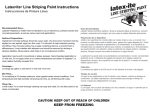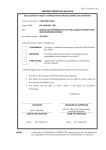Download iTe 1.1 User's Guide
Transcript
Konrad-Zuse-Zentrum
fur
¨ Informationstechnik Berlin
¨
W OLFGANG K UHN
iTe 1.1 User’s Guide
Technical Report TR 98-02 (December 1998)
Takustraße 7
D-14195 Berlin-Dahlem
Germany
iTe
the interactive TEX editor
User’s Guide for Version 1.1
Wolfgang K¨
uhn
January 13, 1999
1
Description
iTe is an easy to use, interactive authoring tool for LATEX and TEX documents.
With iTe, it is possible to select arbitrary display fragments such as figures,
equations, labels, captions, etc. These fragments can then be freely moved,
rotated and scaled. Existing tools are either awkward to use (for example cryptic
LATEX extensions), or they produce results of poor quality (font of captions does
not match LATEX font, for example).
Because iTe is written in Emacs-lisp, it integrates nicely in the editing
process. It is not a WYSIWYG front end for LATEX, and iTe does not change
the way you use LATEX to typeset 95% of your text. But it will help you to
manage the remaining 5% fast with a high quality result.
To the user, iTe is an easy to use and effective tool which is a lot of fun.
2
Copyright
All files in this distribution are copyrighted. You are allowed to freely copy and
use these files for non-commercial use only. Do not redistribute a version which
is incomplete or is changed in any way. The author makes no representations
about the suitability of this software for any purpose. It is provided as is without
expressed or implied warranty.
1
3
Installation
You must run ‘configure‘ to install iTe. See Section 11 for customization.
4
Distribution
The
iTe distribution is very small and presently contains the following files:
README
ite.el
ite init.ps
ite.tex
itedvi.tex
itegraphics.tex
manual.ps
example.tex
demo
better read the manual
lisp interface
PostScript interface
TeX interface
ditto
ditto
User Manual in postscript format
example file
well, a demo
The only essential files to run iTe are ’ite.el’ and ’ite.tex’, which together claim
less than 30kb. The newest version can always be down-loaded from the iTe
home page at http://www.zib.de/Visual/software/ite. Also available from the
iTe home page is an online version of the manual.
5
System Requirements
Because iTe is written in the three interpreted languages Emacs-lisp, postscript
and TEX, it will run on a large variety of platforms without the need to configure.
The following tools are required.
• Emacs or any variant of the famous editor;
• dvips, the dvi to ps translator by Radical Eye Software;
• gs (ghostscript), the postscript interpreter by Aladdin Enterprises.
iTe was successfully tested on the following platforms:
• SGI O2 with XEmacs(19.14), dvips(5.58f) and gs(4.03, 5.01, 5.10);
• SUN Sparc Ultra 1 with Emacs(19.34.1), dvips(5.58f) and gs(4.03);
• PC with Linux 2.0, XEmacs(20.4), dvips(5.58f) and gs(2.6.2).
2
Gallery of examples
before iTe
after iTe
1
1
◦
0.5
1
1
(√ , √ )
2
2
0.5
sin x
0
◦
6
0
-0.5
-0.5
◦
1
sin x ◦
⏐
⏐
⏐
⏐
cos x ◦
cos x
3
1
1
(√ , √ )
2
2
-1
0
1
2
q1a
3
Ta
⏐
⏐
⏐ ; q0 q2 q1b q1a T a T b S a S b γab
⏐
Sa
;
⏐
⏐
⏐
⏐
2
⏐⏐ ⏐
⏐
⏐⏐
⏐⏐
⏐
⏐⏐
⏐
⏐⏐ ⏐⏐
⏐
⏐
⏐
⏐
0
◦
-1
γab
q0
Tb
q1b
q2
Sb
◦
◦
∂Γn
∂Γd ◦
◦
Γ ◦
cooler
◦
∂Γn ◦
∂Γd
3
◦
Γ
cooler
7
Invocation and Demo
The demo is started by typing
> demo
at the shell prompt. A recorded iTe session is then played back. No user input
is required.
The following gives a quick-start to edit the example file using iTe. It is
not the most efficient way to use iTe. See Section 11 on how to autoload and
launch iTe from within Emacs.
1. Tex the example file ’example.tex’ with the shell command
> latex example.tex
2. Start
iTe with the shell command
> emacs -load ite.el
At the prompt, enter ’example.tex’.
3. Use the
iTe mode key bindings to edit.
Note that the keys are only active if the Emacs window showing the file receives
keyboard input. It is possible that the commands for launching dvips or gs were
not found and an error is indicated. In this case also see Section 11.
4
8
iTe Mode Key Bindings
KEY
BINDING
Navigational keys
space
select next page with objects
b
select previous page with objects
n
select next object
p
select previous object
Object manipulation keys first binding
up-arrow
move selected object up
down-arrow
move selected object down
left-arrow
move selected object left
right-arrow
move selected object right
Object manipulation keys second binding
up-arrow
magnify selected object
down-arrow
shrink selected object
left-arrow
rotate counterclockwise
right-arrow
rotate clockwise
Toggle key
t
toggle between first and second binding
Modifiers for object manipulation keys
Ctrl
manipulate in smaller steps
Alt
manipulate in tiny steps
Zooming
Z
no zoom, not centered
z
no zoom but center
Ctrl z
zoom in on current object
Alt z
zoom in even more
Miscellaneous
r
redisplay page (refresh)
q
quit iTe mode
s
suspend iTe mode
h
toggle help
The suspend key ’s’ needs further explanation. Use it to temporarily suspend
iTe. To return to iTe mode, type ’ESCxite-mode’. The suspend key can be
used to make minor changes in the manuscript during an iTe session. These
changes will not be in effect until after the manuscript is recompiled and iTe
restarted. Be aware not to delete any iTe objects, as this will utterly confuse
iTe.
The zoom key ’z’ may also take a numerical prefix. This number divided by
10 is then the zoom factor. For example the key sequence ’ESCu30z’ will zoom
in on the current object by a factor of 3.
Sometimes the window manager is too attentive and catches key events before they get to Emacs. You have to edit the respective resource files to suppress
this behavior. For example, if you use the fvwm window manager, then add (or
edit) the following lines to your ’.fvwmrc’ file:
# press arrow + control anywhere, and scroll by 1 page
Key Left
R
C
Scroll -100 0
5
Key Right
Key Up
Key Down
R
R
R
C
C
C
Scroll +100 +0
Scroll +0
-100
Scroll +0
+100
# press arrow + meta key, and scroll by 1/10 of a page
Key Left
R
M
Scroll -10 +0
Key Right
R
M
Scroll +10 +0
Key Up
R
M
Scroll +0
-10
Key Down
R
M
Scroll +0
+10
9
A complete Example
This is the file ’example.tex’, which contains the complete LATEX 2ε code for a
working example. The resulting figure is shown to the right.
\documentclass{article}
\usepackage{graphics}
\input ite
1
( p12 , p12 )
\begin{iteblock}(5cm,5cm)
\ite\includegraphics{sc.eps}
\ite$\grabber{5}$
\ite$\sin x$
\ite$\grabber{5}$
\ite$\cos x$
\ite$\grabber{5}$
\ite$(\frac1{\sqrt2},
\frac1{\sqrt2})$
\end{iteblock}
sin x
0
◦
-0.5
-1
cos x
0
1
\end{document}
10
The LATEX Interface
The file ’ite.tex’ has to be included at the beginning of the document with
\input ite
It will often be necessary to load the package graphics (or graphicx ) with
\usepackage{graphics}
for LATEX 2ε or
\documentstyle[graphics]{article}
for LATEX 2.09.
10.1
The iteblock Environment
\begin{iteblock}(x_dimen,y_dimen)
:
6
◦
◦
0.5
\begin{document}
2
3
\ite<iTe object>
:
\end{iteblock}
The iTe block creates a box with the specified dimensions. While using iTe,
this box is framed for convenience. The box will not appear in the printed
version. The dimensions x_dimen and y_dimen are physical dimensions, each
expressed either as a floating point number plus unit of measure or as a macro
which expands to such a measure. Examples are 1in, 2.54cm or \textwidth.
You may specify as many \ite directives as you wish. The preferred way is
to put each \ite statement at the beginning of a line. Each \ite is followed
by an <iTe object>, which is any LATEX code than can be placed inside an
\mbox. This implies that it is possible for an <iTe object> to be a \parbox or
a \minipage.
Nested iTe blocks are only allowed if the inner blocks are encapsulated by
an itebind environment, see Section 10.3.
iTe will expand each \ite statement to \ITE(x y a s), where x and y is
the translation in units of \ITEunit, a is the angle of rotation, and s is the
scaling factor of the object. You should not change these numbers manually.
10.2
The iTe unit
\ITEunit=<dimension>
Specify the unit which iTe uses. The default is 0.5pt or approximately
0.35mm. You should change the value of \ITEunit only if a higher resolution
is required. With the default, the two ’X’ characters in the example
\ITE(0 0 0 1)X
\ITE(200 0 0 1)X
are 100pt apart. With “\ITEunit=1mm”, the distance is 200mm.
10.3
The itebind environment
The iteblock environment is not allowed to appear in certain places in the TEX
file. These are
• inside another iteblock ;
• in included files;
• in macros.
However, these restrictions do not apply if the iteblock environment is enclosed by an itebind environment. The effect of the itebind environment is that
the iteblock environment is no longer recognized in an interactive iTe session.
The use of the itebind environment is therefore always a two staged process.
First an iteblock environment is interactively edited using iTe. Then it is enclosed (or frozen) by an itebind environment. The following example shows a
typical use.
7
\newcommand{\house}{\begin{itebind}
\begin{iteblock}(0cm,0cm)
\ITE(0 0 0 1)\framebox(20,20){}
\ITE(7 0 0 0.482)\framebox(10,20){}
\ITE(19 66 -50 1)\rule{20pt}{1pt}
\ITE(-4 35 50 1)\rule{20pt}{1pt}
\end{iteblock}
\end{itebind}}
\begin{iteblock}(3cm,3cm)
\ITE(87 95 5 1.728)\house
\ITE(230 103 -5 2.589)\house
\end{iteblock}
10.4
Plain TEX
iTe can also be used with plain TEX. The example file ’example.tex’ in equivalent plain TEX format is
\input epsf
\input ite
\beginiteblock(\hsize,7cm)
\ite\epsffile{sc.eps}
\ite$\grabber{5}$
\ite$\sin x$
\ite$\grabber{5}$
\ite$\cos x$
\ite$\grabber{5}$
\ite$(1\over{\sqrt2},1\over{\sqrt2})$
\enditeblock
\bye
Likewise, the itebind environment has to be replaced by a matching \beginitebind
... \enditebind pair. A restriction for plain TeX is that it cannot use the graphics or graphicx package, see Section 13.
11
The Emacs Interface
There are two Emacs functions and two variables that are important to the
user.
11.1
Functions
In Emacs, functions are called by typing ’ESCx’ followed by the function name.
Here ’ESC’ stands for the ’ESCAPE’ key. To call function ite, you have to
type ’ESCxite’.
Function: ite
Call this function to start iTe. Only one iTe session is allowed at a time.
8
Function: ite-mode
Call this function to resume a suspended
Section 8.
11.2
iTe session. See the warnings in
Variables
In the header of ’ite.el’ are defined several variables useful to the user. Depending on system configuration, the following have to be set:
Variable: its-dvips-command
Change this variables so that it invokes dvips on your system. The default is
”dvips”.
Variable: ite-gs-command
Change this variables so that it invokes gs on your system. The default is ”gs”.
11.3
Autoloading iTe
If the following line
(autoload ’ite "~/ite/ite.el" "Interactive TeX Editor" t)
is added to the appropriate init file (for example to ’~/.emacs’), then there is no
need to explicitly load iTe with the ’-load ite.el’ command line option whenever
Emacs is launched. The sample line above assumes that the file ’ite.el’ resides
in the directory ’ /ite’ and has to be changed if necessary.
12
The LATEX-iTe Cycle
While editing a TEX file, you can cycle through as many
wish.
iTe sessions as you
1. In LATEX-mode, edit and compile your text;
2. Start
iTe with ’ESCxite’;
3. Edit using the key bindings of Section 8;
4. Quit
iTe with ’q’;
5. Repeat.
You can also temporarily suspend
13
iTe as described in Section 8.
Device Independence
The inclusion of the file ’ite.tex’ in the header does not produce device independent dvi code. There are two auxiliary files, both available from the iTe home
page, which produce increasingly device independent code.
itegraphics.tex This will use the rotation and scaling operations of the graphics or graphicx package. One of these packages has to be included. The
graphics and graphicx packages produce code which is more device independent than the code produced by ’ite.tex’. Use ’itegraphics.tex’ when
sending your LATEX file to a publisher.
9
itedvi.tex Does not produce any device dependent code. No rotation and no
scaling takes place. Use ’itegraphics.tex’ when sending your LATEX file to
a publisher who does not permit the inclusion of the graphics or graphicx
package.
It is important to understand that an interactive iTe session is only possible
after the inclusion of ’ite.tex’.
14
Limitations
Presently, iTe does not allow the unrestricted (see Section 10.3) use of \begin{iteblock}
... \end{iteblock} groups
• in a nested fashion;
• in included files.
Both limitations will disappear in the next major release of
15
iTe.
Feedback
Please report suggestions and bugs to me at [email protected]. Before you report
a bug, please download the newest version of iTe and check if the bug persists.
There is also a bug list at the iTe home page. If you do report a bug, please
provide the following, if possible:
• Version of
iTe:
• Version of Emacs or XEmacs:
• Version of dvips:
• Version of gs:
• Concise description of bug:
• Any idea how the bug may be fixed:
10