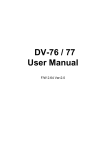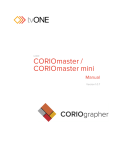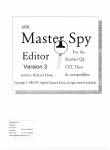Download DSPCONFIG User's Guide
Transcript
DSPCONFIG
User’s Guide
Ver. 1.6
[ Index ]
1. Introduction .................................................................................................. 6
1.1.
Notation ................................................................................................. 6
2. DSPCONFIG................................................................................................ 6
3. DSPCONFIG Command ( Basic Config )..................................................... 6
3.1.
Setup Basic............................................................................................ 6
3.1.1. Setup device ID ..................................................................................... 7
3.1.2. Setup DSP mode ................................................................................... 7
3.2.
Setup Video/Audio ................................................................................. 7
3.2.1. Setup backlight brightness (DS5000 only)............................................. 7
3.2.2.
3.2.3.
3.2.4.
3.2.5.
3.2.6.
3.3.
3.3.1.
3.3.2.
3.3.3.
3.3.4.
3.3.5.
3.3.6.
3.3.7.
3.4.
3.4.1.
3.4.2.
3.4.3.
3.4.4.
3.4.5.
3.4.6.
3.4.7.
3.5.
3.5.1.
Setup TV mode ...................................................................................... 7
Setup Video Output................................................................................ 7
Setup User Defined Video Output (not implemented yet) ...................... 8
Setup Audio Volume .............................................................................. 9
Setup Audio Output................................................................................ 9
Setup Server.......................................................................................... 9
Setup Server Mode................................................................................ 9
Setup Server IP Address Value............................................................ 10
Setup Server Folder Value................................................................... 10
Setup Server Port Value ...................................................................... 10
Setup Server ID Value ......................................................................... 10
Setup Server Password Value ............................................................. 10
Setup Server Connection Interval (seconds) Value ..............................11
Setup LAN ............................................................................................11
Setup LAN Support Configuration.........................................................11
Setup LAN IP Address Configuration....................................................11
Setup LAN IP Address Value ................................................................11
Setup LAN Subnet Mask Value.............................................................11
Setup LAN Gateway IP........................................................................ 12
Setup LAN DNS Configuration............................................................. 12
Setup LAN DNS IP Address................................................................. 12
Setup Wireless LAN(WiFi) ................................................................... 12
Setup Wireless LAN Support ............................................................... 12
2
3.5.2.
3.5.3.
3.5.4.
3.5.5.
3.5.6.
3.5.7.
3.5.8.
3.5.9.
3.6.
3.6.1.
3.6.2.
3.6.3.
3.6.4.
Setup Wireless LAN IP Address Configuration .................................... 12
Setup Wireless LAN IP Address Value................................................. 13
Setup Wireless LAN Subnet Mask Value ............................................. 13
Setup Wireless LAN Gateway IP ......................................................... 13
Setup Wireless LAN DNS Configuration.............................................. 13
Setup Wireless LAN DNS IP Address.................................................. 14
Setup Wireless LAN SSID ................................................................... 14
Setup Wireless LAN Webkey Value ..................................................... 14
Setup Screen ....................................................................................... 14
Setup Photo Slide Effect ...................................................................... 14
Setup Photo Transition Time................................................................ 14
Setup RSS Support ............................................................................. 15
Setup Caption Location ....................................................................... 15
3.6.5.
3.6.6.
3.6.7.
3.6.8.
3.6.9.
3.6.10.
3.6.11.
3.6.12.
3.6.13.
3.6.14.
3.6.15.
3.6.16.
3.6.17.
3.7.
3.7.1.
3.7.2.
3.7.3.
3.7.4.
3.7.5.
3.7.6.
3.7.7.
3.7.8.
3.7.9.
Setup Caption Color ............................................................................ 15
Setup Caption Background Color ........................................................ 15
Setup Caption Scroll Speed................................................................. 15
Setup Auto Scaling for Movie............................................................... 16
Setup Auto Scaling for Picture ............................................................. 16
Setup Caption Font ....................................................................... 16
Setup Caption User Font ............................................................... 16
Setup Caption Font Size................................................................ 17
Setup RSS URL ............................................................................ 17
Setup RSS Display........................................................................ 17
Setup RSS Update Interval ........................................................... 17
Setup RSS Caption Type............................................................... 17
Setup RSS Caption Transition Time .............................................. 18
Setup Time........................................................................................... 18
Setup NTP Server................................................................................ 18
NTP interval for synchronization .......................................................... 18
Setup Time Zone ................................................................................. 18
Setup Time Display Location ............................................................... 19
Setup Time Display Color .................................................................... 19
Setup Time Display Background Color ................................................ 19
Setup Time Display Font...................................................................... 19
Setup Time Display User Font ............................................................. 20
Setup Time Display Font Size.............................................................. 20
3
3.7.10.
3.7.11.
3.7.12.
3.8.
3.8.1.
3.9.
3.9.1.
3.9.2.
3.9.3.
3.9.4.
3.9.5.
3.9.6.
3.9.7.
Setup Auto Player Power On/Off ................................................... 20
Setup Player Power On Time ........................................................ 20
Setup Player Power Off Time ........................................................ 20
Setup Language .................................................................................. 20
Setup Language Support..................................................................... 21
Setup Interactive.................................................................................. 21
Setup Interactive Mode Configuration.................................................. 21
Setup Interactive Response Device Configuration............................... 21
Setup Interactive Baudrate .................................................................. 21
Setup Interactive Databit...................................................................... 21
Setup Interactive Paritybit.................................................................... 22
Setup Interactive Stopbit...................................................................... 22
Setup Interactive IP Address................................................................ 22
3.9.8. Setup Interactive Port .......................................................................... 22
3.9.9. Setup Use Interactive Key (not implemented yet)................................ 22
3.9.10.
Setup Interactive User Define Key (not implemented yet) ............. 23
3.10. Synchronous Play Mode...................................................................... 23
3.10.1.
Setup SyncPlay ............................................................................. 23
3.10.2.
Setup the Number of Player of SyncPlay ...................................... 23
3.10.3.
Setup SyncPlay Server IP ............................................................. 23
3.11. Setup DTV ........................................................................................... 24
3.11.1.
Setup Modulation Type.................................................................. 24
3.11.2.
Setup Channel Number ................................................................. 24
3.12. Player Control ...................................................................................... 24
3.12.1.
Time Based Audio Volume Control (not implemented yet) ............ 24
3.12.2.
Week Day Based Player Power Off............................................... 25
3.12.3.
Week Day Based Player On/Off Timer Control (not implemented
yet)
25
3.12.4.
Year Day Based Player Power Off................................................. 25
3.12.5.
Year Day Based Player On/Off Timer Control (not implemented
yet)
25
3.12.6.
Contents Update Time Interval Control.......................................... 26
3.12.7.
Weekday Based Update Time Interval Control.............................. 26
3.12.8.
Year Day Based Update Time Interval Control .............................. 26
3.12.9.
Contents Download Time Control.................................................. 26
3.12.10.
Setup Reboot Time........................................................................ 27
4
3.13. Serial Port Control ............................................................................... 27
3.13.1.
Define Macro ................................................................................. 27
3.13.2.
Setup Serial Port Speed ................................................................ 27
3.13.3.
Setup Serial Port Data Bit.............................................................. 27
3.13.4.
Setup Serial Port Parity Bit ............................................................ 28
3.13.5.
Setup Serial Port Stop Bit .............................................................. 28
3.13.6.
Setup Serial Port Data Transmission............................................. 28
3.13.7.
Setup GPIO Interactive operation.................................................. 29
3.14. Logging Message ................................................................................ 29
3.14.1.
Setup Logging Message Support .................................................. 30
3.14.2.
Setup Logging Message Folder..................................................... 30
3.14.3.
Setup Logging Message Upload Time........................................... 30
3.14.4.
Saving Logging Message in the internal memory.......................... 30
3.14.5.
Saving days for Logging Message in the internal memory ............ 31
3.15. Player Live Status ................................................................................ 31
3.15.1.
Setup Live Status Support ............................................................. 32
3.15.2.
Setup Live Status Upload Folder ................................................... 33
3.15.3.
Setup Live Status Update Time ..................................................... 33
5
1. Introduction
2. Notation
This Documentation uses various labels and name that serve as your guides to
operating this product.
Notational conventions
Caution
A “caution” indicates a section of the manual that requires
special attention.
Reference
A “referene” provides information related to the current topic.
Example
An “example” indicates on example related to the current
topic.
Note
A “note” provides supplementary information.
3. DSPCONFIG
It stands for dspconfig.txt. This file is used for control the player from
remote server.
dspconfig.txt should be in the same folder with playlist.txt.
DSP checks dspconfig.txt every 1 minute by default. But if there is
Contents Update Time in the dspconfig.txt, check time depends on this
Contents Update Time.
4. DSPCONFIG Command ( Basic Config )
5. Setup Basic
Setup basic setting value on the player setup page.
6
6. Setup device ID
Format
set dsp basic deviceid “{device ID}”
Example
set dsp basic deviceid “00001234” : Set device ID to 00001234
7. Setup DSP mode
Format
set dsp basic dspmode {standard/interactive}
Example
set dsp basic dspmode standard : Set DSP mode to standard
8. Setup Video/Audio
Setup Video/Audio setting value on the player setup page.
9. Setup backlight brightness (DS5000 only)
Format
set dsp video backlight {0~31}
Example
set dsp video backlight 15 : Set backlight brightness to 15
10. Setup TV mode
Format
set dsp video tvmode {ntsc/pal}
Example
set dsp video tvmode ntsc : Set TV mode to ntsc
11. Setup Video Output
Format
set dsp video output {VALUE}
VALUE:
composite_640x480,
component_480p,
component_720p,
component_1080i, component_1080p, vga_640x480, vga_800x600,
vga_1024x768,
vga_1280x720,
vga_1280x768,
vga_1280x1024,
vga_1360x768,
vga_1366x768,
vga_1440x900,
vga_1600x900,
vga_1600x1200, vga_1680x1050, vga_1920x1080, vga_1920x1200,
7
dvi_480i, dvi_480p, dvi_720p, dvi_1080i, dvi_1080p, dvi_640x480,
dvi_800x600,
dvi_1024x768,
dvi_1280x720,
dvi_1280x768,
dvi_1280x1024,
dvi_1360x768,
dvi_1366x768,
dvi_1400x900,
dvi_1600x900,
dvi_1600x1200,
dvi_1680x1050,
dvi_1920x1080,
dvi_1920x1200, hdmi_480i, hdmi_480p, hdmi_720p, hdmi_1080i,
hdmi_1080p,
hdmi_640x480,
hdmi_800x600,
hdmi_1024x768,
hdmi_1280x720, hdmi_1280x768, hdmi_1280x1024, hdmi_1360x768,
hdmi_1366x768, hdmi_1440x900, hdmi_1600x900, hdmi1600x1200,
hdmi_hdmi_1680x1050, hdmi_1920x1080, hdmi_1920x1200
Example
set dsp video output hdmi_1080p : Set video output to HDMI 1080p.
11.1. Setup User Defined Video Output
(not implemented yet)
Format
set dsp video detailoutput {composite/component/vga/dvi/hdmi}
set dsp video pixelclock {num}
set dsp video hactive {num}
set dsp video hfrontporch {num}
set dsp video hsyncwidth {num}
set dsp video hbackporch {num}
set dsp video hsyncpolarity {0/1}
set dsp video vactive {num}
set dsp video vfrontporch {num}
set dsp video vsyncwidth {num}
set dsp video vbackporch {num}
set dsp video vsyncpolarity {0/1}
set dsp video interlace {0/1}
Example
set dsp video detailoutput vga : set video output to VGA.
set dsp video pixelclock 64125000 : set pixel clock to 6412500.
set dsp video hactive 1024 : set horizontal active sync to 1024.
set dsp video hfrontporch 56 : set horizontal front porch to 56.
set dsp video hsyncwidth 104 : set horizontal sync width to 104.
set dsp video hbackporch 160 : set horizontal back porch to 160.
8
set dsp video hsyncpolarity 0 : set horizontal sync polarity to negative.
set dsp video vactive 768 : set vertical active sync to 768.
set dsp video vfrontporch 1 : set vertical front porch to 1.
set dsp video vsyncwidth 15 : set vertical sync width to 15.
set dsp video vbackporch 22 : set vertical back porch to 22.
set dsp video vsyncpolarity 1 : set vertical sync polarity to positive.
set dsp video interlace 0 : set video output type to progressive.
set dsp video interlace 1 : set video output type to interlace.
Reference
When all parameters (above 13 items) are written, it will work.
12. Setup Audio Volume
Format
set dsp audio vol {0~31}
Example
set dsp audio vol 20 : Set audio volume to 20
13. Setup Audio Output
Format
set dsp audio output {stereo/surround}
Example
set dsp audio output stereo : Set audio output to Stereo(2Ch).
set dsp audio output surround : Set audio output to surround
(5.1Ch,Optical)
14. Setup Server
Setup Server setting value on the player setup page
15. Setup Server Mode
Format
set dsp server mode {standalone/internet}
Example
set dsp server mode internet : Set server mode to internet
9
16. Setup Server IP Address Value
Format
set dsp server ip “{ip address}”
Example
set dsp server ip “211.33.40.40” : Set Connect Server IP address value
to 211.33.40.40
17. Setup Server Folder Value
Format
set dsp server folder “{folder name}”
Example
set dsp server folder “dark”: Set Connect Server Folder value to dark
folder
18. Setup Server Port Value
Format
set dsp server port {num}
Example
set dsp server port 1234 : Set Connect Server Port value to 1234
19. Setup Server ID Value
Format
set dsp server id “{id name}”
Example
set dsp server id “dark” : Set Connect Server ID value to dark.
20. Setup Server Password Value
Format
set dsp server password “{password name}”
Example
set dsp server password “1234” : Set Connect Server Password value to
1234.
10
21. Setup Server Connection Interval (seconds) Value
Format
set dsp server interval 60
Example
set dsp server interval 60 : Set Connection interval value to 60 sceonds.
22. Setup LAN
Setup Wired Network(LAN) setting value on the player setup page.
23. Setup LAN Support Configuration
Format
set dsp lan support {enable/disable}
Example
set dsp lan support enable : Enable LAN
set dsp lan support disable: Disable LAN
24. Setup LAN IP Address Configuration
Format
set dsp lan ip {auto/fix}
Example
set dsp lan ip auto : Set LAN IP setting to dynamic configuration(DHCP)
set dsp lan ip fix : Set LAN IP setting to static configuration
25. Setup LAN IP Address Value
Format
set dsp lan ipaddress “{ip address}”
Example
set dsp lan ipaddress “192.168.1.100” : Set LAN IP address value to
192.168.1.100
26. Setup LAN Subnet Mask Value
Format
set dsp lan subnet “{subnet mask}”
Example
set dsp lan subnet “255.255.255.0” : Set LAN Subnet mask value to
11
255.255.255.0
27. Setup LAN Gateway IP
Format
set dsp lan gateway “{gateway address}”
Example
set dsp lan gateway “192.168.1.1” : Set LAN Gateway to 192.168.1.1
28. Setup LAN DNS Configuration
Format
set dsp lan dns {auto/fix}
Example
set dsp lan dns auto : Set LAN DNS setting to dynamic configuration
(DHCP).
set dsp lan dns fix : Set LAN DNS setting to static configuration.
29. Setup LAN DNS IP Address
Format
set dsp lan dnsaddress “{dns address}”
Example
set dsp lan dnsaddress “192.168.1.1” : Set LAN DNS address value to
192.168.1.1
30. Setup Wireless LAN(WiFi)
Setup Wireless Network(WiFi) setting value on the player setup page.
31. Setup Wireless LAN Support
Format
set dsp wlan support {enable/disable}
Example
set dsp wlan support enable : Enable Wireless LAN.
set dsp wlan support disable : Disable Wireless LAN.
32. Setup Wireless LAN IP Address Configuration
Format
set dsp wlan ip {auto/fix}
12
Example
set dsp wlan ip auto : Set WLAN IP address setting to dynamic
configuration(DHCP).
set dsp wlan ip fix : Set WLAN IP address setting to static configuration.
33. Setup Wireless LAN IP Address Value
Format
set dsp wlan ipaddress “{ip address}”
Example
set dsp wlan ipaddress “192.168.1.100” : Set WLAN IP address value to
192.168.1.100
34. Setup Wireless LAN Subnet Mask Value
Format
set dsp wlan subnet “{subnet mask}”
Example
set dsp wlan subnet “255.255.255.0” : Set WLAN Subnet mask value to
255.255.255.0
35. Setup Wireless LAN Gateway IP
Format
set dsp wlan gateway “{gateway address}”
Example
set dsp wlan gateway “192.168.1.1” : Set WLAN gateway IP value to
192.168.1.1
36. Setup Wireless LAN DNS Configuration
Format
set dsp wlan dns {auto/fix}
Example
set dsp wlan dns auto : Set WLAN DNS setting to dynamic configuration.
set dsp wlan dns fix : Set WLAN DNS setting to static configuration.
13
37. Setup Wireless LAN DNS IP Address
Format
set dsp wlan dnsaddress “{dns address}”
Example
set dsp wlan dnsaddress “192.168.1.1” : Set WLAN DNS value to
192.168.1.1
38. Setup Wireless LAN SSID
Format
set dsp wlan ssid “{ssid}”
Example
set dsp wlan ssid “netsto” : Set WLAN SSID to netsto
39. Setup Wireless LAN Webkey Value
Format
set dsp wlan wepkey “{wepkey}”
Example
set dsp wlan wepkey “0123456789” : Set wepkey value to 0123456789
40. Setup Screen
Setup Screen setting value on the player setup page.
41. Setup Photo Slide Effect
Format
set dsp screen slide {disable/random/crossfade/rightward/leftward/
upward/increase/downward}
Example
set dsp screen slide random : Set slide effect to random.
42. Setup Photo Transition Time
Format
set dsp screen transitiontime {transition time (seconds)}
Example
set dsp screen transitiontime 5 : Set transition time to 5 seconds.
14
43. Setup RSS Support
Format
set dsp screen caption {textonly/textrss}
Example
set dsp screen caption textonly : Enable Text/BMP caption
set dsp screen caption textrss : Enable both Text/BMP caption and RSS
caption
44. Setup Caption Location
Format
set dsp screen captionposition {top/bottom/left/right}
Example
set dsp screen captionposition top : Set caption location to top.
45. Setup Caption Color
Format
set dsp screen captioncolor {red/orange/yellow/green/blue/deepblue/
violet/black/white}
Example
set dsp screen captioncolor yellow : Set caption color to yellow.
46. Setup Caption Background Color
Format
set dsp screen captionbgcolor {red/orange/yellow/green/blue/deepblue/
violet/black/white/transparent}
Example
set dsp screen captionbgcolor transparent : Set caption background
color to transparent.
47. Setup Caption Scroll Speed
Format
set dsp screen captionscroll {quick/normal/slow}
Example
set dsp screen captionscroll slow : Set caption scroll speed to slow
15
48. Setup Auto Scaling for Movie
Format
set dsp screen autoscaling {enable/disable}
Example
set dsp screen autoscaling enable : Enable auto scaling for movie
set dsp screen autoscaling disable : Disable auto scaling for movie
49. Setup Auto Scaling for Picture
Format
set dsp screen autoscalingpicture {enable/disable}
Example
set dsp screen autoscalingpicture enable : Enable auto scaling for
picture
set dsp screen autoscalingpicture disable : Disable auto scaling for
picture
50. Setup Caption Font
Format
set dsp screen captionfont {dotum/batang/user}
Example
set dsp screen captionfont dotum : Set caption font to dotum
set dsp screen captionfont batang : Set caption font to batang
set dsp screen captionfont user : Set caption font to caption user font
Caution If caption font is user, caption user font have to be set using
captionuserfont. If caption user font is not set or user font file is not in
the SD memory, DSP uses dotum font instead of user font. User font
file can be added by using command.txt. Refer to “Software manual” to
know detail information.
51. Setup Caption User Font
Format
set dsp screen captionuserfont “{user font name}”
Example
set dsp screen captionuserfont “Gulim” : Set caption user font to
Gulim.ttf
16
52. Setup Caption Font Size
Format
set dsp screen captionfontsize {font size (pixel)}
Example
set dsp screen captionfontsize 60 : Set caption font size to 60 pixel
53. Setup RSS URL
Format
set dsp rss url “{RSS URL}”
Example
set dsp rss url “http://rss.com”: Set RSS URL to http://rss.com
54. Setup RSS Display
Format
set dsp rss mode {all/title/description}
Example
set dsp rss mode all: Display both title and description
set dsp rss mode title: Display title only
set dsp rss mode description: Display description only
55. Setup RSS Update Interval
Format
set dsp rss interval {update interval (seconds)}
Example
set dsp rss interval 600: Set RSS update interval to 600 seconds
56. Setup RSS Caption Type
Format
set dsp rss captionmode
{scroll/staticleft/staticright/statictop/staticbottom/staticcenter/wrapleft/w
rapright/wrapupward/wrapdownward/wrapleftstop/wraprightstop/wrap
upwardstop/wrapdownwardstop}
Example
set dsp rss captionmode wrapupward: Set RSS Caption type to upward
wrap around.
17
57. Setup RSS Caption Transition Time
Format
set dsp rss captioncontinuetime {continue time(초)}
Example
set dsp rss captioncontinuetime 3: Set RSS Caption Transition Time to 3
seconds.
Caution RSS Caption Transition Time is only available static or wrap
caption.
58. Setup Time
Setup Time setting value on the player setup page.
59. Setup NTP Server
Format
set dsp time ntpserver {disable/bora/kriss/nist/window/apple}
set dsp time ntpserver “{time server URL}”
Example
set dsp time ntpserver disable : Disable Set NTP server
set dsp time ntpserver window : Set NTP server to windows.com
set dsp time ntpserver “time.bora.net” : Set NTP server to time.bora.net
60. NTP interval for synchronization
Format
set dsp time ntpinterval {SS}
Example
set dsp time ntpinterval 86400: Synchronize NTP every 86400
seconds(1 day).
61. Setup Time Zone
Format
set dsp time zone {-12/-11/-10/-9/-9/-7/-6/-5/-4:30/-4/-3:30/-3/-2/1/0/+1/+2/+3/+3:30/+4/+4:30/+5/+5:30/+5:45/+6/+6:30/+7/+8/+9/+9:30/
+10/+11/+12/+13}
18
Example
set dsp time zone +9 : Set time zone to +9
62. Setup Time Display Location
Format
set dsp time display {disable/lefttop/righttop/leftbottom/rightbottom}
Example
set dsp time display righttop : Set time display location to right-top
location.
63. Setup Time Display Color
Format
set dsp time color {red/orange/yellow/green/blue/deepblue/
violet/black/white}
Example
set dsp time color yellow : Set time display color to yellow.
64. Setup Time Display Background Color
Format
set dsp time bgcolor {red/orange/yellow/green/blue/deepblue/
violet/black/white/transparent}
Example
set dsp time bgcolor transparent : Set time display background color to
transparent.
65. Setup Time Display Font
Format
set dsp time font {dotum/batang/user}
Example
set dsp time font dotum : Set time display font to dotum
set dsp time font user : Set time display font to user font
Caution If time display font is user, time display user font have to be set
using timeuserfont. If time display user font is not set or user font file is
not in the SD memory, DSP uses dotum font instead of user font. User
font file can be added by using command.txt. Refer to “Software
manual” to know detail information.
19
66. Setup Time Display User Font
Format
set dsp time userfont “{user font name}”
Example
set dsp time userfont “Gulim” : Set time display user font to Gulim.ttf
67. Setup Time Display Font Size
Format
set dsp time fontsize {font size (pixel)}
Example
set dsp time fontsize 50 : Set time display font size to 50 pixel
68. Setup Auto Player Power On/Off
Format
set dsp time status {on/off}
Example
set dsp time status on : Enable auto power On/Off
set dsp time status off : Disable auto power On/Off
69. Setup Player Power On Time
Format
set dsp time on {HH:MM}
Example
set dsp time on 09:10 : Set player power-on time to 09:10
70. Setup Player Power Off Time
Format
set dsp time off {HH:MM}
Example
set dsp time off 22:30 : Set player power-off time to 22:30
71. Setup Language
Setup Advanced setting value on the player setup page.
20
72. Setup Language Support
Format
set dsp adv language { korean/chinese/japanese/english }
Example
set dsp adv language english : Set language to English.
73. Setup Interactive
74. Setup Interactive Mode Configuration
Format
set dsp interactive iamode {standby/repeat/menu/continue}
Example
set dsp interactive iamode standby : Set Interactive mode to standby
75. Setup Interactive Response Device Configuration
Format
set dsp interactive response {serial/network/both}
Example
set dsp interactive response serial : Set Interactive Response Device to
serial
76. Setup Interactive Baudrate
Format
set dsp interactive baudrate
{4800/9600/19200/38400/115200}
Example
set dsp interactive baudrate 4800 : Set Interactive serial baudrate to
4800
77. Setup Interactive Databit
Format
set dsp interactive data {5/6/7/8}
Example
set dsp interactive data 8 : Set Interactive serial databit to 8
21
78. Setup Interactive Paritybit
Format
set dsp interactive parity {0/1/2}
Example
set dsp interactive parity 0 : Set Interactive serial paritybit to none
79. Setup Interactive Stopbit
형식
set dsp interactive stop {1/2}
예
set dsp interactive stop 1 : Set Interactive serial stopbit to 1.
80. Setup Interactive IP Address
Format
set dsp interactive ipaddress “{ip address}”
Example
set dsp interactive ipaddress “192.168.1.100” : Set Interactive network IP
Address value to 192.168.1.100
81. Setup Interactive Port
Format
set dsp interactive port {num}
Example
set dsp interactive port 9300 : Set Interactive network port to 9300
82. Setup Use Interactive Key (not implemented yet)
Format
set dsp interactive keydefine {on/off}
Example
set dsp interactive keydefine on : Set Interactive key to user define.
22
83. Setup Interactive User Define Key
(not implemented yet)
Define key value as interactive command code by user.
24 key values (from 1 to 24) can be defined.
This command is valid only when “interactive keydefine” is on.
Undefined key values are ignored.
Format
set dsp interactive {1~24} {0x01~0xFF}
Example
set dsp interactive 1 0xf4 : Set Interactive key 1 to 0xf4(Next).
84. Synchronous Play Mode
85. Setup SyncPlay
Format
set dsp sync status {on/off}
Example
set dsp sync status on : Set to use of SyncPlay mode
set dsp sync status off : Do not use SyncPlay mode
86. Setup the Number of Player of SyncPlay
Format
set dsp sync numofsync {2~}
Example
set dsp sync numofsync 3 : Set the number of player to 3
87. Setup SyncPlay Server IP
Format
set dsp sync serverip “{server ip address}”
Example
set dsp sync serverip “192.168.1.1” : Set the SyncPlay server IP address
to 192.168.1.1
23
88. Setup DTV
89. Setup Modulation Type
Format
set dsp dtv type {8vsb/qam}
Example
set dsp dtv type 8vsb : Set DTV modulation type to 8VSB
set dsp dtv type qam : Set DTV modulation type to USQAM
90. Setup Channel Number
Format
set dsp dtv channel {channel number}
예
set dsp dtv channel 14: Set DTV channel number to 14
set dsp dtv channel CA67: Set DTV channel number to cable 14(in the
case of 8VSB as modulation type)
Reference
Refer to Series Playlist User’s Guide” to know about range of DTV channel number.
91. Player Control
92. Time Based Audio Volume Control
(not implemented yet)
Format
set audio vol {0~31} {HH:MM}
Example
set audio vol 15 09:00 : Set audio volume to 15 at 09:00
Support up to 16 number of audio volume control time setup.
24
93. Week Day Based Player Power Off
Format
set dsp wday {sun/mon/tue/wed/thu/fri/sat} off
Example
set dsp wday sun off : Set player to power-off at Sunday.
User can set several number of power-off week day.
94. Week Day Based Player On/Off Timer Control
(not implemented yet)
Format
set dsp {sun/mon/tue/wed/thu/fri/sat} on {HH:MM}
set dsp {sun/mon/tue/wed/thu/fri/sat} off {HH:MM}
Example
set dsp sun on 09:00
set dsp sun off 18:00
Set player to power-on at 09:00 and power-off at 18:00 at Sunday.
95. Year Day Based Player Power Off
Format
set dsp yday {MMDD} off
Example
set dsp yday 0129 off : Set player to power-off at Jan. 29th.
The number of power-off week day can be up to 32.
96. Year Day Based Player On/Off Timer Control
(not implemented yet)
Format
set dsp ydayon {MMDD} {HH:MM}
set dsp ydayoff {MMDD} {HH:MM}
Example
set dsp ydayon 0310 09:00
set dsp ydayoff 0310 18:00
Set player to power-on at 09:00 and power-off at 18:00 at Mar. 10th.
25
97. Contents Update Time Interval Control
Format
set dsp contents up {ss}
Example
set dsp contents up 30 : Update playlist.txt, dspconfig.txt, message.txt
file at every 30 seconds.
The default update time interval is 1 minute(60 seconds)
98. Weekday Based Update Time Interval Control
Format
set dsp contentsup {sun/mon/tue/wed/thu/fri/sat} {ss}
Example
set dsp contentsup sun 10 : Update playlist.txt, dspconfig.txt,
message.txt file at every 10 seconds at Sunday.
99. Year Day Based Update Time Interval Control
Format
set dsp contentsup {MMDD} {ss}
Example
set dsp contentsup 0531 20 : Update playlist.txt, dspconfig.txt,
message.txt file at every 20 seconds at May 31th.
100.
Contents Download Time Control
Format
set dsp download start {HH:MM}}
set dsp download end {HH:MM}}
Example
set dsp download start 02:00
set dsp download end 05:00
Contents download possible time to set between 02:00 and 05:00.
The default download time is always.
26
101.
Setup Reboot Time
Format
set dsp reboot time {HH:MM}
Example
set dsp reboot time 23:00
Reboot system at 23:00
102.
Serial Port Control
103.
Define Macro
Format
define MACRO <Value>
Example
define SERIAL_TX <41,42,43,44,45> : Set SERIAL_TX to
41,42,43,44,45.
define SERIAL_TX2 “12345” : Set SERIAL_TX2 to 1(0x31), 2(0x32),
3(0x33), 4(0x34), 5(0x35).
104.
Setup Serial Port Speed
Format
set com init baudrate {4800/9600/19200/38400/115200}
Example
set com init baudrate 4800 : Set serial port speed to 4800bps
105.
Setup Serial Port Data Bit
Format
set com init data {5/6/7/8}
Example
set com init data 8 : Set serial port data bit to 8 bits.
27
106.
Setup Serial Port Parity Bit
Format
set com init parity {0/1/2}
0: no parity, 1:odd parity, 2:even parity
Example
set com init parity 0 : Set to no parity bit support.
107.
Setup Serial Port Stop Bit
Format
set com init stop {1/2}
Example
set com init stop 1 : Set serial port stop bit to 1 bit.
108.
Setup Serial Port Data Transmission
Format
set com tx {HH:MM} {data}
{data} can be have Ascii, Binary and Macro.
Use “ “ for Ascii data, < > for Binary data and % % for Macro.
User can set 32 different mode at different time.
Example
set com tx 09:00 “abcde” : Send Ascii data a,b,c,d,e character to serial at
09:00
set com tx 10:30 <41,42,43,44,45> : Send Binary data 0x41, 0x42, 0x42,
0x43, 0x44, 0x45 at 10:30
set com tx 12:00 %SERIAL_TX% : Send Macro SERIAL_TX data at
12:00, for example the SERIAL_TX is configured to <41,42,43,44,45>,
player send 0x41, 0x42, 0x43, 0x44 and 0x45 to serial port at 12:00
28
109.
Setup GPIO Interactive operation
Format
set gpio {2~6} value {data}
Support GPIO between 2 and 6.
if the GPIO signal detect High/Low , player work as {data} receive by
serial port.
{data} can be have Ascii, Binary or Macro.
Use “ “ for Ascii data, < > for Binary data and % % for Macro.
Example
set gpio 2 value <0x01> : if player detect GPIO 2 High/Low, player work
as same way of receive 0x01 by serial port.
set gpio 2 value <0x01, 0x02> : if player detect GPIO 2 High/Low,
player work as same way of receive 0x01 and 0x02 by serial port.
Please refer to 3.13.6 Setup Serial Port Data Transmission for more
detail.
110.
Logging Message
The logging message can be upload to the server to user notify player
operation.
The logging message file information is followed.
NETCION-DSP have two logging message file,
AABBCCDDEEFF_2008_08_25.txt
and AABBCCDDEEFF_2008_08_25_filestatus.txt
The first log file have the logging message for play information of
contents file(“Content File Play Information Log”). The second log file
have the logging message for contents file download and remove
information(“Contents File Status Log”).
The field of AABBCCDDEEFF at file name is MAC address of player.
The field of 2008_08_25 is the date of file creation.
29
111.
Setup Logging Message Support
Format
set dsp log status {on/off}
Example
set dsp log status on : Set player upload logging message to server
set dsp log status off: Set player do not upload logging message to
server.
112.
Setup Logging Message Folder
Format
set dsp log folder “{folder name}”
Example
set dsp log folder “aabbcc/ccdd” : Set player upload logging message to
aabbcc/ccdd folder
If user do not set the logging folder, the player will upload log information
to log/{site name} of server directory.
113.
Setup Logging Message Upload Time
Format
set dsp log up {ss}
Example
set dsp log up 3600 : Set “Content File Play Information Log” update
time interval.
If there no setup update time, The player update the log file one times at
each day.
The “Contents File Status Log” is generated at the new file download or
remove time.
114.
Saving Logging Message in the internal
memory
Format
set dsp log save {on/off}
Example
set dsp log save on: Save logging message in the internal memory
30
set dsp log save off: Do not save logging message in the internal
memory
115.
Saving days for logging message in the
internal memory
Format
set dsp log savedays {dd}
Example
set dsp log savedays 30: Save logging message in the internal memory
for 30 days.
116.
Player Live Status
The player live status can be upload to the server to user notify player
operation.
The live status file information is followed.
The format of live status file is dsplive_AABBCCDDEEFF,
in here AABBCCDDEEFF is MAC address of player.
The contents of live file
F/W Version
Total Disk Space
Available Disk Space
Backlight
Video Output
Audio Volume
Audio Output
Server IP Address
Server Connect Folder
Server Log Folder
Server Live Folder
Lan IP address
Lan Subnet Mask
Lan Gateway address
Lan DNS
WLan Support
WLan IP address
31
WLan Subnet Mask
WLan Gateway address
WLan DNS
WLan Mode
WLan SSID
WLan Channel
WLan Wepkey
Photo Effect
Photo Transition Time
Caption Support
Caption Position
Caption Color
Caption BG Color
Caption Speed
Auto Scaling
Time Set
NTP Server
Time Display
Time Color
Time BG Color
Auto On/Off
On Time
Off Time
Language
Font Size
Display Status
117.
Setup Live Status Support
Format
set dsp live status {on/off}
Example
set dsp live status on : Set live status file upload to server
set dsp live status off : Do not upload live status file to server
32
118.
Setup Live Status Upload Folder
Format
set dsp live folder “{folder name}”
Example
set dsp live folder “aabbcc/ccdd” : Set live status upload folder to
aabbcc/ccdd at server. The default upload folder is live/{site name} at
server
119.
Setup Live Status Update Time
Format
set dsp live up {ss}
Example
set dsp live up 15 : Set live status file update time interval to 15 seconds.
If user do not set live status update time, the default live status file
update time interval is 1 minute(60 seconds).
33
Probleme mit einem tbm Gerät?
Bitte kontaktieren Sie uns.
Wenn Sie technische Fragen an die Serviceabteilung von tbm haben, senden Sie eine
E-Mail an [email protected] und machen bitte folgende Angaben zu Ihrem Gerät:
1. Modell Bezeichnung und Nummer:
2. Seriennummer:
3. Firmware Version:
4. Speichergröße und Fabrikat der Speicherkarte:
5. Eine Beschreibung des Problems:
6. Den Namen des Händlers oder der Internetadresse,
wo Sie das Gerät erworben haben.
tbm Technologieberatung & Medienservice GmbH
Schragenhofstraße 35
D-80992 München
Fon
+ 49 (0) 89 30 76 42 81
Fax
+ 49 (0) 89 30 76 42 83
E-Mail [email protected]
34