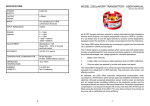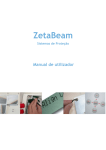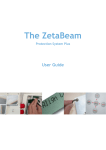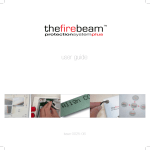Download user guide
Transcript
user guide Introduction sonible would like to thank you for your purchase of this innovative and highly versatile audio device. We are confident you will enjoy the ml:1 as much as we do when using it in live sound applications. No matter how you are planning to use the ml:1, in a fixed installation setup or during flexible live setups, we built the interface for durability, reliability and compatibility. So please feel free to get in touch with us and forward us any questions, comments and suggestions to [email protected]. We are looking forward to hear from you! What it is ml:1 ml:1 The sonible ml:1 is a no compromise plug&play USB playback device combined with a passive DI box and a test tone generator. Automatic initialization of the interface, direct analog volume control by the USB host and other features are available through the standard drivers of most operating systems†. Through its clear focus on professional interfacing, the ml:1 offers high flexibility in different application scenarios. As there will always be some kind of coexistence of analog and digital transmissions in the world of live sound, the analog and digital outputs of the ml:1 provide a true missing link for a wide range of different audio setups. † Tested and supported: Microsoft Windows XP®, Vista®, Windows 7®, Windows 8®, Mac OS X 10.5® or higher, Linux® with USB Audio Class compliant kernel module, Apple iOS6® or higher (except all kind of iPhones®). ml:1 user guide 2 Digital output For the digital AES/EBU output, a high class digital signal transformer and a powerful line driver allow for long cable runs and high impedance tolerances of connections and cables. Therefore, even simple microphone XLR cables can be used without any problems for short to mid cable runs. For longer distances cables conforming to the AES/EBU standard (110 Ohm) are still mandatory. Analog outputs The analog XLR outputs are driven by two high quality audio signal transformers. They are optimized for line signals and provide galvanic isolation and balancing. Please note that these audio transformers will always be in the signal path, no matter if the signal is supplied via USB (USB to analog configuration) or the two ¼" jack inputs (passive stereo DI configuration). Test tone generator Last but certainly not least - one of the neatest features of the ml:1 is its stand alone test tone generator. ml:1 This unique feature allows a simple line check even before the actual signal source is connected. From our own experience, we know that such a feature can be very valuable when sources change very often, or arrive last minute (don't tell us you haven't been there before…). Although the ml:1 does not care whether phantom power (+48V) is applied to it or not, our recommendation is to switch it off to avoid possible chatter issues when connecting the outputs. ml:1 user guide 3 Overview Front panel 1 Switches Transformer balanced XLR (analog) output connectors (wired with pin-1 ground, pin-2 hot and pin-3 cold) provide a balanced 600 to 6 Test tone generator switch (momentary), generates a multitone on the analog outputs when toggled for longer than one second. The initial delay prevents accidental activation of the signal generator. The test tone will be active on the outputs as long as you keep the switch toggled. 7 Pad switch, attenuates analog output signals (except test tone) by 18dB to ensure a distortion-free signal with high gain inputs. 8 Ground lift switch, breaks the internal ground connection of every pin 1 of the analog outputs to isolate the analog signal ground of the ml:1 outputs from any input ground. This safely eliminates ground loops and reduces ground loop induced humming to a minimum. 800 Ohm high level analog signal. 1.1.1.1.1.1.1.1.1 2 3 Unbalanced ¼” jack inputs (switched, 600 Ohm), appropriate for line signals, ring and sleeve are tied to ground internally. Transformer balanced XLR digital AES/EBU output connector. 4 Lockable Neutrik® USB (B-type) receptacle, compatible with every B-type USB plug. 5 Status LED. Lights up in white if the connection to the USB host is established. ml:1 user guide 4 Quick Start Guide Remove diecast cable carrier from USB cable The lockable Neutrik® USB cable that comes with your ml:1 (USB type A to USB type B) is equipped with two rugged diecast cable carriers. To use the USB type A end of the cable with a conventional USB receptable (most likely, your host computer only offers this kind of USB port), the cable carrier at this end of the cable has to be removed. You do not need any tools to accomplish the following, very simple steps to remove the cable carrier: Step 1: Take the USB Type A end of your cable and unscrew the PVC screw coupling counterclockwise from the cable carrier. ‡ Step 2: When the PVC coupling is fully unscrewed, you can easily pull the diecast cable carrier off the cable. You can now also simply remove the PVC coupling from the cable. Finished – take the conventional USB type A connector and plug it into your host computer! USB Audio Interface The ml:1 can be used as a plug & play USB audio interface for playback applications. As the interface is a bus powered device, all power needed in USB applications is provided through the USB connector. The maximum current draw of the ml:1 is less than 40mA offering a decent runtime even with battery powered solutions. ‡ ®. images copyright by NEUTRIK / the color of the cable carriers may differ (black, gray, silver) ml:1 user guide 5 input output possible application scenarios USB digital output (AES/EBU) connect laptop to digital mixing table or system controller USB analog outputs (balanced) connect laptop to active speakers Note that the audio sent to the device through USB will always be routed simultaneously to the analog and the digital XLR connectors. Initialization of the ml:1 as USB device Since the ml:1 is a USB audio class 1 compliant devices, the initialization of ml:1 on the computer, laptop or mobile device should be done automatically by the operating system. Depending on your operating system, the initial initialization of the device will take between one (Mac OS, Linux) and 15 seconds (windows). All subsequent initializations should only take a second on all operating systems. Selecting the ml:1 as USB playback device On some devices, the ml:1 will be immediately selected as primary output device after initialization, in some operating systems you have to manually set the ml:1 as output device. The method of selecting the systems primary audio device will differ from operating system to operating system. The following exemplary step by step instructions give a short reference for Mac and Windows computers. ml:1 user guide 6 MAC OSX To open the System Preferences of your Mac, click the item in your dock or type it in Spotlight (press cmd + Shift Button) and confirm your choice. In the System Preferences menu now select the menu item Sound (see screenshot). In the Sound menu, navigate to the Output tab and select the device called sonible ml:1 as output device. That’s all – your ml:1 is now ready to use! ml:1 user guide 7 WINDOWS 7 / 8 Right-Click on the loudspeaker symbol in the windows toolbar to open up the menu shown right. Inside the menu Playback devices. click on The operating system now opens a list of all available audio playback devices. Search for the device called sonible ml:1 and select it as current playback device. After confirmation, the ml:1 is ready to use. (This screenshot shows the Windows 7 Sound Tab. Under Windows 8 the Tab looks slightly different, but the steps are identical.) Some Windows operating systems will not show the name “sonible ml:1” for the audio device and will only present a new Default Device. In this case, just select this device to select the ml:1 as output device. ml:1 user guide 8 Passive Stereo DI Box The ml:1 can be also configured as a passive DI Box when the ¼” analog input jacks are used as inputs. Please note, that signals send through the analog jacks have priority over the audio signal sent through USB. No phantom power (+48V) is needed for this functionality. Inserting a ¼” plug overrides the USB audio signal on the ANALOG outputs and exclusively passes the inserted signal to the output transformers. As the digital AES output will always be connected to the USB interface (regardless of the state of the analog ¼” input jacks), it is possible to use BOTH, digital and analog XLR outputs, carrying two DIFFERENT galvanically isolated stereo signals! Test Tone Generator The ml:1 test tone generator is a great tool for quick line checks. Using the test tone, analog connections can be checked before a signal source is attached to the analog inputs or the USB connector. The test tone is routed only to the analog XLR outputs. ml:1 user guide 9 The test signal is a multitone (a combination of harmonic sinusoidal components) and will be routed to the analog outputs. To trigger the test tone you have to hold the switch for more than 1 second. This delay prevents unwanted activation of the signal generator during shock, heavy vibration or faulty operation. test tone signal waveform: harmonic multitone f0=130Hz±10Hz amplitude: -22dBu (at full battery charge) The following plot shows the approximate spectrum of the test tone signal. 130Hz 260Hz 520Hz 1040Hz 2080Hz ml:1 user guide 8320Hz log frequency 10 Common Caveats Although we kept the use of the ml:1 as simple and intuitive as possible, there are a few things we consider to be important enough to be mentioned in this manual. Clock signal In a digital transmission system, both sender and receiver have to agree on a common clock. The digital AES output of the ml:1 is synced by its internal PLL that derives its clock from the USB signal. So synchronizing the ml:1 digital AES output to a system with a digital AES input requires one of the following configurations: 1. The system with the digital AES input is equipped with an ASRC (asynchronous sample rate converter) option. In this case, the ASRC takes care of any synchronization mismatch between sender and receiver. This is the most common and preferred mode of operation. Disconnecting the ml:1 will not induce any synchronization issues and allows for different sample rate settings between the individual components. 2. The system with the digital AES input locks on to the inherent clock signal of the ml:1 AES output and the ml:1 becomes the global clock master. This means the system with the digital AES input has to be configured as clock slave and both sample rates have to match perfectly. While this offers bit perfect transmission, synchronization issues may be induced if the ml:1 is not permanently installed. ml:1 user guide 11 Test tone generator The power for the test tone generator is supplied by a standard 3 Volt Lithium battery (industrial standard type CR123A). These batteries are very reliable and long lasting, but will eventually loose their capability to source power. Keeping your ml:1 around room temperature will maximize the runtime of the battery. Avoid storage or operating temperatures below 5°C/40°F and above 40°C/100°F, since this will decrease the battery life. If you encounter a major change of the multitone in amplitude or frequency during use, the battery might be low and needs to be replaced. In this case there are two possibilities to fix the problem: 1. Send in your ml:1 for battery replacement. sonible offers a easy and quick battery replacement service. This is the perfect option if you do not want to do it by yourself and spend your time on more interesting things. 2. Replace the battery yourself. If you’re an experienced service technician, changing the battery yourself is relatively easy. sonible offers the original equipment manufacturers (OEM) material in replacement to keep you up and running with a minimum of downtime. Please check out the “ml:1 Battery Replacement Guide” in the service area of our website (www.sonible.com) for further details on the two replacement options given above. ml:1 user guide 12 Signal Flow Chart USB S/PDIF out analog in (line) ch 1 ch 2 ground lift ch 1 analog out (line) ch 2 lift pcm dac pad -18dB ch2 ch2 test tone generator + pad test tone DAC general Specifications dimensions weight input current connections 183 x 93 x 40 mm 1010 g ≤40mA 1x lockable Neutrik® type B USB connector 2x analog in Neutrik® ¼" jacks 2x analog Neutrik® XLR outputs 1x digital Neutrik® AES/EBU output (110Ohms) output level 0dBFS equals -18dBu pad 0/-18dB ground lift yes bit depth 16 Bits sample rate 44.1/48 kHz (set by USB host) SNR 96dB ml:1 user guide 13 CE Declaration of Conformity The sonible ml:1 has been tested by an independent test laboratory and found to comply with the limits of the European Council Directive on the approximation of the laws of the member states relating to the following standards: EN 61000-6-3:2007/A1:2011 Radiated RF emission test EN 61000-6-1:2007 Immunity against radiated RF disturbances EN 61000-6-1:2007 Immunity against electrostatic discharges (ESD) Access to the individual test report will be granted on request. RoHS This device has been soldered lead free and all of its internal components comply to the european RoHS directive. WEEE/Note on disposal Following the European directive RL2002/96/EG (WEEE – Directive on Waste Electrical and Electronic Equipment) this product has to be recycled at the end of its lifetime. Never dispose this product in an inadequate manner, e.g. general trash, but use appropriate collection stations for electronic waste. In case where no appropriate disposal is possible, you may also return this device in a prepaid shipment to sonible. ml:1 user guide 14 Legal Disclaimer Technical specifications and appearances are subject to change without notice and accuracy is not guaranteed. sonible accepts no liability for any loss which may be suffered by any person who relies either wholly or in part upon any description, photograph or statement contained herein. Colors and specifications may vary slightly from product to product. Distributors and dealers are not agents of sonible and have absolutely no authority to bind sonible by any express or implied undertaking or representation. This manual is copyrighted. No part of this manual may be reproduced or transmitted in any form or by means, electronic or mechanical, including photocopying and recording of any kind, for any purpose, without the express written permission of sonible OG or a legal representative. All rights reserved. For further information please refer to our website www.sonible.com or contact us under [email protected] sonible OG Plüddemanngasse 39/2 8010 Graz AUSTRIA ml:1 user guide 15