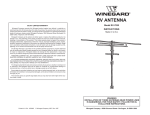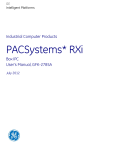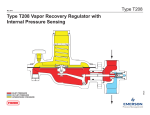Download USER GUIDE ARDBOX FAMILY
Transcript
USER GUIDE ARDBOX FAMILY Ardbox User Guide: Contents ARDBOX FAMILY GUIDE ...................................................................................................... 3 Technical Specifications ...................................................................................................... 4 General Specifications: .............................................................................................................. 4 Performance Specification: ....................................................................................................... 4 I/Os PINOUT ........................................................................................................................ 5 Type Connection: ................................................................................................................ 6 Input connections: .................................................................................................................... 6 Digital In: ............................................................................................................................... 6 Digital/Analog configurable In: ............................................................................................. 6 Output connection: ................................................................................................................... 7 Relay Out: .............................................................................................................................. 7 Digital Out: ............................................................................................................................ 7 Digital/Analog configurable Out: .......................................................................................... 8 Digital Output: ....................................................................................................................... 8 PWM Output: ...................................................................................................................... 10 Analog Out:.......................................................................................................................... 10 Dimension ARDBOX Family: .............................................................................................. 11 DIN rail mounting: ............................................................................................................. 11 Page 2 Software Interface:............................................................................................................ 12 COMPACT PLC. ARDBOX FAMILY GUIDE A compact PLC based in Open Source Hardware technology. With different Input/Outputs Units. COMPACT PLC ARDUINO 24Vcc ARDBOX MODEL TYPE Input Voltage I max. Size Clock Speed Flash Memory SRAM EEPROM Comunicaciones TOTAL Input points PNP TCH RELAY ANALOG 24Vcc 0,5A 100x45x115 16MHz 32KB of wich 0,5KB used by bootlader 2KB 1KB I2C hasta 127 elementos. – Puerto Serie RS-232 (1) 6 10 8 (+2) 10 14 10 8 (+2) 10 - - 2 - - - 6 9 * Digital Input (24Vcc) 6 10 - 10 * Interrupt Input HS - 2 2 (5Vcc) 1 - - - 7 14 8 - 10 - - - 6 - 2 8 - TOTAL Output points Type of signals Input/Output configurable (5Vcc) * Analog Input 10bit (0-10Vcc) I/O’s configurable (24Vcc) * Analog Output (0-10Vcc) * Digital Output (24Vcc) * PWM Output 8bit (24Vcc) * Relay (220Vac - 5A) Expandability Reference I2C - 127 elements IS.AB20PNP.base IS.AB20TCH.base - Serial Port RS-232 IS.AB18REL.base IS.AB20AN.base Page 3 * By using this type of signal can no longer use Digital signal (24Vcc) You must to read product Datasheet. (1) With previous request. IMPORTANT Technical Specifications General Specifications: Item PNP Power supply voltage DC power supply 24Vdc Operating voltage range DC power supply 20.4 to 25.4Vdc Power consumption DC power supply 30VAC max. External power supply Power supply voltage 24Vdc Power supply output capacity 700Ma TCH RELAY ANALOG 20MΩ min.at 500Vdc between the AC terminals and the protective earth terminal. Insulation resistance Dialectric strength 2.300 VAC at 50/60 HZ for one minute with a leakage current of 10mA max. Between all the external AC terminals and the protective earth terminal. Shock resistance 80m/s2 in the X, Y and Z direction 2 times each. Ambient temperature (operating) 0º to 45ºC Ambient humidity (operating) 10% to 90% (no condensation) Ambient environment (operating) With no corrosive gas Ambient temperature (storage) -20º to 60ºC Power supply holding time 2ms min. Weight 190g max. 190g max.. 190g max.. TCH RELAY 190g max. Performance Specification: Item Control method I/O control method Programming language PNP Stored program method Combination of the cyclic scan and immediate refresh processing methods. Arduino IDE. Based on wiring (Wiring is an Open Source electronics platform composed of a programming language. “similar to the C”. http://arduino.cc/en/Tutorial/HomePage ATmega32u4 Flash Memory 32kb of wich 4 kb used by bootloader Page 4 Microcontroller Program capacity (SRAM) ANALOG 2.5kb EEPROM 1kb Clock Speed 16MHz I/Os PINOUT PINOUT ARDBOX PNP ARDBOX ANALOG ARDBOX RELAY ARDBOX TCH 6 Q0.3 9 Q0.2 10 Q0.1 11 Q0.0 13 NC Gnd 24Vdc - Relay 1 Out LP02 LP03 5 Relay 2 Out LP04 LP05 6 Relay3 Out LP06 LP07 7 Relay4 Out LP08 LP09 8 Relay5 Out LP10 LP11 9 Relay6 Out LP12 LP13 10 Rela7 Out LP14 12 Digital In/Out 5Vdc*1 Function Q0.4 4 Arduino Pin 5 LP00 LP01 Ardbox Connect or Q0.5 Analog/PWM/ digital Output Analog/PWM/ digital Output Analog/PWM/ digital Output Analog/PWM/ digital Output Analog/PWM/ digital Output Analog/PWM/ digital Output Analog/PWM/ digital Output NC GND 24Vdc Function 3 Arduino Pin Q0.6 Ardbox Connect or Digital Input Digital Input Digital Input Digital Input Digital Input Digital Input Digital Input Digital Input Digital Input Digital Input Digital Input Digital Input Digital Input Digital Input Gnd Gnd Power 24Vdc Function Function 0 1 2 3 4 5 6 7 8 9 10 11 12 13 Gnd Gnd - Arduino Pin Arduino Pin LP00 LP01 LP02 LP03 LP04 LP05 LP06 LP07 LP08 LP09 LP10 LP11 LP12 LP13 LP14 Gnd 24Vdc Ardbox Connect or Ardbox Connect or Left side LP00 LP01 LP02 LP03 LP04 LP05 LP06 LP07 LP08 LP09 LP10 LP11 LP12 LP13 LP14 Gnd 24Vdc 0 1 2 3 4 5 6 7 8 9 10 11 Gnd Gnd Gnd Gnd - Digital Input Digital Input Digital Input Digital Input Digital Input Digital Input Digital Input Digital Input Digital Input Digital Input Digital Output Digital Output Gnd Gnd Gnd Gnd Power 24Vdc Gnd 24Vdc ARDBOX PNP ARDBOX ANALOG ARDBOX RELAY ARDBOX TCH Ardbox Connect or Arduino Pin Function Ardbox Connect or Arduino Pin Function Ardbox Connect or Arduino Pin Function Ardbox Connect or Arduino Pin Function Right side RP00 RP01 RP02 RP03 RP04 RP05 RP06 RP07 RP08 RP09 RP10 RP11 RP12 RP13 RP14 RP15 RP16 NC A0 A1 A2 A3 A4 A5 Gnd Gnd Gnd Gnd Gnd Gnd Gnd Gnd Gnd NC NC Digital Input Digital Input Digital Input Digital Input Digital Input Digital Input Gnd Gnd Gnd Gnd Gnd Gnd Gnd Gnd Gnd NC Gnd I0.9 Gnd A0 GND Analog/ Digital Input Analog/ Digital Input Analog/ Digital Input Analog/ Digital Input Analog/ Digital Input Analog/ Digital Input Analog/ Digital Input Analog/ Digital Input Analog/ Digital Input Com RP10 Digital Input Digital Output Digital Output Digital Output RPA RP00 11 Relay 8 Output RP00 RP01 RP02 RP03 RP04 RP05 RP06 RP07 RP08 RP09 RP10 RP11 RP12 NC A0 A1 A2 A3 A4 A5 Gnd Gnd Gnd Gnd Gnd Gnd NC Digital Input Digital Input Digital Input Digital Input Digital Input Digital Input Gnd Gnd Gnd Gnd Gnd Gnd I0.8 A1 I0.7 A2 I0.6 A3 I0.5 A4 I0.4 A5 I0.3 4 I0.2 8 I0.1 12 COM-I0.0 2 0 1 7 Page 5 I0.0 Q0.9 Q0.8 Q0.7 1 Connect to Pin of Arduino Leonardo board. RP01 13 Digital Input / Output 5Vdc1 RP02 RP03 RP04 RP05 RP06 Gnd Gnd 3 2 A0 RP07 A1 RP08 A2 RP09 A3 RP10 A4 RP11 A5 Digital Input Digital Input Analog/ Digital Input Analog/ Digital Input Analog/ Digital Input Analog/ Digital Input Analog/ Digital Input Analog/ Digital Input RP13 RP14 12 Relay 1 Output RP15 RP16 13 Relay 2 Output LEDS 0 1 2 3 4 5 6 7 8 9 10 11 12 13 14 15 16 17 18 19 NC NC RP04 RP05 LP02 LP00 LP06 LP04 LP10 LP08 RPA LP12 NC NC RP07 RP06 RP09 RP08 RP11 RP10 Digital Input Digital Input Relay Output Relay Output Relay Output Relay Output Relay Output Relay Output Relay Output Dig. In/Out. An/Dig Input An/Dig Input An/Dig Input An/Dig Input An/Dig Input An/Dig Input RP00 RP01 RP02 RP03 RP04 RP05 RP06 RP07 RP08 RP09 RP10 RP11 RP12 NC A0 A1 A2 A3 A4 A5 Gnd Gnd Gnd Gnd Gnd Gnd RP13 RP14 12 RP15 RP16 13 Function Analog/PWM/Dig. Out Analog/PWM/Dig. Out Analog/PWM/Dig. Out Analog/PWM/Dig. Out Analog/PWM/Dig. Out Analog/PWM/Dig. Out Digital Output Analog/PWM/Dig. Out Digital Output Digital Output Analog/ Digital Input Digital Input Analog/ Digital Input Analog/ Digital Input Analog/ Digital Input Analog/ Digital Input Analog/ Digital Input Analog/ Digital Input Analog/ Digital Input Analog/ Digital Input Arduino Pin Q0.1 Q0.0 Q0.3 Q0.2 Q0.5 Q0.4 Q0.7 Q0.6 Q0.9 Q0.8 I0.1 I0.0 I0.3 I0.2 I0.5 I0.4 I0.7 I0.6 I0.9 I0.8 Ardbox Connector 0 1 2 3 4 5 6 7 8 9 10 11 12 13 14 15 16 17 18 19 ARDBOX TCH Function SIGNAL NC Digital Input Digital Input Digital Input Digital Input Digital Input Digital Input Gnd Gnd Gnd Gnd Gnd Gnd Gnd Gnd Gnd NC SIGNAL BOX NC A0 A1 A2 A3 A4 A5 Gnd Gnd Gnd Gnd Gnd Gnd Gnd Gnd Gnd NC BOX Function RP00 RP01 RP02 RP03 RP04 RP05 RP06 RP07 RP08 RP09 RP10 RP11 RP12 RP13 RP14 RP15 RP16 ARDBOX RELAY Function Arduino Pin ARDBOX ANALOG Ardbox Connector ARDBOX PNP NC Digital Input Digital Input Digital Input Digital Input Digital Input Digital Input Gnd Gnd Gnd Gnd Gnd Gnd Relay 1 Output Relay 2 Output Type Connection: Input connections: Digital In: Digital/Analog configurable In: Page 6 Some pins can work in three different modes. Analog and Digital input signal. IMPORTANT: to have the switch in correct position. Output connection: Page 7 Relay Out: Digital Out: Digital/Analog configurable Out: Some pins can work in three different modes. Analog and Digital output signal. IMPORTANT: to have the switch in correct position. Switch position Analog/PWM/digital Out: A On On B On Off C On On D On On * Whith 10Vdc configure, you can use Digital signal or Analog Signal: Page 8 Digital Output: Vout 10Vdc 24Vdc Page 9 Configure by software for work like digital form: High or Low level. You can use PWM: 255=High and 0=Low PWM Output: Configure by software for work using PWM in range value: 0- 255. Analog Out: Page 10 Configure by software for work using PWM in range value: 0- 255. Dimension ARDBOX Family: Page 11 45mm de ancho DIN rail mounting: Software Interface: Arduino IDE is compatible for programm these PLCs. You must to download a start code in www.industrialshields.com at product page in “document files”section and then It’s necessary open it with Arduino IDE. Configuration about Arduino IDE: All Ardbox PLCs use an Arduino Leonardo and you need to choose these opcion in Arduino IDE. Page 12 About Industrial Shields: SPAIN Avda. Castell de Barberà 26, nave 9 08210 Barberà del Vallès (Barcelona) Tel.+34 635693611 Mail: [email protected]