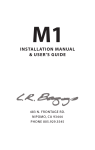Download L.R. Baggs iBeam: Installation Manual & User's Guide
Transcript
L . R . B iBEAM INSTALLATION A G G S P I C K U P S (PASSIVE) MANUAL & USER'S GUIDE 4 8 3 N . F R O N T A G E N I P O M O , C A R D . 9 3 4 4 4 W W W . L R B A G G S . C O M TABLE OF CONTENTS 1. Package contents 2. Overview and cautions 3. Strapjack installation 4. iBeam installation: pin bridge guitars 5. iBeam installation: non-pin bridge guitars 6. iBeam installation: classical/nylon string guitars 7. iBeam removal and repositioning 8. User's guide 1.PACK AGE One One Two One CONTENTS (1) iBeam pickup with strapjack (1) self-stick wire holder (2) extra adhesive strips (1) pin bridge mounting kit (not included with the iBeam Classical) 2.OVERVIE W AND C AUTIONS fig. 1 The iBeam is a high-quality transducer that features fidelity comparable to professional studio microphones. It attaches securely and non-destructively to the bridge plate via a simple peel-and-stick installation. These instructions pertain specifically to the passive iBeam. To install the iBeam active system, which includes an internal preamp, refer to the instructions contained in the iBeam Active package. We recommend that this system be installed by a professional dealer/installer. We do not provide installation advice or support for home or hobbyist installations. Installers: please read the instructions carefully before proceeding. We will not be responsible for any damage to the guitar or personal injury resulting from installation, improper installation, use or misuse of the product. The passive iBeam must be used with a high gain, high impedance preamp; we do not recommend plugging directly into an amp or PA with this product. Any of our outboard preamps will fulfill this requirement -- the Para Acoustic D.I. or Feedback Master are particularly recommended for their ability to control feedback in loud playing environments. fig. 2 The iBeam fits x-braced guitars with at least three inches of flat open space directly under the saddle (see figure 1). Verify that this requirement is met before altering the guitar in any way. There is a small slit under the iBeam cap about 1/2" from each end of the pickup. Do not poke anything into the slit. The use of any adhesive other than the provided self-stick pads is not recommended and will void the warranty. 3.STR APJACK INSTALL ATION 3.1 Drilling the strapjack hole: For proper installation, this jack requires a clean 1/2" hole in the tail block of the instrument. If the guitar lacks this hole, start by placing a piece of masking tape on the outside of the instrument over the drilling area (to avoid chipping the finish), drill a small pilot hole in the tail block and then follow with a step drill. Now proceed with the installation. 3.2 Installing the strapjack: Remove the strap ring, retaining nut and one washer from the end of the jack. There should still be one star locking washer, one flat washer and a nut remaining on the jack. Bring the jack down through the soundhole into the body and insert it into the predrilled hole in the tail block. Using the internal nut (be sure to include the flat and star washers), set the proper depth that will allow the entire smaller threaded section to protrude from the instrument (see figure 2). With the jack in place, lay the remaining washer over the threads and attach the external retaining nut until it’s tight. Finish by attaching the strap ring (it should cover the retaining nut and washer). Note that asserting too much pressure may crack the finish. Then proceed to the appropriate iBeam installation instructions (pin bridge, non-pin bridge, or classical/nylon) in the following sections. 4 . i B E A M GU ITARS I N S TA L L AT I O N : P I N fig. 3: primary location B R I D G E 4.1 General positioning guidelines: The iBeam is a highly sensitive pickup; therefore, placement and the unique characteristics of the instrument are critical factors in producing the outstanding results of which the iBeam is capable. A few millimeters in any direction can have profound effects on the quality of the sound. Because every guitar is different, we can tell you approximately where the pickup should be placed, but we can not provide an exact specification. The iBeam is designed to attach to the bridge plate directly under the saddle line and generally parallel to the saddle, with the attached peel-and-stick adhesive. Good results should be consistently had by attaching the pickup as shown in figure 3. However, because every guitar is unique, you may be rewarded by searching for the optimum location. fig. 4: alternative mounting area In general, placing the iBeam directly under the saddle will provide the greatest sense of immediacy, impact, snap and “string” sound. Offsetting the pickup either toward the sound hole or toward the bridge pins in the area shown in figure 4 will increase the amount of “body” in the sound and generally have a more mellow and homogeneous tone with less midrange. We have often achieved our very best results by placing the pickup as close to the string ball-ends as is practical and offsetting it about 1 to 2 mm toward the treble side of the saddle. An alternative location that has often worked well, provided the x-braces are wide enough, is to offset the pickup toward the front edge of the bridge plate. 4.2 Pin bridge installation (initial placement): 1. Assemble the mounting fixture. 2. Remove the strings from the pin holes. 3. Reach inside the hole and feel around under the bridge to be sure the bridge plate is free from debris and obstructions. If you are unsure, stick a mirror inside to inspect this area. fig. 5 4. Place the stationary rod of the mounting fixture in the high-E bridge pin hole and adjust the movable rod laterally in the slot until it drops into the lowE bridge pin hole as shown in figure 5. Tighten the nut to secure the movable rod. 5. Place the adhesive dots on the fixture over the saddle (see figure 5), one on each side of the big slot. Remove the adhesive backing from the dots and position the iBeam over the fixture in the desired location. Stick the iBeam to the adhesive dots on the fixture as shown in figure 6. 6. Remove the fixture and iBeam together from the bridge and remove the adhesive backing from the bottom surface of the iBeam. 7. Insert the fixture holding the iBeam into the guitar. Find the high and low Estring bridge pin holes with the rods on the fixture. 8. Insert the rods into these holes and then elevate the fixture straight up until the rods just poke out of the holes about 1/2". Grasp one of the rods from the outside of the guitar and hold it. Do not pull up yet. While holding the one rod, let go of the fixture inside of the guitar and grab the other rod on the outside of the guitar. 9. Now pull straight up on the rods as shown in figure 7 to elevate the iBeam until it contacts the bridge plate. Tug up on the rods to secure the pickup. 10. Pop the fixture off the iBeam inside the guitar and remove the fixture. 11. Press up firmly along the top surface of the iBeam, especially on the ends, to secure it. It’s usually a good idea to press down on the bridge from the outside of the guitar as you press up on the iBeam from the inside to equalize pressure and avoid cracking the top. Wiggle the iBeam front to back a little as you press. fig. 6 12. Restring the guitar and plug in. Now test the pickup placement. If the sound is satisfactory (see below for a definition of this), secure the wire with the wire clip and turn to the user's guide (section 8). If the sound is unsatisfactory, we encourage you to experiment with alternative placements (see section 7). Do not test the pickup placement without firmly securing the adhesive. Without completely securing the pickup, the sound test will produce unreliable results. fig. 7 The optimum location will deliver a sound that is focused and tight, with proper string balance and good presence. It will capture enough of the string resonance to be articulate, but will be mellowed by a full and strong body resonance. Ultimately, it will accurately capture the distinct tone of the instrument. An unsatisfactory location will often be characterized by a woofy or nasal tone, poor string balance and a high sensitivity to feedback. 5.iBEAM INSTALL ATION: NON-PIN BRIDGE GUITARS 5.1 General positioning guidelines: The iBeam is a highly sensitive pickup; therefore, placement and the unique characteristics of the instrument are critical factors in producing the outstanding results of which the iBeam is capable. A few millimeters in any direction can have profound effects on the quality of the sound. Because every guitar is unique, you may be rewarded by searching for the optimum location. With non-pin bridge guitars, it is unlikely that the first selected spot will be ideal. fig. 8 This top-down view depicts the bridge with the saddle removed. These pin hole locations apply to all non-pin bridges. saddle slot drill pin hole here iBeam bridge bridge In general, placing the iBeam directly tie block under the saddle will provide the greatest sense of immediacy, impact, snap and “string” sound. Offsetting the pickup either toward or away from the sound hole will increase the amount of “body” in the sound and generally have a more mellow and homogeneous tone with less midrange. 5.2 Non-pin bridge installation (initial placement): Installation on non-pin bridge guitars requires that you remove the saddle, drill a small hole in each end of the saddle slot, and insert guide pins to act as a reference when locating the iBeam. The hole locations will correspond to the small slots in the bottom of each end of the iBeam (see figure 8). A good starting place is to drill the holes so that the iBeam will be centered under the E strings. You will need an inspection light, inspection mirror, drill, 1/16" drill bit, matchsticks or toothpicks, and a short pencil. 1. Drill a 1/16" hole through the bridge at both ends of the saddle slot. If the guitar already has a hole in the saddle slot for a pickup, you may be able to use this as one of the holes. The minimum distance between the holes should allow the notches in each end of the iBeam's base to nest over the protruding matches or toothpicks that you will insert as a reference to place the iBeam. 2. Press the matches or toothpicks into the holes until they just protrude (1/16" to 1/8") into the guitar. These will act as locating pins for determining the iBeam's placement. 3. Remove the adhesive backing from the iBeam and, holding the iBeam between your thumb and two middle fingers, use your index and little fingers to locate the matches. 4. Hold the iBeam at a slight angle away from the inside of the guitar top, and, using the slot in one end of the bottom of the iBeam, locate one of the protruding matches. Rotate the other end of the pickup until you find the other protruding match with the slot in the other end of the iBeam. Then very lightly press the adhesive against the bridge plate with just enough pressure to hold it in place. 5. Once you have tacked the pickup into place, insert an inspection mirror into the body to check the placement of the pickup. After confirming that it is located correctly, remove the guide pins and press firmly with a little rocking motion over the surface of the top of the pickup to secure it to the bridge plate. Be sure to apply an equal downward force to the top of the bridge when pressing up from the inside to prevent damage to the guitar. 6. Restring the guitar and plug in. Now test the pickup placement. If the sound is satisfactory (see below for a definition of this), secure the wire with the wire clip and turn to the user's guide (section 8). If the sound is unsatisfactory, we encourage you to experiment with alternative placements (see section 7). Do not test the pickup placement without firmly securing the adhesive. Without completely securing the pickup, the sound test will produce unreliable results. The optimum location will deliver a sound that is focused and tight, with proper string balance and good presence. It will capture enough of the string resonance to be articulate, but will be mellowed by a full and strong body resonance. Ultimately, it will accurately capture the distinct tone of the instrument. An unsatisfactory location will often be characterized by a woofy or nasal tone, poor string balance and a high sensitivity to feedback. 6. iBEAM INSTALL ATION: CL ASSIC AL GUITARS 6.1 General positioning guidelines: The iBeam is a highly sensitive pickup; therefore, placement is a critical factor in producing the outstanding results of which the iBeam is capable. A few millimeters in any direction can have profound effects on the quality of the sound. In short, because each guitar is different, we can tell you approximately where the pickup should be placed, but we can not provide an exact specification. With classical guitars, it is also unlikely that the first selected spot will be ideal. The classical iBeam has a tunnel in the center of the pickup designed to clear the middle fan brace. The tunnel is wide enough to allow for some lateral movement of the pickup. alternate placement range (light gray area) fig. 9 We suggest that you initially position the pickup so it is laterally centered over the brace and that the entire pickup is offset towards (and parallel to) the tie block by 2 to 5 mm. The idea is to blend the direct string sound with the sound of the body. The more centered the pickup is under the saddle, the more string drive and "snap" the sound will have. Offsetting the pickup iBeam default position towards the tie block or even towards the sound hole by a few millimeters will allow more body sound to mix with the string saddle (dark gray area) sound. If you desire more presence from the bass strings and wish to mellow out the high strings, center the pickup under the bass strings and angle it so the center of the pickup's high string end is either in front or behind the saddle line by some amount. The reverse angle will have more presence for the high strings and less for bass. If you find that the small E string does not have enough level, offsetting the pickup laterally towards it will increase its volume. 6.2 Classical installation (initial placement): Most classical guitars are fan braced. The most common bracing is the Torres pattern with 5 longitudinal braces. The iBeam is notched in the middle of the pickup to straddle the middle fan brace and will fit most Torres-pattern-braced guitars. Classical bracing patterns vary, so before you proceed, check to ensure that there is a total of 3" of clean, flat area between the two braces on both sides of the center brace under the bridge (see figure 9). Note: Do not trim the edges of the pickup if you do not have space between the braces for the pickup. This will both ruin the pickup and void the warranty! Installation on classical guitars requires that you remove the saddle, drill a small hole in each end of the saddle slot, and insert guide pins (matchsticks or toothpicks work well) to act as a reference when placing the iBeam. The hole locations will correspond to the small slots in the bottom of each end of the iBeam (see figure 8). A good starting place is to drill the guide pin holes so that the iBeam will be centered under the E strings. You will need an inspection light, inspection mirror, drill, 1/16" drill bit, wooden matchsticks or toothpicks, and a short pencil. 1. Drill a 1/16" hole through the bridge at both ends of the saddle slot. If the guitar already has a hole in the saddle slot for a pickup, you may be able to use this as one of the holes. The minimum distance between the holes should allow the notches in each end of the iBeam's base to nest over the protruding matches or toothpicks that you will insert as a reference to place the iBeam. 2. Press the matchsticks or toothpicks into the holes until they just protrude (1/16" to 1/8") into the guitar. These will act as locating pins for determining the iBeam's placement. 3. Remove the adhesive backing from the iBeam and, holding the iBeam between your thumb and two middle fingers, use your index and little fingers to locate the matches. 4. Hold the iBeam at a slight angle away from the inside of the guitar top, and, using the slot in one end of the bottom of the iBeam, locate one of the protruding matches. Rotate the other end of the pickup until you find the other protruding match with the slot in the other end of the iBeam. Then very lightly press the adhesive against the bridge plate with just enough pressure to hold it in place. 5. Once you have tacked the pickup into place, insert an inspection mirror into the body to check the placement of the pickup. After confirming that it is located correctly, remove the guide pins and press firmly with a little rocking motion over the surface of the top of the pickup to secure it to the bridge plate. Be sure to apply an equal downward force to the top of the bridge when pressing up from the inside to prevent damage to the guitar. 6. Plug in and test the pickup placement. If the sound is satisfactory (see 8.1: general positioning guidelines for a rough definition of this), proceed to the preamp installation instructions (section 10). However, with classical guitars, it is likely that the results will be less than optimum at this position. If this is the case, we encourage you to experiment with alternative placements (see section 9). 6. Plug in and test the pickup placement. If the sound is satisfactory (see below for a definition of this), secure the wire and proceed to the user's guide (section 8). However, with classical guitars, it is likely that the results will be less than optimum at this position. If this is the case, we encourage you to experiment with alternative placements (see section 7). Do not test the pickup placement without firmly securing the adhesive. Without completely securing the pickup, the sound test will produce unreliable results. The optimum location will deliver a sound that is focused and tight, with proper string balance and good presence. It will capture enough of the string resonance to be articulate, but will be mellowed by a full and strong body resonance. Ultimately, it will accurately capture the distinct tone of the instrument. An unsatisfactory location will often be characterized by a woofy or nasal tone, poor string balance and a high sensitivity to feedback. 7.iBEAM REMOVAL AND REPOSITIONING The adhesive used to secure the iBeam is very strong. Once you stick it down, it will increase its grip over about a week’s time. If you wish to experiment with placement, it will be easier before the adhesive develops its full strength. To experiment with placement, begin by outlining the pickup in its current position with a pencil; this will act as a reference of the initial location. Next, place three fingers along the length of the back side of the pickup. Pull firmly with even pressure towards the soundhole until the adhesive gives way. Rock it up onto one edge and then lift up one end to pull the adhesive away from the bridge plate. Do not pull up on the cap. Because the Beam relies on a clean connection with the guitar body, we do not recommend reusing the adhesive; instead, use a new strip. To remove the adhesive from the bottom of the pickup, roll it off like carpet. After tacking the new pad to the bottom of the pickup, use the edge of a pencil to press the adhesive firmly to the pickup. We’ve included two extra pads in the kit, and extra pads are available in packs of 10 for $5.00. Be sure to inspect the bridge plate for any adhesive residue before you reposition the iBeam. alternate placement range (light gray area) fig. 9 iBeam default position saddle (dark gray area) Now reposition and test the pickup. Remember that moving the pickup towards the saddle will increase presence and string response, while away from the saddle will increase warmth and body response. If the sound is satisfactory, secure the wire and continue to the next section. If not, continue repositioning the iBeam as needed until you find the proper location. 8.USER'S GUIDE We recommend that the iBeam be used with a high quality outboard preamp such as the Para D.I., Feedback Master, Gigpro, or the Mixpro if a blended system is desired. Best results will be insured by using a high quality, full-range PA. For home use, you can plug the iBeam through one of our outboard preamps into your home stereo, using a 1/4" connector to RCA plug adapter. Use the "Aux In" and put your stereo in mono mode. Be careful to ease the levels up to avoid blowing out your speakers, eardrums or windows. 8.1 Adding a second pickup: The passive iBeam comes pre-attached to the tip of our Strapjack Plus. If you wish to add a second pickup, you may easily do so by soldering the plus and ground wires to the ring pin and ground tabs, respectively. The two passive signals from these pickups can then be run down a stereo cord into an outboard mixer such as the Mixpro. When adding a second pickup, it is best if the impedance and level of both pickups are similar to minimize crosstalk. The output of the iBeam is high impedance and can be paired passively with other high impedance pickups like the LB6 and Ribbon Transducer. Even though magnetic pickups are relatively low impedance and will bleed into the iBeam channel, the amount is often inconsequential and most magnetics will work well passively with the iBeam. For pristine results, add the magnetic pickup to the iBeam Active System, or use a Buffer Jack phatom-powered Mixpro accessory to buffer the iBeam at the guitar. 8.2 Equalization: A mild mid-cut of approximately 6dB around 1K is usually beneficial to the iBeam's sound. Both the Gigpro and Mixpro, with the controls set at 12:00, have this mid-cut built in. The iBeam is sensitive to low frequency variations from one guitar to the next, and a variable low cut, as found on the Gigpro and Mixpro, is especially helpful in optimizing the low-end response without the need to turn down the bass and thin the sound out unnecessarily.