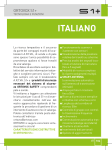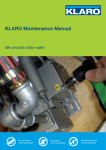Download Installation and operating instructions SPRAYDOS
Transcript
Installation and operating instructions SPRAYDOS Version: V1.20150309 30221020-02-EN Read and follow these operating instructions. Keep these operating instructions in a safe place for later reference. Company details Document: Installation and operating instructions Product: SPRAYDOS Document number: 30221020-02-EN Original language: German Müller-Elektronik GmbH & Co.KG Franz-Kleine-Straße 18 33154 Salzkotten Germany Phone: ++49 (0) 5258 / 9834 - 0 Fax: ++49 (0) 5258 / 9834 - 90 Email: [email protected] Homepage: http://www.mueller-elektronik.de Table of contents 1 INTRODUCTION ......................................................................................................................................... 5 2 SAFETY INSTRUCTIONS .......................................................................................................................... 6 2.1 Intended use .............................................................................................................................................. 6 2.2 Basic safety instructions .......................................................................................................................... 6 2.3 Layout and meaning of warnings ............................................................................................................ 6 2.4 7 Safety notice for the subsequent installation of electrical and electronic devices and /or components 3 EC DECLARATION OF CONFORMITY ..................................................................................................... 8 4 OVERVIEW AND SYSTEM DESCRIPTION ............................................................................................... 9 4.1 Overview..................................................................................................................................................... 9 4.2 System description ................................................................................................................................. 11 5 INSTALLATION INSTRUCTIONS ............................................................................................................ 12 5.1 Console and computer............................................................................................................................ 12 5.2 Battery connecting cable [6] .................................................................................................................. 12 5.3 Sensor X (calculation of the distance) .................................................................................................. 14 5.4 Adapter cable for tractors with signal socket....................................................................................... 14 5.5 Connection on the field sprayer............................................................................................................. 15 6 OPERATING INSTRUCTIONS ................................................................................................................. 16 6.1 Function description ............................................................................................................................... 16 6.2 Description of the input of machine data .............................................................................................. 16 6.2.1 "Working width" key ...................................................................................................................... 16 6.2.2 "Impulses/100m" key .................................................................................................................... 17 6.2.3 "Number of boom sections" key 6.2.4 "Pre-set rate - l/ha" key 6.2.5 "Impulses / litre" key 6.2.5.1 Impulses per litre input .............................................................................................................................. 18 6.2.5.2 Tank method.............................................................................................................................................. 18 6.2.5.3 Nozzle method........................................................................................................................................... 18 6.2.6 "Type" key 6.2.6.1 Manifold type ............................................................................................................................................. 19 6.2.6.2 Control constants....................................................................................................................................... 20 6.2.7 "+ 10 %" Copyright Müller-Elektronik GmbH & Co.KG, ................................................................................................... 17 ................................................................................................................. 17 ..................................................................................................................... 18 .................................................................................................................................... 19 , "- 10 %" ,"100 %" keys ..................................................................... 21 Installation and operating instructions SPRAYDOS (03.2015) Page - 3 - 6.3 Description of the operating data keys ................................................................................................. 21 6.3.1 "Start function" ........................................................................................................................................... 21 6.3.2 "Area / total area" 6.3.3 "Time" key 6.3.4 "Spraying fluid l/min" key 6.3.5 "Spraying fluid l and Σl" key 6.3.6 "Speed" key 6.3.7 "Tank content" key 6.4 Spraying function switch ........................................................................................................................ 22 6.4.1 Boom section main switch 6.4.2 Manual/automatic switch 6.4.3 Spraying pressure +/- key 6.4.4 Boom section switch 6.5 Hydraulic functions switch ..................................................................................................................... 23 6.5.1 Short SPRAYDOS version ........................................................................................................................ 23 6.5.2 Long SPRAYDOS version ......................................................................................................................... 23 6.6 Operating procedure ............................................................................................................................... 23 7 MAINTENANCE ........................................................................................................................................ 24 7.1 Computer.................................................................................................................................................. 24 7.2 Flow meter................................................................................................................................................ 24 8 APPENDIX ................................................................................................................................................ 25 8.1 Technical data.......................................................................................................................................... 25 8.1.1 Long SPRAYDOS version ......................................................................................................................... 25 8.1.2 Short SPRAYDOS version ........................................................................................................................ 25 9 LIST OF DIAGRAMS ................................................................................................................................ 26 Page - 4 - ......................................................................................................................... 21 .................................................................................................................................... 21 .............................................................................................................. 21 ......................................................................................................... 21 .................................................................................................................................. 22 ........................................................................................................................ 22 ................................................................................................................ 22 ................................................................................................................... 22 ................................................................................................................. 22 ............................................................................................................ 23 Copyright Müller-Elektronik GmbH & Co. KG, Installation and operating instructions SPRAYDOS (03.2015) 1 Introduction The SPRAYDOS board computer is a new development on the basis of the well tried and tested SPRAY-Control board computer. The SPRAYDOS has up to 9 boom section switches with a main switch, the manual or automatic regulation of the spray rate and up to 4 hydraulic functions (the long version allows a further 10 hydraulic functions as soon as foam marker and corner nozzles). The current speed and the current spray rate are displayed simultaneously. If an automatic pressure sensor is installed, the pressure is displayed instead of the speed. The speed appears on the display when the km/h key is pressed for about 5 seconds. Specific applications can be carried out by pressing the +/- 10% key. The pre-set rate resets by means of the l/ha key. The spray rate is adhered to accurately even when the speed varies. Copyright Müller-Elektronik GmbH & Co.KG, Installation and operating instructions SPRAYDOS (03.2015) Page - 5 - 2 Safety instructions 2.1 Intended use • • • • 2.2 The SPRAYDOS is specified exclusively for agricultural use and in wine, fruit and hop growing. The manufacturer takes no responsibility for any installation or application outwith this area. The manufacturer does not accept liability for damage to persons or property resulting from unspecified use. In such cases all risks are the responsibility of the user. Specified implementation also includes adhering to the operation and maintenance requirements stipulated by the manufacturer. Relevant accident prevention regulations as well as other generally recognised safety, industrial, health and road traffic rules are to be adhered to. In addition the manufacturer accepts no liability in cases where arbitrary modifications have been made to the device. Basic safety instructions Observe the following recommended precautions and safety instructions: • Do not remove any safety devices or labels. • Before using the SPRAYDOS read and understand this guide. It is of equal importance that others operating this device also read und understand the manual. • During maintenance or when using a battery charger, switch off the power supply. • Never service or repair the device while the job computer is switched on. • Before welding on the tractor or on an attached machine, interrupt the power supply to the SPRAYDOS. • Only use a soft damp cloth with clear water or a little glass cleaning agent to clean the SPRAYDOS. • Operate the keys with your finger tips but avoid using fingernails. • Should any part of this guide remain incomprehensible after reading, contact the dealer or Mueller-Elektronik Service for further clarification before using the SPRAYDOS. • Read carefully all safety instructions in the manual. • Learn how to operate the SPRAYDOS correctly. Nobody is to operate the machine without exact instructions. • Keep the SPRAYDOS and the spare parts in good condition. Unspecified alterations can impair the function and/or safety and affect the life span of the machine. 2.3 Layout and meaning of warnings All safety instructions found in these Operating Instructions are composed in accordance with the following pattern: WARNING This signal word identifies medium-risk hazards, which could potentially cause death or serious physical injury, if not avoided. CAUTION This signal word identifies low-risk hazards, which could potentially cause minor or moderate physical injury or damage to property, if not avoided. Page - 6 - Copyright Müller-Elektronik GmbH & Co. KG, Installation and operating instructions SPRAYDOS (03.2015) NOTICE This signal word identifies actions which could lead to operational malfunctions if performed incorrectly. These actions require that you operate in a precise and cautious manner in order to produce optimum work results. 2.4 Safety notice for the subsequent installation of electrical and electronic devices and /or components Present-day agricultural machines are equipped with electronic components and devices, whose function can be affected by electromagnetic emission from other devices. These influences can lead to endangerment for individuals when the following safety measures are not adhered to. When subsequently installing electrical and electronic devices and/or components in a machine with a connection to the electrical system, the user must take sole responsibility for testing the installation for interference of the vehicle electronics or other components. This applies in particular to the electronic controls of: • EHR • Front lifting gear • Power take-off shafts • Motor • Gears Above all it must be ensured that all subsequently installed electrical and electronic components comply with the current version of the EMC directive 89/336/EWG and carry the CE symbol. In addition the following requirements must be fulfilled when upgrading with mobile communication systems (e.g. radio, telephone): • Only approved devices complying to national regulations (e.g. BZT approval in Germany) are to be installed; • The device must be securely installed; • The use of portable or mobile devices inside the vehicle is permissible only via a connection to a permanently installed outside antenna; • The transmitting unit is to be installed in a position away from the vehicle electronics; • An antenna should only be installed professionally ensuring that there is a good earth connection between the antenna and the vehicle chassis. Please refer to the manufacturer's installation instructions for cabling and installation as well as the maximum current consumption. Copyright Müller-Elektronik GmbH & Co.KG, Installation and operating instructions SPRAYDOS (03.2015) Page - 7 - 3 EC declaration of conformity This product has been manufactured in conformity with the following national and harmonised standards as specified in the current EMV Directive 2004/1008/EG: • EN ISO 14982 Page - 8 - Copyright Müller-Elektronik GmbH & Co. KG, Installation and operating instructions SPRAYDOS (03.2015) 4 Overview and system description 4.1 Overview Machine plug manifold Machine plug hydraulic Basic console Continuos current socket DIN 9680 brown Sensor X Signal socket Bracket blue Tractor Implement Machine signal distributor for sprayer Sensor X (Wheel) Hydraulic signal distributor – long SPRAYDOS version Diagram 4-1 SPRAYDOS overview Copyright Müller-Elektronik GmbH & Co.KG, Installation and operating instructions SPRAYDOS (03.2015) Page - 9 - Übersicht [1] SPRAYDOS computer [2] Cap profile rail for mounting the SPRAYDOS [3] Wing screw to secure the computer [4] Bracket S for mounting the cap profile rail [5] Basic console, to be mounted on the tractor cabin. For fitting the bracket with cap profile rail and battery connection. [6] Battery connecting cable for the SPRAYDOS voltage supply, connection to a 12-volt battery. [7] Machine signal distributor Combines the sensor and actuator connections on the machine. [8] Sensor X (wheel) records distance impulses on the trailed field sprayer. [9] Sensor X (cardan shaft / wheel) records speed, impulses on the cardan shaft or front tractor wheel. [10] Plug for tractor signal socket records the signals from the installed sensors on the tractor. [11] Hydraulic signal distributor Combines the hydraulic connections on the machine (for SPRAYDOS – long version). Page - 10 - Copyright Müller-Elektronik GmbH & Co. KG, Installation and operating instructions SPRAYDOS (03.2015) 4.2 System description The SPRAYDOS can be installed on the field sprayer as a fully automatic control instrument. The device carries out an area-related control of the spray rate regardless of the current speed, the working width and the pre-set rate. The calculation of the current spray rate, speed, working area, total area, quantity spray as well as the total quantity and the working time is carried out continuously. The device consists of the computer [1] and the console [2-5]. A wheel/cardan speed sensor [9] can be connected directly to SPRAYDOS in order to determine the speed. The SPRAYDOS can be connected directly to the signal socket [10] on the tractor using a connecting cable. By means of a switch integrated in the connecting cable it is possible to switch between wheel/cardan and a radar device. CAUTION If the SPRAYDOS is being used on a trailed field sprayer, no speed sensor is to be connected to the SPRAYDOS. In this case the speed is measured at the wheel of the field sprayer. The field sprayer is connected by means of the machine plug (circulation, hydraulic) on the SPRAYDOS. CAUTION During transport the SPRAYDOS must be switched off. If available, the drawbar or axle steering must be set to centre position during transport. Copyright Müller-Elektronik GmbH & Co.KG, Installation and operating instructions SPRAYDOS (03.2015) Page - 11 - 5 Installation instructions 5.1 Console and computer The basic console [5] must be mounted vibration-free and electroconductive to the cabin on the driver's right-hand side and within his visual range and reach. The distance to the radio or to the radio antenna should be at least 1 m. Attach the bracket [4] to the tube of the basic console. Mount the cap profile rail [2] on to the bracket. Push the SPRAYDOS computer [1] from above on to the profile and secure using the wing nuts [3]. The console can be swivelled to allow the display to be adjusted to the optimal angle of vision which lies between 45° and 90° from below. VORSICHT Please ensure that the computer casing [1] has a lead connection to the tractor's chassis above the console [2-5]. When mounting, remove the paint from the mounting points. 5.2 Battery connecting cable [6] Brown cable core Blue cable core Free end of the butt connector Loose ring tongue – ground/0V Ring tongue +12V WARNING Risk of injury caused by short circuit Connecting the positive terminal and the vehicle mass when working on the battery terminals can cause a short circuit. This can cause burn injuries to persons. ◦ When working on the battery terminals, ensure that no connection is created between the vehicle battery and the vehicle mass. ◦ Remove metallice items such as watches and rings before starting work. ◦ When disconnecting the terminals, always begin with the negative terminal. ◦ Always begin reconnecting the terminals with the positive terminal. Page - 12 - Copyright Müller-Elektronik GmbH & Co. KG, Installation and operating instructions SPRAYDOS (03.2015) WARNING Danger of injury from explosion of the vehicle battery If the battery terminals are loose fitting, starting the vehicle can cause the vehicle battery to overheat. The vehicle battery may then explode. ◦ Always tighten the battery terminals firmly after assembly. CAUTION Damage to the vehicle’s electrical system Switching the polarity of the cables can cause damage to the vehicle’s electrical system. ◦ Pay attention to the polarity of the cable cores and the terminals. > Ensure that the vehicle is switched off. > Insert the blue cable core > > Insert the brown cable core Pinch with a crimping tool. > > > into the 0V ring tongue . into the free end of the butt connector . Shrink both of the butt connectors with a heat source (e.g. hot air gun) until the adhesive emerges. Connect the ring tongues to the battery terminals of the vehicle battery. Pay attention to the polarity, beginning with the positive terminal. Fasten the battery cable with cable ties. Ensure that there is sufficient distance from moving parts and parts generating large amounts of heat. Operating voltage is 12 V and must be taken directly from the battery or from the 12-volt starter. Care should be taken when laying the cable [6] and it should be shortened if necessary. The crimpon ring terminal for the ground line (blue) and the end sleeve for strands for the + line (brown) should be fitted using suitable pliers. The end sleeve for strands for the + line are in the connection clamp of the fuse holder. brown = + 12 volts blue = ground CAUTION The negative pole on the battery must be connected to the tractor's chassis. Copyright Müller-Elektronik GmbH & Co.KG, Installation and operating instructions SPRAYDOS (03.2015) Page - 13 - 5.3 Sensor X (calculation of the distance) Mounting on four-wheel drive tractors: Mount the hose clamp with a magnet to the cardan shaft. The sensor must point in the direction of the magnets at a distance between 5 – 10 mm. It is to be mounted vibration-free. 5- 10 mm Mounting on tractors without without four-wheel drive: Install the magnets in the wheel shell using V4A screws provided, distributing them evenly over the circumference. Diagram 5-1 Sensor X at the cardan shaft 5 - 10 mm The number of magnets depends on the size of the wheel. The distance travelled from impulse to impulse must not exceed 60 cm. Sensor - X Calculation: Wheel circumference ÷ 60 cm = number of magnets e.g.: 256 cm ÷ 60 cm = 4.27 = min. 5 magnets Mount the sensor to the steering knuckle using the bracket provided so that the end of the sensors is pointing towards the magnets. The distance should be 5-10mm Mounting on the wheel of the trailed sprayer Mount the sensor on the wheel of the field sprayer in the same way as on the wheel of the tractor (see diagram 5.2). In this case the electrical connection is in the machine distributor manifold. Magnet ( r ot e Sei t e) Diagram 5-2 Sensor X on the tractor's wheel CAUTION If an X sensor is connected in the machine distributor, no sensor is to be connected to the SPRAYDOS. 5.4 Adapter cable for tractors with signal socket In this case it is not necessary to install the X sensor. The SPRAYDOS is connected to the tractor's signal socket using the adapter cable [10]. Page - 14 - Copyright Müller-Elektronik GmbH & Co. KG, Installation and operating instructions SPRAYDOS (03.2015) 5.5 Connection on the field sprayer The attached or trailed field sprayer is connected via a 39 channel machine plug manifold. With the SPRAYDOS long version the machine plug – hydraulic must be connected in addition. Copyright Müller-Elektronik GmbH & Co.KG, Installation and operating instructions SPRAYDOS (03.2015) Page - 15 - 6 Operating instructions 6.1 Function description Display Diagram 6-1 Display During normal operation, the operating mode is always displayed on the monitor. There are two alternatives: 1. Pressure sensor is not connected on the left hand side of the monitor the speed is displayed and an arrow appears above rate is shown on the right hand side of the monitor. 2. Pressure sensor is connected on the left hand side of the monitor the current spraying pressure in bar is displayed. The current spray rate in l/ha is displayed on the right hand side. If the spray rate exceeds 1000 l/ha, the rate is displayed with four digits and the pressure with just two digits. . The current spray With both display alternatives, an arrow on the left shows that the sprayer is switched on. Below this a circle flashes when impulses are being measured by the speed sensor. The operating mode is interrupted for 10 seconds when a key is pressed to display another value. For each further key pressed, the time counter is extended again for 10 seconds. Keyboard The keyboard is divided into different areas. - Operating data simultaneously, the order is This block of keys is used to recall required data. By pressing the started. All counters except Σha and Σl are set to 0. - Machine data This block of keys is used to communicate the machine data to the computer. Using the keys possible to vary the spray rate in degrees of 10% in relation to the set rate. - Input keys to enter and alter machine data, the keys 6.2 and are used. Description of the input of machine data Before the device can put into operation, the machine-specific data must be entered: 6.2.1 "Working width" key This key is used to enter the working width Page - 16 - Copyright Müller-Elektronik GmbH & Co. KG, Installation and operating instructions SPRAYDOS (03.2015) it is 6.2.2 > Press the „working width " key > > Enter the value using the keys > > Press and to transfer the new value "Impulses/100m" key With this key the number of impulses which the speed sensor records to the computer is entered. There are two possibilities to enter the data: 1. The impulses/100m value is known > Press > Enter the value using the keys > Press and to transfer the new value 2. The impulses/100m value is not known > Measure out and mark a distance of 100m on the field > Bring the vehicle to the start position 6.2.3 > > Press and simultaneously Travel a distance of 100m and stop. The computer counts the impulses during the journey > Press to transfer the new value "Number of boom sections" key This key is used to enter the number of boom sections (max. 9) and the number of nozzles for each boom section. The boom sections are numbered from left to right as seen from the direction of driving. During input, the boom sections are displayed on the left hand side and the number of nozzles on the left hand side. Procedure: > Press on the left a 1 (boom section 1) is displayed and on the right the number of nozzles. > To alter the number of nozzles, enter the new value using the keys > Press the value is now stored in the memory. On the left hand side of the display a 2 (boom section 2) appears. If the > 6.2.4 and . value – number of nozzles – on the right hand side of the display is correct, press to transfer the value and th select boom section 3. This process can be carried on until the 9 boom section is reached. Subsequently the total number of boom sections and nozzles will be displayed. If e.g. the field sprayer has 5 boom sections, enter a 0 when the 6th boom section is displayed. The computer then sets the boom sections 7-9 automatically to 0. In this case the computer operates on the basis of 5 boom sections and displays the number of boom sections and the total number of nozzles as 5:30. "Pre-set rate - l/ha" key The required spray rate is communicated to the computer using this key. If the switch is in automatic position electronics control the pressure and subsequently the spray rate automatically. Copyright Müller-Elektronik GmbH & Co.KG, Installation and operating instructions SPRAYDOS (03.2015) the Page - 17 - If, due to a fault (e.g. tank empty) the pre-set rate is not achieved, an alarm is set off. Input value > Press > Enter the value using the keys > Press and to transfer the new value The value entered is controlled by pressing 6.2.5 again. "Impulses / litre" key Direct input of impulses per litre or a calibration of the flow meter can be carried out here. The various possibilities are described in the chapters 6.2.5.1 - 6.2.5.3. 6.2.5.1 Impulses per litre input If the number of flow meter impulses per litre is known, the value can be entered directly. 1. The value impulses/litre is known: 6.2.5.2 > Press > Enter the value using the keys > Press and to transfer the new value Tank method With the tank method calibration is carried out by weighing the entire field sprayer before and after spraying. The procedure is as follows: > Fill the tank with water and determine the quantity (weigh). and simultaneously > Press > While stationary, switch on the field sprayer using (The computer now counts the flow meter impulses). > > Switch off the sprayer using Determine the amount sprayed (reweigh). > Set the value using the keys > > Press to transfer the new value The computer calculates the "impulses / litres" and spray a few hundred litres. and The flow meter impulse number should be checked several times a year especially before each season. 6.2.5.3 Nozzle method With the nozzle method the quantity sprayed is measured at a nozzle and projected to the total number of nozzles. The procedure is as follows: > Fill the tank with water. > Secure a measuring jug below a nozzle. Page - 18 - Copyright Müller-Elektronik GmbH & Co. KG, Installation and operating instructions SPRAYDOS (03.2015) 6.2.6 > Press and simultaneously > While stationary switch on the field sprayer using computer counts the flow meter impulses) > > Switch off the sprayer using Determine the amount sprayed (read the quantity in the measuring jug and multiply by the number of nozzles) > Set the value calculated using the keys > > Press to transfer the new value The computer has now calculated the "impulses / litres" until the measuring jug has been filled with e.g. 2 litres (the and "Type" key This key is used to enter 2 functions. The number before the comma determines the manifold type. The 2 positions after the comma determine the control constant. 6.2.6.1 > Press > Set the value using the keys > Press and to transfer the new value Manifold type The manifold type is communicated to the computer via the number before the comma. The following manifold types are taken into account (in the example a control constant of 15 is assumed): Parameter Manifold type 0.15 Balanced pressure manifold without reflux measurement 1.15 Manifold without balanced pressure function. 2.15 Balanced pressure manifold with reflux measurement 3.15 Spraying devices without balanced pressure function Manifold type (number before the comma) Copyright Müller-Elektronik GmbH & Co.KG, Installation and operating instructions SPRAYDOS (03.2015) Page - 19 - Balanced pressure manifold without reflux measurement The manifold is equipped with electrovalves and separate balanced pressure valves (e.g. Tecnoma-Elektra). The spraying fluid which flows back to the tank via the balanced pressure valves when the boom section is switched off is not recorded by the flow meter. Manifold without balanced pressure function The manifold is equipped with motor or electromagnetic valves. Only the quantity sprayed via the spray bar is measured by the flow meter even when the boom section is switched off. If, at the end of the field with the sprayer switched off, one or more boom sections are switched off, the computer takes a pre-setting via the control valve. Fine-tuning then takes place once the field sprayer has been switched on. Balanced pressure manifold with reflux measurement The manifold can be equipped with either motor or electromagnetic valves. When boom sections are switched off the flow meter also measures the amount which flows back to the tank. The computer takes this into account when calculating the quantity sprayed depending on the number of nozzles per boom section. Example: Field sprayer with 5 boom sections One boom section is switched off; only 4/5 of the total quantity is recorded (1/5 flows back into the tank). CAUTION The valves on the balanced pressure manifold must be set accurately. Spraying devices without balanced pressure function This setting takes into account the specific features of spraying devices for use in fruit, wine and hops production. In this case the quantity and not the working width is altered when the upper nozzle segments are switched off. If one side of the device is completely switched off, the working width is halved. 6.2.6.2 Control constants Depending on the fabrication and the size of the sprayer different control times are required when there is a certain deviation from the pre-set value. The computer calculates the control time with which the control valve is driven. The control time is determined by the control constant. > Regulation too sluggish -> enter a highter value > Regulation overdrive -> enter a lower value The control constant is optimally selected, when, in the case of a deviation from the pre-set value, one control process is sufficient for the computer to get to the proximity of the pre-set value and then fine tune by means of a few small processes. Regulation can be seen in the display l/ha. Control constants can be within the range of 1 to 99. See also 6.2.6.1 "Manifold types". Page - 20 - Copyright Müller-Elektronik GmbH & Co. KG, Installation and operating instructions SPRAYDOS (03.2015) 6.2.7 "+ 10 %" , "- 10 %" ,"100 %" keys During operation the sprayed rate can be adjusted in degrees of 10% in relation to the pre-set rate by using the keys and carried out. . An arrow in the display above shows that a manual adjustment of the spray rate has been key, a manual adjustment of the spray rate by means of the keys By pressing the again. The value entered with the again. key is once again set as the pre-set value. The file above 6.3 Description of the operating data keys 6.3.1 "Start function" is cancelled out disappears The start function is activated by pressing the keys , i.e. the memory for the area, spraying fluid and time is set to "0". Time starts automatically when this key is pressed. This function is to be carried out before each job. 6.3.2 "Area / total area" This key has a dual function. When the key is pressed for the first time, the area covered since activating the start function . If, within 10 seconds the is displayed for 10 seconds. In addition an arrow appears at the bottom of the display above key is pressed a second time, the total area is displayed. This value is not deleted by the start function. This enables the total area for a season to be determined. At the beginning of the season the counter is set to "0" by pressing the keys and simultaneously. The area calculation adapts to current conditions. Switched-off boom sections are automatically taken into account. Measurement is interrupted as soon as the field sprayer is switched off at the main switch. 6.3.3 "Time" key Operating time since activating the "start function" (6.3.1) is displayed when this key is pressed. An arrow appears above . If the computer is switched off, the input of time data is stopped. It restarts once the device has been switched on again. The clock can also be stopped during operation. After the stop the clock. To restart it press 6.3.4 yet again. "Spraying fluid l/min" key Displays the flow meter litres per minute. An arrow appears above 6.3.5 key has been pressed, it can be pressed once again to . "Spraying fluid l and Σl" key This key has a dual function. When the key is pressed for the first time, the quantity spray since activating the start function (6.3.1 ) is displayed for 10 seconds. In addition an arrow appears at the bottom of the display above Copyright Müller-Elektronik GmbH & Co.KG, Installation and operating instructions SPRAYDOS (03.2015) . If, within Page - 21 - 10 seconds the key is pressed a second time, the total number of litres is displayed. This value is not deleted by the start function. This enables e.g. monitoring the tank content. After filling, the counter is set to "0" by pressing the keys and 6.3.6 simultaneously. The quantity of spraying fluid sprayed can be read during operation. "Speed" key When the sprayer is switched off, the current speed being travelled is displayed by pressing appears above . and also an arrow When a sprayer with an installed pressure sensor is switched on, the speed is displayed on the left-hand side of the monitor by pressing this key for 5 seconds. In addition an arrow appears above . This key has no function when there is no pressure sensor as, in this case, the speed is displayed permanently in the job display. 6.3.7 "Tank content" key If a Tank-Control is connected, the tank content can be called up by pressing seconds. 6.4 Spraying function switch 6.4.1 Boom section main switch . The value is displayed for 10 The boom section main switch switches the sprayer's main valve. When switched on, spraying begins with all switched-on boom sections. 6.4.2 Manual/automatic switch This switch can be used to switch between automatic and manual operation. In "Auto" position the computer controls the spray rate automatically. If the switch is set at "Manual" the correct spraying pressure must be set manually by means of the 6.4.3 key. Spraying pressure +/- key This key is for manual adjustment of the spraying pressure in manual operation mode. Manual operation is selected by means of the Page - 22 - switch. Copyright Müller-Elektronik GmbH & Co. KG, Installation and operating instructions SPRAYDOS (03.2015) 6.4.4 Boom section switch The function of the boom section switch is to switch the individual boom sections. If a switch is off, then the corresponding boom section is also switched off and cannot be switched on by means of the boom section main switch 6.5 Hydraulic functions switch 6.5.1 Short SPRAYDOS version . The short SPRAYDOS version supports a maximum of 4 hydraulic functions. For this purpose up to 4 switches can be mounted on the top right-hand area of the computer. The function of each of these switches is illustrated by the pictograms on the tactile keyboard. 6.5.2 Long SPRAYDOS version The long SPRAYDOS version has an additional row of switches underneath the section switches. Here, up to 10 hydraulic functions as well as foam markers and corner nozzles can be accommodated. Pictograms illustrate their function. 6.6 Operating procedure Once the machine data have been entered (6.2.1- 6.2.6), only the start function (6.3.1) has to be activated before operation can begin. During operation all values can be called up. The automatic mode guarantees accurate dosage. Please ensure that the pressure in connection with the drop formation for the nozzle type in operation is maintained. At times when the field sprayer is switched on and off, the same speed should be driven if possible to avoid brief underdosage or over-dosage after switching on the field sprayer. If regulation is to be carried out manually, set the switch to manual. The quantity is controlled using the key. Once the job is completed all values can be called up. A new job begins with the "start function" (6.3.1). CAUTION Before initial operation fill the sprayer with water (without spraying fluid). Start the field sprayer. Subsequently check the values measured and displayed. Copyright Müller-Elektronik GmbH & Co.KG, Installation and operating instructions SPRAYDOS (03.2015) Page - 23 - 7 Maintenance 7.1 Computer The computer is maintenance-free. It has an internal safety fuse. During the winter it should be stored at room temperature and protected from dampness. 7.2 Flow meter Rinse the flow meter with water each time after use. At the end of the season check the run of the impeller wheel and replace if necessary. At the beginning of each season carry out a calibration process (see 6.2.5). Page - 24 - Copyright Müller-Elektronik GmbH & Co. KG, Installation and operating instructions SPRAYDOS (03.2015) 8 Appendix 8.1 Technical data 8.1.1 Long SPRAYDOS version Voltage range 10.5V - 16V Temperature range -20°C - +70°C Tightness IP 54 Max. current rating 25A Typ. current rating (+23°C / +70°C) 8.1.2 Sensors 1.10A / 0.67A Individual sections 1.85A / 1.13A Bypass 2.50A / 1.53A Hydraulic cpl. (opt.) 6.00A / 3.66A Slope (opt.) 6.00A / 3.66A Boom potentiometer 10A (electrical cutoff) Regulation - duration 3.00A (Peak 6.00A) Short SPRAYDOS version Voltage range 10.5V – 16V Temperature range -20°C - +50°C Tightness IP 54 Max. current rating 25A Typ. current rating (+23°C / +50°C) Sensors 1.10A / 0.85A Individual sections 2.50A / 1.93A Bypass 2.50A / 1.93A Hydraulic cpl. (opt.) 4.00A / 3.08A Slope (opt.) 6.00A / 4,62A Boom potentiometer 10A (electrical cutoff) Regulation - duration 3.00A (Peak 6.00A) Copyright Müller-Elektronik GmbH & Co.KG, Installation and operating instructions SPRAYDOS (03.2015) Page - 25 - 9 List of diagrams Diagram 4-1 SPRAYDOS overview .................................................................................................................................... 9 Diagram 5-1 Sensor X at the cardan shaft ........................................................................................................................ 14 Diagram 5-2 Sensor X on the tractor's wheel.................................................................................................................... 14 Diagram 6-1 Display .......................................................................................................................................................... 16 Page - 26 - Copyright Müller-Elektronik GmbH & Co. KG, Installation and operating instructions SPRAYDOS (03.2015)