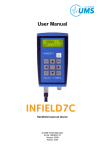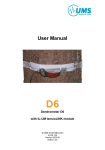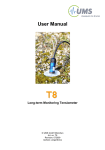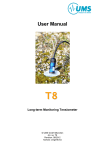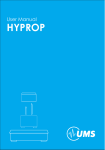Download VS system basic troubleshooting
Transcript
VS system basic trouble-shooting A Check the available cycles in a VS-pro or VS-twin unit 1. Connect to the VS unit with the USB-tensioLINK-converter, open the tensioVIEW software, and call up the controlling panel of the unit. 2. In the register “Regulate Parameters - Set Point” there should be a field for each available cycle: “Control Cycle 1” and “Control Cycle 2”. Correct display of 2 cycles of a VS-pro 3. If you have a VS-pro or VS-twin but only 1 cycle is shown, there is a fault in the configuration of the unit. Please contact UMS for assistance on how to change the configuration. Incorrect display of only 1 cycle of a VS-pro B Calibrate the measurement of the supply voltage 1. Connect to the VS unit with the USB-tensioLINK-converter, open the tensioVIEW software, and call up the controlling panel of the VS unit. 2. When you are in the “Public” mode switch to “Power” (yellow circle bottom right) 3. Mark your unit (red circle), click your right mouse button, select “Functions” and “Send commands” 4. Measure the actual supply voltage with a voltmeter: xx,x (for example 12,5 V). 5. Enter the command ”TV“ (Target voltage) and “#xx,x“ while xx,x is the actual voltage, press “OK” 6. If the new setting was accepted by the VS unit you will get the following message: