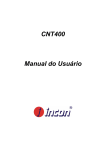Download Operating Instructions 5“ Coin Validator - Products
Transcript
Operating Instructions 5“ Coin Validator with BDTA/BACTA Interface 08.15 Hns/GS/Roe BA_v2_eagle_parallel_EN_1-1 CPI Crane Payment Innovations GmbH | Zum Fruchthof 6 | 21614 Buxtehude | Germany Web: [email protected] | www.cranepi.com | Phone: +49 (0) 41 61-729-0 | Fax: +49 (0) 41 61-729-115 parallel TABLE OF CONTENTS Table of contents 1 Revision protocol 7 2 About ... 8 2.1 2.1.1 2.1.2 About these operating instructions Text conventions Additional useful technical documentation 8 8 9 2.2 2.2.1 2.2.2 About the v2 eagle The v2 eagle features Models 2.2.2.1 2.2.2.2 2.2.2.3 Coin entry and return area Internal 4-fold or 5-fold sorting mechanism Parallel machine interface 9 9 10 10 10 11 3 Safety instructions 12 3.1 Proper use 12 3.2 Protecting persons and equipment 12 4 Design 13 4.1 4.1.1 4.1.2 Overview 13 v² eagle without sorting/with 5-fold in-line sorting mechanism 13 v² eagle with 4-fold sorting mechanism 14 4.2 4.2.1 4.2.2 Coin path (5-fold in-line sorter only) v² eagle without sorting/ with 5-fold in-line sorting mechanism v² eagle with 4-fold sorting mechanism 15 16 4.3 4.3.1 4.3.2 Product label Model number decoding Data block decoding 17 18 18 4.4 Label – switch functions/coin channel assignment 19 4.5 4.5.1 4.5.2 Switch blocks Switch functions – switch block S1 Switch functions – switch block S2 20 20 20 BA_v2_eagle_parallel_EN_1-1 15 3 parallel TABLE OF CONTENTS 4.6 Coin return lever 21 4.7 Status LED (only v² eagle with 4-fold sorter) 21 4.8 Interfaces 21 5 Function 22 5.1 Coin acceptance and coin channels 22 5.2 Memory blocks 23 5.3 Accepted coin sensor and sorting control 23 5.4 5.4.1 5.4.2 5.4.3 Transmission of coin values via coin pulses and coin signal lines 24 Multiple pulses 24 Coin pulse length 24 Tow assignments of the BACTA machine interface (standard and binary mode) 25 5.4.3.1 5.4.3.2 25 25 5.5 Coin-in mech signal (CIMS) (option, not standard BACTA mode) 5.6 5.6.1 5.6.3 Coin inhibition/activation of narrow coin channels 26 Inhibiting all coins via the machine control system (common inhibit) 26 Inhibiting individual coins/coin channels via the machine control system (single inhibit) 26 Inhibiting individual coins/coin channels via the switch blocks 26 5.7 5.7.1 Sorting accepted coins (option) Sorting principle of 5-fold in-line sorter (Ex8xPx. ..) 5.6.2 5.7.1.1 Sorting with NRI 4-way manifold (option) 25 27 27 28 5.7.2 Sorting principle of 4-fold sorter (Ex7xPx. ..) 29 5.7.2.1 5.7.2.2 Sorting with Money Controls 4-way manifold Sorting with active Money Controls 8-way manifold 30 31 5.7.3 5.7.3.1 5.7.3.2 4 Binary mode Standard mode Sorter override for tube-full signal via ... ... Single inhibit lines of BDTA interface ... Sorter override interface (only BACTA) 32 32 32 5.8 Teach mode (option) 32 5.9 5.9.1 5.9.2 Manipulation detection (option) Foul signal (only v² eagle BACTA) String recognition 33 33 33 BA_v2_eagle_parallel_EN_1-1 parallel TABLE OF CONTENTS 6 Start-up 34 7 Operation 36 7.1 7.1.1 7.1.2 Selecting the memory block ... ... using the switch block on the coin validator ... via machine control (option, only BDTA interface) 36 36 36 7.2 7.2.1 7.2.2 Inhibiting coins/activating narrow coin channel Inhibit functions – switch block S1 Inhibit functions – switch block S2 37 37 37 7.3 Teaching coin channels in teach mode (optional) 39 8 Maintenance and service 41 8.1 Cleaning measurement and validation area 41 8.2 Troubleshooting 43 9 What subsequent settings can be made? 44 9.1 9.1.1 9.1.2 Service and configuration tools PC configuration software heartbeat On-site service tool HENRI+ 44 44 44 9.2 Which device functions can be set? 44 10 Technical data 46 10.1 Device data 46 10.2 10.2.1 Interfaces BDTA interface 48 48 10.2.1.1 10.2.1.2 10.2.1.3 10.2.2 10.2.2.1 10.2.2.2 10.2.2.3 10.2.3 10.2.4 BA_v2_eagle_parallel_EN_1-1 BDTA pin assignment BDTA interface description BDTA connection diagram BACTA interface BACTA pin assignment, binary mode BACTA pin assignment, standard mode BACTA interface description Sorter override interface (only BACTA) v² eagle – 8-fold manifold (option, only BACTA 4-fold sorter) 48 49 49 50 50 51 51 52 52 5 6 10.3 10.3.1 10.3.2 10.3.3 Accessories Front plates Manifolds/sorters Service tools 53 53 54 55 11 Index 56 BA_v2_eagle_parallel_EN_1-1 parallel 1 REVISION PROTOCOL Revision protocol Version Revision _1-0 First official version _1-1 BA_v2_eagle_parallel_EN_1-1 Chapters/sections concerned • Revised current consumption values • 10.1 "Device data" • Coin path for 4-fold sorter • 4.2 "Coin path" • Revised product label • 4.3 "Product label" • Order numbers for accessories updated • 10.3 "Accessories" 7 parallel ABOUT ... 2 About ... This chapter is intended to provide a general overview of the advantages and options of the coin validator v2 eagle with parallel interface. The first section, however, is designed to help you navigate easily within these operating instructions. 2.1 About these operating instructions These operating instructions describe the design and operation of the electronic 5" coin validator v2 eagle with parallel BDTA or BACTA interface. Afterwards, chapters 6 and 7 explain the necessary steps for starting up and operating the coin validator. Chapter 7 describes how to clean the coin validator and remedy the cause of any malfunction. Chap. 10 "Technical data" and the appended "Index" reduce the search for specific explanations. 2.1.1 Text conventions To make it easier for you to navigate within these operating instructions and to operate the device, the following accentuations were made in the text: Safety instructions which you must observe in order to protect operators and equipment. Special notes intended to facilitate the use of the coin validator. At the beginning of each chapter you will find a short "guide" which summarizes the contents of the chapter. Device functions which are set or prepared by the manufacturer according to customer specifications and can be set or changed using our service and configuration tools (cf. Chap. 9 What subsequent settings can be made?, p. 44). 8 1 2 3 ... Requests to perform an action are numbered in a different typeface. [Fig. 1/2] Cross-reference to an illustration. The number preceding the slash indicates the number of the figure, the number following the slash is the number of the item in the figure. BA_v2_eagle_parallel_EN_1-1 parallel 2.1.2 ABOUT ... Additional useful technical documentation Apart from the operating instructions you already have, further documentation is available for the v2 eagle, e.g. for configuration or spare part lists. All documentation can be downloaded from the Crane Payment Innovations website (www.cranePI.com, Support) as pdf. 2.2 About the v2 eagle The v2 eagle coin validator with parallel BDTA/BACTA interface in the standardized 5“ format uses the patented multi-frequency technology (MFT) for reliable coin validation. Communication with the vending machine control system takes place via the 16-pin BDTA or the 17-pin BACTA connector. Due to its compact design the v2 eagle is ideally suited for gaming, vending and service machines. For coin acceptance the coin validator has 32 coin channels which – divided into 2 x 16 coin channels – can be managed in two memory blocks with different coin configurations and selected individually. Depending on the application, the coin validator can optionally be equipped with an internal 4-fold or 5-fold sorter. To be able to react as quickly as possible to new false coins and to make your individual settings, the coin validator can be configured on site in the machine using a service tool or in the workshop via a PC programming station. Any coins or tokens not taken into account by the manufacturer can be programmed in the optional teach mode directly on the coin validator without any configuration software by inserting the coins. 2.2.1 The v2 eagle features • Reliable acceptance of genuine coins and rejection of false coins due to MFT multiple sensing of the coins inserted and evaluation of 24 measuring parameters • Operating and manipulation safety provided by optical accepted coin sensors and sorting control in the coin validation and coin outlet area • Acceptance speed of two coins per second • 32 coin channels managed in two independently configured and individually selectable memory blocks (2 x 16 coin channels) • Service interface for PC programming station or on-site service tool • Flash technology for easy and time-saving firmware updates (CXflash)) • Options – teach mode for eight coin channels – string sensor – top or front entry, front or bottom return – front plate – 4-fold or 5-fold sorting mechanism – passive 4-way both or active 8-way manifold for 4-fold sorting mechanism – various return levers depending on machine type BA_v2_eagle_parallel_EN_1-1 9 parallel ABOUT ... 2.2.2 Models The v2 eagle is available in different models. They mainly differ • in the coin entry and return area • in the sorting mechanism and • in the machine interface. 2.2.2.1 Coin entry and return area • Top entry and bottom return (E1xxPx. ..) The coin is inserted into the device from the top and returned, if not accepted, via the return area at the bottom. • Front entry and bottom return (E3xxPx. ..) The coin is inserted into the device from the side and returned, if not accepted, via the return area at the bottom. The coin validator with front entry generally has an NRI front plate fitted to the left-hand side of the device (cf. Chap. 10.3.1 Front plates, p. 53). However, this model is also available without front plate. • Front entry and front return (E4xxPx. ..) The coin is inserted into the device from the side and returned, if not accepted, via the return area also located on the side. The coin validator with front entry generally has an NRI front plate fitted to the left-hand side of the device (cf. Chap. 10.3.1 Front plates, p. 53). However, this model is also available without front plate. 2.2.2.2 Internal 4-fold or 5-fold sorting mechanism In order to sort the accepted coins into the cash-box or e.g. change tubes or hoppers, the v2 eagle can optionally be equipped with an internal 5-fold sorting mechanism (cf. Chap. 5.7 Sorting accepted coins (option), p. 27): • 4-fold sorter (Ex7xPx. ..) • 5-fold in-line sorter (Ex8xPx. ..) • Single cash-box chute out of 5-fold in-line sorter (no sorting mechanism) (Ex1xPx. ../Ex2xPx. ../Ex3xPx. ../Ex4xPx. ../Ex5xPx. ..) 10 BA_v2_eagle_parallel_EN_1-1 parallel 2.2.2.3 ABOUT ... Parallel machine interface The coin validator communicates with the machine control via either the 16-pin BDTA interface or the 17-pin BACTA interface (cf. Chap. 5.4 Transmission of coin values via coin pulses and coin signal lines, p. 24): • BDTA The Bundesverband der Deutschen Tabakwaren-Großhändler und Automatenaufsteller (BDTA) (association of German tobacco wholesalers) determined the DTG standard 2 for the electrical interface to the vending machine. This standard includes the specification of the supply voltage, the coin signal lines, inhibit functions and the return signal (cf. Chap. 10.2.1 BDTA interface, p. 48). In addition to further standardization requirements for validators the measurement quality of validators is also specified. • BACTA For AWP and SWP coin validators in the gambling machine industry a parallel interface is used as provided for in the British BACTA standard (British Amusement Catering Trade Association). To transmit coin and inhibit signals a 17-pole connector is primarily used today. The connector features different pin assignments for standard mode and binary mode (cf. Chap. 10.2.2 BACTA interface, p. 50). BA_v2_eagle_parallel_EN_1-1 11 SAFETY INSTRUCTIONS 3 parallel Safety instructions Before starting up the device for the first time, please read these instructions and in particular the safety instructions carefully at least once. This is to ensure that you have understood the contents of this manual and how to operate the coin validator. 3.1 Proper use The electronic 5“ coin validator v2 eagle with parallel BDTA or BACTA interface is intended for use in gaming, vending and service machines with parallel BDTA or BACTA interface and is designed to check the coins inserted into the machine for specific properties and to accept (and sort) or reject them. Use the coin validator exclusively for this purpose. Under no circumstances can the manufacturer be held liable for any damage or loss resulting from improper use of the device. The coin validator has been built in accordance with state-of-the-art standards and the recognized safety rules. Nevertheless, this equipment can constitute a source of danger. Please observe therefore the following safety instructions. 3.2 Protecting persons and equipment The coin validator must only be connected by a trained electrician. Use the coin validator only in accordance with its proper use. Under no circumstances can the manufacturer be held liable for any damage or loss resulting from improper use of the device. The coin validator PCB is fitted with components which may be damaged beyond repair by electrostatic discharges. Please observe the handling instructions for components exposed to the risk of electrostatic discharge. Select the correct voltage for the coin validator (see label). Pay attention to correct electrical bonding in the machine. Never pull the connecting cable of the coin validator from the machine when a voltage is applied. Pull the mains plug of the machine before installing, cleaning or removing the coin validator. Please consult Crane Payment Innovations ind Buxtehude if you intend to make additions or modifications to the device that go above and beyond the modifications described here. Keep water and other liquids away from the coin validator. Please dispose of the device correctly at the end of its service life. We reserve the right to make technical modifications to the device which are not covered by these instructions! 12 BA_v2_eagle_parallel_EN_1-1 parallel 4 DESIGN Design This chapter describes • the main parts the v2 eagle consists of, and • all parts required for the operation of the coin validator. 4.1 Overview of the top entry model • without sorting mechanism or with 5-fold in-line sorting mechanism • with 4-fold sorting mechanism 4.1.1 v² eagle without sorting/with 5-fold in-line sorting mechanism 1 2 8 3 14 4 13 12 5 11 10 1 8 2 3 4 5 6 9 v² eagle BDTA 8 v² eagle BACTA urn et Fig. 1: Design – v2 eagle without sorting/with 5-fold in-line sorting mechanism R 1 Coin insert funnel (front entry model, open on the side (cf. Chap. 4.2 Coin path (5-fold in-line sorter only), p. 15) 7 8 Mounting stud 9 Interface – service/configuration 2 Coin return lever (option) 10 Label 3 Flight deck 11 Interface – sorter override (BACTA) 4 Locking lever for sorting cover 12 Interface – machine (BDTA/BACTA) 5 Closing device for flight deck 13 Switch blocks 6 Coin outlet – cash box/sorting 14 Label – Switch block/coin channel assignment 7 Coin outlet – return area (cf. Chap. 4.2 Coin path (5-fold (cf. Chap. 4.4 Label – switch functions/coin channel assignment, p. 19) in-line sorter only), p. 15)7 BA_v2_eagle_parallel_EN_1-1 13 parallel DESIGN 4.1.2 v² eagle with 4-fold sorting mechanism 1 2 9 3 16 15 4 14 5 6 13 12 11 B 9 A 10 7 v² eagle BACTA D C v² eagle BDTA 9 urn Ret 8 Fig. 2: Design – v2 eagle with 4-fold sorting mechanism 1 Coin insert funnel 10 Interface – service/configuration 2 Coin return lever 11 Interface – sorter override (BACTA) 3 Flight deck 12 Interface – machine (BDTA/BACTA) 4 Label 13 Interface – 8-fold sorting adapter (option) 5 Locking lever for sorting cover 14 Switch blocks 6 Closing device for flight deck 15 Label – Switch block/coin channel assignment 7 Coin outlet – cash-box/sorting 8 Coin outlet – return (cf. Chap. 4.4 Label – switch functions/coin channel assignment, p. 19) 16 Status LED 9 Mounting stud 14 BA_v2_eagle_parallel_EN_1-1 parallel 4.2 Coin path (5-fold in-line sorter only) 4.2.1 v² eagle without sorting/ with 5-fold in-line sorting mechanism Front entry with bottom return DESIGN Top entry ... front return Fig. 3: Coin path for top and front entry version of the v² eagle without sorting or with 5-fold in-line sorting BA_v2_eagle_parallel_EN_1-1 15 parallel DESIGN 4.2.2 v² eagle with 4-fold sorting mechanism Top entry Front entry with bottom return ... front return Fig. 4: Coin path for top and front entry version of the v² eagle with 4-fold sorting mechanism 16 BA_v2_eagle_parallel_EN_1-1 parallel 4.3 DESIGN Product label The label of the coin validator [Fig. 1/10] [Fig. 2/4] contains all data defining the device such as device number and type, operating voltage and customer-specific currency and coin programming: 1 2 3 0010118880/0010/0004 13 12 11 10 E181P4.00/0.S E0P40-EU---20000A xxxxx/yyyyyyyyyyyyyyyy FW: 445-04.46 |BDTA| Class 2 12-24V DC EUR -,10 / -,20 / -,50 / 1,- / 2,- 4 5 6 7 8 EUR -,10 / -,20 / -,50 / 1,- / 2,Crane Payment Innovations GmbH +49 (0) 41 61/729-0 | [email protected] MADE IN GERMANY 06/15 9 Fig. 5: Product label 1 Bar code 2 Order number (10-digit), item number/order (4-digit), device serial number (4-digit) 7 Order number /Customer material number (option) 8 Firmware number/version 9 Date of manufacture 3 Device type 10 Coin programming – memory block B 4 UL control circuit classification: Class 2 (UL 508A §2.7) = Control circuit with limited power 11 Coin programming – memory block A 5 Nominal voltage 12 Data block number/revision A–Z (cf. 6 Machine interface (if DIL switch S1 set to ON) (if DIL switch S1 set to OFF) Chap. 4.3.2 Data block decoding, p. 18) 13 Model number (cf. Chap. 4.3.1 Model number decoding, p. 18) BA_v2_eagle_parallel_EN_1-1 17 parallel DESIGN 4.3.1 Model number decoding E178C3.00/0.EPS 0010118880/0010/0004 E178C3.00/0.EFPS E0C30-EUEU-22002A xxxxx/yyyyyyyyyyyyyyyy FW: 445-04.46 |ccTalk| Class 2 12-24V DC EUR -,10 / -,20 / -,50 / 1,- / 2,EUR -,10 / -,20 / -,50 / 1,- / 2,Crane Payment Innovations GmbH +49 (0) 41 61/729-0 | [email protected] MADE IN GERMANY 06/15 EXXXXX.XX/X.XXX Options – Diverter interface (s2 HSD), Encryption, Hardness sensor, Jam sensor, Opto sensor, P = Write protection, String detection, Water protected Options Manufacturing process – internal option code & revision Machine interface – C0 = ccTalk, C3 = ccTalk, SR5-compatible, C4 = ccTalk ACMI,# P4 = BDTA, P5 = BACTA, S0 = S1 Machine interface Coin return lever – 0 = no lever 1–8 = rf. table Sorting – 1..5 = without sorting with fixed cash box chute 1..5, 7 = 4-fold sorter, 8 = 5-fold in-line sorter, 9 = 5-fold cross-way sorter Equipment Coin entry/outlet – 1 = Top entry, 3 = Front entry/bottom return, 4 = Front entry & return v2 family – Eagle Coin return lever # 4.3.2 1 2 3 4 5 6 8 Data block decoding 0010118880/0010/0004 E178C3.00/0.EFPS E0C30-EUEU-22002A xxxxx/yyyyyyyyyyyyyyyy FW: 445-04.46 |ccTalk| Class 2 12-24V DC E0C30-EUEU-22002A EUR -,10 / -,20 / -,50 / 1,- / 2,EUR -,10 / -,20 / -,50 / 1,- / 2,- Crane Payment Innovations GmbH +49 (0) 41 61/729-0 | [email protected] MADE IN GERMANY 06/15 EXXXX-XXXX-XXXXXX Data block revision A–Z 3-digit consecutive number Configuration Write protection – 0 = No protection, 1 = ACMI, 2 = VDAI Memory block/Coin channels – 1 = 1 x 32 coin channels, 2 = 2 x 16 coin channels Second currency – XX = First 2 digits of ISO4217 currency code, -- = no 2nd currency, +2 = 2nd & 3rd currency, +3 = 2nd, 3rd & 4th currency Main currency – XX = First 2 digits of ISO4217 currency code (EU = Euro, CH = Swiss franc, US = US dollar) Currency Hardware relevant to coin acceptance – 0 = Top entry, 2 = Front entry Machine interface – C0 = ccTalk, C3 = ccTalk, SR5-compatible, C4 = ccTalk ACMI, P4 = BDTA, P5 = BACTA, S0 = S1 Measurement variant – V0, V1 Hardware v family – Eagle 2 18 BA_v2_eagle_parallel_EN_1-1 parallel 4.4 DESIGN Label – switch functions/coin channel assignment In order to enable easy operation of the coin validator there is a label [Fig. 1/14] [Fig. 2/15], on the rear of the device briefly showing the functions of the DIL switches at the bottom (cf. Chap. 4.5 Switch blocks, p. 20) above these the coin channels assigned to the individual coins programmed in memory block A and B (cf. Chap. 5.2 Memory blocks, p. 23):l Normal channel (No.) Narrow channel (No.) Super narrow channel (No.) The data block number on the top ensures clear allocation to the device and product label. After configuration, we recommend that you change all labels on the product to reflect the new settings or that you make a note of the new settings in a different form for the workshop and the place of use. E0P40-EU---20000A Block A EUR -,05 EUR -,10 EUR -,20 EUR -,50 EUR 1,EUR 2,TK 1794 01 02 03 04 05 06 13 07 08 09 10 11 12 -- -------- Block B Block B – Inhibit channel 1..8 S1.1–10 Open channel 1..8 – Block A – TEACH Mode Inhibit channel 9..16 S2.1–10 Open channel 9..16 NORMAL Mode – Fig. 6: Label – switch functions/coin channel assignment BA_v2_eagle_parallel_EN_1-1 19 parallel DESIGN 4.5 Switch blocks The coin validator has two switch blocks [Fig. 1/13] [Fig. 2/14] with ten DIL switches each (S1.1-10 and S2.1–10) on the rear of the device. The DIL switches can be used to set certain device functions: To find out how to set the individual functions with the help of the switch block, refer to Chap. 7 Operation, p. 36 On the rear of the device you will find a brief description of the individual switch functions. 4.5.1 Switch functions – switch block S1 Function OFF ON S1.1 Coin channel 1 accepts inhibited S1.2 Coin channel 2 accepts inhibited S1.3 Coin channel 3 accepts inhibited ON S1.4 Coin channel 4 accepts inhibited OFF S1.5 Coin channel 5 accepts inhibited S1.6 Coin channel 6 accepts inhibited S1.7 Coin channel 7 accepts inhibited S1.8 Coin channel 8 accepts inhibited S1.9 not used – – Memory block A B DIL switch S1.10 4.5.2 Switch functions – switch block S2 DIL switch Function ON S2.1 Coin channel 9 accepts inhibited S2.2 Coin channel 10 accepts inhibited S2.3 Coin channel 11 accepts inhibited S2.4 Coin channel 12 accepts inhibited S2.5 Coin channel 13 accepts inhibited S2.6 Coin channel 14 accepts inhibited S2.7 Coin channel 15 accepts inhibited S2.8 Coin channel 16 accepts inhibited S2.9 Operating mode normal mode teach mode – – S2.10 20 OFF not used ON OFF BA_v2_eagle_parallel_EN_1-1 parallel 4.6 DESIGN Coin return lever The return lever [Fig. 1/2] [Fig. 2/2] on the top of the device is operated using the return button on the machine when coins which have been inserted are to be returned or e.g. a jam caused by coins which have become stuck needs to be removed. Actuation of the return lever opens the measurement and validation area of the coin validator so that all objects in the coin validator are directed to the return area. The v2 eagle can be equipped with various return levers, depending on the dimensions of the machine (cf. Chap. 4.3.1 Model number decoding, p. 18). 4.7 Status LED (only v² eagle with 4-fold sorter) The coin validator is equipped with a red status LED [Fig. 2/16] on the rear side to indicate the operating state of the device: Flashing frequency 4.8 Significance Once per second Device connected, no fault Three times per second Error, no coin acceptance Interfaces For details of the machine and sorter interfaces [Fig. 1/11, 12] [Fig. 2/11–13] please refer to Chap. 10.2 Interfaces, p. 48. BA_v2_eagle_parallel_EN_1-1 21 parallel FUNCTION 5 Function This chapter describes how the coin validator works: • Coin acceptance and coin channels • Memory blocks • Accepted coin sensor and sorting control • Coin pulses and signal lines • Coin inhibition/activation of narrow coin channels • Sorting accepted coins (option) • Teach mode (option) • Manipulation detection (option) 5.1 Coin acceptance and coin channels For coin acceptance the coin validator has 32 "memory slots" to which up to 32 different coin types or tokens can be assigned. These "memory slots" are called coin channels. The acceptance band of one coin type/token is assigned to each coin channel and the respective coin type/ token is accepted in this channel. To enable reliable rejection of false coins, channels with a narrow or even very narrow acceptance band are frequently set up for a coin type in addition to the normal coin channel. The limit values of these coin channels are closer to one another so that false coins with similar measured values are rejected, if the normal channel is inhibited (cf. Chap. 7.2 Inhibiting coins/activating narrow coin channel, p. 37). However, narrow and super-narrow coin channels also have a lower acceptance rate. In addition, it is possible to assign coins with different measured values but identical coin values to different coin channels. In this way the coin validator can accept e.g. old and new coins of the same denomination. In addition to the acceptance band of a coin type, further coin information which defines further processing of the coin after its acceptance is assigned to a coin channel: e. g. the coin signal line and pulse number or sorting information for a sorting device. Since in most cases not all coin channels are assigned by customized factory programming, further coin types and the desired information can be assigned to these free channels at any time using the NRI configuration and service tools. Existing configurations can be changed. Eight coin channels are intended to be used for the teach mode. In these teach channels new tokens/coin types can be taught also without configuration and service tools, directly on the coin validator using the switch blocks. I.e. a new coin or token is assigned to a channel (cf. Chap. 5.8 Teach mode (option), p. 32). 22 BA_v2_eagle_parallel_EN_1-1 parallel 5.2 FUNCTION Memory blocks The v2 eagle manages two separately programmed (memory) blocks A and B (cf. Chap. 4.3 Product label, p. 17). 16 coin channels with different coin types (also currencies), sorting information etc. can be assigned to each block. Only one block at a time can be active and used for coin measurement and further coin processing. You can use the switch block on the device to select the desired block (cf. Chap. 7.1 Selecting the memory block ..., p. 36). On request, the respective other memory block can also be loaded via the machine. This requires that the v² eagle is equipped with the BDTA interface and has been programmed in the factory in such a way that the single inhibiting line 6 (pin 4) can no longer be used for inhibiting but for block switching. In this case, coin line 1 (pin 13) is not only available for transmitting coin pulses, but also for the feedback to block switching (cf. Chap. 7.1 Selecting the memory block ..., p. 36) and (cf. Chap. Product certifications C E UL, p. 47). 5.3 Accepted coin sensor and sorting control To ensure that accepted coins actually arrive in the cash-box or sorting device and that acceptance has not been tampered with, an accepted coin sensor (light barrier) and a sorting control (light barrier) check whether the inserted coin drops unhindered through the coin outlet towards the cash-box or sorting device. Only when the coin has passed these checking devices a coin signal or, in case of manipulation, an error code is transmitted to the machine (cf. Chap. 5.4 Transmission of coin values via coin pulses and coin signal lines, p. 24) and (cf. Chap. 5.9 Manipulation detection (option), p. 33). BA_v2_eagle_parallel_EN_1-1 23 parallel FUNCTION 5.4 Transmission of coin values via coin pulses and coin signal lines By default each coin accepted by the coin validator sends a pulse to the machine control via the coin signal line assigned to it. A pulse signals to the machine control that a coin has been accepted. Six or, in case of the binary BACTA mode, four coin signal lines are available to the coin validator. Depending on the signal line activated the machine knows the coin denomination (coin value) concerned. Assignment of coin denomination and coin signal line is determined by customized factory programming. In case of coin validators with BDTA interface or BACTA devices in the binary mode, you can also assign a certain combination of signal lines, i.e. several signal lines, to a coin type for differentiation. 5.4.1 Multiple pulses If the number of coin denominations programmed exceeds the number of signal lines available, several coin pulses (multiple pulses, 255 max.) per coin can be assigned to the coin denominations, so that the machine distinguishes the coin denominations not by the signal line but by the number of pulses. In this case a multiple of a small coin is assigned to higher value coins, e.g. if a €2 coin is inserted, two coin pulses would be sent to the vending machine control via the coin signal line assigned to the €1 coin. The number of coin pulses is determined by customized factory programming. By default the pulse-to-pause ratio is programmed 1:1. However, it can also be programmed with a longer pause of 300 ms. 5.4.2 Coin pulse length By default the coin pulse length is programmed to 100 ms. On request, however, it can be programmed shorter, e.g. for multiple pulses (possible programming: 20–300 ms). 24 BA_v2_eagle_parallel_EN_1-1 parallel 5.4.3 FUNCTION Tow assignments of the BACTA machine interface (standard and binary mode) In order to be able to run the parallel or binary mode, two different functions are assigned to the 17 pins of the BACTA machine interface on the rear of the coin validator, except for the select line (pin 8). This double assignment enables the coin validator to operate in parallel or binary mode with a special pin assignment, depending on how the machine control system switches the select line (cf. Chap. 10.2.2 BACTA interface, p. 50). 5.4.3.1 Binary mode The binary mode is characterised by tamper-proofness which prevents the credit from being increased through improper connection or aimed manipulation. The coin signal is only transmitted to the machine if the so-called strobe line is active and the checksum is correct. The coin validator operates in binary mode if it is connected to the machine via a 17-pole connecting cable and if the machine control system switches the select line to "low". 5.4.3.2 Standard mode The coin validator operates in standard if the machine control system switches the select line to "high". 5.5 Coin-in mech signal (CIMS) (option, not standard BACTA mode) The coin validator can optionally send a 100 ms signal, as soon as a coin has reached the measuring area (CIMS = Coin-In Mech Signal). The coin signal line(s) to transmit the CIMS is (are) determined by customized factory programming (default: coin lines 1–3). The CIMS is sent time-delayed if the coin lines are just sending a pulse for coin acceptance. Therefore the signal is not always synchronous with the coin position. BA_v2_eagle_parallel_EN_1-1 25 parallel FUNCTION 5.6 Coin inhibition/activation of narrow coin channels If coins are no longer to be accepted for payment on the machine you can either • inhibit coin acceptance completely, • inhibit all coin channels of a certain coin to ensure that this coin is no longer accepted, or • inhibit the normal coin channel of a certain coin so that this coin is accepted only in the narrow channel. 5.6.1 Inhibiting all coins via the machine control system (common inhibit) The machine can inhibit coin acceptance via the common inhibit signal line of the BDTA interface. In this case the coin validator does not accept any coins (cf. Chap. 10.2 Interfaces, p. 48). In case of BACTA coin validators, all inhibit lines assigned to the coins must be activated. 5.6.2 Inhibiting individual coins/coin channels via the machine control system (single inhibit) For inhibiting a coin six single inhibit signal lines are available to the machine to • inhibit all coin channels of a certain coin, e.g. if there is no more change in an external payout unit or in case of high fraud hazard. • inhibit the normal coin channel of a certain coin so that this coin is accepted only in the narrow channel (cf. Chap. 10.2 Interfaces, p. 48). The coin type or coin channel and the signal line via which it is to be inhibited are determined by customized factory programming. 5.6.3 Inhibiting individual coins/coin channels via the switch blocks As an alternative to inhibition via the control system you can inhibit individual coin channels on site via the switch blocks on the coin validator. Chap. 7.2 Inhibiting coins/activating narrow coin channel, p. 37, describes how to inhibit these coin channels 26 BA_v2_eagle_parallel_EN_1-1 parallel 5.7 FUNCTION Sorting accepted coins (option) To direct accepted coins either to the cash-box or an external sorting device, e.g. change tubes or hoppers, the coin validator can be equipped with a 5-fold in-line sorter or a 4-fold sorter at the coin outlet. The chutes are controlled via a flap sorting system using three solenoids. In this section you learn all about the principle of • In-line sorting – without optional manifold – with optional manifold • 4-fold sorting – without manifold – with 4-fold or 8-fold manifold • Controlling a cash-box/override sorting chute (option) 5.7.1 Sorting principle of 5-fold in-line sorter (Ex8xPx. ..) The individual coin types can be distributed to the five chutes arranged behind one another independent of their dimensions. Each chute can be defined as cash box chute. Which coin is sorted into which of the up to five chutes is determined by customized factory programming. Use the single inhibit signal lines of the BDTA interface for external sorting control: If the same coin is configured in two different coin channels with identical acceptance bands (in the factory or by heartbeat), you can assign different sorting chutes to the two coin channels. If, in addition, different single inhibit signal lines are assigned to the two channels, the machine can sort the coin via the single inhibit signal lines into either of the two sorting chutes or into both. 1 urn Ret Fig. 7: Sorting chutes 1–5 of in-line sorting system BA_v2_eagle_parallel_EN_1-1 27 2 3 4 5 parallel FUNCTION 5.7.1.1 Sorting with NRI 4-way manifold (option) For the purpose of splitting-up and for better transport of the sorted coins you have the option of an NRI 4-way manifold which can be screwed to the coin validator from the bottom. This manifold is primarily used in AWP and SWP slot machines. If the sorting adapter is installed four sorting chutes are available to you (cf. Chap. 10.3.2 Manifolds/sorters, p. 54). Which coin is sorted into which of the up to four chutes is determined by customized factory programming. The following table shows which manifold chute corresponds to which coin validator chute: Manifold chute v2 eagle sorting chute A 3 B 2 C 1 D 5 urn Ret Fig. 8: Sorting chutes A–D of NRI manifold 28 BA_v2_eagle_parallel_EN_1-1 parallel 5.7.2 FUNCTION Sorting principle of 4-fold sorter (Ex7xPx. ..) The individual coin types can be distributed to the four sorting chutes independent of their dimensions. Each chute can be defined as cash box chute. D C A B Which coin is sorted into which of the chutes is determined by customized factory programming or set via the machine control system. Default setting: chute D urn Ret Fig. 9: Sorting chutes of 4-fold sorting system BA_v2_eagle_parallel_EN_1-1 29 parallel FUNCTION 5.7.2.1 Sorting with Money Controls 4-way manifold For the purpose of splitting-up and for better transport of the sorted coins you have the option of a Money Controls 4-way manifold which can be screwed to the coin validator from the bottom. This adapter is primarily used in AWP and SWP slot machines. If the sorting adapter is installed four sorting chutes are available to you (cf. Chap. 10.3.2 Manifolds/sorters, p. 54). Which coin is sorted into which of the up to four chutes is determined by customized factory programming. The following table shows which manifold chute corresponds to which coin validator chute: v² eagle sorting chute A A B B C C D D D C A B Manifold chute urn Ret Fig. 10: Sorting chutes A–D of Money Controls 4-way manifold 30 BA_v2_eagle_parallel_EN_1-1 parallel 5.7.2.2 FUNCTION Sorting with active Money Controls 8-way manifold For applications which require 8-fold sorting it is possible to mount a Money Controls 8-way manifold below the coin validator in the vending machine (cf. Chap. 10.3.2 Manifolds/sorters, p. 54). This active 8-way sorter splits up the four sorting chutes of the coin validator into pairs of two each. Which coin is sorted into which of the up to eight chutes is determined by customized factory programming. The following table shows which manifold chute corresponds to which coin validator chute: Manifold chute A a B b C c D A B C D C urn Ret D d B c A b a d v2 eagle sorting chute Fig. 11: Sorting chutes of Money Controls 8-way manifold BA_v2_eagle_parallel_EN_1-1 31 parallel FUNCTION 5.7.3 Sorter override for tube-full signal via ... 5.7.3.1 ... Single inhibit lines of BDTA interface If the machine control shall sort coins into the cash box chute or into an override sorting chute when the external sorting device sends a "full" signal, the coin validator can be programmed in the factory in such a way that, depending on the status of the single inhibit signal line 6 (pin 4) (high/low), the single inhibit signal lines 1–5 either • inhibit coins by default (single inhibit signal line 6 = low, single inhibit lines 1–5 = high) or • sort the coins assigned to the single inhibit signal lines into the cash box (single inhibit signal line 6 = high, single inhibit signal lines 1–5 = high) (cf. Chap. 10.2.1 BDTA interface, p. 48). Cash box/override sorting path The machine alternatively sends inhibit and sort signals to the coin validator via the single inhibit signal lines if no coin is accepted. The information is stored by the coin validator whenever the signal is present for at least 10 ms. If the cash box chute is controlled via the single inhibit signal line 6, only five instead of six signal lines are available for coin acceptance and inhibiting. 5.7.3.2 ... Sorter override interface (only BACTA) Via the 10-pole sorter override interface on the device rear side, the coin validator can receive a tube-full signal for the four coin validator sorting chutes 1, 2, 3 and 5 or A, B, C, D, or for the four manifold chutes A, B, C and D in order to enable steering of the coins to be sorted into a full payout unit to the cash box or any alternative payout unit (cf. Chap. 10.2.3 Sorter override interface (only BACTA), p. 52). The sorting destination in case of "tube full" depends on the respective sorting equipment and configuration. 5.8 Teach mode (option) If the v2 eagle has been programmed accordingly in the factory, coin channels can be taught in the teach mode without configuration software via the switch block on the coin validator, i. e. a new token or coin is assigned to a coin channel. The new acceptance band is generated by inserting the tokens/coins. It is not necessary to remove the coin validator from the machine for this purpose. The last eight coin channels 9–16 (= teach channels) of the activated memory block are available for teaching (cf. Chap. 7.3 Teaching coin channels in teach mode (optional), p. 39). 32 BA_v2_eagle_parallel_EN_1-1 parallel 5.9 FUNCTION Manipulation detection (option) In case manipulation is detected while a coin is being accepted the coin validator emits a foul signal and a string signal as an option. 5.9.1 Foul signal (only v² eagle BACTA) The coin validator reports a manipulation of the acceptance gate by transmitting a foul signal (pulse length: at least 600 ms) via all signal lines in the standard mode (in the binary mode: via all signal lines except for the strobe line). Coin acceptance is inhibited. 5.9.2 String recognition To ensure that no coins suspended from a string can be inserted into the coin validator or that the acceptance gate cannot otherwise be tampered with, the coin validator can be equipped with an optical string sensor (cannot be retrofitted) in the acceptance area which recognizes both tight and loose strings. The construction of the acceptance gate (dismounted in figure) makes the string go through the light beam between the two optical cal sensors. If the acceptance gate is completely closed, the string g changes the light signal. If the acceptance gate is slightly open (tight string), the light beam is directly interrupted by flag on the acceptance gate. If the sensor recognizes a string, coin signal line 1 or 6 of the BDTA interface sends a string signal, or the BACTA interface sends a foul signal (cf. Chap. 5.9.1 Foul signal (only v² eaglee BACTA), p. 33) to the machine, and the coin is not accepted. At first, coin acceptance is inhibited for 30 seconds. If the Fig. 12: Section – string recognition string is not removed within this time period and the sensor continues to recognize it, coin acceptance remains inhibited and in addition all "jammed coins" are automatically released. Whether in case of the BDTA version the string signal is transmitted via coin signal line 1 or 6 is determined by customized factory programming (cf. Chap. 10.2.1 BDTA interface, p. 48). Sensitivity of the string sensor To enable faster testing of the string sensor for functioning, coin acceptance is not inhibited when diagnosis is performed. When the string sensor is activated only a string signal is transmitted. BA_v2_eagle_parallel_EN_1-1 33 parallel START-UP 6 Start-up When carrying out any assembly and installation work on the coin validator, always observe the following safety instructions: • The coin validator must only be connected by a trained electrician. • The coin validator is not suited for outdoor use. • Never use the coin validator if there is damage to the device or the connecting cables. • Select the correct voltage for the coin validator (see label). • Pay attention to correct equipotential bonding in the vending machine. • Never pull the connecting cable of the coin validator from the machine when a voltage is applied. • Pull out the mains plug of the machine before installing or dismounting the coin validator. To install the v2 eagle in a machine with parallel BDTA/BACTA interface: 1 If necessary make individual settings via the switch blocks [Fig. 13/1]/[Fig. 14/1] (cf. Chap. 7 Operation, p. 36). 2 Disconnect the machine from the mains supply. 3 Connect the coin validator to the machine via the BDTA/BACTA interface [Fig. 13/2]/[Fig. 14/2] and the corresponding connecting cable. 4 For the BACTA version, connect the 10-pole sorter override interface [Fig. 14/4] to the sorter or machine control, if necessary. 5 Hang up the coin validator in the machine using the lateral mounting studs [Fig. 13/3]/ [Fig. 14/3]. 6 Reconnect the mains supply to the machine. 34 BA_v2_eagle_parallel_EN_1-1 parallel START-UP WIthout sorting/ 5-fold in-line sorter 4-fold sorter 3 3 1 1 2 3 2 3 1 Switch block 2 Interface – machine (BDTA) 3 Mounting stud Fig. 13: BDTA installation Without sorting/ 5-fold in-line sorter 4-fold sorter 3 3 2 1 1 4 3 2 1 Switch block 3 2 Interface – machine (BACTA) 3 Mounting stud Fig. 14: BACTA installation BA_v2_eagle_parallel_EN_1-1 4 Interface – sorter override 35 parallel OPERATION 7 Operation This chapter describes how to operate the coin validator, i. e. setting of certain functions on the coin validator: • Selecting a memory block • Inhibiting coins/activating narrow coin channel • Teaching coin channels in teach mode (option) The settings which are made directly on the coin validator are described. Screencast tutorials describe how to make settings using the PC configuration software heartbeat (cf. Chap. 9 What subsequent settings can be made?, p. 44). The exact function of the settable device options is described in Chap. 5 Function, p. 22. 7.1 Selecting the memory block ... If the coin validator is to access the other memory block and accept for example euro coins instead of the national currency coins, the desired memory block can be selected via the upper switch block on the coin validator or from the machine via a signal line of the BDTA interface: 7.1.1 ... using the switch block on the coin validator 1 Unhook the coin validator from the machine. 2 For memory block B set DIL switch S1.10 to ON (up), for memory block A set DIL switch to OFF (down). Memory block A selected Memory block B selected 3 Remount coin validator in the machine. 4 Switch power off and on again. The required memory block is activated. 5 Check coin acceptance of the new memory block selected. 7.1.2 ... via machine control (option, only BDTA interface) If the coin validator has been programmed accordingly in the factory, the other memory block in each case can also be loaded from the machine via pin 4 (single inhibit line 6) of the BDTA interface: 1 To select memory block B set pin 4 to High; to select memory block A set it to Low. The coin validator responds via pin 13 (coin line 1): • 10 ms pulse = memory block A • 20 ms pulse = memory block B • 30 ms pulse = error 2 Check coin acceptance of the new memory block selected. 36 BA_v2_eagle_parallel_EN_1-1 parallel 7.2 OPERATION Inhibiting coins/activating narrow coin channel Using the two switch blocks on the coin validator you can inhibit on site each of the 16 coin channels of the activated memory block or each coin assigned to certain coin channels, which means that the inhibited channels are not used for payment on the machine: • Accept coin unrestrictedly: all channels assigned are enabled • Narrow the acceptance band of a coin: inhibit normal channel • Inhibit coin: inhibit all channels assigned The 16 DIL switches inhibit the following coin channels: 7.2.1 Inhibit functions – switch block S1 DIL switch Function OFF ON S1.1 Coin channel 1 accepts inhibited S1.2 Coin channel 2 accepts inhibited S1.3 Coin channel 3 accepts inhibited S1.4 Coin channel 4 accepts inhibited S1.5 Coin channel 5 accepts inhibited S1.6 Coin channel 6 accepts inhibited S1.7 Coin channel 7 accepts inhibited S1.8 Coin channel 8 accepts inhibited 7.2.2 Inhibit functions – switch block S2 DIL switch Function S2.1 OFF Coin channel 9 ON accepts inhibited S2.2 Coin channel 10 accepts inhibited S2.3 Coin channel 11 accepts inhibited S2.4 Coin channel 12 accepts inhibited S2.5 Coin channel 13 accepts inhibited S2.6 Coin channel 14 accepts inhibited S2.7 Coin channel 15 accepts inhibited S2.8 Coin channel 16 accepts inhibited Please refer to the label on the rear of the device to see which coin has been assigned to which coin channels in the factory (cf. Chap. 4.4 Label – switch functions/coin channel assignment, p. 19). This assignment may have been changed by means of the configuration tool. Apart from this, there is a brief description of the individual switching functions on the back of the device. If all coins are to be accepted for payment on the machine without restriction, the DIL switches S1.1–S1.8 and S2.1–S2.8 of the two switch blocks are set to OFF (down). If you want to inhibit a coin channel, you only need to set the associated DIL switch upwards to ON. BA_v2_eagle_parallel_EN_1-1 37 parallel OPERATION Example The coin validator shall not use coin channels 3 and 10 for coin acceptance, so that coin channels 3 and 10 must be inhibited With this setting, coin channels 3 and 10 are no longer used! If one normal and one narrow coin channel are programmed for a coin type on the coin validator, you must inhibit the normal coin channel as described above to activate the narrow coin channel. If both channels are activated, the wider acceptance band of the normal coin channel is used. If you intend to inhibit the coin type, you must also inhibit both coin channels. To inhibit coin channels on the coin validator: 1 Unhook the coin validator from the machine. 2 Inhibit the desired coin channels via DIL switches S1.1–8 and S2.1–8 (cf. example above). The desired coin channels are inhibited. 3 Remount coin validator in the machine. 38 BA_v2_eagle_parallel_EN_1-1 parallel 7.3 OPERATION Teaching coin channels in teach mode (optional) If the v2 eagle has been programmed accordingly in the factory, up to eight coin channels (teach channels) can be taught on the coin validator via the bottom switch block in order to create new acceptance bands. You need at least ten coins/tokens of the new type. In the teach mode, the following DIL switches have the following functions: DIL switch Function OFF ON S2.1 Teach mode – Teach channel 9 S2.2 Teach mode – Teach channel 10 S2.3 Teach mode – Teach channel 11 S2.4 Teach mode – Teach channel 12 S2.5 Teach mode – Teach channel 13 S2.6 Teach mode – Teach channel 14 S2.7 Teach mode – Teach channel 15 S2.8 Teach mode – Teach channel 16 S2.9 Teach mode OFF ON Proceed as follows to assign a new coin/token to coin channel 9–16 of the active memory block: Please note the current switch positions to be able to reset the switches to these positions for normal operation. 1 Unhook the coin validator from the machine. 2 Set DIL switches S2.1–9 to OFF (down). 3 Set DIL switch S2.9 upwards to ON. The device is in the teach mode for teaching the coin channels. S2 S2 4 Select the coin channel to be taught (9–16, here: 11) by setting the corresponding DIL switch (S2.1–8, here: S.2.3) upwards to ON. S2 5 Insert at least 10 coins of the new coin type/token into the coin validator or machine. After the 10th coin has been inserted, the acceptance gate is operated once (brief clacking sound). Further coins can be inserted. If there is no signal after the 10th coin has been inserted, the coins inserted cannot be used. Now you can save the measured values generated by the inserted coins with a normal (a) or a wide (b) acceptance band. A wide acceptance band is an appropriate choice when you only have a limited selection of coins at your disposal for the purpose of teaching tokens. BA_v2_eagle_parallel_EN_1-1 39 parallel OPERATION To save with the normal acceptance band: 6a Reset DIL switch S2.9 to OFF (down). The system indicates successful saving with a single S2 actuation of the acceptance gate and an error at saving with a double actuation (a brief clicking noise in each case) if the acceptance band of the inserted coins and that of an already programmed coin channel overlap or the generated measured values are too different and the tolerances would be too high, for example. To cancel the process first set the DIL switch of the respective coin channel (S2.1–8, here: S2.3) and then DIL switch S2.9 to OFF (down). To save with the wide acceptance band: 6b Set an additional DIL switch S2.1–8 (here: S2.1) to ON (up). The acceptance band has been widened. S2 Now you can reset DIL switch S2.9 to OFF (down). The system indicates successful saving with a single actuation of the acceptance gate and an error at saving S2 with a double actuation (a brief clicking noise in each case) if the acceptance band of the inserted coins and that of an already programmed coin channel overlap or the generated measured values are too different and the tolerances would be too high, for example. To cancel the process first set the DIL switch of the respective coin channel (S2.1–8, here: S2.3) and the additional DIL switches for the wide acceptance band (here: S2.1) and then DIL switch S2.9 to OFF (down). 7 Reset DIL switches S2.1–8 to the position for normal operation. 8 Remount the coin validator in the machine. 9 Switch power off and on again. The coin validator will now accept the new coin/token for payment. 40 BA_v2_eagle_parallel_EN_1-1 parallel 8 MAINTENANCE AND SERVICE Maintenance and service This chapter describes how to • clean the v2 eagle and • remedy the cause of malfunctions. Please observe the following safety instructions during all cleaning and maintenance work: • Pull the mains plug of the machine before removing and cleaning the coin validator. • Moisten the cloth only slightly to prevent fluid from entering the device. This would damage the PCB. • Do not use solvents or scouring agents that could affect the plastic and appearance of the device. • Do not submerge the coin validator in any kind of liquid. This will damage the device. 8.1 Cleaning measurement and validation area On their way through the coin validator the coins leave residues on sensitive parts in the measurement and validation area which must be removed from time to time to ensure reliable coin processing. Depending on the coin validator application in the machine, its use, the air pollution (e.g. by dust, nicotine) and other conditions to which the validator is exposed, the coin validator is soiled to different degrees. As a result, these operating conditions have a strong influence on the required cleaning interval. A film of dirt on the runway of the flight deck or the measurement surface may change the position of the coin in front of the sensors and thus lead to shifts in the inductive and optical measurements. If these measured values are more and more outside the programmed acceptance band, the acceptance rate decreases. In case of heavy soiling coins may even be rejected. • Cleaning interval: depending on application conditions, minimum once per year • Cleaning agent/tool: small brush/slightly moistened cloth, lukewarm water with washing-up solution 1 2 3 4 Pull the mains plug of the machine. Pull the coin insert funnel [Fig. 15/1] at the front and open the flight deck beyond the first stop. Remove loose dust and coin residues from the two sides of the coin runway using a brush. Wipe the two sides of the coin runway clean using a slightly moistened cloth. Any possible film of dirt in the highlighted areas [Fig. 16/1, 2] must be removed without residues. While doing so prevent no fluid must enter the device. 5 Allow all parts to dry. BA_v2_eagle_parallel_EN_1-1 41 parallel MAINTENANCE AND SERVICE 1 2 Fig. 15: Opening and closing the flight deck of the coin validator 6 Make sure that in particular the measurement surface with the inductive coil and the three optical sensors [Fig. 16/1] and the runway [Fig. 16/2] on the flight deck are clean. In case these areas are not clean, repeat steps 4 and 5 and check again for cleanliness. 2 1 Fig. 16: Areas and parts to be cleaned in the measurement and validation area 7 Close flight deck and press closing device [Fig. 15/2] so that the flight deck audibly clicks into place. 8 Reconnect the machine to the mains supply. 42 BA_v2_eagle_parallel_EN_1-1 parallel 8.2 MAINTENANCE AND SERVICE Troubleshooting Malfunctions can occur in all electronic devices. These do not always have to be faults in the device. In many cases improper connections or incorrect settings are the reason. Therefore: please check first of all whether the malfunction can simply be remedied using the following table. Problem Possible cause Status LED flashes continuously Coin validator powered (once a second) Status LED flashes three times a second Return lever pressed/got stuck Coin runway dirty Flight deck not locked Remedy, hints No error Ensure that return lever is not permanently pressed by error Open flight deck and clean coin runway (cf. Chap. 8.1 Cleaning measurement and validation area, p. 41) Make sure that the flight deck is locked properly by pressing the closing device (cf. Chap. 8.1 Cleaning measurement and validation area, p. 41) Coin inhibited • Make sure that the machine control system does not inhibit coin acceptance via common or single inhibit signal lines, or that the correct single inhibit signal line has been assigned (cf. Chap. 10.2 Interfaces, p. 48), if necessary correct via heartbeat • Make sure that the coin is not inhibited via DIL switch on the rear of the device, or that not only the narrow coin channel is enabled and the normal one is inhibited (cf. Chap. 7.2 Inhibiting coins/activating narrow coin channel, p. 37) Coin validator does not accept coin No power supply • Connect the cable correctly to the coin validator and the machine • Connect power to the machine Return lever pressed/got stuck Coin runway dirty Flight deck not locked Ensure that return lever is not permanently pressed by error Open flight deck and clean coin runway (cf. Chap. 8.1 Cleaning measurement and validation area, p. 41) Make sure that the flight deck is locked properly by pressing the closing device (cf. Chap. 8.1 Cleaning measurement and validation area, p. 41) Coin validator accepts coins, but no credit is given Coin does not exit the device Make sure that the coin outlet is not blocked by foreign objects or devices connected to the bottom of the coin validator If the malfunction cannot be remedied, please contact our service technicians. BA_v2_eagle_parallel_EN_1-1 43 parallel WHAT SUBSEQUENT SETTINGS CAN BE MADE? 9 What subsequent settings can be made? This chapter provides general information concerning the NRI service and configuration tools for the v2 eagle and the device functions which can be configured subsequently. 9.1 Service and configuration tools Depending on whether you want to configure the coin validator in the workshop or on site a PC software or a mobile service tool is recommended. 9.1.1 PC configuration software heartbeat The PC software heartbeat serves for diagnostics and individual configuration of the new NRI coin validator generation and for updating the complete coin and device configuration using data blocks currently provided by Crane Payment Innovations in Buxtehude (data block upload). The heartbeat software identifies the coin validator connected to the PC and its device-specific data and displays the data on the screen of your PC for diagnostics and configuration. The heartbeat tutorial describes how to connect the coin validator to your PC and how to install and use the software. 9.1.2 On-site service tool HENRI+ For on-site configuration the HENRI+ service tool is a suitable tool by which you can update the complete coin and device configuration quickly and reliably via data block upload.. The separate short reference guide describes how to connect and use the tool. HENRI+ is also suitable for on-site firmware updates. 9.2 Which device functions can be set? • Acceptance of genuine coins and rejection of false coins (acceptance band adjustment after insertion of genuine coins and fraud coins) • New coins/tokens (generation of a new acceptance band and assignment of the coin/sorting data) • Coin via channel assignment of – Coin signal line(s) – Coin pulse number • Acceptance timing via pulse length and pulse pauses • Coin blocking via channel assignment of single inhibit line 44 BA_v2_eagle_parallel_EN_1-1 parallel WHAT SUBSEQUENT SETTINGS CAN BE MADE? • Sorting via channel assignment of – Default sorting chute – Override sorting chute (option) • Sensitivity of the string sensor • Function statistics via line assignment for – Coin validator connected to current – Coin in measurement area – Inhibited and non-programmed coins – Errors • Data block upload for current coin and device data BA_v2_eagle_parallel_EN_1-1 45 parallel TECHNICAL DATA 10 Technical data This chapter contains • all relevant v2 eagle data • details concerning the machine interface • information concerning v2 eagle accessories 10.1 Device data Supply voltage 10 V to 28 V DC Current consumption max. Acceptance solenoid: approx. 3 W when accepting coins Sorting solenoid: approx. 2 W (max. 2 at the same time) Unom = 12 V Without sorting: With sorting: approx. 400 mA (for approx 150 ms) approx. 1000 mA (for approx. 250 ms) Unom = 24 V Without sorting: With sorting: approx. 300 mA (for approx 150 ms) approx. 600 mA (for approx. 250 ms) Dielectric strength, in/outputs 28 V max. Current load, outputs 10 mA max. (open collector) Temperature range 0°C to 60°C Temperature change Max. 0.2°C/min. Rel. humidity up to 93% Condensation not permitted Machine interface BDTA 6 coin signal outputs (open collector) (active low ≤ 0.8 V) 6 single inhibit signal inputs (open collector) (active high ≥ 3.7 V (acceptance ≤ 0.9 V)) Common inhibit signal input (open collector) (active low ≤ 0.9 V (acceptance ≥ 3.7 V)) Return signal output (active low ≤ 0.8 V at I = 20 mA) For pin assignment refer to Chap. 10.2.1 BDTA interface, p. 48 BACTA 5/6 coin signal outputs (push-pull, PNP/NPN transistor) (active high, VCOM pos./active low VCOM neg.) 6 single inhibit signal inputs (TTL compatible, standby: high (5 V)) (≥ 3,7 V (acceptance ≤ 0,9 V)) For pin assignment refer to Chap. 10.2.2 BACTA interface, p. 50 Coin acceptance 32 coin types max. in 2 x 16 channels Coin diameter 15–31 mm (optionally up to 32 mm, at 2.4-mm-thickness max.) Coin thickness: 1.5–2.4 mm (optionally up to 3.4 mm) Speed: 2 coins/s 46 BA_v2_eagle_parallel_EN_1-1 parallel TECHNICAL DATA Device dimensions Standard 5” format, exact dimensions depend on validator model, cf. separate Installation Drawings Mounting position vertical, max. deviation: ± 2° Directives applied EMC: 2004/108/EC EN 55 014-2 (interference resistance) EN 55 022 (interference emission) Machinery: R&TTE: 2006/42/EC 1999/5/EC (Radio and telecommunications terminal equipment) (cf. Declaration of Conformity) Product certifications BA_v2_eagle_parallel_EN_1-1 CE UL 47 parallel TECHNICAL DATA 10.2 Interfaces On the following pages you will find the pin assignment, interface description and connection diagram for connecting the v2 eagle to the machine. 10.2.1 BDTA interface The Bundesverband der Deutschen Tabakwaren-Großhändler und Automatenaufsteller (BDTA) (association of German tobacco wholesalers) determined the DTG standard 2 for the electrical interface to the vending machine. This standard includes the specification of the supply voltage, the coin signal lines, inhibit functions and the return signal. 10.2.1.1 BDTA pin assignment Pin I/O Function Level 1 IN Single inhibit line 4 active high 2 IN Single inhibit line 5 active high 3 IN Single inhibit line 2 active high 4 IN 2 16 1 15 • Single inhibit line 6 • Memory block 1 selection line (memory block 2 (active low)) active high • Control line for cash box/override sorting chute 5 OUT 6 IN Return line active low Common inhibit line active low 7 OUT Coin line 4 active low 8 – Supply 0 V GND • Coin line 6 9 OUT 10 OUT Coin line 2 active low 11 OUT Coin line 5 active low 12 OUT Coin line 3 active low active low • String line • Coin line 1 13 OUT • String line active low • Feedback line for memory block selection 14 IN Single inhibit line 3 active high 15 IN Single inhibit line 1 active high 16 – Operating voltage = +10–28 V DC - All signals must be debounced from the input side. 48 BA_v2_eagle_parallel_EN_1-1 parallel 10.2.1.2 TECHNICAL DATA BDTA interface description Coin lines Coin validator signals the coin accepted in the respective coin channel (usually by one pulse, if there are not sufficient lines by multiple pulses) Return line After pressing of the return lever/return button the coin validator signals opening of the measurement and validation area Common inhibit line Machine inhibits coin acceptance Single inhibit line Machine inhibits coin acceptance in the coin channel assigned to the respective line String line (option) Coin validator signals a coin suspended from a string (whether the signal is received via pin 9 or 13 is determined by customized factory programming) Memory block 1 selection line (option) Machine loads memory block 1. (Memory block 0 = line at Low.) With this line function, single inhibit line 6 is not available. Memory block feedback line (option) Coin validator signals which memory block has been activated via the memory block 1 selection line (10 ms = block A, 20 ms = block B) or whether an error occurred during memory block loading (30 ms). With this line function short pulse lengths should be defined for coin signals sent via coin line 1. Control line for cash box/override sorting chute (option) Machine signals that single inhibit lines 1–5 are used for cash box/override sorting chute. With this line function single inhibit and coin line 6 is not available. 10.2.1.3 BDTA connection diagram Fig. 17: BDTA connection diagram BA_v2_eagle_parallel_EN_1-1 49 parallel TECHNICAL DATA 10.2.2 BACTA interface For AWP and SWP coin validators in the gambling machine industry a parallel interface is used as provided for in the British BACTA standard (British Amusement Catering Trade Association). To transmit coin and inhibit signals a 17-pole connector is primarily used today. The connector features different pin assignments for standard mode and binary mode. 10.2.2.1 BACTA pin assignment, binary mode Pin I/O Function Level 1 OUT Identification line 2 OUT Coin line 5: VCOM active high/low 1 3 – 4 OUT 6 OUT Coin line 2: VCOM active high/low active high/low 7 OUT Coin line 3: VCOM active high/low active high/low – 8 IN 9 OUT 10 11 17 active high/low VCOM (coin validator output high/low) active high Coin line 1: VCOM active high/low active high/low Polarising key Standard binary select line Strobe line: active high active high IN Single inhibit line 4: active high active high – Operating voltage = +10 V–24 V DC 12 – Ground (GND) 13 IN Single inhibit line 3: active high active high 14 IN Single inhibit line 2: active high active high 15 IN Single inhibit line 1: active high active high 16 IN Single inhibit line 5: active high active high 17 IN Single inhibit line 6: active high active high All signals must be debounced from the input side. In case of manipulation all lines except for the strobe line are active when transmitting a foul signal as well as a string signal. 50 BA_v2_eagle_parallel_EN_1-1 parallel 10.2.2.2 TECHNICAL DATA BACTA pin assignment, standard mode Pin I/O Function Level 1 OUT Coin line 6: VCOM active high/low active high/low 2 OUT Coin line 5: VCOM active high/low active high/low 3 – VCOM (coin validator output high/low) active high 4 OUT Coin line 1: VCOM active high/low active high/low – 1 17 Polarising key 6 OUT Coin line 2: VCOM active high/low active high/low 7 OUT Coin line 3: VCOM active high/low active high/low 8 IN Standard-binary select line 9 OUT Coin line 4: VCOM active high/low active high/low 10 IN Single inhibit line 4: active high active high 11 – Operating voltage = +10 V–24 V DC 12 – Ground (GND) 13 IN Single inhibit line 3: active high active high 14 IN Single inhibit line 2: active high active high 15 IN Single inhibit line 1: active high active high 16 IN Single inhibit line 5: active high active high 17 IN Single inhibit line 6: active high active high All signals must be debounced from the input side. In case of manipulation all lines are active when transmitting a foul signal as well as a string signal. 10.2.2.3 BACTA interface description Coin lines Coin validator signals the coin accepted in the respective coin channel (usually by one pulse, if there are not sufficient lines by multiple pulses) Single inhibit line Machine inhibits coin to be accepted in the coin channel assigned Standard-binary select line Machine demands binary (active low) or standard mode (active high) Identification line Coin validator acknowledges binary mode with permanently active line Strobe line Coin validator activates line permanently, if there is no manipulation or improper connection recognised via checksums When transmitting a foul signal and an optional string signal (coin suspended from a string) in the standard mode all signal lines are active; in the binary mode all signal lines except for the strobe line are active. BA_v2_eagle_parallel_EN_1-1 51 parallel TECHNICAL DATA 10.2.3 Sorter override interface (only BACTA) Pin 10.2.4 I/O Function 1 – Ground (GND) – Polarising key 3 IN Full-signal line, path 7, active low 4 IN Full-signal line, path 6, active low 5 IN Full-signal line, path 5, active low 6 IN Full-signal line, path 4, active low 7 IN Full-signal line, path 3, active low 8 IN Full-signal line, path 2, active low 9 IN Full-signal line, path 1, active low 10 – Operating voltage = +10 V–24 V DC v² eagle – 8-fold manifold (option, only BACTA 4-fold sorter) Pin Function 1 GND, switched 52 Level Level GND Polarising key - 3 Supply voltage U++ lo BA_v2_eagle_parallel_EN_1-1 parallel 10.3 TECHNICAL DATA Accessories To adapt the v2 eagle to your individual requirements you can acquire the following NRI accessories from Crane Payment Innovations in Buxtehude/Germany: 10.3.1 Front plates Designation Order no. for front entry and bottom return 30202 Front plate (233 x 77 mm) for v2 eagle with 5-fold in-line sorting mechanism for front entry and front return 20694 for front entry and bottom return 38734 for front entry and front return 38733 Front plate (233 x 77 mm) for v2 eagle with 4-fold sorting mechanism BA_v2_eagle_parallel_EN_1-1 53 parallel TECHNICAL DATA 10.3.2 Manifolds/sorters Designation Order no. for v2 eagle with 5-fold in-line sorting mechanism 12811 4-way manifold for v2 eagle with 4-fold sorting (with 8 mm extension, removable) 8-way manifold 54 for v2 eagle with 4-fold sorting mechanism 41363 35197 BA_v2_eagle_parallel_EN_1-1 parallel 10.3.3 Service tools Designation Order no. On-site service tool For updating the complete coin/device configuration and firmware version (including license, USB-PC cable, coin validator cable) HENRI+ HENRI+ for v2 eagle Power supply In the machine, via transformer 33573 In the workshop, via 12V power supply with international adapters 26482 Protective cover heartbeat TECHNICAL DATA 34714 PC application For diagnosing and updating individual settings or the complete coin/device configuration (including license, USB-PC cable, 12V power supply) 28535 Additional license for uploading the complete coin/ device configuration 35267 BA_v2_eagle_parallel_EN_1-1 55 parallel INDEX 11 Index 4-fold sorter 10, 28, 30 4-way manifold 30, 54 8-way manifold 31, 54 Pinning 52 5-fold sorter 10, 29 4-way manifold 30 A Accentuations in the text 8 Acceptance band 22 Narrow 22 Activating 37 New 32 Procedure 39 Normal 22 Very narrow 22 Acceptance, coins 22, 46 Inhibit 26 Acceptance speed 46 Accepted coin sensor 23 Accessories 53 Adapter, sorting 28, 30, 31 Ordering code 54 Angle, mounting position 47 Application, proper 12 AWP/SWP manifold 30, 31 B BACTA interface 13, 14, 25, 46 Bar code 17 BDTA interface 13, 14, 46 Binary mode 25 Block 17, 23 External selection line 49 Select 36 C CE 47 Certifications, Product 47 Change tubes/units 27 Channels 22 Inhibit 37 Narrow 22 Activating 37 Normal 22 Very narrow 22 56 Chapter summary 8 CIM signal 25 Class 2 17 Cleaning 41 Closing device, flight deck 14 Coin Inhibit 26 Procedure 37 New 32 Procedure 39 Path 4-fold sorter 16 5-fold in-line sorter/without sorting 15 Runway 4-fold sorter 16 5-fold in-line sorter/without sorting 15 Coin acceptance 22, 46 Inhibit 26 Procedure 37 Coin channels 22 Inhibit 37 Narrow 22 Activating 37 Normal 22 Very narrow 22 Coin diameter 46 Coin flight deck 14 Closing device 13, 14 Open/clean 41 Coin-in mech signal 25 Coin insert funnel 13, 14 Coin outlet 13, 14 Coin pulse 24 Length 24 Coin signal 25 Line 24, 49, 51 Coin thickness 46 Coin tubes 27 Coin value 24 Common inhibit 26 Line 48, 49 Condensation 46 BA_v2_eagle_parallel_EN_1-1 parallel Configuration 8, 36, 44 On site (HENRI+) 44 Order numbers 55 PC programming station (heartbeat) 44 Order numbers 55 Connection 34 Connections 8-fold manifold 14, 52 Connection diagram 49 Description 48 Pin assignment 48, 52, 53 Service/configuration 13, 14 Sorter override 13, 14 Vending machine 13, 14 Current Consumption 46 Load, outputs 46 Customer material number 17 D INDEX E Electrostatic discharge 12 Employment, proper 12 External sorting 32 F Firmware Number/version 17 Update 44 Flap sorting system 27 Flight deck 14 Closing device 13, 14 Open 41 Foul signal, accepted coin sensor 33 Front Entry and Bottom return 10 Front return 10 Plate, ordering codes 53 Function 22 Data block G Number 17 Decoding 18 General information Upload 45 Chapter 8 Date of Coin validator 9 Manufacture 17 Instructions 8 Production 17 Guide, chapter contents 8 Design 13 H Deviation, mounting position 47 Device heartbeat 44 Dimensions 47 Adjustable functions 8, 44 Number 17 Order numbers 55 Type 17 Tutorial 9 Diagnostics 44 HENRI+ 44 LED 14, 21, 43 Order numbers 55 Dielectric strength, in/outputs 46 Homepage, cranePI.com 9 DIL switch 13, 14, 20 Hopper 27 Inhibit coin channel/activate nar. channel 37 Humidity 46 Select a memory block 36 Teach coins 39 Dimensions 47 Diode 14, 21, 43 Disposal 12 Documentation, additional 9 BA_v2_eagle_parallel_EN_1-1 57 parallel INDEX I Individual inhibit Via switch blocks 37 Via vending machine 26 Inhibit coins 26 Procedure 37 In-line sorting 27 4-way manifold 28 Insert funnel 13, 14 Insertion 10 Instructions 8 Instructions, additional 9 Interface 8-way manifold (option) 14, 52, 53 BACTA 25 BDTA 24 Label 17 Service/configuration 13, 14 Sorter override 13, 14, 32 Vending machine 11, 13, 14, 46, 48, 50 Internet address, cranePI.com 9 Introduction Chapter 8 Coin validator 9 Instructions 8 Item number/order 17 Models 10 Decoding of model no. 18 Mounting position 47 Mounting stud 13, 14 Multiple pulses 24 Pulse-to-pause ratio 24 N New coin 32 Teach 39 Nominal voltage 17 O Open coin validator 41 Operating Instructions, additional 9 Voltage 46 Operation 36 Options 10, 53 Order number Accessories 53 Coin validator 17 Override sorting chute 32 P Payout units 27 PC programming station (heartbeat) 44 Order numbers 55 L Service interface 13, 14 Labels Pictographs in the text 8 Product label 13, 14, 17 Pin assignment 11, 48, 50, 51, 52 Switch block/channel assignment 13, 14, 19 Plug LED 14, 21, 43 8-way manifold (option) 14, 52, 53 Locking lever, sorting cover 13, 14 Service/configuration 13, 14 Sorter override 13, 14, 32 M Vending machine 11, 13, 14, 46, 48, 50 Malfunction, what to do? 43 Power Manifold 28, 30, 31 Consumption 46 Ordering code 54 Supply 46 Pin assignment 52 Product Certifications 47 Manuals, additional 9 Programming 8, 44 Marks in the text 8 On site (HENRI+) 44 Measured values 22 Order numbers 55 Measures 47 PC programming station (heartbeat) 44 Memory block 17, 23 Order numbers 55 External selection line 48, 49, 51 Proper use 12 Select 36 Pulse 24 Model number 17 Length 24 -to-pause ratio (multiple pulses) 24 58 BA_v2_eagle_parallel_EN_1-1 parallel R Relative humidity 46 Requests to perform an action 8 Return 10, 14 At the bottom and front entry 10 At the bottom and top entry 10 Lever 13, 14, 21 Line 48, 49 S Safety instructions 8, 12 Select line 25 Serial number/order 17 Settings 8, 36, 44 On site (HENRI+) 44 Order numbers 55 PC programming station (heartbeat) 44 Order numbers 55 Single inhibit line 48, 49, 50, 51 Software For configuration 44 Number/version 17 Update 44 Sorter Override 32 Interface 13, 14, 32 Sorting Adapters 28, 30, 31 Ordering code 54 Pin assignment 52 Chute 13, 14 Cover, locking lever 14 Line 52 Mechanisms 10 4-fold sorting 29 4-way manifold 28 4-way manifold, Money Controls 30 5-fold sorting 27 8-way manifold 31 Standard mode, BACTA 25 Start-up 34 Status LED 14, 21, 43 String Recognition 33 Sensor 33 Signal 33 Line 49 BA_v2_eagle_parallel_EN_1-1 INDEX Strobe line 25, 51 Summary, chapter 8 Supply voltage 46 Switch blocks 13, 14 Description 20 Inhibit coin channel/activate nar. channel 37 Selecting a memory block 36 Teaching coins 39 Symbols in the text 8 T Teaching coins 32 Procedure 39 Technical data 46 Temperature Change 46 Range 46 Tilt, mounting position 47 Top entry and bottom return 10 Troubleshooting 43 Tubes 27 U UL 47 Update firmware 44 Use, proper 12 V Variants 10 Decoding of model no. 18 W Website, cranePI.com 9 59