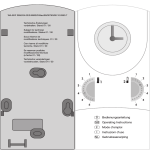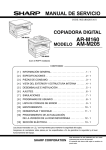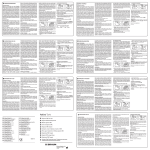Download D GB F I E NL Bedienungsanleitung Operating Instructions Mode d
Transcript
D GB Bedienungsanleitung Operating Instructions F Mode d’emploi I Instruzioni d’uso E Instrucciones de empleo NL D Gebruiksaanwijzing GB F I E NL 2 1. Inhaltsangabe 1. Inhalt 2. Hinweise zur Sicherheit 3. Montage, Inbetriebnahme, Anschluß 4 4. Bedienelemente 5 5. Anzeige 6 6. Allgemeines 7. Werkseitige Einstellung 11 7.1 Einstellungen ändern 13 7.2 Betriebsart wählen 7.2.1 AU Seite = automatische Umstellung 3 7 14 14 7.2.2 cHA = wochentagsbezogene Umstellung 15 7.2.3 no 16 = keine Umstellung 8. Schaltbefehle 17 9. Impuls-Schaltbefehle 19 10. Zyklus-Schaltbefehle 21 11. Lesen – Ändern – Löschen – Reset 24 12. Handschalter 27 13. DCF77- Funkbetrieb 27 14. Technische Daten 28 D 2. Hinweise zur Sicherheit Die Installation muß von einer Fachkraft oder unter deren Leitung und Aufsicht durchgeführt und geprüft werden. Für die Montage: • geeignet für den Einsatz bei Umgebungsbedingungen mit üblicher Verunreinigung • für Wandaufbau das entsprechende Zubehör von Grässlin verwenden. Bei sachgemäßer Montage nach VDE 0100 Teil 40 können die noch berührbaren Teile als doppelt isoliert (Schutzklasse II) angesehen werden. Für den Betrieb: • Bei der Entwicklung unserer Erzeugnisse stellen wir sehr hohe Forderungen an die EMV-Störfestigkeit der Elektronik. Die erreichte Störfestigkeit übertrifft deutlich die zur Zeit gültigen Forderungen der entsprechenden EN Normen. • Prüfen Sie im Einzelfall, ob dennoch weitere Schutzmaßnahmen erforderlich sind, z. B. der Einbau entsprechender Bauteile (Varistor, Löschdiode, RC- Glied) • In Extremfällen ist der Einbau einer weiteren Baugruppe zu empfehlen, Trennrelais oder Schaltschütz, Netz- Entstörfilter Für die Bedienung: • Für Tasten, die mit einem Hilfsmittel bedient werden, dürfen keine metallischen, spitzen Gegenstände benutzt werden (z. B. Nadel). Achtung: • Bei Betrieb der Uhr mit Sicherheits-Kleinspannung darf nur Sicherheits-Kleinspannung geschaltet werden. • Bei Betrieb der Uhr mit Funktions-Kleinspannung darf Netzspannung (230 V AC) oder Funktions-Kleinspannung geschaltet werden. Schalten von Sicherheits-Kleinspannung ist in diesem Fall nicht zulässig. 3 3. Montage, Inbetriebnahme, Anschluß 3.1 Montage Schaltuhr montieren • auf DIN-Schiene 3.2 Inbetriebnahme Die Uhrzeit und das Datum wurden im Werk eingestellt. Die Schaltuhr ist im Stromspar-Modus, nur der Doppelpunkt blinkt. Drücken Sie eine beliebige Taste: • die Schaltuhr ist aktiv • sie zeigt Datum und Uhrzeit an. 3.3 Anschluß 4 Siehe Angaben auf dem Gerät! Drücken Sie eine beliebige Taste: • die Schaltuhr ist aktiv • sie zeigt Datum, Uhrzeit, Wochentag D 4. 5 Bedienelemente Handschalter Minuten/Sekunden wählen für Zyklus-/Impulsfunktion Minuten einstellen Stunden Jahr Kalendermonat einstellen einstellen Kalendertag bis, für Datumsbereich Sommer-/Winterzeit-Umstellung Reset Impuls wählen Zyklus wählen akutelles Datum, Uhrzeit einstellen Programmeingabe beginnen IR Senden/Empfangen Wochentage wählen 1 = Montag 2 = Dienstag 3=… Löschen 5. 6 Anzeige Tag (US Monat) Impuls (Minuten) Zyklus (Minuten) Monat (US Tag) Impuls (Sekunden) Zyklus (Sekunden) Kanal 1 Dauerbetrieb Handbetrieb Automatikbetrieb Schaltzustand Jahreszahl Kanal 2 Sommer-/ WinterzeitUmstellung Kanal 3 Kanal 4 Automatikbetrieb DCF 77 Funkempfang Impuls 1234567 = Wochentag Stunde Zyklus Jahreszahl Minute D 12 h/24 h Anzeige 7 6. Allgemeines 6.1 Schaltprogramm sichern Die Schaltuhr bietet im aktuellen Betriebszustand (Doppelpunkt blinkt) die Möglichkeit das eingegebene Schaltprogramm mit der Funktion: • Back Up – im „Hintergrund“ zu sichern • Restore – wieder in den Vordergrund zu holen • Change – 2 Schaltprogramme im Wechsel zu nutzen Back Up Programm gesichert mit Taste Prog und 1 (Tagestaste) aktuelles Programm Das Schaltprogramm im Vordergrund bleibt erhalten und kann beliebig verändert werden. Bei Bedarf rufen Sie das ursprüngliche Schaltprogramm wieder auf mit der Funktion Restore. Restore Programm gesichert mit Taste Prog und 7 (Tagestaste) aktuelles Programm Das Schaltprogramm im Vordergrund kann beliebig verändert werden. Das gesicherte und das aktuelle Schaltprogramm können Sie im Wechsel nutzen mit der Funktion Change. Change Programm gesichert mit Taste Prog und 4 (Tagestaste) aktuelles Programm Beide Schaltprogramme können unabhängig voneinander genutzt, verändert und gesichert werden. 8 6. Allgemeines 6.2 Programmieren am Schreibtisch Das Bedienteil können Sie herausnehmen. Das Programmieren erledigen Sie dann bequem am Schreibtisch. 6.3 Programmieren mit dem Handprogrammiergerät Die komfortabelste Übertragung der Schaltprogramme bietet das Handprogrammiergerät. 6.3.1 Von Schaltuhr zu Schaltuhr (von Bedienteil zu Bedienteil – ohne Netzspannung). Die Schaltprogramme werden von der einen Schaltuhr ausgelesen und in die nächste übertragen, siehe Bedienungsanleitung Handprogrammiergerät Handprogrammiergerät Hinweis: Wenn die Daten nicht korrekt übertragen werden, erscheint im Display der Schaltuhr die Fehlermeldung Er 02. • Schaltuhrtyp kontrollieren Ein Schaltprogramm kann nur in eine Schaltuhr gleichen Typs übertragen werden. • Das Programm nochmals übertragen, eventuell Schreib-Lesefehler. D 6. 9 Allgemeines 6.3.2 Sie erstellen Ihre Schaltprogramme mit der Software auf einem PC. Diese werden dann über die PCSchnittstelle ins Handprogrammiergerät übertragen. Mit dem Handprogrammiergerät werden jetzt die Schaltprogramme über die Infrarot Schnittstelle in die jeweilige Schaltuhr (Bedienteil) übertragen, siehe Handbuch Software. Handprogrammiergerät 6. Allgemeines 6.4 Service 6.4.1 10 Fehlermeldungen Die Schaltuhr meldet Fehlfunktionen: • Er 04 – bei fehlerhaftem Zugriff auf das EEProm Im Einzelfall kann diese Fehlermeldung erscheinen. Drücken Sie eine beliebige Taste, die Schaltuhr arbeitet ganz normal weiter. Sollte diese Fehlermeldung öfters auftreten, empfehlen wir die Schaltuhr auszutauschen. Wenden Sie sich an Ihren Fachhandel. • Er 02 – bei fehlerhafter Übertragung über die IR Schnittstelle Das Programm nochmals übertragen, eventuell Schreib-Lesefehler • Er 01 – bei Unterspannung der Batterie. 6.4.2 Lithium Batterie (Lebensdauer, Typ siehe Techn. Daten) Fällt die Batteriespannung unter einen Wert der die Funktion der Schaltuhr nicht sicherstellt (Fehlermeldung Er 01) , tauschen Sie die Batterie aus. Batterie wechseln: • das Bedienteil herausnehmen, siehe 6.2 • das Batteriegehäuse abnehmen • den Stecker sorgfältig abziehen • neue Batterie einsetzen • Stecker sorgfältig einstecken • Batteriegehäuse wieder aufsetzen D 7. 11 Werkseitige Einstellung Die Vorgaben entsprechen der mitteleuropäischen Zeit (MEZ). Die Schaltuhr bietet 3 Betriebsarten. Das Datum und die Uhrzeit sowie Betriebsart AU sind eingestellt. Betriebsarten: • AU Automatische Umstellung der Sommerzeit-Regelung, siehe Kapitel 7.2.1 Die Umstellung erfolgt an den vom Gesetzgeber vorbestimmten Daten. • cHA Wochentagsbezogene Umstellung der Sommerzeit-Regelung, siehe Kapitel 7.2.2 Sie geben für Ihren Standort/Land das gültige Anfangs- und Enddatum der Sommerzeit ein. z. B. Erster Sonntag im April des aktuellen Jahres (Beginn der Sommerzeit) Letzter Sonntag im Oktober des Jahres (Ende der Sommerzeit) In den folgenden Jahren erfolgt die Umstellung immer zum richtigen Wochentag in der richtigen Kalenderwoche. • no Keine Umstellung, siehe Kapitel 7.2.3 12h/24h-Umschaltung (AM/PM) Schaltuhr ist in aktuellem Betriebszustand! -Taste 1x drücken Doppelpunkt blinkt nicht! 1-Taste (Wochentag) 1x drücken Im Display erscheint AM bzw. PM -Taste 1x drücken, Eingabe ist beendet. 7. 12 Werkseitige Einstellung Datumsanzeige drehen (Schreibweise in den USA/GB) -Taste 1x drücken Doppelpunkt blinkt nicht! 2-Taste (Wochentag) 1x drücken (Monat, Tag) -Taste 1x drücken, Eingabe ist beendet. Anpassen an MEZ Empfängt die Schaltuhr das Zeitsignal DCF 77, kann es – je nach Standort – erforderlich sein, dass die Anzeige korrigiert werden muss. Sie haben die Möglichkeit, die Uhrzeit um bis zu +/- 2 Stunden gegenüber der DCF 77 Zeit anzupassen. -Taste 1x drücken Doppelpunkt blinkt nicht! 3-Taste (Wochentag) 1x drücken werkseitige Einstellung: „0 Stunden“ mit h-Taste Differenz wählen (1; 2; 0; -1; -2) -Taste 1x drücken, Eingabe ist beendet. D 13 7.1. Einstellungen ändern Hinweis: Bei allen Einstellungen/Änderungen, die Sie vornehmen, ist der Aussteig bzw. Abschluss mit der -Taste jederzeit möglich. Datum und Uhrzeit -Taste 1x drücken Doppelpunkt blinkt nicht! Datum einstellen, ändern: mit Day-Taste Kalendertag mit Month-Taste Kalendermonat mit Year-Taste Kalenderjahr Uhrzeit einstellen, ändern: mit h-Taste Stunden mit m-Taste Minuten Uhr-Taste 1 x drücken Eingabe ist beendet Das Display zeigt das Datum und die Uhrzeit. Hinweis: Der Wochentag wird automatisch errechnet und als Cursor dargestellt. 14 7.2 Betriebsart wählen 7.2.1 AU 7.2.2 cHA 7.2.3 no = Automatische Umstellung = Wochentagsbezogene Umst. = keine Umstellung 7.2.1 AU = automatische Umstellung Diese Daten können Sie an dieser Stellen nur lesen. Daten ändern siehe Kapitel 7.1 -Taste 1x drücken Doppelpunkt blinkt nicht! + 1h-Taste 1x drücken Beginn der Sommerzeit, z. B. 28.03. im Jahr 1999 und AU sind angezeigt. -Taste 1x drücken, blinkt Ende der Sommerzeit, z. B. 31.10. im Jahr 1999 und AU sind angezeigt. Uhr-Taste 1 x drücken Eingabe ist beendet Die Kennung + 1h erscheint zwangsläufig bei Betriebsart AU. D 15 7.2 Betriebsart wählen 7.2.2 cHA = Wochentagsbezogene Umstellung -Taste 1x drücken Doppelpunkt blinkt nicht! + 1h-Taste 1 bzw. 2x drücken, bis cHA erscheint Individuellen Sommerzeit-Beginn einstellen: mit Day-Taste Kalendertag mit Month-Taste Kalendermonat -Taste 1x drücken, blinkt Individuelles Sommerzeit-Ende einstellen: mit Day-Taste Kalendertag mit Month-Taste Kalendermonat Uhr-Taste: Eingabe wird abgebrochen Prog-Taste: Datum wird übernommen Die Kennung + 1h erscheint zwangsläufig bei Betriebsart cHA. 16 7.2.3 no = keine Umstellung der Sommerzeit -Taste 1x drücken Doppelpunkt blinkt nicht! + 1h-Taste so oft drücken, bis no erscheint Die Schaltuhr arbeitet mit Kalender, jedoch ohne automatische Umstellung. Die manuelle Umstellung kann immer aktiviert werden, mit Taste + 1h. -Taste 1x drücken, Eingabe ist beendet. Das Display zeigt das Datum und die Uhrzeit. D 8. 17 Schaltbefehle Die Eingabe der Schaltbefehle gilt für alle Arten der Zuordnung: • Impuls – Schaltbefehle, siehe Kapitel 9 • Zyklus – Schaltbefehle, siehe Kapitel 10 Sie bestimmen die Schaltzeiten und den Schaltzustand für den jeweiligen Kanal. Symbol EIN; AUS • Schaltbefehle für jeden Kanal gleich, alle EIN bzw. alle AUS • Schaltbefehle für jeden Kanal unterschiedlich, EIN bzw. AUS Hinweis: Bei Mehrkanal – Uhren wird immer Kanal 1 angeboten. Der Schaltzustand kann für jeden Kanal auch deaktiviert werden: kein Symbol = keine Schaltung. Freien Speicherplatz wählen: Prog.-Taste 1x drücken, – –.– – –– –– Schaltzeiten einstellen: mit h-Taste Stunden mit m-Taste Minuten 18 Wochentage einstellen: 1 2 3 4 5 6 7 (Montag … Sonntag) Schaltzustand einstellen: mit 1/0 -Taste für jeden Kanal separat wählen = EIN; = AUS Prog.-Taste 1x kurz drücken, der Schaltbefehl ist gespeichert. Ein freier Speicherplatz ist angezeigt – für weitere Eingaben. oder -Taste 1x drücken, Eingabe ist beendet. Das Display zeigt das Datum und die Uhrzeit. D 9. 19 Impuls-Schaltbefehle Sie bestimmen die Zeiten für Impuls-Schaltbefehle, Symbol . Impulszeiten sind: 01...99 Sekunden oder 01...99 Minuten. Ein Impuls-Schaltbefehl besteht aus: Startzeit und EIN- oder AUSSchaltdauer Beispiel: Startzeit EIN-Schaltdauer Startzeit Montag bis Freitag 10 Sekunden EIN-Schaltdauer 09.00 Uhr Startzeit AUS-Schaltdauer Freien Speicherplatz wählen: Prog.-Taste 1x drücken, – –.– – –– –– Eingabe nach Bedarf: – Schaltbefehl, Wochentag(e), Schaltzustand, siehe Kapitel 8 -Taste 1 x drücken 01 Sekunden sind angeboten. 20 Vorwahl für Sekunden oder Minuten m/s - Taste - Taste schrittweise drücken Impulszeit einstellen, von 01 ... 99 Hinweis: Wird die Taste länger gedrückt, erfolgt das Einstellen in Schritten von 05 Prog.-Taste 1x nur kurz drücken, der Schaltbefehl ist gespeichert. Ein freier Speicherplatz ist angezeigt – für weitere Eingaben. oder -Taste 1 x drücken, Eingabe ist beendet. Das Display zeigt das Datum und die Uhrzeit. D 10. Zyklus-Schaltbefehle Bestimmte Schaltuhren eignen sich für sekundengenaues EIN und AUS schalten von unterschiedlichen Verbrauchern. Bei einer Schalthäufigkeit im Sekundenbereich können a) Rückwirkungen auf die Qualität von Beleuchtungseinrichtungen (Flicker) b) Beeinträchtigungen des Rundfunkempfangs (Knacke) auftreten Um dies zu vermeiden, achten Sie darauf dass: a) maximal ein Schaltvorgang je Minute stattfindet, bei Nennlast oder ein Schaltvorgang je Sekunden stafffindet, bei maximal 0,28facher Nennlast b) maximal fünf Schaltvorgänge je Minute stattfinden und zwischen zwei Schaltvorgängen mehr als 1 Sekunde Pause ist Prüfen Sie im Einzelfall, ob weitere Schutzmaßnahmen erforderlich sind, z.B. der Einbau entsprechender Bauteile (Varistor, Löschdiode, RC Glied) Sie bestimmen die Zeiten für zyklische Schaltbefehle Symbole: = Zyklus-Dauer (2...99 Sek. oder 1...99 Min.) = EIN-Schaltdauer (1...99 Sek. oder 1...99 Min.) Ein Zyklus-Schaltbefehl besteht aus: • Startzeit • Zyklus-Dauer (EIN-Schaltdauer + Pause) • EIN-Schaltdauer Eine Endzeit ist nur dann erforderlich, wenn der Zyklus zu einer bestimmten Zeit beendet sein muss. Wenn Sei keine Endzeit einstellen, arbeiten die Zyklus-Schaltbefehle unendlich. 1. Beispiel: Startzeit Zyklus-Dauer EIN-Schaltduer Endzeit Montag 09.00 Uhr 60 Minuten 10 Minuten Freitag 19.00 Uhr 2. Beispiel: Startzeit Zyklus-Dauer EIN-Schaltduer Endzeit Montag bis Freitag 09.00 Uhr 60 Minuten 10 Minuten Montag bis Freitag 19.00 Uhr 21 22 10. Zyklus-Schaltbefehle Startzeit Endzeit EIN-Schaltdauer 10 Minuten Pause Pause Zyklus-Dauer 60 Min. Zyklus-Dauer 60 Min. Freien Speicherplatz wählen: Prog.-Taste 1 x drücken – –.– – –– –– Eingabe nach Bedarf: – Schaltbefehl, Wochentag(e), Schaltzustand, siehe Kapitel 8 -Taste 1 x drücken 01 Minuten sind angeboten. Vorwahl für Sekunden oder Minuten m/s -Taste D 23 Zykluszeit einstellen, von 01 ... 99 -Taste schrittweise drücken Hinweis: Wird die Taste länger gedrückt, erfolgt das Einstellen in Schritten von 05 EIN - Schaltdauer einstellen, von 01 ... 99 Diese kann nie grösser sein, als die zuvor eingestellte Zykluszeit! -Taste schrittweise drücken Prog.-Taste 1x nur kurz drücken, der Schaltbefehl ist gespeichert. Ein freier Speicherplatz ist angezeigt – für weitere Eingaben. oder -Taste 1x drücken, Eingabe ist beendet. Das Display zeigt das Datum und die Uhrzeit. 11. Lesen – Ändern – Löschen – Reset • • • • Sie Sie Sie Sie 24 lesen die Anzahl der freien Speicherplätze/Blocknummern lesen die Progamminhalte schrittweise änden, überschreiben die Progamminhalte löschen die Progamminhalte 11.1 Lesen Freien Speicherplatz wählen: Prog.-Taste 1x drücken – –.– – –– –– Prog.-Taste nur kurz drücken Die Anzahl der freien Blocknummern sowie die Anzahl der freien Speicherplätze sind angezeigt. Prog.-Taste erneut, nur kurz drücken Ein freier Speicherplatz – zur Programmeingabe ist angezeigt. Inhalt von Block 00 lesen: Prog.-Taste nur kurz – schrittweise – drücken, die Inhalte werden nacheinander angezeigt. Ist ein Zyklus – Schaltbefehl angezeigt, erscheint im Display . Mit Taste , 1 x drücken, lesen Sie die EIN- bzw. AUS-Schaltdauer. D 11. Lesen – Ändern – Löschen – Reset 25 11.2 Ändern Jeder Programminhalt kann individuell verändert/überschrieben werden. Mit Prog-Taste (lesen) rufen Sie den Inhalt auf, den Sie ändern/überschreiben wollen. Das ändern erfolgt in der gleicher Weise wie die Eingabe neuer Daten (siehe jeweiliges Kapitel). • • • Schaltbefehle, siehe Kapitel 8 Impuls-Schaltbefehle, siehe Kapitel 9 Zyklus-Schaltbefehle, siehe Kapitel 10 11.3 Löschen – einzelne Schaltbefehle Mit Prog-Taste (Lesen siehe Kapitel 9.1) rufen Sie den Inhalt auf, den Sie löschen wollen. Bei kombinierten Schaltbefehlen, mit Impuls – oder Zyklus, wird immer nur der Teil gelöscht, der im Display zu lesen ist. Clear-Taste 1x drücken, dieser Inhalt ist gelöscht. 26 11.4 Löschen – alle Schaltbefehle Prog.-Taste 2x drücken, die Anzahl der freien Blocknummern sowie die Anzahl der freien Speicherpätze sind angezeigt. Clear-Taste 1x drücken Im Display erscheint zusätzlich c l und blinkt. Clear-Taste 1x drücken. Alle Inhalte werden gelöscht! Das Display zeigt die Anzahl der max. Speicherplätze. 11.5 Reset Achtung! Für Tasten, die mit einem Hilsmittel bedient werden, dürfen keine metallischen, spitzen Gegenstände benutzt werden (z. B. Nadel). Die Taste Reset wird nur im äussersten Störfall benötigt. Die Elektronik wird in einen definierten Zustand gebracht, alle Daten bleiben jedoch erhalten. D 27 12. Handschalter Sie verändern – manuell – den momentanen Schaltzustand. Das individuell eingestellte Schaltprogramm bleibt jedoch erhalten. 1 für Kanal 1 2 für Kanal 2 3 für Kanal 3 4 für Kanal 4 = Automatik = Handbetrieb = AUS = EIN = EIN Der Schaltzustand entspricht dem eingegebenen Programm. = AUS Sie verändern – m a n u e l l – den momentanen Schaltzustand. Der nächste Schaltbefehl im Programm wird wieder automatisch ausgeführt. FIX = Dauerbetrieb FIX = Dauer EIN FIX = Dauer AUS Sie verändern – m a n u e l l – den momentanen Schaltzustand. Nur mit der -Taste schalten Sie von Dauerbetrieb wieder in den Automatikbetrieb. 13. DCF 77 Funkbetrieb Die Schaltuhr empfängt mit einer zusätzlichen Antenne das Zeitsignal DCF77. ! Separate Anleitung beachten ! Während die Schaltuhr synchronisiert wird blinkt das Symbol im Display, danach ist es ständig angezeigt. 28 14. Technische Daten 1, 2, 3 bzw. 4 Kanal Wochenschaltuhr Maße (H x B x T) mm Verteilerausschnitt mm Gewicht g (ca.) Anschluß Leistungsaufnahme Schaltleistung – ohmsche Last (VDE, IEC) – induktive Last cos phi 0,6 – Glühlampen Last Schaltausgang Schaltkontakte Ganggenauigkeit Gangreservetyp Gangreserve kürzeste Schaltzeit Programmierbar Speicherplätze Schaltungsvorwahl Handschalter Impuls-Schaltbefehle Zyklus-Schaltbefehle Schaltzustands-Anzeige Blockbildung von Wochentagen Sommer-/Winterzeit-Umstellung Umgebungstemperatur Schutzklasse/Schutzart Anschlußart Plombierbar D 45 x 108 x 60 45 x 108 400 siehe Geräteaufdruck siehe Geräteaufdruck 16 A/250 V AC 2,5 A/250 V AC 1000 W potentialfrei 1, 2, 3 bzw. 4 Wechsler ± 1 s/Tag bei +20° C Lithium 6 Jahre ab Werk 1 Sekunde jede Minute 400 ja Automatik/Vorwahl Fix EIN Fix AUS 1 bis 99 Sek./1 bis 99 Min. 2 bis 99 Sek./1 bis 99 Min. ja freie Zuweisung automatisch/frei wählbar - 25° C … + 55° C II/IP 20 unverl. ± Schraubklemmen ja 2 1. Contents 1. Contents 2. Safety instructions 3 3. Assembly, putting into operation, connection 4 4. Control elements 5 5. Display 6 6. General 7 7. Factory setting 7.1 Changing the settings 10 7.2 Selecting the operating mode 11 7.2.1 AU = Automatic switchover Page 8 11 7.2.2 cHA = Weekday-related switchover 12 7.2.3 no 13 = No switchover 8. Switching commands 14 9. Date 16 9.1 Single date without/with year 17 9.2 Date range without/with year 18 10. Priority 20 11. Pulse switching commands 21 12. Cycle switching commands 23 13. Read – Change – Delete – Reset 26 14. Manual switch 30 15. DCF77 radio mode 30 16. Technical data 31 2. Safety information Installation must be carried out and inspected by a specialist or under his supervision. For assembly: • Suitable for use in ambient conditions with normal contamination levels • Use the appropriate Grässlin accessories for wall surface-mounting. If correctly installed in accordance with VDE 0100, Part 40, the parts with which contact is still possible can be regarded as double-insulated (protection class II). For operation: • We place high demands on the EMC interference resistance of the electronics when developing our products. The interference immunity achieved significantly exceeds the currently valid requirements of the appropriate EN standards. • In individual cases, check whether additional protection measures are still necessary, e.g. the installation of appropriate components (varistor, suppresser diode, RC element). • In extreme cases, it is recommended to install another module, e.g. isolating relay or switching contacter, mains interference suppresser filter. For operation: • No metallic pointed objects (e.g. needles) may be used on keys pressed with a tool. Important: • Only safety extra-low voltage may be connected for operating the clock with safety extra-low voltage. • When operating the clock with function extra-low voltage, either the mains voltage (230 V AC) or function extra-low voltage may be connected. In these cases, it is not permissible to connect safety extra-low voltage. GB 3 3. Assembly, putting into operation, connection Note: The time switch is automatically active after approx. 1–2 minutes 4 3.1 Assembly Fit the time switch • on a DIN rail • Wall surface-mounting is optional Surface-mounting set for 6 modular spacings Article No. 03.59.0046.2 3.2 Putting into operation The time and date have been set at the factory. The time switch is in power-save mode. Only the colon flashes. Press any key: • The time switch is active • It shows the time (day of the week) 3.3 Connection See information on the unit. Press any key: • The time switch is active • It shows the date, time and day of the week 4. Control elements Hand switch Select minutes/seconds for cycle/pulse functions Minutes set Hours Years Calendar month set Calendar day up to, for date range Summer time/winter time switchover Reset Select pulse Select cycle Current date, time settings Begin program input Send/receive IR Priority Select days of the week Delete 1 = Monday 2 = Tuesday 3=… GB 5 5. 6 Display Day (US month) Pulse (minutes) Cycle (minutes) Month (US day) Pulse (seconds) Cycle (seconds) Channel 1 Continuous operation Manual operation Automatic operation Switching state Year number Block number Priority Channel 2 Summer time/ winter time switchover Channel 3 Channel 4 Automatic operation DCF 77 Radio reception Pulse 1234567 = Day of the week Hours Cycle Year number Minute 12 h/24 h display 6. General 6.1 Block numbers Block numbers are automatically issued during programming. There are block numbers from 00 ....... 99 (note block principle). 7 All switching commands without date assignment always receive the block number 00. (Priority 0 is always assigned to the block number 00 – it cannot be changed). All switching commands with date assignment receive the block numbers from 01 ..... 99. These are issued in ascending order. 6.2 Priority Switching commands with a date assignment can be occupied with different priorities. If you start with a date when entering the program, a new block number and priority 2 are always offered. The priority can be changed between 1 and 9, (see Section 10). The switching command with a higher priority is executed first. 6.3 Saving the switching program In the current operating state (colon flashing), the time switch offers the possibility of using the entered switching program with the function: • Back Up – can be saved in “background“ • Restore – restores to the foreground • Change – 2 switching program alternately GB 6. 8 General Program saved current program Program saved current program Program saved current program Back Up with the key Prog and 1 (Day key) The switching program in the foreground is preserved and can be changed as required. If necessary, call up the original switching program again with the Restore function. Restore with the key Prog and 7 (Day key) The switching program in the foreground can be changed as required. The saved and the current switching programs can be used alternately with the Change function. Change with the key Prog and 4 (Day key) Both switching programs can be used, changed and saved independently of each other. 9 6. General 6.4 Programming at the desk The control section can be removed and programming can be conveniently performed at the desk. 6.5 Programming with the talento taxxi (manual programming unit) The talento taxxi offers the most convenient method for transferring the switching programs. 6.5.1 From time switch to time switch (from control section to control section – without mains voltage!). The switching programs are read out from one time switch and are transferred to the next one – see the talento taxxi operating instructions. talento taxxi Note: GB If the data is not correctly transferred, the error message Er 02 appears in the display of the time switch. • Check the time switch type A switching program can only be transferred to a time switch of the same type. • Transfer the program again. There may be a read/wire error. 6. 10 General 6.5.2 Compile your switching programs on a PC with the software talento dialog. They are then transferred to the taxxi via the PC interface. With the taxxi, the switching programs are now transferred to the relevant time switch (control section) via the infrared interface. Refer to the talento dialog manual. talento taxxi Note: Software and accessories can be ordered separately: • talento taxxi set Art.No.: 07.01.0029.1 consisting of: • Software talento dialog, including manual • talento taxxi (manual programming unit) • Cable 1:1 for the serial interface • talento taxxi Art.No.: 07.01.0030.1 6. General 6.6 Service 6.6.1 Error messages The time switch signals malfunctions: • Er 04 – in the event of incorrect access to the EEProm. This error message can appear in individual cases. Press any key and the time switch will continue to run normally. If this error message appears often, we recommend that the time switch be replaced. Consult your dealer. • Er 02 – in the event of incorrect transfer via the IR interface. Transfer the program again. There may be read/write errors. • Er 01 – If the battery voltage is too low. 6.6.2 Lithium battery (service life, type: see Technical data) If the battery voltage falls to below a value which does not guarantee functioning of the time switch (error message Er 01) , replace the battery. Order the battery from your dealer with the article number 09.02.0007.8. Replacing the battery: • Remove the control section, see 6.4 • Remove the battery casing • Carefully remove the connector • Insert a new battery • Carefully insert the connector • Replace the battery casing GB 11 7. 12 Factory setting The default values correspond to Central European Time (CET). The time switch offers 3 operating modes. The date and time and the operating mode AU are set. Operating modes: • AU Automatic switchover of the summer time control function, see Section 7.2.1 The switchover takes place on the legally defined date. • cHA Weekday-related switchover of the summer time control function, see Section 7.2.2 You enter the summer time end date valid for your location/ country. e. g. the first Sunday in April of the current year (start of summer time) the last Sunday in October of the current year (the end of summer time) In subsequent years, switchover always takes place on the right day of the week in the correct calendar week. • no No switchover, see Section 7.2.3 12h/24h switchover (AM/PM) The time switch is in the current operating state! Press the key 1x. The colon does not flash! Press the 1-key (day of the week) 1x. AM or PM appears in the display. Press the key 1x. The input is complete. 7. 13 Factory settings Change round date display (USA/GB method) Press the key 1x. The colon does not flash. Press the 2-key (day of the week) 1x. (Month, day) Press the key 1x. The input is ended. Adjusting to CET If the time switch receives the time signal DCF 77, it may be necessary – depending on the location – for the display to be adjusted. You have the possibility of adjusting the time by up to +/- 2 hours with respect to the DCF 77. Press the key 1x. The colon does not flash. Press the 3-key (day of the week) 1x. Factory setting „0 hours“ Select the difference with the h key. (1; 2; 0; -1; -2) Press the key 1x. The input is completed. GB 14 7.1. Changing the settings Note With all settings/changes which you make, it is possible to abort or complete the entry/change at any time with the key. Date and time Press the key 1x. The colon does not flash. Setting and changing the date: With the Day key – calendar day With the Month key – calendar month With the Year key – calendar year Setting and changing the time: With the h key – hours With the m key – minutes Press the key 1x. The input is completed. The display shows the date and time. Note: The day of the week is automatically calculated and is shown as a cursor. 15 7.2 Selecting the operating mode 7.2.1 AU 7.2.2 cHA 7.2.3 no = Automatic switchover = Weekday-related switchover = No switchover 7.2.1 AU = Automatic switchover This data can only be read at this point. See Section 7.1 to change data. Press the key 1x. The colon does not flash. Press the + 1h key 1x. Start of summer time, e. g. 28.03 in the year 1999 and AU are displayed. Press the key 1x., flashes. End of summer time e. g. 31.10 in the year 1999 and AU are displayed. Press the key 1x. The input is completed. The identifier + 1h always appears in the cae of operating mode AU. GB 16 7.2 Selecting the operating mode 7.2.2 cHA = Weekday-related switchover Press the key 1x. The colon does not flash. + 1h key once or twice until cHA appears Individual summer time start setting: Calendar day with the Day key Calendar month with the Month key Press the key 1x, flashes. Individual summer time end setting: Calendar day with the Day key Calendar month with the Month key Press the key 1x. The input is completed. The identifier + 1h automatically appears for operating mode cHA. 17 7.2.3 no = No summer time switchover Press the key 1x. The colon does not flash. Press the+ 1h key as often as necessary until no appears. The time switch operates with the calendar, but without automatic switchover. The manual switchover function can always be activated with the key + 1h. Press the key 1x. The input is completed. The display shows the date and the time. GB 8. 18 Switching commands The input of the switching commands applies to all types of assignment • Switching commands without date assignment, always in block 00, always with priority 0 (standard switching commands). • Switching commands with single date, see Section 9.1 • Switching commands with date range, see Section 9.2 • Pulse switching commands, see Section 11 • Cycle switching commands, see Section 12 You determine the switching times and the switching state for the relevat channel. Symbol ON; OFF • Switching commands for each channel the same, all ON or all OFF • Switching commands for each channel different, ON and OFF Note: In the case of multi-channel clocks, channel 1 is always offered. The switching state can also be deactivated for each channel. No symbol = no switching. Select free memory location: Press the Prog. Key 1x. – –.– – –– –– Setting the switching times: Hours with the h key Minutes with the m key 19 Setting the days of the week: 1 2 3 4 5 6 7 (Monday … Sunday) Setting the switching state: With the 1/0 key for each channel, separately select = ON; = OFF Briefly press the Prog. key 1x. The switching command is saved. A free memory location is displayed – for additional inputs. or Press the key 1x. The input is completed. The display shows the date and the time. GB 9. • • • 20 Entering the date Switching commands to which a date is assigned are arranged in blocks. Priority 2 is assigned at the same time. Change priority – see Section 10 The block number is assigned automatically (01 to 99) (switching commands without date assignment always in block 00, always with priority 0), see Section 10 Several entries to which particular switching times are assigned can be in one block. These entries are possible: • • • • Single date without date Single date with year Date range withour year Date range with year • Blank line • • • Switching commands (standard) Pulse switching commands Cycle switching commands Example: 01 06.01 02 03 03.10.1999 14.02 to 28.02 15.7. 1998 to 12.08.1998 etc. Blank line Switching commands Switching commands …………… Pulse switching commands Cycle switching commands etc. Select free memory location: Press the Prog. key 1x. – –.– – –– –– A free memory location is displayed for entering: – Single date without/with year, see Section 9.1 – Date range without/with year, see Section 9.2 9.1 Single date without/with year 21 Press the Day, Month or Year key 1x. The current date, a new block number and the priority 2 are always offered. Enter the enquired date: (without or with year) Calendar day with the Day key Calendar month with the Month key Calendar year with the Year key Change priority, see Section 10 Press the Prog. key only briefly. This input is saved. A free memory location is displayed – for additional inputs. Have you made all date entries for this block? If so, now enter the relevant switching commands, see Section 8 or Press the key 1x. The input is completed. The display shows the date and the time. GB 22 9.2 Date ranges without/with year Press the Day, Month or Year key 1x. The current date, a new block number and priority 1 are always offered. Enter the enquired starting date: (without or with year) Calendar day with the Day key Calendar month with the Month key Calendar year with the Year key Change priority, see Section 10 Press the key 1x. flashes. Entered the required end date: (without or with year) Calendar day with the Day key Calendar month with the Month key Calendar year with the Year key You can check/read and, if necessary, change the starting date or the end date. Press the key alternately. Press the Prog. key only briefly. This input is saved! 23 A free memory location is displayed for further entries. Have you made all date entries for this block ? If so, enter the relevant switching commands, see section 8 or Press the key 1 x. The input is completed The display shows the date and time. GB 24 10. Priority Switching commands with the data assignment can be occupied with different priorities (block number 00 and priority 0 is defined for switching commands without date assignment). If you start with a date during programming, a new block number and priority 2 are always offered = default for a single date. If a date range is entered – with the key –, priority 1 is automatically assigned. The priority can be changed between 1 and 9. The switching command with the higher priority is executed first. Example: Within a date range, e. g. 9.6 to 30.6 (priority 3), it is possible to assign priority 4 or higher to a single day, e. g. 22.6, but only in separate blocks. 09.06 bis 30.06 etc. Block 01 Priority 3 22.06 etc. Block 02 Priority 4 Blank line Blank line Switching commands Switching commands …………… Pulse switching commands Cycle switching commands etc. Switching commands Switching commands …………… Pulse switching commands Cycle switching commands etc. Press the Prior. key step-wise. The numbers change: 2–3–4–…–9–1–2–… etc. 1–2–3–4–…–9–1–2–… 25 11. Pulse switching commands If a load with a higher switching frequency – in the seconds range – is switched ON and OFF, it must be ensured that adverse effects on the quality of lighting units (flicker) and faults in radio and television reception are avoieded You determine the times for pulse switching commands, symbol . Pulse times are: 01...99 seconds or 01...99 minutes. A pulse switching command consists of: Start time and ON or OFF switching duration. Example: Start time ON switching duration Start time Monday to Friday 10 seconds ON switching duration Start time 09.00 OFF switching duration Select a free memory location: Press the Prog. key 1x. – –.– – –– –– Input as required: – Switching command, weekday(s), switching state see Section 8 – Single date without/with year, see Section 9.1 – Date range without/with year, see Section 9.2 Press the key 1x. 01 seconds are offered. GB 26 Preselection for seconds or minutes m/s key Press the key step-wise. Set the pulse time from 01 ... 99. Note: If the key is pressed for longer, adjustment takes place in steps of 05. Press the Prog. key 1x only briefly. The switching command is saved. A free memory location is displayed – for additional inputs. or Press the key 1x. The input is completed The display shows the date and the time. 12. Cycle switching commands 27 If a load with a high switching frequency – in the seconds range – is switched ON and OFF, it must be ensured that adverse effects on the quality of lighting units (flicker) and faults in radio and television reception are avoieded You determine the times for cyclical switching commands. Symbols: = cycle duration (2...99 sec. or 1...99 min.) = ON switching duration (1...99 sec. or 1...99 min.) A • • • cycle switching command consists of Start time Cycle duration (ON switching duration + pause) ON switching duration If you assign no End time to a cycle switching command, it operates continuously. In practice, an End time will in most cases be a standard OFF switching command. However, an End time must be a standard EIB switching command if its application is to be switched ON at the end of the cycle. 1st Example: Start time Cycle duration ON switching duration End time Monday 09.00 60 minutes 10 minutes Friday 19.00 2nd Example: Start time Cycle duration ON switching duration End time Monday to Friday 09.00 60 minutes 10 minutes Monday to Friday 19.00 GB 28 12. Cycle switching commands Start time ON switching duration 10 minutes Pause Cycle duration 60 min. End time Pause Cycle duration 60 min. Select free memory location: Press the Prog. key 1x. – –.– – –– –– Enter as required: – Switching command, weekday(s), switching state, see Section 8 – Single date without/with year, see Section 9.1 – Date range without/with year, see Section 9.2 Press the key 1x. 01 minutes are offered. Preselection for seconds or minutes m/s key 29 Setting the cycle time from 01 ... 99 Press the key step-wise Note: If the key is pressed for longer, adjustment takes place in increments of 05. Setting the ON switching duration, 01 ... 99 This can never be greater than the previsously set cycle time. Press the key step-wise. Press the Prog. key 1x only briefly. The switching command is saved. A free memory location is displayed – for additional inputs. or Press the key 1x. The input is completed. The display shows the date and the time. GB 13. Read – Change – Delete – Reset • • • • You You You You 30 read the number of free memory locations/block numbers read the program contents in steps change, overwrite the program contents delete the program contents 13.1 Read Select free memory location: Press the Prog. key 1x. – –.– – –– –– Press the Prog. key only briefly. The number of free block numbers and the number of free memory locations are displayed. Press the Prog. key again only briefly. A free memory location for entering the program is displayed (block number 00, priority 0) Read contents of block 00: Press the Prog. key only briefly step-wise. The contents are displayed in turn. If a cycle switching command is displayed, appears in the display. Press the key 1x. Read the ON and OFF switching duration. 31 Read contents of block 01 to 99: Press the Prog. key 1x for approximately 1 second. Your are in block 01. Read the contents of this block: Press the Prog. key only briefly step-wise. The contents are displayed in turn. If a date range is displayed, „date “ appears in the display. With the symbol key, read the end date and switch back to the start date. If a cycle switching command is displayed, appears in the display. Press the key 1x and read the ON or OFF switching duration. Again press the Prog. key for approximately 1 second. You are in the next block. Read the block contents, see above. It is possible to exit or finish reading at any time with the key. The display shows the date and the time. GB 13. Read – Change – Delete – Reset 13.2 Change Every program contents can be changed/overwritten individually. With the Prog. key (read), call up the contents which you want to change/overwrite. Changing is performed in the same way as entering new data (see the relevant Section). • • • • • Switching commands, see Section 8 Date, see Section 9 – Single date without/with year, see Section 9.1 – Date range without/with year, see Section 9.2 Priority, see Section 10 Pulse switching commands, see Section 11 Cycle switching commands, see Section 12 13.3 Delete – Individual switching commands With the Prog. key (Read – see Section 13.1) call up the contents which you want to delete. In the case of combined switching commands, with a single date, with a date range, with pulse or cycle, only the part which can be read in the display is deleted. Press the Clear key 1x. These contents are deleted. 32 33 13.4 Delete – all switching commands Press the Prog. key 2x. The number of free block numbers and the number of free memory locations is displayed. Press the Clear key 1x. c l also appears in the display and flashes. Press the Clear key 1x. All contents are deleted. The display shows the block number 0 and the number of the max. memory locations. 13.5 Reset Important! No metallic pointed objects (e. g. needles) may be used for keys which are pressed with a tool. The Reset key is only required in the event of extreme faults. The electronics is brought to a defined state, but all data is preserved. GB 34 14. Manual switch You change – manually – the current switching state. However, the individually set switching program is preserved. 1 for channel 1 2 for channel 2 3 for channel 3 4 for channel 4 = Automatic = OFF = ON The switching state corresponds to the entered program. = Manual mode = ON = OFF You change – m a n u a l l y – the current switching state. The next switching command in the program is executed again automatically. FIX = continuous operation FIX = Continuous ON FIX = Continuous OFF You change – m a n u a l l y – the current switching state. Only with the key can you switch from manual operation back to automatic operation. 15. DCF 77 radio operation The time switch receives the time signal DCF77 with an additional antenna. ! Follow the separate instructions ! While the time swtich is being synchronised, the symbol flashes in the display. It is then displayed continuously. 35 16. Technical data 1, 2, 3 and 4-channel year clock Dimensions (H x W x D) mm Distributor cut-out mm Weight g (approx.) Connection Power consumption Switching capacity – Ohmic load (VDE, IEC) – Inductive load cos phi 0,6 – Incandescent lamp load Switching output Switching contacts Running accuracy Running reserve type Running reserve Shortest switching time Programmable Memory locations Switching preselection Manual switch Pulse switching commands Cycle switching commands Switching state display Block formation of weekdays Summer time/winter time switchover Ambient temperature Protection class/protection type Connection type Can be lead sealed GB 45 x 108 x 60 45 x 108 400 See unit imprint See unit imprint 16 A/250 V AC 2,5 A/250 V AC 1000 W Potential-free 1, 2, 3 or 4 changeover contacts ± 1 s/day at +20° C Lithium 6 years from the factory 1 second Every minute 400 Yes Automatic/preselection Fixed ON Fixed OFF 1 to 99 sec./1 to 99 min. 2 to 99 sec./1to 99 min. Yes Free assignment Automatic/freely selectable - 25° C … + 55° C II/IP 20 Captive ± screw terminals Yes 2 1. Sommaire 1. Sommaire 2. Consignes de sécurité 3. Montage, mise en service, raccordement 4 4. Touches de programmation 5 5. Affichage 6 6. Généralités 7 7. Programme usine 7.1 Modifier le programme 10 7.2 Sélectionner mode de service 11 7.2.1 AU = passage automatique Page 3 8 11 7.2.2 cHA = passage été/hiver selon les jours de la semaine 12 7.2.3 no = pas de changement 13 8. Fonctions de commutation 14 9. Entrer la date 16 9.1 Date sans/avec année 17 9.2 Plages de date sans/avec année 18 10. Priorité 20 11. Fonctions d'impulsion 21 12. Fonctions de cycle 23 13. Lire - Modifier - Effacer - Remise à zéro 26 14. Commutateur manuel 30 15. Réception signal DCF77 30 16. Caractéristiques techniques 31 2. Consignes de sécurité 3 L'installation doit être effectuée et vérifiée par du personnel qualifié ou sous la direction de celui-ci. Pour le montage: • Approprié à l'utilisation dans des conditions d'environnement normales. • Pour la fixation au mur, utiliser les accessoires correspondants de Grässlin Si le montage a été effectué conformément aux normes VDE 0100 Partie 40, les parties pouvant encore être touchées peuvent être considérées comme parties à double isolation (classe de protection II). Pour le fonctionnement: • Nos exigences envers l'immunité électromagnétique aux parasites sont très élevées et nous les prenons en compte dès le développement de nos produits. L'immunité aux parasites atteinte dépasse largement les exigences des normes EN actuelles. • Le cas échéant, vérifier si d'autres mesures de protection sont nécessaires, par.ex. le montage de composants adéquats tels que des varistances, des diodes d'extinction, des circuits RC. • Dans des cas extrêmes, nous recommandons le montage d'un composant supplémentaire, relais de coupure ou contacteur de couplage, filtre antiparasite secteur Pour l'utilisation: • Pour ce qui est des touches actionnées par un outil, ne jamais utiliser des objets métalliques pointus (p.ex.de aiguilles). Attention: • Si vous alimentez l'horloge avec une très basse tension de sécurité (isolement galvanique), le programmateur ne doit commuter que cette tension de sécurité isolée galvaniquement (à défaut d'autres tensions). • Si vous alimentez l'horloge avec une très basse tension simple (sans isolement galvanique), le programmateur peut commuter le secteur (230 V CA) ou cette même très basse tension simple. La commutation de tension faible de sécurité n'est dans ce cas pas permise. F 3. Montage, mise en service, raccordement Remarque: Après environ 1 à 2 min. l'horloge est automatiquement sous tension. 3.1 Montage Monter l'horloge • sur rail DIN • option murale kit de montage pour 6 TE article no. 03.59.0046.2 3.2 Mise en service L'heure et la date sont programmées en usine. L'horloge est en mode eco, seuls les 2 points clignotent. Appuyer sur une touche: • l'horloge est active • elle indique l'heure actuelle 3.3 Raccordement Voir données sur l'appareil Appuyer sur une touche: • l'horloge est active • elle indique la date, l'heure et le jour 4 4. Touches de programmation Interrupteur manuel Choisir minutes/secondes pour fonctions impulsion/cycle les minutes Entrer les heures l'année le mois Entrer Entrer le jour pour plage de date Passage été/hiver Remise à zéro Choisir impulsion Choisir cycle Régler la date et l'heure actuelle Démarrer la programmation IR émission/réception Priorité Choisir les jours Effacer 1 = Lundi 2 = Mardi 3 = ... F 5 5. 6 Affichage Jour (commutation mois) Impulsion (minutes) Cycle (minutes) Canal 1 Fonctionnement permanent Fonctionnement manuel Fonctionnement automatique Etat de commutation Mois (commutation jour) Impulsion (secondes) Cycle (secondes) Année Numéro de bloc Priorité Passage été/hiver Canal 2 Canal 3 Canal 4 Fonctionnement automatique Réception signal DCF 77 Impulsion 1234567 = Jour Stunde Cycle Année Minute Affichage 12 h/24 6. Généralités 6.1 Numéros de bloc Des numéros de bloc sont assignés automatiquement pendant la programmation. Les numéros de bloc vont de 00 à 99 (principe de bloc-notes). Toutes les commutations sans assignation de date reçoivent toujours le numéro de bloc 00. (Au numéro de bloc 00 est toujours assigné la priorité 0 - elle ne peut pas être modifiée). Toutes les commutations avec assignation de date reçoivent les numéros de bloc allant de 01 à 99. Ceux-ci sont assignés en ordre ascendant. 6.2 Priorité Il est possible d'assigner différentes priorités à des commutations avec une assignation de date. Si l'entrée de programmation est commencée par une date, un nouveau numéro de bloc et la priorité 2 sont proposés à chaque fois. La priorité peut être modifiée dans la gamme de 1 et 9 (voir chapitre 10). La commutation avec la priorité supérieure est exécutée prioritairement. 6.3 Programmation au bureau Vous pouvez également programmer l'horloge en étant assis à votre bureau, ce qui est plus confortable, étant donné que l'élément de commande peut être retiré. F 7 6. Généralités 6.4 Programmation avec le talento taxxi (navette de programmation) Toutes les consignes et figures nécessaires sont documentées dans un mode d'emploi séparé. 8 7. 9 Programme usine Les données sont conformes MEZ. L'horloge dispose de 3 modes de fonctionnement. La date, l'heure et le mode de fonctionnement AU sont préréglés. Modes de fonctionnement: • AU Passage automatique été/hiver, voir 7.2.1 le passage se fait selon les dates officielles. • cHA Passage été/hiver selon les jours de la semaine, voir 7.2.2 Entrez le début et la fin de la période d'été selon le lieu où vous vous trouvez. p.ex. premier dimanche d'avril de l'année en cours (début de la période d'été) dernier dimanche d'octobre de l'année (fin de la période d'eté) Les années suivantes, le passage se fera automatiquement aux bons jours. • no Pas de passage, voir 7.2.3 Passage 12h/24h aux heures matin/après-midi (AM/PM) L'horloge est en état de fonctionnement actuel! Appuyer 1 fois sur la touche Les 2 points ne clignotent pas! Appuyer 1 fois sur la touche 1 (jour) AM ou PM apparaît à l'affichage Appuyer 1 fois sur la touche L'entrée est terminée. F 7. 10 Programme usine Inverser l'affichage de la date (en usage aux Etats-Unis et en Grande-Bretagne) Appuyer 1 fois sur la touche Les 2 points ne clignotent pas! Appuyer 1 fois sur la touche 2 (jour) (mois, jour) Appuyer 1 fois sur la touche L'entrée est terminée. Adaptation à MEZ Si l'horloge capte le signal DCF77, il peut être nécessaire de corriger l'affichage - cela dépend du lieu où vous vous trouvez. Vous disposez d'une marge de +/- 2 heures pour corriger l'heure par rapport au signal DCF 77. Appuyer 1 fois sur la touche Les 2 points ne clignotent pas! Appuyer 1 fois sur la touche 3 (jour) programmation usine: "0 heures" Sélectionner la différence au moyen de la touche h (1; 2; 0; -1; -2) Appuyer 1 fois sur la touche L'entrée est terminée. 11 7.1. Modifier le programme Remarque: Vous pouvez terminer/annuler toute modification en appuyant sur la touche . Date et heure Appuyer 1 fois sur la touche Les 2 points ne clignotent pas! Régler, modifier la date: Avec la touche Day le jour Avec la touche Month le mois Avec la touche Year l'année Régler, modifier l'heure: avec la touche h les heures avec la touche m les minutes Appuyer 1 fois sur la touche L'entrée est terminée. Sur l'affichage, la date et l'heure apparaissent. Remarque: Le jour est calculé automatiquement et représenté comme curseur. F 7.2 Sélectionner mode de service 12 7.2.1 AU 7.2.2 cHA 7.2.3 no = Passage automatique = Passage selon les jours de la semaine = Pas de passage 7.2.1 AU = Passage automatique A cet endroit, les données peuvent seulement être lues. Pour modifier les données, voir chapitre 7.1 Appuyer 1 fois sur la touche Les 2 points ne clignotent pas! Appuyer 1 fois sur la touche + 1h Commencement de l'heure d'été p.ex. le 28/03/ en 1999 et AU sont affichés. Appuyer 1 fois sur la touche clignote Fin de l'heure d'été, p.ex. le 31/10 en 1999 et AU sont affichés. Appuyer 1 fois sur la touche L'entrée est terminée. L'identification +1h est toujours affiché en mode de service AU. , 13 7.2 Sélectionner mode de service 7.2.2 cHA = passage été/hiver selon les jours de la semaine Appuyer 1 fois sur la touche Les 2 points ne clignotent pas! Appuyer 1 ou 2 fois sur la touche + 1h jusqu'à l'apparition de cHA. Régler le commencement individuel de l'heure d'été: avec la touche Day le jour avec la touche Month le mois Appuyer 1 fois sur la touche clignote Régler la fin individuelle de l'heure d'été: avec la touche Day le jour avec la touche Month le mois Appuyer 1 fois sur la touche L'entrée est terminée. L'identification +1h est toujours affiché en mode de service cHA. F , 14 7.2.3 no = pas de changement de l'heure d'été Appuyer 1 fois sur la touche Les 2 points ne clignotent pas! Appuyer autant de fois sur la touche + 1h jusqu'à l'apparition de no. L'horloge fonctionne avec calandrier, mais sans passage automatique. Le passage manuel peut toujours être activé au moyen de la touche + 1h. Appuyer 1 fois sur la touche L'entrée est terminée. L'affichage indique la date et l'heure. 8. 15 Fonctions de commutation L'entrée des fonctions de commutation est valable pour tous les types d'assignation: • Fonctions de commutation sans assignation de date, toujours dans bloc 00, toujours avec priorité 0 (fonctions standard) • Fonctions de commutation avec date individuelle, voir chapitre 9.1 • Fonctions de commutation avec plage de date, voir chapitre 9.2 • Fonctions de commutation d'impulsion, voir chapitre 11 • Fonctions de commutation de cycle, voir chapitre 12 Vous déterminez les temps et les états de commutation pour chaque canal. Symbole MARCHE; ARRÊT • Fonctions de commutation pour chaque canal identiques, toutes MARCHE ou toutes ARRÊT • Fonctions de commutation pour chaque canal différentes, MARCHE ou ARRÊT Remarque: Sur les horloges à plusieurs canaux, c'est toujours le canal 1 qui est proposé. Pour chaque canal, l'état de commutation peut aussi être désactivé: Pas de symbole = pas de commutation Choisir un emplacement de mémoire libre: Appuyer 1 fois sur la touche Prog. – –.– – –– –– Régler les temps de commutation: avec touche h les heures avec touche m les minutes F 16 Entrer les jours de la semaine: 1 2 3 4 5 6 7 (lundi ... dimanche) Régler l'état de commutation: choisir avec la touche 1/0 pour chaque canal séparément MARCHE; ARRÊT Appuyer 1 fois brièvement sur la touche Prog., la fonction de commutation est mémorisée. Un emplacement de mémoire libre est affiché – pour entrer d'autres données. ou Appuyer 1 fois sur la touche L'entrée est terminée. La date et l'heure apparaissent sur l'affichage. 9. • • • 17 Entrer la date Les fonctions de commutation, auxquelles une date est assignée, sont rangées en blocs, en même temps la priorité 2 est assignée, modifier priorité - voir chapitre 10. Le numéro de bloc est assigné automatiquement (01 à 99) (les fonctions de commutation sans assignation de la date toujours en bloc 00, toujours avec la priorité 0) voir chapitre 10. Dans un bloc, plusieurs entrées peuvent apparaître auxquelles des temps de commutation déterminés sont assignés. Les entrées suivantes sont possibles: Exemple: • • • • Date individuelle sans année Date individuelle avec année Plage de date sans année Plage de date avec année • Ligne vierge • • • Fonctions de commutation Fonctions de commutation d'impulsion Fonctions de commutation 01 06.01. 02 03 03.10.1999 14.02. à 28.02. 15.7. 1998 à 12.08.1998 etc. Ligne vierge Fonctions de commutation Fonctions de commutation …………… Fonctions de commutation avec imp. Fonctions de commutation avec cycl. etc. Choisir un emplacement de mémoire libre: Appuyer 1 fois sur la touche Prog. – –.– – –– –– Un emplacement de mémoire libre est affiché pour entrer les données suivantes: – Date individuelle sans/avec l'année, voir chapitre 9.1 – Plage de date sans/avec l'année, voir chapitre 9.2 F 18 9.1 Date sans/avec année Appuyer 1 fois sur Day, Month ou Year A chaque fois, la date actuelle, un nouveau numéro bloc et la priorité 2 sont proposés. Entrer la date désirée: (sans ou avec l'année) avec la touche Day le jour avec la touche Month le mois avec la touche Year l'année Modifier la priorité, voir chapitre 10 N'appuyer que brièvement sur la touche Prog., Cette entrée est mémorisée. Un emplacement de mémoire libre est affiché pour entrer d'autres données. Avez-vous effectué toutes les entrées de date pour ce bloc? Si oui, entrez maintenant les fonctions de commutation correspondantes, voir chapitre 8 ou Appuyer 1 fois sur la touche L'entrée est terminée. La date et l'heure apparaissent sur l'affichage. 19 9.2 Plages de date sans/avec année Appuyer 1 fois sur la touche Day, Month ou Year A chaque fois, la date actuelle, un nouveau numéro bloc et la priorité 1 sont proposés. Entrer la date initiale désirée: (sans ou avec l'année) avec la touche Day le jour avec la touche Month le mois avec la touche Year l'année Modifier la priorité, voir chapitre 10 Appuyer 1 fois sur la touche clignote , Entrer la date finale désirée: (sans ou avec l'année) avec la touche Day le jour avec la touche Month le mois avec la touche Year l'année Vous pouvez contrôler/lire la date initiale ou finale, modifier en cas de besoin. Appuyer en alternance sur la touche N'appuyer que brièvement sur la touche Prog. Cette entrée est mémorisée! F 20 Un espacement de mémoire libre est affiché pour entrer d'autres données. Avez-vous effectué toutes les entrées de date pour ce bloc? Si oui, entrez maintenant les fonctions de commutation correspondantes, voir chapitre 8 ou Appuyer 1 fois sur la touche L'entrée est terminée. La date et l'heure apparaissent sur l'affichage. 21 10. Priorité Différentes priorités peuvent être assignées aux fonctions de commutation avec une assignation de date. (Numéro de bloc 00 et priorité 0 sont déterminés pour des fonctions de commutation sans assignation de date) Si la programmation est commencée par une date, un nouveau numéro de bloc et la priorité 2 sont proposés à chaque fois = valeur par défaut pour une date individuelle. Si une plage de dates est entrée - au moyen de la touche – la priorité 1 est assignée automatiquement. La priorité peut être modifiée entre 1 et 9. La fonction de commutation avec la priorité supérieure est exécutée prioritairement. Exemple: A l'intérieur d'une plage de données, p.ex. du 9.6. au 30.6. (priorité 3), la priorité 4 ou une priorité supérieure peut être assignée à un jour individuel, p.ex. au 22.6., mais ceci est seulement possible en blocs séparés. du 09.06. au 30.06. etc. Bloc 01 Prior. 3 22.06. etc. Bloc 02 Prior. 4 Ligne vierge Ligne vierge Fonctions de commutation Fonctions de commutation …………… Fonctions de commutation avec impulsion Fonctions de commutation avec cycle etc. Fonctions de commutation Fonctions de commutation …………… Fonctions de commutation avec impulsion Fonctions de commutation avec cycle etc. Appuyer progressivement sur la touche Prior., les chiffres changent: 2–3–4–…–9–1–2–… ou 1–2–3–4–…–9–1–2–… F 22 11. Fonctions d'impulsion Si un consommateur à nombre d'enclenchement élevé est mis en MARCHE et ARRÊT… - dans l'intervalle d'une seconde -, assurez-vous que des répercussions sur la qualité de dispositifs d'éclairage (flicker) et des dérangements pendant la réception de la radio et de la télévision sont exclus. Vous déterminer les lignes pour les fonctions d'impulsion, symbole . Les temps d'impulsion sont: 01...99 secondes ou 01...99 minutes. Une fonction d'impulsion se compose de l’heure de démarrage et de la durée de commutation MARCHE ou ARRÊT. Exemple: Heure de démarrage Durée de commutation MARCHE Temps de démarrage Lundi à vendredi 10 secondes 09.00 heure Durée de commutaTemps de tion MARCHE démarrage Durée de commutation MARCHE Choisir un emplacement de mémoire libre: Appuyer 1 fois sur la touche Prog. – –.– – –– –– Entrée en cas de besoin: Fonction de commutation, jour(s) de la semaine, état de commutation, voir chapitre 8 Date individuelle sans/avec l'année, voir chapitre 9.1 Plage de dates sans/avec l'année, voir chapitre 9.2 Appuyer 1 fois sur la touche 01 secondes sont proposées. 23 Présélection pour secondes ou minutes touche m/s Appuyer progressivement sur la touche Régler le temps d'impulsion, de 01 ... 99 Remarque: Si la touche est actionnée pendant plus longtemps, le réglage est effectué en pas de 05 N'appuyer que brièvement sur la touche Prog. la fonction de commutation est mémorisée! Un espacement de mémoire libre est affiché pour entrer d'autres données. ou Appuyer 1 fois sur la touche L'entrée est terminée. La date et l'heure apparaissent à l'affichage. F 24 12. Fonctions de cycle Si un consommateur à nombre d'enclenchement élevé est mis en MARCHE et ARRÊT… - dans l'intervalle d'une seconde -, assurez-vous que des répercussions sur la qualité de dispositifs d'éclairage (flicker) et des dérangements pendant la réception de la radio et de la télévision sont exclus. Vous déterminez les lignes pour des fonctions de commutation cycliques Symbole: = durée de cycle (2...99 sec. ou 1...99 min.) = durée de commutation MARCHE (1...99 sec. ou 1...99 min.) Une fonction de commutation de cycle se compose des éléments suivants: • Heure de démarrage • Durée de cycle (durée de commutation MARCHE + pause) • Durée de commutation MARCHE Si aucun temps final n’est assigné à la commutation de cycle, il travaille infiniment. Dans la pratique, le temps final très souvent représente une commutation ARRET standard. Le temps final doit représenter une commutation standard EIB si votre application doit être mise en marche à la fin du cycle. 1. Exemple: Heure de démarrage Durée de cycle Temps de commutation MARCHE Temps final Lundi 09.00 heures 60 minutes 10 minutes Vendredi 19.00 heures 2. Exemple: Heure de démarrage Durée de cycle Heure de commutation MARCHE Heure de fin Lundi à vendredi 09.00 heures 60 minutes 10 minutes Lundi à vendredi 19.00 heures 25 12. Fonctions de cycle Temps de démarrage Durée de commutation MARCHE 10 Pause Durée de cycle 60 minutes Temps final Pause Durée de cycle 60 minutes Choisir un emplacement de mémoire libre: Appuyer 1 fois sur la touche Prog. – –.– – –– –– Entrée en cas de besoin: – Fonction de commutation, jour(s) de la semaine, état de commutation, voir chapitre 8 – Date individuelle sans/avec l'année, voir chapitre 9.1 – Plage de dates sans/avec l'année, voir chapitre 9.2 Appuyer 1 fois sur la touche 01 secondes sont proposées. Présélection pour secondes ou minutes Touche m/s F 26 Régler le temps de cycle, de 01 ... 99 Appuyer progressivement sur la touche Remarque: Si la touche est actionnée pendant plus longtemps, le réglage est effectué en pas de 05 Régler la durée de commutation MARCHE de 01 ... 99 Celle-ci ne peut jamais être supérieure au temps de cycle réglé auparavant! Appuyer progressivement sur la touche N'appuyer que brièvement sur la touche Prog. la fonction de commutation est mémorisée. Un espacement de mémoire libre est affiché pour entrer d'autres données. ou Appuyer 1 fois sur la touche L'entrée est terminée. La date et l'heure apparaissent à l'affichage. 13. Lire - Modifier - Effacer - Remise à zéro • • • • 27 Vous lisez le nombre des espacements de mémoire libre/numéros de bloc Vous lisez progressivement les contenus des programmes Vous modifier, recouvrez les contenus des programmes Vous effacez les contenus des programmes Choisir un emplacement de mémoire libre: Appuyer 1 fois sur la touche Prog. – –.– – –– –– 13.1 Lire N'appuyer que brièvement sur la touche Prog. Le nombre des numéros de bloc libres ainsi que le nombre des emplacements de mémoire libres sont affichés. Appuyer de nouveau sur la touche Prog., mais que brièvement Un emplacement de mémoire libre – pour l'entrée de programme est affichée. (Bloc n°00, priorité 0) Lire le contenu de bloc 00: Appuyer – progressivement- mais seulement brièvement sur la touche Prog., les contenus sont affichés un après l'autre. Si une fonction de cycle est affichée, apparaît à l'affichage. Au moyen de la touche , appuyer 1 fois, vous lisez la durée de commutation MARCHE ou ARRÊT. F 28 Lire le contenu de bloc 01 à 99: Appuyer pendant environ 1 seconde sur la touche Prog., vous êtes en bloc 01. Lire les contenus de ce bloc: Appuyer – progressivement- mais seulement brièvement sur la touche Prog., les contenus sont affichés un après l'autre. Si une plage de dates est affichée, "date " apparaît à l'affichage. En appuyant sur la touche , vous lisez la date finale et revenez à la date initiale. Si une fonction de cycle est affichée, apparaît à l'affichage. En appuyant sur la touche , appuyer 1 fois, vous lisez durée de commutation MARCHE ou ARRÊT. Appuyer de nouveau pendant environ 1 seconde sur la touche Prog., vous êtes dans le bloc suivant. Lire le contenu du bloc, voir ci-dessus. Vous pouvez annuler ou terminer la lecture à tout moment en appuyant sur la touche . La date et l'heure apparaissent à l'affichage. 13. Lire - Modifier - Effacer - Remise à zéro 29 13.2 Modifier Chaque contenu de programme peut être modifié/récupéré individuellement. En appuyant sur la touche Prog. (lire) vous faites appel au contenu que vous désirez modifier/récupéré. La modification des données se fait de la même façon que l'entrée de nouvelles données (voir le chapitre correspondant). • • • • • Fonctions de commutation, voir chapitre 8 Date, voir chapitre 9 – date individuelle sans/avec l'année, voir chapitre 9.1 – plage de dates sans/avec l'année, voir chapitre 9.2 Priorité, voir chapitre 10 Fonctions d'impulsion, voir chapitre 11 Fonctions de cycle, voir chapitre 12 13.3 Effacer – fonctions de commutation individuelles En appuyant sur la touche Prog. (lire chapitre 13.1) vous faites appel au contenu que vous désirez effacer. Lorsqu'il s'agit de fonctions de commutation combinées, avec date individuelle, avec plage de dates, avec impulsion - ou cycle, seule la partie qui apparaît à l'affichage est effacée. Appuyer 1 fois sur la touche Clear, ce contenu est effacé. F 30 13.4 Effacer – toutes les fonctions de commutation Appuyer 2 fois sur la touche Prog., le nombre des numéros de bloc libres ainsi que le nombre des emplacements de mémoire libres sont affichés. Appuyer 1 fois sur la touche Clear c l apparaît en plus à l'affichage et clignote. Appuyer une fois sur la touche Clear. Tous les contenus sont effacés! L'affichage indique le numéro de bloc 0 ainsi que le nombre d'emplacements de mémoire maximum. 13.5 Remise à zéro Attention! Pour ce qui est des touches actionnées par un moyen, ne jamais utiliser des objets métalliques pointus (p.ex.de aiguilles). N'utiliser la touche Remise à zéro que dans des cas urgents. Le système électronique est ramené dans un état défini, cependant toutes les données se conserveront. 31 14. Commutateur manuel Vous modifier - manuellement - l'état de commutation actuel. Cependant, le programme de commutation réglé individuellement se conserve. 1 pour canal 1 2 pour canal 2 3 pour canal 3 4 pour canal 4 = mode programme = arrêt = mode manuel FIX = mode permanent FIX = marche permanente = marche = marche FIX = arrêt permanent = arrêt L'état de commutation correspond au programme entré. Vous modifiez – manuellement – l'état de commutation actuel. La prochaine programmation sera reprise automatiquement. Vous modifiez – manuellement – l'état de commutation actuel. Vous passez du fonctionnement permanent à la programmation en appuyant sur la touche . 15. Réception signal DCF77 Au moyen d'une antenne supplémentaire, l'horloge peut capter le signal DCF77. !Observer les instructions de service supplémentaires! Pendant que l'horloge est synchronisé, le symbole l'affichage, ensuite il est affiché en permanence. F clignote à 32 16. Caractéristiques techniques Horloge 1, 2, 3 ou 4 canaux Dimensions (H x L x P) mm Découpe du panneau mm Poids g (env.) Raccordement Puissance absorbée: Pouvoir de coupure – charge ohmique (VDE,IEC) – charge inductive cos phi 0,6 – lampe à incandescence Sortie Contacts Précision de marche Type de piles Réserve de marche Temps de commutation le plus court Programmable Emplacements de mémoires Présélection de commutation Commutateur manuel Fonctions d'impulsion Fonctions de cycle Indicateur d'état de commutation Formation de blocs de jours Passage horloge été/hiver Température ambiante Classe/degré de protection Mode de raccordement Plombable 45 x 108 x 60 45 x 108 400 Voir schéma sur l'appareil Voir schéma sur l'appareil 16 A/250 V CA 2,5 A/250 V CA 1000 W libre de potentiel 1, 2 ,3 ou 4 contacts inverseurs ± 1 s/jour à +20°C Lithium 6 ans départ usine 1 seconde chaque minute 400 oui Automatique/présélection Fix ON/Fix OFF 1 à 99 sec./1 à 99 min. 2 à 99 sec./1 à 99 min. oui assignation libre automatique/programmable –25°C ... +55°C II/IP 20 bornes à vis imperdables oui 2 1. Indice 1. Indice 2. Consigli per la sicurezza 3 3. Montaggio, messa in funzione, collegamento 4 4. Comandi 5 5. Indicazioni Display 6 Pagina 6. Indicazioni generali 7. Impostazione dalla fabbrica 12 7.1 Modifica delle impostazioni 14 7.2 Scelta tipo di funzionamento 15 7.2.1 AU = commutazione automatica dell’ora legale 7 15 7.2.2 cHA = commutazione semiautomatica dell’ora legale 16 7.2.3 no 17 = nessuna commutazione 8. Comandi standard 18 9. Data 20 9.1 Date singole senza/con anno 21 9.2 Campo date senza/con anno 22 10. Priorità 24 11. Comandi ad impulsi 25 12. Comandi ciclici 27 13. Lettura – Modifica – Cancellazione – Reset 30 14. Interruttore manuale 34 15. Funzionamento con segnale radio DCF77 34 16. Dati tecnici 35 2. Consigli per la Vostra Sicurezza L’installazione dell’apparecchio deve essere effettuata da un’installatore professionalmente qualificato. Per il montaggio: • Indicato per l’impiego in condizioni normali • Per l’installazione a parete usate i relativi accessori Grässlin Se l’apparecchio viene montato secondo lo standard VDE 0100 parte 40 si può considerare le parti esposte a contatto come doppiamente isolate (classe di protezione II). Per il funzionamento: • Nello sviluppo dei nostri apparecchi viene considerato molto importante la resistenza dell’elettronica contro i disturbi EMC. La resistenza raggiunta contro i disturbi è attualmente superiore alla prescrizione delle relative norme Europee Armonizzate EN. • Controllate caso per caso se sono necessarie ulteriori misure di sicurezza, p.e. l’installazione di un varistore, di un diodo di spegnimento o di un elemento RC • In casi estremi è consigliabile montare un relè di separazione oppure un contattore Per l’uso: • Per premere i tasti non usate oggetti metallici appuntiti ma eventualmente una matita. Attenzione: • Nel caso in cui l’interruttore orario debba funzionare con la bassissima tensione di sicurezza gli si devono collegare solo apparecchiature funzionanti a bassissima tensione di sicurezza (es. 24 V AC). • Nel caso in cui l’interruttore orario debba funzionare con la bassa tensione si può comandare e collegare solo apparecchiature funzionanti a bassa tensione (es. 240 V AC). Comandare a bassissima tensione di sicurezza non è in questo caso ammesso. I 3 3. Montaggio, messa in funzione, collegamento Attenzione: Dopo ca. 1 - 2 minuti l’interruttore orario è attivo automaticamente. 4 3.1 Montaggio Montate l’interruttore orario • su barra DIN • su parete (opzionale) Set per montaggio a parete per 6 TE Art.-Nr. 03.59.0046.2 3.2 Messa in funzione L’orario e la data vengono impostati dalla fabbrica. L’interruttore orario funziona con risparmio di energia ”Energy Saving“, cioè lampeggiano solo i 2 punti Premete un tasto qualsiasi: • l’interruttore orario è attivo • appare l’orario ed il giorno 3.3 Collegamento Vedi dati tecnici sull’apparecchio! Premete un tasto qualsiasi: • l’interruttore orario è attivo • appare l’orario ed il giorno 4. Elementi di comando Interruttore manuale scegliere i minuti/secondi funzione impulso/ciclo minuti impostare ore anno mese impostare giorno fino al, per campo date commutazione ora solare/ora legale Reset scegliere l’impulso scegliere il ciclo impostare la data attuale, l’orario Iniziare la programmazione Tramettere/ricevere IR Priorità Scegliere i giorni settimanali Cancellazione 1 = lunedi 2 = martedi 3=… I 5 5. 6 Anzeige giorno (US mese) impulso (minuti) ciclo (minuti) mese (US giorno) impulso (secondi) ciclo (secondi canale 1 funzionemento fisso funzionemento manuale funzionemento automatico stato del comando anno numero del blocco priorità canale 2 commutazione ora solare/ ora legale canale 3 canale 4 funzionamento automatico ricezione segnale radio DCF 77 impulso 1234567 = giorno settimanale ora ciclo anno minuto Indicazione12 h/24 h 6. Indicazioni generali 6.1 Numero dei blocchi Durante la programmazione vengono assegnati automaticamente. dei numeri per blocchi. I blocchi vanno da 00 a 99. Tutti i comandi di commutazione ai quali non viene assegnata una data ricevono sempre il numero di blocco 00. (il numero di bloccho 00 ha sempre la priorità 0 – non può essere modificato). Tutti i comandi di commutazione ai quali è stata assegnata una data ricevono un numero di blocco in sequenza ascendente da 01 ..... 99. 6.2 Priorità I comandi di commutazione ai quali è stata assegnata una data possono ricevere varie priorità. Se si inizia la programmazione con una data viene offerto sempre un nuovo numero di blocco e la priorità 2. La priorità può essere modificata da 1 a 9 (vedi capitolo 10). Al comando con la più alta priorità viene data la precedenza. 6.3 Programmare • Back Up – da definire inizialmente • Restore – da richiamare in primo piano • Change – 2 programmi da usare in scambio I 7 6. Indicazioni generali Back Up Programma definito con i tasti Prog e 1 (tasto giornaliero) Programma attuale Il programma in primo piano rimane salvato e può essere modificato a scelta. In caso di necessità richiamare il programma originale con la funzione Restore. Restore Programma definito con i tasti Prog e 7 (tasto giornaliero) Programma attuale Il programma in primo piano può essere modificato a scelta. Il programa definito ed il programma attuale possono essere usati in alternativa con la funzione Change. Change Programma definito con i tasti Prog e 4 (tasto giornaliero) Programma attuale Ambedue i programmi possono essere usati, modificati ed assicurati indipendentemente uno dall’altro 8 9 6. Indicazioni generali 6.4 Programmare seduti alla scrivania Si può programmare l’interruttore orario seduti comodamente alla scrivania perché il modulo orologio può essere facilmente estratto dall’apparecchio 6.5 Programmare con il talento taxxi (apparecchio di programmazione manuale) La trasmissione più confortevole si effettua con il talento taxxi. 6.5.1 da interruttore orario a interruttore orario (da modulo di comando a modulo di comando – senza tensione di rete) I programmi vengono scelti da un interruttore orario e trasmessi nell’altro, vedi istruzioni d’uso del talento taxxi. talento taxxi Attenzione: Se i dati non vengono trasferiti correttamente nel Display appare l’indicazione di errore Er 02. • controllare il tipo dell’interruttore orario Un programma può essere trasferito solo in un interruttore orario dello stesso tipo Ripetere il trasferimento del programma, eventual• mente è stato un’errore di battitura/lettura I 6. 10 Indicazioni generali 6.5.2 Voi impostate i Vostri programmi di comando con il Software talento dialog su un PC. Questi vengono poi trasmessi attraverso l’interfaccia del PC nel taxxi. Con il taxxi si trasferiscono i programmi attraverso l’interfaccia IR nell’interruttore orario (modulo), vedi libretto talento dialog. talento taxxi Attenzione: Software ed accessori sono da ordinare separatamente: • Set talento taxxi art.nr.: 07.01.0029.1 Composto da: • Software talento dialog incl. libretto • talento taxxi (apparecchio di programmazione manuale) • Cavo 1:1 all’interfaccia seriale • talento taxxi art.nr.: 07.01.0030.1 6. Indicazioni generali 6.6 Service 6.6.1 11 Indicazioni di errore L’interruttore orario indica errori di funzionamento: • Er 04 – in caso di intervento sbagliato sulla EEProm. In casi singoli può apparire questo errore. Premete un tasto qualsiasi, l’interruttore orario continua a lavorare normalmente. Se quest’indicazione dovesse apparire di frequente Vi consigliamo e sostituire l’interruttore orario. Rivolgete Vi al Vostro rivenditore. • Er 02 – in caso di trasmissione sbagliata attraverso l’interfaccia IR. Ripetere il trasferimento del programma, eventualmente è stato un’errore di battitura/lettura • Er 01 – le batterie sono scariche. 6.6.2 Batterie a litio (durata, tipo vedi dati tecnici) Se viene indicato l’errore Er 01, cioè la batteria non è abbastanza carica per assicurare il funzionamento dell’interruttore orario, sostituitela. Potete ordinare la batteria con il cod. 09.02.0007.8. Sostituire la batteria: • Estrarre il modulo di comando, vedi punto 6.4 • Togliere la custodia della batteria • Togliere la spina • Inserire una batteria nuova • Reinserire la spina • Rimontare la custodia della batterie I 7. Impostazione dalla fabbrica Le impostazioni della fabbrica sono basate sull’ora dell’Europa Centrale (CET). Sono impostati la data, l’ora nonché il funzionamento AU. Tipo di funzionamento: • AU commutazione automatica ora solare/ora legale (vedi punto 7.2.1) La commutazione avviene alle date prescritte per legge. Per il funzionamento in Italia, l’orologio è già impostato correttamente. • cHA commutazione semiautomatica (vedi punto 7.2.2) Voi inserite le date di inizio e fine dell’ora legale prescritte nel Vs. paese. p. e. prima domenica di aprile dell’anno in corso (inizio dell’ora legale) ultima domenica di ottobre dell’anno (fine dell’ora legale) negli anni seguenti la commutazione avviene sempre al giorno e nella settimana giusti. • no Nessuna commutazione (vedi punto 7.2.3) Commutazione 12h/24h (AM/PM) L’interruttore orario è nello stato attuale di funzionamento. premere il tasto 1 volta i due punti non lampeggiano! premere il tasto 1 (giorno settimanale) 1 volta nel Display appare AM o PM premere il tasto 1 volta la programmazione è conclusa 12 7. Impostazione dalla fabbrica 13 Invertire giorno con mese (utilizzato in USA/GB) premere il tasto 1 volta i due punti non lampeggiano! premere il tasto 2 (giorno settimanale) 1 volta (mese, giorno) premere il tasto 1 volta la programmazione è conclusa. Adeguamento a CET (ora dell’Europa Centrale) Se l’interruttore orario riceve il segnale radio DCF 77 può essere necessario – secondo il luogo – correggere l’indicazione. Avete la possibilità di adeguare l’orario di +/- 2 ore rispetto al segnale DCF 77. premere il tasto 1 volta i due punti non lampeggiano! premere il tasto 3 (giorno settimanale) 1 volta impostazione dalla fabbrica: „0 ore“ scegliere con il tasto h la differenza (1; 2; 0; -1; -2) premere il tasto 1 volta la programmazione è conclusa. I 7.1. Modifica delle impostazioni 14 Attenzione: Premendo il tasto si può in qualsiasi momento uscire o concludere le impostazioni o le modifiche. Data e orario Premete il tasto una volta i due punti non lampeggiano! Inserire, modificare la data: con il tasto Day il giorno (numero) con il tasto Month il mese (numero con il tasto Year l’anno (ultime due cifre) Inserire, modificare l’ora: con il tasto h le ore con il tasto m i minuti Premete il tasto una volta per terminare l’impostazione Nel Display appaiono l’ora e la data. Attenzione: Il giorno settimanale viene calcolato automaticamente e indicato dal cursore. 7.2 Scegliere il tipo di funzionamento 7.2.1 AU 7.2.2 cHA 7.2.3 no = commutazione automatica dell’ora legale = commutazione semiautomatica dell’ora legale = nessuna commutazione 7.2.1 AU = commutazione automatica dell’ora legale Questi dati a questo punto si possono solo leggere. Per la modifica vedi punto 7.1 premete il tasto una volta i due punti non lampeggiano! Premete il tasto + 1h una volta L’inizio dell’ora legale p. e. 28.03. dell’anno 1999 e AU sono indicati nel display. premete una volta il tasto lampeggia la fine dell’ora legale p. e. 31.10. dell’anno 1999 e AU sono indicati nel display. Premere una volta il tasto per terminare la lettura. L’indicazione + 1h appare sempre con il tipo di funzionamento AU. I 15 7.2 Scegliere il tipo di funzionamento 7.2.2 cHA = commutazione semiautomatica dell’ora legale premete il tasto una volta i due punti non lampeggiano! Premete il tasto + 1h una o due volte finchè appare cHA Impostare l’inizio dell’ora legale del Vostro paese: con il tasto Day il giorno con il tasto Month il mese premete una volta il tasto lampeggia Impostare la fine dell’ora legale individuale: con il tasto Day il giorno con il tasto Month il mese Premere una volta il tasto per terminare la l’impostazione. L’indicazione + 1h appare sempre con il tipo di funzionamento cHA. 16 17 7.2.3 no = nessuna commutazione premete il tasto una volta i due punti non lampeggiano! Premete il tasto + 1h finchè non appare no L’interruttore orario lavora con il calendario ma senza commutazione automatica. La commutazione manuale può essere attivata in ogni istante con il tasto + 1h. Premete una volta il tasto per terminare l’impostazione Nel Display appaiono la data e l’ora. I 8. 18 Comandi standard L’impostazione dei comandi è valida per tutti i tipi di ordinamento. • Comandi senza assegnazione della data, sempre blocco 00, sempre con priorità 0 (comandi standard) • Comandi con data singola, vedi capitolo 9.1 • Comandi con campo di date, vedi capitolo 9.2 • Comandi ad impulso, vedi capitolo 11 • Comandi ciclici, vedi capitolo 12 Voi scegliete i tempi di comando e lo stato di comando per ogni canale. Simbolo ON; simbolo OFF • I comandi per ogni canale possono essere uguali, tutti ON o tutti OFF • I comandi per ogni canale differenziati, ON o OFF Attenzione: Negli interruttori orari con più canali viene offerto sempre il canale 1. Lo stato di comando può anche essere disattivato per ogni canale: Nessun simbolo = nessun comando Scegliere una memoria libera: premere una volta il tasto Prog – –.– – –– –– Impostare i comandi: con il tasto h le ore con il tasto m i minuti 19 Impostare i giorni: 1 2 3 4 5 6 7 (lunedi … domenica) Impostare lo stato di comando: con scegliere con il tasto 1/0 separatamente per ogni canale = ON; = OFF Premere brevemente una volta tasto Prog., il comando è memorizzato. Viene indicato un posto di memoria libero – per ulteriori impostazioni. oppure Premete il tasto una volta per terminare l’impostazione. Nel Display appariranno la data e l’ora attuale. I 9. • • • 20 Impostazione della data I comandi ai quali viene assegnata una data vengono ordinati in blocchi, nel contempo viene assegnata la priorità 2; per modificare la priorità vedi capitolo 10 L’ordinamento dei blocchi avviene automaticamente (da 01 a 99) (comandi senza assegnazione di una data sempre nel blocco 00, sempre con priorità 0) vedi capitolo 10 In un blocco ci possono essere diverse impostazioni alle quali sono assegnati orari diversi. Sono possibili le seguenti impostazioni: • • • • data singola senza anno data singola con anno campo di date senza anno campo di date con anno • vuoto • • • comandi (standard) comandi di impuslo comandi ciclici esempi: 01 06.01. 02 03 03.10.1999 14.02. a 28.02. 15.7. 1998 a 12.08.1998 ecc. vuoto comandi comandi …………… comandi con impulso comandi con ciclo ecc. Scegliere una memoria libera: Premere una volta il tasto Prog – –.– – –– –– E’indicato un posto di memoria libero per l’impostazione di: – data singola senza/con anno, vedi capitolo 9.1 – campo di date senza/con anno, vedi capitolo 9.2 9.1 Data singola senza/con anno 21 Premete una volta il tasto Day, Month o Year Viene offerto sempre la data attuale, un nuovo numero di blocco e la priorità 2. Impostare la data desiderata: (con o senza anno) con il tasto Day il giorno con il tasto Month il mese con il tasto Year l’anno Modificare la priorità, vedi capitolo 10 Premete solo brevemente il tasto Prog., L’impostazione è memorizzata. Viene indicato un posto di memoria libero – per ulteriori impostazioni. Avete inserito per questo blocco tutte le date? Se si, impostate adesso tutti i relativi comandi, vedi punto 8 oppure Premete il tasto una volta per terminare l’impostazione. Nel Display appariranno la data e l’ora attuale. I 9.2 Campo date senza/con anno 22 Premete una volta il tasto Day, Month o Year Viene offerta sempre la data attuale, un nuovo numero di blocco e la priorità 1. Impostare la data d’inizio desiderata: (con o senza anno) con il tasto Day il giorno con il tasto Month il mese con il tasto Year l’anno Modificare la priorità, vedi punto 10 premete una volta il tasto lampeggia Impostare la data finale desiderata: (con o senza anno) con il tasto Day il giorno con il tasto Month il mese con il tasto Year l’anno Potete controllare/leggere queste date ed eventualmente modificarle. premete il tasto Premete il tasto Prog. solo brevemente L’impostazione è memorizzata. 23 Viene indicato un posto di memoria libero – per ulteriori impostazioni. Avete inserito per questo blocco tutte le date? Se si, impostate adesso tutti i relativi comandi, vedi punto 8 oppure Premete il tasto una volta per terminare l’impostazione Nel Display appariranno la data e l’ora attuale. I 24 10. Priorità I comandi ai quali è stata assegnata una data – una data singola o un periodo di tempo – possono essere inseriti con priorità diverse (il blocco 00 e priorità 0 sono fissi per comandi senza assegnazione di date). Se si inizia la programmazione con una data singola viene sempre assegnato un nuovo nummero di blocco e la priorità 2 = preindicazione per una data singola. Se viene impostati un campo di date – con il tasto -viene assegnato automaticamente la priorità 1. La priorità può essere modificata tra 1 e 9. Il comando don la priorità superiore viene effettuato con precedenza. Esempio: Entro un campo di date, p.e. 9.6. al 30.6. (priorità 3) si può assegnare ad un giorno singolo, p.e. il 22.6. Priorità 4 oppure più alta, ma soltanto in blocchi separati. 09.06. al 30.06. ecc. Blocco 01 Priorità 3 22.06. ecc. linea vuota linea vuota comandi comandi …………… comandi ad impulso comandi ciclici ecc. comandi comandi …………… comandi ad impulso comandi ciclici ecc. Blocco 02 Priorità 4 Premete il tasto Prior. passo passo, le cifre cambiano: 2–3–4–…–9–1–2–… oppure 1–2–3–4–…–9–1–2–… 25 11. Comandi ad impulsi Se un’utenza viene comandata continuamente ON/OFF – con comandi della durata dell’ordine di secondi – bisogna assicurarsi che siano evitati gli effetti retroattivi degli impianti d’illuminazione (Flicker) e i disturbi nella ricezione radio e TV. Scegliete i tempi per i comandi ad impulso. Questi vengono eseguiti nei tempi programmati una volta sola. Simbolo: = Durata ON (1...99 secondi oppure 1...99 minuti) Esempio: Tempo di partenza da lunedi a venerdi ore 09.00 Durata di comando ON 10 secondi Tempo di partenza Durata ON Tempo di partenza Durata ON Scegliere un posto di memoria libero: Premete una volta il tasto Prog. – –.– – –– –– Inserite secondo le Vostre necessità: – Comando, giorno/giorni settimanali Stato di comando, vedi capitolo 8 – data singola con/senza anno, vedi capitolo 9.1 – campo di date con/senza anno, vedi capitolo 9.2 Premete una volta il tasto Viene indicato 01 minuti. I 26 Selezione tra secondi o minuti Con il tasto m/s Impostare il tempo del impulso, da 01 ... 99. Premete il tasto Attenzione: Se il tasto viene premuto più a lungo l’impostazione avviene in passi di 05 Premete il tasto Prog. solo brevemente il comando è memorizzato Viene indicato un posto di memoria libero – per ulteriori impostazioni oppure Premete il tasto una volta, per terminare l’impostazione. Nel Display apparirà la data e l’ora attuale. 27 12. Comandi ciclici Se un utenza viene comandata ON/OFF con intervalli brevi – nell’ambito di secondi – deve essere assicurato che siano evitati effeti reattivi sulla qualità degli impianti d’illuminazione (Flicker) e disturbi nella ricezione radio e televisiva. Siete Voi a definire i tempi per i comandi ciclici (2...99 sec. o 1...99 min.) Simboli: = durata del ciclo = Durata comando ON (1...99 sec. o 1...99 min.) Un comando ciclico è composto da: • Partenza del periodo • Durata del ciclo (durata del comando ON + pausa) • Durata del comando ON Se ad un comando ciclico non viene dato un comando di fine tempo, continuerà a lavorare eternamente. Un comando fine tempo sarà nella pratica per lo più un comando OFF. Un fine tempo deve però essere un comando EIB standard se il Vostro utilizzo deve rimanere acceso alla fine del ciclo. 1. Esempio: Partenza del periodo Durata del ciclo Durata del comando ON Fine del periodo lunedi ore 09.00 60 minuti 10 minuti venerdi ore 19.00 2. Esempio: Partenza del periodo Durata del ciclo Durata del comando ON Fine del periodo da lunedi a venerdi ore 09.00 60 minuti 10 minuti da lunedi a venerdi ore 19.00 I 28 12. Comandi ciclici Partenza del periodo Durata del comando ON 10 minuti Pausa Durata del ciclo 60 min. Fine del periodo Pausa Durata del ciclo 60 min. Scegliere un posto di memoria libero: Premete una volta il tasto Prog. – –.– – –– –– Inserite secondo le Vostre necessità: – Comando, giorno/giorni settimanali Stato di comando, vedi capitolo 8 – data singola con/senza anno, vedi capitolo 9.1 – campo di date con/senza anno, vedi capitolo 9.2 Premete una volta il tasto Viene indicato 01 minuti. Selezione tra secondi o minuti Con il tasto m/s 29 Impostare il tempo del ciclo, 01 ... 99 Premere il tasto passo passo Attenzione: Se il tasto viene premuto più a lungo l’impostazione avviene in passi di 05 Impostare la durata del comando ON da 01 ... 99 Questa durata non può essere superiore al tempo del ciclo impostato precedentemente premete il tasto passo passo Premete il tasto Prog. solo brevemente il comando è memorizzato. Viene indicato un posto di memoria libero – per ulteriori impostazioni oppure Premete il tasto una volta, per terminare l’impostazione. Nel Display apparirà la data e l’ora attuale. I 13. Lettura – modifica – cancellarzione – Reset • • • • 30 Leggere il numero dei posti di memoria/blocchi liberi Leggere i contenuti dei programmi passo passo Modificare, sovrascrivere il contenuto del programma Cancellare il contenuto dei programmi 13.1 Lettura Scegliere un posto di memoria libero: Premete il tasto Prog. una volta – –.– – –– –– Premete il tasto Prog solo brevemente viene indicato il numero di blocchi e posti di memoria liberi Premete nuovamente il tasto Prog. solo brevemente Viene indicato un posto di memoria libero per l’impostazione (blocco 00, priorità 0) Leggere il contenuto del blocco 00: Premete il tasto Prog. solo brevemente – passo passo –, vengono indicati i programmi contenuti uno dopo l’altro. Se troviamo un comando ciclico, appare nel Display . Con il tasto premendo una volta, leggete la durata dei comandi ON o OFF. 31 Leggere il contenuto dei blocchi 01 .. 99: Premete una volta il tasto Prog. per ca.1 secondo – siete nel blocco 01. Leggere i contenuti di questo blocco: Premete solo brevemente il tasto Prog. – passo passo –, vengono indicati i programmi contenuti uno dopo l’altro. Se troviamo un campo di date, nel Display apparirà „date “. Con il tasto leggete la data finale e ritornate alla data iniziale. Se troviamo un comando ciclico appare nel Display . Con il tasto premendo una volta, leggete la durata del comando ON o OFF. Premete nuovamente una volta il tasto Prog.per ca. 1 secondo, siete nella lettura del blocco successivo, vedi sopra. Con il tasto potete uscire o chiudere la lettura in ogni momento. Nel Display apparirà la data e l’ora attuale. I 13. Lettura – modifica – cancellarzione – Reset 32 13.2 Modifica Ogni contenuto può essere modificato individualmente sovrascrivendolo. Potete richiamare (leggere) il contenuto che volete modificare con il tasto Prog. La modifica si fa allo stesso modo dell’inserimento di dati nuovi, vedi i relativi punti. • • • • • Comandi vedi capitolo 8 Data, vedi capitolo 9 – Date singole con/senza anno, vedi capitolo 9.1 – Campo di date con/senza anno, vedi capitolo 9.2 Priorità, vedi capitolo10 Comandi ad impulso, vedi capitolo 11 Comandi ciclici, vedi capitolo 12 13.3 Cancellazione – comandi singoli Richiamate con il tasto Prog. (leggere, vedi capitolo 13.1) il contenuto da cancellare. In caso di comandi combinati, con data singola, campo di date, ad impulso o ciclici verrà cancellata solo la parte che si legge nel Display. Premete una volta il tasto Clear, questa parte è cancellato 33 13.4 Cancellazione – tutti i comandi Premete il tasto Prog. due volte Nel Display vengono indicati i posti di blocchi ed i posti di memoria liberi. Premete una volta il tasto Clear Nel Display apparirà inoltre c l che lampeggia. Premere il tasto Clear. Tutti contenuti vengono cancellati. Nel Display appare il numero di blocco 0 ed il numero di posti di memoria. 13.5 Reset Attenzione! Per premere i tasti usate una matita o simile. Non usate oggetti metallici appuntiti. Il tasto Reset è da usare solo in casi estremi. L’elettronica viene portata in uno stato definito ma le impostazioni rimangono salvate. I 34 14. Interruttore manuale Potete modificare manualmente lo stato di comando momentaneo. Il programma individuale impostato rimane attivo. 1 per canale 1 2 per canale 2 3 per canale 3 4 per canale 4 = Automatico = OFF = ON Lo stato di comando corrisponde al programma impostato. = funzionamento manuale FIX = funzionamento fisso = ON FIX = fisso ON = OFF Voi modificate – m a n u a l m e n t e – lo stato del comando. Con il prossimo comando, inserito nel programma, lo stato ritorna al programma automaticamente. FIX = fisso OFF Voi modificate – m a n u a l m e n t e – lo stato del comando. Solo agendo sul tasto potete commutare da funzionamento fisso a funzionamento automatico. 15. Funzionamento con segnali radio DCF 77 L’interruttore orario riceve con un’antenna opzionale il segnale radio DCF77. ! Vedi istruzioni separate ! Se l’interruttore orario è sincronizzato, il simbolo relativo appare sul display. 35 16. Dati tecnici 1, 2, 3 o 4 canali orologio annuale Dimensioni (A x L x P) mm Dima di foratura mm Peso g (circa) Collegamento Assorbimento: Portata contatti – carico ohmico (VDE, IEC) – carico induttivo cos ϕ 0,6 – carico lampada incandescente Uscita Tipo contatti Precisione Tipo di riserva di carico Riserva di carica Intervento minimo Programmable ogni Memorie Preselezione Interruttore manuale Comandi ad impulso Comandi ciclici Indicatore posizione contatti Formazione blocchi Commutazione ora legale/solare Temperatura ambiente Classe di protezione Tipo di collegamento Piombabile I 45 x 108 x 60 45 x 108 400 vedi schema sull’apparecchio vedi schema sull’apparecchio 16 A/250 V AC 2,5 A/250 V AC 1000 W a potenziale libero 1, 2, 3 o 4 in commutazione ± 1 sec./giorno a +20° C litio 6 anni dalla produzione 1 secondo minuto 400 si automatico/preselezione fisso ON/fisso OFF da 1 a 99 sec./da 1 a 99 min. da 2 a 99 sec./da 1 a 99 min. si a libera scelta automatica/a libera scelta da - 25° C a + 55° C II/IP 20 morsetti a vite imperdibili si 2 1. Índice 1. Índice 2. Instrucciones de seguridad 3 3. Montaje, puesta en funcionamiento, conexión 4 4. Elementos de control 5 5. Visualización 6 6. General 7. Ajustes de fábrica 12 7.1 Modificación de ajustes 14 7.2 Selección de modo de operación 7.2.1 AU = Cambio automático Pagina 7 15 15 7.2.2 cHA = Cambio dependiendo del día de la semana 16 7.2.3 no = Sin cambio 17 8. Órdenes de conmutación 18 9. Fecha 20 9.1 Fecha única con/sin año 21 9.2 Serie de fechas con/sin año 22 10. Prioridad 24 11. Órdenes de conmutación de impulsos 25 12. Órdenes de conmutación de ciclos 27 13. Leer – Cambiar – Borrar – Reajustar 30 14. Conmutador manual 34 15. Radio señal DCF77 34 16. Datos técnicos 35 2. 3 Información de seguridad La instalación deberá ser llevada a cabo e inspeccionada por una persona especializada o bajo la supervisión de dicha persona. En relación al montaje: • Adecuado para su utilización en condiciones ambientales con niveles de contaminación normales • Utilizar los accesorios Grässlin adecuados para su montaje en superficie. Si està correctamente instalado en conformidad con VDE 0100, Parte 40, las partes con las que es todavía posible el contacto pueden considerarse como doblemente aisladas (tipo de proteccion II). En relación a su funcionamiento: • Damos especial importancia a la resistencia a la interferencia EMC (de compatibilidad electromagnética) de la electrónica en el desarrollo de nuestros productos. La inmunidad a la interferencia conseguida sobrepasa de forma significativa los requisitos actualmente válidos establecidos en las normativas EN aplicables. • En casos particulares, será necesario comprobar si las medidas de protección adicionales son necesarias, p.e. la instalación de componentes adecuados (varistor, diodo de supresión, elemento RC) • En casos extremos, se recomienda instalar otro módulo, por ejemplo un relé separador o contactor de conmutación, filtro supresor de interferencia de red En relación a su funcionamiento: • No se podrán utilizar objetos de punta metálica (por ejemplo, agujas) en los botónes que se pulsen con un instrumento. Importante: • Únicamente se podrá conectar voltaje de seguridad extra bajo para el funcionamiento del reloj con voltaje de seguridad extra bajo. • Cuando se utilice el reloj con la función de voltaje extra bajo, se podrá conectar o bien el voltaje de red (230 V, corriente alterna) o la función de voltaje extra bajo. En estos casos, no estará permitido conectar el voltaje extra bajo de seguridad. E 3. Montaje, Puesta en funcionamiento, Conexión Nota: La pantalla se activa de forma automática después de aproximadamente 1-2 minutos 3.1 Montaje Ajustar el interruptor horario • en una carril DIN • El montaje en superficie es opcional El montaje en superficie está fijado para 6 módulos Artículo número 03.59.0046.2 3.2 Puesta en funcionamiento La hora y fecha han sido ajustados en fábrica. La pantalla se encuentra en el modo de economización de energía. Sólo aparecererán los dos puntos. Pulsar cualquier botón: • Se activará la pantalla • Muestra la hora (día de la semana) 3.3 Conexión Véase información en la unidad Pulsar cualquier botón • Se activará la pantalla • Muestra la fecha, hora y día de la semana 4 4. 5 Elementos de control Interruptor manual Seleccion de minutos/segundos para funciones de impulsos/ciclos Minutos Ajustar Horas Año Mes Ajustar Día hasta, para serie de fechas conmutador de horario de invierno/horario de verano Reset Seleccionar impulsos Seleccionar ciclos Fecha actual, fijación de hora Iniciar entrada de programa Enviar/Recibir IR Prioridad Seleccionar días de la semana Borrar 1 = Lunes 2 = Martes 3=… E 5. 6 Pantalla Día (mes US) Impulsos (minutos) Ciclos (minutos) Mes (día US) Impulsos (segundos) Ciclos (segundos) Circuito 1 Funcionamiento contínuo Funcionamiento manual Funcionamiento automático Estado de conmutación Año Número de bloque Prioridad Circuito 2 Circuito 3 Circuito 4 Indicador de horario de verano/ horario de invierno Operación automática DCF 77 Recepción de radio señal Impulso 1234567 = Día de la semana Horas Ciclo Año Minuto Visualizador 12 h/24 h 7 6. General 6.1 Números de bloque Los números de bloque aparecen de forma automática durante la programación. Hay números de bloque desde 00 ....... 99 (principio de bloque). Las órdenes de conmutación sin asignación de fecha siempre reciben el número de bloque 00. (La prioridad 0 siempre se asigna al número de bloque 00 – no se puede cambiar). Todas las órdenes de conmutación con asignación de fecha reciben los números de bloque desde 01 ..... 99. Aparecen en orden ascendente. 6.2 Prioridad Las órdenes de conmutación con asignación de fecha se pueden ocupar con diferentes prioridades. Si se empieza con una fecha cuando se entra en el programa, siempre se ofrece un nuevo número de bloque y prioridad 2. La prioridad se puede cambiar entre el 1 y el 9 (véase punto 10) La orden de conmutación con una prioridad mayor se ejecuta primero. 6.3 Programación en la mesa En estado de servicio (los dos puntos están en intermitente) el interruptor horario permite realizar las siguientes operaciones con el programa de conmutación introducido: • Back Up – memorizar el programa en “segundo plano“ • Restore – volver a activarlo (recuperarlo) • Change – utilizar 2 programas en alternancia E 6. 8 General Programa memorizado Programa actual Programa memorizado Programa actual Programa memorizado Programa actual Back Up con las teclas Prog y 1 (tecla correspondiente a los días) El programa en primer plano queda memorizado, ahora se pueden realizar modificaciones. Si quiere restaurar el programa en su versión original actívelo simplemente con la tecla Restore. Restore con las teclas Prog y 7 (tecla correspondiente a los días) El programa en primer plano (o activo) puede modificarse según convenga. El programa memorizado y el programa activo pueden utilizarse en alternancia mediante la función Change. Change con las teclas Prog y 4 (tecla correspondiente a los días) Los dos programas se pueden utilizar, modificar y memorizar de forma independiente. 9 6. General 6.4 Programación en el despacho El panel de mando es extraible. Así puede efectuar la programación cómodamente en su oficina. 6.5 Programación con el talento taxxi (programador portátil) La introducción más confortable de los programas de conmutación se realiza con el talento taxxi. 6.5.1 De interruptor horario a interruptor horario (de panel de mando a panel de mando – sin necesidad de conexión a la red). Los programas pueden leerse en un interruptor horario y pasarlos a otro, véase instrucciones de uso del talento taxxi. talento taxxi Observación: Si los datos no se transmiten correctamente, en la pantalla del interruptor horario aparecerá el mensaje de error Er 02. • Compruebe el tipo de interruptor horario, los programas sólo pueden transmitirse entre interruptores horarios del mismo tipo. • Vuelva a transmitir el programa, puede haber un error de lectura y/o escritura. E 6. 10 General 6.5.2 Elabore sus programas con el software talento dialog en un PC. Estos programas se transmiten al programador portátil taxxi a través del cable de conexión al PC. Después los programas se introducen a través del puerto de infrarrojos del taxxi en los interruptores horarios (panel de mando), véase manual de instrucciones para el talento dialog. talento taxxi Observación: El software y los accesorios son opcionales: • Juego talento taxxi Código: 07.01.0029.1 consistente en: • Software talento dialog incluyendo manual • talento taxxi (programador portátil) • Cable 1:1 para conexión a puerto de serie • talento taxxi Código: 07.01.0030.1 6. General 6.6 Mantenimiento 6.6.1 11 Mensajes de error El interruptor horario indica los siguientes mensajes de error: • Er 04 – en caso de acceso erróneo al EEProm Este mensaje puede aparecer ocasionalmente. Pulse cualquier tecla y el interruptor horario volverá a funcionar correctamente. Si este mensaje aparece con frecuencia es recomendable reemplazar el interruptor horario. Diríjase a su proveedor. • Er 02 – en caso de transmisión defectuosa a través del puerto de infrarrojos. Vuelva a transmitir el programa, puede tratarse de un error de lectura y/o escritura. • Er 01 – en caso de carga insuficiente de la batería. 6.6.2 Batería de litio (duración y tipo véase datos técnicos) Cuando la carga de la batería esté por debajo de un valor que pueda afectar el correcto funcionamiento del interruptor horario (mensaje de error Er 01), hay que sustituirla. La batería se puede pedir con el código 09.02.0007.8 a través de su proveedor. Cambio de la batería: • Extraiga el panel de mando, véase 6.4 • Quite la tapa del alojamiento de la batería • Desconecte cuidadosamente el cable • Inserte la nueva batería • Conecte el cable • Coloque la tapa E 7. 12 Ajustes de fábrica Los valores por omisión corresponden al Horario de Europa Central (CET). El interruptor de hora ofrece 3 modos de operación. La fecha, hora y el modo de operación AU están prefijados. Modos de operación: • AU Cambio automático del horario de verano/invierno, véase punto 7.2.1 La conmutación tiene lugar en la fecha legalmente definida • cHA Cambio, en relación al día de la semana, del horario de verano/invierno, véase punto 7.2.2 Se Introduce la fecha final de horario de verano correspondiente a su país, p.e. p. e. el primer Domingo de Abril del año actual (inicio del horario de verano) el último Domingo de Octubre del año actual (fin del horario de verano) En años sucesivos, la commutación siempre tiene lugar en el día de la semana correcto en la semana correcta. • no Sin cambio, véase punto 7.2.3 Paso de 12h a 24h (AM/PM) El conmutador de hora está en el estado de operación actual! Pulsar el botón 1 vez. Los dos puntos no se iluminan! Pulsar el botón 1 (día de la semana) 1 vez AM o PM aparecen en la pantalla Pulsar el botón 1 vez. Finaliza la entrada 7. 13 Ajustes de fábrica Cambio de visualizador de fecha fija (método USA/GB) Pulsar el botón 1 vez. Los dos puntos no se iluminan! Pulsar el botón 2 (día de la semana) 1 vez (Mes, día) Pulsar el botón 1 vez. Finaliza la entrada Ajuste según CET Si el interruptor de hora recibe la radio señal de hora DCF 77, puede ser necesario, dependiendo de la localidad, ajustar la hora. Existe la posibilidad de ajustar la hora hasta +/- 2 horas con respecto a la radio señal DCF 77. Pulsar el botón 1 vez. Los dos puntos no se iluminan! Pulsar el botón 2 (día de la semana) 1 vez Ajuste de fábrica “0 horas“ Seleccionar la diferencia con el botón h (1; 2; 0; -1; -2) Pulsar el botón 1 vez. Finaliza la entrada E 14 7.1. Modificación de ajustes Nota: En todas las entradas/cambios que se realicen, es posible suspender o finalizar las entradas/cambios en cualquier momento con el botón . Fecha y hora Pulsar el botón 1 vez. Los dos puntos no se iluminan! Ajuste y cambio de fecha: Con el botón Day – día del año Con el botón Month – mes del año Con el botón Year – año Ajuste y cambio de hora: Con el botón h – horas Con el botón m – minutos Pulsar el botón 1 vez. Finaliza la entrada La pantalla muestra la fecha y hora. Nota: El día de la semana se calcula de forma automática y se muestra como cursor. 15 7.2 Selección de modo de operación 7.2.1 AU 7.2.2 cHA 7.2.3 no = Cambio automático = Cambio en relación al día de la semana = Sin cambio 7.2.1 AU = Cambio automático Estos datos únicamente se pueden leer en este punto. Véase el punto 7.1 para cambiar los datos Pulsar el botón 1 vez. Los dos puntos no se iluminan! Pulsar el botón + 1h 1 vez Inicio del horario de verano p. e. 28.03. del año 1999 y se visualiza el AU. Pulsar el botón 1 vez. se ilumina Fin del horario de verano p. e. 31.10. del año 1999 y se visualiza el AU. Pulsar el botón 1 vez. Finaliza la entrada El identificador + 1h siempre aparece en el caso del modo AU. E 16 7.2 Selección de modo de operación 7.2.2 cHA = Cambio en relación al día de la semana Pulsar el botón 1 vez. Los dos puntos no se iluminan! Pulsar el botón + 1h una o dos veces hasta que aparezca el cHA Ajuste de inicio de horario de verano personalizado: Día del año con el botón Day Mes del año con el botón Month Pulsar el botón 1 vez. se ilumina Ajuste de fin de horario de verano personalizado: Día del año con el botón Day Mes del año con el botón Month Pulsar el botón 1 vez. Finaliza la entrada El identificador + 1h aparece de forma automática para el modo cHA. 17 7.2.3 no = Sin cambio de horario de verano Pulsar el botón 1 vez. Los dos puntos no se iluminan! Pulsar el botón + 1h las veces que sea necesario hasta que aparezca en pantalla no El interruptor de hora opera con la fecha del año pero sin el cambio automatico. El cambio manual siempre se puede activar con el botón + 1h. Pulsar la botón 1 vez. Finaliza la entrada. La pantalla muestra la fecha y la hora. E 8. Órdenes de conmutación 18 La entrada de las órdenes de conmutación se aplica a todos los tipos de asignación: • Las órdenes de conmutación sin asignación de fecha, siempre en el bloque 00, siempre con prioridad 0 (órdenes de conmutación estandarizadas) • Órdenes de conmutación con fecha única, véase Punto 9.1 • Órdenes de conmutación con serie de fechas, véase Punto 9.2 • Órdenes de conmutación de impulsos, véase Punto 11 • Órdenes de conmutación por ciclos, véase Punto 12 Es posible determinar las horas de conmutación y el estado de conmutación para el circuito pertinente. Símbolo ON; OFF • Órdenes de conmutación para circuitos iguales, todos ON o todos OFF • Órdenes de conmutación para circuitos diferentes, ON y OFF Nota: En caso de interruptores horarios de varios circuitos, siempre se ofrece el circuito 1. El estado de conmutación también se puede desactivar para cada circuito. Sin símbolo = no conmutación. Selección de posición de memoria libre: Pulsar el botón Prog. 1 vez. – –.– – –– –– Ajuste de horas de conmutación Horas con el botón h Minutos con el botón m 19 Ajuste de días de la semana: 1 2 3 4 5 6 7 (Lunes … Domingo) Ajuste de estado de conmutación: Con el botón 1/0 para cada circuito, seleccionar de forma separada = ON; = OFF Pulsar el botón Prog. 1 vez. Se guarda la orden de conmutación. Se visualiza una posición de memoria libre – para entradas adicionales o Pulsar el botón 1 vez Finaliza la entrada. La pantalla muestra la fecha y la hora. E 9. • • • 20 Introducción de la fecha Las órdenes de conmutación a las que se asigna una fecha se disponen en bloques. La prioridad 2 se asigna al mismo tiempo. Cambio de prioridad, véase Punto 10 El número de bloque se asigna de forma automática (01 a 99) (las órdenes de conmutación sin asignación de fecha siempre en el bloque 00, siempre con la prioridad 0) véase punto 10 En un mismo bloque pueden coexistir entradas a las que se asignan horas de conmutación determinadas. Son posibles las siguientes entradas: Ejemplo: • • • • Fecha única sin año Fecha única con año Serie de fechas sin año Serie de fechas con año • Línea en blanco • Órdenes de conmutación (estandarizadas) Impulso Ciclos 01 06.01. 02 03 03.10.1999 14.02. a 28.02. 15.7. 1998 a 12.08.1998 etc. Linea en blanco Impulsos • • Órdenes de conmutación Órdenes de conmutación …………… Impulsos Ciclos etc. Selección de posición de memoria libre: Pulsar el botón Prog. 1 vez – –.– – –– –– Se visualiza una posición de memoria libre para la introdución de: – Fecha única con/sin año, Véase punto 9.1 – Serie de fechas con/sin año, Véase punto 9.2 21 9.1 Fecha única con/sin año Pulsar el botón Day, Month o Year 1 vez Siempre se ofrecen la fecha actual, un nuevo número de bloque y la prioridad 2. Introducir la fecha requerida: (con o sin año) Día del año con el botón Day Mes del año con el botón Month Año con el botón Year Cambiar la prioridad, véase Punto 10 Pulsar el botón Prog. Se guarda esta entrada! Se visualiza una posición de memoria libre – para entradas adicionales. ¿Se han realizado todas las entradas de fecha para este bloque? Si es así, se introducirán ahora las ordenes de conmutación pertinentes, Véase Punto 8 o Pulsar el botón 1 vez Finaliza la entrada. La pantalla muestra la fecha y la hora. E 22 9.2 Serie de fechas con/sin año Pulsar el botón Day, Month o Year 1 vez Siempre se ofrecen la fecha actual, un nuevo número de bloque y la prioridad 1 Introducir la fecha requerida de inicio: (con o sin año) Día del año con el botón Day Mes del año con el botón Month Año con el botón Year Cambiar la prioridad, véase el Punto 10 Pulsar el botón 1 vez. se ilumina Introducir la fecha de fin requierida: (con o sin año) Día del año con el botón Day Mes del año con el botón Month Año con el botón Year Se puede comprobar/leer y, en caso necesario, cambiar la fecha de inicio o la fecha de fin Pulsar el botón alternativamente Pulsar el botón Prog. Se guarda esta entrada. 23 Se visualiza una posición de memoria libre – para entradas adicionales. ¿Se han realizado todas las entradas de fecha para este bloque? Si es así, se introducirán ahora las ordenes de conmutación pertinentes, Véase Punto 8 o Pulsar el botón 1 vez Finaliza la entrada. La pantalla muestra la fecha y la hora. E 24 10. Prioridad Las órdenes de conmutación con la asignación de datos se pueden ocupar con diferentes prioridades (número de bloque 00 y prioridad 0 se define para órdenes de conmutactión sin asignación de fechas) Si se empieza con una fecha durante la programación, siempre se ofrecen un nuevo número de bloque y la prioridad 2 = en caso de no existir una fech única. Si se introducen una serie de fechas – con el botón -, se asigna de forma automática la prioridad 1. La prioridad se puede cambiar entre 1 y 9. La orden de conmutación con la prioridad más alta se ejecuta primero Ejemplo: Dentro de una serie de fechas, por ejemplo 9.6 a 30.6. (prioridad 3), es posible asignar la prioridad 4 o superior a un día único, por ejemplo 22.6, pero únicamente en bloques separados. 09.06. a 30.06. etc. Bloque 01 Prioridad 3 22.06. etc. Bloque 02 Prioridad 4 Linea en blanco Impulsos Linea en blanco Impulsos Órdenes de conmutación Órdenes de conmutación Órdenes de conmutación Órdenes de conmutación …………… …………… Impulsos Impulsos Ciclos etc. Ciclos etc. Pulsar el botón Prior. repetidamente. Los números cambian: 2–3–4–…–9–1–2–… o 1–2–3–4–…–9–1–2–… 25 11. Ordenes de Impulso Si una carga con una frecuencia de conmutación alta, en el ambito de segundos, se conmuta ON y OFF, se debe segurar que se evitan efectos negativos en la calidad de las unidades de ilumición (parpadeo) y fallos en la recepción de radio y televisión. Se pueden determinar las horas para las órdenes impulso, simbolo . Los tiempos de los impulsos son de 01 a 99 segundos o de 01 a 99 minutos. Una orden de impulso consiste en: una hora de inicio y una duración de conmutación, ON o OFF Ejemplo: Hora de Inicio Lunes a Viernes Duración de conmutación ON 10 segundos Duración de conmutación ON Duración de conmutación OFF 09.00 Duración de conmutación ON Duración de conmutación OFF Selección de una posición de memoria libre: Pulsar el botón Prog. 1 vez – –.– – –– –– Entrada de la forma requerida: – Orden de conmutación, día(s) de la semana, estado de conmutación Véase Punto 8 – Fecha única con/sin año, Véase Punto 9.1 – Serie de fechas con/sin año, Véase Punto 9.2 Pulsar el botón una vez Apareceran 01 segundos E 26 Preselección para segundos o minutos Tecla m/s Pulsar el botón repetidamente. Ajustar la duración de impulsos de 01 a 99 Nota: Si el botón se mantiene pulsado, el ajuste tiene lugar en ajuste tiene lugar en pasos de 05 Pulsar el botón Prog. una vez sólo. Se guarda la orden de conmutación. Se visualiza una posición de memoria libre – para entradas adicionales o Pulsar el botón 1 vez Finaliza la entrada. La pantalla muestra la fecha y la hora. 27 12. Órdenes de ciclo Si una carga con una frecuencia de conmutación alta, en el ámbito de segundos, se conmuta ON y OFF, se debe asegurar que se evitan efectos negativos en la calidad de las unidades de iluminación (parpadeo) y fallos en la recepción de radio y televisión. Se pueden determinar las horas para las órdenes de ciclo Simbolos: = duración del ciclo (2...99 seg. o 1...99 min.) = duración de conmutación ON (1...99 seg. o 1...99 min.) Una orden de conmutación de ciclos consiste en: • Hora de inicio • Duración del ciclo (duración de conmutación en ON + pausa) • Duración de conmutación en ON Si no se asigna una orden de finalización de ciclo, éste continuará eternamente. En la práctica, dicha orden de fin de ciclo representa, en la mayoría de los casos, una orden de apagado estándar. Sin embargo, esta orden de fin de ciclo debe ser una orden EIB edstándar si al final del ciclo queremos tener una orden de encendido. Primer ejemplo: Hora de inicio Duración del ciclo Duración de conmutación en ON Hora de finalización Lunes 09.00 60 minutos 10 minutos Viernes 19.00 Segundo ejemplo: Hora de inicio Duración del ciclo Duración de conmutación en ON Hora de finalización Lunes a Viernes 09.00 60 minutos 10 minutos Lunes a Viernes a las 19.00 E 28 12. Órdenes de ciclo Hora de inicio Duración de conmutación en ON 10 minutos Pausa Duración del ciclo 60 minutos Hora de finalización Pausa Duración del ciclo 60 minutos Selección de posición de memoria libre: Pulsar el botón Prog. una vez – –.– – –– –– Introducir según se requiera: – Orden de conmutación, día(s) de la semana, estado de conmutación Véase Punto 8 – Fecha única con/sin año, Véase Punto 9.1 – Serie de fechas con/sin año, Véase Punto 9.2 Pulsar el botón una vez Se muestran 01 minutos Preselección de minutos o segundos botón m/s 29 Ajuste de duración de ciclo de 01 a 99 Pulsar el botón repetidamente Nota: si el botón se pulsa de forma contínua, el ajuste tiene lugar en incrementos de 05 Ajuste de la duración de conmutación de ON, 01 ... 99 No puede ser superior que la hora de ciclo ajustada previamente Pulsar el botón repetidamente Pulsar el botón Prog. una vez solo guarda la orden de conmutación. Se visualiza una posición de memoria libre – para entradas adicionales o Pulsar el botón 1 vez Finaliza la entrada. La pantalla muestra la fecha y la hora. E 13. Leer – Cambiar – Borrar – Reajustar • • • • 30 Se puede leer le número de posición de memoria libre/números de bloque Se puede leer el contenido de programas de forma secuencial Se puede cambiar, sobregrabar los contenidos del programa Se puede borrar el contenido del programa 13.1 Leer Seleccionar la posición de memoria libre: Pulsar el botón Prog. 1 vez – –.– – –– –– Pulsar el botón Prog. de forma repetida Se visualizan el número de números de bloque libres y el número de posiciones de memoria libre. Pulsar la tela Prog. una vez más Se visualiza una posición de memoria libre para introducir el programa (número de bloque 00, prioridad 0) Leer los contenidos del bloque 00: Pulsar el botón Prog. repetidamente. Se visualizan de forma sucesiva los contenidos. Se visualiza una orden de conmutación de ciclo, aparece en la pantalla. Pulsar el botón 1 vez. Leer la duración de conmutación de ON y OFF. 31 Leer los contenidos del bloque 01 al 99: Pulsar el botón Prog. una vez durante aproximadamente 1 segundo. Se encuentra en el bloque 01. Leer los contenidos de este bloque: Pulsar el botón Prog. repetidamente. Los contenidos se visualizan de forma progresiva. Si se visualiza una serie de fechas, la “fecha “ aparece en la pantalla. Con el botón de símbolo , leer la fecha de finalización y volver a la fecha de inicio. Si se visualiza una orden de ciclo, aparece en la pantalla . Pulsar el botón una vez y leer la duración de la conmutación de ON u OFF. Una vez más presionar el botón Prog. durante aproximadamente un segundo. Se encuentra ahora en el siguiente bloque. Leer los contenidos del bloque, véase lo anterioremente expuesto. Es posible salir o acabar la lectura en cualquier momento con el botón La pantalla muestra la fecha y la hora. E . 13. Leer – Cambiar – Borrar – Reajustar 32 13.2 Cambiar Los contenidos de cada programa se pueden cambiar o sobregrabar de forma individual. Con el botón Prog (leer), se pueden recibir todos los contenidos que se desee cambiar o reescribir. El cambio se efectùa de la misma manera que la introducción de datos nuevos (véase el punto pertinente). • • • • • Órdenes de conmutación, véase Punto 8 Fecha, Véase Punto 9 – Fecha única con/sin año, véase Punto 9.1 – Serie de fechas con/sin año, Véase Punto 9.2 Prioridad, Véase Punto 10 Órdenes de impulso, Véase Punto 11 Órdenes de ciclo, Véase Punto 12 13.3 Borrar – Órdenes de conmutación individuales Con el botón Prog (Leer – véase Seción 13.1) se reciben todos los contenidos que se desee borrar. En el caso de órdenes de conmutación combinadas, con una fecha única, con una serie de fechas, con impulso o ciclos, únicamente se borra la parte que se puede leer en la pantalla. Pulsar el botón Clear (borrar) 1 vez. Estos contenidos se borran. 33 13.4 Borrar – todas las órdenes de conmutación Pulsar el botón Prog. 2 veces Se visualiza el número de números de bloque libre y el de situaciones de memoria libre. Pulsar el botón Clear 1 vez c l también aparece en la pantalla y se ilumina Presionar el botón Clear1 vez. Todos los contenidos se borrarán. La pantalla muestra el número de bloque 0 y el máximo número de posiciones de memoria. 13.5 Reset Importante! No se utilizarán objetos de punta metálica (p.e. agujas) cuando los botómes se pulsen con algún tipo de instrumento. El botón de Reset (reajuste) únicamente se utilizará en casos de fallos extremos. Se lleva la electrónica a un estado definido de fabrica, pero se conservan todos los datos. E 34 14. Conmutación manual Es posible cambiar de forma manual el estado de conmutación actual. Sin embargo, se conserva el programa de conmutación establecido. 1 para el Circuito 1 2 para el Circuitol 2 3 para el Circuito 3 4 para el Circuito 4 = Automático = OFF = ON El estado de conmutación corresponde al programa introducido = Modo manual = ON = OFF Es posible cambiar de forma manual el estado de conmutación actual. La siguiente orden de conmutación en el programa se ejecuta otra vez de forma automática. FIX = Modo continuo FIX (FIJAR) = ON continuo FIX (FIJAR) = OFF continuo Es posible cambiar de forma manual el estado de conmutación actual. Únicamente con el botón es posible conmutar una operación manual y volver a la operación automática. 15. Funcionamiento de la radio señal DCF 77 El interruptor horario recibe la la radio señal de hora DCF 77 con una antena adicional. ! Seguir las instrucciones que se exponen aparte ! Mientras se está sincronizando el interruptor horario, el símbolo se ilumina en la pantalla. Posteriormente, se visualiza de forma continua. 35 16. Ficha técnica reloj anual 1, 2, 3, 4 circuitos Dimensiones (A x A x F) mm Corte de cuadro de distribución en mm Peso aproximado en gr Conexión Consumo de energía Capacidad de conmutación – carga óhmica (VDE, IEC) – carga inductiva cos ϕ 0,6 – carga lámpara incandescente Salida Contactos Precisión Tipo de reserva de marcha Reserva de marcha Tiempo de conmutación mínimo Programable Posiciones de memoria Preselección de conmutación Conmutación manual Òrdenes de conm. impulso Òrdenes de ciclo Visualizador de estado de conmutación Formación de bloques de días de la semana Cambio horario invierno/verano Temperatura ambiente Tipo de protección Tipo de conexión Precintable 45 x 108 x 60 45 x 108 400 véase esquema en la unidad véase esquema en la unidad 16 A/250 V AC 2,5 A/250 V AC 1000 W libre de potencia 1, 2, 3 o 4 contactos conmutados ± 1 s/día a +20° C Litio 6 años desde salida de fábrica 1 segundo cada minuto 400 si Automático/preselección ON Fijo OFF Fijo 1 a 99 seg./1 a 99 min. 2 a 99 seg./1 a 99 min. si asignación libre selección automática/libre - 25° C … + 55° C II/IP 20 bornas de tornillos imperdibles si E 2 1. Inhoudsopgave 1. Inhoud 2. Aanwijzingen voor de veiligheid 3 3. Montage, Ingebruikname, Aansluiting 4 4. Bediening 5 5. Aanduidingen 6 6. Algemeen 7. Fabrieksmatige instelling 12 7.1 Instellingen veranderen 14 7.2 Bedrijfssoort kiezen 15 7.2.1 AU Blz. 7 = automatische omschakeling 15 7.2.2 cHA = vrij instelbare omschakeling 16 7.2.3 no 17 = geen omschakeling 8. Schakelcommando’s 9. Datum 18 20 9.1 Datum met/zonder jaar 21 9.2 Datumbereik met/zonder jaar 22 10. Prioriteit 24 11. Impuls – schakelcommando’s 25 12. Cyclus – schakelcommando’s 27 13. Lezen – Veranderen – Wissen – Reset 30 14. Handschakelaar 34 15. DCF 77 antenne 34 16. Technische gegevens 35 2. 3 Aanwijzingen voor der veiligheid De installatie moet door een vakbekwaam of onder begeleiding van een vakbekwaam installateur uitgevoerd en gecontroleerd worden. Voor de montage • geschikt voor gebruik bij gebieden met de gebruikelijke verontreinigingsvoorwaarden • voor opbouw het bijbehorende opbouwhuis van Grässlin gebruiken. Bij vakkundige montage volgens VDE 0100 deel 40 kunnen de nog aan te raken delen als dubbel geïsoleerd (beschermklasse II) worden beschouwd. Voor de ingebruikname: • bij de ontwikkeling van onze producten stellen wij zeer hoge eisen aan de EMV-storingsstabiliteit van de elektronica. De bereikte storingsstabiliteit overtreft duidelijk de huidige geldende regels volgens de overeenkomstige EN normen. • controleert u in ieder geval, of toch verdere beschermingsmaatregelen bevordelijk zijn. Bijv. het inbouwen van passende delen (Varistor, diode, RC-filter) • in extreme gevallen is het inbouwen van meerdere bouwelementen aan te raden, scheidingsrelais, net-ontstoringsfilter. Voor de bediening: • voor knoppen, die met een hulpmiddel bediend moeten worden, mogen geen scherpe metalen voorwerpen gebruikt worden (bijv. naald. Waarschuwing: • Bij gebruik van de schakelklok, met een “veilige zeer lage spanning“ mag uitsluitend een “veilige zeer lage spanning“ geschakeld worden. • Bij gebruik van de schakelklok met een “functionele zeer lage spanning“ mag zowel netspanning (230 V/50 Hz) als een “functionele zeer lage spanning“ geschakeld worden. Het schakelen van een “veilige zeer lage spanning“ is in dit geval niet toelaatbaar. NL 3. Montage, ingebruikname, aansluiting Aanwijzing: Na ca. 1-2 minuten is de schakelklok automatisch actief. 4 3.1 Montage Schakelklok monteren • op DIN-Rail • Optie opbouw-wandopbouwset 6TE art.nr. 03.59.0046.2 3.2 Ingebruikname De tijd en de datum worden fabrieksmatig ingesteld. De schakelklok bevindt zich in de stroomspaar-modus, alleen de: knippert. Drukt u een willekeurige toets in: • schakelklok is actief • duidt de tijd (dag) aan. 3.3 Aansluiting Zie aanwijzingen op het apparaat. Drukt u een willekeurige toets in: • de schakelklok is actief • duidt tijd, dag en datum aan. 4. 5 Bediening Handschakelaar Minuten/seconden kiezen voor cyclus-/impulsfunctie minuten instellen seconden jaar kalendermaand instellen tot volgende datumbereik tot, voor datumbereik zomer-/wintertijdomschakeling Reset Impuls kiezen Cyclus kiezen Actuele datum, tijd instellen Programmering beginnen IR-zenden/ontvangen Prioriteit Dag kiezen wissen 1 = maandag 2 = dinsdag 3=… NL 5. 6 Aanduidingen Dag (US maand) Impuls (minuten) Cyclus (minuten) Kanaal 1 Continue-bedrijf Handmatig bedrijf Automatisch bedrijf Schakeltoestand Kanaal 2 Maand (US dag) Impuls (seconden) Cyclus (seconden) Jaartal Bloknummer Prioriteit Zomer-/ wintertijd omschakeling Kanaal 3 Kanaal 4 Automatisch bedrijf DCF 77 Antenne-ontvangst Impuls 1234567 = dag Uur Cyclus Jaartal Minuten 12 h/24 h aanduiding 7 6. Algemeen 6.1 Bloknummering Bij het programmeren worden automatisch bloknummers vergeven. Er zijn bloknummers van 00 …… 99 (notitiebloksysteem). Alle schakelcommando’s zonder datumtoewijzing krijgen altijd het bloknummer 00 (bloknummer 00 is altijd prioriteit 0 – dit kan niet veranderd worden). Alle schakelcommando’s met datumtoewijzing krijgen bloknummers 01 ..... 99. Deze worden opéénvolgend vergeven. 6.2 Prioriteit Schakelcommando’s met een datumtoewijzing kunnen met afzonderlijke prioriteiten gereserveerd worden. Wordt bij de programma-ingave met een datum begonnen, dan krijgt deze programmering altijd een nieuw bloknummer en de prioriteit 2. De prioriteit kan tussen 1 en 9 veranderd worden, (zie hoofdstuk 10). Het schakelcommando met de hogere prioriteit wordt met voorrang uitgevoerd. 6.3 Programmeren aan tafel Het programmeren van de schakelklok kan ook gemakkelijk aan tafel, het bediendeel is namelijk uitneembaar De funktie: • Back Up – in de achtergrond op te slaan • Restore – weer in de voorgrond te halen • Change – 2 schakelprogramma’s wisselend te gebruiken NL 6. 8 Algemeen Back Up Opgeslagen programma met de toets Prog en 1 (dagtoets) Aktueel programma Het schakelprogramma in de voorgrond blijft behouden en kan naar eigen wens veranderd worden. Naar behoefte kunt u met de toets Restore het oorspronkelijke programma weer opvragen. Restore Opgeslagen programma met de Prog toets en 7 (dagtoets) Aktueel programma Het schakelprogramma in de voorgrond kan naar eigen wens veranderd worden. Het opgeslagen en het aktuele schakelprogramma kunt u wisselend gebruiken met de Change toets. Change Opgeslagen programma met de toets Prog en 4 (dagtoets) Aktueel programma Beide schakelprogramma’s kunnen onafhankelijk van elkaar gebruikt, veranderd en opgeslagen worden. 9 6. Algemeen 6.4 Programmeren aan tafel Het bediendeel kunt u eruit nemen. Het programmeren gebeurt dan comfortabel aan tafel. 6.5 Programmeren met de talento taxxi (handprogrammeerapparaat) De comfortabelste manier van programmeren biedt de talento taxxi. 6.5.1 Van schakelklok naar schakelklok (van bediendeel naar bediendeel – zonder netspanning). De schakelprogramma’s worden van de ene schakelklok uitgelezen en in de andere overdragen, zie gebruiksaanwijzing talento taxxi. talento taxxi Aanwijzing: wanneer de gegevens niet juist overdragen worden, verschijnt in het display van de schakelklok de foutmelding Er 02. • Type schakelklok controleren. Een schakelprogramma kan alleen in een schakelklok van hetzelfde type overdragen worden. • Het programma nogmaals overdragen, eventueel schrijf of leesfout. NL 6. 10 Algemeen 6.5.2 U maakt uw schakelprogramma met de Soft-ware talento dialog op een PC. Deze worden dan door de PC-interface naar de taxxi overdragen. Met de taxxi worden nu de schakelprogramma’s door IR-interface naar de desbetreffende schakelklok over gedragen. talento taxxi Aanwijzing: Soft-ware en toebehoor zijn afzonderlijk te bestellen: • Set talento taxxi Art.nr.: 07.01.0029.1 bestaand uit: • soft-ware talento dialog incl. handboek • talento taxxi (handprogrammeerapparaat) • Kabel 1:1voor seriele interface • talento taxxi Art.nr.: 07.01.0030.1 6. Algemeen 6.6 Service 6.6.1 11 Foutmeldingen De schakelklok meldt de volgende foutmeldingen: • Er 04 – bij onjuiste toegang op de EEProm, in enkele gevallen kan deze foutmelding verschijnen. Drukt u een willekeurige toets in, de schakelklok werkt normaal door Treedt deze foutmelding vaker op, adviseren wij de klok uit te wisselen. Informeer bij de vakhandelaar • Er 02 – bij onjuiste overdraging via de IR-interface. Het programma nogmaals overdragen, eventueel schrijf-leesfout • Er 01 – bij te lage spanning van de batterij. 6.6.2 Lithium batterij (levensduur, Type zie technische gegevens) Valt de batterijspanning onder een waarde die de funktie van de schakelklok niet waarborgd (foutmelding Er 01) , wisselt u de batterij uit. De batterij bestelt u onder art.nr.: 09.02.0007.8 bij de vakhandel. Batterij wisselen: • het bediendeel uitnemen, zie 6.4 • de batterij – behuizing eraf halen • de stekker zorgvuldig eraf trekken • nieuwe batterij plaatsen • stekker zorgvuldig insteken • batterij – behuizing terugplaatsen NL 7. 12 Fabrieksmatige instelling De ingegeven instellingen voldoen aan de tijd van midden Europa. De schakelklok biedt 3 bedrijfssoorten. De datum en tijd evenals bedrijfssoort AU zijn ingesteld. Bedrijfssoorten: • AU Automatische omschakeling van de zomertijdregeling, zie hoofdstuk 7.2.1 De omschakeling geschiedt volgens de door de wet vastgestelde data. • cHA Vrij instelbare omschakeling van de zomertijdregeling, zie hoofdstuk 7.2.2 U geeft de bij u geldende data van het begin en het eind van de zomertijd in. Bijv. Eerste zondag in April van het actuele jaar (Begin van de zomertijd) Laatste zondag in Oktober van het actuele jaar (Eind van de zomertijd) In de daar opvolgende jaren geschiedt de omschakeling altijd op de juiste dag in de goede week. • no Geen omschakeling, zie hoofdstuk 7.2.3 12h/24h omschakeling (AM/PM) Schakelklok bevindt zich in de actuele bedrijfstoestand! toets 1x indrukken “:“ knippert niet 1-toets (dag) 1x indrukken In het display verschijnt AM resp. PM toets 1x indrukken, ingave is beëindigd. 7. 13 Fabrieksmatige instelling Data-aanduiding draaien (Methode in de USA/GB) toets 1x indrukken “:“ knippert niet 2-toets (dag) 1x indrukken (maand/dag) toets 1x indrukken, ingave is beëindigd. Aanpassen aan Midden Europese Tijd Ontvangt de schakelklok het tijdsignaal DCF 77, kan het afhankelijk van de plaats, bevorderlijk zijn, dat de aanduiding gecorrigeerd moet worden. U heeft de mogelijkheid, de actuele tijd tot +/- 2 uur t.o.v. de DCF 77 tijd aan te passen. toets 1x indrukken “:“ knippert niet 3-toets (dag) 1x indrukken Fabrieksmatige instelling: “0“ uur met de h-toets verschil kiezen (1; 2; 0; -1; -2) toets 1x indrukken, ingave is beëindigd. NL 14 7.1. Instellingen veranderen Aanwijzing: Bij alle instellingen/veranderingen, die u doorvoert, is de bevestiging c.q. beëindiging met de toets ieder moment mogelijk. Datum en Tijd toets 1x indrukken “:“ knippert niet Datum instellen, veranderen: met Day toets dag met Month toets maand met Year toets jaar Tijd instellen, veranderen: met h toets uren met m toets minuten toets 1x indrukken, ingave is beëindigd. Het display duidt de datum en de tijd aan Aanwijzing: De dag wordt automatisch berekend en als cursor weergegeven. 15 7.2 Bedrijfssoort kiezen 7.2.1 AU 7.2.2 cHA 7.2.3 no = automatische omschakeling = vrij instelbare omschakeling = geen omschakeling 7.2.1 AU = automatische omschakeling Deze data kunt u in dit geval alleen aflezen. Data veranderen, zie hoofdstuk 7.1 toets 1x indrukken “:“ knippert niet + 1h toets 1x indrukken, begin van de zomertijd, bijv. 28.03 in het jaar 1999 en AU is aangeduid. toets 1x indrukken, knippert Einde van de zomertijd, bijv. 31.10 van het jaar 1999 en AU is aangeduid. toets 1x indrukken ingave is beëindigd. Het teken + 1h verschijnt automatisch bij bedrijfssoort AU. NL 16 7.2 Bedrijfssoort kiezen 7.2.2 cHA = vrij instelbare omschakeling toets 1x indrukken “:“ knippert niet + 1h toets 1 resp. 2x indrukken, tot cHA verschijnt Individueel begin van de zomertijd instellen: met Day toets dag met Month toets maand toets 1x indrukken, knippert Individueel begin van de zomertijd instellen: met Day toets dag met Month toets maand toets 1x indrukken ingave is beëindigd. Het teken + 1h verschijnt automatisch bij bedrijfssoort cHA. 17 7.2.3 no = geen omschakeling toets 1x indrukken “:“ knippert niet + 1h toets zo vaak indrukken tot no verschijnt De schakelklok werkt met een kalender, echter zonder automatische omschakeling. De handmatige omschakeling kan altijd geactiveerd worden, met de toets + 1h. toets 1x indrukken, ingave is beëindigd. Het display duidt de datum en de tijd aan NL 8. 18 Schakelcommando’s De ingave van schakelcommando’s geldt voor alle soorten met de indeling: • schakelcommando’s zonder datumtoewijzing, altijd in blok 00, altijd met prioriteit 0 (standaard schakelcommando) • schakelcommando’s met één datum, zie hoofdstuk 9.1 • schakelcommando’s met datumbereik, zie hoofdstuk 9.2 • Impuls – schakelcommando’s, zie hoofdstuk 11 • Cyclus – schakelcommando’s, zie hoofdstuk 12 U bepaalt de schakeltijden en de schakeltoestand voor het huidige kanaal. Symbool AAN; UIT • schakelcommando’s voor elk kanaal gelijk, allen AAN resp. allen UIT • schakelcommando’s voor elk kanaal verschillend, AAN resp. UIT Aanwijzing: Bij klokken met meerdere kanalen – wordt altijd kanaal 1 aangeboden. De schakeltoestand kan voor elk kanaal ook gedeactiveerd worden; geen symbool = geen schakeling. Vrij geheugenplaatsen kiezen: Prog-toets 1x indrukken, – –.– – –– –– Schakeltijden instellen: met de h toets uren met de m toets minuten 19 Dagen instellen: 1234567 (Maandag … Zondag) Schakeltoestand instellen: Met 1/0 toets voor elk kanaal apart kiezen = AAN; = UIT Prog toets 1x kort indrukken, het schakelcommando is opgeslagen. Een vrije geheugenplaats is aangegeven – voor verdere ingaven. of toets 1x indrukken, ingave is beëindigd. Het display geeft de datum en de tijd aan. NL 9. • • • 20 Datum ingeven schakelcommando’s, die een datum toegewezen krijgen, worden in blokken geordend, gelijktijdig wordt de prioriteit 2 toegewezen, prioriteit veranderen – zie hoofdstuk 10 het toewijzen van het bloknummer geschiedt automatisch (0 tot 99) (schakelcommando’s zonder datatoewijzing altijd in blok 00, altijd met prioriteit 0) zie hoofdstuk 10 in een blok kunnen meerdere ingaven zitten, waar bepaalde schakeltijden in geordend zijn. De volgende ingaven zijn mogelijk: • • • • één datum zonder jaar één datum met jaar datumbereik zonder jaar datumbereik met jaar • Lege plaats • • • schakelcommando’s (Standaard) Impuls – schakelcommando’s Cyclus – schakelcommando’s Voorbeeld: 01 06.01 02 03 03.10.1999 14.02 tot 28.02. 15.7.1998 tot 12.08.1998 enz. Lege plaats schakelcommando’s schakelcommando’s …………… schakelcommando’s met impuls schakelcommando’s met cyclus enz. Vrije geheugenplaatsen kiezen: Prog toets 1x indrukken, – –.– – –– –– Een vrije geheugenplaats is aangeduid, ter ingave van: – één datum met/zonder jaar, zie hoofdstuk 9.1 – datumbereik met/zonder jaar, zie hoofdstuk 9.2 21 9.1 Datum met/zonder jaar Dag, maand of jaar toets 1x indrukken. De actuele datum, een nieuw bloknummer en de prioriteit 2 wordt altijd aangeboden. Gewenste datum ingeven: (zonder of met jaar) met Day toets dag met Month toets maand met Year toets jaar Prioriteiten veranderen, zie hoofdstuk 10 Prog toets alleen kort indrukken, Deze ingave is opgeslagen! Een vrije geheugenplaats is aangeduid – voor verdere ingaven. Heeft u voor dit blok alle data-invoer gedaan? Zo ja, geeft u nu de daartoe behorende schakelcommando’s in, zie hoofdstuk 8 of toets 1x indrukken, ingave is beëindigd. Het display duidt de datum en de tijd aan. NL 22 9.2 Datumbereik met/zonder jaar Dag, maand of jaar toets 1x indrukken. De actuele datum, een nieuw bloknummer en de prioriteit 2 wordt altijd aangeboden. Gewenste datum ingeven: (met of zonder jaar) met Day toets dag met Month toets maand met Year toets jaar Prioriteiten veranderen, zie hoofdstuk 10 toets 1x indrukken, knippert! Gewenste einddatum ingeven: (met of zonder jaar) met Day toets dag met Month toets maand met Year toets jaar U kunt de begindatum, resp. einddatum controleren/lezen, bij behoefte veranderen. toets afwisselend indrukken Prog toets kort indrukken Deze ingave is opgeslagen! 23 Een vrije geheugenplaats is aangeduid – voor verdere ingaven. Heeft u voor dit blok alle data-invoer gedaan? Zo ja, geeft u nu de daartoe behorende schakelcommando’s in, zie hoofdstuk 8 of toets 1x indrukken, ingave is beëindigd. Het display duidt de datum en de tijd aan. NL 24 10. Prioriteit Schakelcommando’s met een datumtoewijzing kunnen afzonderlijke prioriteiten krijgen. (bloknummer 00 en prioriteit 0 zijn vastgelegd voor schakelcommando’s zonder datumtoewijzing). Wordt bij het programmeren met een datum begonnen, wordt altijd een nieuw bloknummer en prioriteit 2 aangeboden = een kengetal voor een enkele datum. Wordt een datumbereik ingegeven – met toets wordt automatisch de prioriteit 1 toegewezen. De prioriteit kan tussen 1 en 9 veranderd worden. De schakelcommando’s met een hogere prioriteit worden met voorrang uitgevoerd. Voorbeeld: Binnen een datumbereik, bijv. 9.6 tot 30.6 (prioriteit 3) kan een enkele dag, bijv. de 22.6. prioriteit 4 of hoger toegewezen worden, echter alleen in afzonderlijke blokken. 09.06 tot 30.06 enz. Blok 01 Prioriteit 3 22.06 enz. Blok 02 Prioriteit. 4 lege plaats lege plaats schakelcommando’s schakelcommando’s …………… schakelcommando’s met impuls schakelcommando’s met cyclus enz. schakelcommando’s schakelcommando’s …………… schakelcommando’s met impuls schakelcommando’s met cyclus enz. prioriteit toets stap voor stap indrukken, de cijfers veranderen: 2–3–4–…–9–1–2–… enz. 1–2–3–4–…–9–1–2–… 25 11. Impuls-schakelcommando’s Wordt een verbruiker met een hogere schakelfrequentie – in secondenbereik – AAN- en UIT-geschakeld, moet gecontroleerd zijn, dat invloed op de kwaliteit van Verlichtingsinrichtingen (geflikker) en storingen in het ontvangst – en TV ontvangst vermeden worden. U bepaald de tijden voor Impuls-schakelcommando’s, symbool Impulstijden zijn: 01...99 seconden of 01...99 minuten. Een Impuls-schakelcommando bestaat uit: starttijd en AAN- of UITschakelduur. Voorbeeld: Starttijd AAN-schakelduur Starttijd maandag tot vrijdag 10 seconden AAN-schakelduur 09.00 uur Starttijd UIT-schakelduur Vrije geheugenplaats kiezen: Prog.-toets 1 x indrukken, – –.– – –– –– Ingave naar behoefte: – schakelcommando, weekdag(en) schakeltoestand, zie hoofdstuk 8 – enkele datum met/zonder jaar, zie hoofdstuk 9.1 – datumbereik zonder/met jaar, zie hoofdstuk 9.2 -toets 1 x indrukken 01 seconden wordt aangeboden. NL 26 Voorkeuze voor seconden of minuten m/s -toets -toets stap voor stap indrukken Impulstijd instellen, van 01 ... 99 Aanwijzing: Wordt de toets langer ingedrukt, volgt het instellen in stappen van 05 Prog toets 1x kort indrukken, het schakelcommando is opgeslagen. Een vrije geheugenplaats is aangegeven – voor verdere invoer. of toets 1x indrukken, ingave is beëindigd. Het display geeft de datum en de tijd aan. 27 12. Cyclus – schakelcommando’s Wordt een verbruiker met een hoge schakelfrequentie – in secondenbereik – AAN en UIT geschakeld, moet zeker gesteld zijn, dat invloed op de kwaliteit van verlichtingsinstallaties (geflikker) en storingen in het ontvangst – en televisieontvangst vermeden worden. U bepaald de tijden voor cyclische schakelcommando’s (2...99 sec. of 1...99 min.) Symbolen: = cyclusduur = AAN-schakelduur (1...99 sec. of 1...99 min.) Een cyclus-schakelcommando bestaat uit: • Begintijd • Cyclus-duur (AAN-schakelduur + pauze) • AAN-schakelduur Als in een Cyclus – schakelcommando geen eindtijd wordt ingevoerd, werkt hij oneindig. Een eindtijd zal in de praktijk meestal een standaard UIT commando zijn. Een eindtijd moet sowieso een standaard EIB commando zijn, als zijn applicatie tot het einde van de cyclus AAN geschakeld moet zijn. 1. Voorbeeld: Begintijd Cyclus-duur AAN-schakelduur Eindtijd Maandag 09.00 uur 60 minuten 10 minuten Vrijdag 19.00 uur 2. Voorbeeld: Begintijd Cyclus-duur AAN-schakelduur Eindtijd Maandag tot vrijdag 09.00 uur 60 minuten 10 minuten Maandag tot vrijdag 19.00 uur NL 28 12. Cyclus – schakelcommando’s Begintijd AAN-schakelduur 10 minuten Eindtijd Pauze Pauze Cyclus-duur 60 min. Cyclus-duur 60 min. Vrije geheugenplaatsen kiezen: Prog toets 1x indrukken – –.– – –– –– Instellen naar behoefte: – schakelcommando, dag(en), schakeltoestand, zie hoofdstuk 8 – één datum met/zonder jaar, zie hoofdstuk 9.1 – datumbereik met/zonder jaar, zie hoofdstuk 9.2 toets 1x indrukken, 01 minuten zijn aangeboden. Voorkeuze voor seconden of minuten m/s toets 29 Cyclustijd instellen, van 01 ... 99 -toets stap voor stap indrukken Aanwijzing: Wordt de toets langer ingedrukt, geschiedt het instellen in stappen van 05 AAN - schakelduur instellen van 01 ... 99 Deze kan nooit groter zijn, als de bijvoorbaat ingestelde cyclustijd! -toets stap voor stap indrukken Prog toets 1x kort indrukken, het schakelcommando is opgeslagen. Een vrije geheugenplaats is aangeduid – voor verdere invoer. of toets 1x indrukken, ingave is beëindigd. Het display duidt de datum en de tijd aan. NL 13. Lezen – Veranderen – Wissen – Reset • • • • u u u u 30 leest het aantal vrije geheugenplaatsen/bloknummers leest de programma-inhoud stap voor stap verandert, overschrijft de programma-inhoud wist de programma-inhoud 13.1 Lezen Vrije geheugenplaatsen kiezen: Prog-toets 1x indrukken – –.– – –– –– Prog-toets kort indrukken He aantal vrije bloknummers en geheugenplaatsen zijn aangeduid. Prog-toets opnieuw kort indrukken Een vrije geheugenplaats – ter programmering is aangeduid. (blok nr. 00, prioriteit 0) Inhoud van blok 00 lezen: Prog-toets kort stap voor stap indrukken, de inhoud wordt op volgorde aangeduid. Is een cyclus-schakelcommando aangeduid, verschijnt in het display . Met toets , 1x indrukken, leest u de AAN resp. UIT schakelduur. 31 Inhoud van blok 01 tot 99 lezen: Prog-toets ca.1 seconde – 1x indrukken, u zit nu in blok 01. De inhoud van dit blok lezen: Prog-toets kort stap voor stap indrukken, de inhoud wordt op volgorde aangeduid. Is een datumbereik aangeduid, verschijnt in het diplay „date “. Met de toets , leest u de einddatum en schakelt u terug naar de begindatum. Is een Cyclus-schakelcommando aangeduid, verschijnt in het display . Met de toets , 1x indrukken, leest u de AAN resp. UIT schakelduur. Prog-toets opnieuw ca. 1 seconde indrukken, u zit nu in het volgende blok. Blokinhoud lezen, zie bovenstaand. Met de toets is het beëindigen van het lezen op elk moment mogelijk. Het display geeft de datum en de tijd aan. NL 13. Lezen – Veranderen – Wissen – Reset 32 13.2 Veranderen De programma inhoud kan individueel veranderd/overschreven worden. Met de prog-toets (lezen) roept u de inhoud op, die u veranderen/ overschrijven wilt. Het veranderen geschiedt op dezelfde wijze als het invoeren van nieuwe gegevens (zie huidige hoofdstuk). • • • • • schakelcommando’s, zie hoofdstuk 8 datum, zie hoofdstuk 9 – één datum met/zonder jaar, zie hoofdstuk 9.1 – datumbereik met/zonder jaar, zie hoofdstuk 9.2 prioriteit, zie hoofdstuk 10 Impuls-schakelcommando’s, zie hoofdstuk 11 Cyclus-schakelcommando’s, zie hoofdstuk 12 13.3 Wissen – enkele schakelcommando’s Met de prog-toets (leest u hoofdstuk 13.1) roept u de inhoud op, die u wilt wissen. Bij gecombineerde schakelcommando’s, met één datum, met datumbereik, met Impuls/Cyclus, wordt alleen het deel gewist, wat in het display af te lezen is. Clear toets 1x indrukken, deze inhoud is gewist. 33 13.4 Wissen – alle schakelcommando’s Prog-toets 2x indrukken, het aantal vrije bloknummers/ geheugenplaatsen zijn aangeduid. Clear-toets 1x indrukken, in het display verschijnt vervolgens c l en knippert. Clear-toets 1x drukken. Gehele inhoud wordt gewist. Het display toont het bloknummer 0 evenals het maximaal aantal geheugenplaatsen. 13.5 Reset Waarschuwing! Voor toetsen, die met een hulpmiddel bedient worden, mogen geen metalen, scherpe voorwerpen gebruikt worden (bijv. naald). De toets RESET wordt alleen in geval van storingen gebruikt. De elektronica wordt in een gedefinieerde toetstand gebracht, echter alle gegevens blijven bewaard. NL 34 14. Handschakelaar U verandert – handmatig – de huidige schakeltoestand. Het individuele ingestelde schakelprogramma blijft echter wel bewaard. 1 voor kanaal 1 2 voor kanaal 2 3 voor kanaal 3 4 voor kanaal 4 = automatisch = handmatig = UIT = AAN = AAN De schakeltoestand voldoet aan het ingegeven programma. = UIT U verandert –handmatig– de huidige schakeltoestand. Het volgende schakelcommando wordt weer automatisch uitgevoerd. FIX = duurbedrijf FIX = duur AAN FIX = duur UIT U verandert –handmatig– de huidige schakeltoestand. Met de toets schakelt u van duur-bedrijf weer naar automatisch bedrijf. 15. DCF 77 antenne De schakelklok ontvangt met een separaat aangesloten antenne het tijdsignaal DCF 77. ! Bijgeleverde gebruiksaanwijzing in acht nemen ! Tijdens de synchronisatie van de klok knippert het symbool in het display, daarna is het constant aangeduid. 35 16. Technische gegevens 1, 2, 3 resp. 4 kanaals jaarklok Maten (H x B x D) mm Verdeleruitsparing mm Gewicht gr. (ca.) Aansluiting Vermogensopname Schakelvermogen: – ohmse belasting (VDE, IEC) – inductieve belasting cos phi 0,6 – gloeilampbelasting Schakeluitgang Schakelcontacten Loopnauwkeurigheid Batterij Gangreserve Kortste schakeltijd Programmeerbaar Geheugenplaatsen Schakelvoorkeuze Handschakelaar Impuls-schakelcommando’s Cyclus-schakelcommando’s Aanduiding schakeltoestand Aanduiding schakeltoestand Zomer-/wintertijdomschakeling Omgevingstemperatuur Beschermklasse/Bescherming Aansluiting Verzegelbaar 45 x 108 x 60 45 x 108 400 zie opdruk op apparaat zie opdruk op apparaat 16 A/250 V AC 2,5 A/250 V AC 1000 Watt potentiaalvrij 1, 2, 3 resp. 4 wissel ± 1 s/dag bij +20° C Lithium 6 jaar af fabriek 1 seconde elke minuut 400 ja automatisch/voorkeuze Fix AAN Fix UIT 1 tot 99 sec./1 tot 99 min. 2 tot 99 sec./1 tot 99 min. ja vrij kiesbaar automatisch/vrij kiesbaar - 25° C tot + 55° C II/IP 20 onverliesbare ± schroefklemmen ja NL WA-EKF 3897/06.99/S:MMS/D:Bau/80.10.0937.7