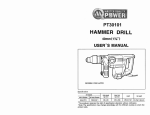Download Operating Instructions Coin Payout Hopper
Transcript
Operating Instructions Coin Payout Hopper with ccTalk interface and Multi-Drop commands (h2/xxxxx.xxF51..) 09.12 Bur/DVs/KQu/Roe BA_h2_nano_F51_EN_2-1 Crane Payment Solutions GmbH | Zum Fruchthof 6 | 21614 Buxtehude | Germany Web: [email protected] | www.craneps.com | Phone: +49 (0) 41 61-729-0 | Fax: +49 (0) 41 61-729-115 Table of contents Table of contents 1 Revision protocol 6 2 General information 7 2.1 2.1.1 2.1.2 General information about these instructions Text conventions Additional useful technical documentation 7 7 7 2.2 General information about the hopper h2 nano/xxxxx.xxF51.. 2.2.1 Features of the h2 nano/xxxxx.xxF51.. 2.2.2 Scope of delivery 2.2.3Models 8 8 8 9 2.2.3.1 2.2.3.2 2.2.3.3 2.2.3.4 2.2.3.5 2.2.3.6 BA_h2_nano_F51_EN_2-1 Coin capacity (S/M/L/X) Processing of extreme coin dimensions Supply voltage ccTalk product code Full and empty detection Mounting bracket 9 9 9 10 10 10 3 Safety instructions 11 3.1 Proper use 11 3.2 Protecting yourself and equipment 12 4Design 13 4.1 Overview of the device 13 4.2 Bowl and front bowl cover 14 4.3 Rotor, payout disc, and safety flap 14 4.4 Coin passage 14 4.5 Mounting bracket 14 4.6Interfaces 14 4.7 Status LEDs 15 4.8 4.8.1 4.8.2 Switching block of ... 15 2 ... h /1 and higher 15 2 ... h /015 3 Table of contents 5Function 16 5.1 Coin reception and payout 16 5.2 Payout control 16 5.3 Hopper control 16 5.4 Anti-jam function 16 5.5 5.5.1 Motor reverse after coins have been paid out Timeout during payout (no coins found for payout) 17 17 5.6 Space-saving dual hopper assembly (coin passage) 18 5.7 5.7.1 5.7.2 5.7.3 Empty and full detection (option) Empty detection Full detection ccTalk empty sensing (H217 Request payout high/low status) 18 18 18 18 6Start-up 19 6.1 6.1.1 6.1.2 6.1.3 Installing mounting bracket Installing mounting bracket with spigots Installing mounting bracket with large base plate Aligning two hoppers with coin passage 20 20 20 21 6.2 Changing default settings (option) 22 6.3 Connecting hopper 22 6.4 Mounting and filling hopper 23 7Operation 24 7.1 7.1.1 7.1.2 24 24 25 7.1.2.1 7.1.2.2 Setting hopper address ... ... via ccTalk Multi-Drop Command Extension Set (MDCES) ... using hopper switching block Selecting address on h2/1 and higher 26 Selecting address on h2/027 7.2 Setting payout speed (only h2/1 and higher) 28 7.3 Removing hopper 29 8 Maintenance and service 30 8.1 Cleaning hopper (every six months) 30 8.2Troubleshooting 4 32 BA_h2_nano_F51_EN_2-1 Table of contents 9 Technical data 33 9.1 Device data 33 9.2Interfaces 9.2.1 ccTalk machine interface 35 35 9.2.1.1 9.2.1.2 36 37 9.2.2 Implemented ccTalk commands Communication example – Coin payout Empty/full detection interface 9.3 Mounting dimensions 9.3.1h2 nano S 38 38 9.3.1.1 9.3.1.2 38 38 View from the side Top view 9.3.2h2 nano M 39 9.3.2.1 9.3.2.2 39 39 View from the side Top view 9.3.3h2 nano L 40 9.3.3.1 9.3.3.2 40 40 View from the side Top view 9.3.4h2 nano X 41 9.3.4.1 9.3.4.2 41 41 View from the side Top view 10Index BA_h2_nano_F51_EN_2-1 37 42 5 1 Revision protocol Version Revision _2-0 Adjustable hopper functions added: payout timeout, ccTalk empty sensing _2-1 Change of product name (currenza h2 – h2 nano) Chapters/sections concerned 4.5 "Motor reverse after coins have been paid out" 4.7.3 "ccTalk empty sensing (H217 Request payout high/low status)" All General information 2 General information 2.1 This chapter should provide a general overview of the advantages and options regarding the hopper h2 nano with ccTalk interface and Multi-Drop Command Extension Set (MDCES). The first section, however, is designed to help you navigate easily within these operating instructions. General information about these instructions These operating instructions describe the design and operation of the NRI hopper h2 nano/ xxxxx.xxF51.. with ccTalk interface. Chap. 5 and 6 explain the necessary steps for starting up and operating the hopper. Chap. 7 explicates how to clean the hopper and remedy the cause of a malfunction. Chap. 8 "Technical data" as well as the appended index reduce the search for specific explanation. 2.1.1 Text conventions To make it easier for you to navigate within these instructions and to operate the device, the following accentuations were made in the text: 2.1.2 Safety instructions, which you must observe in order to protect operators and equipment. Special notes, which are to facilitate the use of the hopper. At the beginning of a chapter you will find a short "guide", which summarises the contents of the chapter. 1 2 3 ... Requests to perform an action are numbered in another typeface. [Fig. 1/2] Reference to a figure. The number before the slash refers to the figure number, the number behind the slash to the item number within the figure. Additional useful technical documentation Apart from the operating instructions you already have there is further documentation for the h2 nano, e.g., about the firmware update. All documentation is available as PDF at www.nri24.com (a Download). BA_h2_nano_F51_EN_2-1 7 General information 2.2 General information about the hopper h2 nano/xxxxx.xxF51.. The electromechanic hopper h2/xxxxx.xxF51.. is a coin payout system for machines. Depending on the model size and the coin type it can collect 2,000 and more coins, in order to be able to pay out these coins as change on command of the machine control system. Due to its high capacity the hopper is used in machines, that have to pay out certain coins as change frequently, such as money changers, vending and amusement machines. The h2/xxxxx.xxF51.. is fitted with a ccTalk machine interface and communicates with the control system as slave using the serial ccTalk data transfer protocol including the Multi-Drop Command Extension Set (MDCES) for unambiguous address handling. The reliable and low-maintenance payout mechanism in the form of a rotating disc driven by a motor is designed extra ruggedly, so that it withstands innumerous coin payouts permanently. If the hopper is to be filled automatically, it can interact with a coin validation system without any problems (e.g. NRI coin validators v2 colibri, G-13.mft, v2 eagle, G-40 or NRI coin changers currenza c2 spider, E-66/A-66, G-46). 2.2.1 Features of the h2 nano/xxxxx.xxF51.. • Models in various sizes (S, M, L, X) for a coin capacity as high as possible depending on the machine dimensions • Space-saving dual hopper installation thanks to coin passage • Suitable for paying out a wide range of coins with standard model • Payout speed of up to 9 coins per second • High performance and manipulation protection thanks to infrared payout control for coins/tokens with any type of surface, automatic error detection and anti-jam function • Unambiguous hopper address handling with MDCES • Flash technology for uncomplicated and time-saving firmware updates using the NRI USB flash programmer (ordering code 32446) and flash software "AT89USB_SPI" (freeware and manual download at www.nri24.com) • Optional empty and full detection 2.2.2 Scope of delivery • Hopper h2/xxxxx.xxF51.. • Mounting bracket 8 BA_h2_nano_F51_EN_2-1 General information 2.2.3 Models Most notably the hopper models differ in the • coin capacity (S/M/L/X) • processing of extreme coin dimensions • supply voltage • ccTalk product code All models can be equipped with or without full or empty detection and be fixed onto two different mounting brackets depending on the machine dimensions. 2.2.3.1 Coin capacity (S/M/L/X) The hopper capacity is defined by shape and depth of the bowl and the front bowl cover. The four hopper sizes S, M, L, and X are made up of two different sized bowls and two appropriate front covers for each bowl. The width and the height of the hopper is always the same (cp. Chap. "9.3 Mounting dimensions", p. 38). The hopper size is embossed on the front cover [Fig. 1/]. Hopper Bowl Cover h2 nano S small S (short) h nano M small M (long) h2 nano L large L (short) h2 nano X large X (long) 2 Fig. 1: h2 nano M with small bowl and long cover 2.2.3.2 Exchanging the front cover increases or decreases the hopper capacity. Processing of extreme coin dimensions Depending on the coin you would like to collect and its dimensions, you may need a hopper purpose-made for, e.g., particularly thick or thin coins (cp. Chap. "9.1 Device data", p. 33): 2.2.3.3 • h2 nano standard (Version 1.0) • h2 nano standard for thin and small coins (Version 1.1) • h2 nano for thick coins (Version 2.0) Supply voltage Depending on the machine evironment you may have a 12V or 24V hopper (up to model number h2/0) or 11–35V hopper. BA_h2_nano_F51_EN_2-1 9 General information 2.2.3.4 ccTalk product code If the h2 nano is supposed to replace a G-38 hopper and the machine control system requires a compatible ccTalk product code, the hopper may be delivered sending the "Payout" product code (cp. Chap. "9.2.1.1 Implemented ccTalk commands", p. 36). 2.2.3.5 Full and empty detection All hopper models are available with empty or full detection or with empty and full detection. The detection is put into effect using electric contacts in the hopper bowl (not available for retrofitting), which are closed by the coins from a certain filling level on or up to a certain filling level (cp. Chap. "5 Function", p. 16). 2.2.3.6 Mounting bracket Depending on the installation options in the machine the hopper is either delivered with a mounting bracket with spigots or with a mounting bracket with large base plate (cp. Chap. "6 Startup", p. 19). Fig. 2: Mounting bracket with large base plate (LH) and spigots (RH) 10 BA_h2_nano_F51_EN_2-1 Safety instructions 3 Safety instructions Before operating the device for the first time, please read these operating instructions carefully at least once, and most importantly the safety instructions. This is to ensure you have understood the contents of this manual as well as how to operate the hopper. 3.1 Proper use The NRI hopper h2/xxxxx.xxF51.. with serial ccTalk interface is intended to be used in machines with a ccTalk interface and is supposed to collect coins accepted by the machine/coin validation system or filled in the hopper and to pay them out as change on command of the machine control system. Only use the hopper for this purpose. Under no circumstances can the manufacturer be held liable for any damage or loss resulting from improper use of the device. The hopper has been constructed in compliance with the state of the art and recognised safety regulations. Nevertheless this equipment can be a source of danger. Therefore please observe the following safety regulations. BA_h2_nano_F51_EN_2-1 11 Safety instructions 3.2 Protecting yourself and equipment The hopper may only be connected by a qualified electrician. Only use the hopper according to proper use. Under no circumstances can the manufacturer be held liable for any damage or loss resulting from improper use of the device. The hopper is not suited for outdoor use. For this it must be protected using a housing/machine with an appropriate protection class. The hopper PCB is fitted with components that can be damaged by electrostatic discharge. Please observe the handling instructions for components exposed to the risk of electrostatic discharge. Do not use the hopper, if the device or connecting cable are demaged. Select the correct voltage for the hopper (see label) and protect the device against overheat demage caused by e.g. short-circuit or overload by means of a 3A-fuse (according to IEC 127). Never pull the connecting cable of the hopper from the machine when a voltage is applied. Pull out the machine’s mains plug before you install, clean or remove the hopper. Contact NRI if you wish to alter the construction of the device to a greater extent than that described in these instructions. Keep water and other liquids away from the hopper. If the device is no longer required, please dispose of it correctly. We reserve the right to make technical modifications to the device which are not covered by these instructions! 12 BA_h2_nano_F51_EN_2-1 Design 4 Design This chapter describes • the main parts the hopper consists of, and • all parts which you need to operate and start up the hopper. 4.1 Overview of the device 1 9 10 9 2 (covered) 8 3 11 7 12 4 (covered) 13 6 h2 nano M rear/left side h2 nano M front/left side 1 Safety flap 2 Payout disc (covered) 3 Front bowl cover 4 Contacts of empty detection 5 Ejector lever, mounting bracket 6 Mounting bracket with spigots 7 Status LEDs (covered, visible through housing) 8 Coin passage 12 14 15 16 h2/0M – service cover opened 9 Coin outlet 10 Bowl 12 11 Service cover 12 ccTalk interface – machine 13 Mounting stud 15 14 14 Switching block 15 Interface – Empty/full detection 16 For service technicians only Fig. 3: Design (example: h2 nano M) BA_h2_nano_F51_EN_2-1 h2/1M – service cover opened 13 Design 4.2 Bowl and front bowl cover The bowl [Fig. 3/10] and bowl cover [Fig. 3/3] build the hopper funnel, which collects the coins, in order to feed the rotating disc, that pays out the coins [Fig. 4/]. 4.3 Rotor, payout disc, and safety flap The payout disc [Fig. 4/] driven by a rotor directs the coins from the bowl into the coin outlet [Fig. 3/9] by means of metal pins inserted in the disc. In order to protect the rotating parts against access during operation and transport the coins optimally, the bowl is provided with a safety flap [Fig. 3/1]. 4.4 Coin passage Fig. 4: Payout disc The coin passage [Fig. 3/8] lets the coins paid out by an additional hopper pass and thus serves as second coin outlet (cp. Chap. "5.6 Space-saving dual hopper assembly (coin passage)", p. 18). 4.5 Mounting bracket The mounting bracket [Fig. 3/6] [Fig. 5/] is used to install the hopper in the machine (cp. Chap. "6 Start-up", p. 19). That way the hopper may easily be removed and reinstalled. Fig. 5: Mounting brackets 4.6 Interfaces For detailed information on the serial ccTalk machine interface [Fig. 3/12] and on the connector for the empty and full detection [Fig. 3/16] please refer to Chap. "9 Technical data", p. 33 (cp. Chap. "5.3 Hopper control", p. 16). 14 BA_h2_nano_F51_EN_2-1 Design 4.7 Status LEDs The three status LEDs [Fig. 3/7] on the rear of the hopper indicate the operating state or a malfunction): Green LED Hopper is receiving control signal and activates motor and payout disc Yellow LED Hopper is paying out coin and transmits coin signal to control system Red LED Error, number of signals indicates error type (cp. Chap. "8.2 Troubleshooting", p. 32) 4.8 Switching block of ... Depending on the hopper series the switching block [Fig. 3/14] has four or eight DIL switches to set several functions (for details on how to use the switching block please refer to Chap. "7 Operation", p. 24): 4.8.1 ... h2/1 and higher Payout speed, (cp. Chap. "7.2 Setting payout speed (only h2/1 and higher)", p. 28) Hopper address, (cp. Chap. "7.1.2 ... using hopper switching block", p. 25) 4.8.2 ... h2/0 Hopper address, (cp. Chap. "7.1.2 ... using hopper switching block", p. 25) BA_h2_nano_F51_EN_2-1 15 Function 5 Function This chapter describes the functional principle of the hopper: • Coin reception and payout • Payout control • Hopper control • Anti-jam function • Space-saving dual hopper assembly (coin passage) • Empty and full detection (optional) 5.1 Coin reception and payout The coins of a particular type are either filled in the hopper bowl before starting up the hopper or continuously sorted into the bowl by an upstream coin validation system. The funnel form of the bowl and the safety flap direct the coins to the rotating payout disc uniformly. The disc conveys the coins from the bowl via the coin outlet to the return area by means of metal pins inserted in the disc. 5.2 The maximum coin payout speed of nine coins per second (standard) may be reduced for, e.g., downstream coin validating systems using the switching block (cp. Chap. "7.2 Setting payout speed (only h2/1 and higher)", p. 28). Payout control An optical sensor in front of the hopper‘s coin outlet reliably detects each coin paid out irrespective of its surface properties (plastic tokens, dark or opaque coins). This tamper-proof sensor also prevents foreign objects from interfering or blocking the function of the sensor. 5.3 Hopper control The control system communicates with the hopper using the serial ccTalk data transfer protocol. For more details about the ccTalk protocol please refer to section Chap. "9.2 Interfaces", p. 35 and the ccTalk specification at www.ccTalk.org. 5.4 Anti-jam function The hopper detects, if the coins can no longer be transported due to a jam. In this case it changes the rotational direction of the motor for 1.5s, so that the coins are splitt ed up on the transport disc and can be paid out again when rechanging the rotational direction. If the coin accumulation and pressure onto the payout disc is so high, that the motor can no longer turn the disc, the rotational direction is changed for 0.5s and, if necessary, for further full seconds until the jam has been removed. 16 BA_h2_nano_F51_EN_2-1 Function 5.5 Motor reverse after coins have been paid out The hopper should be configured so that it stops turning the payout disc after the last coin has been paid out during a transaction (default setting). If the "motor reverse function" is set to "1" the motor turns backwards for 60ms. This may result in coin jams and may only be set if coins getting stuck behind the ejector have to be removed. 5.5.1 For hopper configuration take note of the HopperTalk manual. Timeout during payout (no coins found for payout) If the hopper is empty and cannot find any coins which can be paid out, it changes the rotational direction of the motor eight times. If this timeout is too long for some applications which switch to other payout units or if the short cycles are sufficient, the hopper may be configured so that the rotational direction will only be changed four times. The forward and backward cycle times can be taken from the following diagrams: Payout timeout [27,700ms] 1 tF1 tB1 2 tF1 tB1 3 tF1 tB1 4 tF1 tB1 5 tF1 tB2 6 tF1 tB2 7 tF1 tB2 8 tF1 tB2 tF1 t Fig. 6: Long payout timeout (standard) Payout timeout [19,900ms] 1 tF2 tB1 2 tF2 tB1 3 tF2 tB2 4 tF2 tB2 tF2 t Fig. 7: Short payout timeout tF1 = 2,100ms tF2 = 3,100ms tB1 = 600ms tB2 = 1,600ms BA_h2_nano_F51_EN_2-1 For hopper configuration take note of the HopperTalk manual. 17 Function 5.6 Space-saving dual hopper assembly (coin passage) Thanks to the coin passage between the hopper’s rear cover and coin payout unit it is possible to install two hoppers in the machine side by side and as close as possible. If the hoppers are mounted accordingly, the coins paid out by the rear hopper can be directed into the return area of the machine through the coin passage of the front hopper. In this case the front hopper uses the coin passage as second coin outlet (cp. Chap. "6.1.3 Aligning two hoppers with coin passage", p. 21). 5.7 Empty and full detection (option) All hopper models can be equipped with an empty or with an empty and full detection. 5.7.1 Empty detection The hopper uses the empty detection to signal the control system that the hopper must be refilled in order to be able to pay out further coins. The filling quantity is monitored by electric contacts in the hopper bowl or bowl cover (cannot be retrofitted): If the hopper is full, the electric circuit is closed by the coins abutted on the contacts [Fig. 8/]. If the filling level declines below one of the contacts, the circuit is interrupted. The empty detection is analysed by the hopper and transmitted to the control system (Chap. "9.2 Interfaces", p. 35 or ccTalk specification at www.ccTalk.org). Fig. 8: Coins abutted on empty detection 5.7.2 Full detection The hopper uses the full detection to signal the control system that no more coins can be fed into the hopper, so that it does not overflow. The filling quantity is also monitored by electric contacts in the hopper bowl or or bowl cover (connot be retrofitted): If the filling level is below the contacts, no current flows. If it is as high as the contacts, the electric circuit is closed by the coins abutted on the contacts. The full detection is analysed by the hopper and transmitted to the control system (Chap. "9.2 or ccTalk specification at www.ccTalk.org). Interfaces", p. 35 5.7.3 ccTalk empty sensing (H217 Request payout high/low status) If the h2 nano is not supposed to send the empty signal according to the ccTalk specification (H217 response: Bit0 = 1 = hopper empty), the hopper can be configured so that the machine receives an inverted empty signal (Bit0 = 0 = hopper empty). 18 For hopper configuration take note of the HopperTalk manual. BA_h2_nano_F51_EN_2-1 Start-up 6 Start-up This chapter describes how to • start up the hopper in a machine • align tow hoppers with coin passage For all installation work on the hopper or the machine please observe the following safety instruction: BA_h2_nano_F51_EN_2-1 The hopper may only be connected by a qualified electrician. The hopper is not suited for outdoor use. For this it must be protected using a housing/machine with an appropriate protection class. Do not use the hopper, if the device or connecting cable are demaged. Select the correct voltage for the hopper (see label) and protect the device against overheat demage caused by e.g. short-circuit or overload by means of a 3A-fuse (according to IEC 127). Never pull the connecting cable of the hopper from the machine when a voltage is applied. Pull out the machine’s mains plug before you install or remove the hopper. 19 Start-up 6.1 Installing mounting bracket The hopper is installed in the machine using the mounting bracket. Installation differs depending on the type of mounting bracket. 6.1.1 Please also compare the hopper's mounting dimensions in dimensions", p. 38. Chap. "9.3 Mounting Installing mounting bracket with spigots Install the mounting bracket in the machine in consideration of the both underside spigots [Fig. 9/1] using four fixing screws and the boreholes [Fig. 9/2] (Ø 4.2mm). 2 1 1 2 Fig. 9: Installing mounting bracket with spigots 6.1.2 Installing mounting bracket with large base plate Install the mounting support in the machine using four fixing screws and either boreholes [Fig. 10/3] or [Fig. 10/4] (Ø 4.2mm). 4 3 4 3 Fig. 10: Installing mounting bracket with large base plate 20 BA_h2_nano_F51_EN_2-1 Start-up 6.1.3 Aligning two hoppers with coin passage 26.1 If you want to install two hoppers and use the coin passage, the mounting brackets of the two hoppers must be installed in the machine, so that the coin outlet of the one hopper is aligned with the coin passage of the other hopper [Fig. 11/]ff for mounting bracket with spigots and section Chap. "6.1 Installing mounting bracket", p. 20). 8 Fig. 11: Aligning coin passage – top view 60° .5 12 96.3 67.8 ,64 32 11.1 27.6 Fig. 12: Aligning coin passage – view from the side BA_h2_nano_F51_EN_2-1 Fig. 13: Aligning coin passage – spigots an coin passage dimensions 21 Start-up 6.2 Changing default settings (option) If you want the hopper to operate with other DIL switch settings than ordered by you and set by NRI and want to reconfigure the hopper address (default setting: 3) or payout speed using the switches, it is advisable to change these settings before connecting and installing the hopper (cp. Chap. "7 Operation", p. 24). 6.3 Connecting hopper Depending on where the hopper(s) is/are to be installed in the machine, it is advisable to connect the hopper(s) first: 1 Disconnect the machine from the power supply. 2 Connect the hopper to the control system using the machine interface on the rear of the hopper [Fig. 14/] and connecting cable. Fig. 14: Machine interface 22 BA_h2_nano_F51_EN_2-1 Start-up 6.4 Mounting and filling hopper 1 Slightly tilt the hopper at the rear and use its two mounting studs [Fig. 15/1] to slide the hopper in the rear guides [Fig. 15/2] of the mounting bracket. 3 2 Press the hopper into the mounting brack- et, so that it engages behind the ejector lever [Fig. 15/3] of the mounting bracket. 12 Fig. 15: Inserting hopper in mounting bracket Make sure that the safety flap of the hopper is installed correctly and engaged in the hopper bowl on both sides, so that the rotating parts are protected against access during hopper operation and the coins are transported to the coin outlet optimally. 3 Fill the hopper with coins. Fig. 16: Engaging safety flap There are different hopper versions depending on the coins to be processed! To guarantee a proper hopper operation, please only fill those coins into the hopper intended for the corresponding hopper version (see label specification V1.0, 1.1, 2.0 etc. as well as Chap. "9.1 Device data", p. 33, keyword "Coin payout")! V2.0 000323881804370012 V2.0 h /0X1C2.01U50S0X0400NX 2 ccTalk 11-35 V DC 09/12 CRANE PAYMENT SOLUTIONS GMBH +49 (0) 41 61 / 729 - 0 * [email protected] 4 Reconnect the power supply to the machine. BA_h2_nano_F51_EN_2-1 23 Operation 7 Operation This chapter describes the operation, i.e. the setting of specific functions on the hopper itself: • Selecting hopper address • Setting payout speed (h2/1 and higher) • Removing hopper 7.1 Setting hopper address ... The default address of the hopper is 3. If you want to operate more than one hopper, the second hopper must have another unambiguous address for error-free communication with the control unit. The hopper address can be set via ccTalk MDCES (default setting) or using the hopper's switching block. 7.1.1 ... via ccTalk Multi-Drop Command Extension Set (MDCES) Upon delivery, the hopper switching block is set to "Address setting via ccTalk commands": h2/1 and higher h2/0 Fig. 17: DIL switch 5/4 set to "Address setting via ccTalk commands" (standard) Applying the ccTalk Multi-Drop Command Extension Set (Headers 253–250) the hopper address can be checked and changed (cp. Chap. "9.2.1.1 Implemented ccTalk commands", p. 36 and the ccTalk specification for all datails). 24 BA_h2_nano_F51_EN_2-1 Operation 7.1.2 ... using hopper switching block Tools: Slotted screw driver, pointed object If you want to use the switching block to set the hopper address (default setting: 3): 1 Turn the power off. 2 Detach hopper from mounting bracket Chap. "7.3 Removing hopper", p. 29). (cp. 3 Remove service cover (detach from the bottom using a slotted screw driver, [Fig. 18/]) to gain access to the switching block. Fig. 18: Detaching service cover Depending on the hopper series the DIL switches have different functions: BA_h2_nano_F51_EN_2-1 25 Operation 7.1.2.1 Selecting address on h2/1 and higher 4 Set DIL switch 5 of the switching block [Fig. 19/1] toward the top to ON to set the required address mode "Address setting using switching block". 1 Fig. 19: DIL switch 5 set to "Address setting using switching block" 5 Use DIL switches 1 to 4 to set the required address: Address Switch setting Address 3 11 4 12 5 13 6 14 7 15 8 16 9 17 10 18 Switch setting 6 Attach service cover and turn power ON again. 26 BA_h2_nano_F51_EN_2-1 Operation 7.1.2.2 Selecting address on h2/0 5 Set DIL switch 4 of the switching block [Fig. 20/1] toward the top to ON to set the required address mode "Address setting using switching block". 1 Fig. 20: DIL switch 4 set to "Address setting using switching block" 6 Use DIL switches 1 to 3 to set the required address: Address Switch setting Address 3 7 4 8 5 9 6 10 Switch setting 7 Attach service cover and turn power ON again. BA_h2_nano_F51_EN_2-1 27 Operation 7.2 Setting payout speed (only h2/1 and higher) The payout speed can be set between 100 and 50% of the maximum speed of 9 coins/second (standard setting). Tools: Slotted scew driver, pointed object To set the payout speed in steps of approximately 7–8%: 1 Detach hopper from mounting bracket (cp. Chap. "7.3 Removing hopper", p. 29). 2 Remove service cover (detach from the bottom using a slotted screw driver, [Fig. 18/]). 3 Use DIL switches 6–8 of the switching block [Fig. 21/1] on the rear of the hopper to set the required speed. Payout speed Switch setting 100% (9c/s) 1 93% 86% Fig. 21: Switching block 79% 72% 65% 58% 50% 4 Attach service cover again. 28 BA_h2_nano_F51_EN_2-1 Operation 7.3 Removing hopper It is very easy to remove the hopper from the mounting bracket: 1 Press the ejector lever [Fig. 22/1] down [A] as far as its lips release the hopper. 2 Lift the hopper front [B] and disengage the hopper from the guides [Fig. 22/2] of the mounting bracket [C]. B A 1 C 2 Fig. 22: Removing hopper BA_h2_nano_F51_EN_2-1 29 Maintenance and service 8 Maintenance and service In this chapter you will find out how to • clean the hopper, and • remedy the cause of a malfunction. 8.1 Please pull out the machine’s mains plug before you clean or maintain the hopper. Cleaning hopper (every six months) The coins may leave residues on sensitive parts of the payout unit, when they are transported. These residues must be removed from time to time, in order to guarantee a reliable hopper operation: • Cleaning interval: every 500,000 payouts/six month • Cleaning agent: ethyl alcohol 96%, cotton bud/brush (with fine fibres, never metal), cloth Do not use any solvents or scouring agents which attack the plastic of the device. Do not submerge the hopper in any kind of liquid. This will damage the device. 1 Pull the machine’s mains plug. 2 Pull the locking pinr [Fig. 23/1] of the safety flap [Fig. 23/2] inwards and fold the flap upwards. 1 2 Fig. 23: Folding safety flap upwards 30 BA_h2_nano_F51_EN_2-1 Maintenance and service 3 Clean payout discr [Fig. 24/3] and all other parts, that are contaminated by the coins, with a cloth/brush. Under no circumstances may the cloth be so wet that fluid runs into the device. Other the hopper will be damaged. 4 3 4 Clean the sensor [Fig. 24/4]/[Fig. 25/4] using a cotton bud with ethyl alcohol (access through coin outlet [Fig. 25/5]). 5 Let dry the damp parts for approx. 5 min. 6 Re-engage the safety flap. 7 Reconnect the machine to the mains supply. Fig. 24: Parts to be cleaned 4 5 Fig. 25: Sensor access trough coin outlet BA_h2_nano_F51_EN_2-1 31 Maintenance and service 8.2 Troubleshooting Malfunctions can occur in all electromechanic devices. These do not always have to be faults in the device. In many cases the reason is improper connections or incorrect settings. Therefore: please first of all check, whether the malfunction can simply be remedied using the following table. Problem Possible causes Remedy, hints Yellow LED flashing Hopper is paying out a coin No error Red LED flashing Hopper error: 1x Coin payout sensor (after switch-on) •covered by coin permanently •Eliminate coin jam •contaminated •Clean sensor (cp. Chap. "8.1 Cleaning hopper •defective •Replace sensor (service case) 2x Coin payout, although motor has not been activated by control system Prevent manipulation 3x •Coin jam although rotational direc•Eliminate coin jam tion has been changed several times (anti-jam function) (every six months)", p. 30) 6x •Hopper empty: Although rotational direction has been changed several times, no coin has been paid out •Refill hopper Error, coin payout sensor •Clean sensor (cp. Chap. "8.1 Cleaning hopper (every six months)", p. 30) •Check connection (service case) •Replace sensor (service case) 7x (slow payout) Coin outlet blocked •Eliminate blockade •Check outlet area •Check/replace ejector assembly (service case) Hopper empty in spi- Connection error, contacts te of empty detection Connect contacts to the PCB correctly (ccTalk hopper) Hopper overflowed in spite of full detection Connect contacts to the PCB correctly (ccTalk hopper) Connection error, contacts If the malfunction cannot be remedied, please contact our service technicians. 32 BA_h2_nano_F51_EN_2-1 Technical data 9 Technical data This chapter contains information about • all relevant hopper data • the CE certification • the machine and empty/full interfaces • mounting dimensions 9.1 Device data Supply voltageh2/1..: 11–35V DC h2/0: 12/24V DC, ± 10%, 11–35V DC Current consumption Standby mode: Inrush current, motor: approx. Coin payout mode: ... with coins: ... without coins: Electric strength ccTalk: ccTalk data voltage approx. 0.6W,± 10% 4A(h2/0: 3.5A), ± 10% (for approx. 75ms) approx. 6W,± 40% approx.4.8W,± 40% Inputs/outputs Temperature range Operating temperature: 5 °C up to 50 °C Storage temperature: -25 °C up to 70 °C Temperature change Max. 0.2 °C/min. Rel. humidity 10% up to 90% Condensation Not permitted Machine interface 10-pole terminal strip (standardised) 9600 baud, 8-bit, N, 1, 1, 5 V TTL, common transmitting and receiving line, active low Protocol according to ccTalk 4.2, Money Controls (cp. Chap. "9.2.1.1 Implemented ccTalk commands", p. 36) For pin assignment see Chap. "9.2 Interfaces", p. 35 BA_h2_nano_F51_EN_2-1 33 Technical data Coin payoutSpeed: average of 7 coins/s max. 9 coins/s Coin diameter: 18.5–26.5mm (standard version and 1.1) Coin thickness:1.6–2.6mm (standard version and 1.1) Diameter (mm) 30 28 26 2.- EUR 24 22 0.05 EUR 20 0.50 EUR 1.- EUR 0.20 EUR 0.10 EUR 18 16 14 1.3 1.4 1.5 1.6 1.7 1.8 Thickness (mm) 1.9 2.0 2.1 2.2 2.3 2.4 2.5 2.6 2.7 2.8 2.9 3.0 3.1 3.2 3.3 3.4 Version 1.0: h2 nano standard Version 1.1: h2 nano standard for thin and small coins Version 2.0: h2 nano for thick coins (cp. Chap. "2.2.3 Models", p. 9) Maximum capacity Ø22.25 (2.14 thick) (20c) Ø24.25 (2.38 thick) (50c) Ø25.75 (2.20 thick) (€2) h2 nano S 300 230 230 200 h2 nano M 570 440 450 370 h nano L 700 530 550 520 h2 nano X 920 710 680 620 2 Dimensions Ø23.25 (2.33 thick) (€1) Height:154.0 Width:131.4 Depth, h2 nano S: 115.5 Depth, h2 nano M:154.5 Depth, h2 nano L: 186.3 Depth, h2 nano X: 225.3 (cp. Chap. "9.3 Mounting dimensions", p. 38) Weighth2 nano S: 650g h2 nano M:680g h2 nano L: 680g h2 nano X: 700g Mounting position Vertical, max. deviation: ± 3° Directives appliedEMC:2004/108/EC EN 55 014-2 (interference resistance) EN 55 022 (interference emission) Machinery:2006/42/EC R&TTE: 1999/5/EC (Radio and telecommunication terminal equipment) (cf. Declaration of Conformity) 34 BA_h2_nano_F51_EN_2-1 Technical data 9.2 Interfaces On the following pages you will find information for connecting the hopper to the machine: • Pin assignment of machine and empty/full detection interface • Implemented ccTalk commands 9.2.1 ccTalk machine interface Pin no. Function BA_h2_nano_F51_EN_2-1 1 ccTalk data 2 V DC 3 V DC 4 GND 5 GND 6 GND 7 V DC 8 GND 9 n.c. 10 V DC 2 10 1 9 35 Technical data 9.2.1.1 Implemented ccTalk commands Header Name Simple poll 253 Address poll (checking address ambiguities) 252 Address clash (Polling slave devices sharing same address) 251 Address change (Changing a particular ambiguous address) 250 Address random (Randomise slave device addresses) 246 Request manufacturer ID "NRI" 245 Request ID "Payout" 244 Request product code 242 Request serial number "CURRENZA H2"/"Payout" (cp. Chap. "2.2.3.4 ccTalk product code", p. 10) 241 Request software version 236 Read opto states 219 Enter new PIN number 218 Enter PIN number 217 Request payout high/low status Empty signal according to ccTalk specification or inverted empty signal 192 Request build code "Combo" 172 Emergency stop 169 Request address mode 168 Request hopper dispense count 167 Dispense hopper coins 166 Request hopper status 164 Enable hopper 163 Test hopper 160 Request cipher key 4 Request comms revision 1 Request device 36 Data transmitted by hopper 254 "437.nn" SCH1 format (cp. specification, "Format (b)") SCH1 format (cp. specification, "Format (a)") "145" For more details please refer to the ccTalk specification (www.cctalk.org). BA_h2_nano_F51_EN_2-1 Technical data 9.2.1.2 Communication example – Coin payout 1 Check the hopper status by sending the TEST command: Command: 03 00 01 A3 59 Response: 01 01 03 00 80 FA The hopper is disabled. 2 Enable the hopper by sending the ENABLE command: Command: 03 01 01 A4 A5 B2 Response: 01 00 03 00 FC Optionally a new TEST command can be issued to verify the status of the hopper. 3 Request the CIPHER KEY from the hopper by sending the REQUEST CIPHER KEY command: Command: 03 00 01 A0 5C Response: 01 08 03 00 B9 FE 5F AC 75 0A 7B 98 A0 4 Start the payout of 3 coins [03] by sending the DISPENSE COINS command together with the CIPHER KEY: Command: 03 09 01 A7 63 D9 2A 95 BA D4 35 82 03 09 Response: 01 00 03 00 FC The hopper ACKs the command. 5 During the payout, check the number of remaining coins every 100ms with the REQUEST HOPPER STATUS command: Command: 03 00 01 A6 56 Response: 01 04 03 00 02 00 03 00 F3 From the response can be seen that •2 dispense commands have been sent •0 coins are remaining •3 coins have been paid •0 coins are unpaid. Once the number of remaining coins is 0, the polling may be stopped and the payout can be verified. 6 Check the hopper status by sending the TEST command: Command: 03 00 01 A3 59 Response: 01 01 03 00 00 7A From the status bytes can be seen that no payout timeout, opto blockings or coin jams have occured. 9.2.2 Optionally the payout can be verified by checking the coins paid, unpaid and total dispense counters using the REQUEST HOPPER STATUS. Empty/full detection interface Pin no. Function BA_h2_nano_F51_EN_2-1 1 Full 2 Empty 3 GND 37 9.3 Mounting dimensions 9.3.1 h2 nano S 9.3.1.1 View from the side Machine wall Technical data 15 115.5 6 33.4 128.2 99.2 154 t 60° utle no Coi 27 43.7 Top view 115.5 131.4 9.3.1.2 38 BA_h2_nano_F51_EN_2-1 9.3.2 h2 nano M 9.3.2.1 View from the side Machine wall Technical data 15 154.5 6 128.2 99.2 154 60° let out 33.4 in Co 27 43.7 Top view 154.5 131.4 9.3.2.2 BA_h2_nano_F51_EN_2-1 39 9.3.3 h2 nano L 9.3.3.1 View from the side Machine wall Technical data 15 186.3 6 60° 99.2 128.2 154 let out 33.4 in Co 27 43.7 Top view 186.3 131.4 9.3.3.2 40 BA_h2_nano_F51_EN_2-1 9.3.4 h2 nano X 9.3.4.1 View from the side Machine wall Technical data 15 225.3 6 60° 128.2 99.2 154 let out 33.4 in Co 27 43.7 Top view 225.3 131.4 9.3.4.2 BA_h2_nano_F51_EN_2-1 41 Index 10 Index A Accentuations in the text 7 Address, ccTalk hopper 26, 27 Adjustments 24 Advantages 8 Angle, mounting position 34 Anti-jam function 16 Application, proper 11 Applied directives 34 AT89USB_SPI flash programmer 8 B Bowl 9, 13 front cover 9, 13, 14 Bracket 13 C Capacity, maximum 34 Cascade assembly 18 ccTalk commands 36 data transfer protocol 16 Chapter summary 7 Cleaning hopper 30 sensor 30 Coin diameter 34 euro coins 34 jam 16 outlet 13, 14 passage 13, 14, 18 payout 16 sensor, clean 30 speed 16, 34 reception 16 thickness 34 euro coins 34 Commands, ccTalk 36 Components 13 Condensation 33 Connection 19 empty/full contacts 37 hopper 22 42 Connector assignment ccTalk machine interface 35 Empty/full detection 37 Contacts empty detection 18, 37 full detection 18, 37 Container 14 Control 16 Cover 9, 13, 14 Current consumption 33 D Design 13 Deviation, mounting position 34 Device dimensions 34 DIL switches set hopper address 25 set payout speed 28 Dimensions 34, 38 Directives, applied 34 Disc 13, 14 Discharge, electrostatic 12 Dismounting hopper 29 Documentation, additional 7 Dual hopper assembly 18 E Ejector lever 13 Electric strength 33 Electrostatic discharge 12 EMC directive 34 Empty/full detection 13 interface 13, 37 pin assignment 37 using bowl contacts 18 Error remedy 32 Euro coins diameter 34 thickness 34 BA_h2_nano_F51_EN_2-1 Index F M Firmware update 8 Flap 13, 14 Flash programmer (firmware update) 8 Full/empty detection 13 interface 13, 37 pin assignment 37 using bowl contacts 18 Function 16 Funnel 9, 13, 14 front cover 9, 13, 14 Machine interface 13, 14, 33, 35 Machinery directive 34 Main parts 13 Maintenance 30 Manipulation protection 16 Manuals, additional 7 Markings in the text 7 Maximum capacity 34 Measures 33, 38 M hopper 9 Models 9 Motor 14 change rotary direction 16 Mounting bracket 13, 14 dimensions 33, 38 hopper 23 mounting bracket 20 position 34 stud 13 two hoppers 21 G General information hopper 8 manual 7 Guide, chapter contents 7 H Handling 24 Hopper clean 30 dismount 29 Humidity 33 N I Notes 7 Inrush current 33 Installation 19 hopper 22, 23 mounting bracket 20 two hoppers 21 Instructions, additional 7 Interface 13, 14, 33, 35 Internet address, NRI 7 Introduction chapter 7 hopper 8 manual 7 O J Jam 16 L LEDs 13, 15 troubleshooting 32 L hopper 9 Lid 13, 14 BA_h2_nano_F51_EN_2-1 Operating instructions, additional 7 voltage 33 Operation 24 P Parts 13 Payout 16 control 16 disc 13, 14 sensor, clean 30 speed 16, 34 set 28 Pictograms in the text 7 Pin assignment ccTalk machine interface 35 empty/full detection 37 Power consumption 33 supply 33 Proper use 11 43 Index R T Relative humidity 33 Remove hopper 29 Requests to perform an action 7 Rotor 14 cover 13, 14 R&TTE directive 34 Technical data 33 Temperature change 33 range 33 Tilt, mounting position 34 Transport disc 13, 14 Troubleshooting 32 Types 9 S Safety flap 13, 14 instructions 7, 11 Scope of delivery 8 Sensor (coin outlet) 16 clean 30 Service 30 cover 13 Settings 24 S hopper 9 Speed, coin payout 16, 34 set 28 Start-up 19 Status LEDs 13, 15 troubleshooting 32 Summary, chapter 7 Supply voltage 33 Support 14 Switching block 13, 15 set hopper address 25 set payout speed 28 Symbols in the text 7 44 U Use, proper 11 V Variants 9 Versions 9 W Website, NRI 7 Weight 34 www.nri24.com 7 X X hopper 9 BA_h2_nano_F51_EN_2-1