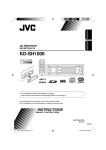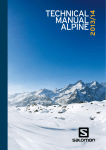Download Bedienungsanleitung IE-CT Kabel
Transcript
GB IE-CT Weidmüller Interface GmbH & Co. KG Postfach 3030 32720 Detmold Telefon +49 5231 14-0 Telefax +49 5231 14-2083 [email protected] www.weidmueller.com 012005/50/01/BTR/899006-01 Bedienungsanleitung IE-CT Kabel- und Installationstester 3 Operating instructions IE-CT Cable and Installation Tester 15 8808420000 IE-CT IE-CT Grundgerät IE-CT Mainframe IE-CT Testbox IE-CT Test Box K F B E G C D H I J A GB A = B = C = D E F G H I J K = = = = = = = = Anschlussleitung 7-Segmentanzeige neun Einstellschalter (unter dem Schutzgummi) Ein-/Aus- und Starttaste RJ45-Anschlussbuchse neun rote LEDs grüne LED Step-Taste zur Fehlerabfrage Fehlerbeschreibung Anschlussleitung RJ45-Anschlussbuchse A = B = C = D E F G H I J K 2 = = = = = = = = attachment cord numeric display nine Selection Switches (under protective cover) ON/OFF and Start Key RJ45 jack nine red LED green LED Step Key for error interrogation error description attachment cord RJ45 jack Contents 1. GB Introduction . . . . . . . . . . . . . . . . . . . . . . . . . . . . . . . . . . . . . . . . . . . . . . . . . . . . . . . . . . . . . . 16 1.1 Contents of Packing Unit . . . . . . . . . . . . . . . . . . . . . . . . . . . . . . . . . . . . . . . . . . . . . . . . 16 2. Safety Instructions . . . . . . . . . . . . . . . . . . . . . . . . . . . . . . . . . . . . . . . . . . . . . . . . . . . . . . . . . 16 3. Features . . . . . . . . . . . . . . . . . . . . . . . . . . . . . . . . . . . . . . . . . . . . . . . . . . . . . . . . . . . . . . . . . 17 4. Startup Procedure . . . . . . . . . . . . . . . . . . . . . . . . . . . . . . . . . . . . . . . . . . . . . . . . . . . . . . . . . 18 5. Operation . . . . . . . . . . . . . . . . . . . . . . . . . . . . . . . . . . . . . . . . . . . . . . . . . . . . . . . . . . . . . . . . 19 5.1 Connection to Test Installation Lines . . . . . . . . . . . . . . . . . . . . . . . . . . . . . . . . . . . . . . . . 19 5.2 Connection to Test Patch Cables . . . . . . . . . . . . . . . . . . . . . . . . . . . . . . . . . . . . . . . . . . 19 5.3 Switch on and Test . . . . . . . . . . . . . . . . . . . . . . . . . . . . . . . . . . . . . . . . . . . . . . . . . . . . . 20 5.4 Line Identification . . . . . . . . . . . . . . . . . . . . . . . . . . . . . . . . . . . . . . . . . . . . . . . . . . . . . . 21 5.5 Selection of Contact Assignment . . . . . . . . . . . . . . . . . . . . . . . . . . . . . . . . . . . . . . . . . . 21 5.6 Extraneous Voltage (Error Code 1) . . . . . . . . . . . . . . . . . . . . . . . . . . . . . . . . . . . . . . . . . 22 5.7 Connection Error (Error Code 2) . . . . . . . . . . . . . . . . . . . . . . . . . . . . . . . . . . . . . . . . . . . 22 5.8 Conductor Interrupt (Error Code 3) . . . . . . . . . . . . . . . . . . . . . . . . . . . . . . . . . . . . . . . . . 22 5.9 Short Circuit (Error Code 4) . . . . . . . . . . . . . . . . . . . . . . . . . . . . . . . . . . . . . . . . . . . . . . . 22 5.10 Wrong Wiring (Error Code 5) . . . . . . . . . . . . . . . . . . . . . . . . . . . . . . . . . . . . . . . . . . . . . . 23 5.11 Switch Setting (Error Code 6) . . . . . . . . . . . . . . . . . . . . . . . . . . . . . . . . . . . . . . . . . . . . . 24 5.12 Battery (Error Code 7) . . . . . . . . . . . . . . . . . . . . . . . . . . . . . . . . . . . . . . . . . . . . . . . . . . . 24 5.13 Split pair (Error Code 8) . . . . . . . . . . . . . . . . . . . . . . . . . . . . . . . . . . . . . . . . . . . . . . . . . . 24 6. Error Indication . . . . . . . . . . . . . . . . . . . . . . . . . . . . . . . . . . . . . . . . . . . . . . . . . . . . . . . . . . . . 25 7. Intermittent contact . . . . . . . . . . . . . . . . . . . . . . . . . . . . . . . . . . . . . . . . . . . . . . . . . . . . . . . . 26 8. Self-test . . . . . . . . . . . . . . . . . . . . . . . . . . . . . . . . . . . . . . . . . . . . . . . . . . . . . . . . . . . . . . . . . . 26 9. Technical Data . . . . . . . . . . . . . . . . . . . . . . . . . . . . . . . . . . . . . . . . . . . . . . . . . . . . . . . . . . . . 27 10. Guarantees and warranties . . . . . . . . . . . . . . . . . . . . . . . . . . . . . . . . . . . . . . . . . . . . . . . . . . 27 15 1. Introduction By purchasing the installation tester IE-CT you have decided to opt for an easy and professional piece of test equipment that is easy to use. This tester is designed for quick and reliable recognition of installation faults in data and telecommunication wiring. IE-CT includes two devices – IE-CT Mainframe and IE-CT Test Box. The number of conductors of the cable installation and the pin assignment can be set individually. Please read this user manual carefully before using the installation tester IE-CT for the first time. The housing of the IE-CT Mainframe shows the most important information for fault analysis. 1.1 Contents of Packing Unit Please check the contents of the IE-CT packing: • • • • • • • • Installation tester IE-CT Mainframe Installation tester IE-CT Test Box No 1 Attachment cord for the IE-CT Mainframe 9 V battery User manual Protective bag Label with english description Label with french description Important! Please keep this user manual, it contains important information about function, putting into operation and handling of the device. Please consider this, too, when leasing or passing it on to third. 2. Safety Instructions • Protect the IE-CT against humidity and moisture as well as against temperatures below 0 °C (32 °f) or above 40 °C (90 °f). Clean the housing only with a humid cloth, do not use any aggressive cleaning agents. Repairs on the IE-CT shall be done exclusively by Weidmüller. Use only 9 V block batteries or rechargeable batteries. When opening the IE-CT housing for battery change do not touch any components or the pc board. Use only original replacement parts from Weidmüller. Protect the IE-CT against strong vibrations and shocks. Do not overbend the attachment cords. Always close the selection switches with the protective cover and do not allow any parts to fall into the opening. Do not press the switches harder than necessary. Take out the battery if the IE-CT will not be used for some time. • • • • • • • • • • Warranty will expire in case of non-observance of this user manual and/or the safety instructions and in case of inappropriated handling! We decline liability for any consequential damages! 16 3. Features • Recognition and display of the most frequent installation errors: short circuit, line/wire interrupt, line/wire mistakes, split pair • Self test function and intermittent contact test • Error display for each conductor by eight red conductor LED’s and one red LED for the shield (F). • Display of no error by green LED (G). • One key for ON, OFF and start of the test operation (D). • Separate Step Key (H) to display list of multiple errors. • Automatic shut off of the IE-CT 30 seconds after the last use of key D or H. • Nine switches define the pin assignment (C). • Numeric display shows error type (B). • 9 conductor attachment cord (A) for testing shielded installation lines and cables with up to 8 conductors. • IE-CT Mainframe and IE-CT Test Boxes are equipped with RJ45 jacks (E and K) allowing also test of patch cords. • Protected against interference voltages up to 80 V AC/DC (100 V up to 5 minutes). • Display of extraneous voltages for each conductor including readout of their polarity. • Easy use and interpretation of the test results with given help on the IE-CT housing (I). • Display for low battery power. • Length of installation cable to be tested up to 1000 m. • Automatic test operation is shown by flashing LED (G). • Battery polarity reversal protection. • Line identification by recognition of up to nine test boxes. • Recognition and display for wrong set of pin assignment. • Low power consumption for long battery life. 17 4. Startup Procedure Before operation put in the 9 V block battery first. 1. Unscrew the two screws on the bottom of the unit and take this part away. You will find the battery case with the connector clip for the battery. 2. Press the clip on to the battery and put the battery into the battery case. Should the battery be contacted with the wrong polarity the IE-CT will not be damaged. 3. Close the lid and fasten the screws. Now the installation tester IE-CT is ready for use! First do two test runs to get familiar with the functions of the IE-CT: 1. Turn on the IE-CT Mainframe with the Start Key (D). Now a test starts automatically (it takes about 3 s). The green LED (G) will flash. When the test is finished the numeric display of the IE-CT Mainframe shows as test result the digit “2” (B). Digit “2” means connection error – the IE-CT could neither detect a connection among conductors (short circuit) nor a connection to the IE-CT Test Box. After approx. 30 s the IE-CT Mainframe shuts off automatically or you turn it off by pressing the Start Key (D). 2. Now plug the attachment cord (J) of the IE-CT Test Box into the RJ45 jack of the IE-CT Mainframe (E) and start the test again by pressing the Start Key (D). When the test is finished the green LED (G) lights continuously, this means the test was successfully finished and no errors were found. Now press the Step Key (H), the numeric display (B) of the IE-CT Mainframe will show the number of the connected IE-CT Test Box by a flashing digit (flashing digit “1” means “IE-CT Test Box No 1” is connected). After 30 s the IE-CT Mainframe shuts off automatically or it can be turned off by pressing the Start Key (D). Unplug the IE-CT Test Box attachment cord of the RJ45 jack (E) of the IE-CT Mainframe and plug it in the enclosed attachment cord (A). Now you can start testing your installation or cable. The following sections will give you more detailed information about connection and use of the IE-CT. 18 5. Operation 5.1 Connection to Test Installation Lines To test an installed line plug one end of the installation line to the IE-CT Mainframe and the other end to the IE-CT Test Box. To do a simultaneous line identification plug one IE-CT Test Box to each termination to be tested (max. 9 Test Boxes, available as accessories). Installation Lines Patch Panel Wall Outlets IE-CT Test Boxes IE-CT Mainframe 5.2 Connection to Test Patch Cables Patch Cable If you want to use the IE-CT for error detection on patch cables, plug one end of the patch cable into the RJ45 jack of the IE-CT Mainframe and the other end into the RJ45 jack of the IE-CT Test Box. 19 5.3 Switch on and Test Terminate IE-CT Mainframe and IE-CT Test Box, then start the installation test and line identification as shown below. % Press the Start Key (D) to turn on the IE-CT Mainframe. press Start Key # During the test run, the green LED (G) flashes. The test is finished when the green LED stops flashing. The green LED flashes $ The green LED (G) lights without interruption if no errors were detected, the installation is OK. Press the Error Key (H) to get the number of the connected Test Box. This number is shown as a flashing digit in the numeric display (B). ! If installation errors are detected the conductor LED (F) of the respective poles will light red and the error code digit lights in the numeric display (B). The green LED flashes without interruption, no errors were detected Example: interruption (error code 3) of wires 1, 2, and 3. " If more than one installation error is detected, press the Step Key (H) to display the other errors. press Step Key 20 & After the last error is displayed a flashing digit is shown in the numeric display (B). This digit stands for the number of the connected Test Box. ' If you press the Step Key (H) again as long as the Test Box number is flashing, the error list is shown a second time, see item !. ( For repeated testing continue as described under item %. The IE-CT Mainframe can be turned off at any time by pressing the Start Key. 5.4 Line Identification The IE-CT Mainframe recognizes up to nine different IE-CT Test Boxes. This feature allows the user to run installation tests and line identifications at nine different lines in one operation. Turn on the IE-CT and press the Step Key (H). The numeric display shows the Test Box number as a flashing digit (B). If a flashing bar appears instead, the IE-CT Mainframe did not recognize the number of the IE-CT Test Box. 5.5 Selection of Contact Assignment Not all installations use shielded 8 conductor cables. Therefore the IE-CT Mainframe offers the possibility to separate unused contacts for the test. Contact assignment can be adjusted with the Selection Switches (C). Switch set “ON” means the corresponding wire has been connected. Selection Switches 1 to 9 Adjust the nine Selection Switches after removing the protective cover. Switch 1 to 8 stand for conductors 1 to 8, switch 9 stands for the shield of the termination. Note Make sure that at least one conductor with an even and one with an odd number are selected, i. e. conductor 4 and conductor 5. 21 5.6 Extraneous Voltage (Error Code 1) The IE-CT resists to extraneous voltages (short time up to 100 V). If extraneous voltages should appear in the installation the IE-CT can show their polarity and the respective conductor. The positive pole of an extraneous voltage is displayed by continuous lighting, and the negative pole is displayed by flashing of the respective conductor LED (F). If an extraneous voltage is detected in an installation the test run is finished. To test this line on installation errors shut off the extraneous voltage and start a new test run. The error code for extraneous voltage is digit 1. 5.7 Connection Error (Error Code 2) If the conductors are not interconnected (short circuit) and the IE-CT Test Box is not linked the IE-CT Mainframe displays a connection error. In this case either the IE-CT Test Box or the IE-CT Mainframe are not plugged in at all or plugged into the wrong jack. The error code for connection errors is digit 2. 5.8 Conductor Interrupt (Error Code 3) In case of conductor interrupts at the tested installation or cable, the red conductor LED (F) of the IE-CT displays all interrupted conductors. Select the number of conductors of the installation by using the Selection Switches (C) before you start the test run. The error code for conductor interrupt is digit 3. 5.9 Short Circuit (Error Code 4) If the IE-CT detects a short circuit between two or more conductors, the conductor LED (F) will display all interconnected conductors. If more than one short circuit is detected, they are displayed as individual errors. Even if the IE-CT Test Box is not terminated the IE-CT Mainframe displays short circuits. The error code for short circuit is digit 4. Note Terminating resistors used in an installation are also recognized as short circuits. 22 5.10 Wrong Wiring (Error Code 5) If the IE-CT detects wrong termintated conductors in an installation or cable the conductor LED (F) for the respective conductors always light in pairs. The conductor LED for the terminal pole at the near end of the installation line lights continuously, the conductor LED for the terminal pole at the far end is flashing. IE-CT Mainframe near end of Installation line Installation line far end of Installation line IE-CT Test Box In our example two errors are detected: 1. Wrong wiring (error code 5), conductor LED 5 lights continuously and conductor LED 6 flashes. 2. Wrong wiring (error code 5), conductor LED 6 lights continuously and conductor LED 5 flashes. The error code for wrong wiring is digit 5. Note The near end of an installation line is the terminated side that the IE-CT Mainframe is connected to. The far end of an installation line is the terminated side the IE-CT Test Box is connected to. 23 5.11 Switch Setting (Error Code 6) If the Selection Switches are not correctly set (C) on the IE-CT Mainframe, i. e. if the installation has more conductors than selected, the IE-CT Mainframe will recognize this. If connected conductors have been separated with the Selection Switches, the respective red conductor LED (F) will light. The error code for wrong switch setting is digit 6. 5.12 Battery (Error Code 7) If the battery power is too low the IE-CT Mainframe will show this in the numeric display (B). Testing can still be continued after this message, just press the Error Key (H) to erase this message. However, if the battery is not replaced by a new one the battery voltage will no longer be sufficient for testing after some time. In this case the numeric display will only display a lighting bar. The error display for low battery power is digit 7. 5.13 Split pair (Error Code 8) “Split pair” stands for the coincindent exchange of two wires from different wire pairs when terminating the cable from both ends (see example below). It is absolutely necessary to eliminate this error for high frequency transmission ways. If the IE-CT detects this error the wire LEDs (F) will display the exchanged wires. Example for the split pair error (exchange of two wires from two pairs): In this case the red LEDs no. 3, 4, 5 and 6 will light. 3 6 4 5 wire pair 2 3 6 4 5 wire pair 3 The error code for split pair is digit 8. 24 6. Error Indication Green LED Numeric Display Error LED Meaning does not light 1 the respective LED flashes or lights extraneous voltage does not light 2 all LED’s are off line interrupt does not light 3 LED assigned to the respective wire lights conductor interrupt does not light 4 LED assigned to the respective wire lights short circuit does not light 5 The LED at the far end flashes wrong conductor wiring does not light 6 LED assigned to the respective wire lights wrong switch setting does not light 7 no LED lights low battery does not light 8 LEDs of the respective wire pairs light split pairs does not light lighting bar no LED lights battery is no good lights/ does not light lighting bar no LED lights Test Box number was not detected lights no display all LED off cabling is correct no installation errors were found lights a digit between 1 and 9 flashes all LED off display of the Test Box number 25 7. Intermittent contact If you are operating a termination unit such as wall outlet, cable or adaptor where you supect an intermittent contact, IE-CT will help you to detect this error. Intermittent contact detection requires constant checking of the connections when the termination unit is moving. IE-CT offers an additional operation mode. Terminate the unit to be tested between the IE-CT Mainframe and one of the Test Boxes (see chapter 6.2) to check for intermittent contact. To activate the intermittent contact test mode press Start Key (D) and Step Key (H) simultaneously when turning on the IE-CT Mainframe. First, IE-CT carries out a self-test where the numeric display shows the digits 0 to 9 one after another, then those LEDs light up that have been activated by the Selection Switches (C). Now, IE-CT is in the intermittent contact test mode and is testing continuously the 9 contacts at the connection for continuity. If the connection of the tested unit is moved and the intermittent contact interrupts wire connections, the respective LED turns out to display this interruption. To leave the intermittent contact test mode press the Start Key. If you press the Step key, the IE-CT displays the result of the self-test and the number of the connected Test Box. If no key is pressed the IE-CT will shut off automatically 30 s after the last connection interruption. 8. Self-test Self-test run The self-test includes a split pair test of the connection cable. • The green LED (G) flashes during the self-test. • The numeric display shows a dash during the following split-pair-test. • Press the Step Key to close the split pair test. • The numeric display (B) now shows the digits 0 to 9 one after another. • Then those red LED (F) light up that were selected previously with the Selection Switches. This allows to control the function of the 9 Selection Switches (C). • The red LEDs go out after the Step Key (H) has been pressed and the test result is displayed. Test result The green LED lights permanently and the number of the respective Test Box flashes in the numeric display if no error was detected. The green LED does not light in case of an error. The detected error is displayed in the numeric display as it is described on the label on the IE-CT Mainframe. End of the self-test The self-test is finished by pressing the Step Key or automatically after 2 minutes. 26 9. Technical Data Weight IE-CT Mainframe approx. 185 g (with battery) IE-CT Test Box approx. 31 g Dimensions IE-CT Mainframe (B x H x T) 70 mm x 140 mm x 36 mm IE-CT Test Box (B x H x T) 30 mm x 68 mm x 23 mm Maximum line length approx. 1000 m Electric strength 80 V continuous connection 100 V short time (up to 5 min.) Automatic shut down after 30 s Test voltage <5V Power supply 9 V block battery Attachment cords 9 conductors Termination system RJ45 10. Guarantees and warranties Our general terms for sales and delivery are applicable for any guarantee and warranty. 27