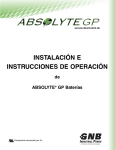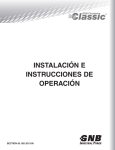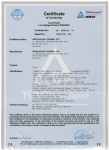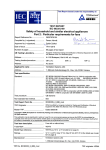Download Installation and Operating Instructions For ABSOLYTE® GP Batteries
Transcript
GNB Industrial Power – The Industry Leader. SECTION 92.61 2012-08 Installation and Operating Instructions For ® GNB Industrial Power, a division of Exide Technologies, is a global leader in network power applications including communication/data networks, UPS systems for computers and control systems, electrical power generation and distribution systems, as well as a wide range of other industrial standby power applications. With a strong manufacturing base in both North America and Europe and a truly global reach (operations in more than 80 countries) in sales and service, GNB Industrial Power is best positioned to satisfy your back up power needs locally as well as all over the world. Based on over 100 years of technological innovation the Network Power group leads the industry with the most recognized global brands such as ABSOLYTE®, GNB® FLOODED CLASSIC®, MARATHON®, ONYX®, RELAY GEL®, SONNENSCHEIN®, and SPRINTER®. They have come to symbolize quality, reliability, performance and excellence in all the markets served. ABSOLYTE® GP Batteries GNB Industrial Power takes pride in its commitment to a better environment. Its Total Battery Management program, an integrated approach to manufacturing, distributing and recycling of lead acid batteries, has been developed to ensure a safe and responsible life cycle for all of its products. GNB Industrial Power USA – Tel: 888.898.4462 Canada – Tel: 800.268.2698 www.gnb.com 93.10 2012-08 2010-12 SECTION 92.61 UL Recognized Component A Division of Exide Technologies A Division of Exide Technologies INDEX SECTION 1.0 Page 1 General Information.............................................................................................................. 1 SECTION2 2.0 Safety Precautions................................................................................................................ 1 2.1 Sulfuric Acid Electrolyte Burns.............................................................................................. 1 2.2 Explosive Gases................................................................................................................... 1 2.3 Electrical Shock and Burns................................................................................................... 1 2.3.1 Static Discharge Precautions for Batteries........................................................................... 1 2.4 Safety Alert........................................................................................................................... 2 2.5 Important Message............................................................................................................... 2 SECTION3 3.0 Receipt of Shipment.............................................................................................................. 2 3.1 Concealed Damage.............................................................................................................. 2 SECTION4 4.0 Storage Prior to Installation................................................................................................... 2 4.1 Storage Location................................................................................................................... 2 4.2 Storage Interval..................................................................................................................... 2 SECTION5 5.0 Installation Considerations.................................................................................................... 2 5.1 Space Considerations........................................................................................................... 2 5.2 Battery Location and Ambient Temperature Requirements.................................................. 2 5.3 Temperature Variations........................................................................................................ 4 5.4 Ventilation............................................................................................................................. 4 5.5 Floor Loading........................................................................................................................ 4 5.6 Floor Anchoring..................................................................................................................... 4 5.7 Connecting Cables: Battery System to Operating Equipment.............................................. 4 5.7.1 Paralleling............................................................................................................................. 4 5.8 Stacking Limitations.............................................................................................................. 4 5.9 Terminal Plates..................................................................................................................... 4 5.10 Grounding............................................................................................................................. 4 SECTION6 6.0 Unpacking and Handling....................................................................................................... 5 6.1 General................................................................................................................................. 5 6.2 Accessories........................................................................................................................... 5 6.3 Recommended Installation Equipment and Supplies........................................................... 5 6.4 Unpacking............................................................................................................................. 5 6.5 Handling................................................................................................................................ 5 SECTION7 7.0 System Arrangements.......................................................................................................... 6 7.1 Module Arrangements........................................................................................................... 6 7.2 Dummy Cells within a Module............................................................................................... 7 SECTION8 8.0 System Assembly................................................................................................................. 7 8.1 Horizontal - Single Stack....................................................................................................... 7 8.1.1 Bottom I-Beam Supports....................................................................................................... 7 8.1.2 Handling................................................................................................................................ 8 8.1.3 Horizontal Stacking............................................................................................................... 8 8.2 Horizontal-Multiple Stacking................................................................................................. 10 8.2.1 Stack Tie Plates.................................................................................................................... 11 SECTION9 9.0 Connections.......................................................................................................................... 12 9.1 Post Preparation................................................................................................................... 12 9.2 Connections - System Terminals.......................................................................................... 12 9.3 Connections - INTER-Module............................................................................................... 12 9.4 Connections - INTER-Stack.................................................................................................. 12 9.5 Connections - Torquing......................................................................................................... 12 9.6 Connections - Check............................................................................................................. 12 9.7 Connection Resistance......................................................................................................... 12 9.8 Cell Numerals....................................................................................................................... 12 9.9 Warning Label....................................................................................................................... 12 9.10 Battery Nameplate................................................................................................................ 12 SECTION10 10.0 Protective Module Covers..................................................................................................... 17 10.1 Module Cover Installation..................................................................................................... 17 SECTION11 11.0 Initial Charge......................................................................................................................... 17 11.1 Constant Voltage Method..................................................................................................... 17 SECTION12 12.0 Operation.............................................................................................................................. 18 12.0.1 Cycle Method of Operation................................................................................................... 18 12.1 Floating Charge Method....................................................................................................... 18 12.2 Float Charge - Float Voltages............................................................................................... 18 12.3 Voltmeter Calibration............................................................................................................ 18 12.4 Recharge.............................................................................................................................. 18 12.5 Determining State-of-Charge................................................................................................ 18 12.6 Effects of Float Voltage......................................................................................................... 19 12.7 Float Current and Thermal Management.............................................................................. 19 12.8 AC Ripple.............................................................................................................................. 19 12.9 Ohmic Measurements........................................................................................................... 19 SECTION13 13.0 Equalizing Charge................................................................................................................. 19 13.1 Equalizing Frequency........................................................................................................... 19 13.2 Equalizing Charge Method.................................................................................................... 20 SECTION14 14.0 Pilot Cell................................................................................................................................ 20 SECTION15 15.0 Records................................................................................................................................. 20 SECTION16 16.0 Tap Connections................................................................................................................... 21 SECTION17 17.0 Temporary Non-Use............................................................................................................. 21 SECTION18 18.0 Unit Cleaning........................................................................................................................ 21 SECTION19 19.0 Connections.......................................................................................................................... 21 SECTION20 20.0 Capacity Testing................................................................................................................... 21 LIST OF ILLUSTRATIONS Page 3 Fig. 1A-B Typical Systems - Top View 5 Fig. 2 Packed Modules 5 Fig. 3 Unpacking Modules 6 Fig. 4 Handling - Lifting Strap Placement 6 Fig. 6A-B-C Typical Horizontal Stack Arrangements - Front Views 7 Fig. 7 Typical Horizontal Stack Arrangements - Back to Back and End to End 7 Fig. 8 Hardware Installation for 2.67” Wide I-Beam Support 7 Fig. 9 Hardware Installation for 4.5” Wide I-Beam Support 7 Fig. 10 Completed I-Beam Support to Module Installation 8 Fig. 11 Handling Module - Base Support Assembly 8 Fig. 12A Tip-Over Procedure - Shackle-Strap Usage 9 Fig. 12B Tip-Over Procedure 9 Fig. 13 Module with Base Assembly After Tip-Over 9 Fig. 14 Horizontal Stacking - Shackle-Strap Usage 10 Fig. 15 Handling and Stacking Horizontal Modules 10 Fig. 16 Hardware Installation Sequence 10 Fig. 17A Installing Hardware 10 Fig. 17B Completed Horizontal Stack 10 Fig. 18 Positioning Horizontal Base Modlule 11 Fig. 19A Horizontal Stacks - Back to Back Positioning 11 Fig. 19B Completed Horizontal Stacks - Side by Side 11 Fig. 20A-B Tie Plate Assemblies - Horizontal Stacks 13 Fig. 21 Various Inter Stack and Intra Stack Connections - Horizontal Arrangements 14 Fig. 22 Terminal Plate Kit - 6 Cell Modules 15 Fig. 23 Terminal Plate Kit - 3 Cell Modules 16 Fig. 24 Installation Guide for Absolyte GP Transparent Cover 22 Fig. 25 Absolyte Battery Maintenance Report APPENDICES 24 25 A Temperature Corrected Float Voltages 26 C Bonding and Grounding of Battery Rack 27 D Absolyte GP Maximum Module Stack Heights BMaximum Storage Interval Between Freshening Charges Versus Average Storage Temperature SECTION 1 1.0 significantly reduce hydrogen formation. Tests have shown that 99% or more of generated gases are recombined within the cell under normal operating conditions. Under abnormal operating conditions (e.g. charger malfunction), the safety valve may open and release these gases through the vent. The gases can explode and cause blindness and other serious injury. General Information The Absolyte GP battery is of the valve-regulated lead-acid (VRLA) design and so can operate with lower maintenance (e.g. no maintenance water additions) in comparison to conventional flooded lead-acid batteries. The Absolyte GP VRLA design is also inherently safer than conventional flooded lead-acid batteries. Under normal operating conditions and use, the Absolyte GP battery minimizes hydrogen gas release, and virtually eliminates acid misting and acid leakage. However, there is the possibility that under abnormal operating conditions (e.g. over-charge), or as a result of damage, misuse and/or abuse, potentially hazardous conditions (hydrogen gassing, acid misting and leakage) may occur. Thus, GNB recommends that Section 2.0 of these instructions entitled “SAFETY PRECAUTIONS” be reviewed thoroughly prior to commissioning, and strictly followed when working with Absolyte GP batteries. ! Keep sparks, flames, and smoking materials away from the battery area and the explosive gases. All installation tools should be adequately insulated to minimize the possibility of shorting across connections. DANGER ELECTRICAL SHOCK AND BURNS Never lay tools or other metallic objects on modules as shorting, explosions and personal injury may result. CAUTION! 2.3 Before proceeding with the unpacking, handling, installation and operation of this VRLA storage battery, the following general information should be reviewed together with the recommended safety precautions. Multi-cell systems attain high voltages, therefore, extreme caution must be exercised during installation of a battery system to prevent serious electrical burns or shock. Interrupt the AC and DC circuits before working on batteries or charging equipment. Assure that personnel understand the risk of working with batteries, and are prepared and equipped to take the necessary safety precautions. These installation and operating instructions should be understood and followed. Assure that you have the necessary equipment for the work, including insulated tools, rubber gloves, rubber aprons, safety goggles and face protection. SECTION 2 2.0 Safety Precautions 2.1 Sulfuric Acid Electrolyte Burns DANGER SULFURIC ACID ELECTROLYTE BURNS ! When working with batteries, wear rubber apron and rubber gloves. Wear safety goggles or other eye protection. These will help prevent injury if contact is made with the acid. 2.3.1 DANGER EXPLOSIVE GASES Static Discharge Precautions for Batteries When maintaining the batteries, care must be taken to prevent build-up of static charge. This danger is particularly significant when the worker is electrically isolated, i.e. working on a rubber mat or an epoxy painted floor or wearing rubber shoes. Explosive Gases Hydrogen gas formation is an inherent feature of all lead acid batteries. Absolyte GP VRLA batteries, however, CAUTION! If the foregoing precautions are not fully understood, clarification should be obtained from your nearest GNB representative. Local conditions may introduce situations not covered by GNB Safety Precautions. If so, contact the nearest GNB representative for guidance with your particular safety problem; also refer to applicable federal, state and local regulations as well as industry standards. “Warning: Risk of fire, explosion or burns. Do not disassemble, heat above 50°C or incinerate.” Batteries contain dilute (1.310 nominal specific gravity) sulfuric acid electrolyte which can cause burns and other serious injury. In the event of contact with electrolyte, flush immediately and thoroughly with water. Secure medical attention immediately. 2.2 Electrical Shock and Burns -1- Prior to making contact with the cell, discharge static electricity by touching a grounded surface. Charge) at 6 month intervals thereafter. Storage at elevated temperatures will result in accelerated rates of self discharge. For every 18°F (10°C) temperature increase above 77°F (25°C), the time interval for Wearing a ground strap while working on a connected battery string is not recommended. 2.4 2.5 Safety Alert ! the initial freshening charge and subsequent freshening charges should be halved. Thus, if a battery is stored at 95°F (35°C), the maximum storage interval between charges would be 3 months (reference Appendix B). Storage beyond these periods without proper charge can result in excessive sulphation of plates and positive grid corrosion which is detrimental to battery performance and life. Failure to charge accordingly may void the battery’s warranty. Initial and freshening charge data should be saved and included with the battery historical records; (see Section 15 - Records). The safety alert symbol on the left appears throughout this manual. Where the symbol appears, obey the safety message to avoid personal injury. Important Message The symbol on the left indicates an important message. If not followed, damage to and/or impaired performance of the battery may result. 5.0 SECTION 3 3.0 ! Prior to starting installation of the Absolyte Battery System, a review of this section is strongly recommended. Any modifications, alterations or additions to an Absolyte system, without the expressed written consent of GNB Engineering, may void any warranties and/or seismic qualifications. Contact your GNB representative for additional information. Concealed Damage 5.1 Within 10 days of receipt, examine all cells for concealed damage. If damage is noted, immediately request an inspection by the carrier and file a concealed damage claim. Pay particular attention to packing material exhibiting damage or electrolyte staining. Delay in notifying carrier may result in loss of right to reimbursement for damages. 4.0 Storage Prior to Installation 4.1 Storage Location Space Considerations It is important to know certain restrictions for the area where the battery is to be located. First, a designated aisle space should be provided to permit initial installation as well as for service or surveillance. After installation, any additional equipment installed after the battery should not compromise access to the battery system. A minimum aisle space of 36 inches from modules / 33 inches from covers should be available adjacent to the battery system. See Figure 1 for typical space allocations required. Following the spacing requirements will aid in maintenance of the battery and help maintain air flow to battery surfaces to enhance heat dissipation. SECTION 4 NOTE: When planning system space requirements, allow at least 6 inches past system total length wherever a terminal plate assembly is to be located. (See Figure 1A) If the battery is not to be installed at the time of receipt, it is recommended that it be stored indoors in a cool [77°F (25°C) or less], clean, dry location. Do not stack pallets or cell terminal damage may occur. 4.2 Installation Considerations Receipt of Shipment Immediately upon delivery, examine for possible damage caused in transit. Damaged packing material or staining from leaking electrolyte could indicate rough handling. Make a descriptive notation on the delivery receipt before signing. Look for evidence of top loading or dents in the steel modules. If cell or unit damage is found, request an inspection by the carrier and file a damage claim. 3.1 SECTION 5 Figure 1 A-B are typical. For total length, width and height dimensions of connected systems, consult layout/wiring diagram for the particular system. Storage Interval 5.2Battery Location & Ambient Temperature Requirements The storage interval from the date of battery shipment to the date of installation and initial charge should not exceed six (6) months. If extended storage is necessary, the battery should be charged at regular intervals until installation can be completed and float charging can be initiated. When in extended storage, it is advised to mark the battery pallets with the date of shipment and the date of every charge. If the battery is stored at 77°F (25°C) or below, the battery should be given a freshening charge (perform per Section 11 Initial Charge) within 6 months of the date of shipment and receive a freshening charge (perform per Section 11 Initial It is recommended that the battery unit be installed in a clean, cool, dry location. Floors should be level. Absolyte batteries can be installed in proximity to electronic equipment. A location having an ambient temperature of 75°F (24°C) to 77°F (25°C) will result in optimum battery life and performance. Temperatures below 77°F (25°C) reduce battery charge efficiency and discharge performance. Temperatures above 77°F (25°C) will result in a reduction in battery life (see table below.) -2- FIGURE 1A - HORIZONTAL END TO END FIGURE 1B - HORIZONTAL BACK TO BACK FIGURE 1 - TYPICAL SYSTEMS (TOP VIEW) -3- Annual Average Battery Temperature Maximum Percent BatteryReduction Temperature In Battery Life 77°F (25°C) 122°F (50°C) 122°F (50°C) 122°F (50°C) 122°F (50°C) 122°F (50°C) 122°F (50°C) 86°F (30°C) 95°F (35°C) 104°F (40°C) 113°F (45°C) 122°F (50°C) Four 9/16” (14.3 mm) holes are provided in each I-Beam support for anchoring. To maintain seismic certification, use four anchor bolts per horizontal support. Anchor design is the responsibility of the purchaser/installer. 0% 30% 50% 66% 75% 83% 5.7 For example: If a battery has a design life of 20 years at 77°F (25°C), but the actual annual average battery temperature is 95°F (35°C), the projected service life of the battery is calculated to be only 10 years. The Absolyte cell is a UL recognized component. Battery performance is based on the output at the battery terminals. Therefore, the shortest electrical connections between the battery system and the operating equipment results in maximum total system performance. Temperature records shall be maintained by the user in accordance with the maintanence schedule published in this manual. The battery temperature shall not be allowed to exceed the maximum temperature shown above. It is important to maintain the battery temperature as close to 77°F (25°C) as possible to achieve the optimum service life from your battery. 5.3 DO NOT SELECT CABLE SIZE BASED ON CURRENT CARRYING CAPACITY ONLY. Cable size selection should provide no greater voltage drop between the battery system and operating equipment than necessary. Excess voltage drop will reduce the desired support time of the battery system. Temperature Variations 5.7.1Paralleling Sources of heat or cooling directed on portions of the battery can cause temperature variations within the strings, resulting in cell voltage differences and eventual compromise of battery performance. Where it is necessary to connect battery strings in parallel in order to obtain sufficient load backup time, it is important to minimize the difference in voltage drop between the battery strings in parallel in order to promote equal load sharing upon discharge. Therefore, equal resistance of cable connections for each parallel string is important. When paralleling multiple strings to a load or common bus, please follow these guidelines: Heat sources such as heaters, sunlight or associated equipment can cause such temperature variations. Similarly, air conditioning or outside air vents may cause cell string temperature variations. Every effort should be made to keep temperature variations within 5°F (3°C). 5.4Ventilation • Each parallel string must have the same number of cells (same string voltage). • The cables connecting the positive and negative terminals of each string to the load (or bus) should be of the SAME SIZE (i.e. same capacity/cross-sectional area). • The cables connecting the positive and negative terminals of each string to the load (or bus) should be of the SAME LENGTH. Choose the shortest cable length that will connect the battery string that is furthest from the load, and cut all cables used to connect each string to the load to this same length. ! The Absolyte battery is a Valve Regulated Lead Acid (VRLA) low maintenance design. Tests have confirmed that under recommended operating conditions in stationary applications, 99% or more of gases generated are recombined within the cell. In most cases, no special ventilation and or battery room is required. Consult your local building and fire codes for requirements that may apply to your specific location. 5.8 Hydrogen and oxygen gases can be vented to the atmosphere under certain conditions. Therefore, the battery should never be installed in an air-tight enclosure. Sufficient precautions must be taken to prevent excessive overcharge. 5.5 Floor Loading Connecting Cables: Battery System to Operating Equipment Stacking Limitations There are recommended limits on stacked battery configurations. Please refer to Appendix D for additional information. NOTE: Horizontal module arrangement only. ! 5.9 Terminal Plates The floor of the area where the battery system is to be installed should have the capability of supporting the weight of the battery as well as any auxiliary equipment. The total battery weight will depend on the cell size, number of cells, as well as module configuration involved. Prior to installation, a determination should be made that the floor integrity is adequate to accommodate the battery system. Each system is supplied with a terminal plate assembly for the positive and negative terminations. These should always be used to provide proper connection to the operating equipment and cell terminals. Any attempt to connect load cables directly to cell terminal may compromise battery system performance as well as the integrity of cell post seals. 5.6 5.10Grounding Floor Anchoring It is recommended that the modules or racks be grounded in accordance with NEC and/or local codes. See Appendix C for recommended procedure. Where seismic conditions are anticipated, floor anchoring must be implemented. Where non-seismic conditions are anticipated, anchoring of horizontally stacked systems is recommended for maximum stability. -4- SECTION 6 6.0 6.3 Unpacking and Handling Recommended Installation Equipment and Supplies • Fork lift or portable boom crane • Chalk line • Line Cord • Torpedo level (Plastic) • Plywood straight edge 1/2” x 4” x 48” • Torque wrenches • Ratchet wrench with 10, 13, 17, 19 mm sockets and 2 and 15 mm deep sockets • Box wrenches of 10, 13, 15, 17 and 19 mm sizes • Vinyl electrical tape • Paper wipers • 3M Scotch Brite® scour-pads™† • Hammer drill (floor anchoring) † Trademark of 3M 6.4 PACKED MODULES Figure 2 Unpacking Carefully remove bolts and protective shipping hood. See Figure 3. Remove the bolts holding modules to shipping pallet. Also remove hardware bolting upper channels of modules together. Do not remove modules at this time. Base supports for horizontally stacked modules are more easily attached before removing modules from pallet (see Section 8.0 System Assembly and Section 9.0 Connections). 6.1General Do not remove shipping materials if a storage period is planned, unless charging is required per Section 4.2. The battery modules are generally packed in groups. Lag bolts retain the modules to the shipping pallet together with a protective hood bolted in place. Modules are also bolted together at the top adjacent channels. See Figure 2. Note: Placement of modules on shipping pallet has no relationship to final installation. 6.2Accessories Accessories are packed separately and will include the following: (Note: Some items may not be provided depending on battery configuration). • Layout/wiring diagram • Installation and operating instructions • Lifting straps and lifting shackles • Protective covers and hardware • Terminal plate assembly kits and covers • Module tie plates (where required) (i.e. side-by-side stacks) • Vertical or horizontal supports (i.e. I-beams) • Lead-Tin Plated copper intercell connectors • Assembly hardware • NO-OX-ID® “A”* grease • Battery warning label • Battery nameplate • Cell numerals with polarity indicators • Shims (leveling) • Drift pins • Seismic Shims (where required). Included with systems containing stacks of 7 or more modules in height. UNPACKING MODULES Figure 3 6.5Handling ! The design of the modular tray permits handling by a fork lift, portable crane or by a hoist sling (see Figure 4). Whichever method is used, make sure equipment can safely handle the module weight. Always use the two lifting straps and four lifting shackles for lifting and placement of modules. *Registered Trademark of Sanchem Inc. NOTE: Check battery components against supplied drawings to assure completeness. Do not proceed with installation until all accessory parts are available. -5- CAUTION! If a fork lift or portable crane is used to handle modules in a horizontal position, a piece of insulating material such as heavy cardboard, rubber insulating mats or plywood should be used between handling equipment and module tops to prevent shorting of module top connections with metal parts of lift equipment. Figure 6A NOTE: 1) Straps must be criss-crossed. 2) Lifting shackle orientation and proper channel hole use must be observed. 3) See Figure 14 for handling modules in horizontal orientation. 4) Never lift more than two joined modules with straps and hooks. Figure 6B HANDLING - LIFTING STRAP PLACEMENT Figure 4 SECTION 7 7.0 System Arrangements 7.1 Module Arrangements Absolyte batteries are recommended for installation in a horizontal orientation only. However, vertical installation is approved for 50G systems consisting of single cell modules. Figures 6 and 7 are typical arrangements and are not intended to represent all configuration possibilities. Module stack height limitation depends on cell size and the seismic requirements of the application. Please refer to Appendix D for additional information. HORIZONTAL SINGLE STACK BACK TO BACK Figure 6C -6- NOTE: The use of leveling shims is required when assembling any Absolyte system in order to meet seismic requirements. Failure to use the shims to level each module and to fill spaces between tray channels during module assembly will result in the assembly not meeting seismic certification criteria. Similarly, install the remaining I-beam support on the other side of the module (see Figure 10). M10 x 40 BOLT M10 FLAT WASHER HORIZONTAL MULTIPLE STACKS BACK TO BACK AND END TO END TYPICAL HORIZONTAL STACK ARRANGEMENTS Figure 7 M10 WEDGE WASHER M10 LOCK WASHER M10 NUT 7.2 Dummy Cells within a Module Where application voltage requires, a dummy cell can replace a live cell in a module. For example, a 46 volt, three-cell per module system may consist of seven full modules and one module containing two live cells and either an empty space, or a dummy cell. HARDWARE INSTALLATION FOR 2.67” WIDE I-BEAM SUPPORT Figure 8 SECTION 8 8.0 System Assembly 8.1 Horizontal Single Stack ACCESS SLOTS Consult layout/wiring diagram for total number and type of module assemblies in system. There can be varying combinations of cell arrangements within the module. May contain dummy cells depending on total system voltage. M10 NUT LOCK WASHER WASHER SEISMIC SHIM WASHER M10 BOLT Compare required module assemblies called for on layout/ wiring diagram with modules in shipment for completeness before continuing further. 8.1.1 I-BEAM SUPPORT HARDWARE INSTALLATION FOR 4.5” WIDE I-BEAM SUPPORT Figure 9 Bottom I-beam Supports Locate bottom I-beam supports and M10 I-beam hardware kit. I-beam supports and seismic shims should be attached to the appropriate module assembly shown on the layout/wiring diagram prior to removal from shipping pallet. NOTE: Seismic shims will be supplied with systems for which they are required to maintain seismic compliance. Secure I-beam support to a module channel as shown in supplied drawing, with access slots outward. Please refer to Figure 8 and 9 for general hardware installation information. Seismic shims, when supplied, are placed between the channel and the nut and oriented so as to not extend beyond the end of the channel. Torque hardware to 47 Newton-meters (35 ft-lbs) using insulated tools. When correctly attached, the I-beam support will be flush with the front module channel and approximately 13mm (0.50”) away from the back of the module. The side of the I-beam support will be approximately 10mm (0.38”) away from the end of the channels. COMPLETED I-BEAM SUPPORT TO MODULE INSTALLATION Figure 10 -7- 8.1.2Handling E.Where floor anchoring is required, position module/base assembly in desired location. Mark floor through I-beam holes and remove module/base assembly. Install floor anchoring and reposition module/base assembly over anchoring. Prior to installing nuts and washers, check that assembly is level in both axes. Level using shims provided. Torque anchor hardware to manufacturer’s recommended value. The module/base support assembly may now be removed from the pallet using methods outlined in section 6.5, Handling. Also see Figure 11. Remaining modules may be removed in a similar manner. 8.1.3 Horizontal Stacking In order to stack modules in the horizontal position, refer to Figures 11 thru 13 to perform the tip-over procedure. The module/base support assembly tip-over should be performed first. This procedure can be performed using a portable boom crane or fork lift in conjunction with the lifting straps and lifting shackles supplied. CAUTION! DO NOT ATTEMPT TO PERFORM TIP-OVER OF MODULE MANUALLY AS SERIOUS PERSONAL INJURY AND MODULE DAMAGE MAY RESULT. A. Install lifting strap using lifting shackles in channel base holes at each end of module upper rear channel as shown in Figure 12A. B. Center the lifting hook onto strap and lift until strap is under tension and raises bottom of module from floor surface so that upper and lower diagonal corners are in a vertical mode. C. While exerting manual force on the upper rear of module, lower hoist until module is in horizontal position. See Figures 12B and 13. NOTE: 1) One strap with shackles used for tip-over procedure. 2) Observe channel hole used as well as direction of shackle insertion. 3) Tip over procedure for single modules only. ! D. When module is horizontal, install the four lifting shackles and two lifting straps as shown in Figure 14. TIP OVER PROCEDURE SHACKLE-STRAP USAGE Figure 12A F. U sing Steps A-D and the layout/wiring diagram, position the next module on top of first so that channels of each mate with one another using drift pins to align channel holes. Make sure channel ends and sides of the upper and lower modules are flush. Install serrated flange bolts and nuts in open holes, finger tight. Remove lifting straps. Use leveling shims to fill gaps between trays. See Figures 15, 16, and 17A. G. HANDLING MODULE - BASE SUPPORT ASSEMBLY Figure 11 -8- At this time, check to see that the first two modules are plumb front to back and side to side using wooden or plastic level together with plywood straight edge. This is to insure proper alignment for module interconnection later on. Torque hardware to 47 Newton-meters (35 Ft-Lbs). TIP-OVER PROCEDURE Figure 12B NOTE: ! MODULE WITH BASE ASSEMBLY AFTER TIP-OVER Figure 13 1) Straps must be criss-crossed 2) Lifting shackle orientation and proper channel hole use must be observed. 3) See Figure 4 for handling modules in vertical orientation. 4) Lift single modules only. HORIZONTAL STACKING SHACKLE-STRAP USAGE Figure 14 -9- H. Proceed with stacking of remaining modules, checking that stack is plumb in both axes as stacking progresses before torquing hardware. Be certain to check the layout/wiring diagram for correct horizontal orientation to provide proper polarity interconnection as stacking progresses. See Figure 17B. COMPLETED HORIZONTAL STACK Figure 17B 8.2 HANDLING AND STACKING HORIZONTAL MODULES Figure 15 Horizontal-Multiple Stacks It is recommended that all of the first modules with bottom supports attached (see Section 8.1.1) be placed in position first. A chalk line floor mark should be used to assure all stacks will be in a straight line. This applies for stacks endto-end or end-to-end and back-to-back. Also refer to Section 8.1.3, Items A through H (Item E for base module leveling). Module ends should be butted together so that module side channel ends meet (see Figure 18). M10 SERRATED FLANGE BOLT M10 SERRATED FLANGE NUT Refer to layout/wiring diagram for seismic shim requirements. t this time stack tie plates should be installed (see Section A 8.2.1). It will be necessary to temporarily remove the hardware fastening the base modules to the I-beams. See Figure 20A. Install tie plates and hardware. Torque to 47 Newton-meters (35 Ft-Lbs). For stacks back-to-back, the two base modules are positioned to provide a minimum 4.5” spacing between the bottoms of the modules (not I-beam edges). See Figure 19A. HARDWARE INSTALLATION SEQUENCE Figure 16 When all base modules are set in place, continue with stacking of subsequent modules. Procedures for assembly of multiple horizontal stacks are the same as outlined in section 9.1. Also consult layout/wiring diagram. Each stack should be built up in sequence to the same level until the top modules in all stacks are the last to be installed. The use of a line cord attached to upper module corners of opposite end modules as stacking progresses aids in alignment. See Figure 19B. INSTALLING HARDWARE Figure 17A POSITIONING HORIZONTAL BASE MODULE Figure 18 - 10 - SEISMIC SHIM INSTALLED UNDER TIE PLATE WHERE APPLICABLE HORIZONTAL STACKS — BACK TO BACK POSITIONING Figure 19A TIE PLATE BOTTOM MODULES Figure 20A COMPLETED HORIZONTAL STACKS — SIDE BY SIDE Figure 19B M10 SERRATED FLANGE BOLT 8.2.1 Stack Tie Plate To achieve maximum stack stability, especially where seismic conditions may exist, as well as proper interfacing of interstack connections, metal tie plates are provided. The plates used on stacks end to end are 3” x 1” x 1/8” with two 9/16” holes. Use one tie plate at each interface on only the base and top modules of adjacent stacks. See Figures 20A and 20B. Position plates on the front and back channels and secure with hardware shown. Where stacks have different levels, install plates on shorter stack top module and adjacent module. Torque hardware to 47 Newton-meters (35 Ft-Lbs). This completes the mechanical assembly of the battery system. For installation of connections and terminal plate assembly, see Section 9. M10 SERRATED FLANGE NUT For installation of protective module cover, see Section 10. TIE PLATE TOP MODULES Figure 20B - 11 - SECTION 9 Cells are interconnected with connectors and hardware as shown in Figures 21A and 21B 9.0Connections 9.1 9.4 Post Preparation Using either a brass bristle suede shoe brush or 3M Scotch Brite scouring pad, brighten the flat copper terminal surfaces to ensure lowest resistance connections. Apply a thin film of NO-OX-ID “A” grease (supplied with battery) to all terminal mating surfaces. This will preclude oxidation after connections are completed. 9.2 Connections - System Terminals Each system is supplied with a terminal plate assembly for the positive and negative terminations. These should always be used to provide proper connection to the operating equipment and cell terminals. Any attempt to connect load cables directly to cell terminals may compromise battery system performance as well as the integrity of cell post seals. For terminal plate assembly, see Figure 22 (6 cell modules at low rate) or Figure 23. Consult layout/wiring diagram for proper kit use. It is recommended that all components be assembled in place with hardware torqued to 11.3 Newtonmeters (100 in-lbs). Retorque value is also 11.3 Newtonmeters (100 in-lbs). Refer to Sections 9.1 and 9.3 for electrical contact surface preparation of terminal plate components. As shown, terminal plate assembly can be varied to satisfy module terminal location as well as orientation of terminal plate in a horizontal or vertical plane. Do not make connections to operating system at this time. 9.3 Connections - INTER-Module Consult layout/wiring diagram for correct quantity of leadtin plated copper connectors required at each connection. Follow procedure in Section 9.1 and brighten lead-tin plated surfaces coming in contact with copper posts. Apply a film of NO-OX-ID “A” grease to these areas. NOTE: Apply a minimum amount of grease to cover the surface. As a rule: “If you can see it, it’s too much”. Where multiple connectors are required across any single connection, brighten both sides of connectors along the entire length. Grease these areas as well. It is recommended when installing connectors that the upper bolts be installed first to reduced risk of accidental shorting. Connections - INTER-Stack Multiple stacks end to end are interconnected as shown in Figure 21C and 21D. Follow procedures in Section 9.1 and Section 9.3. Also see Section 9.5, Connections - Torquing. 9.5 Connections - Torquing ! When all inter-module connections have been installed, tighten all connections to 11.3 Newton-meters (100 in-lbs) Use insulated tools. All connections should be rechecked after the initial charge, due to heating during charge. 9.6 Connection - Check Again, visually check to see that all module terminals are connected positive (+) to negative (-) throughout the battery. Also measure the total voltage from terminal plate to terminal plate. This should be approximately equal to 2.15 volts times the number of cells in the system, e.g., a 24 cell system would read: 24 x 2.15v = 51.6 volts. 9.7 Connection Resistance Electrical integrity of connections can be objectively established by measuring the resistance of each connection. These resistances are typically in the microhm range. Meters are available which determine connection resistance in microhms. Be sure that the probes are touching only the posts to ensure that the contact resistance of connector to post is included in the reading. Resistance measurements or microhm measurements should be taken at the time of installation and annually thereafter. Initial measurements at installation become the bench mark values and should be recorded for future monitoring of electrical integrity. It is important that the bench mark value for all similar connections be no greater than 10% over the average. If any connection resistance exceeds the average by more than 10%, the connection should be remade so that an acceptable bench mark value is established. Bench mark values for connection resistances should also be established for terminal plates, where used, as well as cable connections. Bench mark values should preferably be established upon installation. WASHERS SHOULD BE INSTALLED WITH THE CURVED EDGE TOWARD THE CONNECTORS. All bench mark values should be recorded. Annually, all connection resistances should be re-measured. Any connection which has a resistance value 20% above its benchmark value should be corrected. BOLT WASHERCONNECTOR POST - 12 - FOUR POST CELLS INTER-MODULE CONNECTION B TWO POST CELLS INTER-MODULE CONNECTION A TWO POST CELLS INTER-STACK CONNECTION FOUR POST CELLS INTER-STACK CONNECTION C D 1) See Section 9 - Connections 2) Torque hardware to 11.3 Newton-meters (100 in-lbs). 3) C onsult layout/wiring diagram received with battery system 4) Curved edge of washer should face the connector. VARIOUS INTER STACK AND INTER-MODULE CONNECTIONS HORIZONTAL ARRANGEMENTS Figure 21 - 13 - Figure 22 - 14 - CABLE LUGS (NOT SUPPLIED) MODULE CHANNELS Figure 23 - 15 - TO ASSEMBLE THE ABSOLYTE GP MODULE COVER, THE FOLLOWING ARE NEEDED: ITEMQUANTITY CLEAR COVER 1 STANDOFF LEG 4 KEY4 TOP CLOSEOUT 1* *TOP MODULE COVER ONLY TOP MODULE COVER 7 INSTALL TOP CLOSEOUT ON TO CLEAR COVER OF TOP MODULE: CUT TO ALLOW FOR TERMINAL PLATE AS REQUIRED 8 INSTALL COVERS ONTO STANDOFF LEGS. INSTALLATION GUIDE FOR ABSOLYTE GP MODULE COVER Figure 24 - 16 - 9.8 Cell Numerals A set of pressure sensitive cell numerals and system polarity labels are supplied and should be applied at this time. Cell numerals should be applied to the top of the module and as close to the cell being identified as possible. Suggest application to cell restraint bars or to module channels. Designate the positive terminal cell as #1 with succeeding cells in series in ascending order. The system polarity labels should be applied next to the positive and negative terminals. 9.9 Warning Label ! Apply pressure sensitive warning label provided on a prominently visible module side or end (The module cover is recommended). 9.10 Battery Nameplate For future reference and warranty protection, apply pressure sensitive nameplate on a prominently visible module. Fill in date of installation and the specified capacity and rate. Make sure surfaces are free of dirt and grease by wiping with clean, dry wipers to ensure proper label adhesion. For protective module cover installation, see Section 10. SECTION 10 10.0 Protective Module Covers ! Failure to perform the freshening charge within the limits stated in Section as well as failure to perform the initial charge upon installation of the battery 4 will affect the performance and life of the battery and may void the warranty. 11.1 Constant Voltage Method Constant voltage is the only charging method allowed. Most modern chargers are of the constant voltage type. Determine the maximum voltage that may be applied to the system equipment. This voltage, divided by the number of cells connected in series, will establish the maximum volts per cell (VPC) that is available. Table B lists recommended voltages and charge times for the initial charge. Select the highest voltage the system allows to perform the initial charge in the shortest time period. NOTE: Time periods listed in Table B are for 77°F. For other temperatures a compensation factor of .003 V/°F (.0055 V/°C) per cell is recommended. The minimum voltage is 2.20 VPC, temperature correction does not apply below this voltage. TEMPERATURE CORRECTION V corrected = V25°C - (( T actual-25°C) x ( .0055V/°C)) or V corrected = V77°F - ((T actual-77°F) x (.003V/°F)) See Appendix A for standard values. STEP 1 A. Set constant voltage charger to maximum setting without exceeding 2.35 VPC. Example: For a target charge of 2.35 VPC on a 24-cell system, you would set the charger voltage to 56.4 volts. Each module is provided with a transparent protective cover to help prevent accidental contact with live module electrical connections, and to provide easy visual access to the system. Depending on the battery’s state of charge, the charger may go into current limit at the beginning and decline slowly once the target charge voltage is reached. When all system assembly has been completed, as well as initial testing including initial charge and cell float voltage readings, all covers should be installed. Covers should remain in place at all times during normal operation of the battery system. B. Record time and current at regular intervals – every hour as a minimum. 10.1 Module Cover Installation Refer to Figure 24 for installation of the transparent Module Covers. Install standoff legs and standoff keys first, as shown. The cover is then installed by grasping it so that the GNB logo is upright. Locate slots at the bottom of cover to the bottom standoff legs and slide in place. Locate the holes at top of cover and install to top standoff legs.Refer to Figure 24. SECTION 11 11.0 Initial Charge Batteries lose some charge during shipment as well as during the period prior to installation. A battery should be given its initial charge at installation. Battery positive (+) terminal should be connected to charger positive (+) terminal and battery negative (-) terminal to charger negative (-) terminal. C. Continue charging the battery until there is no further drop in charge current over 3 consecutive hours. This could take days if the battery has been in storage for a long time. D. When the current has stabilized, proceed to step 2. STEP 2 A. C ontinue the charge for the time listed in Table B depending on the charger voltage setting. The time is IN ADDITION to the time spent charging in Step 1. Example, charge for 12 hours if the charger voltage is set to 2.35 VPC. TABLE B INITIAL CHARGE (77°F) CELL VOLTS TIME-HRS (Minimum) 2.30 24 2.35 12 B. Record cell voltages hourly during the last 3 hours of the charge time. If, after the charge time has completed, but the lowest cell voltage has continued to rise, you may extend the charge, monitoring cell voltages hourly, until the lowest cell voltage ceases to rise. - 17 - C. Proceed to Step 3. TEMPERATURE CORRECTION V corrected = V25°C - (( T actual-25°C) x ( .0055V/°C)) or V corrected = V77°F - ((T actual-77°F) x (.003V/°F)) STEP 3 The initial charge is complete. Charger voltage can now be reduced to float voltage setting per Section 12.2. For a target float charge of 2.25 VPC on a 24-cell system, you would set the charger voltage to 54 volts. See Appendix A for standard values. Modern constant voltage output charging equipment is recommended for the floating charger method of operation of GNB Absolyte batteries. This type of charger, properly adjusted to the recommended float voltages and following recommended surveillance procedures, will assist in obtaining consistent serviceability and optimum life. SECTION 12 12.0 Operation After the battery has been given its initial charge (refer to Section 11), the charger should be adjusted to provide the recommended float voltages at the battery terminals. 12.0.1 Cycle Method of Operation In cycle operation, the degree of discharge will vary for different applications. Therefore, the frequency of recharging and the amount of charge necessary will vary. The amount of charge necessary depends on the number of ampere hours discharged. Generally, Absolyte GP cells require approximately 105-110% of the ampere-hours removed to be returned to achieve a full state of charge. Do not use float voltages higher or lower than those recommended. Reduced capacity or battery life will result. Check and record battery terminal voltage on a regular basis. Monthly checks are recommended. See Section 15.0, Records, second bullet. If battery float voltage is above or below the correct value, adjust charger to provide proper voltage as measured at the battery terminals. The upper voltage settings recommended, given that the maxium charge current is 5% of the nominal C100 Amp-hour rating and ambient temperatures of 25°C (77°F), are as follows: 2.28 ± 0.02 VPC @ 0-2% DOD 2.33 ± 0.02 VPC @ 3-5% DOD 2.38 ± 0.02 VPC @ >5% DOD 12.3 Panel and portable voltmeters used to indicate battery float voltages should be accurate at the operating voltage value. The same holds true for portable meters used to read individual cell voltages. These meters should be checked against a standard every six months and calibrated when necessary. Due to the variety of applications and charging equipment (particularly in Photovoltaic systems) it is recommended that you contact an GNB representative when determining proper recharge profiles. 12.1 Voltmeter Calibration 12.4Recharge All batteries should be recharged as soon as possible following a discharge with constant voltage chargers. However, to recharge in the shortest period of time, raise the charger output voltage to the highest value which the connected system will permit. Do not exceed the voltages and times listed in Table C, Section 13.2. Floating Charge Method In this type of operation, the battery is connected in parallel with a constant voltage charger and the critical load circuits. The charger should be capable of maintaining the required constant voltage at battery terminals and also supply a normal connected load where applicable. This sustains the battery in a fully charged condition and also makes it available to assume the emergency power requirements in the event of an AC power interruption or charger failure. 12.5 Determining State-of-Charge RECOMMENDED FLOAT RANGE (@77°F) 2.23 to 2.27 VPC If the normal connected load is constant (no emergency load connected), the following method can be used to determine the approximate state-of-charge of the battery. The state-ofcharge can be identified to some degree by the amount of charging current going to the battery. When initially placed on charge or recharge following a discharge, the charging current, read at the charger ammeter, will be a combination of the load current plus the current necessary to charge the battery. The current to the battery will start to decrease and will finally stabilize when the battery becomes fully charged. If the current level remains constant for three consecutive hours, then this reflects a state-of-charge of approximately 95 to 98%. For most requirements, the battery is ready for use. NOTE: Recommended float voltages are for 77°F. For other temperatures a compensation factor of .003 V/°F (.0055 V/°C) per cell is recommended. The minimum voltage is 2.20 VPC, temperature correction does not apply below this voltage. The maximum voltage is 2.35 VPC, temperature correction does not apply above this voltage. If the normal connected load is variable (i.e. telecommunications), the following method may be used to check the stateof-charge of the battery. Measure the voltage across a pilot cell (See Section 14.0 for definition of pilot cell). If the voltage is stable for 24 consecutive hours, the battery reflects a state of charge of approximately 95%. 12.2 Float Charge - Float Voltages Following are the float voltage ranges recommended for the Absolyte Battery System. Select any “volts per cell” (VPC) value within the range listed that will result in the series string having an average volts per cell equal to that value. - 18 - 12.6 Effects of Float Voltage “Reference” ohmic values are of dubious value because so many factors can affect the way the readings are made and displayed by the devices. Connector configuration and AC ripple as well as differences between readings of temperature and probe placement will prevent the ohmic devices from generating consistent and meaningful data. The meters work better with monoblocs and small capacity VRLA products and less well with large (>800-Ah) VRLA and flooded battery designs. Users should be particularly skeptical of data taken on series-parallel VRLA battery configurations as the feedback signal to the device may follow unforeseen paths that can overwhelm it. Float voltage has a direct effect on the service life of your battery and can be the cause of thermal instability. A float voltage above the recommended values reduces service life. The chart below shows the effects of float voltage (temperature corrected) on battery life. Temperature corrected 77°F (25°C) Float voltage per cell Minimum Maximum 2.23 2.27 2.28 2.32 2.33 2.37 Percent Reduction in Battery Life 0% 50% 75% It is best for users to establish their own baseline values for their battery as specifically configured. Do not rely on reference values. Voltage records must be maintained by the user in accordance with the maintanence schedule published in this manual. To obtain the optimum service life from the battery, it is important to make sure the battery’s float voltage is within the recommended range. 12.7 If users wish to enhance normal maintenance and recordkeeping with ohmic measurements, GNB recommends the trending of this data over time. Use a first set of readings taken 6 months after initial charge and installation as the baseline data. Subsequent measurements should be taken using the same device over the life of the battery. Because cell positioning within the string (connector configuration to a particular cell) can affect the reading, always compare each cell at baseline to itself in the new data. Standalone ohmic data is not sufficient to justify warranty cell replacement. Float Current and Thermal Management Increased float current can portend a condition known as thermal runaway, where the battery produces more heat than it can dissipate. VRLA batteries are more prone to thermal runaway because the recombination reaction that occurs at the negative plate, and reduces water loss, also produces heat. High room temperature, improper applications, improper voltage settings, and incorrect installation practices can increase the chances of thermal runaway. Responsible ohmic device manufacturers acknowledge that there is no direct relationship between percent ohmic change from baseline and battery capacity. A change from baseline of 25% or less is in the normal noise or variability range. Changes between 25% and 50% may call for additional scrutiny of the system. An IEEE compliant discharge test is usually warranted on systems exhibiting more than a 50% change from baseline. Consult an GNB representative for specific questions about ohmic data. As with good record-keeping practices, monitoring float current can prevent a minor excursion from becoming a major issue. 12.8 AC Ripple SECTION 13 AC ripple is noise or leftover AC waveform riding on the DC charge current to the battery that the rectifier did not remove. It is usually more pronounced in UPS than telecom systems. Proper maintenance of the UPS capacitors will reduce the amount of ripple going into the battery. 13.0 Under normal operating conditions an equalizing charge is not required. An equalizing charge is a special charge given a battery when non-uniformity in voltage has developed between cells. It is given to restore all cells to a fully charged condition. Use a charging voltage higher than the normal float voltage and for a specified number of hours, as determined by the voltage used. Establishment of absolute limits for AC ripple has always been problematic because the degree of damage it causes depends on the wave shape, peak-to-peak magnitude and frequency. Accurate characterization of AC ripple requires an oscilloscope and even then, only represents a picture of the ripple at that moment in time. Non-uniformity of cells may result from low float voltage due to improper adjustment of the charger or a panel voltmeter which reads an incorrect (higher) output voltage. Also, variations in cell temperatures greater than 5°F (2.78°C) in the series string at a given time, due to environmental conditions or module arrangement, can cause low cells. Whatever its exact characteristics, AC ripple is always harmful to batteries. Depending on its particular properties, ripple can result in overcharge, undercharge and microcycling that can prematurely age the battery. The most common and damaging result of AC ripple is battery heating which can lead to thermal runaway. AC ripple will decrease battery life and should be reduced as much as possible. 12.9 Equalizing Charge 13.1 Equalizing Frequency An equalizing charge should be given when the following conditions exist: Ohmic Measurements Impedance, resistance and conductance testing is collectively known in the industry as ohmic measurements. Each measurement is derived using a manufacturer-specific and proprietary algorithm and / or frequency. This means that one type of measurement cannot be converted or related easily to another. A. The float voltage of any cell (as per Section 14.0) is less than 2.18 VPC. B. A recharge of the battery is required in a minimum time period following an emergency discharge. - 19 - C.Individual cell(s) float is more than +/- 0.05 volts from average. charge, monitoring cell voltages hourly, until the lowest cell voltage ceases to rise. D. Accurate periodic records (See Section 15) of individual cell voltages show an increase in spread since the previous semi-annual readings. C. Proceed to Step 3. STEP 3 An annual equalize charge is recommended to help ensure uniform cell performance. 13.2 The Equalize charge is now complete. Charger voltage can now be reduced to float voltage setting per Section 12.2. For a target float charge of 2.25 VPC on a 24-cell system, you would set the charger voltage to 54 volts. Equalizing Charge Method Constant voltage charging is the method for giving an equalizing charge. Determine the maximum voltage that may be applied to the system equipment. This voltage, divided by the number of cells connected in series, will establish the maximum volts per cell that may be used to perform the equalizing charge in the shortest period of time (not to exceed 2.35 VPC applicable at 77°F, 25°C). Refer to Table C for voltages and recommended time periods. SECTION 14 14.0 A pilot cell is selected in the series string to reflect the general condition of cells in the battery. The cell selected should be the lowest cell voltage in the series string following the initial charge. See Section 11.0 - Initial Charge. Reading and recording pilot cell voltage monthly serves as an indicator of battery condition between scheduled overall individual cell readings. NOTE: Charge volts listed in Table C are for 77°F. For other temperatures a compensation factor of .003 V/°F (.0055 V/°C) per cell is recommended. The minimum voltage is 2.20 VPC. The maximum voltage is 2.35 VPC. Temperature correction does not apply outside of this range. SECTION 15 15.0Records V corrected = V25°C - ((T actual-25°C) x (.0055 V/°C))or V corrected = V77°F - ((T actual-77°F) x (.003 V/°F)) The following information must be recorded at installation, and annually for every year of operation after installation. These records must be maintained throughout the life of the battery and made available for review by GNB representatives for capacity or life related warranty claims. Failure to collect and store these maintenance data will void the warranty. Please review the warranty statement specific to the battery application for any additional requirements. See Appendix A for standard values. STEP 1 A. Set constant voltage charger to maximum setting without exceeding 2.35 VPC. Example: For a target charge of 2.35 VPC on a 24-cell system, you would set the charger voltage to 56.4 volts. • Individual cell voltages • Overall string voltage B. Record time and current at regular intervals – every hour as a minimum. • Ambient temperature immediately surrounding battery C. Continue charging the battery until there is no further drop in charge current over 3 consecutive hours. • Battery temperature at several places throughout the string. Recommend 1 reading per battery stack. More data points are recommended for larger batteries and to check for temperature gradients. Readings on the tray, cell cover or negative terminal are good places to measure battery temperature. Take readings away from HVAC sources. D. When the current has stabilized, proceed to step 2. STEP 2 A. Continue the charge for the time listed in Table C depending on the charger voltage setting. The time is IN ADDITION to the time spent charging in Step 1. • F loat current measured at stack to stack connections (optional) • Ohmic measurements (optional). Baseline ohmic readings of individual cells should be taken 6 months from the date of initial charge. Example, charge for 12 hours if the charger voltage is set to 2.35 VPC. TABLE C • Retorque connectors as part of annual maintenance. EQUALIZE CHARGE (77°F) CELL VOLTS 2.30 2.35 Pilot Cell ONCE PER YEAR READINGS ARE THE ABSOLUTE MINIMUM REQUIRED TO PROTECT WARRANTY. More frequent readings are recommended, especially for critical sites. Good record-keeping will prevent minor issues from escalating into more serious problems over time. See Figure 25 for sample record-keeping form. TIME (HOURS) 24 12 B. Record cell voltages hourly during the last 3 hours of the charge time. If, after the charge time has completed, but the lowest cell voltage has continued to rise, you may extend the - 20 - SECTION 16 16.0 SECTION 19 Tap Connections 19.0Connections Tap connections should not be used on a battery. This can cause overcharging of the unused cells and undercharging of those cells supplying the load, thus reducing battery life. Battery terminals and intercell connections should be corrosion free and tight for trouble-free operation. Periodically these connections should be inspected. SECTION 17 17.0 ! Temporary Non-Use DO NOT WORK ON CONNECTIONS WITH BATTERY CONNECTED TO CHARGER OR LOAD. An installed battery that is expected to stand idle longer than the maximum storage interval (see Sec. 4.2), should be treated as stated below. The maximum storage interval is 6 months if stored at 77°F. If corrosion is present, disconnect the connector from the terminal. Give the battery an equalizing charge as per Section 13. Following the equalizing charge, open connections at the battery terminals to remove charger and load from the battery. Gently clean the affected area using a suede brush or Scotch Brite scouring pad. Apply a thin coating of NO-OX-ID “A” grease to the cleaned contact surfaces, reinstall connectors and retorque connections to 11.3 Newton-meters (100 inch pounds). Repeat the above after every 6 months (77°F) or at the required storage interval. See Section 4.2 for adjustments to storage intervals when the storage temperature exceeds 77°F. ALL TERMINAL AND INTERCELL CONNECTIONS SHOULD BE RETORQUED AT LEAST ONCE EVERY YEAR TO 11.3 NEWTON-METERS (100 INCH POUNDS). To return the battery to normal service, re-connect the battery to the charger and the load, give an equalizing charge and return the battery to float operation. NOTE: Design and/or specifications subject to change without notice. If questions arise, contact your local sales representative for clarification. SECTION 18 18.0 CAUTION! Unit Cleaning SECTION 20 Periodically clean cell covers with a dry 2” paintbrush to remove accumulated dust. If any cell parts appear to be damp with electrolyte or show signs of corrosion, contact your local GNB representative. 20.0 Capacity Testing When a capacity discharge test is desired, it is recommended that it be performed in accordance with IEEE-1188*, latest revision. CAUTION! An equalizing charge, as described in Section 13.2, must be completed within 7 days prior to the capacity test. The batteries must be returned to float charging immediately after the equalize charge completes. Allow the batteries to float at least 72 hours prior to capacity discharge. Do not clean plastic parts with solvents, detergents, oils, mineral spirit or spray type cleaners as these may cause crazing or cracking of the plastic materials. After the capacity discharge has completed, the batteries can be recharged in the shortest amount of time by following the equalize charge procedure described in Section 13.2. *IEEE-1188: Recommended Practice for Maintenance, Testing, and Replacement of Valve-Regulated Lead-Acid (VRLA) Batteries for Stationary Applications. - 21 - Figure 25.1 - 22 - Volts TYPE: Conn. Ohmic Resist. C / R / I ADDITIONAL COMMENTS: 1 2 3 4 5 6 7 8 9 10 11 12 13 14 15 16 17 18 19 20 21 22 23 24 25 26 27 28 29 30 No. Cell SYSTEM VOLTAGE: No. of CELLS: ADDRESS: COMPANY: DATE: Tem p 31 32 33 34 35 36 37 38 39 40 41 42 43 44 45 46 47 48 49 50 51 52 53 54 55 56 57 58 59 60 No. Cell Volts TEMPERATURE: Tem p 61 62 63 64 65 66 67 68 69 70 71 72 73 74 75 76 77 78 79 80 81 82 83 84 85 86 87 88 89 90 No. Cell Volts PAGE 1 OF Tem p 91 92 93 94 95 96 97 98 99 100 101 102 103 104 105 106 107 108 109 110 111 112 113 114 115 116 117 118 119 120 No. Cell Volts CHARGER CURRENT: Conn. Ohmic Resist. C / R / I INSTALL DATE: CHARGER VOLTAGE: Conn. Ohmic Resist. C / R / I MANUF. DATE: BATTERY LOCATION / NUMBER: SERIAL NUMBER: ABSOLYTE BATTERY MAINTENANCE REPORT A Division of Exide Technologies Conn. Ohmic A DivisionC of Exide Resist. / R Technologies / I Temp A Division of Exide Technologies Figure 25.2 - 23 - Volts TYPE: Conn. Ohmic Resist. C / R / I ADDITIONAL COMMENTS: 1 2 3 4 5 6 7 8 9 10 11 12 13 14 15 16 17 18 19 20 21 22 23 24 25 26 27 28 29 30 No. Cell SYSTEM VOLTAGE: No. of CELLS: ADDRESS: COMPANY: DATE: Temp 31 32 33 34 35 36 37 38 39 40 41 42 43 44 45 46 47 48 49 50 51 52 53 54 55 56 57 58 59 60 No. Cell Volts TEMPERATURE: Temp 61 62 63 64 65 66 67 68 69 70 71 72 73 74 75 76 77 78 79 80 81 82 83 84 85 86 87 88 89 90 No. Cell Volts PAGE 1 OF Temp 91 92 93 94 95 96 97 98 99 100 101 102 103 104 105 106 107 108 109 110 111 112 113 114 115 116 117 118 119 120 No. Cell Volts CHARGER CURRENT: Conn. Ohmic Resist. C / R / I INSTALL DATE: CHARGER VOLTAGE: Conn. Ohmic Resist. C / R / I MANUF. DATE: BATTERY LOCATION / NUMBER: SERIAL NUMBER: ABSOLYTE BATTERY MAINTENANCE REPORT A Division of Exide Technologies Conn. Ohmic A Division of Resist. CExide / RTechnologies / I Temp A Division of Exide Technologies APPENDIX A Temperature Corrected Float Voltages 3 4 5 6 7 8 9 10 11 12 13 14 15 16 17 18 19 20 21 22 23 24 25 26 27 28 29 30 31 32 33 34 35 36 37 38 39 2.23 2.35 2.35 2.34 2.34 2.33 2.33 2.32 2.32 2.31 2.31 2.30 2.30 2.29 2.28 2.28 2.27 2.27 2.26 2.26 2.25 2.25 2.24 2.23 2.23 2.22 2.22 2.21 2.21 2.20 2.20 Float Voltage at 25°C 2.24 2.25 2.26 2.35 2.35 2.35 2.34 2.34 2.33 2.33 2.32 2.32 2.31 2.31 2.30 2.29 2.29 2.28 2.28 2.27 2.27 2.26 2.26 2.25 2.24 2.24 2.23 2.23 2.22 2.22 2.21 2.21 2.20 2.20 2.35 2.35 2.34 2.34 2.33 2.33 2.32 2.32 2.31 2.30 2.30 2.29 2.29 2.28 2.28 2.27 2.27 2.26 2.25 2.25 2.24 2.24 2.23 2.23 2.22 2.22 2.21 2.21 2.20 2.20 2.35 2.35 2.34 2.34 2.33 2.33 2.32 2.31 2.31 2.30 2.30 2.29 2.29 2.28 2.28 2.27 2.26 2.26 2.25 2.25 2.24 2.24 2.23 2.23 2.22 2.22 2.21 2.20 2.20 2.27 2.35 2.35 2.34 2.34 2.33 2.32 2.32 2.31 2.31 2.30 2.30 2.29 2.29 2.28 2.27 2.27 2.26 2.26 2.25 2.25 2.24 2.24 2.23 2.23 2.22 2.21 2.21 2.20 2.20 Battery Temperature (°F) Battery Temperature (°C) Expressed in Volts per Cell - 24 - 55 56 57 58 59 60 61 62 63 64 65 66 67 68 69 70 71 72 73 74 75 76 77 78 79 80 81 82 83 84 85 86 87 88 89 90 91 92 93 94 95 2.23 2.30 2.29 2.29 2.29 2.28 2.28 2.28 2.28 2.27 2.27 2.27 2.26 2.26 2.26 2.25 2.25 2.25 2.25 2.24 2.24 2.24 2.23 2.23 2.23 2.22 2.22 2.22 2.22 2.21 2.21 2.21 2.20 2.20 Float Voltage at 77°F 2.24 2.25 2.26 2.31 2.32 2.33 2.30 2.31 2.32 2.30 2.31 2.32 2.30 2.31 2.32 2.29 2.30 2.31 2.29 2.30 2.31 2.29 2.30 2.31 2.29 2.30 2.31 2.28 2.29 2.30 2.28 2.29 2.30 2.28 2.29 2.30 2.27 2.28 2.29 2.27 2.28 2.29 2.27 2.28 2.29 2.26 2.27 2.28 2.26 2.27 2.28 2.26 2.27 2.28 2.26 2.27 2.28 2.25 2.26 2.27 2.25 2.26 2.27 2.25 2.26 2.27 2.24 2.25 2.26 2.24 2.25 2.26 2.24 2.25 2.26 2.23 2.24 2.25 2.23 2.24 2.25 2.23 2.24 2.25 2.23 2.24 2.25 2.22 2.23 2.24 2.22 2.23 2.24 2.22 2.23 2.24 2.21 2.22 2.23 2.21 2.22 2.23 2.21 2.22 2.23 2.20 2.21 2.22 2.20 2.21 2.22 2.21 2.22 2.21 2.22 2.20 2.21 2.20 2.21 2.21 2.27 2.34 2.33 2.33 2.33 2.32 2.32 2.32 2.32 2.31 2.31 2.31 2.30 2.30 2.30 2.29 2.29 2.29 2.29 2.28 2.28 2.28 2.27 2.27 2.27 2.26 2.26 2.26 2.26 2.25 2.25 2.25 2.24 2.24 2.24 2.23 2.23 2.23 2.23 2.22 2.22 2.22 - 25 - APPENDIX C BONDING & GROUNDING OF BATTERY RACK INTRODUCTION 1. To insure personnel safety, and equipment protection, operation, and reliability, the battery rack should be connected to the Common Bonding Network (CBN). 2. E lectrical continuity between modules is provided through the use of serrated hardware. If continuity between the horizontal supports (I-beams) and the bottom module is desired, the use of a grounding kit (GNB P/N: K17ABSGPGRND) is required. This kit is available through your local GNB representative. GROUNDING KIT INSTALLATION 1. Each kit consists of the following components: (2) #6 AWG, 12 in. 90°C cables (4) “C” shaped beam clamps (4) 1/4-20 x 0.75 in. bolts (4) 1/4-20 x 1.00 in. bolts 2. U sing (1) 1/4-20 x 1.00 in. bolt per beam clamp, connect (1) beam clamp to the I-beam flange and (1) beam clamp to the back flange of the module (see Figure 1). Be sure to securely tighten the bolts such that the paint is penetrated (see Figure 2). 3. Attach each end of cable assembly to a beam clamp using (1) 1/4-20 x 0.75 in. bolt per end (see Figure 3). Tighten hardware securely. 4. Repeat Steps 2 and 3 for the second horizontal support (I-beam). Figure 1: Beam Clamp Installation Figure 2: Adequate Paint Penetration Figure 3: Cable Assembly Installation CONNECTING TO THE CBN 1. The recommended location for attaching the frame ground is the back “C” channel on the upper module of the stack (see Figure 4). Figure 4: R ecommended Frame Ground Location 2. Once the location is determined, it will be necessary to drill (2) holes for the frame ground conductor/lug (installer supplied). Note, hole size and spacing will be dependent on the lug. 3. Using a grinder, etc., remove the paint from around the holes drilled in Step 2. Apply a thin film of NO-OX-ID “A” grease to the bare metal and attach the frame ground conductor/lug. - 26 - G G G G G G G G G G G G G G G G G G - 27 - G G G G G G G G G G G G G G G G G G GNB Industrial Power – The Industry Leader. SECTION 92.61 2012-08 Installation and Operating Instructions For ® GNB Industrial Power, a division of Exide Technologies, is a global leader in network power applications including communication/data networks, UPS systems for computers and control systems, electrical power generation and distribution systems, as well as a wide range of other industrial standby power applications. With a strong manufacturing base in both North America and Europe and a truly global reach (operations in more than 80 countries) in sales and service, GNB Industrial Power is best positioned to satisfy your back up power needs locally as well as all over the world. Based on over 100 years of technological innovation the Network Power group leads the industry with the most recognized global brands such as ABSOLYTE®, GNB® FLOODED CLASSIC®, MARATHON®, ONYX®, RELAY GEL®, SONNENSCHEIN®, and SPRINTER®. They have come to symbolize quality, reliability, performance and excellence in all the markets served. ABSOLYTE® GP Batteries GNB Industrial Power takes pride in its commitment to a better environment. Its Total Battery Management program, an integrated approach to manufacturing, distributing and recycling of lead acid batteries, has been developed to ensure a safe and responsible life cycle for all of its products. GNB Industrial Power USA – Tel: 888.898.4462 Canada – Tel: 800.268.2698 www.gnb.com 93.10 2012-08 2010-12 SECTION 92.61 UL Recognized Component A Division of Exide Technologies A Division of Exide Technologies