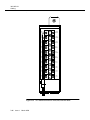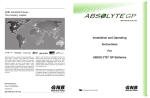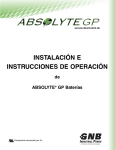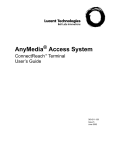Download SLC® Series 5 Carrier System J1C182BC
Transcript
SLC® Series 5 Carrier System J1C182BC-1 Remote Terminal Ring Shelf User Manual 363-205-121 Issue 1 March 2000 Copyright © 2000 Lucent Technologies. All Rights Reserved. This material is protected by the copyright and trade secret laws of the United States and other countries. It may not be reproduced, distributed or altered in any fashion by any entity, including other Lucent Technologies Business Units or Divisions, without the expressed written consent of the Customer Training and Information Products organization. For permission to reproduce or distribute please contact: Product Development Manager 1-800-334-0404 Notice Every effort was made to ensure that the information in this document was complete and accurate at the time of printing. However, information is subject to change. Mandatory Customer Information Federal Communications Commission (FCC) Statement This equipment has been tested and found to comply with the limits for a Class A digital device, pursuant to Part 15 of FCC Rules. These limits are designed to provide reasonable protection against harmful interference when the equipment is operated in a commercial environment. This equipment generates, uses, and can radiate radio frequency energy, and, if not installed and used in accordance with the instruction manual, may cause harmful interference to radio communications. Operation of this equipment in a residence is likely to cause harmful interference in which case the user will be required to correct the interference at his own expense. Security In rare instances, unauthorized individuals make connections to the telecommunications network through the use of remote access features. In such an event, applicable tariffs require that the customer pay all network charges for traffic. Lucent Technologies cannot be responsible for such charges and will not make any allowance or give any credit for charges that result from unauthorized access. Trademarks SLC and AnyMedia are registered trademarks of Lucent Technologies. FAST is a trademark of Lucent Technologies. AMP and Mate-N-Lok II are trademarks of AMP, Inc. NO-OX-ID is a registered trademark of Sanchem, Inc. Documentation Ordering Information The ordering number for this document is 363-205-401. To order this document call 1-888-LUCENT8 or 1-888-582-3688. The RBOC/BOC customers should process document orders or standing order requests through their Company Documentation Coordinator. Customer Assistance and Technical Support Follow local procedures for obtaining technical assistance. Lucent Technologies also provides in-hours or emergency out-of-hours assistance for the SLC® Series 5 Carrier System. Call the Lucent Technologies Regional Technical Assistance Center at 1-800-CAL-RTAC (1-800-225-7822). Documentation Support Lucent Technologies provides a telephone number for you to report errors or to ask questions about the information in this document. The support telephone number is 1-800-334-0404 or 1-336-727-6681. Developed by Lucent Technologies Network Systems Customer Training and Information Products (CTIP) Organization. How Are We Doing? Title: SLC Series 5 Carrier System, J1C182BC-1 Remote Terminal Ring Shelf, User Manual Identification No.: 363-205-121 Issue No.: 1 Date: March 2000 Lucent Technologies welcomes your feedback on this Customer Information Product (CIP). Your comments can be of great value in helping us improve our CIPs. 1. Please rate the effectiveness of this CIP in the following areas: Excellent Good Fair Poor Not Applicable Clarity ////////////////// ////////////////// Completeness ////////////////// Accuracy ////////////////// Organization ////////////////// Appearance ////////////////// Ease of Use Examples Illustrations ////////////////// Overall Satisfaction 2. Please check the ways you feel we could improve this CIP. ❒ ❒ ❒ ❒ ❒ ❒ Improve the overview/introduction Improve the table of contents Improve the organization Include more figures Add more examples Add more detail ❒ ❒ ❒ ❒ ❒ ❒ Make it more concise/brief Add more step-by-step procedures/tutorials Add more troubleshooting information Make it less technical Add more/better quick reference aids Improve the index Please provide details for the suggested improvement. 3. What did you like most about this CIP? 4. Feel free to write any comments below or on an attached sheet. If we may contact you concerning your comments, please complete the following: Name: Company/Organization: Telephone Number: Date: Address: When you have completed this form, please fold, tape and return to address on back or Fax to: 336 727-3043. ------------------------------------------------------------ Do Not Cut — Fold Here And Tape --------------------------------------------------------------------- NO POSTAGE NECESSARY IF MAILED IN THE UNITED STATES BUSINESS REPLY MAIL FIRST CLASS PERMIT NO. 1999 GREENSBORO, NC POSTAGE WILL BE PAID BY ADDRESSEE DOCUMENTATION SERVICES 2400 Reynolda Road Winston-Salem, NC 27199-2029 How Are We Doing? Title: SLC Series 5 Carrier System, J1C182BC-1 Remote Terminal Ring Shelf, User Manual Identification No.: 363-205-121 Issue No.: 1 Date: March 2000 Lucent Technologies welcomes your feedback on this Customer Information Product (CIP). Your comments can be of great value in helping us improve our CIPs. 1. Please rate the effectiveness of this CIP in the following areas: Excellent Good Fair Poor Not Applicable Clarity ////////////////// ////////////////// Completeness ////////////////// Accuracy ////////////////// Organization ////////////////// Appearance ////////////////// Ease of Use Examples Illustrations ////////////////// Overall Satisfaction 2. Please check the ways you feel we could improve this CIP. ❒ ❒ ❒ ❒ ❒ ❒ Improve the overview/introduction Improve the table of contents Improve the organization Include more figures Add more examples Add more detail ❒ ❒ ❒ ❒ ❒ ❒ Make it more concise/brief Add more step-by-step procedures/tutorials Add more troubleshooting information Make it less technical Add more/better quick reference aids Improve the index Please provide details for the suggested improvement. 3. What did you like most about this CIP? 4. Feel free to write any comments below or on an attached sheet. If we may contact you concerning your comments, please complete the following: Name: Company/Organization: Telephone Number: Date: Address: When you have completed this form, please fold, tape and return to address on back or Fax to: 336 727-3043. ------------------------------------------------------------ Do Not Cut — Fold Here And Tape --------------------------------------------------------------------- NO POSTAGE NECESSARY IF MAILED IN THE UNITED STATES BUSINESS REPLY MAIL FIRST CLASS PERMIT NO. 1999 GREENSBORO, NC POSTAGE WILL BE PAID BY ADDRESSEE DOCUMENTATION SERVICES 2400 Reynolda Road Winston-Salem, NC 27199-2029 Contents About this Document ■ ■ Overview v Purpose v Intended Audiences v How To Use This Document v Safety Instructions vii Product Safety vii Safety Labels vii Electrostatic Discharge Considerations vii Power Distribution Panel Warnings and Explanations ■ Related Documents xi ■ How to Order Documents xii ■ Lucent Technologies Contacts xiii Customer Assistance and Technical Support ■ 1 xiii How to Comment on This Document xiv General Description ■ 2 ix Overview 1-2 Shelf Description 1-2 3C1 Ringing Generator 1-3 AUG3 Ring Control Unit 1-3 Shelf Installation ■ Shelf Installation 2-2 Overview 2-2 Procedure 2-7 Issue 1 March 2000 iii Contents 3 Cabling ■ Overview General ■ ■ AnyMedia Access System Procedure 3-6 SLC-2000 Access System SLC Series 5 Access System 3-12 3-12 3-22 3-22 Turnup Procedures ■ ■ 5 Install 3C( ) Ringing Generators in Ring Shelf 4-2 Overview 4-2 Procedure 4-2 Install AUG3 Ring Control Unit in Ring Shelf 4-6 Overview 4-6 Procedure 4-6 Maintenance and Trouble Clearing ■ Overview General Issue 1 March 2000 5-2 5-2 3C1 Ringing Generator 5-2 AUG3 Ring Control Unit 5-2 Procedure iv 3-3 3-3 Procedure 4 3-2 Cable Assemblies Procedure ■ 3-2 5-3 About This Document Overview Purpose This document provides instructions for installing, cabling, turning up, and maintaining a J1C182BC-1 remote terminal ring shelf. Intended Audiences The document is intended for access system customers who install, cable, turn up, and maintain equipment. How To Use This Document This document is organized as follows: ■ “About This Document” This section defines the purpose and intended audience for this document; provides introductory and support information on this document; and provides information on how to obtain technical support. ■ Chapter 1, “General Description” This chapter describes the J1C182BC-1 remote terminal ring shelf. It provides an illustration of the shelf that shows the location of the circuit packs. ■ Chapter 2, “Shelf Installation” This chapter provides installation procedures for the J1C182BC-1 remote terminal ring shelf. ■ Chapter 3, “Cabling” This chapter provides cabling procedures for the J1C182BC-1 remote terminal ring shelf. Issue 1 March 2000 v About This Document ■ Chapter 4, “Turn up Procedures” This chapter provides turn up procedures for the J1C182BC-1 remote terminal ring shelf. ■ Chapter 5, “Maintenance and Trouble Clearing” This chapter provides the maintenance and trouble clearing procedures for the J1C182BC-1 remote terminal ring shelf. vi Issue 1 March 2000 About This Document Safety Instructions Product Safety This section provides the product safety information relevant to this document. ! WARNING: Only trained service personnel should perform the procedures in this document. These procedures allow exposure to high electrical energy that may result in electric shock and/or injury to untrained personnel during servicing, maintenance, and installation of this system. Safety Labels This document may contain Safety labels as DANGERS, WARNINGS, and CAUTIONS. These safety labels have the following definitions. ! DANGER: Danger indicates the presence of a hazard that will cause death or severe personal injury if the hazard is not avoided. ! WARNING: Warning indicates the presence of a hazard that can cause death or severe personal injury if the hazard is not avoided. ! CAUTION: Caution indicates the presence of a hazard that will or can cause minor personal injury or property damage if the hazard is not avoided. The caution is also used for property-damage-only accidents. This includes equipment damage, loss of software, or service interruption. ! is used on product labels and in this document it The safety alert symbol is used to alert the user to important operating and maintenance instructions. Electrostatic Discharge Considerations ! CAUTION: Industry experience has shown that all integrated circuit packs can be damaged by static electricity that builds up on work surfaces and personnel. The static charges are produced by various charging effects of movement and contact with other objects. Dry air allows greater static charges to accumulate. Higher potentials are measured in areas with low Issue 1 March 2000 vii About This Document relative humidity, but potentials high enough to cause damage can occur anywhere. The following list of precautions should be observed when handling circuit packs to prevent damage by electrostatic discharge (ESD): ■ Assume all circuit packs contain solid state electronic components that can be damaged by ESD. ■ When handling circuit packs (storing, inserting, removing, etc.) or when working on the backplane, always wear a grounded wrist strap or wear a heel strap and stand on a grounded, static-dissipating floor mat. If a static-dissipating floor mat is used, be sure that it is clean to ensure a good discharge path. ■ Handle all circuit packs by the faceplate or latch and by the top and bottom outermost edges. Never touch the components, conductors, or connector pins. ■ Observe warning labels on bags and cartons. Whenever possible, do not remove circuit packs from antistatic packaging until ready to insert them into slots. ■ If possible, open all circuit packs at a static-safe work position, using properly grounded wrist straps and static-dissipating table mats. If a static-dissipating table mat is used, be sure that it is clean to ensure a good discharge path. ■ Always store and transport circuit packs in static-safe packaging. Shielding is not required unless specified. ■ Keep all static-generating materials such as food wrappers, plastics, and foam packaging away from all circuit packs. On removal from the bay, immediately put circuit packs into staticsafe packages. ■ Whenever possible, maintain relative humidity above 20 percent. To reduce the possibility of ESD damage, shelves are equipped with grounding jacks to enable personnel to ground themselves using wrist straps (Figure 1) with a minimum resistance of 250 k-ohms while handling circuit packs or working on a shelf/shelves. When grounding jacks are not provided, an alligator clip adapter enables connection to bay frame ground. viii Issue 1 March 2000 About This Document To Ground Connection Figure 1. Power Distribution Panel Warnings and Explanations Static Control Wrist Strap This section provides power distribution panel warnings and explanations relevant to this document. ! CAUTION: Hazardous voltage/energy inside. Risk of injury. This unit should be accessed only by qualified personnel. This unit must be installed, serviced, and operated only by skilled and qualified personnel that have the necessary knowledge and practical experience with electrical equipment, and understand the hazards that can arise when working on this type of equipment. ! CAUTION: Inserting fuses into live plant will cause arcing and sparks. Risk of eye injury. Always wear safety glasses. Fuses can produce sparks. For situations where fuses are used and the loads are capacitive, arcing will occur and sparks will exit from the back of the fuse holder and may even exit out the front when the fuse disconnect head is inserted into the fuse holder base while power is still applied to the circuit. Arcing may be more severe at times due to the discharge state of any downstream capacitors and the amount of charged capacitance in parallel with the circuit. Therefore, follow all appropriate safety precautions when you insert fuses (for example: wear safety glasses). Make Issue 1 March 2000 ix About This Document sure other personnel are clear from the front and back of the unit. Do not stand directly in front of the holder when inserting fuses. Try to insert fuse into the fuse holder base quickly to reduce the amount of arcing. ! CAUTION: Battery voltage present. Risk of injury due to high current. Avoid contacting conductors with non-insulated metal objects. Follow Safety Precautions. Batteries can be connected in parallel with rectifiers. If you turn off rectifiers, it does not necessarily remove power from the bus. Ensure that the battery power is also disconnected. Follow the safety procedures while you work on any equipment that contains hazardous energy or voltage. ! CAUTION: 100 volts AC present on fuses. The ringer circuits contain hazardous secondary AC voltages at 100 V. This potential is present on internal connectors, printed wiring boards (PWBs), and on the fuses. Do not touch exposed fuse indicator terminal while the fuse is inserted in holder. x Issue 1 March 2000 About This Document Related Documents The following documents provide additional information about the J1C182BC-1 remote terminal ring shelf circuit packs. 363-005-226 3C1 Ringing Generator - 5SCB644XXX, Data Sheet 363-005-242 AUG3 Ring Control Unit - 5SCBM00GXX, Data Sheet Issue 1 March 2000 xi About This Document How to Order Documents To order additional copies of this document (363-205-121) and/or to request placement on the standing order list, send or call in an order as follows: Customer Mail Order Commercial customers1 Lucent Technologies Customer Information Center Attention: Order Entry Center 2855 N. Franklin Road P.O. Box 19901 Indianapolis, IN 46219 RBOC/BOC Telephone Order (Monday Through Friday) Within USA and Canada: 1-888-LUCENT-8 (582-3688) 7:30 a.m. to 6:30 p.m. EST FAX: 1-800-566-9568 Worldwide: FAX: 1-317-322-6699 Process through your Company Documentation Coordinator 1. For commercial customers, a check, money order, purchase order number, or charge card number is required with all orders. Make checks payable to Lucent Technologies. Lucent Technologies entities should use Form IND 1-80.80 FA, available through the Customer Information Center. One-time orders include a binder (if applicable) and the document contents for the current issue in effect at the time of order. Also, you may request placement on the standing order list for all later reissues of any document. The standing order list for each document provides automatic distribution for all reissues of the document. RBOC/BOC customers should process document orders or standing order requests through their Company Documentation Coordinator. xii Issue 1 March 2000 About This Document Lucent Technologies Contacts Customer Assistance Lucent Technologies provides customer assistance on the J1C182BC-1 remote terminal ring shelf, including, but not limited to, troubleshooting assistance, and Technical technical consultation, operational problem consultation, procedural advice, and Support emergency recovery assistance from a qualified system support professional from the Regional Technical Assistance Center (RTAC). Service is provided from the RTAC at 1-800-CAL-RTAC (1-800-225-7822). This telephone number is monitored 24 hours a day, 7 days a week. During regular business hours your call will be answered by your local regional RTAC representative. Outside normal business hours, all calls will be answered at a centralized technical assistance center where service-affecting problems will be dispatched immediately to your local RTAC. All other problems will be referred to your local RTAC on the next regular business day. Issue 1 March 2000 xiii About This Document How to Comment on This Document Feedback forms are located immediately after the title page of this document. If the feedback forms are missing, please send your comments and suggestions to: Lucent Technologies Customer Training and Information Products Organization Documentation Services 2400 Reynolda Road Winston-Salem, NC 27106-4606 xiv Issue 1 March 2000 1 General Description Contents ■ Overview 1-2 Shelf Description 1-2 3C1 Ringing Generator 1-3 AUG3 Ring Control Unit 1-3 Issue 1 March 2000 1-1 363-205-121 General Description Overview Shelf Description The J1C182BC-1 remote terminal ring shelf (Figures 1-1 and 1-2) is used to supply ringing voltage to a SLC Series 5, SLC-2000 Access System, or to an AnyMedia access system. The ring shelf has two ringing voltage supplies (GROUPs 1 and 2), each of which contains two ringing generators (3C1 circuit packs) and one ring control unit (AUG3 circuit pack). The ring shelf can be mounted in a standard 23-inch bay or in various cabinets. GROUP 1 R IN G G E N 1 GROUP 2 R IN G G E N 2 Figure 1-1. RCU R IN G G E N 1 R IN G G EN 2 RCU Unequipped J1C182BC-1 Remote Terminal Ring Shelf G R O UP 1 G RO U P 2 Lucent 3C R IN G ING G EN ER ATO R Lucent 3C R ING IN G G E NER ATO R FAIL FAIL Lucent A UG 3 RMJ RMN 1 -48V -48V GND GND -20HZ -20HZ 2 3 4 +20H Z 0.5A -20H Z 0.5A +20H ZA +20H ZB -48V G ND RCU R IN G G EN 1 R ING G EN 2 Figure 1-2. 1-2 Issue 1 March 2000 RIN G G E N 1 R ING G EN 2 RCU RCU Partially Equipped J1C182BC-1 Remote Terminal Ring Shelf 363-205-121 General Description 3C1 Ringing Generator The 3C1 ringing generator provides a 20-Hz negative-superimposed ringing current to satisfy ringing requirements. ! DANGER: The ringing generator contains hazardous voltage when inserted into its slot. The 3C1 ringing generator contains a DC-DC converter that converts nominal -48 volts into those DC voltages needed for internal operations. The -48 V input fuse is located in the 3C1 ringing generator. A 20-Hz reference circuit controls a power bridge arrangement to generate the 20-Hz ringing signal. Low-pass filtering is provided at the output of the power bridge to remove switching transients. The 3C1 ringing generator can simultaneously ring 50 telephones. The 3C1 ringing generator supplies 20-Hz, 100 V rms (up to 400 mA rms) ringing superimposed on approximately -55 V DC (up to 180 mA). The output is current limited to one ampere under short circuit conditions. Control circuitry is provided to allow remote shutdown and delayed start-up. Output signaling is provided to control a protection switch or other ringing generator. An alarm lead signals failure to an external monitor. FAIL (Red LED): This LED lights to indicate an alarm when the 20-Hz ringing voltage drops below approximately 60 volts for more than 5 seconds. -48V, GND, -20HZ: Test jacks are provided on the faceplate – one for -48V DC, one for ground, and one for 20-Hz ringing. The ringing generator in the left-hand position of the group is the main ringing generator. The other ringing generator provides protection if the main ringing generator fails. When the main ringing generator is restored, service automatically switches back to the main ringing generator. AUG3 Ring Control Unit The AUG3 ring control unit (RCU) provides input and output fusing protection, alarm indications, and alarm outputs. In addition, the AUG3 RCU performs the following functions: ■ Controls the output of the ringing generators to feed two separate loads ■ Connects both ringing loads to the working ringing generator and transmits a minor alarm if a ringing generator fails. The RCU contains two positive ringing supplies used for multi-party service to four or more parties. These supplies feed the two separate loads. The RCU also provides backup for the positive ringing supply; if one fails, both loads are connected to the other supply. Fuses are 80G type, 0.5 amps, and provide output protection. These fuses are accessible from the faceplate for replacement. An RMN (ringing minor alarm) indicator (yellow) lights when an internal failure has caused a switch of the output load to the protection source. An RMJ (ringing major alarm) indicator lights when Issue 1 March 2000 1-3 363-205-121 General Description one or more ringing outputs have failed (could be caused by dual circuit failures or a blown output fuse). The faceplate jack provides convenient test access to the 20-Hz ringing sources. 1-4 Issue 1 March 2000 2 Shelf Installation Contents ■ Shelf Installation 2-2 Overview 2-2 Procedure 2-7 Issue 1 March 2000 2-1 363-205-121 Shelf Installation Shelf Installation Overview The J1C182BC-1 remote terminal ring shelf can be mounted in any standard 23inch wide bay or in various cabinets. The ring shelf requires -48 V DC to operate. Figures 2-1 and 2-2 are examples that show typical bay arrangements (before and after) for installing a J1C182BC-1 remote terminal ring shelf in a SLC-2000 Access System or a SLC Series 5 System. Explanations of Warnings found on the Power Distribution Panels are provided in the “About This Document” section of this manual. NOTE: If a baffle is not going to be installed above the ring shelf, you must leave 3 inches of free space above and below the ring shelf. Figures 2-3, 2-4, and 2-5 show the ring shelf installed in an AnyMedia Access system lineup. Power Distribution Panel -48 V Shelf Free Space Battery Shelves Figure 2-1. 2-2 Issue 1 March 2000 Typical SLC-2000 (or SLC Series 5) System Bay Arrangement Before Installing the Ring Shelf 363-205-121 Shelf Installation Power Distribution Panel -48 V Shelf 3” Free Space J1C182BC-1 Remote Terminal Ring Shelf 3” Free Space Battery Shelves NOTE: If a baffle is not going to be installed above the ring shelf, you must leave 3 inches of free space above and below the ring shelf. Figure 2-2. Typical SLC-2000 (or SLC Series 5) System Bay Arrangement After Installing the Ring Shelf Issue 1 March 2000 2-3 363-205-121 Shelf Installation Baffle Baffle AnyMedia FAST Shelf AnyMedia FAST Shelf Fuse Panel AnyMedia MDS2 Shelf Baffle SONET Mux Baffle Baffle AnyMedia FAST Shelf AnyMedia FAST Shelf Baffle Baffle DSX-1 Panel AnyMedia FAST Shelf DSX-3 Panel AnyMedia FAST Shelf Baffle Baffle LGX Panel DSX-1 Panel Baffle Ring Shelf Baffle AnyMedia FAST Shelf Figure 2-3. 2-4 Issue 1 March 2000 AnyMedia FAST Shelf Ring Shelf Ring Shelf Location for AnyMedia 3-Bay Configuration 363-205-121 Shelf Installation Baffle AnyMedia FAST Shelf Baffle Baffle AnyMedia FAST Shelf Ring Shelf Baffle Ring Shelf Figure 2-4. Baffle Baffle AnyMedia FAST Shelf AnyMedia FAST Shelf Baffle Baffle AnyMedia FAST Shelf AnyMedia FAST Shelf Ring Shelf Location for AnyMedia 2-Bay Configuration Issue 1 March 2000 2-5 363-205-121 Shelf Installation Baffle Ring Shelf Baffle AnyMedia FAST Shelf Baffle AnyMedia FAST Shelf Baffle AnyMedia FAST Shelf Figure 2-5. 2-6 Issue 1 March 2000 Ring Shelf Location for AnyMedia 1-Bay Configuration 363-205-121 Shelf Installation Procedure 1. 2. Obtain the following tools and materials: ■ Slotted screwdriver (3/8-inch tip) ■ Pliers (rear-mounted List 3 shelf only). Insert the alignment pins into the appropriate bay frame holes to ease putting the shelf into the rack. NOTE: If a baffle is not going to be installed above the ring shelf, you must leave 3 inches of free space above and below the ring shelf. 3. Locate the ID LABEL on the left side of the ring shelf. Refer to Figures 2-6 and 2-7. 4. Which ring shelf are you installing? If List 2, go to Step 14. If List 3, go to Step 5. 5. Is this a rear-mounted ring shelf installation? If Yes, go to Step 6. If No, go to Step 10. 6. Remove the existing mounting brackets from the sideplates. 7. Remove cable grommet from sideplate (using pliers) and push the cables through the provided slot. 8. Move the cable grommet and cable to the grommet hole located nearest the rear of the ring shelf. See Figure 2-8. 9. Rotate each mounting brackets 180 degrees and place them over the rear mounting bracket holes (Figure 2-9). Secure with mounting bracket screws. 10. Slide the shelf into position over the alignment pins and use the screws included with the J1C182BC-1 remote terminal ring shelf to secure the shelf on the bay frame. 11. Remove the alignment pins. 12. Locate the ground strap attached to the left side of the ring shelf (Figure 2-6) and connect it to the bay frame at an unpainted spot or with a threadcutting screw. Scratch the paint on the rack if necessary. NOTE: Before attaching the shelf’s ground wire to the bay frame, apply an antioxidant such as NO OX-ID “A” to the mounting screw. Issue 1 March 2000 2-7 363-205-121 Shelf Installation 2-8 Issue 1 Figure 2-6. Left Side of the J1C182BC-1, List 3 Remote Terminal Ring Shelf Figure 2-7. Left Side of the J1C182BC-1, List 2 Remote Terminal Ring Shelf March 2000 363-205-121 Shelf Installation Figure 2-8. Right Side of the J1C182BC-1, List 3 Remote Terminal Ring Shelf Shelf Bracket J1C182BC-1 Ring Shelf Rear Mount Front of Shelf Bay Frame Bay Frame J1C182BC-1 Ring Shelf Front Mount Shelf Bracket Front of Shelf Figure 2-9. J1C182BC-1, List 3 Remote Terminal Ring Shelf Bracket Mounting Positions (Top View) Issue 1 March 2000 2-9 363-205-121 Shelf Installation 2-10 Issue 1 13. Go to Step 16. 14. Slide the shelf into position over the alignment pins and use the screws included with the J1C182BC-1 remote terminal ring shelf to secure the shelf on the bay frame. 15. Remove the alignment pins. 16. STOP. YOU HAVE COMPLETED THIS PROCEDURE. March 2000 3 Cabling Contents ■ Overview 3-2 General ■ ■ 3-2 AnyMedia Access System 3-3 Cable Assemblies 3-3 Procedure 3-6 SLC-2000 Access System 3-12 Procedure ■ 3-12 SLC Series 5 Access System 3-22 Procedure 3-22 Issue 1 March 2000 3-1 363-205-121 Cabling Overview General This section provides information on the installation of the J1C182BC-1 remote terminal ring shelf. The remote terminal ring shelf can be mounted miscellaneously or can be provided as part of the cabinet arrangements for use with AnyMedia, SLC-2000, and SLC Series 5 Access Systems. The J1C182BC-1 remote terminal ring shelf, equipped with 3C ringing generator(s) and AUG3 ringing control unit(s), was developed as part of the SLC Series 5 Access System and is sometimes provided miscellaneously to furnish the 20-Hz ringing voltage to AnyMedia and SLC-2000 Access System remote terminals. The following ringing generator equipment (Table 3-1) is required for the J1C182BC-1 remote terminal ring shelf. Table 3-1. J1C182BC-1 Remote Terminal Ring Shelf Equipment Quantity 3-2 Issue 1 Code Description 1 J1C182BC-1 Ring Shelf 2 or 4 3C1 Ringing Generator (1 Amp) 1 or 2 AUG3 Ringing Control Unit March 2000 363-205-121 Cabling AnyMedia Access System Figure 3-1. S -48 V R T N 9 - 8 R - -4 8V 7 - 6 W -G - FRQ 5 W -O 4 O -W M J2 MN2 3 W -B L MN1 2 B L-W M J1 1 C O LO R D E S IG N A TIO N P117 P IN 4 P IN 1 P IN 7 W IR IN G S ID E P IN 3 P IN 9 P IN 1 IN D IC A TO R C O N N EC TIN G TA B LE N O . 7 7 00 2 1-1 P L U G K IT (A M P ) G R O U P 10 CABLE ASSEM BLY LABEL, BRADY C A B L E T IE (Q T Y 4) SPACED AT APPROX 1 F T IN T E R V A L S (2 ) The ED-7C723-35, Group 10 cable assembly (Figure 3-1) provides -48V and -48V RTN to the J1C182BC-1 remote terminal ring shelf. The ED-7C818-32, Group 19( ) cable assembly (Figure 3-2) connects 20Hz ringing voltage from the ring shelf to the AnyMedia FAST and MDS2 shelves. Ringing voltage can also be provided by splicing an ED-7C723-35, Group 9 cable assembly (Figure 3-3) and an ED-7C818-32, Group 6( ) cable assembly (Figure 3-4) together. S T A M P P 1 17 (P IN 1 S ID E ) Cable Assemblies ED-7C723-35, Group 10 Cable Assembly Issue 1 March 2000 3-3 Figure 3-2. 3-4 Issue 1 March 2000 ED-7C818-32, Group 19 Cable Assembly BR R BR R W IR IN G SIDE W IR ING SID E TER M 1 350777-1 C O NN EC TO R PLU G TER M 1 C ABLE TIES LO C ATE D APPR O XIM ATELY AS SH O W N ABO U T 30.5 (1-0) APAR T TER M 3 C A1 BR TER M 1 C A1 R TER M 5 W IR IN G SID E C A2 BR TER M 4 C A2 R AM P 8770020-1 PLUG KIT 363-205-121 Cabling Figure 3-3. TERM 6 TERM 4 STAMP P116 (PIN 1 SIDE) Issue 1 20HZ RTN +20HZ 6 +20HZ 3 5 20Hz RTN 2 -20HZ -20HZ 1 4 DESIGNATION P116( ) W BK R W BK R COLOR CONNECTING TABLE 770020-1 PLUG KIT (AMP) WIRING SIDE TERM 3 TERM 1 CA 2 CA 1 2 ALPHA CABLES GROUP 9 CABLE ASSEMBLY SPACED AT APPROX 4 INCH INTERVALS CABLE TIE (QTY 3) LABEL, BRADY APPLY BRADY WIRING MARKER TO CABLE 1 AT EACH END 363-205-121 Cabling ED-7C723-35, Group 9 Cable Assembly March 2000 3-5 R Figure 3-4. Procedure 1. 2. 3-6 Issue 1 March 2000 S T R A I N R E L IE F BR TERM 1 3 5 0 5 8 1 -3 A M P P IN 3 5 0 7 7 7 -1 C O N N EC TO R 363-205-121 Cabling ED-7C818-32, Group 6 Cable Assembly Locate the following: ■ ED-7C723-35, Group 10 cable assembly (Figure 3-4) ■ ED-7C818-32, Group 19( ) cable assembly or ED-7C723-35, Group 9 and ED-7C818-32, Group 6( ) cable assemblies. If fuses are installed on the AnyMedia FAST (or MDS2) shelves to be connected, remove the -20 HZ fuse. 363-205-121 Cabling 3. Which ringing supply cable assemblies do you have? If ED-7C818-32, Group 19( ) cable assembly, go to Step 4. If ED-7C723-35, Group 9 and ED-7C818-32, Group 6( ) cable assemblies, go to Step 8. 4. Connect the P116 connector end of the ED-7C818-32, Group 19( ) cable assembly to the J116-( ) connector on the ring shelf specified in the Work Order. Refer to Figures 3-5, 3-6, and 3-7 for shelf connector location information. The J1C182BC-1, List 3 shelf connectors are dangling cables. Ring shelf connectors J116-1 and J116-2 are connected to the GROUP 1 ringing supply voltage, while connectors J116-3 and J116-4 are connected to the GROUP 2 ringing supply voltage. 5. Connect one P2 connector at the other end of the ED-7C818-32, Group 19( ) cable assembly to the J2 connector located on top left side of the AnyMedia FAST shelf (J1C282AA-1) specified in the Work Order. See Note and Figure 3-7. NOTE: For the J1C282AB-1 and J1C282AC-1 AnyMedia FAST shelves, the J2 connectors are mating dangler cable connectors dressed out of the left side of the fused circuit module (FCM) of the AnyMedia FAST shelf. 6. Connect the other P2 connector to either the J2 connector on another AnyMedia FAST shelf or to the J2 connector on an MDS2 shelf. Refer to the Work Order and Figure 3-7. 7. Go to Step 15. 8. Connect the P116 connector end of the ED-7C723-35, Group 9 cable assembly to the J116-( ) connector on the ring shelf specified in the Work Order. Refer to Figures 3-5, 3-6, and 3-8 for shelf connector location information. The J1C182BC-1, List 3 shelf connectors are dangling cables. 9. Connect one of the P2 connectors of the ED-7C818-32 Group 6( ) ringing cable to the J2 connector on the top left side of the AnyMedia FAST shelf (J1C282AA-1) specified in the Work Order. NOTE: For the J1C282AB-1 and J1C282AC-1 AnyMedia FAST shelves, the J2 connectors are mating dangler cable connectors dressed out of the left side of the fused circuit module (FCM) of the AnyMedia FAST shelf. 10. Route the cable to the left side of the AnyMedia FAST shelf as viewed from the front. Issue 1 March 2000 3-7 363-205-121 Cabling 3-8 Issue 1 Figure 3-5. Right Side of the J1C182BC-1, List 2 Remote Terminal Ring Shelf Figure 3-6. Right Side of the J1C182BC-1, List 3 Remote Terminal Ring Shelf March 2000 363-205-121 Cabling J1C282AB-1 (or J1C282AC-1) FAST Shelf (Note 1) ED-7C818-32 G19() J1C182BC-1 Remote Terminal Ring Shelf J116 J1 FCM P116 P2 J2 J1C282AB-1 (or J1C282AC-1) FAST Shelf (Note 1) or MDS2 Shelf NOTE: One arm is 2 feet shorter than the other. 3 2 1 6 5 4 J1 FCM P2 P116 AMP 770020-1 (Wiring Side) J2 P2 AMP 350777-1 (Wiring Side) 2 1 Note 1: The J2 connector is an integral part of the FCM on a J1C282AA-1 FAST shelf. Note 2: The ringing connections to all FAST and MDS2 shelves are identical. Note 3: The two arms of the ED-7C818-32, Group 19() Cable Assembly are approximately 2 feet different in length. Figure 3-7. ED-7C818-32 G19 Ringing Supply Shelf Cables FAST Shelf MDS2 Shelf 1 2 3 -20Hz A 4 20Hz RTN +20Hz A P1 ED-7C818-32, Group 6() Cable Assembly 1 2 P2 Figure 3-8. P 18 ga. BK 18 ga. R X X Splice -20Hz B 4 1 6 3 20Hz RTN +20Hz B ED-7C723-35 G-9 Cable Assembly P116 Note: The power connections to the FAST and MDS2 shelves are identical. J1C182BC-1 Remote Terminal Ring Shelf Ringing Cabling (ED7C723-35, Group 9 and ED-7C818-32, Group 6 Cables) Issue 1 March 2000 3-9 363-205-121 Cabling 11. Connect the other P2 connector from the ED-7C818-32 Group 6( ) ringing cable to the J2 connector of the other AnyMedia FAST (or MDS2) shelf specified in the Work Order. 12. Route the ringing voltage pair of the ED-7C818-32 Group 6( ) ringing cable to the J1C182BC-1 remote terminal ring shelf. 13. Ensure that you leave enough slack in the ED-7C818-32, Group 6( ) and ED-7C723-35, Group 9 cable assemblies to dress and splice the cables. 14. Splice the ringing voltage pair of the ED-7C818-32, Group 6( ) cable assembly to the ringing voltage pair of ED-7C723-35, Group 9 cable assemblies by using a suitable splicing tool. See Figure 3-8. 15. Dress and tie the ringing voltage cables. 16. Connect the P117 connector of the ED-7C723-35, Group 10 cable assembly to the J117 connector on the J1C182BC-1 remote terminal ring shelf. See Figures 3-5 and 3-6 for J117 connector location. The J1C182BC-1, List 3 shelf connectors are dangling cables. Figure 3-9 contains pin connector information for the J1C182BC-1 power cable (ED7C723-35, Group 10 cable assembly). 17. Connect the power leads (pins 8 and 9) of the ED-7C723-35, Group 10 cable assembly to a -48 V fuse panel or to the BDFB. See Figure 3-9 and Table 3-2. J116-1 To ALM XConn (MDF) FRQ MJ2 MN1 MJ1 MN2 W-G W-O BL-W W-BL O-W J1C182BC-1 or equivalent J116-2 3 1 9 7 S R J116-3 P117 ED-7C723-35 G-10 Cable Assembly RTN -48v To Fuse Panel or BDFB Figure 3-9. 3-10 Issue 1 March 2000 J1C182BC-1 Power Cabling J116-4 J117 363-205-121 Cabling Table 3-2. ED-7C723-35, Group 10 Cable Assembly Connecting Table P117 Designation Color 1 MJ1 W-BL 2 MN1 BL-W 3 MJ2 W-O 4 MN2 O-W 5 - - 6 FRQ W-B 7 - - 8 -48V R 9 -48V RTN S 18. Route the alarm leads of the ED-7C723-35, Group 10 cable assembly to the miscellaneous alarm pair panel. See Figure 3-9 and Table 3-2. Cross-connect as required. 19. Dress and tie the ED-7C723-35, Group 10 ringing supply power cable. 20. Restore all -20 HZ fuses to their proper locations. 21. STOP. YOU HAVE COMPLETED THIS PROCEDURE. Issue 1 March 2000 3-11 363-205-121 Cabling SLC-2000 Access System Procedure 1. Locate the following: ■ ED-7C723-35, Group 9 cable assembly (Figure 3-10) ■ ED-7C723-35, Group 10 cable assembly (Figure 3-11). 2. Connect the first ED-7C723-35, Group 9 cable assembly to the J116-1 connector on the right side of the J1C182BC-1 remote terminal ring shelf per the Work Order. See Figures 3-12 and 3-13 for location of J116-( ) connectors. 3. Repeat Step 2 for each ED-7C723-35, Group 9 cable assembly you want to connect to the J1C182BC-1 remote terminal ring shelf. Refer to the Work Order. 4. Dress the cables. Run each cable above the SLC-2000 Access System being connected and then down on the right side of the SLC-2000 ARM shelf. There is a Power Interface Unit (PIU) on the right side of the ARM shelf. The PIU is a metal box on a hinge. Loosen the screw on the top to open the box. When the box is open, a terminal block is exposed. This is where power and ringing are fed to the SLC-2000 Access System. See Figure 3-14 and Table 3-3 for details. ! CAUTION: Do not touch metal to any adjacent terminals currently in use. 5. Dress, strip, and skin the wires at the other end of each ED-7C723-35, Group 9 cable assembly to prepare for termination through the grommets on the bottom of the PIUs. NOTE: Two cable bundles are located at the other end of each ED-7C723-35, Group 9 cable assembly; one for A and the other for B. Each cable bundle has a red, black, and a white wire. 3-12 Issue 1 6. Open the PIU of the first SLC-2000 ARM shelf to be connected so that you can reach the terminal block inside. 7. Verify that there is no AC voltage on the TB1 -20Hz and -20HzRTN for both A and B (terminals 5, 6, 7, 8, 9, and 10 inside the PIU). See Figures 3-14 and 3-15, and Table 3-3. 8. Terminate the red, black, and white wires of the ED-7C723-35, Group 9 cable assembly to the PIU terminal block of the SLC-2000 ARM shelf being connected by using the scheme shown in Figure 3-15 and Table 3-3. March 2000 TERM 6 TERM 3 STAMP P116 (PIN 1 SIDE) -20HZ 20Hz RTN +20HZ -20HZ 20HZ RTN +20HZ 2 3 4 5 6 DESIGNATION 1 P116( ) Issue 1 W BK R W BK R COLOR CONNECTING TABLE 770020-1 PLUG KIT (AMP) WIRING SIDE TERM 4 TERM 1 CA 2 CA 1 2 ALPHA CABLES GROUP 9 CABLE ASSEMBLY SPACED AT APPROX 4 INCH INTERVALS CABLE TIE (QTY 3) LABEL, BRADY APPLY BRADY WIRING MARKER TO CABLE 1 AT EACH END 363-205-121 Cabling Figure 3-10. ED-7C723-35, Group 9 Cable Assembly March 2000 3-13 3-14 Issue 1 March 2000 PIN 4 PIN 1 PIN 7 PIN 1 INDICATOR NO. 770021-1 PLUG KIT (AMP) Figure 3-11. ED-7C723-35, Group 10 Cable and Pin Out -48V RTN 9 FRQ 6 - - 5 -48V MN2 4 8 MJ2 3 7 MJ1 MN1 1 2 DESIGNATION P117 S R - W-G - O-W W-O BL-W W-BL COLOR CONNECTING TABLE WIRING SIDE PIN 3 PIN 9 STAMP P117 (PIN 1 SIDE) GROUP 10 CABLE ASSEMBLY LABEL, BRADY CABLE TIE (QTY 4) SPACED AT APPROX 1 FT INTERVALS (2) 363-205-121 Cabling 363-205-121 Cabling Figure 3-12. Right Side of the J1C182BC-1, List 2 Remote Terminal Ring Shelf Figure 3-13. Right Side of the J1C182BC-1, List 3 Remote Terminal Ring Shelf Issue 1 March 2000 3-15 363-205-121 Cabling . POWER INTERFACE TB-10 -20 HZ B TB-10 -20 HZ B TB-9 +20 HZ B TB-9 +20 HZ B TB-8 20 HZ R TB-8 20 HZ R TB-7 -20 HZ A TB-7 -20 HZ A TB-6 +20 HZ B TB-6 +20 HZ B TB-5 20 HZ R TB-5 20 HZ R TB-4 -48 A TB-4 -48 A TB-3 -48 B TB-3 -48 B TB-2 -48 A TB-2 -48 A TB-1 -48 A TB-1 -48 A Figure 3-14. SLC-2000 Power Interface Unit (PIU) Terminal Block 3-16 Issue 1 March 2000 363-205-121 Cabling Table 3-3. TB1 SLC-2000 PIU Terminal Block Description Terminal Block Number Designation Color 10 -20 Hz B Red 9 +20 Hz B White 8 20 Hz R Black 7 -20 Hz A Red 6 +20 Hz A White 5 20 Hz R Black P, 10ga (max) BDFB or equivalent -48V DC Power Source -48V A 1 30 amp breaker A A RTN RTN 2 -48V B 30 amp breaker B 3 B RTN RTN 4 T, 24ga BK 5 -20Hz A W 20Hz RTN R +20Hz A 6 7 BK 8 W 9 10 R -20Hz B FRQ 4 MJ2 MN1 MJ1 MN2 1 J1C182BC-1 or equivalent W/G 20Hz RTN W/O BL/W W/BL O/W J116-1 +20Hz B T, 24ga ED-7C723-35 G-9 Cable Assembly 6 3 P116 3 1 9 7 J117 J116-2 (for RT Bay 2) P117 ED-7C723-35 G-10 S R Cable Assembly RTN -48v to Fuse Panel or -48V DC power source J116-3 (for RT Bay 3) p/o ED-7C734-30 Power Interface Unit J116-4 (for RT Bay 4) Figure 3-15. SLC-2000 Power and Ringing Cabling (J1C182BC-1 Remote Terminal Ring Shelf) Issue 1 March 2000 3-17 363-205-121 Cabling NOTE: Assign the wires coming out of the CA1 bundle of the ED-7C723-35, Group 9 cable assembly as the “A” ring feed. The CA2 bundle can be used as the “B” ring feed. 9. Close the PIU. 10. Dress and tie down the ED-7C723-35, Group 9 cable assembly. 11. Repeat Steps 6 through 10 for each remaining SLC-2000 ARM shelf to be connected to the J1C182BC-1 remote terminal ring shelf. 12. Connect the ED-7C723-35, Group 10 cable to J117 on the right side of the J1C182BC-1 remote terminal ring shelf per the Work Order. See Figures 3-12 and 3-13 for the location of J117. 13. Dress the cable above the rack above the power distribution panel. ! CAUTION: Do not allow the Group 10 cable to run parallel to the existing power cable. Do not allow any of the wires to touch the power distribution shelf at this time. 14. Connect the remaining alarm wires from the ED-7C723-35, Group 10 cable assembly (Pins 1, 2, 3, and 4) to the miscellaneous alarm pair panel per the Work Order. Figure 3-11 and Table 3-4 contain pin connecting information for the ED-7C723-35, Group 10 cable assembly. See Notes. Table 3-4. 3-18 Issue 1 March 2000 ED-7C723-35, Group 10 Cable Assembly Connecting Table P117 Designation Color 1 MJ1 W-BL 2 MN1 BL-W 3 MJ2 W-O 4 MN2 O-W 5 - - 6 FRQ W-B 7 - - 8 -48V R 9 -48V RTN S 363-205-121 Cabling NOTE: Pins 8 and 9 bring power from the power distribution panel into the J1C182BC-1 remote terminal ring shelf. This procedure is in Step 19. NOTE: MJ1 and MN1 correspond to the circuit packs inserted into the left side of the ring shelf. If you are equipping only the left side, only Pins 1 and 2 will actually be wired into the SLC-2000 ARM shelf as RTMJ and RTMN alarms. 15. Locate the ED-7C723-35, Group 8 or 8A cable assembly and connector P304 on the SLC-2000 ARM shelf. See Figures 3-16 and 3-17 and Tables 3-5 and 3-6. 16. Ensure that the ED-7C723-35, Group 8 (or 8A) cable connected to connector P304 on the SLC-2000 ARM shelf terminates on the miscellaneous alarm pair panel. NOTE: If a cable is not connected to the P304 connector on the SLC-2000 ARM shelf, then you must provide one (and connected) or the P304 connector must be connected (spliced) to the Group 10 cable using local procedures. Refer to Table 3-4 and Figures 3-16 and 3-17. 17. Strap Pin 1 (MJ1) of Group 10 cable to Pin 1 (RTMJ) of Group 8 or 8A cable on the miscellaneous alarm pair panel. 18. Strap Pin 2 MN1 of Group 10 cable to Pin 2 RTMN of Group 8 (or 8A) cable on the miscellaneous alarm pair panel. NOTE: Perform the following steps to provide power to the J1C182BC-1 remote terminal ring shelf. 19. Terminate the red (-48V Return) and slate (-48V Load) wires (pins 8 and 9) on the ED-7C723 Group 10 cable attached to the J117 connector on the J1C182BC-1 shelf to a fused -48V DC source. See Figure 3-15 and Note. NOTE: Be sure to use NO OX-ID on the ground bar for -48V Return. 20. STOP. YOU HAVE COMPLETED THIS PROCEDURE. Issue 1 March 2000 3-19 (GROUP 8) (DA) TERM 1 W-G BL W-R TERM 3 WIRING SIDE TERM 4 W-Y TERM 6 STAMP (J304) CABLE TIE AS REQUIRED 50-0 363-205-121 Cabling Figure 3-16. ED-7C723-35 Group 8 Cable Assembly Table 3-5. 3-20 Issue 1 March 2000 ED-7C723-35 Group 8 Cable and Pin Outs Terminal Alarm Color Code 1 RTMJ W-G 2 RTMN BL 3 RTPMN W-R (GROUP 8A) TERM 1 W-BL BL-W O-W TERM 3 WIRING SIDE TERM 4 W-O TERM 6 STAMP (J304) 50-0 363-205-121 Cabling Figure 3-17. ED-7C723-35 Group 8A Cable Assembly Table 3-6. ED-7C723-35 Group 8A Cable and Pin Outs Terminal Alarm Color Code 1 RTMJ W-BL 2 RTMN BL-W 3 RTPMN O-W Issue 1 March 2000 3-21 363-205-121 Cabling SLC Series 5 Access System Procedure 1. Locate the following: ■ ED-7C723-35, Group 9 cable assembly (Figure 3-18) ■ ED-7C723-35, Group 10 cable assembly (Figure 3-19) ■ 12-pin male AMP, Inc. Mate-N-Lok II™ connector for each SLC Series 5 access system to be connected to the ring shelf. 2. Connect the first ED-7C723-35, Group 9 cable assembly to the J116-1 connector on the right side of the J1C182BC-1 remote terminal ring shelf per the Work Order. See Figures 3-20 and 3-21 for location of J116-( ) connectors. 3. Repeat Step 2 for each ED-7C723-35, Group 9 cable assembly to be connected to the J1C182BC-1 remote terminal ring shelf. Refer to the Work Order. 4. Dress the cables. Run each cable above the SLC Series 5 Access System being connected and then down on the right side of the SLC Series 5 shelf. ! CAUTION: Do not touch metal to any adjacent terminals currently in use. 5. Dress, strip, and skin the wires at the other end of each ED-7C723-35, Group 9 cable assembly to prepare for termination to the P108B-1 plug (dangler) on the SLC Series 5 shelf. NOTE: If a male Mate-N-Lok II connector is not available, use local procedures to splice the red and black leads from the ED-7C723-35, Group 9 cable assembly to the dangler cable connector containing the P108B plug. 6. Terminate the red and black wires from the first ED-7C723-35, Group 9 cable assembly to the 12-pin male Mate-N-Lok connector as shown in Table 3-7. The white leads (+20HZ) are not used. NOTE: Assign the wires coming out of CA1 bundle of the ED-7C723-35, Group 9 cable assembly as the “A” ring feed. CA2 bundle can be used as the “B” ring feed. 3-22 Issue 1 March 2000 TERM 6 TERM 3 STAMP P116 (PIN 1 SIDE) -20HZ 20Hz RTN +20HZ -20HZ 20HZ RTN +20HZ 2 3 4 5 6 DESIGNATION 1 P116( ) Issue 1 W BK R W BK R COLOR CONNECTING TABLE 770020-1 PLUG KIT (AMP) WIRING SIDE TERM 4 TERM 1 CA 2 CA 1 2 ALPHA CABLES GROUP 9 CABLE ASSEMBLY SPACED AT APPROX 4 INCH INTERVALS CABLE TIE (QTY 3) LABEL, BRADY APPLY BRADY WIRING MARKER TO CABLE 1 AT EACH END 363-205-121 Cabling Figure 3-18. ED-7C723-35, Group 9 Cable Assembly March 2000 3-23 3-24 Issue 1 March 2000 PIN 4 PIN 1 PIN 7 PIN 1 INDICATOR NO. 770021-1 PLUG KIT (AMP) Figure 3-19. ED-7C723-35, Group 10 Cable and Pin Out -48V RTN 9 FRQ 6 - - 5 -48V MN2 4 8 MJ2 3 7 MJ1 MN1 1 2 DESIGNATION P117 S R - W-G - O-W W-O BL-W W-BL COLOR CONNECTING TABLE WIRING SIDE PIN 3 PIN 9 STAMP P117 (PIN 1 SIDE) GROUP 10 CABLE ASSEMBLY LABEL, BRADY CABLE TIE (QTY 4) SPACED AT APPROX 1 FT INTERVALS (2) 363-205-121 Cabling 363-205-121 Cabling Figure 3-20. Right Side of the J1C182BC-1, List 2 Remote Terminal Ring Shelf Figure 3-21. Right Side of the J1C182BC-1, List 3 Remote Terminal Ring Shelf Issue 1 March 2000 3-25 363-205-121 Cabling Table 3-7. ED-7C723-35, Group 9 Cable Assembly to J108B-1 Connector Connections ED-7C723-35, Group 9 CA CA1 CA2 12-Pin Mate-N-Lok II Connector Pins R 1 BK 2 R 7 BK 8 7. Dress and tie down the ED-7C723-35, Group 9 cable assembly. 8. Repeat Steps 6 and 7 for each ED-7C723-35, Group 9 cable assembly shown in the Work Order. 9. Connect the assembly containing the ED-7C723-35, Group 9 cable and the male Mate-N-Lok II connector to the P108B dangler plug of each SLC Series 5 shelf being connected to the ring shelf. 10. Connect the ED-7C723-35, Group 10 cable to J117 on the right side of the J1C182BC-1 remote terminal ring shelf per the Work Order. See Figures 3-20 and 3-21 for the location of J117. 11. Dress and tie the cable above the rack above the power distribution panel. ! CAUTION: Do not allow the Group 10 cable to run parallel to the existing power cable. Do not allow any of the wires to touch the power distribution shelf at this time. 12. Bring the rest of the alarm wires from the ED-7C723-35, Group 10 cable assembly (Pins 1, 2, 3, and 4) out for connection to the miscellaneous alarm pair panel per the Work Order. Figure 3-19 and Table 3-8 contain pin connecting information for the ED-7C723-35, Group 10 cable assembly. See Notes. NOTE: Pins 8 and 9 bring power from the power distribution panel into the J1C182BC-1 remote terminal ring shelf. This procedure is in Step 14. NOTE: MJ1 and MN1 correspond to the circuit packs inserted into the left side of the ring shelf. If you are equipping only the left side, then only Pins 1 and 2 will be wired. 3-26 Issue 1 March 2000 363-205-121 Cabling Table 3-8. 13. ED-7C723-35, Group 10 Cable Assembly Connecting Table P117 Designation Color 1 MJ1 W-BL 2 MN1 BL-W 3 MJ2 W-O 4 MN2 O-W 5 - - 6 FRQ W-B 7 - - 8 -48V R 9 -48V RTN S Connect the alarm leads from the ED-7C723-35, Group 10 cable assembly to the office alarm system per the Work Order. Refer to Table 3-8 and Figure 3-22. NOTE: Perform the following steps to provide power to the J1C182BC-1 remote terminal ring shelf. 14. Terminate the red (-48V Return) and slate (-48V Load) wires (pins 8 and 9) on the ED-7C723 Group 10 cable attached to the J117 connector on the J1C182BC-1 shelf to a fused -48V DC source. See Figure 3-22 and Note. NOTE: Be sure to use NO OX-ID on the ground bar for -48V Return. 15. STOP. YOU HAVE COMPLETED THIS PROCEDURE. Issue 1 March 2000 3-27 363-205-121 Cabling FRQ J1C182BC-1 or equivalent MJ2 W/G MN1 MJ1 MN2 W/O BL/W W/BL O/W J116-1 3 1 9 7 J117 J116-2 (for RT Bay 2) P117 ED-7C723-35 G-10 S J116-3 (for RT Bay 3) R Cable Assembly RTN -48v to Fuse Panel or -48V DC power source J116-4 (for RT Bay 4) Figure 3-22. SLC Series 5 Power Cabling (J1C182BC-1 Shelf) 3-28 Issue 1 March 2000 4 Turn Up Procedures Contents ■ ■ Install 3C( ) Ringing Generators in Ring Shelf 4-2 Overview 4-2 Procedure 4-2 Install AUG3 Ring Control Unit in Ring Shelf 4-6 Overview 4-6 Procedure 4-6 Issue 1 March 2000 4-1 363-205-121 Turn Up Procedures Install 3C( ) Ringing Generators in Ring Shelf Overview This section contains the procedure for installing 3C( ) RINGING GENERATOR(s) in the J1C182BC-1 remote terminal ring shelf. The following is a summary of the procedure: Install 3C( ) RINGING GENERATOR into GROUP 1 side - RING GEN1 slot in ring shelf. Verify FAIL indicator is off. Measure −43 to −56 V DC at −48V/GND, and 90 to 110 V AC and −50 to −60 V DC at −20HZ/GND. Install RING GEN2 and repeat. For full shelf operation (BELLCORE mode), move P116B and install and test ringing generators in GROUP 2 side of shelf. Procedure 1. Obtain the following equipment: ■ Digital multi-meter with an accuracy of 0.02 percent ■ ESD wrist strap ■ Slotted screwdriver (3/8-inch tip). 2. On control and distribution panel, verify that the circuit breaker is on. 3. Is -48V and RTN available on pins P8 and P9, respectively, of the P117 connector of the ED7C723-35, Group 10 cable assembly that is connected to the J117 connector on the J1C182BC-1 ringing supply shelf? If YES, then continue with Step 5. If NO, then proceed to Step 4. 4. Escalate the problem to the next level of support. 5. Obtain two 3C( ) RINGING GENERATORs and inspect them for possible physical damage. Be sure to remove the connector guard. 6. Install one 3C( ) RINGING GENERATOR into GROUP 1 side - RING GEN1 slot in ring shelf (Figure 4-1). 7. Did FAIL LED on 3C( ) RINGING GENERATOR light momentarily? If YES, then continue with Step 11. If NO, then proceed to Step 8. 8. Replace 3C( ) RINGING GENERATOR. 9. Did FAIL LED on 3C( ) RINGING GENERATOR light momentarily? If YES, then continue with Step 11. If NO, then proceed to Step 10. 10. 4-2 Issue 1 March 2000 Escalate the problem to the next level of support. 363-205-121 Turn Up Procedures G R O UP 1 G RO U P 2 Lucent 3C R IN G ING G EN ER ATO R Lucent 3C R ING IN G G E NER ATO R FAIL FAIL Lucent A UG 3 RMJ RMN 1 -48V -48V GND GND -20HZ -20HZ 2 3 4 +20H Z 0.5A -20H Z 0.5A +20H ZA +20H ZB -48V G ND RCU R IN G G EN 1 R ING G EN 2 RIN G G E N 1 R ING G EN 2 RCU RCU Figure 4-1. Partially Equipped J1C182BC-1 Remote Terminal Ring Shelf 11. Condition DMM to measure DC volts. 12. On RING GEN1, connect DMM test leads to −48V jack and GND jack (Figure 4-1). 13. Does DMM indicate between −43 and −56 V DC? If YES, then proceed to Step 18. If NO, then continue with Step 14. 14. Replace RINGING GENERATOR. 15. On RING GEN1, connect DMM test leads to −48V jack and GND jack (Figure 4-1). 16. Does DMM indicate between −43 and −56 V DC? If YES, then proceed to Step 18. If NO, then continue with Step 17. 17. Escalate the problem to the next level of support. 18. On RING GEN1 at −20HZ jack and GND jack (Figure 4-1), measure DC negative ringing. Requirement: Meter indicates between −50 and −60 V DC. Issue 1 March 2000 4-3 363-205-121 Turn Up Procedures 19. Condition DMM to measure AC volts. Measure AC negative ringing at same jacks (−20HZ and GND). Requirement: 20. Meter indicates between 90 and 110 V AC RMS. Did meter indicate as required in Step 18 and Step 19? If YES, then proceed to Step 22. If NO, then continue with Step 21. 21. Replace RINGING GENERATOR and repeat Steps 6 through 20. NOTE: If replacing the 3( ) RINGING GENERATOR does not clear the problem, then escalate the problem to the next level of support. 22. Has RING GEN2 been installed and tested? If YES, then proceed to Step 24. If NO, then continue with Step 23. 23. Install second RINGING GENERATOR in GROUP 1 side - RING GEN2 slot in ring shelf and repeat from Step 6 for RING GEN2. 24. Is the group 2 side of shelf being equipped at this time (full shelf operation)? If YES, then continue with Step 25. If NO, then STOP. YOU HAVE COMPLETED THIS PROCEDURE 4-4 Issue 1 25. At ring shelf, disconnect P116B connector from J116-2 and reconnect it to J116-3 (Figure 4-2). 26. Repeat from Step 5 for the GROUP 2 side of shelf. 27. STOP. YOU HAVE COMPLETED THIS PROCEDURE March 2000 363-205-121 Turn Up Procedures INPUT J117 (-48V) 6 5 4 GROUP 1: P116-1 and P116-2 3 2 1 GROUP 2: P116-3 and P116-4 6 9 8 7 3 2 1 5 4 P117 6 5 4 3 2 1 (G) +20 HZ-B (0) 20 HZ RTN-B (W-O) -20 HZ-B (W-G) +20 HZ-A (BL) 20 HZ RTN-A (W-BL) -20 HZ-A 1 2 3 4 5 6 7 8 9 (BLU) MJ1 (YEL) MN1 (ORN) MJ2 (VIO) MN2 NC (RED) FRQ NC (BLK) -48V (WHT) -48 RTN OUTPUT J116-1 THRU J116-4 (-20 HZ) NOTE: The J1C182BC-1, List 3 remote terminal ring shelf connectors (J116 and J117) are dangling cables. Figure 4-2. Connections to J1C182BC-1 Remote Terminal Ring Shelf (List 2) Issue 1 March 2000 4-5 363-205-121 Turn Up Procedures Install AUG3 Ring Control Unit in Ring Shelf Overview This section contains the procedure for installing the AUG3 ring control unit (RCU) in the J1C182BC-1 remote terminal ring shelf. The following is a summary of the procedure: Install RCU into ring shelf. Verify that there are no fuses blown and no indicators lighted on RCU. Measure voltage at −48V and GND to verify requirement of −43 to −56 V DC. Measure voltage at +20HZA and GND to verify requirements of 50 to 60 V DC and 90 to 110 V AC. Measure voltage at +20HZB and GND to verify requirements of 50 to 60 V DC and 90 to 110 V AC. Repeat as required for RCU in GROUP 2. Procedure 1. Get one AUG3 RCU (Figure 4-3) and inspect for possible physical damage. Be sure to remove the connector guard. Lucent AUG3 RMJ RMN 1 2 3 4 +20HZ 0.5A -20HZ 0.5A +20HZA +20HZB -48V GND RCU Figure 4-3. 4-6 Issue 1 March 2000 Ring Control Unit (AUG3) Faceplate 363-205-121 Turn Up Procedures 2. Verify that each fuse holder on RCU faceplate contains an 80G (0.5A) fuse and that no fuses are blown. (The fuse bead will pop out when the fuse is blown.) 3. Are any fuses blown? If YES, then continue with Step 4. If NO, then proceed to Step 6. 4. Remove blown fuses. 5. Install good 80G (0.5A) fuse in each empty fuse holder. 6. Verify that both 3C ringing generators are installed in GROUP 1 side RING GEN 1 and RING GEN 2 slots. 7. On GROUP 1 side, install RCU into RCU slot in ring shelf. NOTE: The RMJ and RMN LEDs light momentarily. 8. Do any fuses blow on RCU? If YES, then continue with Step 9. If NO, then proceed to Step 15. 9. Replace RCU. Do any fuses blow on RCU? If YES, then continue with Step 10. If f NO, then proceed to Step 15. 10. On the ring shelf on the right-hand side, disconnect P116 ringing output connectors, and then replace blown fuses on RCU. 11. Do any fuses blow on RCU? If YES, then proceed to Step 13. If NO, then continue with Step 12. 12. Refer to the appropriate schematic drawings to check connectors at the power source and correct wiring problem. Repeat from Step 8. 13. Use SD-7C155-01 to correct wiring problem in ring shelf. 14. Reconnect J116 connectors and replace blown fuses on RCU. Repeat from Step 8. 15. Is any indicator lighted on the RCU? If YES, then continue with Step 16. If NO, then proceed to Step 17. 16. Replacethe RCU and repeat from Step 8. Issue 1 March 2000 4-7 363-205-121 Turn Up Procedures 17. Get the DMM and condition it to measure DC volts. 18. Connect DMM test leads to the −48V jack and to the GND jack on the RCU. 19. Does the meter indicate −43 to −56 V DC? If YES, then proceed to Step 21. If NO, then continue with Step 20. 20. Replace the RCU and repeat Steps 8 through 19. 21. On the RCU at +20HZA jack and GND jack (Figure 4-3), measure DC positive ringing. Requirement: 22. Condition the DMM to measure AC volts. Measure AC positive ringing at the same jacks (+20HZA and GND). Requirement: 23. The meter indicates between 50 and 60 V DC. The meter indicates between 90 and 110 V AC. Did the meter indicate a reading as required in Step 21 and Step 22? If YES, then proceed to Step 25. If NO, then continue with Step 24. 24. Replace the RCU and repeat Steps 8 through 23. 25. Have both +20HZA and +20HZB jacks been tested? If YES, then proceed to Step 27. If NO, then continue with Step 26. 26. Condition the DMM to measure DC volts and repeat Steps 21 through 25 for +20HZB jack. 27. Is group 2 being equipped at this time (full shelf operation)? If YES, then repeat Steps 1 through 27 for GROUP 2 side of shelf. If NO, then continue with Step 28. 28. 4-8 Issue 1 March 2000 STOP. YOU HAVE COMPLETED THIS PROCEDURE. 5 Maintenance and Trouble Clearing Contents ■ Overview 5-2 General 5-2 3C1 Ringing Generator 5-2 AUG3 Ring Control Unit 5-2 Procedure 5-3 Issue 1 March 2000 5-1 363-205-121 Maintenance and Trouble Clearing Overview General 3C1 Ringing Generator The ringing generator in the left-hand position of the group is the main ringing generator. The other ringing generator provides protection if the main ringing generator fails. When the main ringing generator is restored, service automatically reverts to the main ringing generator. FAIL (Red LED): This LED lights to indicate an alarm when the 20-Hz ringing voltage drops below approximately 60 volts for more than 5 seconds. -48V, GND, -20HZ: Test jacks are provided on the faceplate — one for -48V DC, one for ground, and one for -20-Hz ringing. AUG3 Ring Control Unit The AUG3 RCU contains two dc-to-dc power converters (DC1 and DC2). Each converter provides 110V DC. The 110V DC from DC1 and DC2 are added in series with the output of the ringing generators to supply dual positive ringing signals. A failure in either power converter will cause its output load to be switched by the detector and relay circuits to the other power converter. The AUG3 provides input and output fusing protection (F1 through F11), alarm LED indicators, and alarm output signals. Fuses F1 through F8 are 80G type, 0.5 amps, and provide output protection. These fuses are accessible from the faceplate and can be replaced in the field. Fuses F9 through F11 provide input protection and are not accessible for replacement in the field. RMN (yellow LED): When lighted, this LED indicates that an internal failure has caused a protective switch of an output load to another source. A MINOR alarm signal is transmitted to alarm monitoring circuitry. RMJ (red LED): When lighted, this LED indicates that one or more ringing outputs have failed. The failure could be caused by dual circuit failures or the failure of an output fuse. A MAJOR alarm signal is transmitted to alarm monitoring circuitry. The faceplate of the AUG3 pack provides convenient test access to +20HZ ringing sources (+20HZA and +20HZB jacks), -48V dc input (-48V), and ground (GND). ! DANGER: The RCU has hazardous voltages present on the printed circuit and component sides of the board. Be careful when inserting and removing the circuit pack. 5-2 Issue 1 March 2000 363-205-121 Maintenance and Trouble Clearing Procedure 1. Are there any blown fuses on the RCU circuit pack? If YES, then continue with Step 2. If NO, then proceed to Step 4. 2. Replace blown fuse(s). 3. Does replacing the blown fuse(s) clear the trouble? If YES, then continue with Step 12. If NO, then proceed to Step 4. 4. Is the FAIL LED on any of the 3C( ) RINGING GENERATOR(s) lighted? If YES, then continue with Step 5. If NO, then proceed to Step 8. 5. Replace 3C( ) RINGING GENERATOR(s) with lighted FAIL LED. 6. If necessary, replace any blown fuse(s) on the RCU. 7. Does replacing the 3C( ) RINGING GENERATOR(s) clear the trouble? If YES, then continue with Step 12. If NO, then proceed to Step 8. 8. Replace the RCU. 9. Ensure that all of the fuses are installed on the replacement RCU. Fuses F1 through F8 are 80G type, 0.5 amps. 10. Does replacing the RCU clear the trouble? If YES, then continue with Step 12. If NO, then proceed to Step 11. 11. Escalate the problem to the next level of support. STOP. 12. STOP. YOU HAVE COMPLETED THIS PROCEDURE. Issue 1 March 2000 5-3 363-205-121 Maintenance and Trouble Clearing This page is intentionally blank. 5-4 Issue 1 March 2000