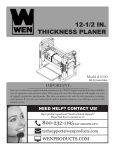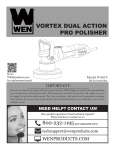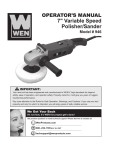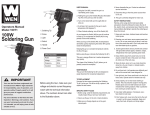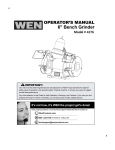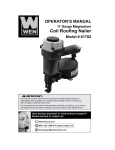Download WEN 6530 Use and Care Manual
Transcript
ELECTRIC PLANER Model # 6530 bit.ly/wenvideo IMPORTANT: Your new tool has been engineered and manufactured to WEN’s highest standards for dependability, ease of operation, and operator safety. When properly cared for, this product will supply you years of rugged, trouble-free performance. Pay close attention to the rules for safe operation, warnings, and cautions. If you use your tool properly and for intended purpose, you will enjoy years of safe, reliable service. NEED HELP? CONTACT US! Have product questions? Need technical support? Please feel free to contact us at: 800-232-1195 (M-F 8AM-5PM CST) [email protected] WENPRODUCTS.COM TABLE OF CONTENTS 2 3 4 5 7 7 10 13 14 16 Technical Data General Safety Rules Specific Safety Rules For Planer Electrical Information Know Your Planer Assembly and Adjustments Operation Maintenance Exploded View and Parts List Warranty TECHNICAL DATA Model Number: Motor: Speed: Cutting Width: Cutting Depth: Rabbeting Depth: Weight: Contents: 2 6530 120 V, 60 Hz, 6A 17,000 RPM 3-1/4˝ 1/8˝ 11/16˝ 6.5 lbs Planer Dust Bag Parallel Fence Bracket GENERAL SAFETY RULES Safety is a combination of common sense, staying alert and knowing how your item works. SAVE THESE SAFETY INSTRUCTIONS. WARNING: To avoid mistakes and serious injury, do not plug in your tool until the following steps have been read and understood. 1. READ and become familiar with this entire instruction manual. LEARN the tool’s applications, limitations, and possible hazards. 2. AVOID DANGEROUS CONDITIONS. Do not use power tools in wet or damp areas or expose them to rain. Keep work areas well lit. 3. DO NOT use power tools in the presence of flammable liquids or gases. 4. ALWAYS keep your work area clean, uncluttered, and well lit. DO NOT work on floor surfaces that are slippery with sawdust or wax. 5. KEEP BYSTANDERS AT A SAFE DISTANCE from the work area, especially when the tool is operating. NEVER allow children or pets near the tool. 6. DO NOT FORCE THE TOOL to do a job for which it was not designed. 7. DRESS FOR SAFETY. Do not wear loose clothing, gloves, neckties, or jewelry (rings, watches, etc.) when operating the tool. Inappropriate clothing and items can get caught in moving parts and draw you in. ALWAYS wear non-slip footwear and tie back long hair. 8. WEAR A FACE MASK OR DUST MASK to fight the dust produced by sawing operations. WARNING: Dust generated from certain materials can be hazardous to your health. Always operate the tool in a well-ventilated area and provide for proper dust removal. Use dust collection systems whenever possible. 9. ALWAYS remove the power cord plug from the electrical outlet when making adjustments, changing parts, cleaning, or working on the tool. 10. KEEP GUARDS IN PLACE AND IN WORKING ORDER. 11. AVOID ACCIDENTAL START-UPS. Make sure the power switch is in the OFF position before plugging in the power cord. 12. REMOVE ADJUSTMENT TOOLS. Always make sure all adjustment tools are removed from the saw before turning it on. 13. NEVER LEAVE A RUNNING TOOL UNATTENDED. Turn the power switch to OFF. Do not leave the tool until it has come to a complete stop. 3 GENERAL SAFETY RULES 14. NEVER STAND ON A TOOL. Serious injury could result if the tool tips or is accidentally hit. DO NOT store anything above or near the tool. 15. DO NOT OVERREACH. Keep proper footing and balance at all times. Wear oil-resistant rubber-soled footwear. Keep the floor clear of oil, scrap, and other debris. 16. MAINTAIN TOOLS PROPERLY. ALWAYS keep tools clean and in good working order. Follow instructions for lubricating and changing accessories. 17. CHECK FOR DAMAGED PARTS. Check for alignment of moving parts, jamming, breakage, improper mounting, or any other conditions that may affect the tool’s operation. Any part that is damaged should be properly repaired or replaced before use. 18. MAKE THE WORKSHOP CHILDPROOF. Use padlocks and master switches and ALWAYS remove starter keys. 19. DO NOT operate the tool if you are under the influence of drugs, alcohol, or medication that may affect your ability to properly use the tool. 20. USE SAFETY GOGGLES AT ALL TIMES that comply with ANSI Z87.1. Normal safety glasses only have impact resistant lenses and are not designed for safety. Wear a face or dust mask when working in a dusty environment. Use ear protection such as plugs or muffs during extended periods of operation. SPECIFIC RULES FOR THE PLANER WARNING: Do not operate this tool until it is completely assembled and installed according to the instructions. 1. Wait for the cutter to stop before setting the tool down. An exposed rotating cutter may engage the surface, leading to possible loss of control and serious injury. 2. Hold the power tool by insulated gripping surfaces only in case the cutter contacts its own cord. Cutting a “live” wire may make exposed metal parts of the tool “live” and could give the operator an electric shock. 3. Secure the workpiece to a stable platform using clamps or another practical method. Holding the work by hand or against the body leaves it unstable and may lead to a loss of control. 4. Secure the material being planed. Never hold it in your hand or across your legs. Small workpieces must be adequately secured so that the rotating planer blades don’t pick them up during the forward motion of the planer. Unstable support causes the blades to bind, resulting in a loss of control and possible injury. 5. Always start the planer before the blade is in contact with the workpiece. Let the blade reach full speed before using the tool. The planer can vibrate or chatter and possibly kickback if the speed while cutting is too slow. 6. Check the workpiece for nails. If there are nails, either remove them or set them well below intended finished surface. If the planer blades strike objects like nails it may cause serious personal injury from kickback. 4 SPECIFIC RULES FOR THE PLANER 7. Unplug the planer before changing accessories. Accidental start-ups may occur if the planer is plugged in during an accessory change. Before plugging the tool back in, check that the trigger lock is OFF. 8. After changing blades, rotate the blade cylinder (cutter drum) to make sure the blades don’t hit any part of the blade head housing and that the blade locking screws are tight. Loose or misaligned blades have the potential to strike tool housing and damage the tool as well as cause possible injury. 9. Always hold the tool firmly with both hands for maximum control. 10. Never pull the planer backwards over the workpiece. Loss of control may occur. 11. Do not put fingers or any objects into the chip ejector. Do not clean out chips while the tool is running. Contact with the blade drum will cause injury. 12. Remove the plug from power source before removing chips. The blades are hidden from view and you may be cut if the blade is contacted. 13. GFCI and personal protection devices such as electrician’s rubber gloves and footwear will increase personal safety. 14. Keep handles and hands dry, clean and free from oil and grease. Slippery surfaces cannot safely maintain control of the power tool. 15. Develop a periodic maintenance schedule for your tool. When cleaning a tool be careful not to disassemble any portion of the tool. Internal wires may be misplaced or pinched and safety guard return springs may be improperly mounted. 16. Certain cleaning agents such as gasoline, carbon tetrachloride, ammonia, etc. may damage plastic parts. ELECTRICAL INFORMATION GROUNDING INSTRUCTIONS IN THE EVENT OF A MALFUNCTION OR BREAKDOWN, grounding provides the path of least resistance for an electric current and reduces the risk of electric shock. This tool is equipped with an electric cord that has an equipment grounding conductor and a grounding plug. The plug MUST be plugged into a matching outlet that is properly installed and grounded in accordance with ALL local codes and ordinances. DO NOT MODIFY THE PLUG PROVIDED. If it will not fit the outlet, have the proper outlet installed by a licensed electrician. IMPROPER CONNECTION of the equipment grounding conductor can result in electric shock. The conductor with the green insulation (with or without yellow stripes) is the equipment grounding conductor. If repair or replacement of the electric cord or plug is necessary, DO NOT connect the equipment grounding conductor to a live terminal. 5 ELECTRICAL INFORMATION CHECK with a licensed electrician or service personnel if you do not completely understand the grounding instructions or whether the tool is properly grounded. CAUTION: In all cases, make certain the outlet in question is properly grounded. If you are not sure, have a licensed electrician check the outlet. WARNING: This tool is for indoor use only. Do not expose to rain or use in damp locations. Guidelines for using extension cords Make sure your extension cord is in good condition. When using an extension cord, be sure to use one heavy enough to carry the current your product will draw. An undersized cord will cause a drop in line voltage resulting in loss of power and overheating. The table below shows the correct size to be used according to cord length and nameplate ampere rating. When in doubt, use a heavier cord. The smaller the gauge number, the heavier the cord. AMPERAGE 6A REQUIRED GAUGE FOR EXTENSION CORDS 25 ft. 50 ft. 100 ft. 150 ft. 18 gauge 16 gauge 14 gauge 12 gauge Make sure your extension cord is properly wired and in good condition. Always replace a damaged extension cord or have it repaired by a qualified person before using it. Protect your extension cords from sharp objects, excessive heat and damp/wet areas. Use a separate electrical circuit for your tools. This circuit must not be less than a #12 wire and should be protected with a 15 A time-delayed fuse. Before connecting the motor to the power line, make sure the switch is in the OFF position and the electric current is rated the same as the current stamped on the motor nameplate. Running at a lower voltage will damage the motor. WARNING: This tool must be grounded while in use to protect the operator from electric shock. 6 KNOW YOUR PLANER Dust/Chip Extraction Port Dust/Chip Extraction Guide Switch ON/OFF Switch Trigger Lock Handle Depth Adjustment Knob Blade Wrench Adjustable Front Shoe Drive Belt Cover ASSEMBLY AND ADJUSTMENTS REMOVING OR INSTALLING PLANER BLADES WARNING: To avoid injury from accidental startups, turn switch OFF and remove the plug from the power source outlet before making any adjustments. WARNING: These blades cannot and should not be re-sharpened. WARNING: The planer blades are sharp and fragile and must be handled carefully to avoid injury to the user and damage to the blades. The planer blades have two cutting edges and may be reversed when one of the cutting edges becomes dull or chipped. Do not attempt to sharpen or use resharpened blades of any kind. Use only blades designated for use with this model, as other blades may not clamp securely in blade holder, causing vibration and a decrease in performance. 7 ASSEMBLY AND ADJUSTMENTS REMOVING OR INSTALLING PLANER BLADES (CONT.) 1. Disconnect the planer from the power source. 2. Using the wrench supplied, loosen all clamping screws. 3. Slide out the blade. 4. Clean out all chips or foreign matter adhering to the blade drum and the blade. 5. If one edge is dull, reverse the blade. If both edges are dull, remove the blade and replace it with a new blade. 6. Slide the good blade face up into the blade retainer of the blade drum. The ridge along the blade should be on the opposite side of the clamping screws. 7. Tighten the clamping screws, ensuring that they are tightened evenly. 8. Repeat for the second blade, making sure that both blades are set to the same cutting level and positioned in the center of the blade drum. Otherwise, your planed surface will be rough and uneven. CAUTION: Tighten all clamping screws carefully when attaching the blades to the planer. A loose clamping screw can be extremely dangerous. Check regularly to see that they are tightened securely. NOTICE: Always change both blades at the same time. Use blades of the same dimensions and weight. Otherwise, the resulting imbalance can cause vibration and poor planing action while shortening the life of the blade and the tool. NOTICE: Your planed surface will end up rough and uneven unless the blades are properly and securely set. The blades must be mounted so that the cutting edge is absolutely level (parallel to the surface of the rear shoe). 8 ASSEMBLY AND ADJUSTMENTS BLADE ALIGNMENT To ensure an even cut, the blade must be adjusted so that it aligns with the outside edge of the front and rear shoes. This alignment can be achieved as follows: 1. Place a straight edge or a piece of wood along the outside surface of the front and rear shoes. Slide the planer blade to just contact the straight edge or wood. 2. Make sure the blade sits correctly in the holder groove of the cutter drum. 3. You may then tighten the clamping screws securing the blade and use your planer. ADJUSTING THE DEPTH OF CUTTING CAUTION - Always ensure that the tool is switched OFF and unplugged from the power supply before making adjustments or installing or removing blades. Wait until the blades come to a complete stop before adjusting the depth of the cut. 1. Disconnect the planer from the power source. 2. Rotate the depth adjustment knob clockwise for a deeper cut or counter-clockwise for a shallower cut. The minimum cutting increment is 1/128” (0.2 mm). Note: If it is necessary to accurately determine the depth of cut, plane a scrap piece of wood, measure the difference in thickness and adjust the settings accordingly. CAUTION - Always ensure that the number on the ring is at the “0” position when the tool is not in use. At this position, the blade cannot cut the workpiece. SWITCHING ON AND OFF CAUTION - Before plugging the machine into the power supply, always check that the trigger switch and trigger lock work properly. The tool is equipped with a trigger lock to avoid unintentional start-ups. To turn the planer on, press the trigger lock and then squeeze the trigger switch. To switch off, release the trigger switch. 9 OPERATION PLANING 1. Check that the workpiece is held in place securely on your work surface. Hold the planer firmly with both hands. Rest the front shoe flat on the workpiece surface, ensuring that the blades do not make contact with the workpiece. 2. Switch the tool on and wait for the blades to reach full speed. 3. Move the tool gently forward, applying pressure on the front of the tool at the beginning of planing, and at the rear of the tool toward the end of the planing stroke. 4. Push the planer beyond the edge of the workpiece without tilting it downwards. NOTICE: Planing is easier if you incline the workpiece slightly away from you so that you plane “downhill”. The rate of planing and the depth of the cut determine the quality of the finish. For rough cutting, you can increase the depth of cut. To achieve a good finish, you will need to reduce the depth of the cut while advancing the tool more slowly. NOTICE: Moving the machine too fast may cause a poor quality of cut and can damage the blades or the motor. Moving the machine too slowly may burn or mar the cut. The proper feed rate will depend on the type of material being cut and the depth of the cut. Practice first on a scrap piece of material to gauge the correct feed rate and cutting dimensions. CAUTION: The motor may stall if improperly used or overloaded. Reduce the pressure (feed rate) or depth of cut to prevent possible damage to the tool if the motor labors. CHAMFERING To make a chamfered cut, first align the “V” grooves in the front shoe of the planer with the corner edge of the workpiece. 1. Adjust to desired depth of cut. 2. Place the “V” groove on the front adjustable shoe over the edge being beveled. Be sure the blades are not touching the work. Place weight on the depth adjustment knob so that the “V” groove is absolutely flat on the edge to be beveled. 3. Grasp the tool firmly with both hands, turn the tool on and push the plane forward with steady pressure on the front adjustable shoe. 10 OPERATION TOOL PARK REST The park rest swings down to help keep the blade from coming into contact with the work surface when the planer is not in use. The tool park rest was designed to swing up and out of the way by it itself when the back of the planer crosses the leading edge of the workpiece. TOOL PARK REST PARALLEL FENCE CAUTION: Always ensure that the tool is switched off and unplugged from the power supply. Wait until the blades have come to a complete standstill before installing or adjusting the parallel fence. 1. Disconnect the planer from the power source. 2. Use the bracket fixing knob to secure the parallel fence bracket to the left-hand side of the planer. 3. Slide the parallel fence onto the bracket. Position the fence to the desired width. 4. Lock the parallel fence in position with the fence knob and coach bolt. 11 OPERATION EXTRACTING SHAVINGS The shavings can be set to flow to either side of the tool to suit the task at hand. Set the extraction guide switch to point toward the extraction port that you wish the chips to flow towards. If desired, attach the dust bag by simply sliding the nozzle onto the appropriate dust extraction port. For efficient operation, empty the dust bag when it is no more than half full, allowing for better airflow through the bag. Alternatively, the dust extraction adaptor can be fitted to the appropriate port to allow a dust extraction system or a suitable vacuum cleaner to be connected to the tool for a cleaner and safer work area. NOTICE: Shavings may jam in the dust extraction port when cutting damp wood. Never stick your finger into the dust extraction port. Clean out the shavings with a stick, but only when the cutter has stopped running and the tool has been unplugged from the power source. RABBETING DEPTH GAUGE CAUTION: Always ensure that the tool is switched off and unplugged from the power supply before adjusting or installing the rabbeting depth gauge. Wait until the blades have come to a complete stop before making any adjustments. 1. Disconnect the planer from the power source. 2. Attach the rabbeting depth gauge to the right-hand side of the planer using the depth gauge knob. 3. Loosen the knob, position the depth gauge to the desired rabbeting depth, and then retighten the knob. When the depth gauge touches the unplaned section of the workpiece to the right-hand side of the tool, the rabbeting is to the required depth. NOTICE: The rabbeting depth gauge allows only approximate depth setting. If it is necessary to rabbet to a precise depth, plane a scrap piece of wood, measure the rabbeted depth, and adjust the setting as necessary. 12 MAINTENANCE SERVICE: Preventive maintenance performed by unauthorized personnel may result in misplacing of internal wires and components, possibly causing a serious hazard. We recommend that all tool service be performed by a WEN Service Center or Authorized WEN Service Station. TOOL LUBRICATION: Your tool has been properly lubricated and is ready to use. It is recommended that tools with gears be regreased with a special gear lubricant at every brush change. CARBON BRUSHES: The brushes in your tool have been engineered for many hours of dependable service. To maintain peak efficiency of the motor, we recommend examining the brushes every two to six months. Only genuine WEN replacement brushes designed specifically for your tool should be used. BEARINGS: Bearings that become noisy (due to heavy load or abrasive material cutting) should be replaced as soon as possible to avoid overheating or motor failure. CLEANING: Ventilation openings and switch levers must be kept clean and free of foreign matter. Do not attempt to clean these components by inserting pointed objects through openings. WARNING: To avoid accidents, always disconnect the tool from the power supply before cleaning or performing any maintenance. The tool may be cleaned most effectively with compressed dry air. Always wear safety goggles when cleaning tools with compressed air. WARNING: Certain cleaning agents and solvents damage plastic parts. Some of these are: gasoline, carbon tetrachloride, chlorinated cleaning solvents, ammonia and household detergents that contain ammonia. 13 EXPLODED VIEW AND PARTS LIST 14 EXPLODED VIEW AND PARTS LIST Item # 1 2 3 4 5 6 7 8 9 10 11 12 13 14 15 16 17 18 19 20 21 22 23 24 25 26 27 28 29 30 31 32 33 34 35 Stock # 6530-001 6530-002 6530-003 6530-004 6530-005 6530-006 6530-007 6530-008 6530-009 6530-010 6530-011 6530-012 6530-013 6530-014 6530-015 6530-016 6530-017 6530-018 6530-019 6530-020 6530-021 6530-022 6530-023 6530-024 6530-025 6530-026 6530-027 6530-028 6530-029 6530-030 6530-031 6530-032 6530-033 6530-034 6530-035 Description Nameplate Motor cover Rubber cover Screw Right housing Knob cover Adjust knob Regulative shaft Graduation ring Ball Ball Ball spring Front shoe Adjust spring Adjust support Belt Belt cover Sleeve Torsional spring Baffle Tool carrier Ball bearing Blade drum Ball bearing Screw Big washer Belt pulley Washer Nut Left housing Air deflector Driving wheel Ball bearing Rotor Screw Item # 36 37 38 39 40 41 42 43 44 45 46 47 51 52 53 54 55 56 57 58 59 60 61 62 63 64 65 66 67 68 69 70 Stock # 6530-036 6530-037 6530-038 6530-039 6530-040 6530-041 6530-042 6530-043 6530-044 6530-045 6530-046 6530-047 6530-051 6530-052 6530-053 6530-054 6530-055 6530-056 6530-057 6530-058 6530-059 6530-060 6530-061 6530-062 6530-063 6530-064 6530-065 6530-066 6530-067 6530-068 6530-069 6530-070 Description Washer Stator Carbon brush Brush lining Cable clamp Capacitance Spring Knob Switch Terminal block Support Pin Rear shoe Panel strip Cable bushing Adjusting plate Ball spring Spring seat Knob Thumb nut Fixation frame Bolt Baffle Depth scale Wrench Wrench box Lock-knob Cable Connecting hose Dust bag Connecting host Screw 15 LIMITED TWO YEAR WARRANTY WEN Products is committed to building tools that are dependable for years. Our warranties are consistent with this commitment and our dedication to quality. LIMITED WARRANTY OF WEN CONSUMER POWER TOOLS PRODUCTS FOR HOME USE GREAT LAKES TECHNOLOGIES, LLC (“Seller”) warrants to the original purchaser only, that all WEN consumer power tools will be free from defects in material or workmanship for a period of two (2) years from date of purchase. Ninety days for all WEN products, if the tool is used for professional use. SELLER’S SOLE OBLIGATION AND YOUR EXCLUSIVE REMEDY under this Limited Warranty and, to the extent permitted by law, any warranty or condition implied by law, shall be the repair or replacement of parts, without charge, which are defective in material or workmanship and which have not been misused, carelessly handled, or misrepaired by persons other than Seller or Authorized Service Center. To make a claim under this Limited Warranty, you must return the complete power tool product; transportation prepaid, to Great Lakes Technologies, LLC – 1675 Holmes Road – Elgin, IL. 60123 with a copy of the original receipt which is legible and clearly defines Date of Purchase including month and year and Place of Purchase. THIS LIMITED WARRANTY DOES NOT APPLY TO ACCESSORY ITEMS SUCH AS CIRCULAR SAW BLADES, DRILL BITS, ROUTER BITS, JIGSAW BLADES, SANDING BELTS, GRINDING WHEELS AND OTHER RELATED ITEMS. ANY IMPLIED WARRANTIES SHALL BE LIMITED IN DURATION TO TWO (2) YEARS FROM DATE OF PURCHASE. SOME STATES IN THE U.S., SOME CANADIAN PROVINCES DO NOT ALLOW LIMITATIONS ON HOW LONG AN IMPLIED WARRANTY LASTS, SO THE ABOVE LIMITATION MAY NOT APPLY TO YOU. IN NO EVENT SHALL SELLER BE LIABLE FOR ANY INCIDENTAL OR CONSEQUENTIAL DAMAGES (INCLUDING BUT NOT LIMITED TO LIABILITY FOR LOSS OF PROFITS) ARISING FROM THE SALE OR USE OF THIS PRODUCT. SOME STATES IN THE U.S. AND SOME CANADIAN PROVINCES DO NOT ALLOW THE EXCLUSION OR LIMITATION OF INCIDENTAL OR CONSEQUENTIAL DAMAGES, SO THE ABOVE LIMITATION OR EXCLUSION MAY NOT APPLY TO YOU. THIS LIMITED WARRANTY GIVES YOU SPECIFIC LEGAL RIGHTS, AND YOU MAY ALSO HAVE OTHER RIGHTS WHICH VARY FROM STATE TO STATE IN THE U.S., PROVINCE TO PROVINCE IN CANADA AND FROM COUNTRY TO COUNTRY. THIS LIMITED WARRANTY APPLIES ONLY TO PORTABLE ELECTRIC TOOLS, BENCH POWER TOOLS, OUTDOOR POWER EQUIPMENT AND PNEUMATIC TOOLS SOLD WITHIN THE UNITED STATES OF AMERICA, CANADA AND THE COMMONWEALTH OF PUERTO RICO. FOR WARRANTY COVERAGE WITHIN OTHER COUNTRIES, CONTACT THE WEN CUSTOMER SUPPORT LINE. 16