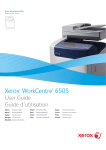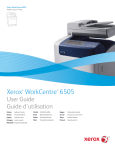Transcript
Xerox® WorkCentre® 6505 Color Laser Multifunction Printer Menu Map Note: See the User Guide for complete menu details. Scroll up Accept the menu selection Display any active job status Enter the system menu Go up one level or move left Go down one level or move right Return/go up one level Billing Meters Total Impression Color Impression Black Impression Admin Menu Fax Address Book... PCL Settings... PDF Settings... PostScript Settings... Network Setup... Fax Settings... USB Setup... System Setup... Maintenance... Secure Settings... Ethernet TCP/IP Protocol Host Access List Initialize NVM Adobe Protocol Ans Select Auto Answer Fax Auto Ans.Tel/FAX Auto Ans. Ans/FAX Ring Tone Volume Junk Fax Filter Defaults Settings Copy Defaults... Scan Defaults.. Fax Defaults... Print from USB Defaults... Set task defaults. Tray Settings Tray... Check the record of jobs printed. Dansk Česky Polski Magyar Türkçe Русский Set or change printer administration settings. Can be password protected. System Configuration PCL Fonts List PCLMacro List PS Fonts List PDF Fonts List Job History Error History Printer Meter Demo Page Protocol Monitor Fax Address Book Email Address Book Server Address Fax Activity Fax Pending Français Italiano Deutsch Español Português Nederlands Svenska Scroll down Print a hard copy of information stored in the printer. Information Pages Menu Map Enter the address book www.xerox.com/office/WC6505docs Fax Cover Page DRPD Pattern 2-Sided Print Panel Language English Français Italiano Deutsch Español Dansk Nederlands Português Svenska Русский Magyar Česky Polski Türkçe Discard Size ECM Modem Speed Country Fax Activity Power Saver Time Alert Tone RAM Disk* Size Mismatch Start Up Page F/W Version Automatic Registration Adjust Adjust Color Registration Clean Developer Toner Refresh Imaging Unit Refresh Reset Fuser * Requires Optional Memory = Additional items not shown Paper Size Paper Type Display Popup © 2011 Xerox Corporation. All Rights Reserved. XEROX® and XEROX and Design® are trademarks of Xerox Corporation in the United States and/or other countries. Page 1 of 1