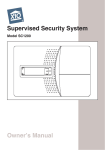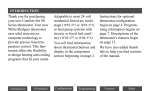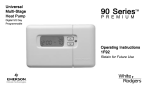Download X10 Wireless Technology MK19A User's Manual
Transcript
MODEL MK19A WIRELESS MOUSE REMOTE SYSTEM INCLUDES JR20A MOUSE REMOTE AND JR21A W IRELESS RECEIVER OWNERS MANUAL READ THIS FIRST! SAFETY CONSIDERATIONS Remember to exercise good common sense when using your X-10 Mouse Remote for home automation applications - especially when scheduling unattended devices. There can be some unexpected consequences if not used with care. For example, an empty coffee pot can be remotely turned on. If that should happen, your coffee pot could be damaged from overheating. If an electric heater is turned on by remote control while clothing is draped over it, a fire could result. DO NOT USE the system for the control of high power heating appliances such as portable heaters. Caution: To reduce the risk of electric shock, do not disassemble any part of the Home Automation System. No userserviceable parts are inside. If you spill liquid on any accessory unit (Modules, etc.) disconnect the unit from the AC outlet to prevent possible fire or shock hazard and consult authorized service personnel. Powerline operated equipment or accessories connected to any of these units should bear the UL listing or CSA certification mark and should not have been modified in any way that might defeat their safety features. Warning: To prevent electric shock hazard, do not expose any part of the Home Automation System to rain or moisture. FCC CAUTION THIS DEVICE COMPLIES WITH PART 15 OF THE FCC RULES. OPERATION IS SUBJECT TO THE FOLLOWING TWO CONDITIONS: (1) THIS DEVICE MAY NOT CAUSE HARMFUL INTERFERENCE, AND (2) THIS DEVICE MUST ACCEPT ANY INTERFERENCE RECEIVED, INCLUDING INTERFERENCE THAT MAY CAUSE UNDESIRED OPERATION. This equipment generates and uses radio frequency energy, and if not installed and used properly, that is, in strict accordance with the manufacturers instructions, it may cause interference to radio and television reception. It has been type tested and found to comply with the limits for remote control devices in accordance with the specifications in Sub-Parts B and C of Part 15 of FCC Rules, which are designed to provide reasonable protection against such interference in a residential installation. However, there is no guarantee that interference will not occur in a particular installation. If this equipment does cause interference to radio or television reception, which can be determined by unplugging the equipment, try to correct the interference by one or more of the following measures. Reorient the antenna of the radio/TV experiencing the interference. Relocate the interface with respect to the radio/TV. Move the interface away from the radio/TV. Plug the interface into an outlet on a different electrical circuit from the radio/TV experiencing the interference. If necessary, consult your local Dealer for additional suggestions. NOTE: Modifications to any of the components in this kit will void the users authority to operate this equipment. 2 3 C ONTENTS INTRODUCTION .................................. 5 BATTERY INSTALLATION ......................... 6 SETTING UP YOUR MOUSE REMOTE .......... 7 B UTTON DESCRIPTIONS ...................... 7 B UTTON DEFAULTS ............................ 9 MOUSE OPERATION ........................ 14 MOUSE S OFTWARE INSTALLATION ......... 16 MOUSE S OFTWARE CONFIGURATION .... 16 T YPICAL APPLICATION SCENARIO .......... 21 S ETTING UP FOR TV, VCR, CD, C ABLE BOX AND SATELLITE RECEIVER ..... 22 C ODE LISTINGS ............................. 23 USING AUX TO CONTROL A SECOND TV, VCR, C ABLE B OX OR SATELLITE RECEIVER .................................... 32 S EARCHING FOR CODES .................. 34 IDENTIFYING CODES FOUND USING THE SEARCH PROCEDURE ................... 35 S ETTING THE SLEEP TIMER .................. 36 HOME AUTOMATION ........................... 37 C ONTROLLERS AND MODULES ............. 37 H OUSE CODES AND UNIT CODES ....... 38 INSTALLING HOME AUTOMATION C OMPONENTS .............................. 39 T RANSCEIVER MODULE ..................... 39 LAMP MODULE .............................. 40 CONTROLLING X-10 M ODULES ............. 41 T O SET THE X-10 SLEEP TIMER ............ 42 C HANGING THE X-10 HOUSE CODE: ... 43 C ONTROLLING AN IR M INI CONTROLLER ...................... 44 E XPANDING YOUR S YSTEM ................ 45 TROUBLESHOOTING ........................... 47 MOUSE RELATED PROBLEMS ................. 48 SYSTEM REQUIREMENTS ...................... 50 W ARRANTY ................................... 51 4 INTRODUCTION Congratulations on your purchase of the X-10 Mouse Remote and Wireless Receiver. Wireless Mouse.... The MK19A kit consists of a remote control (JR20A) and a wireless receiver (JR21A). The remote control sends wireless RF signals to the receiver which is connected to your PC. You plug the receiver into the serial port or PS/2 port on your PC and plug your regular mouse into the socket on the receiver. This lets you use the remote as a wireless mouse. You use the mouse pad on the front of the remote to move the cursor around the PC screen, and use the buttons on the back of the remote as the left and right mouse buttons. Its that simple! However, to take advantage of the advanced features of the Mouse Remote, you can install the software that came with it. This lets you configure the remotes special function buttons (WEB, DVD, CD, and Phone). You can configure these buttons to perform special functions such as launching your WEB Browser, for example. Universal Remote.... You can use the Mouse Remote as a Universal Remote, to control most audio/ video products. Control your TV, VCR, Cable Box, Satellite Receiver, etc. all from the same convenient and easy to use remote. Make your lights and appliances go to work for you.... The X-10 Mouse Remote will control most or all of your video and audio equipment. But what really sets it apart from other universal remotes is that you can also control almost any light or appliance in your home - even in another room! And its easy to install. Within minutes, you can be using your X-10 Mouse Remote to dim the lights, start brewing a fresh pot of coffee and play your favorite movie! (Requires X-10 Transceiver and Modules, sold separately). 5 SETTING UP YOUR M OUSE R EMOTE Here are just some of the things you can do with your X-10 Mouse Remote... BUTTON DESCRIPTIONS INDICATOR LIGHT Control your entire audio/video and lighting setup for the ultimate Home Theater experience. Turn on lights at night to scare away intruders if you hear a noise. Start the coffee from your bedroom when you wake up. Turn on your electric blanket before the movie ends, so its nice and warm when you go to bed. Use this manual to become familiar with your Mouse Remote.... This manual will explain how to set up your Mouse Remote to use it with your PC as a wireless mouse. Next, it shows you how to set it up to control your existing Audio/Video equipment. Next, it will show you how you can use it with an X-10 Transceiver Module and Lamp Module (sold separately) to operate electrical devices in your home. Finally, the manual will show how you can expand your system with some of the many additional X-10 products you can purchase. BATTERY INSTALLATION 1. Push the tab and lift off the battery cover. The indicator light flashes when a key is pressed (if the key is available in the selected mode). POWER Works in the same way as your original remote. Turns All Lights On in X-10 mode. SET UP Used to set up the remote to control your TV, VCR, Cable, etc. PC Press first to access WEB, DVD, PHONE, or CD functions. X-10 Lets you control X-10 Modules to operate lamps and appliances around the home. WEB Can be configured with the enclosed software to launch your browser, etc. DVD Can be configured with the enclosed software to play disks in your DVD drive. PHONE Can be configured with the enclosed software to launch telephony/fax applications, etc. CD Can be configured with the enclosed software to launch the PCs CD player. AUX, TV, CBL, SAT, VCR Used to select the device you want to control. SAT includes DSS receivers. 0-9 2. Fit four AAA alkaline batteries, taking care to match the + and marks in the battery compartment. Used as your original remote and to enter device codes. Can also be configured to perform PC functions. UP ARROW Used for shift when in PC mode. ENTER Used to confirm certain entries. 6 7 VOLUME +/- (UP/DOWN) Works like your original remote. Also brightens and dims lamps in X-10 mode. Works as Line Up/Down in PC mode. CHANNEL +/- (UP/DOWN) The Mouse Remote buttons can be programmed to perform various functions using the Mouse Remote software, but they are pre-programmed with the following defaults: Works like your original remote. Also works as on and off in X-10 mode. Also works as Page Up/Down in PC mode. When PC mode is selected the keys default to the following: Key PC MOUSE PAD Power Enter Play Rew FF Stop Rec Pause 0 1 2 3 4 5 6 7 8 9 Vol+ VolCH+ CHMute A.B Display Close Application Enter Nudge mouse cursor up Nudge mouse cursor left Nudge mouse cursor right Nudge mouse cursor down 0 1 2 3 4 5 6 7 8 9 Line Up Line Down Page Up Page Down Minimize Maximize Moves the cursor around the screen. MOUSE BUTTONS (ON BACK) Used as left and right (looking from front) mouse buttons. MUTE Works the same as your original remote. Also turns All Modules Off in X-10 mode. Also works as Maximize in PC mode. A-B Used as a TV/VCR button. DISP Used to access on-screen information. Also works as Minimize in PC mode. PLAY, REW, FF, STOP Work the same as on your original VCR remote. SELECT Used for menu selections on DSS receivers. TIMER Used to set the Sleep Timer to automatically switch off the TV or X-10 Modules after a preset time. GUIDE Displays the main menu on DSS receivers. REC Record button. Works the same as your original VCR remote. You must press the REC button twice to begin recording. PAUSE Works the same as your VCR remote. Key below + Shift 0 1 2 3 4 5 6 7 8 9 Vol+ VolCH+ CHMute A.B Display Home Up Arrow Page Up Left Arrow Right Arrow End Down Arrow Page Down Line Up Line Down Page Up Page Down Minimize Maximize LAST Selects the last channel selected. 8 9 When WEB mode is selected the keys default to the following: When DVD mode is selected the keys default to the following: Key WEB Key DVD WEB Power Enter Play Rew FF Stop Rec Pause 0 1 2 3 4 5 6 7 8 9 Vol+ VolCH+ CHMute A.B Display Default Browser www.x10.com www.pc.orcaweb.com Line Up Line Down Page Up Page Down Minimize Maximize Power Enter Play Rew FF Stop Rec Pause 0 1 2 3 4 5 6 7 8 9 Vol+ VolCH+ CHMute A.B Display 0 1 2 3 4 5 6 7 8 9 Line Up Line Down Page Up Page Down Minimize Maximize Key below + Shift 0 1 2 3 4 5 6 7 8 9 Vol+ VolCH+ CHMute A.B Display Home Up Arrow Page Up Left Arrow Right Arrow End Down Arrow Page Down Line Up Line Down Page Up Page Down Minimize Maximize 10 Key below + Shift 0 1 2 3 4 5 6 7 8 9 Vol+ VolCH+ CHMute A.B Display Home Up Arrow Page Up Left Arrow Right Arrow End Down Arrow Page Down Line Up Line Down Page Up Page Down Minimize Maximize 11 When CD mode is selected the keys default to the following: When PHONE mode is selected the keys default to the following: Key CD Key PHONE Power Enter Play Rew FF Stop Rec Pause 0 1 2 3 4 5 6 7 8 9 Vol+ VolCH+ CHMute A.B Display Play CD Previous Track Next Track Stop CD Pause CD CD Track 10 CD Track 1 CD Track 2 CD Track 3 CD Track 4 CD Track 5 CD Track 6 CD Track 7 CD Track 8 CD Track 9 Master Vol+ Master VolNext Track Previous Track Master Mute Maximize PHONE Power Enter Play Rew FF Stop Rec Pause 0 1 2 3 4 5 6 7 8 9 Vol+ VolCH+ CHMute A.B Display Default Dialer 0 1 2 3 4 5 6 7 8 9 Line Up Line Down Page Up Page Down Minimize Maximize Key below + Shift 0 1 2 3 4 5 6 7 8 9 Vol+ VolCH+ CHMute A.B Display CD Track 20 CD Track 11 CD Track 12 CD Track 13 CD Track 14 CD Track 15 CD Track 16 CD Track 17 CD Track 18 CD Track 19 Master Vol+ Master VolNext Track Previous Track Master Mute F1 - 12 Key below + Shift 0 1 2 3 4 5 6 7 8 9 Vol+ VolCH+ CHMute A.B Display 0 Home Up Arrow Page Up Left Arrow Right Arrow End Down Arrow Page Down Line Up Line Down Page Up Page Down Minimize Maximize 13 MOUSE OPERATION The MK19A kit consists of a remote control (JR20A) and a wireless receiver (JR21A). The remote control sends wireless RF signals (from up to 40 ft. away) to the receiver which is connected to your PC. You plug the receiver into the serial or PS/2 port on your PC and plug your regular mouse into the socket on the receiver. If you have a serial mouse.... To your serial mouse To serial port on your PC If you have a PS/2 mouse.... To install the JR21A Mouse Receiver: First shut down and turn off your PC. Unplug your mouse and plug the mouse Receiver into your PCs mouse port (use the enclosed adapter if you have a PS/2 port). Plug your existing mouse into the socket on the Receiver. Set the switch on the Receiver to the front position. Turn on your PC. IMPORTANT: You cannot connect the Mouse Receiver to a PS/2 port while the PC is turned on. If you try this, your PC will not recognize your mouse. You can attach the Receiver to a serial port while the PC is turned on but you will then need to re-boot your computer. Wait for about 10 seconds after rebooting. Now you can use the JR20A remote as a wireless mouse. You use the mouse pad on the front of the remote to move the cursor around the PC screen, and use the buttons on the back of the remote as the left and right mouse buttons. Its that simple! mouse pad left mouse button (on back) To PS/2 port on your PC (using supplied adapter) To your PS/ 2 mouse right mouse button (on back) You can, at any time, still use your existing mouse, which always overrides the Mouse Remote. If you want to stop the JR21A receiver from receiving signals from the Mouse Remote for a period of time, set the switch on the JR21A to the back position. Remember to set it back to the front position next time you want to use the Mouse Remote. Using the Mouse Remote to move the cursor around the screen and open and close applications is very easy to do and allows you, for example, to give PC presentations from across the room. 14 15 However, to take advantage of the advanced features of the Mouse Remote, you can install the software that came with it. This lets you configure the remotes special function buttons such as PC, WEB, DVD, PHONE, CD, etc. You can configure these buttons to perform special functions such as launching your WEB Browser, for example. If you prefer you can just use the defaults Listed on pages 9 to 13. MOUSE SOFTWARE INSTALLATION When the Mouse Remote picture is displayed, moving the cursor around the screen causes programmable buttons or buttons with additional help (setup/X10/TV/CBL/SAT/VCR) to illuminate. Double-clicking on these buttons will allow them to be programmed or show additional help. Right-clicking on these buttons will display a pop-up menu offering additional options. When you double-click on a button the window shown below is displayed. Installation for Windows 3.x Insert the Mouse Setup Disk or CD into your Floppy or CD drive. Launch File Manager and click on the drive letter for your Floppy or CD drive and double-click on Setup.exe. Follow the on-screen prompts to install the Mouse Remote software. After the installation is complete you will be given the opportunity to read the README file. Remember to re-boot your computer after installing the software. Installation for Windows 95. Insert Mouse Setup Floppy or CD into your Floppy or CD drive. Use Explorer to open your Floppy or CD drive and double-click on Setup.exe. Follow the onscreen prompts to install the mouse software. After the installation is complete you will be given the opportunity to read the README file. Remember to re-boot your computer after installing the software. Configuration Windows 3.x: click on the RF Remote Mouse icon in the control panel or click on the minimized mouse icon on the desktop and select the Configure option from the menu, to bring up a picture of the Remote. Windows 95: click the remote mouse tray icon and select the Configure option from the menu, to bring up a picture of the Mouse Remote. (See page 20 also). 16 This window lets you configure the button for what you want it to do. There are 6 different things that you can program a button to do. These are: Launch WWW Multimedia Edit System Messages Launch lets you launch any application you choose from the button. For example: To set up button number 1 to launch your word processor: Click on the Mouse Remote icon (on the desktop for Win 3.x or in the taskbar for Windows 95) and then click Configure. When you see the picture of the Mouse Remote, click on the PC key and then double-click on the number 1 button. When you see the picture above, click on Launch. 17 Clicking on the Launch button on the screen shown on page 17 displays a window similar to the one below. The actual window you see depends on what button you clicked and will be different for Launch, WWW, Multimedia, Edit, System, and Messages. In this case you clicked on Launch so you will see the window above. Next click in the File name box and then type in the path and name for your word processor, or browse to find its location. Click OK to exit the above window and then again to exit the window on page 17. Then close the picture of the Mouse Remote. Now any time you press PC followed by 1 on the Mouse Remote, you will launch your word processor. WWW lets you go straight to whatever URL you designate (after launching your browser). When you click on WWW you will see a window with a dialog box into which you type the WEB address that you want the button to take you to. Multimedia lets you control your PC's CD or DVD player, etc. from the button. For example to set up a DVD player: On the Configuration picture for the Mouse Remote, first click on PC, then click on DVD then double click on Play. . When you see the screen on page 17, click on Multimedia. Select DVD Player for the media device and Play for the function. Repeat the above steps for Stop, FF, REW, Pause, etc. Edit lets you set up any key to perform tasks such as Page Up, Page Down, Tab, Home, Type etc. Type allows to you assign text to a button so that it will be typed into any box you place the cursor over. For example you could assign a password to any button and then type it into a dialog box with the press of a button when you launch Compuserve® or America Online,® etc. 18 System lets you set up any button to maximize, minimize, or resize windows, close applications, shut down Windows® select the Windows 95® Start button, etc. Messages This is an advanced feature that will primarily be used by programmers. It allows application specific information to be directed to the associated windows application. Refer to the on-line help for more information. Virtual Keyboard You can set up any key to launch your e-mail application, word processor, notepad, etc. you can then launch a virtual keyboard. This lets you move the cursor around the screen and press buttons on the virtual keyboard to type text from the Mouse Remote. To assign the virtual keyboard to the A-B button for example: Select Configure, click on PC, doubleclick on A-B and select System. Then select Virtual Keyboard for the function. Then to use the Virtual keyboard: launch your word processor, e-mail, etc. then press PC followed by A-B on the Mouse Remote. The picture above will appear on top of your word processor. Move the cursor over each key and click the left mouse button on the back of the Mouse Remote (looking from the front) to press the virtual key. When youve finished typing press Enter on the Virtual Keyboard to enter the text into your word processor (or whatever other application is on the screen behind the Virtual Keyboard. 19 Note that the mouse pad and the buttons on the back of the remote are always active, no matter what mode the remote is in (PC, TV, VCR, etc.). Note however that the special function buttons (WEB, PHONE, CD, DVD) are only active after the PC button has been pressed. Note also that the mouse cursor will move faster as you press harder on the mouse pad. It actually has three distinct speeds. Note also that speed, mouse trails, etc. can be set from the Remote Mouse Properties Sheet in the Control Panel. Normally you will configure the Mouse Remotes buttons by clicking on the Tray icon (Windows 95) and then clicking Configure. If the tray icon is NOT visible in the system tray (because you closed it) Select Start, then Programs, then Remote, then Remote Mouse Buttons, to again show the Remote Mouse tray icon. Click on the tray icon then click Configure. Alternatively: If the tray icon is NOT visible a Configure button will be available in the properties sheet (in the Control Panel) allowing you to configure the Mouse Remote Buttons from there. If the tray icon IS visible in the system tray there is no Configure button in the Properties Sheet, so the Mouse Remote Buttons can be configured by clicking on the tray icon and then selecting Configure. There is extensive on-line help available for the Mouse Remote software, so it is suggested that you refer to this help for more details. Note also that information on what each button does is available with the right-click of the mouse. TYPICAL A PPLICATION SCENARIO Heres a typical scenario that gives you an idea of what you can do with the power of the Mouse Remote: Program 10 WEB sites into the numeric keys (e.g. 1 for www.x10.com, 2 for www.orcaweb.com...), then sit back in your armchair and press the PC key followed by the WEB key to launch your WEB browser. Then position the cursor over the URL field and press 1, 2, etc. to go directly to the address and read the latest information from each WEB site. Then using the channel up and down keys and volume up and down keys as scroll functions page through the site, while listening to a CD that you set to play on your PCs CD player earlier. After a while, skip back to track 7 on the CD by pressing CD followed by 7. Then return to WEB browsing mode by pressing the WEB key. Later still, as it starts to get dark, press the X-10 key and turn on the living room lights.* Then press the CD key and press pause while you answer the phone. Press the Power button to close your WEB browser and then press the PHONE button that you previously configured to launch Pointcast. Sit back and relax while you read the latest issue of Wired . magazine on-line. To configure the above: Click the tray icon and select Configure. Click the PC button then double-click the WEB button, then click Launch. Type in the name of your browser, or Browse to find its location. Click OK twice. Click the PC button, then double-click button 1. Click WWW, then type the desired WEB address. Click OK. Repeat the process for each address you want to program for each numeric button. Click PC, then CD, then double-click Play. Click Multimedia. Select your media device and function (Play). Repeat the process for Stop, Pause, FF, REW, MUTE, numeric keys, etc. * Required X-10 Transceiver and Modules (sold separately). 20 Get the idea? 21 SETTING UP FOR TV, VCR, CABLE, CD, AND SATELLITE RECEIVER 1. Turn on the device you want to control (TV, VCR, cable box, satellite receiver etc.). 2. Press and hold SETUP until the LED indicator lights steadily. Release the SETUP button. 3. Press and release the mode button that matches the device you want to control. The LED blinks once. Use AUX for CDs. 4. Enter the 3 digit Code from the Library Code Tables. The LED turns off after the last digit entered. 5. Point the remote at the device and press the POWER button. Your device should turn off. 6. Turn your device on and press CH +. If the device responds, setup is complete. Notes: For CD players use the AUX button. For Laser Disks use the VCR button. If your TV/VCR/Cable Box/Satellite Receiver does not respond, try the other 22 codes for your brand. If it still doesnt respond, try the Code Search method on page 34. If the LED blinks rapidly when you enter the code, you may have entered an invalid code. Recheck the code in the code list and try again. If some buttons do not operate your equipment, try one of the other codes for your brand. TV CODES ABEX ................................................................ 185 ACME .............................................................. 003 ADA ................................................................. 016 ADC ......................................................... 012,096 ADMIRAL .................................................... 014,186 ADVENTURA ..................................................... 187 AIKO ................................................................ 029 ALLERON .......................................................... 059 AMTRON .......................................................... 051 AKAI ................................................................ 015 AMSTRAD ......................................................... 202 ANAM NATIONAL .......... 016,051,055,205,206,207 AOC ...................... 017,018,020,022,188,189,208 AUDIOVOX ....................................................... 051 ............................................................................. BELCOR ............................................................ 017 BELL & HOWELL ................................... 014,062,096 BRADFORD ........................................................ 051 BROKWOOD .................................................... 017 ............................................................................. CANDLE ...................................... 017,021,022,187 CAPEHART ........................................................ 188 CELEBRITY ......................................................... 015 CENTURION ..................................................... 022 CETRONIC ....................................................... 055 CITIZEN ................................ 017,021,022,029,051 .................................... 055,084,118,184,187,190 CLAIRTONE ....................................................... 189 CLASSIC ........................................................... 055 COLORTYME ................................ 017,022,023,213 CONCERTO .............................................. 017,022 CONTEC/CONY .... 024,025,026,027,051,055,189 CRAIG ....................................................... 051,055 CROWN ............................................ 051,055,184 CURTIS MATHES ........................... 013,017,022,028 .................................................. 062,084,118,184 CXC .......................................................... 051,055 ............................................................................. DAEWOO ............................ 017,018,022,029,030 .................................... 031,055,098,139,140,184 DAYTRON ........................................... 017,022,184 DIMENSIA ........................................................ 013 DUMONT .................................................. 017,164 DYNASTY ......................................................... 055 DYNATECH ....................................................... 191 ............................................................................. ELECTROBAND ........................................... 015,189 ELECTROHOME ..................... 016,017,022,034,035 EMERSON ....... 017,022,025,027,036,037,038,039 ............... 040,043,044,045,046,047,048,049,050 ............... 051,052,053,054,055,056,057,058,059 ........ 060,062,136,137,176,184,189,190,192,210 ENVISION ................................................. 017,022 ............................................................................. 23 FISHER ......................................... 062,063,064,193 FUJITSO ............................................................ 059 FUNAI ................................................ 051,055,059 FUTURETEC ................................................ 051,055 ............................................................................. GE .................. 013,016,017,022,035,065,067,068 ...................... 100,176,177,178,179,180,181,194 GIBRALTER .................................................. 017,164 GOLDSTAR ............................ 017,018,022,025,069 .................................... 070,071,168,169,184,185 GRUNDY ............................................ 051,059,184 ............................................................................. HALLMARK ................................................. 017,022 HARVARD .......................................................... 051 HITACHI ................. 017,022,024,025,026,072,073 ...................... 074,100,150,151,152,153,154,155 ........ 156,157,158,159,160,161,163,192,211,212 ............................................................................. IMA ................................................................. 051 INFINITY ........................................................... 075 ............................................................................. JANEIL .............................................................. 187 JBL ................................................................... 075 JCB .................................................................. 015 JC PENNY .............. 013,017,018,021,022,035,065 ............................. 067,071,076,077,084,100,118 ........................................... 141,184,185,194,214 JENSEN ..................................................... 017,022 JVC ............................... 024,025,026,067,073,078 .................................... 079,080,102,171,172,195 ............................................................................. KAWASHO ......................................... 015,017,022 KAYPANI ........................................................... 188 KEC ................................................................. 055 KENWOOD ............................................... 017,022 KLOSS NOVABEAM ...................... 081,082,187,196 KTV ............................... 051,055,083,184,189,190 ............................................................................. LODGENET ....................................................... 096 LOEWE ............................................................ 075 LOGIK .............................................................. 096 LUXMAN ................................................... 017,022 LXI ................................. 013,022,062,075,084,194 MEGATRON .............................................. 022,072 MAGNAVOX .................. 017,021,022,075,081,082 .................................... 087,088,089,090,101,102 ............................. 143,144,145,146,147,196,197 MAJESTIC ......................................................... 096 MARANTS ........................................................ 075 MARANTZ ................................... 017,022,075,091 MATSUI ............................................................ 075 MEI .................................................................. 189 MEMOREX ............................ 014,022,062,095,096 MGA ................................... 017,018,022,034,035 ........................................... 059,064,092,093,095 MIDLAND ............................. 067,164,184,185,194 MINUTZ ........................................................... 065 MITSUBISHI .................... 017,018,022,034,035,059 ............................. 064,092,093,094,095,102,138 MONTGOMERY WARD ...................................... 096 MOTOROLA ............................................... 016,186 MTC ...................... 017,018,022,084,118,189,191 MULTITECH ................................................ 051,191 MULTIVISION .................................................... 097 ............................................................................. NAD .................................................. 022,084,198 NEC ............... 016,017,018,022,098,102,108,213 NIKEI ............................................................... 055 NIKKO ...................................................... 022,029 NTC ................................................................ 029 ONKING .......................................................... 055 ONWA ..................................................... 051,055 OPTIMUS .......................................................... 198 OPTONICA ................................................ 108,186 ORION ............................................................ 048 ............................................................................. PANASONIC ............................... 016,067,075,183 PHILCO ......................... 016,017,018,021,022,025 ...................... 075,081,082,087,088,090,196,197 PHILIPS ............ 016,017,019,021,022,025,075,081 ...................... 082,087,088,089,099,100,101,102 PILOT ......................................................... 017,184 PIONEER ................ 017,022,103,104,105,192,198 PORTLAND ............................ 017,018,022,029,184 PRICE CLUB ....................................................... 118 PRISM ............................................................... 067 PROSCAN ................................................. 013,194 PROTON ....................... 017,022,025,106,188,199 PULSAR ............................................................. 164 PULSER ............................................................. 017 ............................................................................. QUASAR ...................................... 016,067,083,107 ............................................................................. RADIO SHACK/REALISTIC ....... 013,017,022,024,025 ............................. 051,054,055,062,108,184,185 RCA ......... 013,016,017,018,020,022,109,111,112 ............... 113,114,115,116,142,192,194,200,201 RHAPSODY ....................................................... 189 RUNCO ........................................................... 164 ............................................................................. SAMPO ................................ 017,022,184,185,188 SAMSUNG .................... 017,018,022,024,025,028 ...................... 084,117,118,119,184,185,214,217 SAMSUX ........................................................... 184 SANYO ........... 017,062,063,093,120,121,182,193 SCOTCH .......................................................... 022 SCOTT ............ 017,022,025,037,048,051,055,059 SEARS ............. 013,017,022,026,059,062,063,064 ............... 079,084,118,122,123,193,194,202,210 SHARP ........................... 017,022,025,108,124,125 ........................................... 126,127,135,184,186 SHOGUN ......................................................... 017 SIGNATURE ......................................... 014,096,128 SIMPSON ......................................................... 021 SONIC ............................................................. 189 SONY ....................................................... 015,019 SOUNDESIGN ............... 017,021,022,051,055,059 SQUAREVIEW ................................................... 202 SSS .................................................... 017,051,055 STARLITE ............................................................ 051 SUPRE-MACY ..................................................... 187 SUPREME .......................................................... 015 SYLVANIA ............................. 017,021,022,075,081 ........................................... 082,087,088,089,090 ........................................... 101,129,174,196,197 SYMPHONIC ...................................... 046,051,202 ............................................................................. TANDY ............................................................. 186 TATUNG .................................................... 016,191 TECHNICS ........................................................ 067 TECHWOOD ...................................... 017,022,067 TEKNIKA ........................ 017,018,021,022,025,026 .................................... 029,051,055,059,084,089 .................................... 095,096,118,183,184,187 TELECAPTION .................................................... 130 TELERENT .......................................................... 096 TERA ................................................................ 199 TMK .......................................................... 017,022 TOSHIBA ..................................... 062,084,102,118 ........................................... 122,130,131,173,214 TOTEVISION ..................................................... 184 ............................................................................. UNIVERSAL ................................................. 065,100 ............................................................................. 24 25 VICTOR ..................................................... 079,195 VIDTECH ............................................. 017,018,022 VIKING ............................................................. 187 ............................................................................. WARDS .................. 013,014,017,018,022,037,046 ............................. 059,065,075,081,082,087,088 ...................... 089,096,100,101,108,132,133,197 ............................................................................. YAMAHA ............................................ 017,018,022 YUPITERU .......................................................... 055 ............................................................................. ZENITH ......................... 096,134,164,165,166,167 VCR CODES ADMIRAL ........................................................... 014 ADVENTURA ..................................................... 039 AIKO ................................................................ 040 AIWA ........................................................ 015,039 AKAI .................................... 016,017,018,019,020 .................................................. 021,124,125,126 AMERICAN HIGH .............................................. 034 ASHA ............................................................... 026 AUDIO DYNAMICS ..................................... 022,023 AUDIOVOX ....................................................... 027 ............................................................................. BELL & HOWELL ................................................. 024 BEAUMARK ....................................................... 026 BROKSONIC .............................................. 025,038 ............................................................................. CALIX ............................................................... 027 CANDLE ................. 026,027,028,029,030,031,032 CANON ............................................ 034,035,127 CAPEHART ................................................. 033,123 CARVER ............................................................ 075 CCE .......................................................... 040,074 CITIZEN ....................................... 026,027,028,029 .................................................. 030,031,032,040 COLORTYME ..................................................... 022 COLT ............................................................... 074 CRAIG ......................................... 026,027,036,074 CURTIS-MATHES ............................ 013,015,022,026 .................................................. 029,031,034,035 CYBERNEX ........................................................ 026 ............................................................................. DAEWOO ............................ 028,030,032,038,039 .................................................. 040,041,123,143 DAYTRON ......................................................... 123 DBX .......................................................... 022,023 DIMENSIA ........................................................ 013 DYNATECH ................................................ 015,039 ELECTROHOME .......................................... 027,042 ELECTROPHONIC .............................................. 027 EMERSON .............. 015,019,025,027,028,034,037 ............................. 038,039,042,043,044,045,046 ............................. 047,048,049,050,051,052,053 ............................. 054,055,056,057,058,059,060 ........................................... 078,118,126,129,130 FISHER ............. 024,036,061,062,063,064,065,131 FUJI ........................................................... 034,132 FUNAI ....................................................... 015,039 GARRARD ......................................................... 039 GE ......................... 013,026,034,035,066,128,133 GOLDSTAR ............................ 022,027,031,067,134 GRADIENTE ...................................................... 039 ............................................................................. HARLEY DAVIDSON ............................................ 039 HARMAN KARDON .................................... 022,081 HARWOOD ...................................................... 074 HEADQUARTER .................................................. 024 HITACHI .......... 015,068,069,070,120,124,133,135 26 HI-Q ................................................................. 036 ............................................................................. INSTANT REPLAY ................................................ 034 ............................................................................. JCL ................................................................... 034 JC PENNEY ............. 022,023,024,026,027,034,035 ............................. 068,069,071,072,073,120,131 JENSEN ............................................................ 124 JVC ........................ 022,023,024,031,071,124,136 KENWOOD ..... 022,023,024,029,031,071,124,136 KLH ........................................................... 074,144 KODAK ..................................................... 027,034 LLOYD ....................................................... 015,039 LOGIK .............................................................. 074 LXI .................................................................... 027 ............................................................................. MAGNAVOX ........... 034,035,075,076,117,121,137 MAGNIN ......................................................... 026 MARANTZ 022,023,024,029,031,034,071,075,077 MARTA ............................................................. 027 MASUSHITA ...................................................... 034 MEI .................................................................. 034 MEMOREX ............................ 014,015,024,026,027 ........................................... 034,036,039,056,117 MGA ................................................. 042,078,126 MGN TECHNOLOGY ........................................ 026 MIDLAND ......................................................... 066 MINOLTA ............................................ 068,069,120 MITSUBISHI ........................... 042,068,069,078,079 ........................................... 080,081,082,083,084 .................................... 085,086,087,119,126,136 MONTGOMERY WARD ............................... 014,088 MOTOROLA ............................................... 014,034 MTC .................................................. 015,026,039 MULTITECH ........................... 015,026,039,066,074 NEC ...................... 022,023,024,029,031,071,077 .................................... 089,090,091,092,124,136 NIKKO ............................................................. 027 NOBLEX ........................................................... 026 ............................................................................. OLYMPUS ......................................................... 034 OPTIMUS ................................................... 014,027 OPTONICA ................................................ 109,147 PANASONIC ................. 034,035,122,138,139,140 PENTAX ......................... 029,068,069,029,120,133 PENTEX RESEARCH ............................................ 031 PHILCO ....................................... 034,035,075,076 PHILIPS ........................................ 034,075,109,137 PILOT ................................................................ 027 PIONEER .............................. 023,068,093,094,136 PORTLAND ................................... 029,030,032,123 PROSCAN ........................................................ 013 PROTEC ............................................................ 074 PULSAR ............................................................. 117 ............................................................................. QUARTER .......................................................... 024 QUARTZ ........................................................... 024 QUASAR ............................................. 034,035,138 RCA ....................... 013,016,026,034,068,069,095 ............................. 096,097,098,099,100,101,102 .................................... 103,104,120,128,133,138 RADIOSHACK/REALISTIC ........ 014,015,024,026,027 ........................................... 034,035,036,039,042 ......................................................... 062,063,109 RADIX ............................................................... 027 RANDEX ........................................................... 027 RICOH ............................................................. 141 RUNCO ........................................................... 117 ............................................................................. SAMSUNG .................... 018,026,028,046,066,125 SANKY ...................................................... 014,117 SANSUI ....................................... 023,105,124,136 27 SANYO .............................................. 024,026,036 SCOTT ........................................ 025,028,038,045 .................................................. 051,078,106,129 SEARS .................................. 024,027,034,036,061 ........................................... 062,063,064,068,069 ................................................................ 120,131 SHARP .................... 014,015,030,042,107,108,109 SHINTOM ............................ 017,069,074,111,145 SHOGUN ......................................................... 026 SIGNATURE ....................................................... 015 SINGER ..................................................... 034,074 SONY .................................. 017,111,112,132,141 STS ........................................................... 034,120 SYLVANIA .................................... 015,034,035,039 .................................................. 075,076,078,137 SYMPHONIC ............................................. 015,039 TANDY ...................................................... 015,024 TASHIKO .......................................................... 027 TATUNG .................................................... 071,124 TEAC ................................... 015,039,071,098,124 TECHNICS ................................................. 034,122 TEKNIKA ........................ 015,027,034,113,142,039 TOSHIBA ................ 028,062,064,068,078,106,129 TOTEVSION ............................................... 026,027 TMK ................................................... 026,037,060 UNITECH .......................................................... 026 ............................................................................. VECTOR RESEARCH ...................... 022,023,028,029 VICTOR ............................................................ 023 VIDEO CONCEPTS ................ 022,023,028,029,126 VIDEOSONIC .................................................... 026 ............................................................................. WARDS ......................... 014,015,026,027,028,034 .................................... 036,039,042,068,069,074 .................................... 109,114,115,116,120,129 XR-1000 ............................................. 034,039,074 YAMAHA ....................... 022,023,024,031,071,124 ZENITH ................................ 017,111,117,132,141 CABLE CODES ABC ....................... 014,015,016,017,018,019,020 ANTRONIX ................................................ 021,022 ARCHER ...................................... 021,022,023,024 ............................................................................. CABLETENNA ................................................... 021 CABLEVIEW ...................................................... 021 CENTURY ......................................................... 024 CITIZEN ............................................................ 024 COLOUR VOICE ......................................... 025,026 COMTRONICS ........................................... 027,028 CONTEC .......................................................... 029 ............................................................................. EASTERN .......................................................... 030 ............................................................................. GARRARD ......................................................... 024 GC ELECTRONICS ............................................. 022 GEMINI ..................................................... 031,032 GENERAL INSTRUMENT ...................................... 016 ............................................................................. HAMLIN ...................................... 033,034,035,048 HITACHI ........................................................... 016 HYTEX .............................................................. 015 JASCO ............................................................. 024 JERROLD ................................ 014,016,018,020,031 .................................................. 036,037,062,063 MAGNAVOX ..................................................... 038 MEMOREX ........................................................ 039 MOVIE TIME ........................................ 015,040,041 ............................................................................. NSC ......................................................... 015,040 28 ............................................................................. OAK .................................................. 015,029,042 ............................................................................. PANASONIC ...................................... 013,061,064 PARAGON ........................................................ 039 PHILIPS ........................................ 024,025,026,032 .................................................. 038,043,044,045 PIONEER ................................................... 046,047 PULSAR ............................................................. 039 ............................................................................. RADIO SHACK .................................................. 058 RCA .......................................................... 013,060 REALISTIC .......................................................... 022 REGAL ....................................................... 035,048 REGENCY ......................................................... 030 REMBRANDT ..................................................... 016 RUNCO ........................................................... 039 ............................................................................. SAMSUNG ................................................ 027,047 SCIENTIFIC ATLANTA ..................... 019,049,050,051 ......................................................... 065,066,067 SIGNAL ..................................................... 027,031 SIGNATURE ....................................................... 016 SL MARX ........................................................... 027 SPRUCER .......................................................... 013 STANDARD COMPONENTS ................................ 052 STARCOM .......................................... 014,020,031 STARGATE .................................................. 027,031 STARQUEST ....................................................... 031 ............................................................................. TANDY ............................................................. 053 TELEVIEW .......................................................... 027 TEXSCAN ......................................................... 052 TOCOM ............................................. 017,036,054 TOSHIBA .......................................................... 039 TUSA ................................................................ 031 TV86 ................................................................ 040 ............................................................................. UNIKA ................................................ 021,022,024 UNITED ARTISTS ................................................. 015 UNITED CABLE .................................................. 014 UNIVERSAL ............................ 021,022,023,024,055 ............................................................................. VIDEOWAY ....................................................... 057 VIEWSTAR ............................. 028,038,040,053,056 ............................................................................. ZENITH ............................................................ 039 ............................................................................. SATELLITE CODES AMPLICA .......................................................... 028 ............................................................................. BIRDVIEW ......................................................... 029 ............................................................................. CHANNEL MASTER .............................. 030,031,032 CHAPPARAL .................................. 013,014,033,034 CHEYENNE ...................................................... 014 ............................................................................. DRAKE ........................... 015,016,037,038,039,040 DX ANTENNA ............................................ 035,036 ............................................................................. ECHOSTAR ......................................... 041,042,043 ............................................................................. FUJITSU ...................................................... 044,045 ............................................................................. GENERAL INSTRUMENTS . 017,018,019,046,047,048 ............................................................................. JANEIL .............................................................. 049 JEROLD ............................................................. 050 ............................................................................. 29 KENWOOD ...................................................... 051 ............................................................................. LUXOR .............................................................. 052 ............................................................................. MACOM STATE ................................................. 053 ............................................................................. NORSTAT .......................................................... 054 ............................................................................. REALISTIC ............................................ 020,056,057 ............................................................................. SCIENTIFIC ATLANTA .......................................... 060 SIERRA I, II, III ..................................................... 014 STAR TRAK ......................................................... 061 STS ............................... 021,022,023,024,058,059 SUPER GUIDE .................................................... 062 ............................................................................. TOSHIBA ................................................... 025,063 ............................................................................. UNIDEN .................................................... 026,064 ............................................................................. VIDEO CIPHER II ................................................. 027 DSS CODES ECHOSPHERE ................................................... 071 ECHOSTAR ....................................................... 071 ............................................................................. DISH NETWORK ................................................ 071 ............................................................................. HUGHES SATELLITE ............................................. 075 ............................................................................. PANASONIC ............................................. 069,072 PRIMESTAR ........................................................ 070 ............................................................................. RCA ................................................................. 065 ............................................................................. SONY .............................................................. 066 STAR SIGHT CABLE SERVICES .............................. 073 ............................................................................. TOSHIBA ............................................ 067,068,074 LASER DISC CODES PIONEER .......................................................... 093 PROSCAN ........................................................ 146 ............................................................................. RCA ................................................................. 146 CD CODES ADC ................................................................ 013 ADCOM .................................................... 014,067 AIWA ........................................................ 015,016 AKAI ......................................................... 068,090 AUDIO ALCHEMY .............................................. 017 AUDIO TECHNICA ............................................. 018 ............................................................................. BSR .................................................................. 017 ............................................................................. CALIFORNIA AUDIO LABS ................................... 069 CAPETRONIC .................................................... 022 CARRERA .......................................................... 017 CARVER .............................................. 019,020,021 CASIO ............................................................. 070 CURTIS MATHES ................................................ 070 ............................................................................. DENON .................................................... 023,024 ............................................................................. EMERSON .......................................... 014,025,026 ............................................................................. FISHER ........................... 020,027,028,029,030,071 30 ............................................................................. GE ................................................................... 078 GENEXXA .................................... 025,026,031,072 GOLDSTAR ................................................. 032,073 ............................................................................. HARMON KARDON .......................................... 033 HITACHI ........................................................... 031 ............................................................................. INKEL ............................................................... 034 ............................................................................. JC PENNEY ................................................ 043,070 JVC .................................................................. 035 ............................................................................. KENWOOD ................... 027,036,037,038,080,081 KRELL ................................................................ 019 KYOCERA ......................................................... 013 ............................................................................. LUXMAN .............................. 039,040,082,083,091 LXI ............................................................. 025,070 ............................................................................. MAGNAVOX .............................................. 019,084 MARANTZ ................................... 019,041,042,085 MCS ......................................................... 043,070 MGA ............................................................... 044 MISSION .......................................................... 019 MITSUBISHI ................................................ 044,045 ............................................................................. NAD ......................................................... 074,092 NAKAMICHI .............................................. 046,047 NEC ................................................................ 043 NIKKO ............................................... 018,026,029 NSM ................................................................ 019 ............................................................................. ONKYO ............................................. 048,049,075 OPTIMUS .............................. 017,020,021,025,031 ........................................... 037,050,051,052,053 ............................................................................. PANASONIC ...................................... 069,086,093 PHILIPS ...................................................... 019,084 PIONEER ..................................... 031,054,055,072 PROTON .......................................................... 019 ............................................................................. QUASAR ........................................................... 069 ............................................................................. RCA ..................................... 014,020,025,056,076 RCA Digital Video Disc ........................................ 096 REALISTIC ..................................... 014,020,022,025 ........................................... 026,031,042,050,052 ROTEL ............................................................... 019 ............................................................................. SAE .................................................................. 019 SAMSUNG ....................................................... 094 SANSUI ................................ 019,025,057,076,087 SANYO ................................ 020,058,071,088,095 SCOTT ............................................... 014,025,026 SEARS ......................................... 025,037,042,070 SHARP ....................................................... 037,042 SHERWOOD ............................... 034,042,051,059 SHURE .............................................................. 043 SONY ....................................................... 060,061 STS .................................................................. 013 SYLVANIA ......................................................... 019 SYMPHONIC .................................................... 062 ............................................................................. TEAC ............................ 029,042,052,062,063,064 TECHNICS .......................................... 069,086,089 THETA DIGITAL ................................................... 084 TOSHIBA .......................................................... 074 ............................................................................. VECTOR RESEARCH .................................... 017,032 31 VICTOR ............................................................ 035 ............................................................................. YAMAHA ..................................... 018,065,066,077 HOME AUTOMATION CODES ............................................................................. X-10 HOME AUTOMATION (RF) ........................... 013 X-10 HOME AUTOMATION (IR543)...................... 014 GE HOMEMINDER ............................................ 015 ............................................................................. USING AUX TO CONTROL A SECOND TV, VCR, C ABLE BOX OR SATELLITE RECEIVER The AUX button is normally used to control an audio component such as a CD player, but it can also be configured to control a second TV, VCR, cable box or satellite receiver. 1. Turn on the equipment you want to control. 4. Press and release the mode button that matches the A/V equipment you want to control. The LED blinks once. 5. Enter the 3 digit Code from the Library Code Tables. The LED turns off after the last digit entered. 6. Point the remote at your A/V component and press the POWER button. Your A/V component should turn off. 7. Turn your A/V component on and press CH +. If it responds, setup is complete. 2. Press and hold SETUP until the LED indicator lights steadily. Release Setup button. 3. Press the AUX button. Notes: If your audio/video component does not respond, try the other codes for your brand. If it still doesnt respond, try the Code Search method on page 34. If the LED blinks rapidly when you enter the code, you may have entered an invalid code. Recheck the code in the code list and try again. 32 33 SEARCHING FOR CODES IDENTIFYING C ODES FOUND USING THE SEARCH PROCEDURE 1. Turn on the device you want to control. 1. Press and hold SETUP until the LED indicator lights steadily. Release Setup button. 2. Press and hold SETUP until the LED indicator lights steadily. Release Setup button. 3. Press the mode button that matches the equipment you want to control. The LED blinks once. For AUX, press AUX, then the mode button. 4. Press CH + repeatedly* until the device to be controlled changes channel. If you go past the code accidentally, just press LAST repeatedly until the channel changes again. 2. Press the mode button that matches the equipment you want to identify The LED blinks once. For AUX, press AUX, then the mode button. 3. Press and release SETUP. The LED blinks once. 4. To find the first digit, press each number button from 0 to 9 until the LED blinks. The number you pressed is the first digit of the code. 5. Press each number button from 0 to 9 again as above to find the second digit. 5. Press and release the ENTER button to complete the setup. *Note: You may have to press CH + many times (50+). If the device does not have a Channel Up function, use the PLAY button (VCR only) or the POWER button. 34 6. Press each number button in turn to find the third digit. When the third digit has been found, the LED will go out. 35 SETTING THE SLEEP TIMER The Sleep Timer automatically turns off the TV after the time you set. Press the TV button, then follow the instructions below to set the Sleep Timer: 1. Press and hold TIMER until the LED indicator lights steadily. Release TIMER button. 2. Use the number buttons to enter the sleep time required (1 to 99 minutes). 3. Press ENTER to confirm the setting. Note: Make sure you leave the remote pointing at the TV to ensure it turns off the TV at the time you set. 36 HOME AUTOMATION The first thing you need to understand is that there are two different devices you need to control your house; Controllers and Modules. Any light or appliance that you want to control is plugged into a Module and that Module is then plugged into a standard AC outlet. Modules receive commands from Controllers. Examples include the Lamp Module (sold separately). The Transceiver Module (also sold separately) is another example (although it also doubles as a Controller as described later). Controllers are plugged into standard wall outlets and send commands to Modules over your existing electrical wiring in your house without affecting your electricity in any way. The Transceiver Module works as a Controller when it is used with a remote control such as the X-10 Mouse Remote. When the Transceiver Module receives a command from a remote control it sends digital signals over your existing house wiring to a Module which receives the signals and executes the command. The Remote uses radio frequency (RF) signals to send commands to the Transceiver Module. RF signals can go right through walls, so you can use the Mouse Remote to control lights or appliances from anywhere in your home. 37 HOUSE CODES AND UNIT CODES UNIT CODE DIAL INSTALLING HOME AUTOMATION COMPONENTS TRANSCEIVER MODULE HOUSE CODE DIAL Each Module has a specific address made up of a House Code (red dial on the face of the Module) and a Unit Code (black dial on the face of the Module). The Controller first sends an address and then a command on the AC power lines. Only the Module with a matching address will execute the command. If more than one Module has the same address, both Modules will execute the command. Addresses are set on the Module by turning the two dials on the front of the Module to the desired letter and number (using a small screwdriver or a coin). The House Code is selected from the letters A through P, and the Unit Code is selected from the numbers 1 through 16. The Transceiver Module (sold separately) receives radio frequency (RF) commands from Mouse Remote to operate a lamp or appliance plugged into it. The Transceiver Module also passes on commands over your house wiring to control other X-10 Modules. Note that (unlike the Lamp Module) you cannot dim and brighten a lamp connected to the Transceiver Module. You should locate the Transceiver Module centrally in the home for maximum range when controlled by the X-10 Mouse Remote. 1. Set the House Code to A . 2. Plug a lamp or appliance into the Transceiver Module. 3. Plug the Transceiver Module into a convenient AC outlet. Fully extend the antenna. 38 39 LAMP MODULE The Lamp Module (sold separately) may be used to control any incandescent lamp rated up to 300W. It is not suitable for other types of lamps such as fluorescent or energy saving lamps, or lamps which include a dimmer control. Caution: Do not connect an appliance such as a coffee pot or heater to the Lamp Module. It may damage the Module and the appliance and could cause a fire hazard. 1. Set the House Code to A and the Unit Code to 2. C ONTROLLING X-10 MODULES If you have installed the Transceiver Module (sold separately) you can control it and other X-10 modules as follows: 1. Press and release the X-10 button. 2. Use the number buttons to enter the Unit Code number of the chosen module. (You do not need to enter 0 first for a single digit number.) 2. Plug a lamp into the Lamp Module. 3. Press the appropriate button for the function you require (see below). 3. Plug the Lamp Module into a convenient AC outlet. X-10 FUNCTIONS: On: Off: Bright: Dim: All Lights On: All Modules Off: CHANNEL + CHANNEL VOLUME + VOLUME POWER MUTE Note: You cannot dim or brighten an Appliance Module. If the module was off and you press Bright or Dim (VOLUME+ or VOLUME-) this will simply turn the module on. 40 41 TO SET THE X-10 S LEEP TIMER The X-10 Sleep Timer switches off the chosen modules after the preset time. 1. Press and release the X-10 button. CHANGING THE X-10 HOUSE CODE The Mouse Remote defaults to House Code A, and in most cases you will not need to change this unless you are experiencing interference from a neighboring X-10 system. 1. Press and release the X-10 button. 2. Press and hold TIMER until the LED indicator lights steadily. Release the TIMER button. 3. Use the number buttons to enter the module Unit Code for the module to be turned off. 4. Press the desired function button (e.g. CH - to turn the module off, or CH+ to turn it on, after the preset time). 5. Using the number buttons enter the sleep time desired (1 to 99 mins). 2. Press and hold SETUP until the LED indicator lights steadily. Release the Setup button. 3. Use the number buttons to enter the number equivalent to the chosen House Code (1=A, 2=B ..16=P). 4. Press the ENTER button to confirm the House Code. The LED turns off. Note: The Housecode you choose must match the Housecode on the Transceiver Module you are using it with. 6. Press ENTER to confirm the setting. 42 43 CONTROLLING AN IR M INI CONTROLLER (IR543) E XPANDING YOUR S YSTEM If you already own an IR Mini Controller, you will need to change the X-10 Home Automation code in the remote to use it. The code for standard X-10 Home Automation is 013. The code to control the IR543 Mini Controller is 014. To change the code: The products illustrated below represent just a few of the wide range of X-10 compatible products you can choose from to expand your Home Automation system. They are available from electrical outlets, department stores and mail order catalogs. 1. Press and hold SETUP until the LED indicator lights steadily. Release the SETUP button. X-10 Home Automation products also integrate with X-10 security systems, so you can use the security remotes that come with them to control macros and flash lights when the security system is tripped. t Set-Bac osta kC rm o he ller ro nt 3. Enter 014 to control an IR Mini Controller, 013 for standard X-10 control. The LED turns off after the last digit entered. The Dual Floodlight Motion Detector PR511 turns on at dusk and/ or when it detects movement, and sends X-10 signals to control other Modules, or trigger ActiveHome macros. T 2. Press and release the X-10 button. Check out our WEB Site at: http://www.x10.com for more information on these and many other X-10 products. OFF LO Note: In most cases, you will not need to use the IR543 Mini Controller to receive commands from the Mouse Remote - the Transceiver Module does this for you and has the added advantage of working through walls. You cant control the IR543 Mini Controller and the Transceiver Module at the same time. M HI Power Adapter Replace your existing wall switches with the Wall Switch Module WS467. Installs like a regular dimmer. On/Off and Bright/Dim functions. Other models available for 3-way lighting. CONTR OLLED A • • M I • 1 • E • • 13 5 • 9 44 The Thermostat Setback Controller TH2807 mounts below your thermostat to reduce the room temperature at night or at the times you set to save energy. No wiring needed to your existing thermostat. • 1 A 13 5 M E 9 I Replace an existing AC wall outlet with the Receptacle Module SR227. Has one 15A/1800W controlled outlet and one outlet which is always on. 45 TROUBLESHOOTING Use a controller to trigger the Remote Chime Module SC546 to call Dad up for dinner, or warn people youre about to turn on the sprinkler. ON BRIGHT OFF DIM RF Wall Switch ON The PowerFlash Module PF284 connects to dry contact or low voltage alarm terminals on your burglar alarm system and flashes X-10 controlled lights when it is triggered. A • • M • I 1 • E • • 13 5 • E 9 UNIT Heavy Applian Duty ce Modul e • 15 • 1 • • 3 13 5 • 11 7 • 9 • • UNIT M • O •A • C • E • K • I • G • HOUS E OFF 1 A 5 M E 9 I UNIVERS AL MOD ULE CONTINUOU MOMENTARYS SOUND ER ONLY SOUND ER & RELAY RELAY ONLY 46 Check the House Code of the Transceiver Module is set to A. If you have changed the Housecode on the remote (see p. 43), check that it matches the Housecode on the module. Press the ON/OFF button on the front of the Transceiver Module to confirm it operates the equipment connected to it. The Transceiver Module works, but other modules dont respond: Check that the module has the same Housecode as the Transceiver Module. Try plugging the Module into a different outlet. The Mouse Remote wont control your A/V equipment, or doesnt work at all: Use manual controls or the original remote control to confirm the equipment is working properly. Be sure you pressed the device key for the device you want to control. Re-enter the code for your A/V product from the code listings on pages 23 through 32. Try searching for the code as described on page 34. Replace the Mouse Remotes batteries. TEST ALL UNIT S OFF 1 A 13 5 M E 9 I POWERF LASH INTE RFACE INPUT A B 1 MODE 2 3 Plug in a Heavy Duty Module HD245 to control 220V appliances such as air conditioners and water heaters. Use the Mini Timer MT10A to program up to 4 X-10 Modules to go on and off up to twice a day. The Transceiver Module doesnt respond to the remote: ON 13 Switch entrance or garage lights on from your car with the convenient Keychain Remote KC674. 2 ON HOUS Chime Fit a Wireless Wall Switch RW724 anywhere you need an extra switch - with no wires. Sends commands to the Transceiver Module just like a remote. Use the isolated contacts on the Universal Module UM506 to control pool pumps, sprinklers, drapes and other low voltage equipment. Includes built in warning beeper. 1 Remote The Remote wont control my audio CD player: The CD key on the Mouse Remote controls the CD player in your PC. To control an external audio CD player set it up under the AUX key. Press Setup, then AUX, then CD, then enter the code from the code listings under the heading CD Codes (page 3031). 47 Mouse related problems: Tray Icon not visible (Windows 95): No mouse control (even the standard mouse) or no cursor in Windows: The X-10 mouse driver included with the system has not been installed, or the Mouse Remote has not been detected. Check that the driver has been installed and that all mouse connections have been made correctly. Ensure that the JR21A Mouse Receiver is plugged into your serial or PS/2 port and your mouse is plugged into the receiver. Ensure that the switch on the JR21A is on (forward). Ensure that if you plugged the JR21A into your serial port that you have a serial mouse plugged into the JR21A. Ensure that if you plugged the JR21A into your PS/2 port that you have a PS/2 mouse plugged into the JR21A. Ensure that a compatible driver is loaded (i.e. the Windows default driver or the X-10 driver). Mice that provide additional functions (e.g. the Intellimouse) cannot be used in the same port as the Mouse Remote. In this case, attach the Mouse Remote to a different port (Windows 95). A DOS driver might be loaded and could be leaving the system in an unknown state before Windows starts. Remove all DOS mouse drivers, and restart Windows. Cursor jumps when a button on the Mouse Remote is pressed: The X-10 mouse driver included with the system has not been installed. Install it as shown on page 16. Cursor movement seems slow or sluggish: You might have selected close from the Menu that comes up when you click on the tray icon. Select Start, then Programs, then Remote, then Remote Mouse Buttons, to again show the Mouse Remote tray icon. Note: speed, mouse trails, etc. can be set from the Remote Mouse Properties Sheet in the Control Panel. If the tray icon is NOT visible in the system tray (because you closed it) then a Configure button will be available in the properties sheet allowing you to configure the Mouse Remote Buttons from there. If the tray icon IS visible in the system tray there is no Configure button in the Properties Sheet so the Mouse Remote Buttons can be set by clicking on the tray icon and then selecting Configure. Refer to the online help for more information. More information on X-10 products can be found at http://www.x10.com Software updates and bug fixes for the Mouse Remote software can be found at http://www.x10-beta.com/Mouse (case sensitive). Try different speed settings in the Remote Mouse Properties Sheet in the Control Panel. Cursor seems to run around the screen by itself, selecting menus and bringing up screens: Caused by loss of PS/2 mouse data synchronization. Change the mouse driver to X-10 Remote PS/2 Mouse Driver (Resync). 48 49 System Requirements Note: The system requirements are not defined by the Mouse Remote, but by the applications that will be enhanced with the use of the Mouse Remote. Minimum: Windows 3.1 or Windows 95, 486/ 66 processor, 8MB RAM, double speed CD ROM drive, local bus video adapter with 1MB RAM, 128kB level 2 cache, a Windows compatible sound card and a PS/2 or serial mouse. Recommended: Windows 95, Pentium, 16MB RAM, quad speed CD ROM, PCI bus video adapter with 1MB RAM, 256kB level 2 cache, Windows compatible sound card and a PS/2 or serial mouse. Note the CD ROM, and video card suggestions are applicable if you want to use the Mouse Remote to remotely control audio or video CDs played on your PC. WARRANTY 12 MONTH LIMITED WARRANTY X-10 (USA) INC. (X-10) WARRANTS ITS PRODUCTS TO BE FREE FROM DEFECTIVE MATERIAL AND WORKMANSHIP FOR A PERIOD OF ONE (1) YEAR FROM THE ORIGINAL DATE OF PURCHASE AT RETAIL. X-10 AGREES TO REPAIR OR REPLACE, AT ITS SOLE DISCRETION, A DEFECTIVE X-10 PRODUCT IF RETURNED TO X-10 WITHIN THE WARRANTY PERIOD AND WITH PROOF OF PURCHASE. IF SERVICE IS REQUIRED UNDER THIS WARRANTY: 1. RETURN THE DEFECTIVE UNIT POSTAGE PREPAID TO THE ADDRESS ON THE BACK OF THIS OWNERS MANUAL. 2. ENCLOSE A CHECK FOR $4.00 TO COVER HANDLING AND RETURN POSTAGE. 3. ENCLOSE A DATED PROOF OF PURCHASE. 4. X-10 IS NOT RESPONSIBLE FOR SHIPPING DAMAGE. UNITS TO BE RETURNED SHOULD BE PACKED CAREFULLY. THIS WARRANTY DOES NOT EXTEND TO ANY X-10 PRODUCTS WHICH HAVE BEEN SUBJECT TO MISUSE, NEGLECT, ACCIDENT, INCORRECT WIRING OR TO USE IN VIOLATION OF OPERATING INSTRUCTIONS FURNISHED BY US, NOR EXTEND TO ANY UNITS ALTERED OR REPAIRED FOR WARRANTY DEFECT BY ANYONE OTHER THAN X-10. THIS WARRANTY DOES NOT COVER ANY INCIDENTAL OR CONSEQUENTIAL DAMAGES AND IS IN LIEU OF ALL OTHER WARRANTIES EXPRESSED OR IMPLIED AND NO REPRESENTATIVE OR PERSON IS AUTHORIZED TO ASSUME FOR US ANY OTHER LIABILITY IN CONNECTION WITH THE SALE OF OUR PRODUCTS. SOME STATES DO NOT ALLOW LIMITATIONS ON HOW LONG AN IMPLIED WARRANTY LASTS, AND/ OR THE EXCLUSION OR LIMITATION OF INCIDENTAL OR CONSEQUENTIAL DAMAGES SO THE ABOVE LIMITATIONS AND EXCLUSIONS MAY NOT APPLY TO THE ORIGINAL CUSTOMER. THIS WARRANTY GIVES YOU SPECIFIC RIGHTS AND YOU MAY ALSO HAVE OTHER RIGHTS WHICH VARY FROM STATE TO STATE. * Windows, Windows 95, Pentium, Compuserve, America Online, Pointcast, Wired, and Intellimouse are trademarks or registered trademarks of their respective owners. 50 51 X-10 (USA) Inc. 91 Ruckman Rd. Closter, NJ 07624-0420 http://www.x10.com Printed in China DR-MK19A - 10/97