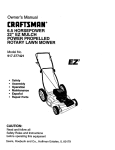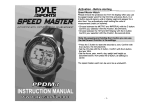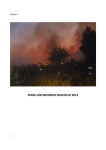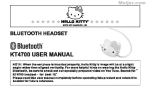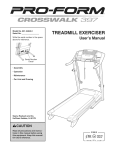Download White SI-85 User's Manual
Transcript
1 PAIB/A39 I”. Mode’ No. SI-85 Use & Care Manual Household Use Only TE WHI Turbo Steam Iron - • Use iron only for its intended use. • To protect against risk of electric shock, do not immerse the iron, base, cord or plug, or other non-removable parts in water or other liquids. • The iron should always be turned to OFF before plugging into or unplugging from an outlet. Never yank cord to disconnect from outlet; instead, grasp plug and pull to disconnect. • Do not allow cords to touch hot surfaces. Let iron cool completely before putting away. Tuck cords into storage compartment in base when storing. • Always disconnect iron from electrical outlet when filling iron with water or emptying and when not in use. • Do not operate iron with a damaged cord or plug or after the iron malfunc tions or is dropped or damaged in any manner. To avoid the risk of electric shock, do not disassemble the iron; instead, take it to an authorized service facility for examination, repair, or adjustment. Incorrect reassembly can cause a risk of electric shock when the iron is used. • Close supervision is always necessary when this or any other appliance is used near children. Do not leave iron unattended while connected or on an ironing board. Always position iron carefully to prevent it from falling if ironing board is accidentally moved or cord is pulled. • Burns can occur from touching hot metal parts, hot water, or steam. Use caution when you turn a steam iron upside down there may be hot water in the reservoir. Avoid rapid movement of iron to minimize hot water spillage. • Do not use attachments not recommended by the manufacturer. They may cause fire, electric shock or injury. • Do not use outdoors. • Do not operate in the presence of explosive and/or flammable fumes. • This product is intended for household use only, not commercial or industrial use. When using electrical appliances, basic safety precautions must always be followed, including the following: • Read all the instructions carefully. IMPORTANT SAFEGUARDS 3 This appliance has a polarized plug fone blade is wider than the other). To reduce the risk of electric shock, as a safety feature, this plug will fit in a polarized outlet only one way. If the plug does not insert fully in the outlet, reverse the plug. If it still fails to fit, contact a qualified electrician to replace the obsolete outlet. Do not attempt to defeat this safety feature. SAVE THESE INSTRUCTIONS • If an extension cord is absolutely necessary, a 15-ampere cord should be used. Cords rated for less amperage may overheat. Care should be taken to arrange the cord so that it can not be pulled or tripped over. • This is a high-wattage appliance. To avoid a circuit overload, do not operate another high-wattage appliance on the same circuit. SPECIAL INSTRUCTIONS G. Water Tank Fill Knob H. Water Tank I. Water Tank Locks J. Iron Storage Rest K. Cord Storage Compartment L. Steam Hose A. Power On/Off Light B. Temperature Indicator Light C. Temperature Control Knob 0. Steam Control Switch E. Variable Steam Control F. Water Filter Cartridge Know Your Steam Station Iron S • Slide the Water Tank back into the Base until seated. Relatch each of the Water Tank Locks. • Rotate the Water Fill Knob counterclockwise to the OPEN position and lift up to remove. Fill the Water Tank with tap water. Replace the Water Fill Knob and rotate clockwise to the CLOSE position. • Unlatch each of the two Water Tank Locks. Slide the Water Tank outward from the Base until it is free. • Warning: Never attempt to fill the Water Tank while it is attached to the Base. • Note: You may notice some moisture inside the Water Tank prior to your first use. This is normal, and is from the quality assurance testing done at the factory. • Jways be sure the iron is unplugged before removing, filling or emptying the Water Tank. Filling The Water Tank • The soleplate of your iron has been polished before leaving the factory, and some of the buffing solution may remain in the steam vents. In order to remove this, operate the iron, with the steam at ‘Turbo” setting, for I to 2 minutes, over an old, clean towel. • Wipe the Iron and the Iron Storage Rest with a clean, damp cloth. Never immerse the iron, base cord or plug in water. Dry the unit completely. • Remove the Steam Station Iron from the packaging. Set all packaging materials aside. • Read all sections of this use & care manual carefully. Before Your First Use 6 • The Temperature Indicator tight will glow, indicating that the iron is heating. When the light goes out, the iron has reached your desired temperature and is ready for use. A • Rotate the Temperature Control Knob to the desired setting, according to the type of fabric you are ironing. Check the fabrics label for appropriate setting. • Plug the cord into a standard I 2OVAC only household outlet. The Power On/Off Light will glow, indicating that the iron is connected to a power source. • Be sure that the Iron and Base are sitting on a flat, level surface. Check that the Steam Control Switch and the Tem perature Control Knob are both in the OFF position. • Important: To avoid damage to clothes from dust or dirt that may collect in the iron, we recommend that for the first use or after the iron has been stored for some time that you first iron an old cloth, testing both the continuous steam and turbo steam functions. Starting The Iron • Discard the used Water Filter, and drop in the new Water Filter. • To remove the Water Filter )for replacement), press the Water Filter in towards the center of the base slightly. This will unlock the Water Filter. Now lift the Water Filter upwards out of the Water Tank. • Important: You can not operate the steam functions of the iron without the Water Filter Cartridge in place. • Note; Using the Water Filter Cartridge will help filter any impurities from your water that may damage your clothes or the iron. There is no need for expensive spring water or distilled water. • If not already in position, drop the Water Filter Cartridge into the slot provided in the Water Tank. Press the Filter down ward until it is seated firmly in place. Installing and Removing The Water Filter • Plug the cord into a standard I 20V AC only household outlet. The Power On/Off Light will glow, indicating that the iron is connected to a power source. • For dry ironing, it is not necessary to add water to the Water Tank. If water is already in the Water Tank, it is not necessary to empty the tank. • Be sure that the Iron and Base are sitting on a flat, level surface. Check that the Steam Control Switch and the Tem perature Control Knob are both in the OFF position. V • To decrease the amount of steam produced in either Turbo or Pulse Steam mode, rotate the Variable Steam Control counter cIocl’ise. • To increase the amount of steam produced in either Turbo or Pulse Steam mode, rotate the Variable Steam Control clockwise. • The flow rate of steam during steam ironing can be controlled by adjusting the Variable Steam Control. Setting The Variable Steam Control • While ironing, be sure to keep the Steam Control Switch in the OFF position. • The Temperature Indicator tight will glow, indicating that the iron is heating. When the light goes our, the iron has reached your desired temperature and is ready for use. • Rotate the Temperature Control Knob to the desired setting, according to the type of fabric you are ironing. Check the fabric’s label for appropriate setting. V Dry Ironing • The Temperature Indicator Light will glow, indicating that the iron is heating. When the light goes out, the iron has reached your desired temperature and is ready for use. • Press the Steam Control Switch to the Turbo position to begin the steaming action. Return the switch to the OFF setting to stop the steam action. • The Temperature Indicator tight will glow, indicating that the iron is heating. When the light goes out, the iron has reached your desired temperature and is ready for use. • Press and hold the Steam Control Switch to the Pulse position to begin the steaming action. Release the switch and it will automatically return to the OFF setting to stop the steam action. 8 • For shorts bursts of steam, press and release the Steam Control Switch in several times in a row. For extended steaming, press and hold the Steam Control Switch. • Rotate the Temperature Control Knob to the nylon setting or higher, as all steam ironing must be done at a high temperature. Check the fabric’s label for additional information. • Rotate the Temperature Control Knob to the nylon setting or higher, as all steam ironing must be done at a high temperature. Check the fabric’s label for additional information. • For turbo steam ironing, it is necessary to add water to the Water Tank. See the section on Filling The Water Tank” for details. • For pulse steam ironing, it is necessary to add water to the Water Tank, See the section on “Filling The Water Tank” for details. • Plug the cord into a standard I 20V AC only household outlet. The Power On/Off tight will glow, indicating that the iron is connected to a power source. • Be sure that the Iron and Base are sitting on a fiat, level surface. Check that the Steam Control Switch and the Tem perature Control Knob are both in the OFF position. • Be sure that the Iron and Base are sitting on a flat, level surface. Check that the Steam Control Switch and the Tem perature Control Knob are both in the OFF position. • Plug the cord into a standard I 20V AC only household outlet. The Power On/Off Light will glow, indicating that the iron is connected to a power source. V • Ironing in the Turbo Steam mode creates a sustained series of steam bursts, which is perfect for removing stubborn wrinkles or pressing in a sharp crease. Turbo Steam Ironing • Ironing in the Pulse Steam mode allows you to control when and how much steam is produced, which is deal for ironing cottons, linens or other heavy fabrics. Pulse Steam Ironing /0 • To prevent shine on many synthetics or silks, iron on the wrong side. • Wrinkles in cotton, linen or other heavy fabrics may require heat as well as steam for best results. You may want to premoisten certain fabrics before Ironing. • Some silk fabrics may be able to be steam ironed. Before attempting this, read the garment label carefully, and test the fabric first on a seam or other hidden area. fiber requiring the lowest temperature. • If you not sure of the temperature required, test a small, unseen area, such as a seam or inside hem, before proceeding to iron the entire garment. • When in doubt, start with a lower heat. If wrinkles remain, gradually increase the heat to find the best setting. • Blended fabrics are made of two or more fibers. iJways iron blends at the heat setting for the • To prevent scorching or burning of fabrics, take care to select the proper temperature setting. • Scorching occurs when the temperature of the iron is too high for the fabric being ironed. • Always read garment labels and follow directions. Ironing Tips • Warning: Never iron clothes while they are being worn. • For maximum effect, use a sustained Pulse Steam, holding the iron about 4 to 6 inches away from garments being steamed. • The iron may also be used as a hanging clothes steamer by holding the iron in a vertical position. This is especially useful for getting creases out of hanging clothes, curtains, drapenes, etc. Vertical Steaming • Always empty the Water Tank when done ironing. Do not store the iron with water still in the Water Tank. • low the iron to cool completely before storing. The iron may be placed onto the Iron Storage Rest while cooling. • When done ironing, turn all controls to the OFF position, and unplug the iron. Do not yank on the cord to remove the plug from the outlet; grasp the plug firmly and pull from the outlet. II • The soleplate of your iron makes ironing easier. To prevent scratching the soleplate, do not iron over rough surfaces, such as zippers. Do not place the iron on rough surfaces, such as a metal iron rest, which can scratch the soleplate. • Under normal use, a small buildup of starch and detergents may collect on the soleplate, reducing the performance of your iron. This can easily be removed by using a quality hot iron soleplate cleaner, available at most stores. • The soleplate of your iron may be wiped with a clean, damp cloth. Do not use any harsh or abrasive cleansers, as this may damage the soleplate. • Wipe the Iron and the Iron Storage Rest with a clean, damp cloth. Never immerse the iron, base cord or plug in water, Dfy the unit completely. • AJways make sure the iron is unplugged and completely cool before cleaning or storing. Cleaning The Iron • For convenient storage, the cords may be tucked into the Cord Storage Compartment. After Ironing