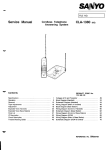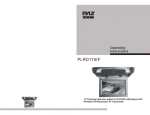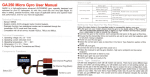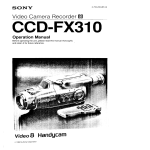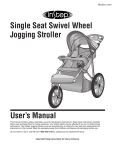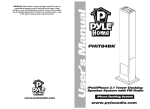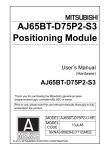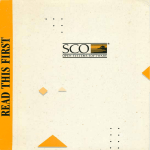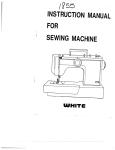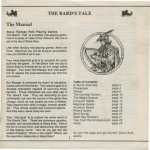Download HELLO KITTY
Transcript
Meijer.com * * * * * * HELLO KITTY' * * * * * * BLUETOOTH HEADSET 0 Bluetooth· KT4700 USER MANUAL NOTI!: When the ear piece 11 lnaertH properly, Hello Kltty'almege will bl •t • 1llght angle r.ther than aligned vertlcoally. Far mar. helpful hint. an wwerlngthe Hello KIU, Bluotooth, be oureto chock out ouropeclally prepared vldoo on You TUbe. 8oarch tor • KT4TOO headset- for boat Ill~ Plene r~~•d thle uaer manual completely before operating thla product •nd retlil n tt•l• boaklet for futur11 reler.na. Meijer.com INTRODUC110N Thank you for purchasing this Bluetooth enabled Headset. Together with Bluatooth mobile phones or other Bluetooth embedded Headsets, this device allows you make and receive calls freely while on the move or remaining in a confined area. You can connect your Headset to a compatible mobile phone that supports Bluetooth wireless technology. Please read 1his user manual to make the best use of all of its handy features. WHAT IS BLUETOOTH WIRELESS TECHNOLOGY? Bluetooth wlreleas technology makes It possible to connect compatible communication Headsets without using cablea. A Bluetooth connection does not require the phone and the headset to be in line of sight, but both Headsets should be within 33 feet from each other. Connections can be subjected to interference from obstructions, such as walls or other electronic Headsets. -1- Meijer.com The headset is compliant with Bluetooth Specification 2.1 class 2, suppcrti'lg Headset profile 1.1 and Handsfrea pttlflla 1.5. Cheek wlh the manufacturers of the other devices to determine their compatibility with this Headset. There may be restrictions on using Bluetooth enabled Headsets In some locations. Check with your local authorities or service provider. Always observe and follow strictly the regulations governing the use of wireless/Biuetooth devices when you are en an aircraft or in a hospital or you are using this product with other electronic medical devices, such as pacemaker or hearing aids. This device complies with Part 15 of the FCC rules. Opem.tion is subject to the following two conditions: (1) this device may not cause harmful interference, and (2) this device must accept any -2- Meijer.com interference received; including interference that may cause undesired operation. Federal Communications Commission (FCC) Statement This Equipment has been tested and found to comply with the limits for a Class B digital device, pursuant to Part 15 of the FCC rules. These limits are designed to provide reasonable protection against harmful interference in a residential installation. This equipment generates, uses and can radiate radio frequency energy and, if not installed and used in accordance wtl:h the Instructions, may cause harmful Interference to radio communications. However, there is no guarantee that interference will not occur in a particular Installation. If this equipment does CBIJS8 harmful interference to radio or television reception, which can be determined by turning the equipment off and on, the user Is encouraged to try to correct the -3- Meijer.com interference by one or more of the following measures: - Reorient or relocate the receiving antenna. - Increase the separation between the equipment and receiver. -Connect the equipment Into an outlet on a circuit different from that to which the receiver is connected. -Consult the dealer or an experienced radio/TV technician for help. Wamlng: Changss or modifications to this untt not expressly approved by the party responsible for compliance could void the user authority to operate the equipment. Tested to comply with FCC standard. FOR HOME OR OFFICE USE. Waming: This equipment complies with FCC RF radiation exposure limits set forth fer an uncontrolled environment. This device and its antenna(s) must not be co-located or conjunction with any other antenna or transmitter. GETTING STARTED -4- Meijer.com OVERVIEW carefully note that certain parts of the Headset are magnetic. Matters made of magnetic materials may be attracted to the earpiece. Do not place magnetic sensitive objects, e.g. credit cards, near the Headset. otherwise data stored on them may be erased unintentionally. ACCESSORIES INCLUDED • Carrying Pouch • Transparent Ear Hook • In-ear Cushion Rings(1x large. 1x mid, 1x small and 1xextra small size) • USB Cable • AC Charger (Input: 100-240V- 50/60Hz 0.4A; Output 5V::::: 200mA) • car Charger (Input: 12-24V ···;Output 5V ··· 500mA} • User Manual -5- Meijer.com FUNCTIONS AND CONTROLS The Headset contains the following parts as shown in the f~gure below: 9 CONTROL FUNCTIONS 1 Answer I End Bullon 2 l..8ft Indicator red LED) 3 Right lndlcalor (red LED) 4 Microphone 5 Charging Socket e 7 Eerpieoe VOlume Down - ButiDn 8 9 VOlume UD + Button Ear Hook CHARGING THE BLUETOOTH HEADSET Before first use, you must charge the Headset for 3 hours until it is completaly full. The Headset can be charged either using the AC Charger (Included), car -6- Meijer.com Charger (included) or the USB port of a personal computer via the USB Cable (included). Wllmlng: Recharge your Headset only with the AC or Car Charger included. Using any other types may be dangerous and will void pror.luct approvals and waiT&nty of your Headset. This Bluetooth Headset runs on a high energy buillain rechargeable battery. Follow the instructions below to recharge the Headset when the built-in battery is exhausted. 1. To recharge the Headset using the AC Charger, connect the mini USB socket of the provided USB Cable to the Charging Socket of your Headset and then the other end to the USB output socket of the provided AC Charger. Now plug the AC Charger to a household power outlet. 2. To recharge from your personal computer instead, connect the other end of the USB Cable to a free USB port en your PC directly. -7- Meijer.com 3. To recharge from the Car Charger, connect the mini USB socket of charger cable to the Headset and the Car Charger itself to a cigarette lighter outlet (12a24V "")of your car. 4. The Left Indicator of ltle Headset will light steadily during recharging. If recharging does not start automatically, disconnect the USB Cable from the Headset for a few seconds and reoonnect. Recharging the battery to full level may take up to 2 hours. 5. When the battery Is fully charged, the Left Indicator will tum off. Disoonnect your Headset from the USB Gable. Then disconnect the USB Cable from your PC, the Car Charger or from the AC Charger afler unplugging It from the wall outlet. The fully recharged battery allows up to 5 112 hours of talking time or 100 houns of standby time. However, the talking and standby durations may vary considerably depending on different mobile phones, usage settings, user habits and external environments. -8- Meijer.com \Nhen the battery becomes exhausted, the Left Indicator starts to flash and a prompt sound will be emitted every 15 seconds. SWITCHING THE HEADSET ON OR OFF 1. To switch on, press and hold the Answer/End Button for 3 seconds. Both Indicators will flash 3 times with 2 succe88lve beep tones emitted. 2. To switch off, press and hold the Answer/End Button for 3 seconds until the Headset emits 2 beep tones and both Indicators flash 3 times. PAIRING THE HEADSET WITH A COMPATIBLE PHONE 1. Ensure your Headset is turned off. Than hold the Answer/End Button fur 6 seconds until both Indicators flash rapidly and continuously. You must complete the pairing process within 3 minutes. 2. Activate the Bluetooth function of your mobile phone and set It to search fur Bluetooth enabled headset. Refer to the user manual of your phone If necessary. -·- Meijer.com 3. From the list of discovered headsets on your mobile phone, select "KT4700" for your Hello Kttly Headset. 4. Enter the pass code 0000 to pair and connect this Headset to your phone. For some phones you may need to make the connection separately after pairing. Refer to the user manual of your phone if necessary. Note that you only need to pair this Headset wl1h your phone once. 5. If pairing is successful, the Right Indicator of the Headset will flash once every 5 seconds. The Headset's name (KT4700) also appears In the paired Bluetooth device list on your phone. Note: If the Headset fails to pair or connect to a compatible mobile phone in 10 minutes, it will power itself off automatically. DISCONNEC11NG THE HEADSET FROM YOUR PHONE To disconnect the Headset from your mobile phone, you may do one of the following: -10- • • • Meijer.com SWttch off the Headset by holding the Answer/End Button for 3 seconds or more. Delete the pairing of the Headset from the paired device menu of your phone. Move the Headset more than 33 feet away from the paired phone. The Headset will be temporarily disconnected from the phone but without deleting the pairing status. CONNECTING YOUR HEADSET WITH 2 MOBILE PHONES AT THE SAME TIME This Headset is capable of connecting two mobile phones at lhe same time. This will give you extra convenience of using only one headset to operate two mobile phones. Activating the Multipoint Function 1. Press and hold 1he Volume Up and Volume Down Buttons simultaneously. -11- Meijer.com 2. When both Indicators tum on for about 2 seconds and then tum off, It means the Multipoint Function is activated. Pairing your eocond Bluetootil enabled phone 1. Pmss and hold the Volume Down Button until baltllndicatorn begin to flash quickly. This means the Headset has entered the pairing mode. 2. Repeat the pairing procedure as for the first phone. Use the same paBS code or PIN (0000} again for this pairing. Your second phone will confirm when pairing is complete. 3. After pairing the second phone, the first mobile phone will be disconnected from your Headset. Now you need to reconnect the first phone again. In this way, both phones stay connected wl1h your Headset. Note: • The last number redial function will dial the number from the last outgoing call, regardless of the connectad phones. • The voice dialing function alone will work only with the last paired phone. -12- Meijer.com UNDERSTANDING niE INDICATORS INDICATOR STATUS Both lndlca!Dnl ~aah 3 Urnes Both indicetons fluhing nopidly WHAT DOES IT MEAN? Switching H-81 on or oft, a different oonftrmellon tona lo haard In allhar oaaa. Pal~ng In progresa; a conftrmatlon tone Is heard when su""""sfully paired to a phone. Right Indicator ftuhee evay 5oaconds In standby mada Right indicator ftuhing """'Y 3oaconds Incoming call; Both Indicators light for 2 seconds MuiUpolnt fUnction has been actiYaiAid Red indi<:elor ftuhing rapidly Law balt&ry, an alart tone io heard evay 15 saconds ~nger sound Is heard In the earpiece or Curing a cell Left Indicator lights - i l y Battery Rldlarging in proceea Right Indicator goes olfwlllle "'charging Battary ia fully charged -13- Meijer.com NOTE If you cannot connect the Headset to your phone, check the followings: • Ensure that the Bluetooth feature is activated on your phone. • Ensure that the Headset is charged, switched on, paired with and connected to your phone. • Check that your Headset is within 33 feet from your connected phone and that there is no big obstacle, such as concrete wall, metal partition or other wireless or Bluetooth headset between them. BASIC USE WEARING THE HEADSET Wear the headset in your ear and secure it in position using the Ear Hook. Best performance can be achieved when there is no obstacle between the Headset and your mobile phone. including your body. Thus it is -14- Meijer.com recommended to keep your phone and wear your Headset on the same side of your body. Please also refer to the diagrams on the right for proper wearing of the Headset with or without Ear Hook. The Headset Is designed to sit at a cute angle in your ear. This allows for maximum listening volume and comfort. You maywearthe Headset on your right or left ear by adjusting the direction of the Ear Hook. -15- Meijer.com CALL HANDL.ING To make a call Operate your phone in tile normal way when tile Headset is connacted to your phone. To make a call by voice control (voice dialing) If your mobile phone supports voice dialing function, you can tap the Answer lEnd Button and wait for a signalb:lne. Speak out one of the names saved in your mobile phone's contact list clearly after the signal tone. If the recipient's name is correctly identified, his/her phone number will be dialed out accordingly. To answer a call Tap the Answer/End Button or use the phone key. If the automatic answer function is set on, your phone automatically answers the incoming call. -16- To end a call Tap the Answer/End Button or use the phone key. Meijer.com To ~lal the last dialed number If your mobile phone supports last number dialing (LND) function, you can press and hold Volume Up Button of this Headset to redial the last dialed number. A brief conflnnatJon tone will be heard. To reject a call When you need to reject an incoming call, press Answer/End Button for 3 seconds. This function requires support of a compatible mobile phone. To switch calls between your 2 connected phones 1. Suppose you are In the middle of a call using the first Phone A when someone else calls your second Phone B. You will hear a signal tone in the Earpiece. -17- Meijer.com 2. Simply press the Volume Up Button for 1.5 seconds to pick up the new call on Phone B and piece the call on Phone A on hold. 3. Press the Volume Up Button for 1.5 seconds again to switch back to the held call on Phone A and place Phone B on hold. Repeat this as many times as you want. 4. When you have finished talking with the current recipient, tap the Answer /End Button to end the call and resume the call previously on hold. 5. Tap the Answer/End Button again to end the call with the remaining recipient. ADJUSTING THE EARPIECE VOLUME Increasing Volume During a call, tap the Volume Up Button once to Increase the volume by 1 step. A beep tone will be heard when the maximum volume is reached. -18- Meijer.com Reducing Volume During a call, tap the Volume Down Button to deCTease the volume by 1 step. A beep tone will be heard when the minimum volume Is reached. To mute the microphona during a call If you need to prevent your voice or any other sound on your side from being heard by the recipient, you can press and hold the Volume Up and Down Buttons at 1he same time to activate the mute function. A confirmation tone will be heard. In addition, a double beep reminder tone will be heard every 10 seoonds until you cancel this function or hang up. To cancel mute function, operate in the same way as you activate it. BATtERY AND CHARGER INFORMATION Your Headset Is powered by a high energy lithium polymer rechargeable battery. The following suggestions will help you extend the lifetime of the built-in battery. -19- • Meijer.com The full performance of a new battery will be achieved only after a few complete charge and discharge cycles. The battery can be charged • and discharged many times but it will evenbJally wear out. Always recharge your Headset only wl1h the provided AC or car Charger. • Do not use any charger that is damaged. When not in use or after recharging to full level, unplug the AC or car • because prolonged overcharging can shorten battery life. If left unused for a long time, a fully charged battery will gradually lose • its charge and this is normal. Leaving the Headset in very hot or cold places, such as inside a closed Charger from the electric outlet and the Headset as soon as possible car In summer or winter conditions, can reduce the capacity and shorten the lifetime of the battery. Always store the Headset between 68~ to 176"F. -20- • Meijer.com Battery performance is adversely affected below freezing temperatures. AJways operate the Headset between 14" to 140"F. • Do not dispose of any device with built-in battery in a fire as it may explode. Battery may alao explode if damaged. ~ ~ Lithium Battery Safety lnatructiona Do not bum or bury battartes. Do not puncture or crush. Do not disassemble. Recycle lithium batteries. Do not dispose of in the trash. If the electrolyte in the cells should get on your skin, thoroughly wash with soap and water. If in the eyes, rinse thoroughly with cool water. Immediately seek medical attention. Use only chargers rated for lithium cells. Be sure the charge~s voltage and current settings are correct for the battery pack being charged. -21- Meijer.com Charge batteries on a fireproof surface away from flammable items or liquids. Batteries should NEVER be left unattended while charging. Only adults should charge the butteries. Follow the manufacturer's instructions for charging the product and do not charge longer than recommended. Unplug the charger when the battery is charged. · Racycla Rechargeable Battariea Recycle your old rechargeable batteries at one of the many ·· ·' '' collection sites in the U.S. and Canada. To find the site nearest you, visitwww.call2racycle.org or call toll-free 1-877-2-RECYCLE. CARE AND MAINTENANCE Your Headset is a fine product of superior design and craftsmanship. It should always be treated with extra care. The following suggestions will -22- Meijer.com help you prctacting your warranty coverage. • Keep all accessories and enhancements out of the reach of small children. • Keep the Headset dry. All types of liquids or water moisture can have contaminations that will corrode internal electronic circuitry. If your Headset does get wet by accident, allow It to dry completely. • Do not use corrosive chemicals, cleaning soivents or strong detergents to clean the Headset. Wipe the external surface of the Headset, Ear Hook and in-ear Cushion Ring with a damp lintafree cloth. Do not use or store the Headset in dusty, dirty areas. Its moving parts and electronic components can be damaged due to corrosion. • Do not store the Headset in hot areas. High temperatures can shorten the life of electronic components Inside '!he Headset, damage Its battery and cause certain plastics parts to warp or melt. • Do not store the Headset in cold areas because when it is exposed to room temperature suddenly, dew can form Inside the Headset and cause subsequent damage to its electronic components. -23- • • • Meijer.com Do not drop, knock, or shake the Headset. Rough handling can causa permanent damages to delicate circurt board and components as well as fragile plastic structures Inside. Do not paint the Headset or Ear Hook. Paint can clog the moving parts and prevent proper operation. If the Headset and tts accessories Is not working properly, take It to the nearest authorized service facility. Do not attempt to repair it by yourself, otherwise your warranty may be voided. I,:.M•f >41! !u§ol I \;1;1 \, !tl 1:!oi;J§;¢Ji3J'dlioi!~I!I!Jif!'j•'l'54 t SPECTRA MERCHANDISING INTERNATIONAL, INC. warrants this unit to be free from defective materials or factory workmanship for a period of 90 days from the date of original customer purchase and provided the product is utilized within the U.S.A. This warranty is not assignable or transferable. Our obligation under this warranty is the repair or replacement of the defective unit or any part thereof, except batteries, when It Is returned to the -24- Meijer.com SPECTRA Service Department, accompanied by proof of the date of original consumer purchase, such as a duplicate copy of a sales receipt. You must pay all shipping charges required to ship the product to SPECTRA for warranty service. If the product is repaired or replaced under warranty, the ratum charges will be at SPECTRA's expense. Thera are no other express warranties other than those stated herein. This warranty is valid only in accordance with the conditions set forth below: 1. The warranty applies to the SPECTRA product only while: a. It remains In the possession of the original purchaser and proof of purchase Is demonstrated. b. It has not been subjected to accident, misuse, abuse, Improper service, usage outside the descriptions and warnings covered wtthln the user manual or non..SPECTRA approved modifications. c. Claims are made within the warranty period. -25- Meijer.com .2. This warranty does not cover damage or equipment failure caused by electrical wiring not in compliance with electrical codes or SPECTRA user manual specifications, or failure to provide reasonable care and necessary maintenance as outlined in the user manual. 3. Warranty of all SPECTRA products applies to residential use only and is void when products are used in a nonresidential environment or installed outside the United States. This warranty gives you specific legal rights, and you may also have o1tler rights which vary from state to state. TO OBTAIN SERVICE please remove all batteries (if any) and pack the unit carefully and send it freight prepaid to SPECTRA at the address shown below. IF THE UNIT IS RETURNED WITHIN THE WARRANT"'f PERIOD shown above, please include a proof of purchase (dated cash registar receipt) so that we may establish your eligibility for warranty service and repair of the unit without cost. Also Include a note with a description explaining how the unit is defective. A customer -26- Meijer.com service representative may need to contact you regarding the status of your repair, so please Include your name, address, phone number and email address to expedite the process. IF THE UNIT IS OUTSIDE THE WARRAN1Y PERIOD, please include a check for $25.00 to cover the cost of repair, handling and return postage. All out of warranty returns must be sent prepaid. It is recommended that you contact SPECTRA first at 1-800-777-5331 or by email at [email protected] for updated Information on the unit requiring service. In some cases the model you have may be discontinued, and SPECTRA reserves the right to offer alternative options for repair or replacement. -27- SPECTRA MERCHANDISING INTERNATIONAL, INC. 4230 North Normandy Avenue, Meijer.com Chicago, IL60634, USA. 1-800-777-5331 To register your product, visit the link below to enter your information. Htl:p://WVJW'.spedralntl.com/wfonn.htm Made In China Bluetooth Is a registered trademark of Bluetooth SIG, Inc. -28-