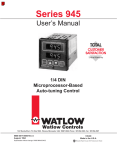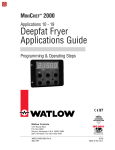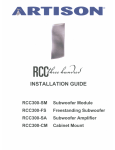Download Watlow Electric 734 User's Manual
Transcript
Series 733/734 Total Customer Satisfaction 3 Year Warranty Time/Temperature Control Service Manual Watlow Controls, 1241 Bundy Blvd., P.O. BOX 5580, Winona, MN 55987-5580, Phone: 507/454-5300, Fax: 507/452-4507 0600-0008-0000 Rev D November 1995 Supersedes without change: W733-XSMN Rev D00 $10.00 Made in the U.S.A. Contents This manual is a supplement to the Series 733/734 Program Manual. It is for configuring, servicing and calibrating your control. Use this manual in conjunction with the Series 733/734 Program Manual and Data Communications manual. Page Item Chapter 1 3 Install and Wire the Series 733/734 3 Dimensions 3 Panel Cutout 4 How to Wire the Series 733/734 5 Power Wiring 5 Input Wiring 8 Output 1 Wiring 9 Output 2 Wiring 10 Event Input Wiring 10 Event Output Wiring 10 Alarm Wiring 11 System Wiring Examples 12 12 12 13 16 Chapter 2 The Setup Mode Advancing Through the Setup Mode Select or Change Setup Data Within the Mode Setup Parameters Setup ModeTable Notes Chapter 3 The Service Mode Service Parameters Service Mode Table 20 21 Chapter 4 Auto-Tuning Manual Tuning 22 23 24 Chapter 5 The Calibration Mode Calibration Parameters Calibration Procedures 30 32 33 34 35 36 37 38 Appendix Glossary Index Warranty/Returns Specifications Ordering Information CE Declaration of Conformity Notes Notes Technical Assistance ˜ Informational notes alert you to important details. When you see a note icon, look for an explanation in the margin. Safety Information Boldface safety information protects both you and your equipment. Please be attentive to them. Here are explanations: ç The CAUTION symbol (exclamation point) in the wide text column alerts you to a "CAUTION," a safety or functional hazard which could affect your equipment or its performance. A full explanation is in the narrow column on the outside of the page. ∫ The WARNING symbol (lightning bolt) in the wide text column alerts you to a "WARNING," a safety hazard which could affect you and the equipment. A full explanation is in the narrow column on the outside of the page. 2 16 17 18 WATLOW Series 733/734 Service Manual If you encounter a problem with your Series 733/734 control, review all of your configuration information to verify that your selections are consistent with your application... Inputs, Outputs, Alarms, Limits, etc. If the problem persists after checking the above, you can get technical assistance by dialing: 1-507-454-5300 An Application Engineer will discuss your problem with you. Please have the following information available: • • Complete model number All configuration information • Revision number • User's manual The model and serial numbers can be found on the outside of the case. Your Feedback Your comments or suggestions on the manual are welcome, please send them to: Technical Writer, Watlow Controls, 1241 Bundy Blvd., P.O. Box 5580, Winona, MN 55987-5580, or phone 507/454-5300. The Watlow Series 733/734 Service Manual and integral software are copyrighted by Watlow Winona, Inc., © 1995, with all rights reserved. Install & Wire, Chapter 1 Install Chapter 1 Install and Wire the Series 733/734 Front panel mounting for ease of installation and service. WATL W EVENT READY Figure 1 Series 733 and 734 Dimensions. LOAD 1 1.975 (50 mm) 10.625" (270 mm) MENUS 1 2 3 4 5 6 7 8 9 10 11 12 10.625" (270 mm) WATL W READY EVENT 3.25" (83 mm) LOAD 1 MENUS 1 2 3 4 5 6 7 8 9 10 11 12 SERIES 734 SERIES 733 3.25" (83 mm) Series 733 10.13" (257 mm) Series 734 9.78" (248 mm) R 0.125" (3 mm) Max. 3.13" (80 mm) 2.75" (70 mm) Panel Cutout Figure 2 Panel Cutout. ˜ Use four #6-32 screws Use four #6-32 screws with press-in-nuts with nutserts (customer supplied) (customer supplied) 0.27" Dia. (7 mm) ˜ 1. Make a panel cutout per the dimensions given above. 2. Drill four 0.265 (7mm) diameter holes per the dimensions given above.. See Figure 2. 3. Mount the Series 733 or 734 with four #6-32 screws using press-in-nuts, weld nuts, or equivalent… Install & Wire, Chapter 1 NOTE: For Series 734 orientation (vertical), rotate the panel cutout 90°. WATLOW Series 733/734 Service Manual 3 Wiring How to Wire the Series 733/734 The Series 733/734 wiring is illustrated by model number option. Check the terminal designation sticker on the control and compare your model number to those shown here and also the model number breakdown on the inside back cover of this manual. When you apply power without sensor inputs on the terminal strip, the Series 733/734 display alternates parameter data and Er07 at a 3 second rate. This error indicates an open sensor or A/D error. Remove power to the control and connect the sensor properly. All wiring and fusing must conform to the National Electric Code and to any locally applicable codes as well. Use Figure 6 as a location reference when wiring your unit. Figure 6 Series 733/734 Rear View. 9-pin Event Input/ Output Connector 12-pin Output Wiring Connector Input/ Communications Connector 4 WATLOW Series 733/734 Service Manual Install & Wire, Chapter 1 Wiring Power Wiring 21 54 87 11 0 1 3 6 9 12 Figure 7 Å (VAC) Power 24VÅ Wiring. ∫ WARNING: To avoid potential electric shock, use National Electric Code (NEC) safety practices when wiring and connecting this unit to a power source and to electrical sensors or peripheral devices. L2 Fuse L1 Input Wiring Use this wiring connector as a reference for terminal orientation. Each individual wiring breakdown will only show the terminals used. This connector only applies to input wiring and communications wiring. Figure 8 Input Wiring Connector. 1 2 3 4 5 6 7 8 9 10 11 12 ç ´ CAUTION: Input power limited to 15 watts maximum. All components are rated for a maximum of 15 watts. Install & Wire, Chapter 1 WATLOW Series 733/734 Service Manual 5 Input Wiring Thermocouple Input ˜ NOTE: Dual-zone thermocouple units require at least one ungrounded thermocouple. 73XX-1XXX-XXXX ˜(Dual Zone Only) 73XX-4XXX-XXXX 73XX-6XXX-XXXX Zone 1 73XX-4XXX-XXXX Zone 2 1 4 + 2 Figure 9 Thermocouple Wiring. 5 - 3 6 + - RTD Input (Dual Zone Only) 73XX-2XXX-XXXX 73XX-5XXX-XXXX Zone 1 73XX-5XXX-XXXX Zone 2 3 Wire RTD Figure 10 2 or 3 Wire RTD Wiring. 1 4 2 5 3 6 1 4 2 5 3 6 2 Wire RTD 6 3 Wire RTD WATLOW Series 733/734 Service Manual 2 Wire RTD Install & Wire, Chapter 1 Input Wiring 0-5VDC or 0-10VDC Process Input Model # 73XX-6XXX-XXXX (Dual Zone Only) Zone 2 Figure 11 0-5VDC or 0-10VDC Process Input Wiring. 4 5 6 + - 0-20mA or 4-20mA Process Input Model # 73XX-6XXX-XXXX (Dual Zone Only) Zone 2 4 IDC 5 6 Install & Wire, Chapter 1 Figure 12 0-20mA or 4-20mA Process Input Wiring. + WATLOW Series 733/734 Service Manual 7 Output 1 Wiring AC Output Wiring - Zone 1 Solid State Relay without Contact Suppression Form A, 0.4Amps Off state impedance: 31M max. 73XX-XKXX-XXXX Form A, 1 Amp Off state impedance: 20k max. 73XX-XEXX-XXXX 3 Figure 13 AC Output 1 Wiring. 87 11 0 1 Solid State Relay without Contact Suppression 9 12 Form A, 1 Amp Off state impedance: 20K min. 73XX-XDXX-XXXX 54 Form A, 0.4 Amps Off state impedance: 20K max. 73XX-XBXX-XXXX 6 Mechanical Relay with Contact Suppression 21 Solid State Relay with Contact Suppression Fuse COM L1 L2 External Load DC Output Wiring - Zone 1 Switched DC (Open Collector) 4-20mA Process Output Non-isolated Minimum load resistance: 500 73XX-XCXX-XXXX Non-isolated Load impedance: 600 max. 73XX-XFXX-XXXX 0-5VÅ Å (VDC) Process Output 54 87 11 0 1 9 12 + 6 - 3 Figure 14 DC Output 1 Wiring. 21 Non-isolated Load impedance: 10K min. 73XX-XHXX-XXXX + - 8 WATLOW Series 733/734 Service Manual External Load Install & Wire, Chapter 1 Output 2 Wiring AC Output Wiring - Zone 2 Solid State Relay with Contact Suppression Mechanical Relay with Contact Suppression Form A, 0.4 Amps Off state impedance: 20K max. 73XX-XXBX-XXXX Form A, 1 Amp Off state impedance: 20K min. 73XX-XXDX-XXXX Solid State Relay without Contact Suppression Form A, 04 Amps Off state impedance: 31M max. 73XX-XXKX-XXXX External Load NO L2 COM L1 21 54 87 11 0 1 3 6 9 12 Fuse Figure 15 AC Output 2 Wiring. DC Output Wiring - Zone 2 Switched DC (Open Collector) 4-20mA Process Output Non-isolated Minimum load resistance: 500 73XX-XXCX-XXXX Non-isolated Load impedance: 600 max. 73XX-XXFX-XXXX 0-5VÎ Î (VDC) Process Output Non-isolated Load impedance: 10K min. 73XX-XXHX-XXXX + + Install & Wire, Chapter 1 External Load 21 54 87 11 0 1 3 6 9 12 Figure 16 DC Output 2 Wiring. WATLOW Series 733/734 Service Manual 9 Optional Wiring Event Input Wiring Event Input 1 7 8 2 Event Inputs Non-isolated 73XX-XXX1-XXXX 1 4 NOTE: Event Input is not available on standard Series 733/734 controls. Consult factory for more information. 2 5 ˜ 9 3 6 Event Input 2 Figure 17 Event Input Wiring. Common Event Output Wiring 4 Event Outputs Open Collector, Non-isolated 5mA Maximum Per Event 73XX-XXX1-XXXX Customer Supplied Alarm Event 1 SSR Event 2 - + SSR - 7 1 4 Event 3 - 8 SSR + - + 9 3 6 2 5 Event 4 Figure 18 Event Output Wiring. + SSR + Internal +5 Volt Alarm Wiring Single Alarm Mechanical Relay with Contact Suppression Form A, 1 Amp 73XX-XXXX-DXXX 10 WATLOW Series 733/734 Service Manual Fuse L1 87 11 0 1 9 12 54 6 3 Figure 19 Alarm Wiring. 21 COM L2 External Load Install & Wire, Chapter 1 System Example L1 L2 A001-0249-0001 Over Temp Light 9 6 Coil 142A-36XX-1200 UL recognized safety limit control NC NO C 3 High Limit Mechanical Contactor 2 73XX-1CA0-AXXX L1 L2 (-) 2 (+) Limit Sensor (-) (+) 3 TC (-) (+) Reset Normally Open Momentary Switch SSR-240-10G-DC1 Figure 20 System Wiring Example. Process Sensor L2 A001-0249-0001 1 1 3 2 4 5 2 6 3 6 4 7 (+) 5 8 (-) 9 Series 733 73XX-1CA0-AXXX 2 3 3 6 9 Figure 21 Series 733/734 Ladder Diagram Example. 2 10 (-) (+) SSR-240-10G-DC1 1 CR-1 7 8 9 1 11 1 14 12 Heater 13 L1 L2 Series 142 142A-36XX-1200 UL recognized safety limit control Reset 10 15 16 11 17 TC (+) 12 13 14 15 18 TC (-) N.O. COM N.C. COM 2 2 1CR 19 1 20 21 R 2 2 Hi Temp. Light Install & Wire, Chapter 1 WATLOW Series 733/734 Service Manual 11 Setup Chapter 2 The Setup Mode Use the key sequence below to enter the Setup Mode. Advancing Through The Setup Mode Press the TIME key . Select or Change Setup Data Within The Mode Use the UP/DOWN keys . After 1 minute with no key activactions, the Series 733/734 reverts to the Operation mode [0)º0]. Figure 22 Setup Mode Key Flow. WATL W READY EVENT = Parameter may not appear depending on control configuration LOAD 1 MENUS 1 2 3 4 5 6 7 8 9 10 11 12 SERIES 733 C_F ( ˜ NOTE: Changing the C_F, InP_, tS, rL_, rH_ parameters will default all menus. = Only appears if your unit has communications. See the Series 733/734 data communications manual for more information. ) Celsius_Fahrenheit ) Guard band CAL1 ( ) Zone 1 calibration offset InP2 ( ) Zone 2 input type rL2 ( ) Zone 2 range low ( rH2 HyS2 ( ) ) Zone 2 range high Zone 2 hysteresis ( ) Zone 2 alarm type A2LO ( A2HI ( ) Zone 2 alarm low ) Zone 2 alarm high CAL2 ( ) Zone 2 calibration offset ) Zone 1 range high ) Zone 1 hysteresis bAUd ( dAtA ( ) Baud rate ) Data bits and parity ) Zone 1 alarm type ) Zone 1 alarm low Prot ( ) Protocol type Addr ( ) Address gb ( rtd ( tcnP ( ) RTD calibration curve ) Temperature comp. (WatCurve tS ( ) Menu time select SIL ( LAt ( ) Alarm silence ) Latching for alarm InP1 ( rL1 ( rH1 ( HyS1 ( ( AL1 A1LO ( A1HI ( ) Zone 1 input type ) Zone 1 range low AL2 ) Zone 1 alarm high 00 : 00 12 WATLOW Series 733/734 Service Manual Operation Menu Setup Mode, Chapter 2 Setup Display alternates between parameter and programmed data. Setup Parameters Celsius_Fahrenheit: Selects the units of temperature measurement. Range: F or C Default: F C_F F Guard Band: Determines the process operating window (deviation) that both Zone 1 & 2 must be within before a menu is allowed to run. If you are within the guard band the READY LED is on and a menu can be run. It you are out of the guard band, the READY LED is OFF and the menu will not run. Range: 1 to 4000°F/2222°C Default: 4000°F/2222°C gb 4000 RTD Calibration Curve: Selects the RTD calibration curve for RTD inputs. Appears if InP1 = rtd for Zone 1, or InP2 = rtd for Zone 2. This parameter only appears if you have a unit with RTD input. JIS = 0.003916 / °C, DIN = 0.003850 / °C Range: din or JIS Default: din rtd Temperature Compensation (WatCurve™): Automatically re-calculates and adjusts a menu cooking time as a result of a disturbance — such as, opening the oven door. WatCurve™ is a Watlow innovation. Enabled when tcnP = On. Range: On or OFF Default: OFF tcnP 3 Minutes WatCurve™ Time Temperature 325°F/ °C 163°C OFF ˜ NOTE: Countdown time will speed up or slow down depending on WatCurve™ algorithm . Figure 23 WatCurve™ Example. ˜ Time In this example, a process is running at 325°F/163°C. A basket of french fries is dropped into the oil, which dropped the process temperature to 240°F/116°C. The fries normally take 3 minutes to cook, but since the temperature dropped, the cooking time must be extended. WatCurve™ determines the amount of time which must be added in relation to the drop in process temperature and the rate of rise. Time Select: Selects the time base used for the menu time, and remaining time for each zone. Can be expressed in either hours:minutes or minutes:seconds. Range: hrnn or nnSc Default: nnSc Alarm Silence: Enables or disables the alarm silence function. This parameter only appears if your unit has alarms, and AL1 no and AL2 no. Range: On or OFF Default: OFF Setup Mode, Chapter 2 din NOTE: All menus will have the same time base (hours/minutes, or minutes/seconds). tS nnSc SIL WATLOW Series 733/734 Service Manual OFF 13 Setup Display alternates between parameter and programmed data. LAt nL InP1 J rL1 32 rH1 1382 HYS1 3 AL1 Pr A1LO 32 A1HI 1382 Input Type 1: Selects the sensor input type for Zone 1. Only those input types which are compatible with your unit will appear. See the model number information on the inside back cover for your type. Range: J, K (appears as H), E, rtd Default: J or rtd Range Low 1: Selects the low end of the operating range for Zone 1. This parameter determines the low end of the set point and alarms. See the model number and specification information on the inside back cover, and Table 1 on Page 14 for sensor range values. Range: Sensor range low to rH1 Default: Low limit of sensor type Range High 1: Selects the high end of the operating range for Zone 1. This parameter determines the high end of the set point and alarms. See the model number and specification information on the inside back cover, and Table 1 on Page 14 for sensor range values. Range: Sensor range high to rL1 Default: High limit of sensor type Hysteresis 1: Selects the switching hysteresis for Zone 1 when Pb1 = 0 (ON/ OFF). See Page 17 for the Pb1 parameter. Range: 1 to 99°F/1 to 55°C Default: 3°F Alarm Type 1: Determines whether the alarm type for Zone 1 is process (Pr), deviation (dE), or none (no). A process alarm is set at an absolute temperature. A deviation alarm follows or tracks the set point. This parameter only appears if your unit has alarms. Range: Pr, dE, no Default: Pr Alarm 1 Low: Represents the low process alarm or low deviation alarm for Zone 1. This parameter only appears if your unit has alarms, and AL1 no. If AL1 = dE: Range: 0 to -999°F/0 to -555°C Default: -999°F If AL1 = Pr: Range: rL1 to A1HI Default: rL1 Alarm 1 High: Represents the high process alarm or high deviation alarm for Zone 1. This parameter only appears if your unit has alarms, and AL1 no. If AL1 = dE: Range: 0 to 999°F/0 to 555°C Default: 999°F If AL1 = Pr: Range: A1LO to rH1 Default: rH1 Calibration Offset 1: Adds or subtracts degrees from the Zone 1 input signal. Range: -99 to 99°F/-55 to 55°C Default: 0 CAL1 0 InP2 J 14 Alarm Latching: Selects whether the alarm output is latching or non-latching. This parameter only appears if your unit has alarms, and AL1 no and AL2 no. Range: LA or nL Default: nL Input Type 2: Selects the sensor input type for Zone 2. Only those input types which are compatible with your unit will appear. This parameter only appears if you have a dual zone control. See the model number information on the inside back cover and Table 1 on Page 6 for your input type. Range: J, K (appears as H), E or rtd or 0-5, 420, 010, 020 Default: J or rtd or 0-5 WATLOW Series 733/734 Service Manual Setup Mode, Chapter 2 Setup Range Low 2: Selects the low end of the operating range for Zone 2. This parameter determines the low end of the process input, set point and alarms. See the model number and specification information on the inside back cover, and Table 1 below for sensor range values. 0.0VDC, 0mA or 4mA represent Range Low (rL) for process inputs and outputs. The process input is linearly scaled between rL and rH. This parameter only appears if you have a dual zone control. Range: Sensor range low to rH2 Default: Low limit of sensor type Range High 2: Selects the high end of the operating range for Zone 2. This parameter determines the high end of the process input, set point and alarms. 5.0VDC, 10.0VDC, or 20mA represent Range High (rH2) for process inputs and outputs. The process input is linearly scaled between rL and rH. This parameter only appears if you have a dual zone control. Range: Sensor range high to rL2 Default: High limit of sensor type Hysteresis 2: Selects the switching hysteresis for Zone 2 when Pb2 = 0 (ON/OFF). See Page 17 for the Pb2 parameter. This parameter only appears if you have a dual zone control. Range: 1 to 99°F/1 to 55°C/1 to 99 Units Default: 3°F Alarm Type 2: Determines whether the alarm type for Zone 2 is process (Pr), deviation (dE), or none (no). A process alarm is set at an absolute temperature. A deviation alarm follows or tracks the set point. This parameter only appears if you have a dual zone control and has alarms. Range: Pr, dE, no Default: Pr Alarm 2 Low: Represents the low process alarm or low deviation alarm for Zone 2. This parameter only appears if you have a dual zone control, alarms, and AL2 no. If AL2 = dE: Range: 0 to -999°F/0 to -555°C/0 to -999 Units Default: -999°F If AL2 = Pr: Range: rL2 to A2HI Default: rL2 Alarm 2 High: Represents the high process alarm or high deviation alarm for Zone 2. This parameter only appears if you have a dual zone control, alarms, and AL2 no. If AL2 = dE: Range: 0 to 999°F/0 to 555°C/0 to 999 Units Default: 999°F If AL2 = Pr: Range: A2LO to rH2 Default: rH2 Calibration Offset 2: Adds or subtracts degrees from the Zone 2 input signal. This parameter only appears if you have a dual zone control. Range: -99 to 99°F/-55 to 55°C/-99 to 99 Units Default: 0 Display alternates between parameter and programmed data. rL2 32 rH2 1382 HYS2 3 AL2 Pr A2LO 32 A2HI 1382 CAL2 0 Parameters that appear after CAL2 are related to data communications. For more informaton see How to Use Data Communications with the Watlow Series 733/734 . Input Type J K (appears as H) E rtd (1°) 0-5 or 010 (VDC) 020 or 420 (mA) Setup Mode, Chapter 2 Sensor Range Low 32°F/0°C 32°F/0°C 32°F/0°C 32°F/0°C -500 -500 Sensor Range High Table 1 Input Ranges. 1382°F/750°C 2282°F/1250°C 1220°F/660°C 1112°F/600°C 3500 3500 WATLOW Series 733/734 Service Manual 15 Setup Setup Mode Table 2 Setup Mode Parameters and Descriptions. Use this page as a master copy for your Series 733/734 Setup mode parameters. Do not enter any values here; make photocopies instead. Parameter Range Factory Default C_F C or F F gb 1 to 4000°F/2222°C 4000°F/2222°C rtd JIS or din din tncP On or OFF OFF tS hrnn or nnSc nnSc SIL On or OFF OFF Unit has alarms, AL1 no & AL2 no LAt LA or nL nL Unit has alarms, AL1 no & AL2 no InP1 J, K (appears as H), E or rtd J or rtd Dependent on model number information rL1 Sensor range low to rH1 Low limit sensor type rH1 Sensor range high to rL1 High limit of sensor type HYS1 1 to 99°F/1 to 55°C 3°F AL1 Pr, dE or no Pr Unit has alarms A1LO If AL1 = dE: 0 to -999°F/ 0 to -555°C If AL1 = Pr: rL1 to A1HI -999°F Unit has alarms & AL1 no If AL1 = dE: 0 to 999°F/ 0 to 555°C If AL1 = Pr: A1LO to rH1 999°F A1HI Value Appears If: Input type is RTD rL1 Unit has alarms & AL1 no rH1 CAL1 -99 to 99°F/-55 to 55°C/-99 to 99Units 0 InP2 J, K (appears as H), E or rtd or 0-5, 420, 010, 020 J or rtd or 0-5 Dependent on model number information rL2 Sensor range low to rH2 Low limit sensor type Hardware is present rH2 Sensor range high to rL2 High limit of sensor type Hardware is present HYS2 1 to 99°F/1 to 55°C/ 1 to 99 units 3°F Hardware is present AL2 Pr, dE or no Pr Hardware is present A2LO If AL2 = dE: 0 to -999°F/ 0 to -555°C/0 to -999 Units If AL2 = Pr: rL2 to A2HI -999°F Hardware is present & AL2 no If AL2 = dE: 0 to 999°F/ 0 to 555°C/0 to 999 Units If AL2 = Pr: A2LO to rH2 999°F A2HI CAL2 16 rL2 rH2 -99 to 99°F/-55 to 55°C/-99 to 99Units 0 WATLOW Series 733/734 Service Manual Hardware is present & AL2 no Hardware is present Setup Mode, Chapter 2 Service Chapter 3 The Service Mode Enter the Service mode by pressing the key sequence illustrated below. The display shows the [AUt1] parameter. Move through the Service mode by pressing the TIME key . Use the UP/DOWN keys to select data. After 1 minute without key activations, the Series 733/734 reverts to the Operation mode [0)º0]. = Parameter may not appear depending on control configuration WATL W READY EVENT LOAD 1 MENUS 1 2 3 4 5 6 7 8 9 10 11 12 SERIES 733 ( ) Auto-tune 1 AUt2 ( ) Auto-tune 2 Pb1 rE1 ( ) Proportional Band 1 ( ) Reset 1 rA1 ( ) Rate 1 Ct1 ( ) Cycle time 1 Pb2 rE2 ( ) ( ) Proportional band 2 Reset 2 rA2 ( ) Rate 2 Ct2 StP ( ) Cycle time 2 ( ) Maximum steps LooP ( ) Loop fail check nnS ( ) Melt cycle 00 : 00 Service Mode, Chapter 3 Figure 23 Service Mode Key Flow. AUt1 Operation Menu WATLOW Series 733/734 Service Manual 17 Service Display alternates between parameter and programmed data. AUt1 0 Service Parameters Auto-tune Zone 1: Initiates auto-tune for Zone 1. For more information on tuning, see Chapter 4, Page 19. Range: 0 = off, 1 = slow, 2 = medium, 3 = fast Default: 0 Auto-tune Zone 2: Initiates auto-tune for Zone 2. For more information on tuning, see Chapter 4, Page 19. Range: 0 = off, 1 = slow, 2 = medium, 3 = fast Default: 0 AUt2 0 Pb1 25 rE1 0.00 rA1 0.00 Ct1 5 Pb2 25 rE2 0.00 rA2 0.00 18 Proportional Band 1: A proportional band expressed in degrees F or C, within which a controller proportioning function is active for Zone 1. When Pb1 = 0, it functions as an ON/OFF control. The switching differential is then determined by the HYS1 parameter in the Setup mode. See Page 15. Range: 0 to 999°F/0 to 555°C Default: 25°F Reset 1: A reset (integral) control action for Zone 1 automatically eliminates offset, or "droop," between set point and actual process temperature in a proportional control. This parameter only appears if Pb1 0. Range: 0.00 to 9.99 repeats/minute Default: 0.00 Rate 1: The rate (derivative) function for Zone 1 which affects the speed or rate at which the process temperature approaches the set point to minimize overshoot and/or undershoot. The rate is determined by how fast the error is changing. This parameter only appears if Pb1 0. Range: 0.00 to 9.99 minutes Default: 0.00 Cycle Time 1: Expressed in seconds, time for a controller to complete one ON/ OFF cycle for Zone 1. Time between successive turn ons. This parameter only appears if Pb1 0. Range: 1 to 60 seconds Default: 5 Proportional Band 2: A proportional band expressed in degrees or process units, within which a controller proportioning function is active for Zone 2. When Pb2 = 0, it functions as an ON/OFF control. The switching differential is then determined by the HYS2 parameter. This parameter only appears if you have a dual zone control. Range: 0 to 999°F/0 to 555°C/0 to 999 units Default: 25°F Reset 2: A reset (integral) control action for Zone 2 automatically eliminates offset, or "droop," between set point and actual process temperature in a proportional control. This parameter only appears if your unit has a secondary output and Pb2 0. Range: 0.00 to 9.99 repeats/minute Default: 0.00 Rate 2: The rate (derivative) function for Zone 2 which affects the speed or rate at which the process temperature approaches the set point to minimize overshoot and/or undershoot. The rate is determined by how fast the error is changing. This parameter only appears if your unit has a secondary output and Pb2 0. Range: 0.00 to 9.99 minutes Default: 0.00 WATLOW Series 733/734 Service Manual Service Mode, Chapter 3 Service Display alternates between parameter and programmed data. Cycle Time 2: Expressed in seconds, time for a controller to complete one ON/ OFF cycle for Zone 2. Time between successive turn ons. This parameter only appears if you have a dual zone control, and Pb2 0. Range: 1 to 60 seconds Default: 5 Ct2 Menu Steps: Determines the maximum number of steps allowed in a menu. Range: 1 to 3 Default: 3 StP Loop Fail Check: This parameter checks for an open or shorted sensor and enables the error code function. This parameter only functions in the proportional control mode (Pb1 0 /ON/OFF). Range: On or OFF Default: OFF Melt Cycle: Enable or disables the melt cycle function. When enabled and the process value is less than 212°F/100°C, the corresponding zone output will go to a percent power duty cycle. Range: On or OFF Default: OFF Service Mode Use this page as a master copy for your Series 733/734 Service mode parameters. 5 3 LooP OFF nnS OFF Table 3 Service Mode Parameters and Descriptions. Do not enter any values here; make photocopies instead. Parameter Range Factory Default AUt1 Value 0-3 0 AUt2 0-3 0 Pb1 0 to 999°F/0to 555·C 25°F rE1 0.00 to 9.99 repeats/minute 0.00 Pb1 0 rA1 0.00 to 9.99 minutes 0.00 Pb1 0 Ct1 1 to 60 seconds 5 Pb1 0 Pb2 0 to 999°F/0 to 555°C/0 to 999 Units 25°F Hardware is present rE2 0.00 to 9.99 repeats/minute 0.00 Hardware is present Pb2 0 rA2 0.00 to 9.99 minutes 0.00 Hardware is present Pb2 0 Ct2 1 to 60 seconds 5 Hardware is present Pb2 0 StP 1 to 3 3 LooP On or OFF OFF nnS On or OFF OFF Service Mode, Chapter 3 Appears If: Hardware is present WATLOW Series 733/734 Service Manual 19 Tuning Chapter 4 Tuning Auto-tuning Auto-tuning applies to Zone 1 or 2. The auto-tuning procedure operates on a thermal response value — slow, medium, or fast. Use the slow thermal response when your process does not reach set point too rapidly, or if it usually does not exceed set point a lot. A fast thermal response produces a rapid temperature change over a short period of time. ˜ NOTE: An X applies to either Zone 1 or Zone 2. ˜ NOTE: In dual zone applications, allow Zone 1 to complete before tuning Zone 2. Once the auto-tune sequence has begun, the Zone 1 or 2 proportional band is set to 0 and the control goes into an ON/OFF mode of control at 90% of the established set point. The displayed set point remains unchanged. The display alternates between At _ and the current parameter. Once the control learns the thermal system response, it returns to a standard PID control using the PID values automatically set as a result of auto-tuning. Any change of the set point, while in auto-tune, re-initiates the auto-tune procedure. In order for the 733/734 to successfully complete auto-tune, the process must cross the 90% value of set point four times within 80 minutes after auto-tune has started. If this does not happen within the 80 minute time limit, the Pb remains at 0 and the control functions in an ON/OFF mode. Auto-tune Begins Auto-tune Complete Set Point 200 Figure 24 Auto-tuning at a Set Point of 200°F. °Temp 180 Process 100 90% of Set Point °Time To start auto-tuning: 1. Enter the Service mode by pressing the key sequence [AUt1] appears in the display. To auto-tune Zone 2, press the Time key 20 WATLOW Series 733/734 Service Manual . and [AUt2] appears. Tuning, Chapter 4 Tuning 2. Select a thermal response value using the UP/DOWN keys, 1=slow, 2=medium, and 3=fast. A thermal response value of 2 satisfactorily tunes most thermal systems. 3. When tuning is complete, the display returns to its previous state and AUtX reverts to 0. The 733/734 installed appropriate PID tuning parameters and saved them in the non-volatile memory. If a mechanical relay or contactor is switching power to the load, a longer cycle time may be desirable to minimize wear on the mechanical components. Typical life of a mechanical relay is 100,000 cycles at rated load. To abort auto-tuning, the operator must reset the AUtX parameter to 0, or cycle power off and on, or enter the Calibration mode. In all cases, aborting auto-tune restores all values to those previous to auto-tuning. Manual Tuning For optimum control performance, tune the Series 733/734 to your thermal system. The tuning settings here are for a broad spectrum of applications; your system may have somewhat different requirements. NOTE: This is a slow procedure, taking from minutes to hours to obtain optimum values. 1. Apply power to the Series 733/734 and enter a set point. Begin with these Service parameters: Pb = 1, rE = 0.00, rA= 0.00, Ct = 5, CAL = 0, AUt= 0. 2. Proportional Band Adjustment : Gradually increase Pb until the displayed temperature stabilizes to a constant value. The process temperature may not be right on set point because the initial reset value is 0.00 repeats per minute. ˜ NOTE: Tune each zone at a set point above ambient temperature. 3. Reset Adjustment: Gradually increase rE until the displayed temperature begins to oscillate or "hunt." Then slowly decrease rE until the temperature stabilizes again near set point. 4. Cycle Time Adjustment: Set Ct as required. Faster cycle times sometimes achieve the best system control. However, if a mechanical contactor or solenoid is switching power to the load, a longer cycle time may be desirable to minimize wear on the mechanical components. Experiment until the cycle time is consistent with the quality of control you want. Ct does not effect units with a process output. 5. Rate Adjustment: Increase rA to 1.00 minute. Raise set point by 20° to 30°F, or 11° to 17°C, observe the system's approach to set point. If the load temperature overshoots set point, increase rA to 2.00 minutes. Next raise set point by 20 to 30°F, or 11 to 17°C and watch the approach to the new set point. If you increase rA too much, approach to set point will be very sluggish. Repeat as necessary until the system rises to the new set point without overshooting or approaching the set point too slowly. 6. Calibration Offset Adjustment: You may want your system to control to a temperature other than the value coming from the input sensor. If so, measure the difference between that temperature (perhaps at another point in the system) and the process value showing in the display. Then enter the CAL offset value you want. Calibration offset adds or subtracts degrees from the value of the input signal. Tuning, Chapter 4 WATLOW Series 733/734 Service Manual 21 Calibration Chapter 5 The Calibration Mode Before attempting to calibrate, make sure you have the proper equipment called for in each procedure. Use the key sequence below to enter the Calibration Mode. In the Calibration Mode, various input signals must be supplied in order for the control to go through its auto calibration. Press the TIME key to advance through the Calabration Menu. Use the UP/DOWN keys to change data. After 1 minute with no key activactions, the Series 733/734 reverts to the Operation mode [0)º0]. WATL W Figure 25 Calibration Mode Parameters. READY EVENT LOAD 1 MENUS 1 2 3 4 5 6 7 8 CALy ( ) 9 10 11 12 SERIES 733 or No rESt Yes Out All ˜ NOTE: While in the Calibration Mode, all control outputs are OFF. InLO ( ) InHI ( ) nAHI ( ) ( ) Ot1L ( ) Ot1H ( ) Ot2L ( ) Ot2H ( ) ( ) LgOt ( ) LI ( ) HEy ( ) dISP ( ) tC rSt 22 WATLOW Series 733/734 Service Manual Calibration, Chapter 5 Calibration ç Before attempting to calibrate, make sure you have the proper equipment called for in each procedure. The Series 733/734 is calibrated and tested before leaving the factory. Calibration Parameters Calibrate: Determines which parameters, if any are to be calibrated. Choose one of the options below: ALL OUt no rESt CALy All parameters are calibrated. The next parameter is InLO. Only the process outputs are calibrated. The display skips to the Ot1L parameter. No parameters are calibrated. The display skips to the LgOt parameter. Restores factory calibration parameters. See Page 26 for more information. Input Low: The low calibration point for each zone. Input 0.00mV uncompensated for thermocouple and process units. Input 100 for RTD units. InLO Input High: The high calibration point for each zone. Input 50mV for single and dual t/c versions, or input 317.33 for RTD units, or input 10V for dual input t/c and process units on Zone 2. InHI mA Input High: Represents the high current calibration point for Zone 2, input 20mA. Applies only to thermocouple and process input. Only applies to Zone 2 inputs. Thermocouple Compensator: Used to calibrate the thermocouple reference compensator for units with thermocouple input. Input 0.00mV compensated through Type J reference compensator (32°F/0°C). nAHI tC 4-20mA Output Low (Zone 1): Represents the process output low current calibration point for Zone 1. Applies to 0-5VDC and 4-20mA outputs only. Ot1L 4-20mA Output High (Zone 1): Represents the process output high current calibration point for Zone 1. Applies to 0-5VDC and 4-20mA outputs only. Ot1H 4-20mA Output Low (Zone 2): Represents the process output low current calibration point for Zone 2. Applies to 0-5VDC and 4-20mA outputs only. This parameter only appears if you have a dual zone control. Ot2L 4-20mA Output High (Zone 2): Represents the process output high current calibration point for Zone 2. Applies to 0-5VDC and 4-20mA outputs only. This parameter only appears if you have a dual zone unit. Ot2H Calibration, Chapter 5 WATLOW Series 733/734 Service Manual 23 Calibration rSt LgOt LI HEy dISP Restore : Restores factory calibration parameters. See below for more information. Logic Output Test: Used to test all the control and logic outputs. 0 = All outputs OFF 1 = Output #1 ON 2 = Output #2 ON 3 = Alarm ON 4 = Event #1 ON 5 = Event #2 ON 6 = Event #3 ON 7 = Event #4 ON 8 = Audible output ON Logic Inputs: This parameter reads all the board option jumpers and the event inputs. Factory use only. Keyboard: Used to read all the keys in hexadecimal. Display Test: Performs a display test. A sequence of characters will move across the seven-segment displays and LED's. This parameter will continue until you advance. Restoring Factory Calibration The rSt parameter restores the factory calibration values to the Series 733/734. If you calibrate your control incorrectly, you have the option to default to the original values. Once you leave the CAL menu, the values are entered. 1. Enter the Calibration mode by using the key sequence 2. [CALY] appears. Press the Up key 3. Press the Time key 4. Press the Up key . until the [rESt] parameter appears. , the [`rSt] parameter is displayed. once and [`YES] will appear. Press the Time key . 5. The Series 733/734 will beep and advance to the [LgOt] parameter. This procedure is only to be used to restore calibration. It is not meant to default any other values. 24 WATLOW Series 733/734 Service Manual Calibration, Chapter 5 T/C Calibration Calibration Thermocouple Field Calibration Procedure (Single & Dual Thermocouple Only) For model #'s: 73XX-1XXX-XXXX 73XX-4XXX-XXXX Equipment Required: • Type "J" Reference Compensator with reference junction at 32°F/0°C OR Type "J" Thermocouple Calibrator set at 32°F/0°C. • Precision millivolt source, 0-50mV min. range, 0.01mV resolution Two millivolt sources and two compensators OR two thermocouple calibrators are required for dual zone controls. Setup And Calibration ˜ 1. Connect the AC line voltage L1 and L2 to the proper terminals. 2. For Zone 1, connect the millivolt source to Terminal #2 Positive and Terminal #3 Negative on the Series 733/734 terminal strip. Use regular 20-24 gauge wire. ˜ For Zone 2, connect the millivolt source to Terminal #5 Positive and Terminal #6 Negative on the Series 733/734 terminal strip. Use regular 20-24 gauge wire. 3. Apply power to the unit and allow it to warm up for 15 minutes. After warm-up put the unit in the CAL menu. See the beginning of this chapter. 4. At the CALy parameter, select ALL. At the InLO prompt, enter 0.00 mV from the millivolt source to the control for each zone. Allow at least 10 seconds to stabilize. Press the TIme key. ˜ NOTE: Before calibration on an installed control, make sure all data and parameters are documented. See Setup, and Service Tables, Pages16 and 19. ˜ NOTE: Always press the Time key to advance to the next parameter before changing the calibration equipment. 5. At the InHI prompt, enter 50.0mV from the millivolt source, for each zone. Allow at least 10 seconds to stabilize. Press the Time key. 6. At the tc prompt, disconnect the millivolt source, and connect the reference compensator or t/c calibrator to Terminal #2 Positive, and Terminal #3 Negative for Zone 1, and to Terminal #5 Positive and Terminal #6 Negative for Zone 2. If using a compensator, turn on and short the input wires. If using "J" calibrator, set to simulate 32°F/0°C. Allow 10 seconds for the control to stabilize. To conclude the t/c calibration, press the Time key to advance through the Calibration mode. To continue calibrating your outputs, press the Time key once. The unit will leave the Calibration mode if 1 minute passes between key activations and retains all changed values. Calibration, Chapter 5 WATLOW Series 733/734 Service Manual 25 RTD Calibration RTD Field Calibration Procedure (Single & Dual RTD Only) For model #'s: ˜ NOTE: Before calibration on an installed control, make sure all data and parameters are documented. See Setup, and Service Tables, Pages16 and 19. 73XX-5XXX-XXXX Equipment Required: • 1K precision decade resistance box with 0.01 resolution. For dual zone units, two decade boxes are reqiured. Setup And Calibration ˜ 1. Connect the AC line voltage L1 and L2 to the proper terminals. 2. Connect the decade resistance box to Terminal #1, 2 and 3 for Zone 1. For Zone 2 units connect the decade resistance box to Terminal #4, 5, 6 on the terminal strip. Use regular 20 - 24 gauge wire of the same length and type. ˜ 3. ˜ NOTE: Always press the Time key to advance to the next parameter before changing the calibration equipment. 73XX-2XXX-XXXX Apply power to the unit and allow it to warm up for 15 minutes. After warmup put the unit in the Calibration mode. See the beginning of this chapter. 4. At the CALy parameter, select ALL. Press the Time key. At the InLO prompt, set the decade resistance box to 100.0. Allow at least 10 seconds to stabilize. Press the Time key. 5. At the InHI prompt, set the decade resistance box to 317.33. Allow at least 10 seconds to stabilize. Press the Time key. To conclude the RTD calibration, press the Time key to advance through the Calibration mode. To continue calibrating your outputs, press the Time key once. The unit will leave the Calibration mode if 1 minute passes between key activations and retains all changed values. 26 WATLOW Series 733/734 Service Manual Calibration, Chapter 5 T/C-Process Input Thermocouple/Process Input Field Calibration Procedure For model #: 73XX-6XXXX-XXXX Equipment Needed • Type "J" Reference Compensator with reference junction at 32°F/0°C OR Type "J" Thermocouple Calibrator set at 32°F/0°C. • Precision millivolt source, 0-50mV min. range, 0.01mV resolution • Precision voltage source 0-10 volt minimum range with 0.001 volt resolution. • Precision current source 0 - 20mA minimum range with 0.001 volt resolution. Setup And Calibration ˜ 1. Connect the AC line voltage L1 and L2 to the proper terminals. 2. For Zone 1, connect the millivolt source to Terminal #2 Positive and Terminal #3 Negative on the Series 733/734 terminal strip. Use regular 20-24 gauge wire. For Zone 2, connect the voltage source to Terminal #5 Positive and Terminal #6 Negative on the Series 733/734 terminal strip. Use regular 20-24 gauge wire. power to the unit and allow it to warm up for 15 minutes. ˜ 3. Apply the unit in the CAL menu. See the beginning of this chapter. After warm-up put 4. At the CALy parameter, select ALL. At the InLO prompt, enter 0.00 mV from the millivolt source to the control for each zone. Allow at least 10 seconds to stabilize. Press the TIme key. 5. At the InHI prompt, enter 50.0mV from the millivolt source for Zone 1. For Zone 2, enter 10.00V from the voltage source. Allow at least 10 seconds to stabilize. Press the Time key. 6. At the nAHI prompt, remove the voltage source from Zone 2. Connect the current source to Terminal #6 Positive, and Terminal #4 Negative. Enter 20.00mA from the current source. Allow at least 10 seconds to stabilize. Press the Time key. ˜ NOTE: Before calibration on an installed control, make sure all data and parameters are documented. See Setup and Service Tables, Pages 16 and 19. ˜ NOTE: Always press the Time key to advance to the next parameter before changing the calibration equipment. 7. At the tc prompt, disconnect the millivolt source, and connect the reference compensator or t/c calibrator to Terminal #2 Positive, and Terminal #3 Negative for Zone 1. If using a compensator, turn on and short the input wires. If using "J" calibrator, set to simulate 32°F/0°C. Allow 10 seconds for the control to stabilize. To conclude the t/c calibration, press the Time key to advance through the Calibration mode. To continue calibrating your outputs, press the Time key once. The unit will leave the Calibration mode if 1 minute passes between key activations and retains all changed values. Calibration, Chapter 5 WATLOW Series 733/734 Service Manual 27 4-20mA Output The calibration procedure for Zone 1 and Zone 2 are the same except use the Ot2L and Ot2H parameters for Zone 2. Zone 1 4-20mA Output Field Calibration Procedure For model #: 73XX-XFXX-XXXX 73XX-XFFX-XXXX Equipment Required • 300 , 1/2 watt 10% resistor. Setup And Calibration ˜ NOTE: Before calibration on an installed control, make sure all data and parameters are documented. See Setup and Service Tables, Pages 16 and 19. 28 73XX-XXFX-XXXX • 4 - 1/2 digit Digital Multimeter. ˜ 1. Connect the AC line voltage L1 and L2 to the proper terminals of the 733/734. 2. Connect the multimeter in series with the 300 resistor to Output connector #2 Negative and #3 Positive for Zone 1. 3. Apply power to the unit and allow it to warm up for 15 minutes. After warm-up put the unit in the Calibration mode. See the beginning of this chapter At the CALy parameter, select OUt. Press the Time key. 4. At the Ot1L prompt, the multimeter should read approximately 4mA. Allow at least 10 seconds to stabilize. 5. Use the Up/Down keys (reverse acting) to adjust the reading on the multimeter for 3.85mA ± 0.10mA. Press the Time key. 6. At the Ot1H prompt, the multimeter should read approximately 20mA. Allow at least 10 seconds to stabilize. 7. Use the Up/Down keys (reverse acting) to adjust the reading on the multimeter for 20.15mA ±0.10 mA. 8. For dual 4-20mA output control, connect the multimeter in series with the 300 resistor to Output connector #4 Negative and #1 Positive. Use regular 20 - 24 gauge wire. Repeat steps 4 through 7 using the Ot2L and Ot2H prompts. WATLOW Series 733/734 Service Manual Calibration, Chapter 5 0-5V Output The calibration procedure for Zone 1 and Zone 2 are the same except use the Ot2L and Ot2H parameters for Zone 2. Î (VDC) Output Field Calibration Procedure Zone 1 0-5VÎ For model #'s: 73XX-XHXX-XXXX 73XX-XHHX-XXXX Equipment Required • 20K 1/4 watt 10% resistor. Setup And Calibration 73XX-XXHX-XXXX • 4 - 1/2 digit Digital Multimeter. ˜ 1. Connect the AC line voltage L1 and L2 to the proper terminals of the 733/734. ˜ 2. Connect the multimeter across the 20K resistor to Output connector #2 Negative and #3 Positive for Zone 1. 3. Apply power to the unit and allow it to warm up for 15 minutes. After warmup put the unit in the Calibration mode. See the beginning of this chapter At the CALy parameter, select OUt. Press the Time key. 4. At the Ot1L prompt, the multimeter should read approximately 0V. Allow at least 10 seconds to stabilize. NOTE: Before calibration on an installed control, make sure all data and parameters are documented. See Setup and Service Tables, Pages 16 and 19. 5. Use the Up/Down keys (reverse acting) to adjust the reading on the multimeter for - 0.2 ± 0.1V. Press the Time key. 6. At the Ot1H prompt, the multimeter should read approximately 5V. Allow at least 10 seconds to stabilize. 7. Use the Up/Down keys (reverse acting) to adjust the reading on the multimeter for 5.2V ± 0.1V. 8. For dual 0-5V output control, connect the multimeter across the 20K resistor to Output connector #4 Negative and #1 Positive. Use regular 20 - 24 gauge wire. Repeat steps 4 through 7 using the Ot2L and Ot2H prompts. Calibration, Chapter 5 WATLOW Series 733/734 Service Manual 29 Glossary, A - I Alarm: A condition, generated by a controller, indicating that the process has exceeded or dropped below a predetermined alarm set point. Alarm Silence: Disables the alarm relay output. Anti-reset: Control feature that inhibits automatic reset action outside the proportional band. Also known as "reset windup inhibit." Automatic prompts: Data entry points where a microprocessor-based control "prompts" or asks the operator/programmer for information input. Auto-tune: Automatically tunes the Series 733/ 734PID parameters to fit the characteristics of your particular thermal system. Closed loop: Control system that has a sensing device for process variable feedback. Cold junction: Point of connection between thermocouple metals and the electronic instrument. Cold junction compensation: Electronic means to compensate for the ambient temperature at the cold junction. Combi-oven: Combination convection and steam oven that cooks large amounts of food in substantially reduced time. Conveyor Oven: Oven with a conveyor that passes the food through it for a prescribed time. It may have doors located along its length for adding food at different points, thus varying cooking time for individual products. Cook and Hold Oven: Slow cooker that cooks food (typically large pieces of meat) over a period of several hours at one temperature, and then holds the food at another temperature. Default parameters: The parameters permanently stored in memory to provide a data base. DIN: Deutsche Industrial Norms, a widely-recognized German standard for engineering units. Droop: Difference in temperature between set point and stabilized process temperature. Duty cycle: Percentage of "load ON time" relative to total cycle time. Form A: Single Pole Single Throw relay that only utilizes the N.O. and Common contacts. These contacts close when the relay coil is energized. The contacts open when power is removed from the control. Form B: Single Pole Single Throw relay that only utilizes the N.C. and Common contacts. These contacts will open when the relay coil is energized. The contacts will close when power is removed from the control. Form C: Single Pole Double Throw. Utilizes the N.O., N.C. and Common contacts. The user has the option of wiring for a Form A or Form B contact. Refer to Form A & Form B above for more information. Fryer: Fryers cook foods in hot oil. Griddle: Flat cooking surface for cooking foods. May be one-sided or have a top plate that is lowered to cook food from both sides simultaneously/ Guard Band: A feature on a cooking control that creates a temperature "window" around set point, where you cannot start a menu. A guard band prevents undercooking or overcooking. Holding Cabinets: Cabinets to keep foods warm and moist after they are cooked. Cycle time: The time necessary to complete a full ON-through-OFF period in a time proportioning control system. Hysteresis: In ON/OFF control, the temperature change necessary to change the output from full OFF to full ON again. Deck Oven: Stackable, multiple chamber oven. Hunting: Oscillation or fluctuation of process temperature about the set point. Derivative: Anticipatory action that senses the rate of change of the process, and compensates to minimize overshoot and undershoot. Also "rate." Deviation alarm: An alarm referenced at a fixed number of degrees, plus or minus, from set point. 30 WATLOW Series 733/734 Service Manual Idle and Idle Exit: A feature in a restaurant fryer for slow-use periods to run fryers at a lower temperature, thus saving cooking oil and energy. Input: Process variable information being supplied to the instrument. Appendix Integral: Control action that automatically eliminates offset, or “droop,” between set point and actual process temperature. Also "reset." Isolation: Electrical separation of sensor or other device from high voltage circuitry. Allows for application of grounded or ungrounded sensing element. JIS Japanese Industrial Standards. Also Japanese Industrial Standards Committee (JISC). Establishes standards on equipment and components. Melt Cycle: A fryer feature for melting congealed oil. The control will duty cycle power until the oil melts. The melt cycle prevents burning the oil during startup. ON/OFF control: Control of temperature about a set point by turning the output full ON below set point and full OFF above set point in the heat mode. Glossary, I - Z Set point: Intended value of the process variable. Shelf Timing: Convection ovens typically have more than one shelf. Each shelf can have a separate timer for food added at different times. Slow Start/Fast Start: A feature in cooking equipment that provides an option for a one hour ramp-toset point temperature; reduces power demands. Split Vat Fryer: Split vat fryers have two side-by side fryer vats (same piece of equipment) that can run at different times and temperature for different recipes. Steamer: Chamber that uses steam to cook foods for a prescribed period of time. Open loop: System with no sensory feedback. Output: Action in response to difference between set point and process variable. Overshoot: Condition where temperature exceeds set point due to initial power up or process changes. Parameter: A physical property whose value determines the response of an electronic control to given inputs. PID control: Proportioning control with auto-reset and rate. Also known as 3 mode control. Pressure Fryer: Fries food under pressure. Proofer: Cabinet for raising breads and pastries. Process variable: Thermal system element to be regulated, such as time, temperature, relative humidity, etc. Proportional band: Span of temperature about the set point where time proportional control action takes place. Rate: Anticipatory action that senses the rate of change of temperature and compensates to minimize overshoot. Also "derivative." Reset: Control action that automatically eliminates offset, or "droop," between set point and actual process temperature. Also "integral." RTD: Resistance Temperature Detector. Resistive sensing device displaying resistance versus temperature characteristics. Displays positive temperature coefficient. Appendix Switching sensitivity: In ON/OFF control, the temperature change necessary to change the output from full ON to full OFF. Thermal system: A regulated environment consisting of a heat source, heat transfer medium, sensing device and a process variable control instrument. Thermocouple: Temperature sensing device that is constructed of two dissimilar metals wherein a measurable, predictable voltage is generated corresponding to temperature. Thermocouple break protection: Fail-safe operation that assures output shutdown upon an open thermocouple condition. Time Proportioning Control: Action which varies the amount of ON time when "close" to the set point, i.e., in the proportional band. This variance is proportional to the difference between the set point and the actual process temperature. In other words, the amount of time the output relay is energized depends on the system temperature. Warm Start: Start-up condition where all program information is remembered by the instrument's memory back-up protection. WatCurve™: Feature that automatically re-calculates and adjusts a menu cooking time as a result of a disturbance — usually, opening the oven door. WatCurve™ is a Watlow innovation. Zero switching: Action that provides output switching only at the zero voltage crossing points of the AC line. WATLOW Series 733/734 Service Manual 31 Index A Advancing Through Setup, 12 Alarm, Parameters, 14 - 16 Wiring, 10 Appendix, 30 Auto-tuning, 20 C Calibration,22 - 29 Changing Setup Data, 12 D DC Output 1 Wiring, 8 DC Output 2 Wiring, 9 Default Parameters, Service, 19, Table 3 Setup, 16, Table 2 Dimensions, 3 E Event Input Wiring, 10 Event Output Wiring, 10 G Glossary, 30 H, I Hysteresis, 14 &15 Input, Chart, 15 Wiring, 4 - 7 Installation, 3 L Line Voltage, 5 M Mechanical Relay, 1 Amp, Output 1 Wiring, 8 Output 2 Wiring, 9 Alarm Wiring, 10 Model Number, 35 Mounting, 3 O Output 1 Wiring, 8 Output 2 Wiring, 9 32 WATLOW Series 733/734 Service Manual P Panel Cutout, 3 Power Wiring, 5 Process, Calibration, 28 - 29 Input Wiring, 4 - 7 Output 1, 8 Output 2, 9 Proportional Band, 18 Q, R Returns, 33 RTD, Calibration, 26 Input Wiring, 6 S Selecting Setup Data, 12 Sensor Calibration, 25 Wiring, 6 Service Chart, 17 Entering, 17 Menu & Parameters, 17 - 19 Setup Chart, 16 Entering, 12 Menu & Parameters, 12 - 16 Specifications, 34 SS Relay, with & without contact suppression, Output 1 Wiring, 8 Output 2 Wiring, 9 Switched DC, Output 1 Wiring, 8 Output 2 Wiring, 9 Event Output Wiring, 10 System Wiring Example, 11 T Thermocouple Calibration, 25 & 27 Input Wiring, 6 Tuning, 20 U, V, W Warranty, 33 Wiring, 4 - 5 Appendix Warranty/Returns Warranty Returns The Watlow Series 733/734 is warranted to be free of defects in material and workmanship for 36 months after delivery to the first purchaser for use, providing that the units have not been misapplied. This excludes mechanical relays which are warranted for 100,000 cycles. 1. Call Watlow Customer Service, 507/454-5300, for a Return Material Authorization (RMA) number before returning any item for repair. We need this information: • Ship to address • Bill to address • Contact name • Phone number • Ship via • Your P.O. number • Symptoms and/or special instructions • Name and phone number of person returning the material. Since Watlow has no control over their use, and sometimes misuse, we cannot guarantee against failure. Watlow's obligations hereunder, at Watlow's option, are limited to replacement, repair or refund of purchase price, and parts which upon examination prove to be defective within the warranty period specified. This warranty does not apply to damage resulting from transportation, alteration, misuse, or abuse. Watlow Controls Watlow Controls is a division of Watlow Electric Mfg. Co., St. Louis, MO, a manufacturer of industrial electric heating products, since 1922. Watlow begins with a full set of specifications and completes an industrial product that is manufactured totally in-house, in the U.S.A. Watlow products include electric heaters, sensors, controls and switching devices. The Winona operation has been designing solid state electronic control devices since 1962, and has earned the reputation as an excellent supplier to original equipment manufacturers. These OEMs depend upon Watlow Controls to provide compatibly engineered controls which they can incorporate into their products with confidence. Watlow Controls resides in a 100,000 square foot marketing, engineering and manufacturing facility in Winona, Minnesota. Appendix 2. Prior approval and an RMA number, from the Customer Service Department, is needed when returning any unused product for credit. Make sure the RMA number is on the outside of the carton, and on all paperwork returned. Ship on a Freight Prepaid basis. 3. After we receive your return, we will examine it and determine the cause for your action. 4. In cases of manufacturing defect, we will enter a repair order, replacement order, or issue credit for material. A 20 percent restocking charge is applied for all returned stock controls and accessories. 5. If the unit is unrepairable, it will be returned to you with a letter of explanation. Repair costs will not exceed 50 percent of the original cost. Shipping Claims When you receive your Watlow control, examine the package for any signs of external damage it may have sustained enroute. If there is apparent damage either outside the box or to its contents, make a claim with the shipper immediately. Save the original shipping carton and packing material. WATLOW Series 733/734 Service Manual 33 Specific Specifications Control Mode • Single or dual input, single or dual output, single alarm. • EIA/TIA-422A, EIA/TIA-423A, or EIA/TIA-485 data communications. • ON/OFF: Determined by the HYSX parameter for Outputs 1 and 2. • PID Parameters: • Proportional band: 0 to 999°F/0 to 555°C/0 to 999 units. • Reset: 0.00 to 9.99 repeats per minute. • Rate: 0.00 to 9.99 minutes. • Cycle time: 1 to 60 seconds. Operator Interface • Membrane front panel. • Single, four-digit 0.56" (14 mm) LED displays. • TIME, TEMPERATURE, UP/DOWN & 1-12 menu keys. Input • Thermocouple, RTD and electrical process input. • Automatic cold junction compensation for thermocouple. • RTD input, 2- or 3-wire, platinum, 100 @ 0°C, solfware selectable: JIS curve #3916 (0.003916 / °C) or DIN curve #3850 (0.003850 / /°C). • Sensor break protection de-energizes control outputs to protect system. • Grounded or ungrounded sensors. (Dual input requires at least one ungrounded t/c. See Chapter 1 of the Series 733/734 Service Manual.) • °F, °C or process variable units are user selectable. • Operating ranges user selectable. J t/c: 32 to 1382°F or 0 to 750°C K t/c: 32 to 2282°F or 0 to 1250°C E t/c: 32 to 1220°F or 0 to 660°C RTD: 32 to 1112°F or 0 to 600°C Process: -500 to 3500 units Primary Output (Zone 1) • Solid-state Relay, Form A, 0.4A @ 120/208/240VÅ (VAC), 30VA pilot duty @ 120/208/240VÅ (VAC), optoisolated, zero-cross switching. Off state impedance is 20K minimum with contact suppression, 31M without contact suppression. • Electromechanical Relay, Form A, 1A @ 24/120/208/ 240VÅ (VAC), 1/8 hp. @ 120/240VÅ (VAC), 125VA pilot duty @ 24/120/208/240VÅ (VAC). Off state impedance is 20K minimum. 200m contact resistance, maximum. • Switched DC, 500 minimum load resistance, 1K load, 9mA minimum, 22mA maximum, non-isolated. • 0-20mA/4-20mA reverse or direct into a 600 maximum load impedance, non-isolated. • 0-5VÎ (VDC)/0-10VÎ (VDC) reverse or direct into a 10K minimum load impedance, non-isolated. Secondary Output (Zone 2) • Solid-state Relay, Form A, 0.4A @ 120/208/240VÅ (VAC), 30VA pilot duty @ 120/208/240VÅ (VAC), opto-isolated, zero-cross switching. Off state impedance is 20K minimum with contact suppression, 31M without contact suppression. • Electromechanical Relay, Form A, 1A @ 24/120/208/ 34 WATLOW Series 733/734 Service Manual 240VÅ (VAC), 1/8 hp. @ 120/240VÅ (VAC), 125VA pilot duty @ 24/120/208/240VÅ (VAC). Off state impedance is 20K minimum. 200m contact resistance, maximum. • Switched DC, 500 minimum load resistance, 1K load, 9mA minimum, 22mA maximum, non-isolated. • 0-20mA/4-20mA reverse or direct into a 600 maximum load impedance, non-isolated. • 0-5VÎ (VDC)/0-10VÎ (VDC) reverse or direct into a 10K minimum load impedance, non-isolated. Alarms • Electromechanical Relay, Form A, 1A @ 24/120/208/ 240VÅ (VAC), 1/8 hp. @ 120/240VÅ (VAC), 125VA pilot duty @ 24/120/208/240VÅ (VAC). Off state impedance is 20K minimum. 200m contact resistance, maximum. • Latching or non-latching. • Process or deviation. • Separate high and low values. • Alarm silencing (inhibit) on power up for alarm. Event Outputs • Switched DC, non-isolated, 5VÎ (VDC), 5mA maximum. Accuracy • Calibration Accuracy & Sensor Conformity: ± 0.1% of span, ± 1LSD, 77°F ± 5°F(25°C ±3°C) minimum. • Accuracy Span: Normally 1000° minimum span. • Temperature Stability: < 0.2°F/°F (0.2°C/°C) change in ambient. • Voltage Stability: ± 0.01% of span / % of rated line voltage. Communications • Serial data communications. • EIA/TIA-422A or EIA/TIA-423A (EIA/TIA-232C compatible) or EIA/TIA-485. • ANSI X3.28 protocol, or XON/XOFF protocol. • Isolated. Agency Approvals • UL® 873, File #E43684. • CSA Certified, File #LR30586, C22.2. • Select models CE approved. Consult factory for details. Electronic Incorporated Class III Control, Type 2 action. Connectors • Compression type screw terminals and universal Mate-n-Lok. Power • 24VÅ (VAC) +10%, - 15%. • 50 to 60 Hz ± 3%. • Consumption 6 - 10VA. • For CE-approved models, input power limited to 15 watts maximum. All components are rated for a maximum of 15 watts. Operating Environment • 32 to 176°F/0 to 80°C. • 0 to 90% RH, non-condensing. Dimensions 733A-xxxx-xxxx (horizontal) models: • Height: 3.28" 83 mm • Width: 10.66" 271 mm • Depth: 2.00" 51 mm 734A-xxxx-xxxx (vertical) models: • Height: 10.66" 271 mm • Width: 3.28" 83 mm • Depth: 2.00" 51 mm Appendix Model Number 7 3 _A- _ _ _ _ - _ _AA 733/734 = One or two channel microprocessor-based, time and temperature control; 24VÅ (VAC) power input. *Order power supply and connector kit(s) separately below. Display Orientation 3 = Horizontal 4 = Vertical Display Location A = Integral (local) Input Type 1 = Single thermocouple (type J, K E) 2 = Single RTD 1°, curve selectable 4 = Dual thermocouple (type J, K, E); Order output types 1 & 2 5 = Dual RTD 1°, curve selectable; Order output types 1 & 2 6 = Dual Input: Channel 1 thermocouple (type J, K, E); and Channel 2 process (0-5VÎ (VDC), 0-10VÎ (VDC), 0-20mA, 4-20mA), Order output types 1 & 2 Dual-zone units must use ungrounded thermocouples. Output 1 Type B = Solid-state relay with RC suppression, form A, 0.4A C = Switched DC, open collector, non-isolated D = Mechanical relay, form A, 1A, with suppression E = Mechanical relay, form A, 1A, without suppression F = Process, 4-20mA, non-isolated H = Process, 0-5VÎ (VDC), non-isolated K = Solid-state relay without RC suppression, form A, 0.4A Output 2 Type A = None B = Solid-state relay with RC suppression, form A, 0.4A C = Switched DC, open collector, non-isolated D = Mechanical relay, form A, 1A, with suppression E = Mechanical relay, form A, 1A, without suppression F = Process, 4-20mA, non-isolated H = Process, 0-5VÎ (VDC), non-isolated K = Solid-state relay without RC suppression, form A, 0.4A Event Inputs/Outputs 0 = None 1 = 4 Event outputs, switched DC, non-isolated (custom only) Alarm A = D = None Single mechanical relay, form A, 1A, with suppression Communications (Isolated) A = None B = EIA/TIA-422 or EIA/TIA-423 D = EIA/TIA-485 Options AA = Standard Single Display Power Supply, Power Connector and Event Input/Output Accessory Kits (Order separately here.) Part No. Description A001-0249-0001 = 120VÅ (VAC) - 24VÅ (VAC), stepdown transformer, Class 2, quick connect terminals included. A001-0249-0002 = 208/240VÅ (VAC) - 24VÅ (VAC), stepdown transformer, Class 2, quick connect terminals included. A001-0250-0012 = Power input connector kit, 12-pin connector assembly, wire not included. A001-0250-0009 = Event input/output connector kit, 9-pin connector assembly, wire not included. Appendix WATLOW Series 733/734 Service Manual 35 Declaration of Conformity WATLOW CONTROLS 124 1 Bundy Boulevard Winona, Minnesota 55987 USA Declares that the following product: Series 733 I734 733A-4BB l-AAAG Electronic Incorporated Class III temperature controller, Type 2C action, for use in light industrial environment 24V- (VAC) 0.25OA 50/60 Hz 15 Watts Designation: Model Number: Classification: Rated Voltage: Rated Current: Rated Frequency: Maximum Power Input: Meets the essential requirements of the following European Union Directive(s) using the relevant section(s) of the normalized standards and related documents shown: 89/336ZEEC Electromagnetic Compatibility Directive EN 50082-1: 1992 EMC Generic immunity standard, Part I: Residential, commercial, and light industry IEC 801-3: IEC 801-5: EN 50082-2: 1995 1994 Radiatedimmunity Surge immunity EMC Generic immunity standard, Part 2: Industrial environment EN 6 1000-4-2: EN 6 1000-4-4: ENV 50141: EN 50081-2: 1984 1991 1995 1995 1993 Electrostatic discharge Electrical fast transients Conducted immunity EMC Generic emission standard, Part 2: Industrial environment EN 55011: 1991 Limits and methods of measurement of radio disturbance characteristics of industrial, scientitic and medical radio-frequency equipment (Class B) 73/23/EEC Low- Voltage Directive EN 60730-1: 1993 Automatic electrical controls for household and similar use, Part 1: General requirements Winona. Minnd. USA Place of Issue NkI Name of Authorized Representative October 26. 1995 Date of Issue ASS_ Title of Authorized Representative W73X-ECEN-0000 Rev A00 Appendix of Authorized Representative WATLOW Series 733/734 Program Manual 17 Notes Appendix WATLOW Series 733/734 Service Manual 37 Notes 38 WATLOW Series 733/734 Service Manual Appendix Appendix WATLOW Series 733/734 Service Manual 39 Watlow Series 733/734 Service Manual Watlow Controls, 1241 Bundy Blvd., P.O. Box 5580, Winona, MN 55987-5580, 507/454-5300, Fax: 507/452-4507 40 WATLOW Series 733/734 Service Manual Appendix