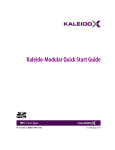Download Texas Instruments SCAU020 User's Manual
Transcript
10.9MHz–1175MHz Low Phase Noise Clock Evaluation Board User's Guide March 2007 Serial Link Products SCAU020 2 SCAU020 – March 2007 Submit Documentation Feedback Contents 1 2 3 4 5 6 7 8 General Description..................................................................................................... 5 Signal Path and Control Circuitry .................................................................................. 6 Block Description........................................................................................................ 7 ............................................................................................................ 7 ............................................................................................................ 7 3.3 Block C ............................................................................................................ 7 3.4 Block D ............................................................................................................ 7 Software-Selectable Options ........................................................................................ 7 Installing the Software GUI and USB Driver .................................................................... 8 ChronosGUI ............................................................................................................... 9 6.1 Using Software-Enabled Automatic PLL Selection .......................................................... 9 6.2 Manual PLL Block Selection (Advanced Control) .......................................................... 11 Configuring the Board ............................................................................................... 13 7.1 Programming and Testing Configuration (USB Cable Attached)—Default Configuration............. 13 7.2 Programming Configuration (USB Cable Attached)........................................................ 13 3.1 Block A 3.2 Block B 7.3 Testing Configuration from a Saved Configuration (with USB Cable Removed After Programming) ................................................................................................... 13 Schematics and Layout .............................................................................................. 14 Important Notices ............................................................................................................... 20 SCAU020 – March 2007 Submit Documentation Feedback Table of Contents 3 List of Figures 1 2 3 4 5 6 7 8 9 10 11 12 13 14 4 CDCE421EVM Evaluation Board .......................................................................................... 5 CDCE421EVM Programming Blocks...................................................................................... 6 Software Installation Screen................................................................................................ 8 Installation Prompt ........................................................................................................... 8 TI Chronos Software GUI ................................................................................................... 9 Chronos GUI—Loop Filter Configuration Pop-Up ...................................................................... 10 Chronos GUI—Manual PLL Block Selection Pop-Up.................................................................. 11 JP1 Setting for USB Programming Configuration ...................................................................... 13 CDCE421EVM Block Switch Off ......................................................................................... 14 CDCE421EVM Board Schematic ........................................................................................ 15 CDCE421EVM Board—Block A Schematic ............................................................................ 16 CDCE421EVM Board—Block B Schematic ............................................................................ 17 CDCE421EVM Board—Block C Schematic ............................................................................ 18 CDCE421EVM Board—Block D Schematic ............................................................................ 19 List of Figures SCAU020 – March 2007 Submit Documentation Feedback User's Guide SCAU020 – March 2007 10.9MHz–1175MHz Low Phase Noise Clock Evaluation Board Figure 1. CDCE421EVM Evaluation Board Features: • Easy-to-use evaluation module generates low phase noise clocks between 10.9MHz—1175MHz • Simple device programming via host-powered USB port • Fast configuration through provided software GUI • Total board power provided either through USB port or separate 3.3V and ground connections • LVCMOS input interface or crystal input • Standard 6-pin XO package connection available (for CDCE421-enabled XO devices) 1 General Description The CDCE421 is a high-performance, low phase noise clock generator. It has two fully integrated, low-noise, liquid crystal (LC)-based voltage-controlled oscillators (VCOs) that operate in the 1.75GHz–2.35GHz range. The CDCE421 has an integrated crystal oscillator circuitry that operates in conjunction with an external AT-cut crystal to produce a stable frequency reference for the PLL-based frequency synthesizer. A 3.3V LVCMOS level input can also be used instead of a crystal to provide a PLL frequency reference. The evaluation module (EVM) is designed to quickly demonstrate the electrical performance of the device. This fully assembled and factory-tested EVM allows complete validation of all device functions for a variety of applications. Throughout this document, the acronym EVM and the phrases evaluation module and evaluation board are synonymous with the CDCE421EVM. Figure 1 illustrates the CDCE421EVM. For optimum performance, the board is equipped with 50Ω SMA connectors and well-controlled 50Ω impedance microstrip transmission lines. Windows, Windows XP are registered trademarks of Microsoft Corporation. All other trademarks are the property of their respective owners. SCAU020 – March 2007 Submit Documentation Feedback 10.9MHz–1175MHz Low Phase Noise Clock Evaluation Board 5 www.ti.com Signal Path and Control Circuitry 2 Signal Path and Control Circuitry The CDCE421 can accept a 27MHz—38.33MHz frequency input from either an LVCMOS source (up to 3.3V) or a crystal in the same frequency range. The CDCE421EVM is divided into four blocks. The programming section and device power for each sector can be enabled or disabled through individual switches provided for each block. For example, in order to enable power and programming for Block A, the switch must be in the setting shown in Figure 2. The other blocks are enabled and disabled with the respective switches in the same manner. The CDCE421 output frequency is always an integer multiple or integer divide of the input frequency, and is determined through selection of VCO1 or VCO2 and the appropriate prescalar and output divider, based on the CDCE421 data sheet. The loop filter selection affects the output frequency phase noise and should be considered in conjunction with the type of input used. In LVDS mode, the device can achieve up to 500MHz output. In LVPECL mode, the device can achieve 1175MHz output. The output signaling level and LVPECL termination are selectable through the software interface. Figure 2. CDCE421EVM Programming Blocks 6 10.9MHz–1175MHz Low Phase Noise Clock Evaluation Board SCAU020 – March 2007 Submit Documentation Feedback www.ti.com Block Description 3 Block Description This section discusses the four EVM blocks. 3.1 Block A Block A includes a CDCE421 QFN device that accepts an LVCMOS reference input through the vertical SMA input connector (Ref Input) which is ac-coupled onto the board. 3.2 Block B This block includes a CDCE421 QFN device that uses an AT-cut crystal. This block can be used as either an XO or a VCXO. For use as an XO or VCXO, the crystal should be mounted on either of the two crystal footprints on the board. A vertical SMA input connector must also be installed on the provided footprint to be used as the control voltage input for use as a VCXO. 3.3 Block C Block C includes a CDCE41 device in its bare die form, packaged within a 5x7 oscillator. The oscillator package also includes a fixed frequency crystal with a specified load and range. Oscillators with different frequency crystals that contain a CDCE421 device can be obtained through Pletronics. 3.4 Block D The fourth block, D, includes a socket fitting the oscillator part used in Block C. 4 Software-Selectable Options The provided EVM software is controlled through a graphical user interface (GUI). The software allows users to easily send commands to the CDCE421 through the host-powered USB interface. The EVM includes a slave USB controller that transmits the commands to the single-pin programming interface included on the CDCE421. DC power for the USB controller can be provided either from the 5V power pin in the USB cable or by using an external 5V ac adapter (plugged into the slot available on the EVM). In addition to writing commands to the CDCE421 SRAM while the board is powered, software commands can also be stored in either the nonvolatile USB microcontroller memory or the EEPROM included within the CDCE421. This architecture allows users to start the EVM in the desired state without requiring additional programming at power-up. Note that the CDCE421 does have a permanent EEPROM lock mode. When this mode is selected, the embedded EEPROM in the CDCE421 cannot be changed. This mode is useful when setting final configurations. SCAU020 – March 2007 Submit Documentation Feedback 10.9MHz–1175MHz Low Phase Noise Clock Evaluation Board 7 www.ti.com Installing the Software GUI and USB Driver 5 Installing the Software GUI and USB Driver The CDCE421EVM software can be installed on a PC running the Microsoft Windows® 2000 operating system or higher (including Windows XP®). To start software installation, run the ChronosSetup.msi file (available on the CD shipped with the EVM). Figure 3 appears. Be sure to note the installation folder; the USB driver must be installed in the same after setup completes and the USB cable is connected. See Figure 4. Figure 3. Software Installation Screen Note the program file location; the USB controller driver is in the same location. Figure 4. Installation Prompt 8 10.9MHz–1175MHz Low Phase Noise Clock Evaluation Board SCAU020 – March 2007 Submit Documentation Feedback www.ti.com ChronosGUI After the setup wizard completes, start the GUI interface from the Start menu (Start→Texas Instruments→Chronos Eval→TIChronosGUI.exe). Connect the USB cable to the EVM. If Microsoft Windows prompts you for an appropriate driver, do not use the automatic search option. Select a manual installation. When prompted for the driver location, browse to the Chronos GUI file folder that was created during installation. (If the operating system does not ask for a driver, no additional action is needed.) Once the USB driver installation completes, the GUI software should connect properly and be ready for use. A green light in the USB communication box indicates a good USB connection; a red light indicates a faulty USB connection. If the connection is not established, attempt to re-install the drivers. 6 ChronosGUI Figure 5 shows the Chronos GUI used to navigate the EVM software. Figure 5. TI Chronos Software GUI 6.1 Using Software-Enabled Automatic PLL Selection The software illustration Figure 5 shows the on-chip PLL structure of the CDCE421. Through this screen, the user can change the Input Frequency, PFD Charge Pump, Loop Filter, and Output Type. The other features are selected by the software; user-selectable options are described in this section. Step 1. IC Block Configuration and Input Calculator. Before programming the PLL, the specific EVM block that is being programmed must be selected in the IC Block Config section of the GUI. For any block in the EVM being used, the first row of calculations is useful when trying to investigate the input frequency to the CDCE421 needed to obtain a desired output frequency. The input frequency is obtained by pressing the Calculate button. Step 2. Store Crystal Frequency. If a crystal input is used for Block B of the EVM, the crystal frequency must be entered into the space provided; click on the Device_EEPROM drop-down menu at the top of the software GUI. A menu item labeled Save Block B–XTAL Freq to EEPROM appears; this menu item must be selected. The crystal SCAU020 – March 2007 Submit Documentation Feedback 10.9MHz–1175MHz Low Phase Noise Clock Evaluation Board 9 www.ti.com ChronosGUI frequency should be entered here in this format: xx.xxx (specified in MHz). Step 3. Output Calculator and Apply PLL Settings. The second row of calculations is used to obtain the PLL settings necessary to achieve a particular output frequency provided a given input frequency to CDCE421. The input must be entered in the second row as well as the location provided at the input of the PLL block diagram. After the Calculate button is pressed, the adjacent drop-down menu populates with several choices for the given input. The desired output can then be chosen from this list. Choosing one output sets the divider settings within the PLL. Clicking Apply next to the drop-down menu results in writing the PLL settings to the SRAM. If LVPECL output is desired, click Output Type until the LVPECL option displays. This option automatically enables onboard LVPECL termination. If LVDS output is desired, use Output Type to select the LVDS option. Step 4. PLL Bandwidth Select. If the user wants to adjust the PLL bandwidth, click the Loop Filter block, bringing a pop-up screen as shown in Figure 6. Figure 6. Chronos GUI—Loop Filter Configuration Pop-Up For a clean reference input to the CDCE421 (for example, from an oscillator or crystal), the maximum bandwidth and phase margin setting must be used: 400kHz bandwidth and 80 degrees. The Phase Frequency Detector (PFD) charge pump current must be set to its maximum, 224µA. The PFD charge pump current can be set by clicking on the PDF Charge Pump block, presenting a drop-down menu with the various charge pump current settings. For a dirty reference input to the CDCE421, the minimum bandwidth of 50kHz must be used. Additionally, to reduce the output jitter for a dirty input, the phase margin can also be reduced to near its minimum (30 degrees), depending on the integration limits of the jitter that are important for a given application. To reduce the output jitter further, the charge pump current can be reduced to its minimum (56µA), depending on the integration limits of the jitter. Step 5. Write to CDCE421 EEPROM. To write any particular setting to the EEPROM (locking or nonlocking), the Device_EEPROM drop-down menu (at the top of the screen) must be selected. This menu contains the items Write settings to EEPROM (No locking) and Write settings to EEPROM (Locking). Choose the appropriate option after setting the desired PLL configurations to write to the EEPROM in its appropriate mode. 10 10.9MHz–1175MHz Low Phase Noise Clock Evaluation Board SCAU020 – March 2007 Submit Documentation Feedback www.ti.com ChronosGUI 6.2 Manual PLL Block Selection (Advanced Control) The advanced control screen helps to set the PLL without having to manually alter the individual blocks within the PLL. If a user is familiar with PLL operation, one may activate individual control of the PLL blocks by clicking on the Advanced Control button, activating the window shown in Figure 7. Figure 7. Chronos GUI—Manual PLL Block Selection Pop-Up SCAU020 – March 2007 Submit Documentation Feedback 10.9MHz–1175MHz Low Phase Noise Clock Evaluation Board 11 www.ti.com ChronosGUI Table 1 lists the various menu items in this screen. Table 1. Software Settings Description Section Selects between VCO1 and VCO2. Only one VCO can be used during operation. See CDCE421 data sheet for VCO tuning ranges. Prescalar The prescalar selection is determined in conjunction with VCO and output divider selection. See the CDCE421 data sheet to determine the proper setting. Output Divider The output divider is determined in conjunction with the VCO and prescalar settings. See the CDCE421 data sheet to determine the proper setting. Driver Select Selects between LVPECL or LVDS output. PECL Config This option should be activated when using LVPECL output. When selected, the USB controller enables the onboard LVPECL termination. Charge Pump Current Selects appropriate charge pump current. See Figure 6 and Figure 7 for recommended configurations. Loop Filter Bias Select Bias 0 should be used at all times. Bias 1 is a test mode reserved for factory use. Loop Filter Selects the loop filter C and R values. See Figure 6 and Figure 7 for recommended configurations. VCO Calibration When Enable VCO Calibration is selected, the CDCE421 uses its internal calibration circuit to lock the PLL loop. VCO Calibration Override should not be checked. TI uses manual calibration for test modes. TI Test Use Setting should be kept at 0000 ibias_100ua. Other settings are for TI use only. Chronos IC Config Select Use U13 programming socket for rapid programming of Chronos-enabled devices. Select Use U8 DIE/U9 QFN socket if the EVM is using a direct-mounted die or a QFN-mounted device (typical configuration). Select Use U12XTAL EVAL if using the optional 6-pin XO mounting pads (for Chronos-enabled oscillators). Chronos Control Select Enable Power to run the entire board from the host USB voltage. In this mode, the EVM does not need an external 3.3V power supply. If this option is not selected, then an external 3.3V supply and ground connection must be attached. Select Output Enable to provide a clock output. When not selected, the output goes to a high-Z state. Push Write Chronos settings to RAM to download settings into the CDCE421 on-chip volatile SRAM. These settings are lost upon device power-down. Push Write Chronos settings to EEPROM NO LOCKING when ready to store the configuration in the CDCE421 nonvolatile EEPROM. The settings are available after device power-down. The settings can be changed at a later time. Push Write Chronos settings to EEPROM LOCKING only if the settings are permanent and final. After this selection, the EEPROM is locked and cannot be altered at a later time. USB Communication 12 Function VCO Select A bright red light indicates that USB is not connected or not communicating properly. A green light indicates that a proper USB connection exists. 10.9MHz–1175MHz Low Phase Noise Clock Evaluation Board SCAU020 – March 2007 Submit Documentation Feedback www.ti.com Configuring the Board 7 Configuring the Board The CDCE421EVM can be powered from the USB power supply or from an external source. The CDCE421EVM only needs a USB cable attached for programming purposes; however, for test measurements it is recommended to also use an external 3.3V power supply. Test measurements can also be taken with only the USB supplied power. Note that because of USB power variance, results may degrade. It is also possible to program the CDCE421 and then disconnect the USB cable with minor board configuration changes. To enable power and programming of any of the four blocks on the CDCE421EVM, the respective switch must be turned on as explained earlier. 7.1 Programming and Testing Configuration (USB Cable Attached)—Default Configuration By default, the CDCE421EVM is configured to operate with the USB cable attached and a 3.3V power supply added to AUX VDD and GND. In this configuration, the USB microcontroller is powered by the USB port 5V supply while the CDCE421 is powered by the 3.3V external supply. This setup is optimal for programming the CDCE421 device while also taking measurements. This configuration removes the power variations inherent with USB power supplies by isolating the CDCE421 from the USB supply. 7.2 Programming Configuration (USB Cable Attached) The CDCE421EVM can also use power supplied through the USB cable as its sole power source. However, because of power-supply variance in the USB supply, this configuration is not recommended for most measurements. Users are advised to enable this setup for saving configuration settings to the CDCE421 and later powering the device from its internal memory. (This option is useful if there is not a USB port available in a lab or test area.) In this configuration, JP1 must be moved from its default position to the new position shown in Figure 8. The Enable onboard power checkbox must be selected on the EVM software, followed by pushing the Apply button (see Figure 5). Using external 3.3V supply Using only USB power supply AUX Figure 8. JP1 Setting for USB Programming Configuration 7.3 Testing Configuration from a Saved Configuration (with USB Cable Removed After Programming) When operating the CDCE421 without the USB programming cable (useful in lab settings where a PC is not immediately available at a lab station), the CDCE421EVM must be preprogrammed in one of the two configurations discussed above, and then reconfigured for external power supply usage. Before making these board modifications, the CDCE421 settings must be saved with one of the two USB cable attached configurations. The Write Chronos Settings to EEPROM NO LOCKING software button must be used to save the CDCE421 settings to its internal EEPROM. After the settings are saved, the USB cable can be removed. Once the cable has been disconnected, JP1 should be in the Using External 3.3V Supply position (as shown in Figure 8). The EVM is now ready for use without the USB cable connected. The CDCE421 will always start from its saved configuration state in this mode. If the CDCE421 must be isolated from the microcontroller, the switch corresponding to the block in use should be set to OFF for CE_x, SDATA_x, and LVPECL_TERM_x where x represents the block name (see Figure 9). The power line switch for the respective block, however, should remain on. This sequence also allows the user to remove the USB cable without affecting performance while the CDCE421 is powered on. SCAU020 – March 2007 Submit Documentation Feedback 10.9MHz–1175MHz Low Phase Noise Clock Evaluation Board 13 www.ti.com Schematics and Layout Figure 9. CDCE421EVM Block Switch Off 8 Schematics and Layout Figure 10 through Figure 14 show the printed circuit board (PCB) schematics. Note: 14 Board layouts are not to scale. These figures are intended to show how the board is laid out; they are not intended to be used for manufacturing CDCE421EVM PCBs. 10.9MHz–1175MHz Low Phase Noise Clock Evaluation Board SCAU020 – March 2007 Submit Documentation Feedback www.ti.com Schematics and Layout Figure 10. CDCE421EVM Board Schematic SCAU020 – March 2007 Submit Documentation Feedback 10.9MHz–1175MHz Low Phase Noise Clock Evaluation Board 15 www.ti.com Schematics and Layout Figure 11. CDCE421EVM Board—Block A Schematic 16 10.9MHz–1175MHz Low Phase Noise Clock Evaluation Board SCAU020 – March 2007 Submit Documentation Feedback www.ti.com Schematics and Layout Figure 12. CDCE421EVM Board—Block B Schematic SCAU020 – March 2007 Submit Documentation Feedback 10.9MHz–1175MHz Low Phase Noise Clock Evaluation Board 17 www.ti.com Schematics and Layout Figure 13. CDCE421EVM Board—Block C Schematic 18 10.9MHz–1175MHz Low Phase Noise Clock Evaluation Board SCAU020 – March 2007 Submit Documentation Feedback www.ti.com Schematics and Layout Figure 14. CDCE421EVM Board—Block D Schematic SCAU020 – March 2007 Submit Documentation Feedback 10.9MHz–1175MHz Low Phase Noise Clock Evaluation Board 19 EVALUATION BOARD/KIT IMPORTANT NOTICE Texas Instruments (TI) provides the enclosed product(s) under the following conditions: This evaluation board/kit is intended for use for ENGINEERING DEVELOPMENT, DEMONSTRATION, OR EVALUATION PURPOSES ONLY and is not considered by TI to be a finished end-product fit for general consumer use. Persons handling the product(s) must have electronics training and observe good engineering practice standards. As such, the goods being provided are not intended to be complete in terms of required design-, marketing-, and/or manufacturing-related protective considerations, including product safety and environmental measures typically found in end products that incorporate such semiconductor components or circuit boards. This evaluation board/kit does not fall within the scope of the European Union directives regarding electromagnetic compatibility, restricted substances (RoHS), recycling (WEEE), FCC, CE or UL, and therefore may not meet the technical requirements of these directives or other related directives. Should this evaluation board/kit not meet the specifications indicated in the User’s Guide, the board/kit may be returned within 30 days from the date of delivery for a full refund. THE FOREGOING WARRANTY IS THE EXCLUSIVE WARRANTY MADE BY SELLER TO BUYER AND IS IN LIEU OF ALL OTHER WARRANTIES, EXPRESSED, IMPLIED, OR STATUTORY, INCLUDING ANY WARRANTY OF MERCHANTABILITY OR FITNESS FOR ANY PARTICULAR PURPOSE. The user assumes all responsibility and liability for proper and safe handling of the goods. Further, the user indemnifies TI from all claims arising from the handling or use of the goods. Due to the open construction of the product, it is the user’s responsibility to take any and all appropriate precautions with regard to electrostatic discharge. EXCEPT TO THE EXTENT OF THE INDEMNITY SET FORTH ABOVE, NEITHER PARTY SHALL BE LIABLE TO THE OTHER FOR ANY INDIRECT, SPECIAL, INCIDENTAL, OR CONSEQUENTIAL DAMAGES. TI currently deals with a variety of customers for products, and therefore our arrangement with the user is not exclusive. TI assumes no liability for applications assistance, customer product design, software performance, or infringement of patents or services described herein. Please read the User’s Guide and, specifically, the Warnings and Restrictions notice in the User’s Guide prior to handling the product. This notice contains important safety information about temperatures and voltages. For additional information on TI’s environmental and/or safety programs, please contact the TI application engineer or visit www.ti.com/esh. No license is granted under any patent right or other intellectual property right of TI covering or relating to any machine, process, or combination in which such TI products or services might be or are used. FCC Warning This evaluation board/kit is intended for use for ENGINEERING DEVELOPMENT, DEMONSTRATION, OR EVALUATION PURPOSES ONLY and is not considered by TI to be a finished end-product fit for general consumer use. It generates, uses, and can radiate radio frequency energy and has not been tested for compliance with the limits of computing devices pursuant to part 15 of FCC rules, which are designed to provide reasonable protection against radio frequency interference. Operation of this equipment in other environments may cause interference with radio communications, in which case the user at his own expense will be required to take whatever measures may be required to correct this interference. EVM WARNINGS AND RESTRICTIONS It is important to operate this EVM within the input voltage range of –0.5V to 4.0V and the output voltage range of 0V to 3.6V. Exceeding the specified input range may cause unexpected operation and/or irreversible damage to the EVM. If there are questions concerning the input range, please contact a TI field representative prior to connecting the input power. Applying loads outside of the specified output range may result in unintended operation and/or possible permanent damage to the EVM. Please consult the EVM User's Guide prior to connecting any load to the EVM output. If there is uncertainty as to the load specification, please contact a TI field representative. During normal operation, some circuit components may have case temperatures greater than +120°C. The EVM is designed to operate properly with certain components above +85°C as long as the input and output ranges are maintained. These components include but are not limited to linear regulators, switching transistors, pass transistors, and current sense resistors. These types of devices can be identified using the EVM schematic located in the EVM User's Guide. When placing measurement probes near these devices during operation, please be aware that these devices may be very warm to the touch. Mailing Address: Texas Instruments, Post Office Box 655303, Dallas, Texas 75265 Copyright © 2007, Texas Instruments Incorporated IMPORTANT NOTICE Texas Instruments Incorporated and its subsidiaries (TI) reserve the right to make corrections, modifications, enhancements, improvements, and other changes to its products and services at any time and to discontinue any product or service without notice. Customers should obtain the latest relevant information before placing orders and should verify that such information is current and complete. All products are sold subject to TI’s terms and conditions of sale supplied at the time of order acknowledgment. TI warrants performance of its hardware products to the specifications applicable at the time of sale in accordance with TI’s standard warranty. Testing and other quality control techniques are used to the extent TI deems necessary to support this warranty. Except where mandated by government requirements, testing of all parameters of each product is not necessarily performed. TI assumes no liability for applications assistance or customer product design. Customers are responsible for their products and applications using TI components. To minimize the risks associated with customer products and applications, customers should provide adequate design and operating safeguards. TI does not warrant or represent that any license, either express or implied, is granted under any TI patent right, copyright, mask work right, or other TI intellectual property right relating to any combination, machine, or process in which TI products or services are used. Information published by TI regarding third-party products or services does not constitute a license from TI to use such products or services or a warranty or endorsement thereof. Use of such information may require a license from a third party under the patents or other intellectual property of the third party, or a license from TI under the patents or other intellectual property of TI. Reproduction of information in TI data books or data sheets is permissible only if reproduction is without alteration and is accompanied by all associated warranties, conditions, limitations, and notices. Reproduction of this information with alteration is an unfair and deceptive business practice. TI is not responsible or liable for such altered documentation. Resale of TI products or services with statements different from or beyond the parameters stated by TI for that product or service voids all express and any implied warranties for the associated TI product or service and is an unfair and deceptive business practice. TI is not responsible or liable for any such statements. TI products are not authorized for use in safety-critical applications (such as life support) where a failure of the TI product would reasonably be expected to cause severe personal injury or death, unless officers of the parties have executed an agreement specifically governing such use. Buyers represent that they have all necessary expertise in the safety and regulatory ramifications of their applications, and acknowledge and agree that they are solely responsible for all legal, regulatory and safety-related requirements concerning their products and any use of TI products in such safety-critical applications, notwithstanding any applications-related information or support that may be provided by TI. Further, Buyers must fully indemnify TI and its representatives against any damages arising out of the use of TI products in such safety-critical applications. TI products are neither designed nor intended for use in military/aerospace applications or environments unless the TI products are specifically designated by TI as military-grade or "enhanced plastic." Only products designated by TI as military-grade meet military specifications. Buyers acknowledge and agree that any such use of TI products which TI has not designated as military-grade is solely at the Buyer's risk, and that they are solely responsible for compliance with all legal and regulatory requirements in connection with such use. TI products are neither designed nor intended for use in automotive applications or environments unless the specific TI products are designated by TI as compliant with ISO/TS 16949 requirements. Buyers acknowledge and agree that, if they use any non-designated products in automotive applications, TI will not be responsible for any failure to meet such requirements. Following are URLs where you can obtain information on other Texas Instruments products and application solutions: Products Applications Amplifiers amplifier.ti.com Audio www.ti.com/audio Data Converters dataconverter.ti.com Automotive www.ti.com/automotive DSP dsp.ti.com Broadband www.ti.com/broadband Interface interface.ti.com Digital Control www.ti.com/digitalcontrol Logic logic.ti.com Military www.ti.com/military Power Mgmt power.ti.com Optical Networking www.ti.com/opticalnetwork Microcontrollers microcontroller.ti.com Security www.ti.com/security RFID www.ti-rfid.com Telephony www.ti.com/telephony Low Power Wireless www.ti.com/lpw Video & Imaging www.ti.com/video Wireless www.ti.com/wireless Mailing Address: Texas Instruments, Post Office Box 655303, Dallas, Texas 75265 Copyright © 2007, Texas Instruments Incorporated