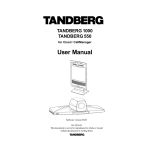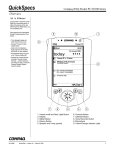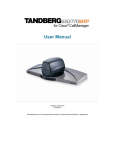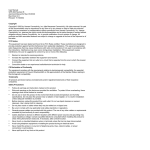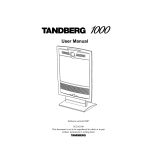Download TANDBERG D12809 User's Manual
Transcript
TANDBERG and Wireless LANs ____________________________________ TANDBERG D12809, Rev 1.0 This document is not to be reproduced in whole or in part without the permission in writing from: TANDBERG TANDBERG TANDBERG and Wireless LANs Table of Contents 1. OVERVIEW OF WIRELESS STANDARDS ..............................................................................................3 1.1 1.1.1 1.1.2 1.1.3 1.2 2. TANDBERG’S IMPLEMENTATION ...........................................................................................................4 2.1 2.2 2.2.1 2.2.2 2.2.3 2.2.4 3. 3.1 4. 802.11 W IRELESS ETHERNET .................................................................................................................... 3 802.11a ...................................................................................................................................................3 802.11b ...................................................................................................................................................3 802.11g ...................................................................................................................................................3 BLUET O O T H ................................................................................................................................................3 SUPPORTED PC CARDS..............................................................................................................................4 FEATURES AND MENU SETTINGS ............................................................................................................4 SSID (Service Set Identification) .......................................................................................................4 Community..............................................................................................................................................4 Mode ........................................................................................................................................................6 Security – Encryption ...........................................................................................................................6 APPLICATIONS..............................................................................................................................................6 W HY W IRELESS?.........................................................................................................................................6 GLOSSARY......................................................................................................................................................8 TANDBERG TANDBERG and Wireless LANs 1. Overview Of Wireless Standards 1.1 802.11 Wireless Ethernet Ethernet was pioneered by Xerox in the 1970’s and was in fact a registered trademark of Xerox Corporation. After further development, the technology was improved and became known as Ethernet II. Xerox, with the help from Digital and Intel began establishing and publishing the standards. Realizing the international community would not recognize the standard, IEEE was charged with formalizing the standard along with other LAN technologies. The 802 committee was assembled to investigate Ethernet, Token Ring, Fiber Optic, and other LAN technology. 1.1.1 802.11a The 802.11a specification applies to wireless ATM systems and is primarily used in access hubs. This specification operates at 5GHz and 6GHz. By using a modulation scheme of orthogonal frequency division multiplexing (OFDM), 802.11a can achieve speeds up to 54Mbps. However, speeds of 6Mbps, 12Mbps and 24Mbps are more common. 1.1.2 802.11b The 802.11b specification, also known as Wi-Fi, uses complementary code keying (CCK) phase-shift keying (PSK) instead of the traditional phase-shift keying (PSK) used in 802.11. The use of CCK allows for higher data speeds and less interference to multipath-propaga tion interference. 802.11b operates at 2.4GHz and allows for speeds up to 11Mbps. 1.1.3 802.11g The 802.11g specification allows for speeds up to 54Mbps over short distances. The 802.11g standard also operates at 2.4GHz and is compatible with 802.11b. 1.2 BlueTooth BlueTooth is another wireless standard named for the 10 th Century Viking king Harald Blåtand of Denmark. The Bluetooth wireless specification defines a low-power, low-cost technology that provides a standardized platform for eliminating cables between mobile devices and facilitating connections between products. Bluetooth operates at the unlicensed 2.4GHz frequency. The standard uses a spread spectrum, frequency hopping, full-duplex signal at up to 1600 hops/sec. The signal hops among 79 frequencies at 1 MHz intervals to give a high degree of interference immunity. TANDBERG TANDBERG and Wireless LANs 2. TANDBERG’s Implementation TANDBERG has implemented the 802.11b standard into the TANDBERG 1000 product, using a standard PC card, to deliver 768kbps of exceptional video and audio quality. This feature allows for ‘hot desk’ applications where a video conferencing unit may be shared from desk to desk without the need for expensive Ethernet cabling. 2.1 Supported PC Cards TANDBERG continues to develop drivers for different wireless cards based upon market requests and availability of the PC cards. Currently, TANDBERG supports the following PC cards for 802.11b based on their global availability and popularity among the wireless community. While it is possible through the 802.11b standard to mix wireless network interface cards (NIC) and access point vendors, TANDBERG recommends using the same vendor for both to minimize any possible interoperability problems. Compaq WL110 Lucent Orinoco Silver Lucent Orinoco Gold Cisco Aironet 350 B3.3 (and later) v v v B4 (and later) v v v v 2.2 Features and Menu Settings The following features are available through the user interface for set up. 2.2.1 SSID (Service Set Identification) Requirement: Mandatory The SSID, also known as ESSID (extended SSID), is the network name or network ID on which the particular unit will operate. This is very similar in comparison to a NT domain and can be comprised of text and/or numbers. It is important to use the same SSID as the access point. If the SSID in the TANDBERG unit is incorrect (this includes case sensitive mistakes) the unit will not be able to communicate with the access point. The SSID is a case sensitive label. 2.2.2 Community Requirement: Optional TANDBERG TANDBERG and Wireless LANs The Community name, also known as Nickname, can be used to attach a TANDBERG unit to a specific access point when all access points share the same SSID. The feature is not required to function properly. TANDBERG TANDBERG and Wireless LANs 2.2.3 Mode Requirement: Mandatory The mode setting allows for two different modes of operation. Adhoc: Also known as peer to peer and IBSS Ad Hoc. This mode is used when communication is required between two units and an access point is not available. Additionally , if there is no need to communicate with a wired unit on a standard LAN, you can use this option. This is similar to a ‘back to back’ Ethernet cable used to connect two IP enabled devices without a LAN. Managed: Also known as Infrastructure, Base Station, or Access Point. When using an access point to connect a wired LAN to a wireless LAN. This is the most popular application. If this mode is used, the SSID in the TANDBERG unit must match the SSID in the access point. 2.2.4 Security – Encryption The TANDBERG wireless 802.11b feature also supports Wired Equivalent Privacy (WEP) with the choice of 64-bit, 128-bit, or no encryption. This feature allows the wireless network to prevent an unauthorized person from using the network resources. It is important to remember that the encryption keys in the access point and in the TANDBERG unit must match. If the encryption keys do not match, and the SSID is correct, you will get an IP address but will not be able to transmit video and audio. The encryption keys can be entered as a hexadecimal or as ASCII using a ‘*’ prefix. Example: Deffe57563dee *secretkey hexadecimal ASCII The 64-bit key can be 10 hexadecimals or ‘*’ + 5 ASCII characters. The 128-bit keys can be 26 hexadecimals or ‘*’ + 13 ASCII characters. Additional security is offered in some access points by requiring the MAC addresses of the 802.11b NIC cards to be registered in the access point. Only units with the MAC addresses can use the access point. 3. Applications 3.1 Why Wireless? The IP network is becoming a viable network for video conferencing. Now that more companies are beginning to switch to IP for their video conferencing needs, alternate methods of transmission are becoming necessary. The use of wireless 802.11b is allowing TANDBERG TANDBERG and Wireless LANs the rollout of videoconferencing to be seamless and quick. Wireless LANs offer the following productivity, convenience, and cost advantages over traditional wired networks: • Mobility: Wireless LAN systems can provide video users with the ability to make video calls anywhere in their organization regardless if they have an Ethernet connection in the room. This mobility supports productivity and service opportunities not possible with wired networks. • Installation Speed and Simplicity: Installing a wireless LAN system can be fast and easy and can eliminate the need to pull cable through walls and ceilings. This is the concept behind ‘hot desking’. • Installation Flexibility : Wireless technology allows the network to go where wire cannot go and allows the user to be more creative in deploying their video conferencing needs. • Reduced Cost-of-Ownership: While the initial investment required for wireless LAN hardware can be higher than the cost of wired LAN hardware, overall installation expenses and life-cycle costs can be significantly lower. Long-term cost benefits are greatest in dynamic environments requiring frequent moves and changes. • Scalability : Wireless LAN systems can be configured in a variety of topologies to meet the needs of specific applications and installations. Configurations are easily changed and range from peer-to-peer networks suitable for a small number of users to full infrastructure networks of thousands of users that enable roaming over a broad area. How Wireless LANs Are Used in the Real World Wireless LANs frequently augment rather than replace wired LAN networks—often providing the final few meters of connectivity between a wired network and the mobile user. The following list describes some of the many applications made possible through the power and flexibility of wireless LANs: • Doctors and nurses can use video in any room and not be limited to only using the room with the system. • Network managers in dynamic environments minimize the overhead caused by moves, extensions to networks, and other changes with wireless LANs. • Training sites at corporations and students at universities use wireless connectivity to minimize the cables to the desktop • Network managers installing networked computers in older buildings find that wireless LANs are a cost-effective network infrastructure solution. • Trade show and branch office workers minimize setup requirements by installing preconfigured wireless LANs needing no local MIS support. TANDBERG • TANDBERG and Wireless LANs Network managers implement wireless LANs to provide backup for mission-critical applications running on wired networks. 4. Glossary Adhoc – A mode used to allow two 802.11b units to communicate without the use of an access point. ESSID – Extended SSID. See SSID. Infrastructure – See Managed Managed – A mode used to communicate to a 802.11b access point. This mode is necessary to communicate to a wire LAN through an access point. NIC – Network Interface Card. Peer to Peer – See Adhoc SSID – Service Set Identifier. This defines a local network ID similar to a NT domain WEP – Wired Equivalency Privacy. This is an encryption standard that allows for security across 802.11b networks between the NIC and the access point.