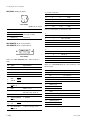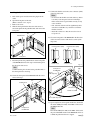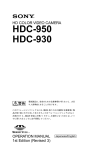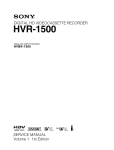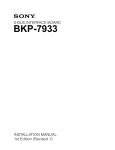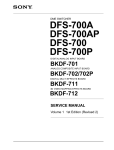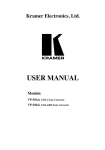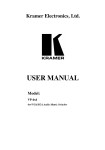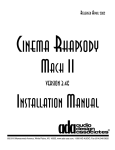Download Sony HDCU-950 User's Manual
Transcript
HD CAMERA CONTROL UNIT HDCU-950 SD ENCODER UNIT HKCU-951 HD FRAME RATE CONVERTER UNIT HKCU-953 INSTALLATION AND MAINTENANCE MANUAL 1st Edition (Revised 3) Serial No. 10001 and Higher : HDCU-950 Serial No. 10001 and Higher : HKCU-951 Serial No. 10001 and Higher : HKCU-953 ! WARNING This manual is intended for qualified service personnel only. To reduce the risk of electric shock, fire or injury, do not perform any servicing other than that contained in the operating instructions unless you are qualified to do so. Refer all servicing to qualified service personnel. ! WARNUNG Die Anleitung ist nur für qualifiziertes Fachpersonal bestimmt. Alle Wartungsarbeiten dürfen nur von qualifiziertem Fachpersonal ausgeführt werden. Um die Gefahr eines elektrischen Schlages, Feuergefahr und Verletzungen zu vermeiden, sind bei Wartungsarbeiten strikt die Angaben in der Anleitung zu befolgen. Andere als die angegeben Wartungsarbeiten dürfen nur von Personen ausgeführt werden, die eine spezielle Befähigung dazu besitzen. ! AVERTISSEMENT Ce manual est destiné uniquement aux personnes compétentes en charge de l’entretien. Afin de réduire les risques de décharge électrique, d’incendie ou de blessure n’effectuer que les réparations indiquées dans le mode d’emploi à moins d’être qualifié pour en effectuer d’autres. Pour toute réparation faire appel à une personne compétente uniquement. HDCU-950 IMM For HDCU-950 For HDCU-950 Laser Diode Properties Material : In GaAsP Wave length : 1310 ± 40 nm Emission duration : Continuous Laser output power: _8 dBm Attention-when the product is installed in Rack: For HDCU-950 2. Providing protective earth When this product is installed in a rack and is supplied power from an outlet on the rack, please confirm that the outlet is provided with a suitable protective earth connection. CLASS 1 LASER PRODUCT LASER KLASSE 1 PRODUKT This HD camera control unit is classified as a CLASS 1 LASER PRODUCT. The CLASS 1 LASER PRODUCT label is located on the left side panel. For HDCU-950 CAUTION Use of controls or adjustments or performance of procedures other than those specified herein may result in hazardous radiation exposure. HDCU-950 IMM 1. Prevention against overloading of branch circuit When this product is installed in a rack and is supplied power from an outlet on the rack, please make sure that the rack does not overload the supply circuit. 3. Internal air ambient temperature of the rack When this product is installed in a rack, please make sure that the internal air ambient temperature of the rack is within the specified limit of this product. 4. Prevention against achieving hazardous condition due to uneven mechanical loading When this product is installed in a rack, please make sure that the rack does not achieve hazardous condition due to uneven mechanical loading. 5. Install the equipment while taking the operating temperature of the equipment into consideration For the operating temperature of the equipment, refer to the specifications of the Operation Manual. 1 (P) Table of Contents Manual Structure Purpose of this manual ........................................................................................ 3 (E) Related manuals ................................................................................................... 3 (E) Contents ............................................................................................................... 4 (E) Trademark ............................................................................................................ 4 (E) 1. Installation Overview 1-1. 1-2. 1-3. 1-4. Checking the ROM and Software Version ............................................ 1-1 (E) Standard Accessories ............................................................................ 1-1 (E) Power Cord ............................................................................................ 1-2 (E) Matching Connectors and Cables .......................................................... 1-2 (E) 1-4-1. Connector Input/Output Signal ............................................ 1-2 (E) 1-4-2. Connection Connectors ........................................................ 1-6 (E) 1-4-3. Note when Connecting CAMERA Connector ..................... 1-6 (E) 1-5. Circuit Boards Layouts ......................................................................... 1-7 (E) 1-6. Setting of Switches on Boards .............................................................. 1-8 (E) 1-6-1. AT-149 Board ...................................................................... 1-8 (E) 1-6-2. AU-281 Board (Front Panel) .............................................. 1-11 (E) 1-6-3. AVP-4 Board ...................................................................... 1-12 (E) 1-6-4. DRX-1 Board ..................................................................... 1-14 (E) 1-6-5. DTX-1 Board ..................................................................... 1-16 (E) 1-6-6. RC-91 Board ...................................................................... 1-18 (E) 1-6-7. EN-145 Board (HKCU-951) .............................................. 1-20 (E) 1-6-8. FC-88 Board (HKCU-953) ................................................ 1-22 (E) 1-7. Functions of Indicators on Boards ...................................................... 1-23 (E) 1-7-1. AT-149 Board .................................................................... 1-23 (E) 1-7-2. AU-281 Board .................................................................... 1-23 (E) 1-7-3. AVP-4 Board ...................................................................... 1-24 (E) 1-7-4. DRX-1 Board ..................................................................... 1-24 (E) 1-7-5. DTX-1 Board ..................................................................... 1-25 (E) 1-7-6. RC-91 Board ...................................................................... 1-26 (E) 1-7-7. EN-145 Board (HKCU-951) .............................................. 1-26 (E) 1-7-8. FC-88 Board (HKCU-953) ................................................ 1-27 (E) 1-8. Installing the HKCU-951/953 ............................................................. 1-27 (E) 1-8-1. Installing the HKCU-951 ................................................... 1-27 (E) 1-8-2. Installing the HKCU-953 ................................................... 1-29 (E) 1-9. Installing the RM-B750 ....................................................................... 1-31 (E) 1-9-1. Connecting/Disconnecting the Flexible Card Wire ........... 1-31 (E) 1-9-2. Installing the RM-B750 ...................................................... 1-32 (E) 1-10. Installing in 19-inch Rack ................................................................... 1-34 (E) HDCU-950 IMM 1 (E) 2. System Setup 2-1. 2-2. 2-3. 2-4. 2-5. 2-6. System Connection ................................................................................ 2-1 (E) 2-1-1. Standard System ................................................................... 2-2 (E) 2-1-2. Standard HD/SD System ...................................................... 2-3 (E) 2-1-3. HD/SD Film Like System .................................................... 2-4 (E) 2-1-4. Analog NTSC/PAL System ................................................. 2-5 (E) Setting the System Format .................................................................... 2-6 (E) 2-2-1. Setting the Multi-Format ...................................................... 2-6 (E) 2-2-2. Setting the Reference Input .................................................. 2-7 (E) Audio System ........................................................................................ 2-8 (E) 2-3-1. Setting the Intercom System ................................................ 2-8 (E) 2-3-2. Setting the Microphone ...................................................... 2-10 (E) Systems ............................................................................................... 2-11 (E) 2-4-1. Setting the Tally System .................................................... 2-11 (E) 2-4-2. Setting the Camera Number ............................................... 2-12 (E) 2-4-3. Connecting the Control, Intercom and Tally Audio Signals ............................................................ 2-12 (E) Video Signal System ........................................................................... 2-14 (E) 2-5-1. Selecting the Input/Output Signal ...................................... 2-14 (E) 2-5-2. Adjusting the Signal Phase ................................................. 2-14 (E) 2-5-3. Setting Aspect Ratio Conversion during Down-convert .... 2-15 (E) 2-5-4. Level Adjustment of the VBS Signal (only when HKCU-951 is installed) .................................. 2-17 (E) 2-5-5. Adjusting the Level of Signals for Waveform Monitor ..... 2-18 (E) 2-5-6. Adjusting the Level of Signals for Picture Monitor ........... 2-21 (E) 2-5-7. Setting the RET Input ......................................................... 2-22 (E) Note on Using the Large Lens Adapter CA-905L .............................. 2-26 (E) 3. Service Overview 3-1. 3-2. 3-3. 2 (E) Cleaning of Connector/Cable ................................................................ 3-1 (E) Recommended Replacement Parts ........................................................ 3-2 (E) 3-2-1. Power Fan ............................................................................. 3-2 (E) Character Display Function ................................................................... 3-3 (E) HDCU-950 IMM Manual Structure Purpose of this manual This manual is the installation and maintenance manual of the following models : HD Camera Control Unit HDCU-950 SD Encoder Unit HKCU-951 HD Frame Rate Converter Unit HKCU-953 This manual is intended for use by trained system and service engineers, and describes the information regarding the installation of the unit and the information required for initial service. Related manuals Beside this Installation and Maintenance Manual, the following manuals are available for the unit. . Operation Manual (Supplied with HDCU-950) This manual describes how to operate the HDCU-950. . Maintenance Manual (Available on request) This manual intended for use by trained system and service engineers describes (the circuit overview, the main part replacements, electrical alignment, etc.) required for parts-level service. For obtaining, contact your local Sony Sales Office/Service Center. Part number : 9-967-988-0X . HDCU-950 e-Manual (Available on request) This electronic manual intended for use by trained system and service engineers describes (detailed parts list, block diagrams, schematic diagrams, and board layouts.) required for parts-level service. For obtaining, contact your local Sony Sales Office/Service Center. . “Semiconductor Pin Assignments” CD-ROM (Available on request) This “Semiconductor Pin Assignments” CD-ROM allows you to search for semiconductors used in B&P Company equipment. Semiconductors that cannot be searched for on this CD-ROM are listed in the maintenance manual for the corresponding unit. The maintenance manual contains a complete list of all semiconductors and their ID Nos., and thus should be used together with the CD-ROM. Part number: 9-968-546-XX HDCU-950 IMM 3 (E) Contents The following is a summary of the sections of this manual. Section 1 Installation Overview Describes how to checking the ROM version, connectors and cables, setting of switches on boards, function of the indicators on boards, installing in 19-inch rack, etc. Section 2 System Setup Describes how to set and adjust when connecting the unit to the camera system. Section 3 Service Overview Describes recommended replacement parts, how to cleaning connector/cables and charactor display function. Trademark Trademark or registered trademark used in this manual is follows. . Clear-Com is a registered trademark of Clear-Com Intercom Systems. 4 (E) HDCU-950 IMM Section 1 Installation Overview 1-1. Checking the ROM and Software Version When connecting the following peripheral equipment to the unit, confirm that the versions of the ROMs and software which are installed in each model. If the version is lower than the following one, the ROM needs to be replaced and the software needs to be upgraded. In this case, contact your local Sony Sales Office/Service Center. ROM Peripheral equipment Board Ref. No. ROM version MSU-700A CPU-293 IC5, IC6 Ver. 1.10 or higher MSU-750 CPU-286 IC5, IC6 Ver. 1.10 or higher CNU-700 AT-89 or AT-89A IC4, IC5 Ver. 3.20 or higher CNU-500 AT-100 IC4, IC5 Ver. 2.80 or higher RCP-720/721 MPU-79 IC10 Ver. 2.80 or higher RCP-730/731 MPU-79 IC10 Ver. 2.80 or higher RCP-740/741 MPU-79 IC10 Ver. 2.80 or higher RCP-700/701 MPU-92 IC6 Ver. 2.73 or higher Software Peripheral equipment Board Software version RCP-750/751 MPU-123 Ver. 1.01 or higher RM-B750 MPU-124 Ver. 1.00 or higher HDC-950/900 AT-130 Ver. 1.20 or higher 1-2. Standard Accessories The HDCU-950 and optional boards consist of the following components. . HDCU-950 HDCU-950 unit Operation manual Maintenance manual 4-pin plug connector (M) Remote indicator assembly (1) (1) (1) (1) (1) . HCKU-951 EN-145 board VDA-61 board (1) (1) . HKCU-953 FC-88 board SDI-73 board (1) (1) HDCU-950 IMM 1-1 (E) 1-3. Power Cord 1-4. Matching Connectors and Cables 1-3. Power Cord 1-4. Matching Connectors and Cables w The power cord is not supplied with this unit. Be sure to use the specified power cord. Do not use the damaged power cord. 1-4-1. Connector Input/Output Signal BNC Connector HDCU-950 For U.S.A. and Canada 1 Power cord 125 V 10 A (2.4 m) : ! 1-551-812-11 2 Plug holder (black) : 2-990-242-01 1 2 AC inlet 1125 digital signal RET (1 to 3) IN : BNC Conforms to BTA-S004B, 1.485 Gbps/1.4835 Gbps SMPTE 292M SERIAL OUT (1 to 2, MONI) : BNC Conforms to BTA-S004B, 0.8 V p-p, 75 Z, 1.485 Gbps/ 1.4835 Gbps SMPTE 292M For Europe 1 Power cord 250 V 10 A (2.5 m) : ! 1-782-929-11 2 Plug holder (brown) : 3-613-640-01 1 AC inlet 2 For Japan Specified power cord : DK-2401 or equivalent 1 Power cord set (Approx. 2.4 m) 2 Plug holder (brown) 3-613-640-01 3 Conversion adapter 3P-2P ! 1-793-461-11 c To avoid an electric shock, be sure to connect the ground to earth when the conversion adapter 3P-2P specified in No. 3 of the above illustration, is used. 3 1 2 AC inlet REFERENCE IN : BNC ± 0.3 V, ternary SYNC, 75 Z Or, black burst signal 0.286 V p-p, 75 Z SD (525/625) digital signal RET (1 to 3) IN : BNC Component serial signal : 270 Mbps SMPTE 259M SD SDI OUT (1 to 2) : BNC Component serial signal : 0.8 V p-p, 75 Z, 270 Mbps SMPTE 259M Analog signal PIX OUT : BNC 1.0 V p-p, 75 Z WF OUT : BNC 1.0 V p-p, 75 Z SYNC OUT : BNC ± 0.3 V, ternary SYNC, 75 Z Or, 0.3 V p-p, SD SYNC, 75 Z selectable Other PROMPTER IN : BNC 1.0 V p-p, 75 Z 1-2 (E) HDCU-950 IMM 1-4. Matching Connectors and Cables HKCU-951 (525/625 analog signal) CAMERA connector (optical/electrical composite connector) Y/G OUT : BNC Y : 1.0 V p-p (video: 0.714 V, sync : 0.286 V ), 75 Z G : 0.7 V, 75 Z VIDEO B-Y/B OUT : BNC B-Y : 0.756 V p-p, 75 Z (when 75 % color bar is input) B : 0.7 V, 75 Z R-Y/R OUT : BNC R-Y : 0.756 V p-p, 75 Z (when 75 % color bar is input) R : 0.7 V, 75 Z VBS OUT : BNC 1.0 V p-p, 75 Z Y/PB/PR Conforms to BTA-S004B, 1.485 Gbps/ 1.4835 Gbps serial SMPTE 292M RET VIDEO Y/PB/PR Conforms to BTA-S004B, 1.485 Gbps/ 1.4835 Gbps serial SMPTE 292M INCOM 2ch MIC 2ch DIGITAL AUDIO (AES/EBU) CAMERA COMMAND PROMPTER HKCU-953 1125 digital signal HD SDI OUT (1 to 2) : BNC Conforms to BTA-S004B, 0.8 V p-p, 75 Z, 1.485 Gbps/ 1.4835 Gbps SMPTE 292M Analog signal FRAME REFERENCE IN : BNC ± 0.3 V, ternary SYNC, 75 Z Or, black burst signal 0.286 V p-p, 75 Z FRAME REFERENCE OUT : BNC THROUGH OUT/0.3 V p-p, FRAME SYNC pulse, 75 Z HDCU-950 IMM 1-3 (E) 1-4. Matching Connectors and Cables MIC1/MCI2 (XLR 3-pin, Male) 1 *1 : CHU MIC 1/2 AMP GAIN 2 3 _ EXT VIEW _ (0 dBu = 0.775 Vrms) No. Signal Specifications 1 MIC OUT (G) 0 dBu/_20 dBu 2 MIC OUT (X) (Selectable with S502, 3 MIC OUT (Y) S503/AVP-4) MIC REMOTE (D-sub 15-pin, Female) (WF REMOTE (D-sub 15-pin, Female)) 8 1 15 9 _ EXT VIEW _ In the case of MIC REMOTE mode : S423-3/AT-149 → OFF CONT0 CONT1 CONT2 CHU MIC AMP GAIN H H H 60 dB L H H 50 dB H L (H) H (L) 40 dB L L (H) H (L) 30 dB H H (L) L (H) 20 dB The setup for HDCU-700A mode is shown in parenthesis ( ). In the case of HDCU-700A mode : S423-2/AT-149 → ON *2 : 8pin 15pin MIC GAIN CONT L L MIC 1 and 2 ON L H MIC 1 ON H L MIC 2 ON H H INTERNAL set CONT1 CONT2 ASPECT L H SQ (16 : 9) H H EC (4 : 3) L L INTERNAL set H L LB (4 : 3) *3 : In the case of WF REMOTE mode : S423-3/AT-149→ ON Recall system No. Signal Specifications 1 +5.5 V OUT Max. 250 mA 2 TALLY GND GND for TALLY No. Signal Specifications 3 G TALLY OUT ON (GND) : Max. 30 mA IN 1 NC No connection 4 R TALLY OUT ON (GND) : Max. 30 mA IN 2 NC No connection 5 CHU MIC CONT2 *1 Refer to the right column. 3 NC No connection 6 AMP CONT1 4 NC No connection 5 RECALL2 (G) LOW ACTIVE 6 RECALL3 (B) 7 8 GAIN IN CONT0 MIC1 GAIN CONT *2 Refer to the right column. ON/OFF IN 7 RECALL1 (R) 9 GND GND for +5.5 V 8 RECALL4 (SEQ) 10 TALLY OUT R/G TALLY OUT 9 GND 10 NC No connection 11 NC No connection 12 RECALL5 (ENC) LOW ACTIVE 13 RECALL6 (R+B) 14 RECALL7 (R+G) 15 RECALL8 (G+B) ON (GND) : Max. 30 mA IN 11 NC No connection 12 ASPECT REMOTE L : REMOTE ON/OFF 13 ASPECT CONT1 14 CTL CONT2 15 MIC2 GAIN CONT *3 Refer to the right column. *2 Refer to the right column. ON/OFF IN 1-4 (E) HDCU-950 IMM 1-4. Matching Connectors and Cables INCOM/TALLY/PGM (D-sub 25-pin, Female) 13 WF MODE (4-pin, Female) 1 25 4 1 3 2 14 _ EXT VIEW _ _ EXT VIEW _ (0 dBu = 0.775 Vrms) No. Signal Specifications 1 SEQ CONT OUT (G) OPEN COLLECTOR No. Signal Specifications 1 ENG (R) (X) OUT ENG SYSTEM RECEIVE 2 SEQ CONT OUT (X) (Selectable with S301/RC-91) 2 ENG (R) (Y) OUT 0 dBu BALANCED 3 STAIR CASE OUT (X) *4 3 ENG (G) GND for ENG 4 STAIR CASE OUT (G) GND for STAIR CASE 4 ENG (T) (X) IN ENG SYSTEM TALK 5 ENG (T) (Y) IN 0 dBu BALANCED 6 PGM1 (X) IN _20 dBu/0 dBu 7 PGM1 (Y) IN (Selectable with 8 PGM1 (G) IN S500/AVP-4) 9 GND GND for AUX 10 AUX3 11 R TALLY (X) IN 12 R TALLY (Y) IN OFF : 0 Vdc, TTL (L), OPEN 13 GND CHASSIS GND 14 PROD (R) (X) OUT PROD SYSTEM 15 PROD (R) (Y) OUT RECEIVE 0 dBu BALANCED 16 PROD (G) GND for PROD 17 PROD (T) (X) IN PROD SYSTEM TALK No. Signal Specifications 18 PROD (T) (Y) IN 0 dBu BALANCED 1 TX (+) CCU SERIAL DATA 19 PGM2 (X) IN _20 dBu/0 dBu 2 TX (_) 20 PGM2 (Y) IN (Selectable with 3 RX (+) RCP/CNU/BVP/MSU/ 21 PGM2 (G) IN S501/AVP-4) 4 RX (_) VCS SERIAL DATA 22 AUX4 5 TX GND GND for TX 23 AUX5 6 POWER (+) OUT RCP POWER, +30 V 24 G TALLY (X) IN ON : 24 Vdc, TTL (H), SHORT 7 POWER (_) OUT GND for POWER 25 G TALLY (Y) IN OFF : 0 Vdc, TTL (L), OPEN 8 SPARE HDCU-950 IMM ON : 24 Vdc, TTL (H), SHORT +(PNP)/_(NPN) *4 : Stair Case signal 12 +1 _6 V R G B DC 0 ±2 V RCP/CNU (8-pin, Female) 1 2 7 3 8 6 4 5 _ EXT VIEW _ 1-5 (E) 1-4. Matching Connectors and Cables INCOM (5-pin, Female) Connector 1 5 4 3 2 Connector/cable HDCU-950 1-569-370-12 PLUG, BNC or RET IN (1-3) BELDEN8281 Cable or SERIAL OUTPUT (1-2, MONI) equivalent SD SDI OUT (1-3) _ EXT VIEW _ (0 dBu = 0.775 Vrms) No. Signal Specifications 1 INCOM (T) IN (Y) _20 dB 2 INCOM (T) IN (X) (CARBON MIC) _40 dB (ECM MIC) _60 dB (DYNAMIC MIC) 3 INCOM (T) IN (G) GND for INCOM 4 INCOM (R) OUT (X) Max. 12 dBu 5 NC No connection 1-4-2. Connection Connectors HKCU-953 HD SDI OUT (1-2) MIC1/MIC2 1-508-083-00 XLR 3-pin female (3-pin, Male) or CANNON XLR-3-11C equivalent MIC REMOTE 1-506-582-11 D-sub 15-pin, male (WF REMTOE) or JAE DA-CI-J10 equivalent (D-sub 15-pin, Female) INCOM/TALLY/PGM D-sub 25-pin, male (D-sub 25-pin, Female) JAE DA-25PF-N equivalent WF MODE 1-560-155-00 PLUG, 4-pin male (4-pin, Female) (supplied) RCP/CNU 1-766-848-11 PLUG, 8-pin male (8-pin, Female) or CCA cable assembly (optional) CCA-5-30 (30 m), CCA-5-10 When connecting cables to each connector of the connector panel during installation or service, connect the following connectors or equivalent to the tip. Connector Connector/cable HDCU-950 CAMERA LEMO® PUW. 3K. 93C. TLCC96 *1 (10 m), CCA-5-3 (3 m) INCOM 1-508-370-11 XLR 5-pin, male (5-pin, Female) or CANNON XLR-5-12C equivalent *1 : Caution in making the optical/electric signal composite cable: When making the optical/electric signal composite cable used for this camera system, the connection connectors specified in this manual must be used in order to comply with the limits for EMC regulations. (HDC-900/950/930 side) CCU LEMO® FUW. 3K. 93C. TLMC96 *1 HDCU-950 REFERENCE IN PIX OUT WF OUT SYNC OUT 1-4-3. Note when Connecting CAMERA Connector 1-569-370-12 PLUG, BNC Before connecting the unit to the camera adapter, clean the following optical contact blocks. For the cleaning procedure, refer to Section 3-1, “Cleaning of Connector/Cable”. PROMPTER IN HKCU-951 Y/G OUT . CAMERA connector of the unit . CCU connector of the camera adaptor side . Optical/electric signal composite cable B-Y/B OUT R-Y/R OUT VBS OUT HKCU-953 FRAME REFERENCE IN FRAME REFERENCE OUT 1-6 (E) HDCU-950 IMM 1-5. Circuit Boards Layouts 1-5. Circuit Boards Layouts TX-83 board CN-2220 board RX-67board SDI-70 board HIF-5 board CN-2219 board AU-281 board VDA-61 board (HKCU-951) or DIF-124 board DIF-124 board or SDI-73 board (HKCU-953) CN-2227 board CN-2226 board CN-2224 board AT-149 board CN-2225 board MB-951 board AVP-4 board DTX-1 board EN-145 board (HKCU-951) or RC-91 board DRX-1 board RC-91 board or FC-88 board (HKCU-953) n To install the optional board is required depending on the system to be used. For details, refer to Sections 1-8. “Installing the HKCU-951/953” and 2. “System Setup”. HDCU-950 IMM 1-7 (E) 1-6. Setting of Switches on Boards 1-6. Setting of Switches on Boards 1-6-1. AT-149 Board A B C D E F G H J K 1 AT S409 S403 S410 S406 S416 S407 S417 3 S427 HD REM BB H PHASE STEP COARSE ADV S405 S423 S424 4 S428 S422 S421 5 S411 UN LOCK S202 REF IN S402 S412 S413 REFERENCE S419 90H S408 S420 2 S404 S414 /1.001 S418 POWER DELAY AT-149 board (A side/panel side) n Do not change the settings of the switches described “Factory use only” and unused switches. . S202 Factory use only Factory setting : OFF . S402 (SKIN GATE LEV) When S408 on the AT-149 board is set to LOC, adjusts the zebra level of the skin gate of the MONITOR output signal. Factory setting : 8 . S403 (MOD LEVEL) When S408 on the AT-149 board is set to LOC, this switch is valid. When S410 on the AT-149 board is set to ON, adjusts the aspect modulation level of the MONITOR output signal. . 404 (MARKER SEL) Sets the type of the aspect marker. Setting switches Aspect marker 0 4:3 1 13 : 9 2 14 : 9 3 15 : 9 4 14.94 : 9 5 16 : 8.649 6 16 : 6.75 7 Not used 8 through F Interlocking aspect ratio of the down-converter Factory setting : 8 . 405 (H PHASE STEP) Performs the coarse adjustment of the H phase when S427 on the AT-149 board is set to position other than REM. Perform the fine adjustment using S428 on the AT-149 board. Factory setting : 8 . S406 (V PHASE) Adjusts the vertical phase with regard to the reference signal in unit of line. Factory setting : 8 1-8 (E) . S407 (CONVERSION DELAY PHASE) Performs the fine adjustment of the delay amount of the signal between HD and SD that is set by S417 on the AT-149, in unit of 1H or 2.2 usec. HDCU-950 IMM Factory setting : 0 1-6. Setting of Switches on Boards . S408 (MARKER REMOTE/LOCAL SEL) Selects either the HDCU-950 or the RCP/MSU connected outside in order to control the aspect marker and skin gate signal to be inserted in the HD SDI MONITOR output signal and in the PIX output signal that are output from the MONI connector on the rear panel. REM : Control is performed by RCP/MSU etc., connected outside. LOC : Control is performed by the switches (S402, S403, S409 and S410) on the AT-149 board. Factory setting : REM . S409 (MARKER) When S408 on the AT-149 board is set to LOC, this switch enables selection whether the ASPECT MARKER signal is inserted or not in the HD SDI MONITOR output signal and in the PIX output signal that are output from the MONI connector on the rear panel. ON : Inserted OFF : Not inserted Factory setting : OFF . S410 (MODULAT) When S408 on the AT-149 board is set to LOC, this switch enables selection whether the HD SDI MONITOR output signal that is output from the MONI connector on the rear panel, receives the aspect modulation processing or not. ON : Processing is ON OFF : Processing is OFF Factory setting : OFF . S411 (RCP-PORT) Not used. Factory setting : ( indicates the switch lever position) S411 . S412 (SYNC OUT HD/SD) Selects the type of the SYNC signal to be output from the SYNC OUT connector on the rear panel. HD : HD SYNC signal output SD : SD SYNC signal output Factory setting : SD . S413 Not used. Factory setting : ( indicates the switch lever position) . S414 (FIBER/COAX-1/COAX-2 SEL) When S423-8 on the AT-149 board is set to ON, select the camera signal reception mode of the HDCU-950. When S423-8 on the AT-149 board is set to OFF (factory setting), the signal is connected by the normal optical/electrical composite cable. FIBER : Connection by normal optical/electrical composite cable COAX-1 :One-way connection using a BNC cable*1 COAX-2 :Bi-directional connection using two BNC cables*2 Factory setting : FIBER *1: After receiving the HD-SDI signal output from the camera, the signal is locked and each signal is output correctly. (RET3 connector is used for the HD-SDI signal input connector from the camera.) *2: Connecting the camera equipped with the HD-SDI input/output is possible using the two BNC cables instead of the optical/electrical composite cable. Then the normal operation is possible except the power feeding function. (As to the HD-SDI output signal to the camera, the output signal from HD SDI MONITOR is used.) However, this function cannot be used by default at present. If you want to use this function, consult your local Sony Sales Office/ Service Center. . S416 (REF-10F-BB) (NTSC only) Sets this switch when the multi frame is going to be locked using the 10F-BB signal (SMPTE318M) as a reference signal. ON : Sets the 10F-BB signal as reference. OFF : When the 10F-BB signal is not input to REFERENCE. Factory setting : OFF . S417 (CONVERSION DELAY) Selects delay amount between the HD-SDI output signal and the SDI signal after the HD-SDI signal is downconverted. 90H : Minimum delay mode equivalent to 90H lines of HD signal. 1FRAM : Unity phase mode with 1 frame delay Factory setting : 90H . S418 (FIELD FREQUENCY SEL) . S419 (INTR/PROG/540P SEL) When S420 on the AT-149 board is set to the position other than REMOTE, sets the conversion format of the MAIN HD SDI output signal that is output from the HD SDI OUT1 and 2 connectors on the rear panel. n The MULTIFORMAT setting of the camera side shall have the same setting too. S413 HDCU-950 IMM 1-9 (E) 1-6. Setting of Switches on Boards Factory setting : 60V (S418) INTR (S419) FORMAT S420 S418 S419 1080/60 (or 59.94) i 1.000 60V (or 1.001) INTR 1080/30 (or 29.97) PsF 1.000 60V (or 1.001) PROG 1080/50i 1.000 50V INTR 1080/25PsF 1.000 50V PROG 1080/24 (or 23.98) PsF 1.000 48V (or 1.001) PROG 540/60 (or 59.94) PsF 1.000 60V (or 1.001) 540P n 540P and the formats other that what are describe above, are not supported at present. . S420 (FRAME FREQ.SELECT) 1 Select coefficient between x 1.000 and x 1 1.001 depending upon the HD signal frame frequency. 1 /1.001 : 1.001 times /1.000 : 1 time REMOTE : Control is performed by RCP/MSU, etc., connected outside. Factory setting : REMOTE . S421 (1-8 CCU No.) This switch is mainly used to set the CCU numbers when RCP is connected to the HDCU-950. Use switches 1 to 8 to set the CCU numbers from 1 to 96 in BCD notation. Use switches 1 to 4 to set the first digit and use switches 5 to 8 to set the second digit. (“a” to “f” are invalid.) OFF First digit Second digit CCU No. ON 1 2 3 4 5 6 7 8 50 0 1 2 3 4 5 6 7 8 9 61 72 83 Factory setting : All OFF . S422-1 to 5 (CCU MODE SET 2) Sets the CCU mode. Set all to OFF during ordinary operation. Factory setting : All OFF -6 : (RCP Sim-Cont) -7 : (P-B CHARA MIX) -8 : (TRUNK) 1-10 (E) 94 . S423 (CCU MODE SET 1) Sets the CCU mode. Factory setting : All OFF -1 : Sets the SD signal format when S420 on the AT-149 board is set to position other than REMOTE. ON : PAL (625/50) OFF : NTSC (525/60) -2 : The remote control code of MIC GAIN can be switched to that of the HDCU-700A. ON : HDCU-700A mode OFF : Standard (default) -3 : Selects the function of the MIC REMOTE connector on the rear panel. ON : WFM REMOTE CTL OFF : MIC REMOTE CTL -4 : Set the switch to OFF. (900) -5 : Set the switch to OFF. (RCP-POW) -6 : The PIX select control from the RCP can be disabled. ON : Enabled OFF : Disabled -7 : Set the switching control of PIX/WFM. ON : Controllable only from RCP OFF : Controllable from both MSU and RCP -8 : Sets the reception mode of the camera HD-SDI signal using the electrical coaxial cable. Set this switch to OFF during ordinary operation. ON : Depending on the setting of S414 on the AF149 board. OFF : Connection by normal optical/electrical composite cable . S424-1 to 8 Factory use only Factory setting : All OFF . S427 (REFERENCE SIGNAL SEL) Selects the type and phase control methods of the external sync signal. HD : Sync-locks to the HD reference signal. (Supports automatically the frame frequency of the reference signal to be input.) BB : Sync-locks to the SD reference signal (BB). (When the HKCU-951 is mounted, VBS OUT is SC-locked.) REM : Control is performed by RCP/MSU, etc., connected outside. Factory setting : REM . S428 (H PHASE COARSE) Performs the fine adjustment of the H phase when S427 on the AT-149 board is set to position other than REM. Perform the coarse adjustment using S405 on the AT-149 board. Factory setting : CENTER HDCU-950 IMM 1-6. Setting of Switches on Boards 1-6-2. AU-281 Board (Front Panel) CABLE ALRAM POWER CAM OPEN MAIN SHORT S1 S3 INCOM MIC-ON OFF PGM PROD PRIV . S4 (TALK GAIN) Sets the microphone input level according to the type of headset microphone to be connected to the INCOM connector on the front panel. DYNAMIC : When using a dynamic microphone (_60 dB) ECM : When using a electric condenser microphone (_40 dB) CARBON : When using a carbon microphone (_20 dB) Factory setting : CARBON S2 ENG S4 S5 AU-281 board (Front panel) . S5 (TALK DYNAMIC/ECM MIC UNBALANCE GND) When the headset microphone to be connected to the INCOM connector on the front panel is DYNAMIC or ECM, this switch sets the input level according to the type (balanced/unbalanced) of the headset microphone. GND : In case of unbalanced type (upper side) OPEN : In case of balanced type (lower side) Factory setting : OPEN . S1 (POWER) Turns ON/OFF the main power of this unit. ON : Power ON OFF : Power OFF Factory setting : OFF . S2 (INCOM SELECT) Selects the line to which the INCOM connector on the front panel is connected. PROD : Producer line PRIV: Private (When the unit is disconnected from the producer line or engineer line, only the intercom between the unit and the camera is possible.) ENG : Engineer line Factory setting : PRIV . S3 (INCOM MIC) Performs the switching operations between ON/OFF of the headset microphone connected to the INCOM connector on the front panel and receiving audio/PGM (program audio) of the producer line (or engineer line). MIC-ON : Turns ON the headset microphone. MIC-OFF : Turns OFF the headset microphone. PGM : The program audio is output to the INCOM connector on the front panel. Factory setting : MIC-OFF n Selecting the receiving audio is valid when S11 on the AVP-4 board is OFF. HDCU-950 IMM 1-11 (E) 1-6. Setting of Switches on Boards 1-6-3. AVP-4 Board A B C D E F G H J K 1 S15 AVP POWER S16 S1 INTERCOM PGM1 MIX 2 S501 S11 PGM2 S500 PGM1 LEVEL S12 PGM2 LEVEL SIDE TONE S14 3 S503 2WIRE CANCEL PROD ENG MIC LEVEL NORM MIC1 MIN NORM MIC2 MIN S710 S711 4 S2 S610 S611 5 S3 S502 S103 S101 S102 S100 AVP-4 board (A side/panel side) n Do not change the settings of the switches described “Factory use only”. . S1 (FP PGM SEL PGM1/MIX/PGM2) Selects the PGM (program audio) that is output to the INCOM connector on the front panel. PGM 1 : PGM CH-1 MIX : PGM CH-1 + PGM CH-2 PGM 2 : PGM CH-2 Factory setting : PGM 1 . S2 (MIC 1 LEVEL) . S3 (MIC 2 LEVEL) Use these switches to select AMP GAIN of MIC CH-1/ CH-2 of the camera head using this unit. Set GAIN to either 60 dB (NORMAL), 50 dB, 40 dB, 30 dB or 20 dB (MIN) according to MIC sensitivity and audio conditions during shooting. Factory setting : [NORM] (60 dB) . S11 (FP INCOM MODE SEP/MIX/OFF) Selects the receiving audio of the producer line (or engineer line) and also selects the mix mode of the PGM (program audio). SEP : The receiving audio and the PGM (program audio) are output in the right and left channels separately. MIX : The receiving audio and the PGM (program audio) are mixed and output. OFF : Not mixed. (Depends on the setting of S3 on the AU-281 board.) n There is not the mix mode of the producer line and the engineer line. Factory setting : OFF . S12 (INPUT INCOM SELECT) Set this switch to either channel 1 (PROD) or channel 2 (PROD, ENG) according to the intercom system. When channel 1 is set, PROD is selected regardless of the setting of the ENG/PROD select switches of the camera side and the CCU side. Factory setting : Channel 2 . S14 (PGM INPUT SEL ANA/SDI) Selects the type of the PGM (program audio). ANA : Analog system PGM (Input signals to the INCOM/TALLY/PGM connectors) SDI : Embedded digital audio of the SDI signal selected by S605 on the DTX-1 board. Factory setting : ANA 1-12 (E) HDCU-950 IMM 1-6. Setting of Switches on Boards . S15 (MIC DELAY) This switch is used to match the amount of delay of MIC and AES/EBU format audio signal with the video signal. About 5 msec. is delayed per one step. Example) : 7 : 1 FRAME DELAY (30 FRAME/SEC) 8 : 1 FRAME DELAY (25 FRAME/SEC) Factory setting : 0 . S16-1 to 8 Factory use only Factory setting : All OFF . S100 (R TALLY POWER/CONTACT) . S102 (R TALLY POWER/TTL) Set these switches according to the signal standard of the R TALLY signal to be input in the INCOM/TALLY/ PGM connector on the rear panel. Refer to the following table for the relation between signals and switch setups. Factory setting : CONTACT (S100) TTL (S102) . S101 (G TALLY POWER/CONTACT) . S103 (G TALLY POWER/TTL) Set these switches according to the signal standard of the G TALLY signal to be input in the INCOM/TALLY/ PGM connector on the rear panel. Refer to the following table for the relation between signals and switch setups. Factory setting : CONTACT (S101) TTL (S103) Setting the tally system Red tally S100 Signal standard POWER/ POWER/ CONTACT TTL S102 CONTACT _ S101 S103 POWER/ POWER/ CONTACT TTL CONTACT _ 24 V voltage POWER supply POWER POWER POWER 5 V voltage supply TTL POWER TTL POWER . 502 (MIC 2 OUT LEVEL) Set the AUDIO signal level of the MIC-2 connector on the rear panel to either 0 dBu or _20 dBu. Factory setting : 0 dBu . S503 (MIC 1 OUT LEVEL) Set the AUDIO signal level of the MIC-1 connector on the rear panel to either 0 dBu or _20 dBu. Factory setting : 0 dBu . S610 (PROD RTS/CLEAR) . S611 (PROD INCOM ENG SELECT) Selects the intercom system of the producer line. Factory setting : 4W (S611) RTS (S610) S611 S610 4-wire system 4W _ RTS system RTS RTS Clear-Com system RTS CC . S710 (ENG RTS/CLEAR) . S711 (ENG INCOM ENG SELECT) Selects the intercom system of the engineer line. Factory setting : 4W (S711) RTS (S710) Green tally Switch Contact supply . S501 (PGM 2 SEL) Set the input signal level of the PGM (program audio) CH-2 to either 0 dBu or _20 dBu. Factory setting : 0 dBu 4-wire system S711 S710 4W _ RTS system RTS RTS Clear-Com system RTS CC . S500 (PGM 1 SEL) Set the input signal level of the PGM (program audio) CH-1 to either 0 dBu or _20 dBu. Factory setting : 0 dBu HDCU-950 IMM 1-13 (E) 1-6. Setting of Switches on Boards 1-6-4. DRX-1 Board A B C D E F G H J K 1 DRX POWER 60 2 50 S204 48 PsF S206 3 S202 540P S201 4 CHARACTER REW FF S205 5 S203 DRX-1 board (A side/panel side) n Do not change the settings of the switches described “Factory use only”. . S201 (GRAY ON/OFF) When you turn off the power of the camera or when the communication with the camera is cut, this switch selects the signal to be output from the CCU. ON : Gray signal OFF : Color bar signal Factory setting : OFF . S202-1 to 8 Factory use only Factory setting : All OFF . S203 (CHARACTER) The character page to be mixed into the signal that is output from the MONI connector on the rear panel, can be changed with REW/FF. REW :Returns to previous page. FF : Goes to next page. Factory setting : CENTER . S205 (CB SEL) Selects the color bar signal that is output from the HD SDI OUT 1 and 2 connectors (of the HDCU-950/HKCU953) on the rear panel. Setting switches Color bar 0 16 : 9-100%-CB (non-sprit) BAR 1 16 : 9-75%-CB (non-sprit) 2 4 : 3-100CB (non-sprit) 3 4 : 3-75%-CB (non-sprit) 4 16 : 9 SMPTE-CB (_I, +Q) 5 16 : 9 SMPTE-CB (0%) 6 4 : 3 SMPTE-CB (_I, +Q) 7 4 : 3 SMPTE-CB (0%) 8 Multi Format-A ARIB-75%-SMPTE-CB 9 Multi Format-B ARIB-100%-SMPTE-CB A Multi Format-C ARIB-CB (+I) B Multi Format-C SMPTE-CB (_I, +Q) Factory setting : 0 . S204 Factory use only Factory setting : 0 1-14 (E) HDCU-950 IMM 1-6. Setting of Switches on Boards . S206 Factory setting : All OFF -1, 2 Factory use only -3 (MAIN/MONI CHANGE) When this switch is set to ON, the character signal and the marker signal are mixed with the all output signals except the HD-SDI-MONITOR output. ON : Change mode OFF : Normal mode -4 (MONI CHARACTER OFF) Selects whether the character signal and the marker signal are mixed or not to the signal to be output from the MONI connector on the rear panel. ON : Forced-OFF (Not mixed) OFF : Normal mode (Mixed) -5 (GRAY SIGNAL BAR-CHAR ON/OFF) This switch enables mixing of the color bar character with the gray signal that is output when camera is turned off. ON : GRAY BAR-CHAR ON OFF : GRAY BAR-CHAR OFF HDCU-950 IMM 1-15 (E) 1-6. Setting of Switches on Boards 1-6-5. DTX-1 Board A B C D E F G H J K 1 DTX POWER OPTICAL CONDITION CCU S607 S608 2 S610 CHU S606 3 S603 CHU LOCK RETURN SET HD REM SD 4 S604 5 S601 S605 DTX-1 board (A side/panel side) n Do not change the settings of the switches described “Factory use only”. . S601 (SD RETURN FORMAT) Selects the signal format that is input to the RET1 to 3 connectors on the rear panel when S605 on the DTX-1 board is set to SD. VBS (20) : Analog VBS SDI (80) : SD SDI (D1) Factory setting : SDI . S603 (SD RET ASPECT) This switch is valid when S605 on the DTX-1 board is set to SD. Selects the aspect ratio of the SD return signal to be input to the RET1 to 3 and RET4 (PROMPTER) connectors on the rear panel when S601 on the DTX-1 board is set to SD. S603-1, -2 : RET1 S603-3, -4 : RET2 S603-5, -6 : RET3 S603-7, -8 : RET4 (PROMPTER) S603-1, -3, -5, -7 S603-2, -4, -6, -8 Aspect ratio ON ON Letter box*1 ON OFF Edge-crop*1 OFF ON Squeeze*1 OFF OFF It is interlocked with the down-conversion aspect ratio of the RC-91 board output. *1 : Letter box : The HD video signal of 16 : 9 (or aspect ratio set with S604 on the DTX-1 board) is inserted in the picture frame of 4 : 3 as it is and converted to the SD signal. (The black level is inserted in the top and bottom of the picture.) Edge-crop : Video signal as large as 4 : 3 is cut from the HD video signal and is converted to the SD signal. Squeeze : The HD video signal of 16 : 9 is converted to the SD signal as it is. Factory setting : All OFF . S604 (LB ASPECT) This switch is valid when S605 on the DTX-1 board is set to SD. Select the aspect ratio of the letter box, when S603 on the DTX-1 board is set to letter box. S604-1, -2 : RET1 S604-3, -4 : RET2 S604-5, -6 : RET3 S604-7, -8 : RET4 (PROMPTER) S604-1, -3, -5, -7 S604-2, -4, -6, -8 Aspect ratio ON ON 13 : 9 ON OFF 14 : 9 OFF ON 15 : 9 OFF OFF 16 : 9 Factory setting : All OFF 1-16 (E) HDCU-950 IMM 1-6. Setting of Switches on Boards . S605 (RETURN SET) Sets the format of the return signal to be input to the RET1 to 3 connectors on the rear panel. HD : Sets the RET1 to 3 to the HD-SDI. SD : Sets the RET1 to 3 to SD. (Depends on the setting of S601, S603 and S604 on the DTX-1 board.) REM : Sets the format of each return signal from RM/ MSU, etc. connected outside. Factory setting : REM . S606 (RET FC SET) Sets the frame conversion type of the return signal to be input to the RET1 to 3 and RET4 (PROMPTER) connectors on the rear panel. S606-1, -2 : RET1 S606-3, -4 : RET2 S606-5, -6 : RET3 S606-7, -8 : RET4 (PROMPTER) S606-1, -3, -5, -7 S606-2, -4, -6, -8 Type of frame conversion ON ON THROUGH : Frame conversion is not performed. OFF ON A (24PsF conversion) : When the camera side is 24PsF, the forced-reverse conversion is performed. (Conversion to reconstruct 24PsF) ON OFF B (48i conversion) : When the camera side is 24PsF, the forced-reverse conversion is performed. (Conversion to 48i format by simple skipping) OFF OFF AUTO : Depends on the setting of S1-1 on the FC-88 board. . S607 (RETURN MODE) Perform setting of the return signal. Factory setting : All OFF -1 (RET-DLY) Sets the SD return signal and the delay amount of the phase during up-convert. ON : Up-convert in the least time OFF : 1-field delays at maximum. -2 (RET4-VBS) Sets whether the PROMPTER connecter on the rear panel is used or not as RET4 (VBS input). ON : Uses it as PROMPTER input. OFF : Uses it as RETURN4 (VBS input). -3 to 8 Factory use only . S608-1 to 8 Factory use only Factory setting : All OFF . S610 (FC SEQUENCE) Phase at the conversion cycle can be changed during the frame frequency conversion of the return signal. (Timing to delete the field can be freely selected during conversion of 60i → 48i and 50i → 48i.) Factory setting : 0 Factory setting : All OFF HDCU-950 IMM 1-17 (E) 1-6. Setting of Switches on Boards 1-6-6. RC-91 Board A B C D E F G H J K 1 RC POWER 525 S4 S2 S1 S3 2 625 S6 REM LOCAL S5 3 S7 S11 4 S8 S10 SQ LB EC CENT VAR S301 S9 RIGHT 5 LEFT RC-91 board (A side/panel side) n Do not change the settings of the switches described “Factory use only” and unused switches. . S1 (SET-UP ON/OFF) Selects whether SETUP is added or not to the VBS signal to be output from PIX OUT/WF OUT connector on the rear panel. ON : Added OFF : Not added Factory setting : OFF . S2, S3, S4 Not used. Factory setting :Left side when viewed from the panel side. . S5 (CB-SEL) Selects the color bar signal to be output from the SD SDI OUT 1 and 2 connectors and the VBS OUT connector (when the HKCU-951 is installed) on the rear panel. Setting switches Color bar 0 100%-CB (non-split) 1 100% & 75%-CB (non-split) 2 75%-CB (non-split) 3 Pseudo SMPTE-CB 4 Mode to down-convert HD-CB 5-F Not used . S6 (ASPECT REMOTE/LOCAL) Sets whether RCP/MSU connected outside controls or not the aspect ratio of the SD signal. REM : Control is performed by RCP/MSU, etc. connected outside. LOCAL : Set using the switch on the RC-91 board. Factory setting : REM . S7 (ASPECT SEL) This switch is valid when S6 on the RC-91 board is set to LOCAL. Selects the aspect ratio to down-convert the HD signal to SD signal. SQ (Squeeze) : The HD video signal of 16 : 9 is output to the SD OUT. LB (Letter Box) : The picture (13 : 9, 14 : 9, 15 : 9 or 16 : 9) having the aspect ratio selected by S10-3 and S10-4 on the RC-91 board is inserted in the picture of 4 : 3 as it is, and the signal is output to the SD OUT. (Top and bottom are blanked and the right and left most ends are cut when the screen is 13 : 9, 14 : 9 or 15 : 9.) EC (Edge-Crop) : The right and left most ends are cut and the picture of 4 : 3 aspect ratio is output to the SD OUT. (Set the cutting position using S8 on the RC91 board.) Factory setting : SQ Factory setting : 0 1-18 (E) HDCU-950 IMM 1-6. Setting of Switches on Boards . S8 (EC POSITION SEL) This switch is valid when S6 on the RC-91 board is set to LOCAL. When S7 on the RC-91 board is set to EC or LB, and S10-3 and S10-4 on the RC-91 board are set to 13 : 9, 14 : 9, or 15 : 9, select the cutting position. CENT : Cuts out the center. VAR : Changes the horizontal cutting position with S9 on the RC-91 board. Factory setting : CENT . S9 (EC POSITION CONT) This switch is valid when S6 on the RC-91 board is set to LOCAL. When S8 on the RC-91 board is set to VAR, adjust the horizontal cutting position. S8 The cutting position moves left. LEFT The cutting position moves right. RIGHT . S10 Factory setting : All OFF -1 (MONI) : Selects whether the SD SDI OUT2 connector on the rear panel is set or not as SD SDI MONITOR output. ON : SD SDI MONITOR OFF : SD SDI (MAIN) -2 : Not used. -3, -4 (LB0/LB1 SEL) : These switches are valid when S6 on the RC-91 board is set to LOCAL. When S7 on the RC-91 board is set to LB, select the aspect ratio (13 : 9, 14 : 9, 15 : 9 or 16 : 9) of the picture. S10-3 S10-4 Aspect ratio OFF OFF 16 : 9 OFF ON 15 : 9 ON OFF 14 : 9 ON ON 13 : 9 -6 (WF-SYNC) : When mode other than ENC is selected in WF output, this switch sets whether SYNC is added or not. -7 (Bar CHARACTER OFF) : Sets the character with a bar added to the SD signal to OFF. ON : Forced-OFF OFF : Normal mode -8 (PIX CHARACTER OFF) : Selects whether the character signal is mixed or not to the signal to be output from the PIX connector on the rear panel. ON : Forced-OFF (Not mixed) OFF : Normal mode (Mixed) . S11-1 to 8 Factory use only Factory setting : All OFF . 301 (SEQ CONT POLARITY) Set this switch according to the used waveform monitor. + : PNP open collector output _ : NPN open collector output Factory setting : _ -5 (MIN-DLY) : Regardless of the setting of S417 on the AT-149 board, down-conversion to the SD signal is performed with the minimum delay. ON : Minimum delay OFF : Normal mode (Depends on the setting of S417 on the AT-149 board.) HDCU-950 IMM 1-19 (E) 1-6. Setting of Switches on Boards 1-6-7. EN-145 Board (HKCU-951) A B C D E F G H J K 1 EN POWER S401 S402 VBS 2 S101 LEVEL S103 SYNC CHROMA COMPONENT R/R-Y G/Y S104 3 S102 4 B/B-Y S106 S107 S201 SC PHASE ADV DELAY S105 5 EN-145 board (A side/panel side) n Do not change the settings of the switches described “Factory use only” and unused switches. . S101 (SD ANA OUT RGB/YCD) Selects the signal that is output from the Y/G, B-Y/B and R-Y/R connectors on the rear panel. YCD : Y/B-Y/R-Y RGB : RGB Factory setting : RGB . S102 Not used. Factory setting : A . S103 (SDI A OUTPUT SDI/VBS) Selects either SDI signal or VBS signal to be output to the SD SDI OUT1 connector on the rear panel. SDI : SDI signal VBS : VBS signal Factory setting : SDI . S104 (SDI B OUTPUT SDI/VBS) Selects either SDI signal or VBS signal to be output to the SD SDI OUT2 connector on the rear panel. SDI : SDI signal VBS :VBS signal Factory setting : SDI 1-20 (E) . S105 (SC PHASE) Adjusts the SC phase with regard to the reference signal (BB). ADV : Phase advances DELAY : Phase delays Factory setting : CENTER . S106-1 to 4 Factory use only Factory setting : All OFF . S107 Factory setting : All OFF -1 (ASPECT-F) : Selects whether the aspect flag is added or not to the VBS output. ON : Added (in case if 16 : 9 NTSC) OFF : Not added -2 (WIDE-Q FIL) : ON : WIDE-Q OFF : NARROW-Q -3 (CHROMA BOOST) : By setting it to ON, the chroma amount increases by about 2%. -4 (WFM-VBS) : The VBS signal that is SC-locked in the EN-145 board can be output as the VBS (ENC) of the WF output signal. ON : VBS (SC-locked by SC-PLL) of the EN-145 board. OFF : VBS (not SC-locked by SC-PLL) of the RC-91 board. HDCU-950 IMM 1-6. Setting of Switches on Boards . S201 -1, 2 (CB CONT) Selects the color bar to be output from the ANALOG COMPOSITE (VBS) generator. Setting switches S201-1 S201-2 Color bar OFF SD COMPONENT-CB ON SD COMPOSITE-CB OFF SMPTE-CB ON EIAJ/EBU Factory setting : S201-1 → ON S201-2 → OFF -3, 4 Not used. Factory setting : OFF . S401 (G/Y SYNC SEL) Selects whether SYNC is added or not to the G/Y signal of SD. ON : Added OFF : Not added Factory setting : ON . S402 (SETUP SEL) Selects whether SETUP is added or not to the VBS signal of SD when S427-1 on the AT-149 board is set to OFF (NTSC). ON : Added OFF : Not added Factory setting: OFF HDCU-950 IMM 1-21 (E) 1-6. Setting of Switches on Boards 1-6-8. FC-88 Board (HKCU-953) A B C D E F G H J K 1 FC S6 POWER 2 S1 CONVERT 3 FRAME S5 REF IN UN LOCK 4 S3 S2 5 FC-88 board (A side/panel side) n Do not change the settings of the switches described “Factory use only” and unused switches. . S1 (MODE SET) Factory setting : All OFF -1 (50i → 60i : ENABLE) : Selects whether 50i → 60i conversion is valid or not. ON : 50i → 60i is valid. OFF : Through output without conversion -2 (FC-CONV-MODE) : Selects the conversion mode of the frame conversion. ON : Frame overlay OFF : 2 to 3 Pull down -3 (SUB MODE 1) : Selects whether the SUB-REFERENCE setting is detected automatically or not. ON : Manual setting (Depends on the setting of S1-4 on the FC-88 board) OFF : Automatic detection -4 (SUB-REF MODE 2) : When S1-3 on the FC-88 board is set to ON, sets whether SUB-REFERENCE is connected or not. ON : SUB-REFERENCE is not available OFF : SUB-REFERENCE is available -5 (FC-PHASE ENABLE) : The FC-SDI-OUT phase setting becomes valid with the HD-SD delay setting. ON : DRX-SDI-OUT phase adjustment OFF : FC-SDI-OUT phase adjustment 1-22 (E) . S2 (FRAME CONVERT ON/OFF) When the video format is set to the local setting (S420 on the AT-149 board is set to the mode other than REMOTE), ON/OFF setting of the FRAME CONVERTER function is enabled. ON : Turns ON the FRAME CONVERTER function, and converts the FRAME frequency when the camera format is set to 24PsF. When the SD format is set to 525 (NTSC) (S423-1 on the AT-149 board is set to OFF), 24 PsF → 60i (2 to 3 Pull Down) When the SD format is set to 625 (PAL) (S4231 on the AT-149 board is set to ON), 24 PsF → 50i OFF : Turns OFF the FRAME CONVERTER function and delays the same signal as the MAIN HDSDI output by a few clocks, and outputs it. Factory setting : OFF . S3 Not used. Factory setting : OFF . S5 (GEN LOCK) Selects the FRAME REFERENCE signal to be input. 0 : AUTO 1 : FRAME REF HD 2 : FRAME REF SD 3 : FRAME REF S. SYNC Factory setting : 0 . S6-1 to 8 Factory use only Factory setting : All OFF HDCU-950 IMM 1-7. Functions of Indicators on Boards 1-7. Functions of Indicators on Boards 1-7-2. AU-281 Board 1-7-1. AT-149 Board A B C D E 1 D4 D3 AT D101 POWER /1.001 2 CABLE ALRAM POWER CAM OPEN MAIN D5 SHORT D106 D6 D105 90H REFERENCE INCOM MIC-ON D107 REF IN OFF UN LOCK HD D108 PGM 3 PROD PRIV ENG REM BB H PHASE STEP COARSE ADV 4 5 DELAY AU-281 board (panel side) AT-149 board (A side/panel side) D101 (green) : Power display Lights up when the voltage used on this board is normally supplied. D105 (yellow) : 90H display Lights up when the delay amount of the SD signal for downconvert is set to 90H. n The delay amount is set with S417 on the AT-149 board. For details, refer to Section 1-6-1. “Setting of Switches on Boards _ AT-149 Board”. D-106 (green) : /1.001 display Lights up when the SG operation CLOCK frequency is 74.17582 MHz. Lights up when the frame frequency coefficient of the HD signal is set to 1/1.001 times. n The frame frequency coefficient is set with S420 on the AT-149 board. For details, refer to Section 1-6-1. “Setting of Switches on Boards _ AT-149 Board”. D3 (green) : MAIN POWER display Lights up when the power is supplied to the unit correctly. D4 (green) : CAM POWER display Lights up when DC180 V power is supplied to the connected camera correctly. D5 (red) : CABLE OPEN display Lights up when OPEN of the power cable using optical/ electrical composite cable is detected. Blinks when ALARM (attenuation) of the optical level is detected. D6 (red) : CABLE SHORT display Lights up when short-circuit in the power cable using optical/electrical composite cable. D107 (green) : REF IN display Lights up when the REFERENCE signal is input to the REFERENCE connector on the rear panel. D108 (red) : UNLOCK display Lights up when the unit cannot be synchronized with the external REFERENCE signal in the external sync mode. HDCU-950 IMM 1-23 (E) 1-7. Functions of Indicators on Boards 1-7-3. AVP-4 Board A B C D E 1 DRX D2 POWER 2 60 D201 50 D202 48 D203 PsF D204 D205 540P 3 4 CHARACTER REW 5 D201, D202, D203 (green) : MAIN OUTPUT display Displays the frame frequency of the MAIN HD SDI output signal of this unit and camera. Blinks when the format setting is incorrect. D201 lights up : Lights up when the frame frequency is 30 Hz (or 29.97 Hz) D202 lights up : Lights up when the frame frequency is 25 Hz. D203 lights up : Lights up when the frame frequency is 24 Hz (or 23.98 Hz) n The format is set with S418 to S420 on the AT-149 board. For details, refer to Section 1-6-1. “Setting of Switches on Boards _ AT-149 Board”. FF AVP-4 board (A side/panel side) D1 (green) : POWER display Lights up when the voltage used on this board is normally supplied. 1-7-4. DRX-1 Board A B C D E 1 DRX D2 POWER 2 60 D201 50 D202 48 D203 PsF D204 D204 (yellow) : PsF display Lights up during progressive operation of the camera. Blinks when the format setting is incorrect. n The format is set with S418 to S420 on the AT-149 board. For details, refer to Section 1-6-1. “Setting of Switches on Boards _ AT-149 Board”. D205 (red) : 540P display Lights up when the connected camera is operated in the 540P mode. Blinks when the format setting is incorrect. n The format is set with S419 on the AT-149 board. For details, refer to Section 1-6-1. “Setting of Switches on Boards _ AT-149 Board”. D205 540P 3 4 CHARACTER REW 5 FF DRX-1 board (A side/panel side) D2 (green) : POWER display Lights up when the voltage used on this board is normally supplied. 1-24 (E) HDCU-950 IMM 1-7. Functions of Indicators on Boards 1-7-5. DTX-1 Board A B C D E F G H J K 1 DTX D3 POWER OPTICAL CONDITION CCU 2 D605 D606 D607 CHU 3 D608 D609 D610 CHU LOCK 4 D611 RETURN SET HD REM 5 SD DTX-1 board (A side/panel side) n When D607 and D610 light up, be sure to clean the CAMERA connector of the unit, CCU connector of the camera side and the optical/electrical composite cable. When D606 and D609 light up, perform the cleaning as well. For the cleaning procedure, refer to Section 3-1. D3 (green) : POWER display Lights up when the voltage used on this board is normally supplied. D605, D606, D607 : OPTICAL CONDIITON (CCU) display Displays the optical level received on the HDCU-950 side. (0 dBm = 1 mW) D605 (green) lights up : Normal (The optical reception level is _17 dBm or more.) D606 (yellow) lights up : Normal (The optical reception level is _17 dBm to _20 dBm) D607 (red) lights up : Abnormal (The optical reception level is less than _20 dBm.) n Attenuates about 0.5 dB for every 1 km of cable. Attenuates about 0.5 dB for each relay connector. HDCU-950 IMM D608, D609, D610 : OPTICAL CONDIITON (CHU) display Displays the optical level received on the camera side. (0 dBm = 1 mW) D608 (green) lights up: Normal (The optical reception level is _17 dBm or more.) D609 (yellow) lights up: Normal (The optical reception level is _17 dBm to _20 dBm) D610 (red) lights up: Abnormal (The optical reception level is less than _20 dBm.) n Attenuates about 0.5 dB by every 1 km of cable. Attenuates about 0.5 dB by each relay connector. D611 (green) : CHU LOCK display Lights up when communication with the connected camera is normally established. 1-25 (E) 1-7. Functions of Indicators on Boards 1-7-6. RC-91 Board A B 1-7-7. EN-145 Board (HKCU-951) C D E A 1 B C D E 1 EN RC POWER D4 525 D3 VBS 2 2 D5 625 D103 POWER LEVEL SYNC REM LOCAL CHROMA 3 COMPONENT SQ LB 3 R/R-Y EC CENT G/Y 4 4 B/B-Y VAR SC PHASE RIGHT ADV 5 LEFT 5 DELAY RC-91 board (A side/panel side) D4 (green) : POWER display Lights up when the voltage used on this board is normally supplied. EN-145 board (A side/panel side) D103 (green) : POWER display Lights up when the voltage used on this board is normally supplied. D3, D5 (green) : MAIN OUTPUT display Displays the format setting of the SD system. Blinks when the format setting is incorrect. D3 (green) lights up : When the SD system is set to 525/59.94i (NTSC). D5 (green) lights up : When the SD system is set to 625/50i (PAL). n For details of the SD system setting, refer to Section 2-2, “Setting the System Format _ SD system”. 1-26 (E) HDCU-950 IMM 1-7. Functions of Indicators on Boards 1-8. Installing the HKCU-951/953 1-8. Installing the HKCU-951/953 1-7-8. FC-88 Board (HKCU-953) A B C D E 1 1-8-1. Installing the HKCU-951 Installation FC D103 POWER Front side (EN-145 board) 1. Turn off the power and disconnect the power cord from the wall outlet. 2. Loosen the two screws (with drop-safe) and open the front panel in the direction of the arrow. 2 D105 CONVERT 3 FRAME D104 REF IN UN LOCK D107 Front panel 4 Screw (with drop-safe) 5 FC-88 board (A side/panel side) D103 (green) : POWER display Lights up when the voltage used on this board is normally supplied. D104 (green) : SUB REF IN display Lights up when the sub reference for frame lock is input. D105 (green) : CONVERT display Lights up when the shooting mode of the camera is set to 24PsF and the 60i or 50i signal is output from the HKCU953. Screw (with drop-safe) 3. Insert the EN-145 board in the right most blank slot. n Check that the EN-145 board is securely connected to the motherboard (MB-951 board). D107 (red) : UNLOCK display Lights up when the frame reference signal is not synchronized with the main reference signal. EN-145 board HDCU-950 IMM 1-27 (E) 1-8. Installing the HKCU-951/953 Rear side (VDA-61 board) 1. Remove the two screws and remove the blank panel by holding the handle. n Store the removed blank panel in a safe place. 2. Insert the VDA-61 board in the slot. m . Because there is a difference of the depth between the upper groove and the lower groove, insert the VDA-61 board in a straight line after inserting it in the lower groove. . Check that the VDA-61 board is securely connected to the motherboard (MB-951 board). 3. Secure the VDA-61 board with the two screws removed in step 1. Upper groove B3 x 5 Handle Blank panel B3 x 5 Lower groove VDA-61 board There is a difference of the depth. 1-28 (E) HDCU-950 IMM 1-8. Installing the HKCU-951/953 1-8-2. Installing the HKCU-953 Installation Front side (FC-88 board) 1. Turn off the power and disconnect the power cord from the wall outlet. 2. Open the front panel. (Refer to Section 1-8-1, step 2.) 3. Pull up the lever in the direction of arrow A to unlock and pull out the RC-91 board. 4. Insert the RC-91 board removed in step 3 in the right most slot. Insert the FC-88 board in the second slot from the right most slot. n Check that the FC-88 and RC-91 boards are securely connected to the motherboard (MB-951 board). RC-91 board Levers FC-88 board RC-91 board A HDCU-950 IMM 1-29 (E) 1-8. Installing the HKCU-951/953 Rear side (SDI-73 board) 1. Remove the two screws and remove the blank panel by holding the handle. 2. Remove the two screws and remove the DIF-124 board. n Store the removed blank panel in a safe place. 3. Insert the DIF-124 board removed in step 2 in the left most slot. Insert the SDI-73 board in the second slot from the left most. m . Because there is a difference of the depth between the upper groove and the lower groove, insert the SDI-73 (or DIF-124) board in a straight line after inserting it in the lower groove. . Check that the SDI-73 and DIF-124 boards are securely connected to the motherboard (MB-951 board). 4. Secure the DIF-124 board with the four screws removed in steps 1 and 2. Upper grooves B3 x 5 Handle DIF-124 board Blank panel SDI-73 board B3 x 5 B3 x 5 Lower grooves DIF-124 board There is a difference of the depth. B3 x 5 1-30 (E) HDCU-950 IMM 1-9. Installing the RM-B750 1-9. Installing the RM-B750 1-9-1. Connecting/Disconnecting the Flexible Card Wire The flexible card wires are used to connect between the following boards. Life of flexile card wire will be significantly shortened if it is folded. Be very careful not to fold the flexible card wire. . One flexible card wire between the AU-281 board (CN2) of the unit and the VA-211 board (CA2) of the RMB750 (when the RM-B750 is installed) . One flexible card wire between the VA-211 board (CN14) and MPU-124 board (CN104) of the RM-B750 Contact surface A Recessed portion A Connector Type A Removal 1. Turn off the main power. 2. Slide the portion “A” in the direction of the arrow to unlock and pull out the flexible card wire. A Connector Installation A m . Do not insert the flexible card wire sideways. . Confirm that there is no stain or dust on the contact surface of the flexible card wire. Recessed portion Insulated surface (Blue) Type B 1. Slide the portion “A” in the direction of the arrow and securely insert the insulated surface (Blue) of the flexible card wire into the connector in the direction that is shown against the recessed portion of the connector. 2. Return the portion “A” to its original position and lock the connector. HDCU-950 IMM 1-31 (E) 1-9. Installing the RM-B750 1-9-2. Installing the RM-B750 Removing the Front Panel from the RM-B750 3. Disconnect the connector (CN104) from the MPU-124 board and the connector (CN2) from the VA-211 board respectively. n Life of flexile card wire will be significantly shortened if it is folded. Be very careful not to fold the flexible card wire. 1. Loosen the screw (with drop-safe) of the RM-B750 and open the cover in the direction of the arrow. 4. Remove the screw and remove the front panel in the direction of the arrow. This section describes the installation procedure when the front panel of the remote control unit RM-B750 is used by being installed to the unit. Screw (with drop-safe) MPU-124 board (CN104) Front panel B3 x 5 Flexible card wire VA-211 board Cover CN2 2. Loosen the four screws (with drop-safe) and open the front panel and the rear panel in the direction of the respective arrows. Flexible card wire Rear panel Front panel Screws (with drop-safe) Screws (with drop-safe) 1-32 (E) HDCU-950 IMM 1-9. Installing the RM-B750 Installing the Front Panel to the Unit 5. Turn off the power and disconnect the plug from the outlet. 6. Open the front panel of the unit. (Refer to Section 1-8-1. step 2) 7. Remove the screw. 8. Slide the front panel in the direction of the arrow to extract the pin from the potbellied hole and remove the front panel. Pin 11. Connect the flexible card wire to the connector (CN2) of the AU-281 board. m . Do not insert the flexible card wire sideways. Insert it securely to the deep end as shown in the Fig 1. If the connection is not performed correctly, it may cause an failure. . Life of flexile card wire will be significantly shortened if it is folded. Be very careful not to fold the flexible card wire. . Install the connector so that the excessive force is not given to it. Potbellied hole 12. Close the front panel of the RM-B750 in the direction of the arrow and secure it with the two screws (with drop-safe). NG OK Insulated surface (Blue) Insulated surface (Blue) B3 x 5 Front panel 9. Insert the pin into the potbellied hole of the front panel of the RM-B750 removed in step 4 and slide the pin in the direction of the arrow. n Confirm that the pin is hooked to the potbellied hole so that front panel does not drop. 10. Secure the front panel of the RM-B750 with the screw removed in step 7. 7.5 mm or less 7.5 mm or more Fig. 1 CN2 Front panel of the RM-B750 Screw (with drop-safe) Pin Potbellied hole AU-281 board S206 Flexible card wire Screw (with drop-safe) B3 x 5 Front panel of the RM-B750 HDCU-950 IMM 13. Upon completion of front panel installation, check that the switch S206 (CCU-PW) on the MPU-124 board of the RM-B750 is ON. n The switch S206 (CCU-PW) on the MPU-124 board is the power ON/OFF switch for the RM-B750. If it is set to OFF, the panel functions are stopped. 1-33 (E) 1-10. Installing in 19-inch Rack 1-10. Installing in 19-inch Rack Installation The two HDCU-950 can be mounted in parallel in a 19inch EIA standard rack by using the rack mount adapter RMM-301 (optional). (Height three unit) 1. Secure the RMM-301 in the 19-inch EIA standard rack with the four B5 screws (6 mm or longer). w If the rack falls due to the weight of the equipment, it may cause death or major injury. To prevent the rack from falling or moving, be sure to fix the rack to the floor. 57.2 mm B5 screw (6 mm or longer) w If the rack falls, death or serious injury may result. When attaching the unit, be sure to fix the rack to the floor and be careful not to attach at a height of 1.2 m or higher from the floor. c Use the specified rack mount adapter. If not, injury could occur by drop of the unit because strength of the shelf board is not enough. RMM-301 B5 screw (6 mm or longer) 2. Secure the unit with the supplied four screws (B4 x 6) and the four washers. c Mount the unit with more than two persons. A one-man job may cause injury. c Be careful not to catch your finger or hand in the rack mount rail. c Mount in the rack in a stable position. Injury could occur by drop of the unit in unbalance condition of installation or removal. Install in a posture of stability and carefully. Required Parts . Rack mount adapter RMM-301 . Screw (B4 x 6) (supplied with the RMM-301) Sony part No. : 7-682-560-04 . Washer (W4, SMALL) (supplied with the RMM-301) Sony part No. : 7-688-004-03 . B5 screw (6 mm or longer) 1 set 4 pcs W4 4 pcs B4 x 6 W4 4 pcs B4 x 6 1-34 (E) HDCU-950 IMM Section 2 System Setup 2-1. System Connection This unit can support input and output of multiple formats. It can also support various types of user’s format by installing the optional circuit boards. The slots to which the circuit boards are inserted and the internal switches setting differ depending upon the system used. They need to be set according to the system used. For the installation procedure, refer to “1-8. Installing the HKCU-951/953”. For details of the slots in use on each board and for details of the switch setting on board, refer to this section and “1-6. Setting of Switches on Boards”. List of optional boards Model name Board name (Slots on the front) Board name (Slots on the rear) SD Encoder Unit HKCU-951 EN-145 VDA-61 HD Frame Rate Converter Unit HKCU-953 FC-88 SDI-73 HKCU-951: Install the HKCU-951 when you want to use the analog composite signal or analog component signal as the main signal. HKCU-953: Install the HKCU-953 when you want to shoot picture in 24PsF mode of the camera, and you need the HD (SD) signal created by the 2 to 3 Pulled Down method. HDCU-950 (without optional board installed) CAMERA +B M3 +B M3 REFERENCE +B M3 HDCU-950 with HKCU-953 PROMPTER CAMERA +B M3 REFERENCE +B M3 +B M3 +B M3 PROMPTER +B M3 MIC1 MIC1 RC +B M3 SD SDI OUT 1 FC 2.6 +B M3 +B M3 SD SDI OUT 1 2.6 +B M3 +B M3 +B M3 HD SDI OUT 1 +B M3 +B M3 +B M3 +B M3 2.6 +B M3 HD SDI OUT 2 +B M3 SERIAL OUT 1 2.6 SD SDI OUT 2 +B M3 RET1 2.6 SERIAL OUT 1 2.6 2.6 SD SDI OUT 2 +B M3 2.6 +B M3 +B M3 RET1 +B M3 2.6 2.6 RC MIC2 SYNC OUT SERIAL OUT 2 +B M3 RET2 2.6 FRAME REF IN 2.6 2.6 WF OUT 2.6 2.6 PIX OUT RET2 2.6 SERIAL OUT 2 2.6 2.6 PIX OUT +B M3 +B M3 2.6 WF MODE OUT MONI RET3 RCP/CNU WF MODE 2.6 RCP/CNU 2.6 RET3 2.6 MONI 2.6 2.6 WF OUT 4 +B M3 +B M3 +B M3 4 M3 +B M3 M3 +B M3 +B M3 MIC REMOTE INCOM/TALLY/PGM 13 1 8 +B M3 M3 +B M3 15 14 1 8 1 +B M3 9 25 +B M3 M3 MIC REMOTE INCOM/TALLY/PGM 13 1 +B M3 25 +B M3 MIC2 SYNC OUT +B M3 +B M3 +B M3 14 15 9 +B M3 HDCU-950 with HKCU-951 CAMERA +B M3 +B M3 REFERENCE +B M3 PROMPTER +B M3 MIC1 VBS OUT RC 2.6 2.6 EN +B M3 +B M3 +B M3 SD SDI OUT 1 +B M3 +B M3 SERIAL OUT 1 +B M3 RET1 +B M3 2.6 SD SDI OUT 2 2.6 Y/G 2.6 2.6 +B M3 +B M3 MIC2 WF OUT SERIAL OUT 2 +B M3 RET2 2.6 PIX OUT 2.6 2.6 B-Y/B 2.6 2.6 SYNC OUT MONI RET3 RCP/CNU WF MODE 2.6 2.6 2.6 +B M3 R-Y/R 4 +B M3 +B M3 +B M3 M3 +B M3 M3 MIC REMOTE INCOM/TALLY/PGM 13 1 8 1 +B M3 25 +B M3 HDCU-950 IMM 14 15 9 +B M3 2-1 (E) 2-1. System Connection 2-1-1. Standard System PIX/WF (HDCU-950) +B M3 +B M3 VCS-700 +B M3 HDCU-950 HKCU-951 HKCU-953 HDC-950 + CA-905L +B M3 +B M3 CNU-700 MSU-700A/750 +B M3 PIX/WF (HDCU-950) HDCU-950 HKCU-951 HKCU-953 HDC-950 + CA-905L +B M3 HDC-950 +B M3 +B M3 HDCU-950 HKCU-951 HKCU-953 +B M3 HDC-950 +B M3 +B M3 HD-SDI Monitor HDCU-950 HKCU-951 HKCU-953 MSU-700A/750 RCP-700/701 RCP-720/721 RCP-730/731 RCP-740/741 RCP-750/751 Combination of boards Board name HDCU-950 HKCU-951 installed HKCU-953 installed 2-2 (E) Slot 1 Slot2 Slot3 Slot4 Slot5 Slot6 Front side AT-149 AVP-4 DTX-1 DRX-1 RC-91 _ Rear side CN-2219 CN-2220 SDI-70 HIF-5 DIF-124 _ Front side AT-149 AVP-4 DTX-1 DRX-1 RC-91 EN-145 Rear side CN-2219 CN-2220 SDI-70 HIF-5 DIF-124 VDA-61 Front side AT-149 AVP-4 DTX-1 DRX-1 FC-88 RC-91 Rear side CN-2219 CN-2220 SDI-70 HIF-5 SDI-73 DIF-124 HDCU-950 IMM 2-1. System Connection 2-1-2. Standard HD/SD System Example of connection HD REFERENCE SIGNAL PROMPTER SIGNAL HD-SDI RETURN VIDEO SIGNAL REFERENCE SIGNAL HD-SDI SIGNAL SYNC OUT (HD) PROMPTER IN SERIAL RET INPUT 1 to 3 REFERENCE IN HDC-950 + CA-905L SERIAL OUTPUT 1, 2 CAMERA +B M3 +B M3 REFERENCE +B M3 PROMPTER +B M3 MIC1 +B M3 RC +B M3 +B M3 2.6 SD SDI OUT 1 +B M3 +B M3 +B M3 +B M3 RET1 +B M3 2.6 SERIAL OUT 1 2.6 SD SDI OUT 2 2.6 SD ANALOG Monitor +B M3 MIC2 +B M3 RET2 2.6 WF OUT SERIAL OUT 2 2.6 2.6 PIX OUT 2.6 SYNC OUT +B M3 MONI RCP/CNU WF MODE 2.6 2.6 RET3 4 Waveform Monitor +B M3 +B M3 +B M3 M3 +B M3 M3 MIC REMOTE INCOM/TALLY/PGM 13 1 8 1 +B M3 15 14 25 9 +B M3 +B M3 HDCU-950 HD-SDI Monitor HD REFERENCE SIGNAL HD-SDI RETURN VIDEO SIGNAL HD-SDI SIGNAL SYNC OUT (HD) SERIAL RET INPUT 1 to 3 SERIAL OUTPUT 1, 2 HDC-950 + CA-905L CAMERA +B M3 +B M3 REFERENCE +B M3 PROMPTER +B M3 MIC1 2.6 RC +B M3 +B M3 +B M3 SD SDI OUT 1 +B M3 SD ANALOG Monitor +B M3 +B M3 RET1 +B M3 2.6 SERIAL OUT 1 2.6 2.6 +B M3 SD SDI OUT 2 +B M3 MIC2 +B M3 RET2 2.6 WF OUT SERIAL OUT 2 2.6 2.6 PIX OUT 2.6 SYNC OUT +B M3 MONI RET3 RCP/CNU WF MODE 2.6 2.6 Waveform Monitor 4 +B M3 +B M3 +B M3 M3 +B M3 M3 MIC REMOTE INCOM/TALLY/PGM 13 1 8 1 +B M3 25 14 15 9 +B M3 HD-SDI Monitor +B M3 HDCU-950 SD ANALOG VIDEO SIGNAL Next HDCU-950 SD REFERENCE SIGNAL CNU-700 HDCU-950 IMM Terminated at 75 Z 2-3 (E) 2-1. System Connection 2-1-3. HD/SD Film Like System Example of connection SYNC SIGNAL PROMPTER SIGNAL SDI RETURN VIDEO SIGNAL REFERENCE SIGNAL HD-SDI SIGNAL HD-SDI SIGNAL SUB REFERENCE SIGNAL SYNC OUT PROMPTER IN SERIAL RET INPUT 1 to 3 REFERENCE IN SERIAL OUTPUT 1, 2 HDC-950 + CA-905L HD SDI OUT 1, 2 FRAME REF IN SD-SDI SIGNAL CAMERA +B M3 +B M3 REFERENCE +B M3 PROMPTER +B M3 MIC1 SD SDI OUT 1 FC 2.6 2.6 RC +B M3 +B M3 +B M3 HD SDI OUT 1 +B M3 +B M3 +B M3 RET1 +B M3 2.6 SERIAL OUT 1 2.6 HD SDI OUT 2 2.6 2.6 +B M3 SD SDI OUT 2 +B M3 MIC2 SERIAL OUT 2 +B M3 RET2 2.6 WF OUT FRAME REF IN 2.6 PIX OUT 2.6 2.6 Picture Monitor 2.6 SYNC OUT +B M3 MONI RET3 RCP/CNU WF MODE 2.6 2.6 2.6 OUT 4 +B M3 +B M3 +B M3 M3 +B M3 Waveform Monitor M3 MIC REMOTE INCOM/TALLY/PGM 13 1 8 1 +B M3 9 15 14 25 +B M3 +B M3 HDCU-950 SYNC SIGNAL SDI RETURN VIDEO SIGNAL HD-SDI SIGNAL HD-SDI SIGNAL SYNC OUT SERIAL RET INPUT 1 to 3 SERIAL OUTPUT 1, 2 HDC-950 + CA-905L HD SDI OUT 1, 2 SD-SDI SIGNAL CAMERA +B M3 +B M3 REFERENCE +B M3 PROMPTER +B M3 MIC1 SD SDI OUT 1 FC 2.6 2.6 RC +B M3 +B M3 +B M3 HD SDI OUT 1 +B M3 +B M3 SERIAL OUT 1 +B M3 RET1 +B M3 2.6 HD SDI OUT 2 2.6 2.6 2.6 +B M3 SD SDI OUT 2 +B M3 MIC2 SERIAL OUT 2 +B M3 RET2 2.6 WF OUT FRAME REF IN 2.6 PIX OUT 2.6 2.6 Picture Monitor 2.6 SYNC OUT +B M3 MONI RET3 RCP/CNU WF MODE 2.6 2.6 2.6 OUT 4 +B M3 +B M3 +B M3 M3 +B M3 M3 MIC REMOTE INCOM/TALLY/PGM 13 1 8 1 +B M3 Waveform Monitor 25 14 15 9 +B M3 SD ANALOG VIDEO SIGNAL +B M3 HDCU-950 SD REFERENCE SIGNAL Next HDCU-950 CNU-700 2-4 (E) Terminated at 75 Z HDCU-950 IMM 2-1. System Connection 2-1-4. Analog NTSC/PAL System Example of connection SD SYNC REFERENCE SIGNAL PROMPTER SIGNAL ANALOG RETURN VIDEO SIGNAL REFERENCE SIGNAL ANALOG COMPONENT VIDEO SIGNAL ANALOG COMPOSITE VIDEO SIGNAL SYNC OUT PROMPTER IN RET INPUT 1 to 3 REFERENCE IN RGB/ Component OUT HDC-950 + CA-905L VBS OUT CAMERA +B M3 +B M3 REFERENCE +B M3 PROMPTER +B M3 MIC1 VBS OUT RC 2.6 2.6 EN +B M3 +B M3 +B M3 SD SDI OUT 1 +B M3 +B M3 SERIAL OUT 1 +B M3 RET1 +B M3 2.6 SD SDI OUT 2 2.6 Y/G 2.6 2.6 +B M3 +B M3 MIC2 WF OUT SERIAL OUT 2 +B M3 RET2 2.6 PIX OUT 2.6 2.6 B-Y/B 2.6 2.6 SYNC OUT MONI RET3 RCP/CNU WF MODE 2.6 2.6 2.6 +B M3 R-Y/R 4 +B M3 +B M3 +B M3 M3 +B M3 M3 MIC REMOTE INCOM/TALLY/PGM 13 1 8 1 +B M3 25 15 14 9 +B M3 +B M3 HDCU-950 SD SYNC REFERENCE SIGNAL ANALOG RETURN VIDEO SIGNAL ANALOG COMPONENT VIDEO SIGNAL ANALOG COMPOSITE VIDEO SIGNAL SYNC OUT RET INPUT 1 to 3 RGB/ Component OUT VBS OUT HDC-950 + CA-905L CAMERA +B M3 +B M3 REFERENCE +B M3 PROMPTER +B M3 MIC1 VBS OUT RC 2.6 2.6 EN +B M3 +B M3 +B M3 SD SDI OUT 1 +B M3 +B M3 SERIAL OUT 1 +B M3 RET1 +B M3 2.6 SD SDI OUT 2 2.6 Y/G 2.6 2.6 +B M3 +B M3 MIC2 WF OUT SERIAL OUT 2 +B M3 RET2 2.6 PIX OUT 2.6 2.6 B-Y/B 2.6 2.6 SYNC OUT MONI RET3 RCP/CNU WF MODE 2.6 2.6 2.6 +B M3 R-Y/R 4 +B M3 +B M3 +B M3 M3 +B M3 M3 MIC REMOTE INCOM/TALLY/PGM 13 1 8 1 +B M3 14 25 15 9 +B M3 +B M3 HDCU-950 Next HDCU-950 WF 2 PIX 2 SD ANALOG VIDEO SIGNAL SD REFERENCE SIGNAL VCS VCS-700 PIX 1 WF 1 REMOTE PIX A WF A CNU-700 HDCU-950 IMM Terminated at 75 Z 2-5 (E) 2-2. Setting the System Format 2-2. Setting the System Format 2-2-1. Setting the Multi-Format Set format of the signal that is output from this unit. Normally the Multi-Format is set from RM/MSU or a device that is connected outside. However, it can also be set by the switches on the AT-149 board or FC-88 (HKCU-953) board. 1. Setting the HD-SDI output Set format of the signal that is output as the HD-SDI signal. At the same time, this setting becomes the shooting mode of the camera. (1) Set the field frequency coefficient. Setup switch : S420 on the AT-149 board (Factory setting : REMOTE) 1.001 : Set the field frequency to 1/1.001 times (Set the field frequency to 1.001 when using NTSC (525/60) signal in the SD system.) 1.000 : Set the field frequency to 1 time. (Set the field frequency to 1.000 when using PAL (625/50) signal in the SD system.) REMOTE : Set it with RM/MSU, etc., that is connected outside. (2) Set the field frequency. Setup switch: S418 on the AT-149 board (Factory setting: 60 V) 60 V : When the FC-88 board (HKCU-953) is not used but either the 60 field HD signal or the NTSC SD (525/60) signal is used. 50 V : When the FC-88 board (HKCU-953) is not used but either the 50 field HD signal or the PAL SD (625/50) signal is used. 48 V : Only the 24PsF progressive system is supported. (3) Set the shooting mode of the camera. Setup switch : S419 on the AT-149 board (Factory setting : INTR) INTR : When shooting with interlacing system. PROG : When shooting with progressive (PsF) system. 540P : When shooting with 540-60P system. (At present, this function is not supported.) n If you select a format of 48i (48 field interlace) or other format that is not supported by the HDCU-950, the setting causes an error and the indicators (D201 to D205) on the AT-149 board flash. 2. Setting the SD signal output When S420 on the AT-149 board is set to the position other than REMOTE, set the SD signal output to NTSC (525/60) or PAL (625/50). Setup switch : S423-1 on the AT-149 board (Factory setting : OFF) ON : PAL (625/50) OFF : NTSC (525/60) 3. Setting the frame conversion (when the HKCU-953 is installed) When the shooting mode of the camera is set to 24PsF, set the HD-SDI signal format that is output from the HKCU-953. Setup switch : S2 on the FC-88 board (Factory setting: OFF) ON : When the shooting mode of the camera is set to 24PsF, the frame frequency conversion is implemented. OFF : The frame frequency is not converted. The same signal as the main HD-SDI signal is output. n The setting of the frame conversion frequency must follow the set format of the SD signal output. When S423-1 on the AT-149 board is set to OFF (NTSC), the frame frequency is converted to 60i (30 Hz). When S423-1 on the AT-149 board is set to ON (PAL), the frame frequency is converted to 50i (25 Hz). 2-6 (E) HDCU-950 IMM 2-2. Setting the System Format 2-2-2. Setting the Reference Input Normally the reference input is set from RM/MSU or a device that is connected outside. However, it can also be set by the switch on the AT-149 board. 1. Setting the reference input signal format Setup switch : REFERENCE switch (S427) on the AT-149 panel (Factory setting : REM) HD : When the HD analog ternary SYNC is used. (This unit supports the frame frequency automatically.) BB : When the BB (black burst) signal of SD is used. REM : When the reference is set from RM/MSU or a device that is connected outside. n When a position other than REM is set, all of the REFERENCE settings including the phase adjustment must be locally set. n When the SD signal output is set to NTSC in setting the Multi-Format, if the 10F-BB signal to which the 10 frame sequence flag is added as the reference signal of SD is used, the frame sequence of the 24PsF signal and the 60i signal can be locked even if the sub reference signal is not input by setting S416 on the AT-149 board to ON. 2. Setting the sub reference input signal (when the HKCU-953 is installed) The sub reference signal can be set with S5 on the FC-88 board (HKCU-953). However, the input signal can automatically be identified by setting the switch to AUTO. Set the switch to AUTO normally. Input the frame frequency signal that is different from the main reference signal for the sub reference signal Setup switch : S5 on the FC-88 board (Factory setting : 0) 0 (AUTO) : Identifies the sub reference input signal automatically. 1 (FRAME REF HD) : When the ternary SYNC of HD is input. 2 (FRAME REF SD) : When the composite SYNC of SD is input. 3 (FRAME REF S.SYNC) : When the frame SYNC pulse gate signal that is output from the other CCU is input. n When the sub reference is not input, the pulse gate signal of the frame sync is output from the loop-through output terminal. You can lock the frame sequence between multiple CCUs if you connect this signal to the sub reference input of other CCUs. HDCU-950 IMM 2-7 (E) 2-3. Audio System 2-3. Audio System 2-3-1. Setting the Intercom System J K This unit can be connected to the intercom lines (producer line and engineer line) of the two independent systems and can be switch them. The intercom systems conforming to this unit are 4W, RTS and Clear-Com. The internal switches of the unit need to be set according to the system used. S500 G H S501 RV401 F 1 S611 B C D S711 S710 S610 A S12 5 NORM MIC2 MIN 4 NORM MIC1 MIN MIC LEVEL PROD ENG 3 SIDE TONE 2WIRE CANCEL PGM2 LEVEL PGM1 LEVEL PGM2 2 MIX PGM1 POWER INTERCOM AVP 1 S1 PGM SELECT switch PGM LEVEL control SIDE TONE control 2WIRE CANCEL PROD control 2WIRE CANCEL ENG control AVP-4 board (A side/panel side) 1. Selecting the intercom system Select a system (4W, RTS or Clear-Com) respectively for the engineer line and the producer line according to the system used. Then, select the number of intercom line systems (1ch or 2ch). 2-8 (E) . Selecting the producer line : Set switches S610/611 (PROD SELECT) on the AVP-4 board according to the system used. Factory setting : 4W (S611) RTS (S610) . Selecting the engineer line : Set switches S710/711 (ENG SELECT) on the AVP-4 board according to the system used. Factory setting : 4W (S711) RTS (S710) . When the intercom line is 1 channel : Set switch S12 (INPUT INCOM SELECT) on the AVP4 board to 1 ch. Then, connect the intercom line to the producer line of this unit. When the switch is set in this position, connection of the intercom line of this unit is fixed to the producer line regardless of the setting of the INCOM PROD/ENG switch of the HDC-950/930 and the INCOM SELECT switch on the front panel of this unit. . When the intercom line is 2 channels : Set switch S12 (INPUT INCOM SELECT) on the AVP4 board to 2ch. Factory setting : 2ch Adjusting the RTS cancel When the RTS intercom system is used, the following adjustment also needs to be made. (1) Connect a headset to the INCOM connector on the front and perform the procedure described in the following paragraph “2. Setting the headset microphone”. (2) Fully rotate the SIDE TONE control of the AVP-4 board panel counter-clockwise to minimize the side tone. (3) Set the INCOM SELECT switch on the front panel to PROD. (4) Speak into the microphone of the headset and adjust the 2WIRE CANCEL PROD control of the AVP-4 board panel to minimize the side tone. (5) Set the INCOM SELECT switch on the front panel to ENG. (6) Speak into the microphone of the headset and adjust the 2WIRE CANCEL ENG control of the AVP-4 board panel to minimize the side tone. (7) Return the SIDE TONE control on the AVP-4 board panel to its original position or to the desired position of user. n When setting S611 and S711 to RTS, be sure to connect them to the RTS system. Otherwise, they oscillate and have adverse effects on the peripheral circuits. HDCU-950 IMM 2-3. Audio System 2. Setting the headset microphone Set switch S4 (TALK GAIN) on the AU-281 board according to the type of headset microphone to be connected to the INCOM connector on the front. When using a carbon microphone : CARBON (Sensitivity _20 dB, power is supplied.) (factory setting) When using a electric condenser microphone : ECM (Sensitivity _40 dB, power is supplied.) When using a dynamic microphone : DYNAMIC (Sensitivity _60 dB, power is not supplied.) CABLE ALRAM POWER CAM OPEN MAIN SHORT INCOM MIC-ON PROD INCOM SELECT switch PRIV OFF PGM ENG S4 . Adjusting the TALK level Adjust the headset TALK level with control RV401 (TALK LEV) on the AVP-4 board according to user’s request. . Adjusting amount of the side tone Use the SIDE TONE control on the AVP-4 board panel and adjust amount of the side tone to be connected to the INCOM connector on the front according to user’s request. 3. Setting the input level of the PGM audio signal Set switches S500 (PGM1 SEL) and S501 (PGM2 SEL) on the AVP-4 board to 0 dBu or _20 dBu according to each level of audio 1 and 2 of the system. INCOM/TALLY/PGM Factory setting : 0 dBu . Selecting the PGM audio signal Set the PGM audio signal of the headset connected to the INCOM connector on the front with the PGM SELECT switch on the AVP-4 board panel according to user’s request. Selecting PGM 1 : PGM 1 (Factory setting) Selecting mix of PGM 1 and PGM 2 : Mix Selecting PGM 2 : PGM 2 . Adjusting the mix amount of the PGM audio signal Use the PGM 1, 2 LEVEL control on the AVP-4 board panel and adjust mix amount of the PGM audio signal of the headset connected to the INCOM connector on the front according to user’s request. 4. Selecting an intercom line to be connected to the INCOM connector Use the switch on the front panel to select the intercom line to be connected to the INCOM connector on the front as follows. . When connecting to the producer line : Set the INCOM SELECT switch to PROD. . When connecting to the engineer line : Set the INCOM SELECT switch to ENG. . When connecting only a camera : Set the INCOM SELECT switch to PRIV. When this position is set, the intercom from outside is cut and the system consists of the intercom and camera. n When switch S12 (INPUT INCOM SELECT) on the AVP4 board is set to 1 ch, the INCOM SELECT switch on the front panel of the unit and the camera are fixed to the producer line regardless of the setting. 5. Setting the AVP-4 board switch The flow of the switch setting on the AVP-4 board and the intercom signals is as follows. PGM 1/PGM 2 S1 connector on the rearpanel Program line 2 Program line 0 X9 Y @= G !/ S501 X4 Y !' G5 S500 System intercom Talk Producer line Receive X @/ Y8 G7 X5 Y !. Talk Engineer line Receive X !\ Y3 G2 X1 Y !] PGM 2 0dB/–20dB 3. Select the PGM audio input level PGM 1 0dB/–20dB S610,611 PRIV(Front panel) INCOM 1 4W/RTS/Clear-Com S710,711 PRIV(Front panel) 4W/RTS/Clear-Com 1. Select the input 4W/RTS/ Clear-Com INCOM SELECT switch HDCU-950 IMM ENG/PROD (Camera side) 2CH/1CH (S12) on board panel 4. Setting for the INCOM connector on the front panel ENG/PROD (Camera side) 2CH/1CH (S12) INCOM 1 RV201,202 3. Set the mix amout of PGM audio signal To the INCOM connector on the front panel 2-9 (E) 2-3. Audio System Setting the microphone input gain of the video camera This unit can output the two independent microphone lines (MIC 1, MIC 2) of video camera HDC-950/930 as it receives these MIC signals. Controlling the Microphone Input Gain Using the Remote Control This unit can adjust the input gain of the MIC connector of camera HDC-950/930 using the remote control in the range of 60 dB to 20 dB in 10 dB steps using either of the following methods. 7 6 5 60 dB H H H 50 dB L H H 40 dB H L (H) H (L) 30 dB L L (H) H (L) 20 dB H H (L) L (H) H: +5 V or OPEN L: GND Input resistance : Pulled-up 100 kZ +5 V The setup for HDCU-700A mode is shown in parenthesis ( ). In the case of HDCU-700A mode : S423-2/AT-149 → ON 3. Adjusting the MIC signal phase C NORM MIC2 MIN NORM MIC1 MIN MIC LEVEL PROD ENG SIDE TONE 2WIRE CANCEL PGM2 LEVEL PGM1 LEVEL MIX PGM2 PGM1 POWER INTERCOM AVP 1. Adjusting the microphone input gain using the MIC LEVEL switch Pin No. D 2-3-2. Setting the Microphone MIC LEVEL switch B AVP-4 board (panel side) 2. Adjusting the microphone input gain using the MIC REMOTE connector Set the microphone input gain control to ON or OFF via pin-8 and pin-15 of the MIC REMOTE connector on the rear as shown below. The input gain can be controlled via pin-5, pin-6 and pin-7 as shown in the table on the topright. S15 5 4 3 2 1 A When the MIC REMOTE connector on the rear is connected to nothing or the levels of pin-8 (MIC 1) and pin-15 (MIC 2) of the MIC REMOTE connector are High, use the MIC LEVEL switch on the AVP-4 board panel of the unit to set the microphone input level. Factory setting : NORM (60 dB) AVP-4 board (A side) When the PGM microphone signal phase is in advance with respect to the video signal phase in use, adjust the audio phase using the switch S15 (MIC DELAY) on the AVP-4 board to adjust amount of audio delay. Each step of the switch corresponds to about 5 ms delay. Example 7 : 1 FRAME DELAY (30 FRAME/SEC) 8 : 1 FRAME DELAY (25 FRAME/SEC) Factory setting : 0 Setting the microphone input control of the video camera Pin No. Microphone connector 8 15 MIC IN CH-1 MIC IN CH-2 L L ON ON L H ON OFF H L OFF ON H H Internal setup (MIC LEVEL switch on the AVP-4 board panel) 2-10 (E) HDCU-950 IMM 2-3. Audio System 2-4. Systems 2-4-1. Setting the Tally System This unit supports the red tally and the green tally. It also supports the MAKING CONTACT and supplying power (24 V/TTL). Set the switches on the AVP-4 board according to the system used as follows : S503 RV500 S502 1 J G K H K 2-4. Systems J Setting the Microphone Output Level 1 RV501 S101 S100 The microphone output signal level from the MIC 1, 2 connector on the rear can be adjusted using the volume on the AVP-4 board. Setting the output level of MIC 1 : 1RV500 (MIC 1 OUT LEVEL) Setting the output level of MIC 2 : 1RV501 (MIC 2 OUT LEVEL) S103 S102 G Select the microphone output signal level (0 dB, _20 dBu) from the MIC 1, 2 connector on the rear using the switches on the AVP-4 board. Setting the output level of MIC 1 : Switch S503 (MIC 1 OUT LEVEL) Setting the output level of MIC 2 : Switch S603 (MIC 2 OUT LEVEL) Factory setting : 0 dBu (both S502 and S503) H AVP-4 board (A side) AVP-4 board (A side) Set the tally system as shown in the following table. Setting the tally system Red tally Green tally Switch S100 S102 S101 S103 MAKING CONTACT CONTACT _ CONTACT _ Supplying 24 V power POWER POWER POWER POWER Supplying 5 V power POWER TTL POWER TTL Switches S100 and S101 are set to CONTACT when the unit is shipped from the factory. HDCU-950 IMM 2-11 (E) 2-4. Systems 2-4-2. Setting the Camera Number 2-4-3. Connecting the Control, Intercom and Tally Audio Signals C D System that does not use CNU-700/500 Use switch S421 on the AT-149 board to set the camera number. Use switches 1 to 4 to set the first digit and use switches 5 to 8 to set the second digit. “0” to “f” can be set as each digit, but “a” to “f” are invalid. Camera numbers 1 to 96 can be set. In case of cascaded connection of the DVS-V1201 SD digital video routing switcher : Set unit address switch “5” of REMOTE2 of the DVSV1201 SD digital video routing switcher to ON and set the other switches to OFF. For cascaded connection of the DVS-V1201 SD digital video routing switcher when at least 13 cameras are used, set unit address switch “6” of the second camera to ON and set the other switches to OFF. 5 4 3 2 1 A B S421 An example of connection is described on the next page. AT-149 board (A side) (Example of setting) First digit Second digit Camera number 1 2 3 4 5 6 7 8 0 5 50 1 2 3 4 5 6 7 8 1 6 61 1 2 3 4 5 6 7 8 2 7 72 1 2 3 4 5 6 7 8 3 8 83 1 2 3 4 5 6 7 8 4 9 94 System that uses CNU-700/500 The CCU connector number on the rear of the CNU-700/ 500 is the camera number. For example, the camera number of the CCU video camera that is connected to the CCU 1 connector is 1. 2-12 (E) HDCU-950 IMM 2-4. Systems HDCU-950 [1] CAMERA +B M3 +B M3 REFERENCE +B M3 PROMPTER +B M3 MIC1 2.6 RC +B M3 +B M3 +B M3 SD SDI OUT 1 +B M3 +B M3 +B M3 +B M3 RET1 +B M3 2.6 SERIAL OUT 1 2.6 2.6 SD SDI OUT 2 +B M3 MIC2 +B M3 RET2 2.6 WF OUT SERIAL OUT 2 2.6 2.6 PIX OUT 2.6 SYNC OUT +B M3 RET3 RCP/CNU WF MODE 2.6 2.6 MONI RCP/CNU 4 INTERCOM/PROGRAM/ AUDIO/TALLY INTERCOM/ TALLY/PGM +B M3 +B M3 +B M3 M3 +B M3 MIC REMOTE INCOM/TALLY/PGM 13 M3 1 8 1 +B M3 9 15 14 25 +B M3 +B M3 MIC OUT MIC OUTPUT MIC CONTROL and TALLY or WF MONITOR CONTROL MIC REMOTE or WF REMOTE WF MODE WF MONITOR SEQ CONTROL HDCU-950 [2] CAMERA +B M3 +B M3 REFERENCE +B M3 PROMPTER +B M3 MIC1 2.6 RC +B M3 +B M3 +B M3 SD SDI OUT 1 +B M3 +B M3 +B M3 +B M3 RET1 +B M3 2.6 SERIAL OUT 1 2.6 2.6 SD SDI OUT 2 +B M3 MIC2 +B M3 RET2 2.6 WF OUT SERIAL OUT 2 2.6 2.6 PIX OUT 2.6 SYNC OUT +B M3 RET3 RCP/CNU WF MODE 2.6 2.6 MONI 4 INTERCOM/PROGRAM/ AUDIO/TALLY INTERCOM/ TALLY/PGM 13 +B M3 M3 +B M3 M3 MIC REMOTE 1 8 1 +B M3 25 14 15 9 +B M3 MIC OUT MIC CONTROL and TALLY or WF MONITOR CONTROL MIC REMOTE or WF REMOTE WF MODE WF MONITOR SEQ CONTROL RCP/CNU CNU-700 CCU2 +B M3 INCOM/TALLY/PGM +B M3 MIC OUTPUT CCU1 +B M3 VCS VSC-700 REMOTE MSU WF MODE RCP1 RCP2 RS232C MSU-700A CCU/CNU WF MONITOR CONTROL HDS-X3400 CCU/CNU REMOTE3 CCU/CNU REMOTE2 REMOTE1 SWITCHER RCP-740/741 [1] DVS-V1201 RCP-740/741 [2] PREVIEW HDCU-950 IMM 2-13 (E) 2-5. Video Signal System 2-5. Video Signal System Adjusting the Phase of the Sync Signal The equipment that is used for this unit and the HDC-950/ 930 series camera system were set to the specified level when shipped from the factory. Before operating, check the signal levels between each equipment and adjust them if required. Some adjustments can be performed using the maintenance menu of the MSU-700A/750 instead of using the control or switches on the board. Perform the basic adjustments on the board and perform the fine adjustments on the maintenance menu. Adjust the phase of the output signal to match it with that of the reference signal. Perform the adjustment using the switch on the AT-149/EN-145 board (HKCU-951) panel of the unit. The adjustment also can be performed on the maintenance menu of the MSU-700A/750. For more details, refer to the System Manual. HDCU-950 REFERENCE HD ternary SYNC : 0.6 V p-p Or black burst signal : 40 IRE (0.3 V p-p) (SMPTE318M (10F-BB) is also acceptable.) n When the VBS signal of HKCU-951 is used when (SC phase lock is required), use the black burst signal. HKCU-953 FRAME REFERENCE HD ternary SYNC : 0.6 V p-p Or black burst signal : 40 IRE (0.3 V p-p) sequence pulse : 40 IRE (0.3 V p-p) CNU-700/500 Signal in which sync signal is included Signal level : 40 IRE (0.3 V p-p) Waveform monitor Sync signal specified by waveform monitor 2-14 (E) DELAY COARSE ADV STEP H PHASE HD 2-5-2. Adjusting the Signal Phase DELAY ADV SC PHASE B/B-Y G/Y COMPONENT CHROMA SYNC LEVEL VBS EN AT-149 board (panel side) POWER Adjust the signal phase of the unit. Before adjustment, input the next sync signal to the unit and each of the equipment used. REM BB UN LOCK REF IN REFERENCE /1.001 REFERENCE SIGNAL SELECT switch H PHASE STEP switch H PHASE COARSE switch R/R-Y Select the input/output terminal signal of the rear panel according to the video system to be installed. 90H AT 2-5-1. Selecting the Input/Output Signal POWER How to adjust on the AT-149 board/EN-145 board (HKCU-951) of the unit SC PHASE switch EN-145 board (panel side) 1. Select the type of external sync signal using the REFERENCE SIGNAL selector switch on the AT-149 board panel. HD : HD ternary SYNC BB : BB (black burst) signal REM : Control is perfomed by MSU, etc,. connected outside. Factory setting : REM 2. When setting HD in step 1 : 1) Coarse-adjust the H phase using H PHASE STEP switch on the AT-149 board panel, then fineadjust it using the H PHASE COARSE switch on the AT-149 board panel. When selecting BB in step 1 : 1) Coarse-adjust the H phase using H PHASE SETP switch on the AT-149 board panel, then fineadjust it using the H PHASE COARSE switch on the AT-149 board panel. 2) Adjust the SC phase using switch SC PHASE on the EN-145 board (HKCU-951) panel (when the BB signal is selected as a reference). n When using 10F-BB (NTSC 10-field sequence BB) of SMPTE318M as BB, the frame sequences of the 30 Hz frame frequency and the 24 Hz frame frequency can be locked by setting switch S416 (REF-10F-BB) on the AT-149 board to ON. HDCU-950 IMM 2-5. Video Signal System 2-5-3. Setting Aspect Ratio Conversion during Down-convert In the HDC-950/930 series camera system, the aspect ratio can be switched by using the HDCU-950 and MSU-700A/ 750 according to the system during HD-SD down-convert. Set the desired aspect ratio using the MIC REMOTE connector at the rear of the unit or the switch on the AT149 and RC-91 boards. The aspect ratio also can be set on the maintenance menu or the configuration menu of the MSU-700A/750. For more details, refer to the System Manual. The aspect ratio of the following four types can be switched in this system. How to set using the MIC REMOTE connector at the rear of the unit 1. Set switch S423-3 (MIC REMOTE/WF REMOTE) on the AT-149 board to MIC REMOTE (OFF). 2. Set pin-12 (ASPECT REMOTE ON/OFF) of the MIC REMOTE connector at the rear to L. 3. Set pin-13 (ASPECT CTL CONT1) and pin-14 (ASPECT CTL CONT2) of the MIC REMOTE connector at the rear according to the desired aspect ratio while referring to the following table. Pin-13 (ASPECT CTL CONT1) Pin-14 (ASPECT CTL CONT2) Aspect ratio H Squeeze (16 : 9) Squeeze : The HD video signal of 16 : 9 is converted to the SD signal as it is. (16 : 9) L H H Edge-crop (4 : 3) Edge-crop : Video signal as large as 4 : 3 is cut from the HD video signal and is converted to the SD signal. (4 : 3) L L Depends on the setting switches on the RC-91 board. Letter box : The HD video signal of 16 : 9 is inserted into the picture frame of 4 : 3 as it is and converted to the SD signal. (4 : 3) (The black level is inserted into the top and bottom of the picture.) H L Letter box (4 : 3) B Semi-letter box : Video signal as large as 15 : 9, 14 : 9 or 13 : 9 is cut from the HD video signal, is inserted into the picture frame of 4 : 3 and is converted to the SD signal. (4 : 3) (The black level is inserted into the top and bottom of the picture.) A S10 RC-91 board (A side/panel side) D C ASPECT SEL switch EC POSITION SEL switch EC POSITION CONT switch B LEFT RIGHT VAR EC CENT 5 S9 4 S8 3 SQ LB REM LOCAL 2 525 625 RC POWER 1 S7 How to set on the RC-91 board of the unit 1. Set ASPECT REMOTE/LOCAL switch on the RC-91 board panel to LOCAL. 2. Set ASPECT SEL switch, EC POSITION SEL switch and EC POSITION CONT switch on the RC-91 board panel according to the desired aspect ratio. When setting ASPECT SEL switch to EC (edge-crop), CROP POSITION (horizontal cutting position) can be changed by using EC POSITION SEL switch and EC POSITION CONT switch. For more details, refer to Section 1-6-6, “Setting of Switches on Boards_RC-91 Board”. 5 4 3 2 1 A S423 AT-149 board (A side) HDCU-950 IMM 2-15 (E) 2-5. Video Signal System Examples of display 16 : 9 picture (picture from camera) Horizontal cutting position of 16 : 9 Letter box (16 : 9) S7/RC-91 → LB S10-3, -4/RC-91 → OFF The 16 : 9 ratio picture is inserted into the 4 : 3 ratio picture without changing the ratio and is output in the SD SDI format. Horizontal cutting position of 15 : 9 Horizontal cutting position of 14 : 9 Horizontal cutting position of 13 : 9 Horizontal cutting position of 4 : 3 (12 : 9) Picture whose aspect ratio is converted (SD SDI output) Edge-crop S7/RC-91 → EC The crop position can be changed by using S8 and S9 on the RC-91 board. Semi-letter box (15 : 9) S7/RC-91 → LB S10-3/RC-91 → OFF S10-4/RC-91 → ON The picture that is cut out with the aspect ratio of 15 : 9, is inserted into the 4 : 3 ratio picture and is output in the SD SDI format. Semi-letter box (14 : 9) S7/RC-91 → LB S10-3/RC-91 → ON S10-4/RC-91 → OFF The picture that is cut out with the aspect ratio of 14 : 9, is inserted into the 4 : 3 ratio picture and is output in the SD SDI format. Squeeze S7/RC-91 → SQ The 16 : 9 ratio picture is output in the SD SDI format without changing the ratio. 2-16 (E) Semi-letter box (13 : 9) S7/RC-91 → LB S10-3, -4/RC-91 → ON The picture that is cut out with the aspect ratio of 13 : 9, is inserted into the 4 : 3 ratio picture and is output in the SD SDI format. HDCU-950 IMM 2-5. Video Signal System 2-5-4. Level Adjustment of the VBS Signal (only when HKCU-951 is installed) Adjust the level of the VBS signal output from the unit using the color bar signal. Use the switch on the EN-145 board (HKCU-951) and the control on the panel of the unit for adjustment. J K How to adjust using the EN-145 board (HKCU951) of the unit 3. Set the VBS LEVEL and the VBS SYNC control on the EN-145 board panel to their mechanical center. Then adjust RV201 (VBS GAIN) and RV204 (SYNC) in the EN-145 board so that the color bar signal has the specified amplitude. Measurement point : VBS OUT connector on the HDCU rear panel Specifications : A = 100 ± 1 IRE [for NTSC] A = 700 ± 7 mV p-p [for PAL] (VBS LEVEL control) B = 40.0 ± 0.4 IRE [for NTSC] B = 300 ± 3 mV p-p [for PAL] (VBS SYNC control) [for NTSC] [for PAL] RV204 H 1 1 A A RV201 B C G B B Adjust the VBS CHROMA control on the EN-145 board panel until every spots of the color bar signal fall into the specified locations “4” on vectorscope. [for NTSC] [for PAL] A S107 R R MG 5 4 3 2 1 MG ADV YL DELAY B/B-Y SC PHASE G/Y R/R-Y COMPONENT SYNC CHROMA LEVEL VBS POWER EN YL B G CY B G CY VBS LEVEL control VBS SYNC control VBS CHROMA control EN-145 board (A side/panel side) 1. Check the switch S107-3 on the EN-145 board to OFF. Factory setting : OFF 2. Press the BARS button of the MSU-700A/750, RCP700 series, etc. to display the color bars on the waveform or vector monitor. HDCU-950 IMM 2-17 (E) 2-5. Video Signal System 2-5-5. Adjusting the Level of Signals for Waveform Monitor The video output signal of the unit can be checked on the waveform monitor connected to the WF OUT connector. Adjust the WF output signal level using the color bar signal. In the system with the MSU-700A/750, CNU-700/500 or VCS-700, the video output signal can be checked on the waveform monitor connected to the VCS-700. 1. Press the BARS button of the MSU-700A/750, RCP740/741, etc., or press the ENC button of the WAVEFORM MONITOR buttons (or MONITOR SELECT buttons) to display the color bars on the waveform or vector monitor. 2. Set the CONTROL switch of the VCS-700 to RESET. 3. Adjust the color bars signal using the WFM 1 LEVEL and WFM 1 CHROMA controls of the VCS-700 so that it is within the specified level. Measurement point : PIX OUT connector on the VCS700 Specification : A = 100 ± 1 IRE [for NTSC] A = 700 ± 7 mV p-p [for PAL] (WFM 1 LEVEL control) Adjusting the WF Output Signal Level D How to adjust on the RC-91 board of the unit C 1 RV305 5 4 3 2 1 A B 1 RV301 RC-91 board (A side) 1. Press the BARS button of the MSU-700A/750, RCP740/741, etc., or press the ENC button of the WAVEFORM MONITOR buttons (or MONITOR SELECT buttons) to display the color bars on the waveform monitor. 2. Adjust the color bar signal using control RV301 (WFM GAIN) and RV305 (WF CHROMA) on the RC-91 board so that it is within the specified level. Measurement point : WF OUT connector on the HDCU rear panel Specification : A = 100 ± 1 IRE [for NTSC] A = 700 ± 7 mVp-p [for PAL] [for NTSC] How to adjust using the VCS-700 In the system with the MSU-700A/750, CNU-700/500 or VCS-700, the video output signal of the unit can be checked on the waveform or vector monitor connected to the WF A OUTPUT connector and the WF B OUTPUT connector of the VCS-700. Connect the WF OUT connector of the DIF-124 board to the WF 1 connector of the VCS-700 and connect the PIX OUT connector to the PIX 1 connector. Then adjust the signal level using the color bar signal. [for NTSC] [for PAL] A A Each luminescent spot on the vector monitor must be within the “4” range. (WFM 1 CHROMA control) [for NTSC] [for PAL] [for PAL] R R MG MG A YL YL A B G 2-18 (E) CY B G CY HDCU-950 IMM 2-5. Video Signal System How to adjust using the MSU-700A/750 The signal level can be adjusted by using the MSU-700A/ 750 instead of using the controls of the VCS-700. 1. Press the MAINTENANCE button of the MODE block of the MSU-700A/750 so that the button lights. The maintenance menu is displayed. Each luminescent spot on the vector monitor must be within the “4” range. (WF Chroma) [for NTSC] [for PAL] R R MG MG YL Maintenance Menu YL Exit B G VCS Adjusting Adjusting the Staircase Signal SD SuperMotion Adjusting Setting Adjust the staircase signal to display signals in the sequential mode on the waveform monitor. If the signal of the sequential mode is not normally displayed on the waveform monitor, perform this adjustment. When the waveform monitor is connected to the unit, perform the adjustment using controls RV303 (STAIR STEP POSITION) and RV304 (STAIR STEP LEVEL) on the RC-91 board panel of the unit. When the VCS-700 is connected, refer to the VCS-700 Maintenance Manual. 2. Press [VCS|Adjusting]. The VCS monitor level adjustment item menu is displayed. Clear Home 1 1 Monitor Level RV303 RV304 100% S301 Character on C WF Level WF Chroma [for NTSC] [for PAL] A A HDCU-950 IMM 4 3 2 1 3. Adjust the color bars signal of the WF Level and WF Chroma so that it is within the specified level. Measurement point : PIX OUT connector on the VCS700 Specification : A = 100 ± 1 IRE [for NTSC] A = 700 ± 7 mV p-p [for PAL] (WF Level) B High A Middle D VCS Monitor Level Low CY 1 1 Lens Adjusting G CY Auto Setup 5 Adjusting CAM SW Setting B RC-91 board (A side) 1. Press the SEQ button of the WAVEFORM MONITOR buttons (or MONITOR SELECT buttons) of the MSU700A/750, RCP-740/741, etc. 2. Adjust the position of the signal to be displayed using control RV303 (STAIR STEP POSITION) on the RC91 board. 3. Use control RV304 (STAIR STEP LEVEL) on the RC-91 board so that the intervals of signals A and B to be displayed are almost equal. 2-19 (E) 2-5. Video Signal System Press the SEQ button of the WAVEFORM MONITOR button (or the MONITOR SELECT button) of the MSU700A/750, RCP-740/741, etc., to output the waveform monitor control signal of the unit, synchronizing with the output signal of the WF OUT connector. A B n The control method of the sequential mode depends on the waveform monitor used. If required, change the polarity of the control from the setting of switch S301 (SEQ) on the RC-91 board. If adjustment is not possible even after the polarity is changed, perform the adjustment on the waveform monitor side. 2-20 (E) HDCU-950 IMM 2-5. Video Signal System 2-5-6. Adjusting the Level of Signals for Picture Monitor The video output signal can be checked on the waveform or vector monitor connected to the PIX OUT connector. Use the color bars to adjust the level of the PIX output signal. In addition, in the system with the MSU-700A/750, CNU700/500 or VCS-700, the video signal of the unit can be checked on the waveform or vector monitor connected to the VCS-700. D How to adjust on the RC-91 board of the unit A B 1 C RV302 How to adjust using the VCS-700 In the system with the MSU-700A/750, CNU-700/500 or VCS-700, the video output signal of the unit can be checked on the waveform or vector monitor connected to the PIX A OUTPUT and PIX B OUTPUT connectors of the VCS-700. Connect the PIX OUT connector of the DIF-124 board to the PIX 1 connector of the VCS-700 using the color bars signal. 1. Press the BARS button of the MSU-700A/750, RCP740/741, etc., or press the ENC button of the WAVEFORM MONITOR buttons (or MONITOR SELECT buttons) to display the color bars on the waveform or vector monitor. 2. Adjust the color bars signal using the PIX 1 LEVEL and PIX 1 CHROMA controls on the VCR-700 board so that it is within the specified level. Measurement point : PIX OUT connector on the VCS700 Specification : A = 100 ± 1 IRE [for NTSC] A = 700 ± 7 mV p-p [for PAL] (PIX 1 LEVEL control) [for PAL] 5 4 3 2 1 [for NTSC] A RC-91 board (A side) 1. Press the BARS button of the MSU-700A/750, RCP740/741, etc., and press the ENC button of the PICTURE MONITOR buttons (or MONITOR SELECT buttons) to display the color bars on the waveform monitor. 2. Adjust the color bar signal using control RV302 (PIX GAIN) on the RC-91 board so that it is within the specified level. Measurement point : PIX OUT connector on the HDCU rear panel Specification : A = 100 ± 1 IRE [for NTSC] A = 700 ± 7 mV p-p [for PAL] [for NTSC] A Each luminescent spot on the vector monitor must be within the “4” range. (PIX 1 CHROMA control) [for NTSC] [for PAL] R R MG MG YL YL [for PAL] B G CY B G CY A A HDCU-950 IMM 2-21 (E) 2-5. Video Signal System 2-5-7. Setting the RET Input Setting the Aspect Ratio for Up-conversion Set format of the return signal that is input to RET 1 to RET 3 connectors on the rear panel of this unit. Set the desired aspect ratio using the switch on the DTX-1 boards. The aspect ratio also can be set on the maintenance menu or the configuration menu of the MSU-700A/750. For more details, refer to the System Manual. When the RETURN SET switch on the DTX-1 board panel is set to SD for setting the return signal format, set the aspect ratio for up-conversion to each return input. Setting Format of the Return Signal Setup switch : RETURN SET switch (S605) on the DTX-1 panel (Factory setting : REM) HD : When HD-SDI signal is input as return signal. SD : When SD-SDI or analog VBS signal is input as return signal.* REM : When the reference is set from RM/MSU or a device that is connected outside. * : To select either the SD-SDI or analog VBS signal, set the switch S601 on the DTX-1 board. For details, refer to Section 1-6-5. “Setting of Switches on Boards _ DTX-1 Board”. B n When the PROMPTER connector on the rear panel of this unit is used as RET 4, set the switch S607-2 on the DTX-1 board to OFF. For details, refer to Section 1-6-5. “Setting of Switches on Boards _ DTX-1 Board”. Aspect ratio ON ON Letter box*1 ON OFF Edge-crop*1 OFF ON Squeeze*1 OFF OFF It is interlocked with the down conversion aspect ratio of the RC-91 board output. *1 Letter box : The HD video signal of 16 : 9 (or aspect ratio set with S604 on the DTX-1 board) is inserted into the picture frame of 4 : 3 as it is and converted to the SD signal. (4 : 3) (The black level is inserted into the top and bottom of the picture.) Edge-crop : Video signal as large as 4 : 3 is cut from the HD video signal and is converted to the SD signal. (4 : 3) Squeeze : The HD video signal of 16 : 9 is converted to the SD signal as it is. (16 : 9) S605 ON ON 13 : 9 5 S604-1, -2 : RET 1 S604-3, -4 : RET 2 S604-5, -6 : RET 3 S604-7, -8 : PROMPTER (RET 4) S604-2, -4, -6, -8 ON OFF 14 : 9 OFF ON 15 : 9 OFF OFF 16 : 9 SD RETURN SET 4 CHU LOCK 3 CHU 2 CCU POWER OPTICAL CONDITION DTX 1 S603-2, -4, -6, -8 S604-1, -3, -5, -7 S603 S604 A S603-1, -3, -5, -7 HD REM S601 Setup switch : S603 and S604 on the DTX-1 board (Factory setting : All OFF) S603-1, -2 : RET 1 S603-3, -4 : RET 2 S603-5, -6 : RET 3 S603-7, -8 : PROMPTER (RET 4) Aspect ratio RETURN SET switch DTX-1 board (A side/panel side) 2-22 (E) HDCU-950 IMM 2-5. Video Signal System How to set the aspect ratio 1. Set RETURN SET switch on the DTX-1 board panel to SD. 2. Set the switch S601 (SD RETURN FORMAT) on the DTX-1 board, to SDI. 3. Set S603 (SD RET ASPECT) and S604 (LB ASPECT) on the DTX-1 board according to the desired aspect ratio. For more details, refer to Section 1-6-5, “Setting of Switches on Boards_DTX-1 Board”. Examples of display RETURN VIDEO input picture Picture on the HDC-950/930 viewfinder Edge-crop Edge-crop S603-1, -3, -5, -7/DTX-1 → ON S603-2, -4, -6, -8/DTX-1 → OFF The rightmost end and the leftmost end are cut and replaced by black on the viewfinder. Squeeze Squeeze S603-1, -3, -5, -7/DTX-1 → OFF S603-2, -4, -6, -8/DTX-1 → ON The same picture as the camera output picture is shown. Letter box Letter box (16 : 9) S603-1 to -8/DTX-1 → ON S604-1 to -8/DTX-1 → OFF HDCU-950 IMM The same picture as the camera output picture is shown. 2-23 (E) 2-5. Video Signal System Edge-crop Semi-letter box (15 : 9) S603-1 to -8/DTX-1 → ON S604-1, -3, -5, -7/DTX-1 → OFF S604-2, -4, -6, -8/DTX-1 → ON When the signal was up-converted in the edge-crop mode Edge-crop Semi-letter box (14 : 9) S603-1 to -8/DTX-1 → ON S604-1, -3, -5, -7/DTX-1 → ON S604-2, -4, -6, -8/DTX-1 → OFF When the signal was up-converted in the edge-crop mode Edge-crop Semi-letter box (13 : 9) S603-1 to -8/DTX-1 → ON S604-1 to -8/DTX-1 → ON 2-24 (E) When the signal was up-converted in the edge-crop mode HDCU-950 IMM 2-5. Video Signal System Setting the Frame Frequency Conversion When the HKCU-953 is installed and the operation frame frequency of the camera is set to 24F (24PsF), set the frame frequency conversion of the return signal. Setup switch : S606 on the DTX-1 board (Factory setting : All OFF) S606-1, -2 : RET 1 S606-3, -4 : RET 2 S606-5, -6 : RET 3 S606-7, -8 : PROMPTER (RET 4) S603-1, -3, -5, -7 S603-2, -4, -6, -8 Type of the frame conversion ON ON THROUGH : Frame frequency is not converted. OFF ON A (24PsF conversion) : When the camera is 24PsF, the forced-reverse conversion is performed. (Conversion to reconstruct 24PsF) ON OFF B (48i conversion) : When the camera is 24PsF, the forced-reverse conversion is perfomed. (Conversion to 48i format by simple skipping) OFF OFF AUTO : Depends on the setting of S1-1 on the FC-88 board. Setup switch : S610 on the DTX-1 board (Factory setting : 0) You can set phase of the frame frequency conversion manually. For details, refer to Section 1-6-5. “Setting of Switches on Boards _ DTX-1 Board”. HDCU-950 IMM 2-25 (E) 2-6. Note on Using the Large Lens Adapter CA-905L 2-6. Note on Using the Large Lens Adapter CA-905L When attaching the large lens adapter CA-905L to the camera to be connected to the HDCU-950, note the following. Viewfinder Use of the 6-type color LCD viewfinder HDVF-C700W is recommended. Because the 7-type B/W viewfinder HDVF-700A consumes a large amount of power, the maximum camera cable length in this case is limited to 300 meters. Note that the 7-type color viewfinder HDVF-7700 cannot be used with the HDCU-950. Lens If you want to use a lens (such as a vibration-proof lens or high-magnification lens) which consumes a large current, it is recommended to operate the lens on an external power supply. The power consumption for a lens that draws a large current increases for the time being when using the lens. If the power for the lens is supplied from the camera, the power to the camera may be stopped if the protection circuit detects a voltage drop in case of using a long cable. Utility Power Supply The HDCU-950 supplies power to the camera at DC 180 V. Therefore, the utility power outlet of the large lens adapter CA-905L cannot be used. 2-26 (E) HDCU-950 IMM Section 3 Service Overview 3-1. Cleaning of Connector/Cable Cleaning Before connecting the unit to the camera, it is recommended to clean the following optical contact portions. . CAMERA connector of the unit . CCU connector of the camera side . Optical/electrical cable Male connector Clean the tip of the white optical contacts by a cotton swab moistened with alcohol. Optical contacts (white) Follow the procedures below for cleaning. Tools Required . Alignment sleeve remover HC-001 (for female connector) Sony P/N : J-6480-010-A n Insert the shorter nose end when removing/installing the alignment sleeve. Grasp not the shock absorber portion of the remover but the handle in use. Shock absorber Handle Use the shorter nose end. . Cotton swabs (commercially available) n Use a cotton swab whose diameter is about 4 mm. If a cotton swab whose diameter exceeds 5 mm is used, the cotton swab cannot be inserted into the end of the connector and the tip of the optical contact cannot be cleaned. HDCU-950 IMM Female connector The optical contacts for female connector are in an unexposed state. In cleaning, it is necessary to be exposed by removing the alignment sleeve in advance. Proceed as follows. 1. Insert the alignment sleeve remover into the alignment sleeve in the straight line and turn it clockwise. Alignment sleeve Alignment sleeve remover 3-1 (E) 3-1. Cleaning of Connector/Cable 3-2. Recommended Replacement Parts 2. When the turn stops, pull out the remover in the straight line forcedly. n The alignment sleeve can be removed/reinstalled with the sleeve itself attached to the tip of the remover. Great care should be taken so as not to lose or damage the alignment sleeve. (Alignment sleeve: Sony P/N 9-980-074-01) Alignment sleeve 3-2. Recommended Replacement Parts 3-2-1. Power Fan The recommended replacement fan should be used in the switching regulator of this unit. The lifespan of the fan is about 30,000 hours, which means that the fan can be used for about three and a half years if the power is on all the time, so the fan should be replaced according to service conditons. For the replacement procedure, refer to the separately available maintenance manual. Replacement Part Part : Power fun Part No. : 9-885-022-85 3. Clean the tip of the white optical contacts by a cotton swab moistened with alcohol. Optical contacts (white) 4. Insert the remover with the alignment sleeve attached to its tip, and push it until it clicks. 5. Rotate the remover counterclockwise to install the alignment sleeve, and extract the remover. 3-2 (E) HDCU-950 IMM 3-3. Character Display Function 3-3. Character Display Function The contents of the pages displayed on the HD monitor (or SD analog monitor) are as follows. This unit has the built-in character generation circuit. The character information such as the settings, state and selfdiagnosis of the unit can be mixed with the HD SDI video signal and the SD video signal. The mixed signal can be output from the MONI OUT (DRX-1 board output) and the PIX OUT (RC-91 board output) connector respectively. They can be displayed on the HD monitor and the SD analog monitor. The character MIX function can be forcibly turned OFF by turning OFF S206-4 (HD SDI) on the DRX-1 board or S10-8 (SD SDI) on the RC-91 board. Title 0 Displays OFF (CHARACTER button OFF) 1 Camera Lens/Filter Status 2 Camera Status 3 System Status 4 Diagnosis 5 System Diag 1/3 6 System Diag 2/3 7 System Diag 3/3 8 AT Diag 9 AVP Diag 10 DTX Diag 11 DRX Diag 12-1 Slot-5 Diag (RC-91/DIF-124 Board) 12-2 Slot-5 Diag (FC-88/SDI-73 Board) 13-1 Slot-6 Diag (EN-145/VDA-61 Board) 13-2 Slot-6 Diag (RC-91/DIF-124 Board) 14 ROM Version Required equipment . HD monitor Sony BVM-D20F1J or equivalent . SD monitor Sony BVM-1911/2811 or equivalent . Remote control unit Sony RCP-700 series . HDVS camera system HDC-950/930 C B D C D Operating procedure In order to show the setting, the state and the self-diagnosis display on the HD monitor and the SD analog monitor, press the CHARACTER button of the RCP so that the button lights, or operate the CHARACTER switch on the panel surface of the DRX-1 board. To change the page, press the CHARACTER button of the RCP. The page can also be changed by pressing the CHARACTER switch on the panel surface of the DRX-1 board panel. When the CHARACTER button of the RCP (or CHARACTER switch on the panel surface of the DRX-1 board) is kept pressed, the pages are changed continuously. After all the pages are displayed, the cycling display stops on the final page and the CHARACTER button of the RCP goes off. To display the character information again, press the CHARACTER button of the RCP. n The first page is blank. When selecting the first page, the display of characters is OFF. Page 5 4 3 2 1 A 5 S10 FF REW CHARACTER 4 3 PsF 540P 48 2 50 60 POWER DRX 1 S203 B A S206 CHARACTER switch DRX-1 board (A side/panel side) HDCU-950 IMM RC-91 board (A side) 3-3 (E) 3-3. Character Display Function Page 1 Page 3 Camera Lens/Filter Status Display System Status Display 1 EX * System Status * HDC-950 1080/59.94I Gen Lock : SD DRX:1080/59.94I FC :1080/59.94I RC : 525/59.94I 3 2 1A F:CLS 4 RET1:HD 2:HD 3:HD 4:SD SDI SDI SDI VBS 59.94I 59.94I 59.94I SQ 1 2 3 4 5 6 7 8 9 No. Contents No. Contents 1 Displays the setting state of the lens extender. 1 2 Displays the setting state of the ND filter and CC filter. Displays the type of camera connected to the unit. (HDC-950/HDC-930/UNDEFINED) 3 Displays the message when the optical reception level lowers. 2 Displays the type of external sync signal. (Free/SD/HD) 4 Displays the setting state of the aperture of the lens. 3 Displays the setup format of the DRX-1 board.*1 4 Displays the setup format of the board mounted in the fifth slot from the left of the front side.*1 5 Displays the setup format of the board mounted in the sixth (right most) slot from the left of the front side.*1 6 Displays the type of signal that is input to the RET 1 connector on the rear panel of the unit. 7 Displays the type of signal that is input to the RET 2 connector on the rear panel of the unit. 8 Displays the type of signal that is input to the RET 3 connector on the rear panel of the unit. 9 Displays the type of signal that is input to the RET 4 (PROMPTER) connector on the rear panel of the unit. Page 2 Camera Status Display EX White R: 0 G: 0 B: 0 BLK γ 0 OFF Detail 1 ON 1A Black R: 0 G: 0 B: 0 M: 0 Flare R: 0 G: 0 B: 0 F:CLS *1 : For details, refer to Section 2, “System Setup”. Contents Displays information of White/Black/Black γ/Flare/Detail, etc. 3-4 (E) HDCU-950 IMM 3-3. Character Display Function Page 4 Page 5 Diagnosis Display System Diag (1/3) Display * System Diag 1/3 * Optical Condition CAMERA CCU * Diagnosis * 1 2 3 AT :OK AVP:OK DTX:OK DRX:OK FC :OK RC :OK 4 5 6 Fan Power Timer OK OK 1 OK 264H 2 3 No. Contents No. Contents 1 Displays the self-diagnosis result of the AT-149 board (OK/NG).*2 1 2 Displays the self-diagnosis result of the AVP-4 board (OK/NG).*2 3 Displays the self-diagnosis result of the DTX-1 board (OK/NG).*2 4 Displays the self-diagnosis result of the DRX-1 board (OK/NG).*2 5 Displays the self-diagnosis result of the board mounted in the fifth slot from the left of the front side (OK/NG).*2 State of the optical reception level of the camera and camera control unit (OK/CARE/WARNING/NG)*3 CARE: The optical level is _17 to _20 dBm. WARNING: The optical level is _20 dBm or less. NG: The state when the optical level is low and any signal cannot be obtained. When either of CARE, WARNING or NG appears on the CCU side, clean the connector or cable while referring to Section 3-1. When either of CARE or WARNING or NG appears on the camera side, clean the connector or cable while referring to the Maintenances Manual of the camera. 2 6 Displays the self-diagnosis result of the board mounted in the sixth (right most) slot from the left of the front side (OK/NG).*2 State of the fan of the power supply block (OK/NG) NG : The fan of the switching regulator is defective. 3 Displays the accumulated power-on hours to the AT-149 board *2 : For the contents of the self-diagnosis of each board, refer to pages 8 to 14 of the character display. HDCU-950 IMM *3 : The optical sending/receiving level state of the main unit also can be checked using the indicator on the panel surface of the DTX-1 board. For details, refer to Section 1-7-5. “Functions of the Indicators on the Boards _ DTX-1 Board”. 3-5 (E) 3-3. Character Display Function Page 6 Page 7 System Diag (2/3) Display System Diag (3/3) Display * System Diag 2/3 * * System Diag 3/3 * Cable Connect Data OK Power ON 1 2 3 RCP/CNU Cable Connect Data OK Power OFF 4 5 6 PANEL 7 8 9 CAMERA Cable Open Data -Power ON Intercom CAMERA CH1 PROD MIC ON CH2 PROD MIC ON CAMERA MIC Gain CH1 60dB Local CH2 60dB Local 1 2 3 No. Contents No. Contents 1 State of camera cable connection (Open/Connect) 1 2 Existence of data from the camera (__/Wait/Sense/OK) __ : The communication with the camera cannot be established. Wait : The communication with camera is in the wait state. Sense : The communication with the camera is being established. Setting state of the intercom channel 1 of the camera side (ENG/PROD) 2 Setting state of the intercom channel 2 of the camera side (ENG/PROD) 3 Gain and control state of the microphone circuit of the camera side (Remote/Local) 3 State of the power supply of the camera (ON/OFF) 4 State of cable connection of the RCP/CNU connector on the rear panel of the unit (Open/Connect) 5 Existence of the data from the RCP/CNU connector on the rear panel of the unit (__/Wait/Sense/OK) __ : The communication with the equipment connected to the RCP/CNU connector cannot be established. Wait : The communication with the equipment connected to the RCP/CNU connector is in the wait state. Sense : The communication with the equipment connected to the RCP/CNU connector is being established. 6 Power is supplied or not to the RCP/CNU connector on the rear panel. ON : 30 V power is supplied for RCP. OFF : Power is turned off. 7 State of cable connection with the front panel (Open/ Connect) 8 Existence of the data from the front panel (__/Wait/ Sense/OK) __ : The communication with the equipment connected to the PANEL connector cannot be established. Wait : The communication with the equipment connected to the PANEL connector is in the wait state. Sense : The communication with the equipment connected to the PANEL connector is being established. 9 Power is supplied or not to the front RM panel. ON : 30 V power is supplied for the front panel. OFF : Power is turned off. 3-6 (E) HDCU-950 IMM 3-3. Character Display Function Page 8 Page 9 AT Diag Display AVP Diag Display Displays the details of self-diagnosis of the AT-149 board of the unit. Displays the details of self-diagnosis of the AVP-4 board of the unit. * AT Diag * * AVP Diag * System Frequency 1.001 CHU Format Setting Remote 1080/59.94I 1 Ref.H Phase SD Local HD-SD DLY 90H Marker Setting Remote 3 4 5 CCU Mode 6 No. Normal 2 PLD V1.00 Confing Done AVP Mode Normal Contents 1 Display of system frequency coefficient (1.001/1.000) 2 Display of Remote/Local state of camera format setting and setup format 3 Setting of the reference signal and display of the Removal/Local state (SD Local/SD Remote/HD Local/HD Remote) 4 Setting state of delay amount (setting of S417 on the AT149 board) when converting the format from the HD signal to SD signal (1 Frame/90H)*4 5 Aspect marker added to the monitor signal and state of modulation chroma removal (setting of S408 on the AT149 board) (Local/Remote)*4 6 State of the operation mode (setting of S424 on the AT149 board)*5 of the AT-141 board (Normal/Test) *4 1 2 No. Contents 1 Displays the version of the PLD (IC300 on the AVP-4 board) and the state of the PLD. (Config Done/Config NG) Config Done: PLD (IC300 on the AVP-4 board) started correctly. Config NG: PLD (IC300 on the AVP-4 board) did not start correctly. 2 State of the operation mode of the AVP-4 board (Normal/ Test) *4 : For details, refer to Section 1-6-1. “Setting of Switches on Boards _ AT149 Board”. *5 : Set S424 to all OFF so that it is set to normal mode. HDCU-950 IMM 3-7 (E) 3-3. Character Display Function Page 10 Page 11 DTX Diag Dispaly DRX Diag Dispaly Displays the details of self-diagnosis of the DTX-1 board of the unit. Displays the details of self-diagnosis of the DRX-1 board of the unit. * DTX Diag * * DRX Diag * Return Setting:Remote Return Delay :1Field RET4(VBS) :ON 1 2 3 Return FC mode:Auto 4 PLD V1.00 Config Done DTX Mode Normal 5 6 CB Select Bar-16:9(100%) 1 PLD V1.00 Config Done DRX Mode Normal 2 3 No. Contents No. Contents 1 Setting state of S605 on the DTX-1 board (HD/SD/ Remote)*6 1 Setting state of the HD output color bar (setting of S205 on the DRX-1 board)*7 2 Setting state of the phase (setting of S607-1 on the DTX1 board) with the SD return signal during up-conversion (SYS/MIN)*6 2 3 Setting state whether the PROMPTER connector on the rear panel is used or not with REM4 (setting of S607-2 on the DTX-1 board) (ON/OFF)*6 Displays the state of the PLD (IC401 on the DRX-1 board) version and PLD (Config Done/Config NG) Config Done : PLD (IC401 on the DRX-1 board) started correctly. Config NG: PLD (IC401 on the DRX-1 board) did not start correctly. 4 State of the frame frequency conversion mode (setting of S606 on the DTX-1 board) of the return signal (Through/ A/B/Auto)*6 3 State of the operation mode on the DRX-1 board (Normal/Test) 5 Displays the state of the PLD (IC401 on the DTX-1 board) version and PLD. (Config Done/Config NG) Config Done :PLD (IC401 on the DTX-1 board) started correctly. Config NG : PLD (IC401 on the DTX-1 board) did not start correctly. 6 State of the operation mode on the DTX-1 board (Normal/ Test) *7 : For details, refer to Section 1-6-4. “Setting of Switches on Boards _ DRX-1 Board”. *6 : For details, refer to Section 1-6-5. “Setting of Switches on Boards _ DTX-1 Board”. 3-8 (E) HDCU-950 IMM 3-3. Character Display Function Page 12-1 Page 12-2 Slot-5 Diag Dispaly Slot-5 Diag Dispaly Displays the details of self-diagnosis of the RC-91 board when it is mounted in the fifth slot from the left on the front side of the unit. Displays the details of self-diagnosis of the FC-88 board when it is mounted in the fifth slot from the left on the front side of the unit. * Slot-5 Diag * * Slot-5 Diag * Front: RC Squeeze 1 PLD V1.00 Config Done Mode Normal 2 3 Rear: DIF Output-A Output-B 4 5 6 SD SDI SD SDI Front: FC IN :1080/59.94I OUT :1080/59.94I 1 2 PLD V1.00 Config Done Mode Normal Sub-Ref:HD 23.97i Rear: SDI 3 4 5 6 No. Contents No. Contents 1 Displays the aspect ratio conversion mode during downconversion. 1 State of the MAIN INPUT signal format of the frame converter 2 Displays the state of the PLD (IC301 and IC504 on the RC-91 board) version and PLD. (Config Done/Config NG) Config Done : PLD (IC301 and IC504 on the RC-91 board) started correctly. Config NG : PLD (IC301 and IC504 on the RC-91 board) did not start correctly. 2 State of the conversion format of the frame converter MAIN OUTPUT signal 3 Displays the state of the PLD (IC301 on the FC-88 board) version and PLD. (Config Done/Config NG) Config Done : PLD (IC301 on the FC-88 board) started correctly. Config NG : PLD (IC301 on the FC-88 board) did not start correctly. 3 State of the operation mode on the RC-91 board (Normal/ Test) 4 Displays when the DIF-124 board is installed in the rear correctly. 4 State of the operation mode on the FC-88 board (Normal/ Test) 5 Displays the type of signal that is output from the SD SDI OUT1 connector on the rear panel. (SD SDI/VBS)*8 5 6 Displays the type of signal that is output from the SD SDI OUT2 connector on the rear panel. (SD SDI/VBS/MONI SDI)*9 Displays the signal format of the reference signal that is input to the FRAME REF IN connector (Sub-Ref) on the rear panel (with HKCU-953). 6 Displays when the SDI-73 board is installed in the rear correctly. *8 : When the HKCU-951 is installed, set the switch with S103 on the EN145 board. When the HKCU-951 is not installed, the switch is fixed to SD SDI. For details, refer to Section 1-6-7. “Setting of Switches on Boards _ EN145 Board”. *9 : When S10-1 on the RC-91 board and the HKCU-951 are installed, set the switch with S104 on the EN-145 board. For details, refer to Sections 1-6-6 and 1-6-7. “Setting of Switches on Boards _ RC-91 Board and EN-145 Board”. HDCU-950 IMM 3-9 (E) 3-3. Character Display Function Page 13-1 Page 13-2 Slot-6 Diag Dispaly Slot-6 Diag Dispaly Displays the details of self-diagnosis of the EN-145 board when the EN-145 board is mounted in the sixth slot (right most) from the left of the front side of the unit. Displays the details of self-diagnosis of the RC-91 board when the RC-91 board is mounted in the sixth slot (right most) from the left of the front side of the unit. * Slot-6 Diag * * Slot-6 Diag * Front: EN Front: RC Squeeze 1 PLD V1.00 Config Done Mode Normal 1 2 PLD V1.00 Config Done Mode Normal 2 3 Rear: VDA 3 Rear: DIF Output-A Output-B 4 5 6 SD SDI SD SDI No. Contents No. Contents 1 Displays the state of the PLD (IC310 on the EN-145 board) version and PLD. (Config Done/Config NG) Config Done : PLD (IC310 on the EN-145 board) started correctly. Config NG : PLD (IC310 on the EN-145 board) did not start correctly. 1 Displays the aspect ratio conversion mode during downconversion. 2 Displays the state of the PLD (IC301 and IC504 on the RC-91 board) version and PLD. (Config Done/Config NG) Config Done : PLD (IC301 and IC504 on the RC-91 board) started correctly. Config NG : PLD (IC301 and IC504 on the RC-91 board) did not start correctly. 3 State of the operation mode on the RC-91 board (Normal/ Test) 4 Displays when the DIF-124 board is installed in the rear correctly. 5 Displays the type of signal that is output from the SD SDI OUT1 connector on the rear panel. (SD SDI/VBS)*10 6 Displays the type of signal that is output from the SD SDI OUT2 connector on the rear panel. (SD SDI/VBS/MONI SDI)*11 2 State of the operation mode on the EN-145 board (Normal/Test) 3 Displays when the VDA-61 board is mounted in the rear correctly. *10 : When the HKCU-951 is installed, set the switch with S103 on the EN145 board. When the HKCU-951 is not installed, the switch is fixed to SD SDI. For details, refer to Section 1-6-7. “Setting of Switches on Boards _ EN-145 Board”. *11 : When S10-1 on the RC-91 board and the HKCU-951 are installed, set the switch with S104 on the EN-145 board. For details, refer to Sections 1-6-6 and 1-6-7. “Setting of Switches on Boards _ RC-91 Board and EN-145 Board”. 3-10 (E) HDCU-950 IMM 3-3. Character Display Function Page 14 ROM Version Dispaly Displays the ROM versions of the unit and the peripheral equipment of the unit. * ROM Version * CHU CCU MSU HDC-950 1.20DM01 HDCU-950 1.02 MSU-700A/750 1.10 1 2 3 No. Contents 1 Displays the ROM version of the camera. 2 Displays the ROM (IC510 and IC553 on the AT-149 board) version of the HDCU-950. 3 Displays the ROM version of the equipment that is connected to the RCP/CNU connector on the rear panel of he HDCU-950. HDCU-950 IMM 3-11 (E) SAFETY CHECK-OUT After correcting the original service problem, perform the following safety checks before releasing the set to the customer : The material contained in this manual consists of information that is the property of Sony Corporation. Sony Corporation expressly prohibits the duplication of any portion of this manual or the use thereof for any purpose other than the operation or maintenance of the equipment described in this manual without the express written permission of Sony Corporation. Le matériel contenu dans ce manuel consiste en informations qui sont la propriété de Sony Corporation. Sony Corporation interdit formellement la copie de quelque partie que ce soit de ce manuel ou son emploi pour tout autre but que des opérations ou entretiens de l’équipement à moins d’une permission écrite de Sony Corporation. Das in dieser Anleitung enthaltene Material besteht aus Informationen, die Eigentum der Sony Corporation sind. Die Sony Corporation untersagt ausdrücklich die Vervielfältigung jeglicher Teile dieser Anleitung oder den Gebrauch derselben für irgendeinen anderen Zweck als die Bedienung oder Wartung der in dieser Anleitung beschriebenen Ausrüstung ohne ausdrückliche schriftliche Erlaubnis der Sony Corporation. Check the metal trim, “metallized” knobs, screws, and all other exposed metal parts for AC leakage. Check leakage as described below. LEAKAGE TEST The AC leakage from any exposed metal part to earth ground and from all exposed metal parts to any exposed metal part having a return to chassis, must not exceed 3.5 mA. Leakage current can be measured by any one of three methods. 1. A commercial leakage tester, such as the Simpson 229 or RCA WT-540A. Follow the manufacturers’ instructions to use these instruments. 2. A battery-operated AC milliammeter. The Data Precision 245 digital multimeter is suitable for this job. 3. Measuring the voltage drop across a resistor by means of a VOM or battery-operated AC voltmeter. The “limit” indication is 5.25 V, so analog meters must have an accurate lowvoltage scale. The Simpson 250 and Sanwa SH-63Trd are examples of a passive VOM that is suitable. Nearly all battery operated digital multimeters that have a 20 V AC range are suitable. (See Fig. A) To Exposed Metal Parts on Set 0.15 µF 1.5 kZ AC voltmeter (5.25V) Earth Ground Fig A. Using an AC voltmeter to check AC leakage. HDCU-950 IMM HDCU-950 (SY) J, E 3-619-324-04 Sony Corporation B&P Company Printed in Japan 2003. 6 16 ©2002