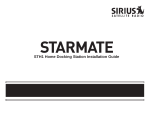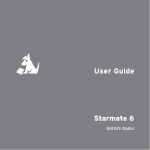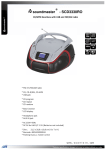Download Sirius Satellite Radio STB2 User's Manual
Transcript
STB2 Boombox User Guide Box Contents: When you unpack your STB2 Boombox, it should include everything as shown below: Boombox AC Power Adapter Indoor/Outdoor Windowsill Antenna + AUX – AC Power Cord AUX IN If anything is missing or damaged, or if any component of the STB2 Boombox fails to operate, notify your SIRIUS dealer immediately. It is recommended that you keep the original packaging in case you need to return or ship the STB2 Boombox in the future. For the latest information about this and other SIRIUS products, visit http://www.sirius.com. 2 Starmate Replay STB2 Boombox User Guide Safety Precautions Caution Take the following precautions to keep the Boombox components in proper working order: • Installation must be performed according to this user guide. Sirius Satellite Radio is not responsible for issues arising from installations not performed according to the procedures in this user guide. • Use only the included AC power supply. • Do not leave the Boombox where it will be exposed to high levels of humidity, moisture, dust, or extreme temperatures. Do not leave the Boombox in direct sunlight for prolonged periods of time to avoid deformation of the plastic. • If the Boombox will not be used for extended periods of time, unplug the AC Power Adapter cord from the wall outlet. Also remove the batteries from the Boombox to avoid damage which might be caused by battery leakage. • Do not install or place the Boombox on an inclined or unstable surface to avoid accidental injury. NOTE: Use of the included windowsill antenna inside a home requires placement at a North, Northwest or Northeast facing window (depending on where you live). If a proper window location is not available, the antenna must be placed outside the home, away from any overhead obstructions which may block the view of the sky. Follow carefully the directions in this user guide for proper placement of the antenna. FCC Regulations This unit complies with the interference limits relative to a Class B digital device, applicable under Part 15 of the FCC Rules regarding installation in a residential environment. If the unit is not installed in accordance with the instructions in this user guide, it could cause harmful interference to audio or television reception. If this condition persists after corrective action, consult your dealer or experiences installation facility. Starmate Replay STB2 Boombox User Guide 3 Boombox Controls & Features 2 1 4 3 + AUX – AUX IN Windowsill Antenna Storage 5 6 Battery Cover Latch Battery Cover Latch 9 7 4 8 1. Power On/Low Battery Light: This light is green when the Boombox is powered on. The light will turn red when the batteries in the Boombox are nearly discharged and need replacement. 2. Power On/Off Button: Turns the Boombox power On or Off. 3. AUX Button: This button toggles between input from the satellite radio or from the AUX connection. 4. Volume Up/Down Buttons (+/–): Increases or decreases the volume level of the Boombox. 5. AUX Connection: Input connection for audio from an external device, such as an MP3 player, CD Player, etc. 6. Headphone Connection: Stereo headphone jack for private listening to Boombox. 7. ANT Connection: The windowsill antenna plugs into this connection. 8. DC Power Connection: The AC Power Adapter plugs into this connection. 9. Battery Compartment: Battery compartment for eight “D” size cells. Starmate Replay STB2 Boombox User Guide Installation AC Power Connection: If you are using the AC power adapter, connect the AC power cord to the AC power adapter first. Then plug the AC power cord into an outlet. Antenna Connection: Plug the windowsill antenna connector into the ANT connector on the rear of the Boombox, pushing firmly until the connector is fully seated. Battery Installation: The Boombox can operate on eight “D” size batteries when AC power is not available. Install the batteries as follows: 1. At the rear of the Boombox, press the battery cover latches down toward the bottom of the Boombox and pull the battery compartment cover to open. 2. Insert eight “D” size batteries into the battery compartment, being careful to observe the battery polarity as shown in the battery compartment. 3. When the batteries are correctly installed, close the battery compartment cover. Starmate Replay STB2 Boombox User Guide Installing/Removing the Starmate Replay Receiver: Insert the connector from the Boombox into the connectors on the left side of the receiver. Then place the bottom of the receiver into the Boombox and tilt the top of the receiver into the Boombox until it snaps into place. To remove the receiver from the Boombox, pull the top of the receiver out enough so that the receiver can be lifted out. Disconnect the connector on the left side of the receiver. Antenna Placement: Proper installation of the windowsill antenna is important for consistent satellite signal reception. For correct operation and best reception of the SIRIUS signal, it is important that the antenna is located in a place where it will have a clear view of the SIRIUS satellites in the sky. Obstructions such as bushes, trees, other homes or buildings, overhangs, soffits, chimneys, gables, dormers, etc., will impair or prevent the antenna from receiving a signal. The best reception is obtained if the antenna is located outside, and the pod portion of the antenna 5 (where the SIRIUS logo is printed) has a clear 360 degree view of the sky. If you cannot obtain a clear 360 degree view of the sky outdoors, or you will be locating the antenna indoors, then you will need to place the antenna in a window (or outdoor location) which has a clear view of the sky in the direction of the satellites, and aim the antenna in the direction of the satellites, as shown in the diagram below. Use the map in the diagram to find the area you are SKY NORTH WEST 1 4 5 EAST 3 2 HORIZON SOUTH 6 Starmate Replay STB2 Boombox User Guide located in (1 to 5). Then find the direction in which you need to have a window (or outdoor location) with a clear view of the sky: Area 1: You will need a window/location with a clear view of the sky facing EAST or NORTHEAST or SOUTHEAST Area 2: You will need a window/location with a clear view of the sky facing NORTH or NORTHEAST Area 3: You will need a window/location with a clear view of the sky facing NORTH or NORTHWEST Area 4: You will need a window/location with a clear view of the sky facing WEST or NORTHWEST or SOUTHWEST Area 5: You will need a clear view of the sky facing STRAIGHT UP (Antenna cannot be located indoors). For example, suppose you live in Area 2. You determined that your antenna will need to have a window (or outdoor location) with a clear view of the sky facing North or Northeast. The exact direction is determined by your specific location in Area 2 relative to the X on the map; If you live in Texas, you will need a more North facing clear view of the sky Starmate Replay STB2 Boombox User Guide whereas if you live in southern California, you will need a more Northeast facing clear view of the sky. (In major US cities, you may be able to receive the SIRIUS signal from the SIRIUS ground repeaters, which would allow you to place the antenna away from a window if the signal is strong enough.) When you have installed the antenna in a suitable location, check the signal strength display of the receiver to verify that you are receiving a suitable signal. (Consult the user guide of your receiver for instructions on how to access the signal strength display.) A minimum of 3 bars of either satellite (SAT) or terrestrial (TER) signal strength is required for consistent reception. If you are not obtaining at least three bars, try adjusting the antenna by changing the aiming in small increments to see if you can obtain better signal reception. If the receiver loses reception at times, this is indication that the antenna is not aimed in the optimal direction. Try adjusting the antenna, changing the aiming in slight increments to see if you can obtain more consistent signal reception. 7 Operation Once the Boombox has been installed according to the preceding directions, power on the Boombox by pressing the Power On/Off button on the front panel. The light on the front panel of the Boombox should light green to indicate the power is on. If the receiver does not power on at the same time, press the Power On/Off button on the receiver. You should hear the SIRIUS audio. If you do not, adjust the volume of the Boombox by pressing the Volume Up and Volume Down buttons on the front panel. If you still do not hear any audio, press the AUX button. If you want to listen to an external audio device such as an MP3 player or CD player through the Boombox, do the following: 1. Connect the output of the audio device to the AUX connection at the front of the Boombox. 2. Initially set the volume level on the audio device to mid-range. 3. Press the AUX button on the Boombox to select the AUX input. 8 4. Adjust the volume on the external device to obtain satisfactory audio output from the Boombox. If the sound is distorted, lower the volume level on the audio device. If the light on the front panel should turn red while the Boombox is powered on, this indicates that the battery power is low. Replace the batteries. Starmate Replay STB2 Boombox User Guide Troubleshooting PROBLEM Boombox does not turn on Boombox does not operate on batteries Intermittent operation Receiver displays “ANTENNA ERROR” Receiver displays “ACQUIRING SIGNAL” No sound from the Boombox speakers POSSIBLE CAUSE SOLUTION Starmate Replay receiver power is off Turn the receiver power on Batteries are not installed, or installed incorrectly Install the batteries observing the correct polarity When the AC power adapter is connected to the Disconnect the AC power adapter Boombox, the battery operation is disabled Battery level is low Replace the batteries Satellite antenna is not connected to Boombox Connect the windowsill antenna to the ANT connection at the rear of the Boombox Starmate Replay receiver is not completely seated in the Boombox Re-seat the Starmate Replay Receiver into the Boombox Obstacles may be blocking the antenna’s clear view of the sky Change the location of the antenna to eliminate obstacles such as trees, overhangs, buildings, terrain, etc. Headphones are connected to the Boombox Disconnect the headphones The AUX input is selected instead of the satellite receiver Press the AUX button to select the satellite receiver input Starmate Replay STB2 Boombox User Guide 9 STB2 Boombox Specifications Nominal Output Power per Channel ................................................................................................................ 5 Watts RMS Total Harmonic Distortion (THD) ................................................................................................................... 0.3% at 1 Watt Frequency Response .................................................................................................................................... 30Hz to 20kHz Signal-to-Noise Ratio (S/N) ........................................................................................................................ >65dB Maximum Headphone Output Impedance ............................................................................................................................... 32 Ohms Headphone Output Level (Variable) ......................................................................................................... 200mV (Maximum) Headphone Connector Type .......................................................................................................... 3.5mm Stereo Jack (1/8”) Auxiliary Input Impedence ..................................................................................................................... 6K Ohms (Nominal) Auxiliary Input Level ............................................................................................................................. 2.0 Volts (Maximum) Auxiliary Input Connector .............................................................................................................. 3.5mm Stereo Jack (1/8”) Battery Type/Quantity .................................................................................................................................. “D” Cell / 8 Total AC Adapter ....................................................................................................................................... 12 Volt, Center Positive Overall Dimensions ................................................................................................................................ 11” x 4-3/8” x 8-1/2” 279mm x111mm x 216mm Weight (Without Batteries) ....................................................................................................................................... 5.5 lbs. SIRIUS Customer Service: 1-888-539-7474 SIRIUS Product Support: 1-800-869-5590 [email protected] 10 Starmate Replay STB2 Boombox User Guide 12 MONTH LIMITED WARRANTY Sirius Satellite Radio Inc. (the “Company”) warrants to the original retail purchaser of this product that should this product or any part thereof, under normal use and conditions, be proven defective in material or workmanship within 12 months from the date of original purchase, such defect(s) will be repaired or replaced with new or reconditioned product (at the Company’s option) without charge for parts and repair labor. To obtain repair or replacement within the terms of this Warranty, the product is to be delivered with proof of warranty coverage (e.g. dated bill of sale), specification of defect(s), transportation prepaid, to the location shown below under WARRANTY RETURN. This Warranty does not extend to the elimination of externally generated static or noise, to correction of antenna problems, to costs incurred for installation, removal or reinstallation of the product, or to damage to tapes, compact discs, speakers, accessories, or vehicle electrical systems. This Warranty does not apply to any product or part thereof which, in the opinion of the Company, has suffered or been damaged through alteration, improper installation, mishandling, misuse, neglect, accident, or by removal or defacement of the factory serial number/bar code label(s). THE EXTENT OF THE COMPANY’S LIABILITY UNDER THIS WARRANTY IS LIMITED TO THE REPAIR OR REPLACEMENT PROVIDED ABOVE AND, IN NO EVENT, SHALL THE COMPANY’S LIABILITY EXCEED THE PURCHASE PRICE PAID BY PURCHASER FOR THE PRODUCT. This Warranty is in lieu of all other express warranties or liabilities. ANY IMPLIED WARRANTIES, INCLUDING ANY IMPLIED WARRANTY OF MERCHANTABILITY, SHALL BE LIMITED TO THE DURATION OF THIS WRITTEN WARRANTY. ANY ACTION FOR BREACH OF ANY WARRANTY HEREUNDER INCLUDING ANY IMPLIED WARRANTY OF MERCHANTABILITY MUST BE BROUGHT WITHIN A PERIOD OF 48 MONTHS FROM DATE OF ORIGINAL PURCHASE. IN NO CASE SHALL THE COMPANY BE LIABLE FOR ANY CONSEQUENTIAL OR INCIDENTAL DAMAGES FOR BREACH OF THIS OR ANY OTHER WARRANTY, EXPRESS OR IMPLIED, WHATSOEVER. No person or representative is authorized to assume for the Company any liability other than expressed herein in connection with the sale of this product. Some states do not allow limitations on how long an implied warranty lasts or the exclusion or limitation of incidental or consequential damage so the above limitations or exclusions may not apply to you. This Warranty gives you specific legal rights and you may also have other rights which vary from state to state. WARRANTY RETURN: To obtain repair or replacement within the terms of this Warranty, please return product to an authorized Sirius retailer or call Customer Service at (800) 869-5187; proof of purchase and description of defect are required. Products to be returned to an approved warranty station must be shipped freight prepaid. Starmate Replay STB2 Boombox User Guide 11 SIRIUS Satellite Radio Inc. 1221 Avenue of the Americas New York, NY 10020 1-888-539-7474 www.sirius.com © 2006 SIRIUS Satellite Radio. “SIRIUS” and the SIRIUS dog logo are registered trademarks of Sirius Satellite Radio Inc. STB2 (011806a)