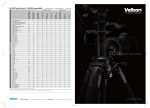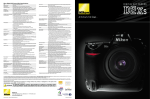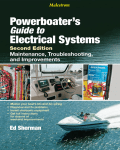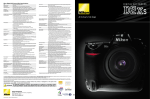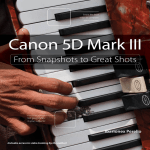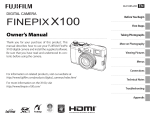Download Samsung SLRS User's Manual
Transcript
• MASTERING THE MENUS • METERING AND EXPOSURE • FOCUSING MODES • ISO AND WHITE BALANCE • FLASH MODES • CHOOSING LENSES I N A S S O C I AT I O N W I T H EE FR THE COMPLETE GUIDE TO DIGITAL SLRS GETTING TO KNOW YOUR DIGITAL SLR Your Digital SLR (DSLR) has a host of controls and functions that will enable you to take complete control of almost every aspect of your picture taking. We will start by looking at some of the key controls you will find on your DSLR and what they do THE FRONT Control Wheel Adjusts the shooting modes and/or settings. Some DSLRs have a control wheel on the front, some on the back; some have both. Their functions can often be customised via the menu, allowing you to tailor control of the camera to your way of working. RC Receiver A receiver for the remote control for remotely triggering the camera from several metres away. It also doubles as a self-timer lamp, and flashes to indicate that the timer is on. Optical Viewfinder Allows you to compose your images accurately by seeing, via a series of mirrors and a pentaprism (or pentamirror), directly through the lens. Some viewfinders provide a 100% field of view; others slightly less, typically around 95%. Menu Button Activate the camera’s menu system to control the camera’s core options (may include some accessed by external buttons on the body as well), such as setting the date and time. (Also, overleaf for more detail.) THE TOP GX10 DSLR System WORDS: DOUG HARMAN DESIGN: MICHAEL O’CONNELL Mode Dial A dial that turns to switch between the main shooting modes on your camera. These can include a full-auto mode, scene modes such as portrait or landscape, and manual control options such as shutter and aperture priority. Some DSLRs have two such dials (see control wheel, above). Metering Mode Allows you to alter the metering mode (eg, from Matrix/Evaluative to CentreWeighted or Spot modes). This is almost always an external control but can sometimes be found in the menu, too. Pop-up Flash/ Hot Shoe All but the top pro DSLRs feature a pop-up flash which, depending on the camera, offer varying degrees of control. Accessory flashguns lock onto the hotshoe and provide greater flash power and extra features. Lens Each make of camera has its own type of lens mount, for which there are a vast number of lenses available. These can go from very wideangle to super telephoto.There is also a wide choice of lenses from third-party companies that can be used as well as the camera manufacturer’s own. THE BACK Four-way Controller This button pivots on its centre allowing it to be pressed upwards, downwards, left and right. It’s used for changing flash and other settings, and for scrolling through images or menus (often in conjunction with a control wheel). LCD Display Provides information on the camera’s settings and allows reviewing of images. It may also host other useful information, such as histogram displays, overexposure warnings, etc. Flash Activation Button Pressing this button activates the camera’s built-in flash. On some cameras, it is also used to change the flash mode in use, such as fill-in flash, for example – often in conjunction with a control dial. Mono Data LCD Used to keep you abreast of camera settings such as the focus points, mode selected, number of images left on the card and remaining battery power. Some DSLRs have abandoned this display in favour of presenting this information on the large colour screen. See the back page 2 3 SETTING UP AND MENUS It is always a good idea to shoot using the optimal settings in your DSLR and, with the following information, we will have a close look at the key settings within menus on a DSLR to help optimise it for top-quality shots Image quality Menus and settings The settings information may be housed within a menu or on an external control or sometimes on both – depending on your camera – and allows you to control and tailor settings to get the most from all those lovely pixels. While specifics vary from camera maker to camera maker, the advice on these pages for setting up your camera for day-to-day use generally holds true. Pressing your camera’s menu button will activate the system that allows you to tinker with the camera’s core settings. Menus are displayed like pages or files in a filing drawer. Scrolling around moves you through pages of information, the current ‘pick’ highlighted. Some cameras have animated menus that look funky and many have neat help screens, which tell you when to use a specific setting; very helpful they are, too. You will need to check the manual for your camera but the following assumes you are in the menu for each topic or know where the button is to get at it, if it is not in a menu. The ‘image quality’ setting refers to the compression used. You’ll have various options. There’ll be a series of JPEG settings, perhaps a TIFF mode and probably a RAW setting. Some use both RAW and JPEG simultaneously. As a rule of thumb,use the highest quality setting possible (or RAW) for best results. Sensitivity Here you can set the camera’s ISO, and the higher the ISO, the more sensitive it is to light. However, a downside of higher sensitivities is the introduction of image noise (analogous to grain in film) that can adversely affect a shot. Try to use the lowest possible setting for the shot at hand, using ISO 100 or its lowest setting as a rule of thumb and for best results. Set your camera’s noise reduction (in menus) to ‘On’ but bear in mind, unless shooting RAW, the extra noise processing will slow the image handling speed and may affect detail in the shots. Focus mode Your DSLR will have a variety of focus modes to choose from. Single AF, for instance, sets the focus so that once it has locked onto a subject it stays there until the shot is made. Continuous AF on the other hand constantly tracks your subject in the frame even if it moves. Use Single AF for most subjects and switch to Continuous AF for action, sports or snapping the kids when they will not sit still! DSLRs use multiple AF points, some have a modest three, some around 8-12, while some high-end cameras can have more than 30! AF zones can be pre-assigned, say, to a single central AF point; many can be used in groups or patterns, or the camera can be left to decide which are best for the job automatically. Image size or resolution Always set your camera to use the largest number of pixels possible. Why? You will be able to make very big, finely detailed prints or crop into a shot and enlarge sections if needed. It is easier to downsize a big picture than enlarge a small one. Removing pixels is easy (in editing software on a PC, for example) but adding them can ruin a good shot. Remember that basically, pixels equal detail. When you enlarge a small image, the PC adds pixels and ‘guesses’ what information they would contain. The more non-original pixels you add to the image to make it physically bigger, the more ‘garbage’ pixels are added. The only time it’s a good idea to shoot at a smaller size is if the images are specifically for the web or email and there’s no possibility that you’ll ever want to use them bigger. Sharpness JPEG: This file format uses compression to help fit more images onto a memory card. Usually it will have settings such as Standard, Better, Best; or Good, Fine and Super Fine. Pick the highest setting for top-quality or if you want to make big prints. Only use the lower settings if you know you won’t want big prints or if room on your card is at a premium. JPEG files can be heavily compressed; the higher the compression used, the lower the quality of the final image. • TIFF: A file format that can be compressed by up to 50% but without degrading the image. TIFF files provide very high-quality images but at a much larger file size, so will use memory up quickly. • RAW: Unprocessed image data that provides scope to be edited on PC; no camera processing is carried out on RAW files. Think of these as digital negatives, as you can process them later and control almost all aspects of the image after the fact. Generally creates smaller files than TIFFs and can be used simultaneously with JPEG in some DSLRs. The JPEG becomes a ‘proof’ image, the RAW a negative providing the best quality. Sharpness settings let you increase or decrease the way the camera adjusts the image after it is shot to help define detail. Sharpening adjusts the contrast around the edges of pixels, making them stand out (or not) as you need them to and depending on the mode you use. Usually, the default setting works well enough, but can be conservative. The best way to check is to take some images at each setting and see what looks best. Again, if in doubt let the camera’s default mode be your guide. However, less sharpening is best for portraits while landscapes might want more punch to bring out fine, distant detail. Alternatively you may want to save your sharpening to the editing stage on your PC. Set date and time and file numbering Colour Typically, you’ll have a variety of colour modes to play with including a standard (default) setting, a higher saturation setting called something like ‘Vivid’ and perhaps a sepia or black and white mode. You may also have presets for particular subjects. For instance, if shooting portraits, a more natural colour is best for skin tones. For landscapes or plants, a vivid setting might work well. If shooting in RAW format the settings do not apply, as no image processing takes place within the camera. 4 Always set the camera’s date and time correctly since this information will help you to file and organise your images on the PC. The data is stored with the image and, when using imageorganising software, can ensure you have an accurate record of when you took the photo. Another option is the file-numbering system. You can set the camera to reset the count every time a new card is used, or for each new day, or it can count continuously. Metering, white balance and sensitivity These three items are key to getting top-notch exposure and colour. Each is covered overleaf, but as a rule of thumb, set the ISO (sensitivity) to the lowest ISO for the job at hand (ISO 100 or 200 depending on your camera). The metering mode should depend on the subject, but Matrix (or Evaluative) is best for all-round snapping. Set the white balance (WB) to the correct setting for the ambient light: daylight mode for daylight, for example. 5 METERING, SENSITIVITY AND WHITE BALANCE Metering, sensitivity and white balance are three key aspects of the way your image looks once you press the shutter button, irrespective of the focus, sharpness or number of pixels you throw at it. Here we will look at key components of the DSLR that make an image look right in terms of colour, image noise and exposure Sensitivity A camera’s ISO setting defines its sensitivity to light. The higher the ISO, the more sensitive it becomes and vice versa. But a downside of higher sensitivities is the introduction of image noise (analogous to grain in film) that can adversely affect a shot. Think of noise as interference, just like the ‘snow’ in a badly tuned TV picture. It appears because increasing sensitivity is actually turning up the gain on the sensor. Things that can affect noise include internal electrical interference from camera components, heat and the amount of light. The light is the good signal, everything else is noise, and hence a good signal to noise ratio is important: the more light the less noise. This is why noise becomes more evident in low-light shots. To reduce the effects of noise within your images, try to use the lowest possible setting for the shot at hand. Set it to ISO 100 or its lowest setting for best overall results. Set your camera’s noise reduction (it’ll be there in the set-up menus) to ‘On’ when shooting above ISO 400. Bear in mind however, the extra image processing required might slow the speed at which the camera can handle the images and may affect detail in the shots, since it tries to ‘smooth’ away the tiny speckles of blue, red or grey that denote noise in a digital image. Here is a ready reckoner for the use of a particular ISO (sensitivity) and why, based upon typical DSLR sensitivity settings... ISO 100 Bright daylight, sunny conditions, hand-held shooting where clean images are a priority. ISO 200 Where faster shutter speeds are required or slightly longer lenses, or where you need extra flexibility with apertures/shutter speeds. ISO 400 For indoor or overcast conditions; or if you want to avoid using flash, or need a fast shutter speed/aperture to shoot hand-held. ISO 800 For overcast or dark indoor shooting, sports or action photography where you need to freeze the motion and some noise is okay. ISO 1600 Night time, low-light shooting, very long lens shooting; noise will almost certainly become quite noticeable in the shot. ISO 3200 For hand-held night time or low-light shooting or where high shutter speeds are required. Noise will be very evident in shots. 6 LOW ISO HIGH ISO MATRIX OR EVALUATIVE These are many small (in some cases over 200) metering ‘zones’ around the frame that are used to intelligently assess and measure light from all locations within the frame (based on pre-programmed algorithms) to get a balanced exposure. This mode is ideal for general photography or broader subjects such as landscapes or subjects where there are no tricky high-contrast areas. CENTRE WEIGHTED A central portion of the frame (the size of this zone can be adjusted on some DSLRs) is ‘weighted’ to simply measure the average of light non-judgmentally, without trying to apply any adjustments. Ideal for where you want to bias the exposure to the central area, in backlit subjects for example. It’s also useful in that you can predict how it will react to a scene and when it will be fooled, so you can more easily compensate for it. White balance Your DSLR offers a variety of White Balance (WB) or colour temperature settings to combat colour casts from differing light sources. Whether in menus or accessed via an external control it is not always a good idea to leave your camera set to its ‘Auto WB’ setting. The colours may not be rendered as accurately in a shot as needed. To help get the most from any shot, use the correct WB setting for the job at hand: daylight setting for daylight and so on. Moreover, if you are not sure, use the custom setting; DSLRs enable you to tailor the WB quickly and simply to any lighting type. The typical settings available will include all or some of those set out in the box below, indicated using small icons, text or both. Some DSLRs have a Kelvin scale for even finer tuning as well as the custom mode. The latter allows you to set WB specifically for the current ambient light; typically this involves taking a shot (in the custom WB setup screen) of something plain, filling the frame and you know to be white: paper, anything. It does not even have to be in focus. Using the custom method of WB control means no matter what the ambient light, you will always have white whites! SPOT A very small area of the frame (1%-8% of the frame, depending on the camera) that is ideal for measuring light from a very specific area in a scene. Ideal for macro (close-up) work, or for portraits (metering from a skin tone) or for high-contrast scenes, so you can exclude bright highlights/deep shadows (or meter from both and apply an average). Metering DSLRs come with a light-measuring system or ‘metering’ to ensure your shots are properly exposed; not too light, and not too dark, for example. The system is designed to measure light reflected from your subject from either the entire frame (Matrix or Evaluative metering) a central-biased average of the scene (Centre Weighted), or from a small spot, usually in the middle of the frame (Spot metering). You can set the camera to use whatever metering method you require to achieve a well-balanced exposure for the task, but its effect can be altered to suit the subject (or your preference) by controlling the aperture and shutter speeds in the manual modes, for example. Importantly, many DSLRs have their focusing zones linked directly to the metering system, thus providing a very accurate bias in the metering to whichever AF point (or points) are in use. This makes accurate metering from specific (often tiny) areas in a scene possible and provides a great level of extra control should it be required, if, say, the camera’s main metering systems are not cutting the mustard. Typical auto white balance settings Above: One stop over • Auto: General scenes/mixed lighting but colours may not be accurate in some lighting. • Direct Sunlight: Ideal for bright, sunlit daylight. • Shade: Best for shade or shots in deeper shadow. • Cloud: Use for overcast daylight shots. • Flash: Use with flash photos including fill-in flash. • Incandescent: Use for atmospheric candlelit images. • Fluorescent: Use when shooting photos using light from kitchen- style strip lights. • Tungsten: Ideal for household bulb/lamplight shots and shots taken indoors. • Custom: User set (see text above) to whatever ambient light is present in any conditions for most accurate colour rendition. Here is a quick guide to colour temperature using the Kelvin scale and the corresponding (typical) light source. The lower the Kelvin figure, the warmer (or redder) the colour is going to be. The higher the Kelvin figure, the hotter the light source is and bluer the colour. 1,700-1,800k = Match flame 2,000-3,000k = Sun: sunrise and sunset 2,500-2,900k = Household tungsten bulbs 3,200-7,500k = Fluorescent lights 5,000-5,400k = Sun: direct sun at noon 5,500-6,500k = Daylight (bright sun in clear sky) 6,000-7,500k = Overcast (cloudy) sky 7,000-8,000k = Outdoor shade 7 EXPOSURE: MANUAL AND SCENE MODES PORTRAIT MODE Sets the camera to meter from a smaller, central portion of the frame. A large aperture will be selected to help blur backgrounds, the focus will be switched to use the more central set of AF points (or the central, single AF), and less sharpening will be used to help get more flattering skin. Colours will be set to a more muted (or natural) palette and, to help make the most of and get natural skin rendition, white balance will switch over to auto. The meat of your DSLR’s control options resides within its exposure systems, be they manually controlled or automated. Let us have a closer look at what you have to play with and what they can do SPORTS MODE The camera’s drive mode will be changed to its continuous setting (as long as you press the shutter button the camera will keep taking pictures), and focusing will be set to its predictive or continuous setting so that any moving subjects in the frame are tracked across the frame, helping to keep them sharp. Metering will switch to evaluative (or matrix) and shutter speeds will be bumped up to help keep things sharp. NIGHT PORTRAIT/SCENE MODE Here the camera will set itself up to take an ambient light exposure and fire the flash at the same time, so that the image provides a combination of a correct exposure for, say, background city lights and any foreground subject, which will be illuminated by the flash. A smaller aperture will be used, metering will be set to matrix (or evaluative), focusing will set to single AF mode and the flash will switch on. A slow shutter speed is likely, so you will need a tripod or some such support to stop camera shake. CLOSE UP MODE APERTURE PRIORITY SHUTTER PRIORITY 8 Overview Automatic or scene modes Any camera will have a selection of tools to help you control the way it deals with light and getting a ‘correct’ exposure, or the exposure you want to use – after all, the ‘correct’ exposure may not, creatively speaking, be the one you want to use. You’ll have a range of automatic options, a selection of manual controls which enable you to wrest control from the camera, and a fully manual setting where you control all aspects of the camera’s exposure for ultimate creativity and experimentation. DSLRs come with a range of automatic settings that will both do everything (in terms of camera set up) to help you get the best from a shot and, on some DSLRs, they will even pop the flash up when it’s needed and fire it for you. This sounds great, does it not? But the automatic modes on your DSLR do two other things. First they take away from you an element of control, replacing it with a built-in set-up that tries to get the ‘best’ from a scene without you having to worry about how to set the camera to do so first. Second, it stops you from learning. However, the auto modes are still useful for a quick and dirty shot or where there’s no time to do more than spin the mode dial to an appropriate setting and snap, or risk losing the shot altogether. Here we look at a typical set of scene modes and what they can do. AUTOMATIC MODE A fully automatic setting that will do its best to make the most of every scene. Basic elements such as focus, metering and white balance are set at camera defaults. This is the ultimate point-and-shoot setting. LANDSCAPE MODE Here the camera automatically selects a smaller aperture and adjusts the focusing to achieve maximum depth of field. Metering will switch to matrix with a bias on the top two-thirds of the frame – where it will assume the sky to be. Sharpening will be boosted. CLOSE UP MODE Similar systems come into play as with Portrait mode in terms of focus, aperture selection and white balance; except that sharpening is increased and colours set to be more vivid in order to boost colours in flowers, for example. PORTRAIT MODE LANDSCAPE MODE Manual modes Your camera’s manual modes provide you with a set of controls that allow you to tailor photography to the subject at hand or the way you want to take a shot. PROGRAM MODE Program mode is similar in many respects to the fully automatic setting, but with a crucial difference. It allows you to change the aperture and shutter speeds, keeping the same overall exposure value, thus overriding the camera’s chosen settings, if you wish. This provides you with a good level of control, even though the camera has done most of the hard work for you. You can also apply exposure compensation and switch the flash on or off as required. Think of it as a turbocharged point-andshoot mode that allows you to snap away happily and still take control if needed. APERTURE PRIORITY You can select whatever aperture you wish, it matters not. The camera will automatically select a shutter speed that will provide a properly (as metered) exposure regardless, hence the aperture setting has priority. Aperture priority is ideal for when you need to retain control of depth of field and are less concerned over shutter speeds, such as when taking close-up pictures or portraits for example. Here, depth of field is vital, but keep an eye on the shutter speed chosen by the camera. If it’s too slow you could get camera shake. You may need to use a tripod if shutter speeds fall too low to handhold safely. SHUTTER PRIORITY Just like aperture priority, but the other way around; you select the shutter speed you want to use and the camera automatically sets the aperture to give you a correct (as metered) exposure for the shot. Shutter priority is an ideal mode to use when shooting fast-moving or sport subjects, where you may wish to freeze the action (or provide some controlled motion blur) and are less worried about the amount of depth of field in use, as the subject focused upon is the key element. Its also ideal when you want to use a specific slow speed. MANUAL MODE This mode provides the user with ultimate control. Now you have control over both apertures and shutter speeds and you can set them as you like. Typically, the metering system will warn you of over or underexposure, but will not interfere otherwise, leaving you to set everything regardless of whether or not the exposure is ‘correct’. You may want to deliberately underexpose a shot to help boost colours (slight underexposure helps boost colour) while an element of overexposure can be desirable if you are shooting a high-key image or portrait, for example. It also offers more control when subjects typically underexpose (bright scenes such as snow or beach pictures) or overexpose (such as predominantly darker subjects). This mode is ideal for panoramic shots, for keeping exposures consistent. EXPOSURE COMPENSATION AND EXPOSURE BRACKETING Exposure compensation and exposure bracketing are two tools you have at your disposal to quickly under or overexpose a shot to a predefined level without needing to adjust settings on the camera. Exposure compensation allows you to set underexposure or overexposure in one-third or one-half stop steps (or either on some models) for every shot or just one. You don’t have to do extra shutter or aperture adjustment; the camera does it for you. Exposure bracketing is similar to compensation except you can set the camera to take a range of images (including a correctly – as metered – shot) both underexposed and overexposed to a predefined level. Typically, each time an exposure is made, the camera automatically takes a correct (as metered) image, one overexposed and one underexposed image. Some cameras allow more than three shots and most will allow you to tailor the amount the exposure is bracketed from one-third to two or more exposure steps. This is ideal where you want to quickly get a range of images at a variety of exposures to assess later, and see which has worked best. 9 LENSES: FOCAL LENGTH AND FOCUS MODES No matter what digital SLR you own, there will be a range of lenses available for it that will be able to cater to almost any subject, from close-up or macro work, wideangle shooting to telephoto shots. It will also have a range of focusing options and controls at your disposal Lens focal length TELEPHOTO Focal length is the name for the distance between the film plane and the focal point (or the optical centre of the lens) when the lens is focused at infinity and expressed in millimetres and shown on the lens. In plain speak it is the name given to an indication of the angle of view of a particular lens, where a shorter focal length lens – such as a 28mm lens – will provide a wider angle of view than a longer one – such as 100mm. It stands to reason therefore that you can fit more of a scene into a shot using a wideangle lens than that from a telephoto lens, which is why you use longer lenses to get ‘closer’ or get greater magnification of a scene. A wideangle lens is ideal for landscape work or for shots where you will need a lot more room to fit everything in. Telephoto lenses are ideal for getting close in wildlife photography, for example. WIDEANGLE Lenses and aperture control Zoom lenses and field of view Focus modes and when to use them The viewfinder and focus control Focus and focus control A DSLR will have inside it a system to measure the distance from the plane the sensor sits on inside the camera to the subject you’re trying to shoot. Usually a combination of mechanisms in the camera, it will include some or all of the following, usually working in conjunction. There will be a range-finding device, an infrared beam (or several), colour and focal length information and a phase difference or contrast detection system. The information gathered by these systems is combined with one aim: to focus light onto the sensor (the focal plane) to ensure you get a sharp image. 10 When you look through a DSLR viewfinder you’ll see a series of autofocus (AF) points that will usually illuminate for a moment in red when the focus is achieved, head-up display fashion. Some DSLRs have three such points, some can have over 30 grouped around the viewfinder, but all are used to indicate that focus is achieved and in which part of the scene. The reason there are multiple AF points is to make focusing more accurate for off-centre subjects, or for subjects that are more complex where an array of focus points might be employed to get a best overall focus position, ensuring all the elements selected are sharp. Using the camera controls, you’ll be able to override these systems if you wish, selecting separate or groups of AF points to help further tailor the focus position for the subject. In practice, the type of subject will determine the focus points that you wish to use. In a portrait, where focus on the eyes is important, you may define a single AF point. For a large building with architectural projections, a group of AF points might work best to keep everything in the finder sharply rendered. You will also have various focus modes to play with, each providing advantages. The two main focus modes are Single AF and Continuous AF. As their names suggest, the former will lock onto a subject and remain fixed there until after the shot is made, even if you or the subject move, making it best for static subjects. The latter provides a focus system that continually looks for a subject once it’s locked onto it and changes the focus position if it (or you) move, always keeping it sharply focused. Another type of AF system, Predictive AF, is similar to Continuous in that the focus can track a subject, but this mode does not lock onto it until the shutter is fired. The AF actively monitors the position of the subject right up until the shutter exposes light onto the sensor. It predicts the subject’s position in the frame at the point it will be when the shutter starts to move and focuses there. With Predictive AF, it is quite possible the subject does not look sharp in the finder at any point until the shutter fires, so it can take some getting used to. Finally, there is Zonal AF (what Canon calls A-DEP or ‘automatic depth of field control’), which is ideal for keeping larger or more complex subjects in focus where the depth of field is critical to keep a zone of the scene sharp. It is achieved by the camera checking all the active AF points, and then calculating the shutter speed and aperture required to keep all in focus, making it fast and simple to use because you don’t have to worry about adjusting apertures and checking depth of field yourself. Perspective and depth of field Differences in focal length can alter what you see in an image. A wideangle lens will render all elements smaller in the frame (unless the subject is very close to the lens) and can distort perspective, as the optics used ‘bend’ light to fit it all into and onto a camera’s sensor. It is for this reason optical distortions can appear in an image such as barrel distortion, which gives the appearance of curling the image corners down and round at the top and vice versa at the bottom. Another wideangle lens consideration is the way perspective distorts if the camera/ lens is tilted backwards; say when shooting a tall building. This will make the verticals appear to converge towards the top of the shot. While this can be used to your advantage sometimes, or corrected in software, the easier alternative is to keep the camera perpendicular to the subject or use a (rather expensive) tilt-and-shift lens designed to help correct for such problems. Telephoto lenses get you closer with a smaller field of view and in so doing they foreshorten perspective, appearing to bunch everything closer together in the frame. They also reduce depth of field – the amount of the scene in front of, and behind the main subject, that is sharp. Again, this can be used to great advantage if there are distracting backgrounds. It is also why portrait lenses typically have focal lengths of about 90mm to 135mm to both give the most flattering perspective to a face and help reduce depth of field. Zoom lenses have a range of focal lengths built into one optical device enabling you to carry one lens that offers a broad range of uses and flexibility – the reason they are so popular in fact. However, zooms are often not as good optically as a prime lens (lenses with one focal length) because they are an optical Jack-of-all-focal lengths, rather than master of one. Depending on the camera you own, you may have a field of view multiplier to add to the focal length of your lens. This is because the lens has its focal length shown in relation to 35mm film frame size and your camera uses a sensor smaller than a 35mm frame of film (unless, that is, the camera you are using is a full frame – 35mm-sized – DSLR, in which case the focal length shown on the lens is the correct one). Typical field of view multipliers are 1.5x (or 1.6x) and 2.0x. In the former group, a lens with a 50mm focal length will become a 75mm focal length lens (this includes APS-C sized sensors such as those in the Nikon D40). In the latter group (cameras using the FourThirds format eg. Olympus’s E-400) it will be a 100mm focal length. Lenses use a controllable aperture, analogous to the pupil in a human eye, altered to vary the amount of light entering a lens and reaching the sensor. Aperture control also affects the depth of field, with larger apertures (smaller F numbers such as F/2.8) providing a shallower depth of focus than smaller apertures (larger F numbers, such as F16). The technical side of why this happens is that a smaller aperture will straighten light more (even non-focused light rays) through the smaller aperture on its path to the focal plane (the sensor) than larger apertures. The closer the light is to a point at the focal plane the more ‘in focus’ it will be. Conversely, a wide aperture allows non-focused light to enter more diffusely, thus appearing more blurred. A zoom lens with a fixed maximum aperture throughout its range (typically around F/2.8) is expensive, yes, but provides some real advantages in that you can get more creative control of depth of field at any given focal length. A zoom lens whose aperture reduces as the focal length increases (a variable maximum aperture lens) is less flexible since you have a reduced maximum aperture to play with, thus reducing control of depth of field and the amount of light entering the lens. Therefore a wide maximum aperture lens, zoom or otherwise, offers advantages over variable aperture lenses, both in terms of the amount of light entering the lens (and so shutter speeds at your disposal) but the amount of control over depth of field at a given focal length (in zooms), making them far more flexible. Typically, they are much better optically speaking as well. 11 DRIVE MODES FLASH AND FLASH MODES Flash modes and what they do AUTO FLASH The basic point-and-shoot flash setting that fires when the camera ‘thinks’ it is needed. In many cases, the flash pops up automatically (if using a built-in unit), saving you the worry of knowing when to use it. In some modes the camera may indicate flash is required with a small flash ‘lightning’ symbol in the viewfinder. Flash and flash settings Many DSLRs have a built-in pop-up flash unit. The pop-up flash is great for filling in shadows in daylight or closer shots in low light but they are also relatively low-powered units, so can only properly illuminate a subject up to about three metres away from the camera. They are not good for illuminating larger areas. For that you’ll need to buy an accessory flashgun, which sits on the camera’s hotshoe. The built-in flash can be good for a fill-in in daylight but can sometimes provide very harsh light if the subject is quite close. In addition, if you have your lens hood fitted, it can obstruct the flash light and create unattractive shadows across your shots. And, because the flash unit is close to the lens, it can make the camera susceptible to redeye (see Redeye Reduction Flash to the right). Be it a high-speed action shot or something more sedate, your DSLR can shoot fast sequences of images that means you won’t miss any of the action. In addition, if it has a built-in flash, then you will be able to use it to add even more illumination on a scene. Let us have a look at some of the key features of both these DSLR tools Drive modes Your DSLR will have a variety of drive modes – settings that make the camera shoot one image, a sequence of images or delay the firing of the shutter for a pre-set period of, say, 10 seconds. There are times when it is useful to know when to use them and why. AUTO-FLASH MODE FORCED FLASH (FILL-IN FLASH) In this mode the flash is set to fire all the time, whether it is required or not, even in daylight. You can use it to fill-in shadows (fill-in flash) or for when you need an extra puff of light to add sparkle to a shot, boost colours and, with portraits, add an attractive light to your subject’s eyes. SLOW-SYNC MODE SLOW SYNC FLASH With this technique you fire the flash in conjunction with a slow shutter speed. It has two main uses: to create interesting motion blur images with moving subjects (so they’re part blurred, part sharp) and to show a subject in the context of a dimly lit environment (such as a dimly lit room or outside at night with a lit building behind). With normal flash the background would disappear in a sea of blackness, but with slow sync flash you can illuminate a foreground subject while keeping the ambient light exposure correct. REDEYE REDUCTION MODE Single shot mode Self-timer mode As the name suggests, in this mode, when you press the shutter button to take a picture a single shot is taken and even if you keep your finger on the shutter release, it will not do any more. To take another shot you must release the shutter button and start again. Use this mode for static subjects or portraits and the like, where you know the subject is not going to suddenly run off. DSLRs have a delayed shutter mode that enables you to get into the shot after the shutter has been pressed. Typically, you focus, press the shutter button and run into the scene while the camera beeps a countdown or flashes a small lamp, or both. The amount of delay can (usually) be pre-set, typically for two to 20 seconds. The self-timer is also useful for long exposure tripod shots, to avoid vibration from touching the camera. Intervalometer mode This is a timer mechanism on some DSLRs (or a function on their wired remotes) that takes a series of images at predetermined time intervals, making them ideal for time lapse photography or remote shooting. This is different from a self-timer (which takes one shot after a predetermined time interval – see Self-timer mode, left) as the camera will continue to shoot at the time interval selected until it is stopped or the memory card is full. FILL-IN FLASH FIRST AND SECOND (OR REAR) CURTAIN SYNC Normally, the flash fires immediately after the first curtain of the shutter is fully open. But when taking pictures using a slow shutter speed the subject can appear to be moving backwards, as it leaves a trail in front of the subject. With Second Curtain Flash Sync the flash fires shortly before the second curtain closes. The result is a more natural ambient light trail that follows the subject. FLASH-OFF MODE REDEYE REDUCTION FLASH Redeye Reduction Flash is a method of preventing or reducing the effect of redeye, a phenomenon caused by light reflecting from the retina out into the camera lens. A large pupil size can aggravate the problem so it’s often evident in low light flash shots. To prevent or reduce it, the camera either fires a burst of flash pulses or emits a beam of bright light. Both are designed to reduce the subject’s pupil size, but this mode rarely works well in practice. FLASH OFF Sometimes you’re in a situation where flash isn’t allowed (eg museums) or your subject is too big or far away for the flash to light it. In these instances turning it off will instead cause the camera to select a slow shutter speed to compensate – so you’ll need to find a steady support for the camera. Continuous mode It is all very well being able to shoot a static subject and get it focused, or include yourself in a shot using the Self-Timer setting. However, for subjects that are moving (or if you’re moving) at, say, a sports event, you will need to use your DSLR’s continuous shooting mode. When set, the shutter will keep firing as long as you keep your finger pressed down on the shutter button. 12 Depending on the camera, the frame rate (the number of images per second that can be captured) will vary, but is typically between three and ten frames per second (10fps). One limiting factor is the size of the buffer memory. Think of this a reservoir of images waiting to be processed and sent to the memory card. The larger the buffer (or smaller the file size of the image) the more it can hold and the longer your camera will continue to shoot before the buffer fills. When the buffer memory is full, the camera will either slow down, going from, say, five frames per second to three, as it moves images across from the buffer to the card. Alternatively, it may just stop, as the processing resources needed to move images to your card become too great to do both shooting and storing of shots at the same time. Once all the waiting images have successfully buffered across to the card, you can start shooting again. REMOTE FLASH TRIGGERING Some DSLRs offer flash units (or accessory flashguns) that can remotely trigger (using infrared, wi-fi and/or the flash light itself) multiple flash units not connected to the camera. This is useful for lighting large areas (you place the other flash units where needed to help with the illumination, eg. backlights to fill shadow areas) or for creative effects not otherwise achievable with a camera-mounted flash alone. 13 ACCESSORIES One of the key benefits of the DSLR is that it is part of a system of equipment allowing almost limitless photographic potential to be realised. Here we will Third-party accessories Filters have a look at some of the key accessories that can help make your photography and photography experience more enjoyable and more versatile Filters screw on the front of the lens to perform a variety of functions. A UV or skylight filter on each lens will protect the front element from damage. A polariser will massively boost colour saturation by reducing reflections, and a neutral density grad will darken an overly bright sky to balance it with a darker landscape and avoid overexposing it. While not strictly filters, screw-in close-up lenses are useful for macro work too, letting you focus closer than your lens would otherwise allow. Flash Accessory flashguns provide more than just extra lighting oomph when used on a DSLR. The amount of control you will have depends on the flashgun but, in most cases, you will be able to adjust both the light output and the flashgun’s head position. You will be able to tilt, turn and in some cases swivel the flashgun’s head around to help get greater creative lighting effects. You will be able to control multiple, off-camera flash units as well with some ‘guns’ and the level of control you have over the way light is used is greatly enhanced. Lenses Being able to attach a variety of lenses onto your camera provides you with the main advantage of owning a DSLR – photographic versatility. Depending on the lens, you will be able to photograph everything from ultra-wideangle images with a fisheye lens, to stunning close-up images using a macro, or closing in on distant wildlife with a long telephoto lens. The range of lenses and the photographic potential offered by them is almost limitless. Tripods Remote releases A remote release either connects to your camera with a wire or, depending on the camera you own, uses an infrared signal to allow you to control the camera from a distance. This provides increased flexibility for, say, including yourself in a scene and allows you to use the camera without making it shake – which is important for low-light photography where slow shutter speeds are being used. Viewing aids Some DSLRs accept interchangeable focusing screens, (such as grid screens) allowing you to tailor the viewfinder to suit a particular subject, be it landscape, macro or architecture. You can also fit viewing accessories such as angle finders (periscope-style attachments for low or high level shooting), and dioptric adjustment lenses for people with eyesight correction needs not catered for by the built-in dioptric adjustment on the camera. Underwater housings You’re not just restricted to snapping on terra firma with an underwater housing designed to let you slip beneath waves and open up a new world of photographic opportunities. Underwater Housings protect your camera from water (and dirt, dust and sand) but vary in the depths to which you can take them. Some allow you to snorkel at depths up to five metres (16 feet), while others (depending on the price you pay) can be used at the recreational dive limit of 30 metres (100 feet). 14 Professional or battery grips Even if you’ve bought a relatively compact DSLR there are Professional Grips that can be screwed onto some cameras that provide improved handling via an extra set of controls when using the camera vertically and that allow more memory and extra batteries to be loaded for greater shooting duration. Yes, the camera is made bigger and heavier, but if you are out and about and need the extra power and handling control, a Pro Grip is the way to go. One of the most useful accessories for the digital SLR photographer is a tripod. Although even compact camera owners can benefit from using them too, the additional creative possibilities suggested by SLR ownership makes one more necessary. There are tripods to suit all budgets and tastes, from small table-top models to sturdy heavy-duty models with legs like scaffolding poles! Choose one that’s stable and light enough to carry with you. Bags Once you start collecting accessories such as lenses, flash and so forth you’ll need a decent sized bag to put them in. There are many different styles, from shoulder bags to backpacks to waist packs, in a range of materials and colours. Get one that isn’t too big but allows some room to expand your system in the future. Supplementary batteries Every photographer hates that feeling of powerlessness just when the picture opportunity of a lifetime presents itself. So not only making sure your DSLR’s battery is fully charged before you head out, but also trousering a second power cell for back up, is a shrewd move. 15 See the light The Samsung GX10 is more than a camera. It’s a complete photographic system with a lens mount designed to accept both Schneider Kreuznach and Pentax lenses. It’s also packed with advanced photographic technology to give you full creative control. Features include a 10.2 Megapixel sensor and a PentaPrism viewfinder for a brighter 95% field of view. When combined with the ability to shoot up to ISO 1600, this allows you to use all available light to your advantage. There’s even an innovative CCD dust removal system inside a completely weather-proof body. Take control with the One-Touch RAW button and continuous shooting at 3 frames per second. Explore your creativity with the fully manual capabilities or programme your favourite settings into the automatic shooting modes. Now you can see the light. Go out and capture it. GX10 DSLR System www.samsungcamera.co.uk Schneider Kreuznach lenses: fish eye lens (10-17mm F3.5-F4.5 ED), ultra wide zoom lens (12-24mm F4 ED AL), wide zoom lens (16-45mm F4 ED AL), standard lens (18-55mm F3.5-F5.6), fixed focus lens (35mm F2 AL), macro lens (Macro 100mm F2.8) and telephoto lens (50-200mm F4-F5.6). 2 advanced flashguns (guide no. 36 and 54). All Samsung cameras have a 2 year warranty.