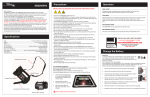Transcript
Operation VRCA100 Dear Customer, CONGRATULATIONS. The VRCA100 MP3 Cassette Adaptor with USB Port, when used as described, will give you years of dependable service in your car, truck, RV, or minivan. We have taken numerous measures in quality control to ensure that your product arrives in top condition, and will perform to your satisfaction. In the rare event that your VRCA100 MP3 Cassette Adaptor with USB Port, contains a damaged or missing item, does not perform as specified, requires warranty service, or you have an installation problem, DO NOT RETURN THIS PRODUCT TO THE STORE. PLEASE CALL OUR TOLL FREE NUMBER FROM THE U.S.A. AND CANADA 1-800-445-1797 and ask to speak with a member of our technical service team, or submit your questions by e-mail to [email protected] and a member of our technical service team will respond by email to your questions. Our in-house technical service team will expedite delivery of your part, advise you on installation, or help troubleshoot a problem with you. If your product needs warranty service, our technical service team representative will help you obtain the fastest remedy possible under the warranty. Copying Files to USB Memory Be sure to back-up all the information on the USB Memory before you format it. Windows XP 1. Insert your USB memory into your computers USB port. 2. Open “My Computer” and find the icon for it, it will be listed as a removable drive. 3. Right click on the removable drive icon and choose format from the drop down menu.(Fig. 1) 4. Choose FAT32 or FAT file system and press the start button. ALL FILES ON THE USB MEMORY WILL BE ERASED! 5. Copy your non-DRM MP3 or WMA files to USB Memory from your computer. The MP3 Cassette Adaptor is designed for use with Cassette Car Radios The MP3 decoder plugs into the cigarette lighter socket. It reads and decodes MP3 and WMA music files stored on a USB flash drive. 4 Macintosh 1. Open Disk Utility, located in Applications/Utilities, and select the disk you want to format. 2. Click Erase and choose MS-DOS File System from the Volume Format pop-up menu. 3. Type a name for the disk. 4. Click Erase, then click Erase again. 5. Copy your non-DRM MP3 or WMA files to USB Memory from your computer 3 Features & Functions Turn your Cassette Radio into an “MP3 Player” • MP3 Adaptor decodes MP3 and WMA music files • The LED on the MP3 Adaptor indicates Power, and it flashes when music is playing • The Cassette Adaptor can be plugged into an iPod or other audio device • Cassette Adaptor wire can be adjusted for different Cassette Players • Powered by 12 Volts DC (Cigarette Lighter Socket) Changing the Fuse 2 Fully Adjustable Completamente Ajustable Remove & Discard Bad Fuse 1 The cable for the cassette adaptor can be adjusted to four positions depending on what kind of cassette player you have. 1. Plug the MP3 decoder into the cigarette lighter socket of your car. Cassette Adaptor Before You Start The VRCA100 plays only MP3 and WMA files that are not protected with Digital RIghts Management. Internet music vendors sell digital audio files in MP3, WMA, and AAC format, that are protected by Digital Rights Management. Digital Rights Management is used to prevent unauthorized copying of digital material. For specific information about your digital music files and Digital Rights Management please contact the vendor from whom you purchased your digital audio files. For converting your music CDs to MP3 and/or WMA you will need to use conversion software of some type. Several websites contain software for users of PCs and MACs to convert various audio files to MP3/WMA compatible files. The websites listed below are provided for informational purposes only and the inclusion herein shall not be considered as an endorsement or recommendation by Virtual Reality Sound Labs of these entities, products or service to which they link. Similarly, omissions of other websites offering similar products or services are not intended to indicate non-endorsement or disapproval of such sites. www.nonags.com, www.tucows.com, www.cnet.com, www.superfiles.com, www.jumbo.com, www.freewarehome.com, www.panic.com, www.freewareweb.com Virtual Reality Sound Labs® is not responsible for the content and usefulness of the information found on the above-listed websites and you hereby waive any claims against Virtual Reality Sound Labs® regarding the quality, suitability for any particular purpose, merchantability or the legality of any such websites, products or services. 4. Insert the Cassette Adaptor into the cassette player in your car. Alternately, you can plug the cassette adaptor directly into the headphone jack of unit you wish to listen to. MP3 Decoder Buttons Press the Play/Pause button to begin Play. Press the Play/Pause button again to Pause Power Indicator Play. Press and hold the Play/Pause button enter shuffle mode. Press and hold it again to resume normal playback. Press the Track Forward button to advance one track. Press the Track Reverse button to reverse one track. Track Press & Hold the Track Forward button to in- Reverse & VOLcrease volume. Press & Hold the Track Reverse button crease volume. or Give Us a Call, We’ll Help You Install! Limited Warranty 3. Plug the Cassette Adaptor plug into the audio jack. 2 Amp Spare Fuse www.vr-3.com 1-800-445-1797 2. Plug a USB Flash Drive containing MP3 and/or WMA music files into USB port. 12 VDC MP3 Decoder (From USB Flash Drives) Do Not Return This Product to the Store, For Customer Service to de- Track Forward & VOL+ Play/Pause VIRTUAL REALITY SOUND LABS® products are designed and manufactured to provide a high level of trouble-free performance. VIRTUAL REALITY SOUND LABS® warrants, to the original purchaser, that its products are free from defects in material and workmanship for 30 days from the date of original purchase, as part of our commitment to product excellence. VIRTUAL REALITY SOUND LABS® and/or its affiliates routinely improve the designs, materials or production methods of its existing products. Because it is impractical to publicize all changes in every product, we reserve the right to make such changes without notice. CONDITIONS OF WARRANTY: If during the 30 day warranty period your new product is found to be defective, VIRTUAL REALITY SOUND LABS® will repair such defect, or replace the product, without charge for parts or labor subject to the following conditions: 1. All repairs must be performed by VIRTUAL REALITY SOUND LABS® and/or its affiliates in Eatontown, New Jersey. 2. The equipment must not have been altered or been damaged through negligence, accident, or improper operation. 3. The replacement of parts are exempted from this warranty when replacement is necessary due to normal wear and tear. 4. All warranty claims must be accompanied by a copy of the sales receipt or bill of sale. 5. Repair or replacement parts supplied by VIRTUAL REALITY SOUND LABS® under this warranty are protected only for the unexpired portion of the original warranty. 6. In the case of car stereos, this warranty does not extend to the elimination of car static or motor noise; correction of antenna problems; costs incurred for the removal or reinstallation of the product; damage to tapes, speakers, accessories or car electrical systems. 7. VIRTUAL REALITY SOUND LABS® will not be responsible for any charge incurred for installation. OWNER’S RESPONSIBILITIES: VIRTUAL REALITY SOUND LABS® will make every effort to provide warranty service within a reasonable period of time. SHOULD YOU HAVE ANY QUESTIONS ABOUT SERVICE RECEIVED, OR IF YOU WOULD LIKE ASSISTANCE IN OBTAINING SERVICE, PLEASE CALL TOLL FREE 1-800-445-1797, 8:30am - 4:30pm EST. In order to provide you with the proper warranty service, we request that you adhere to the following procedure: 1. Include a copy of your sales receipt or bill of sale with your unit when it is returned for warranty service. 2. If it is necessary to return your product for service, please return it securely packed, preferably in the original shipping carton, and freight and insurance prepaid to the following address: VIRTUAL REALITY SOUND LABS, Service Department, 41 James Way, Eatontown, New Jersey 07724. 3. Please include a detailed explanation of the problem you are having. 4. If your product is found by VIRTUAL REALITY SOUND LABS® to have a defect in material or workmanship, within the warranty period, it will be repaired or replaced at no charge and returned to you prepaid. Where permitted by Iaw VIRTUAL REALITY SOUND LABS® liability shall be limited to that set forth in this warranty. This warranty shall be the exclusive remedy of the purchaser. VIRTUAL REALITY SOUND LABS® makes no other warranty of any kind, expressed or implied; and all implied warranties, are hereby disclaimed by VIRTUAL REALITY SOUND LABS® and excluded from this warranty, VIRTUAL REALITY SOUND LABS® and/or its affiliates, the manufacturer, distributor and seller shall not be liable for any injury, loss or damage, incidental or consequential, arising out of the use or intended use of the product. ©2007 Intellectual Solutions, Inc. All Rights Reserved U. S. and Foreign Patents Pending. All designs, logos and images are the exclusive property of Intellectual Solutions, Inc and/or its affiliates. All rights reserved. 092407 Printed in China 00000