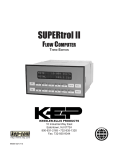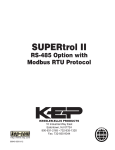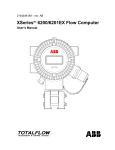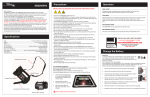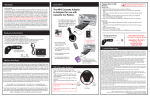Download Manual Addendum
Transcript
ES-759 Manual Addendum Addendum for SUPERtrol II Manual 99689 FEATURES: • “EZ Setup”- Guided Setup for First Time Users • Liquid, Gas, Steam and Heat Flow Equations • Utility Metering - Steam, Heating/Cooling, Chilled Water, Natural Gas, Compressed Air • Press TOTAL button to view Heating Total, Press GRAND button to view Cooling Total (Liquid Delta Heat Equation) • Menu Selectable Hardware & Software Features • Internal Data Logging Option • Isolated Pulse and Analog Outputs Standard • RS-232 Port Standard, Provides Power for optional Modem • NX19 Gas Equations, Stacked DP Transmitters • RS-485 Optional • DDE Server & HMI Software Available • Windows™ Setup Software • Remote Metering by Wireless or Modem DESCRIPTION: The ES-759 is a special version of KEP’s SUPERtrol II which offers a special feature that allows users to access Heating Total by pressing the TOTAL button, and Cooling Total by pressing the GRAND button when using Liquid Delta Heat Equation. All other features and operations will work as described on the following page and in the SUPERtrol II Manual 99689. h t tp : / /w w w. k ep . c om 990020 01/25/11 KESSLER-ELLIS PRODUCTS 10 Industrial Way East Eatontown, NJ 07724 800-631-2165 • 732-935-1320 Fax: 732-935-9344 ES-759 Manual Addendum Addendum for SUPERtrol II Manual 99689 Function The ES759 ST2 is intended for use as a heat flow computer for systems which are used for part of the year as a heating system and part of the year as a cooling system. There are separate energy totalizers for heat total and cooling total. This functionality assumes that Liquid Delta Heat Equation is selected. The energy units for the heating and cooling totalizers must be the same. The Low Delta T Cutout represents a “dead band” which the T2-T1 calculation must exceed before the energy flow rates (heat flow rate) will show as a numeric value other than 0, and where one of the energy totalizers will begin accumulating. Most of the process variables in this special model operate as described in the user manual for the standard model. Heat Flow Rate, Heat Totalizer, and Cooling Totalizers are described in more detail below. Rate Indicator The heat flow rate shows as a positive number when heating the building and as a negative number when cooling the building Totalizers There are two separate energy totalizers (for heat total and cooling total). The totals will appear as positive numbers. Pulse Output If the pulse output is assigned to Heat Total it will pulse whether the energy flow is heating the building or cooling the building at that time. Current Outputs If one (or both) of the analog outputs are assigned to Heat Flow Rate the analog output will respond to the algebraic value of the computed heat flow rate. It is possible to set the analog output with a split range. For example from the maximum cooling rate at 4mA to the maximum heating rate at 20mA. In this situation 12mA means no energy flow. If assigned to Delta T it can also be used as a split range. Relay Outputs If one of the relay outputs is assigned to Heat Flow Rate then it will respond to the algebraic value of the computed Heat Flow. In heating application there will be no issues in setting a maximum heat flow rate alarm. In cooling flow rate computations it may be necessary to select a Low Alarm Relay Function with a negative alarm setpoint to achieve the desired affect to alarm if the cooling rate exceeds a setpoint. If a relay is assigned to Heat Total then it will only be responding to the heating totalizer and not the cooling totalizer. Peak Demand The concept of peak demand varies from user to user. Please contact KEP to discuss your needs. The standard firmware version supplied with the ES759 is version 02.21.XXX. In this implementation the Peak Demand is only computed based on the heating totalizer. The cooling totalizer is ignored by the Peak Demand function. RS232 Commands The Heating Totalizer is accessible via the Heat Total serial command read. The Cooling Totalizer is accessible using the serial command usually uses for Grand Heat Totalizer. Setup Diskette The display list, print list, and view tab permit selecting the heating and cooling totalizer. Use “Heat Total” selection for referencing heating totlizer Use “Grand Heat Total” selection for referencing the cooling totalizer RS485 Commands Use “Heat Total” registers for referencing heating totlizer Use “Grand Heat Total” registers for referencing the cooling totalizer