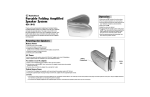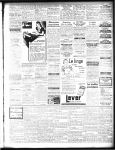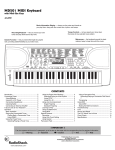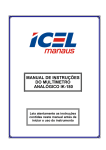Download Radio Shack 49-426 User's Manual
Transcript
2QTVCDNG"/QVKQP"&GVGEVQT YKVJ"#NCTO 49-426 OWNER’S MANUAL — Please read before using this equipment. #"+/2146#06"# If an icon appears at the end of a paragraph, go to the box on that page with the corresponding icon for pertinent information. Rý— Signifies a Warning . — Signifies a Caution # — Signifies Important text Your RadioShack Portable Motion Detector with Alarm is a pocket-sized, dualpyroelectric infrared sensor alarm that provides reliable protection. It is perfect for home, business, and travel security. You can use the motion detector to alert you to possible intruders or sound a pleasant chime when someone enters the area. You can also connect one or two external hardwired magnetic sensors or passive infrared (PIR) detectors to the motion sensor to serve as a small security alarm system. This motion detector is for indoor use only. +056#..+0)"6*'"$#66'4; ý R "9#40+0)ý R " Dispose of old batteries promptly and properly. Do not burn or bury them. ."%#76+10". Your motion detector requires one 9V battery (not supplied) for power. For the best performance and longest life, we recommend . a RadioShack alkaline battery. R 1. Lift the mounting bracket to access the battery compartment. • Use only a fresh battery of the required size and recommended type. 2. Slide the battery compartment cover in the direction of the arrow to remove it. • If you do not plan to use the motion detector for a month or more, remove the battery. Batteries can leak chemicals that can destroy electronic parts. 3. Remove the mounting screws and anchors stored inside the battery compartment. Keep the screws and anchors in case you want to mount the motion detector on a wall. 4. Snap the battery onto the battery terminals inside the battery compartment. 5. Replace the cover. When the alarm sound weakens or the motion detector stops operating properly, replace the battery. . %100'%6+0)"6*'"/16+10"&'6'%614"61" 5'05145 You can connect the motion detector to one or two external hard-wired magnetic sensors or PIR detectors (not supplied). 1. Loosen the screw terminal’s screws inside the battery compartment. 2. Insert the sensor’s or PIR detector’s wires into the wire hole under the terminals, then tighten the screws. ±"016'"±" • To prevent the motion detector’s chime from sounding after you install the battery, CHIME/OFF/ALARM is preset to OFF. • If the alarm sound weakens or the red indicator flashes, replace the battery. If the battery is dead, the red indicator does not light. • Do not install the motion detector in an area where sun shines directly on it or where it might get wet. • Do not install the motion detector near a heat source such as a radiator, stove top, or light. • Avoid locations where extreme temperature changes might occur. • Avoid places with high humidity (such as a bathroom). To install detector(s) with the mini alarm: 1. Use needle nose pliers or a sharp instrument to punch through the knockout hole on the bottom of the battery compartment. 2. Use a flat-blade screwdriver to secure the detector wires to the nodes, then guide the wire out. 3. Place the wires so they are not stepped on or in a place where they interfere with normal activities. +056#..+0)"6*'"/16+10"&'6'%614 Before you install the motion detector, choose a location where the entry point (door or window) is within the motion detector's detection angle (100 degrees). The motion detector detects motion best when the object moves across the detection angle, rather than directly toward or away from the motion detector. 10"#"&'5-"14"6#$.' 1. With the flat side of the bracket pointing toward the top of the sensor, slide the bracket’s grooved slots onto the mounting tabs on both sides of the battery compartment until it snaps into place. 2. Rotate the bracket to the desired angle, then place the sensor on a desk or table. © 2002 RadioShack Corporation. All Rights Reserved. RadioShack and RadioShack.com are trademarks used by RadioShack Corporation. 10"#"9#.. 1. Using the mounting bracket as a template, mark the location for the two screw holes on the wall. 2. Drill two 3/16-inch (4.7 mm) holes for the supplied anchors and hammer them into the wall. 3. Use the two supplied screws to attach the mounting bracket to the anchors. 4. Insert the motion detector into the bracket with the sensing lens facing out. 5. Slide the motion detector's mounting tabs into the bracket's grooved slots until it clicks into place, then rotate the motion detector to the desired angle. 75+0)"6*'"/16+10"&'6'%614 ±"016'"±" When you set CHIME/OFF/ALARM to ALARM, the motion detector does not detect any motion for about 15 seconds to allow you to leave the area. Then, when the sensor detects movement it sounds the siren for about 30 seconds. 1. To use the motion detector to announce someone's presence, set CHIME/OFF/ ALARM to CHIME. When the sensor detects movement, it sounds a pleasant tone and the red indicator lights. To use the motion detector to detect movement, set CHIME/OFF/ALARM to ALARM. When the sensor detects movement within the detection angle, the red indicator lights. Then, it sounds a loud siren after about 15 seconds. The indicator stays lit until you set CHIME/ OFF/ALARM to OFF. 2. To turn off the motion detector, set CHIME/OFF/ALARM to OFF. The red indicator turns off. 6417$.'5*116+0) If you have problems with your motion detector, the following chart might help. If you still have problems, take the motion detector to your local RadioShack store for assistance. Limited Ninety-Day Warranty This product is warranted by RadioShack against manufacturing defects in material and workmanship under normal use for ninety (90) days from the date of purchase from RadioShack companyowned stores and authorized RadioShack franchisees and dealers. EXCEPT AS PROVIDED HEREIN, RadioShack MAKES NO EXPRESS WARRANTIES AND ANY IMPLIED WARRANTIES, INCLUDING THOSE OF MERCHANTABILITY AND FITNESS FOR A PARTICULAR PURPOSE, ARE LIMITED IN DURATION TO THE DURATION OF THE WRITTEN LIMITED WARRANTIES CONTAINED HEREIN. EXCEPT AS PROVIDED HEREIN, RadioShack SHALL HAVE NO LIABILITY OR RESPONSIBILITY TO CUSTOMER OR ANY OTHER PERSON OR ENTITY WITH RESPECT TO ANY LIABILITY, LOSS OR DAMAGE CAUSED DIRECTLY OR INDIRECTLY BY USE OR PERFORMANCE OF THE PRODUCT OR ARISING OUT OF ANY BREACH OF THIS WARRANTY, INCLUDING, BUT NOT LIMITED TO, ANY DAMAGES RESULTING FROM INCONVENIENCE, LOSS OF TIME, DATA, PROPERTY, REVENUE, OR PROFIT OR ANY INDIRECT, SPECIAL, INCIDENTAL, OR CONSEQUENTIAL DAMAGES, EVEN IF RadioShack HAS BEEN ADVISED OF THE POSSIBILITY OF SUCH DAMAGES. Some states do not allow limitations on how long an implied warranty lasts or the exclusion or limitation of incidental or consequential damages, so the above limitations or exclusions may not apply to you. In the event of a product defect during the warranty period, take the product and the RadioShack sales receipt as proof of purchase date to any RadioShack store. RadioShack will, at its option, unless otherwise provided by law: (a) correct the defect by product repair without charge for parts and labor; (b) replace the product with one of the same or similar design; or (c) refund the purchase price. All replaced parts and products, and products on which a refund is made, become the property of RadioShack. New or reconditioned parts and products may be used in the performance of warranty service. Repaired or replaced parts and products are warranted for the remainder of the original warranty period. You will be charged for repair or replacement of the product made after the expiration of the warranty period. This warranty does not cover: (a) damage or failure caused by or attributable to acts of God, abuse, accident, misuse, improper or abnormal usage, failure to follow instructions, improper installation or maintenance, alteration, lightning or other incidence of excess voltage or current; (b) any repairs other than those provided by a RadioShack Authorized Service Facility; (c) consumables such as fuses or batteries; (d) cosmetic damage; (e) transportation, shipping or insurance costs; or (f) costs of product removal, installation, set-up service adjustment or reinstallation. This warranty gives you specific legal rights, and you may also have other rights which vary from state to state. RadioShack Customer Relations, 200 Taylor Street, 6th Floor, Fort Worth, TX 76102 12/99 RadioShack Corporation Fort Worth, Texas 76102 2TQDNGO 2TQDCDNG"%CWUG CHIME/OFF/ALARM set to OFF. Detector does Battery low or dead. not sound when an object Battery not installed. should be Detection angle incorrect. detected. Lens window blocked. Detection range is too short. 4GOGF[ Set CHIME/OFF/ALARM to CHIME or ALARM. Replace the battery. Install a new battery. Adjust the motion detector’s angle. Clear the lens window of obstructions. Lens window is dusty or dirty. Clean the lens window. Detection angle incorrect. Adjust the motion detector’s angle. Detection area too hot, moist, or windy. Change the motion detector’s location. Alarm or chime Battery low or dead. is weak. Siren blocked. Replace the battery. Clear the siren opening of obstructions. %#4' 5'48+%'"#0&"4'2#+4 Keep the motion detector dry; if it gets wet, wipe it dry immediately. Use and store the motion detector only in normal temperature environments. Handle the motion detector carefully. Keep the motion detector away from dust and dirt, and wipe it with a damp cloth occasionally to keep it looking new. If your motion detector is not performing as it should, take it to your local RadioShack store for assistance. Modifying or tampering with the motion detector’s internal components can cause a malfunction and might invalidate its warranty. 52'%+(+%#6+105 Detection Coverage ................................ 30 feet (at 20°C) Detection Angle ..............................................100 degrees Power ............................................DC 9V/500mAh battery Standby Current .........................................180µA (typical) Operating Current .......................................60mA (typical) Alarm Exit Delay Time ................................ 15 sec ± 4 sec Alarm Entry Delay Time ............................. 15 sec ± 4 sec Alarm Auto Reset Time .............................. 30 sec ± 5 sec Warm-up Time ......................................... 30 sec – 50 sec Siren Sound .......................................... 90 dB/ft. (typical) Operating Temperature ................ 32°F – +104°F (Indoor) External Trigger Input............... Two Inputs (Normal Close) Battery Life (standby) .......... 3.4 months at 180µA (typical) Specifications are typical; individual units might vary. Specifications are subject to change and improvement without notice. 49-426 01A02 Printed in China